#Get WhatsApp Business API access
Explore tagged Tumblr posts
Text
WhatsApp Business API Solution
Use WhatsApp to reach and connect with your customers where they are already present. Get WhatsApp Business API solution from go2market to automate your business communication and customer engagement process.

#go2market#WhatsApp API for ecommerce#WhatsApp for customer support#WhatsApp notification service#WhatsApp marketing automation#WhatsApp order tracking API#WhatsApp payment notifications#WhatsApp appointment reminders#WhatsApp API with CRM integration#WhatsApp chatbot for business#Get WhatsApp Business API access#WhatsApp Business API Provider
0 notes
Text
WhatsApp Cloud API Setup For Botsailor
Integrating the WhatsApp Cloud API with BotSailor is crucial for businesses seeking to enhance their customer engagement and streamline communication. The WhatsApp Cloud API enables seamless automation, allowing businesses to efficiently manage interactions through chatbots, live chat, and automated messaging. By connecting with BotSailor, businesses gain access to advanced features like order message automation, webhook workflows, and integration with e-commerce platforms such as Shopify and WooCommerce. This setup not only improves operational efficiency but also offers a scalable solution for personalized customer support and marketing, driving better engagement and satisfaction.
To integrate the WhatsApp Cloud API with BotSailor, follow the steps below for setup:
1. Create an App:
Go to the Facebook Developer site.
Click "My Apps" > "Create App".
Select "Business" as the app type.
Fill out the form with the necessary information and create the app.
2. Add WhatsApp to Your App:
On the product page, find the WhatsApp section and click "Setup".
Add a payment method if necessary, and navigate to "API Setup".
3. Get a Permanent Access Token:
Go to "Business Settings" on the Facebook Business site.
Create a system user and assign the necessary permissions.
Generate an access token with permissions for Business Management, Catalog management, WhatsApp business messaging, and WhatsApp business management.
4. Configure Webhooks:
In the WhatsApp section of your app, click "Configure webhooks".
Get the Callback URL and Verify Token from BotSailor's dashboard under "Connect WhatsApp".
Paste these into the respective fields in the Facebook Developer console.
5. Add a Phone Number:
Provide and verify your business phone number in the WhatsApp section.
6. Change App Mode to Live:
Go to Basic Settings, add Privacy Policy and Terms of Service URLs, then toggle the app mode to live.
7. Connect to BotSailor:
On BotSailor, go to "Connect WhatsApp" in the dashboard.
Enter your WhatsApp Business Account ID and the access token.
Click "Connect".
For a detailed guide, refer to our documentation. YouTube tutorial. and also read Best chatbot building platform blog

3 notes
·
View notes
Text
Official Whatsapp Business Api With All Features Of Whatsapp Business
This is a lifetime access, Meta verified WhatsApp API portal that helps you:
Broadcast WhatsApp messages
Build AI chatbots
Manage conversations with a shared team inbox
Handle appointments, catalogs, and CRM
Integrate APIs with your business tools
Automate WhatsApp workflows with ease
It’s a plug-and-play solution – no technical headache, no monthly fees, no need for heavy hosting.
💡 Who Is This For?
Whether you're a:
Digital marketer
E-commerce store owner
Startup founder
Service provider
Freelancer managing clients
...this tool is built to save your time, boost your engagement, and simplify communication.
🔥 What Makes It Better Than WATI or Interakt?
Unlike other tools, you only pay once. No hidden charges. No recurring bills. Here’s what you get for ₹4,999:
✅ Lifetime Access ✅ Free Source Code ✅ Free Installation & Support ✅ Free Lifetime Updates ✅ Delivered in 10 Minutes ✅ 100% Meta Verified ✅ Trusted by 1,000+ Businesses Worldwide
You can own your platform instead of renting it!
🚫 No Technical Skills? No Problem!
The portal is super lightweight, easy to install, and runs smoothly even on basic hosting. We also offer installation help and free support to get you started fast.
🛒 Ready to Buy?
We’ve helped 1,000+ businesses globally transform their customer engagement with this powerful tool. Now it’s your turn.
📱 WhatsApp or Call Now: +91-9911539003 🔗 Instant delivery. Lifetime benefits.
1 note
·
View note
Text
How WhatsApp Business API Solution is Used for Customer Engagement & Marketing Strategy

Many businesses use smart solutions to ensure quick connectivity and enhanced business communication through multiple channels, using multiple channels like SMS, email and WhatsApp Business API for business communication and customer engagement. Using multiple channels to connect with customers is like an investment rather than an expense. These days there are lots of businesses offering the same product or services and ensuring your brand is the one that stays on top of the minds of customers. It's important to use a smart strategy for customer engagement and marketing. Create a unique identity for your brand by making it available on the WhatsApp platform, which is the most used platform across the globe. Gone are the days when connecting with a business directly was a long process, these days businesses are working rigorously to maintain their digital presence, businesses are available on social media and other platforms and customers can connect with them directly using these social media platforms. WhatsApp is a popular platform used by people across the world.
Understanding the potential of WhatsApp for customer engagement, Meta has started the WhatsApp Business API solution that allows businesses and brands to create an authentic business profile to allow customers 24/7 access to their products/services, businesses can implement a simple chatbot that greets customers and their queries and guides them. The reason WhatsApp is being used for business communication and marketing is because WhatsApp is one of the most-used messaging platforms in India, with millions of users checking it frequently. Businesses are shifting towards WhatsApp because of higher open rates compared to emails and Bulk SMS. Unlike traditional SMS Services, WhatsApp allows multimedia messages, quick responses, and automation via chatbots. Read our detailed blog to know more about the benefits of adding WhatsApp Business API solution to your business communication strategy.
Powerful Features of WhatsApp Business API Solution that Helps Businesses with Customer Engagement

Two-Way Communication – WhatsApp Business API enables real-time, two-way communication between businesses and customers. Unlike traditional channels like email or SMS, WhatsApp allows customers to send queries and get instant responses, making interactions more seamless. Customers can ask about product availability, warranty, or order tracking, and get automated or live responses from support teams. This instant and seamless conversation reduces response time, builds customer trust, and enhances satisfaction.
Example – A retail brand selling electronics can set up automated greeting messages, like “Hi, Thanks for reaching out to XYZ Electronics. How can we assist you today?"

Broadcast Multimedia Campaigns – WhatsApp Business API solution supports sending rich media (images, videos, PDFs, etc.), making marketing campaigns more engaging and effective. The message can include a high-quality image of the destination, a PDF brochure, and an interactive CTA button for booking, allowing businesses to interact with customers in an appealing way, increasing conversions. Unlike SMS or email, where promotional messages often go unnoticed, WhatsApp messages have high open and engagement rates.
Example – A travel agency can send personalized multimedia messages like "Exclusive Holiday Deals! Maldives 4N/5D Package – ₹49,999 per person. Click below to book now!

Chatbots and Automation – With WhatsApp chatbots, businesses can automate responses for FAQs, appointment bookings, and customer support queries, ensuring 24/7 availability and seamless booking service to their customers. Businesses save costs on human resources while improving response efficiency, ensuring that customers get instant replies even outside business hours.
Example – A healthcare provider can use a chatbot to handle patient inquiries:
Customer - "I need an appointment with Dr. Sharma."
Bot - "Sure! Please select a date and time: [Options]."
Customer - "Monday at 5 PM."
Bot - "Your appointment is confirmed for Monday at 5 PM. You’ll receive a reminder an hour before."
24/7 Connectivity – Unlike phone-based customer support, WhatsApp ensures businesses stay connected with their customers anytime, anywhere. Automated messages and chatbots allow round-the-clock support. Even when support teams are unavailable, customers receive assistance, reducing frustration and improving overall service quality.
Example – An e-commerce business can configure auto-replies for common inquiries:
Customer - "I need an to track my order status.”
Bot - "Our support team is currently unavailable. Meanwhile, you can check your order status here: (Order Tracking Link)

Enhanced ROE (Return on Engagement) and ROI – Businesses using WhatsApp Business API can see better engagement and higher ROI by integrating interactive CTAs (like "Shop Now," "Track Order," or "Request a Demo") within messages. The convenience of clicking a CTA directly from WhatsApp leads to higher conversions compared to traditional emails or SMS.
Example – An online grocery store sends a reminder for abandoned carts: "Hey [Name], you left some items in your cart! Order now and get a 10% discount. Click below to complete your purchase! [Complete Order]"

Enhanced Customer Experience & Trust – Customers feel happy and more secure when they receive instant order confirmations, shipping updates, and payment receipts through WhatsApp. Especially in the case of prepaid orders, it’s important to reassure your customers with regular order status updates. Proactive updates enhance customer trust, reducing anxiety about order status and minimizing complaints.
Example – A food delivery app sends an update, "Your order #12345 has been dispatched! Estimated delivery time: 30 mins. Track your order here: [Track Now]"

Brand Recall & Engagement – Frequent, meaningful interactions on WhatsApp help businesses stay top-of-mind for customers, leading to improved brand recall. Maintaining a presence on WhatsApp keeps customers connected to the brand, leading to higher repeat purchases by customers. Also, customers get regular updates about special offers and discounts.
Example – A fashion brand can send monthly style tips, new arrivals, and exclusive offers to existing customers, keeping them engaged without being intrusive.
Redundancy & Reach – Since WhatsApp is widely used, businesses can ensure their messages reach customers through WhatsApp, even if emails or SMS go unnoticed. This redundancy increases efficiency, ensuring critical messages are not lost.
Example – A bank sending an OTP via email, SMS, and WhatsApp ensures that the customer receives it through at least one channel, reducing transaction failures.
Conclusion,
In conclusion, we can say that WhatsApp Business API Solution is a powerful investment for businesses that want to streamline their customer engagement strategy, automate responses, and improve marketing reach. It enhances communication, improves response efficiency, and fosters customer trust. Not all customers check emails and SMS promptly, but they do check WhatsApp frequently which makes it an ideal platform for businesses to engage with customers. Also, the convenience factor plays a significant role, customers can easily register service requests via WhatsApp, request callback assistance at a preferred time that is suitable for them or they can get a resolution over chat as well. Sending marketing offers over WhatsApp ensures faster and better conversions by delivering tailored offers like B1G1 (Buy One Get One) sales and festive discounts directly to customers with engaging CTAs.
These days brands don’t believe in being formal, personalization and customization are the keys, Big brands like Zomato and Swiggy have revolutionized customer engagement with quirky, relatable messaging, setting a trend now followed by skincare brands and various product-based companies. While formal and clear communication remains essential, persuasive and interactive messaging plays a crucial role in effective marketing. This helps the customer feel connected to the brand. Start leveraging the power of WhatsApp Business API in your marketing and customer engagement strategy, connect with go2market today at 85 95 08 08 08 and get started right away!
#go2market#go2marketindia#whatsappforbusiness#whatsappchatbot#whatsapp api#whatsappbusiness#whatsappmarketing
0 notes
Text
How to Safely Send Bulk WhatsApp Messages Without Getting Banned | The Botmode
Introduction: Why WhatsApp is a Game-Changer for D2C Brands
WhatsApp has become a must-have channel for direct communication. Brands use it to promote offers, send timely reminders, recover abandoned carts, and share order updates. It’s personal, fast, and effective.
But there’s a risk—doing it wrong can get your number banned.
In this blog, we’ll show you how to stay compliant while scaling your outreach using smart strategies and official tools.
Why WhatsApp Bans Numbers for Bulk Messaging
WhatsApp’s anti-spam algorithms monitor behavior closely. If you send too many messages too quickly, especially to unknown or inactive users, your account could get flagged or banned.
Common Triggers for a WhatsApp Ban:
High-volume message blasts without warm-up
Using unauthorized tools or scripts
Getting blocked or reported by recipients
Sending repetitive or irrelevant messages
Ignoring WhatsApp’s Business and Commerce Policies
1. Use Official WhatsApp Business API Tools
Avoid third-party hacks or spammy plugins. Use an authorized WhatsApp Business API platform that supports automation, personalization, analytics, and compliance features to send bulk messages the right way.
2. Warm Up Your Number Before Scaling
If your number is new, don’t blast hundreds of messages on day one. Start slow—send messages to a small, engaged list first. Gradually increase your volume over days and weeks. This builds trust and keeps your number safe.
3. Segment Your Audience Intelligently
Don’t treat all customers the same. Segment by:
Purchase behavior
Product interest
Demographics
Engagement level
Smarter targeting = better results and lower report/block rates.
4. Personalize Every Message
Nobody likes generic texts. Use dynamic fields like:
First name
Past orders
Location or preferences
Personalized campaigns not only boost engagement but also reduce spam complaints.
5. Respect the Broadcast Rules
WhatsApp Broadcast Lists only work when recipients have saved your number. Don’t rely on this method for cold outreach. Instead, message only users who have explicitly opted in and saved your contact.
6. Don’t Include Links in First Messages
If you’re messaging a user for the first time, avoid adding external links. It increases the chance of being flagged. Build context and trust first—then share links naturally in follow-ups.
7. Always Get Opt-In and Offer Easy Opt-Out
Only message users who gave consent. Make opt-in clear and easy. Just as importantly, allow a simple opt-out path (e.g., “Reply STOP to unsubscribe”). This keeps your list clean and helps with compliance.
8. Monitor Engagement & Take Action Fast
Keep an eye on:
Delivery rates
Read/open rates
Block/report rates
If you notice a spike in complaints, pause and tweak your approach immediately. Regular monitoring helps keep your sender reputation intact.
Final Thoughts: Scale WhatsApp Marketing the Right Way
Bulk WhatsApp messaging is powerful—but only when done right. By using verified tools, respecting user consent, and personalizing your campaigns, you can drive results while keeping your number safe.
Looking for a Reliable Bulk WhatsApp Messaging Tool?
At TheBotmode, we help D2C brands scale their WhatsApp marketing without risk. Our platform is:
Officially integrated with WhatsApp API
Designed for bulk automation
Equipped with analytics and targeting features
1. Is it legal to send bulk messages on WhatsApp?
Yes, but only if you use the official WhatsApp Business API and send messages to users who have explicitly opted in. Sending unsolicited bulk messages using unofficial tools violates WhatsApp’s terms and can result in a permanent ban.
2. What happens if my WhatsApp number gets banned?
If your number gets banned, you’ll lose access to the account and its messaging history. You may need to appeal to WhatsApp or register a new number—but repeated violations can lead to permanent restrictions.
3. How many messages can I send through the WhatsApp Business API?
The API uses a tiered messaging system. Initially, you’re allowed to send messages to 1,000 unique users per day. As your reputation grows, WhatsApp automatically upgrades your tier to allow higher volumes.
4. Can I send WhatsApp messages without the recipient saving my number?
Yes, but only through the WhatsApp Business API. Regular broadcast messages via the WhatsApp app require the recipient to save your number.
5. How can I reduce the chances of getting reported or blocked?
Message only opted-in users
Personalize messages
Avoid sending irrelevant promotions
Provide an opt-out option
Monitor feedback and block rates
know more> https://thebotmode.com/send-bulk-whatsapp-messages-safely/
0 notes
Text
Easy WhatsApp Marketing Templates for Akshaya Tritiya Success

Akshaya Tritiya isn't just a sacred day on the Hindu calendar—it’s a gold-plated opportunity for businesses. As purchasing power rises during this auspicious festival, decision-makers across industries��retail, real estate, jewelry, and beyond—are seeking smarter ways to engage customers.
And where is your customer spending the most time today? On WhatsApp.
If you're a business owner, VP, or marketing manager looking to capitalize on Akshaya Tritiya without burning out your team, this article will walk you through WhatsApp marketing templates that are not only easy to use but incredibly effective.
Let’s dive in.
🎯 Why Akshaya Tritiya Is a Golden Opportunity
Akshaya Tritiya, often associated with prosperity and new beginnings, is when:
Jewelry sales spike dramatically
Home bookings and investments pick up
Retail sees a festive uplift in both online and offline channels
For business leaders, this means high intent traffic—but only if you're ready to meet your customers where they’re most active.
💬 Why WhatsApp Is the #1 Channel to Leverage
Here’s why WhatsApp Marketing is outperforming traditional channels like SMS and Email:
✅ 98% open rate (vs. 20-30% for emails)
✅ Real-time responses and two-way interaction
✅ Personalized, human-like messaging at scale
✅ Supports rich media, quick replies, and list-based navigation
Whether you're announcing an offer or guiding a customer to book a visit, WhatsApp delivers speed, scale, and simplicity.
🛠️ What Are WhatsApp Marketing Templates?
Think of WhatsApp Marketing Templates as pre-approved message formats you can send to customers using the WhatsApp Business API.
These templates can include:
Text-only messages
Images with call-to-action buttons
List messages for multiple choices
Interactive quick replies
To use these templates, your business must get them approved by Meta, but once that’s done—you’re ready to scale.
📦 10 Ready-to-Use WhatsApp Marketing Templates for Akshaya Tritiya
Let’s break down templates by industry. These can be copied, tweaked, and deployed instantly:
🛍️ Retail & E-commerce
Template: “Happy Akshaya Tritiya! 🌟 Enjoy 15% OFF on all festive combos. Shop now and bring home prosperity 👉 [link]”
Template: “✨ Exclusive Alert: Early Access to Akshaya Tritiya offers for you! Tap below to explore 🎁” [Button]: View Collection
💎 Jewelry & Finance
Template: “Start something precious this Akshaya Tritiya! Book a free consultation for gold investment today.” [Button]: Book Now
Template: “Akshaya Tritiya Blessings! 💰 Unlock guaranteed returns on gold savings plans. Reply YES to know more.”
🏡 Real Estate
Template: “Looking for a new beginning this Akshaya Tritiya? 🏠 Book your site visit now and avail festival-only offers.” [Buttons]: Book Visit | View Property
Template: “Special Festival Pricing on our premium villas ends soon! Schedule your call back?” [Quick Replies]: Yes, Tell Me More, Not Interested
🧘♀️ Wellness, Lifestyle & FMCG
Template: “🪔 Embrace wellness this Akshaya Tritiya. Buy 2 organic oils, get 1 FREE. Offer valid today only!” [Button]: Shop Now
Template: “Want a peaceful start this festival? Try our Ayurveda detox kits. Limited-time offer ends tonight.”
📚 EdTech & Services
Template: “Upskill this Akshaya Tritiya 🚀 Get flat 20% OFF on our Premium Courses. Reply ‘LEARN’ to grab it!”
Template: “Wishing you prosperity and success. Here's a small gift from us – FREE consultation worth ₹500.” [Button]: Claim Now
✨ How to Customize Templates for Higher Engagement
Templates work best when they feel personal, not robotic.
Here are 3 easy personalization tips:
📍 Insert the customer’s name, city, or product of interest.
🎯 Use dynamic CTAs based on intent—“Shop Now” vs. “Speak to Expert.”
💡 Add emojis and a short story angle for festive flavor.
You can also test variants using A/B testing and see what resonates best!
✅ Best Practices for WhatsApp Campaigns
Follow these principles to run smooth, compliant, and high-converting campaigns:
Avoid spamming: Send 1–2 well-timed messages during the festive window.
Use CTA buttons and quick replies to guide users quickly.
Keep templates short and value-driven—avoid walls of text.
Always test the message flow and load before blasting.
💼 Real-World Results: Brands That Nailed It
Jewelry Chain in Pune: Increased showroom visits by 3X using WhatsApp pre-booking messages.
Retail Brand in Mumbai: Drove 22% more conversions with early access offers via WhatsApp vs. SMS.
Real Estate Developer: Booked 40+ site visits with just two template messages.
These aren’t exceptions—they’re repeatable results with the right strategy.
⚙️ Tools to Use for Scaling WhatsApp Templates
If you’re planning to reach 500+ customers, you need automation. Here are your options:
WhatsApp Business API (via platforms like Wappbiz, AiSensy, Interakt)
Schedule and send templates
Use analytics dashboards to track opens, clicks, and replies
Automate sequences for abandoned carts or leads
Bonus: Many tools now integrate with CRM for lead tracking.
🔚 Final Thoughts
Akshaya Tritiya is about new beginnings—and in 2025, it could be the start of your best campaign yet.
With WhatsApp marketing templates for Akshaya Tritiya, you don’t need a big team or massive ad budget. You just need:
The right message
At the right time
On the right platform
Let this be your sign to get started. ✨ The gold rush is here—go claim your share. ✨
0 notes
Text
How to Use WhatsApp Marketing Strategies for Akshaya Tritiya Sales

Akshaya Tritiya is a time when people make purchases, especially gold and jewelry, to bring prosperity into their lives. For businesses, it’s the perfect opportunity to connect with potential customers, increase sales, and boost engagement. WhatsApp Marketing is one of the most effective tools you can use to reach customers instantly and personally. In this article, we’ll explore how to use WhatsApp marketing strategies for Akshaya Tritiya sales and leverage the WhatsApp Business API to make your promotions stand out.
1. Set Up WhatsApp Business API for Instant Communication
The WhatsApp Business API allows you to manage customer interactions at scale. This tool is ideal for businesses looking to provide efficient, real-time customer service and send personalized messages to customers during Akshaya Tritiya.
Why WhatsApp Business API Works:
Instant Customer Support: Respond to queries quickly, which is critical during a high-traffic sales period like Akshaya Tritiya.
Automated Messages: Automate greetings, FAQs, order confirmations, and promotions, allowing you to engage with customers without manual intervention.
How to Implement:
Set up automated replies for common questions about product availability, pricing, and Akshaya Tritiya offers.
Use the WhatsApp Business API to send product recommendations based on the customer's browsing or purchase history.
Example Message:
"Hi [Customer Name], welcome to our Akshaya Tritiya collection! Check out our exclusive gold jewelry and enjoy a 10% discount. Chat with us now for more details."
2. Run Click-to-WhatsApp Ads on Social Media
Click-to-WhatsApp ads are one of the most powerful ways to drive direct traffic to your WhatsApp. With these ads, customers can click a button and immediately begin a conversation with your business.
Why It Works:
Direct Engagement: Click-to-WhatsApp ads eliminate barriers and make it easy for customers to start a conversation with your business.
Increased Conversion Rates: The seamless transition from ad to conversation helps drive conversions by answering questions or offering real-time assistance.
How to Implement:
Create Facebook or Instagram ads highlighting Akshaya Tritiya discounts or special offers, and include a Click-to-WhatsApp button in the ad.
Offer limited-time deals exclusively through WhatsApp to encourage customers to take immediate action.
Example Ad Copy:
"Celebrate Akshaya Tritiya with us! Click here to chat with us on WhatsApp and get an exclusive 15% off on gold jewelry!"
3. Personalized WhatsApp Campaigns for Special Offers
WhatsApp allows you to send personalized messages directly to your customers, making it an excellent tool for offering special promotions during Akshaya Tritiya.
Why It Works:
Personalization: Personalized messages make customers feel valued, which can increase loyalty and conversions.
Exclusive Offers: Offering WhatsApp-exclusive discounts or pre-sale access can incentivize customers to take action.
How to Implement:
Send personalized offers based on customer preferences, such as recommending specific jewelry pieces or collections.
Use WhatsApp status updates to highlight special offers, new arrivals, or Akshaya Tritiya-specific discounts.
Example Message:
"Hi [Customer Name], Akshaya Tritiya is here! Enjoy a special 15% off on our latest jewelry collection. Click here to chat with us and claim your offer!"
4. Use WhatsApp Broadcasts for Bulk Messaging
WhatsApp Broadcasts are a great way to send bulk messages to multiple customers at once. You can send updates, promotions, and reminders about Akshaya Tritiya sales without spamming individual customers.
Why It Works:
Efficient Communication: Broadcasts let you reach a large audience quickly, ensuring that your message about Akshaya Tritiya promotions reaches all your customers.
Targeted Messaging: You can segment your customer list and send relevant offers to different groups.
How to Implement:
Segment your customer base (e.g., past buyers, frequent shoppers) and send them personalized offers for Akshaya Tritiya.
Include a clear call to action, such as "Chat with us on WhatsApp for more details" or "Shop now and enjoy your Akshaya Tritiya discount."
Example Message:
"Hurry! Akshaya Tritiya sale ends soon! Get up to 20% off on selected jewelry. Message us on WhatsApp for your exclusive discount."
5. Use WhatsApp Status for Real-Time Promotions
WhatsApp Status is a great tool to share temporary promotions, time-sensitive deals, and product showcases. It allows you to engage customers in real-time and remind them about your Akshaya Tritiya promotions.
Why It Works:
Instant Engagement: Status updates are visible to all your contacts, allowing you to connect with them quickly.
Visibility: Your status stays visible for 24 hours, ensuring that your Akshaya Tritiya promotions are seen repeatedly.
How to Implement:
Post limited-time offers, countdowns to special deals, or showcase popular products on your WhatsApp status.
Use attractive visuals, such as product images or videos of your jewelry, to capture attention.
Example Status Update:
"Don’t miss our Akshaya Tritiya flash sale! Get 10% off on all gold jewelry. Only today! Chat with us to grab the deal."
6. Collect Feedback and Reviews on WhatsApp
Customer reviews and feedback are essential for building trust and credibility. Use WhatsApp to ask customers for reviews or to follow up after a sale during Akshaya Tritiya.
Why It Works:
Social Proof: Positive reviews from customers encourage other potential buyers to make a purchase.
Customer Trust: Asking for feedback shows that you value your customers’ opinions, building trust and loyalty.
How to Implement:
After a sale, ask customers to share their experience or leave a review via WhatsApp.
Offer small incentives, such as a discount on their next purchase, for leaving a review.
Example Message:
"Thank you for your Akshaya Tritiya purchase! We’d love to hear your feedback. Please share your thoughts with us on WhatsApp, and enjoy 10% off your next order."
7. Offer WhatsApp-Only Deals and Limited-Time Discounts
Making exclusive WhatsApp deals for your customers can increase the number of people who connect with your business. Customers appreciate being given something special, and offering them an exclusive discount can drive them to make a purchase.
Why It Works:
Exclusivity: Customers feel they are getting access to a special offer that is not available to everyone.
Boosts Engagement: Creating a sense of exclusivity through WhatsApp-only deals encourages more customers to initiate a conversation with your business.
How to Implement:
Promote WhatsApp-only deals through social media, your website, and email marketing.
Make it clear that these offers are only available for a limited time and must be redeemed via WhatsApp.
Example Message:
"Exclusive Akshaya Tritiya Offer! Chat with us on WhatsApp and get 15% off your first jewelry purchase. Limited-time only!"
8. Use WhatsApp Catalogs for Easy Browsing
WhatsApp allows you to create product catalogs, making it easy for customers to browse your products directly within the app. This is especially helpful during Akshaya Tritiya when people are looking for specific items like gold jewelry or special collections.
Why It Works:
Seamless Shopping: Customers can easily browse through your catalog without leaving WhatsApp.
Better User Experience: This simplifies the shopping process, leading to higher conversion rates.
How to Implement:
Create a catalog of your Akshaya Tritiya collection, complete with product details, images, and prices.
Encourage customers to browse the catalog and ask questions about specific items via WhatsApp.
Example Message:
"Explore our exclusive Akshaya Tritiya collection! View our catalog on WhatsApp and let us know if you need assistance with your purchase."
Conclusion
WhatsApp Marketing is a powerful tool to drive sales and engage customers, especially during special occasions like Akshaya Tritiya. By leveraging the WhatsApp Business API, running Click-to-WhatsApp ads, offering exclusive deals, and using personalized messaging, you can effectively boost your promotions and increase customer satisfaction. Start planning your WhatsApp campaigns today and watch your sales soar this festive season!
0 notes
Text
Revolutionize Your Customer Engagement with ChatSigma: The Ultimate WhatsApp Marketing Platform
In the digital age, effective customer engagement is paramount. Enter ChatSigma, a comprehensive WhatsApp marketing platform designed to transform how businesses interact with their audience.
Why Choose ChatSigma?
ChatSigma offers a suite of features tailored to enhance customer communication:
Integrated WhatsApp Chat: Experience a seamless messaging interface that mirrors native WhatsApp, ensuring familiarity and ease of use.
Campaign Management: Create instant or scheduled campaigns targeting all contacts or specific groups, providing flexibility in outreach.
Contact Management: Effortlessly import and export contacts using XLSX format, with intuitive add/edit functionalities.ChatSigma
Personalization with Custom Fields: Tailor messages using user-specific information, enhancing relevance and engagement.ChatSigma+1Writesonic+1
24/7 Automated Responses: Utilize intelligent bot replies to ensure constant customer support and interaction.ChatSigma
Real-Time Updates: Monitor message and campaign statuses live, gaining immediate insights into performance.ChatSigma
Multilingual Support: Cater to a diverse audience with support for multiple languages, breaking communication barriers.ChatSigma
Comprehensive Dashboard: Gain instant visibility into marketing campaign performances and statuses.ChatSigma+1Writesonic+1
AI Chat Bots: Design chat flows using Flowise and integrate them seamlessly, enhancing automation capabilities.ChatSigma
Team Collaboration: Assign roles and permissions to team members, fostering efficient collaboration.
API Integration: Connect various services or scripts using available APIs, expanding functionality.
QR Code Generation: Quickly connect users by generating QR codes linked to your WhatsApp number.
Pricing Plans
ChatSigma offers flexible pricing to suit different business needs:ChatSigma
Free Plan: Ideal for startups, offering essential features at no cost.
Standard Plan: Priced at ₹6,000.00 INR annually, this plan provides unlimited access to contacts, campaigns, bot replies, and more.ChatSigma
Note: WhatsApp Cloud Messaging charges apply as per business.whatsapp.com.
Success Stories
Businesses across various sectors have experienced transformative results with ChatSigma:
"Using ChatSigma has transformed our customer engagement strategy. The import/export feature is a game-changer for managing our contacts efficiently." — John Doe, Marketing Manager
"The automation capabilities of ChatSigma, especially the bot replies, have significantly reduced our response times and improved customer satisfaction." — Jane Smith, Customer Service Lead
"ChatSigma's intuitive design and easy Facebook WhatsApp Business integration made it simple for us to start our marketing campaigns quickly." — Alex Johnson, Digital Marketing Specialist
Getting Started
Embarking on your journey with ChatSigma is straightforward:
Visit chatsigma.com.
Choose a pricing plan that aligns with your business needs.
Set up your account and start engaging with your customers like never before.
Visit Now :- https://www.chatsigma.com/
0 notes
Text
WhatsApp Business API Banned? Recover Access in 3 Easy Steps [2025 Guide]

If you're using the WhatsApp Business API and suddenly find it banned or blocked, you're not alone. Many businesses face this issue often without clear warning. Losing access can mean delayed customer responses, missed orders and lost sales. But don’t worry. In this blog, we’ll show you how to recover your WhatsApp Business API access in just 3 simple steps.
Whether you use automation software like WaBM or manage your API directly, this guide will help you solve the issue and avoid future bans.
Introduction: Why This Matters
WhatsApp is a key channel for business communication in 2025. Brands, service providers, and sales teams use it to talk to their customers instantly. If your access gets banned, it can stop all messaging and affect your business badly.
This blog will help you:
Understand why the WhatsApp Business API gets banned
Recover your account step-by-step
Avoid the same problem in the future
Learn how tools like WaBM can help
Why Do WhatsApp Business API Accounts Get Banned?
Before we fix the problem, let’s understand why it happens. Your WhatsApp Business API account can get banned for many reasons. Some are small mistakes, while others break WhatsApp’s rules.
Here are the common reasons:
1. Sending Too Many Messages Too Fast
If you send bulk messages quickly without warming up your account, WhatsApp can block you. Even with a good tool, you need to grow the message volume slowly.
2. Poor Message Quality
If customers report your messages as spam, WhatsApp sees that as a red flag. Low message quality can get your WhatsApp Business API account banned.
3. No Opt-In from Users
You must get permission from users before messaging them. Sending messages to people who haven’t agreed can lead to a ban.
4. Breaking WhatsApp Policies
There are strict guidelines on what kind of messages you can send. Promotions, spam, or misleading information are not allowed.
5. Using an Untrusted Provider
If your provider doesn’t follow best practices, your account is at risk. Always work with trusted partners like WaBM.
🔧 Step-by-Step - Recovering Your WhatsApp Business API Access
If your WhatsApp Business API account gets banned, don’t panic. You can usually recover access in 3 easy steps. Here's how:
Step 1: Identify the Reason for the Ban
Start by understanding why your account was banned. If you're using a platform like WaBM, it may show a message or alert explaining the reason.
Here’s what to check:
Your email inbox (WhatsApp sometimes sends alerts there)
The Facebook Business Manager account linked to your WhatsApp
Notification from your platform dashboard
Once you know the reason, you’ll be better prepared to respond.
Step 2: Appeal to WhatsApp Support
You can send an appeal to recover your account. This is done via Facebook Business Support or directly through your BSP (Business Solution Provider) like WaBM.
Here’s what to do:
a. Go to Business Support:
Visit https://business.facebook.com/help
b. Select Your WhatsApp Business Account:
Choose the account that got banned.
c. Fill Out the Appeal Form
Explain that your WhatsApp Business API account was wrongly banned. Keep your message short, polite, and clear. For example:
“Hi, we’re a registered business using WhatsApp to support customers. We follow all rules and only message users who opt-in. Please review our case.”
d. Submit and Wait
After submitting, wait for a reply. It usually takes 24-72 hours.
Step 3: Fix the Problem and Prevent Future Bans
While waiting for the ban to lift, fix the issue that caused it. Once your access is restored, follow these tips to avoid getting banned again.
Here’s how to stay safe:
Get Opt-Ins: Always get permission before messaging a customer.
Use Templates Wisely: Don’t spam. Send useful, approved messages only.
Limit Volume: Slowly increase message counts using trusted methods.
Track Message Quality: Some platforms show ratings based on user feedback.
Keep Your Business Verified: Verified business accounts are seen as more trusted.
Why a Platform Like WaBM Helps
A good platform helps you follow all the rules, send better messages and avoid bans.
Here’s how WaBM protects and supports your WhatsApp Business API:
1. Auto Opt-In Collection
WaBM helps you collect customer consent through web forms, chats, and integrations.
2. Smart Message Scheduling
You can schedule messages to avoid bulk sending at once.
3. Message Templates
Use approved, ready-to-send templates with one click.
4. Real-Time Analytics
Track open rates, clicks, and quality ratings to improve your performance.
5. Easy API Management
WaBM offers a simple way to manage your WhatsApp Business API without needing coding skills.
Common Mistakes That Lead to a Ban
Let’s take a closer look at what NOT to do:
❌ Sending the Same Message to Everyone
Avoid sending identical messages to thousands of users. WhatsApp can flag this as spam.
❌ Using Fake Offers or Misleading Text
Your message content should be honest and useful. Misleading offers can get reported.
❌ No Opt-Out Option
Always allow users to unsubscribe or say “STOP” if they don’t want messages anymore.
❌ Ignoring WhatsApp’s Rules
Use a trusted platform that stays updated with WhatsApp policies.
✅ Conclusion
Getting banned from the WhatsApp Business API can feel stressful but it’s not the end. With the right steps, most businesses can recover access and get back on track within days.
Here’s what to remember:
Use a trusted platform like WaBM to stay compliant.
Always collect opt-ins and follow message quality rules.
Appeal quickly and fix issues before sending again.
The WhatsApp Business API is a powerful tool. When used the right way, it helps you reach customers, close sales, and offer great support. Stay smart, stay safe and grow with confidence.
0 notes
Text
Boost Sales with WhatsApp Business API Gurgaon
In today’s fast-paced digital world, instant communication with customers is the key to success for any business. One of the most effective tools for this is the WhatsApp Business API, especially for businesses operating in tech-driven cities like Gurgaon. With its vast user base and real-time communication features, WhatsApp offers a powerful platform for engaging customers, generating leads, and providing instant support.

Why Choose WhatsApp Business API?
The WhatsApp Business API is designed for medium to large businesses that need to handle large volumes of customer interactions. Unlike the standard WhatsApp Business app, the API offers advanced features such as automation, CRM integration, chatbot support, and bulk messaging—essential tools for scaling customer engagement.
Key Benefits:
Automated Messaging: Send instant replies to common queries.
CRM Integration: Keep all customer interactions centralized.
Secure Communication: End-to-end encryption for customer data.
Bulk Notifications: Perfect for promotions, alerts, and updates.
24/7 Customer Support: Ensure your customers are always attended to.
Why Gurgaon Businesses Need the API
Gurgaon is home to thousands of startups, SMEs, and large enterprises that rely heavily on digital communication. With rising competition, companies need innovative solutions to stand out. The WhatsApp Business API Gurgaon is tailored to meet this demand, offering businesses a powerful way to improve their outreach and enhance customer experience.
Whether it’s a retail store sending order confirmations, an e-commerce platform offering shipping updates, or a clinic reminding patients about appointments, the API makes communication faster and more efficient.
Choosing the Right API Provider
Not all WhatsApp API providers are created equal. It's essential to choose a service that offers reliability, security, and robust technical support. A trusted name in this space is IT Solution 4 India, a leading WhatsApp Business API Gurgaon provider.
Why IT Solution 4 India?
Official WhatsApp Partner: Ensures legitimacy and compliance.
Custom Integration: Tailored to fit your business needs.
Chatbot Development: For handling common customer interactions.
Analytics Dashboard: Monitor message performance and engagement.
Affordable Plans: Suitable for all business sizes.
With the help of a provider like IT Solution 4 India, businesses can enjoy seamless setup, expert guidance, and continued support.
How to Get Started
Getting started with the WhatsApp Business API involves a few steps:
Apply for WhatsApp Business API Access – You'll need to submit your business details for approval.
Choose a BSP (Business Solution Provider) – IT Solution 4 India can handle the process smoothly.
Integration with Your System – Connect with your CRM, ERP, or website.
Set Up Messaging Templates – These are pre-approved messages used for initiating conversations.
Go Live – Start sending and receiving messages to and from customers!
Use Cases for Various Industries
The WhatsApp Business API Gurgaon service can be used across industries:
E-Commerce: Order updates, delivery notifications, customer support.
Healthcare: Appointment scheduling, reminders, reports.
Education: Fee reminders, parent-teacher communications.
Finance: Transaction alerts, support queries, loan notifications.
Hospitality: Booking confirmations, real-time assistance.
By leveraging the power of WhatsApp, businesses in Gurgaon can significantly enhance their communication strategy and offer real-time support to customers.
Final Thoughts
In an era where customer experience defines brand loyalty, businesses must adopt tools that align with customer preferences. The WhatsApp Business API Gurgaon provides a golden opportunity for businesses in Gurgaon to automate, personalize, and optimize their communication efforts.
Whether you're a startup or an established enterprise, tapping into this technology can dramatically boost customer engagement, satisfaction, and ultimately, sales.
0 notes
Text
Automation With WhatsApp API: A Game-Changer For Businesses!

In today’s fast-paced digital world, automation is no longer a luxury but a necessity for businesses. Among various automation tools, WhatsApp API stands out as a powerful solution for streamlining customer interactions, growing sales, and improving support services.
What Can Be Automated With WhatsApp API?
WhatsApp API enables businesses to automate multiple processes, making operations more efficient. Here are some key automation possibilities:
Customer Support: Businesses can set up automated responses for frequently asked questions (FAQs), reducing the need for human intervention. Chatbots can handle basic inquiries, appointment bookings, and even complaints.
Lead Generation & Nurturing: WhatsApp automation allows businesses to engage with potential customers by sending automated welcome messages, follow-ups, and personalized offers based on user interactions.
Order & Payment Notifications: E-commerce and retail businesses can send automated order confirmations, shipping updates, and payment reminders to ensure a seamless customer experience.
Appointment Reminders & Confirmations: Service-based businesses such as healthcare, salons, and consultation firms can automate appointment reminders, reducing no-shows and improving scheduling efficiency.
Marketing Campaigns & Promotions: Businesses can run personalized promotional campaigns, offer discounts, and send bulk messages to segmented customer lists using WhatsApp API.
Feedback Collection & Surveys: Companies can automate customer feedback collection post-purchase or post-service to improve their offerings and enhance customer satisfaction.
Employee Communication & HR Processes: Internal communication, HR updates, and document sharing can also be automated for better workforce management.
How WhatsApp Automation Helps Businesses
The advantages of automating business communication with WhatsApp API are numerous. Some of the most significant benefits include:
24/7 Customer Engagement: Chatbots ensure that customers receive instant responses at any time, improving satisfaction and engagement rates.
Improved Operational Efficiency: Automation reduces human workload, allowing businesses to focus on more strategic tasks.
Higher Conversion Rates: Personalized and timely follow-ups increase the chances of converting leads into paying customers.
Cost Savings: By reducing the need for large customer support teams, businesses can save on operational costs.
Better Customer Insights: Automated interactions provide valuable data on customer preferences, helping businesses refine their marketing strategies.
How to Set Up WhatsApp Automation
To get started with WhatsApp API automation, businesses need to follow these steps:
Apply for WhatsApp Business API Access: Businesses must get approval from WhatsApp to access its API, which can be done via Business Solution Providers (BSPs) like Dove Soft, Twilio, Gupshup, or WATI.
Choose an Automation Platform: Various platforms provide chatbot and automation services for WhatsApp, helping businesses integrate AI-driven responses and workflows.
Define Use Cases & Workflows: Businesses should determine which processes need automation and set up appropriate workflows.
Integrate with CRM & Other Tools: Connecting WhatsApp API with CRM systems, e-commerce platforms, or other software enhances automation capabilities.
Test & Optimize: Regularly monitoring performance and optimizing automation workflows ensures maximum efficiency.
WhatsApp API Pricing Overview
WhatsApp API pricing is based on conversation-based billing, categorized into two types:
User-Initiated Conversations (UIC): When a customer messages the business first, the first 24-hour conversation window is charged at a standard rate.
Business-Initiated Conversations (BIC): When businesses send messages first, charges apply based on categories like marketing, utility, or authentication.
Pricing varies by country and Business Solution Provider (BSP). However, businesses get 1,000 free service conversations per month, making it cost-effective for small to medium-sized enterprises.
In Conclusion:
WhatsApp API automation is a game-changer for businesses looking to enhance customer engagement, streamline operations and drive growth. Whether it’s customer support, marketing or order updates, leveraging WhatsApp automation can help businesses stay ahead in today’s competitive landscape.
If you haven’t explored WhatsApp API for your business yet, now is the time to start for WhatsApp API integration with a trustworthy provider!
#whatsappapi#whatsappbusinessapi#whatsappautomation#customerengagement#chatbotsolutions#marketingautomation#DoveSoftLtd
0 notes
Text
How to Choose the Right WhatsApp Marketing Service
WhatsApp has become one of the most robust business communications tools. With over 2 billion global users, it gives a fast, direct, and personal way of communicating with customers. As Indian enterprises—and especially urban city businesses—are increasingly using digital marketing, Delhi WhatsApp marketing services are growing popular for their effectiveness and reach.

1. Start with Your Business Goals
Step one is to clarify your marketing goals. Do you need to:
Send bulk promotional messages?
Automate customer service with chatbots.
Follow up on leads and retrieve abandoned carts.
Share order status, reminders, or payment receipts.
Knowing your goals keeps you focused on the tools and features you require in a WhatsApp marketing platform.
2. Select a Provider with Official API Access
For any business that would like to send at scale and also stay compliant, it is paramount to get to work with a provider with a connection to the official WhatsApp Business API. Only verified providers can offer secure and reliable services that include features such as:
Verified business profiles
Policy-compliant messaging
Large message delivery percentages
Beware of providers using unofficial routes. These might contribute to suspending your accounts or poor delivery performance.
3. Look for Smart Automation Features
A premium WhatsApp marketing service must include automation to conserve time and improve productivity. Check if it has:
Automated replies and chatbot support
Scheduled campaigns
Interactive buttons and quick reply
Media support like images, videos, and documents
Segmentation and personalization features for contacts
These are the features that boost your messages and your procedures.
4. Think About Integration and Ease of Use
Select a platform that integrates seamlessly with your current systems, including:
CRMs such as Zoho, HubSpot, or Salesforce
E-commerce platforms such as Shopify or WooCommerce
Email and SMS marketing platforms
A user-friendly, intuitive dashboard will also assist your team in setting up and running campaigns easily, without requiring technical skills.
5. Consider Pricing and Scalability
As a small business or an enterprise, you require a pricing plan that is within your budget and supports growth in the future. Make sure the provider has:
Transparent and clear pricing
No hidden charges
Plans that scale as your business grows
You do not want to change providers in the future simply because your present one cannot meet your growing requirements.
6. Security, Compliance, and Customer Support
Compliance and data privacy must never be compromised. Ensure the provider:
Meets GDPR and data protection regulations
Has encrypted communications
Handles opt-ins and opt-outs correctly
Provides prompt customer support when needed
Good customer support is particularly crucial in case of high-risk campaigns or tech problems.
Final Thoughts: Opt For BR Sender for Reliable WhatsApp Marketing
The right WhatsApp marketing service can be the deciding factor between reaching your business goals or not. If you're seeking WhatsApp marketing services in Delhi, BR Sender is the trusted ally you can count on. We provide official WhatsApp Business API access, advanced automation, rich media messaging, bulk campaigns, and easy integration with your current tools. Our services are customizable, secure, and supported by expert professionals. Whether you're an established brand or a startup, BR Sender offers reliable WhatsApp marketing services Delhi businesses can rely on.
Get in touch with us today and unlock the full potential of your WhatsApp marketing with BR Sender.
0 notes
Text
The Shift from SMS to WhatsApp Business API to Automate Business Communication

The change in marketing and communication strategy of businesses over the past few years has been nothing short of revolutionary. We now have more advanced digital tools that allow businesses real-time communication with their customers. Gone are the days when Bulk SMS Service, voice calls, and emails dominated the marketing and customer outreach landscape. Today, WhatsApp has emerged as the leading platform for businesses to connect with their audiences. The user base of WhatsApp makes it an ideal choice for businesses to connect with their target audience also the open rate of marketing messages on WhatsApp is much higher than on other platforms due to its convenient, immediate and personal nature also this platform allows users to interact with business at any time and get a response for their queries through the chatbot and manage customer communications in a better way. WhatsApp Business API Solution is reshaping the way businesses interact with customers, providing a seamless and efficient solution for modern communication needs. The convenience offered by WhatsApp has made it an ideal choice for so many businesses, the open rates of marketing messages are up to 95% on WhatsApp. WhatsApp Business API solution is helping businesses manage their communication and customer service in a more efficient and automated way. To know more about WhatsApp business API solution and how you can implement this solution into your business communication strategy, connect with go2market and make your communication strategy omnichannel.
Benefits of Adding WhatsApp Business API Solution to Your Business Communication Strategy

Rich Media Sharing – Businesses can share rich media content like images, videos, and PDFs to enhance the quality of customer interactions. Businesses can send visually appealing images of products, product demo videos, documents like invoices or brochures, and links to websites or resources, providing a richer and more informative customer experience (CX).

Broadcast Lists and Groups - Broadcast lists allow businesses to send updates and promotional messages to multiple contacts simultaneously while maintaining a personalized approach. This means each recipient receives the message as if it were sent to them individually with a personal greeting from their name, preserving a personal touch.

High Conversion Rates – Get better conversions from your marketing campaigns by using interactive elements like Call-To-Action (CTA) buttons and lists to engage customers more effectively. These features allow customers to easily make choices, such as booking an appointment, viewing product categories, or navigating through a menu of services, enhancing the overall customer experience.

Cost-Effective – They can reduce dependency on call centers with AI-driven automation. They can create a customer service chatbot to allow the customer to explain their problem in detail, by doing this the time and cost of an actual agent discussing the problem is saved and the customer service team can work on the problem and resolve it quickly and efficiently.

Multi-Agent Support – By using a WhatsApp business API solution, businesses can use a single number for multiple agents, they can define roles and limit access as per the role to allow team members to handle queries efficiently. Also, marketing teams can capture lead and product inquiries from here and allocate them to agents.

Global Reach – WhatsApp is used by people across the globe, which makes it an ideal platform to connect with customers worldwide. If you are a business serving customers in different cities, regions or countries, you can allow your customers to connect with your business in their preferred language.

Interactive Messaging - Businesses can use interactive elements like Call-To-Action (CTA) buttons and lists to engage customers more effectively. These features allow customers to easily make choices, such as booking an appointment, viewing product categories, or navigating through a menu of services, enhancing the overall customer experience.

CRM Integration – Businesses can integrate the WhatsApp business API with CRM systems and cloud call centers to streamline their workflows and customer service processes. This means agents can have access to customer history and previous conversations to provide more personalized solution and efficient support.
Conclusion,
In conclusion, we can say that businesses can empower their business communication strategy with WhatsApp Business API and share rich media (images, videos, catalogs) to make their marketing campaigns more engaging. Also, they can enhance their workflows and automate the customer service process by integrating WhatsApp into their business communication channels. The security and end-to-end encryption feature of WhatsApp ensures data protection for businesses. Do personalized marketing campaigns that reach your customers instantly on their favorite app to track performance with real-time analytics & CRM integration. With interactive CTA buttons, chat automation through chatbots, and real-time segmentation, you can get more clicks, conversions, and ROI, all while keeping the conversation personal. Start connecting better with WhatsApp Business API and get higher engagement rates & ROI for your business. Go2Market is a trusted WhatsApp business API service provider and a Meta business partner. To know more about WhatsApp Business API, connect with our expert team at 8595080808 or visit us at www.go2market.in to improve your business communication strategy and service delivery process.
0 notes
Text
OriginSuite Review - World’s Best AI-Powered Marketing Suite!

OriginSuite Review – Introduction
Hello, Internet Marketers! Welcome To My OriginSuite Review. I’m Lutfur Azad, and I’m excited to share my in-depth review of the OriginSuite , Created by Seun Ogundele.
Every Tool Promises Ease. Every App Claims To Be "All-In-One."And every month, you’re still stuck drowning in software subscriptions, tech headaches, and profit margins that vanish into thin air. Every month, They’are bleeding money.
$297 for ClickFunnels. $99 for Calendly. $300 for Kajabi. $97 for ActiveCampaign. $49 for your CRM. $97 for webinar software. Zapier charges. Hosting fees. Plugin subscriptions. And the list goes on. They are not just paying for tools. They are paying for frustration, wasted time, and missed opportunities. It's Time to Fire Your Entire Tool Stack.
OriginSuite -The GoHighLevel Killer! The Last Platform You’ll Ever Need To Run Your Business Online. It’s an all-in-one digital marketing platform that gives you EVERYTHING you need to launch, scale, and dominate online—without needing 10+ different tools or spending thousands each year.
OriginSuite Review – Overview
Vendor Name: Seun Ogundele
Product Name: OriginSuite
Launch Date: 2025-Apr-06
Front-End Price: front-end price at $17 with an early bird .
Niche: Software
Bonus: Yes, Huge Bonus
Guarantee: 30-day money-back guarantee!
Support: 24/7 customer support.
Update: Lifetime Free Updates.
[ $3 COUPON CODE: OGS3OFF/ $5 COUPON CODE: OGS5OFF/ 20% COUPON CODE: OGS20OFF]
FE SalesPage: Click Here To Grab OriginSuite Now <<
OriginSuite Review – What is OriginSuite?
OriginSuite Is The World's First Truly "All-in-One" Marketing Suite That Replaces GoHighLevel, ClickFunnels, Kajabi & More—For A Low, One-Time FEE. Gives You unlimited Access To:Website Builder, Funnel Builder, Funnel Flow Builder, Email, SMS & WhatsApp Automation, Course & Membership Builder, Webinar, Web Hosting, Appointment,CRM, Surveys, eCom Stores.
OriginSuite - World’s First AI-Powered Marketing Suite That Replaces Your Entire $1,200/Month Software Stack. All In One Dashboard. All Integrated. All Drag-And-Drop.(Built By Marketers. Fueled By AI. Designed To Replace $1,200/Month In Tools) Build Funnels In 60 Seconds. Auto-Write Emails. Sell Courses. Run Webinars.
Tag Leads. Book Clients. Automate EVERYTHING. All Without Leaving One Tab.No Frankenstein Hacks. No Plugin Failures. No API Glitches.
How To OriginSuite? Build, Run, AND Automate Your Entire Business From One Single Tab…In 3 Simple Clicks.
Step 1: Create Your OriginSuite Account.
Get instant access to the full all-in-one platform funnels, CRM, email, webinars, appointments, automation, and more.
Step 2: Choose What You Want to Launch
Pick your goal, and OriginSuite’s AI builds everything for you… pages, automations, emails, upsells, and even scheduling.
Step 3: Launch & Scale
Run your entire business from one dashboard. Sell courses, host webinars, send emails, create funnels, automate growth and never pay for another tool again.
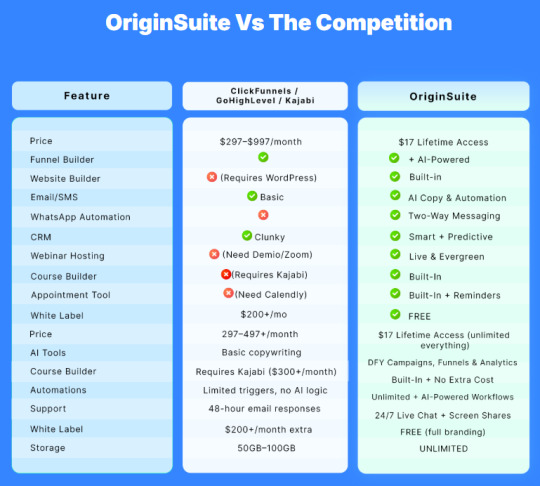
OriginSuite Review – Features
1. AI-Powered Funnel & Website Builder
Don’t waste days designing funnels. Let AI do it. 1-Click AI Funnel Creation — Tell it your niche & goal. Get a full sales funnel in 60 seconds. Clone Any Page — Upload a screenshot, and OriginSuite recreates it—better. Smart Split Testing — Tests 12 variations automatically. Upsells, Downsells & Subscriptions — Done in a click.
2. Email, SMS & WhatsApp Marketing on Autopilot
Let AI write, test, and optimize your entire campaigns:
Smart Email Generator — Type your goal ("sell more yoga mats"). Get 5 winning emails. SMS/WhatsApp Campaigns — Pre-built templates that convert. Spam Score Analyzer — Real-time AI that fixes subject lines and body copy. Behavioral Triggers — Send custom offers based on user actions.
3. Smart CRM That Closes Deals
No more spreadsheets. No more forgotten follow-ups. AI Lead Scoring — Tag and sort leads based on behavior. Drag-n-Drop Pipelines — Build custom journeys fast. Automated Follow-ups — AI reminds you at just the right time.
4. Course, Membership, and Community Builder (No Kajabi Needed)
Turn knowledge into income:
Drag-and-Drop Course Builder — Build full courses in 20 minutes. Drip Content Unlock — Based on time, progress, or behavior. Member Portals & Communities — Like Circle, built in. Built-In Paywall — Sell one-time, recurring, or payment plans.
5. Live & Evergreen Webinars That Convert
Ditch Zoom. Upgrade to OriginSuite’s built-in studio:
Built-In Chat & Polls — Drive live interaction. Smart Replays — Auto-send to non-attendees with CTAs. Mid-Webinar Offers — Trigger upsells and downloads.
6. Appointment Scheduling + Surveys & Forms
Replace Calendly, Typeform, and SurveyMonkey:
Smart Scheduling — Integrates with Google/Outlook. Sends SMS/WhatsApp reminders. Survey Builder — Auto-triggers follow-ups, upsells, testimonials. Review Generation — Ask happy customers for public reviews. Automatically.
7.OriginSuite AI Funnel Builder
No more staring at blank screens or hiring designers. This tool builds your entire sales funnel in seconds pages, headlines, buttons, everything. (Worth $297/month)
8. Smart CRM + Client Pipeline System
Track leads, score them based on behavior, and close more deals without spreadsheets or guesswork. (Worth $997/month)
9. Email, SMS & WhatsApp Automation Suite
Write, schedule, and send high-converting campaigns automatically. Let AI handle your outreach 24/7 while you focus on results. (Worth $197/month)
10. Live & Evergreen Webinar Engine
Host powerful webinars that sell live or automated. Built-in chat, polls, replays, and mid-webinar offers included. (Worth $497/month)
11. Drag & Drop Automation Workflows
Set it and forget it. Build smart automations that trigger emails, upsells, reminders, and more with just a few clicks. (Worth $997)
12. Course, Membership & Paywall Builder
Launch your entire education business in minutes. Upload content, create drip access, and charge one-time or subscription payments. (Worth $997)
13. OriginSuite Mobile EDITION
This will allow you to also operate OriginSuite, even from your mobile phone…
Whether it’s an Android, iPhone, or tablet, it will work…(worth $497)
14. Training Videos
There is NOTHING missing in this training…Everything you need to know is explained in IMMENSE details (Worth $997).
15. World-Class Support
Have a question? Just reach out to us and our team will do their best to fix your problem in no time (Worth A LOT).
OriginSuite Review – Benefits
1. AI builds your entire funnel in 60 seconds just tell it what you sell, and it does the rest.
2. Clone any landing page with one screenshot OriginSuite rebuilds it, improves the design, and makes it yours.
3. Auto-write email, SMS, and WhatsApp campaigns that get opened, clicked, and convert on autopilot.
4. Smart CRM tags, scores, and follows up with leads so you close more without lifting a finger.
5. Host courses, webinars, and memberships inside one dashboard no Kajabi or Teachable needed.
6. Run unlimited live and evergreen webinars with built-in polls, chat, and mid-webinar offers.
7. Book appointments, send reminders, and collect payments without needing Calendly or third-party tools.
8. AI monitors, tests, and optimizes your funnels 24/7 so performance keeps getting better even while you sleep.
9. Drag-and-drop automation flows connect everything no Zapier, no coding, no downtime.
10. Manage your entire business from a single tab no switching tools, no plugin crashes, no API issues.
11. No Complicated Setup - Get Up And Running In 2 Minutes.
12. ever pay monthly for any other services ever again, pay once, and use forever.
13. Agency License Included: Offer OriginSuite as a service to clients, and keep 100%.
14. 30-Day Money-Back Guarantee: Test OriginSuite risk-free. If you’re not thrilled, we’ll refund every penny no questions asked.
>> Click Here To Get Access <<
OriginSuite Review – Bonus
Bonus #1: Exclusive Training – “7-Figure Funnels in 7 Days” ($497 Value)
Learn the exact strategy top marketers use to build profitable funnels fast. This step-by-step training walks you through launching your first high-converting funnel using OriginSuite—even if you’re a complete beginner.
Bonus #2: AI Sales Script Generator ($297 Value)
Let AI write persuasive sales scripts for your VSLs, webinars, sales pages, and DMs. Just input your product and audience, and get a script that sells—no copywriting skills required.
Bonus #3: AI Funnel Copy Pack ($497 Value)
Get access to 20+ plug-and-play, high-converting funnel copy templates—written by AI and optimized for leads, sales, and upsells. Perfect for lead magnets, product launches, webinar funnels, and more.
Bonus #4: 30-Day Client Acquisition Blueprint ($497 Value)
This actionable step-by-step plan shows you exactly how to get your first (or next) 10–50 clients using OriginSuite—even if you’re starting from scratch.
Bonus #5: Done-For-You Client Onboarding System ($397 Value)
If you're using OriginSuite for clients or agency work, this bonus gives you ready-to-use onboarding checklists, templates, contracts, and workflows to onboard new clients like a pro—effortlessly.

What OriginSuite Will Do For You?
1. Build Funnels That Write Themselves
OriginSuite uses AI to create your entire sales funnel in 60 seconds. Just tell it what you sell, and it builds every page, headline, and button automatically. You’ll go from “no idea what to do” to “ready to launch” without touching a single line of code.
2. Clone Any Page With a Screenshot
Take a screenshot of any landing page, upload it, and OriginSuite rebuilds it for you better, faster, and branded as your own. No design skills needed. This is the fastest way to steal what’s working and make it yours.
3. Email & SMS Campaigns That Write Themselves
OriginSuite asks what you want to sell, then writes the perfect emails and texts that make people click and buy. No copywriting. No spam triggers. Just sales messages that feel human and hit hard.
4. Drag-and-Drop Automation That Feels Like Magic
Set up powerful automations just by dragging things around. Want to send a discount 3 hours after someone watches your webinar? Done. It’s like building dominoes that make money while you sleep.
5. Live & Evergreen Webinars Without Zoom
Host your own webinars right inside OriginSuite no extra software, no confusion. Go live or set it on autopilot. You can pitch, sell, and engage… all from one place.
6. Sell Courses Without Kajabi
Turn your videos and PDFs into full-blown courses with one click. Drip lessons over time, build a member community, and charge one-time or subscriptions. You’ll look like a pro course creator in minutes.
7. Built-In Appointment Booking That Closes Deals
Clients can book calls, pick times, and get reminders all built into your site. No Calendly, no email chains, no no-shows. It’s like having a smart assistant who works 24/7.
8. CRM That Actually Helps You Close
OriginSuite keeps track of every lead, shows you who’s hot, and reminds you to follow up at the right time. You’ll never lose a sale just because you forgot to reply.
9. AI That Learns What Converts and Fixes It For You
The more you use OriginSuite, the smarter it gets. It tests your pages, emails, and funnels then tweaks what’s not working. You keep getting better results without doing anything.
10. Launch Entire Businesses in a Weekend
Website? Funnel? Email? Course? Webinar? Appointment booking? You can launch them all by Sunday. It’s not a dream it’s OriginSuite. One app, everything ready to go.
11. Zero Monthly Fees. Use It Forever.
Stop paying $297/month to a bunch of tools that barely work together. Pay once and get everything, forever. No surprises, no hidden fees, no limits.
12. AI Campaign Builder That Knows What to Say
Just tell OriginSuite your offer, and it writes the entire campaign from landing pages to emails to upsells. It sounds like you… only smarter. You’ll never stare at a blank screen again.
13. WhatsApp Marketing That Actually Gets Replies
Send automated WhatsApp messages that don’t feel like spam. OriginSuite times each message perfectly, so it lands when people are ready to act. Say goodbye to cold DMs and hello to booked calls.
14. AI Lead Scoring That Tells You Who’s Ready to Buy
OriginSuite watches every click, scroll, and video view then scores your leads by intent. You’ll know exactly who’s hot, who’s cold, and when to strike.
15. Surveys That Turn Into Sales
Build surveys that segment, qualify, and sell all at the same time. Ask the right questions and instantly show the perfect offer. It’s like a smart quiz that sells for you.
16. Built-In Hosting That’s Lightning Fast
No need to pay for web hosting. Everything you launch lives on OriginSuite’s cloud, loads instantly, and never crashes. Your site stays up, fast, and ready to convert always.
17. Unlimited Pages, Funnels & Automations (No Caps Ever)
Other tools charge more the bigger you grow. OriginSuite doesn’t. Build 1 funnel or 1,000 it’s all included. No limits, no throttling, no “pro” tier.
18. Payment Integrations That Just Work
Connect Stripe, PayPal, or whatever you use and start taking payments in minutes.
One-time, subscription, or pay-what-you-want it’s all built in and plug-and-play.
19. Custom Client Portals with Full Control
Give each client their own login, branding, and dashboard. You’re not just a freelancer you’re a full SaaS platform now. No devs. No stress.
20. No Monthly Fees – One Payment, Lifetime Access
Unlike other tools that charge you every month, OriginSuite is a one-time investment that lets you grow your empire forever with zero extra costs.
OriginSuite Review – OTOs & Pricing
FE: THE ORIGIN You can get powerful marketing features ready to use for just $17, allowing you to get straight to the important things instead of dealing with technology issues.

All-in-One Funnel, Website & CRM Builder Create stunning sales funnels, landing pages, and complete websites with drag-and-drop ease—no coding required – WORTH: $497
AI Campaign Builder & Email/SMS Automation Launch high-converting email, SMS, and WhatsApp campaigns generated and optimized by AI – WORTH: $397
Live & Evergreen Webinar Hosting Platform Run engaging live or automated webinars with built-in chat, polls, offers, and replays – WORTH: $297
Course & Membership Site Builder Sell digital products and host courses with drip content, paywalls, and member portals – WORTH: $497
Drag-and-Drop CRM with Smart Lead Scoring Manage and close leads faster with a visual pipeline and predictive follow-ups – WORTH: $397
WhatsApp & Appointment Automation Book meetings, send reminders, and follow up with leads using built-in WhatsApp and calendar tools – WORTH: $297
Survey & Feedback System with AI Triggers Collect reviews, generate testimonials, and automate responses with smart forms – WORTH: $197
AI Funnel Copy & Sales Script Generator (Bonus #1) Instantly write headlines, email sequences, VSLs, and ad scripts—just enter your product and goal – WORTH: $497
Client Onboarding Toolkit (Bonus #2) Everything you need to onboard clients: checklists, forms, contracts, and workflows – WORTH: $397
“7-Figure Funnels in 7 Days” Training (Bonus #3) Step-by-step funnel training for beginners and pros alike—launch a funnel fast and profitably – WORTH: $497
Commercial & Agency Rights License (Bonus #4) Sell OriginSuite-powered funnels and services to clients under your own brand – WORTH: $997
Lifetime FREE Updates Always stay ahead with the latest tools and features—no extra fees, ever – WORTH: INVALUABLE
24/7 Priority Support Get instant help from real humans anytime you need it—day or night – WORTH: INVALUABLE.
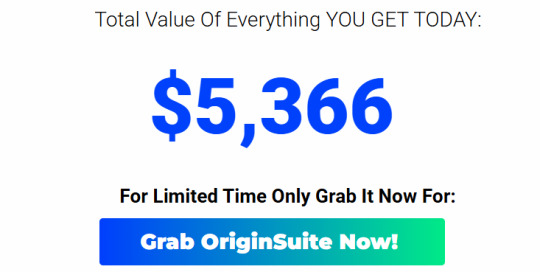
Frequently Asked Questions(FAQ)
Do I need any experience to get started?
None, all you need is just an internet connection. And you’re good to go.
How long does it take to make money?
Our average member made their first sale the same day they got access to OriginSuite.
What if I failed?
While that is unlikely, we removed all the risk for you. If you tried OriginSuite and failed, we will refund you every cent you paid.
Is there any monthly cost?
Depends, If you act now, NONE. But if you wait, you might end up paying $997/mo It’s up to you.
Do I need to purchase anything else for it to work?
Nop, OriginSuite is the complete thing. You get everything you need to make it work. Nothing is left behind.
How can I get started?
Awesome, I like your excitement, All you have to do is click any of the buy buttons on the page, and secure your copy of OriginSuite at a one-time fee.
OriginSuite Review – Conclusion
Say goodbye to complicated marketing tools and hello to effortless success. With OriginSuite, you can launch campaigns faster, work smarter, and achieve better results — all while gaining a real competitive edge. It’s time to let your marketing work for you.
>> Click Here To Get Access <<
0 notes
Text

The WhatsApp Business API is a powerful tool designed for medium and large businesses to communicate with customers at scale. Whether you're looking to register the WhatsApp Business API, apply through a WhatsApp Business API Application, or need access to WhatsApp Business API Documentation, we provide complete support throughout the process. As a trusted WhatsApp Business Solution Provider, we assist with seamless WhatsApp Business API Integration to ensure smooth customer engagement. We are also a leading Bulk WhatsApp Service Provider, offering specialized services across India. Let us help you verify your WhatsApp Business Account and get a WhatsApp Verified Business Account to boost your brand’s credibility.
0 notes
Text
OriginSuite Review – All-in-One AI-Powered Marketing Suite
Welcome to my OriginSuite Review, If you’re in the online marketing space, you’ve probably heard about Origins Suite—a powerful software suite designed to help entrepreneurs, affiliate marketers, and content creators streamline their workflows and boost productivity. That’s where OriginSuite comes in.
OriginSuite claims to be the world’s first truly “all-in-one” marketing suite that replaces popular platforms like GoHighLevel, ClickFunnels, Kajabi, WebinarJam, Calendly, Shopify, and more—offering a low, one-time fee and lifetime unlimited access to dozens of powerful tools.

This comprehensive OriginSuite review will cover its features, benefits, pricing, pros, cons, bonuses, and how it compares to other marketing platforms. By the end, you’ll know whether this is the right tool for your business.
What Is OriginSuite?
OriginSuite is an all-in-one digital marketing and business automation platform that allows users to build websites, sales funnels, automate email/SMS/WhatsApp marketing, host webinars, manage customer relationships, create online courses and memberships, run eCommerce stores, book appointments, and more.
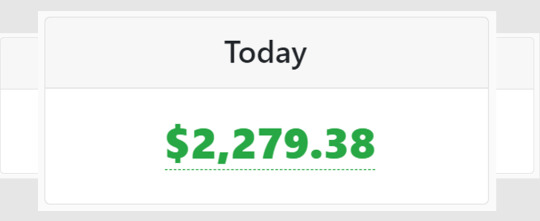
OriginSuite Review: Overview of Product
Product Creator: Seun Ogundele
Product: OriginSuite
Launch Date: 2025-Apr-06
Launch Time: 10:00 EDT
Front-End Price: $17 One-Time Payment! (Limited-Time Access)
Official Site: Click Here To Visit Official Salespage
Product Type: Tools and Software
Support: Effective and Friendly Response
Recommended: Highly Recommended
Bonuses: YES, Huge Bonuses
Skill Level Required: All Levels
Discount Coupon: Use Code “OGS5OFF” for $5 Off or code “OGS20OFF” for 20% Off Full Funnel)
Refund: YES, 30 Days Money-Back Guarantee
OriginSuite Review: About Authors

Meet Seun Ogundele, the brilliant inventor of OriginSuite. Seun’s innovative spirit and forward-thinking attitude to technology have transformed the area of software development with his pioneering work. Seun has created a sophisticated platform that enables users to easily builds high profitable essential business tools using the power of artificial intelligence.
Check out some of his previous successful projects, including AI Toker, AzonKDP, Qai App, HeyBooks, AI Gigz Hub, GamPAL, WP Genie, Artisia, AvaTalk, RoboCHAT, ZapAI, Kustomizee, GoBuildr, FlowCart, AI Assist, SendALL, ScribAI, and SwipeFunnel, and many others.
OriginSuite Review: Key Features of OriginSuite
AI builds your entire funnel in 60 seconds just tell it what you sell, and it does the rest.
Auto-write email, SMS, and WhatsApp campaigns that get opened, clicked, and convert on autopilot.
Smart CRM tags, scores, and follows up with leads so you close more without lifting a finger.
Host courses, webinars, and memberships inside one dashboard no Kajabi or Teachable needed.
Book appointments, send reminders, and collect payments without needing Calendly or third-party tools.
Run unlimited live and evergreen webinars with built-in polls, chat, and mid-webinar offers.
AI monitors, tests, and optimizes your funnels 24/7 so performance keeps getting better even while you sleep.
Manage your entire business from a single tab no switching tools, no plugin crashes, no API issues.
Drag-and-drop automation flows connect everything no Zapier, no coding, no downtime.
No Complicated Setup – Get Up And Running In 2 Minutes.
30-Day Money-Back Guarantee: Test OriginSuite risk-free. If you’re not thrilled, we’ll refund every penny no questions asked.
Never pay monthly for any other services ever again, pay once, and use forever.
Agency License Included: Offer OriginSuite as a service to clients, and keep 100%.
OriginSuite Review: How Does It Work?
Build, Run, AND Automate Your Entire Business From One Single Tab In 3 Simple Clicks
Step #1: Create Your OriginSuite Account
Get instant access to the full all-in-one platform funnels, CRM, email, webinars, appointments, automation, and more.
Step #2: Choose What You Want To Launch
Pick your goal, and OriginSuite’s AI builds everything for you…Pages, automations, emails, upsells, and even scheduling.
Step #3: Launch and Scale
Run your entire business from one dashboard. Sell courses, host webinars, send emails, create funnels, automate growth and never pay for another tool again.
OriginSuite Review: Benefits of OriginSuite
✍Build Funnels That Write Themselves
OriginSuite uses AI to create your entire sales funnel in 60 seconds. Just tell it what you sell, and it builds every page, headline, and button automatically. You’ll go from “no idea what to do” to “ready to launch” without touching a single line of code
✍Clone Any Page With a Screenshot
Take a screenshot of any landing page, upload it, and OriginSuite rebuilds it for you better, faster, and branded as your own. No design skills needed. This is the fastest way to steal what’s working and make it yours
✍Email & SMS Campaigns That Write Themselves
OriginSuite asks what you want to sell, then writes the perfect emails and texts that make people click and buy. No copywriting. No spam triggers. Just sales messages that feel human and hit hard.
✍Drag-and-Drop Automation That Feels Like Magic
Set up powerful automations just by dragging things around. Want to send a discount 3 hours after someone watches your webinar? Done. It’s like building dominoes that make money while you sleep.
✍Live & Evergreen Webinars Without Zoom
Host your own webinars right inside OriginSuite no extra software, no confusion. Go live or set it on autopilot. You can pitch, sell, and engage… all from one place
✍Sell Courses Without Kajabi
Turn your videos and PDFs into full-blown courses with one click. Drip lessons over time, build a member community, and charge one-time or subscriptions. You’ll look like a pro course creator in minutes
✍Built-In Appointment Booking That Closes Deals
Clients can book calls, pick times, and get reminders all built into your site. No Calendly, no email chains, no no-shows. It’s like having a smart assistant who works 24/7
✍CRM That Actually Helps You Close
OriginSuite keeps track of every lead, shows you who’s hot, and reminds you to follow up at the right time. You’ll never lose a sale just because you forgot to reply.
✍AI That Learns What Converts and Fixes It For You
The more you use OriginSuite, the smarter it gets. It tests your pages, emails, and funnels then tweaks what’s not working. You keep getting better results without doing anything.
✍Launch Entire Businesses in a Weekend
Website? Funnel? Email? Course? Webinar? Appointment booking? You can launch them all by Sunday. It’s not a dream it’s OriginSuite. One app, everything ready to go
✍Zero Monthly Fees. Use It Forever.
Stop paying $297/month to a bunch of tools that barely work together. Pay once and get everything, forever. No surprises, no hidden fees, no limits.
✍Agency Mode Included (No Extra Charge)
Use OriginSuite for clients, not just yourself. Give them their own dashboards, charge what you want, and keep 100%. You’ll look like a SaaS company without writing a single line of code
✍AI Campaign Builder That Knows What to Say
Just tell OriginSuite your offer, and it writes the entire campaign from landing pages to emails to upsells. It sounds like you… only smarter. You’ll never stare at a blank screen again.
✍Smart Split Testing That Runs Itself
OriginSuite automatically tests headlines, buttons, layouts, and offers… then picks the winner. It’s like having a marketing genius fine-tuning everything behind the scenes while you focus on results
✍WhatsApp Marketing That Actually Gets Replies
Send automated WhatsApp messages that don’t feel like spam. OriginSuite times each message perfectly, so it lands when people are ready to act. Say goodbye to cold DMs and hello to booked calls.
✍AI Lead Scoring That Tells You Who’s Ready to Buy
OriginSuite watches every click, scroll, and video view then scores your leads by intent. You’ll know exactly who’s hot, who’s cold, and when to strike
✍Trigger-Based Automations That Sell While You Sleep
Set up automations that fire when users open an email, click a button, or visit a page. No tech skills needed. Just drag, drop, and watch your pipeline run on autopilot.
✍Surveys That Turn Into Sales
Build surveys that segment, qualify, and sell all at the same time. Ask the right questions and instantly show the perfect offer. It’s like a smart quiz that sells for you.
✍Built-In Hosting That’s Lightning Fast
No need to pay for web hosting. Everything you launch lives on OriginSuite’s cloud, loads instantly, and never crashes. Your site stays up, fast, and ready to convert always
✍Unlimited Pages, Funnels & Automations (No Caps Ever)
Other tools charge more the bigger you grow. OriginSuite doesn’t. Build 1 funnel or 1,000 it’s all included. No limits, no throttling, no “pro” tier.
✍Payment Integrations That Just Work
Connect Stripe, PayPal, or whatever you use and start taking payments in minutes. One-time, subscription, or pay-what-you-want it’s all built in and plug-and-play.
✍Custom Client Portals with Full Control
Give each client their own login, branding, and dashboard. You’re not just a freelancer you’re a full SaaS platform now. No devs. No stress.
✍AI Copy Analyzer That Fixes Weak Copy in Real-Time
Write something and watch OriginSuite improve it instantly. Better headlines, stronger calls to action, cleaner formatting done with a click.
✍No Monthly Fees – One Payment, Lifetime Access
Unlike other tools that charge you every month, OriginSuite is a one-time investment that lets you grow your empire forever with zero extra costs
OriginSuite Review: Who Should Use It?
Beginners – Just click a few buttons and launch your first funnel, course, or offer.
Freelancers – Book clients, send invoices, automate follow-ups, and close more sales.
Coaches & Consultants – Host webinars, sell programs, and manage clients all from one place.
Course Creators – Upload your videos and go live instantly with paywalls and membership access.
Ecom Sellers – Build product funnels, automate emails, and recover abandoned carts with ease.
Agencies – Give clients their own dashboard, charge high-ticket, and manage everything under your brand.
OriginSuite Review: OTO’s And Pricing
Add My Bundle Coupon Code “OGS20OFF″ – For 20% Off Any Funnel OTO Below
Front End Price: OriginSuite ($17)
OTO1: OriginSuite Unlimited ($67)
OTO2: OriginSuite Done For You ($297)
OTO3: OriginSuite Automation ($47)
OTO4: OriginSuite Income Maximizer ($47)
OTO5: OriginSuite Limitless Buyer Traffic ($97)
OTO6: OriginSuite Cloned Affiliate profits ($67)
OTO7: OriginSuite Mobile Payday ($47)
OTO8: OriginSuite Reseller ($197)
OTO9: OriginSuite DFY Profit Site ($47)
OriginSuite Review: Money Back Guarantee
Try Our 30 Days Iron Clad Money Back Guarantee
We trust our app blindly. Users have seen the system succeed throughout its one-year operation although multiple people benefit from its implementation. Please understand my perspective because you may not know me yet you remain doubtful which is perfectly fine. Sceptical views help maintain awareness in our lives.
You can access OriginSuite now while enjoying all its features until you decide it lacks value whereupon we will provide a full refund. We will provide your full payment back to you by simply sending a message to our team through 24/7 customer support. You can ask us no questions but if you become an OriginSuite user without making any profits we will give you a full refund of your payment.
OriginSuite Review: Pros and Cons
Pros:
One-time Payment – No recurring monthly charges.
Truly All-in-One – Eliminates the need for multiple platforms.
Unlimited Access – No usage caps on funnels, emails, contacts, etc.
User-Friendly Interface – Drag-and-drop builder, templates, and automation flows.
Agency & White-label Ready – Manage multiple client projects easily.
Highly Scalable – Grows with your business without raising your costs.
Cons:
Requires a one-time investment
To use this product, you must have internet access.
Nothing wrong with it, it works perfectly!
My Own Customized Exclusive VIP Bonus Bundle
***How To Claim These Bonuses***
Step #1:
Complete your purchase of the OriginSuite: My Special Unique Bonus Bundle will be visible on your access page as an Affiliate Bonus Button on WarriorPlus immediately after purchase. And before ending my honest OriginSuite Review, I told you that I would give you my very own unique PFTSES formula for Free.

Step #2:
Send the proof of purchase to my e-mail “[email protected]” (Then I’ll manually Deliver it for you in 24 HOURS).
OriginSuite Free Premium Bonuses

Frequently Asked Questions (FAQ’s)
Q. Do I need any experience to get started?
None, all you need is just an internet connection. And you’re good to go.
Q. Is there any monthly cost?
Depends, if you act now, NONE. But if you wait, you might end up paying $997/mo it’s up to you.
Q. How long does it take to make money?
Our average member made their first sale the same day they got access to OriginSuite.
Q. Do I need to purchase anything else for it to work?
Nop, OriginSuite is the complete thing. You get everything you need to make it work. Nothing is left behind.
Q. What if I failed?
While that is unlikely, we removed all the risk for you. If you tried OriginSuite and failed, we will refund you every cent you paid.
Q. How can I get started?
Awesome, I like your excitement, all you have to do is click any of the buy buttons on the page, and secure your copy of OriginSuite at a one-time fee.
My Recommendation
OriginSuite is more than just another marketing tool—it’s a complete business solution for entrepreneurs who want to streamline operations, save money, and scale faster. By replacing multiple platforms with a single, easy-to-use dashboard and offering unlimited access for a one-time fee, it delivers unmatched value. Whether you’re a coach, marketer, agency, or eCommerce seller, OriginSuite is a smart investment in your business’s future. Don’t miss this limited-time deal—get lifetime access today!
🚀 Don’t miss out guys and start your journey with OriginSuite today!
>>> Click Here to Visit OriginSuite and Get Access Now <<<
Check Out My Previous Reviews: BotSocial AI Review, Lexi AI Review, AIDigiMaker Review, Stratos App Review, and WebHub AI Review.
Thank for reading my honest “OriginSuite Review” till the end. Hope it will help you to make purchase decision perfectly.
#originsuite#originsuitereview#originsuitediscount#originsuitecoupon#originsuitereviews2025#originsuiteappreview2025#originsuitebonusses#originsuiteproduct#originsuiteprice#originsuiteotos#originsuiteoffers#originsuitebonus#originsuitebuy#originsuiteWebsite#originsuitesite#originsuiteapp#originsuitehonestreviews#originsuitelatestreviews#originsuiteusersexperience#originsuiteusersreview#originsuitedemo#originsuitetutorial#originsuitepurchaseonline#originsuitelegit#ai#aiapp#aitool#aisoftware#sidehustle#makemoneyonline
0 notes