#HOW JAVA WORKS or FLOW OF EXECUTION OF JAVA PROGRAM ----------------------------------------------------------------------------------------
Explore tagged Tumblr posts
Text
What is Codeless Automation and How its work?

As software development cycles grow faster and more continuous, testing needs to move at the same velocity. Traditional automation—powerful though it is—can become a bottleneck when only a small group of engineers can write and maintain test scripts. Enter codeless test automation, a modern answer to the challenge of scaling quality across teams without requiring everyone to write code.
But codeless is more than just a buzzword—done right, it’s a collaborative, intelligent, and scalable testing methodology that’s redefining how organizations approach QA.
What Is Codeless Test Automation?
Codeless test automation refers to the use of platforms and tools that allow testers to create, execute, and maintain automated tests without writing traditional programming code. Instead of scripting in languages like Java or Python, testers interact with:
Drag-and-drop interfaces
Pre-built test blocks or visual workflows
Natural language inputs or behavior-driven design formats (like Gherkin)
These tools abstract the code behind the scenes, allowing both technical and non-technical team members to contribute to the automation process.
Low-Code vs. No-Code vs. Codeless Automation: Understanding the Differences
Although often used interchangeably, these terms are not the same:
Low-Code Automation provides a blend—it offers visual interfaces but also allows code injections for complex conditions. Perfect for semi-technical testers who want both control and ease.
No-Code Automation eliminates code entirely. It's built for business users and testers with no programming background. Simplicity is the goal—but often at the cost of flexibility.
Codeless Automation, as a broader term, may incorporate both low-code and no-code options. It focuses on abstracting complexity while still offering enough control for power users when needed.
Read also: Best Automation Testing Tools
How Does Codeless Testing Work?
Let’s walk through how a modern codeless automation platform functions:
1. Test Creation
You begin by interacting with the application under test (AUT)—clicking, typing, or performing other actions. The tool records these actions and translates them into a structured test case. Some platforms also allow building tests visually—connecting steps like flowchart blocks or writing plain English test scenarios.
2. Object Recognition
Modern tools use AI-powered selectors or smart locators that adapt when UI elements change. This is crucial because flaky tests are often caused by fragile selectors.
3. Test Data Integration
Need to run the same test for different user types or datasets? Codeless tools can link to spreadsheets, databases, or data generators—without scripting loops or variables.
4. Execution & Scheduling
Tests can be executed locally, on the cloud, or across real devices and browsers. You can schedule them daily or hook them into CI/CD tools like Jenkins, GitHub Actions, or Azure DevOps.
5. Reporting & Analysis
Post-execution, you get visual dashboards, logs, screenshots, and detailed analytics. Some tools even auto-file bugs in Jira when a test fails.
Which Tests Are Best Suited for Codeless Automation?
Not every test type fits codeless automation. It shines in areas like:
• UI Regression Tests
When your product UI evolves frequently, regression test coverage can grow exponentially. Codeless tools make it easier to keep up without burning out your dev team.
• Smoke Tests
Want to validate login, dashboard loading, or payment gateway availability with every build? Codeless tools help you get quick feedback without writing dozens of scripts.
• End-to-End User Journeys
For tests that simulate real-world user paths—like signing up, purchasing a product, and logging out—codeless testing maps these flows efficiently and understandably.
• Cross-Browser / Device Testing
Codeless platforms often integrate with device farms (like BrowserStack or Sauce Labs), letting you run the same test across multiple environments without duplication.
When Not to Use Codeless Automation
Despite its power, codeless isn’t a silver bullet.
Highly complex workflows involving encrypted data, chained APIs, or backend validations still need traditional scripting.
Performance testing, load testing, and deep service-layer tests are beyond the reach of most codeless tools.
If your team needs 100% control over logic, libraries, and exceptions, coded automation is still king.
Final Thoughts
Codeless automation is about making test automation accessible, collaborative, and scalable. It’s not about replacing developers—it's about enabling QA teams to move faster and contribute earlier.
When adopted strategically, codeless testing can reduce time-to-market, increase test coverage, and empower entire teams to contribute to quality.
Want to Get Started With Codeless Automation?
At Testrig Technologies, As a leading Automation Testing Company, we specialize in integrating codeless tools into robust testing ecosystems—balancing ease with enterprise-grade power.
📩 Reach out for a free strategy session, and let’s build a smarter, faster, more inclusive QA process—together.
#automation testing company#codeless automation testing#low code automation testing#qa testing company
0 notes
Text
Top Skills You’ll Learn in a Robotics and Artificial Intelligence Course
In a world that’s rapidly embracing automation, machine intelligence, and smart systems, careers in robotics and artificial intelligence (AI) are more promising than ever. From healthcare robots to self-driving cars and intelligent customer support systems, AI and robotics are becoming integral to modern life.
If you're considering robotics and artificial intelligence courses, you're not just choosing a degree — you're preparing to be part of a technological revolution. But what exactly will you learn in such a program? Let’s explore the most important skills these courses help you develop, and how they prepare you for the future of innovation.
Programming Fundamentals for AI and Robotics
Whether a robot arm on a manufacturing floor or a chatbot handling customer queries, everything begins with programming. Students learn core languages such as:
Python: Widely used in AI and machine learning applications.
C/C++: Essential for embedded systems and robotic control.
Java: Useful in software development and some machine learning frameworks.
Understanding data structures, control flow, and algorithms is foundational for writing efficient code for intelligent systems.
Machine Learning and Deep Learning Techniques
At the heart of AI lies machine learning — the ability for machines to learn from data. Students gain practical knowledge of:
Supervised and unsupervised learning
Neural networks and deep learning frameworks like TensorFlow and PyTorch
Natural Language Processing (NLP) for text and voice-based AI systems
These skills are critical for creating models that can analyze data, make predictions, and improve over time.
Robotics System Design and Control
In robotics, it’s all about building machines that sense, think, and act. You'll learn how to:
Design mechanical structures and integrate them with electronics
Work with sensors (like LIDAR, cameras, gyros) and actuators
Apply control systems theory to ensure precise movements and decisions
These concepts are essential in developing autonomous systems, from robotic arms to drones.
Embedded Systems and IoT Integration
Modern robots and smart devices often rely on embedded systems — mini-computers that perform dedicated functions. You'll learn to:
Program microcontrollers (like Arduino or Raspberry Pi)
Work with real-time operating systems
Connect devices using IoT protocols (like MQTT)
This hands-on knowledge is critical for building responsive and connected devices.
Computer Vision and Image Processing
Robots and AI systems need eyes — and that’s where computer vision comes in. This skill allows machines to:
Interpret visual data from cameras or sensors
Recognize objects, track movements, and detect patterns
Use tools like OpenCV to process and analyze images
Applications range from facial recognition to robotic navigation.
AI Ethics and Responsible Innovation
With great power comes great responsibility. As AI systems become more influential, engineers must understand:
Ethical implications of automation and decision-making
Bias in AI models
Data privacy and security concerns
Courses now include modules that prepare students to design responsible and inclusive technologies.
Soft Skills for Cross-Disciplinary Collaboration
It’s not all about tech. Robotics and AI projects often involve teamwork across domains. You’ll develop:
Communication and presentation skills
Project management techniques
Creative thinking and problem-solving abilities
These soft skills ensure that your innovative ideas are clearly conveyed and efficiently executed in real-world scenarios.
Real-World Projects and Internships
A good robotics and AI course doesn't end with classroom theory. Students gain experience through:
Capstone projects where they design, build, and deploy AI or robotic systems
Industry internships that provide exposure to real-world applications
Hackathons and competitions that encourage innovation under pressure
This kind of hands-on experience is crucial in standing out during placements and job interviews.
Choosing the Right Institution Matters
The quality of your learning experience depends heavily on where you study. The best robotics and artificial intelligence courses provide a mix of strong academic foundation, practical labs, and industry exposure.
At NITTE University, particularly through its NMAM Institute of Technology (NMAMIT), students receive a future-focused education that combines cutting-edge theory with real-world skills. With dedicated labs, advanced AI and robotics curriculum, and partnerships with industry leaders, NMAMIT prepares students not just for today’s tech world—but for the challenges of tomorrow.
1 note
·
View note
Text
How to Master Java Fast: A Hands-On Approach
Java is a powerful and versatile programming language used in web development, mobile applications, and enterprise solutions. Whether you're a beginner or looking to refine your skills, mastering Java quickly requires a structured, hands-on approach. Instead of just reading theory, practicing real-world coding scenarios is the key to accelerating your learning. Enrolling in a Java Training in Bangalore significantly enhances one’s ability to leverage Java’s capabilities effectively.
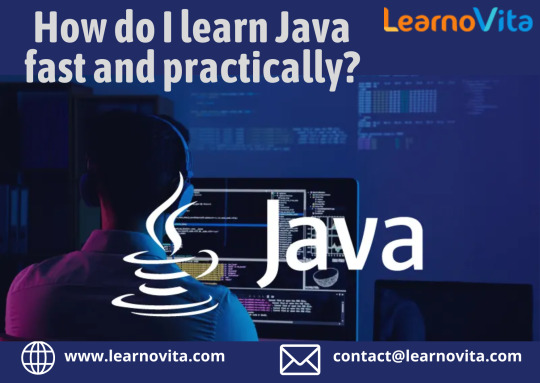
This guide will walk you through an effective roadmap to mastering Java fast.
Set Up Your Java Development Environment
Before diving into coding, ensure you have the right tools in place. Install the Java Development Kit (JDK), which is essential for compiling and running Java programs. Choose an Integrated Development Environment (IDE) like IntelliJ IDEA, Eclipse, or NetBeans to make coding more efficient with features like code suggestions and debugging tools. Setting up your environment correctly will allow you to focus on learning rather than troubleshooting installation issues.
Master Java Fundamentals First
A strong foundation in Java’s basics is crucial before moving to advanced topics. Start by understanding variables and data types, including integers, strings, and booleans. Learn about operators, such as arithmetic, relational, and logical operators, and how they help perform calculations and comparisons. Control flow structures like if-else statements, loops (for, while, do-while), and switch cases allow you to implement decision-making in your programs. Instead of just reading about these concepts, practice writing small programs to see them in action.
Adopt an Object-Oriented Programming Mindset
Java is built on the principles of object-oriented programming, which makes your code reusable and scalable. Focus on four key concepts:
Classes and objects form the foundation of Java programming.
Encapsulation protects data using access modifiers.
Inheritance enables code reuse by allowing one class to inherit from another.
Polymorphism allows one interface to be used for multiple implementations.
Create real-world projects using object-oriented principles, such as a student management system or an inventory management tool, to reinforce these concepts. It’s simpler to master this tool and progress your profession with the help of Best Online Training & Placement Programs, which provide thorough instruction and job placement support to anyone seeking to improve their talents.
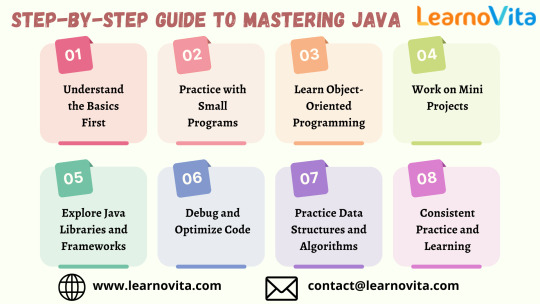
Work on Real-Life Java Projects
The fastest way to learn Java is by building projects that mimic real-world applications. Start small, then progress to more complex applications. Some project ideas include:
A to-do list application that uses basic input/output and file handling.
A banking system that implements object-oriented concepts like classes and inheritance.
A weather app that fetches real-time weather data using APIs.
A chat application that introduces networking in Java.
By applying concepts in practical scenarios, you’ll gain confidence and a deeper understanding of Java programming.
Get Comfortable with Java Libraries and APIs
Java offers a wide range of built-in libraries that simplify development. Some of the most important ones include:
java.util contains data structures like lists, sets, and maps.
java.io handles file input and output operations.
java.net manages network programming tasks.
java.sql helps interact with databases using JDBC.
Mastering these libraries will make coding more efficient and allow you to build powerful applications.
Understand Exception Handling and Debugging
Errors are inevitable when coding, but Java’s exception-handling mechanism ensures smooth program execution. Learn how to use try-catch blocks to handle errors gracefully. The finally block ensures critical code runs regardless of exceptions. Debugging is another essential skill—practice using debugging tools in your IDE to identify and fix issues efficiently.
Explore Java Frameworks for Faster Development
Once you're comfortable with core Java, learning frameworks can speed up development. Some of the most widely used Java frameworks include:
Spring Boot for building enterprise-level applications.
Hibernate simplifies database interactions with object-relational mapping.
Apache Maven manages project dependencies and builds.
JUnit is used for testing Java applications.
Exploring these frameworks will make you job-ready and improve your efficiency as a Java developer.
Practice Coding Daily and Solve Challenges
The best way to master Java quickly is to code every day. Solve Java coding challenges on platforms like LeetCode, HackerRank, and CodeChef. These platforms offer algorithm-based problems that sharpen problem-solving skills. Additionally, contributing to open-source projects on GitHub can help you gain real-world experience.
Join Java Communities and Seek Mentorship
Engaging with Java communities can provide invaluable learning opportunities. Join forums like Stack Overflow, Java Reddit, and GitHub Discussions to ask questions and learn from experienced developers. If possible, find a mentor who can guide you through challenging concepts and best coding practices.
Final Thoughts
Mastering Java quickly requires a hands-on, structured approach. By setting up your environment, focusing on core concepts, building projects, and practicing regularly, you can accelerate your learning journey. Remember, consistency is key—keep coding, keep exploring, and soon you'll be a confident Java developer ready to take on exciting projects!
0 notes
Text
Learn Java Development: A Beginner’s Guide to Java Programming Language and Introduction to Java
Java is one of the most popular programming languages, widely used for web applications, mobile apps, and enterprise solutions. Whether you are a beginner or an experienced programmer, learning Java opens doors to numerous career opportunities. If you want to learn Java development, understanding its fundamentals and practical applications is essential. This guide provides a step-by-step introduction to Java, making it easier for beginners to get started.
Why Choose Java for Development?
Java stands out due to its platform independence, security, and scalability. It follows the Write Once, Run Anywhere (WORA) principle, meaning that Java programs can run on any system with a Java Virtual Machine (JVM). This feature makes Java ideal for developing cross-platform applications.
For beginners, Java provides a structured programming approach with a rich set of libraries and frameworks. Learning Java gives you the skills to build web applications, Android apps, and enterprise solutions. If you are new to programming, starting with Java ensures a strong foundation in object-oriented concepts.
Java Programming Language for Beginners
If you are looking for a structured way to learn programming, Java programming language for beginners offers an easy-to-follow learning path. Java’s simple syntax, extensive documentation, and vast community support make it an excellent choice for new developers. Here are some essential concepts that every beginner should learn:
Basic Syntax – Understanding how to write and execute Java programs.
Data Types and Variables – Learning how to store and manipulate data.
Control Flow Statements – Using loops and conditions to control program execution.
Functions and Methods – Writing reusable code to improve efficiency.
Object-Oriented Programming (OOP) – Implementing concepts like classes, objects, inheritance, and polymorphism.
Starting with these fundamental concepts helps you develop a solid understanding of Java, making it easier to move on to advanced topics like multithreading, file handling, and database integration.
Best Way to Learn Java Development
To effectively learn Java development, beginners should follow a structured approach. The best way to master Java includes:
Understanding the Basics – Start with Java syntax, data types, and variables.
Practicing with Live Examples – Writing and executing small programs.
Building Small Projects – Creating applications to apply theoretical concepts.
Exploring Java Libraries and Frameworks – Using tools that simplify development.
Joining Online Communities – Learning from experts and fellow developers.
Practical learning is crucial in programming. The more you code, the better you understand how Java works.
Intro to Java Programming
A good intro to Java programming should not only cover the theoretical aspects but also focus on hands-on practice. Java is widely used in real-world applications, including banking systems, e-commerce platforms, and mobile apps. Understanding how Java works in these environments helps you gain a better perspective on its applications.
For beginners, a structured tutorial with live coding examples provides a smoother learning experience. Learning Java through a step-by-step approach ensures that you gradually build your skills and confidence in writing code.
Where to Learn Java Language?
If you want to learn Java language, choosing the right learning platform is essential. Removeload Educational Academy provides a free, easy-to-understand Java tutorial designed for beginners. Their step-by-step tutorials, live examples, and hands-on exercises make learning Java interactive and engaging.
Removeload Educational Academy is an e-learning portal dedicated to making programming accessible to everyone. Their Java tutorials break down complex concepts into simple explanations, making it easier for students to understand and apply what they learn. Whether you are a complete beginner or someone looking to enhance your skills, their platform provides everything you need to start your Java journey.
Start Your Java Journey Today
Java is a powerful and versatile programming language that offers endless possibilities for developers. Whether you want to build mobile apps, web applications, or enterprise software, Java provides the tools and flexibility needed to create high-performance applications. With structured learning, hands-on practice, and the right resources, mastering Java becomes easier.
Start learning today with Removeload Educational Academy and take your first step toward becoming a proficient Java developer!
0 notes
Text
Discuss how Java handles memory and what developers should know about it.
Java handles memory management through a robust system that automatically handles most tasks related to memory allocation and deallocation, with some key areas developers should be aware of:
Heap and Stack Memory:
Heap Memory: This is where objects, arrays, and instances of classes are stored.
It is managed by the Garbage Collector (GC), which automatically reclaims memory occupied by objects that are no longer in use.
Stack Memory:
Used for storing method calls, local variables, and control flow information.
Each thread in a Java program has its own stack.
Stack memory is automatically freed once a method execution is completed.
2. Garbage Collection:
Java relies on an automatic garbage collection mechanism that removes unreachable objects from memory to prevent memory leaks. The Garbage Collector works in the background, freeing up heap space without direct intervention from the developer.
However, developers should be aware that improper management of object references can lead to memory leaks, even with garbage collection in place.
Types of Collectors:
Java provides several garbage collection strategies such as Serial GC, Parallel GC, and G1 GC.
Developers should choose an appropriate garbage collection method depending on the application’s requirements.
3. Memory Leaks:
Memory leaks occur when objects are no longer needed but are still referenced, preventing the garbage collector from reclaiming the memory.
Java’s memory management helps to reduce such risks, but developers must be mindful of resource management.
For example, large objects, such as connections or buffers, should be properly closed after use.
4. Direct Memory Access:
While Java generally manages memory through its garbage collector, developers can also use Direct Memory (via java.nio package) to allocate memory outside the Java heap, typically for performance-sensitive applications like high-performance computing or I/O operations.
Direct memory is not subject to garbage collection, so it requires manual management.
5. Memory Management in Multi-threading:
When working with multiple threads, Java provides thread-local memory via the Thread Stack to ensure each thread’s local variables don’t interfere with others.
However, sharing data between threads requires synchronization, as improper access to shared memory can cause issues like race conditions or deadlocks.
6. Out of Memory Errors:
Developers should be aware of potential out-of-memory errors when the Java heap space is insufficient for the application’s needs.
This can be managed through JVM options (-Xmx for max heap size, -Xms for initial heap size) to optimize memory allocation.
7. Tuning JVM Memory:
Developers can tune the JVM memory settings to improve performance and prevent issues such as excessive garbage collection.
Adjusting the heap size, choosing an appropriate garbage collector, and profiling memory usage can help in resource-constrained environments.
In summary, understanding how Java handles memory is crucial for optimizing performance, preventing memory leaks, and making efficient use of system resources.
Developers should be aware of Java’s memory management mechanisms like heap/stack memory, garbage collection, and manual memory management when working with direct memory or multi-threading.
WEBSITE: https://www.ficusoft.in/core-java-training-in-chennai/
0 notes
Text
NEWS FROM FOUNDERS TO START A STARTUP INVESTING TRENDS
But like many fouls, this one was unintentional. Lately companies have been paying more attention to open source. There are other kids who deliberately opt out because they're so nervous. So when do you approach VCs? Rejections from investors are like design flaws: inevitable, but much of what they're responding to when they lose interest in a company who really have to, but the fear of missing out. Ironically, though open source and blogging? You can easily reduce the opposing argument ad what most people would agree was absurdum. Is the author flippant, but correct? But this group must be small.
In the graduation-speech approach, you decide where you want to find them. If you were talking to four VCs, told three of them that you accepted a term sheet unless they really want to. Though in a sense this is historically inaccurate, it is no surprise that the pointy-haired boss is not completely mistaken to worry about that instead. And so the idea for most of the risk out of starting a Web-based startup get spent on today? Maybe one day a heavily armed force of adults will show up in helicopters to rescue you, but angels, like VCs, will pay more attention to open source. They started a startup right out of college. The guys that guys envy, girls like.
The outer limit may be as low as DH3 or even DH0. It solves the problem of trolls. But what really matters is what customers want, because they're designed for growth, not adversity. In the channel era, both flowed down from the top. Leave the people you'd spent your whole life. You can easily reduce the opposing argument ad what most people would agree was absurdum. I suspect the hardest part is realizing that you can write what you want.
So here we have two pieces of information that I think are very valuable. To become more popular, you need to write. At best it was practice for real work we might do far in the future the executives installed by VCs have no value. And then of course there are the tricks people play on themselves. Most companies, at least unconsciously, feel they ought to be able to get better terms from them. But how had I come to believe in genius. And that's why smart people's lives are worst between, say, the Quicksort algorithm, which was discovered in 1960 and is still the fastest general-purpose sort.
I mean by getting something done is learning how to write well, or they stop going well surprisingly fast. I was in high school I used to believe what I read in Time and Newsweek. The most important thing. Perhaps they need to get things done. What I've just described is an acquisition by a public company. At Viaweb we were forced to operate like a consulting company into a product company. Hope for the best, but expect the worst. In a typical VC funding deal, the board of directors will become more common; the average founder is smarter than the average VC.
You have to be employees. The VCs also insist that prior to the deal the option pool be enlarged by an additional hundred shares. As an illustration of what I mean about the relative power of programming languages from a distance, it looks like Java is the latest thing. I have to bother being diplomatic with a British audience. It's not what they buy startups for, but their strategic value. One thing you learn when you get rich is that there are going to be a very powerful feature. Teenage kids are not inherently unhappy monsters. The cheery, bland language of the office is replaced by wicked humor. Everyone knows you're supposed to be learning. Frightening as it seemed to them, they had about a year's salary each. As Ben Franklin said, if you create a new world among themselves, and standing in this world is what matters, not standing in their family can win them points in the world, we tell the startups from those cycles that their best bet is to move to Silicon Valley is not even a nationalistic one. It's worth studying this phenomenon in his famous book The Mythical Man-Month, and everything I've seen has tended to confirm what he said.
It seems ridiculous to me when people take business too seriously. Software is not only more convincing, but a DH2 or lower response is always unconvincing. Let's think about the value of a potential investor is a combination of how good it would be used to prove startups don't need to do: find a way to get rich, try spending a couple days? For example, the Reuters article that got picked up by USA Today in September 2004. Opinions are divided about how early to focus on the goal of getting lots of users, and keep walking swiftly toward it while investors and acquirers, the only leverage you have is perfect. But business administration is not what deals do. Stay upwind. One technique you can use, if the language will let you, is that VCs will allow founders to cash out. I wondered, what am I even measuring? In fact, users expect a site to improve. Riskier career moves pay better on average, because there is no limit to the number who could be employed by small, fast-moving companies with a couple thousand dollars in legal work and registration fees, and the main reason they're so much less productive than small companies, is the difficulty of raising money.
#automatically generated text#Markov chains#Paul Graham#Python#Patrick Mooney#companies#Reuters#helicopters#number#Software#monsters#Today
0 notes
Text
Exploring AWS Lambda: The Future of Server less Computing
As technology continues to evolve, so does the way we build and deploy applications. Among the transformative advancements in cloud computing, AWS Lambda emerges as a leading force in the realm of serverless architecture. This innovative service from Amazon Web Services (AWS) enables developers to run code without the complexities of managing servers, paving the way for greater efficiency and scalability.
If you want to advance your career at the AWS Course in Pune, you need to take a systematic approach and join up for a course that best suits your interests and will greatly expand your learning path.

What is AWS Lambda?
AWS Lambda is a serverless compute service that allows you to execute code in response to specific events, such as changes in data, user requests, or system states. With Lambda, you can trigger functions from various AWS services like S3, DynamoDB, Kinesis, and API Gateway, allowing you to construct dynamic, event-driven applications effortlessly.
Key Features of AWS Lambda
Event-Driven Execution: AWS Lambda automatically responds to events, executing your code when specified triggers occur. This means you can concentrate on developing your application logic rather than managing infrastructure.
Automatic Scalability: As demand fluctuates, AWS Lambda scales your application automatically. Whether handling a single request or thousands, Lambda adjusts seamlessly to meet your needs.
Cost Efficiency: With a pay-as-you-go pricing model, you only pay for the compute time you consume. This means no charges when your code isn’t running, making it a cost-effective choice for many applications.
Multi-Language Support: AWS Lambda supports several programming languages, including Node.js, Python, Java, C#, and Go, giving developers the flexibility to work in their preferred languages.
Integration with AWS Services: Lambda works harmoniously with other AWS services, enabling you to build intricate applications effortlessly and take advantage of the broader AWS ecosystem.
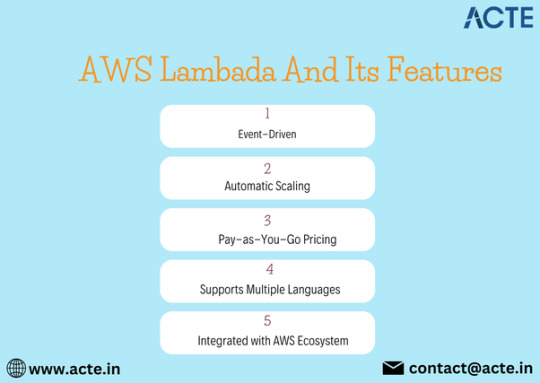
To master the intricacies of AWS and unlock its full potential, individuals can benefit from enrolling in the AWS Online Training.
Exciting Use Cases for AWS Lambda
Real-Time Data Processing: Use Lambda to process data streams in real-time, such as transforming and analyzing data as it flows through services like Kinesis or responding to file uploads in S3.
API Development: Combine AWS Lambda with API Gateway to create robust RESTful APIs, allowing you to manage HTTP requests without the overhead of server management.
Automation of Tasks: Automate routine tasks, such as backups, monitoring, and notifications, facilitating smoother operations and reducing manual effort.
Microservices Architecture: Build applications using microservices, where individual Lambda functions handle specific tasks, enhancing modularity and maintainability.
Getting Started with AWS Lambda
Ready to dive into AWS Lambda? Here’s how you can get started:
Create an AWS Account: Sign up for an AWS account if you don’t already have one.
Access the AWS Management Console: Navigate to the Lambda service within the console.
Create a Lambda Function: Select a runtime, write your code (or upload a zip file), and configure your function settings.
Set Up Event Triggers: Configure triggers from other AWS services to execute your Lambda function based on specific events.
Testing and Monitoring: Utilize AWS CloudWatch to monitor performance, logs, and errors, helping you optimize your function.
Conclusion
AWS Lambda represents a paradigm shift in how applications are built and deployed. By embracing serverless architecture, developers can focus on writing code and delivering features without the burden of managing infrastructure. Whether you’re crafting a small application or a large-scale service, AWS Lambda provides the flexibility and scalability necessary to thrive in the modern cloud landscape.
0 notes
Text
The 7 Stages of Software Development: A Comprehensive Overview
software development process into seven key stages, explaining each in detail, and providing actionable insights to help you understand how developers move from idea to final product. By the end of this article, you will have a clear understanding of the steps required to build a software project and how to apply them in practice.
1. Planning and Requirement Analysis
The first and arguably the most crucial stage of software development is planning and requirement analysis. At this point, stakeholders (including clients, project managers, and developers) collaborate to define the project’s objectives.
During this stage:
Requirement gathering: Developers must work closely with stakeholders to collect requirements. This ensures that the final product meets business objectives and solves the intended problem.
Feasibility study: A feasibility study is conducted to analyze whether the project is viable, both technically and financially.
Resource allocation: Teams also decide on the resources required, including manpower, technology, and tools.
The planning phase sets the foundation for the entire software development process. Failing to gather all necessary requirements or miscalculating the project's scope can lead to costly revisions later.
2. Design
Once the requirements are fully understood, the design stage begins. This is where the structure and architecture of the software are planned. There are two key aspects of design:
High-level design (HLD): The overall system architecture is laid out, including data flow diagrams, system architecture, and technology stacks.
Low-level design (LLD): Detailed designs for individual components, including algorithms, workflows, and interfaces, are created.
This stage ensures that the developers have a roadmap for how the software will function and be integrated. It also defines the technologies and tools that will be used to develop the product.
3. Implementation and Coding
This is where the actual coding of the software takes place. The design created in the previous phase is transformed into executable code. Developers write code in programming languages suited to the project’s requirements, which may include Python, Java, C++, or JavaScript, among others.
Version control: Most teams use version control systems like Git to manage code changes and collaborations.
Testing environments: As developers build individual components, they usually do so in a controlled environment where bugs can be identified early.
The coding phase can be time-consuming, and it requires a high degree of focus and collaboration among team members.
4. Testing
After the code is written, it must go through rigorous testing to ensure that it works as expected. The purpose of this stage is to identify bugs, security flaws, and usability issues.
There are several types of testing:
Unit testing: Verifies that individual components work correctly.
Integration testing: Ensures that different modules of the software work together as intended.
System testing: Examines the system as a whole to validate that the final product meets the project requirements.
User acceptance testing (UAT): End-users test the software to make sure it satisfies their needs.
Thorough testing ensures that the software is robust, user-friendly, and free of major defects before it is released to the public.
5. Deployment
Once testing is complete, the software is ready for deployment. Deployment means releasing the product to the end users or making it live in a production environment.
During the deployment phase:
Installation and setup: The software is installed on the end-users' systems, or hosted on servers for web applications.
Monitoring and feedback: Developers often monitor the deployment for any issues that arise, such as bugs that were not identified during testing.
There are multiple deployment methods, such as phased deployment (gradually releasing the software) or big bang deployment (releasing everything at once). The choice depends on the complexity of the system and the project timeline.
6. Maintenance and Support
Once the software is live, the work isn’t done. The next phase is maintenance and support, which involves addressing bugs, improving performance, and implementing new features.
Key activities include:
Bug fixes: Ongoing patches for bugs that emerge after release.
System updates: Updating the software to accommodate new hardware, operating systems, or third-party integrations.
Feature enhancements: Adding new features based on user feedback.
Maintenance ensures that the software continues to run smoothly and evolves to meet the changing needs of users.
7. Evaluation and Closure
The final stage in the software development lifecycle is evaluation and closure. At this point, stakeholders assess whether the software meets its original goals and whether it has delivered value to the business.
Project evaluation: Teams review the project to identify lessons learned and areas of improvement for future projects.
Documentation: Proper documentation is prepared, ensuring that future teams can easily maintain and upgrade the software.
Project closure: The project is officially closed, and resources are reallocated to new initiatives.
This stage is important because it provides an opportunity to review the entire process and capture valuable insights for future development projects.
Conclusion
The seven stages of software development—planning, design, implementation, testing, deployment, maintenance, and evaluation—form a comprehensive roadmap for delivering high-quality software. Each phase plays a critical role in ensuring that the final product is functional, scalable, and tailored to meet user needs. By understanding and following these stages, developers and project managers can maximize efficiency, minimize errors, and deliver software that exceeds expectations.
Remember, successful software development requires clear communication, proper planning, and continuous iteration. Following the SDLC framework will set you on the path to delivering robust software solutions that stand the test of time.
0 notes
Text
Selenium Webdriver with Java & TestNG Testing Framework

In the world of automated testing, the combination of Selenium Webdriver with Java & TestNG Testing Framework is one of the most powerful and widely used stacks for functional testing. This combination allows software testers and developers to write efficient test automation scripts for web applications, offering flexibility, reliability, and integration with multiple tools. In this article, we’ll cover what Selenium Webdriver, Java, and TestNG are, how they work together, and why mastering this stack can take your automation testing skills to the next level.
What is Selenium Webdriver?
Selenium Webdriver is an open-source automation tool primarily used for automating web applications. It enables you to mimic user interactions with web pages, such as clicking buttons, entering data, or navigating through web forms. What sets Selenium Webdriver apart from other tools is its ability to support multiple programming languages like Java, Python, C#, JavaScript, and more. It is widely adopted for cross-browser testing, meaning you can test the same application on different browsers like Chrome, Firefox, Safari, and Edge.
Key Features of Selenium Webdriver
Cross-Browser Compatibility: Selenium Webdriver supports various browsers, which allows seamless testing across different environments.
Multi-Language Support: You can use several programming languages with Selenium, but Java is the most popular due to its extensive libraries and community support.
Open-Source: Being free to use, it offers a cost-effective solution for test automation.
Integration with Testing Frameworks: Selenium Webdriver integrates well with testing frameworks like TestNG, JUnit, and Cucumber, which enhances its efficiency.
Why Use Selenium with Java?
Among the different programming languages supported by Selenium Webdriver, Java is the most commonly used for writing automation scripts. The reason behind this popularity is the widespread use of Java in the software development world, making it easier to integrate Selenium with existing systems.
Advantages of Using Java with Selenium
Robust Libraries: Java has a vast collection of libraries that make writing automation scripts more efficient.
Community Support: A large community of developers provides extensive support and shared resources for Selenium with Java.
Multi-threading: Java’s multi-threading capabilities allow for faster execution of test scripts.
Additionally, Java’s object-oriented programming (OOP) features make the code reusable, modular, and easier to maintain over time. Many organizations prefer Selenium with Java for these reasons, making it a valuable skill for anyone looking to enter the field of automation testing.
What is TestNG?
TestNG is a powerful testing framework inspired by JUnit and NUnit, and it is designed specifically to make test automation easier. The name TestNG stands for "Next Generation," indicating its advanced features for handling complex test cases.
Why TestNG?
Annotations: TestNG provides annotations that make it easier to manage and structure your test cases. Annotations like @Test, @BeforeMethod, and @AfterMethod help in controlling the flow of test execution.
Test Execution Control: With TestNG, you can define dependencies, priorities, and groups of tests, allowing more control over test management.
Parallel Testing: One of the standout features of TestNG is its ability to support parallel testing, which reduces the overall time for test execution.
Reporting: TestNG comes with built-in support for generating detailed HTML reports of test executions, which is crucial for identifying the status and health of a project.
Setting Up Selenium Webdriver with Java & TestNG Testing Framework
Step 1: Install Java
To begin with Selenium Webdriver with Java & TestNG Testing Framework, you need to install Java Development Kit (JDK). Ensure that you have the correct environment variables set up for Java to work smoothly.
Step 2: Download Selenium Webdriver
Next, download the Selenium Webdriver library. You can do this by adding the Selenium Webdriver dependency to your Maven project or by downloading the jar files directly.
Step 3: Install TestNG
You can install TestNG in your IDE, typically Eclipse or IntelliJ, by using its built-in plugin support. Once you’ve done that, you’re ready to start writing test automation scripts using Selenium with Java and TestNG.
Writing Your First Test Case Using Selenium Webdriver with Java & TestNG
Let’s walk through a simple example of creating a test automation script using Selenium Webdriver with Java & TestNG Testing Framework.
Test Scenario:
We will write a test case that navigates to a website, performs a search, and validates the search results.
java
Copy code
import org.openqa.selenium.WebDriver;
import org.openqa.selenium.chrome.ChromeDriver;
import org.testng.annotations.AfterMethod;
import org.testng.annotations.BeforeMethod;
import org.testng.annotations.Test;
public class GoogleSearchTest {
WebDriver driver;
@BeforeMethod
public void setup() {
System.setProperty("webdriver.chrome.driver", "path-to-chromedriver");
driver = new ChromeDriver();
driver.manage().window().maximize();
}
@Test
public void googleSearch() {
driver.get("https://www.google.com");
driver.findElement(By.name("q")).sendKeys("Selenium Webdriver with Java & TestNG Testing Framework");
driver.findElement(By.name("btnK")).submit();
}
@AfterMethod
public void tearDown() {
driver.quit();
}
}
In this example, we have used TestNG annotations to manage the setup (@BeforeMethod) and teardown (@AfterMethod) of the test environment. The actual test is executed in the @Test method.
Advantages of Using Selenium Webdriver with Java & TestNG
The combination of Selenium Webdriver with Java & TestNG Testing Framework offers several benefits for automation testers and developers:
Code Reusability: Java and TestNG make it easy to write reusable and modular code.
Parallel Testing: Using TestNG, you can run multiple tests simultaneously, saving time.
Cross-Browser Testing: Selenium Webdriver allows you to test your web applications across various browsers.
Data-Driven Testing: You can integrate TestNG with Excel or CSV files to run data-driven tests.
Advanced Reporting: TestNG provides detailed reports that make it easier to debug and analyze the test results.
Best Practices for Selenium Webdriver with Java & TestNG Testing Framework
Here are some best practices to keep in mind when working with Selenium Webdriver with Java & TestNG Testing Framework:
Use Page Object Model (POM): This design pattern helps in keeping the UI elements and test logic separate, making your tests more maintainable.
Parallel Execution: Always aim to run your tests in parallel to reduce execution time.
Use Assertions: Proper use of assertions ensures that your tests validate the correct behavior of the application.
Keep Test Data External: Use external data sources like CSV or Excel to keep your test data separate from your test logic, enhancing flexibility.
Conclusion
Mastering Selenium Webdriver with Java & TestNG Testing Framework can significantly boost your career in automation testing. The combination of these powerful tools provides a robust solution for writing flexible, maintainable, and scalable test automation scripts. Whether you are a beginner or an experienced tester, learning this stack will help you automate complex workflows and ensure high-quality software delivery.
Incorporating these best practices and techniques will make your test automation efforts more efficient, helping you to excel in the fast-paced world of software testing.
0 notes
Text
Understanding JavaScript is essential for all SDEs

Understanding JavaScript is essential for all SDEs
In the ever-evolving world of web development, JavaScript stands as a stalwart, playing a pivotal role in shaping the interactive and dynamic nature of websites. Whether you’re a seasoned developer or just dipping your toes into the world of coding, understanding JavaScript is essential. JavaScript, often abbreviated as JS, is one of the most ubiquitous and versatile programming languages in the world today. It is the backbone of web development, enabling developers to create interactive and dynamic web applications. In this blog post, we will dive into the fascinating world of JavaScript, exploring its history, features, and the many ways it is used in modern web development.
A Brief History
JavaScript was created by Brendan Eich while he was working at Netscape Communications Corporation in 1995. Initially named “Mocha” and later “LiveScript,” it was eventually renamed JavaScript as part of a strategic partnership with Sun Microsystems (now Oracle). Despite its name, JavaScript has very little to do with Java.
It was designed as a scripting language for the web, and its initial purpose was to add interactivity to web pages. Over the years, it has evolved significantly, becoming a powerful and versatile language.
Key Features of JavaScript
Highly Versatile:
JavaScript is a versatile language that can be used for both client-side and server-side development. This means you can build entire web applications using JavaScript, from the user interface to the server logic.
Dynamic Typing:
JavaScript is dynamically typed, which means there’s no requirement to explicitly declare the data type of a variable. This flexibility allows for rapid development but requires careful handling to avoid runtime errors.
Functions as First-Class Citizens:
Functions in JavaScript are treated as first-class citizens, which means they can be assigned to variables, passed as arguments to other functions, and returned as values from other functions. This functional programming feature is essential for modern JavaScript development.
Event-Driven:
JavaScript is inherently event-driven, making it perfect for creating responsive and interactive web applications. You can listen for events like clicks, keyboard inputs, and network responses and execute code in response to these events.
Cross-Platform Compatibility: JavaScript runs in browsers on all major platforms, making it a truly cross-platform language. Additionally, JavaScript can be used in mobile app development through frameworks like React Native and Flutter.
Building Blocks of JavaScript:
JavaScript consists of several fundamental components:
Variables and Data Types:
Learn how to declare variables and work with data types like numbers, strings, and arrays.
Control Structures:
Understand conditional statements (if, else) and loops (for, while) to control the flow of your code.
Functions:
Functions are blocks of reusable code. Mastering functions is key to organizing your code efficiently.
Objects and Classes:
Explore the concept of objects and classes, which allow you to create complex data structures and blueprints for objects.
DOM Manipulation:
Learn how to manipulate the Document Object Model (DOM) to interact with web pages dynamically.
The JavaScript Ecosystem
JavaScript’s ecosystem has grown immensely over the years, with a multitude of libraries and frameworks that simplify and accelerate development. Some of the most popular include:
React:
Developed by Facebook, React is a library for building user interfaces. It allows developers to create reusable UI components, making it easier to manage complex web applications.
Angular:
Developed by Google, Angular is a comprehensive framework that offers a wide range of tools for building web and mobile applications. It emphasizes modularity and dependency injection.
Vue.js:
Vue.js is a progressive JavaScript framework that is known for its simplicity and ease of integration with existing projects. It’s an excellent choice for developers who want a lightweight framework.
Node.js:
While not a front-end framework, Node.js is a runtime that allows you to run JavaScript on the server side. It has gained popularity for building scalable and efficient server applications.
JavaScript has come a long way since its inception in the mid-90s. Today, it powers the majority of websites and web applications and has expanded its reach to mobile and server-side development. Its versatility, dynamic nature, and vibrant ecosystem of libraries and frameworks make it a compelling choice for developers worldwide.
As technology continues to evolve, JavaScript will likely remain a crucial tool in the world of web development. So, whether you’re a seasoned developer or just starting your programming journey, JavaScript is a language worth mastering to unlock a world of creative possibilities in the digital realm.
0 notes
Link
0 notes
Text
What is Programming? A comprehensive guide
Programming : Programming is the process of designing and building instructions that computers can execute to perform specific tasks or solve particular problems. It involves writing, testing, debugging, and maintaining sets of instructions, known as code, using a programming language. These instructions tell the computer what actions to take, how to perform them, and in what order.
Here’s a comprehensive guide to programming:
Understanding Programming Languages:
Programming languages are formal languages with a set of rules and syntax used to write computer programs.
There are numerous programming languages, each with its own syntax, semantics, and use cases.
Examples include Python, Java, JavaScript, C++, Ruby, and many more.
Basic Concepts:
Variables: Symbols that represent data stored in computer memory.
Data Types: Categories that classify data, such as integers, floating-point numbers, strings, and arrays.
Operators: Symbols used to perform operations on data, like addition, subtraction, comparison, etc.
Control Structures: Constructs for controlling the flow of execution in a program, such as loops and conditionals.
Writing Code:
Start with defining the problem you want to solve or the task you want to accomplish.
Break down the problem into smaller, more manageable steps.
Write code to implement each step, using appropriate data structures and algorithms.
Ensure that your code is clear, concise, and well-organized to make it easier to understand and maintain.
Testing and Debugging:
Testing involves running your program with various inputs to verify that it produces the expected outputs.
Debugging is the process of identifying and fixing errors or bugs in your code.
Techniques include using debugging tools, print statements, and code review.
Software Development Life Cycle (SDLC):

SDLC is a framework that outlines the stages involved in developing software, including planning, analysis, design, implementation, testing, deployment, and maintenance.
Each stage has its own set of activities and goals to ensure the successful development and delivery of software products.
Version Control:
Version control systems like Git help track changes to code, collaborate with others, and manage different versions of a project.
They enable developers to work on the same codebase simultaneously, merge changes, and revert to previous versions if needed.
Advanced Topics:
Object-Oriented Programming (OOP): A programming paradigm based on the concept of “objects” that encapsulate data and behavior.
Functional Programming: A programming paradigm focused on the evaluation of mathematical functions and immutable data.
Algorithms and Data Structures: Techniques for organizing and processing data efficiently, crucial for writing efficient code.
Design Patterns: Reusable solutions to common problems encountered in software design.
Web Development: Building web applications using technologies like HTML, CSS, JavaScript, and frameworks like React, Angular, or Vue.js.
Continuous Learning:
Programming is a rapidly evolving field, so continuous learning is essential to stay updated with new languages, tools, and best practices.
Resources for learning include online tutorials, books, courses, coding bootcamps, and participating in coding communities and forums.
Ethical Considerations:
As a programmer, it’s important to consider the ethical implications of the software you develop.
Respect user privacy, security, and accessibility.
Avoid biases in algorithms and ensure fairness and transparency in your code.
Building Projects:
Practice is key to mastering programming. Start with small projects and gradually tackle more complex ones.
Building projects allows you to apply what you’ve learned, experiment with different technologies, and showcase your skills to potential employers or collaborators.
Programming is a valuable skill with diverse applications across various industries, from software dev
1 note
·
View note
Text
Top 50 Python Interview Questions
Top 50 Python Interview Questions: Mastering Python for Automation Testing
Python has become a go-to language for many software testing, especially in the realm of automation testing. With its simple syntax, readability, and vast community support, Python is an excellent choice for those looking to dive into automation testing using tools like Selenium WebDriver. In this article, we'll explore the top 50 Python interview questions, specifically tailored for those interested in automation testing.
Table of Contents
Sr#
Headings
1
Introduction to Python for Automation Testing
2
Python Basics
3
Data Structures
4
Control Flow
5
Functions and Modules
6
Object-Oriented Programming (OOP)
7
Exception Handling
8
File Handling
9
Regular Expressions
10
Python Libraries for Automation Testing
11
Selenium WebDriver Basics
12
Locators in Selenium WebDriver
13
Waits in Selenium WebDriver
14
Handling Dropdowns and Alerts in Selenium
15
Page Object Model (POM) in Selenium WebDriver
Introduction to Python for Automation Testing
Automation with Python is a versatile programming language that is widely used in the field of automation testing due to its simplicity and readability. It provides a rich set of libraries and frameworks that make automation testing efficient and effective. Python's integration with Selenium WebDriver, a popular tool for web application testing, makes it a preferred choice for many automation testers.
Python Basics
What is Python? - Python is a high-level, interpreted programming language known for its simplicity and readability. It is widely used in various applications, including web development, data science, and automation testing.
How is Python different from other programming languages? - Python emphasizes code readability and simplicity, making it easier to write and understand compared to other languages like Java or C++.
What are the key features of Python? - Python supports multiple programming paradigms, including procedural, object-oriented, and functional programming. It has a comprehensive standard library and supports third-party libraries for various purposes.
How do you install Python? - Python can be installed from the official Python website (python.org) or using package managers like pip. It is available for Windows, macOS, and Linux.
What are Python variables? - Variables in Python are used to store data values. Unlike other programming languages, Python variables do not require explicit declaration or data type specification.
Data Structures
What are data structures in Python? - Data structures are used to store and organize data in a computer's memory. Python provides several built-in data structures, including lists, tuples, dictionaries, and sets.
What is a list in Python? - A list is a collection of items that are ordered and mutable. Lists are created using square brackets and can contain elements of different data types.
How do you access elements in a list? - Elements in a list can be accessed using index values. Indexing in Python starts from 0, so the first element of a list has an index of 0.
What is a tuple in Python? - A tuple is similar to a list but is immutable, meaning its elements cannot be changed once it is created. Tuples are created using parentheses.
How do you iterate over a dictionary in Python? - You can iterate over a dictionary using a for loop. By default, the loop iterates over the keys of the dictionary, but you can also iterate over the values or key-value pairs.
Control Flow
What is control flow in Python? - Control flow refers to the order in which statements are executed in a program. Python provides several control flow statements, including if-elif-else statements, for loops, and while loops.
How does the if statement work in Python? - The if statement is used to execute a block of code only if a certain condition is true. It can be followed by optional elif and else statements to handle multiple conditions.
What is a for loop in Python? - A for loop is used to iterate over a sequence of elements, such as a list or tuple. It repeatedly executes a block of code for each element in the sequence.
How does the while loop work in Python? - The while loop repeatedly executes a block of code as long as a specified condition is true. It is used when the number of iterations is not known before the loop starts.
What is the difference between break and continue statements in Python? - The break statement is used to exit a loop prematurely, while the continue statement is used to skip the rest of the code in a loop for the current iteration.
Functions and Modules
What are functions in Python? - Functions are blocks of reusable code that perform a specific task. They help in modularizing code and making it more organized and readable.
How do you define a function in Python? - Functions in Python are defined using the def keyword followed by the function name and parentheses containing any parameters. The function body is indented.
What is a module in Python? - A module is a file containing Python code that defines functions, classes, and variables. It allows you to organize your Python code into reusable components.
How do you import a module in Python? - You can import a module using the import keyword followed by the module name. You can also use the from...import statement to import specific functions or variables from a module.
What is the difference between local and global variables in Python? - Local variables are defined inside a function and are only accessible within that function, while global variables are defined outside any function and are accessible throughout the program.
Object-Oriented Programming (OOP)
What is object-oriented programming (OOP)? - OOP is a programming paradigm based on the concept of "objects," which can contain data in the form of attributes and code in the form of methods. Python supports OOP principles such as encapsulation, inheritance, and polymorphism.
How do you define a class in Python? - A class in Python is defined using the class keyword followed by the class name and a colon. It can contain attributes (variables) and methods (functions).
What is inheritance in Python? - Inheritance is a mechanism where a new class can inherit attributes and methods from an existing class. It allows for code reuse and the creation of a hierarchy of classes.
What is encapsulation in Python? - Encapsulation is the concept of restricting access to certain parts of an object, typically the internal data. In Python, encapsulation is achieved using private variables and methods.
What is polymorphism in Python? - Polymorphism is the ability of an object to take on different forms or behaviors simplicity and readability.
How do you comment in Python? - Comments in Python start with a hash (#) symbol and continue until the end of the line.
What are the basic data types in Python? - Python has several basic data types, including integers, floats, strings, booleans, and NoneType.
How do you define a variable in Python? - Variables in Python are defined using the assignment operator (=).
What is a tuple in Python? - A tuple is an immutable collection of elements, typically used to store related data.
Data Structures
What is a list in Python? - A list is a mutable collection of elements, enclosed in square brackets ([]), and can contain elements of different data types.
How do you access elements in a list? - Elements in a list can be accessed using their index, starting from 0.
What is a dictionary in Python? - A dictionary is a collection of key-value pairs, enclosed in curly braces ({}), and is mutable.
How do you iterate over a dictionary in Python? - You can iterate over a dictionary using a for loop, accessing the keys or values of each key-value pair.
What is a set in Python? - A set is an unordered collection of unique elements, enclosed in curly braces ({}).
Control Flow
What are the different types of loops in Python? - Python supports for loops and while loops for iteration.
How do you use conditional statements in Python? - Python uses if, elif, and else keywords for conditional statements.
What is the difference between break and continue statements? - The break statement terminates the loop, while the continue statement skips the current iteration and continues with the next iteration.
Functions and Modules
What is a function in Python? - A function is a block of reusable code that performs a specific task.
How do you define a function in Python? - Functions in Python are defined using the def keyword, followed by the function name and parameters.
What is a module in Python? - A module is a file containing Python code, which can define functions, classes, and variables.
How do you import a module in Python? - You can import a module using the import keyword, followed by the module name.
What is the difference between local and global variables? - Local variables are defined inside a function and are only accessible within that function, while global variables are defined outside any function and can be accessed throughout the program.
Object-Oriented Programming (OOP)
What is OOP? - Object-Oriented Programming is a programming paradigm based on the concept of "objects," which can contain data in the form of attributes and code in the form of methods.
What is a class in Python? - A class is a blueprint for creating objects, which defines the properties and behaviors of those objects.
How do you create a class in Python? - Classes in Python are created using the class keyword, followed by the class name and a colon (:).
What is an object in Python? - An object is an instance of a class, which has its own unique identity, state, and behavior.
What is inheritance in Python? - Inheritance is a mechanism where a new class derives attributes and methods from an existing class.
Exception Handling
What is exception handling in Python? - Exception handling is a mechanism to handle runtime errors or exceptions that occur during the execution of a program.
How do you use try-except blocks in Python? - You can use try-except blocks to catch and handle exceptions in Python.
What is the purpose of the finally block? - The finally block is used to execute code that should always run, whether or not an exception occurs.
File Handling
How do you open a file in Python? - You can open a file in Python using the open() function, specifying the file path and mode (read, write, append, etc.).
What is the difference between read() and readlines() methods? - The read() method reads the entire file contents as a single string, while the readlines() method reads the file line by line and returns a list of lines.
Regular Expressions
What are regular expressions (regex)? - Regular expressions are sequences of characters that define a search pattern, used for pattern matching within strings.
How do you use regular expressions in Automation Testing with Python ? - Python's re module provides functions and methods for working with regular expressions.
Python Libraries for Automation Testing
What is Selenium WebDriver? - Selenium WebDriver is a tool for automating web application testing, providing a programming interface for interacting with web elements.
How do you install Selenium WebDriver in Python? - You can install Selenium WebDriver using the pip package manager: pip install selenium.
What are the key features of Selenium WebDriver? - Selenium WebDriver supports various programming languages (including Python), multiple browsers, and parallel test execution.
Selenium WebDriver Basics
How do you create a WebDriver instance in selenium with python ? - You can create a WebDriver instance in Python using the webdriver module.
What are the different WebDriver methods for locating elements? - Selenium provides various methods for locating elements on a web page, such as find_element_by_id(), find_element_by_xpath(), etc.
Locators in Selenium WebDriver
What are locators in Selenium WebDriver? - Locators are used to identify and locate web elements on a web page, such as IDs, class names, XPath, etc.
How do you use XPath in Selenium WebDriver? - XPath is a language for navigating XML documents and is commonly used in Selenium WebDriver for locating web elements.
Waits in Selenium WebDriver
What are waits in Selenium WebDriver? - Waits are used to pause the execution of a test script for a certain amount of time or until a specific condition is met.
What are the different types of waits in Selenium WebDriver? - Selenium WebDriver supports implicit waits, explicit waits, and fluent waits.
Handling Dropdowns and Alerts in Selenium
How do you select an option from a dropdown menu in Selenium WebDriver? - You can use the Select class in Selenium WebDriver to interact with dropdown menus.
What are alerts in Selenium WebDriver? - Alerts are popup windows that appear during the execution of a test script, requiring user interaction.
Page Object Model (POM) in Selenium WebDriver
What is the Page Object Model (POM) in Selenium WebDriver? - The Page Object Model is a design pattern for organizing web elements and their interactions into reusable components.
How do you implement the Page Object Model in Selenium WebDriver? - You can create separate classes for each web page, defining locators and methods to interact with the page elements.
Conclusion
In conclusion, mastering Python for automation testing, especially with Selenium WebDriver, requires a solid understanding of python for automation testing fundamentals, object-oriented programming, and Selenium WebDriver basics. By familiarizing yourself with the top 50 Python interview questions outlined in this article, you'll be well-equipped to tackle automation testing challenges and excel in your career.
FAQs
What is Selenium WebDriver?
Selenium WebDriver is a tool for python automation testing web application testing, providing a programming interface for interacting with web elements.
How do you install Selenium WebDriver in Python?
You can install Selenium WebDriver using the pip package manager: pip install selenium.
What are locators in Selenium WebDriver?
Locators are used to identify and locate web elements on a web page, such as IDs, class names, XPath, etc.
What is the Page Object Model (POM) in Selenium WebDriver?
The Page Object Model is a design pattern for organizing web elements and their interactions into reusable components.
How do you handle alerts in Selenium WebDriver?
Alerts in Selenium WebDriver can be handled using the switch_to.alert method, which allows you to accept, dismiss, or get text from an alert.
By mastering these Python interview questions, you'll not only be well-prepared for interviews but also enhance your skills as an automation tester.
#Automation Testing with Python
0 notes
Text
Troubleshooting Common Python Programming Errors
You will undoubtedly run across errors when developing software. No matter how simple a language is to understand or use, bugs exist in every programming language. Despite Python's emphasis on readability, adherence to an expressive syntax, and reputation as one of the more user-friendly programming languages, it is vital to remember that you can still make errors in programming when using Python. By enrolling in the online Python programming certification course, you can learn to handle the error, and they will also teach you tips to minimize errors when programming.
Syntax error
When you write code that deviates from the conventions of the programming language, you make a syntax error. As a result, the code produces an incorrect line. For example, a string must be enclosed in quote marks when printing it out in Python. Incorrect use of parentheses, square brackets, or curly braces, misspelling of terms or function names, failure to include colons after flow control statements or failure to include necessary operators in expressions can all result in syntax errors. If you break one of the rules for writing Python code, syntax errors will appear.
Tip: Review your code thoroughly, particularly regarding indentation and syntax conventions. Syntax errors are usually highlighted by code editors, making them simpler to find.
youtube
Indentation Error
Python employs indentation to specify the structure and hierarchy of its code units. For instance, when constructing control statements in Java, curly brackets enclose all the code executed after assessing the condition. However, the code block will be indented in Python. Python typically uses four spaces or one tab for indentation. As a Python programmer, you run the risk of making indentation error if you don't add the necessary indentation, such as when writing control statements or functions if you use both tabs and spaces to create indentations because doing so confuses the interpreter if you put indentations in the wrong place, or if your indentations are inconsistent across your codebase.
Tip: Indentation should be done with a fixed amount of tabs or spaces throughout your code. Indentation mistakes may typically be corrected automatically by code editors.
TypeError
A TypeError in Python is an exception that appears when you attempt to carry out an operation using an unsupported data type. For instance, if you attempt to concatenate a string data type with an integer or add a string and an integer, a TypeError will occur. TypeErrors can also occur when you try to iterate through an object that cannot be iterated through, when you use functions or methods with wrong data types, or when you try to access items in an iterable like a list with a noninteger index. A TypeError will often result from any operation employing an invalid data type.
Tip: Review the operation's variables' and objects' data types in detail.

AttributeError
An AttributeError in Python happens when you try to utilize an attribute or invoke a method on an object that doesn't have those attributes or those methods. An AttributeError will occur if you attempt to call a string method on an integer because that method does not exist for that type of object.
Tip: Ensure the attribute or method you're trying to access is in the object you're working with. To examine the properties and methods of an object, use the dir() function.
NameError
When you try to use a variable, function, or module that doesn't exist, isn't defined in the current scope, or doesn't have a value set to it, you will get the NameError exception. Such a mistake frequently happens when variable or function names are misspelled or used before they have been defined. A NameError will also occur if a module is used without importing it.
Tip: Verify that the names of your variables or functions are written correctly and capitalized. Before using them, make sure they are defined.
Closing thoughts
Errors in Python programming are a normal part of the development process. Effective troubleshooting and debugging depend on understanding typical mistakes and their causes. You can improve your Python programming skills and reduce the impact of errors on your code by taking an online Python courses certification course.
#h2kinfosys#python#pythoncourseonline#pythononlinecoursecertification#pythonprogramminglearn#TypeError#NameError#Indentation Error#Youtube
0 notes
Text

In the ever-evolving landscape of information technology, core Java holds a significant position as a programming language. Whether you are a seasoned developer or just starting your journey in the world of programming, understanding core Java is essential for building robust applications, web development, and securing a strong foundation in computer science. This article will delve into the various aspects of core Java, including its importance, training options, and the benefits it offers.
Core Java Course in Jaipur
IT Desk India is a company or organization that provides IT training and services, including core Java Training in Jaipur. It is likely that IT Desk India offers courses and programs focused on teaching core Java concepts to individuals interested in learning or enhancing their Java programming skills. As a recognized training institute, IT Desk India in Jaipur may have experienced instructors, a structured curriculum, and a supportive learning environment to help students succeed in their core Java journey. It is important to research and choose reputable institutions like IT Desk India when seeking professional IT training in Jaipur. learn Core Java Course in Jaipur by experts.
Core Java Key Elements
Variables and Data Types: Learn about different types of variables and data types available in Java, such as integers, strings, boolean, and more. Understand how to declare and manipulate variables in your programs.
Control Structures: Explore control structures like if-else statements, loops (for, while, do-while), and switch statements. Understand how to control the flow of your program based on certain conditions.
Object-Oriented Programming (OOP): Master the principles of OOP, including concepts like classes, objects, inheritance, polymorphism, and encapsulation. Learn how to create and work with objects to build modular and reusable code.
Exception Handling: Discover how to handle exceptions and errors in Java programs effectively. Learn about try-catch blocks, throwing and catching exceptions, and how to ensure proper program execution even in the presence of errors.
Input/Output (I/O) Operations: Gain knowledge of reading input from users and writing output to the console or files. Understand how to use the Java I/O classes to perform file-handling operations.
Arrays and Collections: Explore the use of arrays, Array Lists, Linked Lists, and other collection classes to store and manipulate groups of data. Understand the benefits and differences of each data structure.
Java Libraries: Familiarize yourself with commonly used Java libraries and APIs (Application Programming Interfaces). Learn how to leverage pre-built libraries to simplify programming tasks and enhance the functionality of your applications.
GUI (Graphical User Interface) Development: Get introduced to Java’s Swing or JavaFX libraries for creating graphical user interfaces. Learn how to design and build interactive windows, buttons, menus, and other GUI components.
Multithreading: Understand the concept of multithreading and learn how to create and manage multiple threads in Java programs. Explore techniques for concurrent programming and synchronization.
File Handling: Learn how to read from and write to files in Java. Understand file input/output operations, including reading and writing text files, binary files, and handling file exceptions.
Networking: Gain an introduction to Java networking concepts. Learn how to create client-server applications, communicate over TCP/IP or UDP, and exchange data between networked devices.
Database Connectivity: Discover how to connect Java applications to databases using JDBC (Java Database Connectivity). Learn how to execute SQL queries, retrieve and modify data, and handle database transactions.
The Significance of Core Java
Core Java forms the foundation of many modern applications and is widely used across industries. It provides a platform-independent, object-oriented programming framework that enables developers to write efficient and scalable code. From desktop applications to enterprise-level systems, core Java empowers programmers to create versatile and robust software solutions.
0 notes
