#HestiaControlPanel
Explore tagged Tumblr posts
Text
Como instalar Hestia - El mejor fork de VestaCP

Como instalar Hestia, el mejor fork de VestaCP en Ubuntu o Debian. Hestia Control Panel, más conocido como HestiaCP, es un panel de control web de código abierto, simple y rápido, muy bueno para alojar tus sitios web, tu servidor de correo y muchos más desde una interfaz muy simple e intuitiva. Este panel de control es un fork de VestaCP, pero con muchas mejoras que deberías tener en cuenta a la hora de elegir entre uno y otro como su selector de php predeterminado, o el php-fpm. Visualmente nos ofrece una experiencia de usuario excelente, no es tan tosco como VestaCP. Evidentemente también tiene sus contras, no soporta CentOS. Las distribuciones soportadas son las siguientes (Ubuntu 20.04 está en desarrollo): Debian 8 Debian 9 Debian 10 Ubuntu 16.04 LTS Ubuntu 18.04 LTS De manera predeterminada el servidor se compone de... NGINX Web / Proxy Server Apache Web Server (as backend) PHP-FPM Application Server Bind DNS Server Exim Mail Server Dovecot POP3/IMAP Server MariaDB Database Server Vsftpd FTP Server Firewall (Iptables) Fail2Ban Access Monitor En este artículo (como ejemplo), vemos como instalar Hestia en un servidor Ubuntu 18.04.
Como instalar Hestia CP
Primero actualizamos el servidor e instalamos las herramientas necesarias. sudo apt update sudo apt install wget ca-certificates Descargamos el script de instalación en la carpeta /tmp. cd /tmp wget https://raw.githubusercontent.com/hestiacp/hestiacp/release/install/hst-install.sh Ahora lanzamos el script, nos aparece una pantalla similar a la siguiente. Pulsa "Y" y enter para continuar.
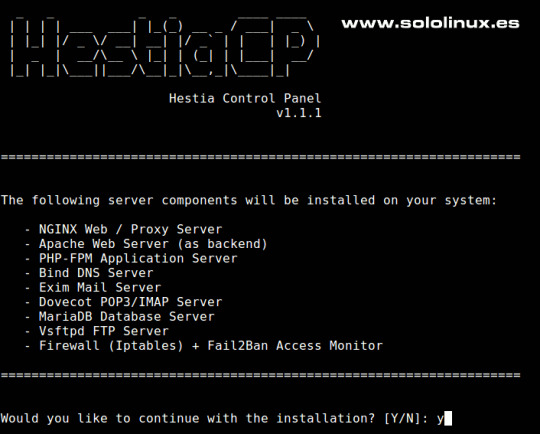
Instalar Hestia CP Es posible que te pida permiso para borrar paquetes innecesarios, responde "Y". Welcome to the Hestia Control Panel installer! Please wait a moment while we update your system's repositories and install any necessary dependencies required to proceed with the installation… (*) Installing ntpdate… !!! !!! !!! !!! !!! !!! !!! !!! !!! !!! !!! !!! !!! !!! !!! !!! !!! WARNING: The following packages are already installed ufw* It is highly recommended that you remove them before proceeding. !!! !!! !!! !!! !!! !!! !!! !!! !!! !!! !!! !!! !!! !!! !!! !!! !!! Would you like to remove the conflicting packages? y Hestia está a punto de instalarse en el sistema, pero antes te solicitara confirmación, tu mail y el hostname o ip del servidor. En pocos minutos tendrás listo tu servidor Hestia. Es importante que guardes los datos que nos aporta Hestia, la url de administración, el usuario y la contraseña generada automáticamente. Una vez guardes los datos, responde "Y" a la pregunta de si quieres reiniciar el servidor. ==================================================================== Congratulations! You have successfully installed Hestia Control Panel on your server. Ready to get started? Log in using the following credentials: Admin URL: https://192.128.11.102:8083 Username: admin Password: qic30T557UZ8lCKS Thank you for choosing Hestia Control Panel to power your full stack web server, we hope that you enjoy using it as much as we do! Please feel free to contact us at any time if you have any questions, or if you encounter any bugs or problems: E-mail: [email protected] Web: https://www.hestiacp.com/ Forum: https://forum.hestiacp.com/ GitHub: https://www.github.com/hestiacp/hestiacp Note: Automatic updates are enabled by default. If you would like to disable them, please log in and navigate to Server > Updates to turn them off. Help support the Hestia Contol Panel project by donating via PayPal: https://www.hestiacp.com/donate -- Sincerely yours, The Hestia Control Panel development team Made with love & pride by the open-source community around the world. (!) IMPORTANT: You must logout or restart the server before continuing. Do you want to reboot now? y
Acceder a Hestia CP
Introduce en tu navegador la url que anotamos anteriormente. https://192.128.11.102:8083 Introduce el usuario admin y el password para iniciar sesión en Hestia.

Iniciar sesión en HestiaCP Ya puedes comenzar a trabajar con HestiaCP.
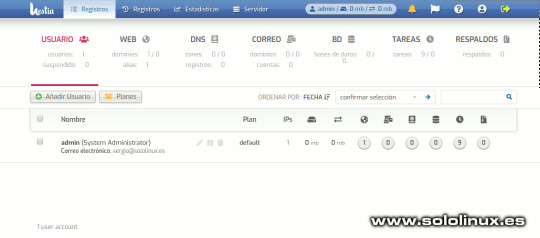
Ejemplo de panel de control Hestia Canales de Telegram: Canal SoloLinux – Canal SoloWordpress Espero que este articulo te sea de utilidad, puedes ayudarnos a mantener el servidor con una donación (paypal), o también colaborar con el simple gesto de compartir nuestros artículos en tu sitio web, blog, foro o redes sociales. Read the full article
#forkdeVestaCP#HestiaControlPanel#hestiacp#instalarHestia#paneldecontrolweb#selectordephp#servidorUbuntu18.04#vestacp
0 notes