#How to Upload Facebook Cover Photo without Posting
Explore tagged Tumblr posts
Text
Re: Frank Tufano.
I’ve watched some of his YouTube videos/material in the past, particularly as I was going through my own experimentation with eating/consumption, health, fitness, that sort of area. It recently came to mind, just sporadically, and looking at his more recent social media while yes, there is some backlash on spaces like Reddit and obviously his primary/initial TikTok was penalized, my guess is at the time regarding what were considered defamatory statements - regarding his surgical operation, though I don’t know those details myself as to what surgery it was outside of an acknowledging of olfactory repair/lift - it’s - allegedly - clear that there was evident damage that I don’t feel he would drive himself into hundreds of thousands of dollars in corrective surgeries and lawsuits debt-worth to recover from an operation. Again, this is an outsider’s opinion, and I haven’t seen the initial before and after photos myself but with some digging I’m sure that wouldn’t be difficult to find. I think any cases of suppression - particularly after disfigurement as a result of a poor medical/surgical operation - is indicative of something insidious. I realize by leaning into conspiracy theories and making very broad, polarizing statements and filing numerous lawsuits at once it does hurt his credibility, and I’m not saying those things don’t merit introspection. But solely in terms of the operation he claims was done, I feel like the effects of such are self-evident, and in my experience, no one would go out of their way to advocate for something at cost to their public image and social/business perception so heavily if there wasn’t some degree of truth in it. It’s very easy for masses to dismiss it as the radical raw meat influencer or conspiracy theorist, but I felt for him saying he had no friends or family in a recent YouTube upload, that he has successfully sued certain other influencers that have ripped off a product he’s produced. His business has suffered, his reach has suffered, and the court’s reaction though I don’t know those personal details, don’t seem to fall in support of someone without outside help being persecuted and maligned for advocating for a surgery that has left him essentially partially-blind and indebted to several corrective procedures in order to hopefully counter that. I’m not making any personal allegations against a doctor I have no knowledge of personally, but I do believe that his advocacy for the operation has at least some reliable credibility to it, that this man has been through an ordeal, and that it does speak to and expose issues in regards to TikTok as a corporation-leaning platform controlled largely by ‘the elite’ - who in this case we can denote as the current President, the administration, Facebook, so forth - ever since its reinstatement post initial ban / blackout, even the algorithm itself has altered, and I have noticed some degree of what I feel is inept in terms of promoting videos, exposure for small creators, again just in my personal view - as well as medical malpractice and how quickly cover-up campaigns are set into motion by those with financial means to, allegedly. Towards those who can’t protect themselves, towards those courts might behave despondently towards off-the-bat, just on the basis of protecting those with acquired wealth. Again, these are all just my opinions formed from what he has circulated and my interpretations, not an admission of fact, but I think it’s a worthy and important dialogue that should be happening. Yes, I can agree that technically unless proven legitimate, airing out the name of a doctor or making bold statements online would be defamation, and I get distrust in that legal process, I’m not saying his actions have been linearly wisest in terms of fair compensation and resolution, but he does strike me as someone being honest to their experience, despite extenuating claims he has made. |
1 note
·
View note
Text
Whether you’ve never had a Facebook account or are just coming back to it after a long break, this guide is for you. In 2025, Facebook remains one of the most-used platforms globally, helping people stay connected, share updates, and join communities that match their interests. Feeling unsure about where to start? That’s completely okay — we’ll walk you through each step. This beginner’s guide will walk you through the basics of how to use Facebook in plain, simple language.
Setting Up Your Facebook Account
To dive into the Facebook experience, you’ll first need to sign up. Head over to facebook.com and enter a few basic details like your name, email or phone number, a secure password, your birth date, and gender. Click “Sign Up,” and Facebook will send a code to your email or phone. Enter this code to verify your account.
Tip for beginners: Use a strong password that you don’t use anywhere else. Combine letters, numbers, and symbols to keep your Facebook account secure.
Once you’re in, Facebook will ask you to upload a profile photo and maybe even a cover photo. The profile picture helps people recognize you, while the cover photo lets you show off your personality or interests.
Personalizing Your Profile and Privacy
Now that your account is ready, it’s time to make it yours. Head over to your profile page and fill in details like where you work, what school you went to, where you live, and your hobbies. You don’t need to share everything — just enough to let your friends know who you are.
More importantly, set up your privacy settings. This is one of the most important steps in any Facebook basic guide. Go to Settings > Privacy and decide who can see your posts, who can send you friend requests, and whether your profile can be found through search engines like Google.
Basic for Facebook tip: Keep your posts visible to “Friends” only until you’re comfortable with the platform.
Navigating the News Feed and Timeline
Once your profile is set up, you’ll land on the News Feed — this is where the action happens. It’s a stream of posts, photos, videos, and stories from friends, pages you follow, and groups you’ve joined.
Your Timeline, on the other hand, is your personal space. It shows everything you’ve shared and posts that others tag you in. You can also write your first post here — maybe a simple “Hello, world!” to let your friends know you’ve joined.
Don’t forget to check out Feed Preferences under Settings to customize what you want to
Making Friends and Joining Groups
What makes Facebook fun is the ability to connect with people. Begin by connecting with familiar faces — search for friends, family, or coworkers and send them a friend invite. You can search for them using the bar at the top of the screen. Facebook may also suggest friends based on mutual connections.
After that, explore Facebook Groups — these are online communities centered around shared interests like photography, parenting, health, or even local neighborhoods. Groups are one of the most valuable features of Facebook in 2025 because they give you a space to learn, share, and connect meaningfully.
Keyword tip: This is a great way to understand how to use Facebook in a way that adds value to your daily life.
Messaging, Stories, and Going Live
Once you’ve built up a few connections, start chatting! Facebook’s built-in Messenger lets you send messages, share photos, use stickers, and even make voice or video calls.
You can also share quick updates through Facebook Stories, which disappear after 24 hours. Or, if you’re feeling bold, try Facebook Live to broadcast a real-time video to your friends or group. These features help you stay engaged without always making a permanent post.
Live videos are great for family updates, special announcements, or sharing knowledge with a broader audience.
Staying Safe and Secure
While Facebook is a fantastic place to connect, you should always stay alert. Don’t click suspicious links, don’t accept friend requests from people you don’t know, and be cautious about what personal information you share.
If something seems off, use the Report feature — Facebook takes user safety seriously. And if you ever feel overwhelmed, you can mute, unfollow, or even block users easily.
Staying safe on Facebook is just as important as knowing how to post or join groups. Treat your online space with the same care as your real-life space.
Final Thoughts: Facebook Doesn’t Have to Be Complicated
At first glance, Facebook can seem like a digital jungle, especially if you’re new to social media. But once you get familiar with the basics — setting up your profile, understanding your feed, connecting with people, and staying safe — it becomes an easy, even enjoyable, part of your daily routine.
This Basic for Facebook 2025 guide is designed to make your first steps smooth and stress-free. Take it at your own pace. Explore. Learn. Connect. Facebook might just become your favorite way to stay in touch and discover new things.
Ready to start posting? Your Facebook journey begins now.
0 notes
Text
Google 360 Virtual Tours: A Complete Guide to Elevating Your Online Presence
What Is a Google 360 Virtual Tour?
A Google 360 Virtual Tour is an immersive, panoramic photograph revel in your employer, published to your Google Business Profile, Google Maps, and exceptional online structures. It allows clients to actually "walk through" your place using their telephone, computer, or VR headset.
How Does It Appear on Google?
Once published, your tour appears directly in:
Google Search results
Google Maps
Google Business Profile (formerly Google My Business)
Who Can Benefit from It?
Businesses of all sizes and sectors can gain, together with:
Retail stores (to showcase format and product range)
Restaurants (to expose environment and seating)
Gyms/Studios (to focus on space and system)
Hotels
Key Benefits of a Google 360 Virtual Tour
1. Enhances Local search engine marketing Performance
Google favors profiles with interactive and visual content material.
Virtual tours increase the chances of performing in the nearby 3-percent.
2. Improves Customer Engagement
Keeps traffic for your profile longer, which alerts value to search engines.
People have interaction extra with visuals than with textual content alone.
3. Drives Real-World Visits
Customers are much more likely to visit in the event that they’ve had a “preview” of the area.
4. Builds Trust and Transparency
An actual look into your area shows you have nothing to cover.
Ideal for industries wherein atmosphere and cleanliness count (like clinics or salons).
5. Provides a Competitive Advantage
Not all businesses have a excursion, so it enables you stand out in local search results
How Is a Virtual Tour Created?
Step-by-Step Process:
Consultation and Quote
A licensed Google photographer visits or assesses the place surely.
On-web page Photo Shoot
360-diploma panoramic images capture the usage of professional devices.
Post-Production Editing
Images are edited, shade-corrected, and stitched together.
Publishing
The excursion is uploaded in your Google profile and sent to you for internet site or social sharing
How to Embed a 360 Tour on Your Website
Once posted on Google Maps:
Visit your enterprise list on Google Maps.
Click “Share” → “Embed a Map.”
Copy the HTML iframe code and paste it into your internet site’s backend.
Preparing Your Space for the Tour
Make your area look its great:
Clean all regions thoroughly.
Turn on lighting fixtures for the pleasant lights.
Remove non-public or private information.
Stage your area to reveal its specific functions.
Temporarily close to foot visitors if feasible.
Real-World Stats & Results
Without entry with virtual tour (Source: Google) receives 87% more views.
After seeing the tour, there will probably be more users.
Customers live for a long time, which promotes conversion.
Where Else Can You Use Your Tour?
Besides Google:
Embed to your internet site and touchdown pages
Share on social media systems like Facebook and LinkedIn
Use in e-mail advertising and marketing to growth click on-thru rates
Include on your sales pitch for bookings and event planning
Final Thoughts
A Google 360 Virtual Tour is more than a visual gimmick—it’s a strategic advertising asset. It gives potential clients a motive to consider your logo and encourages them to have interaction, visit, or purchase.
Conclusion
Investing in a Google 360 Virtual Tour is one of the smartest procedures to show off your space, construct acceptance as true with, and raise your visibility online. Whether you are a café owner, resort manager, or retail shopkeeper, offering a virtual enjoy will let you stand out in an aggressive market.If you're looking for the best Google 360 virtual tour provider in Kochi,be sure to choose a certified professional with proven experience in delivering high-quality, interactive tours that meet Google’s standards.. Let your business talk for itself—genuinely!
0 notes
Text
Google Logo Size Guide: Best Practices for a Professional Online Presence

In today's digital landscape, maintaining a professional online presence is crucial for businesses. One of the first impressions customers have of your brand is through your Google My Business (GMB) profile. A well-optimized Google logo size ensures your logo appears sharp, professional, and consistent across devices. Here's a comprehensive guide to help you optimize your GMB logo size and enhance your brand's visibility.
Why Image Optimization Matters
Properly optimized images, including your Google Business Profile logo size, have a direct impact on your profile's visibility in local search results. Here are a few reasons why image optimization is important:
Enhanced Brand Recognition: A sharp and well-designed logo ensures your business is memorable.
Better Click-Through Rates (CTR): High-quality visuals improve user trust and engagement.
Improved Search Rankings: Optimized image alt texts and sizes contribute to better local SEO performance.
Google My Business Logo Size: Dimensions and Best Practices
To ensure your logo displays perfectly across devices, adhere to these guidelines:
Optimal Dimensions: The recommended Google My Business logo size is 720×720 pixels. This size ensures clarity, even on high-resolution displays.
Minimum Size: The minimum requirement is 250×250 pixels.
Maximum File Size: The maximum file size is 5 MB.
Accepted File Formats: PNG, JPG, or GIF are supported. For best results, design your logo as a vector file (e.g., AI or SVG) and export it to PNG.
Tips for a Professional Look:
Center Key Elements: Since Google crops logos into a square, center the essential parts to avoid cutting off important details.
File Naming for SEO: Use descriptive filenames like google-my-business-logo.png or gmb-logo-size.jpg.
Step-by-Step Guide to Uploading Your GMB Logo
Sign In: Log into your Google My Business account.
Access Your Profile: Type “My Business” in the Google search bar and click on your profile.
Go to the Photos Section: Click the “Photos” tab to access image settings.
Select Add Logo: Choose the “Add Logo” option and upload your optimized file.
Save Your Changes: Click “Save” to finalize your upload.
Recommended Dimensions for Other Google Business Profile Images
Beyond logos, Google offers opportunities to showcase your brand with images like cover photos and posts. Here’s how to optimize them:
Cover Photo: The recommended size is 1024×575 pixels (16:9 aspect ratio). Ensure high contrast between image and text for better visibility.
Google Business Post Image Size: The ideal size is 1200×900 pixels. Avoid excessive text and maintain a clean, engaging design.
Troubleshooting Common Issues
Logo Not Displaying: Check if your logo size is correct (recommended: 720×720 pixels) and ensure your GMB profile is verified.
Upload Errors Due to File Size: Compress your logo using tools like TinyPNG or Optimizilla without losing quality.
Pro Tips for Optimizing GMB Images
Consistency Across Platforms: Use the same logo size for all platforms to maintain brand consistency.
ALT Text Optimization: Include keywords in ALT text (e.g., “Google My Business logo size” or “GMB cover photo dimensions”).
File Compression: Reduce file sizes without compromising quality for faster loading times.
Conclusion
Optimizing your Google My Business logo size is crucial for a professional online presence. By following these guidelines and best practices, you can enhance your brand's visibility and improve your local SEO performance. For more detailed insights and tools to optimize your Google My Business visuals, visit GMB Briefcase. Stay ahead of the competition and elevate your local SEO game today!
Contact Us
GMB Briefcase
STPI, T 16 - B, MIDC, opp. Garware Stadium, MIDC Industrial Area, Chikalthana, Chhatrapati Sambhajinagar, Maharashtra, 431210, India
+91 9822298988
https://gmbbriefcase.com
Find Us Online
Facebook
LinkedIn
Twitter
YouTube Channel
GMB Briefcase On Google Map
youtube
0 notes
Text
Resize Images Online for Free with PhotoCut

Resizing images has become a fundamental task for most users in this digital age. It is essential for social media posts, profile pictures, websites, and so many other things. The size of the image can make all the difference when it comes to how content is presented and received online. Thankfully, PhotoCut provides a simple, free, and user-friendly online image resizer that enables users to resize their photos without losing quality. You can change the color of your image with PhotoCut.
How to Resize an Image Online?
Resizing images online has never been easier with PhotoCut. To resize your image, simply follow these steps:
Upload the picture you wish to resize. Uploading can be accomplished easily by dragging and dropping the image from your device, or you could choose it there.
Change dimensions by using either one of several options. There's the choice to input an exact size if you have dimensions in mind, or adjust based on a percent of the original size. Finally, choose a preformatted template, including sizes optimized for specific sites like Instagram, Facebook, and YouTube. You can also resize by adjusting the file size to ensure it fits specific requirements.
If needed, reposition the image for better alignment. You can also adjust image quality and file size without losing the sharpness of the picture.
Once you make your adjustments, click the "Resize Image" button to view the pixel dimensions and new file size of the resized image
Finally, you can save the resized image or continue to edit using the other tools available in PhotoCut.
By following these simple steps, users can quickly resize images for any platform or purpose without the need for complicated software.
Resize Image Sizes for Social Media Platforms
All different platforms have specific dimensions for images to be viewed properly. Use PhotoCut image resizer so that you make your photos adaptable to all kinds of social applications, and irrespective of where you place them, they will look pretty. You can expand your images according to your needs.
Resize Images for YouTube
YouTube is one of the most famous video platforms and the correct sizes of images make the content visible. With the help of thumbnail and banner resizers from PhotoCut, content creators can resize their images immediately.
Channel Banner: 2560 x 1440 pixels (16:9 aspect ratio)
Video Thumbnails: 1280 x 720 pixels (16:9 aspect ratio)
Profile Picture: 800 x 800 pixels (1:1 aspect ratio)
Display Ads: 300 x 250 pixels (desktop)
Overlay Ads: 480 x 70 pixels (approximately 6.86:1 aspect ratio)
Resize Images for Instagram
Instagram image dimensions are a necessity to ensure posts look clean. From photos to stories, PhotoCut makes resizing pictures for Instagram easy.
Square Posts: 1080 x 1080 pixels (1:1 aspect ratio)
Portrait Posts: 1080 x 1350 pixels (4:5 aspect ratio)
Landscape Posts: 1080 x 566 pixels (1.91:1 aspect ratio)
Instagram Stories and Reels: 1080 x 1920 pixels (9:16 aspect ratio)
IGTV Cover Photos: 420 x 654 pixels (1:1.55 aspect ratio)
Profile Picture: 320 x 320 pixels (1:1 aspect ratio)
Resize Images for Facebook
Facebook also has some specific requirements for images on the platform, whether it is profile pictures, cover photos or posts. You can easily adjust the images according to these guidelines with PhotoCut's Facebook resizer.
Profile Pictures: 180 x 180 pixels (1:1 aspect ratio)
Cover Photos: 820 x 312 pixels (2.63:1 aspect ratio)
Shared Images: 1200 x 630 pixels (1.91:1 aspect ratio)
Event Cover Photos: 1920 x 1005 pixels (1.91:1 aspect ratio)
Facebook Stories: 1080 x 1920 pixels (9:16 aspect ratio)
Facebook Ads: 1200 x 628 pixels (1.91:1 aspect ratio)
Resize Images for Twitter
Twitter's platform also has image size requirements to ensure a smooth display across devices. Use PhotoCut’s resizer to adjust your images according to Twitter's recommendations.
Profile Pictures: 400 x 400 pixels (1:1 aspect ratio)
Header Photos: 1500 x 500 pixels (3:1 aspect ratio)
In-Stream Photos: 1600 x 900 pixels (16:9 aspect ratio)
Summary Card Image: 1200 x 628 pixels (1.91:1 aspect ratio)
WhatsApp DP Resize
WhatsApp DP needs to have a particular resolution so that it just fits in the round profile picture frame. Crop your WhatsApp DP to 500 x 500 pixels using PhotoCut.
Resize Images for LinkedIn
LinkedIn is a professional network where image quality plays an important role in presenting a polished online image. PhotoCut’s LinkedIn resizer helps optimize your images for a professional look.
Profile Pictures: 400 x 400 pixels (1:1 aspect ratio)
Background/Banner Images: 1584 x 396 pixels (4:1 aspect ratio)
Shared Posts: 1200 x 628 pixels (1.91:1 aspect ratio)
Company Logos: 300 x 300 pixels (1:1 aspect ratio)
Bulk Image Resizing
Sometimes, you will have to resize several pictures. PhotoCut is the perfect application to resize many photos in a single step and save time and effort. Batch resizing helps you to adjust the size of many photos simultaneously, without compromising the aspect ratio and quality.
Resize Without Losing Quality
PhotoCut does not degrade image quality, even though resizing photos is always linked to quality loss. After resizing, this program maintains the image's sharpness and high resolution while supporting all the common formats, including JPG, PNG, HEIC, and WebP.
Whether you want smaller images of more rapid loading for websites or larger images for printing, PhotoCut helps you crop images into the dimensions you want without distorting the visuals. You can blur any part of your image using PhotoCut.
Customize and Adjust Image Dimensions
You can always adjust the width and height of an image to suit your needs. Maybe to fit a certain size requirement on a social media post or to print large sizes. PhotoCut enables one to crop their photos into whatever size, whether 300 by 300 for a social media profile or up to 3000 by 3000 pixels for print or whatever dimensions that one prefers. Besides this, the program enables the maintenance of aspect ratios for one to keep the dimensions correct. You can also create a poster using PhotoCut’s Poster Maker.
Resize Images on Any Device
All of these devices have image resizers at PhotoCut: smartphones, tablets, and computers. Therefore, any smartphone - iPhone, Android, or PC - Windows or Mac may be used for that. You can use any browser at any time to access the free web service. PhotoCut can also help you remove text from photos.
Optimize Images for Websites
Image optimization is important when making a website. This will help a website load faster and enhance the user experience. By resizing pictures while preserving their aspect ratios, PhotoCut's image resizer optimizes website images such as banners, product photographs, and thumbnails. This might improve the functionality and loading speed of your website.
Recommended Image Dimensions for Websites:
Shopify: Product photos must have a minimum pixel size of 2048 x 2048.
Wix: 920 x 1080 pixel full-width strips; 750 x 750 pixel thumbnails.
WordPress: Background pictures for WordPress must be at least 1920 pixels wide. A featured image should have a minimum width of 1200 to 1600 pixels.
Reduce Image File Size for Faster Loading
Slow loads, large image files. PhotoCut gives you the capacity to resize images and compress file sizes without a loss of image quality. If you want an image of, for example, 20KB in size for display on your webpage or 500KB for very high-quality displays of products, you can adjust the size and file size based on your preferences.
Why Choose PhotoCut Image Resizer?
Batch Resize: Resizes multiple images at once. Saves time and effort.
Quality Retention: Resizes images without losing quality or sharpness.
Easy to Use: Nobody likes complicated steps, but PhotoCut is easy to use.
Free: The tool is free; it gives a set of powerful features without charging any amount.
Safe and Private: uploads are safe with PhotoCut, and they are deleted after processing.
Conclusion
Whether you are resizing images for social media, websites, or any other platforms, PhotoCut offers you a free tool that is very easy to use to meet all your image resizing needs. PhotoCut ensures your photos look perfect anywhere you use them through a simple process, bulk resizing, and maintaining the quality of images.
FAQs
Q1. How does PhotoCut’s image resizer work? Ans. Image resizer on PhotoCut: users can scale pictures, set up dimensions, and resize more images at one time.
Q2. How to make a picture smaller? Ans. A user can upload the picture, use the tool to resize the image, choose the size, and then download it.
Q3. What is an image resizer? Ans. An image resizer adjusts the size of an image, so it matches the specific needs of a print or social media format.
Q4. How to compress an image file size?
Ans. Utilize PhotoCut's resizer to compress file size by altering the dimensions and optimizing for web use.
Q5. Is it possible to resize images from my iPhone?
Ans. Yes, you can use the PhotoCut app to resize images on your iPhone following the same easy steps as in the desktop version.
0 notes
Text
How Artists Can Reach Millions on JioSaavn Without Paying Fees
Unlock Your Music's Potential on JioSaavn
Releasing music as an independent artist has never been easier, thanks to platforms like JioSaavn. With millions of active listeners, JioSaavn provides a golden opportunity to showcase your talent to a vast audience, primarily in South Asia. The best part? You can release your track on JioSaavn without paying fees. Whether you're an emerging artist or an experienced musician, this guide will walk you through the process of getting your music on JioSaavn at no cost and maximizing its reach.
Why JioSaavn is a Must for Independent Artists
A Platform Tailored for Music Lovers
JioSaavn is more than just a music streaming platform—it’s a hub for artists looking to connect with fans who love diverse genres. Here’s why independent artists should prioritize JioSaavn:
Massive Listener Base: With millions of users in India and globally, your music reaches an audience that spans various demographics.
Support for All Genres: From Bollywood hits to indie music, JioSaavn welcomes tracks of every style.
Built-in Artist Features: Create an artist profile, add your biography, and track your song’s performance.
Cost-Effective Growth
While many platforms charge hefty fees for distribution, JioSaavn offers a way for independent artists to enter the streaming world without upfront costs. This makes it ideal for artists working with limited budgets.
How to Release Your Track on JioSaavn Without Paying Fees
Step 1: Choose a Free Music Distribution Platform
You can’t upload your music directly to JioSaavn as an artist. Instead, you need a distributor. Many distribution platforms partner with JioSaavn and other major streaming services to upload music on your behalf. Here are some free options:
Amuse: A completely free platform that distributes to all major streaming services, including JioSaavn.
RouteNote (Free Tier): Offers a revenue-sharing model but requires no upfront payment.
Level Music: Designed for independent artists, this platform is simple and efficient.
Each of these distributors ensures your track reaches JioSaavn at no cost.
Step 2: Prepare Your Track and Metadata
Before uploading, ensure your music meets industry standards. This involves:
Mixing and Mastering: Your track should sound polished and professional.
Metadata Creation: Add essential information like track title, artist name, genre, and release date.
Cover Art: Create high-quality artwork that captures the essence of your music.
Step 3: Upload Your Music
Once you’ve prepared your track, follow these steps to upload it through your chosen distributor:
Sign up for a free account on the distribution platform.
Navigate to the upload section and follow their prompts.
Select JioSaavn as one of your target platforms.
Submit your track for approval.
Approval times vary but usually take between a few days and two weeks.
Optimize Your JioSaavn Presence
Getting your music on JioSaavn is just the beginning. To truly connect with listeners, you need to optimize your profile and promotion efforts.
Create a Compelling Artist Profile
Your JioSaavn artist profile acts as a mini-website for your music. Make it stand out by:
Writing a captivating bio that tells your story.
Uploading professional photos that reflect your brand.
Adding links to your social media handles for deeper engagement.
Leverage Social Media for Promotion
Social media is a powerful tool to amplify your JioSaavn release. Use these strategies:
Share Your Link: Post your JioSaavn song link on Instagram, Facebook, Twitter, and LinkedIn.
Engage Fans: Host live sessions, Q&A segments, and polls to build excitement.
Use Hashtags: Include relevant hashtags like #JioSaavn, #IndieMusic, and #NewMusicRelease to reach a broader audience.
Collaborate with Other Artists
Collaboration is a proven way to expand your reach. Partner with other musicians to create unique content, from mashups to interviews. These partnerships not only grow your audience but also enhance your credibility.
Overcoming Challenges in Free Distribution
While releasing your track on JioSaavn without paying fees is a fantastic opportunity, challenges can arise. Here's how to handle them:
Delayed Approvals
Free distributors often have a longer approval timeline. To avoid stress, plan your release date well in advance and submit your track early.
Metadata Errors
Mistakes in metadata can lead to delays or even rejection. Double-check all details, from song titles to release dates, before submission.
Promotion Struggles
Promotion is key to getting your track noticed. If you struggle with marketing, consider using tools like Hootsuite or Canva to streamline your campaigns and create professional-looking promotional material.
How to Track Your Performance on JioSaavn
Once your music is live, it’s important to monitor its performance. Use the following tools:
JioSaavn for Artists Dashboard: Track play counts, listener demographics, and more.
Social Media Feedback: Gauge audience reactions through comments and shares.
Third-Party Analytics Tools: Platforms like Chartmetric provide additional insights into your song’s performance.
Tracking performance not only helps you understand your audience but also guides your future marketing efforts.
Why Free Distribution is the Future for Artists
The music industry is evolving, with streaming platforms leading the charge. Free distribution models are empowering independent artists to share their work with the world without financial barriers. By embracing platforms like JioSaavn and free distribution services, artists can:
Build a loyal fan base.
Earn royalties without heavy investment.
Focus on creating music rather than worrying about costs.
Conclusion: Reach Millions on JioSaavn Without Paying Fees
Releasing your track on JioSaavn without paying fees is not just possible—it’s a game-changer for independent artists. By choosing the right distribution platform, preparing your music carefully, and optimizing your presence on JioSaavn, you can connect with millions of potential fans.
Success doesn’t happen overnight, but with determination and the strategies outlined in this guide, your music career can reach new heights. Take the leap, release your track on JioSaavn for free, and watch your audience grow.
What’s your experience with JioSaavn? Have you tried free distribution platforms? Share your journey in the comments—we’d love to hear from you!
Related Articles:
For further reading, explore these related articles:
How to Release Your Track on JioSaavn and Multiple Platforms
Release Your Track on JioSaavn to Get Paid: The Ultimate Guide
How to Release Your Track on JioSaavn to Get Exposure
How to Release Your Track on Gaana for Free: A Complete Guide
For additional resources on music marketing and distribution, visit DMT Records Private Limited.
0 notes
Text
Ai Talkie Review – Generate Virtual Human Videos In Any Niche
Welcome to my Ai Talkie Review Post. This is a real user-based Ai Talkie review where I will focus on the features, upgrades, demo, pricing and bonus, how Ai Talkie can help you, and my opinion. Only 3 Clicks AI Engine Turns Any Keyword, Photo, URL, or Text Into Stunning Human Videos That Dominate Any Platform (TikTok, Facebook Reels, YouTube, Instagram, and lots more) In seconds!
Do you have a TikTok, Facebook, YouTube, or Instagram account? Yet your page isn’t growing because you don’t have quality videos? You might not even have the time to stand on camera shooting videos and enduring those bloopers. Plus video tools are super expensive. Gather more views, Get followers, subscriptions, monetization, and sell massively with any platform with videos instantly. If you miss this today, you will never get this chance again, I promise you!
>>Click Here to Get Ai Talkie + My $20000 Special Bonus Bundle to Boost Up Your Earnings More Traffic, Leads & Commissions>>
Ai Talkie Review: What Is It?
Ai Talkie is a cloud-based platform that utilizes artificial intelligence to automate various aspects of video creation. Imagine creating engaging video content with realistic virtual avatars delivering your message, all powered by AI. That’s the magic of Ai Talkie. Choose from a diverse library of customizable avatars and personalize your message with various voices and languages. Ai Talkie’s seamless lip-sync animation ensures natural delivery, while pre-designed scenes and transitions add polish.
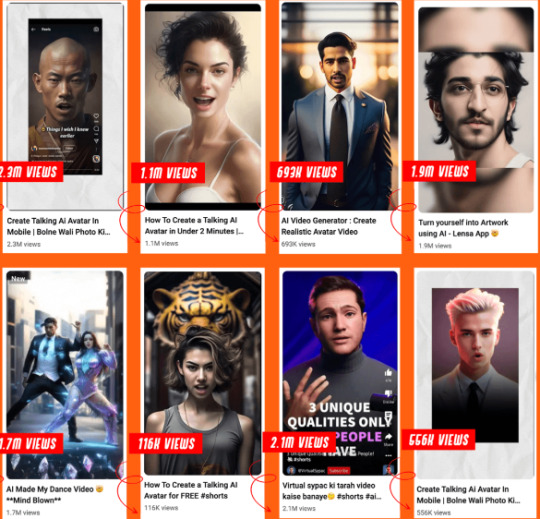
Ai Talkie Review: Overview
Creator: Seyi Adeleke
Product: Ai Talkie
Date Of Launch: 2024-Feb-06
Time Of Launch: 10:00 EST
Front-End Price: $27
Official Website: Click Here
Product Type: Software (Online)
Support: Effective Response
Discount : Get The Best Discount Right Now!
Recommended: Highly Recommended
Skill Level Required: All Levels
Refund: YES, 30 Days Money-Back Guarantee
Ai Talkie Review: Key Features
With 1-Click Generate “virtual Human” Videos
All Of Our Views Turns Into Huge Paydays ($500+)
Our Videos Dominate ANY Platform No Matter Which (TikTok, IG, FB, YT)
Generate Videos In Over 50 Languages And Dozens Of Accents
No Recording Or Editing Required Whatsoever
ZERO Manual Work With Ai Talkie. Never Write Scripts, And Never Record Anything
We Get Over 100,000 Views Daily On Our Videos
Works In Any Niche No Matter What
No Complicated Setup – Get Up And Running In 2 Minutes
Our Clients Generate Hundreds Of Dollars Working Less Than 2 Min
ZERO Upfront Cost – Get Up And Running Immediately
30 Days Money-Back Guarantee
>>Click Here to Get Ai Talkie + My $20000 Special Bonus Bundle to Boost Up Your Earnings More Traffic, Leads & Commissions>>
Ai Talkie Review: How Does It Work?

Ai Talkie Review: Can Do For You
55 Real Human Spokesperson: With a click you can select from over 55 different avatarsto represent your topic or your business in the video Covering all types, races, and ethnicities.
LipSync Animations: Generate realistic lipSync animations without any experience…Without using any expensive or complicated app…Each video you generate is as stunning and engaging as it ever gets.
Turn ANY Photo into Talking-Head: Yup… Any photo you like you can turn into a video…Simply upload the picture, select your script, and that’s it… Our AI engine will turn that exact video into stunning and realistic videos.
Text To Video Generator: Don’t have a photo to turn into a video? Doesn’t matter, just enter any text you want and our AI engine will do the rest It will take that text, and turn it into a stunning video.
Audio To Video Generator: Even if you have just an Audio That’s enough for AI Talkie, to turn it into an engaging video Click upload, and select your audio (in any format you want) And within seconds you will have your video.
50+ languages – Dozens of Voice Style & Accent: AI Talkie works in ANY language Select from our 50+ languages, and instantly translate and dub your videos without any troubles…This will allow you to easily dominate any market Not just that, it comes with dozens of voice styles and accents to choose from
Upload custom voiceover: Wanna use your own voice instead of AI-generated? No problem, upload your voiceover in any format And AI Talkie will do just that for you
Emotion & Expression Control: With a click You can control how angry, happy, excited, or anything Your avatar is Without any designing, and without experience
Upload your own presenter: With AI Talkie, you can use any custom presenter you want also with a click upload your custom presenter And AI Talkie will animate it for you
Speech To Text Transcription: AI Talkie made it incredibly easy to extract text from any video Just paste in the video link, or upload it and within seconds, it will give you the entire script with 99% accuracy.
AI Video Script Generations: Even video scripts you don’t have to write Because AI Talkie AI engine will do it for you on autopilot Just enter any keyword or even a URL And within seconds, it will give you engaging and high-converting scripts, in any niche
Multiple Language Translator: With a click, turn any video you have into 50+ different languages Without hiring translators, without redesigning anything Upload your video, and that’s it Within seconds, AI Talkie will give you the same video but in 50+ languages.
Commercial License: When you get access to AI Talkie today You will get a free commercial license which will allow you to create videos for any clients you want Without paying a penny extra, and keeping 100% of the profit.
30 Days Money Back Guarantee: There is zero risk for you, you get to try AI Talkie for 30 days and if for any reason you don’t think it’s not worth its weight in gold. Just send us a message, and we will process your refund ASAP.
Ai Talkie Review: Who Should Use It?
Affiliate Marketer
CPA Marketer
Blog Owners
Product Creators
eCom Store Owners
Local Business Owners
Agency Owners
Video Marketers
Freelancers
Any Kind of Online Businesses
Ai Talkie Review: OTO And Pricing
Front End Price: AI Talkie ($17)
OTO 1: AI Talkie Unlimited ($67)
OTO 2: AI Talkie Done For You ($297)
OTO 3: AI Talkie Automation ($47)
OTO 4: AI Talkie Swift Profits ($47)
OTO 5: AI Talkie Limitless Traffic ($97)
OTO 6: AI Talkie Agency ($167)
OTO 7: AI Talkie Franchise Edition ($97)
OTO 8: AI Talkie Multiple Income ($47)
>>Click Here to Get Ai Talkie + My $20000 Special Bonus Bundle to Boost Up Your Earnings More Traffic, Leads & Commissions>>
Ai Talkie Review: My Special Bonus Bundle

Ai Talkie Review: Free Bonuses
Bonus #1: Ai Talkie LIVE Event (Value $1997)
Get VIP access to our live mastermind event and copy n’ paste our Ai Talkie underground system we use to make 6-figures in 60 days. This alone is worth 5x what you will pay today, and it’s yours for free!
Bonus #2: Ai Talkie Avatar Maker + WhatsApp Chatbot (Value $997)
This is a powerful app that combines Google Bard AI + Gemini AI. Easily turn your profile picture into a high-quality AI Avatar, and you can also set up a WhatsApp AI Chatbot that auto-replies to your customer’s messages and sells your products/services on autopilot. The best part is you can also embed your trained AI chatbot on your website, store, or anywhere and let the AI handle your chats. Combine this with the Ai Talkie App & Skyrocket your sales
Bonus #3: Ai Talkie Traffic Booster (Value $697)
Discover The Top-Secret Tips And Strategies To Get Tons Of Traffic To Your Generated AI talking Head Videos, and Boost Your Views, Traffic & Sales! Dominate any platforms (Facebook, Youtube, TikTok, Instagram, etc), Sell More Products & Services, and also make huge profits.
Bonus #4: Ai Talkie Video Streaming Portal (Value $697)
Instantly launch your own Ai Talkie Video streaming website, without paying thousands of dollars to hire developers. Stream any kind of video (Virtual Human Video, TV show, Movie, Sport, Live TV, etc) at a go and get paid.
Bonus #5: Ai Talkie Social Media App (Value $497)
Effortlessly share all your AI Talking videos across various social networks such as Facebook, YouTube, Instagram, Twitter, and more. Plan, schedule and publish the virtual human videos you created with Ai Talkie and get viral traffic, clicks, and sales on complete autopilot.
>>Click Here to Get Ai Talkie + My $20000 Special Bonus Bundle to Boost Up Your Earnings More Traffic, Leads & Commissions>>
Ai Talkie Review: Money Back Guarantee
We Will Pay You To Fail With Ai Talkie Our 30 Days Iron Clad Money Back Guarantee

Ai Talkie Review: Conclusion
Ai Talkie isn’t just a video creation platform, it’s a portal to captivating storytelling and global audience engagement. Whether you seek efficiency, affordability, or a unique touch, Ai Talkie’s AI-powered features deliver. Diverse avatars, multilingual capabilities, and intuitive tools empower you to create professional-looking videos that resonate. While customization options hold room for growth, Ai Talkie stands as a game-changer for individuals and businesses seeking to break through the digital noise and make a lasting impact. Ready to harness the power of AI-powered video creation? Take Ai Talkie for a spin and discover its potential to elevate your content game.
Frequently Asked Questions (FAQs)
Q. Do I need any experience to get started?
None, all you need is just an internet connection. And you’re good to go
Q. Is there any monthly cost?
Depends, If you act now, NONE. But if you wait, you might end up paying $997/mo It’s up to you.
Q. Do I need to purchase anything else for it to work?
Nop, Ai Talkie is the complete thing. You get everything you need to make it work. Nothing is left behind.
Q. What if I failed?
While that is unlikely, we removed all the risk for you. If you tried Ai Talkie and failed, we will refund you every cent you paid And send you a bunch of bonuses on top of that just to apologize for wasting your time.
Q. How can I get started?
Awesome, I like your excitement, All you have to do is click any of the buy buttons on the page and secure your copy of Ai Talkie at a one-time fee.
>>Click Here to Get Ai Talkie + My $20000 Special Bonus Bundle to Boost Up Your Earnings More Traffic, Leads & Commissions>>
Thank for reading my Ai Talkie Review till the end. Hope it will help you to make purchase decision perfectly.
#Ai#Ai Talkie#Ai Talkie Benefits#Ai Talkie Bonus#Ai Talkie Bonuses#Ai Talkie By Seyi Adeleke#Ai Talkie Demo#Ai Talkie Discount#Ai Talkie FE#Ai Talkie Features#Ai Talkie Honest Review#Ai Talkie legal#Ai Talkie OTO#Ai Talkie Overview#Ai Talkie Preview#Ai Talkie Price#Ai Talkie Pricing#Ai Talkie Pros#Ai Talkie Review#Ai Talkie Reviews#Ai Talkie Scam#Ai Talkie Software#Ai Talkie Software Review#Ai Talkie Upgrades#Ai Talkie Works#Artificial Intelligence#Buy Ai Talkie#Get Ai Talkie#Purchase Ai Talkie#What Is Ai Talkie
0 notes
Text
The best-used iPhone 13 Pro deals for photographers

Photographers are known for their keen eye for detail and their ability to capture moments that tell powerful stories. In today's digital age, smartphones have become indispensable tools for photographers, enabling them to take stunning photos on the go. Apple's iPhone 13 Pro, with its advanced camera capabilities and powerful hardware, has emerged as a favorite among photography enthusiasts. However, buying a new iPhone 13 Pro can be a significant investment. Fortunately, there's a thriving market for used iPhones, and photographers can find great deals on pre-owned iPhone 13 Pro models that offer exceptional value for their money.
In this article, we'll explore some of the best-used iPhone 13 Pro deals for photographers, highlighting the key features of the device that make it an ideal choice for capturing memorable moments. We'll also provide tips on where and how to find these deals, ensuring photographers can use this powerful tool without breaking the bank.
Why the iPhone 13 Pro Is Perfect for Photographers
Before we dive into the deals, let's take a moment to understand why the iPhone 13 Pro is such an attractive option for photographers:
Advanced Camera System: The iPhone 13 Pro features a sophisticated camera system with a triple-lens setup, including a wide, ultra-wide, and telephoto lens. This combination allows photographers to capture various scenes and subjects with precision and detail.
ProRAW and ProRes: Apple introduced ProRAW for photos and ProRes for videos, providing photographers with more control over their content. ProRAW offers extensive post-processing flexibility, while ProRes delivers professional-grade video recording capabilities.
Night Mode: The Night Mode on the iPhone 13 Pro is incredibly effective, allowing photographers to capture stunning low-light photos with exceptional clarity and detail.
Cinematic Mode: Cinematic Mode adds a touch of Hollywood to videos by creating beautiful depth-of-field effects. This feature enhances storytelling potential and is a valuable tool for photographers venturing into videography.
A15 Bionic Chip: The powerful A15 Bionic chip ensures smooth and responsive performance, making it easy to edit and process photos and videos on the device.
Durability: The iPhone 13 Pro boasts Ceramic Shield front cover glass and improved water and dust resistance, making it a robust device for photographers who might find themselves in challenging environments.
5G Connectivity: Including 5G allows faster uploads and downloads, making it convenient to share high-resolution photos and videos on the go.
Super Retina XDR Display: With its stunning OLED Super Retina XDR display, the iPhone 13 Pro offers an excellent platform for reviewing and editing photos and videos with accurate color representation.
Where to Find the Best Deals
Now that we've established why the iPhone 13 Pro is an excellent choice for photographers let's explore where to find the best deals on used models:
Apple Certified Refurbished: Apple offers certified refurbished iPhones that have been thoroughly tested certified, and have a warranty. These devices are often as good as new and can be cost-effective.
Online Marketplaces: Platforms like eBay, Swappa, and Amazon Renewed offer a wide range of used iPhones, including the iPhone 13 Pro. Be sure to read seller reviews and descriptions carefully to ensure the quality of the device.
Carrier Deals: Mobile carriers often offer promotions and discounts when you trade in your old phone for a new one. This can be a convenient way to upgrade to an iPhone 13 Pro at a reduced cost.
Local Classifieds: Websites like Craigslist and Facebook Marketplace can be useful for finding local sellers selling their used iPhone 13 Pro. Meeting in person allows you to inspect the device before making a purchase.
Trade-In Programs: Apple and other retailers often have trade-in programs where you can exchange your old device for credit towards a new one, potentially reducing the cost of an iPhone 13 Pro.
Refurbished Electronics Stores: Some physical and online stores specialize in selling refurbished electronics, including iPhones. These devices are typically tested and certified for quality.
How to Ensure You're Getting a Good Deal
When shopping for a used iPhone 13 Pro, you must be diligent to ensure you get a good deal. Here are some tips to consider:
Check the Device's Condition: Look for devices listed as "Like New" or "Excellent Condition." Be cautious of listings that don't provide detailed information about the device's condition.
Request Photos: Ask the seller for clear photos of the device from various angles, including wear and tear. This will help you assess its condition.
Verify the IMEI/Serial Number: Before purchasing, verify the device's IMEI or serial number to check its history and ensure it's not reported as lost or stolen.
Ask About Warranty: Find out if the device is still under warranty or if the seller offers any warranty.
Research the Price: Compare prices across different platforms and sellers to ensure you get a competitive deal.
Read Reviews: If buying from an online marketplace, read reviews and feedback from other buyers to gauge the seller's reputation.
Meet in a Safe Location: If you're buying locally, arrange to meet the seller in a public and safe location to inspect the device before finalizing the transaction.
Photographers looking to upgrade their gear without breaking the bank should consider the iPhone 13 Pro a cost-effective option. Its advanced camera system, ProRAW and ProRes capabilities, and powerful performance make it a valuable tool for capturing and editing stunning photos and videos. By exploring the various avenues for purchasing a used iPhone 13 Pro and following the tips for ensuring a good deal, photographers can find a device that fits their budget and elevates their creative capabilities. Whether you're a professional or an enthusiast, the iPhone 13 Pro offers a world of photographic possibilities, and the right deal can put this incredible tool in your hands.
0 notes
Text
Pictures or It Didn’t Happen: Photonostalgia
I found this reading hard to understand but also interesting. What I got from it was a discussion on how the smartphone has basically taken over. The smartphone was originally made to call and contact other people but has developed into something we can not live without. The smartphone contains everything that we need plus more. the text talked a lot about the camera on the smartphone over time the quality has improved, what I found fascinating was that since the development of social media, there is also a huge development in the number of photos taken for specific apps like "Instagram receives more modest uploads of around 70 million per day Snapchat sees around 760 million images shared per day Facebook has around 300 million" photographs posted a day
Chopra-Gant, “Pictures or It Didn’t Happen.”
The text also talks about how filters on smartphones have been created to put different effects on the images taken, The one talked about in this text is the 'reto' effect which may mean putting a polaroid background on the image or a pixilated cover over it to make the image look older. I personally never contributed to this trend because I feel as though this is a false photograph and I would rather use a real Polaroid camera however, I do remember In my childhood seeing the 'reto' image all over social media.
0 notes
Video
youtube
How to Upload Facebook Cover Photo without Posting | Facebook Tutorial
#How to Upload Facebook Cover Photo without Posting#facebook tutorial#facebook#facebook app#upload facebook cover photo#facebook cover#upload photo#ghemstutor#ghems tutor#tech#technology
0 notes
Text
Facebook photo privacy hack

#Facebook photo privacy hack how to
#Facebook photo privacy hack archive
#Facebook photo privacy hack how to
Here’s how to retrieve deleted Facebook photos from your Windows or Mac.įirst, launch the Recoverit application on your Windows or Mac and select a location to scan. You can even preview your photos and select the media content you wish to recover. Recoverit will help you in every scenario. It doesn’t matter if your Facebook photos are deleted accidentally or the entire drive has been formatted. It is an extremely secure and user-friendly DIY recovery tool that can extract your photos from several sources. If your photos are deleted from your Windows and Mac as well, then you can try Recoverit Data Recovery. In this case, you can check the original location and see if you still have your photos. The chances are that you would have uploaded photos to your Facebook from any other source, like your computer. Method 2: Recover Deleted Facebook Photos from your Computer Afterward, you can browse your archived data and find the deleted Facebook photos manually. In the end, access the file, right-click, and extract it to a secure location.
#Facebook photo privacy hack archive
Just click on the "Download" icon and maintain a stable internet connection to save the archive file. Facebook will load a dedicated page, informing you about the archive and how to use it. Now, browse to your general account settings and click on the "Download a copy" link from the interface's bottom. Firstly, just log-in to your Facebook account and go to its settings from the hamburger icon on the top-right corner. To learn how to get deleted Facebook photos back from its archive, follow these steps: Though, you would have to spend some time scanning your data manually to find deleted Facebook photos. Therefore, if you have recently deleted something from Facebook, the chances are that you might be able to retrieve it from the archive. You might not know this, but Facebook keeps track of all the media content you post and keeps it archive. Method 1: Find Deleted Photos from the Facebook Archive Now when you know that it is possible to recover deleted photos from Facebook, let’s discuss some of these feasible solutions. Part 2: Recover Deleted Facebook Photos in 4 Proven Ways I have listed some of these solutions to recover deleted Facebook photos in the next section. While there is no definite answer or assurance, you can try some Facebook photo recovery solutions to get your data back. Even if they go to its URL, they get a prompt stating that the content is not available anymore.ģ. The photos will no longer be available on Facebook after deletion – neither you nor your friends can access them now. The location where it was hosted before becomes unavailable.Ģ. When you delete a photo (or an album), it is removed from Facebook, and your friends can’t access it anymore. Well, Facebook is a social networking platform where you can post your pictures and manage albums. What happens to the deleted photos on Facebook? Part 1: Can You Recover Deleted Facebook Photos?īefore I discuss things like how to recover deleted pictures from Facebook, it is important to cover some basics.ġ. Part 3: Bonus Tips for Facebook Photos Recovery.Part 2: Recover Deleted Facebook Photos in 4 Proven Ways.Part 1: Can You Recover Deleted Facebook Photos?.“When this field value changes to any other images ID, that image will be shown in the poll,” said Darabi.ĭarabi reported the bug to Facebook, and in return, he was paid an amount of $10,000. “Whenever a user tries to create a poll, a request containing gif URL or image ID will be sent, poll_question_data contains the uploaded image id,” Darabi said. This means a poll creator could delete anyone’s photo on Facebook by just using the image ID without needing to log in to a victim’s account. Once he deleted the poll, Facebook would remove the victim’s image as a poll property. After sending a request with another user image ID, a poll containing that image would be created. It allows users to create polls and also upload photos or GIFs to go along with each option. Darabi noted that whenever he tried to create a poll, a request containing gif URL or image ID was sent and when this field value was changed to any other images ID, that image will be shown in the poll. The researcher who goes by the name of Pouya Darabi, found the bug while going through new features introduced by Facebook and noted that that the newly added “poll feature” on the site carried the flaw that could be exploited to remove photos from an account without user knowledge or permission.įacebook introduced the poll feature earlier this month for its website and mobile app. Recently an Iranian security researcher discovered a critical bug that allowed anyone to delete any photo from any user on Facebook without having access to their account. The social media giant Facebook has more than 2 billion monthly active users so when there is a bug in it, that’s big news.

3 notes
·
View notes
Text
Twitching
Similar stories and bonus material on my Patreon.
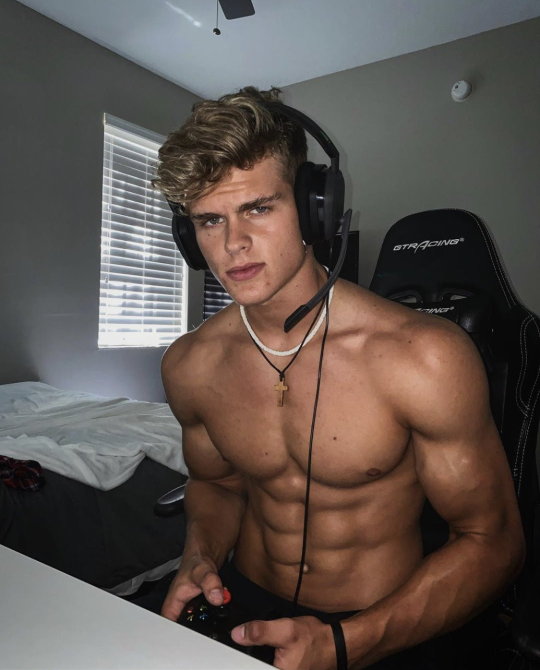
To my surprise people keep joining the stream. Usually it was only my friends and occasionally someone random that watched me play. Space strategy games are not the most audience-friendly. They require you to know a lot about the game mechanics, and they take a long while to play through a full campaign. But all my mates know the game, and are just here to socialize and sometimes provide a tip.
This evening is different though. It had started with some "Lucy333" joining what must have been almost an hour ago. More than 30 minutes for sure. But over the past 10 minutes I've gotten 12 more viewers I think. Suddenly there is a coin sound effect and the chat stream lights up with a donation. $2 from Lucy333 and the text "Hey, spaceboy! Take your shirt off!"
I can instantly feel myself blushing. I'm flattered for a few milliseconds. I'm aware of the streams with girls showing lots of skin to get donations. I've never watched any of them. I'm not even aware of any with boys in them, but I know they exist. "Thanks for the donation, Lucy. This isn't that kind of stream though, clearly." I'm just playing for my mates when we don't feel like meeting up or doing something else. And I know I'm not a looker, though not shockingly ugly like Pete. Honestly, if there wasn't a pandemic going on we would probably do exactly the same thing anyway, playing space strategy and talk Marvel.
There is a flurry of responses from the newcomers in the chat. "Do it! Do it!" says one Donnatrix. "It could be that kind of stream," says fluffy2000. Soon my mates start cheering on as well. It basically turns into a dare. I'm not proud of my body, but I'm not ashamed of it either. It just is. Fuck it. I don't know what I'm going to be teased for more, if I take my shirt off, or if I don't. I reckon if I do what they ask for they have less ground to stand on. I set the game speed to low, say "Ok then", take off my headset, and pull off my T-shirt.
I'm met with a torrent of cheers in the chat. "Now it is that kind of stream," says fluffy. Donnatrix drops $5 and the comment "YAAAASSS". It feels weird. I can't decide if this is a group of sorority girls that randomly and sarcastically sexualize nerds, or if they are genuinely supportive.
"Thank y'all. Now back to trade route 14 to Zephyr-C". My emissary mission hasn't moved far at this speed. I'm about to increase the in-game speed when I get another $2 donation from Lucy. "Spaceboy, keep the game in slow mode and jump over to Heavenly Bodies."
I have no idea what she is talking about, if she even is a she. Her message is instantly met with a wave of support from the other newcomers. At this game speed it would take hours before I need to take any action, and I'm already up a Whopper meal without having done anything, so I reckon I can play whatever they want me to play for a while. Who knew I was that easily bought? "I don't know what that is," I say into my headset.
A few seconds later Lucy sends me a private message with a TinyURL. "This better not mess with my game rig. If it's porn I'll switch back to the game." I say. "It could be that kind of stream too." fluffy offers in the chat. "He could use some porn tbh" my friend Mike responds. I click the link.
The browser loads something that looks like a web game. It's a character creation screen with a faceless, very neutral model on the screen. Looks like those posable figures you use when learning to draw. There are no controls, except a set of buttons that offers you to upload settings, import from Facebook, and similar. I click the Facebook one, click a few approvals, and a progress bar that only lasts a few seconds appears. When it is gone there is a 3D model of me on the screen. "Wow! This looks just like me." Whatever AI they have combing through my online photos managed to get almost everything right. I'm wearing some sort of speedos, but I don't own any, so that part was a miss, but the model looks spot on. "Whatever else they have in the game, I don't think they are going to top this."
A long list of sliders and customizations appear on the screen. It looks like an incredibly detailed character creation screen. I try moving the height controller and is met with a message box saying I'm out of credits, and that I need $10,000 to change my height to whatever I moved it to. Clearly not real money. "I can't change anything". Lucy responded I need to share it. I exit fullscreen on the game and move the browser over to my other screen so everyone on the stream can see. "No, you need to click the share button in the UI and post the link in the chat", Donnatrix writes.
A big gift-wrapped box appears in the corner of the game window. I click it and it presents the text "Hair color and style" with bold letters and below that a text message from Lucy "I think this will be cute on you." I click accept and the 3D model is updated with new hair. It's dark blonde or whatever the oxymoronic name is for it, instead of my usual rat brown hair. It's short on the sides and on top is a big swooping quiff. It looks utterly silly. "Thanks, nice one," I tell the stream. I see a lot of cheers coming in the chat, but I'm a bit perplexed about the "OMYFUCKING GDO!" from Mike. It's just silly hair.
Immediately a new gift box appears on the screen, and soon after a (2) is added on top of it, possibly indicating two gifts waiting. I find it a little bit cute that these girls are essentially playing with paper dolls, but digitally and modeled after someone real. I open the next gift, "Facial Features" from Julia_Awesome. I click accept again, and the doll on the screen is updated. Weirdly it felt like a flash of heat hit me, like those flame effects on concerts. The doll still looks like me, but pretty fictionalized. The face is much sharper, not just less fat, but probably also some bone structure changes as well. It's equally interesting and disheartening, like one of those really good mobile phone filter apps that makes you into a photo model. Makes you understand how unobtainable the Men's Health cover look really is. "Thank you, Julia, but I'm not sure about this look."
I'm ignoring the chat, though I see it is going bananas. I'll have to read that later when the stream is over. I open the next box. Another two has already arrived. This gift is from Donnatrix and is "Core Body", whatever that means. It feels like a gut punch. Perhaps not that, because it doesn't hurt, but it knocks the air out of me. Almost made me fall out of the chair. I'm confused about what is actually happening though because things don't make sense. My body looks deformed. It takes a moment before my brain stops associating what I see with HR Geiger's nightmarish paintings and start to understand what I really see. My body is suddenly a lot leaner and a hell of a lot more stacked than before. Proper abs muscles like a pan of Hawaii rolls.
I look up at the main screen for the first time in what feels like an eternity. The model on the screen looks ripped as well. How stupid can one person be? I turn to the side monitor and look at the window from the webcam. It's me, all new muscles, strong jaw, and a silly quiff on top.
"Hold up! Hold up! Hold up! This is insane! This isn't possible."
"lol, of course not" I see moving by in the chat. I go back to the program. Four more gifts waiting. I look at the model on the screen. I look at the webcam view. "Arms" says the next gift with the text "Promise to flex for me." Well, fuck Zephyr-C and trade route 14.
380 notes
·
View notes
Text
Privacy Policy
Privacy Policy
This is the Privacy Policy of MeMe Live App (“MeMe Live”, “us”, “we”, "Service" or “our”) and is incorporated into and is subject to our Terms of Use which can be found here. In this Privacy Policy, we refer to our products and services as the “Service.” Please read on to learn more about our data handling practices. We respect your privacy and want you to understand how we collect, use, and share data about you. This Privacy Policy covers our data collection practices and describes your rights to access, correct, or restrict our use of your personal data; in plain language, keeping legal and technical jargon to a minimum. Your privacy is at the core of the way we design and build our Services and products you know and love so that you can fully trust them and focus on building meaningful connections. Unless we link to a different policy or state otherwise, this Privacy Policy applies when you visit or use the Service. Your use of the Service signifies that you agree with the terms of this Privacy Policy. If you do not agree with the terms of this Privacy Policy, do not use the Service.
Table of Contents Controller What Data We Get How We Get Data About You What We Use Your Data For How We Share Information Your Rights Data Retention Data Protection and Security Children’s Privacy International Transfer Policy Privacy Policy Changes Contact Us 1. Controller Controller: The controller of data processing is MeMe Live. You can contact us via e-mail under the Email Address. Data Protection Officer: Our data protection officer can be contacted under the Email Address. Should you have any questions regarding the processing of your personal data, please do not hesitate to contact him/her. 2. What Data We Collect This Privacy Policy applies to websites, apps, and other services operated by us. We process personal data that you as a user of the Products make available to us, for example by using our Products and that users provide to us (“Data”).We can’t help you develop meaningful connections without some data about you, such as basic profile details and the types of people you’d like to meet. We also collect information generated as you use our services, for example, access logs, as well as information from third parties, like when you access our services through a social media account. We also collect some data automatically, like information about your device and what parts of our Services you interact with or spend time using.
2.1 Data You Provide to Us Account Data: In order to use certain features (registering for an account), you need to create a user account. When you create or update your account, we collect and store the data you provide, like your name, gender, and date of birth, and assign you a unique identifying number (“Account Data”). Profile Data: You can also choose to provide profile information like a photo, info, name, sexual interests, or other data. Your Profile Data will be publicly viewable by others unless you delete your account. To add certain content, like pictures or videos, you may allow us to access your camera or photo album. Some of the information you choose to provide us may be considered “special” or “sensitive” in a certain jurisdiction, for example, your racial or ethnic origins, sexual orientation, and religious beliefs. By choosing to provide this information, you consent to our processing of that information. Usage Data: When you use our Services and features, we collect certain data including; messages, follow information, photos, videos, gifts, and other user data. Of course, we also process your chats with other users as well as the content you publish, as part of the operation of the Services. Shared Content: Parts of the Services let you interact with other users or share content publicly, including by gifts you receive, videos you post and the data you provided in your profile. Such shared content may be publicly viewable by others depending on where it is posted. Promotions: When you choose to participate in our promotions, events, or contests, we collect the information that you use to register or enter. If you won a prize, we would collect the financial information to reward you. Data About Your Accounts on Other Services: We may obtain certain information through your social media or other online accounts if they are connected to your account in our Services. If you login to our Services via Facebook or another third-party platform, we ask for your permission to access certain information about that other account. For example, depending on the platform or service we may collect your name, profile picture, gender, info, and birthday. Those platforms and services make information available to us through their APIs. The information we receive depends on what information you (via your privacy settings) or the platform or service decide to give us. If you access or use our Services through a third-party platform or service, or click on any third-party links, the collection, use, and sharing of your data will also be subject to the privacy policies and other agreements of that third party. Data About Paid Service: All our paid service is through iOS or Android platforms. We only receive a receipt of your transaction provided by these platforms. For security reasons, we do not collect or store sensitive cardholder data, such as full credit card numbers or card authentication data. Communications and Support: If you contact us for support or to report a problem or concern (regardless of whether you have created an account), we collect and store your contact information, messages, and other data about you such as your name, email address, location, operating system, IP address, and any other data you provide or that we collect through automated means (which we cover below). We use this data to respond to you and research your question or concern, in accordance with this Privacy Policy. If you ask us to communicate with or otherwise process information of other people (for example, if you ask us to send an email on your behalf to one of your friends), we collect the information about others that you give us in order to complete your request. Sensitive Information: Please be careful about posting sensitive details about yourself on your Profile such as your religious denomination and health details. While you may voluntarily provide this information to us when you create your Profile, including your sexual preferences and ethnic background, there is no requirement to do so. Please remember that photographs or any video clips that you post on our Services may reveal these kinds of sensitive personal data. Where you do upload and choose to tell us sensitive data about yourself, you are explicitly consenting to our processing your information and making this public to other users.
* The data listed above is stored by us and associated with your account in our Services. 2.2. Data From Others In addition to the information you provide us directly, we receive information about you from others or by automated means, including:
System Data: Technical data about your computer or device, like your IP address, device type, operating system type and version, unique device identifiers, device language, browser, browser language, and other systems data, and platform types (“System Data”). Usage Data: We collect information about your activity on our Services, for instance how you use them (e.g., date and time you logged in, features you’ve been using, search preferences, clicks, and pages which have been shown to you, referring web page address, advertising that you click on) and how you interact with other users (e.g., users, you connect and interact with, time and date of your exchanges, number of messages you send and receive, number of content you post). Device Information: We collect information from and about the device(s) you use to access our Services, including: hardware and software information such as IP address, device type, device-specific and apps settings and characteristics, app crashes, advertising IDs (such as Google’s AAID and Apple's IDFA, both of which are randomly generated numbers that you can reset by going into your device’ settings), browser type, version and language, operating system, time zones, identifiers associated with cookies or other technologies that may uniquely identify your device or browser. Other information with your consent: If you give us permission, we can collect your precise geolocation (latitude and longitude) through various means, depending on the service and device you’re using, including GPS, Bluetooth or Wi-Fi connections. The collection of your geolocation may occur in the background even when you aren’t using the Services if the permission you gave us expressly permits such collection. If you decline permission for us to collect your geolocation, we will not collect it. Similarly, if you consent, we may collect your photos and videos (for instance, if you want to publish a photo, video or streaming on the Services). Approximate Geographic Data: An approximate geographic location, including information like country, city, and geographic coordinates, calculated based on your IP address. Other Partners: We may receive information about you from our partners, for instance where our ads are published on a partner’s websites and platforms (in which case they may pass along details on a campaign’s success). 3. How We Get Data About You We use tools like analytics services, and advertising providers to gather the data listed below. Some of these tools offer you the ability to opt-out of data collection.
3.1 Analytics The main reason we use your information is to deliver and improve our Services. Additionally, we use your info to help keep you safe. Read on for a more detailed explanation of the various reasons we use your information, together with practical examples.
3rd Party Usage Analytics Tools: We use tools provided by Google Inc (1600 Amphitheater Parkway, Mountain View, CA 94043, USA, “Google”) in our Services for usage analytics purposes. Tool owned by Fabric and acquired by Google is used for usage statistics. Firebase operated by Google are also used for usage analytics purpose. 3rd Party Conversion Tracking Tools: Adjust, Google Conversion Tracking APIs, and Facebook Conversion tracking APIs are used for user conversion tracking. Crash Detection Tools: We use Crashlytics tools owned by Fabric for crash detection. It facilitates the maintenance and improvement of the Services. All your crash data is collected anonymously. 3.3 Online Advertising We do not use online advertising so we do not share any of your data with any ad providers.
4. What We Use Your Data For The main reason we use your information is to deliver and improve our Services. Additionally, we use your info to help keep you safe. Read on for a more detailed explanation of the various reasons we use your information, together with practical examples.
To administer your account and provide our Services to you Create and manage your account Provide you with customer support and respond to your requests Complete your transactions Communicate with you about our Services, including order management and billing To help you connect with other users Analyze your profile and that of other users to recommend meaningful connections Show users’ profiles to one another To improve our Services and develop new ones Administer focus groups and surveys Conduct research and analysis of users’ behavior to improve our Services and content (for instance, we may decide to change the look and feel or even substantially modify a given feature based on users’ behavior) Develop new features and services (for example, we may decide to build a new interests-based feature further to requests received from users). To prevent, detect and fight fraud or other illegal or unauthorized activities Address ongoing or alleged misbehavior on and off-platform Perform data analysis to better understand and design countermeasures against these activities Retain data related to fraudulent activities to prevent recurrences To ensure legal compliance Comply with legal requirements Assist law enforcement Enforce or exercise our rights, for example, our Terms
To process your information as described above, we rely on the following legal bases: Provide our service to you: Most of the time, the reason we process your information is to perform the contract that you have with us. For instance, as you go about using our service to build meaningful connections, we use your information to maintain your account and your profile, to make it viewable to other users and recommend other users to you. Legitimate interests: We may use your information where we have legitimate interests to do so. For instance, we analyze users’ behavior on our Services to continuously improve our offerings, we suggest offers we think might interest you, and we process information for administrative, fraud detection and other legal purposes. Marketing: Push Message Marketing: With your explicit consent, we will send you marketing push messages. Retargeting: You might see marketing messages on the platforms listed below. In addition, other users who have similar characteristics to you on those platforms could see marketing messages on those platforms as well (i.e., Facebook Lookalike audience). An opt-out is possible at any time via our customer support. It may take a few days after the opt-out until you are removed from all audiences. List of other platforms: Facebook, Google, Twitter, UnityAds, Snapchat, and Bytedance
Consent: From time to time, we may ask for your consent to use your information for certain specific reasons. You may withdraw your consent at any time by contacting us at the address provided at the end of this Privacy Policy. 5. How We Share Information 5.1 With Other Users: You share information with other users when you voluntarily disclose information on the service (including your public profile). Please be careful with your information and make sure that the content you share is the stuff that you’re comfortable being publically viewable since neither you nor we can control what others do with your information once you share it.
5.2 With Our Service Providers and Partners: We use third parties to help us operate and improve our Services. These third parties assist us with various tasks, including data hosting and maintenance, analytics, customer care, marketing, advertising, payment processing, and security operations. These service providers may access your personal data and are required to use it solely as we direct, to provide our requested service.
We may also share information with partners who distribute and assist us in advertising our Services. For instance, we may share limited information on you in hashed, non-human readable form to advertising partners.
We follow a strict vetting process prior to engaging any service provider or working with any partner. All of our service providers and partners must agree to strict confidentiality obligations.
5.3 When Required by Law: We may disclose your information if reasonably necessary: (i) to comply with a legal process, such as a court order, subpoena or search warrant, government/law enforcement investigation or other legal requirements; (ii) to assist in the prevention or detection of crime (subject in each case to applicable law); or (iii) to protect the safety of any person.
5.4 To Enforce Legal Rights: We may also share information: (i) if disclosure would mitigate our liability in an actual or threatened lawsuit; (ii) as necessary to protect our legal rights and legal rights of our users, business partners or other interested parties; (iii) to enforce our agreements with you; and (iv) to investigate, prevent, or take other action regarding illegal activity, suspected fraud or other wrongdoing.
5.5 Monitor: Moderators to monitor activity on the site/apps and approve content. Fraud prevention and anti-spam providers to protect the service from criminal activity.
5.6 Change of Control: In the event that our Services or any of its affiliates undergoes a business transition or change of ownership, such as a merger, acquisition by another company, reorganization, or sale of all or a portion of its assets, or in the event of insolvency or administration, we may be required to disclose your personal data.
6. Your Rights You have certain rights around the use of your data, including the ability to opt-out of cookies, and the collection of your data by certain analytics providers. You can update or terminate your account from within our Services, and can also contact us for individual rights requests about your personal data. We want you to be in control of your information, so we have provided you with the following tools:
Access / Update tools in the service: Tools and account settings that help you to access, rectify or delete information that you provided to us and that’s associated with your account directly within the service. Device permissions: Mobile platforms have permission systems for specific types of device data and notifications, such as phone book and location services as well as push notifications. You can change your settings on your device to either consent or oppose the collection of the corresponding information or the display of the corresponding notifications. Of course, if you do that, certain services may lose full functionality. Deletion: You can delete your account by using the corresponding functionality directly on the service. We want you to be aware of your privacy rights. Here are a few key points to remember:
Reviewing your information: Applicable privacy laws may give you the right to review the personal information we keep about you (depending on the jurisdiction, this may be called right of access, right of portability or variations of those terms). You can request a copy of your personal information by sending us an email at MeMe [email protected]. Updating your information: If you believe that the information we hold about you is inaccurate or that we are no longer entitled to use it and want to request its rectification, deletion or object to its processing, please contact us via MeMe [email protected]. For your protection and the protection of all of our users, we may ask you to provide proof of identity before we can answer the above requests.
Keep in mind, we may reject requests for certain reasons, including if the request is unlawful or if it may infringe on trade secrets or intellectual property or the privacy of another user. If you wish to receive information relating to another user, such as a copy of any messages you received from him or her through our service, the other user will have to contact our Privacy Officer to provide their written consent before the information is released.
Also, we may not be able to accommodate certain requests to object to the processing of personal information, notably where such requests would not allow us to provide our service to you anymore. For instance, we cannot provide our service if we do not have your date of birth.
Uninstall: You can stop all information collected by an app by uninstalling it using the standard uninstall process for your device. If you uninstall the app from your mobile device, the unique identifier associated with your device will continue to be stored. If you re-install the application on the same mobile device, we will be able to re-associate this identifier to your previous transactions and activities. Accountability: In certain countries, including in the European Union, you have a right to lodge a complaint with the appropriate data protection authority if you have concerns about how we process your personal information. The data protection authority you can lodge a complaint with notably may be that of your habitual residence, where you work or where we are established. If you want to exercise any of your rights listed above please visit our feedback form or email us at MeMe [email protected].
7. Data Retention We keep your personal information only as long as we need it for legitimate business purposes and as permitted by applicable law. To protect the safety and security of our users on and off our Services, we implement a safety retention window of six months following account deletion unless there is a technical difficulty. During this period, some of your account information will be retained although the account will of course not be visible on the Services anymore. In practice, we delete or anonymize your information upon the deletion of your account (following the safety retention window) or after 5 years of continuous inactivity. An account is considered inactive when the Application of the Member has not established contact with MeMe Live’s servers (including due to deactivation of the geolocation process), and the Member has not used the Application. In any event, the Account of a Premium Member is not considered inactive.
Unless: we must keep it to comply with applicable law (for instance, some “traffic data” is kept for one year to comply with statutory data retention obligations) as well as to prevent bot systems that are abusing the system; we must keep it to evidence our compliance with applicable law (for instance, records of consents to our Terms, Privacy Policy, and other similar consents are kept for five years); there is an outstanding issue, claim or dispute requiring us to keep the relevant information until it is resolved; or the information must be kept for our legitimate business interests, such as fraud prevention and enhancing users' safety and security. For example, information may need to be kept to prevent a user who was banned for unsafe behavior or security incidents from opening a new account. Correspondence with our Customer Support team will be retained for longer to allow us to deal with any subsequent queries you may have but will usually be deleted within 6 years if there are no queries.
Anonymized information about activity on our Services is retained for longer periods of time for statistical and product research purposes but this is not attributable to an individual once the profile has been deleted.
Keep in mind that even though our systems are designed to carry out data deletion processes according to the above guidelines, we cannot promise that all data will be deleted within a specific time frame due to technical constraints.
8. Data Protection and Security We work hard to protect you from unauthorized access to or alteration, disclosure or destruction of your personal information. As with all technology companies, although we take steps to secure your information, we do not promise, and you should not expect, that your personal information will always remain secure. Your password is an important part of our security system, and it is your responsibility to protect it. You should not share your password with any third party, and if you believe your password or account has been compromised, you should change it immediately and contact MeMe [email protected] with any concerns.
We regularly monitor our systems for possible vulnerabilities and attacks and regularly review our information collection, storage, and processing practices to update our physical, technical and organizational security measures.
We may suspend your use of all or part of the Services without notice if we suspect or detect any breach of security. If you believe that your account or information is no longer secure, please notify us immediately. We are not responsible for virus protection outside our service network. We are also not responsible for the damage or destruction of user data. We will pursue every detected attack by hackers, etc. under civil law and, if necessary, by the prosecution.
In case of a breach, we will notify; the EU representatives, our DPO and our users who were or potentially were affected by the breach within 72 hours of the attack. We will announce it on our webpage.
9. Children’s Privacy Our Services are restricted to users who are 18 years of age or older. We do not permit users under the age of 18 on our platform and we do not knowingly collect personal information from anyone under the age of 18. If you suspect that a user is under the age of 18, please use the reporting mechanism available through the service. If we become aware that a child, minor or anyone under the age of 18 has registered with us and provided us with personal data, we will take steps to terminate that person’s registration and delete their profile information from our Services. If we do delete a Profile because you violated our no children rule, we may retain basic account and profile information to ensure that you do not try to get around our rules by creating a new profile.
10. International Transfer Policy In order to provide the Services to you, we must transfer your data to our servers and process it there. By visiting or using our Services, you consent to the storage of your data on servers. If you are using the Services, you consent to the transfer, storage, and processing of your data. Specifically, personal data collected in Switzerland and the European Economic Area (“EEA”) is transferred and stored outside those areas.
That data is also processed outside of Switzerland and the EEA by our MeMe Live companies, or our service providers, including to process transactions, facilitate payments and provide support services as described in Section 4 & 5. We have entered into data processing agreements with our service providers that restrict and regulate their processing of your data on our behalf. By submitting your data or using our Services, you consent to this transfer, storage, and processing by MeMe Live and its processors. We operate a global network of servers including in Germany, Netherlands, Turkey, and Canada. We ensure that the data is adequately protected by ensuring that valid, legal mechanisms are in place. If you want more information relating to the nature of the safeguards we have in place please email MeMe [email protected].
11. Privacy Policy Changes we’re always looking for new and innovative ways to help you build meaningful connections, this policy may change over time. We will notify you before any material changes take effect so that you have time to review the changes.
2 notes
·
View notes
Text
7 ways to earn money while you sleep

: Creating money while you sleep. Whenever I get this in my mind, I always remember a quote from Warren buffet “if you don’t find a way to make money while you sleep, you will work until you die.”
First, let me tell you something. If you haven’t been heard this type of thing before, then believe these things:
Every way I share in this blog works.
Ways which can make money while you sleep are called: “Passive income.”
You cannot achieve multiple income sources just reading ``always remember “1 hour of doing > 5 hours of thinking.
Passive income :
Just imagine you wrote an ebook and publish it on Kindle, then people who are interested in your ebook will buy it, I know that selling a book on a huge level can be a hard task, but after doing this, you will make money while you sleep ;
This is just an example of ‘selling a digital product online.
~ Please scroll down if you don’t want intro~
Don’t let your area influence your mindset:
When I was living in my hostel, sometimes I used to to the terrace for stargazing at 3 a.m. with my best friend. One night he asked me to give my best advice to him because I haven’t got any advice for him in my mind.
But now I have one
:
You must have heard that- “the people you socialize with influence you so much.” That’s why you should be with people who have a positive mindset ~~
People around you affect your life in many ways. Let’s understand this with an example- “imagine you’re a student and your classmates don’t take their studies seriously, they only study one night before an exam, they bunk classes and waste so much time on not-so-good things.” Then there is a big chance that you can be like them too!
“Sociologists tell us the most introverted of people will influence 10,000 others in an average lifetime” every person you come in contact with is impacted in some way.
So, in my opinion, train yourself to not learn from negative minds. Stay with people you want to be. They will always lift you!
Remember: Just because someone is so confident at saying something doesn’t mean they are right!
How much you can earn:
Creating Passive income in your 20s is not something that everyone does, and for making your passive income source work good you have to put in some effort and time. You have to invest your money in it.
You can start with investing a little, and then you have to invest from your profit to make it work well.
So it depends on you; however, there are so many ways that have a huge income compared to another passive income source.
7 ways to create passive income for beginners :
1.Sell Digital Products:

If you’re a newbie, then this can be a good start for you!
There are a lot of things to create and sell online! I.e., ebooks, online courses, podcasts, graphic art bundles, photographs, music, templates, and so much more.
If you like blogging, you can create podcasts, ebooks, online courses related to your niche. Visit this for more examples of digital products_ If you’re interested in photography, you can sell your pictures at reasonable prices. Just pick your interest and go for it! It is not effortless, but you can learn and earn a lot from this!
Requirements?
All you need to have is a phone, a good internet connection, an urge to learn, and a lot of patience.
How much can you earn?
If you choose to write an ebook and you list it on Kindle for 1$, and you get one buyer a day, then you can earn 30$/month easily; stock photos earn approximately 25–45 cents per image, it depends on how many people are buying from you. The prices of online courses are usually 8$. If 1 thousand students buy your course, then you can get 624$ from it!
The more you work, the more you’ll earn but make sure to be creative and unique and don’t forget- “quality over quantity.”
# Don’t give up too easily if you’re here to earn.
2.Start a blog:

You may have heard that before, but it’s because it’s work. Even I was thinking about this so many times before starting this blog, and it’s good to have something on your bucket list to work on. When you are free, you can start a blog and give your six months in it.
Remember, it’s worth the hustle. Imagine if you started a blog one year ago. Do you believe you’re that useless that you can’t even get 50,000 views on a blog after working one year?
You can check this out if you’re interested in starting a blog.
Requirement:
I know a friend who is planning to start a blog. I asked him about his blueprint, and he said, “i will write and earn” he is stupid; I hope he is now seeing this right now, first learn about blogging in-depth and decide how much time you can give it, if you don’t have a plan then you will be lost for a moment, trust me I know that, been there.
These things are a must for starting a blog :
A niche
A map for both before posting an article and after posting an article
And expect the hard time will come, and if it will not, then it will.👁
How much you can earn:
Blogging is something a small blog can be a bug business after some time, many bloggers who just started blogging for a hobby leave their 9–5 from it,
It’s from google AdSense website;

Google will pay you according to your niche, but if you create a finance blog and you get 50,000 visits per month, you can make 15,012$/year.
# for blogging, you should learn daily and use google sheets for planning. You can download the sheets template from here
3.Join the affiliate program and use Pinterest:
You can join the Amazon affiliate program by just signing up to their website. By doing that, you can share your link, and if someone buys a product from your link, you’ll get paid depending on the product category and price.
So there is a problem in that like who will buy products from your link, I know, so that’s why you will use Pinterest,
If you don’t know about Pinterest, you can download Pinterest from any app store and use it.
You can share pics with links on Pinterest, and it’s called creating pins. So people can see your shared photos on Pinterest, and if someone sees a product they like, they will click on the pic, and then they will redirect to amazon.
Requirements: you don’t even need a laptop for it, just 1 hour a day and a little bit of Pinterest SEO, and it’s the best thing I love about Pinterest; it has so easy SEO compared to google.
How much you can earn?: amazon affiliate earning has no limits; you can increase it as you grow anywhere online. Once you achieve your target on Pinterest, you will thank you for just starting.
4.Rent your apartment on Airbnb:

Airbnb is a platform where someone can rent out their couch, room, or home.
Since hotel prices are so high in major cities, it’s been obvious that before booking hotels people check Airbnb.
If you have free space in Airbnb, you can try this out, and after some time, you can hire a cleaner and an assistant to manage everything.
Requirements: you have to live in a developed city, if you are like me then AirBnb is no use for you, but I will wait when my hometown has so many travelers all around the world XD!!
How much you can earn?: That depends on the level you are receiving orders from AirBnB, but for a try, you should register on it and try yourself how often you get a call !!
5.Write an ebook:

If you love the idea of digital products, then you can choose to write an ebook. In that case, you don’t need any investment. You can check this out for more category ideas !!
For creating book covers or any graphic, use Canava. You can choose something related to your studies or interest. But do remember this ‘getting readers for your book is not easy. Everything is hard, so choose your hard.
Requirements: just an idea about your ebook, map of where you will share your ebook(like Facebook groups. Forums related to your book title etc.), and you have to know good writing and your target audience but don’t worry and don’t afraid of failure, you should give 30 days to write your ebook and see what you can do
How much can you earn?: As I mentioned earlier, it depends on your readers. If you get 80 readers at a 1$ price per month, you get 80$/month without doing anything. It’s just a starting future. You will get more readers if you write valuable content for your target audience.
#write an ebook like you are talking to your friend about something
6 .Dropshipping:

Dropshipping is like selling products online, but you don’t store your product. You use a third-party supplier (like wholesaler or manufacturer) to fulfil product needs; I am sure you have heard Shopify’s name before from Shopify; you can create your dropshipping business; I highly recommend you check out Shopify website. If you use Shopify, don’t worry; no one will know if your eCommerce website is Shopify.
From here, you can learn how to start an eCommerce dropshipping store from scratch.
Requirements: A niche, a supply for your store, build your online store and then market your store after that to improve your store.
How much can you earn?: It’s just like a store but online, but it can be a lot more profitable than an offline store. You have to put a lot into it to succeed, so your earning cannot be defined by just typing and thinking !!
7. Create an app:

I am not saying that it’s not risky, but you can create an app that solves people problems or help them with something like if you use android, then you might have some problems and wish that there was a solution for it _
Some time ago, I was searching for friends interested in fantasy books, so i wish that I had an app where I can just find them ~
So if you can solve the problem from your app, then try it.
However, you have to invest in it first because everyone is not an android/ios app developer.
Requirements: an idea, some money to hire a developer, and a plan
How much you can earn?: when you upload your app on any app store, and user use it, you earn money, so it depends on what’s your planets
Like you can sell the app to every user or add a subscription fee or monetize your app.
So it will worth it when it achieves its meaning!
_____
Thanks so much for reading this article, I will share more business strategy in-depth and if you really want to earn from passive income please accept my suggestion and plan something and go for it because i know a lot of people who learn and never take actions ~~
You can subscribe to us if you love this topic!
Assets- Literature
Original article: https://www.assetsliterature.com/2021/05/how-does-cryptocurrency-work.html
You can check our website for other contents like this.
#passiveincome#financialfreedom#entrepreneur#investing#money#business#entrepreneurship#bitcoin#investment#success#forex#motivati
3 notes
·
View notes
Text
Crop Images Online Using PhotoCut for Free

Need an easy way to crop pictures perfectly? PhotoCut gives the right fit free from cropping photos online a free image cropper; even on social media, there might be an urge to cut out elements of photos; you just crop that using PhotoCut free. Cropping your image might look very challenging without quality maintenance; with this online service, batch cropping will support you with numerous pictures. Best of all, you needn't download any kind of software to start cropping your photos-you can directly use PhotoCut in the browser! You can also create PNGs with your cropped images.
Here is how to crop an image online with PhotoCut, uploading, customizing your crop, and downloading your final result from them. We shall discuss a few of the standout features that make PhotoCut one of the great applications and how you can use the application to crop an image for specific use like for Instagram, Facebook, or other social networking websites.
Step-by-Step Guide to Cropping an Image with PhotoCut
1. Upload Your Image
To crop any image through PhotoCut, you should first upload your image onto the tool. It's easy to do; visit PhotoCut's website, drag and drop the picture into the designated area where you can upload the pictures, or select from your device. You can also upload AI-generated human face pictures made with PhotoCut. The image files supported by PhotoCut are mostly JPEG, PNG, and the rest, so whatever your image might be, PhotoCut supports that format. Once you have uploaded your image, you can start cropping right away.
2. Choose the Crop Ratio or Customize the Size
Once your image is uploaded, you’ll be presented with options for cropping. PhotoCut provides a variety of preset crop ratios to choose from, including popular options like the 1:1 ratio for square images, the 4:3 ratio for standard prints, or 16:9 for widescreen images. This is particularly useful for cropping photos for specific platforms or formats, such as:
Instagram: A 1:1 ratio is perfect for Instagram posts.
Facebook: Crop your images to fit Facebook cover photo dimensions or standard post sizes.
LinkedIn: Crop your photos to match your LinkedIn profile and background photo dimensions.
In the case of a custom crop, the required width and height may easily be assigned. PhotoCut offers a lot of flexibility by giving options to manually move the box around and resize the crop box to fit into just the area you need left in your image. A very intuitive and easy user interface makes it a fast way to make small modifications.
3. Further Adjust Your Crop Using the Photo Editor
In case you need to make a bit more adjustments, PhotoCut gives you a photo crop editor where you can fine-tune the placement of your crop. Shift it around to highlight those areas you want in the picture, zoom in and out, or even change the orientation of your photo. That way, your final product is exactly how you want it: the landscape photo trimmed just so, a subject brought into perfect focus, or the frame adjusted for the perfect shot. You can also create passport photos with PhotoCut.
But even more than that, PhotoCut supports advanced cropping features: you can crop the pictures into a circle or other polygon shape. For those who need such an uncommon shape for a profile image or logo or for making specific design elements, it may be a perfect opportunity.
4. Download and Export Your Cropped Image
Once you are content with your crop, it's time to download the final image. The PhotoCut app allows you to export your cropped images with high quality so that the cropping process will not compromise image clarity. Downloading of JPEG, PNG, and other supported formats is rapid and straightforward.
You can directly use it for posts, profile pictures, banners, and advertisements if you've cropped the image for social media. Save other uses for later in case you have cropped an image to upload to your device or cloud storage.
Key Features of PhotoCut’s Free Image Cropper
Having explained to you how to crop your pictures, it's now time for some of the salient features that make PhotoCut one of the best free online tools for cropping pictures:
Effortless Cropping of Images for Social Media
The biggest headache when getting ready for social media involves making sure that every photograph fits the respective requirements of the platform. For instance, for a post on Instagram, one requires a 1:1 ratio, Facebook has varying cover photo sizes, and for Pinterest, vertical images are preferred. With PhotoCut, you don't need to manually adjust all of these dimensions. Instead, the tool provides crop ratios that are preset to work with popular platforms. Using this tool, one can crop their photos into perfect sizes in just a few clicks.
For example:
Instagram: Crop your photos to a 1:1 ratio for square posts.
Facebook: Easily crop images for Facebook cover photos, profile pictures, and posts.
Twitter: Quickly crop images to fit Twitter’s recommended dimensions.
LinkedIn: Crop profile images or banners to fit the professional network’s dimensions.
Pinterest: Crop images in portrait mode for optimal pins.
PhotoCut’s easy-to-use cropper saves you time and ensures that your images are always sized perfectly for your intended platform.
High-Quality Cropping Without Loss of Image Resolution
With images being cropped, especially for social media or marketing materials, the quality has to be as good as possible. Because PhotoCut preserves a picture's sharpness after cropping, it is crucial for professional photography, marketing, and content development. It also promises that cropped photographs will always have a high resolution and no quality loss.
Even when cropped to a tiny size, PhotoCut will ensure that the image is clear and free of pixels. To maintain picture quality and consistently provide a polished outcome, the tool automatically adapts. You can also edit text in your cropped images with PhotoCut.
Crop Multiple Images at Once
For people who need to crop several photos at once, batch processing is a fantastic tool. With PhotoCut, you can save time and effort by cropping several photographs with a single click. Photographers, content producers, and social media administrators who need to handle a lot of photos fast would love this.
You may upload several photos to PhotoCut, choose your favorite crop ratio, and produce the same crop all at once rather than cropping each one individually. Once processed, you can download all of the cropped images together so that you can upload and use them.
Crop PNG Images While Retaining Transparency
It also retains transparency in cropped PNG images. It is the feature you would be looking for when working on logos, icons, and other graphic objects, ensuring you can crop and move around an image without losing the transparency. With PhotoCut, you can crop your PNG images perfectly and in size while still keeping the transparent parts of the image.
Custom Crop Shapes
PhotoCut also allows you to crop images into custom shapes, be it circles, squares, triangles, or even an irregular polygon. This opens the scope of creativity for designers, marketers, and social media enthusiasts. Whether creating one-of-a-kind profile pictures, logo designs, or special graphics, cropping according to your creative vision with the custom shape feature can be done. Generate art using PhotoCut’s AI and crop the pictures as needed for your designs.
FAQs
Q1. How do you crop a JPEG picture?
Ans. Crop a JPEG picture by simply uploading your image to PhotoCut, choosing your favorite crop ratio or entering a custom size, moving and resizing the cropping box according to your needs, and then downloading your final cropped photo. Fine-tune it further by using the editor for cropping the photo to precisely crop your area of interest.
Q2. How can I crop a picture faster?
Ans. PhotoCut makes photo cropping faster because of preset ratios, an intuitive user interface, and batch cropping options. Several images can be cropped instantly with a couple of mouse clicks compared with manual operations.
Q3. How do I cut out part of a picture?
Ans. Open PhotoCut and crop out part of the picture by selecting the crop area and adjusting the size if needed. Once you're happy with the cut, you can click "Apply" to finalize your crop. You can also rotate or reposition the crop area to focus on the part of the image you wish to keep.
0 notes
Text
The Indie Musician’s Roadmap to Releasing Songs on JioSaavn
The digital music industry has opened up exciting opportunities for independent artists. Platforms like JioSaavn provide a unique chance to showcase your music to millions of listeners across India and beyond. As an independent artist, releasing your song on JioSaavn is a strategic step to grow your audience and establish your presence in the industry. This comprehensive roadmap will guide you through every step of the process, from preparing your music to marketing it effectively.
Why JioSaavn is the Perfect Platform for Independent Artists
JioSaavn has revolutionized music streaming in India, offering artists access to a massive and diverse audience. Here’s why it stands out for independent musicians:
Extensive Reach With millions of active users, JioSaavn connects you with listeners from all age groups, regions, and genres. Whether your music is pop, classical, or experimental, there's an audience waiting to discover it.
Focus on Regional and Indie Music JioSaavn’s platform prioritizes inclusivity, offering equal opportunities to regional and independent artists. It helps you break through the noise without needing a major record label.
Playlist Placement Opportunities Curated playlists are one of JioSaavn’s strongest features. Being featured in these playlists can expose your song to thousands of listeners every day.
Preparing Your Song for Release
Before you release your song on JioSaavn as an independent artist, preparation is key. Here's how you can ensure your track is ready to shine:
1. Create High-Quality Music
Invest in professional production to ensure your song is polished and ready for streaming.
Collaborate with experienced sound engineers for mixing and mastering.
2. Craft a Strong Artist Profile
Write a compelling artist biography that reflects your personality and musical style.
Use high-resolution photos for your artist profile and cover art to maintain a professional image.
3. Prepare Metadata and Copyrights
Metadata includes your song title, album name, release date, and genre. Ensure it’s accurate.
Register your music with copyright organizations to protect your intellectual property.
How to Distribute Your Music to JioSaavn
As an independent artist, you’ll need a distribution partner to release your music on JioSaavn. Here's a step-by-step guide:
1. Choose a Distributor
Select a music distributor that works with JioSaavn, such as:
TuneCore
DistroKid
CD Baby
Each distributor has its own pricing and features. Research thoroughly to find the best fit for your needs.
2. Upload Your Track
Once you’ve chosen a distributor, follow these steps:
Upload your audio files in the required format.
Provide album artwork that meets JioSaavn’s specifications.
Fill out all metadata fields accurately.
3. Set a Release Date
Plan your release date strategically to build anticipation. Avoid clashing with major events or festivals that might overshadow your launch.
4. Verify Your Artist Profile
Claim your JioSaavn artist profile to gain access to analytics and additional promotional tools. This step also ensures listeners can find all your music in one place.
Promoting Your Song on JioSaavn
Releasing your song is only half the battle; promoting it effectively is what drives success. Here���s how to ensure your track gets noticed:
1. Pitch Your Song for Playlists
JioSaavn’s editorial team curates playlists across genres. Submit your track for consideration to increase its visibility.
Focus on playlists that align with your song’s mood and style.
2. Leverage Social Media
Share teasers, behind-the-scenes content, and promotional posts on platforms like Instagram, Twitter, and Facebook.
Create engaging Reels or TikToks with your music to connect with younger audiences.
3. Engage with Your Fans
Interact with your followers by hosting live Q&A sessions or virtual listening parties.
Encourage fans to share your song on their own profiles for organic reach.
4. Collaborate with Influencers and Bloggers
Partner with influencers who share your target audience to amplify your promotion.
Reach out to music bloggers to review your song or feature you in interviews.
5. Run Targeted Ads
Use platforms like Facebook Ads or Google Ads to run campaigns promoting your song.
Target users based on demographics, interests, and behaviors to maximize ROI.
Maintaining Momentum Post-Release
Once your song is live on JioSaavn, the journey doesn’t end. To build on your success, it’s important to maintain momentum.
1. Monitor Analytics
JioSaavn provides valuable insights into your song’s performance, including:
Listener demographics
Play counts
Geographical data
Use these analytics to refine your future promotional strategies.
2. Engage with Listener Feedback
Respond to comments and messages to show appreciation for your fans.
Use constructive feedback to improve your future releases.
3. Release Consistent Content
Keep your audience engaged by releasing singles, remixes, or acoustic versions of your tracks.
Regularly update your profile with new photos, bios, or playlists.
4. Network with Industry Professionals
Collaborate with other artists to expand your reach.
Attend music events, webinars, and workshops to connect with industry insiders.
Common Challenges and How to Overcome Them
Releasing your song on JioSaavn as an independent artist isn’t without its hurdles. Here’s how to navigate common challenges:
1. Limited Budget
Opt for affordable distribution services like Amuse, which offer free plans for indie artists.
Use free marketing tools like Canva for graphics and Mailchimp for email campaigns.
2. Building an Audience from Scratch
Start by promoting your music to family and friends to build an initial listener base.
Perform at local events or collaborate with community organizations to gain exposure.
3. Competing with Established Artists
Focus on authenticity to set yourself apart.
Build a niche following by targeting a specific audience rather than competing on a global scale.
Conclusion
Releasing your song on JioSaavn as an independent artist is a powerful way to establish your presence in the music industry. By preparing your track, leveraging the right tools, and promoting strategically, you can ensure your music reaches its full potential. Remember, success takes time, but with consistent effort and a well-thought-out plan, your songs can resonate with millions.
So, what are you waiting for? Start your journey on JioSaavn today and let your music find its audience. Your passion deserves to be heard!
Related Articles:
For further reading, explore these related articles:
Release Your Song on JioSaavn Without a Label
How to Release Your Song on JioSaavn with No Upfront Fees
Release Your Song on JioSaavn Quickly - Step-by-Step Guide
How to Release Your Song on JioSaavn with 100% Royalties
For additional resources on music marketing and distribution, visit DMT Records Private Limited.
0 notes