#How to detect a keylogger on mac
Explore tagged Tumblr posts
Text
How to check if your computer is being monitored
In today's digital age, the issue of privacy and security is more pressing than ever. Whether you’re a casual user or a professional, understanding if your computer is being monitored is crucial. This guide will delve into the signs of monitoring, tools to detect it, and steps to safeguard your privacy.

Understanding Computer Monitoring
Before diving into the signs and detection methods, it’s essential to understand what computer monitoring entails. Monitoring can involve tracking your online activity, keystrokes, file access, and even webcam usage. This can be done by malicious software (malware), spyware, or legitimate monitoring software used by employers or parents.
Types of Monitoring
Malware and Spyware: These are malicious programs that can be installed without your knowledge. They can track your activities and send data back to an attacker.
Keyloggers: This type of software records keystrokes, capturing sensitive information like passwords and personal messages.
Remote Access Tools (RATs): These tools allow someone to control your computer remotely, monitoring your screen, accessing files, and even using your webcam.
Legitimate Monitoring Software: Often used in corporate environments, this software tracks employee activity for productivity or compliance reasons. While legal, it can still infringe on personal privacy.
Signs That Your Computer May Be Monitored
Recognizing the signs that your computer might be monitored is the first step in protecting yourself.
1. Unusual System Behavior
Slow Performance: If your computer suddenly becomes sluggish, it might be due to monitoring software consuming resources.
Frequent Crashes or Freezes: Unexpected system crashes can indicate underlying issues, including malware.
2. Suspicious Programs
Unknown Applications: Check your installed programs for any unfamiliar applications. Many monitoring tools disguise themselves as legitimate software.
High Resource Usage: Use the Task Manager (Windows) or Activity Monitor (Mac) to look for processes consuming excessive CPU or memory.
3. Network Activity
Unexplained Network Traffic: Use network monitoring tools to check for unusual data being sent or received. High outbound traffic could indicate that data is being transmitted without your consent.
Blocked Ports: Monitoring software often uses specific ports to communicate. If you notice blocked ports that you didn’t configure, it could be a red flag.
4. Webcam and Microphone Behavior
Indicator Light Activation: If your webcam or microphone is being accessed without your knowledge, the indicator light may be on even when you're not using it.
Unexpected Recordings: Check for unusual files that could be recordings made by your microphone or webcam.
5. Browser Behavior
Unusual Browser Extensions: Check for extensions you didn’t install. Some can track your browsing activity.
Unexpected Redirects: Frequent redirects to strange sites or altered search results can indicate tracking.
6. Security Alerts
Antivirus Notifications: If your antivirus software frequently alerts you about threats, it may indicate that monitoring software is present.
Firewall Alerts: Unusual outgoing connection attempts can suggest that an unauthorized program is trying to access the internet.
Tools to Detect Monitoring Software
If you suspect that your computer is being monitored, several tools can help you investigate further.
1. Antivirus and Anti-Malware Software
Using a reliable antivirus or anti-malware program can help detect and remove malicious software. Some popular options include:
Malwarebytes: Excellent for detecting and removing malware and spyware.
Norton: Offers comprehensive protection against various types of threats.
2. Network Monitoring Tools
Tools like Wireshark can help analyze network traffic and identify suspicious activity. You can monitor data packets to see if there are any unexpected connections.
3. Task Manager / Activity Monitor
Regularly check the Task Manager (Windows) or Activity Monitor (Mac) for processes that look unfamiliar or suspicious. Research any questionable applications before taking action.
4. System Scans
Use built-in tools to perform system scans:
Windows Defender: Run a full scan for malware and spyware.
Mac’s Built-in Security Features: Use the Malware Removal Tool for additional scanning.
5. Firewall Monitoring
Make sure your firewall is active and monitor logs for any unusual activity. A firewall can block unauthorized access attempts and alert you to potential threats.
Steps to Protect Your Privacy
If you determine that your computer is being monitored or you want to prevent it from happening, follow these steps to enhance your security.
1. Update Your Software Regularly
Keeping your operating system and all software up-to-date ensures that you have the latest security patches. This reduces vulnerabilities that can be exploited by monitoring tools.
2. Use Strong Passwords
Implement strong, unique passwords for all your accounts and devices. Consider using a password manager to generate and store complex passwords securely.
3. Enable Two-Factor Authentication
Two-factor authentication (2FA) adds an extra layer of security by requiring a second form of verification, making unauthorized access much more difficult.
4. Install a Firewall
Ensure you have a firewall activated, whether it’s built-in (like Windows Firewall) or third-party. This helps control incoming and outgoing network traffic.
5. Be Cautious with Downloads
Avoid downloading software from untrusted sources, as this can introduce malware to your system. Always verify the legitimacy of software before installing it.
6. Regularly Review Permissions
Check application permissions on your device regularly. Revoke access for any apps that do not need to access your camera, microphone, or location.
7. Use a VPN
A Virtual Private Network (VPN) encrypts your internet connection, making it difficult for anyone to monitor your online activities.
8. Educate Yourself
Stay informed about the latest cybersecurity threats and best practices. Knowledge is your best defense against monitoring.
When to Seek Professional Help
If you suspect your computer is being monitored and cannot identify or remove the software yourself, consider seeking professional help. Cybersecurity experts can perform a thorough analysis of your system and provide tailored solutions.
Conclusion
Understanding if your computer is being monitored is vital for protecting your privacy. By recognizing the signs, utilizing detection tools, and implementing security measures, you can safeguard your personal information. Remember, vigilance is key in the ever-evolving landscape of digital security. Stay informed, proactive, and secure in your online presence.
#Computer Security#Online Privacy#Cybersecurity#Monitoring Software#Malware Detection#Privacy Protection#Digital Security#Keyloggers#Network Monitoring#Antivirus#VPN#Internet Safety#Personal Data Security#Remote Access Tools#Digital Awareness
2 notes
·
View notes
Text
How to detect a keylogger on mac

How to detect a keylogger on mac how to#
How to detect a keylogger on mac software#
How to detect a keylogger on mac download#
How to detect a keylogger on mac mac#
If CleanMyMac X finds anything, all it takes is a press of another button to remove it.
How to detect a keylogger on mac mac#
You can use that to scan your Mac at the press of a button. CleanMyMac X has a malware removal tool that has a regularly updated database of known malicious code.
How to detect a keylogger on mac how to#
Depending on the application, you may have to pay for a full version to get rid of any malware it finds.Īnother option how to remove keylogger is to use CleanMyMac X.
How to detect a keylogger on mac download#
For example, there are several antivirus tools for Mac, like BitDefender or Avast, that you can freeload and use to scan your Mac. If the keyboard logger was installed via malware, you could get rid of it using antivirus software. However, if an employer installed it on your work Mac, you should speak to them. In the latter situation, you should attempt to remove it using the steps below. There are two possibilities if you find a keyboard logger on your Mac: that someone put it there deliberately by sitting in front of your Mac and fitting or installing it, or that you downloaded malware that contained the keyboard logger. What should I do if I find a keyboard logger? You can check for keylogger with an app called Little Snitch, which alerts you whenever a process on your Mac phone’s home and allows you to block it. This method will work for you if you know all apps that are running on your Mac. If the keyboard logger was installed by malware, it would likely send back the keystrokes log to a remote server, known as ‘phoning home’.
You should see a description of the process in the Terminal window.
Type its name without the square brackets.
Type: man – where is the process you wrote down.
Go to Applications > Utilities and launch Terminal.
Check for processes that look like they might be keyboard loggers. For example, the Spyrix Keylogger appears in Activity Monitor as skm.
Go to Applications > Utilities and double-click Activity Monitor.
If there’s no sign of a hardware keylogger, the next step is to launch Activity Monitor. If you use an external keyboard, this is likely to be plugged into your keyboard or somewhere between your keyboard and your Mac. In case you're asking yourself how to detect keylogger, the first thing to do is to check for a hardware keylogger. They are among the top 10 Mac keyloggers. Known Mac keyloggers include Aobo Mac Keylogger, Refog Keylogger, and Spyrix Keylogger for Mac. Yes, there are several keyloggers available for the Mac. They use keyloggers to discover and steal passwords or other confidential information. So it’s important to know how to protect your data and your Mac. But the danger lies in other kinds of users - hackers. Keyloggers can be used by ordinary people like parents who wish to monitor their children's computers. While there are lots of legitimate (depending on your point of view) uses of keyloggers, there are also lots of ways in which they’re used unethically and even illegally. Also, if the keylogger is equipped with a geolocation feature, it can be used to locate Mac that was stolen. An example of a keylogger that is used for good can be parental control.
How to detect a keylogger on mac software#
For some, it’s threatening malware, for others - useful software installed on Mac devices. The nature of a keylogger is dual, meaning it can be good or evil depending on how it is used. Once the keystrokes have been recorded, anyone with access to the keylogger can see what has been typed on the keyboard, including usernames, passwords, bank details, and even the content of your messages and emails. There are two types of keyloggers, software- and hardware-based, which connect to the USB port on your Mac. Keyloggers record the keystrokes typed on your Mac’s keyboard. If you’re worried that a keylogger is recording your Mac’s keyboard, there are a number of steps you can take to find out and then remove it. But to help you do it all by yourself, we’ve gathered our best ideas and solutions below.įeatures described in this article refer to the MacPaw site version of CleanMyMac X. So here's a tip for you: Download CleanMyMac to quickly solve some of the issues mentioned in this article.

0 notes
Text
register webroot with key code
Welcome to our Support Page, Get Instant help for Webroot.com/safe,Download,Install & Activate with the key code.

Antivirus software such as register webroot with key code Antivirus frustrates malware in a couple of ways. It scans data and blocks viruses that it detects. And it removes malware that is already lodged in a computer. After a full system scan, Webroot scans a PC in a couple of minutes.
Where to seek out webroot Key Code?
The Webroot security package is simple to setup & install at www.webroot.com/safe. Simply find a 20-character alpha-numeric code that is written on the backside of the retail card. Here may be a sample Product Key to let you understand:
xxxx-xxxx-xxxx-xxxx-xxxx
How can webroot.com/safe help me?
Webroot Support experts can lend their hand to download, install and update Webroot Spy Sweeper Antivirus on your system. We can also repair all errors that may crop up while installing and configuring Webroot Antivirus on your PC. We can help you detect and remove malicious threats, malware, and spyware by performing a quick scan of all files and folders. With our robust technology, we can destroy suspicious programs and infected files from your system. Our antivirus experts can clean all online threats, including Trojan, rootkits, keyloggers, and worms in the just single sweep. We can optimize your computer’s speed and efficiency and also protect it from being sluggish.
Just give us the green light to remotely access your computer through the Internet and our certified technicians can protect you against identity theft and block unauthorized users to access your computer and personal data.
SERVICES REQUIRED FOR WEBROOT COMPUTER: register webroot with key code
While Webroot Antivirus installation/uninstallation.
Also, update Webroot Security.
And in Webroot Antivirus re-installation.
Also inWebroot Antivirus error fixation.
In Webroot Antivirus product activation.
Computers scan for the threats to analyze the virus infections.
In Configure Webroot Antivirus settings as per system requirements.
Security setting for complete protection.
Repair Webroot Antivirus.
In Fixing Webroot firewall and network conflicting problems.
While Fixing Blue/black screen of death PC
Also to fix Display problems
Fix Sound issues with Desktop / Laptop
In Wireless Internet configuration/cable connections in PC/Laptops
How do I download Webroot?
Mac Installation Instructions — register webroot with key code:
Click on the DOWNLOAD NOW (Mac) link for your product version.
Double-click Webroot SecureAnywhere app to open the installer.
Drag the Webroot SecureAnywhere icon into the Applications folder.
Open the Applications folder by double-clicking the folder icon.
Is Webroot any good?
Antivirus software such as Webroot SecureAnywhere Antivirus frustrates malware in a couple of ways. It scans data and blocks viruses that it detects. And it removes malware that is already lodged in a computer. After a full system scan, Webroot scans a PC in a couple of minutes.
register webroot with key code AntiVirus (2020) :
Installers and programs are incredibly tiny. Very fast scan. Perfect score in my malware-blocking test. A very good score in my malware removal test.
Bonus antiphishing protection less effective. Bonus security tools too advanced for the average user.
Webroot SecureAnywhere Antivirus is tiny beyond belief, yet it achieved perfect scores across the board in my malware-blocking tests. It also did a very good job cleaning up malware-infested systems. This impressive product shares our Editor’s Choice honor with Norton AntiVirus 2020.
1 note
·
View note
Text
Malwarebytes premium key reddit 2018

( December 2020) ( Learn how and when to remove this template message) Unsourced material may be challenged and removed. Please help improve this section by adding citations to reliable sources. However, the free version got 4.5 stars out of 5 and an Editor's Choice award for free removal-only antivirus software in 2013-4.
PC Magazine gave Malwarebytes Anti-Malware 3.5 stars out of 5 in May 2010, saying that although it was good at removing malware and scareware, it fell short on removing keyloggers and rootkits.
Mark Gibbs of Network World gave Malwarebytes Anti-Malware 4 stars out of 5 in January 2009 and wrote that "It does the job and only the lack of a detailed explanation of what it has found stops it from getting 5 out of 5".
CNET in 2008 cited Malwarebytes as being useful against the MS Antivirus malware and also awarded it an April 2009 Editor's Choice, along with 25 other computer applications.
PC World 's Preston Gralla wrote that "Using Malwarebytes Anti-Malware is simplicity itself".
This includes protection against malware, ransomware, exploit, and malicious websites. released version 3.0 to the general public. The free version can be run manually by the user when desired, whereas the paid version can perform scheduled scans, automatically scan files when opened, block IP addresses of malicious web sites, and scan only those services, programs and device drivers that are currently in use. Malwarebytes is available in both a free and a paid version. Malwarebytes scans in batch mode, rather than scanning all files opened, reducing interference if another on-demand anti-malware software is also running on the computer. There is also an App Block feature that stops any programs that try to bypass security with different versions of their app.Malwarebytes is primarily a scanner that scans and removes malicious software, including rogue security software, adware, and spyware. Malwarebytes works with Cloud-Based management and includes Android protection as well. This software will block applications from at-risk developers linked to malware, PUPs, or adware.
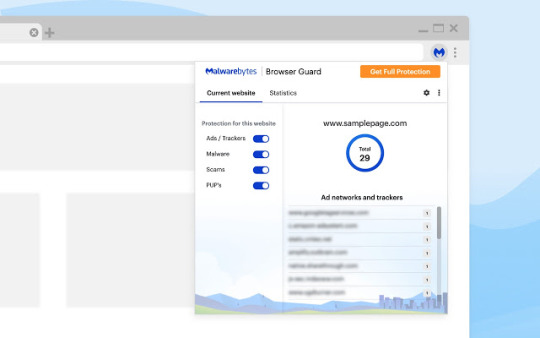
The best part is, Malwarebytes is only as big as three music files, so it takes up only a small amount of your disk space to keep your secure. For businesses, Malwarebytes offers enterprise endpoint protection that includes multiple layers of technology to protect your endpoints against established and developing threats.

This is done at regular intervals, so you never have to worry about being at risk or unprotected. Malwarebytes will quickly scan your system in the background while you work or as you load new programs to ensure their safety and your security. Adware and other unwanted programs can slow your system, Malwarebytes is the solution to this problem. Malwarebytes integrates centralised cloud-based protection and detection capabilities to eliminate EDR complexity and it works quickly so you are never at risk.įor complete home or business security Malwarebytes software detects and removes viruses, ransomware, and any other kind of malware automatically and in real-time, protecting your system without you having to do a thing. They have received six patents for innovative technology and can keep you safe no matter what system you are using, Windows, Mac, iOS and more. Malwarebytes is one of the most trusted names in cybersecurity for both home and business use. Protect your computer against malware, ransomware, malicious websites, and other advanced online threats with Malwarebytes on eBay.

1 note
·
View note
Text
Quick heal free trial antivirus

#Quick heal free trial antivirus update
#Quick heal free trial antivirus full
#Quick heal free trial antivirus android
#Quick heal free trial antivirus pro
#Quick heal free trial antivirus software
#Quick heal free trial antivirus pro
ConclusionĪll in all, Quick Heal Antivirus Pro is a powerful solution for all those who are aware that malware can strike whenever they browse the Internet, so they want to protect their data and their computer from infections or from having other people snooping around their private affairs. You also get the possibility to create backups for your most valuable data, so in case your PC get infected or it crashes, you can easily restore your documents within seconds. You can also erase all the traces left behind by your use of programs or Internet browsers that are typically stored in hidden files on your PC or system registry entries. In other words, not only your private messages, but also your credentials and bank authentication details are always safe. More specifically, you can enable the screen locker and the anti-keylogger to ensure that whatever you type on your keyboard is not visible to any potential hackers. Quick Heal Antivirus Pro also helps you make sure your privacy is protected at all times and that no additional action is required on your part once you set the needed tools up. By default, all protection modules are enabled, such as ransomware, malware, browsing, firewall, email, USB drive and external drive. The main window of this utility is straightforward and neatly organized, and you can easily get an overview of all its integrated components and activate the ones you deem to be necessary to you.Īlternatively, you can just leave the recommended configuration as it is, as only modify the settings if you are not pleased with its performance.
It has multiple editions released now for different users, that is Quick Heal Total Security, Quick Heal Internet Security, Quick Heal AntiVirus Pro, Quick Heal Total Security for MAC, Quick Heal PCTuner 3.0 are the programs.No matter how efficient or outdated your computer is, you should always protect it with a security product, and Quick Heal Antivirus Pro is one of your available options.
#Quick heal free trial antivirus android
It supports cross platforms that are Microsoft Windows, Mac, and Android operating system.
#Quick heal free trial antivirus software
Quick Heal v17.00 has received the best software performance.
Also, it is the top security provider software.
It performs better, faster and widely used.
Protect from PC hackers, enhanced Scan Engine, Antispyware, AntiRootkit, Virus detection, Automatic updates, Browser protection, Firewall protection, Vulnerability Scan.
There are a number of release notes that will help you to use the antivirus software. It has both a free trial version and the paid version. Quick Heal PCTuner 3.00 Quick Heal PCTune tune your system. Quick Heal Total Security 22.00 (13.1.0.10) Protection for your PC. Quick heal AntiMalware will scan the whole computer. Protea AntiVirus Tools, Quick Heal version 3.04.305 Protea AntiVirus Tools for Notes/Domino Quick Heal Antivirus Pro 22.00 (13.1.0.10) Detect and remove viruses from your PC. If you need any help about the software you can get help from online. Email protector, files, and folders, it can scan specific folder. It will make you more control and good steps for your children’s. You can block a specific category of websites or specific URL, or you can also block the network for a specific time. Each Quick Heal product is designed to simplify IT security management across the length and depth of devices and on multiple platforms. Parental control that will display the alert messages. is a leading IT security solutions and an ISO 9001 certified company. That is disk cleanup, registry cleanup, tracer cleanup, defragmenter, schedule, settings, etc. Next main features are PCTuner which will clean the PC and make it faster. The mobile scan can scan all of the files of your mobile phone if you have attached the phone. Boot time scan will scan the computer startup processes. Memory scan is next features that will free up the extra storage. Next one is Custom scan, that allows the users to scan a specific folder. You can also pause, stop, or skip the files, and also you can shut down your computer after completion of the scan.
#Quick heal free trial antivirus full
It has multiple features like, full system scan, it has a submenu that will scan your computer files and folders. Quick heal technologies developed a light weight security software to identify and block unusual viruses.
#Quick heal free trial antivirus update
It has the database, you need to make update the database. Download quick heal antivirus pro 30 days trial version for free. Quick Heal antivirus 2016 is the software application developed by quick heal.

0 notes
Text
Spytech keylogger for mac vs

#Spytech keylogger for mac vs for free#
#Spytech keylogger for mac vs how to#
#Spytech keylogger for mac vs software#
#Spytech keylogger for mac vs download#
That’s what Dell Technologies Advisors do. To succeed, you need someone to guide you through. Sometimes it feels like the world is throwing everything it has at you. Operating system updates play a part in ensuring your computer is protected from the latest dangerous tricks cybercriminals play. Cybercriminals are always looking for unprotected devices on public networks in hopes of infecting them with malware.Īnd, of course, you need to keep your computer updated. Never connect to public Wi-Fi without the protection of a virtual private network (VPN). Next, protect your devices from snoops and spies. They could be malicious and infect your device with keylogging malware. Also, don’t open attachments found in messages, either. Scammers are so good at spoofing messages and websites these days you never know if it’s real or fake.Īs always, the best way to get to an official website is to type the address directly into your browser. Just follow some simple safety precautions, so you don’t become the next phishing victim.įirst, always be cautious with links found in unsolicited emails and text messages. Since keyloggers can be installed on your device through phishing attacks, you can avoid the problem before it even begins.
#Spytech keylogger for mac vs download#
It works for Windows computers and you can get the freeload here or by clicking the button below.
#Spytech keylogger for mac vs software#
Ghostpress is an anti-keylogging software that prevents malicious software from capturing your keyboard presses. If you don’t feel comfortable going through this process on your own, a freeload can help. Uninstall suspicious programs that may be a keylogger. You will see a list of all programs that are installed on your computer. Next, select Programs and then Uninstall a Program. Click on the Control Panel app when it appears. A simple way to do this is to type “control panel” in the search box found in the lower-left corner of your PC. Go to your Control Panel as if you are going to uninstall a program. This will help you weed through all of the apps on your computer. You can group your applications by clicking the View option in the menu and then Use Groups. Select your Applications folder and review installed programs. Go to your desktop and click Finder in the upper left and open a new finder window.
#Spytech keylogger for mac vs how to#
Here’s how to find installed programs for both Mac and PC: Checking for installed programs on a Mac Some other known keylogging programs to watch for include DanuSoft, Refog, and Spytech. Obviously, anything with the word keylogger in the title is a dead giveaway. If you don’t recognize the name of a program, do a Google search to find out what it is. So, what are you looking for? Pretty much anything unfamiliar or suspicious. To do this, you’ll need to check your list of installed programs. However, since some keyloggers are constantly being updated with new ways to outsmart detection, you may want to do some digging on your own. Also, make sure your operating system is updated regularly, so you get security patches that help block these types of threats. Most trustworthy antivirus programs automatically check for keyloggers, which is why it’s crucial to have one protecting all of your devices. Keyloggers can be challenging to find but not impossible.
#Spytech keylogger for mac vs for free#
Call an advisor at 877-ASK-DELL or go to for free expert support. That could include account credentials and other sensitive information. The programs are also used for shadier reasons, like keeping tabs on a significant other or looking to rip people off by cybercriminals.īecause once the program is installed on your device, a crook can record everything that you type. There are legitimate uses for keyloggers, such as parents who want to monitor their children’s internet activity or (like it or not) by employers making sure workers are productive. Another sneaky way thieves can rip you off is through a keylogger, a program secretly installed on your device to record keystrokes. One example comes in the form of malicious apps that are designed to run adware. Sometimes, their schemes run behind the scenes on your device and you may never know what’s going on. Criminals looking to rip you off never stop coming up with clever new ways to do it.

0 notes
Text
Webroot Antivirus- get it now -24/7 customer support

Webroot Antivirus- get it now -24/7 customer support -If you have already purchased webroot security products and want to download visit official website webroot.com/safe.
What is “Webroot.com/safe”?
You “webroot.com/safe “ is the right page to download your webroot product. A user can download the Webroot program directly from this page without creating a Webroot account. However, creating an account is still a better option as you can log into your Webroot account and get your product anywhere and install it on any device. Also if you somehow lose your antivirus in some way, all you need to do is log in to your account and you can recover your software from that location. Account creation is given just after the top section.
How to download webroot antivirus on your Windows 10?
So let’s start I’m giving you webroot download instruction’s on my new page so, please be carefully follow these steps: Webroot Antivirus- get it now -24/7 customer support –
First, of all Start with the setup and download the software and install it at www.webroot.com/safe which you can do without a CD or DVD. All you need is a good internet connection for this purpose.
And very carefully you will find a 20 character alpha-numeric code (XXXX-XXXX-XXXX-XXXX-XXXX) which is your product key.
If you buy a retail card, you will find this unique code on the backside of the card that you need to enter.
Then Install Webroot with this Product Key by entering this unique product key to complete the installation process and clicking on the ‘Submit’ button.
Now with the Webroot.com/Setup Product Key, you can complete the installation process all by yourself. Here are some troubleshooting tips for a smooth Webroot installation.
And if the automatic download fails, you can call the helpline for help. A slow internet connection can cause problems downloading.
note- If you already have an anti-virus installed on your device, you will have to uninstall that first and remove it completely from your system.
And you make sure that the latest updates are installed on your operating system so that it is compatible with Webroot Antivirus.
What is the simple rule of the webroot installation process?
This solution addresses Webroot SecureAnywhere for Mac OS X 10.7 and higher: Webroot Antivirus- get it now -24/7 customer support –
You can install SecureAnywhere on your Mac OS X 10.7 and above. And requires an Internet connection to install its software.
After that you have to install your software:
First of all, you click this link webroot to download SecureAnywhere installer for your Mac.
After that, you double-click wsamac.dmg to open the installer.
And then you drag your Webroot SecureAnywhere icon into the Applications folder.
And you open the application folder by double-clicking on your folder and icon.
Then in your Applications folder, double-click the Webroot Secure Anywhere icon to begin activation.
After that in the first activation window, select a language from the drop-down and box and click Next.
“The most important thing – Make sure you select the desired language. Once SecureAnywhere installs, you cannot change it. “
In it, now in the first activation window, enter your keycode and click activate.
Your keycode is the 20-character license that identifies your Webroot account. If you purchased the product online, the keycode is provided in an email from Webroot. If you purchased the product in a store, the keycode is provided in the retail box. In addition, the keycode identifies whether you purchased a multi-user license, which allows you to install SecureAnywhere on up to three or five Macs.
Then in the next panel, enter your email address and click continue. (If you do not want to provide your email address, you can click Cancel to skip this step. Installation continues even if you cancel.)
If you are prompted, enter your Apple system password to confirm the installation and click OK.
After that in the next panel, you can start creating a Webroot account. You only need to create an account if you plan to use the password management feature (see Getting Started with Password Manager for more information only). Or, you can click skip and create an account later.
And if you click Create Account, your browser opens on the SecureAnywhere account creation page. Enter the required information and click Register now. For more information about account creation, see Creating a Webroot account.
Then in your next panel, you can install a Safari extension, which allows SecureAnware to tag search results as safe, suspicious, or unsafe. With this extension, SecureAnywhere tells you if a website has a reputation for spreading malware or phishing attempts. We recommended that you click on the Install Safari Extension button. (However, you can click on skip by turning on the Web Threat Shield and installing it later, as described in the Web Threat Shield setting.)
You then click on the install button, in the Safari dialog.
After that, if you have full or Internet Security Plus versions, Safari asks if you want to install the “Webroot” extension, which includes password management functions (see Getting Started with Password Manager for more information). If you want to use password management features then click on install.
And a dialog opens when you configure your password manager in your browser.
and If you installed both extensions, two Webroot icons appear in the browser toolbar. The example below shows how the icons appear in Safari and Chrome; the icons in Firefox look slightly different. (You can hover your mouse over the icons for pop-up descriptions.)
a. This icon indicates that the Web Threat shield is enabled. See Using Web Threat protection.
b. And then this icon shows you that password management features are enabled. When you install the extension for the first time it goes gray-out. If you have already created an account, you can click on the icon and enter your login credentials to start using password management. See Getting Started with Password Manager.
And when the activation successful screen opens, click the scan button.
Webroot Antivirus starts scanning your Mac for viruses, spyware, and other potential threats. If it detects threats during the scan, it prompts you to take the items into quarantine. And in this quarantine, items are rendered passively and then can no longer harm your system or steal data.
In the Scan Full window, you close it and click on.
For more information, you should visit our web page and get information. And in case of any problem, contact us on the toll-free number given.
How can webroot.com/safe help me?
Webroot support specialists can lend you their hands to download, install and update Webroot Spy Sweeper Antivirus on your system. We can also correct all errors that can crop up when installing and configuring Webroot Antivirus on your PC.
We can help you detect and remove malicious threats, malware, and spyware by doing a quick scan of all files and folders. With our robust technology, we can delete suspicious programs and infected files from your system. Our antivirus specialists can clean up all online threats, including Trojans, rootkits, keyloggers, and worms. We can optimize the speed and efficiency of your computer and also prevent it from becoming sluggish.
And now just give us the green light to remotely access your computer via the Internet and our certified technicians can protect you from identity theft and prevent unauthorized users from accessing your computer and personal data.
Tips for the successful install before reaching: Webroot Antivirus- get it now -24/7 customer support –
For a successful install of webroot safety in a computer, a user needs to ensure that he does not have any other antivirus already on the computer. Users step:
First of all, the open control panel on your computer. allocate programs and features section inside the control panel home.
In programs and features section check the complete list of the installed program.
Find any other antivirus program.
If you found any double click on it. In order to remove it.
Now restart your computer.
Frequently Asked Questions :
Is Webroot good antivirus software?
Protection Features. Like most modern antivirus programs, webroot secures anywhere Antivirus detects malware by comparing suspicious programs found on your computer with an enormous database of known malware. In Webroot’s case, that database is not on your PC, but in the cloud.
WHAT IS WEBROOT KEY CODE?
A webroot key code is 20 characters alphanumeric string which is situated at the back of the webroot retail card. We should peel it off gently.
WHY I USE WEBROOT?
Webroot has blocked malware and other bad stuff from infecting a computer. The few times I’ve needed tech support due to my computer inexperience.
How do I redeem my Webroot code?
Open your Webroot program and click the gear icon next to My Account. Enter your keycode in the Activate a New Keycode field, then click Activate. If a scan begins automatically, allow it to complete.
What is Webroot Software?
BLOCKS VIRUSES & MALWARE: Cloud-based antivirus software from Webroot provides comprehensive internet security protection for your PC or Mac without slowing you down.
IDENTITY THEFT PREVENTION: Defends you against identity theft by protecting private information like usernames, passwords, account numbers, and more.
Does Webroot scan for malware?
Antivirus software such as Webroot SecureAnywhere Antivirus frustrates malware in a couple of ways.
It scans data and blocks viruses that it detects. And it removes malware that is already lodged in a computer.
You can tell it to scan your PC according to a schedule that you select.
Does Webroot have a free version?
Webroot’s SecureAnywhere Anti-Virus protects your system against all types of malware threats.
This version offers you a 15-day free trial to evaluate the software and determine how well it suits your needs.
1 note
·
View note
Text
Scan for keylogger on mac

#Scan for keylogger on mac how to
#Scan for keylogger on mac software
It regularly scans your device to detect keyloggers that are often present on your device without you knowing about them.
#Scan for keylogger on mac software
Using good antivirus software is possibly the best way to detect a keylogger on an iPhone. How to detect a keylogger on an iPhone Use an Antivirus Software Do you hear background noise when you’re on the phone? It might be due to a keylogger installed on the device.These software ‘read’ apps and can cause them to crash or get slow. If your phone is suddenly hanging a lot, then it might be due to the presence of a keylogger.High volumes of data indicate the presence of hidden tools sending and receiving information. Keep an eye on how much data you’re using, especially when your phone isn’t actively being used.Plus, phones with spyware and other such software often also take longer to charge due to the same reason. This happens because the keylogger is at work even when you’re not using the phone. The battery may begin to heat up even when the phone is not in use.Here are some warning signs that can help you know if a keylogger has been installed on your phone:
#Scan for keylogger on mac how to
Warning signs: How to know if a keylogger is installed This is why it is hard to scan the iPhone for spyware. Keyloggers and other spyware tools are designed to run silently on your device and stay hidden while reading your text messages and other files. Yes, it is possible to put spying software on any phone, including an iPhone. 🥉 Use Little Snitch Can you put spyware on an iPhone?

0 notes
Text
Webroot mac antivirus review

WEBROOT MAC ANTIVIRUS REVIEW FOR MAC
WEBROOT MAC ANTIVIRUS REVIEW SOFTWARE
WEBROOT MAC ANTIVIRUS REVIEW TRIAL
The samples included all types of nasty malware, including worms, Trojan horses, keyloggers, ransomware, zero-day malware, and so on. Although it took a while, I enjoyed watching the best antivirus programs detecting and eliminating the samples.
WEBROOT MAC ANTIVIRUS REVIEW SOFTWARE
Then I fired up the big guns – I executed all malware samples I had gathered and left each security software do its job.
All these antivirus tests delivered satisfactory results – the antivirus solutions prevented almost every dangerous download and access to infected content. I fed my browsers with dozens of randomly selected phishing URLs that I got from PhishTank.
I moved on to testing the apps’ real-time anti-phishing capabilities.
I found the list of malicious websites thanks to Artists Against 419, Malware Domain List, and Scumware.
I tested each app’s ability to block malicious and infected URLs.
If you wonder how to test an antivirus, this is where you should start. Naturally, all my best antivirus picks detected the file as a threat.
First of all, I downloaded the EICAR test file.
I checked out each antivirus software’s security features, including multi-layer protection, the technique they use to detect malware, and so on.
I started testing each antivirus based on several criteria.
The collection included malicious software for Mac, Windows, and Android.
I downloaded hundreds of malware samples from Objective-See, Kernelmode, and Contagiodump.
I also used a Huawei Smart Z and an iPhone 7 to find the best phone antivirus on the market. To test each antivirus on an Apple device, I used a MacBook Air.
For the antivirus comparison and tests, I used an HP Pavilion DV6 laptop with Intel Core i7-2670QM 2.20 GHz and 8 GB RAM.
I purchased a license so I can test it first-hand. Excluding Norton 360 Deluxe, since the company doesn’t offer a free trial.
WEBROOT MAC ANTIVIRUS REVIEW TRIAL
When I was satisfied with my 10 best antivirus picks, I signed up for a trial for each of them.
I read hundreds of user-written antivirus reviews to see if any of my top picks have any unsolved issues.
My goal was to find the best budget antivirus suite for under $50 per license. In addition to the ones I’ve already used and trusted, I added a dozen more.
I scanned the Web for all worthy antivirus solutions.
However, Avast terminated Jumpshot’s operations, so this practice is no longer in action.Īnyways, below you’ll find out the process I followed to find the best antivirus for 2021. Let’s get something out of the way first.Ī recent investigation revealed that one of Avast’s subsidiaries, Jumpshot, was selling browsing data gathered by Avast and AVG’s free antivirus versions.
Best Electric Garage Heaters 120V for 2022.
7 Best Bluetooth Speakers for Outdoor Party for 2022.
WEBROOT MAC ANTIVIRUS REVIEW FOR MAC
7 Best External Hard Drives for Mac For 2022.10 Best Shallow Mount Subwoofer Models for 2022.12 Best Drawing Tablets for Beginners and Pros in 2022.8 Best Microphones for Streaming for 2022.11 Best Budget Studio Monitors for 2022.9 Best Motherboard for Ryzen 7 3700X for 2022.

0 notes
Text
How To Detect And Remove A Keylogger
Tap, tap, tap. Is a person the usage of a keylogger to music your keystrokes? Keylogging is an invasive, risky manner for cybercriminals to get admission to your credentials and clean out your financial institution account or thieve non-public facts. The exceptional manner to stumble on and take away keyloggers is to apply robust keylogger detection and anti-malware software program like Avast One.

What is a keylogger?
A keylogger is a form of adware that statistics keyboard inputs and sends that facts lower back to the character controlling it. Everything you kind is tracked, consisting of passwords, account facts, emails, searches, and private facts.
Keyloggers have one job: logging keystrokes on a pc or finger faucets on a cell telecellsmartphone or tablet. Even in case you use an nameless browser, a keylogger can nonetheless music what you kind due to the fact it is set up at once to your device.
How to stumble on a keylogger
The caution symptoms and symptoms for detecting a keylogger software to your pc are simple: a gradual browser, a lag in mouse moves or keystrokes, or a disappearing cursor. A keylogger can music you even in case you’re the usage of one of the exceptional browsers for privacy.
Some keylogging signs additionally arise with antique or cluttered gadgets, or can also additionally end result from any other form of malware like adware. This step-with the aid of using-step manual will educate you ways to test for a keylogger on Windows 10 and different working structures so that you can maintain your records safe.
Before we dive in, recollect that the exceptional keylogger detector is powerful antivirus software program that routinely gets rid of keyloggers and different malware as quickly as they’re detected.
Use the Task Manager Task Manager is a brief manner to test your pc for a keylogger. It’s a application software on PCs that indicates you which of them ones packages and historical past techniques are going for walks (on Mac, use the Activity Monitor).
Follow those steps to test for a keylogger software to your PC.
Right-click on the taskbar and pick out Task Manager.
Opening the Task Manager in Windows 10 Click More Details withinside the lower-left nook to look a listing of techniques going for walks to your pc.
Viewing extra info withinside the Task Manager for Windows 10 Review the listing of open apps and lively techniques. If you spot any unknown packages which can be eating resources, look for them on line. If they appear useless or probably risky, right-click on on them and pick out End task.
Viewing open apps withinside the Task Manager for Windows 10 Next, assessment the packages that switch on while your pc begins offevolved up with the aid of using reviewing the Startup tab. This is placed on the pinnacle of the Task Manager.
Viewing startup gadgets withinside the Task Manager for Windows 10 If you note any uncommon packages set to spark off on startup, look for them on line and if they’re useless or risky, disable them.
Inspect packages and features Programs and Features is a phase withinside the Control Panel on Windows gadgets that helps you to upload or take away packages. It's an awesome manner to test for keyloggers.
The call of this option will range primarily based totally at the model of Windows you’re the usage of. On Windows 10 you’ll discover a putting for Apps & features — it’s referred to as Add/Remove Programs on Windows ninety eight and Programs and Features on Windows Vista and Windows 7.
Type manage panel into the Start Menu or taskbar seek container and open the Control Panel from the results.
Opening the Control Panel in Windows 10 Click Programs, then click on Programs and Features.
Opening the Programs and Features class withinside the Control Panel for Windows 10 Look for suspicious or unknown packages. If you spot whatever you don’t know, look for it on line. If it’s useless or risky, right-click on and uninstall it.
0 notes
Text
What is the Role of a Keylogger Trojan?
A keylogger is a type of spyware that monitors and records keystrokes made by users. They enable cybercriminals to read anything a victim types into their Keyboard, including private information such as passwords, account numbers, and credit card numbers. Some keyloggers are capable of doing more than just stealing keystrokes. On PCs, Macs, iPhones, and Android devices, they can receive Data stealing copied to the clipboard and capture screenshots of the user's screen. In hacking attempts, keyloggers are not always the only threat. They are frequently just one aspect of a multivariable cyberwarfare sequence, such as a botnet, ransom, or crypto mining attack.
Many victims are ignorant that they are being watched by keyloggers and continue to hand over sensitive information to cybercriminals. You can learn Cyber security by pursuing cyber security training online, and it can help you and your business prevent cyber attacks. Please continue reading to learn how to detect keyloggers and prevent their covert installation.
What is the Process of a Keylogging Cyberattack?
The process of a keylogging cyberattack is determined by the type of keylogger used.
Keyloggers are Classified into Two Types:
Software keyloggers and hardware keyloggers. The primary distinction between the two is the method of installing keylogger software.
Software Keyloggers
This is the most commonly used keylogger as it is the most effective way for cybercriminals' fast and large-scale distribution. Keylogger software is frequently installed as part of phishing or social engineering attacks. Nowadays, learning Cyber security is easy through a cyber security pg course available on the internet. Throughout these attacks, a victim receives an email that appears to be innocent but is infected with malicious links or attachments. Interacting with any of these items triggers the installation of a hidden keylogger. The two main components of keylogging software are:
A DLL (Dynamic Link Library) file
An executable program
The executable file installs and launches the DLL file. When activated, the DLL file logs user keystrokes and sends the information to the cybercriminal's servers. Once installed, a software keylogger could be used for any of the following categories of cyberattacks.
Kernel Keylogger Attacks: Kernel mode keyloggers are the most popular keylogging software and the most difficult to detect. Kernel keyloggers use filter drivers to intercept privileged access credentials.
Keylogger Attacks Using "Form Grabbing": These keyloggers work by intercepting data entered into a website form before being transmitted to the network.
API-Based Keylogger Attacks: A keylogger is placed at the Application Programming Interface (API) to apprehend keyboard strokes sent to a targeted software during these attacks.
Malware-Infected Mobile Apps: Mobile apps infected with keylogging malware are made available for free download in app stores throughout this attack. In 2017, Google removed 145 Android apps from its Play Store that were infected with keylogger malware.
An online cyber security degree is quite essential to protect you from hacking attacks.
Hardware Keyloggers
Hardware keyloggers are physically connected to the device being monitored. These attacks necessitate cybercriminals physically manipulating targeted devices, while some can divert keystrokes without requiring a hardware connection. The following are some examples of hardware keylogger cyberattacks.
USB Keylogger Attacks: In this attack, a USB device is connected to targeted computer systems to install keylogger hardware. Social engineering techniques such as the Trojan Horse are commonly used to persuade victims to connect infected USBs.
Attacks on Keyboard Hardware Keyloggers: A keylogger is physically built into a keyboard connection or within its keyboard software. This type of attack may appear to be extremely unlikely, but it does occur. In 2017, hundreds of HP laptops were shipped to customers with keylogging code-infected touchpad drivers.
Hidden Camera Keylogger Attack: A physical connection to the target device is not required for this type of attack. Hidden cameras are strategically placed near victims to record their keystrokes.
Detection and Prevention of Keyloggers
It would be best if you were cautious when opening attachments in general. Keyloggers could be embedded in files sent via email, text messages, chat rooms, networks, and even social media. Keep an eye out for suspicious emails requesting Data stealing. It is critical to have an antivirus program that is up to date. When you turn off your antivirus, keyboard loggers are waiting for an opportunity to infiltrate your system.
Virtual Keyboard also aids in the prevention of private data interception by hackers. It is a piece of software that allows the user to enter characters without using physical keys. Enabling two-factor authentication with such a one-time password would also help to protect you. Hackers cannot use the same passcodes again because the one-time password is only valid for a single session. Tend to involve your phone number for access control, and keyloggers will not crack the real password.
0 notes
Text
Free Computer Monitoring Software Mac
Internet Monitoring Software Mac
Mac Employee Monitoring Software
Mac Spy Software
Mac Network Monitoring Software

Looking for a good Wireless monitoring software? The tool is extremely important for network administrators and there many such monitoring programs available today. But how to know which one would be the most credible for you?
Related:
Spyrix Keylogger Free Spyrix Keylogger is a free keylogging software that allows recording and monitoring every single keystroke. This freeware can also capture screenshots of the active programs at specified intervals, letting you monitor all the activities going on your PC. TheOneSpy is the state of the art computer monitoring tool which enables you to keep an eye on activities perform on your MAC target device. This is the ultimate and reliable monitoring software for parents, employers, and for loved ones who are willing to monitor target MAC desktop/laptop.

Well, we have come up here with a complete list of best wireless monitoring software so that it’s easy for you to select a compatible one. Read on to find out which one would be “the one” for you.
Who is on My Wifi
If you are looking for a real powerful wireless monitoring software, this is the software for you. It is equipped to detect all the devices on the wifi network easily and will run in background continuously to spot unknown devices. It will connect to the Who’s On My Wifi Online to offer report & notifications.
WirelessMon
The software is designed to efficiently monitor your Wifi adapter’s status & will gather data on local wireless hot spots and access points in real-time only. It will help to spot the points of interference in your network. It can create heat maps and would also check your Wifi network range and coverage.
Acrylic Wi-Fi Professional
This is no doubt one of the best wireless monitoring software programs today that identifies the wifi channels and access points. It can analyze & resolve any incident on your 802.11a/b/g/n/ac network and that too in real-time. You will get detailed information on your WiFi network here and the software will analyze every important aspect here such as wireless-device traffic, equipment inventory, device viewer & WiFi speed.
Wi-Fi Network Monitor
You are getting a free yet robust software here that is modeled to scan remotely (in just seconds only) & discover all systems linked to the wireless network. The software will enable you to maintain a close watch on the WiFi network & protect it from hacking threats & unauthorized users.
WirelessNetView
You are getting a handy wireless monitoring tool here that will run in background & monitor all activities of different wireless networks near you. The software is designed to display a good deal of data for all detected networks, including Last Signal Quality, SSID, Detection Counter, Average Signal Quality, Cipher Algorithm, Authentication Algorithm etc.
CommView for Wi-Fi
You are getting a strong Wi-Fi network monitor & analyzer tool here that works for the 802.11 a/b/g/n/ac networks. It comes packed with several user-friendly features and is an amazing mix of flexibility & performance. It will help you with all vital data like list on access points & stations, signal strength, charts on protocol distribution etc.
Servers Alive
Servers alive, another solid name in the field of wireless monitoring, is your end-to-end Wifi monitoring software that runs on Windows. The program operates agentless & is equipped to handle everything from a ping to more complicated SNMP checks to performance monitoring of the Windows- you are assured of cutting edge checks & alerts.


Wireless Monitoring Software for Various Platforms
You must know that there are wireless monitoring softwares for various platforms. The monitoring software you choose must suit your system’s operating system. Not every such software applications would work for all operating systems and there are some software applications that especially work for specific OS.
Free Windows Wireless Monitoring Software – Wi-Fi Inspector
If you are looking for free Windows wireless monitoring software, Wi-Fi Inspector would be a great solution no doubt. The software is equipped to offer real-time monitoring on the status of Wi-Fi network, traffic & clients. It can detect the bad access points & assures premium performance for your network.
Free Android Wireless Monitoring Software – Wi-Fi Analyzer
If you are looking for a reliable free Android wireless monitoring software, Wi-Fi Analyzer is the name for you. The application will allow you to view & export details of your network’s access points such as MAC address, SSID, channel, encryption and so on. You will also find a channel rating page here that will offer you recommendations on the channels you can use.
Free Mac Wireless Monitoring Software – NetSpot
Internet Monitoring Software Mac

When it comes to free Mac wireless monitoring software, NetSpot is anyday a great choice. It helps with wireless surveys as well as Wi-Fi analysis & troubleshooting. The software would enable you to analyze the leakages in radio signal, discover the noise sources, locate effective network access points and so on.
Most Popular Wireless Monitoring Software for 2016 – Solar Winds
SolarWinds is equipped to monitor the wireless network of the user with autonomous 802.11 IEEEcompliant wireless controller or access point. It can retrieve all the details regarding wireless clients, access points, wireless controllers, rogue APs and thin APs. You will be able to monitor the wireless devices & wired devices.
If you want the name of most popular wireless monitoring software for 2016, Solar Winds is the option for you. The software is highly equipped to discover the wireless networks in just minutes, proactively tracks the thin network access points & their respective client summary as well as can monitor & troubleshoot the network issues.
What is Wireless Monitoring Software?
A wireless monitoring software, quite simply, is the one, that allows one to monitor the wireless networks. Such software programs would enable you to check and control the network performance as well as the users connected to it. The tool can spot rogue or autonomous or thin access points, the transmission speed and so on.
For each of the detected networks, the wireless monitoring tool would reveal data about- recent signal quality, SSID, detection counter, cipher algorithm, authentication algorithm, channel frequency, charts on protocol distribution etc. In simple words, wireless monitoring tool will get you a comprehensive idea on the very performance of your wireless network.
How to Install Wireless Monitoring Software?
To install wireless monitoring software, you should follow the download link of your chosen software to download it from its official website. But before you proceed with the download, check the software’s compatibility with your system’s operating system. As the download is complete, you will get the installation link and the needed installation instructions.
Benefits of Wireless Monitoring Software
The wireless network forms the basis of communication for many and hence it’s extremely important that you are always updated about the performance status of the network. The major benefit of wireless monitoring software is that it will offer you elaborate information on everything about your Wi-Fi network- including data on access points, speed, hidden networks, points of interference in your network and so on.
No wonder, such software programs are really vital for the professional network analysts & administrators as well as advanced users. In a nutshell, with all the information and updated status on the network, it would be easier for you to maximize your company’s wireless network channels.
Wireless monitoring software, is thus, a really important tool for any office. Wi-Fi network is really important for daily communication which could be badly hampered by any unwanted interference with it- and such software programs, with their timely monitoring activities could alarm you on any such unwanted interference so that you can take the needful steps on time.
Related Posts
Are you worried about the sites that your kids open while you are away? Or you want to secretly monitor the activities done in your computer in your office or at your home while you are away? If you want to keep detailed records of all the activities in your PC, then you should consider installing spy software on your computer. This software can record keystrokes, get a screenshot, record email and send the log to you via email. Some of these spy software can even enable you to have control on your PC while you are away with the use of a web browser. Using spy software is useful when you have important files that you don’t want anyone to open, and monitor the activities your children are doing on the computer. Some even promises to help you know how loyal your spouse by monitoring his or her Internet and computer activities. There are many spy software that you can choose from, but most of the really good ones doesn’t come cheap. But there are some spy software that you can download for free that also has the features that you need. To help you in finding the best spy software that you could install in your PC, we made a top list for you.
10. PC On/Off Time
This software will give a graphic display of usage time on your personal computer for the past three weeks without making any logs. This software uses the built-in features of a Windows OS. It as a simple overview that shows operation hours that will show the time when the computer was turned on or off. This software can also connect to a networked computer that will allow you make a report for other computer.
9. Vitamin D
This spy software is used to monitor and detect people or other moving objects in video streams. This is useful in security and monitoring uses. It will allow the user to take hours of video and choose a specific type of video clip that he or she wants to view. It can also send notifications through email and sound alerts.
8. Keyboard Spy
Using this software can record keyboard strokes on personal computers, then save records. It will allow to other people when using your Mac. You can also use this software to keep track of what you type on your keyboard, save it and use it as backup. This is best if you frequently forget to save files and monitor the activities other people do on your Mac.
7. Keyboard and Mouse Recorder
This software records key board strokes, it also records mouse movements and mouse clicks. It will allow you to replays all the strokes and mouse movements that are done on your personal computer anytime you want and as much as you want. It can also help you in testing the graphic interphase of an application. This software works in games, word processors and painting applications. This is what you need when you are working mostly on these applications and editing software.
6. Lockdown
This is a Mac security application in built by iAertU. It has a unique interface, icon and a splash screen. It is an easy way to secure your Mac when you are away. You can also customize the detection features that it has when you activate your PC’s motion sensors, external sensors, keyboard sensors and MagSafe sensor. It makes possible for you to monitor even the slightest touch. It has an alarm that once set off, it will give a loud sound that will alarm you and the software will prevent it from being turned off. It will also capture images of the offender and it will send the pictures to your email.
5. Perfect Keylogger
This software is great for all concerned parents out there that want to monitor all their kids activity the computer. This is also a Mac application that records chats, websites, keystrokes and take screenshots that parents can then late review. This software for Macs requires an administrator password before you can install it.
4. User Logger
This software will store information about the person who is using the computer where it is installed. It keeps a log on user activities and it has an option that will stop the log in when it reaches the size limit. It also takes automatic screenshots of the desktop depending on the set intervals or when triggered a specific keyword that is set by the user. This software also has additional options like key capture, encryption and scheduling but these are not available in this free version. But still, this software will give you the chance to monitor who is using your computer on what purpose.
3. Vuwer
Mac Employee Monitoring Software
This is a software that is designed for Mac users. It allows the user to track their Macs if it will ever get lost or stolen. Though it is not foolproof software, it still gives reasonable security that the user might need. It is easy to install and it’s free and it can easily be modified according to the user’s needs. It will allow the user to keep track of the lost or stolen Mac and you can even capture images remotely.
2. Revealer Keylogger (Free Edition)
This simple keylogger software keeps logs of all the keystrokes and makes an organized log automatically on a daily basis. The user can view from its interface that is then exported into a text file. The user can set a password on the interface and it runs without any tray icons and is semi hidden.
Mac Spy Software
1. Kidlogger
Mac Network Monitoring Software
This is another application for parents that want to keep track on theirs children online activity and how they use the computer. It keeps a log on the sites visited, the applications that are opened, keystrokes and screenshots of any desktop activity. This also has a voice monitoring capability that can be recorded by a microphone and will be saved as MP3 files. Al the logs are saved in a local folder or are sent via email.
0 notes
Text
How To Check A Mac For Keyloggers
What happens on your keyboard does not stay on your keyboard.
How To Check Mac For Keylogger
Check Mac For Keylogger
How To Make A Keylogger
Using an employer-issued computer comes with its own specific set of privacy risks. The struggle to avoid even accidentally clicking on NSFW material as we go about our busy office lives is, for many, all too familiar. And yet, the true threat often lurks undetected behind the scenes: keyloggers recording your every keystroke and sending them away for upper management review.
If you're not very familiar with keyloggers, don't fret, many people aren't. That's kind of the point. A keylogger is a generic term for piece of software that runs in the background of a computer and literally records every single key you press, often along with every mouse click you make. In the aggregate, they can record everything from the content of the emails you write, to your passwords, to any personal chats you have in a corporate Slack or private social media account accessed from your work desk.
There are a number of programs designed to either prevent or detect keyloggers from infecting your device. Start by checking your existing security program for keylogger protection features. Checking for Keylogger through internet usage Checking your internet usage report also is an effective way of confirming a keylogger’s presence on your system. Follow the steps below Press the Window button on your keyboard and “I” simultaneously, which would open up the Windows setting’s tab.
Keyloggers are a particularly invasive type of corporate monitoring software designed to keep tabs on employees' actions, but are far from the only kind. PCMag (which, like Mashable, is owned by Ziff Davis), published a review of this type of software earlier this year. Of the ten 'employee monitoring tools' examined, seven offer 'keystroke recording,' and nine allow the employer to take screenshots of a worker's computer screen.
'Once an incognito agent is installed on a machine (sometimes hidden in the Running Processes list under disguised names), the most powerful employee monitoring tools can act as an all-seeing eye,' notes the product review. 'It can see into everything from what apps an employee has open to with whom they're chatting to, what they're saying.'
There are many ways a keylogger or malware can end up on your MacOS system. It can happen from an infected file, a hacker with a USB Rubber Ducky, or, more likely, a jealous spouse or overprotective family member trying to monitor your actions.
If you are worried about a partner installing a keylogger, an employer who bugs your computer or unwanted adware that hangs around and consumes memory, these tools make it easy to keep your MacOS system free of spyware and persistent malicious software. Be sure to check out the 'products' section of object-see.com for more free macOS security.
For anyone who has ever checked a personal email, bank account balance, or the results of a medical test on a work computer, the above described scenario is a nightmare.
Your rights
While your boss monitoring your every move is definitely creepy, it's perfectly legal. According to the head of the National Workrights Institute, Lewis Maltby, you shouldn't expect privacy on work devices.
'Employees have virtually no right to privacy on employer-provided computers,' explained Maltby over email. 'Even highly personal communications that would be protected if they took place over the telephone are not protected if an employer computer is involved.'
And it's not just what you do on a work computer, warns Maltby, but what you do in front of it that should concern you.
'Even worse, employers can remotely turn on the webcam while the laptop is in the employee’s home,' he added.
Thankfully, however, that doesn't mean you're totally at the mercy of an invasive manager or corporate overlord.
Turning the tables
The first step, of course, is determining if your computer is in fact being monitored. This is tricky. According to EFF Cybersecurity Director Eva Galperin, a combined digital and physical inspection technique is required.
'You can use most antivirus products to detect software keyloggers, but there are also keyloggers that plug right into the keyboard,' explained Galperin over email. 'For those, it's best to just familiarize yourself with what the products look like so that you recognize them.'
While this is great advice — especially if you're worried about an abusive partner installing a keylogger on your personal computer — if your company installed such a program on your work device there's a good chance the corporate-installed antivirus won't pick it up.
That doesn't mean you're on your own, however.

How To Check Mac For Keylogger
Noted security researcher and founder of Objective-See, Patrick Wardle, explained that there are several methods to check for keyloggers on Macs. And, he insisted, you really should.

'I think it's definitely something users should be concerned of — as both malware, or (shady?) IT departments could install such software,' he explained over Twitter direct message.
Wardle noted that there are two straightforward approaches concerned individuals can take.
'(People) can check the System Preferences — as certain classes of keyloggers have to be given/approved 'accessibility access' in order to capture keystrokes,' he wrote.
Under 'System Preferences' on a Mac, go to 'Security & Privacy' and select 'Accessibility.' If you see any weird programs that you don't recognize, you should take the time to investigate them (and maybe deny said programs access to control of your computer).
Check Mac For Keylogger
'Of course,' cautioned Wardle, 'legit apps can show up here too ... for example the virtualization software I use.'
Wardle's second suggested detection method involves a little more legwork on your part but also requires less guesswork. Specifically, that would be 'a free open-source keylogger detector for macOS' that he created.
So, what to do if you discover a work-installed keylogger on your computer? Assuming your IT department put it there, your best bet is to never again use your work computer for anything personal. Like, ever.
SEE ALSO: 7 Slack privacy settings you should enable now
Be aware that everything you type, as well as screenshots of your monitor, could one day end up printed out and placed in front of you during a contentious meeting with HR — or in the personal collection of an unscrupulous IT head.
'Employers take (work laptops) back when an employee quits or is fired,' explained National Workrights Institute head Maltby, 'and IT techs frequently look at everything that’s on them, including sensitive personal matters.'

How To Make A Keylogger
So when you're at the office and the need arises for personal communication, stick to your personal smartphone. When at home, use your own computer and leave that work laptop in the drawer. And, if you're fortunate enough to be in a position to do so, consider getting a job where you're not spied on 24/7.
0 notes