#How to link NIN to Glo
Text
Abuja, Nigeria - The Nigerian Communications Commission directed telecommunication operators to reactivate, with immediate effect, all blocked SIM cards affected in the ongoing exercise of verification of NINs and linking them with SIM cards. This occurred after many MTN users lamented deactivation of their mobile lines for failure to link their NINs with phone numbers.
Read Also: Breaking: Tinubu Signs ₦70,000 New Minimum Wage Bill Into Law
According to Naija News, the blanket deactivation that began on Sunday left many customers very dissatisfied. MTN offices across the nation are now riddled with customers who flock to have their phone lines reactivated, protesting and lamenting the development that their lines were suddenly cut off.
The mandate by the NCC to disconnect SIMs not linked to NINs had been set to be enforced from July 31, 2024. An early deactivation taken unexpectedly by the operators, however, drove the regulatory body to intervene, underlining the need for urgent measures toward reinstating service to affected users.
How to Check If Your NIN Has Been Successfully Linked to Your MTN, Glo, Airtel, 9mobile SIM
In a statement Monday, the NCC had reiterated that access to communication services must be available to all and declared its requirement for compliance with its reactivation order on telecommunications operators. The swift response from the commission shall ease inconveniences meted out on millions of subscribers and ensure them continued access to mobile services.
This move reflects the persisting difficulties and complexities left in the course of the NIN-SIM linkage exercise, an initiative within the strategy of the federal government toward cementing its action aimed at improving life security in the country and making processes of identification seamless. The latest directive by the NCC looks at striking a fine balance between these objectives and the need not to allow a communications blackout in Nigeria.
The type of measures that would facilitate the smooth and efficient restoration of service during the reactivation process should be implemented by the telecom operators. All subscribers whose SIMs were deactivated are advised to visit their respective service providers' outlets or reach out to customer support in order to enable fast reactivation.
The NCC wishes to reassure the general public that it is still committed to collaborating with relevant stakeholders to have the NIN-SIM verification exercise implemented successfully while minimizing disruptions to critical telecom services.
0 notes
Text
"Beat the Deadline": How to Link Your NIN with Glo, MTN, Airtel and 9mobile Lines in 2024
Major telecommunications companies in Nigeria, including Globacom, MTN, Airtel, and 9mobile, are urging subscribers to link their NIN to their phone lines to comply with regulatory directives from NIMC or risk disconnection
To link their NIN with their Glo SIM, subscribers can visit the nearest Glo outlet, dial *996# to check their NIN status
Similarly, MTN users can dial 996NIN# or…

View On WordPress
0 notes
Text

how to link your nin to Glo number, check out this 6 method, number 3 and 4 will shock you. Do you know glo offers #20,000 for NIN linkage? find out
0 notes
Text
Passwords saved on google

#Passwords saved on google how to
#Passwords saved on google windows 10
#Passwords saved on google for android
#Passwords saved on google android
#Passwords saved on google password
iOS: Browser menu ' “Settings” ' “Passwords”. Android: Browser menu ' “Settings” ' “Passwords”. macOS: Browser menu ' “Open all browser settings” ' “Advanced” ' “Security” ' “Passwords”. Windows: Browser menu ' “Open all browser settings” ' “Advanced” ' “Security” ' “Passwords”.
#Passwords saved on google password
Open the Save Username and Password dialog box. In the Select Category section, click User Accounts to open the User Accounts dialog.
#Passwords saved on google windows 10
How can I see my saved passwords on my Windows 10 computer?Ĭlick the Start button and select Control Panel. Access to your passwords can be secured with your fingerprint or Face ID. The password manager is a program that stores all your passwords in a hidden and/or encrypted way and, if necessary, uses autofill. Scroll to the bottom of the page to the password manager section and open it. How can I find my saved passwords on my phone? Click the Show link next to password and enter your Windows account password in the pop-up window. This is where all the saved passwords for Edge and Internet Explorer are stored. To see your saved passwords, you will need to go to Control Panel > Account Manager > Internet Credentials in Windows. Where do I keep all my passwords on my computer? Here you can disable password saving and automatic login, and view all your saved passwords. Google Chrome Your saved passwords are stored in, and you will need to enter your Google account password to view them. Where are all passwords stored in Google Chrome? You can see a list of accounts with saved passwords at or in Chrome. Please share and like below, also comment below for any problem faced or encountered.Where can I see my saved passwords? Passwords are stored in your Google account.
#Passwords saved on google how to
Hope with this, you have learnt How to View Saved Passwords on Google Chrome. Top 5 Best Photo Editing Apps for iPhone and iPad Top 5 Best Calendar Apps for iPhone and iPad Top 5 Best Alarm Apps for iPhone and iPad Top 5 Best Translation Apps for iPhone and iPad Top 5 Best Apps for Monitoring Data on iPhone and iPad Top 5 Best eBook Reader Apps for iPhone and iPad StarTimes Customer Care Contact, Social Media Handle & Email Address GoTV Customer Service Contact, Social Media Handle & Email Address GOtv Assigned Channel Number with Channel GOtv Subscription Package GOtv Max, Jolli, Jinja and Lite Channel List and Price Startimes Subscription Package, Prices, And Channel List For Each Plan How to Check NIN on MTN, Glo, Airtel and 9mobileĭStv Subscription Package, Prices with Channels TikTok: How To Edit A Video Caption After Posting How to Know Those That Viewed Your Profile on TikTok How to Change Your Name in Zoom During a Meeting How to Change Your Name in Zoom Before a Meeting If you did, kindly leave a comment and don’t forget to share. You can visit that site and log into your account once again. With Chrome saving your passwords, you can be rest assured that that it’s not gone forever, all thanks to the feature that saved passwords. Click the key icon Source: Enable the option Source: Ĭhrome will now ask you if you want to save passwords from now on. Ensure that the option that reads Offer to Save Passwords is enabled. Click the key icon to open the password settings page.
#Passwords saved on google android
Launch Chrome on your computer or Android device or iPhone and click your profile photo at the top of the screen.Ģ. Here’s how to get Chrome to save your passwords.ġ. Should Chrome not ask you if you’d like to save your password, it may be that your version of Chrome doesn’t support that. Whenever you open a website that requires your password and you input your password, Chrome will ask for your permission to save it. Tap the eye icon Source: How to Save a Password to Chrome Tap the eye icon to hide it once you’re done. Chrome will ask you to input your device’s lock or use Face ID or fingerprint.Ħ. Tap the password you want revealed and tap the eye icon to make it show.ĥ. A page will open containing all your passwords that were saved on Chrome.Ĥ. Tap Settings Source: Tap Passwords Source: ģ. Open the Chrome app on your Android or iOS device and tap the three dots present in the upper right-hand side of the home page of Chrome.Ģ.
#Passwords saved on google for android
It is very easy to view passwords you saved on Google Chrome for Android or iOS. How to View Saved Password on Android and iOS Chrome will ask for your system username and password to allow you to see the password. The passwords will be hidden and to see them, click the eye icon beside each of them. The next page will reveal all the websites that have saved passwords.ĥ. Under the Autofill section, click Passwords. Next, move down the screen until you get to the Autofill section.

0 notes
Text
How to link NIN to Glo
How to link NIN to Glo
Following the latest directive of the Nigerian Communications Fee (NCC) for all SIM registrations to be paired with a Nationwide Identification Quantity (NIN), Globacom has introduced a shortcode for its subscribers to seamlessly full the method.
In accordance with Globacom, “all our esteemed clients can now hyperlink their Nationwide Identification Quantity (NIN) to their cellular numbers by…

View On WordPress
0 notes
Text
How To Link Your NIN To Your Glo Mobile Numbers
How To Link Your NIN To Your Glo Mobile Numbers
Glo subscribers can now link their NIN to their mobile numbers without stress by following these simple steps.
Simply send ‘UPDATENIN NIN FirstName and LastName’ to 109. For example, send ‘UPDATENIN 12345678903 Chidera Abdul-Ola’ to 109.”
Alternatively, you can also dial ‘109’ to update your NIN details via voice call.
Customers who wish to retrieve their NIN can dial *346# to retrieve their…

View On WordPress
0 notes
Text
Glo excites Nigerians with new NIN adverts, bonus offer
Glo excites Nigerians with new NIN adverts, bonus offer
Globacom, the telecommunications powerhouse, has brought renewed excitement to television screens and online platforms with its recently unveiled suite of adverts.
The adverts provide information on how subscribers can link their National Identity Number (NIN) to their Subscriber Identity Module (SIM) on the Glo network.
Commenting on the launch of the adverts, the company noted that the “Glo…

View On WordPress
0 notes
Text
How To Link Your NIN With Your MTN Number
How To Link Your NIN With Your MTN Number
How Do I Connect My NIN To My MTN, Glo, Airtel, Or 9mobile Phone Number?
From Monday, April 4, 2022, the Federal Government of Nigeria authorized telecommunication providers to prohibit all outgoing calls on unlinked lines.
Unlinked lines were prohibited, as instructed by the federal government. Several customers flocked to social media on Tuesday, April 5, 2022, to voice their anger with the…

View On WordPress
0 notes
Text
How to Link Your MTN, Airtel, Glo, and 9mobile SIM Cards with NIN on NIMC Mobile App
How to Link Your MTN, Airtel, Glo, and 9mobile SIM Cards with NIN on NIMC Mobile App
Linking your SIMs to your National Identity Number (NIN) is now compulsory following the recent directive of the federal government which asked telecom companies to bar subscribers who are yet to do so from making outgoing phone calls.
For those affected, now there are multiple means to get your NIN linked to line. You can do the linking via your network providers such as MTN, Airtel,…

View On WordPress
0 notes
Text
How to Check and Link Your NIN to MTN, Airtel, Glo and 9Mobile Phone Numbers
How to Check and Link Your NIN to MTN, Airtel, Glo and 9Mobile Phone Numbers
Here is how to check and link your NIN to your phone numbers in order to avoid sim deactivation. As confirmed by the Nigerian Minister of Communications and Economy, the total of seven sim cards can be linked to one NIN.
The linking of National Identity Numbers to Sim cards has become mandatory as it is now a threat to active sim cards.
How to Check and Link your NIN to your Phone…

View On WordPress
0 notes
Text
Easy Ways Of Linking Your NIN To Your SIM Card (MTN, Airtel, Glo, 9mobile)
Easy Ways Of Linking Your NIN To Your SIM Card (MTN, Airtel, Glo, 9mobile)
Now that the NIN policy has gotten more serious than many Nigerians believed, then we thought you will need to know How to link your NIN to your sim cards.
It was reported that the Nigerian Communications Commission (NCC) mandated telcos in the country to block all SIM cards that are not registered with NIN within 2 weeks.
The NCC has also warned the general public to be careful of swindlers that…

View On WordPress
0 notes
Text
How To Link NIN To Your SIM: MTN, Glo, 9mobile, Airtel
How To Link NIN To Your SIM: MTN, Glo, 9mobile, Airtel
With the way people are rushing to get their National Identification Number (NIN) linked to their SIMs as directed by the authority to avoid disconnection, you too shouldn’t be left behind to learn how to link NIN to your SIM: MTN, Glo, 9mobile or Airtel.
Though we’ve previously written about why you should get your National Identification Number today, in this post, you’ll read every detail…

View On WordPress
0 notes
Text
How to Check if Linking your NIN to your MTN, Airtel, 9mobile & Glo was Successful
How to Check if Linking your NIN to your MTN, Airtel, 9mobile & Glo was Successful
Right now, attaching your SIM card to NIN is probably one of the most discussed topics in the world. Mixed reactions have been produced by the subject, although some are in favor of it, many believed the process was coming at a wrong moment, given the pandemic of Covid-19. It seems the federal government is not backing out of the exercise, whatever your viewpoint might be.
Over 8 million people…

View On WordPress
0 notes
Text
Today's Latest Npower News - 22nd January 2021
Today’s Latest Npower News – 22nd January 2021
Today’s Latest Npower News – 22nd January 2021: The Vice president of the Federal Republic has promised all the exited Npower volunteers continuity of the job creation and poverty reduction among youth.
TRENDING NOW on searchngr.com
How to Link Your NIN Number with your Sim online, You don’t need to visit any OfficeHow to Retrieve NIN Number, Check on MTN, GLO, AIRTEL, 9MobileNExit: How to…
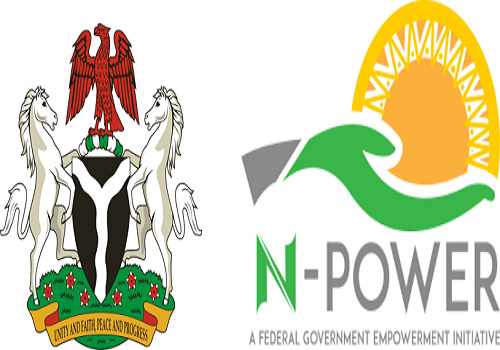
View On WordPress
0 notes
Text
How to Confirm Your Successful NIN Linking With Glo, MTN, Airtel & 9mobile
How to Confirm Your Successful NIN Linking With Glo, MTN, Airtel & 9mobile
Have you linked your NIN to your SIM card? If ‘yes’, to be on the safe side, you need to check if your NIN has successfully linked to your SIM. Here we will provide a guideline on how to check if your NIN has successfully linked to your MTN, Glo, Airtel and 9mobile lines.
Recall that the federal government has announced January 19 as a deadline for mobile network users in Nigeria to get National…

View On WordPress
0 notes