#How to
Explore tagged Tumblr posts
Text
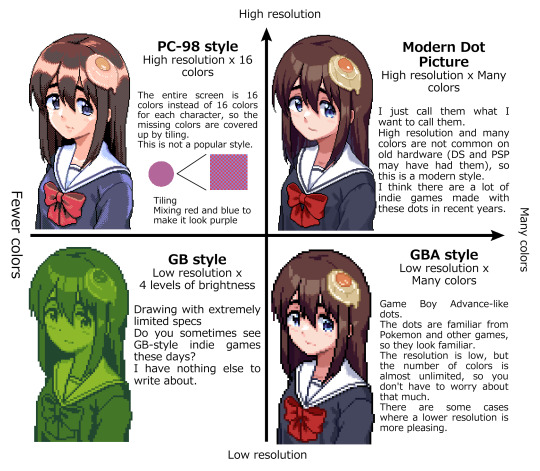
[ちぷしし / Chipushishi]
14K notes
·
View notes
Text
HOW TO WRITE A CHARACTER WHO IS IN PAIN
first thing you might want to consider: is the pain mental or physical?
if it’s physical, what type of pain is it causing? — sharp pain, white-hot pain, acute pain, dull ache, throbbing pain, chronic pain, neuropathic pain (typically caused by nerve damage), etc
if it’s mental, what is the reason your character is in pain? — grief, heartbreak, betrayal, anger, hopelessness, fear and anxiety, etc
because your character will react differently to different types of pain
PHYSICAL PAIN
sharp and white-hot pain may cause a character to grit their teeth, scream, moan, twist their body. their skin may appear pale, eyes red-rimmed and sunken with layers of sweat covering their forehead. they may have tears in their eyes (and the tears may feel hot), but they don’t necessarily have to always be crying.
acute pain may be similar to sharp and white-hot pain; acute pain is sudden and urgent and often comes without a warning, so your character may experience a hitched breathing where they suddenly stop what they’re doing and clench their hand at the spot where it hurts with widened eyes and open mouth (like they’re gasping for air).
dull ache and throbbing pain can result in your character wanting to lay down and close their eyes. if it’s a headache, they may ask for the lights to be turned off and they may be less responsive, in the sense that they’d rather not engage in any activity or conversation and they’d rather be left alone. they may make a soft whimper from their throat from time to time, depends on their personality (if they don’t mind others seeing their discomfort, they may whimper. but if your character doesn’t like anyone seeing them in a not-so-strong state, chances are they won’t make any sound, they might even pretend like they’re fine by continuing with their normal routine, and they may or may not end up throwing up or fainting).
if your character experience chronic pain, their pain will not go away (unlike any other illnesses or injuries where the pain stops after the person is healed) so they can feel all these types of sharp pain shooting through their body. there can also be soreness and stiffness around some specific spots, and it will affect their life. so your character will be lucky if they have caretakers in their life. but are they stubborn? do they accept help from others or do they like to pretend like they’re fine in front of everybody until their body can’t take it anymore and so they can no longer pretend?
neuropathic pain or nerve pain will have your character feeling these senses of burning, shooting and stabbing sensation, and the pain can come very suddenly and without any warning — think of it as an electric shock that causes through your character’s body all of a sudden. your character may yelp or gasp in shock, how they react may vary depends on the severity of the pain and how long it lasts.
EMOTIONAL PAIN
grief can make your character shut themself off from their friends and the world in general. or they can also lash out at anyone who tries to comfort them. (five states of grief: denial, anger, bargaining, depression and eventual acceptance.)
heartbreak — your character might want to lock themself in a room, anywhere where they are unseen. or they may want to pretend that everything’s fine, that they’re not hurt. until they break down.
betrayal can leave a character with confusion, the feelings of ‘what went wrong?’, so it’s understandable if your character blames themself at first, that maybe it’s their fault because they’ve somehow done something wrong somewhere that caused the other character to betray them. what comes after confusion may be anger. your character can be angry at the person who betrayed them and at themself, after they think they’ve done something wrong that resulted in them being betrayed, they may also be angry at themself next for ‘falling’ for the lies and for ‘being fooled’. so yes, betrayal can leave your character with the hatred that’s directed towards the character who betrayed them and themself. whether or not your character can ‘move on and forgive’ is up to you.
there are several ways a character can react to anger; they can simply lash out, break things, scream and yell, or they can also go complete silent. no shouting, no thrashing the place. they can sit alone in silence and they may cry. anger does make people cry. it mostly won’t be anything like ‘ugly sobbing’ but your character’s eyes can be bloodshot, red-rimmed and there will be tears, only that there won’t be any sobbing in most cases.
hopelessness can be a very valid reason for it, if you want your character to do something reckless or stupid. most people will do anything if they’re desperate enough. so if you want your character to run into a burning building, jump in front of a bullet, or confess their love to their archenemy in front of all their friends, hopelessness is always a valid reason. there’s no ‘out of character’ if they are hopeless and are desperate enough.
fear and anxiety. your character may be trembling, their hands may be shaky. they may lose their appetite. they may be sweaty and/or bouncing their feet. they may have a panic attack if it’s severe enough.
and I think that’s it for now! feel free to add anything I may have forgotten to mention here!
#how to#writers on writing#writing#whump#writer#whumpblr#writers#writeblr#angst#writing guide#writing resources#writing challenge#writing inspo#writing inspiration#whump prompts#whump prompt#writing tropes#writing trope#ao3#archive of our own#fanfic#blorbo#comfort character#fanfiction#tropes#trope#whump tropes#prompts#prompt#whump trope
18K notes
·
View notes
Text
This is a super common problem for beginner archers, so here are some ways to avoid it!
For more archery tutorials, join my College of Arrows (yes it's a Bard subclass reference)
Or support these videos and get bonus content on Patreon
8K notes
·
View notes
Text
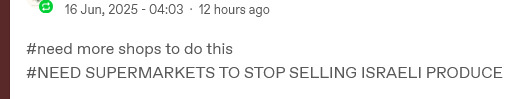
In many countries there are initiatives trying to get large supermarket chains to stop selling Israeli products.
This ranges from going into supermarkets and gathering all the Israeli products in shopping carts, and then abandoning those carts at the exit and leaving the store without buying anything, to labelling all Israeli produced goods with stickers warning other customers:

Many supermarket chains count on people not realising that they are buying Israeli products. My local supermarket was selling fucking potatoes from Israel, while we produce tons and tons and tons of potatoes ourselves. Tons of people just dont check where anything comes from, and tons of people oppose Israel nowadays, so make sure that it becomes unprofitable for stores to stock Israeli goods, one way or another.
Just putting out a press release calling attention to specific Israeli goods in specific stores can work wonders, all Israeli goods getting spoiled somehow in a store is ALSO very expensive. I bet you can get creative to find ways to make it unprofitable to sell Israeli goods in your town.

Spotted in a shop in Belfast, occupied Northern Ireland.
#direct action#bds#fuck israel#israel#boycott#free palestine#palestine#solidarity#get active#genocide#tactics#inspo#inspiration#praxis#how to#anti-zionism
3K notes
·
View notes
Text

I clearly had a brainrot for Blurr and Swerve for the last 2 days AND NOW IT IS WORSE AHAHAH
#How to#Can I#Blurrswerve#Swerveblurr#I don't quite like their mixed tags#Blurr x Swerve#eh#ehh#Whateverrr works gruh#cockroachdoodles#I LOVE THEM OKAY. A LOT. GODDAMN WHY I AM SO BAD I LOVE YOU PEOPLE#Blurr#Swerve#transformers#maccadam#the yappers#the fullmetal bartenders#the gay racers#<- OKAY I LOVE THESE TAGS MUCH MORE AHAHAHAHSGAHHSAH THANK YOU PFFHGTHE
2K notes
·
View notes
Text
#art#humanity#kindness#people being people#society#human beings#faith in humanity#india#cleaning#life hacks#tips#how to#love#life#hope#feeling#emotions#existence#reality#real life
47K notes
·
View notes
Note
How do you make your stamps? :0
Disclaimer: this is an obscenely long explanation, with pictures. Efficiency is stupid
So, for the static ones, I make a 99x56 px file on ibis paint x. Other programs are probably available online but I don't use them.
After that, I either upload an image I want to make into a stamp, or I draw one.
Then, I find a frame I want to use. Ill upload them here but let it be known I stole all of these right from deviantart






Most of them are from Lil-Devil-Melii on deviantart. The rest i have no idea. They're not all 99x56px but you can crop the canvas it's fine
Make sure to erase the edges of the picture , so they're transparent. It's not as cute otherwise
Upload those frames over your image in whatever art program you're using and viola, stamp.
For moving ones, it's a lot harder. Mostly because I refuse to download Photoshop.
There are a couple ways to do this. Some are simple animations, like with flashing text and whatnot. For these, you download the individual animation frames from your art program. Make sure it's transparent.
Then, upload each frame to ezgif.com under the option "GIF maker." You can play around with how fast each frame goes and whatnot but in the end, it'll be a stamp with some rad text that moves. This is easy, and doesn't make me want to shit my pants and cry. If you're new, do this. This is fun. This is good. This does not kill me inside
I made that↓ stamp with this method :)

this next one is how we turn gifs into stamps. This one makes me sad. It involves math and sucks. But we gotta do it. For the vibe
First, grab your gif. I'm using this cow gif because it's awesome

Then, I resize it using ezgif. Literally everything for this will be using ezgif. I am a simple man
At this point you should decide what frame to use. I'm using this one because its the first one I clicked

Figured out what size the inside of the frame is. That's what I resize the gif to, so the edges can be transparent. The inside of this one is 93x50 px, so those are the dimensions I'm making the gif.
Figure it out by putting the frame into ibis paint and realizing the canvas to fit just the inside of the frame, then seeing what the dimensions are. But there could be easier ways

Woah it's so small now
Then, still on ezgif, I go to the "crop" option.
Make sureeee to upload the smaller gif
press the button that says "extend canvas size", and then put the "width" and "height" as the dimensions for your FRAME. This'll put a bit of a transparent border around the gif. For this frame, I did 99px and 56px.
The "left" and "top" boxes show how many pixels the cropping happens from the edges of the canvas. The formula for finding that is
(width of gif / 2) - (difference between gif width and frame width / 2) = left box
For me it's (93 / 2) - (6 / 2) = 43.5
Then you do the same.for the height, which for me ends up being 22 from the top
This is reallyyy touchy and annoying though
Here's my result , with no visible difference

Okay so THEN you go to the "overlay" option, under "effects." And upload your frame. If the cropping was done right, you shouldn't have to move the frame at all and can just download it
Here's my result:

if you don't care about transparency, you can resize your gif to be the same size as the frame, and then put the frame over it. But I'm a slut for transparency
Anyways. I'm sorry if anything was unclear, it's two am. And I hope this was helpful :) these really are fun to make once you get it down
also if anyone has an easier way to make stamps from gifs, please god tell me
#web graphics#old web#neocities#custom#custom blinkies#stamps#page decor#web resources#da stamps#deviantart stamps#blinking gif#How to#tutorial#How to make stamps#Spacehey#deviantart#rentry graphics#old internet#early internet#stamp collecting#ezgif#stamp making#stamp template#Stamp frames#blinkies
6K notes
·
View notes
Text
Also, just rinsing it in cold water as soon as you can helps a lot
Let it air dry when you're done


10K notes
·
View notes
Text
Meet yourself where you're at
{source}
20K notes
·
View notes
Text
Had a few folks interested in how I made the patches I posted for Solarpunk Aesthetic Week, so I thought I'd give y'all my step-by-step process for making hand-embroidered patches!

First, choose your fabric and draw on your design. You can use basically any fabric for this - for this project I'm using some felt I've had lying around in my stash for ages.

Next, choose your embroidery floss. For my patches I split my embroidery floss into two threads with 3 strands each, as pictured. You can use as many strands in your thread as you prefer, but for the main body of my patches I prefer 3 strands.
Next you're going to start filling your design using a back stitch.

First, put in a single stitch where you want your row to start.

Poke your needle up through the fabric 1 stitch-length away from your first stitch.

Poke your needle back down the same hole your last stitch went into so they line up end-to-end.
Repeat until you have a row of your desired length (usually the length of that colour section from one end to the other). Once you have your first row, you're going to do your next row slightly offset from your first row so that your stitches lay together in a brick pattern like this:

Make sure your rows of stitches are tight together, or you'll get gaps where the fabric shows through.
Rinse and repeat with rows of back stitch to fill in your patch design.

When you're almost to the end of your thread, poke your needle through to the back of the fabric and pull the thread under the back part of the stitching to tuck in the end. Don't worry if it looks messy - no one's gonna see the back anyway.
This next step is fully optional, but I think it makes the patch design really pop. Once your patch is filled in, you can use black embroidery floss to outline your design (or whatever colour you want to outline with - it's your patch, do what you want). I use the full thread (6 strands, not split) of embroidery floss to make a thicker outline.

I use the same back stitch I used to fill the piece to make an outline that adds some separation and detail. You could use most any 'outlining' stitch for this, but I just use back stitch because it's just easier for me to do.
Once you're finished embroidering your patch, it's time to cut it out!

Make sure to leave a little border around the edge to use for sewing your patch on your jacket/bag/blanket/whatever, and be careful not to accidentally cut through the stitches on the back of the patch.
If you have a sturdy enough fabric that isn't going to fray, you can just leave it like this. If not, I recommend using a whip stitch/satin stitch to seal in the exposed edges (I find that splitting your embroidery floss into 3-strand threads works best for this).

And then you're done! At this point you can put on iron-on backing if you want, or just sew it on whatever you wanna put it on. Making patches this way does take a long time, but I feel that the results are worth it.
Thanks for reading this tutorial! I hope it was helpful. If anyone makes patches using this method, I'd love to see them! 😁
#solarpunk aesthetic week#sewing#tutorial#sew on patch#punk diy#diy punk#punk aesthetic#handmade#solarpunk#handcrafted#embroidery#embroidered patch#how to#how to make a patch
18K notes
·
View notes
Text
whether the internet becomes an intolerable surveillance state, ubiquitous subscription model, or unusably ad- or AI-ridden shithole, I think we need to remember
how to do things offline
either on your personal hard drive (just because it’s an app doesn’t mean the information is stored in your device) or on paper. I’m not saying the collapse of the internet is imminent, and I’m not suggesting we do everything completely without technology, or even stop using it until we have to. (to be clear, I also don’t think the internet will just blink out of existence, suddenly stop being a thing at all; rather I think it might continue to lose its usefulness to the point where it’s impossible to get anything done. anyway) but some people may have forgotten how we got by before the internet (I almost have!), and the younger generation might not have experienced it at all.
I figure most people probably use the internet mainly for communication with friends and family, entertainment and creation (eg. writing), and looking up how to do things, so here’s how to do those things offline:
First and most importantly, download everything important to you onto at least one hard drive and at least one flashdrive! files can get corrupted and hardware can get damaged or lost, but as long as you keep backup copies, you have much-closer-to-guaranteed access versus hoping a business doesn’t decide to paywall, purge, or otherwise revoke your access. I would recommend getting irreplaceable photos printed as well
download and/or print/write down:
anything important to you - photos/videos, journals, certificates, college transcripts
contact info - phone numbers and/or addresses of friends/family (know how to contact them if you can’t use your favourite messaging app), doctors (open hours would be good too), veterinarians if you have pets, and work
how-to’s - recipes (one, two), emergency preparedness (what do I do if… eg. I smell gas)
other things you might google: cleaning chemicals to NOT mix, what laundry tag symbols mean, people food dogs and cats can and can’t eat, plant toxicity to pets
and know offline ways to find things out - local radio station, newspaper, a nearby highway rest area might have a region map, public libraries usually have a bunch of resources
also, those of you who get periods should strongly consider not using period tracking apps! here’s how to track your period manually
free printable period tracker templates (no printer? public libraries usually charge a few cents per page, or you can recreate it by hand)
moving on to entertainment, you can still get most media for free! it’s completely legal to download your favourite movies to your own personal hard drive, you just can’t sell or distribute copies (not legal advice)
movies: wcostream.tv (right click the player) - the url changes every once in a while but usually redirects; I recently noticed that it’s hiding a lot of movies behind “premium,” so it may or may not work anymore | download youtube videos
music: how to get music without streaming it | legal free downloads
games: steamunlocked.net - doesn’t have every game and can be slow to update, but very reliable
books: free online libraries | legal free downloads
otherwise passing time:
active outdoor games
for road trips (social verbal games)
for when power’s out
for sheltering in place (not all offline, but good ideas)
board games (often found at thrift stores)
ad-free customisable games collection (mobile)
read, write, draw, or whatever your craft is, sing, dance, clean, reorganise, take a bath
go outside - excuses include napping (if safe), eating, reading, finding cool plants/animals/rocks, playing with the dog
places to go include:
zoos and museums can be surprisingly cheap
parks and nature preserves
library, mall, or game shop
and a few miscellaneous things for good measure:
time budgeting | household management
how to use a planner | I’ve had success with visually blocked-out schedules like these
please add on if you have any other offline alternatives to common uses of the internet!
765 notes
·
View notes
Text
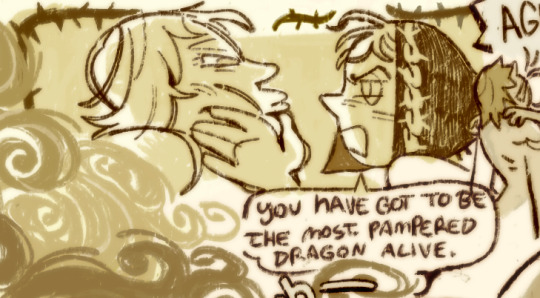
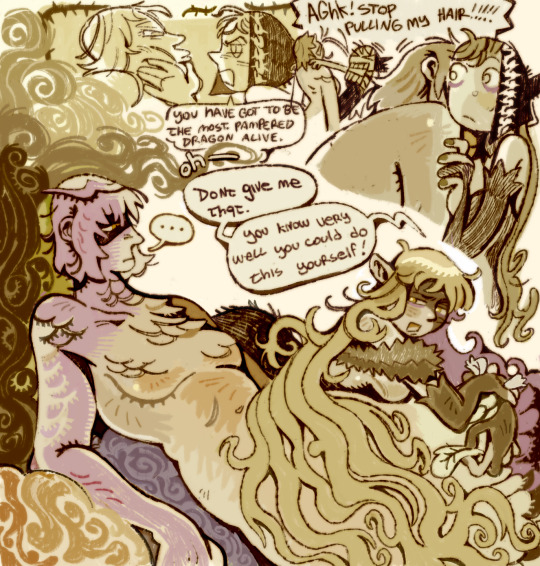
she sucks at preening
#btw thats just when birds groom their feathers#marcille had a bird for 10+ years but just kind of..forgot#how to#dungeon meshi#marcille donato#falin touden#farcille#arts
5K notes
·
View notes
Text
Just a bunch of Useful websites - Updated for 2023
Removed/checked all links to make sure everything is working (03/03/23). Hope they help!
Sejda - Free online PDF editor.
Supercook - Have ingredients but no idea what to make? Put them in here and it'll give you recipe ideas.
Still Tasty - Trying the above but unsure about whether that sauce in the fridge is still edible? Check here first.
Archive.ph - Paywall bypass. Like 12ft below but appears to work far better and across more sites in my testing. I'd recommend trying this one first as I had more success with it.
12ft – Hate paywalls? Try this site out.
Where Is This - Want to know where a picture was taken, this site can help.
TOS/DR - Terms of service, didn't read. Gives you a summary of terms of service plus gives each site a privacy rating.
OneLook - Reverse dictionary for when you know the description of the word but can't for the life of you remember the actual word.
My Abandonware - Brilliant site for free, legal games. Has games from 1978 up to present day across pc and console. You'll be surprised by some of the games on there, some absolute gems.
Project Gutenberg – Always ends up on these type of lists and for very good reason. All works that are copyright free in one place.
Ninite – New PC? Install all of your programs in one go with no bloat or unnecessary crap.
PatchMyPC - Alternative to ninite with over 300 app options to keep upto date. Free for home users.
Unchecky – Tired of software trying to install additional unwanted programs? This will stop it completely by unchecking the necessary boxes when you install.
Sci-Hub – Research papers galore! Check here before shelling out money. And if it’s not here, try the next link in our list.
LibGen – Lots of free PDFs relate primarily to the sciences.
Zotero – A free and easy to use program to collect, organize, cite and share research.
Car Complaints – Buying a used car? Check out what other owners of the same model have to say about it first.
CamelCamelCamel – Check the historical prices of items on Amazon and set alerts for when prices drop.
Have I Been Pawned – Still the king when it comes to checking if your online accounts have been released in a data breach. Also able to sign up for email alerts if you’ve ever a victim of a breach.
I Have No TV - A collection of documentaries for you to while away the time. Completely free.
Radio Garden – Think Google Earth but wherever you zoom, you get the radio station of that place.
Just The Recipe – Paste in the url and get just the recipe as a result. No life story or adverts.
Tineye – An Amazing reverse image search tool.
My 90s TV – Simulates 90’s TV using YouTube videos. Also has My80sTV, My70sTV, My60sTV and for the younger ones out there, My00sTV. Lose yourself in nostalgia.
Foto Forensics – Free image analysis tools.
Old Games Download – A repository of games from the 90’s and early 2000’s. Get your fix of nostalgia here.
Online OCR – Convert pictures of text into actual text and output it in the format you need.
Remove Background – An amazingly quick and accurate way to remove backgrounds from your pictures.
Twoseven – Allows you to sync videos from providers such as Netflix, Youtube, Disney+ etc and watch them with your friends. Ad free and also has the ability to do real time video and text chat.
Terms of Service, Didn’t Read – Get a quick summary of Terms of service plus a privacy rating.
Coolors – Struggling to get a good combination of colors? This site will generate color palettes for you.
This To That – Need to glue two things together? This’ll help.
Photopea – A free online alternative to Adobe Photoshop. Does everything in your browser.
BitWarden – Free open source password manager.
Just Beam It - Peer to peer file transfer. Drop the file in on one end, click create link and send to whoever. Leave your pc on that page while they download. Because of how it works there are no file limits. It's genuinely amazing. Best file transfer system I have ever used.
Atlas Obscura – Travelling to a new place? Find out the hidden treasures you should go to with Atlas Obscura.
ID Ransomware – Ever get ransomware on your computer? Use this to see if the virus infecting your pc has been cracked yet or not. Potentially saving you money. You can also sign up for email notifications if your particular problem hasn’t been cracked yet.
Way Back Machine – The Internet Archive is a non-profit library of millions of free books, movies, software, music, websites and loads more.
Rome2Rio – Directions from anywhere to anywhere by bus, train, plane, car and ferry.
Splitter – Seperate different audio tracks audio. Allowing you to split out music from the words for example.
myNoise – Gives you beautiful noises to match your mood. Increase your productivity, calm down and need help sleeping? All here for you.
DeepL – Best language translation tool on the web.
Forvo – Alternatively, if you need to hear a local speaking a word, this is the site for you.
For even more useful sites, there is an expanded list that can be found here.
81K notes
·
View notes
Text



How to: Become a better version of yourself.
Hi angels! Today, we'll be covering the topic of becoming that vision of ourselves, the best ever. Let's dive right in!
Follow accounts that inspire: Especially people who seem so into what they're doing, not just being "influencers". When scrolling, don't follow a person just because you liked one video of them. Instead, go to their account, check their posts and if they're relatable to any of your goals, follow them! Be mindful.
Vision Boards!: Personally, I make one for each month. They mainly consist of academic, health goals, and quotes (for me). I love to check them whenever I'm feeling unmotivated and after each month, I check them once again to see what I achieved and what I could have done better.
Write down your goals: Will you forget about it? Well, maybe. Is it worth it though? Definitely. You'll have your own guide to refer to once you remember it exists. Categorize your goals, make them seasonal, whatever you feel is best for you.
Affirmations: Each morning, I tell myself that I'm beautiful, smart and worth a million. You have to believe it. We always tell others these words that we forget we need to hear them, too.
Baby steps: Workout at home if you can't afford a gym membership until you can, for example. Find an alternative for anything you want to do but can't afford/isn't available. Don't just give up because you don't have money, that's an excuse.
Have a well-structured routine: Build your own routine and write it down. Think of what you're doing wrong and work on it by replacing it with another healthy habit.
Think of who you'll be if you start now: Visualize your life once you're "that" person you've been dreaming of. How will that feel? How will you look, talk, and walk like? And what kind of life do you prefer?
Love yourself enough: The amount of self-respect you've got to have in order to do all this for yourself is insane. You have to believe that you deserve a better life, a healthy and functioning body, a nice degree. Think of how people will perceive you, but most importantly think of how YOU will perceive yourself.
Alright that's it for now babes! Hope you have a good night or morning. Much love, angel.
#it girl#motivation#clean girl#vanilla girl#pilatesworkout#pilates aesthetic#skincare#beauty#clean moodboard#study mode#self care routine#self love#self care#self discipline#self development#stay consistent#consistency#growth#habits#personal development#mindset#change#that girl#goals#get motivated#how to#manifesting#health and wellness#healthylifestyle#mindfulness
743 notes
·
View notes
Text

#How to Bird#how to#tips#tricks#life hacks#helpful hints#advice#bird#birds#ornithology#first you be#then you ird
586 notes
·
View notes