#How to write to a file in Python – Txt
Explore tagged Tumblr posts
Text


@selemchant @noxconsortium
Here's a breakdown of what I did
I went through the ">conversations" section, looking for which files actually made up the dialogue trees. It's a little different than Inquisition, but I eventually found that they seem to be within the "FC_ConvFlowLayer" files.


Frosty actually has the strings linked correctly within these files, but it's very cumbersome to look at in Frosty. I wanted to make it easier to read. When you export these FC_ConvFlowLayer files, they are .xml files that link to numbers instead of strings.

When you export the raw script of DAV from Frosty Editor, every line is paired with the same matching little numbers (minus the first "0x" for some reason).
The raw script is a .csv file that looks like this:

So I added an "0x" to every line of the .csv file (so they would match) and then made a python program that found all the strings within the <StringId></StringId> tags in all the xml files, and then looked up the matching number in the Raw Script .csv file and then saved the second column (the text) from the .csv file into the .xml files.
So now instead of numbers, I have strings:

Now, these .xml files have a lot of information in them that someone smarter than me could figure out how to make a comprehensive dialogue tree out of, because I think all of the information you would need is provided by the xml files. But that's hard and for now I just wanted a .txt file of who spoke what line.
It wasn't hard from there to write another little program to extract just the speaker and the lines into a plain .txt file

And then to merge all the text files together and use notepad++ and the power of regular expressions to clean them even more:

IF YOU WOULD LIKE TO PLAY AROUND WITH THE .XML FILES THAT HAVE THE NUMBERS REPLACED WITH STRINGS but that still have all the conversation information intact, like how each of the lines are linked to each other, I uploaded them here on google drive (there are 1500 files, but they're pretty small):
LINK TO THE XML FILES FOR YOU TO DO WHAT YOU WANT WITH
#Dragon Age#Veilguard spelunking#Veilguard spoilers#DA4 spoilers#long post#sorry I used a spoilery example lmao
58 notes
·
View notes
Link
File Handling (Part 2) In this part of our python tutorials series, you will learn about file handling in python. Python allows you to create any type of document with .txt or .json or other file formats. In this video and the next one, you will see how you can create these kind of files, edit, update, read, write and remove them. Watch The Video on Youtube
0 notes
Text
Here is my recommendation. Write a python program that does an operation on every text file in a system. Maybe have it change their extension from .txt to .md Or open them and write how often a word is being used or something. Something where you have to go down into folders and do the same operation on everything. Because then you can use recursion. If this folder contains a folder, open folder
exit condition, there are no more folders. And operating on many files at once in a system like this is a VERY nifty thing to know how to do. Because now you can write software that can update program projects file structures >:3
this might be a long shot but can anyone help me with recursion? preferably in python?
i'm at a weird spot where i get the concept but can't write any recursive functions. kind of like how some people can understand a language but can't speak it...
some sources also say that you can learn by trying to turn iterative functions into recursive ones but i can't even do that. it's just not clicking. i only know the fibonacci sequence and factorials because they are the only examples ever given.
30 notes
·
View notes
Text
I want to write two posts, and they're about things that people call "Turing Complete" that aren't actually that. This happens for two reasons. The vast majority are for the first reason: you have a system that is "able to work like a computer", but only one with a fixed amount of memory, which is very different from a Turing machine.
The latter is about the few things that are "Turing Hard", that is, they can do anything a Turing machine can do; but they're not computable themselves. This is pretty rare because we don't often encounter noncomputable things in our lives. That will be for a later post.
Okay, what does "Turing Complete" mean?
A Turing machine can be defined by the following model (informal and unconventional, but accurate):
A storage device that can hold an arbitrary amount of binary data (bits). We can call this the hard drive.
A CPU:
It holds some fixed amount of bits in its memory. Let's call this the RAM. The amount of RAM is fixed (say, 100 bits) but could vary from machine to machine.
It can add/subtract/multiply numbers.
It can read and write to any location on the hard drive. How do you refer to potentially arbitrarliy large addresses in memory? Well, the hard drive is organized into folders: each folder has a "0.txt" and a "1.txt" and a folder called "0" and a folder called "1". The CPU can move up or down the layers of folders by issuing the right command, or it can read one of the two files in a folder (and each file contains one bit of data).
The CPU is 'hardwired' to do a particular pattern. Based on its 100 bits of RAM, it modifies those bits of RAM, and issues "READ", "WRITE" and "CHANGE FOLDER" commands to the hard drive.
The conventional idea of Turing machine has an infinite tape and a head, and while it one of the most useful ways of then doing theoretical analysis of the machine, it doesn't translate very well to how people "feel" about computers these days.
In the version of Turing machine I give above, when I say I have "a Turing machine", what I mean is that you tell me how many bits of RAM it has (say, 100), and then you give me a giant table that tells you, "given this arrangement of the 100 bits of RAM, output this, input this, and set your 100 bits of RAM to this new set."
And so if something else (say, a video game) is "Turing-complete", that means that if I give you the table of some Turing machine, then you can give me an instance of that thing (say, a video game save file; a map) that behaves like that Turing machine.
What "behaves like" means precisely depends a bit on the context of what the "thing" is. Often a Turing machine will be defined to have an additional "accept"/"reject" state, saying that it succeeded or that it failed. In the context of a video game, this could be the game ending or a character dying, or one of two different items being deposited into my inventory.
I need an example!
Fair. Well, most programming languages are Turing complete (but see below). In Java, for instance, I could define something like:
class Folder{ boolean txt0, txt1; private Folder fold0, fold1, parent; //Yada yada, get and set //and make new subfolders as needed } class CPU { final boolean[] RAM = new boolean[100]; Folder currentFolder f = new Folder(); void step() { //your code goes here } public static void main(String[] args){ CPU cpu = new CPU(); //We might need to fill in the hard drive //with some input data here while(true) { cpu.step(); } } }
So if you give me some Turing machine, I can fill in the step() function and give you an equivalent Java program. You can do the same in Python, or Perl, or bash, or Ruby, or JavaScript, or ... you get the idea.
That's boring, that's just programming
Also fair. How about Factorio, a game where you build a factory? There's no "folders" or "bits" here in any obvious way. But you can make a factory that continuously builds itself bigger and bigger, as in that first link. And you can make a computer that accesses memory and modifies it according to hardwired rules. So, you give me a Turing machine's table, and I'll build you a Factorio map. Then as the game runs, the CPU does its "steps", maybe accessing some bit of the hard drive. If that folder hasn't been built yet, the CPU will have to wait. But eventually that bit will be built, and execution will continue. And when your program finishes, it will have computed the same answer that the original Turing machine would.
Another good example is Conway's Game of Life, in which cells switch between "alive" and "dead" depending on their neighbors. There are self-growing patterns of cells, and ways for cells to act as circuits. See a pattern? So these are both Turing complete.
Okay, so what are you whining about?
People love to say that things are Turing complete: * Here's a very popular video about PowerPoint being Turing complete. * Here's a claim that Portal 2 is Turing complete. * Here's a claim that even CSS is Turing complete!
Wow, everything must be Turing complete, huh?
Well, no. Let's look at the PowerPoint example.
PowerPoint is Simple
PowerPoint is, for the purposes of this discussion:
A collection of shapes that (1) take up particular areas of the screen and are (2) enabled or disabled
A collection of animations that move a list of shapes to a particular location
A map saying that, when I click on one area, if it's enabled, that it (1) runs some animations and (2) enables/disables some other shapes.
So, if you give me a PowerPoint, could I analyze it to figure out everything it could ever do? Yes! Each shape has only a fixed list of locations it can be (its starting location, and each place mentioned in some animation). So I can look at every possible configuration of which shape is where, of which there is some fixed list, and figure out which configuration leads to which other. Or, which others, if the user has multiple choices.
If I have N shapes and K animations, I can "solve" PowerPoint in at most K^N steps. Given that Turing machines cannot be solved, this actually proves that it can't be Turing complete.
The most disappointing part is that the author acknowledges this -- see the section titled "Turing Completeness". His defense seems built around the idea that some programming languages aren't Turing complete. This is true, and has been discussed a few times. This doesn't mean that PowerPoint is Turing complete though, any more than the existence of bicycles means a tricycle is a kind of car. And as pointed out above, plenty of other programming languages are Turing complete. C is definitely the exception, not the rule!
Okay, but every computer is finite!
Yep! Yep, they are. We can never build a Turing machine in real life. We'll also never find every prime number. But the statement "there are only finitely many prime numbers" is still false. Turing completeness is a statement about an abstract model, and programming languages like Java and Python, and video games like Factorio and Conway's Game of Life also describe abstract models. Our silicon bricks will do their darndest to accurately implement that model, and eventually they will fail, but that doesn't mean the abstract model is changed somehow.
The Java specification doesn't say "ah, but if you hit 1 exabyte, quit"; the Java specification allows you to keep going, and barring exceptional behavior (like an OutOfMemoryError), the Java program above correctly models a Turing machine. C is unusual in that specification actually directly limits you to a certain memory size.
So what should I say, then?
When people say things are Turing complete, they usually end up being PSPACE-Complete. (In rare cases, they might only be P-Complete.) PSPACE aligns, roughly, with what can be computed on real world hardware, if you're very patient: if I want to run a program on a particular piece of input of size n, then I need memory proportional to nc for some constant c. If I have a traffic network of n cities and I need to keep track of the best route between each pair, then n2 is enough memory. I can still solve problems that might take a very long time to run, including checking each possible route through all the streets (which could take n! many operations, but not much memory).
PSPACE is broad enough to encompass lots of very hard problems, like breaking (just about any) encryption: assuming the password is not crazy long, a program can just try each password until it finds the one that works. If it always overwrites the last guess with the new guess, so it never needs much memory at any moment in time, even if it might be running for a very long time. PSPACE is actually powerful enough to do anything that a quantum computer can do, just maybe very slowly.
So why are some phenomena naturally PSPACE Complete?
Generally, yeah. A good way to think about PSPACE completeness is:
You give me a Turing machine, and you tell me that this machine will never need more than nc memory. You then want me to build you a machine (in a video game or whatever) that can run this machine for a certain size n. The machine will need to vary a bit with n, but that change should be according to a simple recipe.
The "simple recipe" part is about something called uniformity, and is really here so that I don't give you a gigantic ridiculous machine that has every possible answer to every possible problem already baked in or something. In practice this can pretty much always be turned into a description like,
You give me a Turing machine. I build you a "circuit" in the video game. Then you tell me how much memory, M, you need. I build you M identical memory units in the game, and hook it up the circuit. Now it can do what your Turing machine can do, as long as it doesn't need more than M memory in the hard drive.
So how does this show up? Earlier I linked to this Factorio post where he claimed that it showed Turing completeness. In fact, he only built a fixed-size circuit, with a fixed-size memory bank. Following his formula, if you give me a PSPACE program, I can build a Factorio circuit that runs that program, and takes up an amount of floor space for the memory proportional to the amount of memory your program needs. Similar arguments mean that Minecraft's redstone circuits, or real-world digital logic in silicon, are PSPACE complete.
P Complete
Some systems seem to "act like a digital circuit", but aren't even PSPACE complete. This happens if, intuitively, the circuit can't "loop back on itself". I just have logic gates going in, going to more logic gates, going to more logic gates, and eventually reaching the output. This class of complexity is only P Complete. (Side note: no one has actually proven P Complete and PSPACE Complete aren't actually the same thing! Although it very much seems this way. It's arguably one of the most important problems in complexity theory, and solving it would be a necesssary first baby step to proving that P does not equal NP.)
A simple example is gravity-fed water logic gates or even water computers. Water flows down a pipe, interacts in some way with another pipe to determine where more water gets routed, and eventually reaches some set of buckets at the bottom to show you the output. This is P complete: I can build any arbitrary circuit this way. But this kind of circuit has no notion of saving a variable and returning to it, no idea of "while loops" or addresses. This kind of feedforward setup will be P complete, even though it's still meaningfully a computer.
A trickier example is this popular demo which claims to show that CSS+HTML is Turing complete. Click the various squares and see how it changes. More people talk about it here. This is an HTML document with an element for each square on a grid. As you click on squares to set them green, some squares in the next row turn orange. If you do as you're told and click the orange squares, this pattern propagates down, and the computation result at the bottom. The rule for which cells turn green, opaquely known as rule 110, is Turing complete, when run on an infinite size grid for arbitrarily long time periods. This grid is, as you can see, only finitely wide and only finitely long. Like the water circuit, data only passes downwards, so the result is actually only P complete.
But wait! I can just build more stuff!
This is a common sticking point between PSPACE and P. For a PSPACE complete program, I'm allowed to build memory proportional to how much memory you need for your program to run. I can give my Redstone circuit enough memory to do what it has to, as long that isn't crazy (exponential). With the CSS example above, it might feel like I can just give you more cells as needed too, right? Just expand the HTML to account for it!
But if I did that, I would need huge amounts of HTML. I would need exponentially much HTML to be able to run PSPACE programs. And I would need uncomputably large amounts in order to run a Turing machine. It's really not Turing complete: remember, to be Turing complete, there shouldn't be any variation in the construction at all! The memory should be able to just grow as needed.
So what is Turing complete?
I'll probably compile a separate list. But here are some things that really truly are Turing complete: * Conway's Game of Life * Manufactoria (and its remake) * Programming languages like Brainf***, Java, Python, etc. * Repeated find-replace * The Excel LAMBDA function
and some things that act like computers, but are not Turing complete: * PowerPoint, because the shapes bound the memory. PSPACE complete. * Minecraft Redstone Circuits, because the circuit is a fixed size. PSPACE complete. * Note that when combined with pushers and appropriate mods, it may be possible to build a self-growing redstone computer, which would be Turing complete. AFAIK no one has done this. * The C programming language, because of fixed-size pointers. C is actually EXPSPACE complete when parameterized by the word size as written in unary. * That Portal 2 map, because of a non-growing circuit. Caveat: Some items in Portal 2 can create infinite mass, like cube dispensers, thus it's hard to definitely state the complexity of Portal 2. Also, depending on qualifies as "Portal 2", the scripting available in the Hammer mapping tool is quite flexible and might be powerful. * Excel spreadsheets themselves. This is only P complete, much like the CSS example earlier. * The type system in C++ or in Rust
This is ridiculous nitpicking and dumb
Sure. A computer is a computer, and building a computer in an environment is a cool achievement and usually also decently productive, as finding ways to build new computing fabrics is useful. Water-flow based computing is actually being used in consumer products. But Turing completeness is also a very strong and precise statement. If someone claims they build a computer in Minecraft, great! If they claim they showed that Minecraft is Turing complete, they should be ready to have their language scrutinized a bit.
This distinction has its own applications too. P complete systems are generally "safe" to have running, in the sense that they won't take up too much computing power. If Gmail offered some text-substitution rules for my email signature that were P complete, they don't need to worry about it eating up CPU power. If it was PSPACE complete, they should watch out and will need timeouts or recursion depth limits to stop people from DOSing it.
These distinctions also tell me something about what kind of computer someone has built. If you built something P complete, then you built a logic circuit. If you built something PSPACE complete, you built a real useful computer that can run programs. And if you have something Turing complete, then you have a monstrosity that will grow without bound and eat up all the resources in the universe, if left alone long enough. :)
6 notes
·
View notes
Text
Converting documents into databases
Name of activity : Excel database repair and organization
Date(s) of activity : 8. and 9. of December 2019
Approximate # of hours : 10 hours in total - most of the time was spent in repairing errors and formatting issues
This activity is : Creativity, Service
Learning outcomes :
- Identify your own strengths and develop areas for personal growth.
- Demonstrate that challenges have been undertaken, developing new skills in the process.
This CAS activity came suddenly because a colleague of my father was about to commit to doing mundane work which when taken straight on would cause him to waste hours upon hours of his own time and as a result be less productive that week. However, upon hearing his issue and him asking me for help or advice, I decided that I’ll do his job as a favor (and for this CAS activity as well, obviously)
The task sounded simple. Oh, how naive I was :)
You have this absolutely gigantic database of forest land owners within Bosnia and Herzegovina and not just companies, but private owners as well. This information was written down as a table in a Microsoft Word .DOC file (not .DOCX, but .DOC). This is the main reason why I’m not sharing any information or screenshots, as it legally might put me into unnecessary trouble. Anyway...
The task was to convert this information to a more workable format, be it a SQL, Excel or just a plain CSV database.
You’d think that merely copy pasting the entire file would do the trick. Look at the time required, IT WAS 10 HOURS OF RESEARCHING THIS **ARGGHHHHH**
Anyway before any further yelling at my computer, I’d rather explain everything.
So first off, I’d try the intuitional method (that is copy pasting for like an hour - yeah, that was NEVER going to work). When you have tables that have more than 20000 entries, your computer is just going to give up, IT CANNOT HANDLE this much information without crashing or freezing all over the place during the process.
So anyway, because I was already the Linux guy(TM) in my community, I knew it was time to pull out the spell book and do some *NIX magic.
Okay, just to number things that failed.
1. Writing my own program - I don’t have time to do that either way
2. Using a library to do this (Python and other scripting languages)
3. Using a chain of pipe commands (aka. BASH/Shell magic in a nutshell)
...among other things (It was a year ago when I did this, you can’t blame me for not remembering)
So, what was the magic trick? Tell me already.
Amidst of my research I’ve stumbled upon what are commonly referred to as “Vim macros”. Anyone with experience in Vim or any of it’s derivatives (namely NeoVim) know that macros are stupidly powerful in the text editing world.
But before I can explain where that came in useful, I’ve managed to convert the .DOC files containing the tables into a plain .TXT or just text file using a utility called docx2txt, it is easily available and therefore was easy to get working.
One thing that I had to do was to convert (as the program kindly suggested) the .DOC files .DOCX. While this process was smooth, it did leave a few marks, namely in how slavic latin letters were translated. The text, was, let’s say, a bit messed up. The document used a proprietary 90s text format, which while can be worked with DOES leave marks and causes unnecessary pain and dread. This will be dealt with later, it wasn’t important at the moment.
The conversion to .TXT, just like the one to .DOCX, was successful, however it still had issues regarding how slavic latin characters were treated, but as said above, it wasn’t my concern at the moment.
Use your imagination here. The file had a table containing the database, as well as some basic info regarding the information shown, such as row and column labels where necessary, as well as page labels, database labels among other information. This information had to be manually removed, but importantly, after the conversion.
Why and why again?
Because it was unnecessary, I’m going to add those labels myself or the database program itself. But not ONLY because the information was useless, but also because the information was interfering with the “Vim macros”. Vim macros basically work by having a repeating chain of commands that are executed within the editor to perform certain tasks. I’m NOT GOING to go into detain, because most people have a headache when they hear Vim, or GOD FORBID REGEX COMMANDS (OMFG, SO SCARY, I’VE BEEN SCARED OUT OF MY SOUL).
And for the other why - The Vim macros only work with plain text, duh.
Turing this mess into a usable database (FINALLY)
So anyway, I’ve decided I should hand my fathers friend an excel file (.XLS or .XLSX, it doesn’t really matter, although I prefer the latter). The easiest way, I’ve figured out was by first creating a .CSV file than saving it as .XLSX within Microsoft Excel
CSV files are stupidly simple. Each line is a row, while semicolons ; separate each of the columns within that row. A bit of Vim magic, and that was done successfully.
Issues
Oh yeah, the dumb latin character thing. I’ve forgot about this until the last step. The way I’ve solved those is by using by regex, feel scared yet?
s/your_problem/my_solution/g
Anyway, hopefully it was worth it, as it was indeed literal megabytes of information that was converted those two nights. And besides, now that I know how to do this properly, I can perform the same task within minutes.
IT is sometimes this insane.
3 notes
·
View notes
Text
Day 24: Reading and Writing!
Today’s project was using the read() and write() commands in python to make birthday party invitations for a list of people! I was able learn to use the read command to extract information from a .txt file, and the write command to make a new .txt file with a personalized birthday invitation for every person in the list! I also learned about how to reference different file paths from different places in the directory, and how commands like .readlines() and split() work!
See you tomorrow! :))
1 note
·
View note
Text
Java For Catia V6
One question I am getting asked more and more is if CATIA V5 macro programming skills are going to be applicable in CATIA V6? My answer is the majority of the macros you write in V5 will not be able to be used in V6 as is. But the skills and knowledge required to write the codes in V5 will transfer to V6 and other programming languages as well. Learn more by reading on.
Java For Catia V6 Key
Java For Catia V6 Pro
Java For Catia V6 Key
To set the Java home path (JAVAHOME) permanently, you need to go into your System Properties and click the Environment Variables in the Advanced tab. Step by step procedure to install catia v6 & all requirement for it.with subtitles Only Subscribers will get SOFTWARE files VIA E-MAIL.
Quick Introduction to CATIA V6
The biggest difference between CATIA V6 and CATIA V5 is that it is server based, therefore it is required to search for a part or product before you can open it.
The second most noticeable difference is the silver layer. Simply put, it is a new environment that is accessed when you choose to “Explore” a product instead of opening it directly from the search window. It allows you see 3D thumbnails of the parts in a sort of turntable organized by the hierarchy. The main purpose of this layer is to allow you to visually choose and open a part, but it can also be used to open specific part(s) within a product that you want for very large assemblies. It has many other applications but to be concise those are the main two.
The environment where the product is opened is called the “Blue Layer”, basically the place where we are used to work in V5. The “3D Part” is equivalent to the CATProduct and CATPart we are used to. The “3D Shape” is what we call the Representation Reference or “Rep. Ref.” for short. Similar to V5 in the blue layer. Although, the measure tool and the constraints/mechanism creation are different.
Java Home Path Catia V6 Free Download For Windows CATIA V6R21 Crack + Torrent with 1337x (2020) Full Download CATIA Crack is the latest multi-arrange programming that is create by the French association.
If it’s only one or the other, knowing CAD software will be a better choice. It’s used in all types of mechanical design at all levels of complexity. Other programming languages like Python are useful too, but not as universally as CAD.
Disk 1 is the client side code for CATIA V6, MSF (Microsoft collaboration) and 3DLive. Disk 2 is the server code and english documentation. There is a readme file on disk 1 (poorly formatted but readable) that inventories the software (it is also on disk 2). Use the setup from the InstallLauncher folder for the primary server installs.
You can Import CATIA parts created in V5 into V6. Remember downward compatibility of V5 to V6 is still not supported. You can not import a part created in V5R22 in V6 2011x. I have attached a quick guide on importing a CATIA V5 part into V6- Please visit www.intrinsys.com for all your CATIA V5 V6 needs.
CATIA V6 Macro Example
The following code is a CATIA V6 macro that will open parts using a txt file on the desktop. Notice how it is the same yet different to a code written for V5?
Final Thoughts
I believe one of the best ways to learn something is to throw yourself into it head first. One way I believe you can learn more about writing VBA macros is to actually learn how to program in another language, such as Java. Why? When you learn multiple programming languages (or even spoken languages), you can’t help but identify similarities between them and in turn understand the foundations on which they’re built. I was about to create a simple Android application even though I have never taken a class or read a book about Java due to my CATIA programming knowledge. Even if you know you’re going to be moving on to CATIA V6 soon, it is still very beneficial to learn how to program in CATIA V5 first.
So yes, the actual code itself is different but the concepts and syntax are the same and can be applied not only to V6 but to any programming job.
Special thanks to Luca Lafera for the help with this post and for providing the example V6 code!
Related posts:
https://www.scripting4v5.com/ultimate-guide-to-catia-macros/
Does Catia need the JDK or just the Java runtime environment (JRE)? If it needs the JDK, you will need to download it from the Java developer website. To set the Java home path (JAVA_HOME) permanently, you need to go into your System Properties and click the Environment Variables in the Advanced tab.

Step by step procedure to install catia v6 & all requirement for it.with subtitles Only Subscribers will get SOFTWARE files VIA E-MAIL. Procedure to GET CRACK Files or download links of CATIA V6: Only Subscribers will get file VIA E-MAIL.
Subscribe my YouTube channel. I will get notifications for this. COMMENT UR EMAIL ID IN COMMENT BOX.
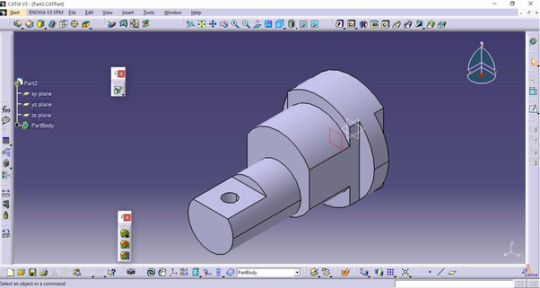
U WILL GET UR files by A mail from me. DON'T FORGET TO SUBSCRIBE ME.
The Day Time Ended (Full Length Horror Sci Fi Movie, Full Science Fiction, English) *full movies* - Duration: 1:19:49. Booh - Horror Movies 227,118 views. Planet of the apes 2001 full movie in hindi free download.
My other videos are:- How to propagate successfully in CATIA V6. PC MOUSE DESIGN-Generative Surface Design 2.BOTTLE DESIGN - Generative Surface Design 3.CATIA DRAFTING & DRAWING 4.CATIA- DOUBLE CYLINDER ENGINE RENDERING 5.CATIA-SPACE SHUTTLE RENDERING 6.
CATIA- LPG REFRIGERATOR RENDERING.
Java For Catia V6 Pro
Oui j'ai deja fait ca, mais apres sur le torrent que j'ai telecharge je dois faire qqch pour lancer catia et c'est cette partie que je comprends pas.To run CATIA V6R2009 you have to point so called Provider Data Source. It may be 3D XML, Enovia or Smart Team databases. For example (choosing 3D XML) press More->Add and choose this path: Installation Folder intel_a resources 3DXMLModels Sample.3dxml choosing at the same time Connection Type as the '3DXML'. Voila ce que je ne comprends pas.
0 notes
Link
File Handling (Part 1) In this part of our python tutorials series, you will learn about file handling in python. Python allows you to create any type of document with .txt or .json or other file formats. In this video and the next one, you will see how you can create these kind of files, edit, update, read, write and remove them. Watch The Video on Youtube
0 notes
Text
Learn to Code in Python 3: Programming beginner to advanced
Learn to Code in Python 3: Programming beginner to advanced
In this course, learning to code will be easy and intuitive for you. You will learn Python 3, one of the most popular programming languages in the world. We will cover the basic fundamentals of programming and you will learn how to do exciting things in Python, like reading and writing on files, like Excel sheets or TXT files, working with JSON and sending HTTP requests to web servers and…

View On WordPress
0 notes
Link

Introduction to file handling in python
Let’s python script to fetch data from the internet and then process it. If the data is tiny, this processing can be done every time the script is run, but if the data is large, repetitive processing is impossible, so the processed data must be saved. This is where data storage or file writing comes into play.
When writing data to a file, it’s important to keep the file’s consistency and integrity. Once you’ve saved your data to a file, the most crucial important is retrieving it, because data is stored as bits of 1s and 0s in computers, writing and reading are both significant aspects of file handling in Python.
How to write to a file using Python?
Let’s understand the standard steps used in File Handling.
• Creating a new file to write.
• Writing and appending to a file.
• Bringing a file to a close.
File Handling: Opening
You must first open a file before you can read or write to it. To open a file, use the built-in Python method open(). This function accepts two arguments: the file name and the mode (read mode, write mode). It returns a file object that can be utilised with various functions. To open a file in Python, use the following syntax.
Syntax of the Python open function:
file object = open(file_name [, access_mode][, buffering])
Writing File in Python
To write to a file first, you must open it in write mode, then you can enter data to a file and write to it. It is important that all previously written data will be overwritten. The write() function in Python allows you to save a string or a sequence of bytes to a file. This function returns the size of data stored in a single Write call as a number.
Appending to a File
The majority of the time, you’ll be writing to a file without erasing its previous contents. Appending to a file means writing to it while keeping the existing information. Now, opened a file named file1.txt using append mode. This instructs python to avoid overwriting data but start writing from the last line. So what it would do now after the ending lines it will add “I am appending something to it!” and then we have closed that file.
Closing a File
We must first open a file before we can close it. Close() is a built-in method in Python that allows you to close a file that has been opened.
Basic operations of file handling in Python have been addressed in this article, in which python allows you to read, write, append, delete, and so on. There are several learning institutions to learn python full stack developer training in Kerala. You may choose the best option for python django training in Kochi, as they provide excellent python training as well as improved job opportunities.
0 notes
Text
5 Advice you need to hear before starting your career in AI-ML
Are you still in doubt about taking-up the AI-challenge in 2021?
If you have impulsively responded to the hype around AI and jumped on to be the next AI maestro, know that it’s worth every penny. Before starting with AI-ML it’s important to have domain awareness, and how you can contribute to the community after your certification.
It’s important to set your goals if you want to practice your skills in real-world applications solving business problems. Introduction to Data Science will help you transition to concepts of Artificial Intelligence, Deep Learning, and Machine Learning.
Here are 5 suggestions to help you ace your AI-ML learning journey
1) Say Yes to Mathematics-
There is a notion that AI programs are as smart as the developer wants them to be. Let’s not remember the sleepless nights before a Maths exam at school. While AI is biased towards learners with logical thinking skills and a number cruncher, new-found AI geeks and champions are those who have mastered basic Maths skills. The reason behind the rush for maths is because Machine Learning (ML) algorithms are heavily dependent on maths, probability, and statistics. You do not need to know advanced Math concepts like Calculus and Trigonometry but AI/ML courses require you to have knowledge of probability, critical concepts of linear algebra (notation, operations, and matrics factorization), and statistics. You could also look for free courses on ML mathematics designed specifically for beginners.
2) Learning the ABCs of Coding -
Keeping the facts straight, machines cannot think! It’s us who train them to learn, hear, and sense and feed them with instructions and have a language of their own. Hence it’s important to be acquainted with programming languages, specifically Python and R before starting your AI learning journey. As you are not the professional who is vibing with AI, there are a bunch of free tutorials to keep you updated. A bonus tip - start following python and data science pages in social media like the Miles Education AI social media page. This way you will feel comfortable with the concepts of AI-ML.
3) Understanding data structure and algorithms-
Now it’s time for the next challenge, learning the data structure. In informal terms, learning data structure and algorithms is like learning the grammar to speak the language. It sets the rules for effective communication in data-ways. For beginners, it’s primary to understand the algorithms and how the inputs respond to commands. Basic knowledge about what are variables, strings, lists, tuples, and the dictionary is the best way to begin. Try python exercises with solutions, it gives you a practical tour of how and why for using algorithms.
4) How to lookup for data If you are a beginner, what you do not know is how to read or write files with your preferred coding languages. Before jumping into that, you need to understand what are file formats and why it is important. We are quite familiar with filenames ending with ‘txt’ or ‘xls’ or ‘jpg’ and we can immediately identify whether it’s a word document or a spreadsheet. Similarly, AI programmers use file ‘csv’ or ‘HDF5’ or ‘netCDF’ to train and work on multiple data sets as it is easily comprehended by the systems. Hence, having a basic understanding of the types of file formats will help you to extract, read and work with data sets retrieved from open sources and libraries.
5) Visiting coding libraries
Unlike the usual one, coding libraries contain a hefty number of reusable codes or algorithms that come in handy for completing your coding assignments. Here you will get hands-on power modules that suit the purpose of developing the program. As python is the primer driver in the AI-ML space, knowing the purposes of the python libraries like Numpy, Pandas, Matplotlib, and Scikit-Learn can be a good starting point.
Following are the 5 steps warm-up before you set-off as a pro-learner. If you aspire to boost your career prospects and learn AI-ML applications, IIT Mandi and Wiley offer PG Certification in Applied AI and ML. This course will walk you through Deep AI processing and industry-specific tools for the entire AI lifecycle. You can learn modeling user-friendly APIs with tools like Python, Keras, Tensorflow, NLTK, NumPy, Scikit-learn, Pandas, Jupyter, and Matplotlib.
Plus you will learn to 'Apply AI' in real-world scenarios under the guidance of the top industry experts organized by the Wiley Innovation Advisory Council.
For over 200 years, Wiley has been helping people and organizations develop the skills and knowledge they need to succeed. They are dedicated to developing efficient learning products, digital transformation education, learning, assessment, and certification solutions to help universities, businesses, and individuals move between education and employment and achieve their ambitions. In 2020, WileyNXT has been recognized by Fast Company for its outstanding innovations in education.
Miles Education, always committed to your career success brings to you new-age certifications in Finance and Emerging Technologies. We have partnered with IIT Roorkee, IIT Mandi, IIM Lucknow, IIM Kozhikode, and WileyNXT to present PG certifications in AI, ML, Deep Learning, and Analytics.
To know more and to apply visit Miles Education today.
#ai#artificial intelligence#courses#college#machine learning#applied#certficiation#skiils#products#IIT#mileseducation#python#ML#innovative#wiley#math#data
0 notes
Link
File Handling (Part 2) In this part of our python tutorials series, you will learn about file handling in python. Python allows you to create any type of document with .txt or .json or other file formats. In this video and the next one, you will see how you can create these kind of files, edit, update, read, write and remove them. Watch The Video on Youtube
0 notes
Text
Notepad Text Editor For Mac Free Download

Edit With Notepad Download
Notepad Text Editor For Mac
Notepad++ is the one o the best and famous editors which are used to write code. It has a very simple neat and clean user interface which anyone can understand quickly. Notepad++ will help out the developer or beginner in coding. It supports more languages than simple notepad. It supports the C, C++, PHP, Javascript and much more languages supported. They introduced many new features in their latest release of Notepad++ and fix previous version bug. They Fix JavaScript block not recognized in HTML document and fix hanging on an exit of Notepad++ issue (update DSpellCheck for its instability issue). Developers added the “Google Search” command in the context menu. They added the Language and EOL conversion context menu on a status bar.
It has a graphical user interface with a color scheme mean which will helps you to write code with more ease. It will help you to write code with more accuracy. Help to complete the syntax of the code style. They will upgrade Scintilla to v3.56. Find in files modal dialog is more enhanced. It will allow you to improve copy (to clipboard) in found results panel. The sort lines feature is more enhanced which allow adding lexicographic and numeric (integer and real) sorting with ascending and descending order. They will be fixed the context menu not working problem after doing find in files action. The new feature added which launches a new instance with administrator privilege to save the protected file and much more features were introduced Which you can read on the official website of notepad ++.
It is a free open-source code editor available on Windows, Mac and Linux platform. While Komodo Edit is available for free, Komodo IDE 7 is availed at hefty price tag starting from $168. It is supports most of the coding language like JS, CSS, HTML, XML, Perl, PHP, Python, Ruby and Tcl. Download Notepad - Simple TXT Editor for macOS 10.7 or later and enjoy it on your Mac. Notepad TXT Editor is a basic text editor. You can use it for simple documents or notes - without any formatting, paragraph styles or tables.

Notepad++ Features
We mentioned all the latest new features of Notepad++ below.
Edit With Notepad Download
Best and famous Text editors.
Neat and clean user interface.
Notepad++ is the Text editor used for the desktop and web applications development.
It is lightweight and very simple.
Add Language and EOL conversion context menu on a status bar.
The graphical user interfaces with a color scheme.
Help to complete the syntax.
Upgrade Scintilla to v3.56.
Enhanced find in files modal dialog.
Improve copy (to clipboard) in found results panel.
Enhance sort lines feature.
Context menu Issue was resolved.
New feature added which launches a new instance with administrator privilege to save the protected file.
and much more.
Notepad++ Free Download Gallery
Teletype for Atom
Great things happen when developers work together—from teaching and sharing knowledge to building better software. Teletype for Atom makes collaborating on code just as easy as it is to code alone, right from your editor.
Share your workspace and edit code together in real time. To start collaborating, open Teletype in Atom and install the package.
GitHub for Atom
A text editor is at the core of a developer’s toolbox, but it doesn't usually work alone. Work with Git and GitHub directly from Atom with the GitHub package.
Create new branches, stage and commit, push and pull, resolve merge conflicts, view pull requests and more—all from within your editor. The GitHub package is already bundled with Atom, so you're ready to go!
Everything you would expect
Cross-platform editing
Atom works across operating systems. Use it on OS X, Windows, or Linux.
Built-in package manager
Search for and install new packages or create your own right from Atom.
Smart autocompletion
Atom helps you write code faster with a smart and flexible autocomplete.
The best free and paid text editor programs for Mac whether you're a web developer, programmer, technical writer, or anything in between! Text editors are an entirely different story. Text editors are much more helpful if you're editing code, creating web pages, doing text transformation or other things for which a word processor is just overkill. It’s my go-to text editor for all those random everyday tasks in between writing notes and coding on iOS or Mac apps. — Manton Reece, Developer and Founder of Micro.blog Where Atom’s interface can sometimes feel like the embodiment of its tagline (“A hackable text editor for the 21st Century”), BBEdit is more closely aligned in. For writers just looking for a distraction-free writing environment, all the bells and whistles of a feature-packed text editor are distracting, and one of the basic or minimalist text editors. The Best Free Text Editors for Windows, Linux, and Mac Lori Kaufman April 28, 2012, 12:00pm EDT We all use text editors to take notes, save web addresses, write code, as well as other uses. https://gloriousruinsdestiny.tumblr.com/post/640230312118484992/text-editors-for-writers-for-mac.
File system browser
Easily browse and open a single file, a whole project, or multiple projects in one window.
Multiple panes
Split your Atom interface into multiple panes to compare and edit code across files.
Find and replace
Find, preview, and replace text as you type in a file or across all your projects.
Make it your editor
Packages
Choose from thousands of open source packages that add new features and functionality to Atom, or build a package from scratch and publish it for everyone else to use.
Themes
Atom comes pre-installed with four UI and eight syntax themes in both dark and light colors. https://gloriousruinsdestiny.tumblr.com/post/639861476306337792/text-app-for-mac-fake-phone-number. Can't find what you're looking for? Install themes created by the Atom community or create your own.
Customization
Notepad Text Editor For Mac
It's easy to customize and style Atom. Tweak the look and feel of your UI with CSS/Less, and add major features with HTML and JavaScript.
See how to set up Atom
Under the hood
Atom is a desktop application built with HTML, JavaScript, CSS, and Node.js integration. It runs on Electron, a framework for building cross platform apps using web technologies.
Open source
Atom is open source. Be part of the Atom community or help improve your favorite text editor.
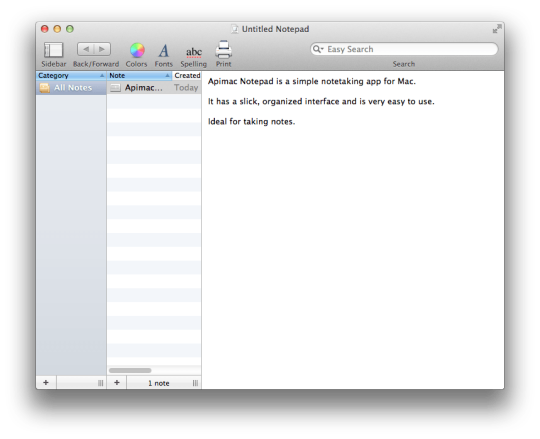
Keep in touch
GitHubgithub.com/atomTwitter@AtomEditorChatSlackForumDiscussStuffAtom GearRSS FeedPackages & Themes

0 notes
Text
Learn to Code in Python 3: Programming beginner to advanced
Learn to Code in Python 3: Programming beginner to advanced
In this course, learning to code will be easy and intuitive for you. You will learn Python 3, one of the most popular programming languages in the world. We will cover the basic fundamentals of programming and you will learn how to do exciting things in Python, like reading and writing on files, like Excel sheets or TXT files, working with JSON and sending HTTP requests to web servers and…

View On WordPress
0 notes
Video
youtube

custom writers
About me
Pdf Writer
Pdf Writer These are all widespread operations with PDFs, however PyPDF2 has many other helpful options. Using a PdfFileMerge instance, concatenate the two information utilizing .append(). Save the concatenated PDFs to a brand new file referred to as concatenated.pdf if your computer’s residence listing. In the practice_files/ folder within the companion repository for this article, there are two information called merge1.pdf and merge2.pdf. When you encrypt a PDF file with a password and try to open it, you have to present the password before you possibly can view its contents. This safety extends to studying from the PDF in a Python program. You can use the PdfFileWriter to create a brand new PDF file. Let’s explore this class and study the steps wanted to create a PDF using PyPDF2. In the earlier part, you discovered how to extract the entire textual content from a PDF file and reserve it to a .txt file. Now you’ll discover ways to extract a page or range of pages from an existing PDF and save them to a brand new PDF. In the practice_files/ folder within the companion repository for this article, there is a file called zen.pdf. The first technique is to loop over the indices of the pages in the PDF and check if each index corresponds to a web page that needs to be rotated. If so, then you’ll name .rotateClockwise() to rotate the page and then add the web page to pdf_writer. For this instance, you’ll use the ugly.pdf file within the practice_files folder. The ugly.pdf file contains a beautiful model of Hans Christian Andersen’s The Ugly Duckling, besides that every odd-numbered page is rotated counterclockwise by ninety levels. So far, you’ve learned tips on how to extract textual content and pages from PDFs and the way to and concatenate and merge two or more PDF recordsdata. Next, let’s see the way to decrypt PDF information with PyPDF2. When you set solely user_pwd, the owner_pwd argument defaults to the identical string. So, the above line of code sets each the user and proprietor passwords. Two common duties when working with PDF files are concatenating and merging several PDFs right into a single file. Extract the final page from the Pride_and_Prejudice.pdf file and put it aside to a brand new file referred to as last_page.pdf in your house directory. The loop iterates over the numbers 1, 2, and 3 since vary doesn’t embrace the proper-hand endpoint. Now that pdf_merger has some pages in it, you'll be able to merge the table of contents PDF into it on the right location. If you open the report.pdf file with a PDF reader, then you definitely’ll see that the primary web page of the report is a title page. The second is an introduction, and the remaining pages include different report sections. This is considered one of many quirks that can make working with PDF information irritating. Sometimes you’ll just need to open a PDF in a PDF reader program and manually figure issues out. At every step in the loop, the page at the present index is extracted with .getPage() and added to the pdf_writer utilizing .addPage(). Let’s revisit the Pride and Prejudice PDF that you just labored with in the earlier part. You’ll open the PDF, extract the primary page, and create a new PDF file containing just the only extracted web page. The width and top parameters are required and decide the scale of the web page in items called factors. One level equals 1/seventy two of an inch, so the above code provides a one-inch-sq. clean page to pdf_writer. Create a PdfFileReader occasion that reads the PDF and use it to print the textual content from the primary page. Then, contained in the with block, you write the PDF title and variety of pages to the text file using output_file.write(). Next, you open output_file_path in write mode and assign the file object returned by .open() to the variable output_file. Notice that each Path object in expense_reports/ is converted to a string with str() before being passed to pdf_merger.append(). To do this, you’ll use PdfFileMerger.append(), which requires a single string argument representing the trail to a PDF file. When you call .append(), the entire pages within the PDF file are appended to the set of pages within the PdfFileMerger object. Once you have the path to the expense_reports/ directory assigned to the reports_dir variable, you should use .glob() to get an iterable of paths to PDF files within the listing.
0 notes
