#I HATE HOW THESE IMAGES ARE FORMATTING THEMSELVES </3 WHY ARE THEY /VERTICAL/ AND NOT SIDE BY SIDE
Text
☠️💚☠️ — ASUNAROLAND
a fictparacosm based on the visual novel horror game your turn to die. (link takes you to its english page, where you can view content warnings and play on your browser for free! you can also buy it on steam with bonus content)
this post is also totally my time to be a very big nerd
‼️ reminder that this is a madd blog! fandom interaction is ok but please be respectful ‼️
BELOW THE CUT:
-> the world
-> the paras
⋆。 ゚☁︎。 ⋆。 ゚☾ ゚。 ⋆ THE WORLD
in the world of YTTD, a death game takes place, where the participants must solve puzzles and determine who among them deserves to die.
the game is run by an organization called ASU-NARO, which poses as a nice medical company on the surface (and also seems to run some orphanages) but is secretly connected to shady businesses and apparently performs inhumane experiments. the organization has kept a close eye on the participants for years, perfecting artificial intelligences and dolls (perfect visual replicas, only lacking blood) of them. this is useful in the case of the dummies, aka participants who died in their first trial puzzles before they could meet the others, and were "revived" using dolls and AIs of them.
in order to lure the participants into the game, they are offered a form that is said to grant a wish of theirs if they sign it. they are told they are signing the "asunaro vow" — "who i want to be today, tomorrow i will be." in reality, they are signing a form that says they will devote their life to the organization.
⋆。 ゚☁︎。 ⋆。 ゚☾ ゚。 ⋆ THE PARAS
pretty much all of the characters show up at some point, some more frequently than others. these main 4 paras all work at ASU-NARO. in this paracosm, they are an extremely close found family :> and they are very unethical. tee hee
below you will see a cropped in-game sprite of them, as well as a CG!


SOU HIYORI / MIDORI | 24 | he/him
one of the ugliest color schemes in the game <3 he is called midori in the paracosm, as it is his default name when he gets renamed by the player. his role at ASU-NARO is to recruit the participants into the game.
midori is an extremely sadistic and cruel man, often finding it funny when others are in distress, and deliberately plays with the participants' minds to harm them. he is also not above physically harming himself, and much of his body has been replaced with doll parts. the only thing he fears is his own death. however, he is extremely protective of his family, and loves them genuinely, but puts on a more obsessive facade about it for the participants in order to mess with their minds more.

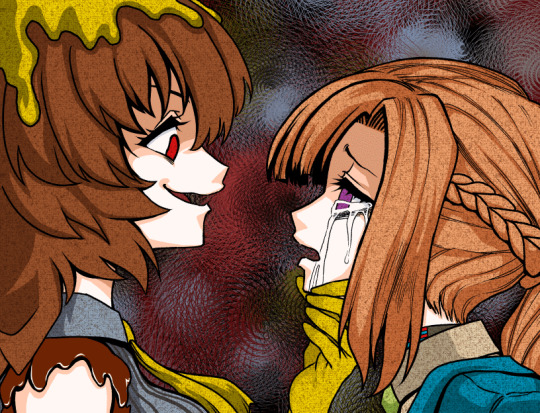
EMIRI HARAI / SUE MILEY | 25 | she/her
emiri is a researcher that, in canon, had ASU-NARO recruite her by driving her fiancé insane. in this paracosm, she works for them willingly, with her fiancé blissfully unaware. her fiancé is one of the participants in the game, named shunsuke hayasaka (link to his wiki). he is a more minor para, but that does not change how incredibly important he is to her even when he's not around. (this is actually because of a theory i have that i wrote down here :)) when disguised as a doll, aka a floor master, her name is sue miley, the laughing doll.
she is a bit hotheaded, and is often at odds with midori, who is more cheerful and snarky. with her loved ones (especially her fiancé) she is more sweet and excitable, and getting it pointed out by the others embarrasses her.


MICHIRU NAMIDA / TIA SAFALIN | 24 | she/her
michiru is a researcher that came to work at ASU-NARO because her old workplace treated her poorly. when disguised as a doll, her name is tia safalin, the crying doll.
she works with the participant dolls and AIs the most. although her work is pretty unethical, she gets very upset when called a "mad scientist" because she genuinely believes in her work. although she does not cry as much as her alternate role implies, she often looks miserable. according to midori, "if you put a puppy in her arms, she would act as if it had died there!"


HINA / HINAKO MISHUKU | 14 | she/her
hina was abandoned as a child and lived in ASU-NARO's orphanages until she was 13, when the organization as a whole decided to adopt her because of her maturity (she has an "adult-like personality") and possible usefulness. in the death game, she is disguised as hinako mishuku, one of the dummies, and is the only dummy who is a real human.
she secretly doesn't care much for ASU-NARO, and was a bit disappointed when she was adopted by an organization rather than a real family. she pretends to not care about the other three, but it's a sort of unspoken understanding that it's a facade. she's the baby of the family and they love her and she loves them. she has a sort of april ludgate vibe.
#I HATE HOW THESE IMAGES ARE FORMATTING THEMSELVES </3 WHY ARE THEY /VERTICAL/ AND NOT SIDE BY SIDE#hell on earth#paraportal#asunaroland*#midori*#emiri harai*#michiru namida*#hina*#maladaptive daydreaming#immersive daydreaming#madd#mark stops daydreaming for a sec.txt
2 notes
·
View notes
Text
The Complete Guide to IGTV Dimensions & Best Practices You Need

Let's talk about IGTV, Instagram's video hosting platform made to compete against the world's video giant YouTube.
When it comes to IGTV, there's still an air of mystery that makes some videos viral, and others grow slowly. But as marketers continue to create content and utilize the platform, the same rules that governed YouTube seem to work on IGTV.
Why should brands be invested in IGTV?
SimilarWeb research reveals that users are now spending 53 minutes per day, consuming content on Instagram. The only social media site where people spend more time is Facebook, averaging 58 minutes per day.
Not to mention almost half of Gen Zers between the ages of 18 and 24 say they would consume their favorite shows through social media. More than one-third of both Millennials and Gen Xers between the ages of 25 and 54 would do the same.
Now, let's discuss covering your IGTV bases such as recommended dimensions, how to create a channel, eye-catching content ideas, the best brands on IGTV, and more.
Let's get started.
The Best IGTV Video Size & Dimensions
Like Instagram stories, most IGTV videos have taken up vertical sizes to fit the viewers' mobile screen. So much so Instagram users expect this type of layout and dimension from brands. As soon as users enter the IGTV platform, videos start to play automatically.
Once your video is uploaded, you can only add a cover image, add sounds, or cut the video's length if it's under 10 minutes. So you edit your video before uploading it on the IGTV app. The step is getting the frame or size of our video right, which means using the right IGTV dimensions.
To be fair, this can be subjective based on what you want to show, and if you plan to display an IGTV video preview on your feed, but we'll get into that soon.
First, ensure that your IGTV video file size is under 650MB for videos less than 10 mins and for videos less than 60 mins it should be 3.6GB maximum.
It should be in an MP4 format, or it won't be uploaded. Next, your IGTV video dimensions should be 1080 x 1920 pixels or an aspect ratio of 9:16, which is the same size as the Instagram story dimensions.
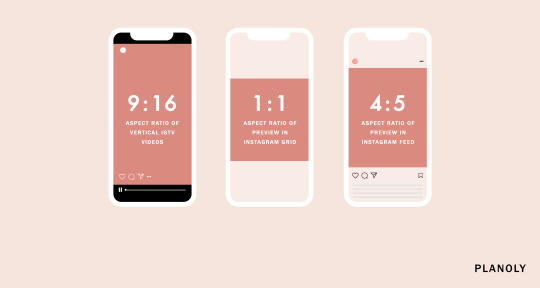
These dimensions are perfect if you upload videos on the IGTV platform, but when it comes to IGTV video preview on your feed, keep in mind that the video is cut down to a 4:5 ratio. If it's important to show the entire video in your IGTV preview, below are the IGTV dimensions you should consider using:

Remember that once you follow these sizes, your video will be flawlessly uploaded without having to do any additional editing or work.
How to Create an IGTV Channel
In the early parts of 2019, when IGTV was just launched, an IGTV icon on the far right side next to the direct messaging icon. However, Instagram decided that IGTV should be an app on its own.
You can upload and access videos on Instagram. You can also upload videos under 15 minutes as you would in a regular post, but for longer videos, the IGTV app itself will need to be downloaded and used.
To create your IGTV channel, start by downloading the app and login with your account's credentials so that the app syncs with your account, allowing you to upload, watch, and share your IGTV videos instantly.
It's that simple.
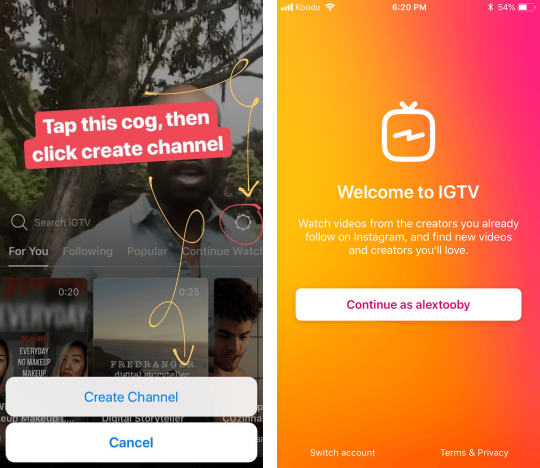
How to Upload to IGTV from Desktop Computer?
Instagram now allows you to upload your IGTV videos via desktop! It enables you to access the same features you would see in the app but from the comfort of the Instagram desktop version. Note this only works if you've uploaded at least one video on IGTV. If not, then you'll have to use the app itself.
If you already uploaded a video in the past, go to your account on the desktop version of Instagram. Then click the IGTV where your videos are kept, and you should see a blue "Upload" button.

From there, upload your video, add your title, video description, cover image, and more. You can watch your video upload in real-time, and voila, you're done.

Instagram's IGTV vs. YouTube?
When it comes to IGTV and YouTube, marketers have been asking themselves which platform is the best when it comes to reaching, ROI, and more!
In my opinion, it boils down to the fact that IGTV doesn't have a higher shelf life, lifelong engagement, or loyalty as YouTube. I believe the two have a place in the world of video, and brands should utilize both these tools.
IGTV has its advantages as it's geared to a younger crowd, it's new and growing, so its video marketing potential is still untapped for creators and marketers alike. It does come with a more aesthetically professional look and feel, making it more professional looking than YouTube.
However, YouTube has more advanced analytics, sharing options (including embedding), and its reach isn't limited to the possibility that a user has to be following or interested in your content. Rather your content is sought out and selected!
Not to mention YouTube has far more SEO advantages when compared to IGTV, don't believe me? When you type in Google, you'll see YouTube videos come up as answers or answers to your problem, where IGTV videos are nowhere to be seen, well yet.
YouTube is far ahead of the video marketing game, while IGTv may be shiny, young and hip, it's still doesn't have the driving power Youtube has developed for years.
Whether you agree or not, take a look at this detailed video on IGTV VS. YouTube? — The Good, The Bad, and The Ugly.
youtube
4 Best IGTV Practices to Follow
Here are some of the best IGTV practices you should be using right now to help your channel look more professional while increasing engagement:
1. Always Have a Cover Image: When users scroll through your IGTV channel, your cover image should grab their attention or entice them to click on your video. Without a cover image, your video might look unprofessional, or users might have to read the title or description to get context (which feels like work). Make it easy for people to read, click, and watch your IGTV videos with the help of a cover image.

2. Post Consistently: One timeless tip is that posting content consistently on Instagram is crucial to your IGTV success. Brands spoil followers, they hate to admit it, but they thrive on consistency. The more consistent you are with your IGTV videos, the more users will look out for your content to watch, share, and engage with it regularly.
3. Create Content Followers Want to See: This sounds like a no brainer, but your IGTV, like your YouTube channel, will show you what topics and content your followers want to see from you. It also pushes you to experiment with ideas, layouts, and structures to increase your views. At the end of the day, it doesn't matter how good your IGTV videos are if no one is watching.

4. Use On-screen Text on Videos: Did you know that there is a rising trend within video marketing that shouldn't be ignored? Silent videos. Platforms like Instagram, Facebook, and Pinterest allow users to turn off audio from video. To add context to your video, add on-screen text on your videos, this will enable persons scrolling through to get a glimpse without turning on the sound.

5 Best Tools to Create Amazing IGTV Videos
Canva
Canva allows you to create IGTV, and Instagram story covers with ease. You can create your IGTV cover from scratch or by choosing one of their thousands of templates.

Adobe Premiere Pro
Adobe is great for editing videos. You can preset your IGTV dimensions, add text, music and export your videos in the recommended file size with ease. Whether you're new to video editing or a seasoned content creator, Adobe Premiere Pro is always a good pick.
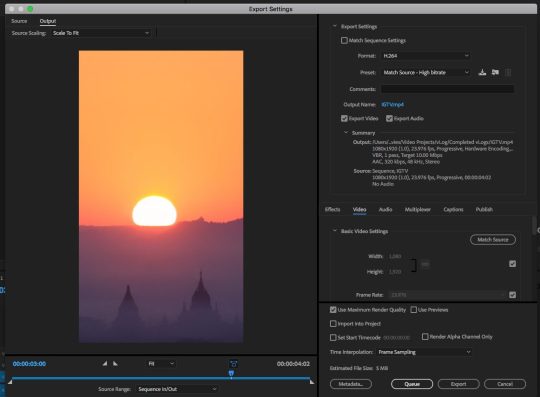
Wave
Wave is to video editing what canvas is to graphics, an easy to use online tool. You can upload, edit, and create IGTv videos in minutes online. Keep your videos organized and reuse them for every step of the customer journey.

Inshot
If you need a video editing app on the go to give you access to professional editing tools, Inshot does it all. You can resize your videos, add music, and download files in 1080 video quality to match your file source. This app is available in Apple or Android store.

Snappa
Snappa is another online graphic tool that allows you to create, store, and share Instagram graphics. Snappa allows you to edit videos as well! So if you're looking for a platform that does it all, you might want to consider using Snappa.
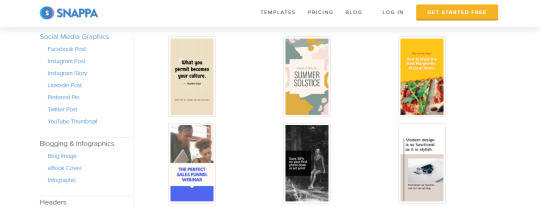
5 IGTV Video Ideas for Your Channel
Creating content for your IGTV video doesn't have to be a constant struggle; in fact, if you start with these six IGTV video ideas, you're sure to strike gold!
Keep in mind that you'll have to play around to find what type of content resonates with your followers best, so keep an open mind to the kind of video ideas that you can try in the future.
1. Product Introductions: Use IGTV to showcase or provide seamless product introductions to your followers. Whether this is a new product or a bestseller, use video to bring attention to its best features and details.
View this post on Instagram
See it. Feel it. Hear it. That is, the making of authentic American leather craft. Introducing #TheCoachOriginals, a special collection of vintage and new, archive-inspired bags. Volume Up.
A post shared by Coach (@coach) on Sep 9, 2019 at 7:23pm PDT
2. Behind the Scenes: Give your followers a sneak peek of what goes behind your products, projects, and day to day activities. Followers love being connected to a brand, as it helps to boost customer loyalty. Use BTS as your next IGTV video content ideas.
View this post on Instagram
What’s behind the grand double doors of @Dior’s atelier, 30 Avenue Montaigne in Paris? Leandra goes jambon (that’s French for ham) on a clandestine investigation... #Dior30Montaigne #MRPartner
A post shared by Man Repeller (@manrepeller) on Jun 10, 2019 at 7:15am PDT
3. FAQ: You can use IGTv as an extension of your customer service arm to educate and inform users of your new features, answer commonly asked questions, and more. This helps you to optimize your Instagram profile to improve your customer's journey with video marketing.
View this post on Instagram
What’s new with Hootsuite in March? Watch this round-up and discover the newest and most exciting updates to our product this month ?
A post shared by Hootsuite (@hootsuite) on Mar 20, 2020 at 10:43am PDT
4. Tutorials/DIYs: Next to FAQ's, you can use your IGTV for step-by-step tutorials to educate your followers on how to use your products after they're ordered or are considering a purchase.
View this post on Instagram
Check out these clever, stylish solutions to bring personality to a space no matter how big or small! Which look do you love more? #PrimarkHome #interior #homeware
A post shared by Primark Home (@primark.home) on Sep 17, 2019 at 8:27am PDT
5. Celebration or Special Highlights: IGTV is also a great place to create videos that highlight special and current moments that are happening within your company or relates to your shoppers.
View this post on Instagram
We’ve all tried a Kit Kat bar before, but what about a SWEET POTATO or MATCHA-flavored Kit Kat? On this week’s #TasteTest, our staffers are breakin’ off a piece of all of the Japanese flavors of Kit Kat bars!
A post shared by Food Network (@foodnetwork) on Jun 19, 2020 at 1:01pm PDT
10 Amazing Brands Dominating IGTV Right Now
Here's a list of all the brands that have been using IGTV to the fullest:.
1. National Geographic

2. Sephora
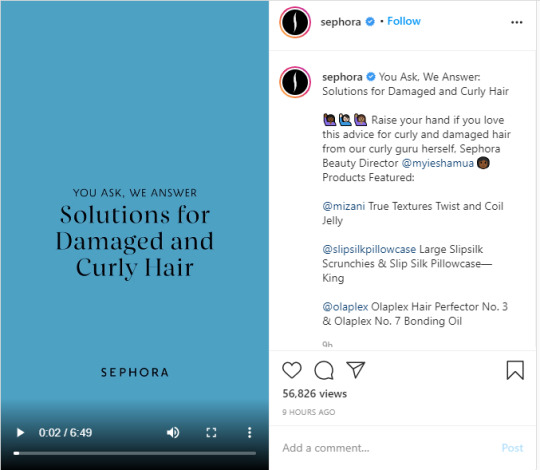
3. Converse

4. Forbes

5. HypeBeast

6. TechCrunch

7. Tastemade

8. GaryVee

9. TedTalk
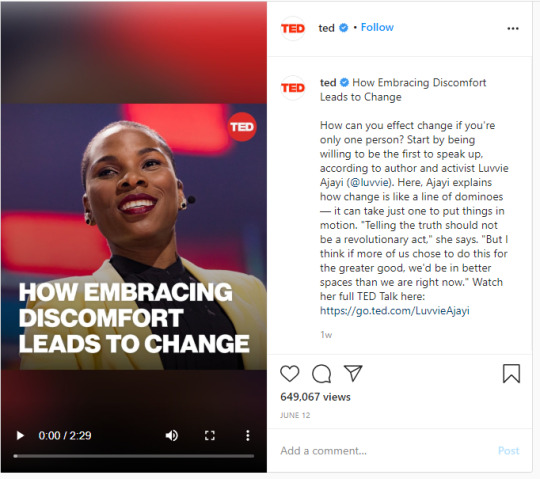
10. Cosmopolitan

Summary
Adding IGTV to your Instagram marketing strategy is a must for this growing platform. As video marketing continues to rise in ROI, becoming a reliable staple in the digital marketing world, it's up to you to stay current using these tools.
Remember that with every new feature, like IGTV, there's a learning curve you'll have to overcome. But once you do, you'll begin to see a rise in following, community and engagement.
If you need more help with your Instagram marketing, don't worry, we've got you covered. Check out our detailed guides and tips on Instagram marketing you can try today:
How to Market on Instagram: 30 Ideas, Tips & Examples
The Ultimate Guide to Instagram Marketing for Retailers and Brands
How to Create a Winning Instagram Marketing Strategy
12 Best Instagram Story Apps to Create Amazing Content
from RSSMix.com Mix ID 8230801 https://ift.tt/3iqwGju
via IFTTT
0 notes
Photo

One thing I always loved about Star Trek was the maps of the galaxy they had on the bridge of the Starship Enterprise, showing and labeling the stars and planets of different alien civilizations. I loved the rich backdrop these maps put behind the show, making its futuristic premise of an explored galaxy of technologically advanced civilizations seem real. This map of the Star Trek galaxy from Star Trek online has all my old favourites – the Federation stars & planets in blue (that’s us), the Klingon Empire in red, and even the ultimate bad guys – the Borg – in Purple on the right. My current vocation of SEO hasn’t yet taken me to navigating the galaxy on a starship, but it has taken me deep into keyword market analysis – and that’s something that can be made to (sort of) look like it’s from Mr Data’s computer terminal on the Enterprise bridge. In SEO, keyword market analysis answers this question: What are people searching for online in relation to what you sell, and how often are they searching for those things? If you are running a website without this knowledge, it will be difficult to know which new pages to make or which existing ones to improve to achieve your growth goals in organic search. In this post, it is assumed you have already done this analysis in a spreadsheet, and having put your keywords into groups are now looking to present the findings about what the market looks like to your client visually. This post is about the market visualisation I like to use and how it’s made. If you haven’t got your keywords grouped yet, I recommend taking a look at the predecessor post to this one, how to easily group all your keywords. Market Map A Market Map is an image of a market. It’s like taking a shareable photo of what the market really looks like, as revealed by the keyword analysis you have done. This is what I mean by keyword analysis – a spreadsheet with keywords put into groups, and their search volumes. A market map turns a spreadsheet into a galaxy. In the image below: The lines show how the keyword groups are structured. The circles shows how popular these keyword groups are relative to each other by their size (also shown by label size) The colours represent the taxonomies and are customisable. The colours show the 2 main galactic empires in the venue space – ‘corporate’ & ‘non-corporate’. The circles show the relative search volume for corporate keywords e.g. ‘team building venue’ and non-corporate keywords e.g. ‘party venues bristol’, split into sub-groups that show market structure. Here’s a full size version that’s big enough to navigate like a galaxy (you may need to scroll around). Here’s a different industry twist on the same theme, this time for big tech – here’s the full size galaxy version. We can see who the big and small fry are at a glance. From big tech to broadway – your market map is an eagle eye view of any digital vertical. This one shows how popular the different shows are, relative to each other. Why use a Market Map? Keyword market analysis is how you know where to aim your search strategy. The Market Map communicates how you know this to anyone who would like to understand without asking the viewer to think about numbers, or requiring them to interact with a spreadsheet. As a single image, it can be physically pointed at, printed out and stuck on the fridge. A short verbal explainer of what the coloured structures mean is recommended beforehand. Once your audience is on board, you can sit down in the war room and strategise together for galactic domination. The astrometric data indicate that ‘Parties Near Me’ may be our best chance for success in this campaign Captain. No Excel or programming expertise is needed to make a market map. It takes 45 minutes to get familiar with a free graph making program called Gephi using the instructions in this post. Once you’ve learned it, you can churn these out in 20 minutes, depending on how much of a perfectionist you are. Delight your audience Keyword analysis spreadsheets are boring. Useful, sure. Profitable, definitely. You really should pay attention. Throw in some Excel charts and they’ve graduated from boring to a bit less boring. But still boring. The left brain is engaged and dutiful, but tired. The right brain wants to go play outside. I didn’t want to straw-man this one – it’s quite nice. But let’s face facts – it’s still a spreadsheet. I have to think about numbers. Meanwhile, outside… Edu-tain your audience and they’ll be grateful that you made their working day a bit more fun. They’ll have both brain hemispheres focused on your presentation and won’t have a memory of suffering associated with it. Give confidence without complication Once they’ve done their analysis, the analysts at a digital agency can communicate what they’ve found in a short email or phone call. It might be something as simple as ‘Focus on groups X, Y and Z in this order and follow our recommendations for implementation on this month-by-month’. But if I was paying for keyword analysis in my market, I’d want a little something more when it comes to the analysis part, because I’m not just paying for the answer – I’m paying for confidence and peace of mind. I need some understanding of why that answer is the answer, even if I’m a complete beginner in digital marketing. I want to rest easy with my own judgment satisfied, as well as putting my trust in the agency. At the same time, I’d prefer to avoid getting too deep into the numbers, and I can’t really spare the time to learn SEO myself. I don’t need all the details, just a good picture. Here’s how to make one. How to Make a Market Map for Your Client This 4 step process will require about 45 minutes of your time to learn. It is fiddly (Gephi is not very user friendly), but crucially, it does not require expertise in Excel or any coding knowledge. Turn your spreadsheet into a market map Here are the steps: Format your keyword market analysis data. Process this data using the Gephi data transformer Google sheet. Install Gephi and upload your newly processed data. Make your Market Map visualisation in Gephi. 1. Format your keyword market analysis data Most of the time, my keyword research has these columns in it from left to right: keyword, search volume, keyword group level 1 (e.g. item: theatre tickets), keyword group level 2 (e.g. show: matilda), keyword group level 3 (e.g. location: london) A Quick Recap on Keyword Grouping If you haven’t got your keywords grouped yet, I recommend reading this post about how to easily group all your keywords before proceeding. At Found we’ve moved our processes on a little since February when that post was written, with the arrival of the Keyword Categorizer. This tool in development is a custom-built solution to the problem of keyword categorization, which will soon provide the opportunity to perform the work for those who would prefer to operate outside of Excel. This is currently internal only, but here’s a sneak preview of this classy tool: Neat feature: The tool tokenizes and orders the words in your keyword list by frequency count, helping you with the first stage of the grouping So if you’ve got your keywords grouped, let’s continue. The Market Map visualisation deals in keyword groups, not keywords. So you don’t actually need your keyword column – just the search volume for each keyword, and the groups. Sound too easy? Yeah, it was. The groups need to also meet these criteria: The groups need to flow hierarchically from left to right, like the growing branches of a tree, without any blanks in the middle. Groups 1 and 2 shouldn’t have any blanks. If you have some rows containing blanks for these columns, replace them with ‘general’ or whatever works best. Group 3 can have blanks because it’s the end of the hierarchical line. Think of it like a tree – you can’t have leaves without the middle of the branch that supports them. But you can have branches without any leaves. 2. Process this data using the Gephi converter Google sheet. Gephi eats a special diet made up of 2 special csv files called Nodes.csv and Edges.csv. Nodes are the keyword groups themselves and their size, and edges are the map part – which nodes are connected to the other nodes based on the way the keyword groups have been hierarchically arranged in your spreadsheet. Turning keyword analysis spreadsheets into these 2 files is the biggest barrier to creating the Market Map. Here’s a converter that does this for you. It’s made in Google sheets to leverage the powerful Query functions that can automatically transform your keyword analysis data into the very specific format it needs to be in for Gephi to read it and make the Market Map. This should really be a web app. I grew to love Google sheets when making this after always having hated it for its latency issues. There is a lot of powerful functionality. Visit the Gephi converter here and follow the instructions. It will ask you to: Make your own copy of the Sheet first Follow the instructions Wait 5 minutes Download the 2 .csv output files Remember to make a copy first and work in the copy so the master isn’t overwritten! 3. Install Gephi So first you install the program, it’s free: https://gephi.org/users/install/ Gephi works with Java so you will need the most up to date version of Java installed and running on your system: https://www.java.com/en/download/ When I installed it and tried to open it, I got an error message and had to find, open up and edit a text file called gephi.conf in the Gephi folder: C:Program FilesGephi-0.9.2etc I needed to add the path to my java installation, which is in the double quotes on the first line below, and then save: jdkhome="C:Program Files (x86)Javajre1.8.0_191" # ${HOME} will be replaced by user home directory according to platform default_userdir="${HOME}/.${APPNAME}/0.9.2/dev" Hopefully you won’t get the error and can skip this. Be forewarned – Gephi is buggy so there’s a chance it might just not like your computer, but there are forum threads out there for most of these issues. So there might be a bit of Google searching and troubleshooting that you need to do before it works. Uploading your processed data to Gephi: Start Gephi Click new project Click data laboratory at the top Click Nodes on the left Click Import Spreadsheet and select your nodes.csv file that you created in the data converter. Click Next, Finish. You should see the below. Set Graph type to ‘Directed’ and select ‘append to existing workspace’, then click ok and you’ll see the finished Node table. Now, do the same for the edges.csv where the option exists, remembering to select ‘append to existing workspace’ in the same way. 4. Make your Market Map visualisation in Gephi Click overview, next to data laboratory. This is what you should see: Each dot is a keyword group, linked to its parent and child groups by the lines. We are the Borg. Remember us? We have assimilated Gephi now. Showing search demand Next, let’s tell Gephi to size the dots based on search demand. In Appearance in the top left: Select ‘Nodes’ Click the circles button Click Ranking just below Select ‘weight’ from the menu. Set max size to 100, then click Apply below. You should now be seeing something like this: Colour coding the keyword groups It’s all a bit black and white. Add a splash of colour by following these steps: In Appearance in the top left: Select ‘Nodes’ Click the paint palette button Click Partition just below Select ‘modularity’ from the menu. Then click ‘Apply’ below. Now there are colours that represent your keyword groups. Usually this is for the parent groups because having a special colour for each sub group starts to get silly. You can change them manually too if you want. Labeling the keyword groups At the moment you don’t know which group is which, although you can probably guess that the ridiculously huge one has the name ‘general’. This one’s simple, just a button click. Layout – Bringing it to life It’s all in a square right now – you can’t see anything really. So let’s play with the layout tab. Here is the recipe I use to create the Search Universe layout. Select Label Adjust from the Layout dropdown menu on the bottom left. Click ‘Run’. You’ll see the labels all spacing out nicely. Select ‘Yifan Hu Proportional’ at the bottom of the dropdown list and Run it as many times as it takes for it to start to look good. If it’s still looking bunched together, run Expansion or Label Adjust from the manu again a few times. When all is said and done, you should have something like this: The galaxy is taking shape. Bit it’s looking a bit rough around the edges. Now, up next to data laboratory, click on preview. Here, there are some options to help us to give the visualisation a professional finish. Finishing touches In the Preview area, there are some options to help us to give the visualisation a professional finish: Click Preview, next to data laboratory Click ‘Refresh’ at the bottom. The visualisation will appear, with some cool curved lines which create the galaxy effect. Tick ‘show labels’ on the left From the Presets dropdown menu at the top, click ‘Text outline’ Click ‘Refresh’ again. Plenty of options for you to customise the look and feel. You can have a black background if you want to. Export Your client probably doesn’t have Gephi installed, so you’re going to need to export what you have just masterfully created. To export, go to File at top left and choose the format you want. SVG – Huge, best quality but cumbersome, use for presenting. They do look good on the big screen, and you can make it look like you’re flying through the keyword groups. PNG – Small, a bit blurry, good for previews and not much else. PDF – Smaller but pretty nice quality, I like this one. And that’s how you make a Market Map. The post How to Make Your Market Analysis Look Like It’s From Star Trek appeared first on FOUND.
0 notes
Text
BUCK-TICK DIQ-2017 live report
Kyoto Rohm hall - Nov. 9th 2017 (Part 1)
First I’d like to state that I don’t consider myself a hardcore fan in the sense that I don’t care for personal lives of the artists, leaks, bootlegs or other obscure contents. Call it a different word if you may, but I think I’d call it a passionate fan - I love the artists for what they do more than their works themselves, and I am always cool with whatever road they wish to take. I think that each song that the band creates has its own life, and although the band can do the best performance of that song because they know it best, the song exists to be brought to life by anyone and everyone. Thus the band is only there to materialize what needs to be materialized, and not for analyzing the expectations of their current fans and producing music only to please them. I started thinking about this when I frequented the perfume fandom and saw how much hate there was when the new album didn’t meet their expectations. I don’t know how many times I’ve heard Otsuka Ai say that she doesn’t want to go back to her previous style, and I’ve also read several reviews of people complaining that her new stuff doesn’t sound like it did before. Artists create what they believe need to be created, even if that means disappointing their previous audiences. I guess that’s what makes some artists go mainstream, which is not a bad thing at all either. It’s just that some people criticize artists for going mainstream, and others for not taking the mainstream path. This is one of the reasons I usually don’t read critics that judge bands with personal opinions, but read instead analyses of the music itself (Cayce does some great analysis at https://sites.google.com/site/lyricsyndrome/articles/reviews). And maybe that’s also one of the reasons why I myself don’t do live reports…
But the reason I had to share that rant, and the actual reason I don’t do live reports, is because I rarely remember what happens at live concerts 😂 Every time I go, the music goes directly from my ears to my follicles and I spend two hours in ecstasy and when I come to my senses I’m all sweaty with a sore throat and arms. I really feel lucky for being a person that experiences musical frisson several times almost on a daily basis. I also enjoy concerts with my eyes closed for considerable amounts of time - missing a few visual seconds of the band is nothing compared to the feeling of being bathed with the raw sound (and the screams of people, if there were any😒. Seriously, listen to e.g. Jupiter live from the Catalogue 1987-2016, disc 3 song 2 - it is CHILLING!). Plus, the last images I see before closing my eyes get burnt right into my brain and they’re the most precious memories that I get to keep. When I got this ask I had to google the playlist of the concert because all I remember was it starting with Dokudanjo beauty and finalizing with New World. So here is the playlist I found. Now that I see it I didn’t even recognize oriental love story
01.独壇場Beauty -R.I.P.-
02.ICONOCLASM
03.ANGELIC CONVERSATION
04.THE SEASIDE STORY
05.Oriental Love Story
06.スピード
07.LOVE PARADE
08.ノクターン -Rain Song-
09.サファイア
10.BABEL
11.BOY septem peccata mortalia
12.Django!!! -眩惑のジャンゴ-
13.絶界
14.Memento mori
15.COSMOS
-アンコール-
16.MACHINE -Remodel-
17.夢魔-The Nightmare
18.愛の葬列
-アンコール-
19.JUPITER
20.MY EYES & YOUR EYES
21.New World
So let’s start. As usual, the audience wasn’t very loud, compared to their early years. I mentioned this sometime before, but I don’t know if it’s because:
A) social behavior has changed - shyness, loudness not being socially acceptable, etc. (I remember seeing other artists with a much livelier audience so i don’t think that’s it)
B) only new fans are loud, and now that only long-term fans remain for BUCK-TICK, the loudness is gone (the 夢見る宇宙 tour dvd sounds amazing and it wasn’t that long ago, so I doubt this either)
C) the idol culture has spread everywhere; people go only to admire their idol and not to listen to me butcher their songs
D) the loudness hasn’t changed, they just used to hide microphones between the audience but I can’t tell because I didn’t go to the first concerts
E) it is forbidden by law
Whatever the reason it is, the band now needs to adapt to it, and I think Dokudanjo beauty was a great opening song, and if it had to be one song from a single it’d have to be either this or Glamorous in my opinion. This song has it all: music starts before the band is revealed, it’s followed by heavy snare and bass with good rhythm, and even though it has one of the easiest choruses which I hoped would have people singing along at least to this, it does have a lot of clapping which people love so at least that created good ambience.
Then we got some ICONOCLASM, but since I pretend to be able to play the bass for this (all the 3 notes!! 😏0530 3053) I was too busy getting U-ta blow his load all up in my ears to care about everyone else. I did expect Sakurai to let us say “5 for japanese babies”, but that was something that did not happen.
Then there was Angelic Conversation, which also gets the people wild like Jupiter does, but this time I did expect more heat from the fans. Also this is one of the favorite songs of the person who introduced me to BUCK-TICK so it’s a song that I enjoy on a very personal level. Since I was on the 3rd floor and most of the stage lighting was shining upwards directly on my face I had to listen to most of the songs with my eyes closed, but as I said before that’s not problem at all.
After that there was The Seaside Story. The song had the same intro as it did on the Atom Miraiha No. 9 Tour. With the playlist from that tour, the intro blended well with FUTURE SONG, but on this tour I might have missed something because I didn’t feel the same flow between songs. What I’m glad they kept was Sakurai singing the end of the second line from the first and third verses with full throttled anger (どうってことないわ & でもかまわないわ).
I’d like to skip Oriental Love Story here and instead talk about their wardrobes. Hoshino and Yu-ta were wearing standard Hoshino and Yu-ta clothes, respectively. Yagami先生 was wearing his long-tailed coat and no top-hat. I can’t recall what Imai was wearing, but his hair looked like it was on fire like in the BABEL single and several if not all the other The Parade photos. Sakurai was wearing, and I haven’t seen other photos of it yet, thigh-high tights with a vertical fishnet strip on the front, with magenta velvet high heel short boots. They weren’t as hidden as his tights from the Atom Miraiha No. 9 tour. I just loved that there were several 12 year olds or so in the audience with their mothers, learning since young that a displaying your tights as a 50 year old male is something to take with pride and confidence.
Speed and LOVE PARADE followed. Both are great songs that are enjoyed without needing to add anything more than their studio versions. In LOVE PARADE, Sakurai stood back in the dark while the parade silhouette was projected on the wall, so it was more of a “letting us sing the lyrics” kind of song, as it was originally designed to be in my opinion.
After that they played Nocturne. Assuming you don’t download all their collection illegally (i’m watching you) without the struggle of finding out of press discs , I don’t think all the people are familiar with maxi-single songs like Nocturne. I don’t even know if they sell the singles in digital format now. The song had beautiful lighting effects, so I hope that those who weren’t familiar with the song before loved this performance enough to go get the single.
It was then that I hit my climax, when they performed Sapphire. One life, One death is one of my favorite albums but other than Baby, I want you I don’t really see other songs from the album being played live. I was just recovering from ICONOCLASM when Yu-ta dropped this on me. I never expected I would be able to experience it live. What I love from this song is that it feels like there’s a part of the lyrics reserved especially for the audience (Don’t let me down - take me to the end of life), that we can sing while Sakurai does his part. It is songs like these that really make me feel connected to the band during live concerts.
Right as I was on my second recovery from bass overload, they played BABEL (after some promotion by Sakurai). I purposely didn’t watch the BABEL PV until after I got my copy, which was to be after the concert. I let the band surprise me with a live performance, and boy did they overdid themselves. I loved the bass line for this song, which I think I have heard before somewhere on a different song but I can’t put my finger on it. (I also think Baby, I love you has a similar to rhythm to Enter Sandman by Metallica but my friends say I’m crazy…). The chorus of this song was also easy to catch up to. Before I knew it I was singing along to a song I’ve never heard before. By this time the fog inside the theater was getting really thick and I think that for the lighting to match the mood in BABEL this would be a song better played on the beginning.
Then they played BOY -septem peccata mortalia-. I still can’t pick a favorite song from Atom Miraiha No. 9, but as its live versions go this is one that I really like. I feel that for songs where they project the lyrics on the back wall, this is one where it really adds to the song (the other one I like: DADA Disco). I really wanted to see Imai play lying on the ground with his feet on the air, but this didn’t happen this time (or at least I don’t recall it).
#reposted from a previous reply#BUCK-TICK#DIQ#day in question 2017#music#rock#live report#Atsushi Sakurai#Imai Hisashi#Yutaka Higuchi#Yagami Toll#Hoshino Hideko
1 note
·
View note