#I can't handle the free camera tool in sims
Text

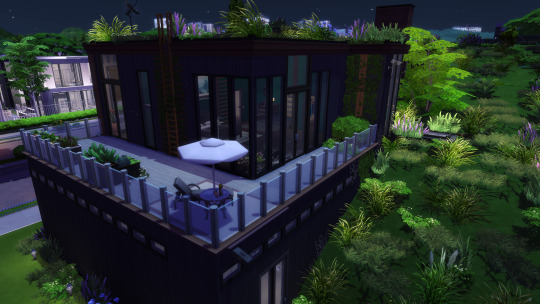




Freelancer Safehouse in Sims 4
It took me longer than I would have liked, but it was fun nonetheless!
47 can finally use his house and have fun, meditate, sleep, shower, unfortunately not shoot, but do other nice and mundane things like cleaning (who cleans this big house if not himself?!), gardening, exercising and many other great things!
I have published the house in the Sims 4 gallery, so you can use it in your own game. However, I have used some custom content, since I don't own many expansion packs.
So if you want to use the house, you should download the following content before implementing the house to you game:
I didn't create the following content, so many thanks to the artists who took the time to create them! The links will lead you to their sites, where you can download the packages.
Half walls (for gun display)
Weapons 1 (hangig)
Weapons 2 (lying + shooting range but there was no space for it)
Bathroom elements (shower in the basement)
Glas fence without edges (for basement terminals)
Hanging plant (fern for the roof)
Bathroom shelf and other items (Kitchen stuff pack) (see what's in the pack)
The bird cage
Everything is free to download - but you can always support the artists!
If you see some things displaced, please use the cheat "bb.moveobjects" to relocate them.
I have the following expansion packs:

#hitman#freelancer#sims 4#custom content#I've never built something so fancy so please excuse any errors#Also excuse the unsteady camera in the video#I can't handle the free camera tool in sims
50 notes
·
View notes
Text
🔨 TS4 Build mode cheat codes & shortcuts guide 🔨
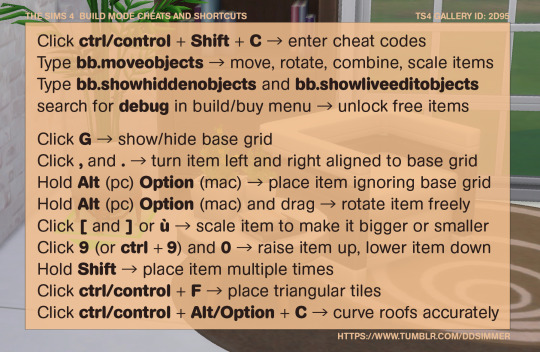
Cheat codes are simple but essential tool to build more freely in The Sims and create detailed and interesting or realistic lots and enhance the overall experience even when playing with base game only.
Cheat codes are not CC, therefore your build will appear CC free in the gallery if you're not using any custom content.
Cheat codes and shortcuts guide below
To enter cheats you have to click ctrl/control + ⇧ Shift + C on your keyboard, this will open a typing space on the top left of your screen where you can enter the cheats listed below. To close it simply click ctrl+Shift+C again.
For PS4 and Xbox: Press all four bumper buttons.
bb.moveobjects (type and hit send key) - if you enable only one cheat let it be this one. This is essential to freely place the objects, scale them, rotate them and combine them.

This means the cheat is up and running - this will not slow down your game.
Now you can do a number of things with your items:
If you click , and . you can turn the item left and right keeping it aligned to the base grid.
If you want to place the item freely, ignoring the base grid and the regular game rules - that prevent you from placing objects on top of each other or even too close to each other - pick the item up and hold Alt (pc) Option (mac).
To rotate the item ignoring the grid, pick up the item, hold Alt (pc) Option (mac) and drag.
These shortcuts will allow you to create more interesting and realistic layouts by angling and layering object, and it also allows you to clutter surfaces more.

You can also change the size of the objects by clicking [ and ] (or ù depending on the keyboard).

Another super useful thing you can do is to raise an item after you placed it by clicking 9 (or ctrl + 9 if you don't want the build mode camera to move) and to lower it back by clicking 0.
You can do this with mirror as well to change where they sit on the wall, and most importantly you can place clutter where there are no slot by raising the item, clicking Alt/Option ad dragging it in place.

Now that you know how to arrange items in an interesting way, you need items to arrange!
You can find a whole catalog of FREE items by using two other cheat codes.
bb.showhiddenobjects and bb.showliveeditobjects - typing these two codes (hit send key after each one) in the cheat bar allows you to use thousands of items that are already in your game but that you can't normally see.
To find them you need to search for debug in build/buy menu, and a long list will show up! Have fun!


There are two other combinations that you need to know to really master your builds:
Clicking ctrl/control + F on your keyboard while you're placing the flooring in your room allows you to place smaller triangular tiles (one quarter of a tile). This is super useful to create interesting patterns on your floors or to make pathways more interesting.

Roofs can be challenging to deal with, but they are also crucial to the final build and can really make a difference. There is a way to unlock more options to curve your roofs by selecting the roof and clicking ctrl/control + Alt/Option + C. You will immediately see more manipulations handles appear, experiment with them!




That's all for now, I hope this guide was useful for someone!
Happy simming ✨ Dag Dag!
#sims 4#sims 4 simblr#sims 4 build#the sims 4#ts4#ts4 simblr#ts4 build#ts4 screenshots#ts4 base game#sims 4 base game#sims 4 cheats#sims 4 guide
40 notes
·
View notes