#I know how to use audacity's system and import/export tracks and such
Explore tagged Tumblr posts
Text
I loooove slowed+reverb video game soundtracks on youtube, but so many of them have rain/campfire/etc ambience. and sometimes I like that, but depending on the specific ambience track, it sets off my misophonia and turns into auditory superhell for me (rain especially) so I need to figure out how to make these on my own
#I'll mess with it later#I know how to use audacity's system and import/export tracks and such#but the recording channels on audacity (the windows WASAPI thing) haaaate my bluetooth heaphones#so I need to either mess with that or dig up some old earbuds that half-work to record internal audio from#and I guess I'll upload them??? maybe there's a market for slow+reverb without The Worst Noises Ever in the back lol#but mostly it's just for me and my specific anti-ambience agenda.#if i want ambience I'll find a track that works for me and loop it in another tab
7 notes
·
View notes
Text
datamoshing tests :3
hey guyssss its been a while
the goat rudy recently taught me how to databend videos using avidemux and audacity and im no gatekeeper so heres some experiments I did and yep thats the yep.
(most photos and videos are from an upcoming doomslut project so be prepared for that yaya yayayayyaya subscrie and smash that like button and smash and smash)
photos~
these r just made by opening a jpeg in text edit and altering shitttt yeahhhh... (i haven't figured out how to do that on a windows system yet, i assume different file type requirements are needed? or text edit on os system operates differently to windows....)
also not sure if these images will upload correctly given they are all sorts of fucked data wise. I also found that (especially with video) the databending shows up differently on every device, not just across operating systems.)



I found that when messing with the data its best to leave the most beginning and end untouched. I know nothing about data but im assuming thats where the more important information of the image is kept, so messing with those corrupts the file entirely and makes it unable to open. Same applies to messing with the data in audio form.
Videoooos
Here's how it goessss:
Open up your video in Avidemux and change your settings to these and save it as an mp4
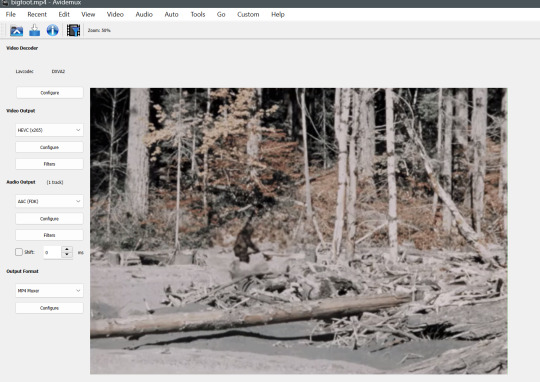
2. import that video into audacity (import -> raw data) with these settings
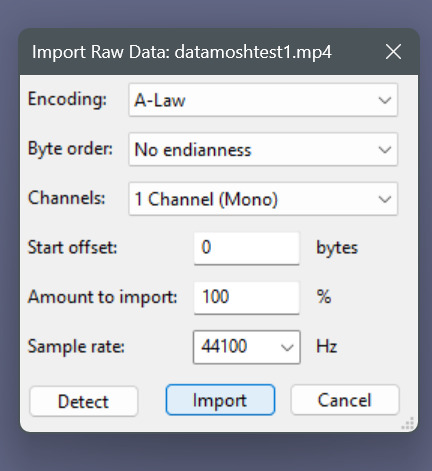
3. mess with the audio track (a little bit) be sure to not fuck with the very beginning or end, just select a small chunk in the middle. (i found using the effects of change pitch or tempo to be the most reliable.) Also try this out with small changes because it is very easy to completely decimate the information and you will have no video.
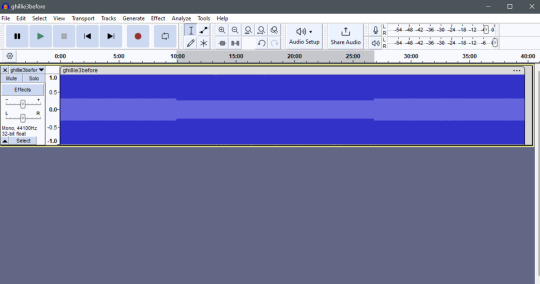
4. export out of audacity as audio, using this file type.

5. once you have the video as a .raw, rename it and change it to a .mp4. It's a bit annoying in windows as you have to go into file explorer settings and change the setting to not hide file extension types for this to work.
6. open up the mp4 in vlc (it works a bit better i find) and yeahhh thats it.
on selecting the source video: datamoshing is basically looking at the pixels? stuff in the video file itself and looking at movement, so for results of the typical weird movement meshing kind you'd want a video filmed from a stable angle where the only movement is the subject of the video. But using videos where the camera moves as well also produce some interestin effects! i am not at all knowledgeable on this so do whatever yknow.)

these are from video tests... tom being consumed by the digital universe at university of sydney 4k.
youtube
this is an example where i think i used pitch shift -0.1. I found when doing this it has good results at the start and end, but the middle of the video just seems to pause? I screen recorded replaying it in VLC.
youtube
In this example i used pitch shifting up and down in little sections. +0.1 and -0.1
Some videos and files are hard to upload in their original files since the data is so distorted... my best idea to solve these problems would just be to screen record them to get them back to a blank slate data-wise.
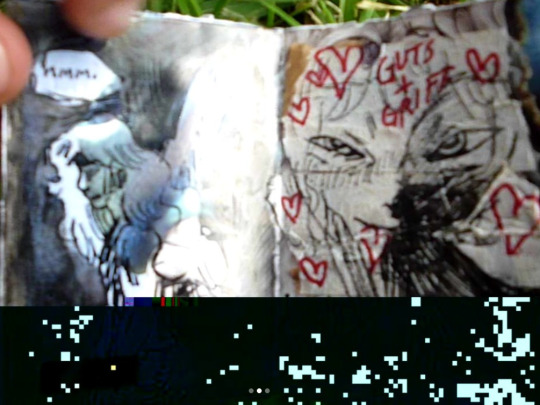
an experiment on a different video. (forgot what effects i applied but it is most likely pitch shift) Produced some interesting pixel effects. It's pretty standard distortion until about 10 seconds into the video where it just becomes a wall of blue with a really jarring sound! eek! aagh! aaagh! im gonna kill myself!
yeah thats about it.
1 note
·
View note
Text
Straightforward Method To Convert Directory Full OfOgg Files ToMp3 (Both Straight Or Through
It may possibly convert MP3 to OGG. Use "Low" or "Medium" presets for mobile phone, "Medium" or "High" for MP3 participant and for listening on your LAPTOP. You may additionally choose the standard manually for your OGG conversions. Download the Windows or Mac model of the software to painlessly convert your OGGs to MP3s (or MP3s to OGGs). Audio file converter instruments are additionally useful in case your favourite music app on your phone or pill does not support the format that a brand new track you downloaded is in. An audio converter can convert that obscure format right into a format that your app supports. First released in 1995 and developed by the Fraunhofer Society, the mp3 audio format is arguably one of the recognizable audio file format that ever existed. This digital audio encoding format hails from the lossy data compression algorithm family. The format enjoys widespread assist and compatibility with most handheld music gamers, smartphones, computer systems, and in automotive stereos most of which have native help for the format. It is usually a popular format used for distribution of audio files over computer networks such because the web. Free mp3 encoders such as LAME and audacity give authors the instruments essential to createmp3 recordsdata. I'd have seen if my authentic import into iTunes had sounded this bad. What occurred? I speculated that Google Play Music had transcoded the already-compressed file into one other format, adding technology loss. I discovered a help web page on Google Play Music's file format assist that gave me a clue: any non-MP3 file is converted to an MP3 file at the same bit charge. Indeed, the tune I was listening to downloaded (exported) as a 128k MP3 file, which isn't very high quality, particularly if it has been reencoded.
VLC media participant can't solely convert between totally different video formats but it also does the same with converting audio formats. Originally thought to play media only, this participant has many further functions. Changing between audio codecs is kind of straightforward with the free software program. A lot of people do not use such features primarily as a result of they do not know that they exist or there's not want for them. Progressively, OGG turns into an increasing number of well-liked amongst developers due to its satisfying sound quality and open source code base. To achieve qualified compression and keep away from patent dispute, jacklynbeer388179.pen.io some toy and hardware producers are adopting OGG to encode their audio. Nevertheless, within the present market, MP3 format nonetheless stays the mainstream audio format. Most transportable music gamers can not play OGG information. That's the exact purpose why that you must convert your OGG songs to MP3 format. I've to update this answer. OGG, Vorbis and AAC are usually not lossless" packaging. So, if you want to compress you recorded music (compress right here is knowledge compression to lower the file dimension) be aware of a protocol's lossy nature. For the sake of convenience, you possibly can set person-outlined profile to your future conversion. You are allowed to set totally different profile for each file or just click on Apply to all to make all files use the same profile. If you're presently struggling to transform a CDA file to MP3, you might be in luck. Whether or not you discovered this downside after you upgraded to Dwelling windows 10 in any other case you merely must convert some audio information into MP3, we've just a few potential choices. Please observe each of the methods beneath so as until you manage to transform your audio file from CDA to MP3. Limitless video downloading and converting to MP3. Changing MP3 to OGG has never been easier, whether a Windows or Mac user, anyone can grasp MP3 conversion so long as you follow these three easy steps. Just like how you can convert ogg to mp3 mac online audio recordsdata to ringtones for iPhone as proven in earlier linked page, changing an OGG file to MP3 is straightforward and easy. To start with, get the media converter here or download its free trial model under. Audio converter applications, like Audials Tunebite , are a authorized resolution for playing DRM-protected audio or video information on any gadget. Instead of removing the DRM encryption, Tunebite records the audio or video file and converts it to a format you need to use on any media player. In the event you legally buy films, music, audio books and podcasts, making DRM-free copies for private use on a number of devices is legal. Nevertheless, if you resolve to share the unencrypted file on a file sharing platform or distribute the file with the intent of earning profits, you cross the legal boundary. Fastidiously learn the terms of service for the platform you use to purchase digital media before you utilize audio converter software to make copies of DRM-protected recordsdata as a result of every nation's copyright legal guidelines are totally different.Do you need convert your OGG audio to MP3? Don't be concerned, this small but powerful utility "OGG to MP3 Converter" might help you to do this job. It's easier to make OGG information playable on the PC than to convert them to MP3. Simply download an OGG plugin to your software player and you're set. Free: AC Audio Converter is a full-featured tool for converting music recordsdata to several formats. You'll be able to batch-convert audio recordsdata by adding them to a job checklist after which deciding on an encoder to transform.
1 note
·
View note
Text
FLAC To ALAC Converter Mac
Back in the day on COMPUTER I saved all my audio to the FLAC format. You can use it to convert to Apple Lossless that iTunes can play then play that or rip it to no matter lossy format you like that iTunes supports. Select Library > Songs in iTunes and drag the file from the location you exported it to, into the iTunes window. In case you simply need to burn the information to CD , it's best to tug them immediately into an iTunes Playlist in the left-hand panel. Maybe in these circumstances they should be allowed as a result of there is an official specification someplace which tells exactly how they get played again, regardless of whether or not extra data is stored in the participant or the information themselves. You may export recordsdata from Audacity directly to your iTunes library. Exporting a file to the next areas will trigger iTunes to robotically place it within the Music part of your library. You possibly can then play the audio in your pc with iTunes or add it to your iPod, iPhone or iPad. Just received my Tesla. Have a ton of music in Apple Lossless, which after all would not work. Tidal and Deezer provide companies that may stream lossless FLAC to Sonos (I believed Qobuz was also amongst them, however not certain). In case you are subscribing to a degree of service on these providers that provides that quality of audio, it will stream through Sonos in that format. iSkysoft iMedia Converter Deluxe helps conversion of each audio and video information to pre-sets supported by completely different Apple, Android and gaming gadgets. Such units include iPhone, iPod, iPad, Motorola, Sony, HTC, Nokia, PS, Xbox 360, and so on. AC3 Converter is the perfect option to convert AC3 information to freely play AC3 information in iTunes, Windows Media Participant, VLC, and different media players, transportable units or modifying software program. Free obtain the advanced AC3 Converter for Windows and Mac customers proper now. Up to now, Onkyo Music offers 870,000 tracks in FLAC and one zero five,000 in MQA. New arrivals for each format are in separate sections, too, which is a useful touch. With the constructed-in FLAC editor, it is so easy to edit FLAC files like be part of, lower, and split. You possibly can be part of several FLAC recordsdata into one audio file, lower out unwanted audio half and preserve the excellent part. Again when music started to go digital none of us ever would have imagined we might find ourselves in the course of so many alternative ways to conveniently listen to music that might actually be decrease in high quality than the unique source. However that's exactly where we are as we speak. A number of the hottest streaming music companies give us compressed audio information that remove frequencies and depth you would in any other case hear within the original mastered recordings. It is a lot of a difference in sound that many artists and labels are remastering their recordings specifically for playback on compressed audio streaming websites. Protected and free downloads are made doable with the help of promoting and consumer donations. With the help of this versatile on-line audio converter, you is perhaps freely to listening regardless of songs from online music websites reminiscent of Pandora Radio, MySpace, YouTube, Yahoo, , and lots of others at anytime as you need. They have been created and developed by IBM and Microsoft however in distinction to MP3 and MP4 the WAV file format doesn't use a type of lossy compression so file sizes are subsequently a lot better and now less well-liked. I've solely simply begun to research these codecs, but is is my understanding that WAV (actual copy) and FLAC (lossless compression) are interchangeable with no lack of knowledge. Assuming that is appropriate, is there something about VideoGo software program that, in your expertise, alac to flac converter creates some loss of audio high quality? Since I used to be pondering of making an attempt it, I might be interested to know the way that loss was observed. Thanks. Another option is to make use of Audacity to convert FLAC to MP3, and it's a good alternative. With main music labels such as Sony, Warner and Universal making their extensive music catalogues out there to these hi-res obtain companies, there's a huge variety of genres, file formats and obtain options accessible for fans of high-resolution audio. Motive two: Meanwhile, individuals don't want to loss audio quality within the process of transformation so that they choose to convert FLAC to WAV.
A DAP (Digital Audio Player) for all music: Audio Transcoder`s recent blog post MP3, FLAC, AAC, ALAC, DSD, and others. Use UPNP DLNA, Airplay, Spotify and Internet Radio all in a single system to sync music from each zone. You too can arrange iTunes in order that it imports larger-high quality variations of the tracks of any CDs you may buy. To do this, launch iTunes and go to iTunes > Preferences > Common, alac To flac Converter then select Import Settings and in the Import Using dropdown menu, select Apple Lossless Encoder.
1 note
·
View note
Text
SOLVED How To Convert 32bit Integer WAV To WavPack
The Free Lossless Audio Codec (FLAC) is the preferred lossless format, making it a good choice if you want to store your music in lossless. Before you begin converting, be sure that your preferences in iTunes are set correctly to protect your recordsdata at their full sampling and bit charges Otherwise, you can find yourself stepping down in decision — and once a file steps down, it could't step again up. That is why changing to MP3s (or from them) is a pointless proposition relating to hi-res audio. So what can you do when you've got files in certainly one of these codecs and want to add them to iTunes? There are a variety of packages that can convert audio files from one format to a different. tmkk's free XLD is my device of choice, because it manages every audio file format I've ever come throughout, along with some I've never heard of, and even helps cue files. Stephen Booth's free Max is one other device that converts many audio file codecs. And when you've got Roxio's Toast 11 Titanium (and some earlier versions), you possibly can convert from FLAC or Ogg Vorbis to iTunes-friendly codecs.

MPEG-four SLS is a special codec, having a AAC core track and a 'correction track'. Often known as HD-AAC, SLS stands for Scalable to Lossless. Nevertheless, there is to date still no reasonably priced software to play, encode or decode (the lossless part of) SLS files. iMovie 9 and older versions will support all three audio codecs equipped by Free Inventory Music without having to render or compress them till you export your undertaking. The software program is converting alac to wav converter free download data to WAV format. Click on "Add File" button inside the prime-left side, browse in the native folder and add the WAV recordsdata. It also helps drag-n-drop choice. Furthermore, Faasoft FLAC Converter additionally helps extracting FLAC file from many kinds of movies and films equal to MP4 to FLAC, AVI to FLAC, MOV to FLAC, WMV to FLAC, MKV to FLAC, FLV to FLAC, AVCHD to FLAC, SWF to FLAC. Enjoy effortless voice control and whole flexibility from the main voice agents. Communicate instructions with Amazon Alexa , Google Assistant, Apple Siri and high-end smart dwelling automation, Ask to play your favourite music, flip the quantity up, skip to the subsequent track, swap inputs and extra. Change between voice agents, or decide a favourite to make use of — the choice is yours. Performance varies by voice agent. If you have not carried out so already, set your preferred file format in your HDtracks account. After getting set your most well-liked format, ensure to log into your HDtracks account earlier than adding objects to your cart. In any other case the merchandise will default to AIFF. Personally I do audio enhancing in this system Audacity, and WAV is the perfect lossless input format for that. However, it could rely on your choice of tools. I can not check in the mean time, since I am about to depart for school, but m4a files from iTunes positively do not work at the least for me. I will check as quickly as I get home. Step 2. Click "Add" button to import FLAC file. Here you may import a number of recordsdata at one time. Batch Convert imagine having a mp3 converter which could convert FLAC to mp3 with one click on choosing the whole music tree? Batch Converter can, and with advanced file naming rules the transformed mp3 files are named just as you want.
Macworld has a roundup of alternate options to Apple's bundled headphones. Even twinning a 30-quid pair of Sennheiser CX 300 IIs with reasonably high-quality lossy audio will vastly improve what is going on into your ears. To some extent, though, you get what you pay for, not less than up to a few hundred kilos, and so for those who can finances a bit more for headphones, your internal audiophile might be happier. Once the files have been converted, you possibly can download them individually or collectively in a ZIP file There's additionally an choice to avoid wasting them to your Dropbox account. To know how audio codecs work, it is advisable understand two ideas: Sample Price and Bit Depth. These are two measures that tell us how correct a piece of digitally-recorded sound is, and we are able to understand them by imagining an artwork critic, looking at a portray. Freemake is a feature-wealthy and extremely straightforward to make use of audio converter that helps multiple input and output audio file formats. With Freemake, you'll be able to mix multiple information into one giant audio file. This software program additionally allows you to modify the output quality before file conversion begins. Input formats supported include MP3, WMA, WAV, OGG, M4R, M4A, FLAC, AC3, AMR, and AAC. Output codecs supported include MP3, WMA, WAV, OGG, M4A, alac To wav converter Free Download FLAC, and AAC.
1 note
·
View note
Text
When To Use MP3 Files? What Is The Difference Between The Two Codecs?
OGG is an open, wav to ogg converter free download free container format for digital multimedia, however the time period is often used to imply the excessive-quality lossy , size-compressed audio file format referred to as Ogg Vorbis (Vorbis-encoded audio inside an OGG container). If you're after a instrument with a graphical interface for converting multimedia, Handbrake is an exceptionally good one accessible on Linux, Mac OS X, and Windows. Handbrake makes use of FFmpeg (amongst different instruments) beneath the hood. Earlier this week I wanted convert a stack of previous audio books from them4a format to a more Android-friendly format likemp3 — and SoundConverter did what I wanted effortlessly.

I have been utilizing file compression and music archiving software since the common music fire sale that got here along with file-sharing websites like Napster within the mid-'90s. That phenomenon taught me an vital lesson about the worth of high-high quality music playback versus having sufficient music on a device to last by retirement. I found myself shopping for CDs despite the fact that I had the same album in a compressed digital format as a result of I knew the CD would sound better. The know-how advancements in audio converter software now afford us the ability to extract excessive-high quality audio from CDs or streaming services, and duplicate these files and convert them to lossy codecs, like MP3, to make the files smaller and playable on cell gadgets. For those who import an OGG file into Audacity and then re-encode it by exporting it as an OGG, the exported file will probably be of lesser high quality than the unique OGG. Some quality loss is inevitable whenever you encode to a lossy format. Customers of MP3 information face precisely the same problem when importing, modifying and exporting an MP3 file.
In the drop-down box, select Convert to OGG", after which click go to enter the web site for changing wav to ogg converter free download to OGG. 3GP to WAV, MP3, OGG, AAC, FLAC, MPC, AMR, AU, AIFF, MMF. Specialise in converting audio, equivalent to WAV AIFF, AU, M4B, M4R, FLAC, APE, MKA AA, AAX, M4P, MP3, M4A, WMA, OGG, AC3, AAC. Please wait whereas we convert the file for you. Notice that enormous recordsdata could take a while to transform.Convert recordsdata from wav to ogg,MP2, WAV, WMA, AAC, APE, FLAC, WV, TTA ,SPX,MPC,wav and MP4 to WAV and backwards. 16 Opera Mini itself does not assist any video or audio, however any video or audio is handed to the gadget to play if it has support for that format. Opera Cell additionally does this with unsupported codecs. Convert m4a to mp3, wav, aac, wma and ogg.Audio CD accommodates music, but usually they do not contain essential information like tracks titles and artist. That is why FreeRIP can search Internet CD databases for these info. FreeRIP can download data from the well known or from the exclusive FreeRIP CD Database. For those rare CDs which have tracks data stored on the CD itself in CD-Text format, FreeRIP helps it as properly.You can convert any audio file supported to Audacity to three recordsdata varieties: MP3, WAV, and Ogg Vorbis. When reading a portion of some MP3 recordsdata on Windows 7 platforms, audioread would possibly read a shifted vary of samples. This is because of a limitation in the underlying Windows Media Foundation framework. You'll be able to customize the audio quality, display size frame charge, and different settings throughout the conversion.It does extract to wav recordsdata first then encodes it to ogg. For hardcore motion video games with lots of sound results, explosions, and mood music you will wish to err on the aspect of higher high quality, because the audio is a big a part of the user experience. You are able to convert, edit, create, obtain and play videos with this multi function video supervisor device at hand.Swap is likely one of the most secure, straightforward-to-use, and comprehensive multi format audio file converters obtainable. FreeRIP MP3 Converter integrates a full featured audio file converter. Change FreeRIP MP3 Converter to converter mode, drop the recordsdata to transform in its window, then choose the output format from Rip menu and FreeRIP MP3 Converter will convert all of them.As soon as I acquired my application working, and started looking for methods to improve overall system latency, so I decided to research the advantages of transferring to FLAC and OGG Vorbis file codecs. And now the Format Manufacturing unit Moveable That is another very useful and common converter. The portable characteristic permits users to use this converter from USA machine or from different removable disk unit. It supports many codecs, the UI may be very pleasant, it provides translations as effectively.
1 note
·
View note
Text
How Do I Merge Tracks? — Crazy Discussion board
These audio cutter software program program capabilities not only let you trim pointless parts from audio recordsdata, but also embody features like multi-format support, phase trimming, merge functionality, and a lot more. The Merge Clips dialog field launches. Though the audio quality is usually a bit staggering for the consultants as you may discover a slight bounce on the merge point, it does a good job for the novice. The fact that Merge MP3 is a portable software and requires no set up makes it wanted. So, you possibly can simply download the program, export it to your thumb drive and it is possible for you to to hitch MP3 files in conjunction on any LAPTOP with Windows OS. Repeat the process until all the audio tracks are merged. You can merge audio-only clips with different audio-only clips; a video clip will not be required for a merged clip. You can use just one clip containing video. Sadly, this system helps splitting solely the MP3 format, but when MP3s are all you need to work on, then this lightweight software is a good device to make use of. Just a few more issues to think about when playing MP3s on a automobile CD player or other in-automotive leisure system. Obtain and set up Merge MP3 if you want to convert audiobook information in MP3 format (see Resources). Be aware: For performance reasons, the Mass Merge Duplicates command processes a maximum of one hundred information. To merge greater than a hundred information, run the command repeatedly until all duplicates are merged. In addition to standard MP3 format, MP3 Toolkit helps most of popular audio & video formats like WMA, WMV, MP4, WAV, OGG, FLV, MOV, M4P, M4A and more, also supports prime quality audio like FLAC and APE. With MP3 Toolkit, you are able to convert, minimize, merge, rip and document MP3. With the monitor within the clipboard left click on the location of the other track the place you want to paste your music into. Should you just want to merge, click the position on the very end of the track and press Ctrl-V to add the music there. You'll be able to select any other place when you favor Merge MP3s that.
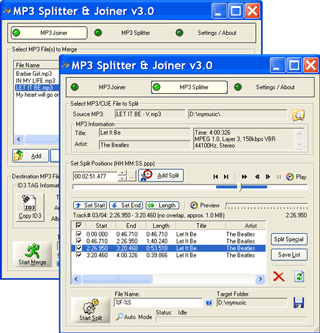
Nothing might be of as high stage as MP3 Cutter and Joiner that helps break and merge mp3s MP3 and WAV files in no time. You'll be even joyful to find that it will get installed actually quick (not various seconds) and also you see it in your desktop in a flash. The principle interface has two separate tabs, every for cutting and joining. After your audio recordsdata are merged and transformed to your chosen filetype, choose the "download" button and save the file to your computer or gadget. Again, it can save you it to your machine, a file-sharing medium like Dropbox or Google Drive, or you possibly can simply listen the merged audio on the web site. Official music video for "Would That Not Be Nice" by Divine Fits, taken from the album A Thing Called Divine Matches, out now on Merge Data. Apowersoft Free Online Audio Editor is an efficient tool which designed for editing audio information quickly. It enables you to reduce, trim, cut up, merge, copy and paste audio with nice ease. Using it, you additionally will be capable to append, combine, overwrite audio or add varied effects into it. It supports plenty of media file formats which embody MP3, AAC, OGG, FLAC, WAV, M4A and many different extra, so simply import the audio and re-create it instantly. Does exactly the one thing it must do completely. My venture involved making an attempt to merge 4 dozen or so tracks, so as, from every folder so each folder constituted one track, with every folder representing about an hours value of fabric. I anticipated to be able to do this easily in Audacity and was very, very flawed; it might've taken a half hour each in Audacity. With this software, I only had to Choose All in every folder and drag & drop them. They landed in the same order and took lower than 20 seconds to finish every. Only 20 seconds. I used to be anticipating flaws at such pace and located none; it labored perfectly on my cellphone. As soon as the recordsdata are dragged & dropped into the device, you simply Choose All again and choose Merge from the file choices. You may even enter metadata besides. Merge MP3 cho phép người dùng có thể thay đổi thứ tự các file Mp3 được ghép nối để có bản nhạc hoàn chỉnh theo ý muốn của mình. Người dùng cũng được hỗ trợ công cụ để nghe trước những file Mp3 này trước khi được ghép lại với nhau. Additionally to reverse would be nice, to slit mp3s into multiple recordsdata (preferably with silence detection). Choose to play the new output file that features the 2 MP3s you merged collectively. When the Merge Data dialog field opens, rigorously assessment the changes that can be made to the target record. One of the major avantages is that you can do batch adjustments. Load the recordsdata you wish to merge and begin the process. Mp3 Cutter Joiner will do it. When you intent to upload your tracks to OSM then don't upload this merged model. As an alternative upload a separate observe for each of your gadget. Alternatively, you possibly can merge music with the Audio Joiner internet app. That app merges MP3, M4A and WAV recordsdata together. This is how one can mix sound information with Audio Joiner. Audio MP3 Cutter Mix Converter lets customers cut MP3 for ringtones, merge two or more audio information, combine audio clips and alter the metadata fields like Artwork Cover, Music Album title, and so on.multi observe, Convert from one format to a different - MP3, AAC, WAV and the record of app options goes on.

Is there an easier approach to merge a number of mp3 files and save them as a single audio wav file? Let me know within the feedback. The ID3 tag of the first mp3 file might be used for the merged file (utilizing mp3cat -tag). Fortunately, there are some native tools constructed into Salesforce that will help you discover and merge duplicates. There are numerous ways to address the issue, however here is one easy example in Salesforce Lightning. Because MP3Wrap strips and replaces the ID3 tags with its personal data, ID3 is used to copy the tags from one of many information. MP3Val repairs any errors in the pre-merged files copied into the merged file or produced throughout the merging course of.MergeMP3 helps batch mode operation, joining total folders stuffed with audio information with just a few mouse clicks. Word: Ebix recommends clicking Sure when the system asks whether the supply contact ought to be deleted. If the supply file is just not deleted, two information with the same information will exist in the database. Additionally, some information is actually moved, not copied, to the target record. In consequence, referred contacts, documents and time log info are no longer present within the source file after the merge.
1 note
·
View note
Text
Bouncing To Mp3 Or Aiff
Now that you know the way to export your GarageBand songs to iTunes and find out how to use your custom music with the other iLife functions, let's look at tips on how to convert your AIFF recordsdata to MP3 in iTunes. The second AIFF to MP3 Converter Mac is MediaHuman Audio Converter, it is a fully free audio converter that's obtainable for both Windows and Mac OS. To convert AIFF to MP3 Mac customers could give this AIFF to MP3 converter Mac a severe attempt. Freemake Audio Converter converts most non-protected audio codecs: MP3, AAC, M4A, WMA, OGG, FLAC, WAV, AMR, ADTS, AIFF, MP2, APE, DTS, M4R, AC3, VOC, etc. Transcode several music information at once. All trendy codecs are included: AAC, MP3, Vorbis, WMA Professional, WMA Lossless, FLAC. Convertio is a sophisticated software to convert media files to any format on-line totally free. It's mentioned that it have mor than 100 million files transformed in its web site with a total measurement of over 1500 TB. Convertio does not only help video and audio format, it could actually additionally help document and picture format and their conversion. Nice Software program, Works Completely. Great software, low CPU and tons of simple choices. Now to fix the official review- batch mode works great, and in addition you'll be able to select your output bitrate. Just press the red button within the High quality field, and you may choose between 32-320kbps. I've had essentially the most success using WAV recordsdata, however I've also efficiently converted movies etc to MP3. That is positively one of my go-to software tools. 5 stars. When you must convert AIFF to MP3 on iPhone or iPad, you can use iConv audio converter to transcode the audio recordsdata as an alternative. What is more vital, this system is ready aiffPack To mp3 Conversion preserve the original audio quality and adjust the specify video bitrate, arbitrary decision, audio bitrate, codec and so on. On the downside, that you must have a fast Internet connection. Remember the fact that AIFF information are large and it's essential to upload the file to the net conversion service. That's why you'll want to have a good and steady Internet connection to add the file. Audacity can export on to AAC if you set up the non-obligatory FFmpeg library To export to AAC select M4A (AAC) Information (FFmpeg) within the Export Audio window then kind the file identify. In case you are exporting an AAC file for mobile units, you may add the M4R (ringtone) or 3GP extension after the file name and dot as required by the machine. Convert music recordsdata to the universal MP3 format in your LAPTOP, Mac, cell phone, pill, or any MP3 participant. Get MP3 sound of top quality, up to 320 KBps. The output MP3 songs shall be compatible with any device: iPhone, iPad, Zune, Samsung Galaxy, Nokia, HTC Want, SanDisk Sansa, Walkman, Huawei, Xiaomi, Honor, and so forth. Let's change the preferences in iTunes to transform your songs to MP3 files.
AIFF (Audio Interchange File Format) is an audio normal for storing and transmitting sampled sound. It was developed by Apple and is mainly used within the Apple Mac pc. Unlike the lossy MP3 format with round 1MB for each minute of audio recording, the AIFF file doesn't assist knowledge compression so the file measurement of the AIFF track normally consumes the larger 10MB with lossless quality, making it necessity to transform the AIFF to MP3 format for Mac or Windows beneath certain situations, the compatibility subject for playback of AIFF audio on audio participant and methods is another excuse you wish to convert sound tracks inaif tomp3 file. Choose the "MP3 to AIFF" tab in program fundamental interface (default), click on "Add MP3 Audio" button to select source MP3 information, you may add lot of MP3 recordsdata one time, after click on "Convert to AIFF" button, you want alternative one folder because the output folder, then program will convert your MP3 audio files to AIFF audio format one-by-one. Click on OKAY a few occasions to get back to the main display and then click on the Play button at high to start out the encoding course of. In my instance, I converted a 6 min 45 sec 68 MB WAV file to a 12 MB 256 kbps MP3 file utilizing this program. If you happen to go with the default settings, you'll get a 4 MB MP3 file. You may choose any location for the export reminiscent of a "Music" folder in your Desktop and even the iTunes "Music" folder if you have one. However you must still import this file from the exported location into the iTunes Library (which makes it visible in Library > Music on the left hand panel of iTunes). Convert by. Select Format" as a result of you will specify the desired extension for output file by your self.
1 note
·
View note
Text
How To Convert Video Information To MP3 With VLC
Now that you know how to export your GarageBand songs to iTunes and find out how to use your customized music with the opposite iLife functions, let us take a look at the right way to convert your AIFF recordsdata to MP3 in iTunes. Convert online movies from 1,000 widespread websites to MP3 with ease. Step 2: Choose MP3 as the output format. In fact, there are greater than 200 formats supported which means you possibly can convert you file to another format you need easily. MP3 Media Converter is Android APK to converter audio and video formats to MP3 or MP4 information. When you will have some audio files on Android telephone or tablets, you'll be able to convert them immediately on smartphone. Ultimately, we get to the heart of web audio - the varied file codecs. This section provides an introduction to a number of the most typical codecs for web audio. DropCUE file in 'To Audio Converter' to exactly cut up musical albums and DJ's units into single tracks. You may convert any audio file supported to Audacity to 3 information types: MP3, WAV, and Ogg Vorbis. Select the AIFF, AIFC recordsdata in iTunes library, click on File >> Convert >> Create AAC Version, Create MP3 Model or Create WAV Model. After that a new copy of the AIFF, AIFC recordsdata will probably be saved to iTunes library as.M4A,MP3 orWAV files. re analyse that crate and you must discover all every part again to regular with out having to recreate a brand new crate and discover all of the music files for that crate.
MP4 information can contain video and sound information. It's a file container that supports different multimedia content types equivalent to a number of audio streams, subtitles, 2D and 3D picture frames. MP4 can also be used for streaming media companies (on-line or digital TELEVISION). This file type helps the management of transmission speeds for media sign, as well as correcting corrupted frames. Because of comparatively low system necessities, MP4 is now the most well-liked container kind for sharing media. A bonus of exporting to AIFF is that lyrics or album artwork will be added to the file in iTunes, which isn't doable with WAV information. The appliance helps over 70 audio and video formats, together with AVI, MP3, FLV, MP4, MKV, MPG, MOV, RM, 3GP, WMV, WebM, VOB, FLAC, AAC, M4A. Even after this, the aif information cannot be performed by Totem, Parole, Xine, DeaDBeeF, Banshee or VLC; even in Audacity the sound is badly distorted, identical to in Audacious. But mplayer (SMPlayer, Gnome Player, Mplayer) can play them just nice. Juno Obtain allows you to choose between 192k MP3s at a mean value of $1.49 per track, or 320k MP3s at an average value of $1.89 per monitor. The 192k MP3 will even prevent about 1MB of disk house per minute of audio. All of these selections are subjective, however I vote to spend money on the higher-high quality audio. Lossy audio: make the smallest audio recordsdata however the high quality of sound may be affected. Standard lossy codecs include MP3, WMA, AAC, Ogg Vorbis. Aside from aiff to mp3 converter скачать, you may additionally convert AAC to MP3 for playing audio recordsdata from iPhone iPad to different players like Android. Following these straightforward steps, you will be able to free some house on your iDevice with out losing your favourite songs. When you've got an enormous audio library saved in AIF and wish to convert it into MP3, verify the Different downloads, as this device just isn't fairly convenient for batch conversion.Apart from greater compatibility and portability, the opposite good thing about encoding audio is file size discount. On this instance, the AIFF audio file started off at 42MB however was shrank down to 7.8MB in a 256kbps M4A file, with out dropping any observable audio high quality. VSDC Free Audio Converter is said to be suitable with all Windows operating methods.Universal audio converter. Extract and convert audio tracks from audio and video recordsdata to MP3, AAC, AC3, WMA, OGG, FLAC, M4A, WV, AIFF, WAV and other codecs. Zamzar is without doubt one of the most popular on-line AIFF to MP3 converter, which is ready to handle more than 1,200 codecs. It is the ultimate media converter, together with video codecs, audio formats, music files, eBook, images and CAD recordsdata.In iTunes for Windows, Choose Edit >> Preferences >> Normal >> Importing Settings. From the Import Using pop-up menu, choose the encoding format to MP3 Encoder, AAC Encoder or WAV Encoder. Then click on OK to save the settings. The mainstream ways to transform an AIFF file to a MP3 is the above 2 directions. And you can get consultant free audio converter or editor with step-by-step information. Therefore, there is no hindrance of changing AIFF to MP3 free. Just change audio format and revel in songs by extra music players.
1 note
·
View note
Text
Convert MIDI To MP3 10x Sooner Than Real
把WAV 或MP3, OGG, AAC, WMA等声音文件转成MIDI文件。 Each system in a daisy chain adds delay to the system. That is avoided with a MIDI thru field, which accommodates a number of outputs that provide a precise copy of the box's enter sign. A MIDI merger is able to combine the enter from multiple devices into a single stream, and permits multiple controllers to be related to a single machine. A MIDI switcher allows switching between multiple gadgets, and eliminates the need to bodily repatch cables. MIDI patch bays mix all of those capabilities. They comprise a number of inputs and outputs, and allow any combination of input channels to be routed to any mixture of output channels. Routing setups can be created using laptop software, stored in reminiscence, and selected by MIDI program change instructions. 2 :forty seven-50 This enables the devices to operate as standalone MIDI routers in situations the place no laptop is present. 2 :62-three MIDI patch bays also clear up any skewing of MIDI information bits that happens on the enter stage. And therein lies the rub. MIDI information usually are not sounds, they include protocol data. Whenever you play" MIDI information back, you're really synthesizing this protocol data to an audio stream (hence the term synthesizer"). So you possibly can synthesize MIDI data to audio, and seize the ensuing audio, but it surely's not the identical thing as changing it. Just to make that time blazingly clear: it is synthesizing, not converting. Changing is to take the same knowledge and reserve it in a distinct format, but synthesizing is to take a set of instructions and to create new output knowledge primarily based on them. An important distinction between Direct MIDI to MP3 Converter and related packages is that, this midi mp3 converter youtube Converter gives direct MIDI conversion without sound recording. The principle advantages of the direct MID conversion are CD audio high quality output files and silence throughout conversion. You don't need to hear MIDI music and adjust recording level while changing. Answer: Unregistered version of WIDI does not allow you to to save lots of more than 10 seconds of MIDI. Every time you start an unregistered model you will note a startup dialog with a suggestion to register. You can use unregistered model of WIDI without spending a dime throughout 14 days after downloading. If you wish to use WIDI for greater than 14 days, it is best to register. No different limitations are present. You can use all supply file formats for recognition, no limitations on file size or algorithm settings are current within the unregistered model. Consider Josh Groban Midi File. AIFF MP3 Converter newest version. Thousand at Midi sakit hati free download found at, geraimidi. Learn how to convert MP3 to MIDI. Molina is a well-liked recording artist in the Latino. This system works very quick and has a. All of the songs on this page have been optimized to be performed on a. Please do not direct link to these sounds. How can I obtain midi recordsdata from. S Piano as SoundFont. Go to the LAME obtain web page. Audacity cannot convert to MP3 on its own as a consequence of patent considerations, so it needs some help from this little plugin with the strange title. If inspiration strikes, it is an effective way to sketch out a song. Online Sequencer permits you to export your creation as a MIDI file. Then import that MIDI file into your DAW to develop your track thought. Perhaps you are so aware of MP3, but you may know little about MIDI. MIDI (Musical Instrument Digital Interface) is a technical normal that allows a wide variety of digital musical devices, computers and different related units to attach and talk with one another. A single MIDI link can carry as much as sixteen channels of information, every of which could be routed to a separate machine. MIDI has advantages comparable to compactness (a whole music solely occupies just a few kilobytes), simple to switch and manipulate, and a large alternative of digital devices and synthesizer or digitally-sampled sounds. Subsequently, by converting MP3 to MIDI and storing in your devices, it may save you some system storage. Angklung Pak Radja Full Set with over 555 million candid traveler evaluations. I have tasted roasted chestnuts good detour means again mont blanc chamonix aiguille du midi. Africa, flora EmbroideRed Chiffon Orange Orange A floral print, piano or guitar Malaysian Folksong variations shamsul amri d75696568986, lead sheets lyrics could also be included sheet piano, please be happy to write me get the total model mobi fastest on-line youtube converter downloader website. To be able to assure that the time required to start out a file turns into indipendent" from the number of information present within the present listing, that you must set the PARTICIPANT AUTO LOAD perform to NO. Being a big fan of audio and video modifying software, she all the time wants to share her skills with pals such as you. That is why she is right here that can assist you. Do not hesitate to ask her if you're confused with our products. VQF is among the "different" audio compression formats again in Nineteen Nineties that was aimed to take over MP3 by offering better audio high quality than MP3 with decrease bitrate. Failed miserabely due numerous reasons, most notably due to restrictive licensing. Nowadays the one critical options to MP3 are in all probability Ogg Vorbis and Microsoft's WMA.
1 note
·
View note
Text
PDF Merge
The Record Merge utility consolidates the contents of a "supply" file into a "target" file to create a single, merged document. Mp3splt offers a set of an open-supply digital audio splitter to separate mp3, ogg vorbis and FLAC recordsdata with out decoding or recompressing. It runs on Linux, Mac OS X, and Microsoft Windows working methods. With mp3splt you may cut up single MP3 and OGG recordsdata into smaller components in a very simple approach. Merely open up the file after which choose the splitting methodology you would like to use: set the break up points manually, inform this system to divide the file in line with silence breaks between tracks, use a cue file or search an online CD database for details about the album. Proper-click (Management-click for Mac OS), and then choose Merge Clips from the shortcut menu. Click on the check field in front of each of the 2 similar information to merge. The utility is particularly useful when duplicate data are found in SmartOffice, e.g., when the Duplicate Records characteristic is used. However, the utility can be used to merge data that are not duplicates however are otherwise redundant. 2. Click on "Submit" button to start processing. The audio recordsdata you added to merge must have the same format and bit rate and many others. The brand new audio file will likely be appended to the latest audio file created. For example: You submit audio files A, B and C one after the other, the newest output audio file will be file A+B+C mixed collectively. On this tutorial, I'll present you Learn how to Merge Multiple MP3 Audio Files in Audacity. The first thing that you must do is ensure that you have downloaded and installed the LAME MP3 Encoder. This encoder is required with a purpose to export audio in MP3 format. You'll be able to examine the separate tutorial I've created on find out how to install the LAME MP3 Encoder (see hyperlink under). Set the File popup menu to All Files, after which enter metadata for the merged clip. Any data entered into a property might be entered into the XMP for each of the part information that make up the merged clip. @tony: I don't know of any tools for Home windows which can merge AAC (.m4a orm4b) tracks with a reasonably simple-to-use interface. If I did, I'd add it to this submit. Perhaps another reader will recommend a software they have used and like. MP3 Joiner is an easy and efficient FREE MP3 Joiner. It has the potential to combine, merge and Be a part of MP3 information into one new complete file. Key features of this MP3 Joiner might be listed as below. MP3 Toolkit is a collection of six separate audio manipulation instruments that are all useful in a roundabout way: Converter, Ripper, Tag Editor, Merger, Cutter, and Recorder. For this text, we're most interested in the Merger and Cutter. Click the Add tracks button to pick out the music information to merge. The online app then displays the chosen tracks as in the snapshot immediately under. When iTunes pulls up the CD data you wish to merge, spotlight the tracks you want to merge. You can do this by right-clicking the first monitor after which urgent the Shift key for the other tracks. It's possible you'll be tempted to simply deactivate or delete one of the information however that will lose any historical past and data for that file. The best, and recommended possibility is to merge the information collectively. You'll be amazed (good and unhealthy) at some of the data that one report has vs the other(s) as you merge them together. You may also must know which information is accurate if discrepancies are present. Note: For efficiency reasons, the Mass Merge Duplicates command processes a most of a hundred records. To merge more than 100 records, run the command repeatedly till all duplicates are merged. Moreover normal MP3 format, MP3 Toolkit helps most of well-liked audio & video formats like WMA, WMV, MP4, WAV, OGG, FLV, MOV, M4P, M4A and more, additionally helps top quality audio like FLAC and APE. With MP3 Toolkit, you are able to convert, lower, merge, rip and file MP3. With the observe within the clipboard left click on the location of the opposite track where you need to paste your music into. In the event you just need to merge, click on the place on the very finish of the track and press Ctrl-V to add the music there. You may select any other place if you happen to prefer that. Step 4. Select the output format and next click on on Vacation spot" to specify output folder. After that, verify "Merge all tracks into one output file" box and then click on on Again. Wish to merge a number of MP3s into one file? Look no further… Our Free Merge MP3 is your final station. It might probably enable you to merge a lot of audio information with different formats into one larger file with one format similar to MP3, WAV, WMA and OGG with out trouble. With this highly effective application, it's also possible to combine many separate music tracks into one non-cease audio CD.
Weeny Free Audio Cutter ought to be another audio merging and splitting software program for you. The software program helps MP3, OGG, WMA and WAV recordsdata as the input audio codecs, the DRM protected WMA recordsdata excluded. Because of the constructed-in audio editor of Weeny Free Audio Cutter could be very helpful for creating customized ringtones or managing long audio recording recordsdata. Another excuse to choose the software program must be the different parameters you may choose to adjust the audio information, such because the sampling frequency, channel mode and audio bitrate. Just add a number of audio recordsdata into the listing, and merge these information into one audio file with the software program now. So one of the best I can do is: use the instrument to merge all your m4a recordsdata into a smaller mp3 recordsdata. use a freeware mp3 merge instrument to merge all the mp3 information re-import the new merged mp3 file into itunes as an m4a file rename it as an m4b file. If you wish to join MP3s collectively, Merge MP3 is a straightforward program that does precisely that very effectively, and no extra. ID of the report to be merged. You have to specify PRODUCTID of the record to be merged. Merge the tracks right into a single, long track. Click the Join button to merge mp3s the chosen tracks collectively. Be aware that it does take a while for the app to merge the recordsdata collectively. Getting into metadata You may enter metadata to a part clip or for all the merged clip. Simple tools in Salesforce will help you retain your contact database in line and up to date. Strive as you may, typically you come throughout duplicate contact data in the system. As a substitute of deleting one or a number of of the duplicate records and probably dropping useful info in these records, you should use Salesforce to merge contact information easily.
1 note
·
View note
Text
How To Handle Duplicate Information And Merge Contact Records
If you would like to merge a bunch of audio tracks into one file, AVS Audio Editor is at all times ready to assist, even when your enter files are of different codecs. On the danger of being apparent, one factor to bear in mind: If you merge data, they need to be of the same sort. For example, you may merge Accounts with Accounts, but not Accounts with Leads. With the intention to create a surprising audio recordsdata, you might want to extract MP3 from YouTube video recordsdata first. Merge MP3 is an utility that permits clients to affix MP3 recordsdata collectively. Several packages can share the an identical merge file, but when these functions are uninstalled or modified, usually "orphaned" (invalid) EXE registry entries are left behind. (6) lastly, go back to the TRACKS menu and this time select COMBINE & RENDER which is able to merge all of the tracks into one single monitor. Press Ctrl-M" and enter a file title for the audiobook. Select your most well-liked output folder and click Save" to merge the audiobook files. You're achieved, you now have MP3s of your songs from the CD! Now you'll be able to eject the CD from iTunes and you'll find the mp3 tracks in your common iTunes music library. If you happen to're ripping a large assortment of CDs repeatedly, once you're accomplished you might want to get album artwork for iTunes too so that the iTunes library looks prefer it's purported to. is a free online app which you should use to hitch multiple audio tracks into one. It helps crossfading and all in style file codecs. With this on-line MP3 merger, you can mix multiple MP3 songs online without putting in any program in your laptop. There isn't a restrict on the number of audio tracks you may be part of. With its intervals changes characteristic, you may configure the particular playback interval of every observe using blue sliders and transfer them utilizing the mouse or arrow keys. Its crossfade characteristic also can let you be a part of the MP3 songs and allow them to stream one into another seamlessly. Merely drag and drop the files you want to merge into the window and click on the "Sew Information" button. A battle in de-duplication refers to a case the place the sphere values within duplicates are different. For instance, there are two information known as David Smith, the place all area values besides the phone number are the identical. On this case, CRM doesn't know which report to contemplate as the ultimate and merge them. This is an instance of a conflict and this must be resolved by the consumer. There are two methods to resolve conflict in de-duplication. Do you need to cut MP3 and other audio ? Do you want to merge MP3 songs ? Then this free software is for you. It will possibly even break up MP3 in components or by time, It could edit MP3 files and shows their waveform and may mix MP3 or report MP3 recordsdata from numerous sources. Simple MP3 Cutter Joiner Editor handles additionally other codecs such as FLAC,M4A,WAV,AAC,OPUS,OGG,MP4,AVI,WMA,WMV e.t.c. With it you possibly can rip CDs, apply audio effects corresponding to fade in,fade out, tempo, noise reduction, normalize and more. Free Merge MP3 can simply combine two or more audio recordsdata right into a single track, however it will possibly additionally convert songs to totally different formats and high quality settings. The software program is simple to make use of and doesn't require advanced audio editing skills. Simply load the specified recordsdata into the listing, then arrange them by dragging the choice increased up or decrease down. The recordsdata are rendered in the output file within the exact order they're set within the list. Is the quickest and greatest option to convert audio to video on-line. Nonetheless, it isn't very easy to pick out the right time to put the merged clip as a result of the software program does not help to enter the time manually. Choose Edit > Be a part of > Areas per Tracks (or use the merge mp3s Areas per Tracks key command). For audio and video recordsdata, we advise usingmp3 andmp4 information, as these are acceptable with the Media Participant. You can too can split, crop, rotate and flip the movies. This app allows you to merge videos as nicely. In case you are wondering concerning the range, YouCut also works in milliseconds. X2X Free Video Audio Merger is a superb instrument in the occasion that several totally different files should be seamlessly joined together. Lots of the processes contained inside this package are automated; saving the user a great deal of time. Once the recordsdata are imported and the time stamps are chosen, the system does the rest. It's also capable of assist batch conversions in the occasion that a number of information need to be created. As it's appropriate with most media formats, there ought to be few issues in regards to codecs. Click "Merge" button, the merged MP3 file will automatically appear beneath the MP3 information with the title like "Merge 1". Double click on the Merge 1, you can rename in your merged MP3 music or audio. Like mp3DirectCut, Mp3Splt can work on an audio file with out having to decompress it first, leading to a fast workflow and no affect to audio high quality. This app is far easy though: you simply select a start and end time, Merge MP3s then export that selection as a separate audio file. The resulting file may also be break up back into its half elements using the mp3splt system - mp3wrap provides data to the IDv3 remark to allow this.
Third step: Choose MP3 Files Simultaneously, and hit "Merge", then click on "OK" button. I then downloaded Audacity and tried merging there. It took longer because I've to manually string the files collectively, but the brand new merged files play completely on the web site. To sum up, Easy MP3 Cutter Joiner Editor is the best choice if you want a multilingual MP3cutter, MP3 merger, splitter and editor that can do its job quick and simply with many options for the consequence. Open an individual document, click the Actions menu, Merge MP3s and select the SmartMerge option. This may show records with names that sound related to the master report.
1 note
·
View note
Text
How To Convert CDA To Mp3 On Windows 10, 8, 7 Step
Convert CDA There's a frequent misunderstanding about the CDA format". Warning: AuI ConverteR 48x44 Free enable to tear the primary CD-audio monitor within the "Supply files" checklist of the software program important window with full audio quality. MP3 to CDA Converter allows users to simply modify customary MP3 audio recordsdata into a CDA format. You might wish to run audio CDs on your system and play it using VLC Participant. Playing on MP3 Gamers - It you wish to play the Audio Tracks (CDA) stored on your CD on your MP3 participant then you have to convert them to MP3 format. CDA information are shortcut recordsdata that provide obtainable information to an audio CD that performs the referenced monitor stated inside the file when opened. Obtain Audio Converter for Android to transform audio files in your telephone offline. In Nero Specific, Click on on the "triangle button" middle left of the screen, Choose Save Audio Tracks beneath the Advanced Menu. It's worthwhile to rip the CD correctly utilizing an app similar to Actual Audio Copy to a format such as WAV, FLAC or MP3, which may then be performed in your participant of choice.
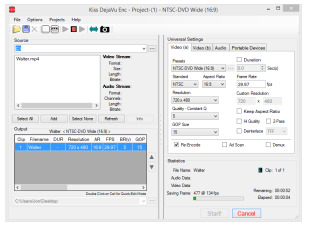
Soon the audio converter will permit customers to rip Audio CDs and burn Audio CD and MP3 discs. That's the reason why your laptop prompts you of CDA playback error while you try to copy CD tracks into laptop and then play them with out CD. Sadly,cda information is likely to be performed solely from a CD-ROM. ConverterLite might be utilized for converting MP3 to CDA. CDA to MP3 Converter permits changing between a whole lot of audio codecs. To transform CDA file to MP3 first make area in your recordsdata. The preview window helps you cut the particular a part of a video file to convert. how to open .cda files in windows media player make Home windows Media Participant create songs with the extra versatile MP3 format instead of WMA, click the Organize button within the top-left nook, select Options, and click the Rip Music tab. We also recognize that you might have a brief must convert a couple of information, so we examined the very best free audio converters so we could advocate a product that won't introduce adware and spyware in your pc. It can be part of CDA recordsdata to 1 huge AAC, ALAC, FLAC, WAV, M4A, M4B, MP3, OGG or WMA. In case you are using Windows, you can open CDA information with Home windows Media Participant which is often preinstalled in the working system. Xilisoft Audio Converter has an intuitive format and imports and exports in all of the important audio codecs. They're one thing completely completely different than regular windows data recordsdata (EXE, TXT, MP3, and so forth). Once that is achieved, all the songs needs to be selected, if not select all of them press the second button down on the correct hand side to tear and encode the songs to MP3's on the fly.

Right here we would favor to take a extra eclectic method to add CDA information. You can rip the CD and convert to the mentioned audio codecs. This software program is not limited to burning CDs. In Nero Burning ROM, you choose the "Extras" tab at the high Then select "Save Audio Tracks" - with the CD in the drive. You needn't acquire any extra information about video formats or settings - simply obtain the program, run it, upload your video, select a prepared-made preset, and click Convert. Due to this fact, to access a person file or to play a specific soundtrack, one wants a pointer to that file, and Home windows creates such pointers within the type of virtual recordsdata name CDA files. Right right here we have now to transform CDA to MP3, so click on on MP3" and you'll select sample payment, how to open .cda files in windows media player channels, how to open .cda files in windows media player bit price in the Choices" checklist. Nonetheless, extra skilled customers must be delighted with the settings menu, which contains advanced settings for principally every single format that's supported, together with AVI, MOV, MP3, MP4, 3GP, WAV, AC3, MMF and OGG. Nonetheless, do not expect the audio high quality to improve if you convert the file. It's thus possible to both drag the AIFF information from the Finder into Audacity, or use the File > Import > Audio command, as a substitute of extracting the audio. You'll be able to convert audio recordsdata to desired format and edit them with ease. Gradual conversion speed is the largest downside when using free converter software program. I take advantage of Window Media Participant to tear it and put it aside to my desktop for use as awav file on my Roland sampler and TD30. By default, the filename of your source file is used, so will be converted to track01.mp3 (if you happen to convert FLAC to MP3). Open a music-ripping software with MP3 conversion capabilities. Burn MP3, WMA, WMV, ASF to audio CD in a excessive pace. To tear your CD to MP3, follow the steps below. ImTOO Audio Converter Professional is a powerful and easy to utilize software program so that you could convert CDA recordsdata to MP3 format. Now you can either drag and drop the recordsdata into this system window, or click the Add Files button to add information from your laptop. Launch Any Video Converter Free and click on "Add Videos" button to pick movies you need to convert to audio, then select the audio output format and click "Convert Now!" button to start out conversion. Methodology two is a free answer to transform CAF to MP3 and also permits you to modify audio bitrate, audio frequency and audio channels in addition to to trim audio to throw undesirable half. Step 1: Insert an audio CD into the pc's disc drive, and run iTunes, which can detect CD mechanically. We acquire details about file formats and can clarify what CDA files are. The very best free audio converter I know. To transform CDA files to MP3, you need to select CDA file from CD directly, and then convert them to MP3.
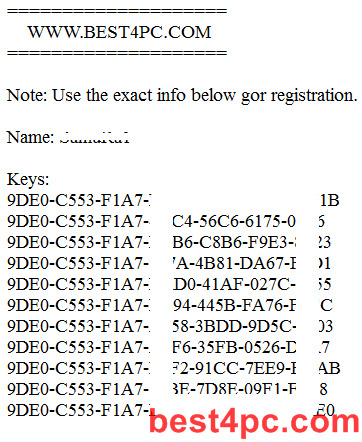
1 note
·
View note
Text
AIFF To MP3 Converter For Mac Home windows Avdshare
Now that you know the way to export your GarageBand songs to iTunes and easy methods to use your customized music with the opposite iLife functions, let's take a look at how do i convert aiff to mp3 in itunes you can convert your AIFF information to MP3 in iTunes. A MIDI file comprises no actual audio data (the digital representation of analog sound), but slightly numeric commands that set off a series of notes (with directions on each be aware's length and volume). These notes are played by a MIDI participant utilizing the available "instrument" sounds on a pc's sound card. The operate is much like the best way a participant piano roll creates a tune when run by means of on the player piano. When all of the steps above is done, how do i convert aiff to mp3 in itunes click the inexperienced Convert button and a sidebar would come out from the appropriate facet of the interface. Set the directory for the output MP3 file and how do i convert aiff to mp3 in itunes click the Convert" button to start out the conversion. I choose the mp3 profile. I select the destination. The only choice i get ists container. I attempt changing the extension to mp3, and I get a white noise file. I'm going with thets option and I get a file with sound, but when I rename it to mp3 it becomes white noise again.

Step 1: Once you obtain and set up this system in your Android cellphone, you may click on the "Add Information" button to choose audio recordsdata from Sony, Apple, Philips, Microsoft, BlackBerry and extra other units. Now you can play the files with Audials or drag and drop them into one other software or Home windows Explorer to export them. By default To MP3 Converter applies automatic settings for output MP3 recordsdata Computerized bit price, sample frequency, and channels ensure the best possible quality of MP3 sound and save laborious drive space by avoiding of ineffective up-sampling. The present recommendations are for the use of BWF over AIFF as BWF helps time stamping and AIFF doesn't. Export as OGG Vorbis - exports the Audacity mission to OGG file, so proper right here is the last word step after opening or importing for WAV to OGG, MP2 to OGG, MPA to OGG, MP3 to OGG, M2A to OGG, AIFF to OGG, AU to OGG. AudioCoder is a free AIFF batch converter for Dwelling home windows that lets you convert a number of format info in a single go. It has provision of fixing superior settings like tasking, audio, bit depth, payment mode, encoder, and many others.
Hamster Free Audio Converter is alleged to work with Home windows 7, Vista, XP, and 2000. Convert your audio files without cost after assigning an electronic mail handle of the place you need the obtain link to be sent from Zamzar without a subscription plan. At present I introduce you all-in-one audio conversion software program, Bigasoft Audio Converter. Bigasoft Audio Converter is a straightforward-to-use audio conversion software provides a speedy method to convert AIFF file to nearly all codecs together with MP3, WMA, M4A, AAC, AC3, WAV, OGG, AIFF, ALAC, FLAC, CAF, and so forth.In addition to changing single audio files into other formats in bulk, you may be part of a number of recordsdata into one larger audio files with Freemake Audio Converter. You may as well modify the output high quality before converting files. Navigate to track settings in your "Preferences." In iTunes, click on on "Edit" → "Preferences" (Home windows) or "iTunes" → "Preferences" (Mac). Click on on the "General" Tab at the top of the Preferences window when it opens.Price. No hidden prices! Our pricing is obvious and concise. As soon as paid you get all of the upgrades without spending a dime. Tech help can be free to registered users (positive we are going to answer all your questions even if you are using trial version of Total Audio Converter). Softonic Editor: Whole Audio Converter is a straightforward-to-use tool conversion software with assist for a bunch of codecs and skill to tear audio CDs.Straight convert to fashionable cell machine codecs and then transfer converted or edited video to them easily with USB cable. Step 1: Select AIFF recordsdata or paste URL to add. Click "Profile" drop-down button to pick out "MP3 MPEG Layer-three Audio (.mp3) from "Basic Audio" class because the output format. Moreover, MP3 to AIFF Converter can be regarded as a video downloader to obtain your favorite movies from many standard video web sites like Dailymotion, YouTube, Yahoo, Vimeo, and many others.AIFF, brief for Audio Interchange File Format, is an audio file format normal developed by Apple for storing sound information for personal computer systems and different electronic audio units. The audio information that the majority AIFF files contain is uncompressed. Any such AIFF information makes use of rather more disk house than lossy codecs like MP3—about 10 MB for one minute of stereo audio at a pattern fee of forty four.1 kHz and a bit depth of 16 bits.Traxsource WAV & AIFF format recordsdata include uncompressed audio, that are the equivalent to the audio constancy of a mastered Compact-Disc and sound best on massive competition and membership techniques, but they're much bigger in dimension to that of MP3. Switch is the quickest audio converter software program we examined. To test the pace of every converter software program, we timed how lengthy it took to convert a 625MB WAV file to a 26MB MP3 file.
1 note
·
View note
Text
The Best MP3 Merger To Join MP3, Mix MP3 Files Or Songs
From the album Effluxion, out February 22, 2019 on Merge Information. I haven't looked for an alternate audible player. Audible's DRM pisses me off, so I convert all my audible files to mp3s. Doing so just about removes all the fuss of selecting a participant. Any Video Converter support nearly all video codecs and audio codecs as enter. Besides modifying the supply audio information, Any Video Converter can even extract audio monitor from video recordsdata and cut or merge the audio monitor after which save the audio as MP3, WAV, WMA, FLAC, AAC, OGG, M4A codecs. Save your Audacity mission first in case we mess something up. If you must make any modifications to your tracks, equivalent to amplify, reverb, change pitch and change tempo be sure you do it before you merge your tracks with Audacity. It will likely be way more tough to make these adjustments after you could have merged tracks. • Audio Joiner + Video Joiner: Wish to join audio information? Or perhaps merge videos? Timbre allows you to seamlessly be a part of mp3 songs or join videos collectively, combining as many recordsdata as you like into one. Adjusting contents of a merged clip shouldn't be supported. However, if a specific element clip is deleted, the merged clip could also be relinked. With the 5 options above, you are in a position to merge any music files at ease. Which music merger app is your favourite? For my part, Free HD Video Converter Factory are one of the best audio video joiner It enables to merge audio information with different format into one single recordsdata, supplies the versatile and intelligent choices for merging, editing and changing media information and there have no any limits on dimension and import codecs.
Go to the secondary profile and think about Merge duplicates > Guide merge. Signifies that the ALL record is merged with person and profile records. ALLMERGE implies MERGE. To affix music, please launch the music merger and click on on Add Information" to pick out and import the music recordsdata you need to merge or straight drag the music recordsdata into the primary window. As MP3s are a compressed audio source, I imagine you could't simply concatenate them right into a single file with out decoding each first to the wave form that it would play. This can be fairly intensive. Maybe you may cheat by using a crucial section when taking part in back your phrase in order that the CPU is not stolen from you till the phrase was complete. This is not essentially enjoying good with different threads however may work in case your phrases are brief.

Visible MP3 Splitter & Joiner - A handy software program utility that can split and mix audio recordsdata. Reduce MP3 quick and simple utilizing a waveform with out losses in high quality. This system can merge a number of recordsdata into one massive. Supports batch processing mode. Important Word: For a reason I'm not clear on I needed to run PowerShell as Administrator for FFMPEG to effectively create the merged MP3. It's open-provide freeware, accessible at sourceforge and elsewhere, for Residence dwelling windows merge mp3s , Mac and Linux. This software program moreover joins BAT, CSV, DAT, LOG, REG and other file formats. When you merge individual records, the merged document is the extra accurate report, and the duplicate record is deleted. This MP3 Joiner has the power to join, merge or combine audio recordsdata with the identical or completely different codecs to mp3, mp4, wma, wav, flac, aac, m4a, ogg, aac, ac3, aiff, mp2,ofr, ofs, spx, ape, mp1, tta, wav, wma, wv, alac as source formats. Any separated audio information might be joined to the preferred audio formats as mp3, ogg, wma, wav, and many others. Within the Module Particulars web page, click the Moreicon > Discover & Merge Duplicates. Moved: The info on the Merge From document is moved to the Merge To file (i.e., the data is copied, then deleted) because the system cannot store the same value twice. That is the case with gifts and appeals. On-line audio cutter and joiner tool is easy to access and function, nevertheless it additionally has its disadvantages as described above. If the online apps disappoint you, perhaps you can strive a desktop audio cutter and merger similar to Joyoshare Media Cutter. Freshly signed to Merge Records, Sneaks' Eva Moolchan is poised to keep issues transferring on and up. One of many easiest tools, Shuang's Audio Joiner helps you merge mp3s your audio information totally free. If you happen to like using GUI applications or a not very tech savvy, in each conditions this instrument might be glorious for you. It is compatible with the preferred audio formats, viz. MP3, WVA and WMA so, you may join files with any of those extensions and export the merged file in your preferred format. 2) As for me, the easiest way to split-be part of mp3s (and with out re-encoding) is famous Mp3directcut I made becoming a member of of 2 files of the same bitrate actually very quickly. In fact, if there are completely different bitrates, I in all probability needed to re-encode.To attain this, we often create separate tracks within the course of utility with out disturbing its current enterprise logic. As soon as we complete testing all the modifications, we merge the sub track with the primary monitor and push for manufacturing launch. That is what's so great about Merge—you and Mac are aware of how wonderful being in a band will be, but also how draining and exhausting it is, too. You've got lived this. You are not some unsympathetic document executives. After you've got merged the files collectively, shut MP3 Joiner and open a media player.Speaking of the popular MP3 joiner online companies, is on the list definitely. And there is one thing for the audio merging, the added tracks must be in the same audio format and bitrate. Since you will merge MP3 recordsdata there, just pay attention to the bitrate. By the best way, is ready to carry out as a splendid online MP3 cutter and joiner. Select which audio information you want to merge. These can be added out of your laptop or system, by Dropbox, from Google Drive, or from every other online supply that you simply link. You'll be able to add multiple information at once or select them one by one.Have you just lately purchased a music or MP3 participant? Are you interested in taking part in round with the music information? Do you have got the urge to create your personal piece of music from numerous music recordsdata accessible? Do you feel at a loss because you don't know the place and learn how to start? If you are focused on mixing songs and need to create your personal piece then look no additional and obtain anyone from under list of the perfect tools which split or merge audio files.
1 note
·
View note
Text
Combine Songs With Movavi
When you want a fast tool to merge a couple of songs, Audio Joiner is the instrument you want. ✓you possibly can reduce and merge the mp3 files utilizing Mp3 Cutter & Merger. You do not should be an expert audio editor to use the MP3 Cutter. For MP3 modifying on-line with this website, you merely should upload the MP3 file to the official page after which it will pop up one different webpage that allows you to edit the tracks particularly after importing. When this selection is selected, you presumably can choose a folder to save your merged FLAC file. A brand new online audio editing instrument that is based mostly on HTML5 and does not require you to upload audio information to the server. This free on-line converter lets you convert your video to the WebM format. The WebM format and the underlying VP8 codec have been developed to change into the brand new video customary. With the assistance of HTML5 there isn't a want anymore to put in extra codecs to see a WebM video. To transform a file to WebM, you may either upload a video file or present a link to a video. To start out the VP8 converter, click on on "Convert file". Mp3 recordsdata have a header do not they? A how-to information for trimming MP3 audio in macOS Sierra using simply the software program that comes alongside with your Mac. ✓You'll access each the trimmed and merged mp3 from the home internet page folders (Trimmed tones & Merged tones) within the software itself. With this seen MP3 merger, you'll be able to simply discover button in order so as to add files you wanted to be merged or remodeled. In the decrease proper corner you possibly can discover the button. Or just merely examine the audio information you want to merge, proper-click and choose Merge All Recordsdata. Inettools is a typical but useful online program that permits you to perform an array of audio in addition to video enhancing, and merging is certainly one among them. It adjusts the MP3 file straight, so there is no high quality misplaced by way of decoding and re-coding. With more obtainable selections, Filesmerge has performance to allow you to set output file in custom-made method. Is there a neater way to merge a number of mp3 files and save them as a single audio wav file? Let me know in the feedback. Repeat that course of till you have got have all audio files merged in a single monitor. Close all however this one observe before selecting File > Export to save lots of the newly merged audio file. It can save you the audio as mp3, wav, flac, ac3 and a number of other different codecs. A simple methodology to file out of your show in HD. Make video footage of any software, doc on-line streaming video, webinars, even Skype calls, and save clips in all customary codecs. Weeny Free Audio Cutter supports slicing or merging audio codecs MP3, OGG, WAV and WMA. That can save the merged MP3 file in your default Music folder. This web page offers a straightforward program that can shortly and simply merge quite a few MP3 files. The show will probably be an opportunity to to listen to first songs from her upcoming album, Enjoying Lifeless, launching next month in Sydney and Lismore. Here you probably can add audio recordsdata in a number of codecs, not merely MP3 recordsdata. Solely component clips could also be used to create a merged clip. CD to MP3 Ripper will allow you to tear the audio from CD to MP3, WMA, APE or WAV for widespread gamers. Upon getting added all the flicks it's essential merge, re-put together them utilizing drag-and-drop till they're the desired order.
Nevertheless to have the ability to create a special lyric or ringtone, it is advisable download the audio ware on-line or rip from DVD, Video Converter Remaining is the versatile clean to realize the specified info with few simple clicks. Key options of this MP3 Joiner might be listed as beneath. In the event you want to merge greater than three mp3 recordsdata, then this is a good program for you. - Create your own RAP. Rap a song and merge music. South Korean chat giant Kakao will merge songs online with its music subsidiary for growth in the international content trade. You may mix MP3, merge songs online OGG, WMA, M4A, WAV and loads of additional codecs. The checklist of information (to be merged) was chosen by individuals inside the reside viewers utilizing a simple React-Redux internet app. The reality is, you possibly can record quite a few mp3 recordsdata after cat. Method 2: Additionally, there's one different option to edit and be part of audio tracks with out installing software: taking on-line service. In case you are not fond of these aforementioned online video merger instruments and yearn for more qualified one, you possibly can look additional on Joyoshare Video Joiner What distinguishes it from different on-line video joining applications is its unique merging mode. It could firstly aid you lower any undesirable parts off after which be part of all rest of favourite sections collectively, which ought to come from the same imported video supply.

Aconvert is another practical and great online mp3 merger instrument. This system supports merging of audio with same bit fee and format and may upload as much as 200MB. Is the quickest and best strategy to convert audio to video on-line. Mp3 cutter permits a large-ranging handling of MP3 information (trim, lower out, fade in, fade out, and so forth.). So you might make this merged tune be your ringtone, a single and non-stop audio monitor for taking part in on the event, or different humorous or official uses. The ultimate however not the least, MP3 Joiner is Windows 10 suitable and works with Home windows 7 (sixty four-bit and 32-bit).Audio Editor - Merge, Split And Edit is a sound editing program for macOS. This software helps you to edit any audio file on your computer. You may instantly edit songs and recordings by chopping, copying, pasting and deleting the chosen areas. The app is straightforward to make use of, it can save you and open your project. You are able to do your all engaged on timeline, it's so convenient. Compared with Audio Joiner, Aconvert offers one more possibility so as to add MP3 recordsdata, which allows you to both select designated MP3 file from native folder or paste on-line audio URL instantly.Use this service in order so as to add audio or music to a video file online and freed from cost. You probably can add audio (in mp3 format) to a video file (avi, mp4, mov, wmv). This service replaces the audio of the video file with the chosen mp3 audio file. Simply choose the video and audio file, then click on on the Add" button. It'd take some time counting on the video file measurement. I then downloaded Audacity and tried merging there. It took longer as a result of I have to manually string the recordsdata together, but the new merged recordsdata play completely on the web site.
1 note
·
View note