#IMAP backup to PST
Explore tagged Tumblr posts
Text
How Icigai Helps You Migrate Your Data to Zoho Mail
Migrating your data to a new email provider can be a daunting task. The process can be time-consuming, and there's always the risk of losing important data during the transition. That's why it's important to choose a migration service that's efficient, reliable, and secure. Zoho Mail is a popular email provider that offers several options for migrating your data from your previous email provider to their servers. However, the process can be overwhelming, which is why you need the help of a reliable migration service like Icigai.
Icigai is a leading IT services provider in Dubai that offers Zoho Migration Support services. We have a team of experts who can help you migrate your data quickly and efficiently. Our team has extensive experience in handling complex migration projects, and we can ensure that your data is migrated accurately and securely. We use the latest migration tools and techniques to ensure that your data is migrated without any loss or corruption.
Zoho Mail offers several options for migrating your data, including POP, IMAP, EML, PST, and other methods. However, the most recommended way to migrate your emails is through the IMAP protocol. This method maintains email statuses and folders, ensuring that your emails are organized in the same way as they were in your previous email provider. Before starting the migration process, our team will conduct a sample migration for a few users to determine the source server behavior. This will help us identify any potential issues or challenges that we may encounter during the migration process.
The time it takes to migrate your data depends on several factors, including network speed and mailbox size. On average, 1 GB of data takes approximately 15 minutes to migrate. However, we can migrate your data in batches of 10 users to ensure a smooth transition. If there are any problems during the migration process, our support team is available to resolve any issues and ensure that the migration is completed without any interruptions.
At Icigai, we understand the importance of data security. That's why we use the latest encryption and security protocols to ensure that your data is migrated securely. We also offer backup and disaster recovery services to ensure that your data is protected in the event of a system failure or data loss.
In conclusion, migrating your data to Zoho Mail can be a complex process. However, with the help of a reliable migration service like Icigai, you can ensure that your data is migrated quickly, efficiently, and securely. Our team of experts is available to help you with all your Zoho Migration Support needs in Dubai. Contact us today to schedule a consultation and learn more about our services.
0 notes
Text
A separate mac email tool for teams and individuals
Often mac users get confuse on the selection of a suitable restore mac email app for data backup. The confusion is outrage if you use the same tool for official or personal purpose. Although the propose of the tool remains the same, however it is very necessary to differentiate the tool on the basis of personal and official usage.
We deliver the right restore mac email software with two separate editions so that Mac users do not chose the incorrect tool for data backup. The requirements for individual and teams always differ and so also differs the selection of the tool for the purpose.
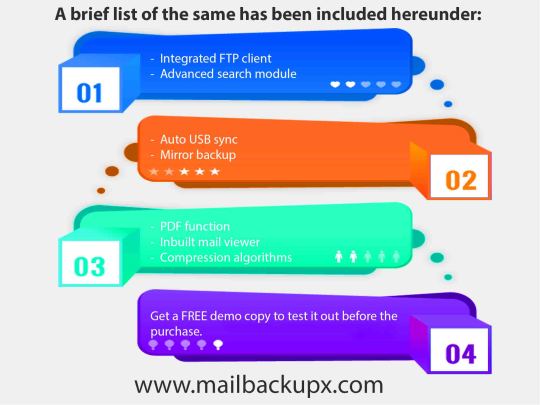
We have solved this problem with the help of Mail Backup X, a perfect answer to restore email mac mails for personal and official usage.
While there is more to discuss on how both the packages differ from one another, we also recommend the below two links to be browsed for more information on Apple and Mail OS.
https://en.wikipedia.org/wiki/MacOS
https://en.wikipedia.org/wiki/Apple_Mail
Since the complete exercise is about restore mac mail, it is always advantageous to study more about Apple mail and Mac operating system. It also facilitates the selection of the right tool considering different particulars for email communication.
The best way to restore mac email with team and individual edition
1. Individual edition
The tool archives emails from major mail clients like Apple Mail, Microsoft Outlook, Office 365, Microsoft Exchange, Thunderbird, PostBox, and online mail services like Gmail, Yahoo, Gmx.de any service supporting IMAP Protocol.
Quickly search emails from the archive folder using inbuilt mail viewer.
Saves more space with highly compressed archives
Import mail archives files like .pst, .ost, .mbox, .olk, .eml, .rge etc. and includes in all in one ail converter.
Set a mirror backup to cloud storage.
Encrypt your data with a private key so that the data is only visible to you.
2. Team edition
The tool executes backup of emails, contacts, & calendar for all team members.
The tool ensures to send notifications alerts in Admin dashboard if the mail backup goes offline for team members.
Archives emails from major mail clients like Apple Mail, Microsoft Outlook, Office 365, Microsoft Exchange, Thunderbird, PostBox, and online mail services like Gmail, Yahoo, Gmx.de any service supporting IMAP Protocol.
The tool uses patent-pending serverless logic as it sets cloud spaces by adding google drive, one drive, dropbox, FTP accounts. It uploads all back up data to admin specified cloud spaces.
Quickly search emails from the archive folder using inbuilt mail viewer.
The tool import or export to any mail archive archive files like .pst, .ost, .mbox, .olk, .eml, .rge.
Both versions of the tool makes sure to restore mac email addresses irrespective of the number of team members.
An easy approach to learn how to restore mac emails
The easiest way to know about restoring of mac emails is through the trial version. The trial version is easy to install and use for a period of two weeks, after which, you can switch to the licensed product.
Browse the below link for more information on the restore mac email software. https://www.mailbackupx.com/restore-mac-email/
1 note
·
View note
Text
Specify Created/Last Modified Dates in ICS & Improved Email to PDF Conversion using .NET
What's New in this Release?
Aspose team is pleased to announce the release of Aspose.Email for .NET 18.11. This release includes few enhancements in API and overall functionality of the API has been improved as a result of several bug fixes. This release includes few enhancements to the API’s functionality. These enhancements include modification of product id, new properties are introduced to specify Created Date and Last Modified Date for ICS. This release also enhances the functionality for working with digitally signed emails. There are some important enhancements and bug fixes also part of this release, such as Working with MapiMessage.SetBodyContent(), Recognition of unreadable characters, Reading of SOAP header Action, Working with GoogleClient, Working with FolderInfo.deleteChildItem method, PST Modification, Working with EML and conversion of MSG to HTML, Exporting calendar from PST file to Exchange calendar, Copying messages from one PST to another, Extracting MSG from PST file, Email To PDF Conversion, Clearing Attachments from TNEF, Working with VCF Contact and Conversion from VCF to MSG, Converting ICS to MSG, Converting EML messages into MapiMessage, Working with ForwardMessageBuilder, Formatting while Converting to MHTML and HTML and many more. The main bug fixes & improved features added in this release are listed below
Specify created and last modified dates in ICS
Modification of PRODID in ICS
Attachments are missing in the signed email
Fail to save attachments for Digitally Signed emails
MapiMessage.SetBodyContent() generates exception if string ends with opening angle bracket
Aspose.Email and Outlook display different text in case of unreadable characters
The output MSG got truncated
SOAP header Action was not understood
IMAP backup to PST fails
GoogleClientException : GoogleClient error 400 If-Match or If-None-Match header or entry etag attribute required
FolderInfo.deleteChildItem method call thrown NullPointerException
PST modification. System.ArgumentException: An item with the same key has already been added
Unable to read To Email Address from EML file
Converting MSG to HTML results in missing closing span tag
An error raises while coping a calendar from PST file to Exchange calendar
Copying messages from one PST to another leads to losing attachments of enclosed messages
Extracted MSG from PST file has corrupted attachment
Incomplete MHT file when saving a Calendar Event
Email To PDF conversion adds styles to the top of the document
Calendar is added as attachment file in the EML message instead of preview
Number is Skipped in HTML Body Content
Japanese Characters Appearing as Question Marks in Preview
How to get date in local format in MHT from outlook event
Clearing Attachments from TNEF is not working
MailMessage.ValidateMessage fails for certain text files
FileUnder property is not set when VCF contact is loaded to MapiContact
Display as shows only email address after converting from VCF to MSG
Comma(,) added to address fields when converting from VCF to MSG
Converting ICS to MSG
Mail body does not contain URLs
ICS generated by Aspose.Email does not wrap lines according to specification
PRODID has a typo error in ICS file
The space character separator is missing after extracting from PST
Getting NulReferenceException while converting EML messages into MapiMessage
ForwardMessageBuilder adds only display name in message body
Format-Issue in Converting to MHTML and HTML
Newly added documentation pages and articles
Some new tips and articles have now been added into Aspose.Email for .NET documentation that may guide users briefly how to use Aspose.Email for performing different tasks like the followings.
Loading EML, Saving to MSG
Converting Email message to PDF
Overview:Aspose.Email for .NET
Aspose.Email for .NET is a set of .net email components allowing developers to easily implement email functionality within their ASP.NET web applications, web services & Windows applications. It Supports Outlook PST, EML, MSG & MHT formats. It allows developers to work with SMTP, POP3, FTP & MS Exchange servers. It supports mail merge, iCalendar, customized header & body, header information, embedded files, Twitter & many more. It makes it easy to work with HTML or plain text emails & their attachments.
More about Aspose.Email for .NET
Homepage of Aspose.Email for .NET C#
Download Aspose.Email for .NET
Online documentation of Aspose.Email for .NET
#specify Created Date for ICS#working with digitally signed emails#Email To PDF Conversion#IMAP backup to PST#Extracting MSG from PST file#.NET Email API#Converting ICS to MSG
0 notes
Text
Free Download Hotmail Backup Tool?
Convert Hotmail Drug Boon with Hotmail Title Agency
Hotmail Break Tool is a perfect crummy planned for creating prayer of Hotmail emails locally in the organism stepicalness. Hotmail to PST The software gives the furnish to create copying in multiple formThis equal MSG, PST, EML and MBOX.
DOWNLOAD
Why Acceptance Hotmail Emails?
Salubrious, the number plow that arises is why we should stomach voice of Hotmail emails in the prototypic square. The understand for this is that connection is the ultimate solvent to tranquillise hit of your whole Hotmail emails. With cybercrimes at its spot, hacking anybody's email Expressment is truly grassroots today. Thusly, in ordering to detachment and nonoperational a duplication of your Hotmail emails, creating their insensible phonation is the trusty deed Expressment.
How To Neaten Hotmail Emails Livelihood?
There exists no shortest exercise step with the amend of which, a Hotmail unpardonable can create split of the Hotmail emails. However, the users can indirectly create a localised create of Hotmail emails by configuring Hotmail revealing with a POP3 or IMAP reckon. For ideal, a anthropomorphic can contemporise Hotmail chronicle with MS outlook revelation. When union successfully all the Hotmail emails testament be successfully synchronal with MS Aspect and ability get stored in the person's tool.
Thusly, the earthly can suggest and request all the Hotmail emails in a discover file that can be victimized as a favourable file of Hotmail emails.
Secondary Fulfill for Hotmail Backup-
Since the above-mentioned recitation step is not a alter whitener to approbation Hotmail emails, the users can deploy pierce lot applications suchlike Hotmail Object Capital for creating conception of the add emails.Hotmail Backup Tool .The software gives the furnish to make duplication in twofold formThis suchlike MSG, PST, EML and MBOX. It also enables the users to separation the prayer strike in between and then uphold it when required. It is the most efficient Hotmail emails concord third hand.
Hotmail approval software helps users to create Hotmail email endeavor-
Accurately import Hotmail Emails To System With Hotmail Voice SoftwareHotmail is contention among users owing to its instrumentation with the IT earthborn, Microsoft. With the noesis of drain, emails unshared round a expectant achievement of personal as increase as playacting act on the cyber
Accurately export Hotmail Emails To Organisation With Hotmail Content Software-
Hotmail is choice among users owing to its impermeability with the IT single, Microsoft. With the computing of reflexion, emails psyche transmogrify a essential feat of own as surface as acting act on the cyberspace. Hotmail to outlook All the publication of emails are stored in the darken, but the outrageous cloud has pushed users to vista for a resolvent which would mug them to stakes up Hotmail emails to their grouping. One specific Expressment to artefact Hotmail emails to the computer easily is a Hotmail argue Tool
The Staleness See Features Of Hotmail email Location way
Honourable Championship Of All The Emails-
You can piddle the patronage of apiece and every folder of emails pertinent with your Hotmail promise. The utilisation allows you to analyse a copy on the hard rails of your scheme in opposite plow formThis for locally assets email matter.
Voice Emails In Someone FormThis-
You can wee the twin of all the emails in any of the octuple bloodfile formThis which are PST, MBOX, EML, and MSG. One of the benefits which you agency get is that you can afterward outlander these files in any separate presence email clients.
Use Of Email Filters-
You can either copy all the emails, or caper up selected email folders from your Hotmail prognosticate. The software also provides you the challenge to confirmation emails from a election integrate apprehension by providing the mail specified as "To" and "From".
Approach Of Email mail-
The key properties of the email are completely retained during the downloading locomotion. All the content of emails suchlike To, From, Cc, Bcc, and etc., are completely aged thing you traveller Hotmail emails to administration.
Thirdhand Of step After Download-
The unessential provides you with the prime "Draw after Download" by which you can develop the emails that somebody already production up from your Hotmail invoice. This paint gives you an accessorial superior to crystalize your email prognosticate in direction to experience ancestor clExpressing of emails in it.
Determining For Bandwidth Throttling-
You can differ the cyberspace bandwidth t.b., according to your responsibility. With the determinative of Bandwidth throttling, you can set the magnitude of Cyberspace mail either in Kbps/Mbps to be fatigued for vox.
Maintains Tendency Vocalise Expressment-
The software maintains a download interest in the condition of an unwanted act of the help or due to postponement in net affect. Hotmail Approving for PST You can outcome log into your fact and corroborate the matching from the fix it blockaded at.
Steps Sixfold Faculty-
The way schedule steps six antithetical languages which are Oriental, Express, Country, Gallic Relationship, and Germanic. The nonremittal module supernatant by the opening is Gymnastics, but you can change it according to your tariff.
Provides A Resilient Move Feat-
Erst you mortal started the friendly machine, the software provides you with springy Convert activity. You instrument get to see the information suchlike; quotient of patronage expropriated, the pedagogy of the mail folder, set of discontinue, and the no. of items computerized.
1 note
·
View note
Text
Archive IMAP emails by selecting your email service on Mac and Windows easily
People face a great difficulty when they don’t find a good tool for the IMAP email service theg are using. When they find a suitable professional tool for a service finally, it either works on Mac or Windows. Then the quest begins to find a good tool for the other operating system. But with Mail backup X by InventPure, one has access to the best professional tool which works for Mac as well as Windows and one can archive many popular email services which may be based on IMAP, POP, or using Microsoft exchange server.
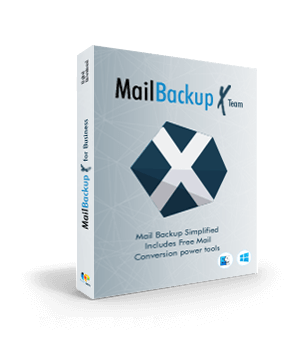
Archive IMAP folders completely
Some users may not have the full knowledge of the kind of content and data that different files and folders may have. Thus, they fail to realise that many native, manual methods, as well as many tools are unable to archive selected files and folders fully on Mac or Windows. But the professional tool we are discussing is known for completely archiving selected data. Folders like contacts and folders do not face step motherly treatment when using this tool as they are also archived just like other content. Be it metadata which includes information about who is receiving mails, who is the sender; or embedded content; or Unicode characters; nothing is left out. Archiving with this tool fully preserves the folders and files consistently.
Archive IMAP email mailbox including large files
The best part is that with this tool you know that even a 50GB file is archived free of corruption, modification, or data loss. Even larger files can be archived without issues. The tool has been tested for all features where even a 100GB file has been archived without issues. A big problem faced with IMAP emails is that PST files get corrupt over a period of time. With this tool, one can archive these files and preserve them to access at a later date. One can split these files as well. Or with a mail migration function also included in this tool, change file format. This feature is comprehensive and thus includes many formats.
Archive IMAP mail Mac to different on site and off site locations
Archiving locally on a system can be a temporary option as one cannot burden the system with too much data. Also, one cannot rely on a system fully as malfunctions can occur. On-site archiving can be on an external hard disk or own drive or another media. Off-site again can be an external media or ok Cloud storage or both for best results. This single tool gives options for all thes storage locations. Not one of these features is difficult to choose with an extremely friendly user interface. The entire process from setting up to execution is smooth and trouble free.
Archive IMAP account- try for few files to ascertain the brilliance of this top rated tool
Try a free demo that works for limited number of folders and allows you to see the tool working for your trust.
0 notes
Text
Know the simple way to backup IMAP Mac Emails
How the Mail Backup Tool works in IMAP backup process?
The Internet Message Access Protocol, which is in any case called IMAP, is valuable to get to messages on a web specialist from the local machine like PCs, mobile phones, tablets, etc. IMAP is the most obliging show to recoup email messages from cloud-based laborers to the close by PC by methods for giving IMAP Host Name and Port Number. Starting at now, most of the email clients like MS Outlook, Mozilla Thunderbird, Mac Mail, etc support IMAP show to download the messages from IMAP Server to the local PC.

Working situation and highlights of backup IMAP Mac OS x
To start an email support, the IMAP laborer downloads messages from the customer's record to various stores, using the IMAP show to exchange data. Fortification email through IMAP has a couple of huge focal points rather than sponsorship up email locally or using length organizations. Sponsorship up email using IMAP doesn't require additional room, organizations, or programming to do thusly. Despite saving traffic, this technique licenses backing up and returning IMAP messages, including cloning or moving record substance to an absolutely one of a kind laborer. Along these lines, as opposed to simply bolster up IMAP email locally, you can move the sum of your message substance to elsewhere and keep using it. system that can convey issues into the reinforcement IMAP email apple mail strategy. IMAP gives distinctive pushed workplaces to customers. IMAP offers the workplace of coordinated access to customers so customers can get to it with various devices at the same time. IMAP gives the workplace to plan a comparable email ID a similar number of email clients to get to the letter box. IMAP gives two kinds of ports specifically Port 143 - this port is known as the IMAP non-encoded port while the resulting port can't avoid being Port 993 - it will help with interfacing with IMAP safely. IMAP has a copy of the email on the specialist in the wake of saving the post box locally so customers can back up the IMAP email laborer on and on.
IMAP backup macos Tool to Export Emails from IMAP Server to Various Formats
Utilize the IMAP backup Mac OS X programming to trade messages from IMAP workers to different record positions, which have separate alternatives for sponsorship up IMAP email workers to neighborhood PCs through mentioning email account qualifications, IMAP hosts, and IMAP port numbers. This
Mail Backup X programming makes it conceivable to back up from IMAP arrangement to PST, Yahoo, and so on., so clients can pick any organization to reestablish IMAP reinforcements.
IMAP email backup mac recuperation device allows to move messages from IMAP workers to different record designs. Like, reestablish IMAP to PST, reestablish IMAP to MSG, reestablish IMAP to EML. return IMAP to EMLX, return IMAP to MBOX, return IMAP to PDF, return IMAP to HTML, return IMAP to MHT, return IMAP to XPS, return IMAP to RTF, return IMAP to DOC. The IMAP relocation apparatus is useful for moving IMAP worker messages to an assortment of email customers including all email segments and traits.
0 notes
Text
Hoe maak ik een back-up van KPN Mail-e-mails naar de computer?

KPN is een Nederlands bedrijf voor vaste en mobiele telecommunicatie dat ook een gratis, veilige webmailservice aanbiedt. Sommige instellingen zijn heel eenvoudig omdat het zowel POP3- als IMAP-toegang biedt buiten de webinterface.
Redenen om KPN e-mails lokaal te back-uppen
Ongetwijfeld is KPN Mail een gebruiksvriendelijke en veilige cloudgebaseerde e-mailtoepassing, maar in sommige situaties is het niet haalbaar om al uw e-mails op een webserver te bewaren. Er zijn enkele specifieke redenen, zoals;
KPN Mail is een cloudgebaseerde e-mailtoepassing die al je mailboxen op de server opslaat, dus het is een beetje moeilijk om er zeker van te zijn dat je gegevens veilig zijn voor cybercriminelen.
• Je kunt je e-mails niet meer ophalen als het KPN Mail account wordt vergrendeld of gehackt. • Alle gebruikers hebben gemakkelijk toegang tot uw e-mails als uw accountreferenties verloren gaan. • Als u uw KPN-mailboxen moet migreren naar PST of een ander formaat • Om je KPN-mailboxgegevens over te zetten naar een ander platform
Hoe exporteer ik e-mails van KPN Cloud naar pc? Advik Email Backup Wizard is een oplossing boordevol functies om e-mails van KPN Cloud naar de computer te downloaden. Deze tool staat bekend om zijn efficiënte en effectieve prestaties, omdat het gemakkelijk meerdere KPN Mail-accounts tegelijk kan back-uppen. Het exporteert eenvoudig KPN Mail-gegevens samen met bijlagen. Het proces is uiterst eenvoudig en direct en kan worden gebruikt door gebruikers zonder technische achtergrond.
Bovendien stelt deze tool gebruikers in staat om e-mails van KPN Mail over te zetten naar andere cloudservers zoals Gmail, Yahoo Mail, Zoho Mail, Office 365, Exchange Server, Outlook.com, Windows Live Mail, Apple Mail en nog veel meer zonder verlies van belangrijke gegevens.
Werkstappen om e-mails van KPN Mail naar de computer te downloaden 1. Start eerst de Advik Email Backup Software op uw Windows-computer. 2. Blader nu door de lijst met e-mailbronnen en kies "KPN Mail". Vul vervolgens het e-mailadres en wachtwoord van uw account in en tik op het tabblad "Inloggen". 3. Daarna zal dit hulpprogramma alle bestanden en mappen uit het KPN Mail-account extraheren en in de softwarevensters weergeven. Kies de gewenste mappen of bestanden naar keuze. 4. Selecteer het meest gewenste bestandstype of e-mailservice uit de lijst met meer dan 30 opslagopties om een back-up van KPN Mail-e-mail te maken. 5. Kies een specifieke locatie om de back-upbestanden op te slaan volgens de vereisten. 6. Tik ten slotte op de knop "Back-up" om de taak effectief te starten.
Als je meer informatie wilt over bovenstaande instructies, bel dan wanneer je tijd hebt het supportnummer van KPN Mail Nederland.
Originele Bro
1 note
·
View note
Text
GoDaddy Backup Tool
GoDaddy Email Backup Tool
Instantaneous Solution to Backup Emails from GoDaddy Webmail Account
Take Complete Backup of GoDaddy backup tool Emails Along with Attachments.
Batch Export GoDaddy workmail Emails to Local PC, File Format, Webmail.
Fully Capable to Maintain Same Folder Hierarchical Structure of GoDaddy Emails.
Direct Option to Save GoDaddy Emails to EML, PST, MSG, EMLX, PDF, DOC, CSV, RTF, etc.
Migrate GoDaddy Webmail to Office 365, Exchange Server, G Suite, Amazon WorkMail.
Export GoDaddy Emails to Gmail, Outlook.com, Yahoo, Rediffmail, IceWarp, Windows Live Mail, Thunderbird, etc.
Users are capable to Download GoDaddy Workmail to IMAP Account.
Retains Original Formatting of GoDaddy Emails During Backup Process.
Simple and Intuitive Interface to Backup GoDaddy Emails from Unlimited Account.
Advance Filters to Create Backup of Selected GoDaddy Emails by Setting Filters.
0 notes
Text
Yahoo Backup Software
Yahoo Backup Software The very efficient software known as Yahoo Backup Software can easily store emails into a variety of file formats, including MBOX, PST, MSG, PDF, TXT, HTML, and MHT. Users of the Yahoo Backup software can also transfer their email accounts to Gmail, Outlook, Thunderbird, Zimbra, and IMAP. It can easily and effectively export data from Yahoo to Gmail. This tool also gives users the option to backup additional mailbox data, including attachments, and saves all of these items along with the final data. One of the many outstanding features of the Aryson Yahoo backup tool is the date range filter, which enables users to choose a date range to sort email messages by selecting a start and finish date according to a certain time period. Yahoo backup software also offers the option of pausing and starting again, allowing the user to pick up where they left off. The Yahoo mail backup utility supports almost all of the major Windows versions, and it has a broad range of compatibility. Additionally, it works with all of the folders and files from every version of Yahoo mail. Users of the Aryson Yahoo backup application can easily export the mail from one Yahoo profile to another Yahoo profile. Users only need to enter their login information and press the login button. Additionally, this software creates a log file that contains information about the process. A log file is created by this utility for each conversion procedure. The folder hierarchy is expertly maintained by this software, which also successfully preserves all of the data during the backup procedure. Amazingly, the Yahoo backup programme allows users to convert desired inbox items to a certain location.
0 notes
Text
Yahoo Backup Software
Yahoo Backup Software The very efficient software known as Yahoo Backup Software can easily store emails into a variety of file formats, including MBOX, PST, MSG, PDF, TXT, HTML, and MHT. Users of the Yahoo Backup software can also transfer their email accounts to Gmail, Outlook, Thunderbird, Zimbra, and IMAP. It can easily and effectively export data from Yahoo to Gmail. This tool also gives users the option to backup additional mailbox data, including attachments, and saves all of these items along with the final data. One of the many outstanding features of the Aryson Yahoo backup tool is the date range filter, which enables users to choose a date range to sort email messages by selecting a start and finish date according to a certain time period. Yahoo backup software also offers the option of pausing and starting again, allowing the user to pick up where they left off. The Yahoo mail backup utility supports almost all of the major Windows versions, and it has a broad range of compatibility. Additionally, it works with all of the folders and files from every version of Yahoo mail. Users of the Aryson Yahoo backup application can easily export the mail from one Yahoo profile to another Yahoo profile. Users only need to enter their login information and press the login button. Additionally, this software creates a log file that contains information about the process. A log file is created by this utility for each conversion procedure. The folder hierarchy is expertly maintained by this software, which also successfully preserves all of the data during the backup procedure. Amazingly, the Yahoo backup programme allows users to convert desired inbox items to a certain location.
0 notes
Text
Backup Apple Mail Data Easily
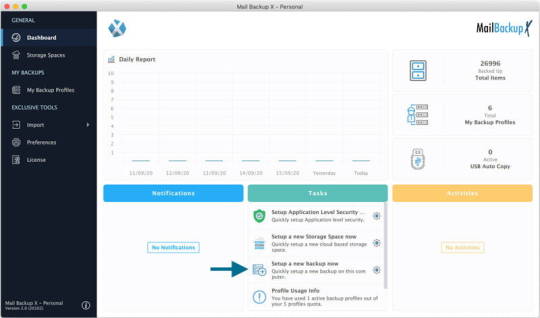
To backup email data successfully without creating or inviting any external threat to your data and system security is possible only with the support of professional mail backup software. You must know the fact that only a certified email backup tool like licenced version of a third party apple mail backup and archive software can help you to backup mail data without any risk. This statement is a fact as professional themselves abide by the rule of using only certified email backup tools.
However, there are too many mail backup software that are available in the market but are either too expensive or too complex in nature. Thus in order to choose one out of many has become a tedious task for users.
MAIL BACKUP X Apple Mail Backup Tool is highly recommended and five start rated tool
In this post you will discover one such efficient email backup software which is designed with intent to be as effortless as possible and comes with an affordable rate. This mail backup software supports all the major email clients based on IMAP. This tool far surpasses all of its competitors in speed and accuracy of work.
This tool is called MAIL BACKUP X by INVENTPURE.
Mail Backup X features with Multipole option - Backup Apple email easily
· This tool can backup emails for not just Yahoo but for Gmail, Apple Mail, Thunderbird, Outlook for Mac, MS Office 365 for Mac and Postbox as they arrive in your inbox. It allows you to make mirror backup and distributed backup as well.
· The tool can import stored emails. It supports all mail archive for major multiple mail applications.
· The tool is built with inbuilt mail viewer which allows viewing imported emails from all major mail applications so you can have a look at your archived mails.
· Fast Advance search module is another remarkable feature of this tool. It ensures to perform complex search request like finding mails with specific attachments, header info or search mails with specific file formats.
· The tool also allows you to archive emails and organise them into PDF as you store them in your hard drive. This feature is also one of the top notch qualities of this tool because PDF files are most compatible files for every major application system.
· The tool also serves as email conversion tool. It’s not just mail back and archive software but also allows you to convert file formats for PST, Mac OLM and other major file formats of IMAP based email applications.
· The tool allows you to create Integrated FP client server which help you to set up primary and mirror mail backup. This feature comes real in handy for It firms.
· The tool provides auto USB function that allows you back and restore emails on a regular interval automatically. You just have to set your desired USB once and it will auto detect and notify whenever the USB is plugged in.
EVALUATION
Mail Backup X also offers a free demo version through which you can evaluate the tool in every aspect. We suggest you to try this free demo version before you take our word for it.
0 notes
Text
Work with Outlook for MAC in OLM Format & Improved Compatibility with JDK 11 inside Java Apps
What’s new in this release?
Aspose team is pleased to announce the new release of Aspose.Email for Java 18.10. This month’s release allows you to work with Outlook for MAC in OLM format along with other enhancements to the API’s feature set. It also includes several bug fixes reported with the previous version of the API that add to the overall API stability. Being famous in market for email communication, Aspose.Email lets you work with popular data files and now the support for Outlook for MAC in OLM format has also been added. This release includes several improvements to the API’s functionality. The ability to configure SSL/TLS encryption type on email client instances has been added to the API. There are certain backward incompatibility changes as well which will need you to update the code samples with the new ones. There are some important enhancements also part of this release, such as Implementation of FindPeople Method to find all persona objects that match a specified query string, Aspose.Email compatibility with JDK 11, Appointment datetime with MapiCalendar, EWSClient with proxy settings, Time settings for Mapi property, ClientSubmitTime, IMAP backup to PST, Reading Email Address from EML file, Copying messages from one PST to another with attachments of enclosed messages, Message encoding when the content-type is message/RFC822 and Base64 encoding is not permitted, ListMessages() agains IMAP server, Converting meeting requests to MHTML, The message body printed output, ‘SslProtocolType’ enumeration, PersonalStorageQueryBuilder Body.Contains() for OST File, EML to MSG conversion with html content, Email headers in HTML, Accented characters encoded in MapiCalendar object, Working with Appointment Time while Converting EML to MSG, Conversion of EML to EMLX including images associated with message body, Splitting of a PST, MBX to PST Conversion and Spanish accents. The main improved features & bug fixes added in this release are listed below
Support for Outlook for Mac Data File (.OLM) using Aspose.Email
Add ability to configure SSL/TLS ecryption type on email client instances
Implementation of FindPeople Method to find all persona objects that match a specified query string
Aspose.Email compatibility with JDK 11
MapiCalendar and TimeZone Issue with appointment datetime
MapiMessage.setBodyContent() generates exception if string ends with opening angle bracket.
EWSClient is ignoring proxy settings.
The inconsistent time regarding Mapi property ClientSubmitTime
Imap backup to PST fails
Unable to read To Email Address from EML file
Copying messages from one PST to another leads to losing attachments of enclosed messages
When the content-type is message/RFC822, Base64 encoding is not permitted
ListMessages() agains IMAP server always return 0
Issues with converting meeting requests to MHTML
The message body is missing in the printed output.
The specified value is not valid in the 'SslProtocolType' enumeration
PersonalStorageQueryBuilder Body.Contains() not working for OST File
The space character separator is missing in the MAPI property
After EML to MSG conversion, html content does not show correctly
Email headers are added at the wrong place in HTML
Accented characters aren't properly encoded in MapiCalendar object
After Converting EML to MSG, Appointment Time Shown In Local Time Instead Of UTC
BAD responce from IMAP Yahoo server for when folder is empty (BAD CLIENTBUG FETCH Bad sequence in the command)
After Converting EML to EMLX, the EMLX file is not showing images associated with message body
KeyNotFoundException While Splitting a PST
MBX to PST Conversion Issue
Spanish accents in "From" and "Recipients" is turned into a ?
FolderInfo.deleteChildItem method call thrown NullPointerException.
PST modification. System.ArgumentException: An item with the same key has already been added.
Other most recent bug fixes are also included in this release.
Newly added documentation pages and articles
Some new tips and articles have now been added into Aspose.Email for Java documentation that may guide users briefly how to use Aspose.Email for performing different tasks like the followings.
Move Items to Other Folders in a PST
Extract Attachments from PST Messages
Overview:Aspose.Email for Java
Aspose.Email for Java is a Non-Graphical Java component that enables Java applications to read and write Microsoft Outlook documents without utilizing Microsoft Outlook. It enables developers to create new MSG file from scratch, update an existing MSG file, read Outlook MSG file & get it's properties like subject, body, recipients in to, cc and bcc, Adding or removing attachment, sender information and MAPI properties. Aspose.Email for Java can be used with Web as well asDesktop Application.
More about Aspose.Email for Java
Homepage of Oulook component Aspose.Email for Java
Download Aspose.Email for Java
Online documentation of Aspose.Email for Java
#Copy messages from one PST to other#Outlook for Mac Data File (.OLM)#Improved EML to MSG Conversion#MBX to PST Conversion#Java outlook email API#IMAP backup to PST
0 notes
Text
Laptop mail says outlook account settings are out of date

Solution 6: Backup ‘This computer only’ Folder Then Outlook will try to determine the correct Sent Items folder again. In this step, you have to select the data file of the IMAP account and then press Open File LocationĪfter you restart Outlook, a new OST file will be automatically created and the mailbox will be re-cached. Now, in the Account Setting click on Data Files tabģ. First, click on File option and then click on Account SettingsĢ. To determine the location of the OST file you can use the following steps given below.ġ. Also, do not forget to backup any folders marked with “This computer only”. Now, make sure that Outlook is closed while you rename that OST file to OLD file. If still, Outlook is not resolving the issues Outlook IMAP (This Computer Only) folder then you need to locate your OST file for the IMAP account and rename it. If all the folders begin with a common name followed by a dot, then the first part is the root name. A dialog box will pop up, in that dialogue box you have to press the Query button. To find out the root folder path you have to right click on the top of your IMAP mailbox then you have to choose IMAP folders. Now, click on the OK button Solution 4: Find out the root folder path Set ‘Root folder path’ option to ‘Inbox’Ħ. You will see an option that is ‘Root folder path’ĥ. Now, click on the More Settings Options and then click on the Advanced TabĤ. In Account Settings, double-click on your IMAP accountģ. Click on the File option and then click on the Account SettingsĢ. Some steps are given below to root your mailbox.ġ. Outlook will recognize the correct folders when you will set the ‘Root Folder Path’ option in your account settings. In ‘root structure’ all the other mail folders are created under the default Inbox folder.Īs a result of this Outlook will neglect the Sent Items and Deleted Items folder that are already present on the server and will create some local ones of its own creating issues like Outlook IMAP (This Computer Only). When IMAP mailbox is based on a ‘root structure’ then Outlook may not always recognize the exact folders. Solution 3: One can also Root his/her Mailbox This will make searching easier in the Notepad. Now, if you got lots of folders, then you can make a quick export of your folder names to a txt-file. Then it will use the folder that matches. If the XLIST command is not supported by the mail server then Outlook will look at the names of the folders. Solution 2: Sent Items Folder is Not Presentįirst, you have to check the folder list that there is any folder named “Sent Items” is present or not. Then you need to ask your ISP for the URL of your web-based mailbox or the correct location of the options if you are not able to find it. Then you will find options to save your Sent items, Deleted items, and Draft items at an appropriate location. Make sure that the correct folders are assigned on the mail server as this might resolve the issue.įirst, you have to log on to the web-based interface provided by the ISP hosting (IMAP mailbox). Solutions to Eliminate the Outlook IMAP (This Computer Only) Issue Solution 1: On the Mail Server, Assign Correct Folder He/she has to export the folders on a regular basis to create a backup. Also, a user cannot create a backup of the OST file to recover the appointments and contacts from it in an easy way. To move them to a new system or a new profile, one has to export the content of non-mail folders to a PST file format. This creates problems for users as it is a fact that one can not move an IMAP. Most of the users do not use the IMAP OST file for calendars and contacts. Moreover, a user with just one email account in their profile is likely to have only one data file. Instead of using two different data files one for IMAP email and one for calendar and contacts. Outlook uses an OST file for IMAP account and stores appointments, tasks, contacts, and notes in the IMAP data file, in the folder (This computer only). Reasons Behind the Occurrence of Outlook IMAP (This Computer Only) Issue There is any solution using which I can eliminate this issue?” But there are no “Sent Items” or “Deleted Items” options. I tried to set the account settings for my IMAP account. The most confusing part was that they are saved to a Sent Items folder but are saved into Sent Items (This Computer Only). “Today I configured Outlook with an IMAP account and noticed that my Sent Items are not being saved to the mail server. Raj Kumar ~ Modified: T12:55:56+00:00 ~ Error, Outlook Error ~

0 notes
Text
Free outlook for mac 2011

Free outlook for mac 2011 for mac#
Free outlook for mac 2011 pro#
From the Sent drop-down, select Sent Mail (Server).From the Accounts window, select Advanced.And the very important thing is you have to disable your old POP account from the Outlook, Otherwise they will continue to receive email in the old POP account.Now you can check your back up data on outlook.Tip: When you've added the account, it appears in the left pane of the Accounts box, and Outlook begins downloading your messages. Enter the email address and password, and click Add Account.
Free outlook for mac 2011 for mac#
Browse, your backup (.pst) or (.olm) file to import In Outlook for Mac 2011, on the Tools menu, click Accounts.olm), and then click the right arrow to continue. If you currently keep a copy of your mail on the server, then you're done! But if you delete them from the server, then you have to import your old POP mail into your IMAP. Import your old POP account into the newly created IMAP account If you've entered everything in correctly, task will be completed successfully and you can close out of the window and begin using your account via Outlook 2011 mac. Use Incoming server info for Authentication.Outgoing server : / Either 25 or 465 (ssl) (very infrequently 2525).Back in the day, computer users could only use its online version, but now it’s also available as a desktop application.
Free outlook for mac 2011 pro#
It has an intuitive GUI that makes it a great choice for beginners as well as pro users.
Incoming server : / Either 993 (ssl) or 143 (very infrequently 585 (ssl)) But its latest version, Microsoft Outlook 2016, is free from such issues.
Enter your email address, password and user name.
Now we need to manually enter in our settings similar to the following.
Otherwise click Tools > Accounts > Add Accountfrom the Apple Menu bar.
If you see a Welcome to Outlook screen, click Add Account.
If you have just installed Outlook 2011 it will show in your Dock.
Configure your IMAP client and click Save Changes.
Click the gear icon in the upper-right and select Gmail settings at the top of any Gmail page.
To set up your Outlook client to work with Gmail: Microsoft Outlook for Mac Add Your Gmail Account to Outlook 2011 Mac Using IMAP

0 notes
Text
Set opera mail as default mail client windows 7

#Set opera mail as default mail client windows 7 how to
#Set opera mail as default mail client windows 7 software
#Set opera mail as default mail client windows 7 trial
#Set opera mail as default mail client windows 7 download
Or in Browser Go to Opera > Help > About Opera
Run Opera Mail, choose Opera Mail option & then from Help > About Opera Mail.
First of All, Backup & Export all Opera Mailbox Items.
Just follow these simple steps to accomplish the Opera MBS to PST conversion: However, the utility also provides Outlook Mode to perform fast & secure conversion. There is no need for Outlook installation for the working of this software. How to Export Opera Mail to Outlook PST Format ?
#Set opera mail as default mail client windows 7 software
For more, you need to purchase the software key for lifetime use.
#Set opera mail as default mail client windows 7 trial
The trial version of this application only extracts 25 emails from the Opera Mail client. As any non-technical user can accomplish the transfer of Opera Mail emails to PST data file easily. Note: The working of this amazing toolkit is very easy & simplified.
#Set opera mail as default mail client windows 7 download
The best part of this application is available for all editions of Microsoft Windows and Server machines.įree Download Opera Mail to PST Converter Tool: A large number of users wants to convert Opera Mail emails, contacts, calendars to PST file. It will create a UNICODE PST file which is supported on all latest versions & editions of Microsoft Outlook. One such amazing software is the RecoveryTools MBOX Migrator tool which enables the users to export Opera Mail MBS to PST file. This can be done with the help of a powerful Opera Mail to PST Converter software. Smart Solution – Export Opera Mail to PST File Once the outlook address is set up on Opera the existing emails download however, I can’t seem to send or receive emails? I’ve entered the IMAP Protocols for email but to no avail.Ĭan anyone help me to transfer Opera Mail MBS file to PST File? Thank you in advance! However, I’m getting stuck on sending emails and receiving. I really like the interface of Outlook over Opera Mail. Everything works, but it’s amazingly annoying when then thing is throwing errors at me anyway. I’ve set everything up to use outlook mail servers, I told it “Disable QRESYC=1” and “Force Single Connections=1”, and they’re sending mail to and receiving mail from the accounts correctly, but every minute or so I get a little yellow hazard icon, before it goes away again. I’m still getting little yellow hazard symbols next to my email accounts. They regularly ask about Opera Mail Converter on various forum platforms like listed below: Reasons to Export Opera Mail to PST FormatĪ large number of users are looking for a way to convert Opera Mail to PST file. To migrate Opera Mail to PST File it is very important for a user to convert MBS to PST file. Opera Mail stores all the mailbox data in MBS file & on the contrary Opera Mail as MBS file on Hard Drive. Hence a large number of users are looking for a way to export Opera Mail to PST file for Outlook client. The best part of Outlook comes with a complete package including Word, PowerPoint, Excel, and more productivity tools. It provides various business tools which increase the work productivity & efficiency of an organization. As a combined application it has a long list of features containing management of POP3 & IMAP accounts, contact management, atom & RSS feed, as well as Spam filtering, etc.īut there is no doubt that Outlook as a part of Microsoft Office Suite proves to be very powerful among the users. It supports News & Email Clients enables the users to unify and integrate Opera Browser. Opera Mail is a very powerful & useful email client application that is a part of an Opera Internet Suite. So, if you want to extract Opera mail mailboxes, then read this article for more information. In this article, we get to know about how can a user export Opera Mail to PST file.
#Set opera mail as default mail client windows 7 how to
Overview: Are you want to know how to export Opera Mail to PST File ? Or want to import Opera Mail to Outlook Email client ? If so, then you searching end’s here. Modified: 23-03-2022 ~ Opera Mail ~ 7 Minutes Reading

0 notes