#Ideaspark
Text
ESP8266 Programmierung mit 0,96" OLED Display von Ideaspark: Eine Schritt-für-Schritt-Anleitung

Willkommen zu meinem Technikblog, wo ich heute den Ideaspark ESP8266 in Kombination mit einem 0,96 Zoll (2,44 cm) OLED Display vorstelle. In diesem Beitrag wirst du eine Schritt-für-Schritt-Anleitung zur Programmierung dieses vielseitigen Mikrocontrollers finden.
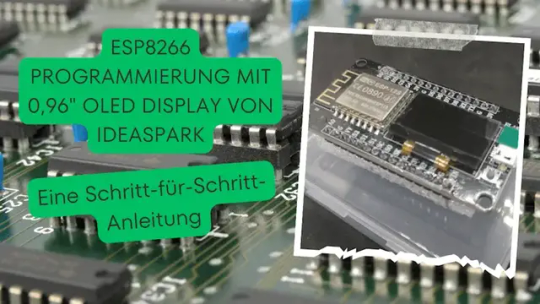
Die Idee für diesen Beitrag entstand, nachdem ein aufmerksamer Leser mir seine Herausforderungen bei der Verwendung dieses Mikrocontrollers geschildert hat. Als Unterstützung für die Community habe ich daraufhin den Ideaspark ESP8266 mit dem 0,96 Zoll (2,44 cm) OLED Display erworben und innerhalb von 14 Tagen erhalten. Nun möchte ich mein erworbenes Wissen teilen und anderen dabei helfen, dieses faszinierende Hardware-Projekt erfolgreich umzusetzen.

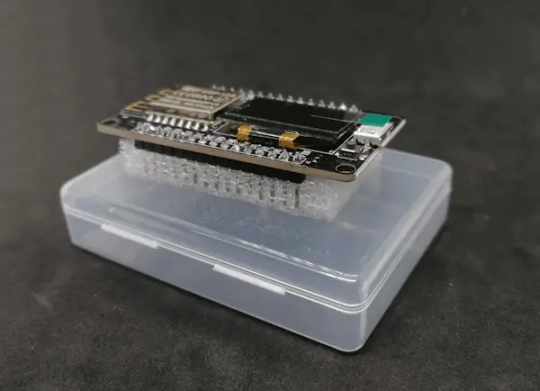


Zwei ähnliche ESP8266 mit OLED Display habe ich dir bereits in den Beiträgen Heltec ESP8266 und OLED: Eine ideale Kombination für DIY-Projekte und Arduino Tutorial 61: NodeMCU ESP8266 mit OLED Display vorgestellt. Hier soll es sich jedoch um den Mikrocontroller der Firma Ideaspark drehen, denn dieser ist an einigen Punkten etwas anders.
Technische Daten des ESP8266 mit OLED Display von Ideaspark
Auf dem Mikrocontroller ist, wie der Name es erahnen lässt, ein ESP8266 verbaut, in diesem Fall ein ESP-12S.

MCU ESP12-S (ESP8266) auf dem Ideaspark
EigenschaftSpezifikationMikrocontrollerESP-12SBetriebsspannung3,0V – 3,6VBetriebstemperatur-20 °C ~ 85 °CDigital E/A Pins9InterfaceUART / HSPI / I2C / I2S / IR Remote Contorl / GPIO / ADC / PWMUART Baud rateSupport 300 ~ 4608000 bps, Default 115200 bpsAntennePCBFrequenzbereich2412 ~ 2484MHzSendeleistung802.11b: 16±2 dBm (@11Mbps), 802.11g: 14±2 dBm (@54Mbps), 802.11n: 13±2 dBm (@HT20, MCS7)Empfangs-empfindlichkeitCCK, 1 Mbps: -90dBm, CCK, 11 Mbps: -85dBm, 6 Mbps (1/2 BPSK): -88dBm, 54 Mbps (3/4 64-QAM): -70dBm, HT20, MCS7 (65 Mbps, 72.2 Mbps): -67dBmStromverbrauchContinuous Transmission: Durchschnitt ~71mA, Spitze 500mA, Modem Sleep: ~20mA, Light Sleep: ~2mA, Deep Sleep: ~0.02mASicherheitWEP / WPA-PSK / WPA2-PSKSPI Flash32MbitTaktgeschwindigkeit80MHz/160MHzCPU32-bitLänge24mmBreite16mm
Bezug
Den Mikrocontroller bekommst du günstig auf ebay.de für derzeit knapp 8 € inkl. Versandkosten. Aber auch auf aliexpress.com und anderen Plattformen aus dem asiatischen Raum findest du diesen recht günstig, jedoch mit deutlich längeren Lieferzeiten.
Lieferumfang
Bei meinem Paket war lediglich der Mikrocontroller in einer kleinen Plastikschale enthalten, du musst dir somit noch ein passendes Micro-USB-Kabel in entsprechender Länge kaufen.
Aufbau des Mikrocontrollers
Was besonders ins Auge fällt, ist das OLED Display, welches diesen Mikrocontroller, wie ich finde, besonders aufwertet.
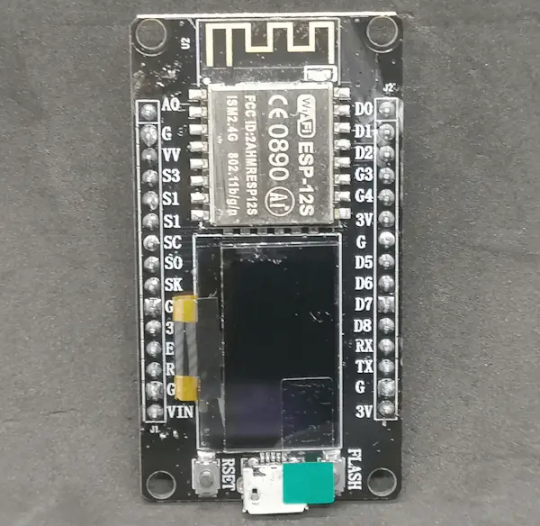
ESP8266 von Ideaspark (Vorderseite)
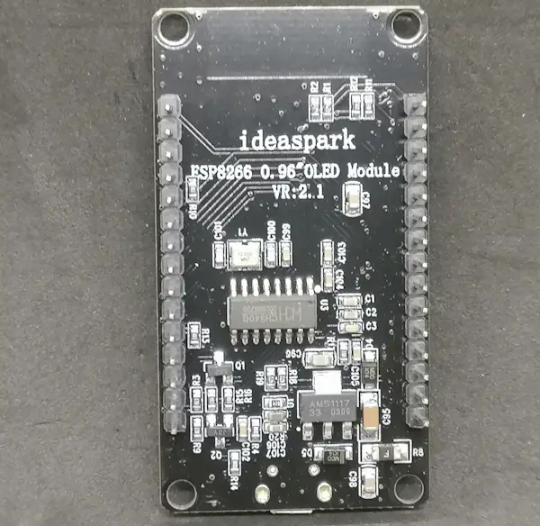
ESP8266 von Ideaspark (Rückseite)
Eigenschaften des 0,96" OLED Displays
Kommen wir zunächst zu den technischen Daten des OLED-Displays:
- Größe: 0,96 Zoll (2,44 cm),
- Farbe: Gelb & Blau,
- Treiber: SSD1306,
- Betriebsspannung: 3.3V bis 5V,
- Betriebstemperatur: -30 °C bis 70 °C,
- Abmessung: 27 mm x 27 mm x 4 mm,
- Auflösung: 128 x 64 Punkte
Das verbaute OLED Display ist über I2C über die nachfolgenden Pins angeschlossen:
I2C PinGPIOPin NummerSDAGPIO126SCLGPIO145
Anschluss an den Computer
Schließen wir jetzt einmal den Mikrocontroller mit einem Micro-USB-Kabel an den Computer an. Ich verwende ein Microsoft Windows 10 (mit aktuellen Updates) und dieser wird sogleich als "USB-SERIAL CH340" erkannt (siehe Grafik).

Zeitgleich wird auf dem Display ein Text in gelb / blauer Schriftfarbe angezeigt.

Beispielprogramm auf dem ESP8266 mit OLED Display von Ideaspark
Einrichten des ESP8266 in der Arduino IDE
Damit wir diesen Mikrocontroller mit unseren Programmen bespielen können, müssen wir den Boardtreiber installieren. Für den Boardtreiber wiederum müssen wir noch eine Quelle für diesen anlegen und genau das machen in den nächsten Schritten.
Schritt 1 - Quelle für den Boardtreiber eintragen
Im ersten Schritt müssen wir eine zusätzliche Quelle für den Boardtreiber in den "Zusätzlichen Boardverwalter URLs" eintragen.

Die Adresse hier lautet:
https://arduino.esp8266.com/stable/package_esp8266com_index.json
Schritt 2 - Installieren des Boardtreibers über den Boardverwalter
Zum installieren des Boardtreibers öffnen wir den Boards Manager über das Icon links (1) und suchen dann nach "esp8266" (2) in meinem Fall wurde nur ein Eintrag gefunden "esp8266 by ESP8266 Community" an welchem die Schaltfläche "INSTALL" (3) betätigt wird.
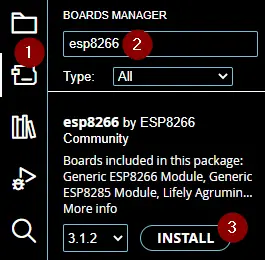
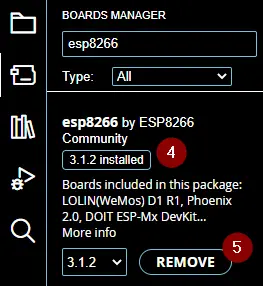
Wenn der Vorgang abgeschlossen ist, sollte der Text " installed" (4) sichtbar werden und die Schaltfläche "INSTALL" zu "REMOVE" (5) ändern.
Schritt 3 - validieren der Installation
Im Abschluss spielen wir nun ein kleines Programm auf den Mikrocontroller, um zu testen, ob die Installation korrekt verlaufen ist.
#define led BUILTIN_LED
void setup() {
//beginn der seriellen Kommunikation mit 9600 baud
Serial.begin(9600);
//definieren das der Pin der BUILTIN_LED als Ausgang dient
pinMode(led, OUTPUT);
}
void loop() {
//Ausgeben des Textes "Hallo Welt!" auf der seriellen Schnittstelle
Serial.println("Hallo Welt!");
//aktivieren der LED
digitalWrite(led, HIGH);
//einlegen einer Pause von 500 Millisekunden
delay(500);
//deaktivieren der LED
digitalWrite(led, LOW);
//einlegen einer Pause von 500 Millisekunden
delay(500);
}
Programmieren des ESP8266 von Ideaspark
Nachdem der Treiber für den ESP8266 installiert wurde und wir geprüft haben, dass dieser korrekt arbeitet, können wir mit der Programmierung beginnen. Da dieser Mikrocontroller bereits über ein OLED Display verfügt, wollen wir jetzt mit einem Beispiel dazu starten.
Installieren der Bibliothek u8g2 für das OLED Display
Damit wir das verbaute OLED Display via I2C programmieren können, müssen wir zunächst eine Bibliothek installieren. Ich wähle hier u8g2 aus. Dazu klicken wir links auf den "Library Manager" (1) und suchen danach "u8g2" (2) aus den Suchergebnissen wählen wir im Eintrag "U8g2 by oliver" die Schaltfläche "INSTALL" (3) aus.
Wenn der Vorgang abgeschlossen ist, dann wir hier der Text " installed" (4) angezeigt und die Schaltfläche "INSTALL" ändert sich zu "REMOVE" (5).
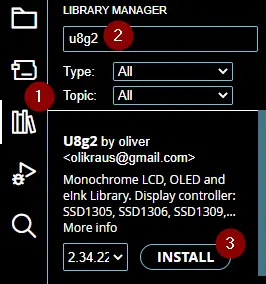
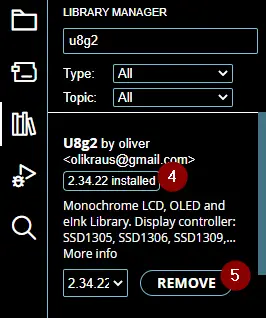
Die Bibliothek u8g2 habe ich bereits in einigen anderen Beiträgen verwendet, ein großer Vorteil ist, dass diese recht klein ist und somit noch viel Speicher auf dem Mikrocontroller für das eigentliche Programm verbleibt.
Beispiel - "Hello World!" auf dem OLED Display ausgeben
Wenn die Bibliothek installiert wurde, können wir nachfolgendes kleines Programm auf dem Mikrocontroller ausführen und es sollte dann die Textzeile "Hello World!" angezeigt werden.

#include
#include
#ifdef U8X8_HAVE_HW_SPI
#include
#endif
#ifdef U8X8_HAVE_HW_I2C
#include
#endif
#define SDA_PIN 12 //GPIO12 / 6
#define SCL_PIN 14 //GPIO14 / 5
U8G2_SSD1306_128X64_NONAME_F_SW_I2C u8g2(U8G2_R0, SCL_PIN, SDA_PIN, U8X8_PIN_NONE);
void setup(void) {
u8g2.begin();
}
void loop(void) {
u8g2.clearBuffer();
u8g2.setFont(u8g2_font_ncenB08_tr);
u8g2.drawStr(0,10,"Hello World!");
u8g2.sendBuffer();
delay(1000);
}
Beispiel - Ausgeben von WiFi Netzwerken auf dem Display
Wollen wir nun mit der WiFi Schnittstelle nach vorhandenen Netzwerken suchen und diese dann auf dem Display ausgeben. Als Grundgerüst nutze ich hier zunächst das Beispiel aus der ESP8266 Bibliothek WiFiScan, denn dieses erzeugt bereits die Ausgabe auf der seriellen Schnittstelle.
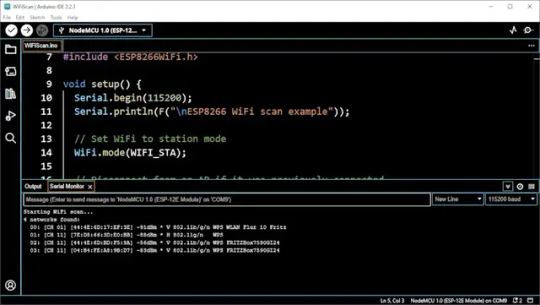
Ausgabe des Beispieles WiFiScan aus den ESP8266 Beispielen
Dieses müssen wir jetzt noch um die Ausgabe auf dem Display erweitern.
#include
#include
#include
#ifdef U8X8_HAVE_HW_SPI
#include
#endif
#ifdef U8X8_HAVE_HW_I2C
#include
#endif
#define SDA_PIN 12 //GPIO12 / 6
#define SCL_PIN 14 //GPIO14 / 5
U8G2_SSD1306_128X64_NONAME_F_SW_I2C u8g2(U8G2_R0, SCL_PIN, SDA_PIN, U8X8_PIN_NONE);
void setup() {
Serial.begin(115200);
WiFi.mode(WIFI_STA);
WiFi.disconnect();
delay(100);
u8g2.begin();
}
void loop() {
String ssid;
int32_t rssi;
uint8_t encryptionType;
uint8_t *bssid;
int32_t channel;
bool hidden;
int scanResult;
scanResult = WiFi.scanNetworks(/*async=*/false, /*hidden=*/true);
if (scanResult == 0) {
Serial.println(F("Keine WiFi-Netzwerke gefunden"));
} else if (scanResult > 0) {
//Zwischenspeicher und Display leeren
u8g2.clearBuffer();
/Schriftgröße setzen
u8g2.setFont(u8g2_font_ncenB08_tr);
for (int8_t i = 0; i < scanResult; i++) {
WiFi.getNetworkInfo(i, ssid, encryptionType, rssi, bssid, channel, hidden);
printWiFiNetworkData(i, ssid.c_str());
Serial.printf(PSTR(" d: %sn"), i + 1, ssid.c_str());
yield();
}
//Absenden der Daten vom Zwischenspeichern an das Display
u8g2.sendBuffer();
} else {
Serial.printf(PSTR("WiFi scan error %d"), scanResult);
}
//5 Sekunden Pause zwischen den Scans
delay(5000);
}
//Ausgeben der Daten zum WiFi Netzwerk auf dem OLED Display
void printWiFiNetworkData(int idx, String name) {
String msg = String(idx, DEC) + " " + name;
u8g2.drawStr(0, idx * 15, msg.c_str());
}
Wenn ich nun nach draußen gehe, dann finde ich diverse WiFi-Netzwerke der Nachbarn.

Read the full article
0 notes
Text
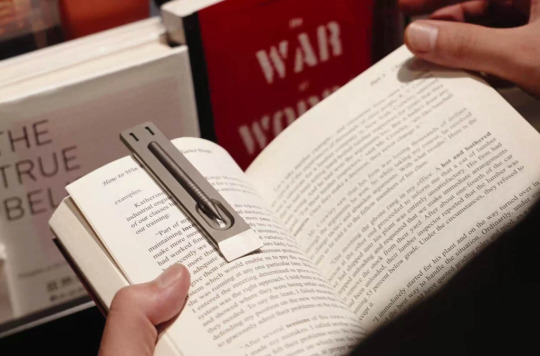

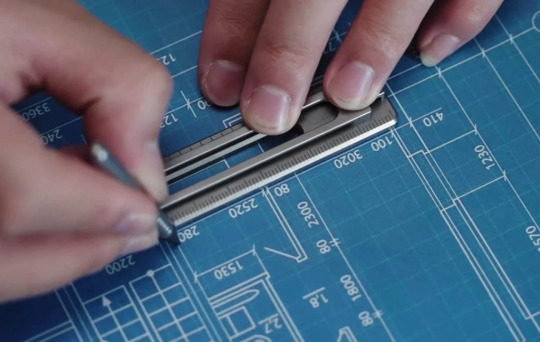
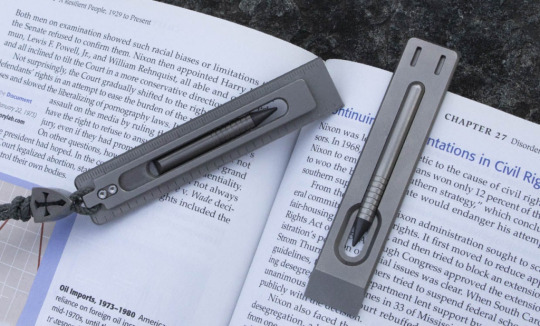
BookBond Marcapáginas multiherramienta
La herramienta BookBond de Ideaspark no solo sostiene su página: tiene un bolígrafo eterno extraíble, una regla y una palanca/abridor de cajas. Está hecho de titanio de grado 5 y sujeta el bolígrafo de forma segura con imanes. También tiene un par de ranuras para viales de tritio que brillan en la oscuridad.
0 notes
Text
ideaSpark Nano V3.0
Der Arduino Nano ist ein beliebtes Arduino-Board mit einer kompakten Bauform. Zahlreiche Anwendungen zeigen den breiten Einsatz dieses Boards. Auch der Arduino Nano selbst unterliegt diversen Modifikationen, wie es die Arduino Nano Family zeigt.
Von ideaSpark gibt es einen Nano V3, der bis auf den Footprint zum Arduino Nano V3 kompatibel ist, aber zusätzlich ein OLED mit 132×32 Pixeln on-board…
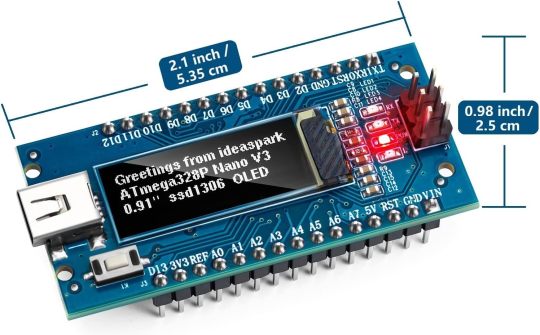
View On WordPress
0 notes
Text
Contained DVD Commentary Part 4
Contained
Chapter 4
Virgil expects the boy to be happy that the Currics are dead. After all he’s been kept in horrible inhumane conditions. So he expects Creativity to be happy that the Currics are gone. That he doesn’t have to deal with them anymore.
So Creativity’s reaction is….unexpected. He never considered that the boy would have liked the Masters nor cared that they were dead.
-He feels bad about it, the thought that he may have killed some Currics that Creativity liked keeps him up some nights and he doesn’t want to ask and find out.
The light shattered in Creativity’s hands, sending jagged sparks flying in every direction like shooting stars.
I loved the imagery here, but I was also showing that Creativity doesn’t always have control over his abilities. That the ideasparks can shatter and vanish, especially under such shocking circumstances. -The shattered sparks can be deadly if they don’t vanish before hitting something, so often you’d want to wait until a Creative was done with their project before telling them any news that could potentially evoke a strong emotion from the Creatives.
“No no no nonononono.”
Personal note. This is exactly how I reacted a month ago when my sister came into my work to tell me our Mom had unexpectedly died.
It’s rough. Rough to be told out of the blue that sort of news. I hadn’t experienced anything quite as strong as no one as close to me had died at the time I wrote this fic. But it’s interesting to see how Creativity’s initial reaction really closely mirrored my own when I was confronted with the same sort of news.
I didn’t have the same angry reaction that Creativity went to next though.
“You’re LYING!”
-I had already confirmed in the little blurb thing I do at the beginning of the chapter that Virgil was in the story with Creativity. But at the same time I knew not everyone would read that blurb thing because it doesn’t usually change much between chapters.
So Creativity yelling out “You’re Lying” was meant to be another “Red herring” that this could potentially be Deceit.
After all. Deceit lies. And the man could be lying about the Currics to take Creativity for his own means.
The masters would come. He just had to stay in the box. Staying in the box meant that they would come! He was a good Creativity!
*sighs* I get this all too well. “Maybe if I stay here and don’t face it it won’t be true.” It sucks. Sucks when it is true. That you can’t just wake up from the dream or stay in the box and have everyone still be alive. It’s a reality that no one wants to face.
The Ranger’s eyes flashed. “Hey, hey. Don’t--” He reached down into the box.
Usually in writing I use “flashed” with eyes to show a quick surge of emotion, usually anger. In this instance it’s more panic because again, Virgil didn’t expect Creativity to react like this.
VIrgil reaches into the box despite his original intentions to have Creativity come out to him to try and calm him down.
It doesn’t work as Creativity doesn’t know this man and this man told him his Masters was dead, therefore he can’t be safe with the man.
the jagged sparks swirling around him like angry bees.
-The descriptor of ‘angry bees’ was used mostly because I’d read some posts about the state of the bees at that point and I thought it was a good way to describe the jagged sparks without using a ‘light’ term as I felt those were getting overused by this point. Plus angry bees are dangerous. Especially if they all attack and sting you.
But Virgil wasn’t thinking about his own safety in that moment. When he reaches into grab Creativity’s foot (the closest limb to him) he’s wanting to get Creativity out of the box and away from the sparks because he’s worried Creativity’s going to hurt himself.
He wasn’t really expecting Creativity to attack him with the sparks. And keeping with the bees metaphor I used words to convey the sparks were acting like a swarm of bees. ^^;; lol.
The man cursed, towering over the box, eyes blazing as purple sparks danced up and down his arms to attack Creativity’s white ones. “They’re DEAD.” He yelled back, lightning crackling through the air as the purple sparks jumped from his arms striking the walls. “NO HELP IS COMING.”
-Again purple sparks are to show that the man is actually Virgil.
-Lighting was used to show that Virgil is freaking out a bit here too.
I mean, he reacted rather badly here. He’d admit it without hesitation but he was panicking, worrying about the boy and getting hurt by random sparks the boy was attacking him with and Creativity was screaming which doesn’t help Virgil’s already sensitive ears and he just needed a way to shut Creativity up.
Bluntly yelling the truth at Creativity wasn’t the best way to go about it...even if it got him to be quiet.
-Plus Virgil is now worrying if the boy is now an enemy and he doesn’t want him to be a ‘bad guy’ he’s just a kid after all and what is he going to do if the boy tries to flee to other Currics?! But he can’t just leave him here.
Yah both sides are not handling events well.
The air chilled around them, the last of Creativity’s sparks snuffing out as his heart clenched in his chest, ice coursing through his veins.
Honestly...getting news like this...if Creativity hadn’t spent some time playing with the ideasparks...this could have been the ‘nail in the coffin’ for him. The Masters were his main source of hope, his lighting rod, his pillar of stability. To be told that it’s gone. That he’d failed in his perceived duty of ‘protecting’ the masters….Creativity’s heart could have fully given out and he could have died right there.
It’s lucky he had some creativity energy in him, enough to keep him alive. But yah. The room growing colder and the ice coursing through his veins was deliberate to show that any progress Virgil had made with him had just been lost and that Creativity had ended up worse off now.
Dead.
Dead.
Dead.
The horrid word echoed in his head like a gong.
He shoved his fists into his mouth to stifle his cries. He’d failed.
Failed.
And now they were Dead.
DEAD.
dead.
This back and forth style is a callback to my first longer fic Deep Heart where I used the concept as well. It just has a good ‘ring’ to it. Kinda shows the shock and Creativity’s thought process in that moment, while in Deep Heart it’s used to show the ‘negative thoughts’ in Patton’s space from the vines holding Virgil captive.
He dropped his hands from his mouth unable to muffle his cries further as he mourned. They weren’t coming. The masters weren’t coming. He’d screamed as loud as he could and no one had come. No one had answered. He was alone.
Alone.
Bands of heat wrapped around him, quickly lifting Creativity up and out of the box.
Virgil is worried here. So very worried. He’s beating himself up that he may have just killed the boy -as he’s so weak and skeletal here- and so he doesn’t take time to try and gain the boy’s trust again, he needs to get him out. Plus hearing him crying is tearing at Virgil because it’s his fault he made the boy unhappy.
Plus I still needed to get Creativity out of the box and the stubborn kid just kept finding ways to stay inside of it. *shakes head* So I ended up having Virgil be proactive and finally pull him out and awkwardly try and comfort him.
Deleted Scene - Creativity went limp, sobbing harder as the Ranger pulled him close, rubbing his back.
“Shh, shh. I’m sorry. I know I said I wouldn’t touch you, but--”
Creativity sobbed harder, shivering in the open air as he buried his head against the Ranger’s chest, hiccuping. The masters had never held him like this. Nor tried to comfort him. They would have told him to be quiet. Placed him back in the box. They’d never felt warm either, not like this Ranger who radiated a calm lavender like aura.
“Shh. Shh. I got you. I just didn’t--I’m not good at, I--just don’t cry, okay? I’m sorry for telling you like that.” The man pulled his cloak around Creativity protecting him from the chilled air. “But...there was nothing you could have done, alright?” He whispered.
-I ended up changing things and decided to axe this bit as I felt that Creativity trusted Virgil a bit too quickly after being told by the Ranger his Mastesr were dead. So I needed him to fight a bit more before seeking comfort from Virgil.
...Yah...the next section is rather difficult for me to have any commentary on because honestly, it’s how I feel right now. Wondering why. Wondering what could have been done to change things. Wondering if it’s something I did wrong (though I know it’s not) but ah. I get Creativity’s mindset all to well at this point in time. It’s hard. Hard to lose someone, especially when you’re not expecting it, and it’s hard for others to find the right words to console you when you’re in mourning.
“ I-i-i wa-was try-trying to b-be-be a good Cre-crea-creativity!”
This is the first confirmation that Virgil that this child is a Creativity. Before this point, he had only the faint suspicions. Until Creativity referred to himself as a Creativity...Virgil still didn’t quite believe one could still exist.
The man stilled. “Creativity.” He repeated softly with more feeling than Creativity had ever heard the masters used when referring to him.
Virgil goes still because his world has been rocked. Creativity’s aren’t real. They no longer exist yet this boy just admitted he was one. Creativities that they had thought had been taken and wiped out...were alive. But at the same time….this kid is crying because his “masters” are dead and he has to console him. So Virgil speaks both in awe and trying to soothe the boy in that moment when he repeats the word.
“That’s what helped you survive. Unpredictability is good for Creativities so I’ve been told. They thrive in that type of environment and the Curriculum--ah your masters--” His eyes darkened. “They couldn’t see it, they were killing you keeping you locked away.”
Basically all his knowledge on Creativities is from what he remembers Patton telling him.
This is also the first time we have the Masters named.
The Curriculum.
Yah it was a bit more on the nose than I usually am with things, but the Curriculum (aka the Currics) are based off of the School Curriculum system that’s been focusing more on the Sciences instead of the Arts. Hence why Creativity was locked away as it wasn’t seen as “needed” anymore to “succeed.”
They were wrong obviously since Currics in that particular Keep chose to fight and ended up dying because they were outwitted by Virgil and his group.
The Ranger took a breath, holding up his hand so Creativity could see his fingers as he pressed them against his thumb. “And you’re not bad, Creativity.” He snapped his fingers, a tiny grain of light appeared on their tips, flaring purple before it shifted to white. “I don’t think you are.” He said in a quieter tone, holding out the grain to him.
This is the first time that Virgil’s managed to create a spark on his first attempt. It takes him multiple tries most of the time because he doesn’t always have the confidence he can do it. -Hence why he takes a breath before holding up his hand. He’s not sure it’s going to work but he’s determined to make it work because in this moment, he senses Creativity’s need and therefore finds the confidence to create and give him a spark so that Creativity would be happier. After all the sparks worked the first time, they should work the second time again.
-The grain shift from Purple to white mostly to show it’s Virgil’s colored magic, and then it goes into a more neutral ‘idea’ shade.
That was...that was an idea. He’d never seen one created before. The...the masters never let him see them made.
The Currics were very protective of their ideas and in sheltering the Creativities. They didn’t want them to know they can create their own sparks, or realize that the Currics weren’t good people. So they tried to keep them as in the dark as possible while they thought the Creativities could be useful to them.
The masters had never taken his own feelings into account when giving him ideas to work with. They just expected it to be done their way. “You...want it...bigger?” He asked, dropping his hand to rest on top of the Ranger’s before he could pull it away from the comfort spark.
About this point was where I realized that I probably should have Creativity show more of what he can do, like what he can do actually do with ideas when something needs to be “Created.” So the concept from the beginning was to take that comfort spark and have Creativity make a stuffed Rabbit to hug and hold.
But he’s used to the Masters wanting them to create what they want. He’s not used to being asked to make something without guidance.
He said, biting his lower lip as he held his palms open to either side of the small spark. His fingers tingled as they took on a pale sheen of red. It had be fiveever since he’d done this, the color used to be more vibrant, like a rose in bloom.
At this point in time, Creativity really shouldn’t be creating anything, using his own abilities at all because he’s so weak. Hence why his red color is so ‘pale.’ He hasn’t been needed in a while to create anything so his abilities have weakened. (But will return to full strength in time)
The Ranger inhaled sharply as his own fingers twitched, purple sparks rising on the tips to flow down to the one resting in his palm. “How--” He whispered.
Creativities can use others sparks/abilities/magic to help their own concepts, though when at full strength Creativity wouldn’t have needed much from Virgil. He may have used some Purple Sparks to help clarify the concept that Virgil wanted to portray but otherwise he could have done it under his own power. After all the Currics don’t really share their sparks, they give him the bare minimum, instead choosing to be extra detailed in telling him what they want so Creativity could picture it clearly and use his own abilities to create it.
Virgil is proving to be difficult and not at all like the Masters by not having a clear concept at all in mind on what sort of “comfort” Creativity needs because he expects Creativity to know what he wants to be comforted with.
“What size do you need it to be?” The Ranger asked slowly, eyes intent on his. “This spark is for you.”
Creativity shook his head. That wasn’t how it worked. “No, you tell me. The--the ma-” He gritted his teeth, dropping his head, staring at his faintly glowing hands. He sniffed. “The masters guide me. I follow their rules.” He whispered, blinking back tears. “Guide me.” The Ranger would want it to be perfect. Just like the...the masters expected perfection.
“I’m not your mas--” The man cut off, exhaling as Creativity flinched. “Sorry.” He held Creativity closer, rocking him back and forth. “...Alright. Uhmm…”
Again, it shows a difference in how Virgil is taking this creative process. He doesn’t want to Create something that Creativity won’t like, so is trying to give Creativity more of the deciding process...which is how Creativities work best but Creativity isn’t used to it. He’s used to the Masters being there, breathing down his neck, correcting him on details, etc. And Creativity is trying to mimic what the Masters did. Trying to ‘teach’ Virgil in a way how to ‘properly’ use him as a Creativity.
It’s the wrong way and Virgil doesn’t like it when Creativity falls back into those habits later on, but in this moment Creativity is trying to find a new stability trying to make Virgil fit into a “Masters” role because that’s what he’s used to and what sort of feedback he thinks he needs.
-I’ve found myself doing this in real life really. My Mom was my source of Advice and could always help clear my head and comfort me when I’m low. So I’ve been reaching out to others, trying to find someone who ‘gives advice just like Mom did.” And its….it’s so difficult. So jarring. Because like no one can replace her. No one can be just like her. And so everytime I reach out and don’t get the answer ‘how mom would give it’ it’s...jarring….disheartening...makes me miss her more. *exhales*
In any case….even with the Masters around, Creativity still would go outside of the box and come up with his own ‘ideas’ because they were better.
The man kept apologizing, but it was Creativity who was making the mistakes. The Ranger was...differenter than...than...the masters. “You wanted bigger?” He asked, cautiously resting his hands on the man’s as he glanced up.
Creativity isn’t used to being apologized too, if something went wrong it was always His fault and Never the Master’s. But Creativity is also cautious about giving his own opinions because even if he said “But you said you wanted X” the Masters could come back with “No I wanted Y! Why did you think I wanted X!” Even though they had said they wanted X originally and changed their minds midway through.
So Creativity is cautious in reminding Virgil that he wanted the Spark bigger because maybe now the Ranger doesn’t want it that way anymore.
The man huffed, blowing his colored hair out of his eyes, glancing to Creativity with a small frown. “Yah. Yah, uh...Brick sized?”
Virgil can sense at this point that Creativity needs him to help him create something. But Virgil is being really cautious trying to help creativity in his need without straining him because the boy is so weak. So very weak. If he was any other Creativity...the others would have fainted already from the strain if they were in his shoes.
And do you know how difficult it was to come up with a ‘comparable’ object of something one could find in a fantasy setting? Like it’s torches and castles and horseback riding what am I going to use as a size comparison?
I finally settled on brick because it would be big enough for Creativity to squeeze (as he’s a child not an adult so it makes the brick seem larger) but also because Virgil wants to not strain the child too much so is trying to keep it smaller but still useful.
He wiped his brow against his shoulder, trying to get rid of the sweat beading on his forehead. It...it shouldn’t be this hard. “C-color?”
“It can stay white.”
So certain. Creativity looked up at the man pursing his lips, blinking the spots from his eyes. “White?”
The man was looking at him with a calculating gaze. Just like the Mas--masters did when judging his creations. “Yes.”
He groaned. “That’s boring!” The Ranger had provided him with a colorspark earlier and now he just wanted white? How dull.
“And it’s easy.”
Creativity scoffed. “Easy?!”
“Creativity.”
Creativity’s trying so hard to please Virgil and yet at the same time he’s trying to take control and give his own opinion lol. *shakes head* Again. Creativity’s aren’t the best at following rules especially when they have their own ideas on how something should look/be created.
Deleted Scene -He raised an eyebrow. “Uh. Brown?”
Creativity shook his head, grimacing as his vision tunneled. This Ranger needed to take lessons in creativity. Brown? Who ever used brown?! Why had he not said Purple? The man had his hair dyed the color for crying out loud! “Tan.” He decided, lifting a shaky hand to alter the colors. At least it was warmer than boring brown. He frowned as only portions of brick sized light shifted. What? No! That’s not what he wanted.
-Originally I had the ‘creation’ scene and the color commentary go on longer with Virgil trying to pick a color for Creativity, but in the end I decided it was slowing down the pace and Creativity was being a bit too...forceful and confident so I ended up redoing the scene a couple of times to get it right.
“Creativity.” The man’s voice was softer as the brick sized light pressed against his chest. Soft, squishy.
Creativity found himself instinctively grabbing onto it. Holding it tight as he pressed his face into the soft texture as it shifted to fluff under his cheek. Like holding a soft bunny.
I had the concept while writing this chapter that Roman would be creating Mrs. Fluffybottom from this comfortspark. -The stuffed rabbit from the short video that the Prince and Anxiety Character did a while back as a) it was a comfort item and b) it was something both Virgil and Roman had in common lol.
More Deleted Scenes -Creativity licked his lips. “But...I didn’t follow your guidelines.” He said, glancing down at the creamy rabbit he held. He hadn’t meant to finish creating it at all, but...He squeezed it tighter. It was comforting like this and the Ranger had wanted him to feel secure.
“You don’t need me to create for you, that much is obvious. I just...don’t want you overextending yourself so quickly, especially uh--” He ran a hand through his colored hair. “After I’ve put you through quite the shock.”
“I don’t want you to get hurt take it easy until you’re not so...frail.” He took a shuddering breath. “I don’t want you to die, Creativity. And you were...you were to the brink.” be safe and--” He shrugged. “I want to get you out of here where you can run and play and not worry about being forgotten in a box ever again.” The man whispered. “But until you can run again, don’t wear yourself out for me, okay? I don’t want that.”
-Just more snippets of dialogue that I ended up not using as I tried to figure out what Virgil would say to Creativity. I liked them enough to keep them to see if I could wiggle it into the story again, but ultimately didn’t use them in quite the same original context. :)
“No matter what you do, Creativity, you’re not going back into that box, or any box ever again, alright?” He jerked his head to the far side of the room. “I’ll prove it to you. Here.”
He shifted Creativity in his arms, careful to keep one pulsing hand on the rabbit as he spun on his heel, and walked them quickly through the dank space, weaving through the maze of free standing shelves filled to the brim with dusty boxes.
This was another troublesome spot for me in writing. As I needed to get Creativity out of that room and outside to where he could know he was safe and such, but at the same time I also needed to at least briefly describe the room so you had an idea of what sort of space Creativity had been kept in...and also to make the horror of Virgil’s story in the next chapter more real.
“You’re not--I’m not?” He asked in disbelief, sitting up straighter in the man’s arms, eyes darting as the Ranger took them up a spiraling, rubble strewn staircase. Away from the boxes. Away from the darkness. He was serious? The Ranger wasn’t putting him back?
He frowned, barely recognizing the place as they reached the top, entering into hallway outside the courtyard...at least he thought it was the spot where he and the other Creativities had played while waiting for the masters to come for them. It was hard to tell with only one wall left standing in the open space, the others having caved inward to form a blackened mound of rubble.
It’s the same story here with description. I needed enough to convey that a battle had taken place at the Keep (some of them weren’t recent) and that the Keep had taken some damage in said battle without slowing down the story. The place was quite the fortress and Virgil’s group had a bit of a battle going on within to take out the Currics.
Creativity offered a hesitant smile to the man in return as he cautiously reached out to touch his purple hair, feeling the color there. Not natural. It was...placed there. Why would he place--
I included this scene because I really wanted Creativity to actually touch Virgil’s purple hair lol. I mean, the man had offered to let him so I figured Creativity would do so...once he felt safe enough. And since he’s outside in the warmth and the man had complimented his rabbit creation he felt better about expressing his own curiosity and exploring the oddly colored hair to understand it.
A light red glow covered his hand as he pulled it back from the Ranger’s hair, his fingers coming away tinged the same shade of purple. “Is it...good? You like it?” He hesitated for a second before he ran his colored hand through his own hair, leaving the purple there and his hand clean. Just like the Ranger. He looked up, curious to see the reaction.
The man blinked, mouth partially falling open before he snapped it shut, shaking his head he let out a soft laugh that had Creativity smiling with more confidence.
That had to be a good sign. Right?
The Ranger reached out, ruffling Creativity’s hair, sending a vibrant wave of fuzzy warmth coursing through him as he answered without hesitation. “Yes. Yes, I do.”
I really love the simplicity of this ending scene. Like how Creativity is allowed to express his curiosity, allowed to do something ‘creative’ on impulse by using his abilities to mimic Virgil’s hair color. I also like how this positivity from Virgil already has Creativity idolizing and trusting the Ranger when the man is basically a stranger to him. It’s a good positive note to end the main story on.
Part 1 Part 2 Part 3 Part 5
#Contained#DVD Commentary#Death tw#Death talk tw#Mourning tw#Deceit mentioned#injuries mentioned#manipulation mentioned#abusive relationships mentioned
13 notes
·
View notes
Text
Eliminate Your Fears And Doubts About Interiors Ideas | interiors ideas
Eliminate Your Fears And Doubts About Interiors Ideas | interiors ideas – interiors ideas
| Allowed in order to my own weblog, on this time I will provide you with regarding keyword. And from now on, this is the primary image:
Modern-condo-interior-design-ideas-perfect | KITCHENTODAY – interiors ideas | interiors ideas
How about image earlier mentioned? is usually in which awesome???. if you’re more dedicated therefore, I’l t provide you with a few picture once again down below:
So, if you like to secure these incredible pics related to (Eliminate Your Fears And Doubts About Interiors Ideas | interiors ideas), simply click save icon to save these pics for your laptop. There’re all set for save, if you love and want to take it, click save badge in the article, and it will be instantly downloaded in your pc.} Lastly if you need to gain unique and recent photo related to (Eliminate Your Fears And Doubts About Interiors Ideas | interiors ideas), please follow us on google plus or bookmark this page, we try our best to give you regular update with fresh and new shots. We do hope you love keeping here. For most up-dates and recent information about (Eliminate Your Fears And Doubts About Interiors Ideas | interiors ideas) photos, please kindly follow us on twitter, path, Instagram and google plus, or you mark this page on bookmark section, We try to offer you update regularly with all new and fresh pics, love your exploring, and find the perfect for you.
Thanks for visiting our website, articleabove (Eliminate Your Fears And Doubts About Interiors Ideas | interiors ideas) published . Nowadays we’re excited to announce that we have found an extremelyinteresting topicto be pointed out, that is (Eliminate Your Fears And Doubts About Interiors Ideas | interiors ideas) Some people looking for specifics of(Eliminate Your Fears And Doubts About Interiors Ideas | interiors ideas) and definitely one of these is you, is not it?
Living room ideas, designs and inspiration | Ideal Home – interiors ideas | interiors ideas
Modern Interior Design â Advance and Interesting | Homedee.com – interiors ideas | interiors ideas
27 Moroccan Themed Bedroom Decorating Ideas – Decoholic – interiors ideas | interiors ideas
27 Scandinavian style interiors ideas | Wohnzimmer | Pinterest … – interiors ideas | interiors ideas
Free Interior Design Ideas For Home Decor | 1HomeDesigns.Com – interiors ideas | interiors ideas
Girl, Shibari, Beauty, Model, Russian – interiors ideas | interiors ideas
27+ Best French Country Home Interiors Ideas – decoratio.co – interiors ideas | interiors ideas
27 Best Living Room Ideas – Stylish Living Room Decorating Designs – interiors ideas | interiors ideas
27 Best Indian Interiors – Ideas & Inspiration images in 27 … – interiors ideas | interiors ideas
Cottage-Style Bedroom Decorating Ideas | Bedrooms … – interiors ideas | interiors ideas
Inspirational Interior Ideas From Bauhaus Architects … – interiors ideas | interiors ideas
Master bedrooms interior decor – Kerala home design and … – interiors ideas | interiors ideas
Eclectic Interior Decorating – Ideas from Stockholm – interiors ideas | interiors ideas
industrial-interior | Interior Design Ideas. – interiors ideas | interiors ideas
27+ Best Room Decorating Ideas – Home Design Pictures – interiors ideas | interiors ideas
25 Great Interiors Design For The Home – interiors ideas | interiors ideas
Provence Style interior design ideas – interiors ideas | interiors ideas
bedroom interiors ideas – Buy bedroom interiors ideas Online in … – interiors ideas | interiors ideas
Condo Interior Design Ideas for Small Condo Space | J Birdny – interiors ideas | interiors ideas
House Interior Design | Best Interior – interiors ideas | interiors ideas
Small Cabin Interior Ideas Small Log Cabin Interiors Small Cabin … – interiors ideas | interiors ideas
Rococo Style interior design ideas – interiors ideas | interiors ideas
Bedroom Ideas: 27 Modern Design Ideas for your Bedroom – The LuxPad – interiors ideas | interiors ideas
Interior designer Berkshire, London, Surrey – interiors ideas | interiors ideas
27 Best Living Room Ideas – Stylish Living Room Decorating Designs – interiors ideas | interiors ideas
Modern Interiors Design : Stockholm Furniture Fair faves via Sight Unseen – interiors ideas | interiors ideas
The post Eliminate Your Fears And Doubts About Interiors Ideas | interiors ideas appeared first on Home Picture.
from WordPress https://homepicture.online/eliminate-your-fears-and-doubts-about-interiors-ideas-interiors-ideas/
0 notes
Text
15 Questions To Ask At Interiors Ideas | interiors ideas
Ralph Lauren Interiors Ideas 15 – ideacoration.co – interiors ideas | interiors ideas
15 Modern Interior Design Ideas For Victorian Homes – The LuxPad – interiors ideas | interiors ideas
Lights, Shadows, Color, Sky, Bloom – interiors ideas | interiors ideas
Trendy Interior Colors Design Inspiration – Furniture Design For … – interiors ideas | interiors ideas
15 Clever Interior Design Tricks to Transform Your Home – Freshome.com – interiors ideas | interiors ideas
15 best Interior Design Ideas images on Pinterest in 15 | Home … – interiors ideas | interiors ideas
15+ Stunning Interior Design Ideas That Will Take Your House To … – interiors ideas | interiors ideas
Interior Design Ideas – interiors ideas | interiors ideas
New Dream House Experience 2016: Bedroom Interior Design Ideas – interiors ideas | interiors ideas
Stunning Interior Bedroom Design and Decoration Ideas … – interiors ideas | interiors ideas
Spacious Modern Living Room Interiors – interiors ideas | interiors ideas
Interior Design Ideas | Interior Architectural Advertising … – interiors ideas | interiors ideas
Top 15 Best Industrial Interior Design Ideas – Raw Decor Inspiration – interiors ideas | interiors ideas
Light, Light Bulb, Electric Bulb, Bulb – interiors ideas | interiors ideas
White Room Interiors: 15 Design Ideas for the Color of Light – interiors ideas | interiors ideas
The post 15 Questions To Ask At Interiors Ideas | interiors ideas appeared first on Home Devise.
from WordPress https://homedevise.com/15-questions-to-ask-at-interiors-ideas-interiors-ideas/
0 notes
Photo
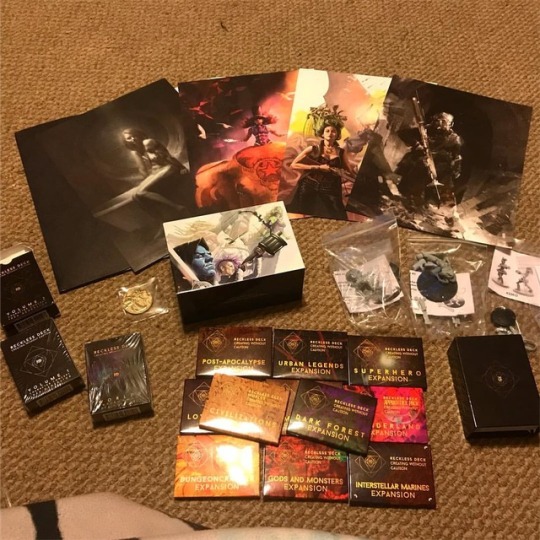
My #recklessdeck collection! It’s beautiful. I’ve already used my world building deck for my writing. The cards are very cool. I love the textures to them. The mini figures I thought were broken (two were) but they are models meant to be put together, not already whole, and i fixed the two as i went. The boxes for the cards are nice, though i do wish the big one would fit all of them. It would if I didnt have the expansions. #hint I would really like to see a deck for creature design. #arttoys #designsparks #charactercreation #charactercards #worldgenerators #charactergenerator #creativedesign #carddecks #ideacards #ideasparks #recklessdeckdesign #characterbuilding #characterdesigner
#charactercards#worldgenerators#recklessdeckdesign#creativedesign#arttoys#ideasparks#carddecks#characterbuilding#designsparks#hint#ideacards#characterdesigner#charactergenerator#charactercreation#recklessdeck
0 notes
Text
Schritt-für-Schritt-Anleitung: OLED-Display am ESP8266 via I2C programmieren

In diesem Beitrag möchte ich dir Schritt-für-Schritt zeigen, wie du ein OLED-Display am ESP8266 programmierst. Ich gehe hier speziell auf den ESP8266 von Ideaspark der hier etwas anspruchsvoller ist, denn dieser zickt manchmal etwas herum und damit du keinen Frust bekommst, sondern Freude an der Programmierung gewinnst ist dieser Beitrag gedacht.
https://youtu.be/iAp3UHIquxU
Zusätzlich werde ich dir auch andere Mikrocontroller zeigen, welche ebenso über ein OLED-Display verfügen und kleine passende Programme dazu.

Heltec HTIT-W8266

ESP8266 von Ideaspark
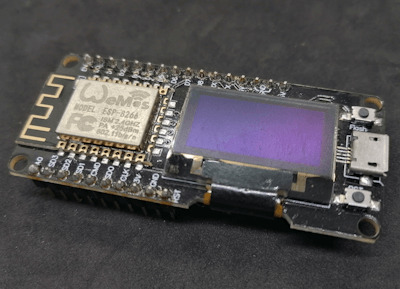
ESP8266 von Wemos

Wemos D1 Mini Pro mit OLED Shield
Schritt-für-Schritt-Anleitung zum Programmieren eines OLED-Display am ESP8266
Hier folgt nun die Schritt-für-Schritt-Anleitung, wie du dein OLED-Display programmieren kannst.
-
-
Bibliothek einbinden > U8g2 in unser leeres Projekt ein.

einbinden der Bibliothek U8g2
Wobei wir von diesen drei Bibliotheken zunächst nur eine benötigen, die U8g2lib.h.
#include
Als Nächstes definieren wir unser OLED Display, in meinem Fall habe ich ein 128x64 Pixel Display welches über I2C angeschlossen wurde. Als default Adresse wird hier 0x3c verwendet, welche wir für die beiden Mikrocontroller von Wemos & Ideaspark nicht anpassen müssen.
Einzig müssen wir die I2C Pins anpassen, welche wir der Objektinstanziierung übergeben. Welche I2C Pins du verwenden musst, kannst du aus dem Pinout des Mikrocontrollers übernehmen.
//das OLED Display ist über I2C angeschlossen
#define SDA_PIN 12
#define SCL_PIN 14
U8G2_SSD1306_128X64_NONAME_F_SW_I2C u8g2(U8G2_R0, SCL_PIN, SDA_PIN, U8X8_PIN_NONE);
Da wir im ersten Beispiel nur den Text "Hallo Welt!" anzeigen wollen, reicht es aus den Code in die Setup-Funktion zu schreiben.
Eine Liste mit allen verfügbaren Schriftarten findest du unter https://github.com/olikraus/u8g2/wiki/fntlistall.
//beginn der Kommunikation mit dem Display
u8g2.begin();
//leeren des Speichers
u8g2.clearBuffer();
//setzen der Schriftart
u8g2.setFont(u8g2_font_ncenB08_tr);
//Schreiben des Textes "Hallo Welt!",
//an die Spalte 0, Zeile 10
u8g2.drawStr(0, 10, "Hallo Welt!");
//Anzeigen des Textes
u8g2.sendBuffer();
Das Programm erzeugt wie erwartet auf dem OLED-Display des ESP8266 von Ideaspark die Ausgabe von "Hallo Welt!" in der ersten Zeile, welche bei diesem Mikrocontroller bzw. Display gelb ist.

Ausgabe von "Hallo Welt!" auf dem Mikrocontroller ESP8266 von Ideaspark

Ausgabe von "Hallo Welt!" auf dem Mikrocontroller ESP8266 von Wemos
Der ESP8266 von Wemos hat auf der Rückseite die Beschriftung für die I2C Pins (SDA-D1 & SCL-D2) welche wir im Code entsprechend anpassen müssen. Wenn dieses geschehen ist, dann ist das kleine Programm auch auf diesem lauffähig und der Text "Hallo Welt!" wird angezeigt.
Beispiel - U8g2, Ausgabe "Hallo Welt!" auf OLED-Display am ESP8266Herunterladen
Schritt 4 - Ausgabe von "Hallo Welt!" auf dem OLED-Display mit Adafruit SSD1306
Bauen wir nun das kleine Beispiel mit der Bibliothek von Adafruit auf, um einen Vergleich zu haben. Die Bibliothek von Adafruit ist nicht nur größer, sondern bietet auch deutlich mehr Features und ist somit deutlich mächtiger als U8g2.
Schritt 4.1 - Einbinden der Bibliothek in die Arduino IDE
Zunächst binden wir wieder die benötigte Bibliothek über den Bibliotheksverwalter der Arduino IDE ein. Dazu klicken wir wieder auf der linken Seite auf das Symbol vom Bibliotheksverwalter (1) und suchen nach "Adafruit SSD1306" (2). Aus den Suchergebnissen wählen wir die Schaltfläche "INSTALLIEREN" (3) im Eintrag "Adafruit SSD1306 von Adafruit" aus. Wenn diese Bibliothek installiert ist, wird dir dieses über den Tag (4) angezeigt.

Bibliothek - Adafruit SSD1306 im Bibliotheksverwalter der Arduino IDE
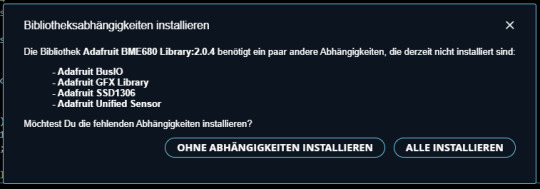
Installieren der Abhängigkeiten von der Bibliothek Adafruit SSD1306
Die Bibliothek Adafruit SSD1306 hat einige Abhängigkeiten, welche wir zusätzlich installieren müssen. In dem Dialog wählen wir "ALLE INSTALLIEREN" aus.
Schritt 4.2 - Aufbau des Programmes
Auch hier binden wir die Bibliothek über Sketch> Bibliothek einbinden > Adafruit SSD1306 in unser leeres Projekt ein.

einbinden der Bibliothek Adafruit SSD1306
Von den beiden eingebundenen Bibliotheken benötigen wir jedoch lediglich Adafruit_SSD1306.h.
#include
#include
Jedoch müssen wir noch zusätzlich die Wire.h Bibliothek hinzufügen.
Nun müssen wir unser Display noch konfigurieren. Das hier verwendete OLED Display hat eine Auflösung von 128x64 Pixel. Die I2C Pins sind SDA - D1 & SCL - D2.
#define SCREEN_WIDTH 128
#define SCREEN_HEIGHT 64
#define OLED_RESET -1
#define SCREEN_ADDRESS 0x3C
#define SDA D1
#define SCL D2
Adafruit_SSD1306 display(SCREEN_WIDTH, SCREEN_HEIGHT, &Wire, OLED_RESET);
In der Funktion setup müssen wir nun noch die I2C Kommunikation einrichten. Dazu habe ich zuvor die beiden Felder SDA & SCL angelegt.
void setup() {
...
Wire.begin(SDA, SCL);
...
}
Da ich wie zuvor auch lediglich den Text "Hallo Welt!" anzeigen möchte, reicht es wieder den Text in der Funktion setup zu schreiben.
void setup() {
Serial.begin(9600);
Wire.begin(SDA, SCL);
if (!display.begin(SSD1306_SWITCHCAPVCC, SCREEN_ADDRESS)) {
Serial.println("Verbindung mit dem Display nicht möglich!");
while (true)
;
}
Serial.println("Hallo");
display.display();
delay(2000);
display.clearDisplay();
display.setTextSize(3);
display.setTextColor(SSD1306_WHITE);
display.setCursor(10, 0);
display.println("Hallo Welt!");
display.display();
}
Wenn das Programm auf dem Mikrocontroller ausgeführt wird, dann wird zunächst das Logo von Adafruit angezeigt und danach der Text "Hallo Welt!". Da der Text länger als der verfügbare Platz ist, wird dieser automatisch umgebrochen.
Alternativ können wir jetzt über die Funktion setTextSize die Textgröße anpassen. In der offiziellen englischen Dokumentation findest du weitere Informationen zu den Funktionen rund um Schrift & Fonts.
Für das OLED Display am ESP8266 von Ideaspark musst du die Felder für die I2C Pins anpassen (SDA - D6 & SCL - D5).
Adafruit SSD1306 - Beispiel, Ausgabe von "Hallo Welt!" auf einem OLED-DisplayHerunterladen
Fazit - Programmieren eines OLED-Display am ESP8266
Die Integration und Verwendung der beiden Bibliotheken U8g2 & Adafruit SSD1306 gestalten sich unkompliziert. Jede Bibliothek bietet Beispiele, die theoretisch direkt auf deinen Mikrocontroller hochgeladen werden können. Allerdings sind bei Verwendung des ESP8266 einige Anpassungen erforderlich, da die I2C-Pins nicht immer den Standardpins entsprechen.
Als nächster Schritt werde ich erforschen, wie Grafiken auf diesen Displays dargestellt werden können, und dazu einen entsprechenden Beitrag veröffentlichen.
Read the full article
0 notes
Text
Arduino I2C-Scanner für ESP8266 & ESP32 anpassen: Eine Schritt-für-Schritt-Anleitung

In diesem Beitrag möchte ich dir eine Schritt-für-Schritt-Anleitung geben, wie du den I2C Scanner von Arduino.cc für die ESP8266 & ESP32 Mikrocontroller anpassen kannst.
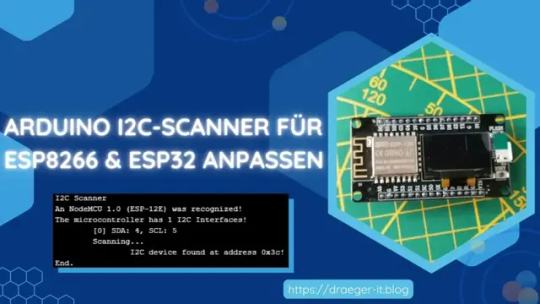
Arduino I2C-Scanner für ESP8266 & ESP32 anpassen: Eine Schritt-für-Schritt-Anleitung
Die Idee zu diesem Beitrag kam von einem Leser meines Blogs, welcher Probleme mit dem ESP8266 speziell den von Ideaspark hatte und keine Geräte mit dem IC2 Scanner von Arduino.cc gefunden hat.
Wie funktioniert die I2C Kommunikation?
Um das Beispiel von Arduino.cc für den I2C-Scanner auf ESP8266 und ESP32 anzupassen, ist es zunächst wichtig zu verstehen, wie die I2C-Kommunikation funktioniert. Die I2C-Kommunikation ermöglicht es, verschiedene Geräte wie Sensoren und Aktoren mit einem Mikrocontroller zu verbinden. Hierbei erfolgt die Verbindung über zwei Drähte, die als Bus bezeichnet werden und an die Pins des Mikrocontrollers angeschlossen sind.
Die I2C-Geräte, die an den Bus angeschlossen sind, verfügen über eindeutige Adressen. Diese Adressen bestehen aus 7 Bits und ermöglichen die eindeutige Identifikation jedes angeschlossenen Geräts. Durch diese Adressierung ist es möglich, mehrere Geräte an einer I2C-Schnittstelle anzuschließen und gleichzeitig zu betreiben.
Die I2C-Schnittstelle nutzt zwei Signalleitungen: eine für die Datenübertragung (SDA) und eine für die Taktfrequenz (SCL). Die Kommunikation erfolgt über ein Master-Slave-Prinzip, wobei der Mikrocontroller als Master agiert und die angeschlossenen Geräte als Slaves. Der Master initiiert die Kommunikation, sendet Befehle und fordert Daten von den Slaves an.

Master / Slave auf dem I2C-Bus
Nachdem das Grundverständnis für die I2C-Kommunikation etabliert ist, können wir das Beispiel von Arduino.cc für den I2C-Scanner anpassen, um die Geräte auf ESP8266 und ESP32 Mikrocontrollern zu erkennen.
I2C Adressen der verschiedenen Mikrocontroller
Zunächst möchte ich dir eine Tabelle geben, mit den Pins SDA & SCL für die I2C Schnittstellen der verschiedenen Mikrocontroller.
MikrocontrollerSDASCLArduino UNO, Arduino NanoA5A4Arduino MicroD2D3Arduino Mega 2560 R3D20D21Arduino DUED20D21Wemos D1 Mini - ESP8266D2 (GPIO04)D1 (GPIO05)ESP8266 - IdeasparkD6 (GPIO12)D5 (GPIO14)ESP32GPIO21GPIO21ESP32 S3GPIO08GPIO09
Den Mikrocontroller Raspberry Pi Pico / Pico W kannst du ebenso in der Arduino IDE programmieren, dieser hat zwei I2C Schnittstellen (I2C0 & I2C1) und diese sind an allen 26 GPIOs verfügbar.
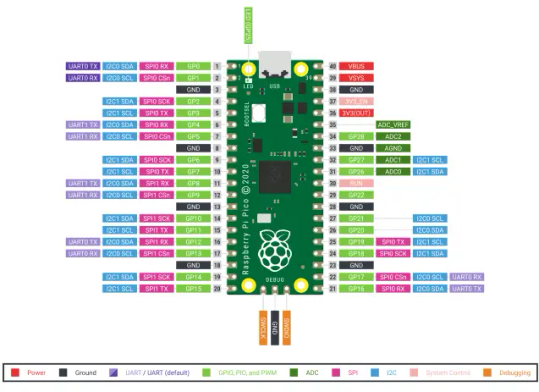
Pinout des Raspberry PI Pico
Suchen nach I2C Geräte
Nachdem wir ermittelt haben an welche Pins die I2C Schnittstellen anliegen, möchten wir nun nach Geräten an diesen Pins suchen. Dazu nutze ich zunächst wie erwähnt den I2C Scanner von Arduino.cc.
#include
byte error, address;
int nDevices = 0;
void setup() {
Wire.begin();
Serial.begin(9600);
while (!Serial)
;
Serial.println("nI2C Scanner");
}
void loop() {
Serial.println("Scanning...");
nDevices = 0;
for (address = 1; address < 127; address++) {
Wire.beginTransmission(address);
error = Wire.endTransmission();
if (error == 0 || error == 4) {
if (error == 0) {
Serial.print("I2C device found at address 0x");
nDevices++;
} else {
Serial.print("Unknown error at address 0x");
}
Serial.print((address < 16 ? "0" : "") + String(address, HEX) + "!");
}
}
if (nDevices == 0) {
Serial.println("No I2C devices found");
} else {
Serial.println("done");
}
delay(5000);
}
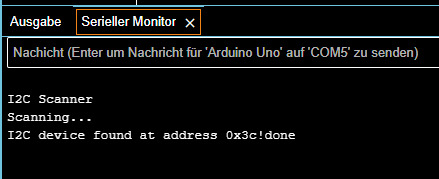
Ausgabe der I2C Adresse eines Displays vom I2C Scanner
I2C Scanner für ESP8266 & ESP32 umschreiben
Um die Suche nach Geräten auf anderen Pins des I2C-Busses zu ermöglichen, ist es erforderlich, der Funktion "begin" des Wire-Objekts die entsprechenden SDA- und SCL-Pins zu übergeben. Das kann man aber nur, wenn die Implementierung es zulässt und das ist abhängig vom gewählten Mikrocontroller!
Daher muss geprüft werden, welcher Mikrocontroller / welches Board in der Arduino IDE ausgewählt wurde.
#if defined(ARDUINO_ESP8266_GENERIC)
#define otherBoard
//Boardconfiguration for Heltec HTIT-W8266 board with oboard OLED Display
BoardConfiguration bc = { "Generic ESP8266 Module", 1, { { 16, 24 } } };
#endif
Eine Liste an den möglichen Werten findest du in der Datei boards.txt im Ordner zum Mikrocontroller bzw. zum Boardtreiber.
%user%AppDataLocalArduino15packagesesp8266hardwareesp82663.1.2
Aus dieser Datei können wir den Namen entnehmen und das Board welches dann später erkannt wird.
generic.name=Generic ESP8266 Module
generic.build.board=ESP8266_GENERIC
Wo kommt der Präfix "ARDUINO_" her?
Wenn du den Code gelesen hast, dann siehst du, dass die Bezeichnung immer den Präfix "ARDUINO_" trägt. Diese kommt daher, dass dieses als Parameter übergeben wird.
Datei "platform.txt"
-DARDUINO_{build.board}
Prüfen des gewählten Boards
In der Funktion loop wird nun geprüft, ob ein Feld "otherBoard" oder "arduinoBoard" existiert. Diese wurden zuvor abhängig vom Board erzeugt. Das funktioniert mit dem precompile Befehl #define.
Danach wird dann abhängig vom Board entweder eine For-Schleife oder der default gestartet.
void loop() {
Serial.print("An ");
Serial.print(bc.boardname);
Serial.println(" was recognized!");
#if defined(otherBoard)
uint8_t numI2CInterfaces = bc.numI2CInterfaces;
Serial.println("The microcontroller has " + String(numI2CInterfaces, DEC) + " I2C Interfaces!");
for (int pair = 0; pair < numI2CInterfaces; pair++) {
uint8_t(*i2cPins) = bc.i2cPins;
uint8_t sda = i2cPins;
uint8_t scl = i2cPins;
Serial.println("t SDA: " + String(SDA, DEC) + ", SCL: " + String(SCL, DEC));
Wire.begin(sda, scl);
Serial.println("tScanning...");
findDevices();
}
#else
#ifdef defined(notDeclaredBoard)
Serial.println("Boardtype not found, try default!");
#endif
Wire.begin();
Serial.println("tScanning...");
findDevices();
#endif
Serial.println("End.");
delay(10000);
}
Wenn die Suche ausgeführt wird, dann erhalten wir wie beim Original im seriellen Monitor die Ausgabe der gefundenen I2C Adressen.
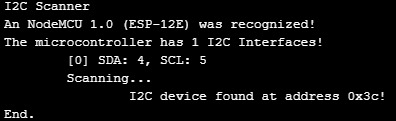
Ausgabe der gefundenen I2C Adressen im seriellen Monitor
Download vom GitHub Repository
Das Programm findest du auf meinem GitHub Repository StefanDraeger/universal-I2C-Scanner. Dort kannst du dir dieses dann als ZIP-Datei herunterladen.
Es gibt derzeit sehr viele Mikrocontroller auf dem Markt, daher ist die Implementierung aller Konfigurationen sehr aufwändig. Jedoch habe ich begonnen, bereits einige einzutragen. Sollte dir ein Mikrocontroller fehlen, so schreibe mir eine Mail an [email protected].
Read the full article
0 notes
Text
Ideaspark Mikrocontroller: Schritt-für-Schritt-Anleitung zur Anbindung des BME680 über SPI
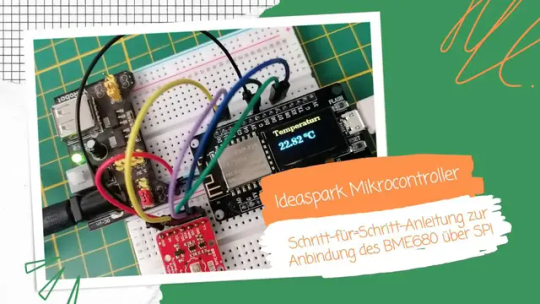
In diesem Beitrag möchte ich dir zeigen, wie du den Umweltsensor BME680 am ESP8266 von Ideaspark programmierst. Der Mikrocontroller verfügt bereits über ein OLED Display und daher ist dieser Mikrocontroller ideal dafür geeignet Sensordaten sehr einfach zu visualisieren.
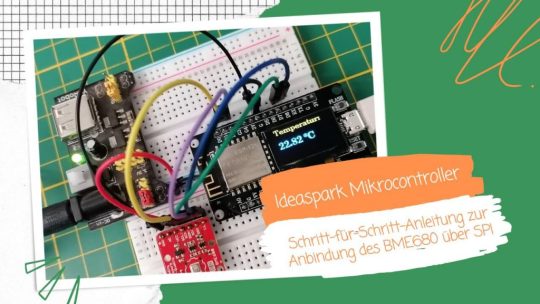
Den Umweltsensor BME680 habe ich dir bereits für den Arduino im Beitrag Arduino Lektion #113: Umweltsensor BME680 vorgestellt und gezeigt, wie dieser über I2C programmiert wird. Hier möchte ich nun die andere Schnittstelle (SPI) nutzen, um diesen mit dem ESP8266 zu verbinden.
Die Idee zu diesem Beitrag habe ich aus einem Kommentar vom Beitrag ESP8266 Programmierung mit 0,96″ OLED Display von Ideaspark: Eine Schritt-für-Schritt-Anleitung entnommen, wo mich ein aufmerksamer Leser gefragt hat, wie dieser Sensor am Mikrocontroller programmiert wird. Daher geht zunächst ein Gruß an Michael B. heraus.
Benötigte Ressourcen für dieses Projekt
Wenn du dieses Projekt nachbauen möchtest, dann benötigst du:
- einen ESP8266 von Ideaspark* mit OLED Display, oder
- einen ESP8266 mit separatem 0,96" OLED Display,
- einen Umweltsensor BME680*, sowie
- einige Breadboardkabel*,
- zwei 400 Pin Breadboards*
Zusätzlich verwende ich für den Sensor noch eine externe Spannungsversorgung über ein Power Supply Modul* für das Breadboard. An diesen kann man entweder eine Powerbank via USB oder eine 9V Batterie via Jack Adapter anschließen.
Hinweis von mir: Die mit einem Sternchen (*) markierten Links sind Affiliate-Links. Wenn du über diese Links einkaufst, erhalte ich eine kleine Provision, die dazu beiträgt, diesen Blog zu unterstützen. Der Preis für dich bleibt dabei unverändert. Vielen Dank für deine Unterstützung!
Aufbau der Schaltung - Sensor BME680 am ESP8266 von Ideaspark
Da der Ideaspark wie bereits erwähnt über ein eigenes OLED Display verfügt, brauchen wir dieses nicht separat anschließen bzw. verkabeln. In der Schaltung zeige ich dir jedoch, wie ein solches an den ESP8266 angeschlossen wird.
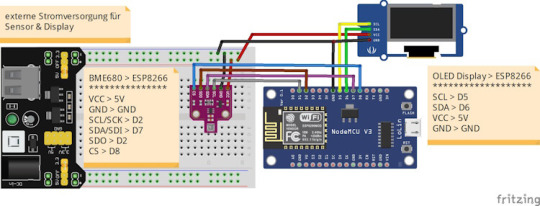
Schaltung - Umweltsensor BME680 & OLED Display am ESP8266
KomponenteESP8266FarbeUmweltsensor BME680VCC5VrotGNDGNDschwarzSCLD1grauSDAD7violettSDOD2braunCSD8blauOLED DisplaySCLD5gelbSDAD6grünVCC5VrotGNDGNDschwarz
Programmieren in der Arduino IDE
Die Programmierung erfolgt in diesem Projekt in der Arduino IDE. Diese Entwicklungsumgebung kannst du dir unter https://www.arduino.cc/en/software für macOS, Windows & Linux herunterladen. Ich empfehle dir hier die neue Version 2.x.
Schritt 1 - Installieren der Bibliotheken für das Projekt
Bevor wir jedoch beginnen können, müssen wir zwei Bibliotheken installieren.
Für den Umweltsensor BME680 verwende ich die Adafruit BME680 Bibliothek, welche du sehr einfach über den internen Bibliotheksverwalter der Arduino IDE installieren kannst. Dazu musst du nur nach "adafruit bme680" suchen und die Schaltfläche "INSTALLIEREN" klicken.
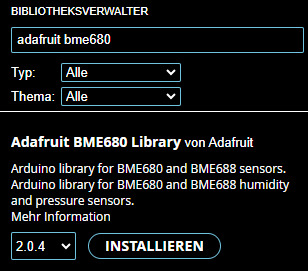
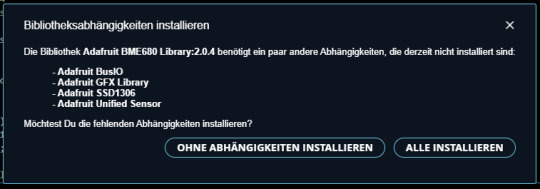
Die gewählte Bibliothek hat jedoch einige Abhängigkeiten, welche wir zusätzlich installieren müssen. Dieses wird uns angezeigt und hier klicken wir auf "ALLE INSTALLIEREN".
Für das OLED Display gibt es diverse andere Bibliotheken auch von Adafruit, jedoch habe ich mit der U8G2 Library sehr gute Erfahrungen gesammelt, da diese nicht nur leichtgewichtig ist, sondern auch noch wenig Code benötigt, um Daten anzuzeigen.
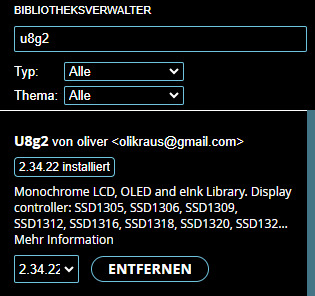
Zunächst suchen wir nach u8g2 und klicken dort ebenso auf die Schaltfläche "INSTALLIEREN".
In meinem Fall ist diese bereits in der Version 2.34.22 installiert.
Schritt 2 - auslesen der Sensorwerte vom Umweltsensor BME680 am Ideaspark ESP8266
Im ersten Schritt zur Programmierung wollen wir zunächst die Sensorwerte auslesen und auf der seriellen Schnittstelle anzeigen.
Dazu können wir das Beispiel unter "DateiBeispieleAdafruit BME680 Librarybme680test.ino" verwenden.
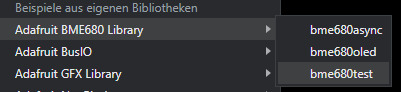
//Bibliotheken für den BME680 Sensor
#include
#include
#include "Adafruit_BME680.h"
/**
Konfiguration des Sensors am ESP8266
Da der verwendete ESP8266 von Ideaspark bereits über ein I2C OLED Display verfügt welches über D5 & D6
angeschlossen ist, müssen wir andere Pins für die SPI Kommunikation verwenden!
**/
#define BME_SCK D1
#define BME_MISO D2
#define BME_MOSI D7
#define BME_CS D8
#define SEALEVELPRESSURE_HPA (1013.25)
//erzeugen eines Objektes vom Typ Adafruit_BME680 mit der SPI Konfiguration
Adafruit_BME680 bme(BME_CS, BME_MOSI, BME_MISO, BME_SCK);
void setup() {
//starten der seriellen Kommunikation mit 9600 Baud.
Serial.begin(9600);
while (!Serial){
//Warten bis die serielle Schnittstelle bereit steht.
}
//starten der Kommunikation mit dem Sensor.
//Wenn dieses nicht funktioniert, soll eine Fehlermeldung ausgegeben
//und eine Endlosschleife gestartet werden.
if (!bme.begin()) {
Serial.println("Es konnte kein Sensor vom Typ BME680 gefunden werden!");
Serial.println("Prüfen Sie die Verkabelung / Konfiguration!");
while (1)
;
}
//Setup der Sensordaten (wurde vom Beispiel belassen)
bme.setTemperatureOversampling(BME680_OS_8X);
bme.setHumidityOversampling(BME680_OS_2X);
bme.setPressureOversampling(BME680_OS_4X);
bme.setIIRFilterSize(BME680_FILTER_SIZE_3);
bme.setGasHeater(320, 150); // 320*C for 150 ms
}
void loop() {
//anfordern der aktuellen Sensordaten
if (!bme.performReading()) {
Serial.println("Fehler beim lesen der Sensordaten!");
return;
}
//Funktion String(sensorwert, 2) kürzt den Wert auf zwei Stellen nach dem Komma.
//auslesen der Temperatur
String temp = "Temperatur: ";
temp = temp + String(bme.temperature, 2);
temp = temp + " *C";
//auslesen des Luftdrucks
String luftdruck = "Luftdruck: ";
luftdruck = luftdruck + String(bme.pressure / 100.0, 2);
luftdruck = luftdruck + " hPa";
//auslesen der rel. Luftfeuchtigkeit
String relLuftfeuchtigkeit = "rel. Luftfeuchtigkeit: ";
relLuftfeuchtigkeit = relLuftfeuchtigkeit + String(bme.humidity, 2);
relLuftfeuchtigkeit = relLuftfeuchtigkeit + "%";
//auslesen der ungefähren Höhe
String hoehe = "ungef. Höhe: ";
hoehe = hoehe + String(bme.readAltitude(SEALEVELPRESSURE_HPA), 2);
hoehe = hoehe + " m";
//berechnen der Luftqualität
String luftqualitaet = "Luftqualität: ";
luftqualitaet = luftqualitaet + String(bme.gas_resistance / 1000.0,2);
luftqualitaet = luftqualitaet + " kOhm";
//ein Trenner
Serial.println("**************************");
//Ausgeben der ermittelten Daten auf der seriellen Schnittstelle
Serial.println(temp);
Serial.println(luftdruck);
Serial.println(relLuftfeuchtigkeit);
Serial.println(hoehe);
Serial.println(luftqualitaet);
//eine kleine Pause von 2 Sekunden
delay(2000);
}
Dieser Code erzeugt die Ausgabe der Sensordaten auf der seriellen Schnittstelle.
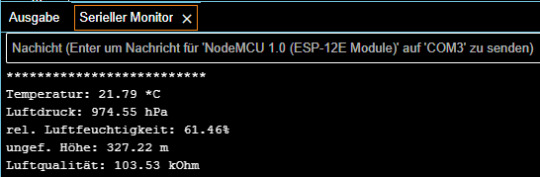
Programm - Umweltsensor BME680 & ESP8266 von Ideaspark, serielle AusgabeHerunterladen
Wichtiger Hinweis: vor dem Upload externe Spannungsversorgung trennen!
Damit ich den Code erfolgreich hochladen konnte, musste ich die externe Spannungsversorgung trennen. Da ich ein kleines Power-Modul für das Breadboard verwende, ist dort ein Schalter drauf, welchen ich dazu einfach betätigen musste.
Nach dem erfolgreichen Upload erhalte ich zunächst eine Fehlermeldung vom Mikrocontroller, diese wird aber mit Betätigen des Schalters und damit die Spannungsversorgung zum Sensor wieder nichtig.
Es konnte kein Sensor vom Typ BME680 gefunden werden!
Prüfen Sie die Verkabelung / Konfiguration!
--------------- CUT HERE FOR EXCEPTION DECODER ---------------
Soft WDT reset
Exception (4):
epc1=0x402027ac epc2=0x00000000 epc3=0x00000000 excvaddr=0x00000000 depc=0x00000000
>>>stack>>>
ctx: cont
sp: 3ffffe50 end: 3fffffd0 offset: 0160
3fffffb0: feefeffe 00000000 3ffee91c 40204e18
3fffffc0: feefeffe feefeffe 3fffdab0 40101001
Read the full article
0 notes
Text
Praxistest: ESP8266 mit USB-C & OLED-Display – Wie gut ist die neue Version wirklich?

In diesem Beitrag möchte ich dir einen Praxistest zur neuen Version des ESP8266 mit 0,96" OLED-Display und USB-C Schnittstelle geben. Es gibt auf dem Markt diverse Mikrocontroller mit ESP8266 Chip und OLED Display, jedoch ist dieses besonders, denn es ist zweifarbig (gelb & türkis) wobei jedoch das Display zweigeteilt, aber dazu später mehr.

Praxistest: ESP8266 mit USB-C & OLED-Display – Wie gut ist die neue Version wirklich?
In den nachfolgenden Beiträgen habe ich bereits das Vorgängermodell verwendet, jedoch hat dieser Probleme bei der Programmierung am I2C Bus gehabt, ich erhoffe mir also zunächst auch, dass diese gelöst sind.
- ESP8266 Programmierung mit 0,96″ OLED Display von Ideaspark: Eine Schritt-für-Schritt-Anleitung
- Ideaspark Mikrocontroller: Schritt-für-Schritt-Anleitung zur Anbindung des BME680 über SPI
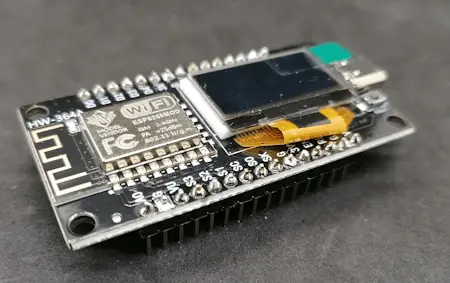
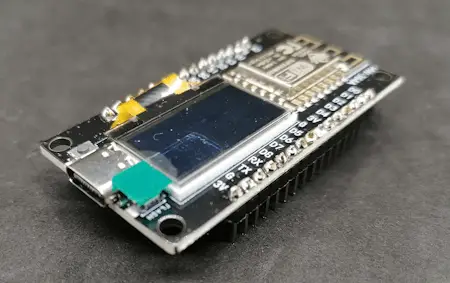

Vergleich der Versionen - ESP8266 mit OLED-Display
Wie erwähnt habe ich das Vorgängermodell und die neue Version vor mir liegen. Schauen wir uns diese zunächst einmal an.
Das Vorgängermodell hat eine Micro-USB und die neue Version eine USB-C Schnittstelle.
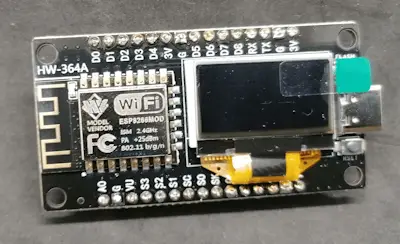
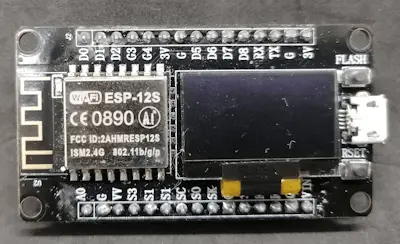
Was mir besonders aufgefallen ist, dass die Pins S1 beim alten Model zweimal vorlag. Hier gehe ich von einem Fehler auf dem Layout aus. Ansonsten sind die Pins identisch.
Erster Start
Wenn man den Mikrocontroller mit dem PC oder einer Stromquelle verbindet, dann wird im Display die I2C Pins angezeigt. Damit ist auch gleich die Konfiguration für den I2C Bus bekannt.
Das OLED-Display selber wird via I2C über die Adresse 0x3c angesprochen. Da die meisten Bibliotheken diesen Wert als Default haben, müssen wir in der Regel nichts unternehmen.

Programmieren des ESP8266 in der Arduino IDE
Bevor wir Daten auf dem OLED-Display anzeigen lassen können, müssen wir den Mikrocontroller einrichten bzw. den Boardtreiber installieren. Dazu fügen wir die nachfolgende URL zu den "Zusätzlichen Boardverwalter URLs" in den Einstellungen hinzu.
https://arduino.esp8266.com/stable/package_esp8266com_index.json
Im Boardverwalter kannst du dann nach esp8266 suchen und findest dort das Paket "esp8266 von ESP8266 Community" welches du über die Schaltfläche "INSTALLIEREN" hinzufügen kannst.
In meinem Fall habe ich diese bereits in der Version 3.1.2 installiert.
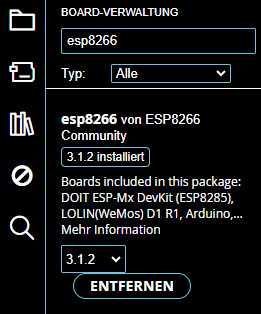
Damit wir das OLED-Display programmieren können, müssen wir noch eine passende Bibliothek installieren. Ich verwende gerne U8g2, da diese sehr klein aber trotzdem mächtig ist.
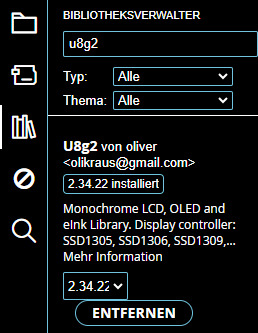
Die Bibliothek U8g2 kannst du für viele Displays verwenden. Das mir vorliegende Modell hat ein Display mit Treiberchip SSD1306.
Nachfolgend ein kleines Beispiel, wie man Text auf dem Display ausgeben kann. Du kannst natürlich nicht nur statischen Text anzeigen, sondern auch Sensordaten oder Text welchen du über die serielle Schnittstelle empfängst.
//Bibliotheken zur Kommunikation mit
//dem OLED-Display & I2C Bus
#include
#include
//Konfiguration des I2C Bus
#define SDA_PIN D5
#define SCL_PIN D6
//erzeugen einer Instanz für das Display
U8G2_SSD1306_128X64_NONAME_F_SW_I2C u8g2(U8G2_R0, SCL_PIN, SDA_PIN, U8X8_PIN_NONE);
void setup() {
//definieren der Konfiguration des I2C Bus
Wire.begin(SDA_PIN, SCL_PIN);
//beginn der Kommunikation mit dem Display
u8g2.begin();
//leeren des Speichers
u8g2.clearBuffer();
//setzen der Schriftart & Größe
u8g2.setFont(u8g2_font_ncenB12_tr);
//ausgeben des Textes "Zeile 1" an der Position
//Spalte 0 & Zeile 12
u8g2.drawStr(0, 12, "Zeile 1");
//ändern der Schriftart & Größe
u8g2.setFont(u8g2_font_ncenB08_tr);
//Variable für den Offset,
//die Zeilen 2 bis 6 sollen in blauer Schrift angezeigt werden.
int offset = 24;
//Starten einer For-Schleife von 0 bis 5 in Schritten von 1
for (int i = 0; i < 6; i++) {
//setzen des Cursors an die Spalte 0 und Zeile offset + (Laufvariable * 10)
u8g2.setCursor(0, offset + (i * 10));
//Erzeugen eines Textes für die Zeile
String text = "Zeile " + String(i + 2);
//ausgeben des Textes an der definierten / berechneten Position
u8g2.println(text);
}
//absenden der Daten und anzeigen der Zeilen auf dem Display
u8g2.sendBuffer();
delay(1500);
}
void loop() {
//bleibt leer
}
Der Code erzeugt eine Ausgabe auf dem Display, wo in der ersten Zeile in Schriftgröße 12 der Text "Zeile 1" und mit einem Abstand von 24 Punkten die Zeilen "Zeile 2" bis 6 ausgegeben wird.
Wenn du einen kleineren Offset als 24 Punkte wählst, dann wird der Text in Gelb und Blau gemischt.

Programm - Anzeigen von Text auf dem OLED-Display am ESP8266Herunterladen
Besonderheiten zum Vorgängermodell
Wie erwähnt habe ich das Vorgängermodell, an welchem ich Schwierigkeiten hatte Geräte am I2C Bus zu programmieren. Das hat sich mit dieser neuen Version erledigt. Wo jetzt genau der Fehler liegt, kann ich nicht bestimmen.
Bezug des Mikrocontrollers über Aliexpress
Den Mikrocontroller bekommst du recht günstig über aliexpress.com für bereits ab 1,20 € zzgl. Versandkosten.
Lieferumfang
Zum Lieferumfang des Mikrocontrollers gehören lediglich zwei 15 polige Stiftleisten, welche angelötet werden müssen.
Auf dem Display selber befindet sich noch eine Schutzfolie, welche abgezogen werden kann. Jedoch belasse ich diese darauf.
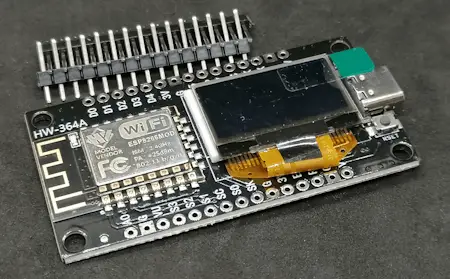
Fazit & Ausblick
Die neue Version des Mikrocontrollers hat wie gehofft den Fehler mit dem I2C Bus behoben und somit konnte ich dann auch das kleine Projekt mit dem Umweltsensor BME680 auf I2C umschreiben.
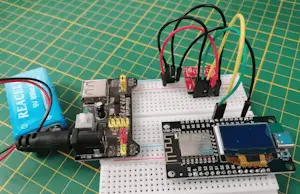
Als Nächstes möchte ich dann das kleine IoT Projekt mit dem Sensor, einer SD-Karte auf diesem Mikrocontroller umsetzen.
Read the full article
0 notes
Text
The Reasons Why We Love Interiors Ideas | interiors ideas
Last alarm for anniversary inspiration
5 Luxury Condos – Interior Design Ideas – interiors ideas | interiors ideas
Need some last-minute account for anniversary decorating? Dec. 16 marks the final befalling to bout this year’s Bachman’s Anniversary Account House. Designers accept dressed the Bachman family’s celebrated home in Minneapolis in an arrangement of melancholia adornment about the affair of “modern plaid.” Every allowance is abounding with beginning blithe arrangements, trees, wreaths and garlands. 6010 Lyndale Av. S., $5. Sign up for a time to appointment at bachmans.com.
KIM PALMER
25 Great Interiors Design For The Home – interiors ideas | interiors ideas
Holiday shopping
Support Minnesota artists during the anniversary season, and accord ancestors and accompany a different allowance they won’t be expecting. The Soo Visual Arts Center is hosting a anniversary bazaar featuring art and ability including prints, jewelry, painting and sculpture. 11 a.m. to 5 p.m. Dec. 19; 11 a.m. to 7 p.m. Dec. 20 and 21; 11 a.m. to 4 p.m. Dec. 22 and 23. Soo Visual Arts Center, 2909 Bryant Av. S., Mpls. soovac.org/.
15 Contemporary Home Interior Designs – Interior … – interiors ideas | interiors ideas
Homegrown apples
Imagine walking to your backyard and plucking an angel for a bite — or authoritative applesauce, muffins and pies. Horticulture drillmaster Annie Klodd will beforehand a beforehand on growing angel trees. Sample the array of apples that can be developed in Minnesota, and apprentice how to baddest the appropriate array and armpit in your yard. Leave with apprenticeship on how to aces a sapling, able burying and maintenance. 1 p.m. Jan. 26. $56, beforehand allotment appropriate at https://ift.tt/2oxQMg0. 3675 Arboretum Dr., Chaska.
Top 10 Decorating Home Interiors 2018 – Interior … – interiors ideas | interiors ideas
MELISSA WALKER
The Reasons Why We Love Interiors Ideas | interiors ideas – interiors ideas
| Allowed to my own blog, within this occasion I will provide you with in relation to keyword. And now, here is the initial impression:
Interior Design Ideas – Home Bunch Interior Design Ideas – interiors ideas | interiors ideas
Why not consider image over? is of which awesome???. if you believe and so, I’l t provide you with a number of graphic all over again underneath:
So, if you would like have the incredible graphics about (The Reasons Why We Love Interiors Ideas | interiors ideas), press save button to save the photos to your computer. They’re available for transfer, if you want and want to get it, simply click save logo in the web page, and it’ll be directly saved to your home computer.} As a final point if you wish to gain new and recent graphic related with (The Reasons Why We Love Interiors Ideas | interiors ideas), please follow us on google plus or book mark the site, we attempt our best to present you regular up-date with fresh and new photos. We do hope you love keeping right here. For many updates and latest information about (The Reasons Why We Love Interiors Ideas | interiors ideas) pictures, please kindly follow us on twitter, path, Instagram and google plus, or you mark this page on book mark area, We try to offer you up-date regularly with all new and fresh pictures, like your surfing, and find the ideal for you.
Thanks for visiting our website, articleabove (The Reasons Why We Love Interiors Ideas | interiors ideas) published . Today we are pleased to announce we have discovered a veryinteresting nicheto be reviewed, that is (The Reasons Why We Love Interiors Ideas | interiors ideas) Some people attempting to find details about(The Reasons Why We Love Interiors Ideas | interiors ideas) and definitely one of them is you, is not it?
Living room design ideas, interiors & pictures | homify – interiors ideas | interiors ideas
Shed Interior Ideas She Shed Interior Wall Ideas – gooddiettv.info – interiors ideas | interiors ideas
Sunroom Interior Design Ideas Bedroom — Room Decors and Design – interiors ideas | interiors ideas
Stunning Interior Bedroom Design and Decoration Ideas … – interiors ideas | interiors ideas
29+ Indian Interior Design Ideas – The Architects Diary – interiors ideas | interiors ideas
Idea, Innovation, Business, Way – interiors ideas | interiors ideas
29 best Indian Interiors – Ideas & Inspiration images on Pinterest … – interiors ideas | interiors ideas
Urban Loft by Nordes Design – Interior Design Ideas [1080p … – interiors ideas | interiors ideas
Lights, Glowing, Light Bulbs, Bulbs – interiors ideas | interiors ideas
Lights, Glowing, Light Bulbs, Bulbs – interiors ideas | interiors ideas
A Charming Nordic Apartment Interior Design by Koj Design … – interiors ideas | interiors ideas
Lights, Glowing, Light Bulbs, Bulbs – interiors ideas | interiors ideas
Florida Vacation Home Interiors Ideas – Home Bunch Interior Design Ideas – interiors ideas | interiors ideas
A Charming Nordic Apartment Interior Design by Koj Design … – interiors ideas | interiors ideas
Decoration inspiration & stylish house decoration ideas for every … – interiors ideas | interiors ideas
Florida Vacation Home Interiors Ideas – Home Bunch Interior Design Ideas – interiors ideas | interiors ideas
Decoration inspiration & stylish house decoration ideas for every … – interiors ideas | interiors ideas
Ideas to use pastel colors in your modern interiors | ideas for interior – interiors ideas | interiors ideas
Ideas to use pastel colors in your modern interiors | ideas for interior – interiors ideas | interiors ideas
Tips and Tricks to Decorate the House Interior Design … – interiors ideas | interiors ideas
Interior design ideas, architecture and renovating photos | homify – interiors ideas | interiors ideas
Houzz Interior Design Ideas – Android Apps on Google Play – interiors ideas | interiors ideas
29 Stunningly Scandinavian Interior Designs – Freshome.com – interiors ideas | interiors ideas
Coastal Style Interiors: Ideas That Bring Home The Breezy Beach Life! – interiors ideas | interiors ideas
The post The Reasons Why We Love Interiors Ideas | interiors ideas appeared first on Home Picture.
from WordPress https://homepicture.online/the-reasons-why-we-love-interiors-ideas-interiors-ideas/
0 notes