#Install React Auth
Explore tagged Tumblr posts
Text
felt like i was going crazy yesterday trying to set up a login system for this website 😭 it was like i was back in college again!
#im using supabase for auth and i was like someone pls...show me how to do this...with just vanilla js#every tutorial is with like react or next#im trying to do this site with just html css and js (and php)#so i can learn#and later if i wanna move things to a framework i wont be completely lost if something breaks!#but yea i pretty much settled on like using react for part of the website so i can get this login set up#i found some videos and articles so im pretty sure its possible#other options is to use the archived js example i finally found for supabase auth but#it scares me that its archived#fingers crossed next time i code this works#i think this has to be the hardest part of the coding#i wish i could do my own auth thing but thats super dangerous as a beginner#anyways if i get stuck again ill just try the archived js example#and if im still stuck...#idk find another auth thing to use ig#BF RALLY WILL HAPPEN IT WILL#if it doesnt it means i died or someshit lol#but yea im mainly just like ugh about react cause i seriously dont need all those libraries added rn#this sites not supposed to be that complicated imo like yea its dynamic but its like a neopets like thing#the partial react thing doesnt rely on installing a bunch of stuff (i think)#so maybe we r good#????#web development#webdev#coding#codebreakers#if someone has the magic video to hand hold me through these pls send lol
2 notes
·
View notes
Text
Building FullStack E-Commerce App using SpringBoot & React: A Complete Guide

The rise of digital commerce has made e-commerce development a high-demand skill. Whether you're a backend engineer, frontend developer, or aspiring full-stack professional, learning how to build a full-stack e-commerce app using SpringBoot and React can transform your career opportunities.
This comprehensive guide walks you through the key concepts, architecture, and implementation details required to build a modern, scalable, and responsive e-commerce application. Let’s explore how you can leverage SpringBoot for your backend and React for your frontend to deliver a complete shopping experience.
🔍 Why Choose SpringBoot and React for E-Commerce Development?
SpringBoot and ReactJS are two of the most widely used frameworks in modern web development.
SpringBoot simplifies Java backend development by offering a robust and production-ready environment with minimal configuration.
React empowers developers to build dynamic, high-performance frontends with a component-based architecture.
When combined, these technologies enable you to build a responsive, scalable, and secure full-stack e-commerce platform.
🧠 Key Features of a FullStack E-Commerce Application
Before jumping into the implementation, let’s break down the core features that a well-structured e-commerce app should support:
✅ User Authentication and Authorization (JWT, OAuth)
✅ Product Management (CRUD operations)
✅ Shopping Cart and Wishlist functionality
✅ Order Management
✅ Payment Gateway Integration
✅ Admin Dashboard for Inventory and Orders
✅ Responsive Design for Mobile and Desktop
✅ API-First Development (RESTful APIs)
⚙️ Setting Up the Development Environment
🖥 Backend (SpringBoot)
Technologies Needed:
Java 17+
SpringBoot 3+
Spring Data JPA
Spring Security
Hibernate
MySQL/PostgreSQL
Maven/Gradle
Setup:
Initialize SpringBoot Project via Spring Initializr
Add dependencies: Web, JPA, Security, DevTools
Configure application.yml/application.properties
Set up entity models for User, Product, Order, etc.
💻 Frontend (React)
Technologies Needed:
Node.js & npm
React.js (CRA or Vite)
Redux Toolkit
Axios
React Router
Tailwind CSS or Material UI
Setup:
bash
CopyEdit
npx create-react-app ecommerce-frontend
cd ecommerce-frontend
npm install axios react-router-dom redux-toolkit @reduxjs/toolkit react-redux
📦 Designing the Backend with SpringBoot
📁 Entity Structure
java
CopyEdit
@Entity
public class Product {
@Id @GeneratedValue
private Long id;
private String name;
private String description;
private BigDecimal price;
private String imageUrl;
private int stockQuantity;
}
You’ll also define entities for User, Order, CartItem, etc., along with their repositories and service layers.
🔐 Authentication with JWT
Use Spring Security and JWT (JSON Web Tokens) for secure login and protected routes.
🌐 RESTful APIs
Create REST endpoints using @RestController to handle:
/api/products
/api/users
/api/orders
/api/auth/login
Use @CrossOrigin to allow frontend access during development.
🌐 Creating the Frontend with React
🧩 Folder Structure
css
CopyEdit
src/
├── components/
├── pages/
├── redux/
├── services/
├── App.js
🛍 Product Display Page
Use Axios to fetch product data from SpringBoot APIs.
jsx
CopyEdit
useEffect(() => {
axios.get('/api/products').then(res => setProducts(res.data));
}, []);
Render the products in a responsive grid using Tailwind or MUI.
🛒 Shopping Cart with Redux
Manage cart state globally using Redux Toolkit:
javascript
CopyEdit
const cartSlice = createSlice({
name: 'cart',
initialState: [],
reducers: {
addToCart: (state, action) => { ... },
removeFromCart: (state, action) => { ... },
}
});
🔑 User Login
Implement a login form that sends credentials to /api/auth/login and stores JWT in localStorage for authenticated routes.
💳 Integrating Payment Gateway
Integrate a payment solution like Stripe or Razorpay on the frontend.
Use React SDK to collect payment details
Send transaction info to backend to create orders
Store order confirmation in the database
Stripe setup example:
jsx
CopyEdit
const handlePayment = async () => {
const response = await axios.post('/api/payment', { cart });
window.location.href = response.data.checkoutUrl;
};
🧾 Building the Admin Panel
Use role-based authentication to restrict access.
Admin Features:
View/Add/Edit/Delete products
Manage orders
Track customer data
Create a separate React route /admin with a dashboard UI using Material UI’s components or Bootstrap.
🛠 Best Practices for FullStack E-Commerce Development
Use DTOs to reduce payload size and protect internal structure.
Enable CORS in SpringBoot to allow frontend access.
Implement Lazy Loading in React for route-based code splitting.
Use React Query or SWR for advanced data fetching if needed.
Apply form validation using Formik + Yup or React Hook Form.
Cache static content (e.g., product images) using a CDN.
Use HTTPS and secure cookies for production environments.
🚀 Deployment Strategy
🧳 Backend:
Use Docker for containerization.
Host on AWS EC2, Heroku, or DigitalOcean.
Use NGINX as reverse proxy.
🧳 Frontend:
Build static files using npm run build.
Host on Netlify, Vercel, or GitHub Pages.
Use environment variables for API URLs.
📊 SEO Optimization for E-Commerce Site
Even for a full-stack developer, basic SEO is crucial. Here’s what to apply:
Use React Helmet to add meta titles and descriptions.
Apply structured data (JSON-LD) for product listings.
Ensure mobile responsiveness and fast load times.
Optimize images and lazy-load them.
Create a sitemap.xml for crawlers.
🎯 Who Should Take a FullStack E-Commerce Approach?
This tech stack is perfect for:
Java developers transitioning to full-stack roles
Frontend devs learning backend architecture
Students building real-world portfolio projects
Freelancers creating scalable client apps
Teams building startup MVPs
🎓 Learn This Stack with a Real Course
Looking for structured learning instead of cobbling it together? Explore a complete Udemy course on building a FullStack E-Commerce App using SpringBoot & React, available on Korshub with a 100% free coupon (limited seats only!).
✅ Conclusion
Building a full-stack e-commerce app with SpringBoot and React is not just about coding—it’s about creating a scalable, secure, and user-centric application. From designing RESTful APIs to integrating Stripe and managing complex state with Redux, you gain a robust skill set that employers and clients seek.
Start building today and take the first step toward becoming a complete full-stack developer.
0 notes
Text
How can you develop a Banking App that balances security with UX?
While all other industries are leveraging the capability of mobile apps to streamline operations and enhance end-user experiences, the banking sector is no exception. Today, banking applications have become part and parcel of personal finance management, offering convenience and accessibility to users. Banking app development requires a blend of robust security measures and seamless UX to meet industry standards and end-user expectations. The entire process involves several key aspects including secure user authentication, data encryption, and user-friendly design.
Developing a banking app that balances security with user experience is challenging but achievable. This post provides you with step-by-step guidance on how to create a simple banking app (MVP) with basic functionalities like user authentication, secure data communication, and balance checking.
Banking App Development: An example
Prerequisites
Tech Stack: React Native for mobile app development, Firebase for backend services, and AES for data encryption.
Tools: Firebase Authentication, React Navigation, Axios for API calls.
Key Development Steps
Step 1: Set Up Firebase Authentication
Firebase Authentication will handle user sign-up, sign-in, and multi-factor authentication (MFA).
Install Firebase
npm install firebase
Then, create a Firebase configuration file (firebaseConfig.js):
import firebase from "firebase/app";
import "firebase/auth";
const firebaseConfig = {
apiKey: "YOUR_API_KEY",
authDomain: "YOUR_AUTH_DOMAIN",
projectId: "YOUR_PROJECT_ID",
storageBucket: "YOUR_STORAGE_BUCKET",
messagingSenderId: "YOUR_MESSAGING_SENDER_ID",
appId: "YOUR_APP_ID",
};
if (!firebase.apps.length) {
firebase.initializeApp(firebaseConfig);
} else {
firebase.app();
}
export default firebase;
Create the sign-up and login functions in the banking application
import firebase from './firebaseConfig';
export const signUp = async (email, password) => {
try {
await firebase.auth().createUserWithEmailAndPassword(email, password);
} catch (error) {
console.error(error.message);
}
};
export const login = async (email, password) => {
try {
await firebase.auth().signInWithEmailAndPassword(email, password);
} catch (error) {
console.error(error.message);
}
};
Step 2: Implement Data Encryption with AES
Data encryption is essential for securing user data. AES (Advanced Encryption Standard) will be used to encrypt and decrypt sensitive information.
Install the crypto library for AES encryption:
npm install crypto-js
How to encrypt and decrypt sensitive data?
import CryptoJS from 'crypto-js';
// Encryption function
export const encryptData = (data, secretKey) => {
return CryptoJS.AES.encrypt(data, secretKey).toString();
};
// Decryption function
export const decryptData = (encryptedData, secretKey) => {
const bytes = CryptoJS.AES.decrypt(encryptedData, secretKey);
return bytes.toString(CryptoJS.enc.Utf8);
};
Step 3: Fetch User Balance Using Axios
Let’s assume you have a backend API that returns the user's balance. Here, Axios can be used to fetch the data securely.
Install Axios
npm install axios
Then, fetch the User balance from an API
import axios from 'axios';
export const getBalance = async (userId) => {
try {
const response = await axios.get(`https://api.example.com/balance/${userId}`, {
headers: {
'Authorization': `Bearer ${userToken}`, // Use token from Firebase
},
});
return response.data.balance;
} catch (error) {
console.error(error.message);
}
};
Step 4: User Interface to Display Balance
Create a simple interface for displaying the user's balance.
import React, { useState, useEffect } from 'react';
import { Text, View, Button } from 'react-native';
import { getBalance } from './api';
const BalanceScreen = () => {
const [balance, setBalance] = useState(null);
const userId = "USER_ID"; // Replace with the actual user ID
useEffect(() => {
const fetchBalance = async () => {
const userBalance = await getBalance(userId);
setBalance(userBalance);
};
fetchBalance();
}, []);
return (
<View>
<Text>Your Current Balance: {balance}</Text>
<Button title="Refresh Balance" onPress={() => fetchBalance()} />
</View>
);
};
export default BalanceScreen;
Step 5: Secure the API Requests
Make sure that your API endpoints use HTTPS (SSL/TLS) to establish secure communication. If you're developing the backend yourself, you can use libraries like Express and Helmet to enforce HTTPS and security headers.
How to set up secure headers in Express?
npm install express helmet
const express = require('express');
const helmet = require('helmet');
const app = express();
// Use Helmet to secure HTTP headers
app.use(helmet());
app.get('/balance/:userId', (req, res) => {
// Endpoint logic to return user balance
res.json({ balance: '1000.00' });
});
app.listen(3000, () => {
console.log('Server running on port 3000');
});
Summing it Up
By adopting these best practices—secure authentication, data encryption, and secure API communication—you can craft a banking app that protects user data while delivering an intuitive, engaging experience. This example provides the basic steps to get started with developing a secure and user-friendly banking app. You can build upon this foundation by adding advanced features such as transaction history, real-time notifications, and more advanced security measures such as two-factor authentication depending upon your specific needs.
0 notes
Text
What Is AWS Amplify? Getting Started With AWS Amplify

What is AWS Amplify?
AWS Amplify is a robust toolkit created to make full-stack online and mobile application development and deployment on AWS more efficient. It provides an extensive feature set that streamlines routine activities so developers can concentrate on creating outstanding user experiences.
Everything you need to create web and mobile applications is included with AWS Amplify. Both starting and scaling are simple.
From concept to app in a matter of hours
Create user interfaces, implement server-side rendered and static frontend applications, integrate real-time data sources, add features like storage and authentication, and grow to millions of users. It is not necessary to have experience with cloud computing.
Install web frameworks all around the world
Install an application frontend that supports any server-side web framework and has simple Git-based workflows. With just a few clicks, zero-config Next.js and Nuxt installations via the Amazon CloudFront worldwide Edge Network provide worldwide availability, dependability, and reduced latency. Adding new features to popular web applications is easy with fully managed CI/CD and automatic scaling.
Quickly transition from frontend to fullstack
Amplify’s fullstack TypeScript features enable frontend developers to enjoy the familiarity and power of AWS services. Just write TypeScript code for the app’s requirements, such as data models, business logic, and auth rules. For quick, local iteration, Amplify automatically sets up the appropriate cloud resources and deploys them to per-developer cloud sandbox environments.
Be dedicated, work together, and ship with assurance
Connecting branches from Git makes it simple to start up new environments. Pull request previews provide team members the confidence to test changes before integrating them into production. Fullstack branching controlled CI/CD pipelines require no configuration at deployment.
What can we build with Amplify?
Web applications for SSR
Use Next.js and Nuxt to deploy and host server-side rendered applications for better SEO and performance. Use Amplify’s JavaScript library to implement middleware-protected authentication for routes and server-side actions with data.
Static webpages and single-page web applications
Use automated CI/CD to deploy your app’s frontend to hundreds of edge locations throughout the globally dispersed AWS Content Delivery Network (CDN). Incorporate data, storage, permission, and authentication into full-stack logic.
Applications for native mobile devices
Use Amplify’s frontend libraries and backend provisioning to create native iOS and Android apps in Swift, Kotlin, or Java that include data, storage, authentication, and push notifications.
Applications that run on several platforms
Using Amplify’s libraries and backend resources, create cross-platform Flutter and React Native applications with features like user authentication, data, and storage.
How Amplify is being used by its clients
Abit Agritech Uses AWS Amplify to Create a Minimum Viable Product in Six Months
Mediality Uses Automation to Provide Racing Data on AWS More Rapidly
Mediality Racing developed a serverless, cloud-native data framework with AWS Amplify and AWS Lambda in collaboration with AWS Partner Cevo to transition from outdated Microsoft Windows workloads.
Amazon Music creates apps that can be expanded for millions of users.
Millions of users can sync their music playlists and access them offline from their web and mobile apps thanks to the worldwide streaming music platform’s adoption of AWS Amplify and AWS AppSync. Using AWS, they developed a cloud-queuing system that manages over 70,000 transactions per second and synchronizes local and cloud music queues. In order to promote continuous service innovation and enable a smooth user experience across devices, the music streaming service sought to consolidate its disparate, device-specific music-queuing systems under a single, centralized solution. It created a solution that builds on AWS and uses AWS AppSync and AWS Amplify to store, sync, and present its carefully curated user experiences. Amazon Music now has a scalable solution that minimizes the maintenance burden on its personnel while also supporting product development through its technical capabilities.
Read more on Govindhtech.com
#AWSAmplify#cloudcomputing#AmazonCloudFront#ContentDeliveryNetwork#iOS#Androidapps#AWSAppSync#News#Technews#Technology#technologynews#Technologytrends#govindhtech
0 notes
Text
Integrating Redux Toolkit into Your React TypeScript App: A Comprehensive Guide
It is essential to keep up with the latest tools and technologies in the field of front-end web development. One such tool that has gained popularity among developers is Redux Toolkit. Redux Toolkit is a package that simplifies the process of managing state in React applications, especially when using TypeScript.
In this blog, we'll guide you through the process of integrating the Redux Toolkit into your React TypeScript app, ensuring a smoother and more efficient development experience.
What is Redux Toolkit?
Redux Toolkit is a package that provides a set of tools and best practices for managing state in Redux applications. It includes utilities such as configureStore, which simplifies the setup of a Redux store, as well as createSlice, which allows you to define Redux slices with less boilerplate code. Redux Toolkit also includes middleware such as redux-thunk, which enables you to write asynchronous logic in your Redux reducers.
Benefits for Developers and Users:
Simplified State Management:
Redux Toolkit simplifies state management, ensuring a more predictable application state for a smoother user experience.
Improved Code Organization:
Encourages a structured approach to code organization, enhancing readability and maintainability.
Enhanced Debugging:
Includes Redux DevTools for real-time inspection and debugging of state changes.
Streamlined Asynchronous Actions:
Simplifies handling of asynchronous actions like API calls, improving performance.
Scalability:
Designed to scale with the application's complexity, maintaining performance and maintainability.
Type Safety:
Provides TypeScript integration for type safety, reducing runtime errors, and improving code quality.
Step 1: Installing Redux Toolkit
The first step in integrating the Redux Toolkit into your React TypeScript app is to install the package. You can use npm or yarn for this:
npm install @reduxjs/toolkit
or
yarn add @reduxjs/toolkit
Step 2: Setting Up the Redux Store
Next, you'll need to set up the Redux store in your application. Create a new file called store.ts and define your Redux store using the ‘configureStore’ function from Redux Toolkit:
import { configureStore } from '@reduxjs/toolkit';
import rootReducer from './reducers';
const store = configureStore({
reducer: rootReducer,
});
export default store;
Step 3: Creating Redux Slices
Redux Toolkit allows you to define Redux slices using the createSlice function. A slice is a collection of Redux reducers and actions that are related to a specific feature or part of your application. Here's an example of how you can create a slice for managing a user's authentication state:
import { createSlice } from '@reduxjs/toolkit';
const authSlice = createSlice({
name: 'auth',
initialState: {
isAuthenticated: false,
user: null,
},
reducers: {
login(state, action) {
state.isAuthenticated = true;
state.user = action.payload;
},
logout(state) {
state.isAuthenticated = false;
state.user = null;
},
},
});
export const { login, logout } = authSlice.actions;
export default authSlice.reducer;
Step 4: Connecting Redux to Your React Components
Finally, you'll need to connect your Redux store to your React components using the Provider component from the react-redux package. Use the Provider component to wrap your root component and pass your Redux store as a prop:
import React from 'react';
import ReactDOM from 'react-dom';
import { Provider } from 'react-redux';
import store from './store';
import App from './App';
ReactDOM.render(
<Provider store={store}>
<App />
</Provider>,
document.getElementById('root')
);
Integrating the Redux Toolkit into your React TypeScript app can help you manage state more effectively and improve the overall development experience. By following the steps outlined in this guide, you'll be able to seamlessly integrate Redux Toolkit into your app and take advantage of its powerful features. Remember to stay updated with the latest developments in front-end web development, as new tools and technologies are constantly emerging.
Ready to elevate your front-end services? For professional front-end services that will boost your app, get in touch with a front-end web development company right now. https://www.pravaahconsulting.com/front-end-development
0 notes
Text
Laravel 9 Install React Auth Tutorial with Example
New Post has been published on https://www.codesolutionstuff.com/laravel-9-install-react-auth-tutorial-with-example/
Laravel 9 Install React Auth Tutorial with Example
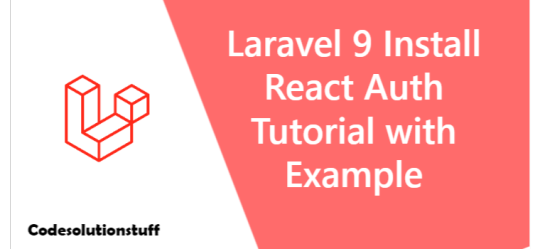
Scaffolding for react auth in Laravel 9; In this article, I'll demonstrate how to use the Laravel UI and React Auth scaffolding to create login, register, logout, forget password, profile, and reset password pages. React ui and auth packages are provided by Laravel 9 by default for login,
0 notes
Quote
In this post, we are going to leverage AWS Amplify authentication while still building the UI we want. Prerequisites Seeing as this is a post about AWS and AWS Amplify, you should be set up with both of those. Don't have an AWS account yet? You can set one up here. To interact with AWS Amplify you need to install the CLI via npm. $ yarn global add @aws-amplify/cli Setting up our project Before we can show how to build a custom UI using Amplify, we first need a project to work from. Let's use create-react-app to get a React app going. $ npx create-react-app amplify-demo $ cd amplify-demo With our boilerplate project created we can now add the Amplify libraries we are going to need to it. $ yarn add aws-amplify aws-amplify-react Now we need to initialize Amplify and add authentication to our application. From the root of our new amplify-demo application, run the following commands with the following answers to each question. $ amplify init Note: It is recommended to run this command from the root of your app directory ? Enter a name for the project amplify-demo ? Enter a name for the environment prod ? Choose your default editor: Visual Studio Code ? Choose the type of app that you're building: javascript ? What javascript framework are you using react ? Source Directory Path: src ? Distribution Directory Path: build ? Build Command: npm run-script build ? Start Command: npm run-script start $ amplify add auth Using service: Cognito, provided by: awscloudformation The current configured provider is Amazon Cognito. Do you want to use the default authentication and security configuration? Default configuration Warning: you will not be able to edit these selections. How do you want users to be able to sign in? Username Do you want to configure advanced settings? No, I am done. Successfully added resource amplifydemobc1364f5 locally Now that we have the default authentication via Amplify added to our application we can add the default login. To do that go ahead and update your App component located at src/App.js to have the following code. import React from "react"; import logo from "./logo.svg"; import "./App.css"; import { withAuthenticator } from "aws-amplify-react"; import Amplify from "aws-amplify"; import awsconfig from "./aws-exports"; Amplify.configure(awsconfig); function App() { return ( Internal Application behind Login ); } export default withAuthenticator(App); The default Amplify authentication above leverages the higher-order component, withAuthenticator. We should now be able to see that our App component is behind a login. Go ahead and start the app up in development mode by running yarn start. We should see something like below. Customizing The Amplify Authentication UI Now that we have the default authentication wired up it's time to customize it. In the previous blog post we essentially inherited from the internal Amplify components like SignIn. This allowed us to leverage the functions already defined in that component. But, this felt like the wrong abstraction and a bit of a hack for the long term. It was/is a valid way to get something working. But it required knowing quite a few of the implementation details implemented in the parent component. Things like knowing how handleInputChange and _validAuthStates were getting used in SignIn were critical to making the brute force version below work as expected. import React from "react"; import { SignIn } from "aws-amplify-react"; export class CustomSignIn extends SignIn { constructor(props) { super(props); this._validAuthStates = ["signIn", "signedOut", "signedUp"]; } showComponent(theme) { return ( Username .....omitted..... ); } } But in running with this brute force approach for a bit I was able to form up a better way to customize the Amplify authentication UI. The approach, as we are going to see, boils down to three changes. Instead of using the higher-order component, withAuthenticator. We are going to instead use the component instead. This is the component built into the framework that allows for more customization. We are going to change our App component to make use of an AuthWrapper component that we will write. This is the component that can manage the various states of authentication we can be in. Finally, we will write our own CustomSignIn component to have it's own UI and logic. Let's go ahead and dive in with 1️⃣. Below is what our App component is going to look like now. import React from "react"; import { Authenticator } from "aws-amplify-react"; import "./App.css"; import Amplify from "aws-amplify"; import awsconfig from "./aws-exports"; import AuthWrapper from "./AuthWrapper"; Amplify.configure(awsconfig); function App() { return ( ); } export default App; Notice that our App component is now an entry point into our application. It uses the Authenticator component provided by Amplify instead of the higher-order component. We tell that component to hide all the default authentication UI, we are going to create our own. Then inside of that, we make use of a new component we are going to create called AuthWrapper. This new component is going to act as our router for the different authentication pieces we want to have. For this blog post, we are just going to implement the login workflow. But the idea is transferrable to other things like signing up and forgot password. Here is what AuthWrapper ends up looking like. import React, { Component } from "react"; import { InternalApp } from "./InternalApp"; import { CustomSignIn } from "./SignIn"; class AuthWrapper extends Component { constructor(props) { super(props); this.state = { username: "" }; this.updateUsername = this.updateUsername.bind(this); } updateUsername(newUsername) { this.setState({ username: newUsername }); } render() { return ( ); } } export default AuthWrapper; Here we can see that AuthWrapper is a router for two other components. The first one is CustomSignIn, this is the custom login UI we can build-out. The second one is our InternalApp which is the application UI signed in users can access. Note that both components get the authState passed into them. Internally the components can use this state to determine what they should do. Before taking a look at the CustomSignIn component, let's look at InternalApp to see how authState is leveraged. import React, { Component } from "react"; import logo from "../src/logo.svg"; export class InternalApp extends Component { render() { if (this.props.authState === "signedIn") { return ( Internal Application behind Login ); } else { return null; } } } Notice that we are checking that authState === "signedIn" to determine if we should render the application UI. This is a piece of state that is set by the authentication components defined in AuthWrapper. Now let's see what our customized authentication for the login prompt looks like. Here is what CustomSignIn looks like. import React, { Component } from "react"; import { Auth } from "aws-amplify"; export class CustomSignIn extends Component { constructor(props) { super(props); this._validAuthStates = ["signIn", "signedOut", "signedUp"]; this.signIn = this.signIn.bind(this); this.handleInputChange = this.handleInputChange.bind(this); this.handleFormSubmission = this.handleFormSubmission.bind(this); this.state = {}; } handleFormSubmission(evt) { evt.preventDefault(); this.signIn(); } async signIn() { const username = this.inputs.username; const password = this.inputs.password; try { await Auth.signIn(username, password); this.props.onStateChange("signedIn", {}); } catch (err) { if (err.code === "UserNotConfirmedException") { this.props.updateUsername(username); await Auth.resendSignUp(username); this.props.onStateChange("confirmSignUp", {}); } else if (err.code === "NotAuthorizedException") { // The error happens when the incorrect password is provided this.setState({ error: "Login failed." }); } else if (err.code === "UserNotFoundException") { // The error happens when the supplied username/email does not exist in the Cognito user pool this.setState({ error: "Login failed." }); } else { this.setState({ error: "An error has occurred." }); console.error(err); } } } handleInputChange(evt) { this.inputs = this.inputs || {}; const { name, value, type, checked } = evt.target; const check_type = ["radio", "checkbox"].includes(type); this.inputs[name] = check_type ? checked : value; this.inputs["checkedValue"] = check_type ? value : null; this.setState({ error: "" }); } render() { return ( {this._validAuthStates.includes(this.props.authState) && ( Username Password Login )} ); } } What we have defined up above is a React component that is leveraging the Amplify Authentication API. If we take a look at signIn we see many calls to Auth to sign a user in or resend them a confirmation code. We also see that this._validAuthStates still exists. This internal parameter to determines whether we should show this component inside of the render function. This is a lot cleaner and is not relying on knowing the implementation details of base components provided by Amplify. Making this not only more customizable but a lot less error-prone as well. If you take a look at the class names inside of the markup you'll see that this component is also making use of TailwindCSS. Speaking as a non-designer, Tailwind is a lifesaver. It allows you to build out clean looking interfaces with utility first classes. To add Tailwind into your own React project, complete these steps. Run yarn add tailwindcss --dev in the root of your project. Run ./node_modules/.bin/tailwind init tailwind.js to initialize Tailwind in the root of your project. Create a CSS directory mkdir src/css. Add a tailwind source CSS file at src/css/tailwind.src.css with the following inside of it. @tailwind base; @tailwind components; @tailwind utilities; From there we need to update the scripts in our package.json to build our CSS before anything else. "scripts": { "tailwind:css":"tailwind build src/css/tailwind.src.css -c tailwind.js -o src/css/tailwind.css", "start": "yarn tailwind:css && react-scripts start", "build": "yarn tailwind:css && react-scripts build", "test": "yarn tailwind:css && react-scripts test", "eject": "yarn tailwind:css && react-scripts eject" } Then it is a matter of importing our new Tailwind CSS file, import "./css/tailwind.css"; into the root of our app which is App.js. 💥 We can now make use of Tailwind utility classes inside of our React components. Conclusion AWS Amplify is gaining a lot of traction and it's not hard to see why. They are making it easier and easier to integrate apps into the AWS ecosystem. By abstracting away things like authentication, hosting, etc, folks are able to get apps into AWS at lightning speed. But, with abstractions can come guard rails. Frameworks walk a fine line between providing structure and compressing creativity. They need to provide a solid foundation to build upon. But at the same time, they need to provide avenues for customization. As we saw in this post the default Amplify authentication works fine. But we probably don't want exactly that when it comes to deploying our own applications. With a bit of work and extending the framework into our application, we were able to add that customization.
http://damianfallon.blogspot.com/2020/04/customizing-aws-amplify-authentication.html
1 note
·
View note
Text
.NET Core 3.0 が gRPC をサポートした。
「.NET Core 3.0」正式版が登場。Windowsデスクトップアプリ開発可能、exeファイルを生成、マイクロサービス対応など - Publickey
最新記事10本 Kafka開発元のConfluentに聞いた。エンタープライズ市場への道筋、大手クラウドとの現在の関係について 最大32コアのAMD EPYCプロセッサを搭載、コストパフォーマンスを高...
https://ift.tt/2mg6uiV
これまで通り、dotnet コマンドで SDK テンプレートを使って色々なアプリケーションを作成できる様になっている。dotnet 3.0 から使える SDK テンプレートは以下の通り。
使用法: new [options] オプション: -h, --help Displays help for this command. -l, --list Lists templates containing the specified name. If no name is specified, lists all templates. -n, --name The name for the output being created. If no name is specified, the name of the current directory is used. -o, --output Location to place the generated output. -i, --install Installs a source or a template pack. -u, --uninstall Uninstalls a source or a template pack. --nuget-source Specifies a NuGet source to use during install. --type Filters templates based on available types. Predefined values are "project", "item" or "other". --dry-run Displays a summary of what would happen if the given command line were run if it would result in a template creation. --force Forces content to be generated even if it would change existing files. -lang, --language Filters templates based on language and specifies the language of the template to create. --update-check Check the currently installed template packs for updates. --update-apply Check the currently installed template packs for update, and install the updates. Templates Short Name Language Tags ---------------------------------------------------------------------------------------------------------------------------------- Console Application console [C#], F#, VB Common/Console Class library classlib [C#], F#, VB Common/Library WPF Application wpf [C#] Common/WPF WPF Class library wpflib [C#] Common/WPF WPF Custom Control Library wpfcustomcontrollib [C#] Common/WPF WPF User Control Library wpfusercontrollib [C#] Common/WPF Windows Forms (WinForms) Application winforms [C#] Common/WinForms Windows Forms (WinForms) Class library winformslib [C#] Common/WinForms Worker Service worker [C#] Common/Worker/Web Unit Test Project mstest [C#], F#, VB Test/MSTest NUnit 3 Test Project nunit [C#], F#, VB Test/NUnit NUnit 3 Test Item nunit-test [C#], F#, VB Test/NUnit xUnit Test Project xunit [C#], F#, VB Test/xUnit Razor Component razorcomponent [C#] Web/ASP.NET Razor Page page [C#] Web/ASP.NET MVC ViewImports viewimports [C#] Web/ASP.NET MVC ViewStart viewstart [C#] Web/ASP.NET Blazor Server App blazorserver [C#] Web/Blazor ASP.NET Core Empty web [C#], F# Web/Empty ASP.NET Core Web App (Model-View-Controller) mvc [C#], F# Web/MVC ASP.NET Core Web App webapp [C#] Web/MVC/Razor Pages ASP.NET Core with Angular angular [C#] Web/MVC/SPA ASP.NET Core with React.js react [C#] Web/MVC/SPA ASP.NET Core with React.js and Redux reactredux [C#] Web/MVC/SPA Razor Class Library razorclasslib [C#] Web/Razor/Library/Razor Class Library ASP.NET Core Web API webapi [C#], F# Web/WebAPI ASP.NET Core gRPC Service grpc [C#] Web/gRPC dotnet gitignore file gitignore Config global.json file �� globaljson Config NuGet Config nugetconfig Config Dotnet local tool manifest file tool-manifest Config Web Config webconfig Config Solution File sln Solution Protocol Buffer File proto Web/gRPC Examples: dotnet new mvc --auth Individual dotnet new --help
WinForms や WPF を使ったアプリケーションの開発もできる。すばらしい。
dotnet 3.0 で WinForms なアプリ動いた。 pic.twitter.com/46TkkM47SP
— mattn (@mattn_jp) September 24, 2019
以下の手順でアプリケーションを作成すると、SayHello というメソッドを持った Greeter サービスが作られる。
$ dotnet new grpc -o mygrpc
proto ファイルは以下の通り。
syntax = "proto3"; option csharp_namespace = "mygrpc"; package Greet; // The greeting service definition. service Greeter { // Sends a greeting rpc SayHello (HelloRequest) returns (HelloReply); } // The request message containing the user's name. message HelloRequest { string name = 1; } // The response message containing the greetings. message HelloReply { string message = 1; }
dotnet コマンドを使ってそのまま実行できる。
試しにこの proto ファイルから Go のクライアントを作って接続してみる。以下のコマンドで Go のクライアントが作られる。
$ go get github.com/golang/protobuf/protoc-gen-go $ protoc --go_out=plugins=grpc:. greet.proto
以下がそのクライアントを使ったサンプル。dotnet のサーバ側はポート 5000 番で通常ソケットの HTTP、5001 番で HTTP/2 で通信可能。dotnet run コマンドでは HTTP 通信のサーバは起動しないので dotnet build でビルドし、bin 配下にある exe ファイルを実行する。この exe ファイル出力も今回の .NET Core 3.0 の新しい機能になる。
package main import ( "fmt" "log" pb "github.com/mattn/grpc-greeter/Greet" "golang.org/x/net/context" "google.golang.org/grpc" ) func main() { conn, err := grpc.Dial("127.0.0.1:5000", grpc.WithInsecure()) if err != nil { log.Fatal(err) } /* opts = append(opts, grpc.WithTransportCredentials(creds)) */ defer conn.Close() client := pb.NewGreeterClient(conn) hello := &pb.HelloRequest{ Name: "おるみん", } result, err := client.SayHello(context.Background(), hello) if err != nil { log.Fatal(err) } fmt.Println(result.GetMessage()) }
実行すると以下の結果が得られる。
Hello おるみん
from Big Sky https://ift.tt/2msTsz2
1 note
·
View note
Text
Laravel 9 Install React Auth Tutorial with Example - CodeSolutionStuff
#artificial intelligence#Programming#php#cloud#machine learning#laravel#codesolutionstuff#codesolution#JavaScript#DataScience#MachineLearning#Analytics#AI#ML#angular#Tech#Python#ReactJS#DataScientist#Coding#SQL#bot#Cloud#Typescript#Github#Data#BigData#DL#machinelearning
0 notes
Text
Laravel 8 Install Bootstrap Example Tutorial

In this blog, we will talk about Laravel 8 install bootstrap 4. you can see how to install bootstrap 4 in Laravel 8. In the event that you have a question about how to utilize bootstrap in Laravel 8, I will give basic model with the arrangement. You’ll learn Laravel 8 npm install bootstrap 4. You will do the accompanying things for install bootstrap for Laravel 8.Assuming you are a novice with Laravel 8, I can assist you with installing bootstrap 4 in Laravel 8. it’s an exceptionally basic approach to install utilizing Laravel ui author bundle. Laravel ui bundle add Laravel 8 help.Laravel ui gives an approach to install bootstrap, vue, and react setup. they additionally give auth framework to login and enlist. Laravel 8 furnish a simple approach to work with bootstrap, vue and react.For installation of bootstrap 4 in your Laravel 8 projects then you have to install the following Laravel ui composer package to get the command:Composer require Laravel/ui After effectively install above bundle then we are prepared to install bootstrap 4 with our application.we can install two way, one is a straightforward bootstrap 4 setup install and another is install bootstrap 4 with auth. So how about we see both way.Install Bootstrap 4php artisan ui bootstrapInstall Bootstrap 4 with authphp artisan ui bootstrap --authNext we installed bootstrap, and you can watch your resource directory js folder. You also have to install npm and run it. so let’s run both command:Install NPMnpm install Run NPMnpm run dev In this way, you can work with your bootstrap 4 apps. You can use it as given bellow:
This is example from CodeSolutionStuff.com
I hope you will like the content and it will help you to learn Laravel 8 Install Bootstrap Example Tutorial If you like this content, do share. Read the full article
#bootstrap4#howtousebootstrapinlaravel8#installbootstrap4inlaravel8#installbootstrapforlaravel8#laravel8installbootstrap4#laravel8npminstallbootstrap4#laravelui#laraveluibootstrap4#usebootstrap4inlaravel8
0 notes
Text
Seven Things To Know About Web Design.
Why Choose an HTML Web Template? HTML website templates are pre-designed websites which include the code necessary to create a site. You simply need to modify the placeholder content and personalize the theme according to your preference. The majority of templates have step-by–step documentation that will help you create a website that suits all your needs. You don't even need to know HTML to make your website. It is an affordable way of creating a professional-looking website. A HTML website template can be cost-effective and save you time. You can easily create a professional-looking web site that is compatible with all the most popular browsers. A template is more professional than a website that looks amateurish. It also contains all of the HTML/CSS, including images. So you won't need to worry too much about coding and testing. You can also get a custom design tailored to your needs for a very affordable price. It doesn't matter what the purpose of your site is, you can still create a website with multiple functions. A good HTML Template can make it simple to market your products or share ideas. You can also use templates to showcase your projects, or your work. These templates are flexible and easily customizable, making them an excellent choice for any kind of website. These templates are designed with flexibility and can be modified to change their color, style, add new pages, customize their content, and more. The templates are customizable and highly flexible, making them a cost-effective option for businesses. These templates are fully responsive which means they will appear great no matter what device it is used to access them. Even if you don’t have the necessary web design skills, you can still use these templates. These templates can be edited and used with ease using Bootstrap. A great financial decision is to select an HTML website template. It's a smart financial decision to select a template that includes all the features that you need to promote your company. You don't need to hire any designer to make your website. It's also free. You will also be able to access the code to make any modifications you desire. If you have a WordPress plugin installed, you can customize a template. A HTML Website Template has many advantages. Most templates offer customizable design options. You can choose to get a basic template free of charge or to pay a little extra. Templates of the highest quality are also flexible and feature rich. They can be used for many purposes including ecommerce and blogging. While HTML Website templates are great for business, they aren't the only option. For any purpose, you can create a website using a template. HTML website templates make a great choice for both personal as well business websites. They are free and open-source, so they can be used for any kind of website. You can even buy HTML templates for your own commercial use. These templates are great options for webmasters or administrators. They have the same functionality and features of other themes. So you can choose the one you like best. Canvas is a more professional HTML template. HTML Templates come as many different options. There is a template available for every purpose, including a blog and a business website. You should be able to customize your HTML Website Template. Some HTML templates have a mobile-friendly design that can be used to create websites for online dating. These templates are an excellent way to make a website accessible to everyone. HTML templates for mobile devices work well for businesses since they can be customized to fit the needs and preferences of different users. This template, unlike other templates, includes many features such as an admin panel, page settings and RTL compatibility. The basic HTML template makes a great choice for creative or corporate websites. Fuse React templates are the most complete HTML Website templates and support routing and auth. BeTheme can be used by creatives and corporates.
0 notes
Text
15 Unconventional Knowledge About Web Design That You Can't Learn From Books.
Why Choose an HTML Web Template? HTML website templates are pre-designed websites which include the code necessary to create a site. You simply need to modify the placeholder content and personalize the theme according to your preference. The majority of templates have step-by–step documentation that will help you create a website that suits all your needs. You don't even need to know HTML to make your website. It is an affordable way of creating a professional-looking website. A HTML website template can be cost-effective and save you time. You can easily create a professional-looking web site that is compatible with all the most popular browsers. A template is more professional than a website that looks amateurish. It also contains all of the HTML/CSS, including images. So you won't need to worry too much about coding and testing. You can also get a custom design tailored to your needs for a very affordable price. It doesn't matter what the purpose of your site is, you can still create a website with multiple functions. A good HTML Template can make it simple to market your products or share ideas. You can also use templates to showcase your projects, or your work. These templates are flexible and easily customizable, making them an excellent choice for any kind of website. These templates are designed with flexibility and can be modified to change their color, style, add new pages, customize their content, and more. The templates are customizable and highly flexible, making them a cost-effective option for businesses. These templates are fully responsive which means they will appear great no matter what device it is used to access them. Even if you don’t have the necessary web design skills, you can still use these templates. These templates can be edited and used with ease using Bootstrap. A great financial decision is to select an HTML website template. It's a smart financial decision to select a template that includes all the features that you need to promote your company. You don't need to hire any designer to make your website. It's also free. You will also be able to access the code to make any modifications you desire. If you have a WordPress plugin installed, you can customize a template. A HTML Website Template has many advantages. Most templates offer customizable design options. You can choose to get a basic template free of charge or to pay a little extra. Templates of the highest quality are also flexible and feature rich. They can be used for many purposes including ecommerce and blogging. While HTML Website templates are great for business, they aren't the only option. For any purpose, you can create a website using a template. HTML website templates make a great choice for both personal as well business websites. They are free and open-source, so they can be used for any kind of website. You can even buy HTML templates for your own commercial use. These templates are great options for webmasters or administrators. They have the same functionality and features of other themes. So you can choose the one you like best. Canvas is a more professional HTML template. HTML Templates come as many different options. There is a template available for every purpose, including a blog and a business website. You should be able to customize your HTML Website Template. Some HTML templates have a mobile-friendly design that can be used to create websites for online dating. These templates are an excellent way to make a website accessible to everyone. HTML templates for mobile devices work well for businesses since they can be customized to fit the needs and preferences of different users. This template, unlike other templates, includes many features such as an admin panel, page settings and RTL compatibility. The basic HTML template makes a great choice for creative or corporate websites. Fuse React templates are the most complete HTML Website templates and support routing and auth. BeTheme can be used by creatives and corporates.
0 notes
Text
The Rank Of Web Design In Consumer's Market.
Why Choose an HTML Web Template? HTML website templates are pre-designed websites which include the code necessary to create a site. You simply need to modify the placeholder content and personalize the theme according to your preference. The majority of templates have step-by–step documentation that will help you create a website that suits all your needs. You don't even need to know HTML to make your website. It is an affordable way of creating a professional-looking website. A HTML website template can be cost-effective and save you time. You can easily create a professional-looking web site that is compatible with all the most popular browsers. A template is more professional than a website that looks amateurish. It also contains all of the HTML/CSS, including images. So you won't need to worry too much about coding and testing. You can also get a custom design tailored to your needs for a very affordable price. It doesn't matter what the purpose of your site is, you can still create a website with multiple functions. A good HTML Template can make it simple to market your products or share ideas. You can also use templates to showcase your projects, or your work. These templates are flexible and easily customizable, making them an excellent choice for any kind of website. These templates are designed with flexibility and can be modified to change their color, style, add new pages, customize their content, and more. The templates are customizable and highly flexible, making them a cost-effective option for businesses. These templates are fully responsive which means they will appear great no matter what device it is used to access them. Even if you don’t have the necessary web design skills, you can still use these templates. These templates can be edited and used with ease using Bootstrap. A great financial decision is to select an HTML website template. It's a smart financial decision to select a template that includes all the features that you need to promote your company. You don't need to hire any designer to make your website. It's also free. You will also be able to access the code to make any modifications you desire. If you have a WordPress plugin installed, you can customize a template. A HTML Website Template has many advantages. Most templates offer customizable design options. You can choose to get a basic template free of charge or to pay a little extra. Templates of the highest quality are also flexible and feature rich. They can be used for many purposes including ecommerce and blogging. While HTML Website templates are great for business, they aren't the only option. For any purpose, you can create a website using a template. HTML website templates make a great choice for both personal as well business websites. They are free and open-source, so they can be used for any kind of website. You can even buy HTML templates for your own commercial use. These templates are great options for webmasters or administrators. They have the same functionality and features of other themes. So you can choose the one you like best. Canvas is a more professional HTML template. HTML Templates come as many different options. There is a template available for every purpose, including a blog and a business website. You should be able to customize your HTML Website Template. Some HTML templates have a mobile-friendly design that can be used to create websites for online dating. These templates are an excellent way to make a website accessible to everyone. HTML templates for mobile devices work well for businesses since they can be customized to fit the needs and preferences of different users. This template, unlike other templates, includes many features such as an admin panel, page settings and RTL compatibility. The basic HTML template makes a great choice for creative or corporate websites. Fuse React templates are the most complete HTML Website templates and support routing and auth. BeTheme can be used by creatives and corporates.
0 notes
Text
Ten Great Tips To Earn More With Web Design.
Why Choose an HTML Web Template? HTML website templates are pre-designed websites which include the code necessary to create a site. You simply need to modify the placeholder content and personalize the theme according to your preference. The majority of templates have step-by–step documentation that will help you create a website that suits all your needs. You don't even need to know HTML to make your website. It is an affordable way of creating a professional-looking website. A HTML website template can be cost-effective and save you time. You can easily create a professional-looking web site that is compatible with all the most popular browsers. A template is more professional than a website that looks amateurish. It also contains all of the HTML/CSS, including images. So you won't need to worry too much about coding and testing. You can also get a custom design tailored to your needs for a very affordable price. It doesn't matter what the purpose of your site is, you can still create a website with multiple functions. A good HTML Template can make it simple to market your products or share ideas. You can also use templates to showcase your projects, or your work. These templates are flexible and easily customizable, making them an excellent choice for any kind of website. These templates are designed with flexibility and can be modified to change their color, style, add new pages, customize their content, and more. The templates are customizable and highly flexible, making them a cost-effective option for businesses. These templates are fully responsive which means they will appear great no matter what device it is used to access them. Even if you don’t have the necessary web design skills, you can still use these templates. These templates can be edited and used with ease using Bootstrap. A great financial decision is to select an HTML website template. It's a smart financial decision to select a template that includes all the features that you need to promote your company. You don't need to hire any designer to make your website. It's also free. You will also be able to access the code to make any modifications you desire. If you have a WordPress plugin installed, you can customize a template. A HTML Website Template has many advantages. Most templates offer customizable design options. You can choose to get a basic template free of charge or to pay a little extra. Templates of the highest quality are also flexible and feature rich. They can be used for many purposes including ecommerce and blogging. While HTML Website templates are great for business, they aren't the only option. For any purpose, you can create a website using a template. HTML website templates make a great choice for both personal as well business websites. They are free and open-source, so they can be used for any kind of website. You can even buy HTML templates for your own commercial use. These templates are great options for webmasters or administrators. They have the same functionality and features of other themes. So you can choose the one you like best. Canvas is a more professional HTML template. HTML Templates come as many different options. There is a template available for every purpose, including a blog and a business website. You should be able to customize your HTML Website Template. Some HTML templates have a mobile-friendly design that can be used to create websites for online dating. These templates are an excellent way to make a website accessible to everyone. HTML templates for mobile devices work well for businesses since they can be customized to fit the needs and preferences of different users. This template, unlike other templates, includes many features such as an admin panel, page settings and RTL compatibility. The basic HTML template makes a great choice for creative or corporate websites. Fuse React templates are the most complete HTML Website templates and support routing and auth. BeTheme can be used by creatives and corporates.
0 notes
Text
Seven Secrets That Experts Of Website Building Don't Want You To Know.
Why Choose an HTML Web Template? HTML website templates are pre-designed websites which include the code necessary to create a site. You simply need to modify the placeholder content and personalize the theme according to your preference. The majority of templates have step-by–step documentation that will help you create a website that suits all your needs. You don't even need to know HTML to make your website. It is an affordable way of creating a professional-looking website. A HTML website template can be cost-effective and save you time. You can easily create a professional-looking web site that is compatible with all the most popular browsers. A template is more professional than a website that looks amateurish. It also contains all of the HTML/CSS, including images. So you won't need to worry too much about coding and testing. You can also get a custom design tailored to your needs for a very affordable price. It doesn't matter what the purpose of your site is, you can still create a website with multiple functions. A good HTML Template can make it simple to market your products or share ideas. You can also use templates to showcase your projects, or your work. These templates are flexible and easily customizable, making them an excellent choice for any kind of website. These templates are designed with flexibility and can be modified to change their color, style, add new pages, customize their content, and more. The templates are customizable and highly flexible, making them a cost-effective option for businesses. These templates are fully responsive which means they will appear great no matter what device it is used to access them. Even if you don’t have the necessary web design skills, you can still use these templates. These templates can be edited and used with ease using Bootstrap. A great financial decision is to select an HTML website template. It's a smart financial decision to select a template that includes all the features that you need to promote your company. You don't need to hire any designer to make your website. It's also free. You will also be able to access the code to make any modifications you desire. If you have a WordPress plugin installed, you can customize a template. A HTML Website Template has many advantages. Most templates offer customizable design options. You can choose to get a basic template free of charge or to pay a little extra. Templates of the highest quality are also flexible and feature rich. They can be used for many purposes including ecommerce and blogging. While HTML Website templates are great for business, they aren't the only option. For any purpose, you can create a website using a template. HTML website templates make a great choice for both personal as well business websites. They are free and open-source, so they can be used for any kind of website. You can even buy HTML templates for your own commercial use. These templates are great options for webmasters or administrators. They have the same functionality and features of other themes. So you can choose the one you like best. Canvas is a more professional HTML template. HTML Templates come as many different options. There is a template available for every purpose, including a blog and a business website. You should be able to customize your HTML Website Template. Some HTML templates have a mobile-friendly design that can be used to create websites for online dating. These templates are an excellent way to make a website accessible to everyone. HTML templates for mobile devices work well for businesses since they can be customized to fit the needs and preferences of different users. This template, unlike other templates, includes many features such as an admin panel, page settings and RTL compatibility. The basic HTML template makes a great choice for creative or corporate websites. Fuse React templates are the most complete HTML Website templates and support routing and auth. BeTheme can be used by creatives and corporates.
0 notes