#InstructorTools
Explore tagged Tumblr posts
Text
How to Review Assignment Deadlines from Frontend in LearnDash
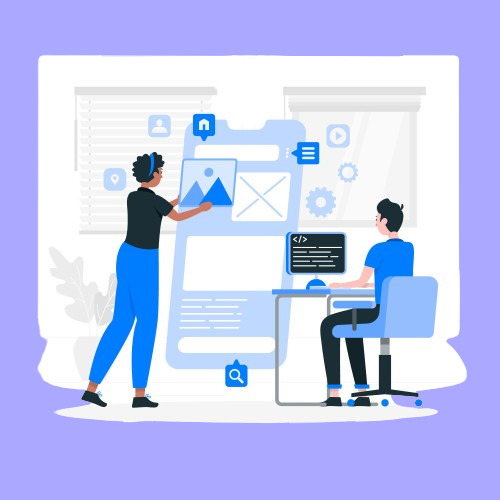
If you're using LearnDash to run your eLearning platform, keeping track of assignment deadlines is critical—for both learners and instructors. While LearnDash offers robust backend features, many users want to review assignment deadlines directly from the frontend for better visibility and user experience.
Here’s a simple guide to help students and instructors review assignment deadlines from the frontend in LearnDash.
Why Frontend Access to Assignment Deadlines Matters
By default, LearnDash manages assignments through the WordPress dashboard. But let’s be honest—not all students or even instructors are comfortable navigating the backend. Having deadline information available on the course frontend makes the process:
More user-friendly
Transparent
Better for tracking and planning
Less reliant on admin support
Method 1: Use the LearnDash Assignment Feature Wisely
LearnDash allows assignments to be attached to lessons or topics. When you create an assignment, use the lesson description or content area to communicate the deadline clearly.
Steps:
Go to the Lesson or Topic editor.
Add assignment instructions along with the submission deadline in the content editor.
Students will see this when viewing the lesson on the frontend.
While this method doesn’t automate deadline display, it's a quick and effective workaround.
Method 2: Use a Frontend Plugin or Page Builder
To enhance visibility, use a page builder (like Elementor) along with a dynamic content plugin such as:
Advanced Custom Fields (ACF)
WPFront User Role Editor
Uncanny LearnDash Toolkit
With these tools, you can create a custom frontend dashboard for students and instructors that includes:
Assignment titles
Submission status
Deadlines
Download/view links
Bonus: The Uncanny LearnDash Toolkit Pro offers a shortcode to list assignments with custom columns—perfect for displaying deadlines.
Method 3: Use Third-Party Add-Ons
There are LearnDash-compatible plugins like:
BuddyBoss for LearnDash
WISDM Reports for LearnDash
LearnDash Dashboard by Wbcom Designs
These tools offer custom frontend dashboards where students and instructors can view assignment statuses, deadlines, and feedback—all in one place.
With these plugins, you can:
Display assignment due dates on the course page
Show reminders or countdowns
Add filters for pending/completed assignments
Final Thoughts
LearnDash doesn’t show assignment deadlines on the frontend by default, but there are several practical ways to make it happen:
Manually add deadlines to lesson content
Use page builders and shortcodes for dynamic displays
Integrate third-party tools for a complete dashboard view
Making assignment deadlines visible from the frontend improves student accountability, reduces confusion, and streamlines communication.
Looking to customize LearnDash further? Consider hiring a LearnDash expert to set up automated reminders, custom dashboards, or deadline tracking features.
Source URL: http://saffiretech.com/blog/how-to-review-assignment-deadlines-from-front-end
#CourseCreators#TeachOnline#LearnDashTips#OnlineEducation#EdTechTools#DigitalLearning#InstructorTools
0 notes
Text

🚀 Enhance Your Training with Seamless Content Integration on BenchStep LMS! 🌐📚
Our BenchStep Learning Management System (LMS) offers seamless integration of off-the-shelf content, ensuring a smooth and efficient learning experience.
✅ Course Library ✅ Course Selling with Integrated E-commerce ✅ Analytics and Reporting ✅ Multilingual Support
#ContentIntegration#eLearning#BenchStepLMS#LearningManagementSystem#eLearningSolutions#SeamlessLearning#InnovativeLMS#EducationTechnology#UserFriendlyLMS#InstructorTools#LearnerExperience#EfficientLearning
0 notes
Text

🚀 Manage Courses Effortlessly with BenchStep LMS! 📚🌐
Are you ready to streamline your teaching experience? With BenchStep LMS, course management has never been easier!
✅ Organize your courses seamlessly with our intuitive interface. ✅ Easily schedule assignments, quizzes, and discussions. ✅ Monitor student progress with detailed analytics and reports.
#CourseManagement#LMS#BenchStepLMS#LearningManagementSystem#eLearningSolutions#SeamlessLearning#InnovativeLMS#EducationTechnology#UserFriendlyLMS#InstructorTools#LearnerExperience#EfficientLearning
0 notes
Text

🚀 Robust Data Security with BenchStep LMS 🔒🌐
Our BenchStep Learning Management System (LMS) ensures the highest standards of data security, giving you peace of mind while focusing on learning and development.
✅ Secure Payment Gateway Sensitive Data Security
✅ Optimising Systems with Compatibility and Flexibility Analytics and Reporting
✅ Course Selling with Integrated E-commerce
✅ 24/7 Support and Training Available
✅ Multilingual Support and More.
#DataSecurity#SecureLearning#BenchStepLMS#LearningManagementSystem#eLearningSolutions#SeamlessLearning#InnovativeLMS#EducationTechnology#UserFriendlyLMS#InstructorTools#LearnerExperience#EfficientLearning
0 notes
Text
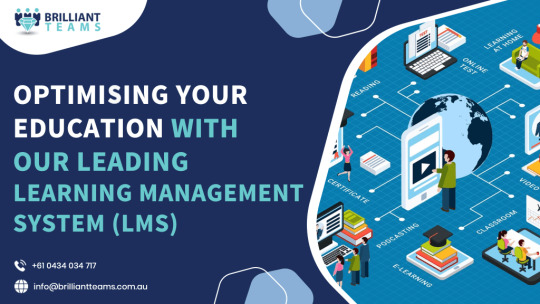
🚀 Enhance your organization's learning journey with our cutting-edge BenchStep Learning Management System (LMS)! 🌐
At Brilliant Teams, we empower businesses to streamline training and development through our robust Benchstep Learning Management System (LMS) platform. Whether you're managing employee onboarding, compliance training, or professional development, our customizable solutions cater to your unique needs.
🔹 Why Choose Us?
✅ User-Friendly Interface
✅ Analytics and Reporting
✅ Course Selling with Integrated E-commerce
✅ Multilingual Support and More.
#BenchStepLMS #LearningManagementSystem #eLearningSolutions #SeamlessLearning #InnovativeLMS #EducationTechnology #UserFriendlyLMS #InstructorTools #LearnerExperience #EfficientLearning
#BenchStepLMS#LearningManagementSystem#eLearningSolutions#SeamlessLearning#InnovativeLMS#EducationTechnology#UserFriendlyLMS#InstructorTools#LearnerExperience#EfficientLearning
0 notes