#Is C++ a Server-Side Scripting Language
Explore tagged Tumblr posts
Text
Which programming language performs better on the web, Java, C#, PHP, or Python?
The performance of a programming language on the web depends on various factors such as the specific requirements of the project, the expertise of the development team, and the scalability of the language. Each programming language you mentioned—Java, C#, PHP, and Python—has its strengths and use cases:
Java: Known for its performance, scalability, and security, Java is widely used in enterprise-level web applications, especially for large-scale projects. It's commonly used in backend development and is favored for its robustness and ability to handle high loads.
C#: Similar to Java, C# is often used in enterprise-level web development, particularly for building applications on the Microsoft .NET framework. It offers strong performance and is well-suited for Windows-based environments.
PHP: PHP is a server-side scripting language specifically designed for web development. It's known for its simplicity, ease of use, and extensive community support. PHP powers a large portion of the web, particularly in content management systems like WordPress and e-commerce platforms like Magento.
Python: Python is a versatile language that is gaining popularity in web development due to its simplicity, readability, and extensive libraries. It's commonly used in web frameworks like Django and Flask, making it suitable for building web applications of various scales.
Ultimately, the best programming language for web development depends on the specific requirements of your project, the preferences of your development team, and the goals of your business. Each language has its advantages and trade-offs, so it's essential to evaluate them based on your project's needs.
4 notes
·
View notes
Text
How To Get An Online Internship In the IT Sector (Skills And Tips)

Internships provide invaluable opportunities to gain practical skills, build professional networks, and get your foot in the door with top tech companies.
With remote tech internships exploding in IT, online internships are now more accessible than ever. Whether a college student or career changer seeking hands-on IT experience, virtual internships allow you to work from anywhere.
However, competition can be fierce, and simply applying is often insufficient. Follow this comprehensive guide to develop the right technical abilities.
After reading this, you can effectively showcase your potential, and maximize your chances of securing a remote tech internship.
Understand In-Demand IT Skills
The first step is gaining a solid grasp of the most in-demand technical and soft skills. While specific requirements vary by company and role, these competencies form a strong foundation:
Technical Skills:
Proficiency in programming languages like Python, JavaScript, Java, and C++
Experience with front-end frameworks like React, Angular, and Vue.js
Back-end development skills - APIs, microservices, SQL databases Cloud platforms such as AWS, Azure, Google Cloud
IT infrastructure skills - servers, networks, security
Data science abilities like SQL, R, Python
Web development and design
Mobile app development - Android, iOS, hybrid
Soft Skills:
Communication and collaboration
Analytical thinking and problem-solving
Leadership and teamwork
Creativity and innovation
Fast learning ability
Detail and deadline-oriented
Flexibility and adaptability
Obtain Relevant Credentials
While hands-on skills hold more weight, relevant academic credentials and professional IT certifications can strengthen your profile. Consider pursuing:
Bachelor’s degree in Computer Science, IT, or related engineering fields
Internship-specific courses teaching technical and soft skills
Certificates like CompTIA, AWS, Cisco, Microsoft, Google, etc.
Accredited boot camp programs focusing on applied skills
MOOCs to build expertise in trending technologies like AI/ML, cybersecurity
Open source contributions on GitHub to demonstrate coding skills
The right credentials display a work ethic and supplement practical abilities gained through projects.
Build An Impressive Project Portfolio
Nothing showcases skills better than real-world examples of your work. Develop a portfolio of strong coding, design, and analytical projects related to your target internship field.
Mobile apps - publish on app stores or use GitHub project pages
Websites - deploy online via hosting services
Data science - showcase Jupyter notebooks, visualizations
Open source code - contribute to public projects on GitHub
Technical writing - blog posts explaining key concepts
Automation and scripts - record demo videos
Choose projects demonstrating both breadth and depth. Align them to skills required for your desired internship roles.
Master Technical Interview Skills
IT internship interviews often include challenging technical questions and assessments. Be prepared to:
Explain your code and projects clearly. Review them beforehand.
Discuss concepts related to key technologies on your resume. Ramp up on fundamentals.
Solve coding challenges focused on algorithms, data structures, etc. Practice online judges like LeetCode.
Address system design and analytical problems. Read case interview guides.
Show communication and collaboration skills through pair programming tests.
Ask smart, well-researched questions about the company’s tech stack, projects, etc.
Schedule dedicated time for technical interview practice daily. Learn to think aloud while coding and get feedback from peers.
Show Passion and Curiosity
Beyond raw skills, demonstrating genuine passion and curiosity for technology goes a long way.
Take online courses and certifications beyond the college curriculum
Build side projects and engage in hackathons for self-learning
Stay updated on industry news, trends, and innovations
Be active on forums like StackOverflow to exchange knowledge
Attend tech events and conferences
Participate in groups like coding clubs and prior internship programs
Follow tech leaders on social mediaListen to tech podcasts while commuting
Show interest in the company’s mission, products, and culture
This passion shines through in interviews and applications, distinguishing you from other candidates.
Promote Your Personal Brand
In the digital age, your online presence and personal brand are make-or-break. Craft a strong brand image across:
LinkedIn profile - showcase achievements, skills, recommendations
GitHub - displays coding activity and quality through clean repositories
Portfolio website - highlight projects and share valuable content
Social media - post career updates and useful insights, but avoid oversharing
Blogs/videos - demonstrate communication abilities and thought leadership
Online communities - actively engage and build relationships
Ensure your profiles are professional and consistent. Let your technical abilities and potential speak for themselves.
Optimize Your Internship Applications
Applying isn’t enough. You must optimize your internship applications to get a reply:
Ensure you apply to openings that strongly match your profile Customize your resume and cover letters using keywords in the job description
Speak to skills gained from coursework, online learning, and personal projects
Quantify achievements rather than just listing responsibilities
Emphasize passion for technology and fast learning abilities
Ask insightful questions that show business understanding
Follow up respectfully if you don’t hear back in 1-2 weeks
Show interest in full-time conversion early and often
Apply early since competitive openings close quickly
Leverage referrals from your network if possible
This is how you do apply meaningfully. If you want a good internship, focus on the quality of applications. The hard work will pay off.
Succeed in Your Remote Internship
The hard work pays off when you secure that long-awaited internship! Continue standing out through the actual internship by:
Over Communicating in remote settings - proactively collaborate
Asking smart questions and owning your learning
Finding mentors and building connections remotely
Absorbing constructive criticism with maturity
Shipping quality work on or before deadlines
Clarifying expectations frequently
Going above and beyond prescribed responsibilities sometimes
Getting regular feedback and asking for more work
Leaving with letters of recommendation and job referrals
When you follow these tips, you are sure to succeed in your remote internship. Remember, soft skills can get you long ahead in the company, sometimes core skills can’t.
Conclusion
With careful preparation, tenacity, and a passion for technology, you will be able to get internships jobs in USA that suit your needs in the thriving IT sector.
Use this guide to build the right skills, create an impressive personal brand, ace the applications, and excel in your internship.
Additionally, you can browse some good job portals. For instance, GrandSiren can help you get remote tech internships. The portal has the best internship jobs in India and USA you’ll find. The investment will pay dividends throughout your career in this digital age. Wishing you the best of luck! Let me know in the comments about your internship hunt journey.
#itjobs#internship opportunities#internships#interns#entryleveljobs#gradsiren#opportunities#jobsearch#careeropportunities#jobseekers#ineffable interns#jobs#employment#career
4 notes
·
View notes
Text
Web Development vs. Software Development: Key Differences

Web Development vs Software Development Key Differences is an important topic for anyone considering a career in the tech industry. Web development focuses on designing, constructing, and maintaining websites and web applications, while software development involves creating applications that run on various platforms such as computers, mobile devices, and embedded systems. Understanding the key differences between these two fields can help you choose the right career path.
What Is Web Development?
Definition and Overview
The web development process is responsible for designing, constructing, and maintaining websites and web applications. This process can include tasks ranging from laying out the design of a website to writing the back-end code that gets it to really work.
Types of Web Development
Frontend Development: Deals with the visible part of the website as well as user experience through languages like HTML, CSS, JavaScript.
Backend Development: Handles the server, the database, the server-side scripting, and the application logic via languages like PHP, Python, Node.js.
Full Stack Development: Combines the method of frontend and backend development all together.
What Is Software Development?
Definition and Overview
Software development is referred to as the process involving the conception, specification, design, programming, testing, and maintenance of software applications, which can operate on various platforms such as computers, handheld devices, and embedded systems.
Types of Software Development
Desktop Software Development: These applications link with the operating system of computers, which can be either Windows or macOS or Linux.
In Mobile App Development, software for mobile devices for Android and iOS platforms.
Embedded Systems Development: Involves the software running an application for specific hardware such as smart TVs, IoT devices, and automotive systems.
Skills Required for Web Development
Programming Languages: HTML, CSS, JavaScript, PHP
Frameworks: React.js, Angular, Vue.js
Databases: MySQL, MongoDB
Versioning: Git and GitHub
Skills Required for Software Development
Programming Languages: Java, Python, C++
Frameworks: .NET, Spring Boot, Electron
Databases: PostgreSQL, SQLite
Development Tools: Visual Studio, IntelliJ IDEA
Career Opportunities in Web Development
Frontend Developer
Backend Developer
Full Stack Developer
Web Designer
E-commerce Developer
Salary Trends
Entry-Level: $50,000 – $70,000 per year
Mid-Level: $70,000 – $100,000 per year
Senior-Level: $100,000+ per year
Career Opportunities in Software Development
Software Engineer-Mobile application developer
Mobile App Developer
Game Developer
Data Scientist
AI/ML Engineer
Salary Trends
Entry-Level: $60,000–$80,000 a year
Mid-Level: $80,000–$120,000 a year
Senior Level: $120,000 and above a year
Which Career Path is for You?
Web development suits you if you like designing and programming for the web.
Software development is for you if you enjoy doing something across different platforms on complex applications.
Both fields are very rewarding, but generally speaking, software development is better paid and somewhat more complicated.
Conclusion
Both web development and software development are rewarding career paths with great opportunities. If you are looking for structured training in either field, TCCI-Tririd Computer Coaching Institute provides expert guidance and practical courses to help you master the necessary skills. Whether you aspire to become a web developer or software engineer, investing in the right education will set you up for success.
Location: Bopal & Iskon-Ambli Ahmedabad, Gujarat
Call now on +91 9825618292
Get information from: https://tccicomputercoaching.wordpress.com/
0 notes
Text
10 Essential Programming Languages Every Computer Science Student Should Learn

Introduction
In today’s technology-driven world, programming is a crucial skill for any computer science student. Whether you aim to become a software developer, data scientist, or cybersecurity expert, learning the right programming languages can set a strong foundation for your career. This blog explores ten essential programming languages that every computer science student should master to stay ahead in the competitive tech industry.
1. C Language
C is considered the foundation of modern programming. Many advanced languages, including C++ and Java, are influenced by C. Understanding C helps students grasp low-level programming concepts, memory management, and system-level coding. If you’re looking for C classes in Yamuna Vihar or C++ Training in Uttam Nagar, learning C first can be highly beneficial.
2. C++
An extension of C, C++ supports object-oriented programming, making it a great choice for game development, system software, and high-performance applications. Many C++ Coaching Institutes in Yamuna Vihar and C++ Training Institutes in Uttam Nagar provide excellent hands-on training for students who want to build a career in software development.
3. Java
Java is widely used for building enterprise applications, Android development, and backend systems. With its robust security features and cross-platform capabilities, Java remains one of the most in-demand languages. If you are interested in Java Training in Yamuna Vihar or Java Coaching Institutes in Uttam Nagar, learning Java can open doors to numerous career opportunities.
4. Python
Python is popular for its simplicity and versatility. It is extensively used in data science, artificial intelligence, web development, and automation. Python’s easy-to-read syntax makes it an ideal choice for beginners. Many students also pair Python with Data Structure Training in Yamuna Vihar to improve their problem-solving skills.
5. SQL (Structured Query Language)
SQL is essential for managing and querying databases. It is used in almost every application that deals with data. Learning SQL can be beneficial for roles such as database administration and data analysis. If you are looking for SQL classes in Yamuna Vihar or MySQL Training Institutes in Uttam Nagar, mastering SQL can enhance your technical expertise.
6. JavaScript
JavaScript is the backbone of web development. It enables dynamic and interactive user experiences on websites. With the rise of frameworks like React and Node.js, JavaScript remains highly relevant. If you want to explore full-stack development, combining JavaScript with MySQL Coaching in Yamuna Vihar can be a great option.
7. PHP
PHP is a powerful server-side scripting language widely used in web development. It is essential for building dynamic websites and managing content management systems like WordPress. Many Computer Science Training Institutes in Yamuna Vihar offer courses in PHP to help students gain expertise in backend development.
8. Swift
If you are interested in iOS app development, Swift is a must-learn language. It is designed to be fast and safe, making it an excellent choice for mobile application development. Swift is widely adopted by tech giants for developing iOS applications.
9. Kotlin
Kotlin has become the preferred language for Android app development. It offers modern programming features and better performance than Java in many cases. Learning Kotlin, along with Java Course in Uttam Nagar, can give you a competitive edge in the mobile app development industry.
10. R Language
For those interested in data science, statistical computing, and machine learning, R is an essential programming language. It is widely used for data visualization, analytics, and predictive modeling. If you are looking to enhance your career in data science, combining Data Structure Courses in Yamuna Vihar with R programming can be a smart move.
How to Choose the Right Programming Language?
Choosing the right programming language depends on your career goals. Here are some general guidelines:
If you’re into software development, start with C, C++, and Java.
For web development, focus on JavaScript, PHP, and SQL.
If you’re interested in data science, learn Python, R, and SQL.
For app development, go with Swift and Kotlin.
Where to Learn These Programming Languages?
If you’re looking to enhance your programming skills, enrolling in a well-structured training program can be highly beneficial. Many reputed Computer Science Training Institutes in Uttam Nagar and Data Structure Coaching Centres in Yamuna Vihar offer hands-on courses to help students gain practical experience. Whether you’re searching for C++ Classes in Yamuna Vihar, Java Training Institutes in Uttam Nagar, or SQL Coaching in Yamuna Vihar, choosing the right learning center can make a significant difference in your career growth.
Final Thoughts
Mastering these ten essential programming languages can unlock numerous career opportunities in the tech industry. Whether you aspire to be a software engineer, data analyst, or app developer, a solid foundation in these languages will give you a competitive advantage. Start learning today and build a successful future in computer science! Visit us
Suggested Links:
Database Management System
Advanced Data Structures
Learn Core Java
#computer science education#computer science technology#computer science programs#computer science#computer science course#machine learning#intelligence artificielle#coding#engineering#chatbots#mysql database#advanced data structures#yamuna vihar#uttam nagar
0 notes
Text
The Evolution of Web Development: From Static Pages to Dynamic Ecosystems
Web development has undergone a dramatic transformation since the early days of the internet. What began as simple static HTML pages has evolved into complex, dynamic ecosystems powered by advanced frameworks, APIs, and cloud-based infrastructures. This evolution has not only changed how developers build websites but also how users interact with them. Today, web development is a multidisciplinary field that combines design, programming, and system architecture to create seamless digital experiences.
In the early 1990s, web development was primarily focused on creating static pages using HyperText Markup Language (HTML). These pages were essentially digital documents, interconnected through hyperlinks. However, as the internet grew, so did the demand for more interactive and functional websites. This led to the introduction of Cascading Style Sheets (CSS) and JavaScript, which allowed developers to enhance the visual appeal and interactivity of web pages. CSS enabled the separation of content and design, while JavaScript brought dynamic behavior to the front end, paving the way for modern web applications.
The rise of server-side scripting languages like PHP, Python, and Ruby marked the next significant shift in web development. These languages allowed developers to create dynamic content that could be generated on the fly based on user input or database queries. This era also saw the emergence of Content Management Systems (CMS) such as WordPress and Drupal, which democratized web development by enabling non-technical users to build and manage websites. However, as web applications became more complex, the need for scalable and maintainable code led to the development of frameworks like Django, Ruby on Rails, and Laravel.
The advent of Web 2.0 in the mid-2000s brought about a paradigm shift in web development. Websites were no longer just information repositories; they became platforms for user-generated content, social interaction, and real-time collaboration. This era saw the rise of AJAX (Asynchronous JavaScript and XML), which allowed web pages to update content without requiring a full page reload. This technology laid the groundwork for Single-Page Applications (SPAs), where the entire application runs within a single web page, providing a smoother and more app-like user experience.
Today, web development is dominated by JavaScript frameworks and libraries such as React, Angular, and Vue.js. These tools enable developers to build highly interactive and responsive user interfaces. On the back end, Node.js has revolutionized server-side development by allowing JavaScript to be used both on the client and server sides, creating a unified development environment. Additionally, the rise of RESTful APIs and GraphQL has made it easier to integrate third-party services and build microservices architectures, further enhancing the scalability and flexibility of web applications.
The proliferation of cloud computing has also had a profound impact on web development. Platforms like AWS, Google Cloud, and Microsoft Azure provide developers with scalable infrastructure, serverless computing, and managed databases, reducing the overhead of maintaining physical servers. DevOps practices, combined with Continuous Integration and Continuous Deployment (CI/CD) pipelines, have streamlined the development process, enabling faster and more reliable updates.
Looking ahead, the future of web development is likely to be shaped by emerging technologies such as Progressive Web Apps (PWAs), WebAssembly, and artificial intelligence. PWAs combine the best of web and mobile apps, offering offline capabilities and native-like performance. WebAssembly, on the other hand, allows developers to run high-performance code written in languages like C++ and Rust directly in the browser, opening up new possibilities for web-based applications. Meanwhile, AI-powered tools are beginning to automate aspects of web development, from code generation to user experience optimization.
In conclusion, web development has come a long way from its humble beginnings. It has grown into a sophisticated field that continues to evolve at a rapid pace. As new technologies emerge and user expectations rise, developers must adapt and innovate to create the next generation of web experiences. Whether it’s through the use of cutting-edge frameworks, cloud-based infrastructure, or AI-driven tools, the future of web development promises to be as dynamic and exciting as its past.
https://www.linkedin.com/company/chimeraflow
@ChimeraFlowAssistantBot
1 note
·
View note
Text
Is .NET Similar to JavaScript-Monopoly It Solutions
A Guide for Aspiring Developers at Monopoly IT Solutions
While both are pivotal in the software development landscape, they serve different purposes and excel in distinct areas.
.NET, developed by Microsoft, is a robust framework primarily used for building scalable, enterprise-grade applications. It supports multiple programming languages, such as C#, VB.NET, and F#, making it versatile for web, desktop, and mobile app development. .NET is known for its seamless integration with Microsoft technologies and tools like Visual Studio, making it a favorite for enterprise solutions.
On the other hand, JavaScript is a lightweight, dynamic scripting language essential for creating interactive web pages. As a client-side technology, it powers modern front-end frameworks like React, Angular, and Vue.js, enabling rich user interfaces and responsive designs. Additionally, with the rise of Node.js, JavaScript has expanded into server-side development.
0 notes
Text
Python vs. JavaScript: Which Should You Learn First?
Choosing a programming language to learn can be a daunting task, especially if you are new to coding. Two of the most popular languages that often come up in discussions are Python and JavaScript. Both are versatile, powerful, and widely used, but deciding which one to learn first depends on your goals, interests, and the kind of projects you want to build. In this article, we will explore the strengths and use cases of Python and JavaScript to help you make an informed decision.
1. Understanding Python
a. Overview
Python is a high-level, general-purpose programming language known for its simplicity and readability. Created by Guido van Rossum in 1991, Python emphasizes code readability, making it an excellent choice for beginners.
b. Key Features
Easy Syntax: Python’s syntax is straightforward, resembling plain English.
Versatility: Suitable for web development, data analysis, machine learning, automation, and more.
Strong Community: A vast library of resources, tutorials, and frameworks.
Cross-Platform: Works seamlessly on Windows, macOS, and Linux.
c. Use Cases
Data Science and Machine Learning: Libraries like Pandas, NumPy, and TensorFlow make Python the go-to language for data professionals.
Web Development: Frameworks like Django and Flask enable the creation of robust web applications.
Automation: Automate repetitive tasks using Python scripts.
Education: Widely used in educational settings due to its beginner-friendly nature.
2. Understanding JavaScript
a. Overview
JavaScript is a dynamic, high-level programming language that powers the interactive elements of websites. Introduced in 1995 by Brendan Eich, JavaScript has become essential for web development.
b. Key Features
Interactivity: Adds dynamic content to websites, such as animations and user interface elements.
Versatility: Works on the client side (in the browser) and server side (with Node.js).
Event-Driven: Handles user inputs and events efficiently.
Wide Adoption: Supported by all major browsers.
c. Use Cases
Front-End Web Development: Create interactive user interfaces with frameworks like React, Angular, and Vue.js.
Back-End Development: Use Node.js to build scalable server-side applications.
Mobile App Development: Leverage frameworks like React Native for cross-platform apps.
Game Development: Create browser-based games using libraries like Phaser.
3. Comparing Python and JavaScript
a. Learning Curve
Python: Easier for beginners due to its clean and simple syntax.
JavaScript: Slightly more challenging, with concepts like asynchronous programming and DOM manipulation.
b. Application Scope
Python: Ideal for data-heavy fields, automation, and backend development.
JavaScript: Perfect for web development and interactive applications.
c. Community and Resources
Both languages have large, supportive communities and extensive learning resources. Python may have a slight edge in educational tools for beginners.
d. Performance
Python: Generally slower due to its interpreted nature but sufficient for most applications.
JavaScript: Faster in web environments, thanks to Just-In-Time (JIT) compilation.
e. Career Opportunities
Python: High demand in data science, AI, machine learning, and backend development.
JavaScript: Ubiquitous in web development, offering abundant opportunities for front-end and full-stack roles.
4. Factors to Consider When Choosing
a. Your Goals
If you aim to work in data science, AI, or automation, start with Python.
If you are interested in web development, JavaScript is the better choice.
b. Your Learning Preferences
If you prefer a language with minimal setup and beginner-friendly syntax, choose Python.
If you enjoy immediate visual feedback while coding, go for JavaScript.
c. Industry Trends
Both languages are in high demand. Python is growing rapidly in fields like AI, while JavaScript remains dominant in web development.
5. Advantages of Learning Both
While starting with one language is essential, learning both Python and JavaScript can significantly enhance your skill set. Python excels in backend development and data-driven projects, while JavaScript is indispensable for building interactive and engaging user experiences.
By learning both, you can:
Become a versatile developer.
Work on full-stack web development projects.
Expand your career opportunities across various industries.
6. Conclusion
The choice between Python and JavaScript ultimately depends on your goals and interests. Python is ideal for beginners looking to explore data science, automation, or backend development. On the other hand, JavaScript is the go-to language for aspiring web developers who want to create dynamic and interactive websites.
Whichever language you choose, remember that programming is a journey. Start with one language, build a strong foundation, and gradually expand your knowledge. Both Python and JavaScript offer rewarding career paths and opportunities to create impactful projects.
0 notes
Text
ASP.NET vs. Other Web Development Frameworks: Features, Benefits, and Use Cases
In the dynamic world of web development, selecting the right framework is crucial for creating robust and scalable web applications. Among the plethora of options, ASP.NET, a Microsoft-powered framework, stands out for its versatility and enterprise-grade capabilities. This article explores how ASP.NET compares with other popular frameworks like PHP, Ruby on Rails, and Django, focusing on their features, benefits, and use cases.
What is ASP.NET?
ASP.NET is a powerful server-side web development framework integrated into the .NET ecosystem. It supports multiple programming languages like C# and Visual Basic, offering developers a flexible and efficient environment. The framework’s adoption of the Model-View-Controller (MVC) architecture simplifies code organization, making development and maintenance more efficient.
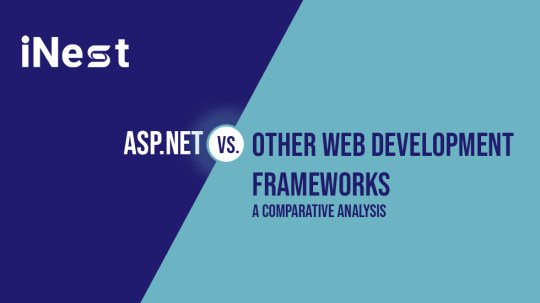
Key highlights of ASP.NET include:
Cross-platform compatibility with .NET Core.
Seamless integration with Microsoft technologies.
A rich Integrated Development Environment (IDE) in Visual Studio.
Comparative Analysis: ASP.NET vs Other Frameworks
ASP.NET vs PHP
Performance: ASP.NET applications are compiled, ensuring faster execution compared to PHP’s interpreted scripts.
Security: The framework’s integration with the Windows operating system offers advanced security features, making it ideal for enterprise-grade applications.
Use Case: Choose ASP.NET for large-scale, performance-critical projects, while PHP is suited for lightweight and budget-conscious applications.
ASP.NET vs Ruby on Rails
Development Environment: ASP.NET’s Visual Studio IDE is a robust tool with features like code completion and debugging, offering a superior developer experience.
Scalability: Both frameworks support scalability, but ASP.NET’s deep integration with .NET technologies makes it ideal for enterprise applications.
Use Case: ASP.NET is preferred for projects needing comprehensive Microsoft ecosystem support, while Ruby on Rails is favored for startups emphasizing speed and simplicity.
ASP.NET vs Django
Modularity: Both frameworks excel in modularity and scalability. However, ASP.NET benefits from its extensive library support and Microsoft ecosystem.
Integration: ASP.NET’s compatibility with Microsoft technologies makes it a compelling choice for enterprises already invested in the ecosystem.
Use Case: ASP.NET is well-suited for large-scale applications requiring seamless integration with Windows systems, while Django shines in data-driven applications powered by Python.
Key Features of ASP.NET
MVC Architecture
Enhances maintainability and debugging.
Separates application concerns for better organization.
Visual Studio IDE
Offers tools like code completion, debugging, and performance analysis.
Cross-platform Support
Enabled by .NET Core, ASP.NET runs on Windows, macOS, and Linux.
Advantages of ASP.NET
Language Interoperability
Supports multiple languages, fostering team collaboration.
Scalability and Performance
Handles high user volumes effortlessly.
Robust Security Features
Built-in authentication and authorization mechanisms.
Choosing the right web development framework depends on your project requirements, team expertise, and long-term goals. ASP.NET excels in scalability, performance, and integration, making it a top contender for enterprise-level web applications.
Whether you opt for PHP’s simplicity, Ruby on Rails’ developer-friendly conventions, or Django’s modularity, understanding their strengths ensures an informed decision. As technology advances, ASP.NET continues to provide a comprehens
ive and reliable solution for building modern, scalable web applications.
Ready to build robust and scalable web applications? Contact iNstaweb today to harness the power of ASP.NET and elevate your web development projects!
#ASP.NET comparison#ASP.NET vs PHP#ASP.NET vs Ruby on Rails#ASP.NET vs Django#web development frameworks#ASP.NET features#scalable web applications
0 notes
Text
Unlock Your Career Potential with the Best Software Development Training in Bilaspur
In today’s ever-evolving technological landscape, staying ahead of the curve is crucial for career success, particularly in the field of software development. Whether you're a recent graduate, a professional looking to upskill, or someone aiming to switch careers, the demand for proficient developers is at an all-time high. One of the best ways to equip yourself with the necessary skills is by enrolling in a high-quality training program. In Bilaspur, numerous training institutes offer top-notch programs such as PHP Training Bilaspur, Java Training Bilaspur, Dotnet Training Bilaspur, and more. If you're looking to build a career in programming, these courses can set you on the path to success.
Why Opt for Software Development Training in Bilaspur?
Software development is a field that is constantly evolving with new frameworks, tools, and languages emerging each year. Bilaspur, a city known for its thriving education sector, has become a hub for aspiring software developers seeking specialized training. The PHP Training Bilaspur and Java Training Bilaspur programs are designed to help individuals master some of the most widely-used programming languages in the industry.
These courses are typically led by experienced instructors who provide both theoretical knowledge and practical hands-on experience. From understanding the basics of programming to mastering advanced topics, these training programs prepare you for real-world challenges. By enrolling in PHP Training Bilaspur, for example, you’ll learn how to create dynamic websites and web applications using PHP – one of the most popular server-side scripting languages.
Exploring Different Training Programs
Java Training Bilaspur
Java has long been one of the most in-demand programming languages due to its portability and scalability. It is widely used in enterprise-level applications, mobile apps, and web applications. If you want to become a proficient Java developer, Java Training Bilaspur is your gateway to understanding the core concepts of Java programming, object-oriented design, multithreading, and more.
Dotnet Training Bilaspur

For those interested in working within the Microsoft ecosystem, Dotnet Training Bilaspur is an excellent choice. The .NET framework is used for building web applications, software, and services. With a focus on languages like C# and Visual Basic, Dotnet Training Bilaspur equips you with the skills needed to develop scalable and efficient applications for a wide range of platforms.
React Training Bilaspur
React has become one of the most popular JavaScript libraries for building user interfaces, particularly single-page applications (SPAs). Whether you’re new to front-end development or an experienced developer looking to expand your skills, React Training Bilaspur provides you with the expertise to build fast, scalable, and interactive user interfaces.
React JS Training Bilaspur
When it comes to front-end development, React JS Training Bilaspur offers a deep dive into the workings of React.js. This JavaScript library helps developers build user interfaces by creating reusable UI components. With a strong focus on building dynamic and responsive websites, React JS Training Bilaspur prepares you to work with the latest tools and techniques in modern web development.
React Native Training Bilaspur
React Native is a framework that allows developers to build mobile applications for both Android and iOS using JavaScript and React. With React Native Training Bilaspur, you’ll learn how to create high-performance mobile applications with a seamless user experience. This course is perfect for developers who want to explore cross-platform mobile app development while leveraging their existing JavaScript knowledge.
Angular Training Bilaspur
Angular is another powerful framework for building dynamic and scalable web applications. Angular Training Bilaspur provides hands-on experience in building responsive websites and applications using this open-source framework. By learning Angular, you can take advantage of features like two-way data binding, dependency injection, and directives, all of which simplify the process of building modern web apps.
Python Training Bilaspur
Python has rapidly become one of the most versatile and in-demand programming languages. It is used for everything from web development to data science, artificial intelligence, and machine learning. Python Training Bilaspur is designed to help individuals learn Python’s syntax, libraries, and tools, empowering them to work on a wide range of projects. Whether you’re interested in automation, data analysis, or web development, Python Training Bilaspur provides the foundation you need to excel in the world of programming.
Choosing the Right Training Program for Your Career
The choice of programming language and framework largely depends on your career goals and the type of projects you want to work on. Whether you’re interested in building websites, mobile applications, or enterprise-level software, there’s a training program for you. With ResilienceSoft, a leading training provider in Bilaspur, you can gain hands-on experience and acquire the skills needed to excel in your chosen field.
By enrolling in PHP Training Bilaspur or React JS Training Bilaspur, for instance, you will gain a deep understanding of these technologies and learn how to build real-world applications. Additionally, Java Training Bilaspur and Python Training Bilaspur are perfect for those who want to focus on back-end development or work in data science and machine learning.
Why Choose ResilienceSoft for Your Training Needs?
ResilienceSoft is a trusted name in the software development training industry. Offering a wide range of courses, from Java Training Bilaspur to React Native Training Bilaspur, ResilienceSoft is dedicated to helping students build the skills they need to succeed in the tech world. Their expert instructors provide personalized attention to each student, ensuring that you gain a comprehensive understanding of the concepts covered.
The courses at ResilienceSoft are designed to meet industry standards, making you job-ready by the time you complete the program. With a focus on practical skills and real-world applications, ResilienceSoft ensures that students not only learn the theory but also gain hands-on experience with the latest tools and technologies.
Conclusion
Investing in quality software training in Bilaspur is an excellent way to future-proof your career. Whether you want to master React Training Bilaspur, learn Python Training Bilaspur, or dive deep into Dotnet Training Bilaspur, there are numerous opportunities to grow your skills and stay competitive in the job market. Choose the training program that aligns with your career goals and partner with reputable institutes like ResilienceSoft to gain the knowledge and expertise required to excel in software development.
0 notes
Text
Why Choose PHP for Your CMS Development Needs

In the ever-evolving digital landscape, businesses need powerful, flexible, and scalable Content Management Systems (CMS) to effectively manage their websites and online presence. A CMS is a vital tool for streamlining content creation, organization, and distribution, and selecting the right technology stack is essential for ensuring the system is both robust and future-proof. Among the many technologies available today, PHP continues to stand out as a top choice for CMS development. This blog explores why PHP is the preferred choice for CMS development and how PHP CMS Development Services can elevate your website’s performance.
1. PHP Offers Flexibility and Customization
One of the most compelling reasons to choose PHP for your CMS development needs is its inherent flexibility. PHP is an open-source scripting language that allows developers to create highly customized and feature-rich CMS platforms tailored to specific business requirements. Whether you need a simple blog, a corporate website, or a sophisticated eCommerce platform, PHP offers the flexibility to meet your needs.
With PHP CMS Development Services, you can build systems that cater to specific functionalities and integrate with other tools and platforms. PHP allows developers to modify and extend CMS frameworks easily, ensuring the system evolves as your business grows. Customization options are limitless, providing you with a CMS that is aligned with your vision.
2. Wide Range of PHP Frameworks for CMS Development
PHP boasts a wide selection of frameworks, each offering specific functionalities that can be leveraged for CMS development. Popular frameworks like Laravel, Symfony, CodeIgniter, and WordPress provide pre-built components, tools, and templates that significantly reduce development time. By utilizing these frameworks, developers can create feature-rich CMS solutions with minimal effort and maximum efficiency.
For instance, WordPress, powered by PHP, is one of the most widely used CMS platforms globally. It offers vast customization options and a massive plugin ecosystem, making it the go-to choice for bloggers, small businesses, and large corporations alike. Similarly, Laravel is a PHP framework known for its elegance and ease of use, making it an excellent choice for developers looking to build sophisticated, secure, and scalable CMS platforms.
3. Speed and Performance
In today’s fast-paced digital world, website speed is a critical factor in user experience and SEO rankings. PHP is well-known for its ability to deliver high-performance websites, especially when integrated with a robust CMS. PHP code is interpreted on the server side, which means it’s processed and delivered to users quickly, resulting in faster page load times.
By choosing PHP Development Service, you can optimize your CMS to deliver content seamlessly to your users. PHP’s compatibility with various caching tools and technologies helps speed up content delivery, ensuring that visitors can access your website without delays. Fast websites are crucial for retaining users, improving engagement, and ensuring that your site ranks well in search engines.
4. Scalability for Growing Websites
Scalability is another key consideration when selecting a CMS development platform. As your business grows and your website attracts more visitors, your CMS should be able to handle the increased traffic and content demands without compromising on performance. PHP is inherently scalable, and when combined with a solid database management system (like MySQL), it can easily accommodate growing websites and traffic spikes.
Whether you're running a small personal blog or a high-traffic eCommerce store, PHP CMS Development Services can ensure that your CMS is optimized for scalability. PHP’s modular architecture allows developers to add new features and enhance the system's capabilities as your business requirements evolve.
5. Cost-Effective Development Solution
Cost is a significant factor for businesses when selecting a CMS platform. PHP is an open-source language, which means you don’t have to pay hefty licensing fees to use it. This can be a huge advantage for small businesses and startups looking for an affordable solution without compromising on quality.
Choosing PHP Development Services allows you to leverage the benefits of open-source CMS platforms like WordPress, which are free to use and come with a vast selection of pre-built plugins and themes. Moreover, PHP’s wide developer community ensures that you have access to a large talent pool, allowing you to hire skilled professionals at competitive rates.
6. Strong Community Support
PHP has been around for over two decades, and during this time, it has developed a strong and active community of developers. This community continuously works to improve the language, provide solutions to common problems, and share best practices. With a large number of forums, discussion groups, and online resources, developers can easily find support when building a PHP-based CMS.
When you opt for PHP CMS Development Services, you benefit from the collective knowledge and expertise of the PHP community. Whether you're facing a technical challenge or looking to integrate new features, you can rely on the support of the PHP community to find solutions quickly.
7. Security Features
Security is a top priority for any CMS, especially when managing sensitive user data, eCommerce transactions, and content. PHP provides a robust set of security features to protect your website from common threats like SQL injection, cross-site scripting (XSS), and cross-site request forgery (CSRF).
With proper implementation of security practices, PHP CMS Development Services can help ensure your CMS platform is secure and compliant with the latest standards. Regular updates to PHP and its frameworks further enhance security, making it a safe choice for businesses of all sizes.
8. Integration with Third-Party Tools
In today’s interconnected world, the ability to integrate your CMS with third-party tools and platforms is crucial for streamlining operations and expanding your website’s functionality. PHP makes it easy to integrate with various APIs, payment gateways, CRM systems, and marketing tools.
By using PHP Development Services, you can ensure that your CMS is well-integrated with the tools your business relies on. Whether it’s connecting with social media platforms, email marketing tools, or eCommerce solutions, PHP makes integration smooth and seamless.
9. SEO-Friendly Development
SEO is vital for ensuring that your website ranks high in search engine results and attracts organic traffic. PHP-based CMS platforms, especially WordPress, come with built-in SEO tools and features that help optimize content for search engines.
PHP allows developers to create SEO-friendly URLs, optimize metadata, and use structured data to enhance visibility. By leveraging PHP CMS Development Services, you can ensure that your CMS is optimized for SEO, helping your business achieve higher rankings and attract more visitors.
Conclusion
When it comes to CMS development, PHP CMS Development Services offer a reliable, flexible, and cost-effective solution for businesses of all sizes. With its extensive customization options, scalability, strong community support, and robust security features, PHP remains one of the most popular choices for building powerful CMS platforms. Whether you are looking to create a simple blog or a complex eCommerce site, Qdexi Technology’s PHP Development Service can help you build a CMS that meets your needs today and into the future.
0 notes
Text
Top 2024 Must-Have Skills for Mobile App Developers in NYC
In the dynamic and rapidly evolving world of mobile technology, mobile app developers have become critical players in driving innovation and functionality. In a competitive hub like New York City—where businesses thrive on digital innovation—developers are constantly exploring new horizons to create applications that are cutting-edge, efficient, and user-centric.
As we move into 2024, mobile app developers in NYC need a combination of technical expertise, creative problem-solving abilities, and awareness of the latest trends to stand out in this high-demand market. Whether you’re a company looking to hire the best talent or an aspiring developer aiming to succeed, mastering the following skills will be essential:
1. Mastery of Cross-Platform Development Tools
Cross-platform development has become a hallmark of mobile app development in NYC. Businesses now demand apps that deliver consistent, high-quality performance across both iOS and Android platforms. Frameworks like React Native, Flutter, and Xamarin have become indispensable for building native-like applications with a single codebase.
Why This Skill Matters:
Accelerates development timelines by reducing redundancy.
Cuts costs for clients looking to target multiple platforms simultaneously.
Simplifies updates and maintenance, ensuring efficiency.
Developers with cross-platform expertise are highly sought after to meet the growing demand for versatile, high-performance mobile solutions.
2. Proficiency in Core Programming Languages
A deep understanding of programming languages remains fundamental. In 2024, top mobile app developers in NYC must be well-versed in the following:
Java and Kotlin for Android development.
Swift and Objective-C for iOS development.
JavaScript for cross-platform and hybrid applications.
Why This Skill Matters:
Enables developers to write clean, scalable, and secure code.
Ensures flexibility to handle diverse projects and client requirements.
Delivers high-quality, optimized applications tailored to user needs.
Being proficient in multiple languages allows developers to adapt to complex projects and emerging technologies.
3. Knowledge of UI/UX Design Principles
In today’s mobile-first world, functionality alone isn’t enough—an app must also provide an exceptional user experience. Developers need to prioritize intuitive, visually appealing interfaces that drive user engagement and satisfaction.
Why This Skill Matters:
Enhances user retention by ensuring seamless navigation.
Helps applications stand out in a saturated marketplace.
Facilitates targeted audience engagement, improving app performance.
Top mobile app developers in NYC often collaborate with designers—or possess their own UI/UX skills—to create apps that are as beautiful as they are functional.
4. Back-End Development Skills
While front-end development grabs the spotlight, back-end knowledge is essential for building secure, scalable, and high-performance mobile applications. Back-end technologies help manage servers, databases, and user authentication.
Key Back-End Skills Include:
Server-side scripting (Node.js, Python).
APIs (RESTful APIs, GraphQL).
Database management (SQL, NoSQL).
Cloud platforms (AWS, Google Cloud, Microsoft Azure).
Why This Skill Matters:
Ensures reliability and strong performance.
Supports scalability as user demand grows.
Enables seamless integration of third-party services and data security.
5. Understanding Mobile Security Best Practices
With rising cybersecurity threats, protecting sensitive user data is critical. Mobile app developers in NYC must integrate robust security measures throughout the development lifecycle.
Key Security Practices:
Secure coding to prevent vulnerabilities.
Data encryption for privacy protection.
Two-factor authentication for enhanced security.
Regular penetration testing and patch updates.
Why This Skill Matters:
Protects user data and complies with regulations like GDPR.
Builds trust with users and clients.
Prevents costly security breaches that could harm the app’s reputation.
6. Experience with Agile Development Methodologies
Agile methodologies dominate mobile app development due to their flexibility and focus on iterative improvement. NYC-based developers must embrace collaborative workflows that prioritize efficiency.
Key Agile Skills Include:
Familiarity with Scrum and Kanban frameworks.
Proficiency with tools like Jira, Trello, and Asana.
Ability to work in sprints to deliver features on time.
Why This Skill Matters:
Enables faster development cycles and quicker time-to-market.
Promotes collaboration between developers, designers, and stakeholders.
Allows rapid adaptation to evolving project requirements.
7. Problem-Solving and Debugging Skills
Technical glitches and bugs are inevitable in mobile app development. Developers with strong problem-solving and debugging skills can quickly identify and resolve issues, ensuring a smooth development process.
Why This Skill Matters:
Minimizes downtime and accelerates delivery.
Improves app performance and user experience.
Enhances developer productivity and efficiency.
8. Familiarity with App Store Guidelines and Launch Procedures
Building an app is only half the journey—navigating app store submissions is equally critical. Developers must understand platform-specific guidelines to ensure seamless approvals and successful launches.
Key App Store Skills Include:
Knowledge of Apple App Store and Google Play Store guidelines.
Optimization of app descriptions, keywords, and visual assets.
Post-launch monitoring and management of updates.
Why This Skill Matters:
Reduces the risk of app rejection.
Improves visibility through app store optimization (ASO).
Facilitates timely updates based on user feedback.
9. Collaboration and Communication Skills
NYC’s fast-paced, diverse environment requires developers to be effective team players and communicators. They often collaborate with designers, project managers, and clients throughout the development lifecycle.
Why This Skill Matters:
Ensures clear understanding of project requirements and goals.
Facilitates teamwork, leading to successful project outcomes.
Streamlines problem-solving and project management processes.
10. Staying Updated with Industry Trends
The mobile app industry is constantly evolving, with technologies like AI, AR/VR, IoT, and blockchain reshaping the landscape. NYC developers must stay ahead of these trends to deliver innovative solutions.
Why This Skill Matters:
Positions developers as industry leaders and innovators.
Ensures apps remain competitive and future-proof.
Opens doors to cutting-edge projects and business opportunities.
Conclusion
Becoming a successful mobile app developer in NYC in 2024 requires a blend of technical expertise, creativity, and adaptability. By mastering these essential skills—from cross-platform development to mobile security and industry trend awareness—developers can thrive in one of the world’s most competitive technology markets.
0 notes
Text
How to Write the Perfect PHP Script for Your Web Development Class
PHP (Hypertext Preprocessor) is a widely-used server-side scripting language that powers millions of websites and applications.
Its versatility, ease of use, and integration capabilities with databases make it a popular choice for web developers.
If you’re enrolled in a web development class, mastering PHP is essential for creating dynamic and interactive web pages.

In the initial stages of learning PHP, many students encounter challenges that can hinder their progress.
This is where AssignmentDude comes in. Offering expert assistance in PHP homework, AssignmentDude provides personalized support tailored to your learning needs with PHP assignment help.
Whether you’re struggling with basic syntax or complex database interactions, our team of experienced tutors is here to help you navigate through your assignments and enhance your understanding of PHP programming.
At AssignmentDude, we understand that mastering PHP requires practice and guidance.
Our services are designed to empower you with the skills needed to tackle real-world projects confidently.
From understanding fundamental concepts to implementing advanced features, our dedicated tutors are committed to helping you succeed in your web development journey.
As you embark on this learning path, remember that seeking help is not a sign of weakness but rather a proactive step toward mastering the art of programming.
With AssignmentDude’s support, you can overcome obstacles and develop a strong foundation in PHP that will serve you well throughout your career.
Understanding the Basics of PHP
Before diving into writing scripts, it’s crucial to understand the fundamentals of PHP. This section will cover the essential concepts that every beginner should know.
What is PHP?
PHP is a server-side scripting language designed primarily for web development but also used as a general-purpose programming language.
It allows developers to create dynamic content that interacts with databases and can handle user input effectively.
Why Use PHP?
Cross-Platform Compatibility: PHP runs on various platforms (Windows, Linux, macOS), making it versatile for different server environments.
Database Integration: PHP seamlessly integrates with databases like MySQL, PostgreSQL, and SQLite, allowing for efficient data management.
Open Source: Being open-source means that PHP is free to use and has a large community contributing to its continuous improvement and support.
Ease of Learning: The syntax of PHP is similar to C and Java, making it relatively easy for beginners to pick up.
Setting Up Your Development Environment
To start writing PHP scripts, you’ll need a suitable development environment. Here’s how to set it up:
Install XAMPP/WAMP/MAMP: These are popular packages that include Apache server, MySQL database, and PHP interpreter.
XAMPP: Cross-platform solution available for Windows, Linux, and macOS.
WAMP: Windows-specific solution.
MAMP: Mac-specific solution.
Create Your Project Directory:
Navigate to the htdocs folder within your XAMPP installation directory (usually found at C:\xampp\htdocs on Windows).
Create a new folder for your project (e.g., my_first_php_project).
Choose an IDE or Text Editor:
Popular choices include Visual Studio Code, Sublime Text, or PhpStorm. These editors provide syntax highlighting and debugging tools that enhance your coding experience.
Writing Your First PHP Script
Now that your environment is set up, let’s write your first simple PHP script.
Step 1: Create a New File
Open your text editor or IDE.
Create a new file named index.php in your project directory.
Step 2: Write Basic PHP Code
Add the following code to index.php:
php
<!DOCTYPE html>
<html lang=”en”>
<head>
<meta charset=”UTF-8">
<meta name=”viewport” content=”width=device-width, initial-scale=1.0">
<title>My First PHP Page</title>
</head>
<body>
<h1>Welcome to My First PHP Page!</h1>
<?php
echo “Hello, World! This is my first PHP script.”;
?>
</body>
</html>
Step 3: Run Your Script
Start the Apache server using XAMPP Control Panel.
Open your web browser and navigate to http://localhost/my_first_php_project/index.php.
You should see “Welcome to My First PHP Page!” followed by “Hello, World! This is my first PHP script.” displayed on the page.
Understanding Basic Syntax
PHP scripts can be embedded within HTML code. The opening tag <?php indicates the start of a PHP block, while ?> marks its end. Here are some key points about PHP syntax:
Variables: Variables in PHP start with a dollar sign ($). For example:
php
$name = “John Doe”;
echo $name; // Outputs: John Doe
Data Types: Common data types include strings, integers, floats, booleans, arrays, and objects.
Comments: Use comments to document your code:
php
// This is a single-line comment
/* This is a
multi-line comment */
Control Structures
Control structures allow you to control the flow of execution in your scripts.
Conditional Statements
Conditional statements execute different blocks of code based on certain conditions:
php
$age = 18;
if ($age >= 18) {
echo “You are an adult.”;
} else {
echo “You are not an adult.”;
}
Looping Statements
Loops enable repetitive execution of code blocks:
For Loop:
php
for ($i = 0; $i < 5; $i++) {
echo “Number: $i<br>”;
}
While Loop:
php
$count = 0;
while ($count < 5) {
echo “Count: $count<br>”;
$count++;
}
Working with Functions
Functions are reusable blocks of code that perform specific tasks.
Defining Functions
You can define functions using the function keyword:
php
function greet($name) {
return “Hello, $name!”;
}
echo greet(“Alice”); // Outputs: Hello, Alice!
Built-in Functions
PHP comes with numerous built-in functions for various purposes:
String manipulation functions like strlen(), str_replace(), etc.
Array functions like array_push(), array_merge(), etc.
Handling Forms and User Input
One of the key aspects of web development is handling user input through forms.
Creating HTML Forms
You can create forms using standard HTML elements:
xml
<form action=”process.php” method=”post”>
Name: <input type=”text” name=”name”><br>
Age: <input type=”number” name=”age”><br>
<input type=”submit” value=”Submit”>
</form>
Processing Form Data in PHP
To process submitted form data:
php
// process.php
if ($_SERVER[“REQUEST_METHOD”] == “POST”) {
$name = $_POST[‘name’];
$age = $_POST[‘age’];
echo “Name: $name<br>”;
echo “Age: $age<br>”;
}
Form Validation and Security
Always validate user input before processing it:
php
if (!empty($name) && filter_var($age, FILTER_VALIDATE_INT)) {
// Process valid input
} else {
echo “Invalid input.”;
}
Working with Databases (MySQL)
Integrating databases into your applications allows for dynamic data management.
Connecting to MySQL Database
To connect to a MySQL database using PDO (PHP Data Objects):
php
try {
$pdo = new PDO(‘mysql:host=localhost;dbname=my_database’, ‘username’, ‘password’);
} catch (PDOException $e) {
echo “Connection failed: “ . $e->getMessage();
}
Performing CRUD Operations
CRUD stands for Create, Read, Update, Delete operations on database records.
Create Operation
php
$sql = “INSERT INTO users (name, age) VALUES (:name, :age)”;
$stmt = $pdo->prepare($sql);
$stmt->execute([‘name’ => ‘John’, ‘age’ => 30]);
Read Operation
php
$sql = “SELECT * FROM users”;
$stmt = $pdo->query($sql);
while ($row = $stmt->fetch()) {
echo $row[‘name’] . “<br>”;
}
Update Operation
php
$sql = “UPDATE users SET age = :age WHERE name = :name”;
$stmt = $pdo->prepare($sql);
$stmt->execute([‘age’ => 31, ‘name’ => ‘John’]);
Delete Operation
php
$sql = “DELETE FROM users WHERE name = :name”;
$stmt = $pdo->prepare($sql);
$stmt->execute([‘name’ => ‘John’]);
Object-Oriented Programming (OOP) in PHP
OOP allows for more organized code through encapsulation and inheritance.
Defining Classes and Objects
You can define classes using the class keyword:
php
class User {
public $name;
public function __construct($name) {
$this->name = $name;
}
public function greet() {
return “Hello, {$this->name}!”;
}
}
$user = new User(“Alice”);
echo $user->greet(); // Outputs: Hello, Alice!
Inheritance in OOP
Inheritance allows one class to inherit properties and methods from another class:
php
class Admin extends User {
public function greet() {
return “Welcome back, Admin {$this->name}!”;
}
}
$admin = new Admin(“Bob”);
echo $admin->greet(); // Outputs: Welcome back, Admin Bob!
Error Handling in PHP
Handling errors gracefully is crucial for maintaining application stability.
Using Try-Catch Blocks
You can catch exceptions using try-catch blocks:
php
try {
// Code that may throw an exception
} catch (Exception $e) {
echo ‘Caught exception: ‘, $e->getMessage(), “\n”;
}
Best Practices for Writing Clean Code
Writing clean code improves maintainability and readability:
Use Meaningful Variable Names: Choose descriptive names for variables and functions.
Keep Functions Short: Each function should perform one task only.
Comment Your Code: Use comments judiciously to explain complex logic but avoid over-commenting obvious code.
Follow Coding Standards: Adhere to consistent coding standards such as PSR (PHP Standards Recommendations).
Advanced Topics in PHP
As you become more comfortable with basic concepts in PHP scripting, it’s time to explore some advanced topics that will enhance your skills further.
Working with Sessions
Sessions allow you to store user information across multiple pages during their visit to your website.
Starting a Session
To use sessions in PHP:
php
session_start(); // Must be called before any output is sent
$_SESSION[‘username’] = ‘JohnDoe’;
Accessing Session Variables
To access session variables on another page:
php
session_start();
echo $_SESSION[‘username’]; // Outputs: JohnDoe
Destroying Sessions
To end a session when it’s no longer needed:
php
session_start();
session_destroy(); // Destroys all data registered to a session
File Handling
PHP provides functions for reading from and writing to files on the server.
Writing Data to Files
You can write data to files using fopen() and fwrite() functions:
php
$file = fopen(“example.txt”, “w”);
fwrite($file, “Hello World!”);
fclose($file);
Reading Data from Files
To read data from files:
php
$file = fopen(“example.txt”, “r”);
$content = fread($file, filesize(“example.txt”));
fclose($file);
echo $content; // Outputs: Hello World!
Using Composer
Composer is a dependency manager for PHP that simplifies package management.
Installing Composer
To install Composer globally on your system:
Download Composer installer from getcomposer.org.
Follow installation instructions based on your operating system.
Using Composer
To create a new project with Composer:
Navigate to your project directory in the terminal.
Run:
bash
composer init
Follow prompts to set up your project configuration.
You can then require packages by running:
bash
composer require vendor/package-name
Security Best Practices
Security should always be a priority when developing web applications with PHP. Here are some key practices:
Input Validation
Always validate user inputs before processing them:
php
$name = filter_input(INPUT_POST, ‘name’, FILTER_SANITIZE_STRING);
$age = filter_input(INPUT_POST,’age’, FILTER_VALIDATE_INT);
if (!$age) {
die(“Invalid age provided.”);
}
Prepared Statements
Use prepared statements when interacting with databases to prevent SQL injection attacks:
php
$stmt = $pdo->prepare(“SELECT * FROM users WHERE email=:email”);
$stmt->execute([‘email’ => $_POST[‘email’]]);
$user = $stmt->fetch();
Password Hashing
Never store passwords as plain text; always hash them before saving them in the database:
php
$passwordHash = password_hash($passwordInput , PASSWORD_DEFAULT);
// Store `$passwordHash` in the database instead of plain password.
To verify passwords during login:
php
if (password_verify($passwordInput ,$passwordHash)) {
echo ‘Password is valid!’;
} else {
echo ‘Invalid password.’;
}
Debugging Techniques
Debugging is an essential skill for developers when things don’t work as expected.
Enabling Error Reporting
During development phases enable error reporting by adding this line at the top of your script:
php
error_reporting(E_ALL);
ini_set(‘display_errors’, 1);
This will display all errors directly on the page during development which helps identify issues quickly but should be disabled on production sites.
Using Debugging Tools
Tools such as Xdebug provide advanced debugging capabilities including stack traces which help trace issues back through function calls leading up until an error occurs.
Real-World Applications of PHP
Understanding how PHP fits into real-world applications will solidify your knowledge further.
Content Management Systems (CMS)
Many popular CMS platforms such as WordPress are built using PHP. Learning how these systems work can provide insights into best practices for building scalable applications.
WordPress Development: You might want to explore creating themes or plugins which involves understanding hooks and filters within WordPress’s architecture.
E-commerce Platforms
Building e-commerce websites often involves complex functionalities like user authentication systems along with payment gateway integrations which rely heavily on secure coding practices learned through mastering core concepts in PHP development.
Example Project Idea: Create an online store where users can register accounts; add products into their cart; checkout securely using payment gateways like PayPal or Stripe integrated via API calls handled through backend scripts written in php!
RESTful APIs
PHP can also be used to build RESTful APIs which allow different applications or services communicate over HTTP protocols seamlessly exchanging data formats like JSON or XML making it easier integrate third-party services into existing applications without much hassle!
Here’s an example snippet demonstrating how you might set up routes within an API built using php:
php
header(‘Content-Type: application/json’);
$requestMethod=$_SERVER[“REQUEST_METHOD”];
switch ($requestMethod) {
case ‘GET’:
// Handle GET request
break;
case ‘POST’:
// Handle POST request
break;
case ‘PUT’:
// Handle PUT request
break;
case ‘DELETE’:
// Handle DELETE request
break;
default:
http_response_code(405); // Method Not Allowed
break;
}
Common Pitfalls When Learning PHP
As you learn more about writing scripts in php here are some common pitfalls students often face along their journey!
Not Understanding Scope: Variables defined inside functions have local scope meaning they cannot be accessed outside those functions unless explicitly returned or declared global which leads many beginners confused when trying access them elsewhere leading errors being thrown unexpectedly!
Overusing Global Variables: While globals may seem convenient they make tracking down bugs much harder since any part could change its value at any time leading unpredictable behavior instead try pass values around via function parameters whenever possible!
Ignoring Security Measures: Failing implement proper security measures opens doors malicious attacks such as SQL injections so always sanitize inputs validate data before processing anything coming from users!
Neglecting Documentation & Comments: As projects grow larger keeping track becomes increasingly difficult without proper documentation so take time write clear comments explaining logic behind decisions made throughout codebase helps others understand intentions behind design choices later down line!
Not Testing Thoroughly Enough Before Deployment: Always test thoroughly before deploying anything live since bugs missed during development phases could cause significant issues once exposed real-world scenarios especially if sensitive information involved!
Conclusion
Writing perfect PHP scripts requires understanding fundamental concepts as well as best practices in coding standards while avoiding common pitfalls along way!
By mastering these skills through practice seeking help when needed — like utilizing resources from AssignmentDude — you can excel not only within classroom settings but also beyond them into real-world projects! Submit Your Assignment Now!
Remember that learning programming is an ongoing journey filled with challenges opportunities growth embrace each challenge as chance improve skills further!
If you ever find yourself stuck overwhelmed by assignments related specifically C++ don’t hesitate reach out AssignmentDude expert assistance tailored specifically students just like YOU! Together we’ll ensure success throughout entire learning process!
#do my programming homework#programming assignment help#urgent assignment help#assignment help service#final year project help#php assignment help#python programming
0 notes
Text
What are the 4 types of programming?

Are you interested in knowing the basics of programming? Here at TCCI Computer Coaching Institute, we try to make programming easy and simple for everyone. In this post, we will try to cover the 4 most important types of programming that rule the tech world and how knowing them can upgrade your career.
Procedural Programming
Procedural programming is one of the oldest and most commonly used paradigms. It deals with step-by-step instructions for solving problems.
Key Features: Sequence, selection, iteration.
Examples: C, Pascal, and Python (when used procedurally).
Applications: Simple scripts, data processing, and automation tasks.
At TCCI, we have a comprehensive training in C programming, which is ideal for the beginners in procedural programming.
Object-Oriented Programming (OOP)
OOP is an approach to program organization where programs are represented as reusable objects that reflect real-world entities. This approach promotes code reusability and maintainability.
Key Terms: Classes, inheritance, encapsulation, and polymorphism.
Examples: Java, C++, Python (OOP approach).
Applications: Software development, game design, and mobile apps.
Learn the power concepts of OOP through our Java and Python courses.
Functional Programming
Functional programming considers that computation is the evaluation of mathematical functions. It has no changing states and no mutable data.
Key Features: Pure functions, immutability, higher-order functions.
Examples: Haskell, Lisp, Scala, and Python (functional programming style).
Applications: Data analysis, machine learning, and financial systems.
Functional Programming Techniques in TCCI
Develop your skill set with modern programming paradigms through functional programming techniques at TCCI.
Scripting Programming
Scripting is an automation of repetitive tasks, creating dynamic content. It is mostly interpreted rather than compiled.
Key Features: Rapid development, lightweight.
Examples: JavaScript, PHP, Python (scripting style).
Applications: Web development, task automation, and server-side programming.
Learn the most popular scripting languages, including JavaScript and PHP, at TCCI.
Why TCCI?
At TCCI Computer Coaching Institute, we provide expert coaching in all major programming paradigms to cater to the needs of students, professionals, and enthusiasts. Whether you are starting your journey or upgrading your skills, our customized training programs ensure success.
Enroll Now!
Take the first step to becoming a programming expert.
Call now on +91 9825618292
Get information from https://tccicomputercoaching.wordpress.com/
#TCCI computer coaching institute#Best computer classes near me#best programming courses in Ahmedabad#Best computer training Bopal Ahmedabad#Best computer classes in Iskon crossroad Ahmedabad
0 notes
Text
Why do professionals prefer Linux?
Experts choose Linux for several reasons, primarily due to its flexibility, security, and performance. Here are some of the main reasons why professionals across various fields prefer Linux:
1. Open Source Nature
Freedom and Transparency: Linux is open-source, meaning its source code is available for anyone to modify, inspect, and distribute. This allows experts to tweak the system to suit their specific needs, ensure privacy, and fix any issues that might arise.
Cost-Effective: Since Linux is free, organizations and individuals do not have to pay for licenses or subscriptions, making it a cost-effective choice for businesses and hobbyists alike.
2. Customization
Linux can be highly customized to fit a wide range of use cases, from small embedded systems to large-scale enterprise servers. Experts can choose from various distributions (Ubuntu, CentOS, Arch, Debian, etc.), each with different features that cater to specific needs.
Users can modify almost every aspect of the operating system, from the graphical interface to the kernel itself, enabling them to create highly optimized and tailored environments.
3. Security
Strong Security Model: Linux has a reputation for being more secure than other operating systems. Its permission-based structure (with fine-grained control over who can access files and resources) makes it less prone to attacks.
Regular Updates: The Linux community is very active, and security patches are rolled out quickly to address vulnerabilities.
Open Security: Since the source code is available for review, any security flaws can be found and fixed quickly by both the community and independent security researchers.
4. Stability and Reliability
Linux is known for its stability and reliability, particularly in server environments. It can run for long periods without requiring a reboot, which is why it is commonly used for critical infrastructure, such as web servers, databases, and cloud services.
It is less prone to crashes and slowdowns compared to other operating systems, making it an excellent choice for both personal and professional use.
5. Performance
Lightweight: Linux is highly efficient and can run on older or less powerful hardware. There are lightweight distributions designed to run on minimal resources, making it ideal for systems with limited hardware capabilities.
Optimized for Power Users: With Linux, experts have complete control over the processes and services running on their systems, allowing them to fine-tune performance for specific workloads.
6. Flexibility for Development
Linux is often the go-to operating system for software development, especially for server-side applications. It supports a wide range of programming languages (Python, C, C++, Java, Ruby, etc.) and development tools (IDEs, debuggers, and compilers).
It also provides powerful command-line tools and scripting languages (bash, zsh), which are preferred by developers for automating tasks, system administration, and working with various tools and utilities.
7. Support for Programming and Open-Source Tools
Linux natively supports a wide array of open-source software, making it the perfect environment for software developers, system administrators, and IT professionals.
The OS supports popular development frameworks, version control systems (like Git), and programming languages without the need for complex installations or additional tools.
8. Community Support
Vibrant Community: Linux has a vast and active user base, which contributes to an extensive ecosystem of documentation, forums, and tutorials. This means that experts can often find solutions to their problems through community support, whether it’s via official documentation, Stack Overflow, or dedicated forums.
Collaboration: The Linux community encourages collaboration and sharing knowledge, which helps professionals stay up-to-date with the latest trends and best practices.
9. Server and Cloud Dominance
Preferred for Servers: Linux dominates in the server space, particularly for web servers (Apache, Nginx) and cloud services. Popular cloud platforms, including AWS, Google Cloud, and Azure, offer native support for Linux, and many cloud services are optimized for Linux-based environments.
Containerization: Linux is also widely used for containers (like Docker), which have become a standard for deploying and managing applications across different environments.
10. Minimal Resource Usage
Unlike Windows, Linux distributions are highly efficient in terms of system resources. This makes it an excellent choice for running on servers or devices with limited memory or processing power.
11. Privacy and Data Control
Linux gives users complete control over their data, unlike proprietary systems like Windows or macOS, which often have more aggressive data collection policies. For privacy-conscious users, Linux offers an environment where they can limit what data is shared.
12. Compatibility with Modern Technologies
Linux is widely compatible with modern technologies, including Docker containers, Kubernetes, and the Internet of Things (IoT) devices. Many experts in these fields choose Linux due to its flexibility and adaptability to new tech trends.
Conclusion
Linux is favored by experts for its versatility, security, performance, and the control it offers users over their systems. Whether it's software development, system administration, cybersecurity, or running enterprise-grade servers, Linux is the go-to choice for professionals who value efficiency, customizability, and the open-source nature of the platform.
for more details visit www.qcsdclabs.com
0 notes
Text
Web Development Course In Rohini

Web development is the process of building and maintaining websites or web applications. It involves a wide range of tasks, from web design and content creation to server-side programming and database management. With the internet becoming an integral part of daily life and business, web development has evolved significantly, expanding into multiple domains, each with its unique set of challenges and tools.
1. The Basics of Web Development
At its core, Web Development Course In Rohini focuses on the creation and management of websites that are accessible via the internet. A website is typically made up of three main components:
Frontend (Client-Side): This is the part of the website users interact with directly. It involves everything the user experiences visually—design, layout, navigation, and interactivity.
Backend (Server-Side): This part is responsible for the website’s functionality behind the scenes. It handles server configurations, database interactions, user authentication, and business logic.
Database: Websites often need to store data, whether it’s user accounts, product information, or any other type of content. A database organizes and retrieves this data when needed.
2. Frontend Development
Frontend development is the creation of the user-facing part of a website. It includes everything that the user sees and interacts with. To build the frontend, developers use a combination of:
HTML (HyperText Markup Language): HTML is the foundational language used to structure content on the web. It defines the basic layout of a webpage, such as headings, paragraphs, images, and links.
CSS (Cascading Style Sheets): CSS is responsible for the design and appearance of a website. It controls aspects like colors, fonts, spacing, and positioning of elements on the page.
JavaScript: JavaScript adds interactivity and dynamic behavior to a website. It can be used to handle user events (like clicks or form submissions), create animations, validate data, and even interact with remote servers.
Modern frontend development often relies on frameworks and libraries such as React, Angular, and Vue.js to streamline the development process and improve the user experience. These tools allow developers to create complex user interfaces (UIs) more efficiently by providing pre-built components and patterns.
3. Backend Development
Backend development refers to the server-side of web development, responsible for processing and managing data and serving it to the frontend. It ensures that everything behind the scenes operates smoothly. Backend developers work with:
Programming Languages: Several programming languages are used for backend development. The most common are JavaScript (Node.js), Python, Ruby, PHP, Java, and C#. These languages allow developers to write scripts that handle logic, process data, and manage server requests.
Web Frameworks: Web frameworks simplify the development of backend applications by providing a structured approach and pre-built components. Some popular backend frameworks include Django (Python), Express (Node.js), Ruby on Rails (Ruby), and Laravel (PHP).
Databases: Databases are used to store and manage data on the server. There are two primary types of databases:
Relational Databases (RDBMS): These use tables to store data and SQL (Structured Query Language) to query it. Popular RDBMSs include MySQL, PostgreSQL, and SQLite.
NoSQL Databases: These databases are more flexible and can handle unstructured or semi-structured data. MongoDB and CouchDB are examples of NoSQL databases.
Server Management: Backend developers often work with server management tools and services to deploy and maintain the application. This can involve cloud services like Amazon Web Services (AWS), Google Cloud, and Microsoft Azure, or self-hosted servers using technologies like Docker and Kubernetes.
4. Full-Stack Development
A full-stack developer is one who works with both frontend and backend technologies. Full-stack developers are proficient in both client-side and server-side development, enabling them to build an entire web application from start to finish. They often use a combination of tools and frameworks that span the full development stack, such as:
Frontend Tools: React, Angular, Vue.js, HTML, CSS, JavaScript.
Backend Tools: Node.js, Express, Django, Ruby on Rails.
Databases: MySQL, MongoDB, PostgreSQL.
Full-stack developers must understand how both the frontend and backend interact with each other, ensuring seamless communication between the two. They also need to be familiar with DevOps practices, which involve managing code deployments, automating workflows, and maintaining the application’s infrastructure.
5. Web Development Trends
Web development is constantly evolving, and several trends have emerged in recent years that have significantly impacted the way websites and applications are built:
Progressive Web Apps (PWAs): PWAs are web applications that function like native mobile apps, offering offline capabilities, push notifications, and better performance. They are designed to provide a seamless experience across devices, including smartphones, tablets, and desktops.
Single-Page Applications (SPAs): SPAs load a single HTML page and dynamically update content as users interact with the site. This leads to faster load times and a more app-like experience. Frameworks like React and Angular are often used to build SPAs.
Responsive Web Design: With the increasing use of mobile devices, responsive web design has become essential. It ensures that websites adjust their layout and content according to the screen size, improving user experience across all devices.
Serverless Architecture: Serverless computing allows developers to build and run applications without managing the infrastructure. Services like AWS Lambda and Google Cloud Functions handle scaling, server management, and hosting, reducing the operational complexity for developers.
API-First Development: APIs (Application Programming Interfaces) allow different systems to communicate with each other. API-first development focuses on building APIs before creating the frontend or backend, ensuring better integration and scalability for web applications.
Web Accessibility (a11y): Making websites accessible to users with disabilities is critical. Web developers must follow accessibility guidelines (WCAG) to ensure that websites are usable by everyone, including those with visual, auditory, or motor impairments.
6. The Importance of User Experience (UX) and User Interface (UI) Design
A successful website is not just about functional code—it's about the user’s experience. UX and UI design are critical components of web development. UX focuses on how a website or app feels, while UI is concerned with how it looks. Both are important because they directly impact how users interact with the website and whether they return.
Good UX/UI design principles include:
Simplicity: Avoid cluttered interfaces. A clean, intuitive design enhances usability.
Consistency: Use consistent layouts, color schemes, and fonts to guide users.
Navigation: Ensure the site’s navigation is intuitive and easy to use.
Performance: Optimizing speed is crucial. Websites should load quickly and perform smoothly.
7. Web Development Tools and Technologies
Web developers use a variety of tools and technologies to improve their workflow and build more efficient, high-quality applications:
Version Control Systems: Tools like Git and platforms like GitHub or GitLab allow developers to track changes in their code, collaborate with others, and manage different versions of their projects.
Code Editors and IDEs: Text editors such as VS Code, Sublime Text, or Atom are commonly used by developers to write and edit code. Integrated Development Environments (IDEs) like JetBrains' IntelliJ IDEA or PyCharm offer more advanced features, including code completion, debugging, and testing support.
Build Tools: Tools like Webpack, Gulp, and Grunt help automate tasks like bundling assets, compiling code, and minifying files, making development faster and more efficient.
Testing Frameworks: Tools like Jest, Mocha, and Cypress allow developers to write unit and integration tests, ensuring that the code works as expected and reducing the risk of bugs.
Conclusion
Web development is a dynamic and essential field that continues to grow and evolve. With the increasing reliance on the internet, the demand for skilled web developers is higher than ever. By mastering both frontend and backend technologies, understanding current trends, and prioritizing user experience, developers can create functional, scalable, and user-friendly websites that meet the needs of businesses and users alike. As technology advances, the role of web developers will continue to expand, opening up new opportunities for innovation and creativity in the digital space.
0 notes