#Java service loader
Explore tagged Tumblr posts
Text
Top Kotlin Android Libraries Every Developer Should Use in 2024

In this world of Android development, leveraging the right libraries can significantly enhance productivity and the overall quality of your apps. As Kotlin continues to solidify its position as the preferred language for Android development, numerous libraries have emerged to simplify complex tasks and accelerate development processes. Here’s a look at the top Kotlin Android libraries every developer should use in 2024:
1. Kotlin Coroutines
Kotlin Coroutines have revolutionized asynchronous programming in Android, making it easier to manage background tasks and improve app performance. With coroutines, you can write clean, readable, and maintainable code for handling tasks like network requests, database operations, and animations without the complexity of callbacks or RxJava.
2. Jetpack Compose
Jetpack Compose is Google’s modern toolkit for building native UI. It simplifies UI development by using declarative programming and integrates seamlessly with Kotlin. Compose enables developers to create dynamic, responsive, and beautiful user interfaces with less code, significantly speeding up the development process.
3. Ktor
Ktor is a powerful asynchronous framework for building connected applications. Whether you need to make API calls, handle WebSocket connections, or serve as a backend server, Ktor's flexibility and Kotlin-first approach make it an excellent choice for networking in Android apps.
4. Room
Room is part of the Android Jetpack suite and provides an abstraction layer over SQLite, making database management more intuitive. With Room, you can create and manage your app’s database with ease, leveraging Kotlin’s syntax and features to ensure type-safety and efficiency in data operations.
5. Retrofit
Retrofit remains a staple for API interaction in Android apps. This type-safe HTTP client for Android and Java works seamlessly with Kotlin, allowing you to handle RESTful web services effortlessly. With features like built-in converters and support for coroutines, Retrofit simplifies network communication and data parsing.
6. Dagger/Hilt
Dependency Injection (DI) is crucial for creating modular, testable, and maintainable code. Dagger, along with Hilt (a newer, simplified DI framework built on Dagger), helps manage dependencies efficiently. Hilt's tight integration with Android and Kotlin reduces boilerplate code and facilitates easy dependency management.
7. Coil
Coil (Coroutine Image Loader) is an image loading library for Android that is optimized for Kotlin. It leverages Kotlin coroutines, making it lightweight, fast, and easy to use. Coil simplifies image loading and caching, ensuring smooth performance and minimal memory usage in your apps.
8. Moshi
Moshi is a modern JSON library for Android and Java that makes parsing JSON into Kotlin data classes straightforward. With built-in support for Kotlin and integration with Retrofit, Moshi handles serialization and deserialization efficiently, ensuring your app can process JSON data reliably.
9. Koin
Koin is a pragmatic, lightweight dependency injection framework for Kotlin developers. It is designed to be simple to set up and use, with a straightforward DSL to define dependencies. Koin’s ease of use and minimal setup make it an attractive choice for Kotlin-based Android projects.
10. Flow
Part of Kotlin’s coroutines library, Flow is designed for handling streams of data asynchronously. It is particularly useful for managing data that updates over time, such as live data streams from a database or network. Flow provides powerful operators to transform and handle data streams with ease.
Ready to master these libraries and elevate your Android development skills? Enroll in the "Android Development with Kotlin Course for Beginners" by SkillIQ today and take the first step towards becoming a proficient Android developer.
Staying updated with the latest libraries is essential for modern Android development. These Kotlin libraries not only streamline the development process but also enhance the performance and scalability of your applications.
Enroll now and take the next step toward a brighter future!
Contact us on: +91 7600 7800 67
Email us at: [email protected]
#Kotlin Android#Kotlin Training#Kotlin Course#Kotlin Training in Ahmedabad#Android Development Course#and Android Kotlin Course Training
0 notes
Text
GraphQL in MuleSoft

Integrating GraphQL with MuleSoft enables you to offer a modern, powerful API interface for your applications, allowing clients to request the data they need and nothing more. GraphQL, a query language for APIs developed by Facebook, provides a more efficient and flexible alternative to the traditional REST API approach. When combined with MuleSoft’s Anypoint Platform, you can leverage GraphQL to design, build, and manage APIs that offer tailored data retrieval options to your API consumers.
Implementing GraphQL in MuleSoft
As of my last update, MuleSoft’s Anypoint Platform does not natively support GraphQL in the same direct manner it supports REST or SOAP services. However, you can implement GraphQL over the APIs managed by MuleSoft through custom development. Here’s how you can approach it:
Define Your GraphQL Schema:
Start by defining a GraphQL schema that specifies the types of data you offer, including objects, fields, queries, and mutations. This schema acts as a contract between the client and the server.
Implement Data Fetchers:
You need to implement a resolver or data fetcher for each field in your schema. In the context of MuleSoft, you can implement these fetchers as Java classes or scripts that execute logic to retrieve or manipulate data from your backend systems, databases, or other APIs managed by MuleSoft.
Expose a GraphQL Endpoint:
Use an HTTP Listener in your Mule application to expose a single GraphQL endpoint. Clients will send POST requests to this endpoint with their query payloads.
You can handle these requests in your Mule flows, parsing the GraphQL queries and passing them to the appropriate data fetchers.
Integrate GraphQL Java Libraries:
Leverage existing GraphQL Java libraries, such as graphql-java, to parse the GraphQL queries, execute them against your schema, and format the response according to the GraphQL specification.
You may need to include these libraries in your Mule project and call them from your custom components or scripts within your flows.
Manage Performance and Security:
Implement caching, batching, and rate limiting to optimize performance and manage the load on your backend systems.
Secure your GraphQL endpoint using MuleSoft’s security policies, OAuth2 providers, or JWT validation to protect against unauthorized access.
Testing and Documentation
Testing: Use Postman, Insomnia, or GraphQL Playground to test your GraphQL API. These tools allow you to craft queries, inspect the schema, and see the results.
Documentation: Although GraphQL APIs are self-documenting through introspection, consider providing additional documentation on everyday use cases, query examples, and best practices for clients.
Challenges and Considerations
Query Complexity: GraphQL allows clients to request deeply nested data, which can lead to performance issues. Consider implementing query complexity analysis and depth limiting to mitigate this.
Error Handling: Design your error handling strategy to provide meaningful error messages to clients while hiding sensitive system details.
N+1 Problem: Be mindful of the N+1 problem, where executing a GraphQL query could result in many more data fetching operations than expected. Use techniques like data loader patterns to batch requests and reduce the number of calls to backend services.
Demo Day 1 Video:
youtube
You can find more information about Mulesoft in this Mulesoft Docs Link
Conclusion:
Unogeeks is the №1 Training Institute for Mulesoft Training. Anyone Disagree? Please drop in a comment
You can check out our other latest blogs on Mulesoft Training here — Mulesoft Blogs
You can check out our Best in Class Mulesoft Training details here — Mulesoft Training
Follow & Connect with us:
— — — — — — — — — — — -
For Training inquiries:
Call/Whatsapp: +91 73960 33555
Mail us at: [email protected]
Our Website ➜ https://unogeeks.com
Follow us:
Instagram: https://www.instagram.com/unogeeks
Facebook: https://www.facebook.com/UnogeeksSoftwareTrainingInstitute
Twitter: https://twitter.com/unogeeks
#MULESOFT #MULESOFTTARINING #UNOGEEKS #UNOGEEKS TRAINING
0 notes
Photo

Java service loader can be used for easy extension of application and loading interface with implementation. Find how to implement it.
0 notes
Text
Apache vs Nginx – Which is best?
Web servers are software tools that store, process and deliver web pages to clients. Apache (refers to the ‘Apache HTTP server) is secure, open-source, web server application designed for the modern operating system. It was developed by Apache Software Foundation. Apache can be downloaded at no cost. Nginx is lightweight, open-source HTTP and reverse proxy server and also an IMAP/POP3 proxy server.

Working of Apache
In order to handle additional connections, Apache creates threads and processes. The server can be configured by the administrator to control the maximum number of allowable process. Too many process exhaust memory and also apache refuses additional connection when the limit of the process is reached. Apache is flexible in terms of how it processes web requests. This is based on the Multi-Processing Module (MPM) used. The three main Apache MPMs are Process (Prefork) MPM, Worker MPM, and Event MPM.
Click here to get about more info : cost optimization services
Working of Nginx
Nginx works differently than Apache. Nginx does not setup new process for each web request, instead, the administrator configures how many worker processes to create for main Nginx process. Thousands of concurrent connections can be handled by each worker. To read data from disk, Nginx spins off cache loader and cache manager processes and load it into the cache and expire it from the cache when directed. Nginx can act as a reverse proxy server for TCP, UDP, HTTP, HTTPS, SMTP, POP3, and IMAP protocols. It can also act as a load balancer and an HTTP cache. Nginx uses a single-thread to handle the web server connections.
Strengths of Apache
Apache provides a wide range of built-in support.
Support for the latest HTTP 1.1 protocol.
Simple, powerful file-based configuration.
Support virtual hosts, PHP scripting, Java Servlet, and JSP. Support for Secured Socket Layer (SSL).
Apache has extensible Plugin Architecture.
Weaknesses of Apache
Performance and scalability issues.
Slows down under load.
Strengths of Nginx
Lightweight and able to handle more than 10,000 simultaneous connections.
Takes less memory and other resources.
Reverse proxy with caching.
Load balancing and fault tolerance.Embedded Perl scripting.
Weaknesses of Nginx
Lack of built-in support for Python and Ruby.
Nginx Plus version is not free.
Performance
Apache can handle static content using its conventional file-based methods. It can also serve the dynamic content by embedding a processor of the language in question into each of its worker requests. Nginx does not have any ability to process dynamic content natively but it serves static content much faster than Apache. NGINX is about two times faster and consumes a bit less memory (4%).
To get about more info click here : digitalocean cloud management
Security
Even though both apache and Nginx have a secure code base, both get stuck by security vulnerabilities. Comparing both, Nginx is slightly more secure than Apache with its centralized single configuration management.
Operating System
Apache has full support for Microsoft Windows and runs on all kinds of Unix-like systems. Even though Nginx has support for windows, its windows performance is not as strong as other platforms.
Apache vs Nginx Comparison
Apache is easier to configure than Nginx configuration is not easy.
In comparison to Nginx, Apache has excellent documentation.
Event-driven Architecture (EDA) is used by nginx whereas Apache uses process-driven architecture.
Nginx has non-blocking nature while Apache has blocking architecture.
Nginx uses Single-thread that means that it doesn’t create a new process for a new request. But in Apache, a new process is created for a new request.
Nginx has a very low memory consumption for a static page but, in case of Apache, memory consumption is high because of the requirement of creating a new process for each request.
Nginx is extremely fast as compared to Apache when it comes to serving static pages.
Nginx lacks the support of operating systems such as OpenVMS and IBM, but Apache supports the complete range of operating systems.
As Nginx comes up with required core features, it is much lighter than Apache
1 note
·
View note
Text
Hire me under false pretences, then fire me under more fallacies? Welp; OK then
First post; TL;DR at the end
Background.init()
After leaving 6th form (college for my family over the pond), I started a job as a Full Stack Java Developer for a small company in the city I currently reside, study and work (more on that later). For those not in the know, a "Full Stack" Developer, is someone that develops the application/website that controls an application, the middleware "brain", and the back-end, usually a Database of some kind.
In the contract, it stated that "All development projects developed within Notarealcompany's offices are the sole property of the company". I was new to the scene and assumed this was the norm (turns out it is - Important later).
The Story.main()
My "Training" was minimalistic, and expectations were insanely high. I was placed on a client project within the first month, and was told that this was to be a trial by fire. Oh boy.
Having spoken to the client, their expectations had already been set by the owner; let's call him Berk (Berk is an English term for moron); "Whatever you need, our developers can accommodate". Their requirements were as follows;
The Intranet software MUST match the production, public site in functionality, including JQuery and other technologies I was unfamiliar with
MUST accommodate their inventory and shipping database, including prior version functionality (which included loading a 400k+ database table into a webpage in one shot)
MUST look seamless on ALL internal assets, regardless of browser (THIS is important)
ABSOLUTELY MUST USE THE STRONGEST SECURITY MONEY CAN BUY (without requiring external sources)
Having asked what the oldest machine on their network was, I realised it was a nightmare given form. They wanted advanced webtoys to work on WINDOWS XP SP1 (which did not, and does not, support HTML5, let alone the version of JavaScript/JQuery the main website does).
I was given a time-line of 2 months to build this by the client, who were already under the impression that all would be ok.
Having spent a few days researching and prototyping, it was clear that their laundry list of demands was impossible. I told them in plenty of time, providing evidence with Virtual Machines, using their "golden images". The website looked clunky, the database loader crashed the entire machine, the JavaScript flat-out refused to work.
Needless to say, they weren't happy. I was ordered to fix the issue, or "my ass is out on the street".
Spending every waking moment outside of work, I build something that, still to this day, I am insanely proud of. The Database was built robust; built to British and German security standards around Information Security. The Password management system was NUKE-proof (I calculated it would take until the Sun died to crack a single password), and managed to get the Database to load into the page flawlessly, using "pagination", the same technology Amazon uses to slide through pages, and AJAX (not important; my fellow devs will know). I managed to get the project completed a DAY before the deadline. Gave the customer a deadline, and plugged their live data into it. Everything worked fine, BUT, their DB had multiple duplicate records, with no way to filter through them. I told them that I could fix this issue with a 100% success rate, and would build dupe-protection into the software (it was easy); without losing pertinent information. The SQL script was dirty, but functional.
Shortly after completing the project, I was told it was "too slow". Now bare in mind; the longest action took 0.0023 of a second; EVEN ON XP. Never the less, I built it faster, giving benchmarking data for the before and after (only 0.0001 of a seconds improvement).
Shortly after, I was told to pack my "shit", as I'd failed my peer review.
The nightmare continues
Because I'd built the software outside of work, on my own time, on my own devices; they had no rights over it, as the only version they saw were the second-to-last, and final commits from my private github.
Shortly after leaving, I'm served papers, summoning me to court for "corporate espionage". Wait, WHAT?
Turned up to court with all relevant documents, a copy of my development system on an ISO for evidence, and a court-issued solicitor. Their claim, was that I'd purposely engineered the application to be insecure, causing their client to be hacked, losing an inordinate amount of money. They presented the source code as "evidence", citing that the password functionality for the management interface was using MD5 (you can google an MD5 hash and find out what it is; see here: https://md5.gromweb.com/?md5=1f3870be274f6c49b3e31a0c6728957f
I show the court the source code I have from the final version (which had only been altered once within work premises to improve speed and provide benchmarking information). They then accuse me of theft, despite showing IP-trace information from Git, the commit hashes from Github, correlating with my PC, and all the time logs from editing and committing (all out of hours).
The Aftermath
To cut an already long story short; I got a payout for defamation of character and time wasted, they paid all the court costs, and was let go with the summons removed from my record.
The story doesn't end there though...
Currently, I am doing a Degree in Information Security, and working for a Managed Service Provider for security products and monitoring. I was asked to do a site visit and perform;
Full "Black Box" Penetration Test (I'm given no knowledge on the network to be attacked, and can use almost any means to gain access)
Full Compliance test for PCI DSS (Payment card industry for Debit/Credit payments)
GDPR (Information storage and management)
ISO 27001 FULL audit
All in all, this is a very highly paid job. Sat in the car park with a laptop, I gained FULL ADMIN ACCESS within about 20 minutes, cloned the access cards to my phone over the air, and locked their systems down (all within the contract). Leaving for the day, I compile a report with pure glee. Their contract with us stipulates that the analyst on site would remain to remediate any and all issues, would have total jurisdiction over the network whilst on job, and would return 6 months later for further assessment and remedy and and all issues persistent or new.
The report put the company on blast; outlining every single fault, every blind spot, and provided evidence of previous compromise. The total cost of repairs was more than the company was willing to pay (they were able, I saw the finances after all). The company went into liquidation, but not before trying to have me fired for having a prior vendetta. The legal team for my current employers not-so-politely tore them to shreds, suing for defamation of character (sounds familiar right?), forcing them to liquidate even more assets than they intended; ultimately costing them their second home.
TL;DR: Got a job, got told I was fired after doing an exemplary job; then had the company liquidated due to MANY flaws when working for their security contractors.
submitted by /u/BenignReaver [link] [comments] ****** (source) story by (/u/BenignReaver)
315 notes
·
View notes
Text
Things to know before you learn Oracle Fusion Technical
A brief review on Oracle Fusion Cloud Technical is that Oracle Cloud includes cloud-based applications for enterprise resource planning (ERP) and the enterprise performance management (EPM) as well as manufacturing and supply chain management (SCM) and the management of human capital (HCM) as well as the customer experience (CX). In simple terms, Oracle Cloud could be an online business platform divided into four kinds of applications. These include Customer relationship management (CRM), human resource management and corporate resource planning and supply chain management.
Key Features of Oracle Fusion Technical:
Certain key functions in Oracle Fusion Technicalare popularly known for their massive capabilities that aid large or enterprise businesses to produce reports, or perform any other reasonably technical tasks. The most prominent one is:
Reporting from OTBI and is abbreviated as Oracle Transactional Intelligence' reports that serve to bring to analyze historical data that is older than six months old is eliminated each week.
Fusion BI reportingrequires a powerful SQL language to obtain the data and utilize this tool effectively
data migration to move the information into the fusion software, Oracle cloud technical pre-define and verify the data in spreadsheets. Monitoring Reports creates a variety of pre-built reports to aid in monitoring and managing end-users. Integrations - the BI Publisher Reporting (BIP), SOAP Web Services Financial Extracts, Automation of Economic Extracts
Benefits of Oracle Fusion Technical:
Oracle Cloud applications are intended to combine and improve efficiency by integrating business functions and operations. These Cloud applications provide certain benefits external to them, but they are not as good as
Sandboxes
Create Infolet, Customize Standard Fusion UI/Page
Change Logo, Add Banner, Integrate External Application
Overview of Application Composer, and Migrate Customizations
FBDI, File-Based Data Import (FBDI) FBDI Automation utilizing Oracle SOA Suite and Java
Inbound SOAP Web Services, Inbound REST APIs, ADFdi Spreadsheet Data Loader
Import Files by using UCM Web Service
Basics of Cloud Computing, Fusion Cloud Architecture and Reporting Tools
Who should pick the Oracle Fusion Technical Training?
There is a significant future career path and scope for those who go for this type of technology. Young and enthusiastic freshers ERP (EBS/Peoplesoftor JDE) Consultants and Developers and Programmers. Due to the lack of qualified professionals in this area The demand for skilled professionals continues to grow.
Career Opportunities for Oracle Fusion Technical:
Oracle Fusion Cloud Applications not just aids in business development but also aids in advancing career possibilities around the world. Oracle Fusion Technical has an outstanding learning capability that can help you complete all of the difficult business tasks. According to an employment survey conducted recently and a study, it's been proven that jobs that are based on Oracle are in terms of freshness comparison to the other jobs. The specialized guidance for Oracle Fusion Technical Training and consequently the certification from an established and reputable institution that specializes in Oracle Fusion cloud technology will reveal an array of options for job seekers as well as professionals. Soft Online Training provides you with the most reliable instruction, Oracle Dumps & Exam Support, as well as mockup-interviews that increases your confidence levels to 1 year. Membership to multiple batches including Resumes and Resumes preparation and Actual Time Project Documents, etc.,
How to Learn Oracle Fusion Technical?
Technology-related learning with a lot of support from a particular institution or module is much more crucial particularly for a technological cloud-based Oracle Fusion.
The IT world is expanding at an alarming rate, and new technologies and innovations are introduced every day. Understanding or being aware of the core technologies is equally vital as other cloud applications. But, here the question is where to urge to grasp all the information/training? In short, we suggest you all the solutions to your queries all in one location "Soft Online Training"
Soft Online Training provides you with the necessary training that will help you prepare using real-time scenarios. It could be an easy setting up about the Soft Online Trainings Oracle Fusion Technical Online Training.
Why Choose Soft Online Training IT for Oracle Fusion Technical Training
Soft Online Training it's a designed algorithm that provides essential instruction with a thorough flow of the Oracle technical cloud. The primary reason to decide on Soft Online Training's specific curriculum that is used for the day-to-day tasks that are part of Oracle Fusion Technical Training. Oracle Fusion Technical Training. Soft Online Training also provides all-inclusive placement assistance to any employee, even freshers. They have healthy partnerships with top 3 companies, where you can get several job openings that you'd like to pursue.
0 notes
Text
Java 7 and java 8 mac
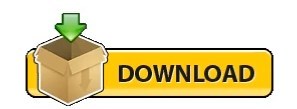
#Java 7 and java 8 mac update
#Java 7 and java 8 mac upgrade
#Java 7 and java 8 mac plus
#Java 7 and java 8 mac windows
Best of luck.Īfter trying various things suggested, here's what I've found (basically a summary of the above with a few additional details) Your computer will be safer and faster without this broken plugin. Otherwise, 0.2% of all major websites actually use Java itself. The only real loss of uninstalling Java is if you play Minecraft. You can keep Enable JavaScript, as JavaScript is separate from Java and is actually needed for sites like Youtube. Safari > Preferences > Security > Uncheck "Enable Java" As a further measure for security, open up Safari and follow this short list of instructions Right click on ugin and select Move to Trashįrom there, empty your trash.Click on Applications tab on the sidebar.Click on the Finder icon located in your dock.Note: To uninstall Java 7, you must have Administrator privileges. Uninstalling Oracle Java only involves deleting the Java Plugin file ugin. You absolutely may entirely remove Java from your system. Also, as an Amazon Associate, we earn from qualifying purchases.The other poster is incorrect. We may be paid compensation when you click on links to those products and/or services. This article may include references and links to products and services from one or more of our advertisers. We strive to provide the best differences and comparisons. Legal InformationĪsk Any Difference is a website that is owned and operated by Indragni Solutions. This is the site where we share everything we've learned. We've learned from on-the-ground experience about these terms specially the product comparisons. Ever since then, we've been tearing up the trails and immersing ourselves in this wonderful hobby of writing about the differences and comparisons. We write on the topics: Food, Technology, Business, Pets, Travel, Finance, and Science" About UsĪ few years ago we as a company were searching for various terms and wanted to know the differences between them. “The purpose of Ask Any Difference is to help people know the difference between the two terms of interest.
#Java 7 and java 8 mac windows
Java 7 is supported on windows XP whereas java 8 is not supported on Windows XP but forced installation can be done.
#Java 7 and java 8 mac upgrade
Main upgrade for java 7 is JVM support for dynamically-typed languages whereas for java 8.Java 7 was developed by Oracle Corporation on whereas java 8 was developed by Oracle Corporation on Mar 18, 2014.Whereas Some of the features of Java 8 are Lambda Expressions, Interface default and Static Methods, Unsigned Integer Arithmetic, Concurrent API enhancements, Null Reference Template, New JavaScript Engine, Nashorn, New and improved Stream API, Withdrawal of permanent generation and so much more.Some of the features of Java 7 are Handling of Multiple exceptions, Updated class-loader architecture, Enhanced type inference, Updated Rowset 1.1 and JDBC 4.1, Enhanced Managed Beans, Automatic resource management in try-statement, Compressed 64-bit pointers, JVM support and so much more.The codename for java 7 is dolphin and the codeman for java 8 is spider.Main Differences Between Java 7 and Java 8 There were a number of features that were thought to be added in Java SE 7 but then with development were added in the Java SE 8, marking it an upgrade i.e. Java Development Kit 8 was developed by Oracle on making a mark in the community through its all-new lambda expressions for programming. This is one of the most remarkable upgrades that is bringing the computer language platform to its height. Java SE 8 is moving forward in the race by bringing upgrades like the lambda expressions. It has a quality JavaScript engine, latest APIs for date and time manipulation, better and rapid JVM and so much more. Automatic resource management in try-statementĪlso known as Spider, Java SE 8 as an unconventional release to an already present Java programming language by bringing some major adjustments and updates to the same.Enhanced type inference for generic instance.Handling of Multiple exceptions to reduce duplication of codes.
#Java 7 and java 8 mac plus
This new version offers some amazing upgrades such as major bug fixes, improved support for non-Java languages, plus type interference support for generic class creation etc. Java 7 was not only an achievement but also a major upgrade for Java, taking Oracle to a whole new level. The launch of Java SE 7 showed how committed Oracle was towards language and technology and came as a big achievement for Sun Microsystems who was now a fully owned subsidiary of Oracle Corporation.
#Java 7 and java 8 mac update
Also named as Dolphin, Java 7 was the foremost update of the Java programming language introduced by Oracle Corporation since its final purchase from Sun Microsystems on while hosting a worldwide event for the launch of Java Standard Edition (SE) 7.
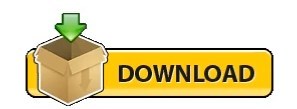
0 notes
Text
Android Developer resume in Danbury, CT
#HR #jobopenings #jobs #career #hiring #Jobposting #LinkedIn #Jobvacancy #Jobalert #Openings #Jobsearch Send Your Resume: [email protected]
Professional Summary
* ***** ** ******* *** software/IT.
* **** ** **** *****.
* **** ******* ** ********/IT within a corporate setting.
Kotlin programming development experience.
Java programming skill.
Develop rich application UIs with strong UXs that follow Android design guidelines.
Hands-on with middleware and integration with different web services and message exchanges (e.g., SOAP, REST, XML, JSON) Experience with all the usual stuff (multi-threading, integration with REST APIs, view animations, custom transitions, multi-threading).
Ability to ask the right questions, provide feedback to stakeholders, break down tasks, and create a plan to achieve the intended result.
Architectures include MVVM, MVP, MVC.
Strong understanding of the Android framework, best practices, and design patterns.
Knowledge and experience using payment gateways/systems.
Apply OOP design patterns such as Façade, Abstract Factory, Builder, Singleton, Observer, Protocols, Delegation, etc.
Keep abreast of industry trends and technologies, being prepared to apply them quickly.
Experience with Android apps with networked data from content management systems.
Experience with Android Media Player API and ExoPlayer in streaming audio and video.
Strong knowledge in Android multithreading frameworks: AsyncTaks, IntentServices, Handlers, Threads, Runnables, Loopers.
Experience using GIT/GitHub for Source Control.
Work with various integrated development environments (IDE)/frameworks, including Dagger2, Bluetooth, Android Studio, Eclipse, Android Annotations, Robotium test framework, Espresso test framework, Mockito, SpongyCastle cipher suites, Jenkins, JUnit unit testing, and Visual Studio App Center.
Experience working with tablets, phones, smart TVs and more recently Android Smart Watches.
Experience with messaging in Android apps.
Practical implementation of Android Life Cycle, Fragments, Intents, Threads on Android, binding services, Implicit and Explicit Intents, background processes, sync adapters, Activity, Activities for Result, WebView, ImageView, TextView, RecyclerView, ListView, etc.
Technical Skills
Android Tools – Push Notifications, Mixpanel, Services, Loaders, Ion, Urban Airship,ORMLite, ButterKnife, MediaPlayer, RxCache, Spork, Runtime, JUnit, ZXing, EventBus, RecyclerView Animator, Mockito, Espresso, CoordinatorLayout, Content Providers, Support Libraries, Robolectric, Retrofit, XmlPullParser, RoboGuice, Glide, Picasso, RxJava, Volley, Gradle, Logger, animations, VidEffects, Retrolambda, MonkeyRunner, Dagger, JobScheduler, GreenDAO, Otto, AndroidAnnotations, Protobuf, Answers, MPAndroidChart
Languages – Java, Kotlin
Authoring IDE – Android Studio, Eclipse
Content Integration – REST, SOAP, JSON, XML, GSON, Jackson, Moshi, Content Providers, Android Media Player API, ExoPlayer for Streaming Audio/Video
Architectures – MVC, MVP, MVVM
Dependency Injection – Hilt, Dagger
Databases – SQLite, SQL, Oracle, Firebase
Team Tools – JIRA, Jenkins, Git, SVN,
Old Android – Intents, Loopers, Loaders, NineOldAndroids, ListView, AsyncTask, Volley
Tuning – Leak Canary
Google – Google Analytics, Google Maps, Google API, Google Cloud Messaging
Professional Android Work Experience
08/2021
– Present
Android Software Application Developer
Union Savings Bank, Danbury, CT
https://play.google.com/store/apps/details?id=com.mfoundry.mb.android.mb_957&hl=en_CA&gl=US
Available to all Union Savings Bank consumer online banking customers. Union Savings Bank Mobile allows you to check balances, make transfers, pay bills, make deposits, and find locations.
Used Hilt for dependency Injection.
Used Postman to interact with client custom APIs.
Implemented recycler views with cardviews to display data in the most efficient way.
Interacted with the whole Jetpack library.
Programmed code in Kotlin language to perform Restful API calls for bank transfers, budgeting, and digital receipts user stories using Coroutines, Retrofit, and Data Binding in MVVM clean code architecture.
Implemented Jetpack Compose to create small reusable composables to describe UI by calling a series of functions that transformed data into a UI hierarchy and defined Data flow principles in Compose.
Refactored Android Support libraries to be compliant with Android 11 and JetPack, such as android.preference to androidx.preference.
Integrated multiple third-party libraries like: Glide, Retrofit, RxJava and Dagger 2.
Used Slack and Microsoft Teams for communication
Implemented Safety Net Attestation API and SafetyNet reCAPTCHA API to determine if it is rooted/tampered, and implemented strong DRM checks and protect app from spam.
Improved login feature of the app using OAuth library for token-based authentication and Biometric API.
Wrote instrumentation tests and UI tests using Espresso.
05/2020
– 08/2021
Android Application Developer
Coldwell Banker Real Estate, Madison, NJ
https://play.google.com/store/apps/details?id=com.myzap.cb&hl=en_CA&gl=US
With the Coldwell Banker® app, you’re not just choosing a home. You’re choosing a lifestyle. We know that’s a big decision. So we bring you the most up-to-date and accurate information on homes in your area, instant updates when new homes hit the market, and details about local neighborhoods – and we connect you with a real estate professional who’s prepared to help you find just what you’re looking for.
Used Jetpack navigation graph, pagination and Jetpack compose to develop view model, view and data domain layers for the tickets to complete full feature development.
Utilized a MVVM architecture using Android Jetpack Components.
Incorporated Facebook SDK and Twitter API for logging, posting and share experiences of the Android app and the service for marketing.
Implemented analytics using Firebase analytics framework to track user behavior in app.
Implemented Google Maps for location search with the Google Location APIs.
Integrated multimedia material and live streaming video, decoding, and playback
Profiled the app using instruments to see performance leaks, memory optimizations and battery use.
Wrote instrumentation tests and UI tests using Espresso.
Ensured code quality writing Unit Tests using JUnit, Mockito and PowerMock frameworks.
Created custom UI components for consistent UX across companies’ internal Android applications and for reusability making the development process faster and smoother.
Created custom libraries for internal network calls for security purposes.
Used recycler views & populated lists to display the lists from database using recycler view adapters as the most efficient method.
Used Bitbucket as the version control tool to commit and update the project from the server.
06/2018
– 05/2020
Android Developer
Prudential Financial – Newark, NJ
https://play.google.com/store/apps/details?id=com.prudential.android.RetirementParticipant&hl=en_CA&gl=US
Take control of your financial future – anywhere, any time with the Prudential app. Enroll in your 401(k) or 403(b) to easily manage your money, track your savings progress, access insights and tips designed to help you achieve financial wellness, and much more.
Generated build on MVVM architectural base.
Worked in Android Studio with Kotlin coding in the development of Android mobile app features and functions.
Added encrypted environment configuration with sessions and user login using SharedPreferences.
Utilized AndroidPlot API in different places to chart multiple data from server.
Implemented Kotlin coroutines to perform asynchronous operations as part of the Network Api layer.
Used Intents and Intent Filters to initiate activities and pass information between Activities and Fragments.
Debugged code to support multiple screen sizes and created multiple layout qualifiers.
Created custom views to reduce project overhead can increase reusability of code in multiple places.
Created push notifications message from Firebase console and debugged message received from Firebase console.
Implemented Kotlin scope functions to perform serialization process and increase readability in the code.
Used Git for version control for managing and integrating source code with other team members.
Modularized the existing customer payment authentication flow and integrated/implemented an additional external SDK which helped authenticate customer’s payment details.
04/2017
– 06/2018
Android Developer
Victoria’s Secret, Columbus, OH
https://play.google.com/store/apps/details?id=com.victoriassecret.vsaa
Welcome to the Victoria’s Secret app, your on-the-go destination for the world’s most famous bras, panties, lingerie, sportswear, swimsuits, beauty, accessories and more.
Implemented new features in Kotlin and converted some existing Java classes to Kotlin.
Implemented observable data patterns using JetPack LiveData to make server data observable.
Participated in code review and reviewed code carefully before approving.
Practiced pair programming as part of collaborative project development/delivery strategy.
Utilized Android SDK and supporting development devices.
Utilized Charles Proxy to understand and detect issues in payload or provide feedback to engineers and QA.
Applied a MVVM architectural base.
Added a new credit card with camera card scanner for quickest checkout, push notifications to alert as soon as sales start and remind when they’re ending.
Included Stripe Billing APIs to create and manage invoices and recurring payments and create fixed-price subscriptions with Elements.
Performed code migration from Java to Kotlin and implemented null safety checks, higher order functions, extension functions, coroutines support and KMM.
Worked with testing libraries and frameworks Junit, Espresso, and Mockito.
Created Repository pattern to abstract connections between local databases and On-Site endpoints.
Created abstract classes to define common behavior across the application and utilizing extension function from Ktx plugin to consolidate common operations like getCurrentTime and parseDate.
Used Coroutines and Schedulers for long running and background tasks.
Integrated with Google Maps.
Encrypted and decrypted the shared preference data with the AndroidX Security Library.
Utilized Room database for shared preferences for storage and caching.
04/2016
– 04/2017
Software Developer
Emerson Electric, St. Louis, MO
Analyzed and interpreted business requirements to define and develop technical requirements.
Programmed in Java and C++.
Wrote scripts using JavaScript.
Modified multiple scripts written in JavaScript.
Wrote new functions and modified existing functions.
Interfaced directly with customer technical personnel to support and service installed systems.
Contributed towards product/process improvements, both from a technical perspective and user experience/functional perspective.
Supported post-implementation issue resolution and deployment within the production environment.
Established communications interfacing between software programs and database backends.
Education
Kettering University (Bachelor’s in Computer Science)
Contact this candidate
Apply Now
0 notes
Text
Android Training & Certification Courses
Android apps made the phones smart and useful by creating various benefits and features. It informs you about your calorie intake, meetings, and geographic location, connects you with people across continents, and enables you to do banking transactions on the go. There are several benefits delivered after the phones became smart with Android OS and applications. It is not easy to compile everything in this piece of writing.

It is a forecast that the mobile market might see 90% of Android users in the next five years. However, Android apps and Android phones have a strong user-base of 67% in comparison to iOS and others.
Android is all over and it will be a wise decision if you enroll to any Android training course to build a strong career. Mildain Trainings invites aspirants to join its Android training with 100% job assurance.
Beginners who are new to the technology and aspire to be an expert must read the five Android App development fundamentals listed below:
Java and XML
The core prerequisites of enrolling in Android certification training are to have hands-on Java and XML. These two programming languages are used in Android App development.
Packages, Objects & Classes, Inheritance & Interfaces, Strings & Numbers, Generics,
Collections and Concurrency are fundamentals of Java and XML that the candidates must be aware of.
Familiarity with tools and environment
Android app development is all about automation and integration. Apache Maven, Apache Ant, and Gradle are the sets of powerful tools that help learners build and manage new apps. Also, getting familiarized with source control tools and concepts such as GitHub would be an added benefit.
Study on the application components
The five most important components that you need to study on are Activities, Services, and Content Providers, Broadcast Receivers, and Activating components. Candidates digging the information on these mentioned application components will acquire the skills in Android application development.
Threads, Loaders, Fragmentations, and Tasks
Android is made for various devices and operating systems delivering various features and benefits. Android is known for its perfect UI and UX. So, candidates enrolling in Android certification training should have philosophical thinking and approach.
Unstoppable Java
Plugins, libraries, coding, expansion formula for all devices, SDK, and whatnot. For the beginners, Mildain Trainings provides a course on Advanced Java Training��available at self-paced learning.
Conclusion
Google reported that 191 million mobile apps were downloaded in the year 2021. This data is enough to forecast the successful expansion of Android and its application. The data is going to reach billions one day. So, do not miss the train to achievement and accomplishment. Enroll in Android training and certification today to claim your dreams.
0 notes
Text
Android Developer resume in Byron Center, MI
#HR #jobopenings #jobs #career #hiring #Jobposting #LinkedIn #Jobvacancy #Jobalert #Openings #Jobsearch Send Your Resume: [email protected]
OVERVIEW
Android development experience: * years.
* **** ********* ** **** Store.
Well versed in Test Driven Development, JUnit Test Cases, Performance Optimization and Integration Testing.
Maintain high unit test coverage and continuous integration principles.
Experience with continuous integration tools like Jenkins and Travis CI, and automated testing frameworks such as Espresso, Mockito, Robotium, etc.
Skilled with Kotlin and Java and Object-Oriented Programming, along with Google Material Design Guidelines, Android Best Practices, and Android UI/UX implementation.
Apply architectural patterns MVVM, MVC and MVP.
Hands-on with design patterns Singleton, Observer, Factory, Façade, Decorator, etc.
Apply Material Design guidelines and user experience guidelines and best practices to Android application development.
Understanding of Activities, Fragments, Custom Views, Services, Volley, Retrofit, Support library, and 3rd party libraries in Android.
Cultivate an environment of excellence, through code design, code reviews.
Work with other departments to achieve cross-functional goals to satisfy customer expectations. Mentor less experienced team members on technical matters.
Guide the Android integration into dozens of APIs successfully with highly performant/critical integrations.
Follow development/design standards and best practices in Android.
A sound understanding of HTTP and REST-style web services.
Follow TDD best practices using tools such as JUnit, Mockito, Espresso, Robotium, etc.
Up to date with new development patterns such as Dependency Injection (Dagger2), RxJava, and Coroutines.
Implement Material Design guidelines, Fragments, Layouts, Animations, Compound Views, Custom Views, ListView and RecyclerView in Android development.
Implement the latest Material Design guidelines, animations and UX optimization, Fragments, Layouts, Animations, Compound Views, Custom Views, ListView and RecyclerView.
Implement RESTful data consumption using Retrofit with an OkHttp client, GSON and Jackson converters and a custom interceptor.
Skilled in consumption of web services (REST, HTTP-based, XML, SOAP, JSON, etc.) in building mobile applications.
Well versed in Android third-party libraries such as Volley, Retrofit, Picasso, YouTube, Location API, Maps View, Google View, Google Maps, PayPal, Stripe, Android pay, QR Droid, Butterknife, Dagger, Google Wallet payments, Android Annotations.
TECHNICAL SKILLS
Android Dev: JetPack, Push Notifications, GSON, JSON, Espresso, Mockito, RxKotlin, RxJava, RxBluetooth, JUnit, Schematic, SmartTV, Certificate Pinning, MonkeyRunner, Bluetooth Low Energy, ExoPlayer, SyncAdapters, Volley, IcePick, Circle-CI, Samsung SDK, Glide, VidEffects, Ion, ORMLite, Kickflip, SpongyCastle, Parse, Flurry, Twitter, FloatingActionButton, Espresso, Dependency Injection, EventBus,, Dagger, Crashlytics, Mixpanel, Material Dialogs, Fresco, Moshi, Jenkins, UIautomator, Parceler, RxCache, Retrofit, Loaders, JobScheduler, ParallaxPager, XmlPullParser, Google Cloud Messaging, LeakCanary, Web Dev: jQuery, HTML, CSS, JavaScript, Google Web Toolkit
Programming Languages: Kotlin, Java
Databases: SQLite, MySQL, Room, Firebase DB
IDE: Eclipse, Android Studio
Development: TDD, JIRA, Continuous Integration, Confluence, Git, GitHub, SVN, SourceTree, BitBucket
Project Methodologies: Agile, Scrum
Threading: Loopers, Loaders, AsyncTask, Intent Service, RxJava
Multimedia: ExoPlayer, Videoplayer, Glide, Picasso, Fresco
PROFESSIONAL EXPERIENCE
Android App Developer / SpartanNash (Byron Center, MI)
April 2021 to Current
https://play.google.com/store/apps/details?id=com.spartannash.go&hl=en_CA&gl=US
The SpartanNash Go mobile app lets you to take SpartanNash news and information on the go with you, allowing you to easily stay informed in your day-to-day, connect and get the latest from our community. Use SpartanNash Go to own it when it comes to communications from leaders, information about upcoming events, ways to connect to systems and tools, resources, videos and more.
Programmed modules in Kotlin using MVVM app architecture for ease of maintainability and extensibility, as well as improved quality testing.
Worked closely with UI/UX designers and interacted with stakeholders, product managers and business units to gather requirements and ensure final product matched needs.
Migrated to Jetpack Compose by adding compose to an existing screen built using Android views and manage state in composable functions.
Helped to set up Jenkins for continuous integration.
Connected the app to Twitter, Instagram, and Facebook, by integrating their SDKs.
Designed/developed app using API/SDK and business embedded logic to achieve mobile app’s desired functionality.
Applied Data Binding for decoupled UI updating.
Applied Hilt dependency injection.
Corrected issues for security scans such as SSL, encryption, loopholes and profiled the application using the APK analyzer
Developed login, security, and test utilities feature module in Clean Code Architecture on Presentation and Data layer.
Implemented GraphQL and WebSocket APIs to provide a seamless user experience.
Created and ran unit and integration tests with Espresso and Mockito.
Used JIRA platform to track productivity and tasks provided to accomplish the project.
Android Application Developer / TDAmeriTrade (Omaha, NE)
June 2020 to April 2021
https://play.google.com/store/apps/details?id=com.tdameritrade.amerivest
See your TD Ameritrade Investment Management portfolio’s balances, investment performance, breakdown, and more. With simple charts and tables, it’s easy to take a closer look into your portfolio and find the information you need.
Participated in architecture migration from MVP to Kotlin-based MVVM architecture using Jetpack components like LiveData, ViewModel, Room, WorkManager, Paging and DataBinding.
Communicated effectively with the UI/UX team to agree on application design and UI flow.
Implemented dependency injection with Dagger 2 and Butter Knife.
Used Moshi to populate data classes with data from JSON responses.
Utilized LiveData to simplify data retention and updates during configurational changes.
Used GIT for code repository and maintaining current and historical versions of the Android app source code.
Appling sound mobile security practices such as Obfuscation.
Working in Pair Programming culture from Driver and Navigator across several iterations in the project strategy.
Worked with Broadcast Receivers to receive system notification which was later used to send out reminders.
Utilized SQLite and Shared Preferences for Data Persistence with Key Store for authentication.
Used Jira platform to track productivity and tasks provided to accomplish the project.
Utilized Confluence for documentation and assisted the project manager with documentation.
Implemented Picasso for downloads the image and show in UI.
Used navigation drawer to provide quick and easy access to the menu items.
Android Mobile Application Developer / Outback Steakhouse (Tampa. FL)
April 2019 to June 2020
https://play.google.com/store/apps/details?id=com.outback.tampa&hl=en_CA&gl=US
The Outback App is the fastest, mobile way to enjoy the bold flavors of Outback Steakhouse. Ordering your Outback favorites is simple with our easy-to-use ordering and ability to save your order for future steak cravings. Sign up for our Dine Rewards loyalty program, track your rewards and easily apply them to your mobile order. You can also find your nearest location.
Utilized RecyclerViews to display item lists.
Utilized two-way data binding to communicate between ViewModel and XML files.
Used Git as a version control for managing and integrating source code with other team members.
Migrated project to AndroidX to use the newest JetPack libraries.
Applied RxKotlin in conjunction with RxAndroid and RxBinding libraries to make app multithreaded and perform synchronous operations.
Upgraded Analytics SDK from Google Analytics with Tag manager to Firebase analytics.
Implemented push notifications features with Firebase’s Cloud Messaging Service.
Used databinding to reduce code in fragments and LiveData to handle lifecycle data to only update the UI when it’s available.
Utilized Dagger 2 and Hilt for dependency injection.
Used Roboelectric, Mockito, and Espresso for testing.
Implemented concurrency design pattern using Kotlin coroutines to simplify code that executed asynchronously.
Performed technical work using Android Studio with Kotlin codebase and MVVM architecture.
Migrated database from DBFlow to Room.
Android Mobile Software Developer / Kayak (Cambridge, MA)
June 2018 to April 2019
https://play.google.com/store/apps/details?id=com.kayak.android&hl=en_US
KAYAK searches hundreds of travel sites at once to find exactly what you need for your trip, from cheap flights to great hotel deals and car rentals. Nonstop flight leaving at 9am? Sure. Pet-friendly vacation rental near the slopes? Yup. SUV rental for under $50/day? We’re on it. Because we’re travelers too and know that every trip is worth planning.
Migrated the entire application with team from MVP to MVVM architecture to meet new application standards.
Used custom views to easily reuse components built to UI/UX design specifications.
Used Android Studio as IDE in Android application development.
Performed programming in Java Kotlin.
Programmed new functions in Kotlin and converted some existing Java functions to Kotlin.
Implemented services and broadcast receivers for performing network calls to the server.
Integrated Dagger for dependency injection.
Created multiple scripts in the Gradle file for test automation, reporting, signing and deployment.
Worked with testing libraries and frameworks JUnit, Espresso, Mockito, and Robolectric.
Worked with Jenkins CI server for continuous integration and followed Test-Driven Development (TDD) methods.
Utilized Room persistence library to save web service responses and to act as the single source of truth for the application data.
Designed CustomViews to implement UX designs and for the reusability of the views created.
Used social media authentication such as Facebook and Twitter APIs for incorporating features such as logging in, liking items, and sharing product announcements
Used a private Git repository for the Android code base working with BitBucket.
Analyzed and troubleshooted the application using tools like the Android Profiler, and DDMS.
Android Mobile Software Developer / Doctor On Demand (San Francisco, CA)
November 2016 to June 2018
https://play.google.com/store/apps/details?id=com.doctorondemand.android.patient
Total Virtual Care™ available when you are – anytime, anywhere. Connect face-to-face with board-certified providers and licensed therapists over live video on your smartphone or tablet.
Created several companion objects to facilitate log information along with several Singleton objects to reduce boilerplate code.
Created custom infinite recycler view for scrolling images and videos.
Designed Android UI/UX using Android widgets like list view, recycler view, buttons, text views, View Flipper etc.
Implemented RESTful API calls to retrieve and manage user’s rewards, coupons, deals, and gift cards; and apply to cart items.
Used LeakCanary to find and fix memory leaks, significantly reducing system crashes.
Used Retrofit and RxJava for RESTful web calls with GSON library to deserialize JSON information.
Implemented caching mechanism for the REST API response received from backend using OkHTTP network interceptor and Shared Preferences.
Integrated ExoPlayer API to view live videos for premium members with support for backgrounding, foregrounding, and playback resumption in multiwindow environment.
Programmed auto-renewal feature Java module for auto subscriptions.
Persisted wallet items in database using SQLite.
Rebranded user personal records to match feedback from users’ recommendations.
Utilized debug tools for removing and easily identify crash and bugs, tools like Memory Profiler, Leak Canary and Firebase Crashlytics.
EDUCATION
Bachelor’s (Computer Science)
Georgia State University
Contact this candidate
Apply Now
0 notes
Text
HTTP Debugger Pro 9.11 Crack + Full Keygen Download [Latest]
HTTP Debugger Pro 9.11 Crack is available as a free download from our software library. Each HTTP Debugger transaction can check to see the HTTP Debugger parameter values, wire queries, error codes, cookies, etc. Library. I enjoyed the simplicity of the HTTP debugger’s Excel export capability. The HTTP Debugger Pro key with full keygen created the whole process of identifying issues with simple code. My program is beneficial for testing HTTP web queries, helpful when fixing OAuth.
To analyze, view, and intercept traffic between browsers and other programs using this protocol, download the HTTP Debugger Pro License Key and the HTTP Debugger below the webserver. This application can help analyze and view network administrators, web developers, HTTP parameters, errors, cookies, etc. Network administrators will be ready to solve the strange behavior of sites, traffic from outgoing programs.
HTTP Debugger Pro Key Features:
Editing and re-submitting back to the HTTP session in your Twitter, check/detect security issues in your code.
Identify and address integration issues with third-party programs—for example, undocumented features and troubleshooting bugs when accessing these services.
Accurately evaluate your program’s system performance. Separate and fix performance barriers.
Identify security issues in your code, such as balancing authentication, unauthorized information API query, or user information query.
HTTP Debugger Crack Pro Serial Key for any browser or computer program, such as Android Emulator. Net and Java software can decrypt SSL traffic.
Automatically respond to requests, duplicate host responses, add/remove HTTP headers and change HTTP content.
Export your data to Microsoft Excel, or JSON, XML, TXT, CSV formats for possible investigation from external programs.
Users can practice the free Express alternative to copy issues locally and send session documents to you. The trial lasts for seven days without interruption.
What’s New?
TCP / IP to IPv6 for brand new service
Latest flow and construction shape
It is a unique arrangement of numbers/applications.
The brand new deadline for customer requests
Corrections and additions to other issues
System Requirements:
No special conditions
Operating system
For Windows XP, Vista, Windows 7, it could be Windows 8, Windows 8.1. It is Windows 10.
Software Info:
Title: HTTP Debugger Pro 9.11 Crack
Os Working System: ( Windows 10, 8, 7, XP, Vista ) Both 32 / 64 Bit
File Size: 10.3 MB
Language: English
Category: Programming
License: Download Cracked
Latest Version: 9.11
Download: ShanPc
How to Install HTTP Debugger Pro Crack?
First, open the HTTP Debugger Crack Pro key and install it.
In the duplicate loader setup directory
After that, run the loader fast.
Processing complete
And love !!!
0 notes