#JavaScript Lightbox Libraries
Explore tagged Tumblr posts
Text
Sleek Lightbox Gallery With HTML Caption Support - MC Lightbox
The MC Lightbox JavaScript library lets users open images in a lightbox overlay for a closer look and easily navigate between them using previous/next buttons. It is perfect for developers and marketers seeking a minimal, easy-to-implement gallery lightbox solution. The ability to include HTML captions adds SEO-friendly context to each image. Under the hood, the library dynamically manages image…
1 note
·
View note
Text
5 Easy Tips to Customize SharePoint Image Galleries
Adding an image gallery component to SharePoint can be a great way to showcase photos, graphics, or other visual media. However, the default SharePoint image gallery may only sometimes fit your specific needs.
In this article, we'll cover five helpful tips to customize the default image gallery component in SharePoint Online and adapt it to your requirements.

Whether you want to change branding colors, resize thumbnails, modify image spacing, or alter the overall layout, these tips will show you how.
1. Switch Between Gallery Layout Options
SharePoint offers three main layout options for image galleries:
Slideshow - Images display one at a time in full-size
Grid - Images display in an evenly-spaced grid pattern
Carousel - Images rotate through horizontally in a slideshow-style carousel
To change the layout:
Go to your SharePoint site and edit the page with the image gallery web part.
In the web part toolbar, click the ellipses (...) icon.
Select Gallery Layout and choose your desired option.
The carousel or slideshow styles work great for hero images or featured content. The grid layout makes better use of space for multiple smaller images.
2. Adjust Gallery Image Sizing and Spacing
In a SharePoint image gallery, you can customize the display of thumbnails in a grid layout:
Thumbnail Size - Pixel width/height of each thumbnail
Spacing - Amount of space between thumbnails
Columns - Number of columns to display per row
To modify these settings:
Edit the page and select the image gallery web part.
Open the web part toolbar and click Web Part Settings.
Under Images, adjust the values for Size, Spacing, and Columns.
Reducing spacing and columns allows you to fit more thumbnails without needing to shrink them too drastically.

3. Add Custom Branding Elements
You can introduce custom branding to your SharePoint image gallery to match company colors or themes:
Colors - Set background/text colors
Icons - Replace default icons
Logos - Add a header logo
To apply custom branding:
Download theme assets like images, CSS, etc.
Upload files to Site Contents document library.
Edit gallery web part > Web Part Appearance > Customize.
Adjust background, text colors, add CSS overrides.
Add element ID tags to insert logos/icons.
Even small branding tweaks make the gallery feel more integrated into your unique site.
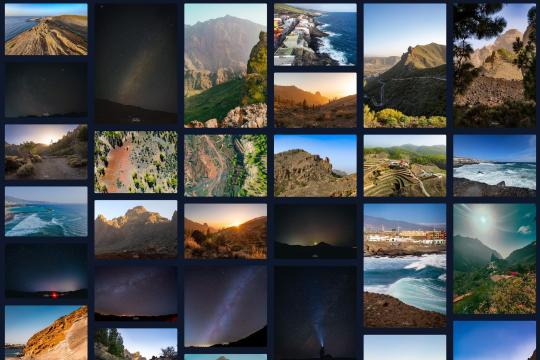
4. Build Custom Galleries from Scratch
For full customization control, you can build your image gallery web part from scratch:
Create HTML image gallery markup yourself
Style it with custom CSS
Add any desired functionality with JavaScript
Embed gallery in web part HTML editor
Some key elements to include:
Container div for gallery
Image thumbnail grid layout
Lightbox plugin for overlays
Image titles/captions
Control buttons
Going fully custom allows unlimited adaptations but requires more effort. Great for advanced users with specific needs.
5. Use Third-Party Gallery Extensions
If you want robust gallery features but don't have coding expertise, gallery extensions are a great option:
Column Slider - Add image sliders in columns
Filter - Filter images by tags/categories
Lightbox - Expand images into full-screen overlays
Videos - Embed videos in your galleries
SEO - Optimize galleries for search engines
Learn how to customize SharePoint Online image galleries with 5 simple tips for modifying default layouts, adding custom branding, changing thumbnail sizes, and more.
0 notes
Text
9 Best JavaScript Lightbox Libraries of 2020
Lightbox is a library provided by JavaScript that displays videos and images by filling the screen, and it dims the rest of the web page. Lightbox is one of the best ways to overlay images on the web. It brings all the focus on the image only. But sometimes browsers are unable to download the images properly, which can disrupt your viewing experience. That’s why you might need to have either of the responsive lightbox libraries from the list mentioned below.

PhotoSwipe
It is an independent JavaScript gallery that supports all the basic touch gestures, such as spread to zoom the image, pinch to close gallery, horizontal swipe to switch items, etc. You can customize your actions for tap and double-tap gestures. It manipulates the browsing history so that the users can link every gallery item and close the gallery using the ‘Back’ button. It also creates illusions for faster downloading. This app includes many advanced features, like smart loading indicator, zoom animation, responsive image support, smart lazy-loading, and more.
iLightBox
It is a powerful and smooth lightbox plugin that provides six retina-ready skin and supports swipe events, YouTube and video integration for HTML5 videos, and a powerful JavaScript API. It has jQuery capabilities and smart content recognizers. This responsive plugin can power your HTML and WordPress websites. It offers lifetime free support and updates as well. iLightBox supports multiple browsers like Firefox, Chrome, Safari, Opera, iOS 4+, IE7+, IE10, and Android smartphones. It also supports various social media sites along with Delicious, Digg, Reddit, etc.
Magnetic Popup
This is another responsive lightbox and dialogue script app that does not require you to define the size of the content. Its progressive loading displays the images before they are completely loaded. It is supported by a High-DPI Retina display, and the controls are made with pure CSS without the help of external graphics. You get full control of the display in the popup. It has an extendable micro templating engine that reuses the existing DOM elements. It supports Chrome, Safari, Opera, Firefox, IE8+ desktop along with Android 2.3+ and iOS 5+ smartphones.
Swipebox
This lightbox plugin is available on desktop, mobile, and tablet. It offers swipe gestures for mobile users and keyboard navigation for desktop users. It also provides CSS transitions with jQuery fallback. This app uses Retina support for UI icons and enables you to customize CSS. Apart from images, you can use it for YouTube and Vimeo videos as well. It is compatible with Chrome, Safari, Opera, Firefox, IE9+, iOS 4+, Android, and Windows mobile phones.
FeatherLight
It is a lightweight jQuery lightbox that supports images, iframes, and ajax out-of-the-box and can adapt quickly to meet your requirements. It supports browsers like Chrome, Firefox, Opera, IE8+, and Safari. You can also develop your extension for this plugin without any trouble. The custom styles allow you to reset all CSS and override the styling of FeatherLight.
StripJS
StripJS is an unobtrusive, yet responsive lightbox that covers the page partially, so that it could leave room to interact with the pages on more substantial screens while giving the classic lightbox experience to its mobile users. It supports all the major browsers, and its strip uses jQuery. Along with images, it also supports YouTube and Vimeo videos.
Nivo Lightbox
It is a robust jQuery lightbox plugin that automatically detects your content type and displays them in a responsive modal window along with animations. It supports HTML elements, iframe, ajax, gallery, YouTube, and Vimeo videos. Nivo Lightbox offers CSS3 transition animations. You can customize it according to your needs through CSS and JavaScript. It also allows you to insert resources with a link on your page, and you can also display your images in the lightbox gallery. It also supports various browsers, including IE9+ and Opera.
Fluidbox
This image lightbox plugin was inspired by a medium that opens your images seamlessly without any interruption, regardless of the circumstances like image with absolute position, images that have border and padding, floating images, and more. It again supports Chrome, Opera, Firefox, Safari, and IE9+ browsers and is dependent on jQuery.
Bootstrap Lightbox
It is a module designed for Bootstrap’s Modal plugin, and it supports images, galleries, and YouTube videos. You can make your workflow faster and simple using the GitHub packages and built-in CI/CD. Its software is well secured. It automatically updates the vulnerabilities and monitors your project dependency. It supports Chrome, Opera, Firefox, Safari, and IE8+ browsers only.
Source: https://internet-blogs.uk.com/9-best-javascript-lightbox-libraries-of-2020/
0 notes
Text
What is Javascript?
JavaScript is a programming language that developers use to create interactive web pages. JavaScript functions can improve a website user's experience, from refreshing social media streams to showing animations and interactive maps. As a client-side scripting language, it is one of the core technologies of the World Wide Web. For example, when you browse the web and see an image loop, a click-to-see drop-down menu, or dynamically changing element colors on a webpage, you'll see JavaScript effects.

What is JavaScript used for?
Historically, web pages were static, similar to pages in a book. A static page displayed the information mostly in a fixed layout and didn't do everything we'd expect from a modern website now. JavaScript has emerged as a browser-based technology to make web applications more dynamic. Using JavaScript, browsers can respond to user interaction and change the content layout on a web page.
As the language matured, JavaScript developers created libraries, frameworks, and programming applications, and began using them outside of web browsers.
How does JavaScript work?
All programming languages work by translating English-like syntax into machine code that the operating system will run. JavaScript is generally classified as a scripting language or an interpreted language. JavaScript code is interpreted, meaning it is translated directly into the underlying machine language code by a JavaScript engine. In other programming languages, a compiler compiles all the code into machine code in a separate step. Therefore, all scripting languages are programming languages, but not all programming languages are scripting languages.
What are JavaScript libraries?
JavaScript libraries are collections of pre-written code snippets that web developers can reuse to perform standard JavaScript functions. JavaScript library code is added to the rest of the project code as needed. If you think of JavaScript application code as a home, JavaScript libraries are like ready-made furniture that developers can use to enhance the functionality of the home.
The following are some common uses of JavaScript libraries:
Data visualization:
Data visualization is crucial for users to view statistics, for example, in the admin panel, dashboard and performance metrics.
Libraries such as Chart.js, ApexCharts, and Algolia Places have built-in functionality that you can use to create web applications that display data in charts and maps.
DOM processing:
You can use libraries like jQuery and Umbrella JS to facilitate web development because they provide code for standard website functions such as menu animations, image galleries, buttons, lightboxes, and more.
Forms:
All web development uses forms for website visitors to contact someone, order products, and register for events. Some JavaScript libraries, such as wForms, LiveValidation, Validanguage, and qForms, simplify form functionality, including form validation, layout, conditions, and transformation.
0 notes
Text
Lightgallery js

#Lightgallery js install
#Lightgallery js full
#Lightgallery js code
#Lightgallery js license
#Lightgallery js download
One time purchase (perpetual license) ranging between 18 and 99. For more theming options and suggestions refer the theming demos. Our users have written 0 comments and reviews about lightgallery.js, and it has gotten 2 likes. NOTE: An alternative new Krajee Explorer Theme (preview shown below) for bootstrap-fileinput has been released and available since v4.3.7. In addition, it includes AJAX based uploads, dragging & dropping files, viewing upload progress, and selectively previewing, adding, or deleting files. images, text, html, video, audio, flash, and objects. It enhances the file input functionality further, by offering support to preview a wide variety of files i.e. The plugin allows you a simple way to setup an advanced file picker/upload control built to work specially with Bootstrap CSS3 styles.
#Lightgallery js code
Smart image preloading and code optimization.īootstrap-fileinput - An enhanced HTML 5 file input for Bootstrap 3Īn enhanced HTML 5 file input for Bootstrap 3.x and 4.x with file preview for various files, offers multiple selection, and more.Easily customizable via CSS (SCSS) and Settings.We make it faster and easier to load library files on your websites. 20+ Hardware-Accelerated CSS3 transitions. A lightweight, customizable, modular, responsive, lightbox gallery plugin for jQuery. cdnjs is a free and open-source CDN service trusted by over 12.5 of all websites, serving over 200 billion requests each month, powered by Cloudflare.YouTube, Vimeo, Dailymotion, VK and HTML5 video support.You can easily customize the look and feel of the gallery by updating SASS variables. Double-click/Double-tap to see actual size of the image. lightgallery.js comes with a numerous number of options, which allow you to customize the plugin very easily.Modular architecture with built in plugins.lightgallery supports all major browsers including IE 9 and above. Full featured JavaScript lightbox gallery.
#Lightgallery js install
You can install lightgallery using the following NPM - NPM is a package manager for the JavaScript There are some accessibility issues Id like to tackle to make lightgallery WCAG 2.0.
#Lightgallery js download
Of the following method to download lightGallery Created 4 years ago in sachinchoolur/lightgallery.js with 2 comments. LightGallery is available on NPM, Yarn, Bower, CDNs, and GitHub.
Smart image preloading and code optimization. Add lightgallery.js path to the scripts field in the angular.json file Note: Do not include any lightGallery plugins in the script tag.
Swipe/Drag up/down support to close gallery.
20+ Hardware-Accelerated CSS3 transitions.
The same way you display images in the gallery. To display YouTube, Vimeo or VK video, you can paste the video URL, or share URL, which is provided by YouTube / vimeo in the data-src attribute.
YouTube Vimeo Wistia and html5 videos Support. Lightgallery supports YouTube, Vimeo, VK and all other types of HTML5 video formats.
#Lightgallery js full
No dependencies - GitHub - sachinchoolur/lightgallery.js: Full featured JavaScript image & video gallery.
Double-click/Double-tap to see actual size of the image. Full featured JavaScript image & video gallery.
It supports all modern browsers including IE 10 and above. lightGallery is built with the most modern technologies available to achieve the best performance and quality. With this option, your source code is kept proprietary.
#Lightgallery js license
Available for React.js, Vue.js, Angular, and TypeScript. If you want to use lightgallery.js to develop commercial sites, themes, projects, and applications, the Commercial license is the appropriate license.
Modular architecture with built in plugins. A lightweight, modular, JavaScript image and video lightbox gallery plugin.
There are 22 other projects in the npm registry using lightgallery. Start using lightgallery in your project by running npm i lightgallery. Latest version: 2.5.0, last published: 2 months ago. I've tried searching but can't find any questions with a relevant and working answer for me. lightGallery is a feature-rich, modular JavaScript gallery plugin for building beautiful image and video galleries for the web and the mobile. LightGallery is a lightweight, modular, JavaScript library for creating beautiful image & video galleries for the web and the mobile. I have tried swapping out static lightGallery JS for CDNJS version, I've tried calling the function in both JS and jQuery and I've even tried calling the lightGallery JS in both the header and footer but I'm still getting this issue.

0 notes
Text
Drupal 8 lightbox
The Drupal 8 interpretation is functional and works with Drupal Core's dialog and model executions. You can also give fresh renderers for NG Lightbox similar to Colorbox which is handed throughcolorbox_load Drupal 7 This module offers a featherlight(1.2 KB) responsive lightbox for Drupal runners
The next-most installed lightbox- type module by installs, the Lightbox2 module( whose author firstly started this runner), was last streamlined 10 months agone
countries" I don't plan to make a Drupal 8 interpretation" and the Lightbox2 design runner says" I recommend the use of ColorBox that has an analogous set of features and has an interpretation for Drupal 8 under development.". (best drupal development company)

How to use Lightbox2
Or follow on Twitter lightbox 2, lightbox 2 How To Use Lightbox2, How To Use Lightbox2 Overview VisualLightBox is a free operation that helps you fluently induce picture print reader, lightbox gallery with a nice Lightbox- style overlay effect, in a many clicks without writing a single line of law.
This is a new prettyphoto jquery plugin. The lightbox2 plugin is so easy to customise.
Drupal lightbox gallery
Visual LightBox generates a special law. You can bury it in any place on your runner where you want to add an image gallery. * Import your LightBox gallery using Visual LightBox app in any test brochure on an original drive. * Open the generatedindex.html train in any textbook editor.
* Import your LightBox gallery using Visual LightBox app in any test brochure on an original drive. * Open the generatedindex.html train in any textbook editor. * Copy all laws for Visual LightBox from the HEAD and BODY markers and bury it on your runner in the HEAD label and in the place where you want to have a gallery( inside the BODY label).
Find How To Use Drupal. Search a wide range of information from across the web with topsearch.co.
Drupal colorbox
Colorbox is a lightweight customizable plugin for jQuery. This module allows for integration of Colorbox into Drupal. Images, iframed or inline contentetc. can be displayed in an overlay above the current runner.
ColorBox for Drupal The ColorBox module integrates with the ColorBox jQuery plugin into Drupal. The plugin is a featherlight customizable lightbox for jQuery.
Drupal 8 colorbox gallery
Still, this is a great place to begin, If you are looking to get started with Drupal 8. In this series we make a practical Drupal 8 point from launch to finish and get immersed in the most essential ways, language and tools demanded for both professional and layman point builders.
Browse & Discover Thousands of Computers & Internet Book Titles, for lower.
Lightbox with content and image
Shortcodes(su_lightbox) and(su_lightbox_content) are used to display colorful rudiments in a pop- up window. You can display an image, a web runner, or any HTML content.
A lightbox makes media content like videos and images the center of attention by darkening out the rest of the content on the runner or post. This means that callers can enjoy the media without any distractions, which makes it ideal for videotape content in particular. still, WordPress doesn't have this point natively.
How to Detector a Lightbox with a Link or Button Click on the" subscribe Up Forms" tab. produce a new form or edit an being one. Set the" Form Type" to" Lightbox".
Lightbox2 exemplifications
Or follow on Twitter lightbox 2, lightbox 2 Lightbox 2 exemplifications, Lightbox 2 exemplifications Overview VisualLightBox is a free operation that helps you fluently induce picture print reader, web print galleries with a nice Lightbox- style overlay effect, in a many clicks without writing a single line of law.
Lightbox2. The original lightbox script. Lightbox is a small javascript library used to overlay images on top of the current runner. It's a snap to setup and works on all ultramodern cybersurfers. Demonstrations and operation instructions. Visit the Lightbox homepage to see exemplifications, word on getting started, script options, how to get help, and more. Releases and Changelog.
Lightbox2 is a simple and useful script which can be used to overlay your images or prints on top of the current web runner. It also can be used as an Image Gallery or a Slideshow that the druggies are suitable to switch between images in the same group.
Related Tags- app development company, custom android application development, iOS app development company
0 notes
Text
Medium-Style Image Zoom Animation - ZoomableImage
Disrupting reading flow with jarring lightbox popups is a thing of the past. The ZoomableImage is designed to revolutionize image interaction on your website. Inspired by the elegant zoom functionality of Medium.com, this JavaScript library lets visitors explore visuals without compromising the reading experience. Click an image, and it gracefully expands to full size, taking center stage with a…
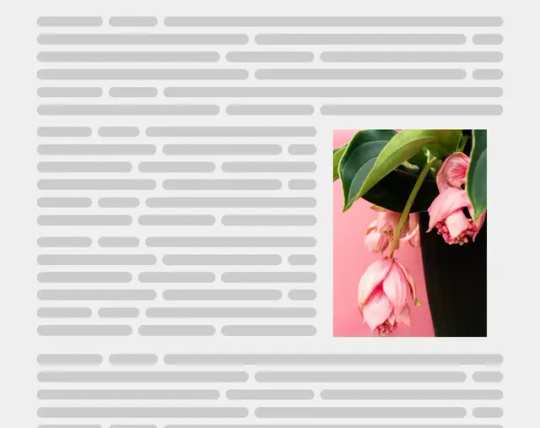
View On WordPress
2 notes
·
View notes
Text
Elementor Replace Addresses Core Internet Vitals
New Post has been published on http://tiptopreview.com/elementor-update-addresses-core-web-vitals/
Elementor Replace Addresses Core Internet Vitals
Fashionable WordPress web page builder plugin Elementor introduced an replace targeted on delivering sooner web page masses. The replace introduces improved efficiencies in how JavaScript and CSS recordsdata are delivered. These adjustments promise to enhance Core Internet Vitals scores.
In accordance with the Elementor’s announcement:
“The corporate has optimized its growth cycle and created a five-track plan fixated on particular efficiency areas corresponding to Optimized Asset Loading, JavaScript/CSS Libraries, Optimized inner JavaScript and CSS, Optimized Backend and Rendering Processes, and extra slim code output.
Elementor’s plan ensures that each one features of efficiency obtain vital enhancements, back and front.”
Elementor has additionally launched a manner for publishers to point easy methods to load Google Fonts extra effectively:
“A new Google font loading feature personalizes users’ loading experience, enabling them to modify how Elementor loads Google Fonts. Elementor dashboard settings offer auto, swap, block, optional, and fallback.”
Core Internet Vitals
Core Internet Vitals are metrics designed to measure the precise internet web page expertise for precise customers on cell units. The measurements are collected by customers on Chrome who’ve opted in to offer the knowledge which is then collected because the Chrome Consumer Expertise (CrUX) Report.
Commercial
Proceed Studying Under
It’s this information that’s used to create the Core Internet Vitals scores for web sites which in flip will turn into a rating sign in June 2021.
Internet hosting an internet site at a quick server won’t enhance the core internet vitals scores as a result of the issues that trigger core internet vitals are within the code of the web site itself.
Delivering that code sooner from a quick internet host received’t repair the code that needs to be downloaded and rendered on a cell system.
That’s why it’s vital for the makers of web site templates and web page builders to make the code their customers depend on extra environment friendly.
What Elementor introduced is their renewed effort to ship the net web page code extra effectively to assist publishers give their web site guests a greater person expertise and assist the publishers rank higher.
Why JavaScript and CSS Can Be Problematic
JavaScript and Cascading Type Sheets (CSS) are recordsdata that respectively present performance and visible model to internet pages. A JavaScript file could make a contact type work and the Cascading Type Sheet tells the browser what colours and fonts to make use of (amongst different visible model associated information).
Commercial
Proceed Studying Under
When an individual visits an internet web page the browser will obtain these recordsdata in an effort to create (render) the net web page. However the internet web page rendering will cease each time it encounters a JavaScript or CSS file. That’s why they’re known as Render Blocking Information.
Whereas there are coding ways to delay downloading the recordsdata or to obtain them in parallel (concurrently with different recordsdata), these recordsdata nonetheless should be activated (so to talk) in an effort to full the rendering of the net web page.
The perfect method is to attenuate what number of recordsdata should be downloaded. One of the best method is to obtain absolutely the minimal quantity of JavaScript and CSS essential to create a given internet web page.
For instance, if an internet web page doesn’t comprise a contact type then there isn’t a must obtain the recordsdata essential to create a contact type.
This extra environment friendly method to downloading JavaScript and CSS is named conditionally loading. Which means to obtain them when they’re wanted and never downloading if they don’t seem to be wanted.
And that’s a part of what Elementor introduced.
Elementor Is Now Extra Environment friendly
What Elementor modified was to obtain many JavaScript recordsdata solely when they’re wanted. That’s known as loading recordsdata conditionally. Elementor confirmed to me that they’ve plans to start conditionally loading CSS within the close to future as effectively.
In accordance with Elementor:
“The Lightbox, Screenful, Dialog, and Share links libraries are all loaded conditionally…”
Elementor additionally introduced:
“The e-icons CSS file has also been split into two separate libraries – frontend and backend – saving up to 50KB on any given page load.”
One other enchancment is that CSS that solely impacts web site guests who’re Editors won’t be loaded robotically for all customers. Which means if a web site customer isn’t an Editor their browser will obtain much less recordsdata to make the net web page render, saving 17 kilobytes.
The Elementor staff shared this with me:
“Both our R&D team and our SEO team have been working on this project for the past 6 months, making sure that Elementor is fully compatible with the upcoming Web Vitals Google algorithm change. We’ve been focusing on reducing the number of DOM elements, rendering process optimization, dynamic asset loading, and much more.”
Commercial
Proceed Studying Under
Elementor Publishes Programs for Enhancing Core Internet Vitals
Along with the code adjustments Elementor has taken the additional step to offer YouTube programs to assist them higher perceive greatest practices for constructing websites that present a sooner person expertise.
“To guide people through this update, we’ve made some excellent educational materials, including a new course on improving performance on your website. This will take a look at the whole process, since performance is based on a combination of factors, not just your website building platform of choice.”
Watch the Elementor optimization courses on YouTube here.
Elementor Takes the Initiative
It’s very heartening to see an increasing number of corporations step as much as make these vital updates. The announcement by Elementor is an thrilling growth for customers of the plugin and places the stress on the remainder of the WordPress ecosystem from plugins to theme makers to maintain up with its improvements.
if( !ss_u )// end of scroll user Source link
0 notes
Text
LESSON 4
Web design principles are general rules for the design of web-based media that include basic guidelines for the design of layouts and interaction design.
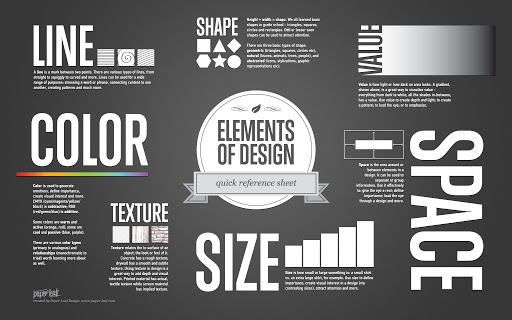
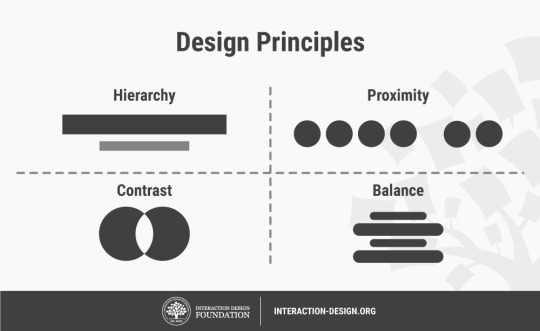
Visual hierarchy in web design refers to the arrangement or presentation of elements in a way that implies importance and influences the order in which the human eye perceives what it sees. ... It's important to note that in web design, visual hierarchy needs to work in conjunction with functionality.

Visual Design Theory & the WebProportion refers the size relationship of visual elements to each other and to the whole. In art this principle has been examined for hundreds of years, and one timeless proportional relationship that occurs frequently for positive effect in design is the Golden mean or Golden ratio.
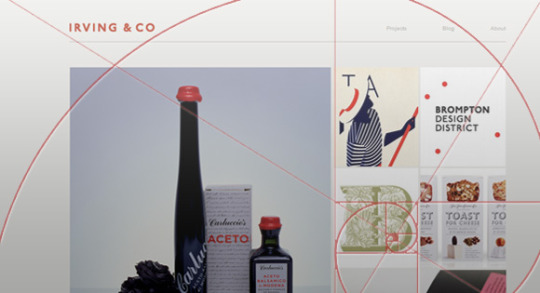
So, the sequence goes: 0, 1, 1, 2, 3, 5, 8, 13, 21, 34, and so on. ... But the Fibonacci sequence doesn't just stop at nature. In graphic design, we refer to it as the Golden Ratio. It can be applied to everything from logo design, print design and website design.

Hick's Law (or the Hick-Hyman Law) states that the more stimuli (or choices) users face, the longer it will take them to make a decision. ... To make our designs work, we need to remember that a) the user's time is precious, and b) a user is not obligated to stay on our site.
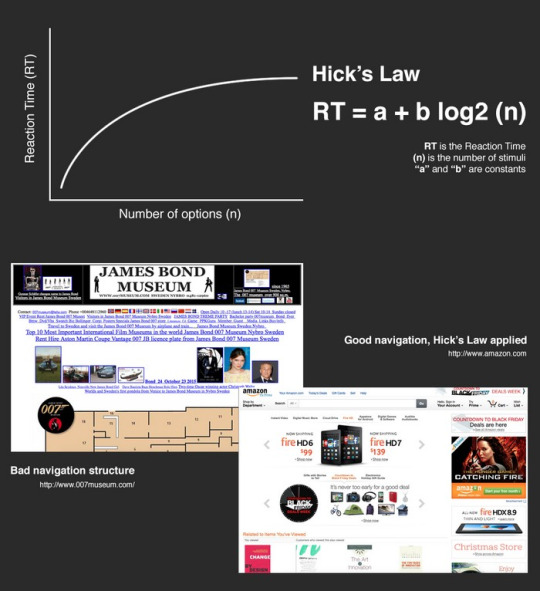
Fitts' law states that the amount of time required for a person to move a pointer (e.g., mouse cursor) to a target area is a function of the distance to the target divided by the size of the target. Thus, the longer the distance and the smaller the target's size, the longer it takes.
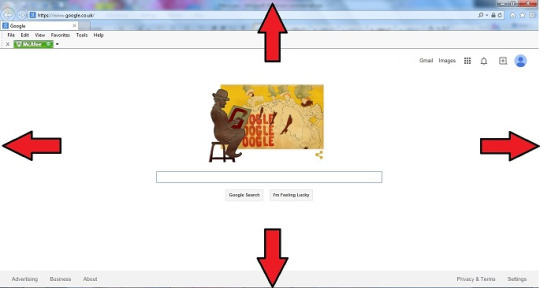
ACCESSIBILITY- When a visitor enters the website, he or she must be able to access each bit of information in the easiest manner.

Web design takes into consideration a concept called 'Visible language'. According to this concept, visible language is the content people see on the screen and involves three fundamental principles.

In web design terms, it's the space between graphics, columns, images, text, margins and other elements. ... It is also the blank space that reminds us that simpler designs are beautiful and that we don't need to create a layout filled with text and graphical elements to deliver a clear and direct message.

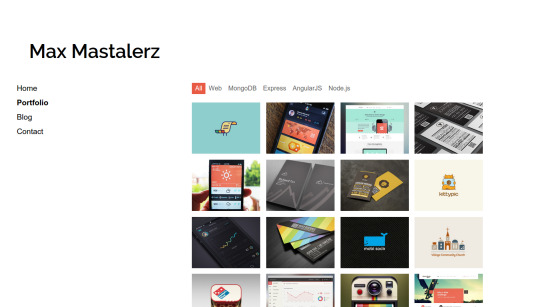
The F-Shaped Pattern. In the F-shaped scanning pattern is characterized by many fixations concentrated at the top and the left side of the page. Specifically: ... Next, users move down the page a bit and then read across in a second horizontal movement that typically covers a shorter area than the previous movement.
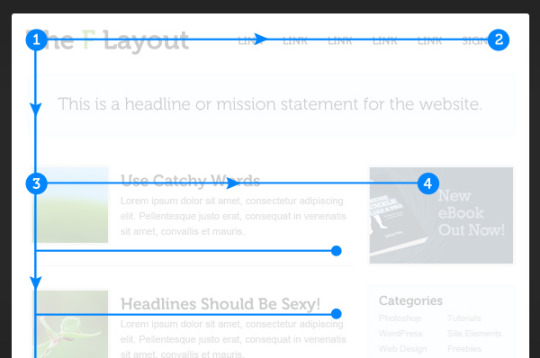
Conventional engineering design typically involves the repeated analysis and modification of an initial concept until what is considered to be a satisfactory design emerges. At each stage, the properties of the design are evaluated and compared with the specified requirements.
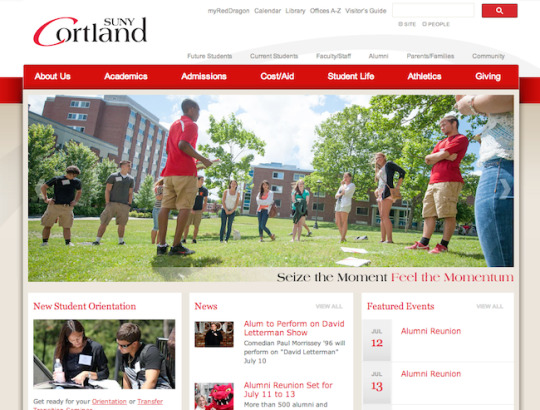

Test Early and Test Often or 'TETO' is another web design principle that all designers and website owners must consider. Conducting usability tests every now and then provide important results and insights into many kinds of problems and complications related to a website layout or aspects of design.

WYSIWYG (/ˈwɪziwɪɡ/ WIZ-ee-wig), an acronym for What You See Is What You Get, is a system in which editing software allows content to be edited in a form that resembles its appearance when printed or displayed as a finished product, such as a printed document, web page, or slide presentation.
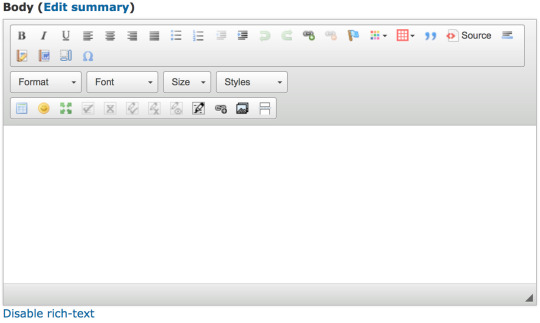
Online technologies - include presentation programs, forms and the file management that are available over the internet
Cloud computing is the on-demand availability of computer system resources, especially data storage (cloud storage) and computing power, without direct active management by the user. The term is generally used to describe data centers available to many users over the Internet.
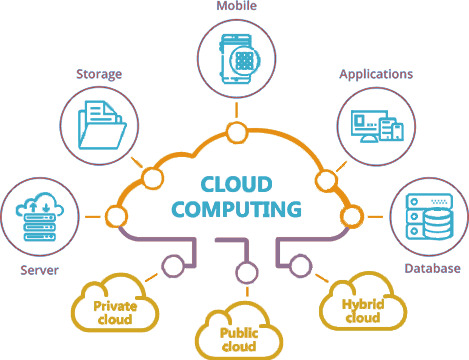
PRESENTATION TEMPLATES
Prezi is a Hungarian presentation software company founded in 2009, with offices in Budapest, Berlin, San Francisco, and Riga. As of April 2018, Prezi had more than 100 million users who had created more than 325 million public presentations that have been viewed over 3.5 billion times.
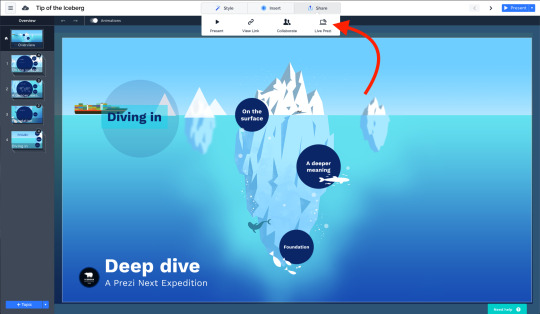
Emaze is a free, online presentation tool that is easy to use and has some beautiful features. You sign in, select one of their amazing templates, create your presentation, and share it. The presentations are created in HTML5 so they are available on any web-enabled device.
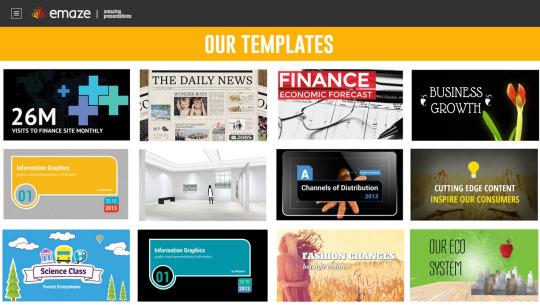
mind map is a diagram used to visually organize information. A mind map is hierarchical and shows relationships among pieces of the whole.[1] It is often created around a single concept, drawn as an image in the center of a blank page, to which associated representations of ideas such as images, words and parts of words are added. Major ideas are connected directly to the central concept, and other ideas branch out from those major ideas.
Mind maps can also be drawn by hand, either as "notes" during a lecture, meeting or planning session, for example, or as higher quality pictures when more time is available. Mind maps are considered to be a type of spider diagram.[2] A similar concept in the 1970s was "idea sun bursting".
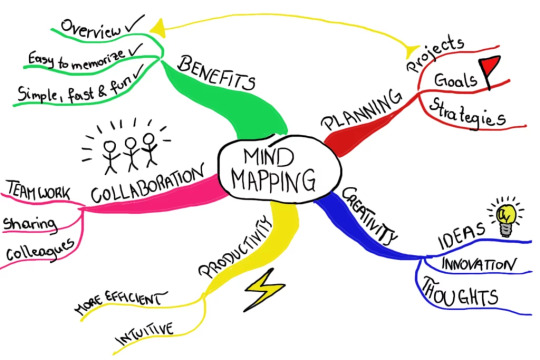
MIND MAPPING TOOLS
MindMeister is an online mind mapping application that allows its users to visualize, share and present their thoughts via the cloud. MindMeister was launched in 2007 by MeisterLabs GmbH, a software company founded by Michael Hollauf and Till Vollmer.


Sibelius is a scorewriter program developed and released by Sibelius Software Limited. It is the world's largest selling music notation program. Beyond creating, editing and printing music scores, Sibelius can also play the music back using sampled or synthesised sounds.
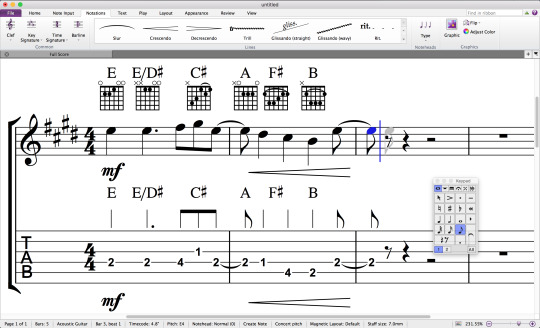
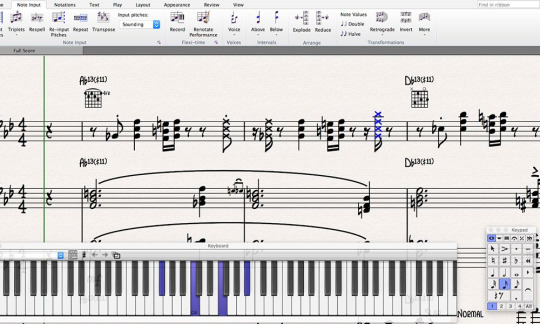
Google Forms is a survey administration software included as part of the free, web-based Google Docs Editors suite offered by Google. The service also includes Google Docs, Google Sheets, Google Slides, Google Drawings, Google Sites, and Google Keep. Google Forms is only available as a web application.

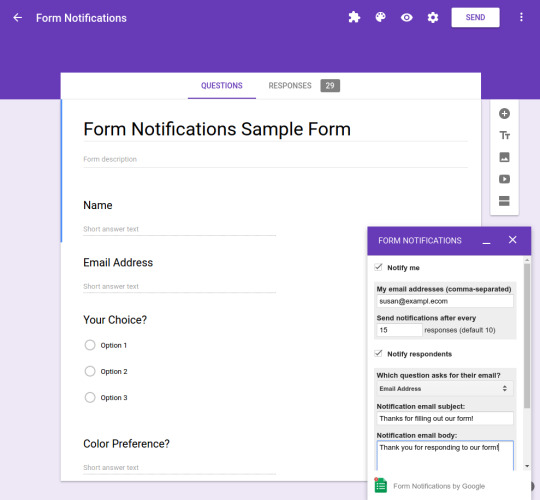
WEB DESIGN ELEMENT
Normal link- this is the default state of a link(i.e., one that is not being hovered over or clicked or pointed to a URL that the user has already visited).
Visited link - this is link that is not being hovered over or clicked but whose target has been visited by the user.

An active text or graphic link on a Web page. Clicking the link redirects the user to another Web page or a document or image. ... (2) A text or graphic link that redirects the user to a website, document or image that does, in fact, exist. In this context, live link is contrasted with dead link.
When you roll the cursor over a link on a Web page, it is often referred to as "hovering" over the link. For example, the link may become underlined or change color while the cursor is hovering over it. ... The term hovering implies your computer screen is a three-dimensional space.

Label form fields. Labels describe the purpose and function of form elements: for example, the label “month” next to a dropdown menu listing the months of the year, or the label “first name” next to a text input field. Labels are critical because they tell the user what information to provide in the form element.

The <label> element is used to associate a text label with a form <input> field. The label is used to tell users the value that should be entered in the associated input field.

Form validation is a “technical process where a web-form checks if the information provided by a user is correct.” The form will either alert the user that they messed up and need to fix something to proceed, or the form will be validated and the user will be able to continue with their registration process.

required field is an input field on a form that must have a non-blank value to be valid. Conventionally, many flow action forms mark a required field with an orange asterisk ( ). The image itself is only a label to notify users that the field is required; it does not affect input editing or processing.
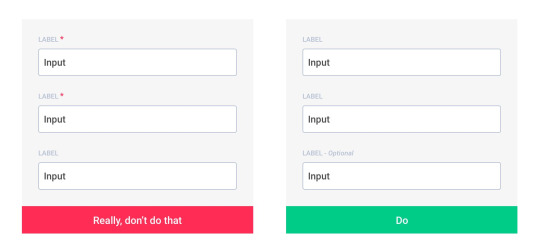
real-time validation service will check your subscriber information for you as it is entered, correcting your customers' typos and misspellings. ... An API with real-time validation and correction can quickly correct these errors, ensuring your messages are sent to the right customers with minimal effort on your part.
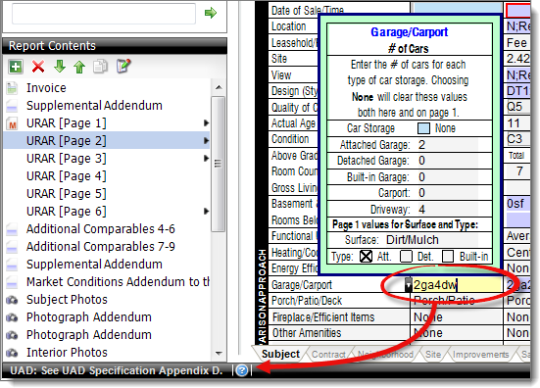
postback is an HTTP POST to the same page that the form is on. ... This problem was addressed in ASP.NET with the __doPostBack() function and an application model that allows a page to perform validation and processing on its own form data.
STATUS MESSAGES: ERRORS WARNINGS CONFIRMATION,User will usually need some sort of feedback after performing an action on your website. The most likely scenario is after submitting a form, but many other events could occur as well. Carefully consider your website and the action that user might take, and plan for the messages that the website will need to communicate.
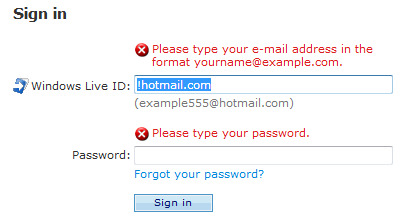
tooltip, also known as infotip or hint, is a common graphical user interface element in which, when hovering over a screen element or component, a text box displays information about that element (such as a description of a button's function, or what an abbreviation stands for).

Image sliders (also known as image carousels or slideshows) can be a convenient way to display multiple images, videos, or graphics on your website. The thought of big, beautiful, flashy image shows can be quite alluring. Compelling images can draw new visitors into your site, capturing their attention immediately.
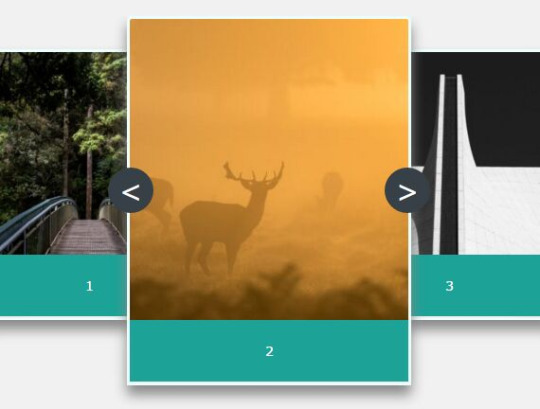
Lightbox is a JavaScript library that displays images and videos by filling the screen, and dimming out the rest of the web page. The original JavaScript library was written by Lokesh Dhakar. The term Lightbox may also refer to other similar JavaScript libraries.
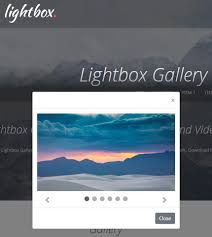
WHAT I’VE LEARNED
In this lesson i learned that there are some designs and layout that are useful for those who needed to design or layout . in this lesson also there are different links that must know and also when you fill up a form in the website like in google forms all of the blanks there should be answered becaused it is needed to be filled up and now i know some of that because of this leeson it is helpful for me and to my classmates.
0 notes
Photo

20 WordPress Video Plugins and Players to Add Engagement
Do you want to increase engagement and the amount of time visitors spend on your website? That's where a WordPress video player can help. You can increase engagement by adding a video player plugin to your WordPress website. Not only does this reflect well on your brand but it also helps your SEO ranking.
WordPress lets you add embedded video out of the box, but you can make the process easier and and create better user experience with a plugin.
Adding a stylish WordPress video player plugin lets visitors engage with content on your website. They are full-featured, customizable and easy to integrate into your website.
The Best WordPress Video Plugins and Players on CodeCanyon
Discover CodeCanyon's extensive library of the best video WordPress plugins ever created. With a cheap one-time payment, you can purchase one of these high-quality WordPress plugins and give your website viewers a more interactive experience.
Take a look at these trending WordPress video players from CodeCanyon.
WordPress Video Gallery Plugins
Here are the top-rated WordPress video galleries plugins that are available for you to download on CodeCanyon.
1. Essential Grid Gallery WordPress Plugin
With the Essential Grid Gallery WordPress Plugin, you can add photo galleries but also video galleries. Include galleries built with other popular plugins, link to video sites such as YouTube and Vimeo, and create gorgeous grid-based galleries.
Additional features:
layout options
skins
skin editor
import/export
video tutorials
2. The Grid: Responsive WordPress Grid Plugin
With The Grid, you can create endless layouts and grids for your videos. It also includes a touch slider (also known as a carousel) for mobile, and WooCommerce support so you can use powerful, responsive video to help sell your products.
Additional features:
premium support
skin builder
custom post type support
social stream support
touch slider
3. Media Grid: WordPress Responsive Portfolio
The Media Grid: WordPress Responsive Portfolio plugin lets you build bespoke, fully customisable grids of images, video and other media using a simple drag-and-drop interface. It also has a dynamic grid mode, letting you create video grids in moments.
Features:
visual grid builder
dynamic grids
fill grids with existing posts
lightbox
item attributes
4. Video Gallery WordPress Plugin
This plugin is dedicated to video galleries. With the Video Gallery WordPress Plugin, you can link to YouTube, Vimeo and Facebook pages to import video and display it on your site. It's responsive and includes analytics so you can see how many people are watching your videos.
Additional features:
self-hosted or streamed video
analytics
retina ready
five skins and skin generator
set play from time for each video
5. Ultimate Layouts for WPBakery Page Builder
The Ultimate Layouts plugin will help you create a layout for video and other media if you're using the WPBakery page builder plugin.
It's responsive, integrates with YouTube, and lets you build unlimited layouts using the WPBakery page builder, so you don't have to switch to an unfamiliar interface. Display grids, lists, and carousels with ease.
Features:
70+ layouts and design builder
WooCommerce compatible
supports custom post types and custom taxonomies
integrates with AdSense for video advertising
6. Final Tiles WordPress Gallery
The Final Tiles plugin is another plugin you can use to create a customisable video gallery in your site. It features two layouts: Final Tiles with mixed image sizes and Masonry with a uniform image size. You can embed videos among your images or create a gallery just from video.
Features:
mix landscape and portrait images and video with flexible grids
seven lightboxes
social sharing for each video
intuitive admin panel
7. WP Youtube Manager Pro
WP Youtube Manager Pro for WordPress automatically fetches videos from your YouTube channel and displays in beautiful video gallery on your WordPress site.
The plugin displays videos in grid view or masonry view. An interesting feature is that it also allows site admins to update the video title, description, and category on the Youtube channel right from your WordPress site!
In addition, it automatically syncs, finds, and fetches new videos.
WordPress Video Enhancement and Effects Plugins
1. Elite Video Player
The Elite Video Player plugin is a fully customisable advertising video player that supports advertising and the most popular video channels such as YouTube and Vimeo.
Import videos, channels or playlists and play using the default YouTube player or add custom controls. As well as YouTube and Vimeo, you can play self-hosted video or video hosted on Dropbox or Amazon S3.
Features:
advertising pre-roll, mid-roll, or post-roll
Google analytics: see which of your videos are most popular
sticky mode to keep videos visible
lightbox, responsive, and full-screen modes
2. Ultimate Video Player
If you want to enhance your videos with features such as subtitles in multiple languages, downloads, and adjustable playback speed, the Ultimate Video Player plugin is for you.
It boasts a wide range of features including advertising, cue points, live streaming. and more.
Features:
advertising pre-roll, mid-roll, post-roll, or via popups
links to YouTube and Vimeo
stream local video
private or password-protected video
information windows and subtitle options
3. Diamond Flipbook
Ever thought about including videos in a flipbook? The Diamond Flipbook plugin lets you do that. Create a dynamic flip book from your content and media, and include video too. Videos will be played overlaid over the flip book in the background.
Features:
PDF support
multiple file upload
JavaScript-based and iOS-compatible
reverse flip books for right to left languages
insert flipbook via shortcode, template or lightbox.
4. HTML5 Video Player
If you're not happy with the default YouTube player, the HTML5 Video Player plugin will provide you with a customisable player that's designed to display your video in high quality. It supports YouTube, Vimeo, and self-hosted video, and it's fully responsive.
Additional features:
Google analytics
customisable color scheme
categories
two skins
downloading and sharing
5. Video Player and Fullscreen Video Background
This HTML5 Video Player is ideal if you want a video player which will support Youtube, Vimeo and self-hosted videos. The plugin can be used as a full-screen video background for your website. The video will cover the entire screen without any black stripes.
Other features of this player include:
lightweight JSON file of about 256KB.
use the plugin as a fixed width or as a full width video player.
for fixed width and full width version you have parameters to set the border width and color.
6. iSermons—WordPress Sermons Manager
WordPress sermons manager plugin is an easy sermons publisher for churches, for websites and podcasts. The user interface is designed keeping in mind the new trends in the design industry for the Church websites.
Features:
add media to your sermons including audio, self-hosted video, and Youtube video
showcase your sermons in pre-built grid layout styles
create podcasts for the sermons on your webstie and list them on the iTunes podcast library
WordPress Video Lightbox Plugins
1. ModuloBox Lightbox Plugin
ModuloBox is a modular lightbox plugin, which allows you to create responsive slideshow in a popup. Built with plain JavaScript, it offers the best performance and advanced features to show off your media.
Some features include:
create responsive galleries of HTML5 videos or embed videos from Youtube, Vimeo, Dailymotion or Wistia
display external websites from a simple URL—for example a Google Map
supports gestures: drag and swipe to navigate through items, pinch to zoom, etc.
2. Revolution Lightbox
The Revolution Lightbox plugin is another plugin that lets you add video to a lightbox. It also supports images, Google Maps and HTML content, giving you maximum flexibility. The lightbox is customizable, so you can adapt it to suit your theme.
Features:
runs on all major browsers and mobile devices
coded for high performance
add playlists
add links for each lightbox item
optional thumbnails and description window
Interactive Video Plugins for WordPress
1. iPanorama 360°
With the iPanorama 360° plugin, you can create video walkthroughs with labels and signs. Great for holiday lets or property sales.
Features:
three scene types: cube, sphere, and cylinder
hot spots: allows you to mark different areas that you want to point out
virtual tour: travel from one to another scene by clicking on special hotspots
tooltip system: the plugin has a built-in powerful tooltip system
thumbnails: let people see a quick snapshot of your scene
preview image: you can set an image that will show as a preview
fullscreen: you can toggle from the normal state to fullscreen and back
mouse wheel: zoom with mouse wheel scrolling
keyboard: arrows can be used for navigation
Video Automation Plugins for WordPress
1. WordPress Video Robot
Manually embedding videos into your site takes time. The WordPress Video Robot plugin automates this process for you. It'll take the search terms you give it and automatically add relevant videos to your site The videos don't even need to be from your own channel.
Additional features:
migration tools
fully automated
no duplicate videos
content restriction
2. Smart Product Viewer
Smart Product Viewer is a best selling 360º product animation plugin designed for WordPress e-Commerce sites. It is perfect for showcasing products you sell.
It allows a customer to see your product in detail with a full 360° spin view or understand how the product works with flawless step-by-step animation.
It’s simple to install and easily customizable with lots of options to choose from.
Features include:
easy shortcode and widget integration
fullscreen lightbox
spin and animate on page scroll
drag-and-drop images manager
simple mouse interaction
support for touch devices
3. WordPress Responsive YouTube Playlist Video Player
The WordPress Responsive YouTube Playlist Video Player plugin makes it easy to automatically add videos to your site from individual YouTube playlists. It has features to let you customize the display and the order of play.
Additional features:
responsive with intelligent resizing
horizontal and vertical layouts
customize the interface
playlist sources
touch-screen support
4. YouTube WordPress Plugin: Video Import
If you want to save time importing video from YouTube, the YouTube WordPress Plugin: Video Import plugin can help. In addition to importing video, it uses metadata from YouTube to insert content such as titles, category, tags, and featured image. You can automatically import content from YouTube channels or playlists, saving you time.
Features:
eliminates repetitive tasks
combine multiple YouTube sources
automatically import videos
bulk video import
Choosing the Right Video Plugin for Your Site
The plugins listed above all do something slightly different, or give a variation on a different functionality such as light boxes or galleries. The best one for your site will depend on your needs: do you want to pull in videos automatically, for example? Are you hosting videos locally? Do you want enhanced video playback controls?
Install a WordPress Video Plugin and Player Now!
On CodeCanyon you will find stylish and interactive WordPress video plugins that will help you show great content on your website!
The various features and styling options allow you to integrate an eye-catching and fully functional player for your media that can fit your website's theme.
Also feel free to check out the thousands of premium WordPress plugins available, as well as the best-selling, trending WordPress plugins of the year.
The following articles and tutorials should help in your quest to find the most suitable plugins for your needs.
WordPress
15 Best WordPress Audio Player and Video Player Plugins
Daniel Strongin
WordPress
How to Find the Best WordPress Gallery Plugins for Images or Video
Franc Lucas
WordPress
6 Best WordPress Lightbox Plugins
Monty Shokeen
WordPress Plugins
7 Best WordPress Video Gallery Plugins
Kyle Sloka-Frey
by Franc Lucas via Envato Tuts+ Code https://ift.tt/3lALX30
0 notes
Link
Welcome to our guide to the must-have web development tools of 2020 so far. If you regularly write front-end code for web applications, then you probably have your go-to set of tools. A boilerplate that serves as a skeleton, a UI library that helps you make things dynamic and interactive, a build process that might include one or more tools to scaffold out the files and directories you'll need. You might even have a set of CSS and JavaScript utilities that you go back to time and again. Or maybe your tooling is a couple of blank files, your code editor and nothing more (which is absolutely fine, especially if you’re new to the scene). Whatever your toolset looks like, it's always beneficial to take a peek at what's out there and what’s new in front-end tooling. To that end, let's roll out 50 of the most interesting and practical web development tools that you should know about. Most of these are fairly new, having been released at some over the past year, while a few have been around for a little longer and have only started to gain traction during the last 12 months. Whatever the case, you'll most definitely find something in this list you can use in a project soon. We've organised the list into sections, to make it easier to navigate. You can use the links to jump straight to the section you're interested in, or just browse the whole list. Want even more? Here's another list of amazing web design tools, and be sure to check out our list of user testing software tools, too.
01. autoComplete.js
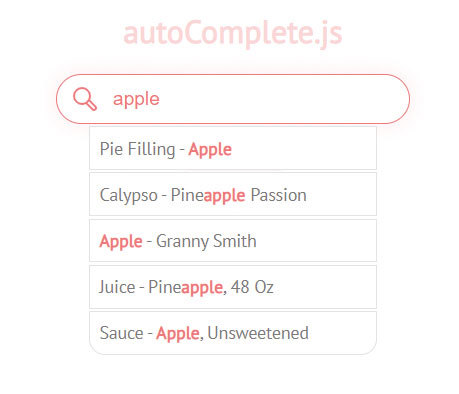
Get it here
A small library to add auto-complete functionality to a form field. Offers loose and strict search modes, customisable minimum number of characters before offering suggestions, optional callback functions and more.
02. indigo-player
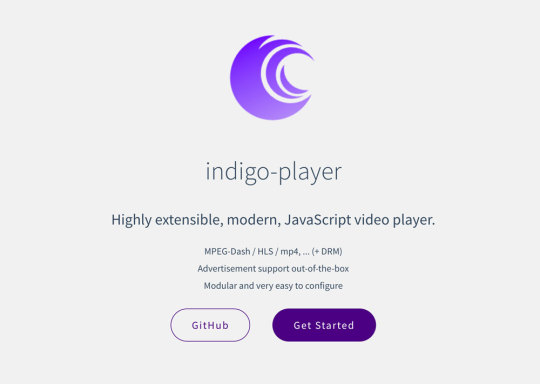
Get it here
A modular, easy-to- customise JavaScript video player with advertisement support out-of-the-box so you can enable pre-roll, mid-roll or post-roll sponsors for embedded videos.
03. Simple-keyboard
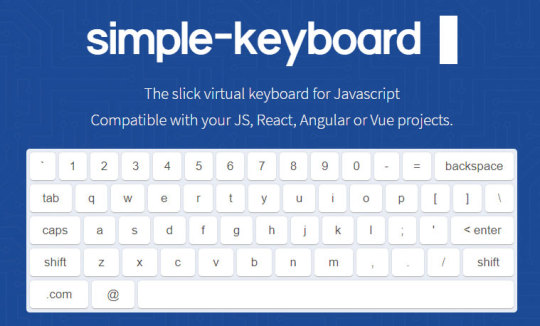
Get it here
An elegant, responsive virtual keyboard component that offers ready-to-use demos of both mobile- and desktop-style keyboards. The demo keyboards are gorgeous but you can also style one easily to suit your brand.
04. fslightbox.js
Get it here
A vanilla JavaScript lightbox plugin that can display images, HTML5 video and YouTube embeds in an attractive and usable overlay. Offers React and Vue versions and the ability to upgrade from the free version if you want to get your hands on more features.
05. Rallax.js
Get it here
Parallax shouldn’t be used heavily but a simple dependency-free solution like this one is a good option. This has good performance and an easy-to-use API for starting effects, stopping, speeding up and the ability to chain .when() methods for queuing actions.
06. FrenchKiss.js
Get it here
A super-fast internationalisation library with an extensive API. One example customisation it offers is the ability to deal with a language that has multiple pluralisation rules.
07. Moveable

Get it here
Make any element on the page draggable, resizable, scalable rotatable or even warpable (like the perspective tool in a graphics editor). You can also enable grouping and snap-to-guides functionality.
08. Hotkey
Get it here
Trigger an action on a specified element by means of a shortcut key, combination of keys or sequence of keys pressed by the user. The documentation has suggestions to ensure good accessibility.
09. Freezeframe.js
Get it here
Add play/pause functionality to animated GIFs on a page. Trigger play/pause via hover, click, touch event or by an external element that serves as a play/pause button.
10. pagemap
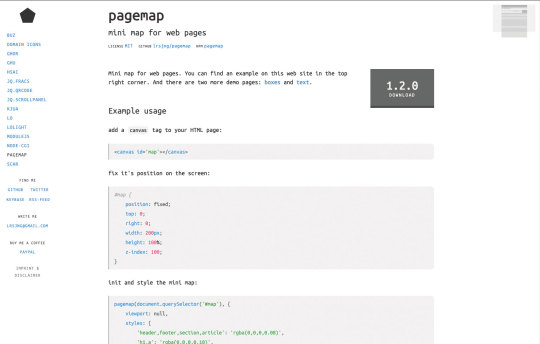
Get it here
Add a scrollable 'mini map' to long web pages, similar to what you find in the Sublime Text code editor. It’s arguable whether this is more usable than a scrollbar but you could implement this with the scrollbar disabled for a native feel.
11. lax.js
Get it here
Vanilla JavaScript plugin to add responsive and mobile-friendly. Add play/pause functionality to animated GIFs on a page. Trigger animations, transitions and parallax effects to pages while the user scrolls. Get started with the presets or create custom effects.
12. Project Wallace
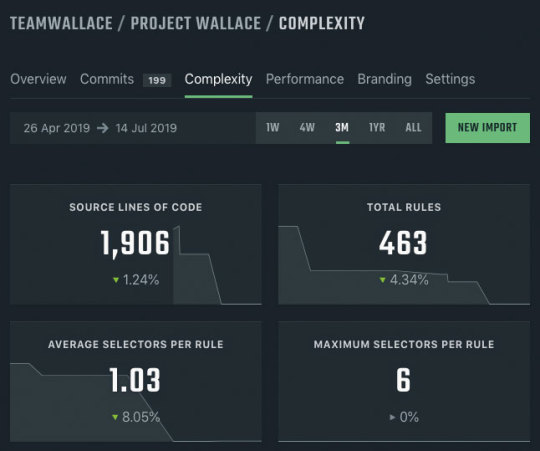
Get it here
This is a CSS analysis tool with a dashboard that lets you track the complexity of your code, including the number of lines of code, amount of selectors, quantity of declarations, specificity, use of !important, performance bottlenecks and more.
13. DebuCSSer
Get it here
An unobtrusive CSS debugging tool that works as an option for manually adding an outline to one or more elements. Include the script, then hold the CTRL key to outline an element or CTRL-SHIFT to outline all.
14. Animated CSS Burgers
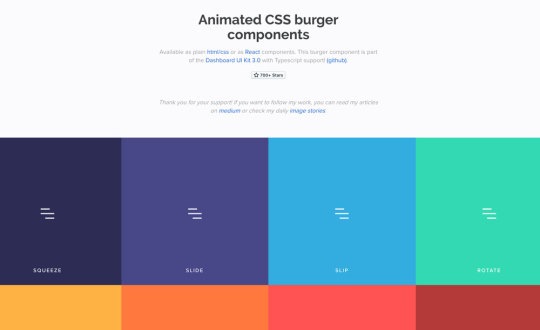
Get it here
A small library of animated mobile hamburger menus that should satisfy your needs should you require a slightly different menu style in each project.
15. DropCSS
Get it here
A fast JavaScript module that compares a page's HTML to the CSS, then returns the latter with unused code removed, saving valuable bytes in page load time. For more on unused CSS, see the accompanying box.
16. CSSFX

Get it here
Yet another useful and unique set of plug-and- play CSS animations and effects. This one includes a wide variety of effects – some require more than a single HTML element but they’re easy to add to a project.
17. CSS Grid Generator
Get it here
For anyone first getting into the CSS Grid standard, having a visual helper will be a huge boost. This generator is a great way to learn the features and create practical grid code for all your layouts.
18. Darkmode.js
Get it here
There seems to be a dark mode craze lately. This project lets you add a dark mode toggle to pages, utilising CSS’s mix-blend-mode property to handle the dark/light modes.
19. ARC Toolkit
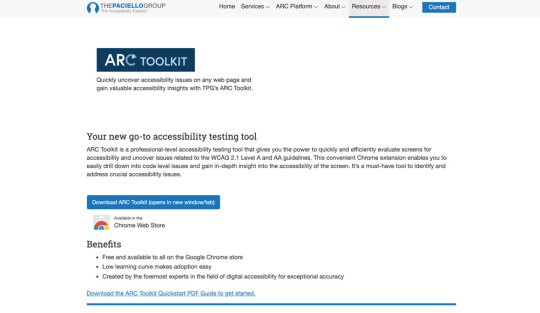
Get it here
Chrome extension by the Paciello Group that integrates with DevTools to provide extensive accessibility testing as part of your development and testing workflow.
20. Clarity Dashboard
Get it here
A user-testing platform from Microsoft. Add a script to your page then replay user sessions to see how users interact with your site or app.
21. GraphQL Editor
Get it here
This is a useful online editor that enables you to speed up the creation of GraphQL schemas. GraphQL is a popular new technology that serves as a more efficient alternative to using REST.
22. jsonbox.io
Get it here
Free JSON storage that 22 offers users the ability to store, read and modify JSON data over HTTP APIs using various commands such as GET, POST, PUT and DELETE.
23. Accessibility Insights
Get it here
A Chrome extension, 23 Edge add-on or native Windows app to run accessibility testing. You can do a quick test for the most common problems or show visual overlays on a page to examine colour contrast, ARIA landmarks and more.
24. Measure
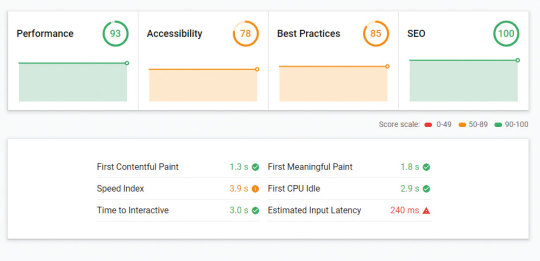
Get it here
This one is part of Google's new developer hub, providing a one-stop online tool to test your content for vital concerns such as performance, accessibility, best practices and SEO.
25. Chart.xkcd
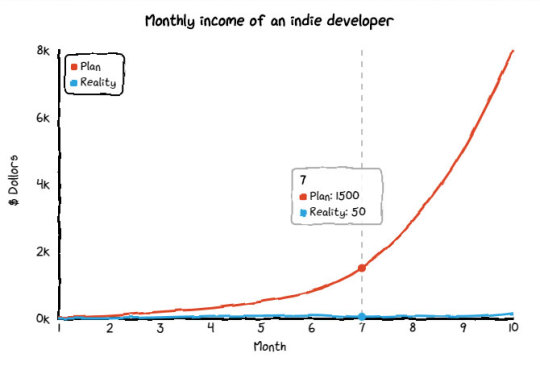
Get it here
A quirky JavaScript charting library that generates charts in sketchy or hand-drawn manner in the style of xkcd, the popular web comic. Might be a great option as part of an informal app design.
26. useAnimations
Get it here
A collection of simple, customisable animated icons that you can plug into projects on mobile or web, offering a React version and the ability to edit the pre-made animations either in Lottie or Adobe After Effects.
27. Strikefree Music
Get it here
A growing library of audio clips you can use in things like videos and podcasts without fear of being penalised for copyright violations. You can optionally create your own custom beats or randomly select one that's already been created.
28. ZapChart
Get it here
A neat online tool to build shareable data in chart format. Just plug in the numbers for the x and y axes and this app will generate a bar chart downloadable as PNG or shareable via URL.
29. Optimole
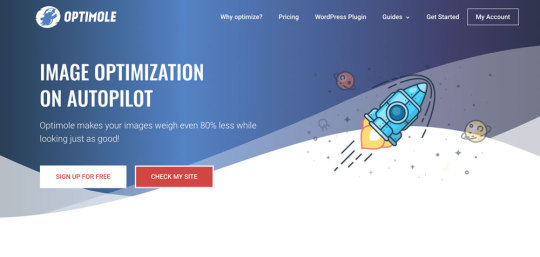
Get it here
An image optimisation service and CDN for WordPress. Includes features for serving device-appropriate images with lossy or lossless compression, optional lazy loading and lots more.
30. Mixkit
Get it here
A collection of HD videos and illustrations, filterable by categories and free to use anywhere in commercial and non-commercial projects, without attribution.
31. Static Site Boilerplate
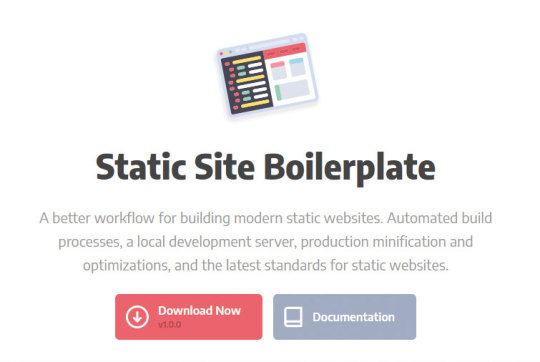
Get it here
A non-opinionated and feature-rich toolkit for building static sites. Offers automated builds, a local dev server, production-level optimisations (such as code minification and image processing) and has support for a number of modern front-end technologies (Sass, ES6, etc).
32. Base Web
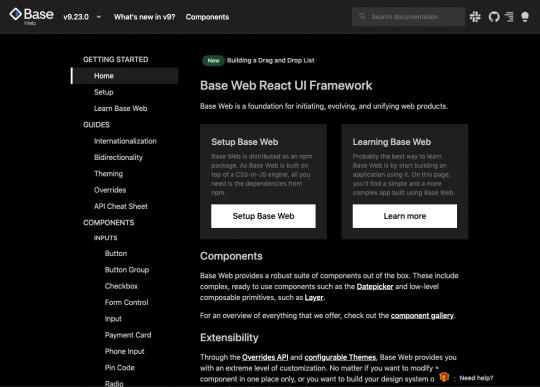
Get it here
A React-based UI framework with a vast suite of components that range from complex functionality like a payment card component (ie input mask for different credit card types) to low-level features such as FlexGrid and Layer for composing your layouts.
33. Materialize

Get it here
A responsive front-end framework with a slew of CSS and JavaScript components. Includes components for form features, layouts, mobile-specific and more – all based on Google's Material Design.
34. Scene.js
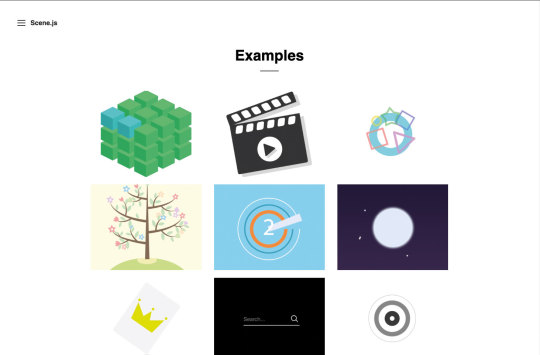
Get it here
An extensive API for controlling things like animation timing, transitions and effects. Want some more?
35. Quasar

Get it here
A Vue-based UI library with components to help build single-page applications, progressive web apps, hybrid mobile apps and desktop apps with no unnecessary bloat.
36. React Simple Img
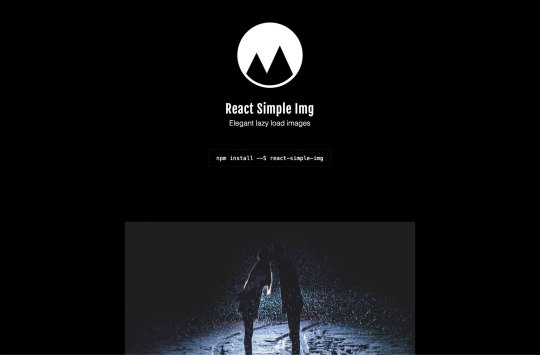
Get it here
A lazy-loading image solution for React projects that uses the IntersectionObserver API and the new Priority Hints standard for an elegant image-loading solution.
37. React Animation
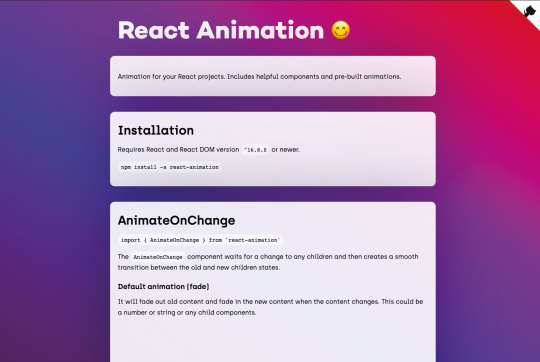
Get it here
An easy-to-use animation library for React that lets you easily add unique pre-built animated effects to page elements based on content changes and loading or enables you to build your own.
38. React Redux Loading Bar
Get it here
A progressive animated loading indicator bar for React projects, with the ability to add multiple loading bars on a single page that indicate different items loading independently of each other.
39. react-image-magnifiers

Get it here
A set of responsive React components to magnify and zoom in to high-res images on mobile or desktop, similar to the zoom feature available on shopping sites like Amazon, which enables you to drag while zooming to examine specific parts of an image.
40. RIFM
Get it here
React component to convert any HTML form input into formatted input. For example, if a user types something in all lower case, you can force upper case (or just about any preferred format) as they type.
41. Remote Development
Get it here
An extension pack for Visual Studio Code that enables you to use VSCode's full set of features remotely by SSHing into any folder in a container, remote machine or Windows Subsystem for Linux (WSL for short).
42. Fabulous
Get it here
This lets you edit CSS Properties in a sidebar in VSCode. Will display CSS from different sources including CSS-in-JS libraries, .scss files, <style> blocks in the HTML and styles tied to library components (Angular, Svelte, Vue).
43. packtracker.io
Get it here
A tool that tracks and analyses your webpack bundle on every commit. Helps to avoid oversized assets, npm package overuse and redundant content to ensure better overall app performance.
44. Flutter
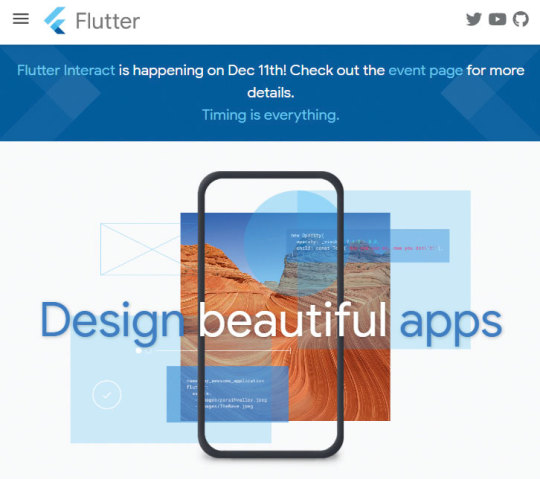
Get it here
Google's UI development toolkit for creating natively compiled apps for web, desktop and mobile. Produces an app for all platforms from a single codebase, offering flexibly UI to boot.
45. Packem
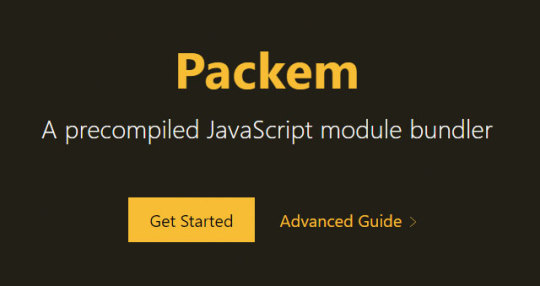
Get it here
A JavaScript module bundler that purports to be twice as fast as its main competitor, Parcel. Still in alpha at the time of writing but a promising tool that could be your go-to bundler in the coming months.
46. Pika
Get it here
A multi-featured toolset that includes npm stats, package search, a CDN and Pika Web. The latter lets you add dependencies to a project directly in the browser without webpack, Browserify, etc.
47. Commento
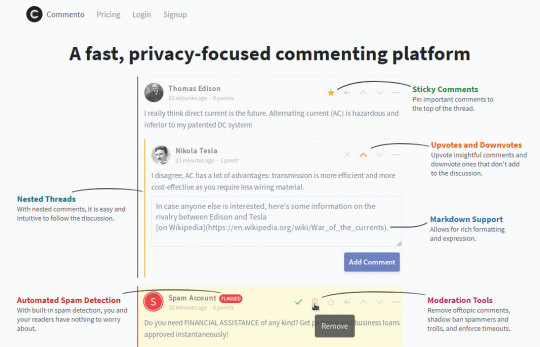
Get it here
A lightweight, ad-free, privacy-focused commenting system you can embed in your web pages, usable via their cloud service or self-hosted. Includes Akismet spam detection, sticky comments, voting, Markdown support and more.
48. Just
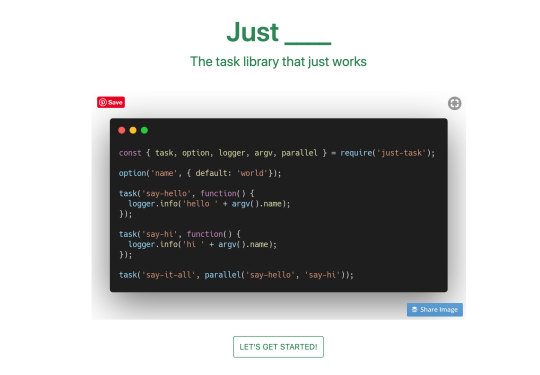
Get it here
A build task library with an easy-to-use API to compose chained, parallel or nested tasks during your build process.
49. Git History
Get it here
Easily browse any file's history on GitHub, GitLab or Bitbucket. Just select a file URL then replace github.com with github.githistory.xyz and an animated, visual history of the file will display.
50. Sublime Merge
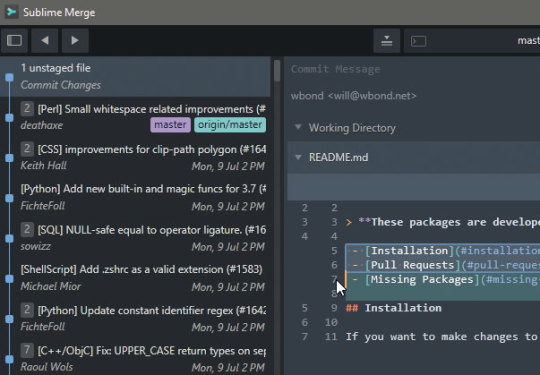
Get it here
A fast, search-friendly Git client (Mac, Windows, Linux) from the makers of Sublime Text. Offers syntax highlighting, integrated merge tool, side-by-side diffs and more.
0 notes
Text
How To Use Slider PlugIn in WordPress

Best Free WordPress Slider Plugins for 2020
Do you want to add a beautiful slider to your WordPress site? When created with the right tool, WordPress sliders can make your site more engaging, more interactive, and more fun. But choosing the perfect plugin can feel quite difficult because there’re so many different slider plugins on the market. So, we’ve handpicked some of the best ones for you.
Do you want to add a beautiful slider to your WordPress site? When created with the right tool, WordPress sliders can make your site more engaging, more interactive, and more fun. But choosing the perfect plugin can feel quite difficult because there’re so many different slider plugins on the market. So, we’ve handpicked some of the best ones for you.
Do you want to add a beautiful slider to your WordPress site? When created with the right tool, WordPress sliders can make your site more engaging, more interactive, and more fun. But choosing the perfect plugin can feel quite difficult because there’re so many different slider plugins on the market. So, we’ve handpicked some of the best ones for you.
In this article, we’ll share the best WordPress slider plugins for 2020.
Wonder PlugIn
Wonder Slider is the best WordPress slider plugin to create a responsive image and video slideshows. It supports images, self-hosted HTML5 MP4 videos, YouTube, Vimeo, WordPress posts, WordPress custom post types and WooCommerce products. It’s fully responsive, works on iPhone, iPad, Android, Firefox, Chrome, Safari, Opera, Internet Explorer and Microsoft Edge. WonderPlugin Slider is the best and easiest way to create an image slider, video slider and WordPress posts slider. The plugin supports images, YouTube, Vimeo, mp4/webm videos and WordPress posts. It’s fully responsive, mobile-friendly and is compatible with iPhone, iPad and Android. It also includes stunning 3D transition effects and a built-in Lightbox gallery.
Features
Support images, Mp4/WebM videos, YouTube, Vimeo and WordPress posts
Fully responsive and mobile friendly, compatible with iPhone, iPad and Android
Full width slider
Stunning 3D transition effects
Built-in Lightbox gallery
Multiple sliders on one web page
Step by step wizard-style user interface
Display slider in WordPress widget
Soliloquy
Easily create responsive sliders in WordPress in just minutes. Soliloquy is a WordPress slider plugin that’s both easy and powerful, with 900,000+ downloads used by website owners, marketers, and developers. Soliloquy was built to adapt to the workflow of WordPress users to combat the bloated and confusing sliders out there. Because Soliloquy puts user experience first, the plugin has been optimized for speed and usability.
Soliloquy was originally created by Thomas Griffin, the same mastermind behind Option Master, the best email marketing tool and Envira Gallery, the best WordPress gallery plugin.
Soliloquy’s one of the most popular WordPress Slider in the official WordPress plugin repository with over 1 million downloads. Since its launch in 2012, Soliloquy has been helping bloggers, small businesses and even Fortune 500 companies to create beautiful WordPress sliders.
features and benefits of Soliloquy
Upload and rearrange slides with an intuitive drag and drop builder
Quickly create sliders in just a few clicks
Built-in templates for customization
Highly optimized for fast performance
SEO friendly HTML markup
100% responsive and mobile friendly – works on all devices
The pro version of Soliloquy slider includes powerful features like:
Featured Content Slider – Create sliders based on blog posts, pages, products, testimonials, and any custom post type.
WooCommerce Slider – Create beautiful product sliders for your WooCommerce store.
Instagram Slider – Import images from Instagram into your WordPress slider.
PDF Slider – Create responsive sliders from your presentation slides and other PDF files.
Schedule Slides – Easily schedule both sliders and individual slides to be displayed at specific days and times.
MetaSlider
With WordPress’ most popular slider plugin, enhancing your blog or website couldn’t be easier: simply select images from your WordPress Media Library, drag and drop them into place, and then set the slide captions, links and SEO fields all from one page.
Simple, easy to use interface – perfect for individual users, developers & clients!
Access to free photos via Unsplash.com
Create Responsive, SEO-optimized slideshows in seconds
Unrestricted support for image slides (supports caption, link, title text, alt text)
Full-width slideshow support
Drag and drop slide reordering
Intelligent image cropping
Set image crop position
Themes – includes 11 free professional slideshow themes
Built-in Gutenberg block, Widget and Shortcode
Loads of slideshow configuration options – transition effect, speed etc. (per slideshow)
Fully localized
WordPress Multi-Site compatible
Compatible with translation plugins (WPML, PolyLang & qTranslate)
Extensive developer API (hooks & filters)
Fast – only the minimum JavaScript/CSS is included on your page
Free basic support (covering installation issues and theme/plugin conflicts)
Lightbox support with the MetaSlider Lightbox add-on
Smart Slider 3
Smart Slider 3 is one of the most powerful slider plugins for WordPress. This WordPress slider plugin has a free version that offers fully responsive, SEO optimized sliders for any WordPress themes. The free version also comes with a dynamic post slider that lets you highlight recent posts or featured posts.Turn your ideas into incredible digital experiences. The most powerful design toolbox to create your next slider, block, page and carousel.Smart Slider 3 also lets you insert videos, posts and empty slides into your content and slide editing functions like ‘duplicate’, ‘set as first’ slide and ‘delete’ make creating slide galleries easy and very intuitive. The overall user experience is satisfactory and you can easily add a slider into posts and pages using the default block, shortcode, and template tag.
Smart Slider 3 is the most powerful and intuitive WordPress plugin to create sliders which was never possible before. Fully responsive, SEO optimized and works with any WordPress theme. Create beautiful sliders and tell stories without any code. A beautiful interface makes creating slides fast and efficient. The complete freedom to build what you want, the way you want. Edit your slides as you used to in page builders. Drop layers after each other and structure them with rows and columns.
FEATURES:
Import and Export sliders
Intuitive slide creation: choose images, select WordPress Posts or add YouTube and Vimeo videos
Static overlay
Touch swipe, scroll, keyboard navigation
Full-width and boxed responsive layouts
Slide switching animations: Horizontal, Vertical, Fade
Slide background animations
Autoplay timing options
Slider controls: Arrow, Bullet, Autoplay, Bar, Thumbnail and Shadow
SEO optimized
Layers: Image, Heading, Text, Button, Vimeo, YouTube
Layer snap-in visual slide editor
Adaptive layer font sizing
Hide layers on specific devices
Slide thumbnail image
WordPress Multi-Site compatible
Custom responsive breakpoints
The post How To Use Slider PlugIn in WordPress appeared first on The Coding Bus.
from WordPress https://ift.tt/3cBHvev via IFTTT
0 notes
Text
Lightweight Gallery Slider with Lightbox Support - Simple Gallery
Simple Gallery is a minimalist JavaScript library that creates responsive and mobile-friendly lightboxes, image sliders, and lightbox galleries with ease. It implements touch gestures, keyboard navigation, and smooth animations without external dependencies. Ideal for content-heavy sites needing basic media presentation. Features: Single Image Lightbox: Click/tap an image to open it in a…
1 note
·
View note
Text
Bootstrap theme updated to version 3
A major update for the Bootstrap RapidWeaver theme today.
Visually not a lot changes with this update. However some of the underlying codebase has been improved and this update also amalgamates every single feature request that uses have sponsored.



The update is available in the normal ways; via RapidWeaver updates, Waterfall or as a direct download from your Paddle account.
Changes in this update include:
Updated Font Awesome and Bootstrap libraries to the latest versions.
Renamed and reordered a couple of theme style settings.
The 'currently viewing' and 'last published' text labels are now set with CSS, making them easier to change.
Edited the theme Javascript to remove things that are no longer needed, like Nivo lightbox and responsive video.
The theme has a "sticky" footer, so the footer bar is always placed at the bottom on shallower pages.
Removed support for 'scroll back to top' buttons. These can still be accomplished using the Back To Top stack (https://rwextras.com/backtotop/)
Theme designer credit can be toggled on an off. On is the default.
Colour pickers should support RGBa opacity in RapidWeaver 8.
New sidebar options for mobile and desktop.
Ten colour style presets added and now available for selection within the theme style settings.
Rearranged some of the theme Miscellaneous theme style settings and added some new ones.
Added a new option to make the navigation bar 'sticky' at the top of the page on desktop.
Improvements to the accessibility of the desktop navigation menu, particularly in regards to tabbing subpages.
Various other under-the-hood minor tweaks and optimisations.
A little reminder that if you enjoy using this theme, please make a small donation. Every donation goes directly towards covering the hosting costs and helps offset the development time required to continue providing these theme updates. Or if you cannot afford to donate, please rate and review the theme here on the Community Addons website.
Want to learn more about the Bootstrap theme or get your hands on a copy for the first time? Please click this link.
0 notes
Text
Early December stack updates
A summary of free stack updates for RapidWeaver released yesterday and today.
BannerStack v2.1.0
New plist keys for Stacks 3 + 4.
Added WebYep CMS as an image source.
FullScreen v2.0.0
Improvements to the Javascript code.
You can now use multiple FullScreen stacks on the same webpage.
Added the ability to trigger FullScreen using a button below the content container.
Added some bits plist data for Stacks 3 + 4.
Update checking now done over SSL.
Updated some of the informational tooltips.
WebYep CMS v2.4.0
New masonry grid stack.
New read more stack.
New news ticker stack.
CommentsStack v.1.3.0
Various theme compatibility improvements (especially for Foundations 6).
Ability to link and scroll to the submit form and first comment.
Minor enhancements for mobile.
Better IDs for the comments, to make linking easier.
Removed some surplus icon files.
Gator v1.3.0
New settings to adjust the maximum width of the navigation bar and maximum width of the navigation content more easily.
New checkbox options to automatically scale images placed in additional content left / additional content right, useful for logo images.
New setting to apply padding around the content of the navigation bar.
New text style options for the mobile menu, navigation bar links and dropdowns.
Additional new settings for dividers between parent navigation items on desktop, including borders, Font Awesome icons and text characters.
Reorganised and renamed a couple of settings.
Ability to hide left or right additional content on mobile.
Ability to position either the left or right additional content at the top right of the navigation bar, on mobile.
Improved spacing around the 'menu' button on mobile.
Ability to customise the icons used in the mobile menu.
FileTree v1.2.0
Title tooltips can now be toggled on and off in the stack settings.
Improved TopBox lightbox support, including;
The ability to group directories of files into lightbox gallery groups.
Fixed the broken icons.
Download these updates in the Stacks Library or from your Paddle Account (for the paid stacks).
Don’t forget to use the coupon code blackfriday at the checkout, if you want to save 40% on any of these. Promo ends Sunday 8th December 2019.
0 notes