#KeyboardMods
Explore tagged Tumblr posts
Text
⏩ Upgrade Your Keyboard with 126 Keys Double Shot PBT Cherry Keycaps – 45% OFF! ⌨️
🎮 Transform your mechanical keyboard with the 126 Keys Double Shot PBT Cherry Keycaps! Whether you're building a custom keyboard or upgrading your current setup, these PBT keycaps deliver premium durability and enhanced typing feel. Designed for MX switches like GMK67, GMK87, and GMK61, these keycaps are perfect for gamers, typists, and keyboard enthusiasts alike.
🔥 Why You’ll Love These Keycaps:
High-Quality PBT Material: Long-lasting, wear-resistant, and more durable than ABS keycaps 💎
Double Shot Legends: Crisp, non-fading legends for years of use 💡
Perfect Compatibility: Works with MX switches, including GMK67, GMK87, and GMK61 🔄
Full Set: 126 keys, including all your essentials and custom options 🔢
Affordable: Get the set for just $3.64 (original price $6.64) – save 45%! 💸
Upgrade your gaming keyboard or typing setup with these premium PBT Cherry keycaps and enjoy a smoother, more satisfying keypress. Whether you're into gaming, typing, or keyboard modding, this is an affordable way to elevate your experience!
🔗 Click & Buy: https://s.click.aliexpress.com/e/_mNrlfin

#PBTKeycaps#CherryKeycaps#MechanicalKeyboard#KeyboardMods#MXSwitches#GamingKeyboard#KeyboardUpgrade#KeycapsForGaming#KeyboardEnthusiasts#GMK67#GMK87#GMK61#KeycapSet#GamingKeycaps#CustomKeyboards#MechanicalKeyboards#KeycapSale#TypingUpgrade#DoubleShotKeycaps#AffordableTech#TechDeals#AliExpressDeals#GamingSetup#KeyboardCustomization#TechBargain#AliExpressTech#PremiumKeycaps#KeycapCollection
0 notes
Text
Play DOOM directly from flash memory embedded inside a "regular" keyboard with "DOOM button"! 🎮⌨️💾🔥⚡️🖥️👾🕹️🚀💡
Press the custom DOOM button to launch! A secret USB hub mounted inside the keyboard does the trick of allowing both the keyboard and the Adafruit KB2040 KeeBoar connect to your Windows computer over a single USB cable. CircuitPython watches the NeoKey button and launches a tiny ZDoom.exe when pressed. The host computer doesn't need anything installed at all or internet access!
It’s like those Pac Man joystick TV games but we are brave enough to do keyboard DOOM!
DoooooOOOOM
#adafruit#gamingkeyboard#customkeyboards#keebs#keyboardmod#kb2040#circuitpython#doomgame#neokey#retrogaming#usbmod#techhack#keyboardhacker#keyboardenthusiast#doombutton#gaminghack#zdgame#hiddenusb#flashstorage#keebcommunity#doom
34 notes
·
View notes
Text
League of Legends keycap
League of Legends is one of the most popular online multiplayer games in the world, with millions of players battling it out in real-time strategy matches. If you're a fan of the game, then you'll love our League of Legends keycap!
Our keycap features a unique design with the iconic logo of League of Legends, and it's made from high-quality materials, ensuring that it will last for years to come. It's compatible with most mechanical keyboards, and it's easy to install, allowing you to personalize your keyboard and make it truly your own.
Whether you're a competitive gamer, a casual player, or just a fan of the game, our League of Legends keycap is the perfect accessory for your keyboard. It's a great way to show off your love for the game and add some personality to your gaming setup.
In conclusion, our League of Legends keycap is a must-have for any fan of the game. Its high-quality design and compatibility with most mechanical keyboards make it the perfect accessory to personalize your gaming setup. So why wait? Order yours today and take your League of Legends experience to the next level!
Check for a great deal: https://keycapscustom.com/.../league-of-legends-artisan.../

#LeagueOfLegends#GamingAccessories#MechanicalKeyboards#GamerStyle#PCGaming#CustomKeyboard#KeyboardModding#GamingCommunity#Esports#GamingMerch
0 notes
Video
youtube
int buttonPin1 = 2; int buttonPin2 = 3; int buttonPin3 = 6; int buttonPin4 = 7; int buttonPin5 = 8; int toggle = 0; int ledPin9 = 9; int potVal; boolean lastButtonState1 = LOW; boolean buttonState1 = LOW; boolean lastButtonState2 = LOW; boolean buttonState2 = LOW; boolean lastButtonState3 = LOW; boolean buttonState3 = LOW; boolean lastButtonState4 = LOW; boolean buttonState4 = LOW; boolean lastButtonState5 = LOW; boolean buttonState5 = LOW;
void setup() { pinMode(buttonPin1, INPUT); pinMode(buttonPin2, INPUT); pinMode(buttonPin3, INPUT); pinMode(buttonPin4, INPUT); pinMode(buttonPin5, INPUT); pinMode(ledPin9, OUTPUT); pinMode(10, OUTPUT); pinMode(11, OUTPUT); pinMode(12, OUTPUT); }
void loop() { //these three lines to toggle between keyboard and arpeggio lastButtonState5 = buttonState5; buttonState5 = digitalRead(buttonPin5); if(digitalRead(buttonPin5) == HIGH) {toggle += 1;} if(toggle == 2) {toggle = 0;}
if(toggle == 0) {arpeggioMode(60, 62, 64, 66);} else if(toggle == 1) {keyboardMode();}
}
void arpeggioMode(int note, int note2, int note3,int note4) { potVal = analogRead(2) ; potVal = map(potVal, 0, 1023, 50, 500); lastButtonState1 = buttonState1; buttonState1 = digitalRead(buttonPin1); //four repetitions of an arpeggio, with different notes each if (buttonState1 == HIGH && lastButtonState1 == LOW) { digitalWrite(9, HIGH); usbMIDI.sendNoteOn(note, 127, 1); delay(potVal); digitalWrite(9, LOW); usbMIDI.sendNoteOff(60, 0, 1); digitalWrite(9, HIGH); usbMIDI.sendNoteOn(note + 2, 127, 1); delay(potVal); digitalWrite(9, LOW); usbMIDI.sendNoteOff(71, 0, 1); digitalWrite(9, HIGH); usbMIDI.sendNoteOn(note + 4, 127, 1); delay(potVal); digitalWrite(9, LOW); usbMIDI.sendNoteOff(71, 0, 1); } else if (buttonState1 == LOW && lastButtonState1 == HIGH) { digitalWrite(9, LOW); usbMIDI.sendNoteOff(60, 0, 1); }
lastButtonState2 = buttonState2; buttonState2 = digitalRead(buttonPin2); if (buttonState2 == HIGH && lastButtonState2 == LOW) { digitalWrite(10, HIGH); usbMIDI.sendNoteOn(note2, 127, 1); delay(potVal); digitalWrite(9, LOW); usbMIDI.sendNoteOff(note2, 0, 1); digitalWrite(10, HIGH); usbMIDI.sendNoteOn(note2 + 2, 127, 1); delay(potVal); digitalWrite(9, LOW); usbMIDI.sendNoteOff(note2+2, 0, 1); digitalWrite(10, HIGH); usbMIDI.sendNoteOn(note2 + 4, 127, 1); delay(potVal); digitalWrite(9, LOW); usbMIDI.sendNoteOff(note2+8, 0, 1);} else if (buttonState2 == LOW && lastButtonState2 == HIGH) { digitalWrite(10, LOW); usbMIDI.sendNoteOff(60, 100, 1); } lastButtonState3 = buttonState3; buttonState3 = digitalRead(buttonPin3); if (buttonState3 == HIGH && lastButtonState3 == LOW) { digitalWrite(11, HIGH); usbMIDI.sendNoteOn(note3, 127, 1); delay(potVal); digitalWrite(9, LOW); usbMIDI.sendNoteOff(0, 0, 1); digitalWrite(11, HIGH); usbMIDI.sendNoteOn(note3 + 2, 127, 1); delay(potVal); digitalWrite(9, LOW); usbMIDI.sendNoteOff(note3 + 12, 0, 1); digitalWrite(11, HIGH); usbMIDI.sendNoteOn(note3 + 4, 127, 1); delay(potVal); digitalWrite(9, LOW); usbMIDI.sendNoteOff(note3 + 24, 0, 1);} else if (buttonState3 == LOW && lastButtonState3 == HIGH) { digitalWrite(11, LOW); usbMIDI.sendNoteOff(60, 100, 1); } lastButtonState4 = buttonState4; buttonState4 = digitalRead(buttonPin4); if (buttonState4 == HIGH && lastButtonState4 == LOW) { digitalWrite(12, HIGH); usbMIDI.sendNoteOn(note4, 127, 1); delay(potVal); digitalWrite(9, LOW); usbMIDI.sendNoteOff(0, 0, 1); digitalWrite(12, HIGH); usbMIDI.sendNoteOn(note4 + 2, 127, 1); delay(potVal); digitalWrite(9, LOW); usbMIDI.sendNoteOff(note4 + 8, 0, 1); digitalWrite(12, HIGH); usbMIDI.sendNoteOn(note4 + 4, 127, 1); delay(potVal); digitalWrite(9, LOW); usbMIDI.sendNoteOff(note3 + 11, 0, 1);} else if (buttonState4 == LOW && lastButtonState4 == HIGH) { digitalWrite(12, LOW); usbMIDI.sendNoteOff(60, 100, 1);} }
void keyboardMode() { //four buttons of keyboard lastButtonState1 = buttonState1; buttonState1 = digitalRead(buttonPin1); if (buttonState1 == HIGH && lastButtonState1 == LOW) { digitalWrite(9, HIGH); usbMIDI.sendNoteOn(60, 127, 1);
} else if (buttonState1 == LOW && lastButtonState1 == HIGH) { digitalWrite(9, LOW); usbMIDI.sendNoteOff(60, 0, 1); } lastButtonState2 = buttonState2; buttonState2 = digitalRead(buttonPin2); if (buttonState2 == HIGH && lastButtonState2 == LOW) { digitalWrite(10, HIGH); usbMIDI.sendNoteOn(62, 100, 1); } else if (buttonState2 == LOW && lastButtonState2 == HIGH) { digitalWrite(10, LOW); usbMIDI.sendNoteOff(60, 100, 1); }
lastButtonState3 = buttonState3; buttonState3 = digitalRead(buttonPin3); if (buttonState3 == HIGH && lastButtonState3 == LOW) { digitalWrite(11, HIGH); usbMIDI.sendNoteOn(64, 100, 1); } else if (buttonState3 == LOW && lastButtonState3 == HIGH) { digitalWrite(11, LOW); usbMIDI.sendNoteOff(60, 100, 1); } lastButtonState4 = buttonState4; buttonState4 = digitalRead(buttonPin4); if (buttonState4 == HIGH && lastButtonState4 == LOW) { digitalWrite(12, HIGH); usbMIDI.sendNoteOn(66, 100, 1); } else if (buttonState4 == LOW && lastButtonState4 == HIGH) { digitalWrite(12, LOW); usbMIDI.sendNoteOff(60, 100, 1);}
}
0 notes
Text
🔧 Silent, Smooth, and Customizable – 120Pcs Poron IXPE EVA Pad for Mechanical Keyboards! 🔧
🖱️ Upgrade your typing experience with the 120Pcs Poron IXPE EVA Pad for hot-swappable mechanical keyboard switches! These high-quality foam pads are designed to reduce noise, provide extra cushioning, and enhance the feel of your mechanical keyboard. Perfect for DIY keyboard enthusiasts, this mute foam pad kit offers a simple yet effective way to customize your build while minimizing sound and vibration. 🔇
💡 Why Choose the Poron IXPE EVA Pad Kit?
Noise Reduction: Enjoy a quieter typing experience without sacrificing performance
Compatible with Hot-Swappable Switches: Ideal for custom mechanical keyboard builds 🔄
Durable & Long-lasting: Made with premium Poron and IXPE EVA foam materials 💪
Perfect for DIY Projects: Easily integrate into your keyboard mods for a smoother feel and quieter keystrokes 🔧
120-Piece Pack: Enough pads to modify multiple switches or a full keyboard setup 🔢
Affordable: Get the complete kit for just $1.85 – no need to break the bank for premium mods! 💸
Transform your mechanical keyboard with this DIY keyboard kit and get the best typing experience possible! Whether you're a seasoned modder or a beginner, these foam pads will help you achieve a smoother and quieter keypress.
🔗 Click & Buy: https://s.click.aliexpress.com/e/_EuU4ajW
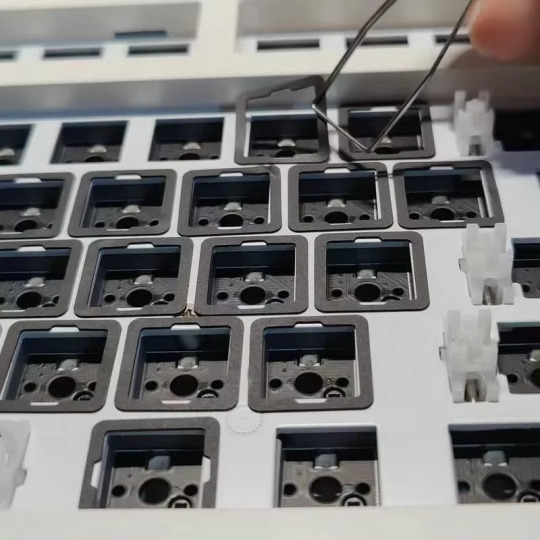
#MechanicalKeyboard#KeyboardMods#DIYKeyboard#HotSwappableSwitches#PoronPad#IXPEPad#KeyboardMutePads#SwitchMods#KeyboardNoiseReduction#DIYTech#MechanicalKeyboards#CustomKeyboard#TypingExperience#KeyboardSwitch#MuteFoamPads#QuietKeyboard#KeypressMods#Keyboards#TechBargain#AliExpressTech#TechAccessories#KeyboardBuild#GamingKeyboardMods#MechanicalKeyboardsMods#KeyboardUpgrade#AffordableMods#TechDeal#AliExpressSale
0 notes
Text
Emerald Green 114-Key Keycap Set - 52% OFF! Cherry Profile for Gateron MX Switches

Upgrade your gaming keyboard with this stunning 114-Key Emerald Green Semi-Transparent Keycap Set! Made from durable double-shot ABS plastic, these keycaps are designed for Gateron MX switches and feature a sleek cherry profile for a comfortable typing experience. Whether you're building a custom keyboard or giving your setup a fresh look, these keycaps will add a vibrant touch to your gear. Don’t miss out on this incredible deal!
Special Offer: Price Now: $11.54 (Original Price: $23.80) - Save 52% OFF!
🔗 Click to Buy Now: Emerald Green Keycap Set
#Keycaps#CustomKeyboards#GamingKeyboard#KeycapSet#CherryProfile#GateronMX#ABSKeycaps#KeyboardUpgrade#TechDeals#AliExpressDeals#GamingAccessories#KeyboardMods#PCGaming#KeycapCollection#AffordableTech#GamerSetup#MechanicalKeyboard#KeycapArt#KeyboardEnthusiasts#TechSale#PCGamingAccessories
0 notes
Text
⌨️ KBDiy GMK Keycap Set 🌟 Double Shot GMK Olivia | Shoko | Jamon | WOB | Red Samurai | Botanical | PBT Keycaps | Cherry Profile
Transform your mechanical keyboard with the KBDiy GMK Keycap Set! Featuring Double Shot PBT keycaps in stunning designs like Olivia, Shoko, Jamon, WOB, Red Samurai, and Botanical, this set is perfect for customizing your keyboard with vibrant colors and durable material. The Cherry profile provides a comfortable typing experience, while the PBT material ensures longevity and resistance to wear.
💥 Price Now: USD 16.30 (Original Price: USD 24.39) — 33% OFF! 💥
✨ A must-have for mechanical keyboard enthusiasts looking to elevate their setup!
🔗 Click & Buy Now!
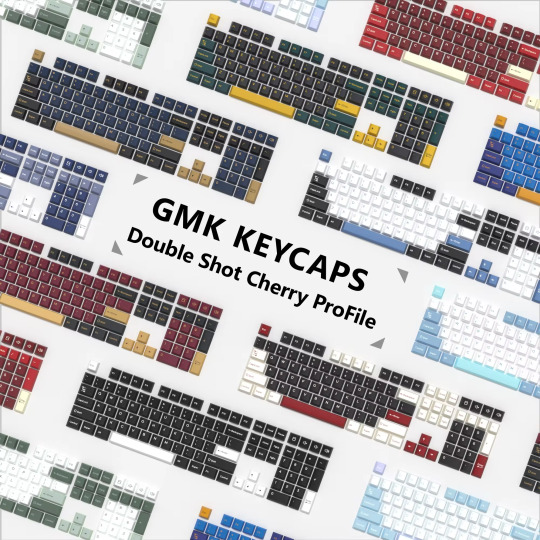
#GMKKeycaps#MechanicalKeyboard#CustomKeycaps#PBTKeycaps#CherryProfile#KeyboardCustomization#GamingKeyboard#KeycapSet#AliExpressFinds#TechDeals#KeyboardMods#KeyboardLovers#KeycapCollection
0 notes
Text
⌨️ GATERON Kangaroo Switch 2.0 Baby Tactile Mechanical Keyboard Switch 🌟 5Pin | 59g | RGB | Hot Swappable
Elevate your typing or gaming experience with the GATERON Kangaroo Switch 2.0! These baby tactile switches provide a satisfying, smooth feel with each keystroke. Featuring 5Pin compatibility and a 59g actuation weight, they’re perfect for users looking for responsive and durable switches. With RGB support and hot-swappable design, these switches are ideal for creating your dream keyboard setup!
💥 Price Now: USD 0.99 (Original Price: USD 6.67) — 85% OFF! 💥
✨ A must-have for keyboard enthusiasts!
🔗 Click & Buy Now!

#MechanicalSwitches#GateronKangaroo#HotSwappable#RGBKeyboard#KeyboardMods#CustomKeyboard#GamingKeyboard#TechDeals#TactileSwitch#AffordableTech#KeyboardCustomization#AliExpressFinds#SwitchUpYourKeyboard
0 notes
Text
⌨️ TTC Frozen Switch V2 Mechanical Keyboard Silent Switches 🌟 3 Pins | Linear 39gf | RGB Transparent | Custom Gaming Keyboard
Upgrade your gaming keyboard with the TTC Frozen Switch V2! These silent switches offer a smooth linear feel with a 39gf actuation force, perfect for fast typing and gaming. The RGB transparent design adds a vibrant glow, making your custom keyboard truly stand out. Enhance your gaming experience with less noise and more precision!
💥 Price Now: USD 4.65 (Original Price: USD 5.27) — 12% OFF! 💥
🔗 Click & Buy Now!

#TTCFrozenSwitch#MechanicalSwitches#SilentSwitches#LinearSwitches#RGBKeyboard#GamingKeyboard#CustomKeyboard#KeyboardModding#TechDeals#AliExpressFinds
0 notes