#Kindle Fire HD
Text

Tobias Menzies in The Thick of It "Inquiry" (2012)
#The Thick of It#Inquiry#Tobias Menzies#tobesposting#tobespotting#I completely forgot he was in this but tbf I last watched this 7 or so years ago in a binge on a kindle fire hd
15 notes
·
View notes
Text
Me last week: Alright, next week is the week before finals, so I need to make sure I start studying early in order to not burn myself out.
Me this week: It is imperative that I research whether it is possible to install Dolphin on a Kindle Fire.
#god kindle fires are like the fucked up dog breeds of tablets#if dogs could be selectively bread to have the Amazon App Store instead of the google play store#and also showed you ads on their lock screen#and they have the dumbest naming convention ever#like a kindle fire hd 8 just tells you the screen size#what you really care about is what generation you have because that’s what determines the hardware specs#also it’s still up in the air about whether you can install Dolphin on a kindle fire.#hypothetically it’s a maybe#dolphin needs at least 1 gb of ram and my kindle has 1.5 (I think)#but the other issue is whether the kindle is 64 but based or not#because the one forum post I read before the water for my chem lab finished hearing did not successfully come to a consensus on this#or if they did it was 64 bit but it’s missing some sort of registry entry and that prevents some 64 bit programs from running correctly#and THATS just assuming that I correctly guessed the generation of my kindle#which to be clear is in a completely different state right now
3 notes
·
View notes
Text

Want to style your Amazon Fire but need help figuring out the model? We've added automatic Amazon Fire tablet model detection.
0 notes
Text
Virtual families 2 cheats for kindle fire hd

#VIRTUAL FAMILIES 2 CHEATS FOR KINDLE FIRE HD FREE#
Continued abuse of our services will cause your IP address to be blocked indefinitely. Please fill out the CAPTCHA below and then click the button to indicate that you agree to these terms. boxes or setting values from 0 to 1Yuzu EA 571 Fire Emblem Three Houses HD with. If you wish to be unblocked, you must agree that you will take immediate steps to rectify this issue. Ultimate game as a part of the Super Smash Bros. If you do not understand what is causing this behavior, please contact us here. If you promise to stop (by clicking the Agree button below), we'll unblock your connection for now, but we will immediately re-block it if we detect additional bad behavior.
Overusing our search engine with a very large number of searches in a very short amount of time.
Using a badly configured (or badly written) browser add-on for blocking content.
Running a "scraper" or "downloader" program that either does not identify itself or uses fake headers to elude detection.
Using a script or add-on that scans GameFAQs for box and screen images (such as an emulator front-end), while overloading our search engine.
Never miss out on news, deals, reviews, or how-tos Learn about the products your love, and never worry about buyers remorse with our buying guides. 99) you can play with up to 10 friends in front of a virtual audience of up to 10,000 We play. The ultimate source for iPhone, iPad, Mac, and Apple Watch content. There is no official GameFAQs app, and we do not support nor have any contact with the makers of these unofficial apps. Drawful 2 is coming to Switch, Jackbox Games has revealed. Continued use of these apps may cause your IP to be blocked indefinitely. This triggers our anti-spambot measures, which are designed to stop automated systems from flooding the site with traffic.
Some unofficial phone apps appear to be using GameFAQs as a back-end, but they do not behave like a real web browser does.
Tap the spinning gold studs to claim a time bonus. Using GameFAQs regularly with these browsers can cause temporary and even permanent IP blocks due to these additional requests. Use your finger to drag the searchlight, reveal a path and guide the Elite Policeman to the burglars.
#VIRTUAL FAMILIES 2 CHEATS FOR KINDLE FIRE HD FREE#
If you are using Maxthon or Brave as a browser, or have installed the Ghostery add-on, you should know that these programs send extra traffic to our servers for every page on the site that you browse. A few cheats to try in Virtual Families 2 for the Kindle Fire include trying for a baby at night, rather than during the day, choose a person who is a carpenter to gain free rooms, and when trying.The most common causes of this issue are: Your IP address has been temporarily blocked due to a large number of HTTP requests.

0 notes
Text
Change default launcher kindle fire hd 8

#Change default launcher kindle fire hd 8 android#
#Change default launcher kindle fire hd 8 software#
It removed support for device encryption, which an Amazon spokesperson stated was an enterprise-oriented feature that was underused. Parental controls were enhanced with a new web browser for FreeTime mode featuring a curated selection of content appropriate for children, and an Activity Center for monitoring children's usage. It also introduced On Deck, a function that automatically moves content out of offline storage to maintain storage space for new content the Word Runner speed reading tool and screen color filters. The home screen has a traditional application grid and pages for content types, as opposed to the previous carousel interface.
#Change default launcher kindle fire hd 8 android#
Fire OS 5 īased on Android 5.1 "Lollipop", it added an updated interface. Unlike previous Fire models, whose operating system was described as "based on" Android, Fire OS 3.0 was described as "compatible with" Android. Fire OS includes proprietary software, a customized user interface primarily centered on content consumption, and heavy ties to content available from Amazon's storefronts and services.Īmazon began referring to the Android derivative as Fire OS with its third iteration of Fire tablets. htmlįire OS is a mobile operating system based on the Android Open Source Project, it is developed by Amazon for their devices. Modified Linux kernel under GNU GPL v2 ĭeveloper. Proprietary EULA based on Apache License 2.0 Fire OS 8.3.1.1 for 12th generation devices / June 28, 2022īionic libc, mksh shell, native core utilities with a few from NetBSD.Fire OS 7.3.2.3 for 8th-11th generation devices (April? 2022),.
#Change default launcher kindle fire hd 8 software#
Fire OS 7.3.1.7 running on the Amazon Fire HD 8 Plus (10th generation)īased on the Android Open source project, with Proprietary software & Proprietary components

0 notes
Text
Android launcher kindle fire hd

Android launcher kindle fire hd how to#
Android launcher kindle fire hd install#
When running Android 4.1 based on Android Open Source Project code, the Kindle Fire uses the same 7 inch tablet user interface you get with the Google Nexus 7. Update: As of, WiFi, HD video, and virtually everything else that you probably care about are working. But Hashcode expects to fix both of those problems very soon. The first build doesn’t support hardware video acceleration, and it can be difficult to enable WiFi. But there is work underway to port CyanogenMod to some of those tablets. If you have a Kindle Fire 2, Kindle Fire HD, or other tablet, they won’t work. Note: These instructions are for the 1st-generation Kindle Fire.
Android launcher kindle fire hd install#
You can also install Android 4.2 Jelly Bean on Amazon’s first tablet. Update: There are now several different custom ROMs based on Android 4.1 for the Kindle Fire, including Jandycane, Iced Jellybean, Alien Droid, and an SGT7 mod. Developer Hashcode has ported Android 4.1 Jelly Bean to run on the Kindle Fire. Now you can also run Google’s latest mobile operating system on Amazon’s tablet. But users have been hacking the Kindle Fire since the day it was released, convincing the $199 tablet to run a range of software including CyanogenMod 7, MIUI, and CyanogenMod 9 based on Android 4.0 Ice Cream Sandwich. The Amazon Kindle Fire ships with a custom version of Android 2.3 Gingerbread designed to run apps and access digital media from Amazon’s content store. How long will my Fire Tablet get security updates?.
Android launcher kindle fire hd how to#
How to use an SD card with Amazon’s Fire tablets.How to sideload apps on Amazon Fire tablets.How to disable Amazon apps and features.Hack your Amazon Fire tablet with Fire Toolbox.How to install Google Play on the Amazon Fire HD 10 (9th-gen).How to install Google Play on the Amazon Fire HD 8 (2020).How to install Google Play on the Amazon Fire 7 (2022) with Fire OS 8.How to install Android 4.1 Jelly Bean on the Kindle Fire - Liliputing Close Search for: Search

0 notes
Text
Zenui launcher kindle fire hd

#ZENUI LAUNCHER KINDLE FIRE HD HOW TO#
#ZENUI LAUNCHER KINDLE FIRE HD SERIAL NUMBER#
#ZENUI LAUNCHER KINDLE FIRE HD INSTALL#
The next step is to connect the Fire HD tablet to your computer using a USB cable. Connect the Fire HD tablet to your computer
#ZENUI LAUNCHER KINDLE FIRE HD SERIAL NUMBER#
On the tablet, go to Settings > Device > Options > About and tap 7 times on the Serial number until you unlock Developer OptionsĢ.
Enable USB Debugging on Fire Tabletįirst, we need to enable USB Debugging on the Fire Tablet.
#ZENUI LAUNCHER KINDLE FIRE HD INSTALL#
To make the Fire HD more useful we will need to remove most of the Amazon apps and install Google Play Store on the Fire tablet.įor this, we are going to use Fire Toolbox which you can download here. So the Amazon Fire HD tablets are a great option when it comes to technical specifications, but the Amazon bloatware (software) is a bit annoying. If you are not using a Fire tablet, then you can skip to the next part where I explain how I have mounted the tablet to the wall and used a full-screen browser on Android. I nstall Android on Fire Tablet with Fire Toolbox With the help of a Qi Charging Receiver, you can turn any tablet into a wireless charging tablet. The reason is simple, I have placed the tablet on a white wall, and this way it blends in really nicely. Now as you will see in the pictures, I have bought a white Fire HD, without wireless charging. Not that you really need to protect your screen, but the reflection of lighting (sun, lamps) can really be annoying. Also, a good idea is to add an anti-glare screen protector. Make sure you buy the version without Lockscreens ads (we can remove them, but you may lose your warranty then). So in my opinion the Amazon Fire HD Plus tablets are perfect to use as a Smart home tablet, here is why: This allows you to mount a Qi charger in the wall and the tablet in front of it.Ī smart home tablet doesn’t have to be powerful as well, it only needs to run one app or website and that’s it. Now you can of course just plug in a charger, but for a nice clean installation, a Qi-compatible tablet is really the best option. The tablet obviously needs to have a constant power source. But for the best result, you probably want a tablet with a small bezel and wireless charging. Basically, you can use any tablet if you want. So the first step is to get a tablet that we can use for our smart home dashboard. Install Home Assistant and MQTT Broker on a Raspberry Pi.This is the first article in a small series:
#ZENUI LAUNCHER KINDLE FIRE HD HOW TO#
In this article, I am not really focussing on the different dashboard systems, but more on how you can use a tablet to run a Smart Home Dashboard and how to mount it to the wall. There are different options for the Smart Home Dashboard itself, you can use Home Assistant, Node-Red, or Sharp Tools for example. Combine this with a wall-mounted tablet and you have the ultimate smart home dashboard. It allows you to check the status of your smart home at a glance and easily interact with your devices. A Smart Home Dashboard is a great way to quickly interact with your smart home.

0 notes
Text
Alternative launcher kindle fire hd

#ALTERNATIVE LAUNCHER KINDLE FIRE HD APK#
#ALTERNATIVE LAUNCHER KINDLE FIRE HD INSTALL#
#ALTERNATIVE LAUNCHER KINDLE FIRE HD UPDATE#
#ALTERNATIVE LAUNCHER KINDLE FIRE HD ANDROID#
#ALTERNATIVE LAUNCHER KINDLE FIRE HD INSTALL#
Do not install any beta version, those may not work on the Kindle Fire tab.
#ALTERNATIVE LAUNCHER KINDLE FIRE HD APK#
Always install the stable version of APK files.You can see all downloaded files in the folder if you want to see them. Amazon Kindle Fire tablet is keeping all downloaded files in Tab’s Download folder.This is to avoid the automatic installation of files on the SD card. Please remove any micro SD cards if you already have them in your Kindle Fire tab while you installing the APK files.If you make any change in the order, please uninstall the APK files ( uninstall apps on Kindle Fire) and install back all of them in the same order. Please download and install all these four files in the same order provided below.Please see the Troubleshooting Step 7 if you find any Package Parse Error or Gray INSTALL button.You may see a warning about the “old version” or the availability notification of the “new version”. When you tap on these APK links, the APK files will start to download on your Amazon tablet.Before you start, please see a few things that you have to follow. There is no rooting required to install Google Play on Kindle Fire Tablets.
#ALTERNATIVE LAUNCHER KINDLE FIRE HD ANDROID#
Once you have Google Play on Kindle Fire tablet, you can install the Android Apps on Amazon Kindle Fire and operate it just like an Android Tablet. The first step to install Android Apps on Amazon Fire is to install Google Play Store on Kindle Fire Tablet. Video Tutorial to Install Google Play Store on Amazon FireTabĬonvert Kindle Fire to Android Tablet and Install Android Apps.Step 6: Register the Google Play Store to Install Android Apps.Step 5: Verify the Android Apps on Amazon Fire.Step 4: Install Google Play on Amazon Fire Tablet from APK.Step 3: Find Downloaded Files on Amazon Fire.Step 2: Download Google APK Files On Kindle Fire.Step 1: Change Fire Tablet App Installation Permission.Convert Kindle Fire to Android Tablet and Install Android Apps.Now let’s go through the process step by step to install Android apps and Google Play on Amazon Kindle Fire HD. Amazon Fire is an Android-based OS, and most of the Android Apps from the Google Play Store will work on your Amazon Fire Tablet. However, you can easily set up your Amazon tablet to install apps from the Google Play Store. You can’t find many apps on the Amazon store for your Fire Tablet. Some people say that using the “ Back” button instead of square then returning to the install screen works to light up the Install button.Amazon Kindle Fire Tablets operates on Fire OS. Doing that will light up the Install button. You can usually get around it by pressing the square button next to the circle home button.
#ALTERNATIVE LAUNCHER KINDLE FIRE HD UPDATE#
Tap it once the download has finished.Īmazon released an update that does this sometimes. You can also transfer APK files from your computer by connecting the Kindle Fire to the computer with a USB cable.
Open the Kindle Fire web browser and download the APK file.
First and Second Generation Devices – “ Settings” > “ More” > “ Device” > “ Allow Installation of Applications” and ensure it’s set to “ On“.
3rd and 4th Generation Devices – “ Settings” > “ Applications” > “ Apps From Unknown Sources“.
5th to 8th Generation Devices – “ Settings” > “ Security” > “ Apps from Unknown Sources“.
From the Fire, go to one of the following locations depending on your device:.
Please know what you are doing before you proceed. Files that come from non-legitimate sources may be corrupted or contain viruses. Note: Be careful about where you have obtained the APK file.

0 notes
Text
Nova launcher kindle fire hd 2016 8
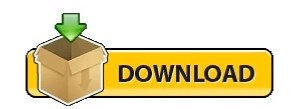
When it comes to tablet computers I have only just escaped the cult that is represented by the bitten piece of fruit logo. I am looking forward to many hours of playful (and hopefully constructive) pleasure with my newly acquired "Marine Blue" friends! Hopefully more & more people will think for themselves and ignore the sometimes almost vitriolic comments about what is a bloody good piece of tech (and that because of it's sensible price gives less affluent people the chance to join the world of tablet computers, I have to applaud Amazon for making that possible, putting aside their abhorrent attitude to paying tax aside of course. I have only recently escaped the clutches of the cult of the bitten piece of fruit, when it comes to tablets that is, I love my iPh*ne and you will have to pry it from my cold, dead fingers to take it away from me! 😆 I am so happy with my 32 GB Fire HD 10 (2017) that I have bought the 64 GB version as my "away from home" device. moreWell said! 😃👍👏 I too am neither poor nor rich, but I know bloody good value for money when I see it. Navynuke, Wow! I'm guessing you haven't actually tried one, since you are so vehemently opposed to it, u. Should you buy this tablet? Yes, but if you have a little more money to spare, there are vastly better options from Samsung and Apple. The future: I plan to trade this in when Amazon releases the new version of this, but I could see this lasting all the way up till possibly 2021 in terms of usability, but past that it'll be nearly impossible.įinal verdict: The Amazon Fire HD 10 is a great value tablet, with many added features to this generation that make it very worthwhile, especially if you are heavily invested into Amazon's services. It'll be a cheaper tablet, and will shift money towards more valuable aspects of it (Battery, screen, performance, ect.) If Amazon isn't going to improve these cameras, please just remove them all together. For most it'll probably be fine, though.Ĭamera: The cameras on this are bad. Not sure if it's my poor charging habits, but I have to keep it on power saver all the time to preserve its battery. Try to do more powerful things like extremely graphical games, it'll slow down a lot.īattery: The battery is mediocre. If you're not tech savvy, it'll be fine for web browsing and basic to moderate games. However, the scuffs on the edges can be very unsightly (if you drop it), but not a big deal. There is also a raised lip around the entire screen that protrudes quite a bit, which I think is a really smart addition. I've dropped it multiple times and it hasn't cracked. All I can say is that this is the Nokia of tablets. It's also why parents love this tablet for children. Durability: This is one of the main reasons why you should buy one. Although, I think it helps it more than takes away from it, and you'll see why when you read below this. I warn you to keep it in a case or it will have dozens of small scratches in no time. Build quality: It's plastic, and is kind of creaky when you press it on, but not a big deal. The ads and special offers aren't very welcomed either, but it's a cost saving measure, so I can understand why Amazon does this. You could also tinker with it a bit more and root it if you want. To counteract this, I sideloaded the Google play store. For people into Amazon's services, it's completely fine, but I personally use many Google apps, and those aren't available on Fire tablets because of a different app store. My 2017 Kindle Fire 7 has better calibrated whites than this. My only problem with this display though is that the whites are leaning more toward the warmer side. It gets reasonable bright, and is all around good. Final verdict: Good value, but for a little more $$$ you can get a better tablet.ĭisplay: The display is really nice for this price point. Performance? Meh, it'll do for most, but not good for power users. OS? Perfectly fine if you don't use many apps or use Amazon's services a lot. After about 1 and a half years of use, here's my verdict on it. I bought this tablet during Christmas 2017.
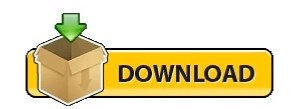
0 notes
Text
How to change launcher kindle fire hd

Most people are probably going to put the HD 10 in a case and never see the finish anyway. It feels a bit like a child’s toy compared to an iPad (especially in the bright blue color of my review unit), but it’s grippy and feels like the kind of thing that will take a few knocks without showing it. You don’t really get the feeling that the Fire HD 10 is cheap until you turn it over, where a hardy, matte plastic finish greets you. Navigating the interface, loading apps, and switching between them all happens without drama. The Fire HD 10 is very capable of doing basic tablet things: watching video, playing games, browsing the webĪll of these things make the Fire HD 10 very capable at doing basic tablet things: playing video, browsing the web, or even playing games. The entry-level model comes with 32GB of storage, but you can pay more for 64GB or just use a microSD card to expand the storage. It’s the best screen an Amazon tablet has had since 2013’s Fire HDX, and far better than I expect from a $150 device.Īmazon’s also upgraded the sound with two Dolby Atmos-tuned speakers, and the processor has been bumped up to a newer MediaTek quad-core chip paired with 2GB of RAM, which Amazon claims is 30 percent faster than the 2015 Fire HD 10’s chip. It’s obviously not as nice as the iPad’s higher-resolution screen, but most people won’t have an issue with this panel. It’s well saturated and has good viewing angles, making it great for watching video, browsing webpages, or reading ebooks. The biggest and best improvement Amazon made to the new Fire HD 10 was giving it a new 10.1-inch display with 1920 x 1200 pixels of resolution. But that doesn’t make the Fire HD 10 a complete write-off. If you want an iPad to do iPad things (video, games, reading, email, etc.) and maybe sit in for a laptop from time to time, you should pony up for an iPad. So the obvious question, as always, is: does the Fire HD 10 work well enough to be a compelling alternative to Apple’s tablet, while saving you a good chunk of money? I’ve been testing the new tablet for the past few days, and my response is no. (The $149 Fire HD 10 comes with Amazon’s ads on the lock screen a one-time $15 fee will remove them.) The HD 10 is much closer in size to the standard iPad, and at $149 to start ($80 less than the 2015 model), it’s less than half the price. A lot has changed since the last time the Fire HD 10 was updated - not least of which: the iPad is a lot cheaper now. But now Amazon has refreshed its larger Fire HD 10 for the first time since 2015, with an upgraded display, faster processor, better sound, and lower price. Its line of Fire HD tablets were way less expensive than Apple’s devices, and made for good alternatives if you didn’t want to spend the money for an iPad.Īmazon never really left the cheap tablet market you’ve been able to consistently get 7- and 8-inch Fire models for as little as $50 that worked fine as a device for kids or a Kindle replacement that could also play video. The iPad’s drop in price to $329 earlier this year strengthened its position even further.īut back when the iPad cost $500 or more, there was a burgeoning market of cheap tablets that promised to do all of the iPad things for a lot less money. If you’re looking for a tablet, it’s very likely that the iPad is the right tablet for you. In recent years, the tablet world has been little more than the iPad world.

0 notes
Text
Change default launcher kindle fire hd 8

#Change default launcher kindle fire hd 8 how to
#Change default launcher kindle fire hd 8 pdf
Check out our Amazon Fire forum to keep up to date with the latest developments regarding the device. But since we can’t actually change the default launcher on Fire OS without root, these commands get around that issue.Īmazon Fire OS devices aren’t really well known for their customization, but that hasn’t stopped enterprising users on our forums from making the best of what’s available. While you still cannot uninstall the default Amazon home screen and app launcher on tablets running Fire OS 7.3.2.2 or later, you can install a third-party launcher and effectively hijack the home. Normally, this easily be done if the launcher is set as the default launcher. So it's not that the (5 year old) solution above is incorrect, but that your problem seems to have a different pathology.
#Change default launcher kindle fire hd 8 pdf
open a fourth pdf - it asks which app to use.
#Change default launcher kindle fire hd 8 how to
go to Settings > Apps, select Kindle, there are defaults set. After disabling it, you may also want to tap the Force Stop and Clear Data buttons as well Here’s how to install Go Launcher on the Kindle Fire HD: 1 You can disable the default launcher on your device by clearing default Instructions apply to all fourth generation and later Amazon Fire Tablets, including the Fire HD and Fire HDX. open a third pdf - it doesn't ask, just uses Kindle. Then, the script we run allows us to access the appwidget binary where we can grant our third-party app the permission it needs to bind widgets. This time I tell it to always use Kindle. While this won’t make your chosen launcher the default one, this solution will work pretty flawlessly. However, you can take advantage of the accessibility settings (which allow apps to intercept home button presses) and set an intermediary app (Hijack Launcher) which will intercept home button presses in Amazon Fire OS and open your own third-party launcher every time the home button is pressed.

0 notes
Text


that fuckign cookie game pulled me back in . i redownloaded it on my kindle fire hd from 2017 just to have it again and they Immediately gave me his romantic sugar costume and n h
ghe
hhhg
gh
h
39 notes
·
View notes
Text
2022.12.02
Complete fics posted on AO3 this day
1. Always by Arsinia [?, 2k]
►[...] Conversation turns to their old Professor and Harry tells Draco about Severus Snape's relationship with Lily Potter. Draco cannot help but notice the painful parallels between Snape's sad history and his own unrequited feelings.
2. The Boy Is Mine (It's Not Hard To See) by @dracowillhearaboutthis [T, 14k]
►When Draco's parents insist on a courting season for their son so he will settle down with a pureblood witch, Harry insists on entering the courting season as a suitor. Sirius agrees to sponsor because he's a loving godfather and because he loves chaos.
3. there will be time, there will be time by @amywaterwings [E, 19k]
►Where Draco follows Harry into the forest, the night of the Battle for Hogwarts. Where they don't die, necessarily, when the killing curse hits them. Where they slip from one world to the next, live different versions of their lives, and find each other along the way.
4. You Make It Feel Like Christmas by @trash-tears [M, 52k]
►[...] It’s only too bad that when Harry Potter—the youngest Head Auror in a century—happens to need Draco’s help with a case, a string of encounters ensues that turn Draco’s pre-perceptions of him on their head. To make matters even worse, Potter brings Draco tea, and carries his bags, and says things that are much too straightforward for comfort. And if it makes Draco question why he ever hated the speccy git in the first place, well, that’s no one else’s business but Draco’s… right? Will flying South for Christmas spare Draco from heartache? And does it make sense to salvage the dwindling fire with his elusive beau, or will the kindle of a new flame give Christmas a whole new meaning?
---
Fest/Exchange
1. The Hardest Hue To Hold by Anonymous [M, 17k]
►Harry needs to get the hell out of England. So he sets up a teaching assistantship in America, hops on a plane, and heads off to a fresh start. Except there’s a familiar face among the university faculty, and it’s really not the familiar face that Harry wanted. Or at least, it’s not who Harry wanted at first.
★ H/D Erised 2022 | @hd-erised
2. There's a Wolf in My Heart for You by Anonymous [E, 2k]
►Auror Potter makes some stupid decisions but he and Draco enjoy the consequences.
★ Harry/Draco Owlpost 2022 | @hdowlpost
60 notes
·
View notes
Text
Snag Stellar 1n1 Deals on Amazon Devices Today!
Calling all tech enthusiasts and bargain hunters! Today's the perfect day to snag amazing deals on a variety of Amazon devices. Whether you're seeking a new tablet for the kids, a powerful Echo smart speaker, or an immersive Fire TV device, Amazon has something for everyone at discounted prices.
Don't miss out! Limited-time offers on a plethora of fantastic Amazon devices are up for grabs.
Head over to the Amazon Devices Deals page and browse through a treasure trove of marked-down gadgets. These deals are dynamic and may change quickly, so don't delay if you see something that catches your eye.
Shining a Light on the Fire HD 10 Kids Pro Tablet

The Fire HD 10 Kids Pro Tablet is currently available for just $159.99 (USD). This presents a fantastic opportunity for those seeking a fun and durable entertainment device for children aged 6 to 12. This tablet boasts a vibrant 10.1" HD screen, a protective case to withstand bumps and spills, ad-free content curated for kids, along with parental controls and a long-lasting battery that provides up to 13 hours of enjoyment.
Beyond the Highlighted Deals 1n1 Zone
The provided Amazon Devices Deals offers a wider view of the available discounts. You might discover enticing offers on Echo smart speakers, Fire tablets, Kindle e-readers, Fire TV devices, and potentially other categories. So, dive in and explore the exciting possibilities!
We hope this blog post has enticed you to explore the fantastic Amazon device deals available today. Don't miss out on this chance to upgrade your tech collection or find the perfect gift for a loved one – at a fraction of the usual price!
2 notes
·
View notes
Link
Say you got a Kindle Fire Tablet and you want to be able to do mobile streaming to Twitch from your Fire HD tablet, or maybe even stream to Mixer from your Fire HD tablet. Well here is a way you can accomplish this using the Google Play Streamlabs app that you install on your...
2 notes
·
View notes
Text
Amazon Kindle Paperwhite Online
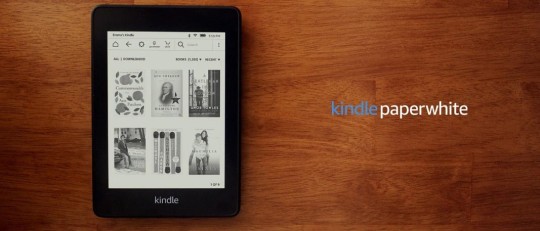
Buy Amazon Kindle Paperwhite, Amazon Speaker, Amazon Echo Show 5 & 8 Smart Display with Alexa, Amazon Fire HD & Amazon Fire Tv Stick online from Papita, UAE's leading Electronic Store at best prices.
2 notes
·
View notes