#Laravel Word file
Explore tagged Tumblr posts
Text
SysNotes devlog 1
Hiya! We're a web developer by trade and we wanted to build ourselves a web-app to manage our system and to get to know each other better. We thought it would be fun to make a sort of a devlog on this blog to show off the development! The working title of this project is SysNotes (but better ideas are welcome!)

What SysNotes is✅:
A place to store profiles of all of our parts
A tool to figure out who is in front
A way to explore our inner world
A private chat similar to PluralKit
A way to combine info about our system with info about our OCs etc as an all-encompassing "brain-world" management system
A personal and tailor-made tool made for our needs
What SysNotes is not❌:
A fronting tracker (we see no need for it in our system)
A social media where users can interact (but we're open to make it so if people are interested)
A public platform that can be used by others (we don't have much experience actually hosting web-apps, but will consider it if there is enough interest!)
An offline app
So if this sounds interesting to you, you can find the first devlog below the cut (it's a long one!):
(I have used word highlighting and emojis as it helps me read large chunks of text, I hope it's alright with y'all!)
Tech stack & setup (feel free to skip if you don't care!)
The project is set up using:
Database: MySQL 8.4.3
Language: PHP 8.3
Framework: Laravel 10 with Breeze (authentication and user accounts) and Livewire 3 (front end integration)
Styling: Tailwind v4
I tried to set up Laragon to easily run the backend, but I ran into issues so I'm just running "php artisan serve" for now and using Laragon to run the DB. Also I'm compiling styles in real time with "npm run dev". Speaking of the DB, I just migrated the default auth tables for now. I will be making app-related DB tables in the next devlog. The awesome thing about Laravel is its Breeze starter kit, which gives you fully functioning authentication and basic account management out of the box, as well as optional Livewire to integrate server-side processing into HTML in the sexiest way. This means that I could get all the boring stuff out of the way with one terminal command. Win!
Styling and layout (for the UI nerds - you can skip this too!)
I changed the default accent color from purple to orange (personal preference) and used an emoji as a placeholder for the logo. I actually kinda like the emoji AS a logo so I might keep it.
Laravel Breeze came with a basic dashboard page, which I expanded with a few containers for the different sections of the page. I made use of the components that come with Breeze to reuse code for buttons etc throughout the code, and made new components as the need arose. Man, I love clean code 😌
I liked the dotted default Laravel page background, so I added it to the dashboard to create the look of a bullet journal. I like the journal-type visuals for this project as it goes with the theme of a notebook/file. I found the code for it here.
I also added some placeholder menu items for the pages that I would like to have in the app - Profile, (Inner) World, Front Decider, and Chat.

i ran into an issue dynamically building Tailwind classes such as class="bg-{{$activeStatus['color']}}-400" - turns out dynamically-created classes aren't supported, even if they're constructed in the component rather than the blade file. You learn something new every day huh…

Also, coming from Tailwind v3, "ps-*" and "pe-*" were confusing to get used to since my muscle memory is "pl-*" and "pr-*" 😂
Feature 1: Profiles page - proof of concept
This is a page where each alter's profiles will be displayed. You can switch between the profiles by clicking on each person's name. The current profile is highlighted in the list using a pale orange colour.

The logic for the profiles functionality uses a Livewire component called Profiles, which loads profile data and passes it into the blade view to be displayed. It also handles logic such as switching between the profiles and formatting data. Currently, the data is hardcoded into the component using an associative array, but I will be converting it to use the database in the next devlog.

New profile (TBC)
You will be able to create new profiles on the same page (this is yet to be implemented). My vision is that the New Alter form will unfold under the button, and fold back up again once the form has been submitted.
Alter name, pronouns, status
The most interesting component here is the status, which is currently set to a hardcoded list of "active", "dormant", and "unknown". However, I envision this to be a customisable list where I can add new statuses to the list from a settings menu (yet to be implemented).




Alter image
I wanted the folder that contained alter images and other assets to be outside of my Laravel project, in the Pictures folder of my operating system. I wanted to do this so that I can back up the assets folder whenever I back up my Pictures folder lol (not for adding/deleting the files - this all happens through the app to maintain data integrity!). However, I learned that Laravel does not support that and it will not be able to see my files because they are external. I found a workaround by using symbolic links (symlinks) 🔗. Basically, they allow to have one folder of identical contents in more than one place. I ran "mklink /D [external path] [internal path]" to create the symlink between my Pictures folder and Laravel's internal assets folder, so that any files that I add to my Pictures folder automatically copy over to Laravel's folder. I changed a couple lines in filesystems.php to point to the symlinked folder:

And I was also getting a "404 file not found" error - I think the issue was because the port wasn't originally specified. I changed the base app URL to the localhost IP address in .env:

…And after all this messing around, it works!
(My Pictures folder)

(My Laravel storage)

(And here is Alice's photo displayed - dw I DO know Ibuki's actual name)

Alter description and history
The description and history fields support HTML, so I can format these fields however I like, and add custom features like tables and bullet point lists.

This is done by using blade's HTML preservation tags "{!! !!}" as opposed to the plain text tags "{{ }}".
(Here I define Alice's description contents)


(And here I insert them into the template)

Traits, likes, dislikes, front triggers
These are saved as separate lists and rendered as fun badges. These will be used in the Front Decider (anyone has a better name for it?? 🤔) tool to help me identify which alter "I" am as it's a big struggle for us. Front Decider will work similar to FlowCharty.

What next?
There's lots more things I want to do with SysNotes! But I will take it one step at a time - here is the plan for the next devlog:
Setting up database tables for the profile data
Adding the "New Profile" form so I can create alters from within the app
Adding ability to edit each field on the profile
I tried my best to explain my work process in a way that wold somewhat make sense to non-coders - if you have any feedback for the future format of these devlogs, let me know!
~~~~~~~~~~~~~~~~~~
Disclaimers:
I have not used AI in the making of this app and I do NOT support the Vibe Coding mind virus that is currently on the loose. Programming is a form of art, and I will defend manual coding until the day I die.
Any alter data found in the screenshots is dummy data that does not represent our actual system.
I will not be making the code publicly available until it is a bit more fleshed out, this so far is just a trial for a concept I had bouncing around my head over the weekend.
We are SYSCOURSE NEUTRAL! Please don't start fights under this post
#sysnotes devlog#plurality#plural system#did#osdd#programming#whoever is fronting is typing like a millenial i am so sorry#also when i say “i” its because i'm not sure who fronted this entire time!#our syskid came up with the idea but i can't feel them so who knows who actually coded it#this is why we need the front decider tool lol
25 notes
·
View notes
Text
Capture Attention Online with AIS Web Design Solutions
Aarchi Infotech Solutions (AIS) is innovative Web Design Company in Perth with Creative Website Designers in Perth. Aarchi Infotech Solutions (AIS) expert in responsive web design which is 100% mobile friendly and user friendly. At Aarchi Infotech Solutions we serve business and enterprise customers for their web design requirements. Our web design is for every industry who required website and wants to promote their business on internet via digital media. Our design is industry focused and we make sure your brand represents with your web design.
Custom web design is to develop a website with brand new html theme and integrate with various codes either frameworks or CMS out there. We use various factors before we use the technology for your website.
Our all the website designs are 100% Responsive using various techniques like bootstraps, media queries & intelligent use of CSS etc. We make sure your web design fits all the screens and give excellent experience to the end user. Ideally web design should respond to the user’s viewing approach based on screen size, platform and orientation.
We make sure user get the same experience for the website view for PCs, Laptops, Tablets, iPads or Smart Phones the website should automatically switch to accommodate for resolution, image size and scripting abilities. In other words, the website should have the technology to automatically respond to the users preferences. The core reason to using the Responsive Web Design is to eliminate the need for a different design and development phase for each new gadget on the market.
Our web design approach is simple:
Know your business & identify your choice
Identify your business requirements & audiences
Draw a sample scratch using your logo and colours
Convert to HTML or HTML5 and make sure it’s Responsive /Mobile Friendly
Make it Creative Design which is appealing for your business
We believe in tailor made packages which is suitable your business needs although our web design have various choices and options as below….
Static & Dynamic Web Design
Static Web Design:
Static Web Design is only design with without any database connected. Ideally this websites can be built with various technologies like HTML5, Plain HTML or any open source frameworks out there with flat file CMS like grav , picocms etc.
Aarchi Infotech Solutions develops static websites for the business who needs to just show their presence in the web world and share the information without any data traffic.
Dynamic Web Design:
Dynamic websites are most famous with full functional admin backend and database connectivity which is useful to get customer’s data and drive functional traffic to your website. Database driven websites are more famous because that can be integrated with company data and represent the functions through website.
Aarchi Infotech Solutions , Perth Australia is a premier dynamic digital agency who is offering dynamic websites to various clients nationwide as well as worldwide. We built dynamic websites with multi tier approach and connecting various divisions of the same business. Our expertise in E-Commerce is second to none.
Aarchi Infotech Solutions is expert in Dynamic Website Development using various technologies like CMS, Frameworks or core code. Aarchi Infotech Solutions uses various CMSs out there like WordPress, Joomla , Drupal, Concrete5 , Typo3 etc. Our framework development can give you fast and robust dynamic websites. We use Laravel, Symfony, CodeIgniter and Core PHP with MVC structure for your dynamic website.
E-Commerce Web Design
Aarchi Infotech Solutions, Perth Australia can help you do design E-Commerce websites which is user friendly and approach is to sell to world. Our main approach is to make it customer -oriented and approachable design. The core concept of e-commerce is using the Internet to do business better and faster way that brings more sales and when you have good design its brings more attention for users and gives them reason to interact with your products. It is integrating your website with the heart of your business and services. You can say that e- commerce connects your business to internet for highest optimization of your products and services.
E-Commerce websites consists of good products designs, catalogs, brochures and full of marketing material to get people to view your products and give them options for variety of products.
Aarchi Infotech Solutions provides flexible E-Commerce website design services which are both user friendly as well as visually rich for all types of audiences. An E-Commerce web design from us combines the marketing, artistry, and customer-friendly construction. We provide a multimedia product catalogs, web-based quote generation, bidding facility, online marketplaces for B2B, B2C, Product Search, Order Automation , processing of credit card, an online customer service centre allowing customers to service issues and search commonly asked questions.
UI/UX Design
UI stands for User Interface Design and UX stands for User Experience Design. Both are most important in any design. UI is normally closer to graphic design while UX is more analytical and technical field of design.
Aarchi Infotech Solutions uses UI and UX terminology when making custom web design for customers. UX is most important because its represents the customer experience for the end product. UX is process of increasing customer satisfaction and improving usability by using simple methods and providing pleasure for the customer and product communications.
UX Designers uses various methods to deliver the best outcomes like
Strategy & Content Analysis
Wireframing & Prototyping
Final Execution and Analytics
On other hand the UI Designers implement the design as per the requirements of UX analytics which can represents the brand strength and visual assets to products interface to increase user experience. UI also treated as digital field in which you required to work with developers and codes where required.
UI Designers shares the following tasks.
Look & Feel
Responsiveness & Interactivity
Aarchi Infotech Solutions provides professional UI/UX designs in Perth, Australia.
0 notes
Text
Laravel 10 Convert Word Docx File to PDF File Example
n this tutorial, we will show you how to convert Word Docx files to PDF files in Laravel 10, the most recent version of the popular PHP framework.
PDF files are a widely accepted and consistent format for exchanging and printing documents. Converting Word documents to PDF ensures that they retain their original formatting, fonts, and layout, making them accessible and legible across all platforms.
#laravel#php development#laravel tutorial#php tutorials#laraveldevelopment#laravel framework#laravel tutorials
0 notes
Text
How To Create Word Document File In Laravel
New Post has been published on https://www.codesolutionstuff.com/how-to-create-word-document-file-in-laravel/
How To Create Word Document File In Laravel
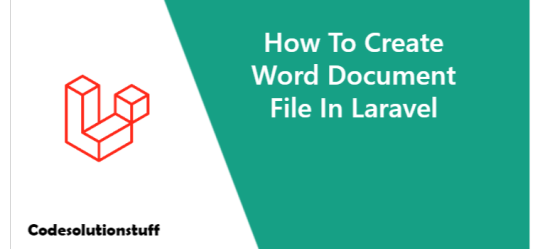
PHPWord is a PHP-only library that provides classes for writing to and reading from various document file formats. PHPWord facilitates Microsoft Office Open XML (OOXML or OpenXML), OASIS Open Document Format for Office Applications (OpenDocument or ODF), Rich Text Format (RTF), HTML, and PDF in
0 notes
Text
How To Create Word Document File In Laravel - CodeSolutionStuff
#artificial intelligence#Programming#php#cloud#machine learning#laravel#JavaScript#DataScience#MachineLearning#Analytics#AI#ML#angular#Tech#Python#ReactJS#DataScientist#Coding#SQL#bot#Cloud#Typescript#Github#Data#BigData#DL#machinelearning
0 notes
Text
Dbngin default password

#DBNGIN DEFAULT PASSWORD INSTALL#
#DBNGIN DEFAULT PASSWORD UPDATE#
If you wish to allow other devices on your local network to access the Valet sites on your machine via your machine's IP address (eg: 192.168.1.10/application.test), you will need to manually edit the appropriate Nginx configuration file for that site to remove the restriction on the listen directive. Valet restricts incoming traffic to the internal 127.0.0.1 interface by default so that your development machine isn't exposed to security risks from the Internet. To stop sharing your site, you may press Control + C. Once the directory has been "parked" with Valet, all of the directories within that directory will be accessible in your web browser at 3 expose The park command registers a directory on your machine that contains your applications. Valet provides two commands to help you serve your applications: park and link. Once Valet is installed, you're ready to start serving your Laravel applications.
#DBNGIN DEFAULT PASSWORD INSTALL#
After upgrading, it is good practice to run the valet install command so Valet can make additional upgrades to your configuration files if necessary.
#DBNGIN DEFAULT PASSWORD UPDATE#
You may update your Valet installation by executing the composer global update command in your terminal. In rare cases, it may be necessary to "hard reset" Valet by executing valet uninstall -force followed by valet install. If you are having trouble getting your Valet installation to run properly, executing the composer global update command followed by valet install will reset your installation and can solve a variety of problems. After DBngin has been installed, you can connect to your database at 127.0.0.1 using the root username and an empty string for the password. DBngin provides a free, all-in-one database management tool that includes MySQL, PostgreSQL, and Redis. If your application needs a database, check out DBngin. Valet only serves one PHP version at a time, even if you have multiple PHP versions installed. However, you may extend Valet with your own custom drivers. Out of the box, Valet support includes, but is not limited to: Valet isn't a complete replacement for Sail or Homestead, but provides a great alternative if you want flexible basics, prefer extreme speed, or are working on a machine with a limited amount of RAM. In other words, Valet is a blazing fast Laravel development environment that uses roughly 7 MB of RAM. Then, using DnsMasq, Valet proxies all requests on the *.test domain to point to sites installed on your local machine. Laravel Valet configures your Mac to always run Nginx in the background when your machine starts. Laravel Valet is a development environment for macOS minimalists.

0 notes
Text
Php for mac download

Php for mac download install#
Php for mac download update#
Php for mac download mac#
You should remove the 127.0.0.1: prefix on the listen directive for ports 80 and 443. If you wish to allow other devices on your local network to access the Valet sites on your machine via your machine's IP address (eg: 192.168.1.10/application.test), you will need to manually edit the appropriate Nginx configuration file for that site to remove the restriction on the listen directive. Valet restricts incoming traffic to the internal 127.0.0.1 interface by default so that your development machine isn't exposed to security risks from the Internet. To stop sharing your site, you may press Control + C. Once the directory has been "parked" with Valet, all of the directories within that directory will be accessible in your web browser at expose The park command registers a directory on your machine that contains your applications. Valet provides two commands to help you serve your applications: park and link. Once Valet is installed, you're ready to start serving your Laravel applications.
Php for mac download install#
After upgrading, it is good practice to run the valet install command so Valet can make additional upgrades to your configuration files if necessary.
Php for mac download update#
You may update your Valet installation by executing the composer global update command in your terminal. In rare cases, it may be necessary to "hard reset" Valet by executing valet uninstall -force followed by valet install. If you are having trouble getting your Valet installation to run properly, executing the composer global update command followed by valet install will reset your installation and can solve a variety of problems. After DBngin has been installed, you can connect to your database at 127.0.0.1 using the root username and an empty string for the password. DBngin provides a free, all-in-one database management tool that includes MySQL, PostgreSQL, and Redis. If your application needs a database, check out DBngin. Valet only serves one PHP version at a time, even if you have multiple PHP versions installed. Once this file has been created, you may simply execute the valet use command and the command will determine the site's preferred PHP version by reading the file. Out of the box, Valet support includes, but is not limited to: Valet isn't a complete replacement for Sail or Homestead, but provides a great alternative if you want flexible basics, prefer extreme speed, or are working on a machine with a limited amount of RAM. In other words, Valet is a blazing fast Laravel development environment that uses roughly 7 MB of RAM. Then, using DnsMasq, Valet proxies all requests on the *.test domain to point to sites installed on your local machine.
Php for mac download mac#
Laravel Valet configures your Mac to always run Nginx in the background when your machine starts. You must always use an HTTP request ( or or ) rather than a filename (/home/httpd/info.Laravel Valet is a development environment for macOS minimalists. Start any Web browser and browse the file. Save this file in your Web server's document root as info.php. You may also want to uncomment the block or otherwise tell Apache which directory to serve. Sudo open -a TextEdit /etc/httpd/nfĮdit the file. Open the Apache config file in a text editor as root. Just follow the steps given below − Step 1 All you need to do is edit your Apache configuration file and turn on the Web server. However, if all you want is a quick Apache + PHP + MySQL/PostgreSQL setup on your laptop, this is certainly the easiest way to fly. This is likely to be quite an old build, and it probably lacks many of the less common extensions. In fact, your OS X probably came with Apache and PHP preinstalled. Mac users have a choice of either a binary or a source installation.

0 notes
Text
Introduction - Laravel - The PHP Framework For Define Composer

1. What is Laravel?
Laravel is a free, open-source PHP web framework, created by Taylor Otwell and intended for the development of web applications following the model–view–controller (MVC) architectural pattern. Some of the features of Laravel are a modular packaging system with a dedicated dependency manager, different ways for accessing relational databases, utilities that aid in application deployment and maintenance, and its orientation toward syntactic sugar
Define Composer.
If you're new to Laravel Interview Questions, then Composer is a must-have tool. It helps you add packages from the huge Laravel community into your application. In this article, we'll show you how to use Composer to install and manage packages in your Laravel projects.
First, let's take a look at what Composer is and why you need it.
Composer is a PHP interview questions and answers package manager that helps you manage dependencies in your Laravel projects. In other words, it helps you install and update third-party libraries that your project depends on. Without Composer, you would have to manually download each package you need and keep track of updates yourself. This can be a tedious and error-prone process. Composer takes care of all that for you. It's a very handy tool, especially if you're working on large projects with many dependencies.
What is the templating engine used in Laravel?
Blade is the templating engine used in laravel interview questions for 5 years experience. Its syntax is similar to that of mustache, and it compiles into plain PHP code. Blade files are cached until they are modified, making them very efficient. Laravel's Blade templating engine is fast and efficient. Its syntax is similar to that of mustache, and it compiles into plain PHP code. Blade files are cached until they are modified, making them very efficient.
1 note
·
View note
Text
How To Create Word Document File In Laravel
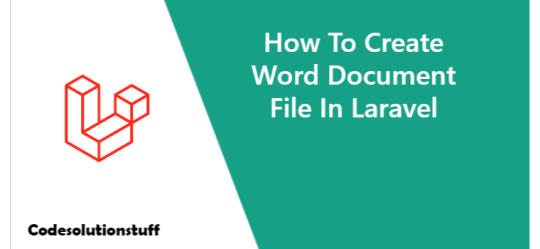
PHPWord is a PHP-only library that provides classes for writing to and reading from various document file formats. PHPWord facilitates Microsoft Office Open XML (OOXML or OpenXML), OASIS Open Document Format for Office Applications (OpenDocument or ODF), Rich Text Format (RTF), HTML, and PDF in its current version. You can also use some simple styles on that document. As is customary, we begin our tutorial by installing Laravel.
Table of Content
- Install Laravel Project - Install phpoffice/phpword Package - Build a view file to add the data - Create one controller and route - Create Word Document File
In Laravel, create a Word Document File
In Laravel, use the phpoffice/phpword package to create a word document file. In this example, I'll show you how to create a word document and then insert text and images into it. First, we'll set up the new Laravel Project.
Step 1: Install Laravel Project
Enter the following command in the terminal to download the laravel project. composer create-project --prefer-dist laravel/laravel laravelworddocument
Step 2: Install phpoffice/phpword Package
By running the following command in cmd, we will install the phpoffice/phpword package. composer require phpoffice/phpword
Step 3: Build a view file to add the data
Put the following code in a file called resources >> views >> createdocument.blade.php. Create Word File in Laravel
Create Word File in Laravel
@csrf Name: Email: Phone Number: Submit
Step 4: Create one controller and route
Use the following command to generate the controller. php artisan make:controller DocumentController --resource It will generate a single controller file named DocumentController.php. In the routes >> web.php file, we define a route. So let us go ahead and do it. Route::get('create','DocumentController@create'); Route::post('store','DocumentController@store'); The next process is to go to the DocumentController.php file and insert a few code into the create() function. //DocumentController.php /** * Show the form for creating a new resource. * * @return IlluminateHttpResponse */ public function create() { return view('createdocument'); } The Laravel Development server must then be started. So, enter the following command in the terminal. php artisan serve Go to your browser and type the following URL: http://localhost:8000/create
Step 5: Create Word Document File
Following that, we can save the data in a word file and download the word file. Go to the DocumentController.php file and insert some code into the store() function. public function store(Request $request) { $phpWord = new PhpOfficePhpWordPhpWord(); $section = $phpWord->addSection(); $text = $section->addText($request->get('name')); $text = $section->addText($request->get('email')); $text = $section->addText($request->get('number'),array('name'=>'Arial','size' => 20,'bold' => true)); $section->addImage("./images/prashant.jpg"); $objWriter = PhpOfficePhpWordIOFactory::createWriter($phpWord, 'Word2007'); $objWriter->save('CodeSolutionStuff.docx'); return response()->download(public_path('CodeSolutionStuff.docx')); } If you want to save a document as an ODF file, use the following code. public function store(Request $request) { $phpWord = new PhpOfficePhpWordPhpWord(); $section = $phpWord->addSection(); $text = $section->addText($request->get('name')); $text = $section->addText($request->get('email')); $text = $section->addText($request->get('number'),array('name'=>'Arial','size' => 20,'bold' => true)); $section->addImage("./images/prashant.jpg"); $objWriter = PhpOfficePhpWordIOFactory::createWriter($phpWord, 'ODText'); $objWriter->save('CodeSolutionStuff.odt'); return response()->download(public_path('CodeSolutionStuff.odt')); } If you want to save a document as an HTML file, use the following code. public function store(Request $request) { $phpWord = new PhpOfficePhpWordPhpWord(); $section = $phpWord->addSection(); $text = $section->addText($request->get('name')); $text = $section->addText($request->get('email')); $text = $section->addText($request->get('number'),array('name'=>'Arial','size' => 20,'bold' => true)); $section->addImage("./images/prashant.jpg"); $objWriter = PhpOfficePhpWordIOFactory::createWriter($phpWord, 'HTML'); $objWriter->save('CodeSolutionStuff.html'); return response()->download(public_path('CodeSolutionStuff.html')); } Finally, our How to Create Word Document File in Laravel tutorial has come to an end. Thank you for taking the time. I hope you will like the content and it will help you to learn How To Create Word Document File In Laravel If you like this content, do share. Read the full article
0 notes
Text
Know How the Laravel open source eCommerce Platform is Helpful to You
Laravel open source eCommerce Platform is the most popular eCommerce solution for small and medium enterprises to create online stores, marketplaces, communities, and other shopping applications on the web.
Easy to use
Laravel gives easy-to-use content organization, allowing you to add blog sections, file things, and more without the assistance of a specialist. Other than that, Laravel has numerous hidden modules and subjects that decrease headway time and cost.
The system uses a custom-fitted decisive reasoning philosophy to ensure the smooth and error-free making of your electronic store.
First-class execution stores
It ought to be performability to give an unmatched experience to its clients expecting it is a web-based store or another webpage. Laravel conveys sublime execution because of its shocking assistance for store backends like Memcached and Redis.
Additionally, the system gives designs extra putting away arrangement decisions. Likewise, it engages creators to take advantage of other efficiency and speed smoothing out philosophies, for instance, memory use lessening and informational index requesting.
Monetary arrangement friendly
Laravel is autonomous, and that infers it doesn't rely upon outcast resources and applications to give different features. It engages the creation and sending of web applications with zero get-away, cutting down project progression costs.
Laravel's immense and changed game plans to various servers merge to make it may be the most acclaimed stage for making a web application. It gets a reasonable setup on progress.
Adaptable
Laravel can make a certain eCommerce stage as well as a quick and master B2B site. It can collect and maintain an extent of the state of the art features for your site, for instance, secret word reset and encryption, on account of its finished pre-presented endorsement libraries. A few untouchable groups are open to give the website different convenience and functionalities, for instance, Socialite, which licenses clients to sign in using their online amusement accounts expecting you to choose to add that decision.
Permission to in-bulk packs
Laravel, but every PHP structure gives different moment packages that originators can use to make the best eCommerce site progression. These packs similarly have many features, including high versatility, support for omnichannel, and confidence.
These units also assist with the security of the board, changing the work interaction configuration to resolve your issues, and making a site to meet your phenomenal necessities. These groups are available for no good reason. Consequently, you simply have to pay for the organizations given by a Laravel web headway association, and you can get to these features for nothing.
Storeemart has one of the most momentous E-Commerce web company faridabad. We have made electronic procedures that have been gone with the ward on the persuading appreciation following to getting a normal reaction. We similarly have specially qualified experts working for you right at the doorstep of your approach. We offer SMO, web application, SEO, electronic standing, web organizing, and restricted application affiliations.
It's the best stage for building an electronic store moreover concerning building a multi-channel trade business, reviewing for individual, retail, business obsession, and social selling. It is not difficult to utilize and requires little work to remain mindful of.
#laravel marketplace open source#laravel ecommerce open source#laravel based ecommerce#laravel ecommerce store#Open source of laravel ecommerce#ecommerce company faridabad#ecommerce portal faridabad#ecommerce platform faridabad#ecommerce development company faridabad#ecommerce website solutions#ecommerce website development in faridabad#ecommerce solution#ecommerce web company faridabad#open source ecommerce in laravel#laravel open source ecommerce platform
0 notes
Text
Mastering autodesk revit mep 2018 pdf download 無料ダウンロード.Mastering autodesk revit mep 2018 pdf free download işler
Mastering autodesk revit mep 2018 pdf download 無料ダウンロード.Mastering autodesk revit mep 2018 pdf free download

Bir iş için bir freelancera mı ihtiyacınız var?.EBOOK [P.D.F] Mastering Autodesk Revit TXT,PDF,EPUB
Mastering autodesk revit mep pdf free download ile ilişkili işleri arayın ya da 20 milyondan fazla iş içeriğiyle dünyanın en büyük serbest çalışma pazarında işe alım yapın. Kaydolmak ve işlere teklif vermek ücretsizdir Download the Book:Mastering Autodesk® Revit® PDF For Free, Preface: Mastering Autodesk Revit MEP Autodesk Official Press (eBook) Building. Home Oct 31, · Download Free Autodesk Revit Mep Fundamentals Imperial Autodesk Authorized Publisher engineering design through construction documentation. The student guide is intended to introduce students to the Get up and running on Autodesk Revit MEP with this detailed, hands-on guide Mastering Autodesk Revit MEP · This is a video tutorial from lynda
Mastering autodesk revit mep 2018 pdf download 無料ダウンロード.Mastering autodesk revit mep pdf free download İşleri, İstihdam | Freelancer
Mastering autodesk revit mep pdf free download ile ilişkili işleri arayın ya da 20 milyondan fazla iş içeriğiyle dünyanın en büyük serbest çalışma pazarında işe alım yapın. Kaydolmak ve işlere teklif vermek ücretsizdir Autodesk Revit MEP Fundamentals book, Imperial | ASCENT The student guide will also familiarize students with the tools required to create, document, and print the parametric model. The examples and practices are designed to take the students through the basics of a full MEP project from linking in an architectural model to construction documents Download the Book:Mastering Autodesk® Revit® PDF For Free, Preface: Mastering Autodesk Revit MEP Autodesk Official Press (eBook) Building. Home
tabaklar: - aksesuarlar kalabilir. Imzamin word dosyalarinda ve pdf lerde kullanabilmem icin netlik yapilmasini istiyorum. EN: The host will have a photo gallery plug-in built in the site we present as an example. Merhabalar, Java ve Swing ile yazilmis olan bir proje var. Kurumsal destek verebilecek arkadaslar da olursa iyi olur. The similarities and differences between the texts in the transferred lists can be seen as a ratio. I have attached detailed explanations and sample files about what is wanted, you can download and review.
This is requested as part of a research project. So you will also be involved in the research project bir sonucu sistemi. socialize with their colleagues. CESummit is organized in METU campus and continuous for two days every year. What are we expecting from the design? The CESummit logo should be simple, memorable, lasting, permanent and clear. It should also reflect the aim and meaning of the event. The logo should also contain the colors of IACES METU, which are dark blue and White.
We are going to want the psd, ai, pdf ve png formats of the winner design, so all the participants should be okey w,th this. Its in afrobeat genre. My budget is restricted. Moodle is a lms system. I need a plugin for moodle.
So teacher will able to upload a pdf file in moodle courses and determine some areas and pick A,B,C,D,E answear. So student select the his answer and get his grade. For sample:. Duzenleme Vs. Anahtar Kelime ile Arama. Saatlik Projeler. Beceri becerileri girin. Diller dil girin. First 1 2 3 4 Next Last. CSS HTML JavaScript Mobile App Development Web Application.
HTML JavaScript PHP. Bitti left. Adobe Illustrator. Imza dizayni Bitti left. JavaScript Laravel Node. js PHP. ePub okuyucu Bitti left. Android ePub iOS Development Mobile App Development PDF. C Programlama. PHP WordPress. Floreant POS acik kaynak kodlu POS projesini gelistirebilecek arkadaslar ariyoruz Bitti left.
NET ASP. NET C Programlama Microsoft SQL Server SQL. Flutter document scan Bitti left. FREE SERVER Bitti left. Profesyonel Video Montaj Bitti left. HTML PDF PHP SQL. Web Sitesi Bitti left. web invoice pdf Bitti left. Project for Umut A. CSS MySQL PHP XHTML XML. Hands free voice controlling tv Bitti left. NET Form ile API Entegrasyonu Bitti left. Codeigniter PHP. autocad project. Odoo xml entegrasyonu Bitti left.
moodle plugin Bitti left. HTML Moodle MySQL PHP. rapor mobil programla Bitti left. Mobile App Development.
0 notes
Text
Visual Studio Laravel

Visual Studio Laravel
Search results for 'laravel', Visual Studio Code on marketplace.visualstudio.com. Out of the blue, Microsoft jumps into the editor wars with an incredible offering that gives Sublime Text an overwhelming run for its money. In fact, it just might surpass it! So come along, as I demonstrate the ins, the outs, the tips, the techniques. Say hello to your new best friend: Visual Studio Code. Laravel Intellisense is a Visual Studio Code plugin by Mohamed Benhida that provides some nice auto-completion for things like Eloquent models, factories, config, and API resources. The extension works only on Laravel projects and a project is considered a Laravel project only if there is an artisan file in the root directory. Gaurav Makhecha; Credits. PHP Parser by Glayzzle. Currently, you're free to use this extension. I would highly appreciate you buying the world a.

Visual Studio Laravel
Travel through your Laravel app by just clicking on links.
Features
Open Latest Log File
Open latest log file from anywhere. Select the Command Laravel Traveller: Open Latest Log File or press Ctrl+o Ctrl+l (Cmd+o Cmd+l for Mac). You can change the default keyboard shortcut as well.
Technical Notes
The following glob pattern is used to search log files: 'storage/logs/laravel*.log'
Route -> Controller
Link to controller + action from the routes files:
Link to controller + action as per route group namespace:
You can add a simple comment // Route::namespace = NAMESPACE to apply group namespace on file. For example, the routes/api.php in the Laravel app has Api namespace applied by default.
Technical Notes
The controller links are added only in the files that are inside /routes directory or sub-directories and end with .php
php-parser by glayzzle is being used to get the AST of the file and add links based on that.
We consider only the static calls to Route::(get/post/put/patch/delete) and add links to the second parameter of those calls.
We suggest you to write route groups like: Route::namespace('Admin')->group(function() (..)) (as per Laravel documentation) instead of Route::group(('namespace' => 'Admin'), function() (..)) (namespace not supported by extension this way).
Automatic Controller Creation
If the controller does not exist, you'll be asked whether the extension should create it for you automatically. Action method will also be added to the controller. If you want to customize the stub that is used to create the controller, Add stubs/controller.plain.stub to your project's root directory. Please check the Stub Customization section of the Laravel documentation for instructions.
Technical Notes
For automatic controller creation, the default namespace is set to AppHttpControllers.
Automatic Method Creation
If the method does not exist, you'll be asked whether the extension should create it for you automatically. If you want to customize the stub that is used to create the method, Add stubs/method.stub to your project's root directory. (( methodName )) placeholder will be replaced with the actual method name.
Technical Notes
php-parser by glayzzle is being used to get the AST of the controller file and add the method to the end of the file. Basic expectations are that there will be a namespace at the top, a class, and at least 1 method in the controller file.
Controller -> View
Link to blade views from the controllers:
Technical Notes
The view links are added only in the files that are inside /app/Http/Controllers directory or sub-directories and end with .php
It uses this regex to find lines with view helper: ^s*return view((')(https://github.com/freshbitsweb/laravel-traveller/blob/master/.*?)(').*).*$
Currently, it links to the blade files in resources/views directory.
Mailable -> View
Link to blade views from the Mail classes:
Technical Notes
The view or markdown links are added only in the files that are inside /app/Mail directory or sub-directories and end with .php
It uses this regex to find lines with view or markdown method call: ^.*->(?:view|markdown)((')(https://github.com/freshbitsweb/laravel-traveller/blob/master/.*?)(').*).*$
Currently, it links to the blade files in resources/views directory.
View -> View
Link to blade views from the blade view:
Technical Notes
The view or markdown links are added only in the files that are inside /resources/views directory or sub-directories and end with .blade.php
It uses this regex to find lines with view or markdown method call: ^.*@(?:extends|include)((')(https://github.com/freshbitsweb/laravel-traveller/blob/master/.*?)(').*).*$
Currently, it links to the blade files in resources/views directory.
Route -> View
Link to blade views from the Route files:
Technical Notes
The view links are added only in the files that are inside /routes directory or sub-directories and end with .php
php-parser by glayzzle is being used to get the AST of the file and add links based on that.
Currently, it links to the blade files in resources/views directory.
Model -> Model
Link to models from the related model files:
Technical Notes
The model links are added only in the files that are inside /app directory and end with .php. and links to models in app directory only.
It uses this regex to find lines with relationship calls: ^s*return $this->(?:hasOne|belongsTo|hasMany|belongsToMany|morphOne|morphMany)((')(https://github.com/freshbitsweb/laravel-traveller/blob/master/.*?)(').*$
Route -> Route
Link to other routes from route files:
Technical Notes
The route links are added only in the files that are inside /routes directory and end with .php.
The definitions needs to be in this format: Route::group((), base_path('(ROUTE_FILE_PATH)'));
Configuration
5 of the features: Route -> Controller, Controller -> View, Mailable -> View, View -> View, and Model -> Model are toggelable: You can disable them from VSCode settings if you do not need them.
Technical Notes
The extension works only on Laravel projects and a project is considered a Laravel project only if there is an artisan file in the root directory.
Authors
Credits
Treeware
Currently, you're free to use this extension. I would highly appreciate you buying the world a tree in return.
Evernote is chinese app store. It’s now common knowledge that one of the best tools to tackle the climate crisis and keep our temperatures from rising above 1.5C is to plant trees. If you contribute to our forest you’ll be creating employment for local families and restoring wildlife habitats.
WPS Office for Mac. WPS PDF to Word 40.3MB. WPS Office For Linux. WPS Data Recovery Master 5.5MB. WPS Office For Android. WPS Office For iOS. WPS PDF For Android. PDF Editor For Android. PDF Converter Pro For Android. WPS Fill & Sign. Wps english download. Download WPS A new generation of office solutions With PDF, Cloud, OCR, file repair, and other powerful tools, WPS Office is quickly becoming more and more people’s first choice in office software.
You can buy trees at for our forest here offset.earth/treeware
To use Astropad Studio you will need to make a user account. Creating a user account is easy, by entering your email and making a password. Your user license for Astropad Studio will be tied to this account. To enter Studio, log in to your user account through your iPad. Luna Display turns any Mac or iPad into a wireless second display for Mac. Makers of Astropad Studio and Luna Display. Turn your iPad into a drawing tablet with Astropad Studio. Extend your Mac display to any iPad or Mac with Luna Display. Astropad. Enjoy a 30-day free trial! Pick a payment plan to get started.
Notes on silencing. Read more about Treeware at treeware.earth
Special Thanks to
Laravel Community
VS Code Community

0 notes
Text
Ultimate Vim Configuration for Developer

Install latest version of nodejs (For ubuntu like distro)
curl -sL https://deb.nodesource.com/setup_14.x -o nodesource_setup.sh sudo bash nodesource_setup.sh sudo apt-get install -y nodejs
Download plug.vim and put it in the "autoload" directory.
usually found in the echo $VIMRUNTIME directory
in my case it was :/usr/local/share/vim/vim82
since I compiled from source in most installations you can do the following:
Vim
Unix
curl -fLo ~/.vim/autoload/plug.vim --create-dirs \ https://raw.githubusercontent.com/junegunn/vim-plug/master/plug.vim
You can automate the process by putting the command in your Vim configuration file as suggested here.
Windows (PowerShell)
iwr -useb https://raw.githubusercontent.com/junegunn/vim-plug/master/plug.vim |` ni $HOME/vimfiles/autoload/plug.vim -Force
Neovim
Unix, Linux
sh -c 'curl -fLo "${XDG_DATA_HOME:-$HOME/.local/share}"/nvim/site/autoload/plug.vim --create-dirs \ https://raw.githubusercontent.com/junegunn/vim-plug/master/plug.vim'
edit and add the following to your .vimrc:
set number set clipboard=unnamedplus colorscheme peaksea set backspace=indent,eol,start call plug#begin('~/.vim/plugged') Plug 'neoclide/coc.nvim', {'branch': 'release'} Plug 'ctrlpvim/ctrlp.vim' Plug 'ctrlpvim/ctrlp.vim' Plug 'preservim/nerdtree' Plug 'chrisbra/vim-commentary' Plug 'jlanzarotta/bufexplorer' Plug 'itchyny/lightline.vim' Plug 'preservim/tagbar' call plug#end() set laststatus=2 let mapleader = "," nmap <leader>w :w!<cr> map <leader>tn :tabnew<cr> map <leader>to :tabonly<cr> map <leader>tc :tabclose<cr> map <leader>tm :tabmove " Opens a new tab with the current buffer's path " Super useful when editing files in the same directory map <leader>te :tabedit <C-r>=expand("%:p:h")<cr>/ " Close current buffer map <leader>bd :Bclose<cr> map <leader>tt :term<cr> " Close all buffers map <leader>ba :1,1000 bd!<cr> vnoremap <silent> <leader>r :call VisualSelection('replace')<CR> map <leader>o :BufExplorer<cr> " Quickly find and open a file in the CWD let g:ctrlp_map = '<C-f>' " Quickly find and open a recently opened file map <leader>f :CtrlPMRU<CR> " Quickly find and open a buffer map <leader>b :CtrlPBuffer<cr> map <leader>nn :NERDTreeToggle<cr> map <leader>nb :NERDTreeFromBookmark map <leader>nf :NERDTreeFind<cr> map <leader>ss :setlocal spell!<cr> map <leader>sn ]s map <leader>sp [s map <leader>sa zg map <leader>s? z= nmap <F8> :TagbarToggle<CR>
restart vim and type
:PlugInstall
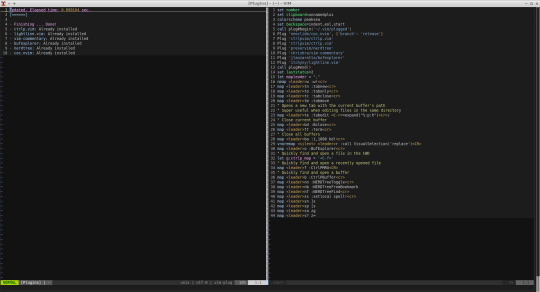
Restart vim and enjoy.
In vim install the plugins you need for your development
For example:
:CocInstall coc-json coc-css
That was css
Few of the available plugins are:
You can find available coc extensions by searching coc.nvim on npm, or use coc-marketplace, which can search and install extensions in coc.nvim directly.
coc-angular for angular.
coc-blade-formatter for blade, Integrates the blade-formatter (Laravel Blade formatter).
coc-blade-linter for blade, Integrates the Laravel Blade Linter.
coc-browser for browser words completion
coc-calc expression calculation extension
coc-cfn-lint for CloudFormation Linter, cfn-python-lint
coc-clangd for C/C++/Objective-C, use clangd
coc-clang-format-style-options coc.nvim extension, helps you write .clang-format more easily.
coc-cmake for cmake code completion
coc-css for css, scss and less.
coc-cssmodules css modules intellisense.
coc-deno for deno.
coc-denoland for deno, fork of vscode_deno.
coc-diagnostic for All filetypes, use diagnostic-languageserver.
coc-discord discord rich presence for coc.nvim
coc-discord-rpc fully customizable discord rpc integration with support for over 130+ of the most popular languages
coc-dash-complete Press - to trigger buffer source completion.
coc-dot-complete Press . to trigger buffer source completion.
coc-ecdict ECDICT extension
coc-elixir for elixir, based on elixir-ls.
coc-ember for ember projects.
coc-emmet provides emmet suggestions in completion list.
coc-erlang_ls for erlang, based on erlang_ls
coc-esbonio for rst (reStructuredText), esbonio ([Sphinx] Python Documentation Generator) language server extension.
coc-eslint Eslint extension for coc.nvim
coc-explorer file explorer extension
coc-floaterm for vim-floaterm integration
coc-flow for flow
coc-flutter for flutter
coc-fsharp for fsharp.
coc-fzf-preview provide powerful fzf integration.
coc-gist gist management
coc-git provides git integration.
coc-glslx for glsl, use glslx.
coc-go for go, use gopls.
coc-graphql for graphql.
coc-highlight provides default document symbol highlighting and color support.
coc-html for html, handlebars and razor.
coc-htmldjango for htmldjango, django templates (htmldjango) extension. Provides "formatter", "snippets completion" and more...
coc-htmlhint for html, Integrates the HTMLHint static analysis tool.
coc-html-css-support for HTML id and class attribute completion.
coc-intelephense for php, fork of vscode-intelephense. (scoped packages: @yaegassy/coc-intelephense)
coc-java for java, use eclipse.jdt.ls.
coc-jedi for python, use jedi-language-server.
coc-json for json.
coc-julia for julia.
coc-just-complete Press _ to trigger buffer source completion.
coc-lists provides some basic lists like fzf.vim.
coc-lsp-wl for wolfram mathematica, fork of vscode-lsp-wl.
coc-markdownlint for markdown linting
coc-metals for Scala using Metals
coc-omnisharp for csharp and visualbasic.
coc-perl for perl.
coc-php-cs-fixer for php, Integrates the php-cs-fixer (PHP Coding Standards Fixer).
coc-phpactor for php, using phpactor
coc-phpls for php, use intelephense-docs.
coc-psalm for php, use psalm.
coc-powershell for PowerShellEditorService integration.
coc-prettier a fork of prettier-vscode.
coc-prisma for Prisma schema integration.
coc-pyright Pyright extension
coc-python for python, extension forked from vscode-python. (Not maintained anymore)
coc-pydocstring for python, using doq (python docstring generator) extension.
coc-r-lsp for r, use R languageserver.
coc-reason for reasonml
coc-rls for rust, use Rust Language Server
coc-rome for javascript, typescript, json and more, use Rome
coc-rust-analyzer for rust, use rust-analyzer
coc-sh for bash using bash-language-server.
coc-stylelintplus for linting CSS and CSS preprocessed formats
coc-stylelint for linting CSS and CSS preprocessed formats
coc-snippets provides snippets solution.
coc-solargraph for ruby, use solargraph.
coc-sourcekit for Swift
coc-spell-checker A basic spell checker that works well with camelCase code
coc-sql for sql.
coc-sqlfluff for sql, SQLFluff (A SQL linter and auto-formatter for Humans) extension
coc-svelte for svelte.
coc-svg for svg.
coc-swagger for improved Swagger/OpenAPI spec authoring experience.
coc-tabnine for tabnine.
coc-tailwindcss for tailwindcss.
coc-tasks for asynctasks.vim integration
coc-texlab for LaTeX using TexLab.
coc-toml for toml using taplo.
coc-translator language transaction extension
coc-tsserver for javascript and typescript.
coc-vetur for vue, use vetur.
coc-vimlsp for viml.
coc-xml for xml, use lsp4xml.
coc-yaml for yaml
coc-yank provides yank highlights & history.
coc-thrift-syntax-support for thrift.
in case it the vim version is an issue then you will need to install and compile version:
sudo apt-get install lua50 liblua50-dev liblualib50-dev sudo apt-get install libncurses5-dev libgnome2-dev libgnomeui-dev libgtk2.0-dev libatk1.0-dev libbonoboui2-dev libcairo2-dev libx11-dev libxpm-dev libxt-dev python-dev ruby-dev mercurial sudo make install sudo apt-get install python3-dev sudo apt-get install python-dev
git clone https://github.com/vim/vim.git
cd vim
./configure --with-features=huge --enable-rubyinterp --enable-python3interp --with-python-config-dir=/usr/bin/python3.6-config --enable-perlinterp --enable-gui=gtk2 --enable-cscope --prefix=/usr --enable-luainterp --with-lua-prefix=/usr/local
make
make install
You can get the config here:
https://github.com/macunan/vimconfig/blob/main/.vimrc
0 notes
Text
Xampp Mysql Phpmyadmin

How to Create table in MySQL db using phpmyadmin xampp server. Start xampp control panel and run Apache, MySQL server. Open your web browser and type localhost/phpmyadmin into your address bar. Now first you have to create MySQL database so read my tutorial for How to create MySQL database in phpmyadmin. I've since uninstalled WAMP and tried XAMPP, and the problem still exists. Even just browsing the databases with PHPMyAdmin takes a long time between page loads. I am guessing it's a problem with MySQL. Any suggestions would be helpful.
Intro
Heroku offers a generous free tier for hosting up to five full-stack projects. But documentation for getting a PHP with MySQL site up and running with Heroku is poor - it took me way to much Googling. Yet the process isn't difficult, so I created this blog post to help others and myself in future deployments.
I also made a video tutorial which you can follow along to.
1. Create an account on Heroku and download Heroku CLI tools
Sign up to Heroku here.
Then download the Heroku CLI tools to allow you to write Heroku commands from your command line.
2. Open up your project folder in CLI
I’m using VS code’s integrated terminal and like to store my files in /c/xampp/htdocs/project-name but you can choose whatever you prefer.
3. Login to Heroku from the terminal
We next issue the command “heroku login”, then press any key. A login page will be opened in the browser where you can login.
4. Create an initial PHP file
We will deploy this test file.
5. Create a composer.json file
Every PHP project is required to have one when deploying to Heroku.
6. Initialise a git repository, add everything then commit
git init
git add .
git commit -m 'Added index file and composer.json'
Now for the Heroku stuff!
7. Create an Heroku project
This can easily be done through the command line but I prefer to use the Heroku website.
Login to Heroku and go to your apps dashboard.
Then click “create new app”.
Choose any available app name you want, choose your region, then click create app.
8. Push the app to Heroku
Tell git the remote Heroku repository we want to push to:
heroku git:remote -a dannys-tutorial-app
Replace “dannys-tutorial-app” with your app name from the previous step.
Then deploy to Heroku! Make sure to state the correct branch, here I am using the main branch:
git push heroku main
Heroku will then provide you with the URL to your app.
And here we have it, our app has been deployed!
9. Now to add a MySQL database

During development of your app, your app wouldv’e been connected to a local database on your machine which Heroku has no access to. So we need to set up a new MySQL database within Heroku. To do this we need to add the “ClearDB” add-on to our app.
Go to your app dashboard (https://dashboard.heroku.com/apps) and select your app.
Click Resources then add the ClearDB Add-on:
Be sure to select the free option then submit the order. You will probably be prompted to add your credit card details. Unfortunately this is required in order to add add-ons such as this to your project. But as long as you select the free option, Heroku won’t charge you.
Xampp Phpmyadmin Mysql Password
10. Get your database URL
Got to “settings” then scroll down to “config vars”. Copy your database URL into a text editor or word document for later use.
Here’s mine: mysql://b0cc1049d026d1:[email protected]/heroku_3b61f10a737bcca?reconnect=true
The URL contains the information you need to connect to your new Heroku MySQL database via PHPMyAdmin:
Username: b0cc1049d026d1
Password: da2394e8
Host: eu-cdbr-west-03.cleardb.net
Xampp Mysql Setup
11. Configure PHPMyAdmin to connect to the database
We now need to tell PHPMyAdmin our Heroku database information so that it can connect to it.
You need find your config.inc.php file which stores configuration information. My PHPMyAdmin came with XAMPP and so my config file is located here:
C:xamppphpMyAdminconfig.inc.php
Open Phpmyadmin Xampp
Open up this file in any text editor, I’m using VS code but you could use something like notepad as well.
Copy the code below to the bottom of the file (but still within the PHP tags). Change the host, username and password to the one’s you obtained from the URL before.
12. Configure your Heroku MySQL database
Open up PHPMyAdmin. If using XAMPP it can be done as below:
Open up the server side-panel and select your newly added Heroku server:
Go over to databases and select your Heroku database.
You can now create the tables you need in your database.
13. Connect to the Heroku database from PHP
Copy in the code below to load in your Heroku database configuration variables to your app. This will connect your app to the database.
And that’s it! We have deployed a PHP project to Heroku, made a remote MySQL database, configured the database using PHPMyAdmin, and finally connected our app to the database.
If that was helpful, you can say thanks by subscribing to my YouTube channel. Leave a comment if you have any questions or feedback (positive or negative) :)
Error resolving of PhpMyAdmin access denied.
For most first time install, accessing http://localhost/PhpMyAdmin will directly take us to the PhpMyAdmin web interface without asking for password or anything because by default there is no password set. But when you install it second time you can face an error like this while accessing PhpMyAdmin.Due to that previous default loaclhost port number is not valid now.
What should be done! Let’s see in below with some easy steps.
1. So , you have to open XAMPP Control Panel ->Click MySql Config->Click my.ini
It will open in notepad as shown in figure.
2. You have to write this line skip-grant-tables after (mysqld).
3.Open xamp folder ->PhpMyAdmin .You will see config.inc.php file in phpMyAdmin folder, just open it with notepad++
$cfg(‘Servers’)($i)(‘host’) = ‘127.0.0.1’; This is default port number.
4. Resolve this issue by manually editing in the file “config.inc.php” located at “C:xamppphpMyAdmin”. Write “localhost:3307” within $cfg(‘Servers’)($i)(‘host’) = ‘localhost:3307′; as shown given picture.
Localhost Phpmyadmin Mysql Localhost Xampp
5. Save this changes. You can find port number as follows: Open XAMP->config->service port setting->mySql.
Now , you can access MyPhpAdmin.
Xampp Mysql Phpmyadmin Error
Thanks.
How to install WordPress on Windows using XAMPP? Part-1 - April 8, 2021
How to merge two or multiple tables to each other in the Laravel PHP Framework? (Part-1) - September 7, 2020
How to merge two or multiple tables to each other in the Laravel PHP Framework? (Part-3) - September 7, 2020

0 notes
Text
Generate a Word Document using phpWord in laravel - Learn Infinity
Generate a Word Document using phpWord in laravel – Learn Infinity
In this post, we going to see how to generate word doc and docx file using phpword package in Laravel. Nowadays some user needs to export data into a word … laravel
View On WordPress
0 notes