#Linux Cron
Explore tagged Tumblr posts
Text
the other linux adventure last weekend was trying to get sdr++ to start on boot. i've never interacted directly with systemd stuff before and my impression so far is "way too complicated for regular users to touch".
like, to try to run a service on boot with systemd it was making a script that runs the server, testing that it works in userland, seting up the script as a service, configuring the service, and it still didn't work because my server threw some uninitialized variable error that never occurs in userland. i tried two or three times with no success, varying which states were in the "wanted" and/or "before" and "after" fields, no luck.
starting it up with cron was adding one line to a crontab and it Just Werked
3 notes
·
View notes
Text

Leveraging XML Data Interface for IPTV EPG
This blog explores the significance of optimizing the XML Data Interface and XMLTV schedule EPG for IPTV. It emphasizes the importance of EPG in IPTV, preparation steps, installation, configuration, file updates, customization, error handling, and advanced tips.
The focus is on enhancing user experience, content delivery, and securing IPTV setups. The comprehensive guide aims to empower IPTV providers and tech enthusiasts to leverage the full potential of XMLTV and EPG technologies.
1. Overview of the Context:
The context focuses on the significance of optimizing the XML Data Interface and leveraging the latest XMLTV schedule EPG (Electronic Program Guide) for IPTV (Internet Protocol Television) providers. L&E Solutions emphasizes the importance of enhancing user experience and content delivery by effectively managing and distributing EPG information.
This guide delves into detailed steps on installing and configuring XMLTV to work with IPTV, automating XMLTV file updates, customizing EPG data, resolving common errors, and deploying advanced tips and tricks to maximize the utility of the system.
2. Key Themes and Details:
The Importance of EPG in IPTV: The EPG plays a vital role in enhancing viewer experience by providing a comprehensive overview of available content and facilitating easy navigation through channels and programs. It allows users to plan their viewing by showing detailed schedules of upcoming shows, episode descriptions, and broadcasting times.
Preparation: Gathering Necessary Resources: The article highlights the importance of gathering required software and hardware, such as XMLTV software, EPG management tools, reliable computer, internet connection, and additional utilities to ensure smooth setup and operation of XMLTV for IPTV.
Installing XMLTV: Detailed step-by-step instructions are provided for installing XMLTV on different operating systems, including Windows, Mac OS X, and Linux (Debian-based systems), ensuring efficient management and utilization of TV listings for IPTV setups.
Configuring XMLTV to Work with IPTV: The article emphasizes the correct configuration of M3U links and EPG URLs to seamlessly integrate XMLTV with IPTV systems, providing accurate and timely broadcasting information.
3. Customization and Automation:
Automating XMLTV File Updates: The importance of automating XMLTV file updates for maintaining an updated EPG is highlighted, with detailed instructions on using cron jobs and scheduled tasks.
Customizing Your EPG Data: The article explores advanced XMLTV configuration options and leveraging third-party services for enhanced EPG data to improve the viewer's experience.
Handling and Resolving Errors: Common issues related to XMLTV and IPTV systems are discussed, along with their solutions, and methods for debugging XMLTV output are outlined.
Advanced Tips and Tricks: The article provides advanced tips and tricks for optimizing EPG performance and securing IPTV setups, such as leveraging caching mechanisms, utilizing efficient data parsing tools, and securing authentication methods.
The conclusion emphasizes the pivotal enhancement of IPTV services through the synergy between the XML Data Interface and XMLTV Guide EPG, offering a robust framework for delivering engaging and easily accessible content. It also encourages continual enrichment of knowledge and utilization of innovative tools to stay at the forefront of IPTV technology.
3. Language and Structure:
The article is written in English and follows a structured approach, providing detailed explanations, step-by-step instructions, and actionable insights to guide IPTV providers, developers, and tech enthusiasts in leveraging the full potential of XMLTV and EPG technologies.
The conclusion emphasizes the pivotal role of the XML Data Interface and XMLTV Guide EPG in enhancing IPTV services to find more information and innovative tools. It serves as a call to action for IPTV providers, developers, and enthusiasts to explore the sophisticated capabilities of XMLTV and EPG technologies for delivering unparalleled content viewing experiences.
youtube
7 notes
·
View notes
Text
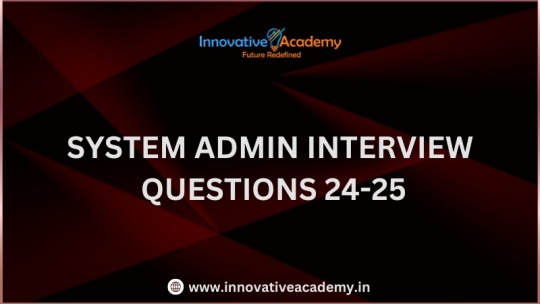
SYSTEM ADMIN INTERVIEW QUESTIONS 24-25
Table of Content
Introduction
File Permissions
User and Group Management:
Cron Jobs
System Performance Monitoring
Package Management (Red Hat)
Conclusion
Introduction
The IT field is vast, and Linux is an important player, especially in cloud computing. This blog is written under the guidance of industry experts to help all tech and non-tech background individuals secure interviews for roles in the IT domain related to Red Hat Linux.
File Permissions
Briefly explain how Linux file permissions work, and how you would change the permissions of a file using chmod. In Linux, each file and directory has three types of permissions: read (r), write (w), and execute (x) for three categories of users: owner, group, and others. Example: You will use chmod 744 filename, where the digits represent the permission in octal (7 = rwx, 4 = r–, etc.) to give full permission to the owner and read-only permission to groups and others.
What is the purpose of the umask command? How is it helpful to control default file permissions?umask sets the default permissions for newly created files and directories by subtracting from the full permissions (777 for directories and 666 for files). Example: If you set the umask to 022, new files will have permissions of 644 (rw-r–r–), and directories will have 755 (rwxr-xr-x).
User and Group Management:
Name the command that adds a new user in Linux and the command responsible for adding a user to a group. The Linux useradd command creates a new user, while the usermod command adds a user to a specific group. Example: Create a user called Jenny by sudo useradd jenny and add him to the developer’s group by sudo usermod—aG developers jenny, where the—aG option adds users to more groups without removing them from other groups.
How do you view the groups that a user belongs to in Linux?
The group command in Linux helps to identify the group a user belongs to and is followed by the username. Example: To check user John’s group: groups john
Cron Jobs
What do you mean by cron jobs, and how is it scheduled to run a script every day at 2 AM?
A cron job is defined in a crontab file. Cron is a Linux utility to schedule tasks to run automatically at specified times. Example: To schedule a script ( /home/user/backup.sh ) to run daily at 2 AM: 0 2 * * * /home/user/backup.sh Where 0 means the minimum hour is 2, every day, every month, every day of the week.
How would you prevent cron job emails from being sent every time the job runs?
By default, cron sends an email with the output of the job. You can prevent this by redirecting the output to /dev/null. Example: To run a script daily at 2 AM and discard its output: 0 2 * * * /home/user/backup.sh > /dev/null 2>&1
System Performance Monitoring
How can you monitor system performance in Linux? Name some tools with their uses.
Some of the tools to monitor the performance are: Top: Live view of system processes and usage of resource htop: More user-friendly when compared to the top with an interactive interface. vmstat: Displays information about processes, memory, paging, block IO, and CPU usage. iostat: Showcases Central Processing Unit (CPU) and I/O statistics for devices and partitions. Example: You can use the top command ( top ) to identify processes consuming too much CPU or memory.
In Linux, how would you check the usage of disk space?
The df command checks disk space usage, and Du is responsible for checking the size of the directory/file. Example: To check overall disk space usage: df -h The -h option depicts the size in a human-readable format like GB, MB, etc.
Package Management (Red Hat)
How do you install, update, or remove packages in Red Hat-based Linux distributions by yum command?
In Red Hat and CentOS systems, the yum package manager is used to install, update, or remove software. Install a package: sudo yum install httpd This installs the Apache web server. Update a package: sudo yum update httpd Remove a package:sudo yum remove httpd
By which command will you check the installation of a package on a Red Hat system?
The yum list installed command is required to check whether the package is installed. Example: To check if httpd (Apache) is installed: yum list installed httpd
Conclusion
The questions are designed by our experienced corporate faculty which will help you to prepare well for various positions that require Linux such as System Admin.
Contact for Course Details – 8447712333
2 notes
·
View notes
Text
Simon The Sorcerer Origins Release News and Updates

Simon The Sorcerer Origins the long-awaited prequel to the cult classic point and click adventure game is due to release on Linux, Steam Deck, Mac, and Windows PC. Thanks to the creative talents of developer Smallthing Studios. Working to find its way onto Steam.
Get your penguin-powered rigs warmed up, adventurers—because the Simon The Sorcerer Origins release is almost here, and it’s shaping up to be the magical comeback we never dared hope for.
A Spell Cast Three Decades Ago…
Remember firing up the original Simon the Sorcerer back in the ’90s, pointing, clicking, and cackling at every snarky one-liner? ININ Games and the wizards at Smallthing Studios are yanking us straight back into that realm, only this time we’re digging into Simon’s very beginnings. Mark October 28, 2025 on your calendar (and set that remind-me cron job, you know the drill): that’s when the prequel lands worldwide on Linux — yes, Steam Deck too — in line with the Simon The Sorcerer Origins release.
Limited Edition Extras (Pony DLC Included!)
Collectors, start stretching those wallet muscles. A Limited Special Edition—packed with the tongue in cheek “Pony” DLC—is already up for pre-order at ININGAMES.COM. There’s only so many boxes to go around, so if you want that shiny physical goodness next to your boxed copy of Quake and your plush Tux, hop on it fast. Excitement is building around the release of Simon The Sorcerer Origins.
Voices You Grew Up With
Nothing short of sorcery: the original English and German voice actors are back. Chris Barrie reprises sarcastic Simon—yep, the same vocal chords that filled our CRT speakers in 1993. German fans get Erik Borner returning to drop wizardly zingers in their own tongue. Hearing them banter again feels like a time-travel potion with a powerful nostalgia kick, much like the release of Simon The Sorcerer Origins is meant to do.
A Soundtrack to Quest By
Composer Mason Fischer is scoring the adventure with new tunes that swing from whimsical lute plucks to goose-bump-raising crescendos. And if that wasn’t enough to melt your floppies, music legend Rick Astley pops in for a secret cameo. (We see you humming “Never Gonna Give You Up.” Don’t fight it.) Point and click adventure fans are eagerly awaiting the music featured in the Simon The Sorcerer Origins release.
The Sorcerer Origins - Release Announcement
youtube
Why the Simon The Sorcerer Origins release Matters
Helmut Schmitz, Head of ININ Games, didn’t hold back: “The Simon The Sorcerer series shaped the entire adventure genre. We’re honored.” Meanwhile, Smallthing Studios founder Massy Calamai practically burst into pixels: “Over thirty years later, the curtain is opening again!” Translation? The devs know exactly how much this franchise means to us, and they’re treating it with the reverence of a sacred save-file, with the upcoming debut.
Hand-Drawn Magic Meets Modern Convenience
Expect hand-drawn environments that ooze ’90s charm, plus classic puzzle design—no spoon-fed quest markers here, comrades! But don’t worry: modern shortcuts (think flexible save slots and slick UI scaling) keep it Steam Deck friendly for couch quests and Linux desktop play alike. All this comes together with the much-anticipated release of Simon The Sorcerer Origins.
Sarcasm, Wizards, and Community
From the very first insult you sling at a bumbling ogre, you’ll realize Simon’s trademark sarcasm is alive and well. Add in clever brain-twisters, emotional story beats, and a few fourth-wall smashes, and you’ve got a recipe for the kind of late-night Discord chatter we live for. The community is abuzz with anticipation for the release of Simon The Sorcerer Origins.
Simon The Sorcerer Origins release date
So grab your favorite distro, clear some disk space, and get those point and click fingers limbered up for adventure. The official date for game launch is on October 28, 2025. It's also more than a nostalgic nod—it’s a full-blown love letter to everything that made ’90s adventure gaming magic. Coming to Linux, Steam Deck, Mac, and Windows PC. So be sure to Wishlist it on Steam.
#simon the sorcerer origins#point and click adventure#linux#gaming news#smallthing studios#ubuntu#steam deck#mac#windows#pc#Youtube
0 notes
Text
Linux Training course

Linux Training Course
Linux is a powerful, open-source operating system widely used in servers, cybersecurity, cloud computing, and software development. The Linux Training Course offered by Gps Computer Academy is best computer Academy in Jaipur is designed for students, IT professionals, and beginners who want to build a strong foundation in Linux systems.
This course covers essential topics such as Linux installation, file systems, command-line operations, user and permission management, software package handling, shell scripting, and basic networking. With a focus on practical learning, students will work on real-world projects that help them apply their knowledge confidently.
Whether you're preparing for a career as a system administrator, DevOps engineer, or cybersecurity analyst, this training gives you the technical skills and confidence needed to succeed. The curriculum is structured to support both beginners and those with prior experience.
Students will also learn how to troubleshoot Linux systems, schedule tasks with cron jobs, and secure servers using firewalls and user policies. Our experienced instructors ensure personalized attention and industry-relevant guidance.
Join the Linux Training Course at Gps Computer Academy, where quality education and hands-on experience come together. Start your journey into the world of Linux today with the best computer academy in Jaipur.
0 notes
Text
A Guide to Choosing the Right Hosting Plan for Your Clients
Web developers, freelancers, and agencies in the UK are increasingly looking for flexible, reliable, and cheap web hosting solutions for their clients. Whether you're managing multiple client websites or looking to launch your own web design business, choosing the right and affordable web hosting plan is crucial.

This comprehensive guide will walk you through everything you need to consider when choosing a cheap web hosting plan for your clients, with a focus on reseller hosting, cheap and reliable options, Linux hosting environments, whitelabel solutions, and managed reseller hosting services. We'll also explore how each of these options supports scalable and professional webdesign services.
1. Understanding Your Clients' Needs
Before diving into the technical aspects of hosting, it’s essential to clearly understand your clients’ specific needs and expectations. Start by identifying the type of websites they intend to run—whether it's an eCommerce store, a portfolio, a blog, or a business website. This will help determine the necessary resources and software compatibility. Evaluate the expected traffic volume, as high-traffic websites may require more robust web hosting solutions.
Additionally, consider whether they need specific applications like WordPress, Magento, or other CMS platforms, which may influence your choice of server environment. For clients targeting a specific audience or bound by data regulations, location based servers can offer SEO advantages and ensure legal compliance. Lastly, assess the level of technical support and maintenance they expect—some clients may need full support, while others prefer more control. Taking the time to conduct this initial analysis ensures you select a cheap web hosting plan that aligns with your clients' goals and enhances their overall satisfaction.
2. Why Reseller Hosting is Ideal for Agencies and Freelancers
Reseller hosting is an ideal solution for developers, freelancers, and digital agencies looking to expand their service offerings and generate recurring revenue. This type of web hosting enables you to purchase server space in bulk from the best web hosting provider and then resell it to your clients under your own brand name, creating a seamless and professional experience. One of the major advantages is scalability—you can manage multiple client websites under a single master account, making it easier to grow your business.
It also offers excellent profit potential, as you set your own pricing and retain full control over billing. With whitelabel capabilities, you can fully customise the hosting environment to reflect your brand, enhancing your professional credibility. Additionally, tools like WHM (Web Host Manager) and cPanel streamline administrative tasks, allowing you to efficiently manage accounts and resources. For those in the webdesign industry, offering hosting as part of your package not only increases client retention but also positions your business as a comprehensive digital solution provider.
3. Choosing Between Linux and Windows Hosting
When it comes to selecting the best web hosting environment, most web developers and agencies in the lean towards Linux reseller hosting—and with good reason. Linux offers several key advantages that make it a preferred choice for a wide range of projects. It is highly compatible with open-source technologies such as PHP, MySQL, and Python, which are commonly used in web development. This compatibility allows for seamless integration with popular content management systems like WordPress, Joomla, and Drupal, making it easier to build and manage client websites.
Additionally, Linux hosting is known for its robust security features and cost-effective maintenance, making it a cheap yet reliable option. Advanced users also benefit from features like SSH access and cron jobs, which provide greater control and automation capabilities. Unless your clients specifically require Windows-based technologies such as .NET or MSSQL, Linux hosting remains the more affordable and flexible choice for most UK-based webdesign professionals.
4. The Importance of Whitelabel Hosting
Whitelabel reseller hosting plays a crucial role in helping developers and agencies establish a professional, branded experience for their clients. With whitelabel hosting, you can offer hosting services entirely under your own brand—your clients will see your business name and logo on their control panel, reinforcing your identity every time they log in. This not only enhances your credibility but also builds stronger brand recognition and trust.
By presenting yourself as a full-service provider that handles both webdesign and web hosting, you position your business as a one-stop solution, which adds significant value to your client offerings. In the highly competitive digital market, providing whitelabel hosting can give you a distinct edge, helping you stand out from freelancers or agencies that rely on third-party branding. It’s a strategic move that elevates your brand while opening up new revenue opportunities.
5. Managed Reseller Hosting: Let Experts Handle the Backend
For freelancers and small agencies who prefer to focus on client work rather than technical upkeep, managed reseller hosting offers an ideal solution. This hosting option allows you to hand over the responsibilities of server maintenance, software updates, and security patching to your web hosting provider. One of the main benefits is access to 24/7 technical support, ensuring any issues are resolved quickly and professionally without requiring your direct involvement. Managed reseller hosting also includes automated backups and regular security scans, providing peace of mind that your clients’ data is protected. In addition, server optimisation is handled by experts, ensuring websites perform at their best. By saving time on backend tasks, you can dedicate more energy to your core services like webdesign and client relationship management.
6. What to Look for in a Hosting Provider
Choosing the right hosting provider is a critical decision for any webdesign business or agency offering reseller services. To ensure your clients receive the best experience, your web hosting provider should offer location based data centres, which significantly reduce website load times for local users and provide SEO advantages in regional search results.
Look for hosting providers that offer affordable plans without compromising on performance, so you can maintain healthy profit margins while delivering quality service. A Linux server environment with full access to control panels like cPanel and WHM is essential for ease of management and compatibility with popular web applications. Whitelabel support with the ability to customise branding allows you to present a unified, professional image to clients. If you're looking to avoid the technical burden of server management, make sure your hosting provider offers managed reseller hosting packages.
7. How Cheap Doesn’t Mean Low-Quality
For many resellers, finding a cheap reseller hosting plan is an effective way to maximise profit margins while offering competitive pricing to clients. However, opting for a low-cost plan doesn't have to mean compromising on quality. The key lies in choosing the best and most affordable web hosting provider that balances affordability with performance and reliability. Look for established web hosting companies with a strong reputation in the industry, as they are more likely to offer consistent uptime and responsive support. The right cheap web hosting plan should still include essential features such as SSD storage for fast loading times, free SSL certificates for security, and access to cPanel for easy management.
Additionally, reviewing customer feedback and testimonials can offer valuable insight into a provider’s real-world performance. Some of the best UK hosting providers offer cheap Linux reseller hosting that delivers excellent service, reliability, and even full whitelabel branding support—proving that affordable can still mean professional.
8. Integrating Hosting with Webdesign Services
For webdesign professionals, integrating hosting into your service offerings is a smart way to enhance value and streamline the client experience. By bundling hosting with your webdesign services, you position yourself as a one-stop solution—clients benefit from the convenience of having everything managed under one roof. This approach not only simplifies project delivery but also opens the door to recurring revenue streams through web hosting subscriptions.
Another key advantage is the ability to control the hosting environment, ensuring optimal website performance, faster load times, and seamless compatibility with your designs. When selecting an affordable web hosting plan for integration, look for features that support professional web projects—such as staging environments for testing, reliable email hosting, automated backups for data security, and SSL certificates for encrypted connections. These features are essential for delivering a complete and professional webdesign package, helping you stand out in the competitive market while building long-term client relationships.
9. Control Panels Matter: cPanel and WHM
When offering Linux reseller hosting, having access to user-friendly and powerful control panels is essential. That’s why most reputable web hosting providers include cPanel and WHM in their reseller packages—these tools are industry standards that simplify hosting management for both you and your clients. For your clients, cPanel provides an intuitive interface that makes everyday tasks easy to handle, including setting up email accounts, managing FTP access, handling files, and installing popular web applications through Softaculous with just one click.
On the other hand, WHM (Web Host Manager) gives you the ability to create and manage multiple hosting accounts from a single dashboard. It allows you to monitor resource usage across accounts, set limits, and customise hosting packages to suit the varying needs of your webdesign clients. This combination of cPanel and WHM empowers you to deliver a professional, fully managed experience while giving clients the autonomy they expect—without requiring extensive technical expertise from either party.
10. SEO Advantages of Local Hosting
For UK businesses, search engine optimisation (SEO) is a top priority, and the location of your hosting server can significantly impact local search rankings. Google takes several factors into account, including the server’s IP location, website load speed, and the presence of a secure HTTPS protocol. By choosing Linux reseller hosting, you ensure that your clients’ websites load faster for visitors within the region, which not only improves user experience but also positively influences SEO performance.
Faster load times reduce bounce rates and encourage longer visits, both of which are signals Google rewards. Additionally, hosting locally helps establish relevance in regional search results by associating the server’s IP. When combined with whitelabel branding, this setup allows you to offer a premium, fully optimised hosting service that meets the demands of businesses focused on improving their online visibility and search rankings.
11. Security and Backups: Non-Negotiables
In today’s digital landscape, security is absolutely non-negotiable—especially when you’re managing multiple client websites through reseller hosting. It’s essential to choose a web hosting provider that offers robust security measures to protect your clients’ data and maintain their trust. Key features to look for include free SSL certificates, which encrypt website traffic and enhance user confidence. Regular backups, whether daily or weekly, are critical to ensure data can be restored quickly in case of accidental loss or cyberattacks.
Additional layers of protection such as firewalls and malware scanning help safeguard websites from unauthorized access and malicious software. DDoS (Distributed Denial of Service) protection is also vital to prevent downtime caused by traffic overload attacks. These security protocols are particularly important if you opt for managed reseller hosting, as your clients will expect high availability and data safety as part of a professional service package. Prioritising security not only protects your clients but also strengthens your reputation as a reliable hosting provider in the competitive market.
12. Making the Final Choice: Checklist
Before finalising your reseller hosting plan for your clients, it’s important to carefully evaluate your options to ensure you select a solution that aligns with both your immediate needs and long-term business goals. Start by confirming that the plan offers Linux hosting with industry-standard control panels like cPanel and WHM, which are essential for efficient account management and client usability. Next, consider whether the plan is cheap yet reliable—affordability shouldn’t come at the cost of performance or support.
Check if the web hosting provider supports whitelabel and branding options, enabling you to deliver a seamless, professional experience under your own brand name. Also, assess whether there’s an option for managed reseller hosting, which can be invaluable if you prefer to delegate server management tasks. Finally, reflect on whether the cheap web hosting plan will support your ongoing webdesign projects and business growth, providing the scalability and features you need to succeed in the market. Taking the time to run through this checklist ensures you make an informed decision that benefits both your agency and your clients.
Conclusion-
Choosing the right and cheap web hosting plan for your clients is more than a technical decision—it’s a strategic business move. Whether you're just starting out or scaling your webdesign agency, reseller hosting with Linux, whitelabel branding, and optional managed reseller hosting can elevate your service offerings and boost client satisfaction.
By focusing on performance, reliability, and branding, you not only meet client expectations but also create new revenue opportunities. With the right cheap hosting solution, your business can grow sustainably while delivering real value.

Janet Watson
MyResellerHome MyResellerhome.com We offer experienced web hosting services that are customized to your specific requirements. Facebook Twitter YouTube Instagram
#best web hosting#webhosting#myresellerhome#webhostingservices#cheap web hosting#affordable web hosting#reseller#resellerhosting
0 notes
Text
Master Python for Enterprise Automation with Red Hat’s AD141 Course
In today’s fast-paced IT environments, automation is the key to efficiency, scalability, and innovation. Whether you’re managing infrastructure, deploying applications, or streamlining workflows, having a powerful and versatile language in your toolkit makes all the difference. That’s where Python shines—and Red Hat takes it to the next level with its AD141: Python Programming with Red Hat course.
What is AD141?
AD141 - Python Programming with Red Hat is a hands-on training course designed to equip IT professionals with core Python programming skills—focusing specifically on enterprise-grade automation and Red Hat ecosystem integration.
This course is perfect for:
Linux administrators
DevOps engineers
Cloud and automation specialists
System engineers looking to build or enhance their Python skills in enterprise environments
🌟 Why Learn Python with Red Hat?
Python is not just a beginner-friendly language—it's a critical tool in enterprise automation, cloud orchestration, configuration management, and application development. Here’s why AD141 stands out:
✅ Enterprise Focused: Learn Python in the context of real-world system administration and Red Hat platforms.
✅ Hands-On Labs: Practical, lab-based learning aligned with real job roles and challenges.
✅ RHEL Integration: Practice scripting and automation on Red Hat Enterprise Linux (RHEL) systems.
✅ Expert Instruction: Developed by Red Hat’s curriculum team and taught by certified instructors.
📘 What You'll Learn
By the end of AD141, you’ll be able to:
Understand Python syntax and programming logic
Write and debug Python scripts for daily sysadmin tasks
Automate repetitive jobs and system configurations
Work with modules, files, regular expressions, and error handling
Integrate Python scripts into shell environments and cron jobs
🛠️ Real-World Applications
AD141 is more than just learning a language—it’s about solving enterprise problems efficiently:
Automating patch management and user provisioning
Writing Python-based monitoring scripts
Building CLI tools for DevOps teams
Integrating Python with Ansible, Podman, or REST APIs
🏁 Prerequisites
While no prior programming experience is required, it helps to have:
Basic understanding of Linux command-line tools
Familiarity with shell scripting and system administration
📅 How to Get Started?
At HawkStack Technologies, we offer Red Hat Certified Training with industry-grade infrastructure and personalized mentorship. Enroll in AD141 with us to get:
Access to the official Red Hat Learning Subscription (RHLS)
Hands-on lab environments
Exam preparation support
Career guidance and post-training support
👉 Ready to unlock the power of Python for enterprise automation? Contact HawkStack Technologies today and kickstart your Python journey with Red Hat’s trusted AD141 course.
0 notes
Text
Vị trí lưu file cronjob trong DirectAdmin Hướng dẫn fix
🌿💖 Vị trí lưu file cronjob trong DirectAdmin phụ thuộc vào việc cron đó được thiết lập bởi admin, reseller, hay user thường, cụ thể như sau: ✅ 1. Cronjob của User (DirectAdmin user) 🔹 Lưu tại file: /var/spool/cron/username 📌 Trong đó username là tên tài khoản Linux tương ứng với user DirectAdmin. 🔍 Ví dụ: cat /var/spool/cron/binhnguyen ✅ 2. Cronjob của Admin / Root 🔹 Lưu tại…
0 notes
Text
I agree, but think there's and even truer middle ground: Linux isn't a panacea for preventing infrastructure failures, but it gets you a lot that you don't have on Windows.
First of all, it puts the update schedule in your own hands. You can make a lot of decisions about update pace and timing based on what distro/repositories you use, and when you run commands. It's possible to make bad decisions, but they'll be on you - there's far less surface area for some dumbass vendor to remotely brick all your critical infrastructure. This is largely or completely centralized under your package manager.
Secondly, software installed via your distro usually has the benefit of being maintained by a team of people who are professional maintainers separate from upstream, often with infrastructure for worldwide rolling updates and error reporting. Bad patches are less likely to ever get sent to your machine.
Thirdly, Linux has less need for antivirus software. I'm not saying it's never appropriate, but the situations where it makes sense to install are niche in comparison to Windows. And you avoid a lot of surface error for horrific IT headaches by not having a privileged subsystem constantly running that may incorrectly identify your service processes or resources as malicious. The nature of AV is that it's subject to failure, and those failures are subject to being pretty consequential, and since switching to Linux I've gotten pretty comfortable navigating the world without a bomb collar around my neck.
Basically, you're right about the best practices you listed. Linux, in my experience, has made all of them more convenient/viable for teams of any scale, including backups (which, at their simplest, can be rsync run via cron) and system reimaging. It's not that you can't do that with Windows! But I'm spoiled by the free tools to make it dumbass-easy on Linux.
it's honestly nuts to me that critical infrastructure literally everywhere went down because everyone is dependent on windows and instead of questioning whether we should be letting one single company handle literally the vast majority of global technological infrastructure, we're pointing and laughing at a subcontracted company for pushing a bad update and potentially ruining themselves
like yall linux has been here for decades. it's stable. the bank I used to work for is having zero outage on their critical systems because they had the foresight to migrate away from windows-only infrastructure years ago whereas some other institutions literally cannot process debit card transactions right now.
global windows dependence is a massive risk and this WILL happen again if something isn't done to address it. one company should not be able to brick our global infrastructure.
5K notes
·
View notes
Text
The VPN connection between the on-site servers at our high school with the user home directories, mailboxes, LDAP (the inner workings of which I never did fully understand), the server for our thick-client Linux workstations, shell server for the students and various other sundries on them and the new co-located server with the website on it kept dropping for some unknown reason we never figured out so we implemented a cron job that would periodically run on both servers (I don't remember how frequently, maybe every 10 minutes?) to check the connection and restart the network interface if it was down.
0 notes
Link
#Automation#cloud#configuration#containerization#deploy#DevOps#Docker#feedaggregator#FreshRSS#Linux#Monitoring#news#open-source#Performance#Privacy#RSSreader#self-hosted#Server#systemadministration#updates#webapplication
0 notes
Text
Price: [price_with_discount] (as of [price_update_date] - Details) [ad_1] ⚡Master Python Automation Like a Pro – Save time, Eliminate Repetitive Tasks & Supercharge Productivity - (2025 Edition)⚡❌ Tired of wasting time on repetitive tasks? ❌ Struggling to streamline workflows with Python? ❌ Want to automate everything from file management to web scraping and APIs?If yes, then, keep reading. This book is for you.In today’s digital world, automation isn’t a luxury, it’s a necessity. Whether you're a developer, data analyst, or business professional, automating repetitive tasks saves time, reduces errors and boosts productivity. Python’s simplicity and vast libraries make it the perfect tool; but knowing where to start can be overwhelming.This step-by-step crash course takes you from automation fundamentals to real-world applications. You’ll write efficient Python scripts, automate files, emails, databases, and web APIs, and even build web automation bots with Selenium. Through hands-on projects, you’ll apply automation in real-world scenarios, helping you streamline workflows, optimize processes, and master Python automation with confidence. Master Python Automation like a pro With:Python Fundamentals & Setup: Quickly install Python, configure IDEs, and write your first automation script with ease. File & Folder Automation: Say goodbye to digital clutter! Automate file renaming, organization, and sorting. Web Scraping Mastery: Extract real-time data from websites using BeautifulSoup and Selenium. Advanced Web Scraping: Tackle CAPTCHAs, AJAX-heavy websites, and JavaScript-based content like a pro. API Integration & Automation: Automate data retrieval from REST APIs, parse JSON, and interact with online services. Email Automation: Schedule and send emails, handle attachments, and integrate with Gmail or Outlook. Task Scheduling: Automate repetitive tasks with Cron jobs (Linux/macOS) and Task Scheduler (Windows).Data Processing with Pandas: Clean, filter, and analyze large datasets to streamline automation workflows. Excel & Spreadsheet Automation: Generate reports, format data, and create automated templates for efficiency. Building Interactive Dashboards: Use Flask and AJAX to create real-time web apps with dynamic charts. Cloud-Based Automation: Sync data, automate backups, and work with AWS S3 and cloud storage. Real-World Automation Projects: Work on hands-on projects like auto-organizing files, scraping news, and sending automated alerts.and so much, much more.... Whether you're a beginner automating daily tasks, a data analyst optimizing workflows, or a developer scaling systems, this book is your step-by-step guide to Python automation. Imagine saving hours by automating data processing, web scraping, emails, and system tasks with just a few lines of code. You'll build practical scripts, streamline workflows, and master time-saving techniques used by professionals.With clear guidance, expert insights, and best practices, you'll gain the confidence to apply automation immediately in your work or personal projects..Why Wait? Take control of your workflow with Python automation.📈Scroll up,'Click "Buy Now" and start mastering Python automation today!🚀 ASIN : B0DR38KB47 Language : English File size : 2.5 MB Simultaneous device usage : Unlimited Text-to-Speech : Enabled
Screen Reader : Supported Enhanced typesetting : Enabled X-Ray : Not Enabled Word Wise : Not Enabled Print length : 362 pages [ad_2]
0 notes
Text
Automation Programming Basics

In today’s fast-paced world, automation programming is a vital skill for developers, IT professionals, and even hobbyists. Whether it's automating file management, data scraping, or repetitive tasks, automation saves time, reduces errors, and boosts productivity. This post covers the basics to get you started in automation programming.
What is Automation Programming?
Automation programming involves writing scripts or software that perform tasks without manual intervention. It’s widely used in system administration, web testing, data processing, DevOps, and more.
Benefits of Automation
Efficiency: Complete tasks faster than doing them manually.
Accuracy: Reduce the chances of human error.
Scalability: Automate tasks at scale (e.g., managing hundreds of files or websites).
Consistency: Ensure tasks are done the same way every time.
Popular Languages for Automation
Python: Simple syntax and powerful libraries like `os`, `shutil`, `requests`, `selenium`, and `pandas`.
Bash: Great for system and server-side scripting on Linux/Unix systems.
PowerShell: Ideal for Windows system automation.
JavaScript (Node.js): Used in automating web services, browsers, or file tasks.
Common Automation Use Cases
Renaming and organizing files/folders
Automating backups
Web scraping and data collection
Email and notification automation
Testing web applications
Scheduling repetitive system tasks (cron jobs)
Basic Python Automation Example
Here’s a simple script to move files from one folder to another based on file extension:import os import shutil source = 'Downloads' destination = 'Images' for file in os.listdir(source): if file.endswith('.jpg') or file.endswith('.png'): shutil.move(os.path.join(source, file), os.path.join(destination, file))
Tools That Help with Automation
Task Schedulers: `cron` (Linux/macOS), Task Scheduler (Windows)
Web Automation Tools: Selenium, Puppeteer
CI/CD Tools: GitHub Actions, Jenkins
File Watchers: `watchdog` (Python) for reacting to file system changes
Best Practices
Always test your scripts in a safe environment before production.
Add logs to track script actions and errors.
Use virtual environments to manage dependencies.
Keep your scripts modular and well-documented.
Secure your scripts if they deal with sensitive data or credentials.
Conclusion
Learning automation programming can drastically enhance your workflow and problem-solving skills. Start small, automate daily tasks, and explore advanced tools as you grow. The world of automation is wide open—begin automating today!
0 notes
Text
How to Use AWS CLI: Automate Cloud Management with Command Line

Introduction
Briefly introduce AWS CLI and its significance.
Highlight its benefits: automation, efficiency, and ease of use.
Mention prerequisites for using AWS CLI.
1. Setting Up AWS CLI
Installation steps for Windows, macOS, and Linux.
Verify installation with aws --version.
Configure AWS CLI with aws configure.
2. Understanding AWS CLI Commands
Basic structure of AWS CLI commands.
Examples of commonly used commands (aws s3 ls, aws ec2 describe-instances).
3. Automating Cloud Management Tasks
Automating S3 bucket creation and file uploads (aws s3 cp).
Managing EC2 instances (aws ec2 start-instances, aws ec2 stop-instances).
Automating IAM user creation and permission assignments.
4. Using AWS CLI with Shell Scripting
Writing a basic shell script for AWS automation.
Scheduling scripts using cron jobs or Windows Task Scheduler.
5. Advanced AWS CLI Features
Using AWS CLI with profiles and multiple accounts.
Filtering and formatting output (--query, --output).
Using AWS CLI with AWS Systems Manager (SSM).
6. Troubleshooting Common Issues
Handling authentication and permission errors.
Debugging with --debug flag.
Conclusion
Recap of key AWS CLI features.
Encourage readers to explore AWS CLI for automation.
WEBSITE: https://www.ficusoft.in/aws-training-in-chennai/
0 notes
Text
Mastering Systemd Logging: A Sysadmin’s Guide to journalctl for Linux Troubleshooting
On Linux systems, crucial messages from the kernel, system services, and running applications are carefully recorded in log files. Think of these logs as the system’s diary. Different types of information often go into separate files – security events might have their own log, while scheduled `cron` tasks report to another. Because errors and important events are logged, system administrators…
0 notes