#Linux hosting beginner
Explore tagged Tumblr posts
Text
Okay, I'll give it a shot; git is a program. You use it to make a git repository (which is in practice just a folder with some metadata).
The repository stores series of commits. Each commit stores a series of changes made since the previous one - files which have been added, files which have been removed, and changes which have been made to existing files.
(It stores them in branches, which have separate histories, but to begin with you'll just be dealing with one 'main' branch.)
You can then 'push' commits from this local repo to a remote repo, often on a service like GitHub, so the commit history can be shared between different devices, people, etc.
Doing any of this directly with git itself in the command line involves giving it a complicated series of commands in a specific order, often starting with the most complicated stuff before you can get to the simple stuff. In practice, you'll generally be using another program as a wrapper over git; which git client you use is mostly a matter of preference. On Windows good places to start could be the GitHub desktop client, which abstracts a lot of the more complicated bits away, or the default Git Gui which comes with Git for Windows, which maps more directly to whats happening on the command line (but with clearly laid out buttons instead of hard-to-memorise syntax). You shouldn't need to drop down to the command line until you're needing to do more complex stuff.
Start with the basics of getting something versioning, then you can work up into branches and all that if and when you need to. Each step is much easier once you've got a firm footing in the previous one.
Can someone explain to me in like five seconds how to use git, assuming that I know basic shit about coding/command line/whatever but don't know any of the specific terminology related to git. Like every tutorial online is at the same time both over my head and also vastly too basic. Just like. Tell me what it is.
Uh. First tell me its ontology. Is it a program, a standard, a language...? I know that it's for version control. Suppose I wanted to do version control at a piece of code. What do I do. What buttons do I press, on my computer? Tell me these things.
#git#does that work as an explanation? i've only been using this stuff for like a year idk if im at the point where i can properly re-explain it#also to clarify the difference between git and github:#git the program that represents the repos. it's like twenty years old and was originally made for tracking the development of linux#a git remote is just a git repo on a server somewhere#GitHub is a company that makes a business out of hosting servers with git repos on them. there are other ones too#(it's able to have git in its name since git comes from the linux world and so isn't under copyright in any form)#GitHub is the most popular one and is generally what you suggest to beginners since it lets you make both public and private repos for free#(you only have to pay when you need a private repo that multiple people can access)#(this business model is able to make sense because git repos take up a frankly ridiculously small amount of storage space)
476 notes
·
View notes
Text
BatB Week podfic instructions and tips

Thanks to everyone who signed up for the podfic exchange! If you signed up as a reader, you should have gotten a message with info on who you matched with. Send a DM if you missed the message.
(If you didn’t sign up, there is still time! We still need one more podficcer! The form to sign up is here.)
I don’t personally do voice/audio work, but I’ve pulled together some quick tips and instructions for recording, editing, and posting podfics below the cut. If someone else has better/more suggestions, please add on!
Recording and editing
Need audio recording/editing software? You don't need anything fancy; you can record it on whatever voice recording software comes installed on your phone (I have Samsung Voice Recorder, for instance), or use one of these free, beginner-friendly audio editors: Lexis Audio Editor (Android, iOS, Windows), Audacity (Windows, Mac, Linux), GarageBand (Mac), Audiotool (online).
Nastasia Marquez has a great tutorial on how to record and edit voiceovers for beginners in Audacity. It's very easy to follow along and gets straight to the point.
When recording, watch out for plosives and sibilances (e.g. your "pps," "sss," and "shh") as they can easily hinder the quality of your recording by being aggressive to the ear. It’s hard to give tips since everyone will be working with different devices, but my suggestion would be to put some space between your mouth and the microphone, or have your device inside a sock. You can learn more on them and how to deal with them here.
A good way to get clean audio is to record under a blanket. It’s silly, but it’s as close to a padded studio as you can get for free. It reduces echo and makes the audio sound much better no matter the mic you use.
Don't be afraid to record in short batches! There’s no need to do it in long unbroken takes. Piece it together later.
Posting the audio file
Once you have your finished audio file, you have to upload it somewhere, because AO3 can host the link to it, but not the audio file itself. It seems like Internet Archive is popular for hosting podfic audio files. You can also host it on Google Drive, YouTube, Mediafire, or Spotify.
Posting the podfic to AO3
Go to ‘Post > New work’ just like you would for posting any fic to AO3.
In the ‘Post to Collections / Challenges’ field, enter “beauty_beast_week_2025” (see first screenshot below).
Check the box that reads ‘This work is a remix, a translation, a podfic, or was inspired by another work’ and include the URL to the original fic (see first screenshot below). This not only gives credit to and notifies the author, but it adds a link to your podfic from their fic (when they approve it) so that your podfic gets more hits and kudos.
In the body of the post, insert the HTML to embed the audio file (see second screenshot below). It’s easy: AO3 has a simple guide to copy and paste from here.
If you’d like, you can add more content to the body of the post, like the event banner or some text, but it’s not necessary.
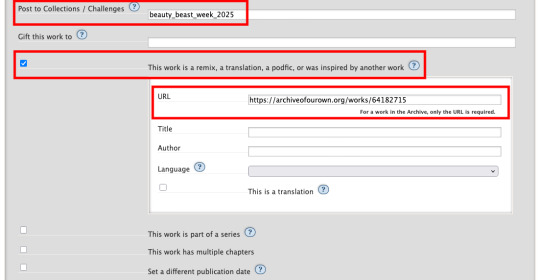
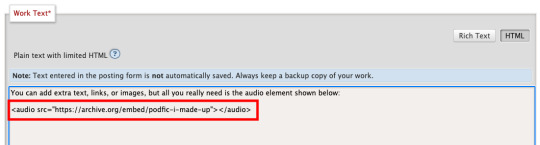
Here are some examples of BatB podfics so you can see how they’ve set things up: The Great Wide Somewhere, Mutual Care, and The Beast Within
Posting to the event
Important: tag the @beauty-beast-week account within the body of your Tumblr post itself by typing the @ symbol, typing beauty-beast-week, and then selecting that account name from the autocomplete menu that appears. This is the only way to be sure we see your post so we can reblog it from this account and include it in our master list posts.
Other than that, make sure you post to Tumblr on the day of the prompt you're using and include in your post:
Tag the @beauty-beast-week account within the body of the post (yes, I’m repeating myself)
Which fic your podfic is for, and link to it
Which day/prompt your podfic is for, in the body or tags
The event hashtag #batbweek and/or #batbweek 2025
Any other appropriate hashtags (characters, ship, NSFW and content warnings)
Optional: The event banner (save from the top of this post) or the day's banner (in the full event instructions that will come later)
Heads up authors! Check your AO3 email during the event!
If your work was adapted into a podfic for the exchange, check your email and follow the link to approve linking back the podfic to your original work so more people can discover the podfic version!

Send an ask or DM if you have any problems or questions!
7 notes
·
View notes
Text

Ubuntu is a popular open-source operating system based on the Linux kernel. It's known for its user-friendliness, stability, and security, making it a great choice for both beginners and experienced users. Ubuntu can be used for a variety of purposes, including:
Key Features and Uses of Ubuntu:
Desktop Environment: Ubuntu offers a modern, intuitive desktop environment that is easy to navigate. It comes with a set of pre-installed applications for everyday tasks like web browsing, email, and office productivity.
Development: Ubuntu is widely used by developers due to its robust development tools, package management system, and support for programming languages like Python, Java, and C++.
Servers: Ubuntu Server is a popular choice for hosting websites, databases, and other server applications. It's known for its performance, security, and ease of use.
Cloud Computing: Ubuntu is a preferred operating system for cloud environments, supporting platforms like OpenStack and Kubernetes for managing cloud infrastructure.
Education: Ubuntu is used in educational institutions for teaching computer science and IT courses. It's free and has a vast repository of educational software.
Customization: Users can customize their Ubuntu installation to fit their specific needs, with a variety of desktop environments, themes, and software available.
Installing Ubuntu on Windows:
The image you shared shows that you are installing Ubuntu using the Windows Subsystem for Linux (WSL). This allows you to run Ubuntu natively on your Windows machine, giving you the best of both worlds.
Benefits of Ubuntu:
Free and Open-Source: Ubuntu is free to use and open-source, meaning anyone can contribute to its development.
Regular Updates: Ubuntu receives regular updates to ensure security and performance.
Large Community: Ubuntu has a large, active community that provides support and contributes to its development.
4 notes
·
View notes
Text
How to host local Club Penguin Private Server (CPPS) on Silicon Mac (M1/M2/M3) thru play.localserver & Solero's Wand install.
I spent so long looking for a solution to this that I want to contribute what worked for me. I got so frustrated looking for something that worked, and I hope this guide will help others avoid that frustration.
This is NOT a guide on hosting or serving a CPPS. This is a guide on making a CPPS playable by locally hosting your server on your Silicon M1/M2/M3 Macbook. This worked on my M3 Macbook, and, in my experience, it seems the newer the hardware/operating system gets, the harder it is accomplish this.
DISCLAIMER *I do not know very much about this topic. I can paste commands into terminal and execute them, I know how to install DMG files I downloaded from the internet (the bar is in hell, I am aware), and I know how to enter play.localhost to run this in a browser. I am no expert; this guide is for beginners like myself who want a CPPS. This is beginner-level stuff. If you want advice or need help hosting, refer to the Wand Github page, Solero's Dash (an actual web-hosting solution for Houdini/Wand), Solero's discord, or, when in doubt, Google it. (I recommend only asking for help in Solero's discord for help AFTER trying your best to search for a solution, and even after that, trying to search key terms in their chat logs. They often have to repeat the same advice over, and over, and over again.)*
TLDR; IDK shit about shit
USING WAND INSTALLER
wand description from github: Wand makes it easy to configure dash, houdini and a media server utilizing docker & docker-compose.
All the assets are located here.
Installation instructions from the above link:
Installation script 1. run the script: bash <(curl -s https://raw.githubusercontent.com/solero/wand/master/install.sh) 2. Answer Questions which are: Database password (Leave blank for random password) Hostname (example: clubpenguin.com) (Leave empty for localhost) External IP Address (Leave empty for localhost) 3. Run and enjoy. Run this command: $ cd wand && sudo docker-compose up
The steps I took:
1. Install Docker via Terminal & Homebrew.
Installing the Docker DMG file did not work properly when I tried. I realized later that Docker is seperate from Docker Desktop (the DMG file). I got Docker to work by using Terminal to install Homebrew, and then using Homebrew to install Docker.
Indented text = paste into Terminal.
Command to install Homebrew:
/bin/bash -c "$(curl -fsSL https://raw.githubusercontent.com/Homebrew/install/HEAD/install.sh)"
Ensure Homebrew is installed:
brew --version
Install Docker:
brew install docker
Recommended: Install Docker Desktop (useful in determining if your server is running, stopped, or stuck in a restart loop).
brew install --cask docker
Run Docker Desktop:
open -a Docker
2. Run installation script:
bash <(curl -s https://raw.githubusercontent.com/solero/wand/master/install.sh)
From Github instructions:
Answer Questions which are:
Database password (Leave blank for random password)
Hostname (example: clubpenguin.com) (Leave empty for localhost)
External IP Address (Leave empty for localhost)
3. $ cd wand && sudo docker-compose up
This is what is provided in the Github. This command didn't work on Mac; I believe it's formatted for Linux OS. Here's how I broke it up and enabled it to run from Mac's Terminal.
Navigate to Wand directory:
cd wand
Double-check if you're in the right directory:
ls
Start Docker container:
docker-compose up
If the above doesn't work, try
docker compose up
or
brew install docker-compose
Takes a second...

Ensure Docker is running:
docker info
If it isn't, open the Docker Desktop application.
*After using compose up, this error may appear:*
WARN[0000] /Users/[user]/wand/docker-compose.yml: the attribute version is obsolete, it will be ignored, please remove it to avoid potential confusion
This is harmless. If you get annoyed by errors, this can be solved by:
nano docker-compose.yml

See Version 3.7 at the top? Delete that line.
Ctrl-X (NOT COMMAND-X) to exit, Y to save, Enter.
PLAY.LOCALHOST
Type http://PLAY.LOCALHOST into a browser.

Create a penguin.

Try logging in that penguin:

This step was agony. I'm not savvy with running obsolete or deprecated software, and, of course, Club Penguin (and Houdini/Wand's assest) uses Flash, which was discontinued, and timebombed by Adobe, in 2021.
I tried Ruffle. Club Penguin Journey uses Ruffle, so why can't I?
Running Ruffle in Firefox:


No luck.
In the Solero discord, they'll direct to this blog post:

This method does not work on Mac M1/M2/M3. The program is "out of date" and you cannot run it. It works on Macbook's running Sonoma and backward. I'm on an M3 running Sequoia.
they'll often post this video in the discord:

In theory, this method should work, and it does for many, but for whatever reason, not on my M3. I tried different versions of Ungoogled, I tried so many different patches of Pepperflash, and it never cooperated. I tried Pepperflash, I tried Fast Patch!, I tried dedicated Flash browsers, running Flash plugins for Pale Moon, Ungoogled, Waterfox, but I could never get past him.

Every time I see this stupid penguin's face I'm filled with rage. But I am going to save you that rage!!!
If you get this method to work, yay! I could not. Maybe I don't know enough about patching, maybe I'm a little tech stupid.
WHAT WORKED: Using a dedicated CPPS desktop application that allows you to plug in a URL.
I give you...

He is your solution, your answer to

I discovered this solution through Solero's Discord, when someone answered a question re: playing online.

Waddle Forever was not what I was looking forever, but I noticed in their credits:
The electron client is originally forked from the Club Penguin Avalanche client. The server is based in solero's works in reverse engineering the Club Penguin server (Houdini server emulator). The media server is also mostly from solero's media servers.
And that's how I found out the solution: Using CPA Client
Download the CPAvalanche Client
It runs Adode Flash x64. Easy peasy.
(the instructions are in Portuguese, but for English users:
Navigate to releases.

And download this one:

Once downloaded, open.

Drag into applications.
Run http://play.localhost through the client:
Open CPAvalanche Client. It will direct you to CPAvalance once loaded, but you're here because you want to play play.localhost.
Navigate to CPAvalanche Client next to your Apple. Click Mudar a URL do Club Penguin.

Press Sim.

URL: http://play.localhost
Ok.

Press Login once the page loads, and...

That's it! No more penguin! Have fun :)
CREDITS:
Solero Discord / Waddle Forever / Wand / CPA Client / Solero.Me
#solero/wand#wand#solero#cpps#club penguin private server#cpps localhost#club penguin#macbook#macbook silicon#mac m1#mac m2#mac m3#apple silicon
2 notes
·
View notes
Text
also, since that reddit link with degoogling recs in the last rb hasn’t been updated in 2 years and that’s ancient in tech time, here are my main (actively updated!) sources for infosec recs & education:
Techlore (homepage) (service recs masterlist)
The New Oil (x)
Firewalls Don’t Stop Dragons (x)
I’ve linked to the main website for each of these, but each one also has a podcast! I didn’t link to those bc everyone gets their podcasts from different places but you can find a link to each pod on its respective website.
speaking of infosec stuff I need to bite the bullet and start paying for nextcloud I just ughhhhh
#that reddit link has some recs that don’t exist anymore or have been found untrustworthy#and some that are really really not good for beginners#like most people can’t go straight from google-everything to arch linux and a yubikey and self hosting lol that’s just a huge leap
4 notes
·
View notes
Text
What Is Linux Web Hosting? A Beginner's Guide
In the ever-evolving digital landscape, the choice of web hosting can significantly impact your online presence. One of the most popular options available is Linux web hosting. But what exactly does it entail, and why is it so widely preferred? This beginner’s guide aims to demystify Linux web hosting, its features, benefits, and how it stands against other hosting types.
Introduction to Web Hosting
Web hosting is a fundamental service that enables individuals and organisations to make their websites accessible on the internet. When you create a website, it consists of numerous files, such as HTML, images, and databases, which need to be stored on a server. A web host provides the server space and connectivity required for these files to be accessed by users online.
There are several types of web hosting, each designed to cater to different needs and budgets. Shared hosting is a cost-effective option where multiple websites share the same server resources. Virtual Private Server (VPS) hosting offers a middle ground, providing dedicated portions of a server for greater performance and control. Dedicated hosting provides an entire server exclusively for one website, ensuring maximum performance but at a higher cost. Cloud hosting uses multiple servers to balance the load and maximise uptime, offering a scalable solution for growing websites.
Web hosting services also include various features to enhance the performance and security of your website. These can range from basic offerings like email accounts and website builders to more advanced features like SSL certificates, automated backups, and DDoS protection. The choice of web hosting can significantly influence your website’s speed, security, and reliability, making it crucial to choose a solution that aligns with your specific requirements.
Understanding the different types of web hosting and the features they offer can help you make an informed decision that suits your needs. Whether you are running a personal blog, a small business website, or a large e-commerce platform, selecting the right web hosting service is a critical step in establishing a successful online presence.
What Is Linux Web Hosting?
Linux web hosting is a type of web hosting service that utilises the Linux operating system to manage and serve websites. Renowned for its open-source nature, Linux provides a stable and secure platform that supports a wide array of programming languages and databases, making it a favoured choice amongst developers and businesses. This hosting environment typically includes support for popular technologies such as Apache web servers, MySQL databases, and PHP scripting, which are integral to modern website development.
One of the distinguishing features of Linux web hosting is its cost-effectiveness. As an open-source system, Linux eliminates the need for costly licensing fees associated with proprietary software, thereby reducing overall hosting expenses. This makes it an attractive option for individuals and organisations operating on a budget.
Moreover, Linux is celebrated for its robust performance and high stability. Websites hosted on Linux servers experience less downtime and faster loading times, which are critical factors for maintaining user engagement and search engine rankings. The operating system’s extensive community of developers continuously works on updates and improvements, ensuring that Linux remains a cutting-edge choice for web hosting.
Linux web hosting also offers considerable flexibility and customisation options. Users have the freedom to configure their hosting environment to meet specific needs, whether they are running simple static websites or complex dynamic applications. This versatility extends to compatibility with various content management systems (CMS) like WordPress, Joomla, and Drupal, which often perform optimally on Linux servers.
In summary, Linux web hosting provides a reliable, secure, and cost-effective solution that caters to a diverse range of web hosting requirements. Its compatibility with essential web technologies and its inherent flexibility make it a preferred choice for many web developers and site owners.
Key Benefits of Linux Web Hosting
Linux web hosting offers several compelling advantages that contribute to its widespread adoption. One of its primary benefits is cost-effectiveness. The open-source nature of Linux eliminates the need for expensive licensing fees, allowing users to allocate their resources more efficiently. This makes it an ideal choice for individuals and organisations with budget constraints. Additionally, Linux is celebrated for its high stability and robust performance. Websites hosted on Linux servers often experience minimal downtime and faster loading speeds, which are essential for maintaining user engagement and achieving favourable search engine rankings.
Another significant benefit is the extensive community support that comes with Linux. The active community of developers and enthusiasts continuously works on updates, patches, and security enhancements, ensuring that Linux remains a secure and reliable platform for web hosting. This ongoing development also means that any issues or vulnerabilities are promptly addressed, offering peace of mind for website owners.
Flexibility is another key advantage of Linux web hosting. The operating system supports a wide range of programming languages, including PHP, Python, and Ruby, making it suitable for various types of web applications. Additionally, Linux servers are highly customisable, allowing users to configure their environment to meet specific needs, whether they are running simple static sites or complex dynamic applications.
Moreover, Linux web hosting is highly compatible with popular content management systems (CMS) like WordPress, Joomla, and Drupal. This compatibility ensures that users can easily deploy and manage their websites using these platforms, benefiting from their extensive plugin and theme ecosystems.
Lastly, Linux's superior security features are worth noting. The operating system is inherently secure and offers various built-in security measures. When combined with best practices such as regular updates and strong passwords, Linux web hosting provides a highly secure environment for any website.
Understanding Linux Distributions in Web Hosting
Linux comes in a variety of distributions, each tailored to meet specific needs and preferences. Among the most popular for web hosting are Ubuntu, CentOS, and Debian. Ubuntu is celebrated for its ease of use and extensive community support, making it a great choice for those new to Linux. CentOS, a favourite in enterprise environments, offers impressive stability and long-term support, which ensures a dependable hosting experience. Debian stands out with its robust package management system and commitment to open-source principles, providing a reliable and secure foundation.
Each distribution brings its own strengths to the table. For example, Ubuntu’s frequent updates ensure access to the latest features and security patches, while CentOS’s extended support cycles make it a solid choice for those requiring a stable, long-term hosting environment. Debian’s extensive repository of packages and minimalistic approach offers flexibility and customisation, catering to the needs of experienced users.
Selecting the right Linux distribution largely depends on your specific requirements and technical expertise. If you prioritise user-friendliness and a wealth of resources for troubleshooting, Ubuntu might be the ideal pick. On the other hand, if you need a rock-solid, stable platform for an enterprise-level application, CentOS could be more appropriate. For those seeking maximum control and a commitment to open-source principles, Debian is a compelling option.
Ultimately, understanding the nuances of these distributions will enable you to choose a Linux environment that aligns with your web hosting needs, ensuring optimal performance and reliability.
Linux Hosting vs Windows Hosting: A Comparative Analysis
When evaluating Linux hosting against Windows hosting, several critical factors come into play. Cost is a significant differentiator; Linux hosting is generally more affordable due to its open-source nature, which eliminates the need for expensive licensing fees. In contrast, Windows hosting often incurs additional costs related to proprietary software licenses.
Compatibility is another important aspect to consider. Linux hosting is renowned for its compatibility with a broad array of open-source software and applications, including popular content management systems like WordPress, Joomla, and Magento. These platforms typically perform better on Linux servers due to optimised server configurations. On the other hand, Windows hosting is the go-to option for websites that rely on Microsoft-specific technologies such as ASP.NET, MSSQL, and other .NET frameworks.
Performance and stability are also crucial elements in this comparison. Linux hosting often provides superior uptime and faster loading speeds due to the lightweight nature of the Linux operating system. The robust performance of Linux servers is further enhanced by the active community that continuously works on optimisations and security patches. Windows hosting, while also reliable, can sometimes be more resource-intensive, potentially affecting performance.
Customisation and control levels differ significantly between the two. Linux offers greater flexibility and customisation options, allowing users to tweak server settings and configurations extensively. This level of control is particularly beneficial for developers who need a tailored hosting environment. Conversely, Windows hosting is typically easier to manage for those familiar with the Windows operating system but may offer less flexibility in terms of customisation.
Security measures also vary between Linux and Windows hosting. Linux is often praised for its strong security features, which are bolstered by a large community dedicated to promptly addressing vulnerabilities. While Windows hosting is secure, it may require more frequent updates and maintenance to ensure the same level of protection.
Common Use Cases for Linux Web Hosting
Linux web hosting is versatile and caters to a broad range of applications, making it a popular choice across various sectors. One of the most common use cases is hosting blogs and personal websites, particularly those built on platforms like WordPress. The open-source nature of Linux and its compatibility with PHP make it an ideal environment for WordPress, which powers a significant portion of the web.
E-commerce websites also benefit greatly from Linux web hosting. Solutions like Magento, PrestaShop, and OpenCart often perform better on Linux servers due to their need for a robust, secure, and scalable hosting environment. The flexibility to configure server settings allows online store owners to optimise performance and ensure a smooth shopping experience for their customers.
Content Management Systems (CMS) such as Joomla and Drupal are another prime use case. These systems require reliable and flexible hosting solutions to manage complex websites with large amounts of content. Linux's support for various databases and scripting languages ensures seamless integration and optimal performance for CMS-based sites.
Developers frequently turn to Linux web hosting for custom web applications. The operating system supports a variety of programming languages, including Python, Ruby, and Perl, making it suitable for a wide array of development projects. Its command-line interface and extensive package repositories allow developers to install and manage software efficiently.
Additionally, Linux web hosting is commonly used for educational and non-profit websites. The low cost and high reliability make it a practical choice for schools, universities, and charitable organisations that need a dependable online presence without breaking the bank.
Setting Up a Linux Web Hosting Environment
Setting up a Linux web hosting environment can be straightforward with the right approach. Begin by selecting a reputable hosting provider that offers Linux-based plans. After signing up, you'll typically be granted access to a control panel, such as cPanel or Plesk, which simplifies the management of your hosting environment. Through the control panel, you can manage files, databases, email accounts, and more.
Next, if you're using a content management system (CMS) like WordPress, Joomla, or Drupal, you can often find one-click installation options within the control panel. This feature makes it easy to get your website up and running quickly. Additionally, ensure that you configure your domain name to point to your new hosting server, which usually involves updating your domain's DNS settings.
For those who prefer more control or are comfortable using the command line, you can manually set up your web server using SSH access. This method allows you to install and configure web server software like Apache or Nginx, as well as databases such as MySQL or PostgreSQL.
Regardless of the setup method you choose, it's crucial to secure your server from the outset. This includes setting up a firewall, enabling SSH key authentication for secure access, and regularly updating all software to protect against vulnerabilities. Regularly monitoring your server's performance and security logs can help you stay ahead of potential issues, ensuring a stable and secure hosting environment for your website.
Security Best Practices for Linux Web Hosting
Securing your Linux web hosting environment is paramount to safeguarding your website against potential threats. Begin by ensuring your server software and all installed applications are up to date. Regular updates often include patches for security vulnerabilities, making this a critical step. Utilise strong, unique passwords for all user accounts, and consider employing SSH key authentication for added security when accessing your server remotely.
Setting up a firewall is another essential measure. Tools like iptables or firewalld can help you configure firewall rules to control incoming and outgoing traffic, thereby reducing the risk of unauthorised access. Implementing intrusion detection systems (IDS), such as Fail2Ban, can provide an additional layer of security by monitoring and blocking suspicious activities.
Consider deploying an SSL certificate to encrypt data transmitted between your server and users' browsers. This not only enhances security but also boosts user trust and can improve your search engine rankings. Additionally, limit the use of root privileges; create separate user accounts with the necessary permissions to minimise potential damage in the event of a breach.
Regularly backup your data to mitigate the impact of data loss due to hardware failure, cyber-attacks, or human error. Automated backup solutions can simplify this process, ensuring your data is consistently protected. Monitoring your server's logs can also be invaluable for identifying unusual activity early. Tools like Logwatch or the ELK Stack can assist in log management and analysis, enabling you to take swift action if anomalies are detected.
Common Challenges and How to Overcome Them
Setting up and maintaining a Linux web hosting environment can present various challenges, especially for those new to the platform. One frequent issue is navigating the command line, which can be daunting for beginners. Engaging with online tutorials, forums, and communities like Stack Overflow can be invaluable for learning the basics and troubleshooting problems. Another common challenge is software incompatibility. Ensuring your web applications are compatible with the Linux distribution you choose is crucial; consulting documentation and support resources can help mitigate these issues.
Security configuration can also be a complex task. Implementing best practices such as setting up firewalls, regular updates, and using strong authentication methods requires a good understanding of Linux security principles. Managed hosting services can offer a solution here by handling these technical aspects for you, allowing you to focus on your website content.
Resource management is another area where users might struggle. Monitoring server performance and managing resources effectively ensures your website runs smoothly. Utilising monitoring tools and performance optimisation techniques can help you stay ahead of potential issues. Lastly, when it comes to server backups, regular, automated solutions are essential to prevent data loss and minimise downtime. Being proactive in addressing these challenges will ensure a more seamless and secure Linux web hosting experience.
Popular Control Panels for Linux Web Hosting
Control panels are invaluable for simplifying the management of your Linux web hosting environment. Among the most popular are cPanel, Plesk, and Webmin. cPanel is renowned for its intuitive interface and extensive feature set, making it a favourite among users who need a straightforward yet powerful management tool. Plesk offers robust functionality and supports both Linux and Windows servers, providing versatility for those who manage multiple server environments. Webmin stands out as a free, open-source option that allows comprehensive server management through a web interface, catering to those who prefer a customisable and cost-effective solution. Each control panel brings unique strengths, helping to streamline tasks such as file management, database administration, and security configurations.
Choosing the Right Linux Web Hosting Provider
Choosing the right Linux web hosting provider involves several key considerations. Firstly, evaluate the quality of customer support offered. Responsive and knowledgeable support can be invaluable, especially when troubleshooting technical issues or during the initial setup phase. Check if the provider offers 24/7 support and multiple contact methods such as live chat, email, and phone.
Another crucial factor is the security measures in place. Opt for providers that offer robust security features, including regular backups, SSL certificates, firewalls, and DDoS protection. These features help safeguard your website against potential threats and ensure data integrity.
Reliability and uptime guarantees are also vital. Aim for providers that offer at least a 99.9% uptime guarantee, as frequent downtimes can significantly affect your website’s accessibility and user experience. Additionally, look into the provider’s data centre infrastructure and redundancy measures, which can impact overall performance and reliability.
Scalability is another important aspect to consider. As your website grows, you’ll need the flexibility to upgrade your hosting plan seamlessly. Check if the provider offers scalable solutions, such as easy transitions to VPS or dedicated hosting, without causing disruptions to your site.
Lastly, consider the hosting plans and pricing structures available. While cost-effectiveness is a significant benefit of Linux web hosting, ensure the plans align with your specific needs. Compare the features, storage, bandwidth, and other resources included in different plans to find the best value for your money.
Reading customer reviews and seeking recommendations can also provide insights into the provider’s reputation and service quality. By carefully evaluating these factors, you can choose a Linux web hosting provider that meets your requirements and supports your online endeavours effectively.
Conclusion and Final Thoughts
Linux web hosting stands out as an optimal choice for both beginners and seasoned web developers. Its open-source nature provides an affordable, highly customisable, and secure environment, suitable for a diverse range of websites, from personal blogs to large e-commerce platforms. The extensive community support ensures ongoing improvements and prompt resolution of issues, contributing to its reliability and performance. Choosing the right hosting provider is crucial; look for robust security measures, excellent customer support, and scalability to accommodate your website's growth. By leveraging the strengths of Linux web hosting, you can build a resilient and efficient online presence that meets your specific needs and goals.
4 notes
·
View notes
Text
Your Guide to the Best Linux Reseller Hosting Providers
Introduction
Are you on the lookout for the best Linux reseller hosting providers? Look no further. We, at l3webhosting, understand the critical role that reliable hosting plays in the success of your online business. In this comprehensive guide, we'll delve into the top Linux reseller hosting options available, ensuring you make an informed decision for your hosting needs.
Understanding Linux Reseller Hosting
Before we dive into the recommendations, let's clarify what Linux reseller hosting entails. Essentially, it's a hosting service where you, as a reseller, can lease server resources from a hosting provider and then resell them to your clients. Linux reseller hosting, in particular, leverages the robust and stable Linux operating system, making it an excellent choice for those seeking reliability and performance.
Top Features to Look For
1. Scalability
When selecting a Linux reseller hosting provider, scalability is paramount. Your business will likely grow, and you need a hosting solution that can seamlessly scale to accommodate increased traffic and resource demands. Look for providers that offer flexible plans and easy scalability options.
2. Uptime Guarantee
Downtime can be detrimental to your business. Opt for a hosting provider that offers a high uptime guarantee, preferably 99.9% or above. This ensures that your website remains accessible to your audience, contributing to a positive user experience.
3. Security Measures
Security is non-negotiable in the digital landscape. A reliable Linux reseller hosting provider should implement robust security measures, including firewalls, DDoS protection, and regular security audits. Your clients' data and your reputation depend on it.
4. Customer Support
Responsive and knowledgeable customer support is indispensable. Choose a hosting provider that offers 24/7 customer support through various channels. This ensures that any issues or concerns are addressed promptly, minimizing downtime and disruptions.
Our Top Picks for Linux Reseller Hosting
1. Bluehost Reseller Hosting
Bluehost stands out as a reputable hosting provider with a strong focus on Linux reseller hosting. With competitive pricing, a user-friendly interface, and excellent customer support, Bluehost caters to both beginners and experienced resellers.
2. SiteGround Reseller Hosting
SiteGround is renowned for its exceptional performance and top-notch security features. Their Linux reseller hosting plans come with a user-friendly control panel, free daily backups, and a proactive approach to server security.
3. l3webhosting Hosting Reseller Plans
l3webhosting is a reliable choice for Linux reseller hosting, offering a combination of high uptime, fast server speeds, and a range of customizable plans. Their emphasis on customer satisfaction makes them a standout option in the hosting market.
Conclusion
Choosing the right Linux reseller hosting provider is a crucial decision for your business's online presence. By considering factors such as scalability, uptime, security, and customer support, you can make an informed choice that aligns with your business goals.
3 notes
·
View notes
Text
This is an awesome guide and I want to add a few of my personal choices to it and provide more resources.
Note: I am, by no means, an expert.
Disclaimer: Some of the suggestions below may be missing features you are used to. It's free, roll with it. 😎
Level 1:
Another browser extension you should know about is LibRedirect. With it, you can pass links over to alternative sites to view the content. Be aware that the majority of the alternative sites are run by volunteers and enthusiasts; they don't always work 🙁 Small note: The name "Libre" gets used a lot by privacy-respecting and open source alternatives where previously they might have used "Free" or "Open".
Level 2:
Adobe Alternatives DuckDuckGo uses Bing for results, I also use StartPage for Google results. There is a desktop app for watching Youtube content called FreeTube that I recommend. It's a front-end for YouTube and Invidious servers (which re-stream YouTube content).
Level 3:
AdGuard is fine but if you are setting up a Raspberry Pi anyway, consider Pi-hole as an alternative option.
Level 4:
If, for some strange reason, you disregard the above guide and think that putting AdGuard on your phone is a reasonable alternative to the suggestions here, I would suggest that you DON'T. It may be different now but when I tried it the Android app it asked me to install a certificate. It does this so that it can modify websites you visit to block more ads. The downside is that it also allows them to read everything that would normally be encrypted. They may not be doing anything nefarious with it, but it's a risk I'm not taking. So, if a third-party you don't trust asks you to install a certificate, DON'T.
Level 5:
Awesome Piracy If you don't want to sign up for usenet and prefer to use torrents, get a good VPN and lock the torrent client down to only use the VPN connection. There are torrent tests you can do to see if your IP is exposed. In your VPN client, pick a country where copyright isn't a word! 😉
Level 6:
In addition to ReVanced, I want to also promote the app NewPipe which can be downloaded from the F-Droid store. F-Droid is an app store for your Android phone that hosts open-source apps and tells you every dirty detail of what each app does, privacy-wise. NewPipe is a YouTube alternative/Invidious front-end for Android.
Level 7:
Custom Windows playbooks are awesome and while I don't know Revi very well, but I will definitely check it out! Just browsing the docs I noticed that they default to the Brave browser. This is a personal opinion but I don't trust Brave as much as open-source alternatives. They have tried some interesting attempts at monetization in the past that make me suspect. Use the browser you are comfortable with instead and use a well-known, good adblock like uBlock Origin or uBlock Origin Lite. In addition to Firefox and its derivatives there is also Chromium and Ungoogled-Chromium if you want something familiar to Chrome.
Level 8:
Seriously, use Linux if you can (and if you do, make backups of your important files first!). Ignore Linux users that tell you to use Arch or an Arch derivative, it's not for beginners. When stuff breaks you just have to figure it out. Ubuntu, Mint, and Pop! are great for beginners but if you play games they may not be the most up-to-date for that. (Pop is especially behind at the moment 😭 but I'm hoping that changes soon) I personally use Fedora which is also great for beginners, is very up-to-date, and never gives me problems. However it does require one post-install setup step to replace the media codecs with "non-free" ones to make some media playback situations work. Other than that, it works so well that I actually find it boring compared to the usual amount of tinkering I'm used to! Fedora has two notable derivatives: Nobara, which is slightly tweaked for improved gaming performance and includes the media tweaks, and Bazzite which is similar to SteamOS but for general hardware (it's for gaming-specific setups like handhelds and living room gaming where you need a controller-focused interface).
Level ???:
You can host your own websites (webapps) made by others! I fell down this rabbit hole after Google killed Reader and I found self-hosted RSS alternatives. Later, I set up Docker and now I run dozens of useful webapps for all sorts of things! Try stuff out!
Hopefully this is helpful to someone. Feel free to ask me general questions about any of the above. If you have setup questions or technical issues, please contact the creators of the above projects first, as I can't cover everything everywhere. I try to, though! 😂
In case anyone is curious, I'm a software developer (mostly in web development) with a lot of general IT skills and troubleshooting experience and I spend a lot of my time tinkering with Linux, FreeBSD, self-hosted apps, open-source software, and supporting Windows systems that are all over the place. I have experience going back to MS-DOS, using Linux since the late 90's and have been running Linux as my primary system for over 5 years now (since Valve released Proton).
Thanks for reading!
genuinely wild to me when I go to someone's house and we watch TV or listen to music or something and there are ads. I haven't seen an ad in my home since 2005. what do you mean you haven't set up multiple layers of digital infrastructure to banish corporate messaging to oblivion before it manifests? listen, this is important. this is the 21st century version of carving sigils on the wall to deny entry to demons or wearing bells to ward off the Unseelie. come on give me your router admin password and I'll show you how to cast a protective spell of Get Thee Tae Fuck, Capital
#open source#microsoft windows#linux#self hosted#software#computing#if buying isn't owning then piracy isn't stealing#support small creators whenever possible
66K notes
·
View notes
Text
Reseller Hosting, VPS & Dedicated Server – Budget-Friendly Hosting Solutions for Every age
In today’s digital age, having a reliable and cost-effective hosting solution is essential for businesses, developers, and entrepreneurs alike. Whether you’re starting a web hosting business, launching a growing website, or managing a high-traffic online project, cheap reseller hosting, cheap VPS, and cheap dedicated servers offer powerful options without breaking your budget. Let’s explore these affordable hosting solutions and who they are best suited for.
Cheap Reseller Hosting – Start Your Hosting Business on a Budget
Cheap Reseller Hosting is an excellent solution for freelancers, agencies, or aspiring entrepreneurs who want to start their own hosting company. With low startup costs, it allows you to buy hosting resources in bulk and resell them under your own brand.
Key Benefits:
Very affordable plans, perfect for beginners.
White-label branding – sell under your own company name.
Host multiple client websites from one account.
No server management needed – the parent host takes care of it.
Why Choose Cheap Reseller Hosting?
Ideal for web designers or developers who manage multiple client sites.
Low investment, high earning potential.
Easy to scale as your business grows.
Cheap VPS Hosting – Power and Flexibility Without the High Cost
Cheap VPS Hosting provides a balance between shared hosting and a dedicated server. It offers dedicated resources in a virtualized environment, making it perfect for users who need more power and control but are still budget-conscious.
Key Benefits:
Affordable plans with guaranteed resources (RAM, CPU, disk space).
Full root access to install custom applications.
Faster performance compared to shared hosting.
Scalable to match your website’s growth.
Why Choose Cheap VPS Hosting?
Great for developers, eCommerce sites, or growing businesses.
Offers flexibility to configure your environment.
Cost-effective alternative to a dedicated server.
Cheap Dedicated Server – Enterprise-Level Performance on a Budget
A Cheap Dedicated Server gives you an entire physical server for your website or application at a significantly reduced cost. While traditionally expensive, many hosting providers now offer budget-friendly dedicated server plans without compromising on reliability.
Key Benefits:
Complete control and root access.
Dedicated resources – no sharing with other users.
High performance and security.
Suitable for large websites, gaming servers, or database-heavy apps.
Why Choose Cheap Dedicated Hosting?
Perfect for high-traffic websites or apps.
Ensures fast load times and consistent uptime.
Affordable plans available for users who need full server control.
Conclusion
You don’t need to spend a fortune to get reliable, powerful, and scalable hosting. With cheap reseller hosting, you can launch your own hosting brand. Cheap Linux VPS gives you flexibility and performance at a mid-level price. And if you need ultimate control and resources, cheap dedicated servers provide unbeatable value for serious projects.
When selecting a plan, always consider:
The reliability of the provider.
Included features (control panel, backups, security).
Support options and upgrade paths.
Start small, save money, and grow confidently with the right budget-friendly hosting solution.
0 notes
Text
PHP, LAMP (Linux Apache MySQL PHP)
The LAMP stack — Linux, Apache, MySQL, and PHP — has been a cornerstone of web development for over two decades. It’s an open-source suite of software components that work together to serve dynamic websites and web applications. Among these, PHP plays a central role, acting as the scripting language responsible for generating dynamic page content. Despite the rise of modern development stacks like MERN or JAMstack, LAMP remains a reliable, accessible, and widely used platform for developers around the world.
What is LAMP?

LAMP is an acronym that stands for:
Linux: The operating system.
Apache: The web server software.
MySQL: The relational database management system.
PHP: The server-side scripting language.
Each component of LAMP is free and open-source, which contributed to its massive adoption in the early 2000s. Even today, LAMP powers a significant portion of the web, including popular platforms like WordPress, Drupal, and Joomla.
PHP: The Dynamic Power of LAMP

PHP (Hypertext Preprocessor) is the scripting language used in LAMP to process user requests and generate dynamic content. It integrates seamlessly with HTML, making it easy for developers to embed logic within web pages. PHP scripts are executed on the server, and the output is sent to the client’s browser in the form of standard HTML.
PHP supports a vast range of features including form handling, file management, database access, and session tracking. It’s easy to learn for beginners, yet powerful enough to build complex web applications. PHP is constantly evolving, with the latest versions offering improved performance, better error handling, and strong security features.
The Role of Each Component in LAMP

Here’s a breakdown of how each element in the LAMP stack functions together:
1. Linux
Linux acts as the foundation for the LAMP stack. It’s known for its stability, flexibility, and security. Most servers run on some version of Linux because of its ability to handle high volumes of traffic and customizable nature. Common Linux distributions used in LAMP setups include Ubuntu, CentOS, and Debian.
2. Apache
Apache is a powerful and flexible open-source web server that handles HTTP requests from users’ browsers. It is responsible for delivering web pages to the client and includes modules for URL rewriting, authentication, and more. Apache can be customized using .htaccess files, making it easy to manage server behavior for specific directories.
3. MySQL
MySQL is a robust relational database management system used to store and manage application data. From user accounts to blog posts, all information can be efficiently queried and updated using SQL (Structured Query Language). PHP and MySQL often work hand in hand, with PHP scripts using MySQL queries to interact with the database.
4. PHP
PHP pulls it all together by connecting the front-end interface with the back-end logic. Whether it’s fetching blog posts from a database or processing user input from a form, PHP makes the content dynamic and personalized. PHP also supports object-oriented programming, error handling, and integration with third-party libraries.
Find Out More About This
Why Developers Still Choose LAMP

Despite the introduction of newer stacks, LAMP remains popular for a few key reasons:
Maturity and Stability: With decades of development, LAMP is well-documented and stable.
Community Support: A large community ensures that developers can find tutorials, tools, and forums for help.
Cost Efficiency: Being open-source, it significantly reduces hosting and licensing costs.
Flexibility: Suitable for projects of all sizes, from small blogs to enterprise-level applications.
Compatibility: Most hosting providers support LAMP out of the box.

PHP and the LAMP stack have stood the test of time in the world of web development. They offer a dependable, efficient, and accessible way to build and maintain dynamic websites. Whether you’re launching a personal blog or developing a business application, the LAMP stack remains a solid choice. As PHP continues to evolve and the ecosystem matures, LAMP proves that reliable technology doesn’t always need to be the newest — sometimes, it just needs to work exceptionally well.
0 notes
Text
How to Set Up and Manage a Linux VPS A Beginner’s Guide
A Linux VPS (Virtual Private Server) is a powerful, flexible, and cost-effective solution for hosting websites, applications, and databases. Whether you’re a developer, small business owner, or tech enthusiast, learning how to set up and manage a Linux VPS can give you full control over your hosting environment, improve security, and enhance performance.
0 notes
Text
Ok but maybe one day we have to question if we should start developing tedious but usable mouse command lines and drag and drop IDEs for newcomers to actually become engaged in the advanced stuff again. The people who started with BASIC got to live in the era where the machine wasn't a black box and beginner programming stuff was right there, the kids in the 2000s could use batch files and game maker to learn, 2010s we had Minecraft server hosting to introduce command line. I think new IT workers are going to stop coming in and will want money instead of providing for humanity.
Maybe it's time for Linux to bridge that psychological gap.
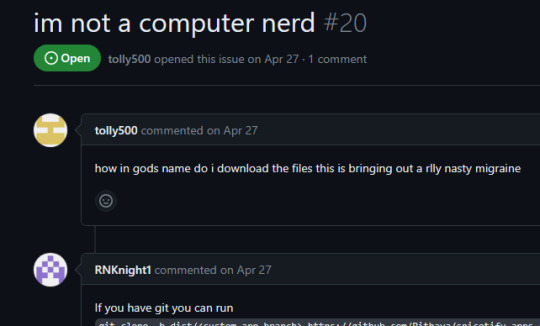
9K notes
·
View notes
Text
What is a Bare Metal Server and Why We Need This?

In a world ruled by cloud hosting and virtualization, there’s one thing quietly making a comeback: Bare Metal Servers.
If you're someone who craves raw power, privacy, and total control — you’re about to discover why bare metal servers are a serious game changer. Whether you’re running a streaming service, an adult content platform, or a privacy-first app — this post is for you.
Let’s break it down in a human-friendly way 💬👇
🧠 So, What Exactly Is a Bare Metal Server?
Imagine this: a whole computer — CPU, RAM, storage, ports — all for you. No neighbors. No sharing. No noisy virtual machines.
A bare metal server is a dedicated physical machine where you get full control. No virtualization layers. No overhead. Just pure hardware serving YOUR purpose.
Perfect for when you want to:
Host high-traffic websites
Run streaming platforms or media servers
Power gaming or adult content sites
Protect your privacy with offshore hosting
🔍 Why Do People (Especially Creators & Techies) Love Bare Metal Servers?
Let’s talk real benefits — the kind you actually feel when running a site or app.
⚡ 1. Full Performance, No Sharing
When you go bare metal, there’s no virtualization, meaning 100% of the server’s muscle is working for you. Great for:
HD/4K streaming platforms
Complex apps that need CPU/GPU speed
File-sharing and torrenting sites
🔐 2. Security and Isolation
Because it’s not shared, your data stays isolated. No risks from "noisy neighbors" or random traffic spikes caused by others.
This is HUGE if you’re running:
Adult or IPTV sites
Blockchain/crypto platforms
DMCA-sensitive projects
🛠️ 3. Total Control, Root Access Style
With bare metal, you're the boss. Install whatever OS you want. Configure it your way. No restrictions.
Want to run:
Linux with RAID?
A custom VPN?
A private cloud for your team?
Do it. No limits.
💸 4. Predictable, Flat-Rate Pricing
Cloud servers love surprising you with usage bills. Bare metal usually gives you monthly fixed pricing, which makes budgeting easier — even if your traffic goes viral overnight.
🚀 QloudHost: Chillest Bare Metal Provider Around
If you’re searching for 100% DMCA Ignored, offshore, and power-packed bare metal server hosting, let me plug in a provider I personally vouch for 👉 QloudHost.
Here’s why they’re 🔥:
Based in offshore-friendly locations (perfect for sensitive content)
Accept adult, IPTV, and streaming use cases
Lightning-fast hardware with SSDs, top CPUs, and huge bandwidth
Root access and full control
Super chill and helpful support team
🌐 Check them out here
❓ Bare Metal FAQs (The Stuff Everyone Asks)
Q1: Is bare metal better than cloud hosting?
If you need dedicated power, yes. Cloud is fine for small projects or when you need to scale instantly. But bare metal = power + privacy + stability.
Q2: Can I use it for adult hosting?
Absolutely. Especially with QloudHost, who welcomes it with open arms and zero restrictions. 😎
Q3: Can I run my own OS?
Yes! You can install Linux, Windows, BSD — anything. You have total control, right down to the BIOS if you want.
Q4: What about security?
It’s as secure as YOU make it. But because no one else touches your hardware, it's already safer than shared environments.
Q5: Is it beginner-friendly?
If you're new, managing a bare metal server might take some learning. But QloudHost’s support is great — and there are lots of guides online.
Q6: What can I host on it?
You can host:
Streaming services
Torrent/file platforms
Game servers
Adult content
Privacy-focused apps
And literally anything else you want 🔥
Q7: Is it expensive?
Surprisingly, no! Bare metal has become way more affordable. Especially with providers like QloudHost that offer great specs for the price.
❤️ Final Thoughts: Build Without Limits
If you're tired of being boxed in by cloud limits, virtual caps, or policy restrictions — bare metal is your escape plan.
You get:
Pure speed
Complete freedom
Rock-solid stability
And a home for anything “DMCA sensitive”
Whether you’re a streamer, tech rebel, adult creator, or privacy-first developer — a bare metal server gives you the space and speed to thrive.
And if you're ready to host like a boss... QloudHost is waiting with the best bare metal deals around.
✨ Reblog if this helped you 💬 Ask if you want a beginner setup guide 🔗 Visit QloudHost to claim your offshore bare metal server now!
0 notes
Text
What is cPanel Web Hosting and How It Works?
cPanel web hosting is a popular solution that simplifies website management through a user-friendly control panel. It provides website owners with a graphical interface and automation tools to manage hosting tasks like setting up email accounts, managing files, installing applications, and monitoring website performance. With cPanel, users can easily access features such as databases, backups, and domain management without needing advanced technical skills. It operates on Linux-based servers and is widely used for its intuitive layout and efficient tools. This type of Cpanel web hosting is ideal for both beginners and professionals who want to maintain control over their websites. Hosting providers typically include cPanel in their plans to offer customers a reliable and efficient way to manage their web resources.
0 notes
Text
Top Web Hosting Solutions on https://eweball.com/
Choosing the right web hosting solution can be a daunting task, given the myriad of options available. This is where https://eweball.com/ comes into play, offering an extensive comparison of top web hosting providers, tailored to meet various needs and budgets. In this blog post, we will explore different types of web hosting solutions available on https://eweball.com/ and help you find the right one for your needs.
Understanding What Web Hosting Is and Why It’s Essential
Web hosting serves as the foundational service that allows websites to be accessible on the internet. Essentially, web hosting providers offer the technology and resources necessary to store your website's files on a server, ensuring these files are available to visitors at any time. Without a reliable web hosting service, your website would not have the infrastructure required to stay online. One of the critical aspects of web hosting is its impact on your website's performance. Factors such as server speed, reliability, and security directly influence the user experience. A fast-loading website with minimal downtime not only improves user satisfaction but also positively affects your search engine rankings. Security features, including SSL certificates, regular backups, and firewalls, help protect your site from cyber threats, making web hosting a crucial component in safeguarding sensitive data. Different types of web hosting solutions cater to varying needs. For example, shared hosting is suitable for beginners or small businesses with low traffic, while VPS and dedicated hosting are better for growing sites requiring more resources and control. Cloud hosting offers the scalability needed for websites experiencing fluctuating traffic levels, and managed hosting provides professional server management for those who prefer a hands-off approach. Choosing the right web hosting solution is pivotal for your online success, influencing everything from website speed to security. Understanding these elements can help you make an informed decision, ensuring your website performs optimally and remains secure.
Shared Hosting – An Affordable Option for Beginners
For those just starting their online journey, shared hosting is often the most economical and accessible option. This type of hosting involves multiple websites sharing the same server resources, which helps to keep costs down. It's ideal for personal blogs, small business websites, and portfolios that do not anticipate high traffic volumes. One of the main advantages of shared hosting is its user-friendliness. Many providers offer intuitive control panels and one-click installations for popular platforms like WordPress, making it easier for beginners to set up and manage their websites without needing extensive technical knowledge. Furthermore, shared hosting plans often come with essential features such as email accounts, sufficient storage space, and customer support, providing a solid foundation for those new to website ownership. Despite sharing server resources, many shared hosting providers implement measures to ensure fair allocation and minimise the risk of one site affecting the performance of others. The plans available on https://eweball.com/ often highlight these features, helping you choose a provider that balances affordability with reliable performance. Shared hosting is a great starting point for anyone looking to establish an online presence without a significant financial commitment. As your website grows, you can easily upgrade to more advanced hosting options to meet your evolving needs.
Virtual Private Server (VPS) Hosting – A Step Up
As your website expands, shared hosting might fall short in meeting its growing demands. This is where Virtual Private Server (VPS) hosting steps in, offering a perfect middle ground between shared and dedicated hosting. VPS hosting allows your website to benefit from dedicated resources within a shared server environment, ensuring improved performance and greater stability. With VPS hosting, you gain more control over your hosting environment. This includes the ability to install custom software and make advanced configurations tailored to your specific needs. This flexibility is invaluable for businesses experiencing increased traffic or requiring more robust applications. VPS hosting is also characterised by enhanced security compared to shared hosting. Since your site operates within its own virtual space, it is better insulated from the potential vulnerabilities of neighbouring websites. This makes VPS an attractive option for e-commerce sites or any platform handling sensitive information. The scalability of VPS hosting is another significant advantage. You can easily upgrade resources such as RAM, CPU, and storage as your website continues to grow. This adaptability ensures that your site can handle increasing traffic without compromising on performance. Providers listed on https://eweball.com/ often offer a variety of VPS plans, making it easier for you to find a solution that fits your budget and technical requirements.
Dedicated Hosting – Ultimate Performance and Control
For websites with high traffic or those handling sensitive data, dedicated hosting offers unparalleled performance and control. Unlike shared or VPS hosting, dedicated hosting provides an entire server solely for your website, ensuring optimal speed and reliability. This exclusive access to server resources means you can customise the hardware and software to meet your specific requirements, allowing for extensive modifications and fine-tuning. Dedicated hosting is particularly beneficial for large enterprises, e-commerce sites, and platforms requiring robust security measures. The isolation from other websites eliminates the risk of neighbouring sites affecting your performance or security, providing a stable and secure environment for your data. One of the standout features of dedicated hosting is its ability to handle significant traffic spikes without compromising on performance. This makes it ideal for websites experiencing high volumes of visitors or running complex applications that demand substantial resources. Providers listed on https://eweball.com/ offer various dedicated hosting plans, often including premium support services, regular maintenance, and advanced security features. These additional services ensure that your server runs smoothly, allowing you to focus on your core business activities. While dedicated hosting comes at a higher cost compared to other hosting types, the investment is justified by the superior performance, security, and customisation options it provides. By exploring the dedicated hosting options on https://eweball.com/, you can find a solution that aligns with your technical needs and budget.
Cloud Hosting – Flexibility and Scalability
Cloud hosting leverages a network of interconnected servers to provide flexibility and scalability, accommodating fluctuating traffic levels with ease. Unlike traditional hosting that relies on a single server, cloud hosting distributes your website’s resources across multiple servers, ensuring high availability and resilience. This setup allows your site to seamlessly scale resources up or down based on real-time demands, making it an excellent choice for businesses with variable traffic patterns. Cloud hosting is designed for optimal performance, with features like load balancing and automated failover to maintain uptime and speed. This means your site remains accessible and performs consistently well, even during traffic spikes or server outages. E-commerce sites, media platforms, and growing businesses particularly benefit from cloud hosting's adaptability and robustness. Security is another strong suit of cloud hosting. The distributed nature of cloud servers helps mitigate the risk of DDoS attacks and other security threats, as the traffic load is spread across multiple servers. Additionally, most cloud hosting providers offer advanced security protocols, regular updates, and continuous monitoring to safeguard your data. The hosting plans showcased on https://eweball.com/ often come with comprehensive features, such as easy resource scaling, robust security measures, and efficient load balancing, making it straightforward to find a cloud hosting solution that aligns with your requirements.
Managed Hosting – Let Experts Handle It for You
Managed hosting is a fantastic option for those who prefer to delegate server management tasks to experienced professionals. With managed hosting, the provider takes on the responsibility of maintaining the server, performing regular updates, backups, and security monitoring, thus allowing you to focus solely on your business operations. This service is particularly advantageous for businesses that may not have a dedicated in-house IT team. In managed hosting, providers often offer enhanced support services, including 24/7 monitoring, automated performance optimisation, and advanced security measures. These features ensure that your website runs smoothly and securely, minimising downtime and protecting against potential threats. Another benefit is the proactive approach to problem-solving. Managed hosting providers typically identify and resolve issues before they impact your website's performance, offering a layer of reliability and peace of mind that is hard to achieve with self-managed hosting. Additionally, managed hosting plans frequently include a suite of useful tools and services, such as staging environments, caching solutions, and CDN integration, which further enhance your site's performance and functionality. This comprehensive support enables you to deliver a seamless user experience, even during peak traffic periods. Managed hosting is also scalable, allowing your website to grow without the hassle of manual upgrades or configurations. The plans available on https://eweball.com/ highlight these benefits, making it easier for you to choose a managed hosting provider that aligns with your needs.
WordPress Hosting – Optimised for WordPress Websites
WordPress hosting is crafted to enhance the performance and security of WordPress sites. These specialised plans often come with pre-installed plugins and themes, optimised server configurations, and automatic updates, ensuring your site operates at peak efficiency. Enhanced security measures, such as malware scanning and daily backups, offer added protection against potential threats, while dedicated customer support can assist with WordPress-specific issues. Performance-boosting features like caching and CDN integration are typically included, facilitating faster load times and smoother user experiences. As highlighted on https://eweball.com/, leading providers offer WordPress hosting plans that cater to various needs, from personal blogs to high-traffic commercial websites.
Factors to Consider When Choosing a Web Hosting Service
When selecting a web hosting service, it’s important to evaluate several key factors to ensure it meets your specific needs. Start by identifying the type of website you plan to create and your expected traffic levels, as different hosting types (shared, VPS, dedicated, cloud, managed, and WordPress) cater to varying demands. Assess the reliability and uptime guarantees offered by potential hosts, as consistent performance is crucial for maintaining user engagement and avoiding revenue loss. Budget is another significant consideration. While cheaper options may appeal initially, they might lack essential features or scalability. Carefully examine what each hosting plan includes, such as storage, bandwidth, and support, to ensure it aligns with your requirements. Pay attention to any hidden fees and renewal rates, which can differ substantially from initial promotional prices. Customer support quality is also vital; opt for providers offering 24/7 support through various channels like live chat, phone, and email. This ensures prompt assistance whenever issues arise. Additionally, consider the scalability of the hosting plans. As your website grows, you'll want a host that allows easy upgrades to more robust packages without causing downtime or complications. Lastly, review security features like SSL certificates, regular backups, and malware protection. A secure hosting environment safeguards your data and enhances user trust. By considering these factors, you can choose a web hosting service that supports both your current and future needs.
Best Practices for Migrating Your Website to a New Host
Migrating your website to a new host requires careful planning to ensure a seamless transition. Begin by thoroughly backing up all your website data, including databases, files, and emails. This ensures you have a complete copy of your site in case anything goes wrong during the migration process. Next, gather all necessary credentials and access details for both your current and new hosting accounts to streamline the transfer. Utilise a temporary URL or staging environment on the new host to test your site before making it live. This allows you to identify and rectify any issues without disrupting your current site’s functionality. Ensure that all links, forms, and functionalities are working correctly in this test environment. Update your DNS settings to point to the new host once you’re confident everything is functioning as expected. Keep in mind that DNS changes can take up to 48 hours to propagate fully. During this period, some users may still be directed to your old site, so maintain your existing hosting account until the transition is complete. Communicate the migration to your audience, especially if any downtime is anticipated. Clear communication can mitigate frustration and keep your users informed. Lastly, resources available on https://eweball.com/ offer detailed guidance on the entire migration process, helping you navigate any complexities that may arise.
Understanding Web Hosting Costs and Pricing Structures
When evaluating web hosting costs, it’s important to understand the various pricing structures offered by different providers. Monthly and yearly billing options often differ significantly in price, with many providers offering discounts for longer-term commitments. Additionally, be aware of promotional pricing that may increase after the initial term, impacting your long-term budget. Transparent pricing comparisons on https://eweball.com/ can help you identify any hidden fees, such as setup charges or costs for additional features like SSL certificates and backups. Analysing these details will ensure that you choose a web hosting plan that fits your financial needs without compromising on essential services and scalability options.
Enhancing Website Performance with the Right Hosting
Selecting the appropriate web hosting service can significantly elevate your website's performance. Crucial elements such as server location, bandwidth, and resource allocation directly influence your site's speed and responsiveness. Hosting solutions that incorporate content delivery networks (CDNs) are particularly advantageous, as they cache content across various servers, facilitating rapid load times for users regardless of their geographical location. Another key factor is the server technology employed by the hosting provider. Solutions featuring SSD storage, high-speed CPUs, and ample RAM can markedly improve performance. Some hosts offer performance-boosting features like caching mechanisms and optimised software stacks, which further enhance loading speeds and user experience. Load balancing is also an essential component of high-performance hosting. By distributing incoming traffic evenly across multiple servers, load balancing ensures that no single server becomes overwhelmed, maintaining consistent performance even during peak traffic periods. For those operating e-commerce sites or media-heavy platforms, opting for a hosting solution with robust scalability options is crucial. As your website grows, being able to seamlessly upgrade resources without downtime is vital for sustained performance. In addition, choosing a hosting provider with a strong uptime guarantee minimises the risk of your site going offline, ensuring a reliable user experience. With the detailed comparisons available on https://eweball.com/, you can identify hosting solutions that offer these performance-enhancing features, allowing your website to operate at its best.
Security Features to Look for in a Web Hosting Provider
Website security is paramount for maintaining user trust and protecting sensitive information. When evaluating hosting providers, prioritise those that offer robust security features. SSL certificates are essential, encrypting data transmitted between your website and its visitors to prevent unauthorised access. Regular backups are also crucial, allowing you to restore your site quickly in the event of data loss or corruption. Firewalls act as a barrier between your website and potential threats, filtering out malicious traffic before it can cause harm. Additionally, malware scanning and removal services are vital for identifying and eliminating harmful software that could compromise your site. Advanced security measures such as DDoS protection help safeguard your website against distributed denial-of-service attacks, which can overwhelm your server and cause downtime. Some providers offer additional security layers, like intrusion detection systems and security audits, to further bolster your site's defences. Providers with a dedicated security team monitoring for threats and vulnerabilities can offer an added layer of protection, proactively addressing issues before they become serious problems. Features like two-factor authentication (2FA) for account logins can enhance security by requiring an additional verification step, making it harder for unauthorised users to gain access. It's also beneficial to choose a provider that offers security patches and updates automatically, ensuring that your website stays protected against newly discovered vulnerabilities without requiring manual intervention. By focusing on these security features, you can ensure your website remains secure and trustworthy.
Customer Support – The Backbone of Reliable Hosting
Effective customer support is crucial for any web hosting service, providing the assurance that help is available whenever you encounter issues. Seek out hosting providers that offer 24/7 support through multiple channels, such as live chat, phone, and email, ensuring you have access to assistance at all times. A responsive and knowledgeable support team can swiftly resolve technical problems, minimising downtime and maintaining your website's performance. Look for providers that boast a robust support infrastructure, including comprehensive knowledge bases, detailed FAQs, and community forums. These resources enable you to troubleshoot common issues independently, which can be particularly useful outside of regular business hours. Additionally, some hosting providers offer dedicated account managers for a more personalised support experience, guiding you through complex technical challenges and optimising your hosting environment. Providers that invest in customer support training and continuously update their teams on the latest technologies tend to offer superior service. Pay attention to customer reviews and testimonials available on https://eweball.com/ to gauge the effectiveness and reliability of a provider's support. Opting for a host with a proven track record in customer service can significantly enhance your hosting experience, ensuring that expert help is just a call or click away when you need it most.
Reviewing Top Web Hosting Providers on https://eweball.com/
Navigating the web hosting landscape can be overwhelming, but the extensive reviews and comparisons on https://eweball.com/ simplify this process. The platform meticulously evaluates leading web hosting providers, considering factors like performance, security, customer support, and pricing structures. Each hosting type, from shared to dedicated, is analysed to help you find a solution that aligns with your specific requirements and budget. By leveraging the detailed insights available, you can easily compare features such as uptime guarantees, scalability options, and advanced security measures. Whether you're running a small personal blog or managing a high-traffic e-commerce site, https://eweball.com/ offers the information needed to make a well-informed decision. User testimonials and expert reviews further enhance the reliability of the recommendations, ensuring that you choose a hosting provider capable of supporting your online growth.
#hosting#managed wordpress hosting#cheap web hosting#web hosting#businesss#wordpress hosting#website hosting#online businesses#cheap website hosting#online
2 notes
·
View notes
Text
Best Free Video Editing Software for Beginners in 2025

In 2025, creating scroll-stopping video content is no longer just a trend—it’s a necessity. Whether you're a budding content creator, small business owner, or social media manager, mastering video editing can be the difference between getting noticed or getting ignored.
The good news? You don’t need to spend hundreds of dollars on software to get started.
In this article, we’ll explore the best free video editing tools for beginners in 2025, so you can start creating professional-looking videos without breaking the bank. And if you ever feel like handing off the heavy lifting, our expert video editing team is just a click away.
1. CapCut (Desktop & Mobile)
Best for: Short-form content like Reels, TikToks, and YouTube Shorts
CapCut has taken the creator world by storm. Initially known as a mobile app, it now offers a powerful desktop version that’s still 100% free.
Key Features:
Auto-captions and subtitle tools
Trending templates and transitions
AI background remover
Built-in music and sound effects
CapCut is ideal for beginners who want results fast without a steep learning curve.
2. DaVinci Resolve
Best for: Long-form video and color grading enthusiasts
DaVinci Resolve is a professional-grade editor that also happens to be free. If you’re looking to go beyond basic cuts and transitions, this tool has everything from color grading to audio mixing.
Key Features:
Advanced editing timeline
High-end color correction tools
Audio post-production suite
No watermarks, even in the free version
Heads up: It has a learning curve—but the results are worth it. If it feels overwhelming, you can always outsource your video edits to experts while you focus on your content strategy.
3. Shotcut
Best for: Offline editing on any operating system
Shotcut is open-source and works seamlessly across Windows, Mac, and Linux. It’s completely free with no upgrade pressure and supports a wide range of video formats.
Key Features:
Intuitive interface for beginners
Multi-format timeline
Filters, effects, and transitions
4K resolution export support
Shotcut is a great pick if you want a clean, straightforward editor that doesn’t need an internet connection.
4. iMovie (Mac & iOS)
Best for: Apple users wanting a native, easy editor
iMovie has been a staple for Mac and iPhone users, and it’s still one of the best tools for fast, polished videos in 2025. It syncs smoothly across devices, making editing on-the-go super convenient.
Key Features:
Drag-and-drop simplicity
Built-in templates and soundtracks
Green screen support
Seamless integration with iCloud
If you're an Apple user, iMovie is the perfect place to start your video editing journey.
5. Clipchamp (Windows)
Best for: Quick social media videos with templates
Owned by Microsoft, Clipchamp is now integrated into Windows and accessible directly from your desktop. It’s web-based, intuitive, and loaded with easy-to-use templates.
Key Features:
Timeline editor with drag-and-drop ease
Text overlays, transitions, and filters
Direct export to YouTube or social platforms
Stock audio and video library
Perfect for beginners looking to create brand videos, vlogs, or quick promos.
Final Thoughts
Getting started with video editing doesn’t require expensive software or years of experience. The tools above are powerful, beginner-friendly, and best of all—completely free in 2025.
But if editing still feels like a time-consuming task, don’t worry—you’re not alone. Many creators and business owners prefer to leave editing to the pros so they can focus on storytelling and content strategy. If that sounds like you, our video editing services at Branding Hosts are designed to help you create professional, engaging content without the hassle.
0 notes