#Linux vs Windows Web Hosting: What's the difference?
Explore tagged Tumblr posts
Text
Introduction
Git and GitHub are at the heart of modern software development, enabling developers to track changes, collaborate on projects, and manage code versions with ease. Whether you're new to version control or looking to refine your skills, this masterclass will guide you through the essentials of Git and GitHub, from basic commands to advanced workflows. By the end, you'll have the knowledge and confidence to use these powerful tools in your projects.
What is Git?
Definition and Core Functions
Git is a distributed version control system designed to handle everything from small to very large projects with speed and efficiency. It allows developers to track changes to files, collaborate with others, and revert back to previous versions of the code if necessary. Unlike other version control systems, Git stores snapshots of the entire project at each commit, rather than tracking changes line by line.
How Git Works: Snapshots vs. Deltas
Git’s unique approach to version control is based on snapshots. Every time you commit changes in Git, it takes a snapshot of the current state of your project and stores a reference to that snapshot. If files haven’t changed, Git doesn’t store the file again—just a link to the previous identical file. This makes Git extremely efficient in terms of storage and speed.
Benefits of Using Git
Using Git offers several benefits, including:
Version Control: Track every change made to the codebase and revert to earlier versions if needed.
Collaboration: Multiple developers can work on the same project simultaneously without overwriting each other’s work.
Branching: Easily create branches for new features, fixes, or experiments without affecting the main codebase.
Understanding GitHub
What is GitHub?
GitHub is a cloud-based hosting service that lets you manage Git repositories. It provides a web-based interface that makes it easy to share your repositories with others, collaborate on projects, and manage issues and pull requests. GitHub is widely used for open-source projects, but it’s also popular in enterprise environments.
GitHub vs. Git: Key Differences
While Git is a version control system, GitHub is a platform for hosting and collaborating on Git repositories. GitHub provides additional features like issue tracking, project management tools, and integrations with other services, making it an essential tool for modern development.
Why GitHub is Essential for Collaboration
GitHub’s collaborative features, such as pull requests, code reviews, and team management, make it an indispensable tool for any team working on software projects. It also fosters a strong community around open-source software, allowing developers to contribute to projects they’re passionate about.
Setting Up Git
Installing Git on Different Operating Systems
Installing Git is straightforward and can be done on various operating systems:
Windows: Download the Git installer from the official Git website and follow the installation prompts.
macOS: Install Git using Homebrew with the command brew install git.
Linux: Use your distribution’s package manager, such as apt-get for Debian-based systems or yum for Red Hat-based systems, to install Git.
Git Workflow Explained
The Basic Git Workflow
The basic Git workflow consists of three main stages:
Working Directory: Where you modify files.
Staging Area: Where you prepare changes to be committed.
Repository: Where committed changes are stored.
A typical workflow involves modifying files, staging the changes with git add, and then committing them to the repository with git commit.
Advanced Git Commands and Techniques
Stashing Changes with git stash
Sometimes you need to switch branches but have uncommitted changes. git stash temporarily saves those changes so you can return to them later.
Undoing Changes with git reset and git revert
git reset: Reverts changes in your working directory and staging area to a previous commit.
git revert: Creates a new commit that undoes the changes introduced by a previous commit.
Cherry-picking Commits with git cherry-pick
git cherry-pick allows you to apply specific commits from one branch onto another. This is useful for applying bug fixes or features without merging entire branches.
Tagging Releases with git tag
Tags are used to mark specific points in your project’s history, such as releases. Use git tag <tag-name> to create a new tag.
Working with GitHub
Creating and Managing GitHub Repositories
To create a new repository on GitHub, click the "New" button on your GitHub dashboard and follow the prompts. You can then push your local repository to GitHub using:
bash
Copy code
git remote add origin <repository-url> git push -u origin main
Forking and Pull Requests Explained
Forking: Creating your own copy of someone else’s repository on GitHub. This is often the first step in contributing to open-source projects.
Pull Requests: Allow you to propose changes to a repository. After reviewing your changes, the repository owner can merge them into the main codebase.
Collaborating with Teams on GitHub
GitHub’s collaborative features, such as issues, projects, and pull requests, make it easy for teams to manage tasks, track progress, and review code.
Git Branching Strategies
The Feature Branch Workflow
In the feature branch workflow, each new feature or fix is developed in its own branch. This keeps the main branch stable and free from incomplete code.
Git Flow vs. GitHub Flow
Git Flow: A robust branching model that uses long-lived branches for development, release, and hotfixes.
GitHub Flow: A simpler model that uses short-lived feature branches and continuous integration.
Best Practices for Managing Branches
Keep branch names descriptive and consistent.
Regularly merge or rebase feature branches with the main branch to avoid conflicts.
Delete branches after they have been merged to keep the repository clean.
Handling Merge Conflicts
What Causes Merge Conflicts?
Merge conflicts occur when two branches have changes in the same part of a file. Git can’t automatically determine which changes to keep, so it flags the conflict for you to resolve manually.
Steps to Resolve Merge Conflicts
Open the conflicted file in your text editor.
Look for conflict markers (e.g., <<<<<<< HEAD).
Decide which changes to keep and remove the conflict markers.
Stage and commit the resolved file.
Tips to Avoid Merge Conflicts
Regularly merge changes from the main branch into your feature branch.
Communicate with your team to avoid working on the same files simultaneously.
Collaborating with Git and GitHub
Forking Repositories and Contributing to Open Source
Fork a repository to create your own copy, make your changes, and submit a pull request to contribute to the original project. This is how most open-source contributions are made.
Reviewing and Merging Pull Requests
Pull requests should be reviewed carefully to ensure code quality and consistency. Use GitHub’s built-in review tools to discuss changes, request modifications, and approve the final version.
Best Practices for Team Collaboration
Use meaningful commit messages to communicate changes.
Review code in pull requests before merging.
Maintain a clear and organized branching strategy.
GitHub Actions and Automation
Introduction to GitHub Actions
GitHub Actions allow you to automate tasks within your GitHub repository, such as running tests, deploying code, or sending notifications. Actions are defined in YAML files stored in your repository.
Setting Up CI/CD Pipelines
Continuous Integration/Continuous Deployment (CI/CD) pipelines can be set up using GitHub Actions to automatically build, test, and deploy your code whenever changes are pushed to the repository.
Automating Workflows with GitHub Actions
GitHub Actions can be used to automate repetitive tasks, such as merging dependabot updates, generating release notes, or tagging versions.
Git Security Best Practices
Managing SSH Keys and Credentials
Use SSH keys for secure access to your GitHub repositories. Never share your keys or credentials publicly, and consider using a credential manager to store them securely.
Keeping Your Repositories Secure
Use .gitignore to prevent sensitive files from being tracked by Git.
Regularly audit your repository for sensitive information.
Enable two-factor authentication on your GitHub account.
Using GitHub's Security Features
GitHub provides several security features, including Dependabot for automatic dependency updates and security alerts for vulnerable dependencies.
Common Git and GitHub Mistakes
Forgetting to Pull Before Pushing
Always pull the latest changes from the remote repository before pushing your own changes. This helps avoid merge conflicts and ensures you’re working with the most up-to-date code.
Overcomplicating the Branch Structure
Keep your branch structure simple and avoid creating unnecessary branches. This makes it easier to manage and reduces the risk of merge conflicts.
Ignoring Documentation and Commit Messages
Clear documentation and meaningful commit messages are crucial for maintaining a project’s history and making it easier for others to understand your changes.
0 notes
Text
How to Choose Between Private Cloud Hosting vs Dedicated Hosting

Businesses that run applications such as websites, mobile applications, or corporate software require an excellent server infrastructure that is able to host their resources and carry out complex activities without interruptions or delays.
There are a variety of hosting services available on the market that are tailored to meet this need. These services may use real servers, virtual servers, or hybrid infrastructure setups. Choosing the finest hosting solution from among those might be difficult because they all essentially perform the same function. Nevertheless, their technical specifications differ, and one solution may fit better with the business demands of your organization.
Looking to compare the specific differences between cheap dedicated hosting and private cloud hosting? Having trouble deciding which option is best for you? This post will show how to compare affordable dedicated hosting against private cloud hosting for the requirements of your organization.
What Exactly is a private cloud hosting environment?
Web applications that make use of cloud resources can be made accessible through private cloud hosting. In contrast to traditional hosting providers, which adopt a centralized approach by keeping the data of several websites on a single physical server, this method of operation relies on virtualization.
A piece of virtualization software known as a hypervisor is responsible for the distribution of data across an interconnected network of physical and virtual machines (VMs). Because the data is stored on a number of different virtual machines, it is much simpler to assign resources and implement adjustments whenever they are necessary. In addition to this, data is simpler to back up and recover.
You have the option of hosting a private cloud hosting either at the organization’s data center, in a third-party facility, or with a service that specializes in private cloud hosting.
Through the use of a solitary console application, administrators of VMware vCenter Server can manage a variety of host servers and virtual machines. Move an existing virtual machine from one virtual server platform to another using platform, which causes only brief disruptions to the processing being performed by the virtual machine. Not sure which kind of cloud service you require? Compare virtual private servers (VPS) with cloud computing and cheap dedicated hosting servers (DS) to learn more.
What Exactly is meant by “Cheap Dedicated hosting”?
A private web hosting service is referred to as cheap dedicated hosting. You are the only user of the server, and no one else has access to it. To put it another way, all of the server resources are dedicated to a single customer, which is why this type of hosting is also known as single-tenant hosting.
The customer retains all authority and control over the configuration and setting of the dedicated hosting environment.
The following is a list of the primary advantages of dedicated hosting:
Multiple Options for Personalization:
With dedicated hosting, you have full control over the server and all of its settings. You have the ability to optimize your hardware components (such as RAM, CPU, and storage options), but this will depend on the goals and requirements of your company.
Security:
Cheap Dedicated hosting servers offer an isolated environment, which means that in the event of an attack, you can rapidly lock down your server and limit access to the data. Cheap dedicated hosting servers also give a higher level of performance than shared servers. Access to a Wide Variety of Operating Systems Users that utilize cheap dedicated hosting has the ability to install a variety of operating systems, depending on the needs of their own businesses. For example, you may use Linux or Windows Server as your operating system.
Private Cloud Hosting vs Cheap Dedicated Hosting: Which One Should You Choose?
Both dedicated hosting and private cloud Hosting share the characteristic of being able to carry out the same operations. For instance, they are responsible for receiving requests, storing and returning information, and providing access using backend tools and software that are comparable. The distinction can be found in how each one performs in various use situations and fulfills a variety of needs. Let’s examine the differences and similarities between cheap dedicated hosting and private cloud Hosting using these six criteria:
Safekeeping:
Organizations that are worried about their level of data protection can benefit greatly from either cheap dedicated hosting or private cloud hosting. Both of these locations provide secluded settings that reduce the likelihood of being disturbed by loud neighbors.
In the end, the distinction is determined by other elements, such as the cost-effectiveness of the solution as well as the size of your IT team and its capabilities. If your IT team is on the smaller side or does not have specialized cloud engineering expertise, you may consider switching to private cloud hosting. The majority of suppliers of managed private cloud hosting offer deployment and maintenance services in addition to granting you the ability to take advantage of isolated access and high performance. The VMware Private Cloud hosting offered enables users to combine the available computing power of two or more physical servers into a single pool of resources that can then be partitioned among a predetermined number of virtual machines.
You may ensure extra layers of protection by dividing your resources through virtual machines, which will allow you to isolate administration access from security measures and apply them to the virtual machines themselves.
Effectiveness in addition to Dependability:
Both private cloud hosting and best-dedicated hosting should provide you with satisfactory levels of performance. Customers looking for solutions that prioritize speed and CPU-intensive workloads are typically directed towards the best dedicated hosting servers as a preferred option. They provide clients with direct access to the hardware, process data locally, and retrieve information locally so that there are no information lags for customers to feel. A storage area network, more often known as a SAN, is a specialized piece of hardware that contributes to the lightning-fast and dependable performance of a private cloud hosting server.
The storage area network (SAN) is expandable, high-performance storage that may be added to as your requirements for storage space increase. Because there is a potential disparity in performance between the local access performance and the network performance of the SAN, it is possible that you will need to tailor the SAN in order to fulfill the performance requirements.
The ratio of benefits to costs:
Many large-scale enterprises can take advantage of the cheap cost that best dedicated hosting provides. Upgrades to the level of personalization might, however, be quite pricey.
Private cloud hosting, on the other hand, is more expensive to set up initially, but in the long run, it is more profitable. Imagine you have a multi-tenant scenario where you want to deploy a private cloud host such as VMware. In this scenario, the cost may actually be lower than what you would pay for shared hosting on the servers of another entity because public clouds frequently include a number of hidden fees.
Scalability:
Although best dedicated hosting servers have excellent performance potential, that potential is limited by the physical hardware and space that make up their architecture. To put it another way, the act of adding or changing its components, such as its CPUs, RAM, or discs, requires more time and resources. Downtime is typically necessary for the majority of these updates.
On the other hand, because data storage is scattered over both virtual and physical servers, scaling private cloud hosting server infrastructure is a much simpler process. It is simple to increase or decrease the amount of storage space available to you, depending on your requirements. And because the technology that drives the private hosting cloud is so advanced, you can scale your operations with very little to no downtime at all.
Configurability:
Since you have unrestricted access to the hardware, you are free to set up the best dedicated hosting servers in any way you see fit and are not constrained in any way by the host.
Unless you’re already familiar with VMware and have moved virtual machines to another location, setting up VMware can be a challenging process. When you sign up for a managed hosting package with Dollar2host, on the other hand, we take care of managing your infrastructure and virtual machines for you.
Use Case:
When it comes to particular tasks, the performance of cloud hosting can be superior to that of dedicated hosting and vice versa. When you require assistance with any of the following, consider switching to dedicated hosting:
Apps That Are Considered to Be More Conventional:
Best Dedicated Hosting is an excellent solution for hosting settings and apps that are considered to be more conventional.
Customized Applications:
Given that not many companies have the same requirements, it is imperative that you choose the best-dedicated hosting service provider that is capable of meeting all of your company’s particular demands. For instance, if you are a professional photographer who has a studio, you will require a significant amount of processing power and hardware of the highest possible quality. To put it another way, you will need to select the kind of hardware that is appropriate for high-resolution movies, videos, and pictures.
In the meanwhile, private cloud hosting is appropriate for the following:
Software for Point-of-Sale Transactions:
If you run an online store, you may need to operate multiple servers at the same time in order to guarantee that your store is accessible online at all times. VMware’s redundant hardware contributes to the POS system’s ability to remain available around the clock.
B2B stands for “business to business.” eCommerce Application:
If you run an eCommerce application and a database server goes down during queries, VMware will alleviate these concerns using its highly available systems. This applies only if you are the administrator of the eCommerce application. These high availability methods minimize the amount of time a virtual machine is offline during unscheduled maintenance, allowing you to quickly recover and carry on with your business.
Software for Booking and Client Management:
If you run a booking management business, such as entertainment ticketing, VMware may be the best option for your software needs. When it comes to organizations of this nature, having a VMware server gives you the ability to easily scale up your resources to meet demand.
Why Go with VMware for Your Cloud Hosting Needs?
Hosting your eCommerce applications in private cloud hosting is the best option to consider if you are looking for a solution. On the market, you can find a variety of private cloud hosting solutions. Nevertheless, VMware is now in the top spot for a number of reasons.
Tests with a Limited Budget:
VMware is an excellent tool for testing environments that enables software testing to be conducted in a variety of settings. The following are some of the ways that it assists small and medium enterprises (SMBs) in streamlining their business operations.
Lowering both operating expenses and capital requirements.
Centralizing data center administration (using virtualization).
Providing quicker provisioning and deployment, a vast network of third-party providers, and flexibility for demanding workloads are some of the benefits offered.
Feature for Rapid Rollback of Changes:
A feature called quick rollback is included in vSphere, and it is set to be enabled by default. This option prevents the host from losing connection to the server in the event that the network setup is incorrect.
The addition of Virtual Machines Can Be Done Easily:
VMware minimizes the amount of time required to add new virtual machines. An operating system may be installed in just a few simple steps, and the interface is designed for new beginners and people with only rudimentary computer skills in mind.
Conclusion:
Given that both private cloud hosting vs dedicated hosting is capable of performing many of the same activities, making a decision between the two can be difficult. They are variable depending on the objective, as various use cases have varying needs for scalability, security, performance, configurability, and budget.
Plans for Private Cloud hosting vs dedicated hosting server choices are both available from Dollar2host. So that you can focus on running your business, our trained team will monitor and protect your property round-the-clock, twenty-four hours a day, seven days a week.

Dollar2host
Dollar2host.com
We provide expert Webhosting services for your desired needs
Facebook Twitter Instagram
1 note
·
View note
Text
Web App v/s Desktop App: Which is better?
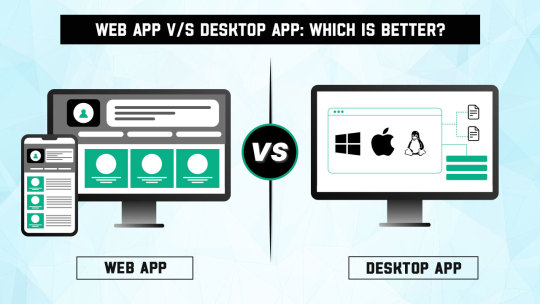
In today’s digital age, businesses of all sizes realize the importance of having a robust online presence. This has led to businesses facing the dilemma of choosing between web apps and desktop apps. Each has its own set of strengths and limitations, and businesses need to consider different factors to make the right choice. Going through this article, we shall break down the differences based on various aspects such as accessibility, user experience, development and maintenance, offline capability, and security.
What is Desktop Application?
A desktop application, also known as a desktop app or a native app, is a software program designed to run on a desktop-specific operating system, such as Windows, macOS, or Linux. It is installed directly onto a user’s computer or laptop. It utilizes the resources and capabilities of the user’s device to perform all different actions, such as complex calculations, real-time data processing, and resource-intensive operations. They often offer offline functionality, allowing users to access the application and its features even without an internet connection.
What is a Web Application?
A custom web application is a software program designed and developed for an organization or business to run from any web browser. Web apps are hosted on remote servers and can be accessed from any device with a compatible browser and an internet connection. They are highly accessible, enabling users to access and use the application from various devices, including computers, tablets, and smartphones. Web apps require a constant internet connection as it relies on server-side processing, storing and retrieving data from databases, and can provide real-time collaboration and synchronization capabilities.
Web App vs. Desktop App: Key Differences
The choice between desktop and web app can be determined when compared on different aspects:
Accessibility
When it comes to accessibility, web apps hold a significant advantage. These applications run within web browsers, making them accessible from any internet-enabled device. Whether you’re using a computer or handheld device such as a tablet or smartphone, as long as you have a compatible browser, you can access the web app seamlessly.
On the other hand, desktop apps are installed directly on a user’s computer and are often designed for specific operating systems. This leads to a more integrated and optimized user experience, but it also limits severely limits accessibility.
Platform Independence
Web apps are platform-independent, eliminating the need for separate versions to cater to different operating systems. This versatility makes choosing a web app development service excellent for reaching a broad audience and ensuring consistent user experience across devices.
Users must install the correct desktop application variant based on their device OS, which may be a barrier for some. This is not entirely spoilsport as for specific niche applications that require deep system integration, such as video editing software or resource-intensive games, desktop apps offer a more tailored and performance-driven experience.
User Experience and Performance
User experience plays a vital role in the success of any application. Web apps have come a long way in providing a pleasant user experience, thanks to advancements in web technologies. However, they still face certain limitations due to browser constraints and network latency. The performance of web apps can vary depending on factors such as the user’s internet connection speed and browser capabilities. Despite these challenges, custom web app development services have gained popularity due to their ability to deliver cross-platform compatibility and rapid updates without requiring users to install new versions manually.
In contrast, desktop apps generally offer a smoother and more responsive user experience. Since they run directly on the user’s computer, they have access to system resources and can leverage the full potential of the underlying hardware. This advantage makes desktop apps well-suited for tasks requiring intensive processing, such as 3D rendering, complex calculations, or real-time data manipulation. However, desktop apps may require more frequent updates and potentially involve a longer development cycle to ensure compatibility across different operating system versions.
Development and Maintenance
When it comes to development and maintenance, web apps have several advantages. They are typically faster and more cost-effective to develop compared to desktop apps. Web development relies on widely supported technologies like HTML, CSS, and JavaScript, with large developer communities and abundant resources. This availability of talent and resources can streamline the development process and facilitate easier troubleshooting.
Moreover, web apps simplify maintenance and updates. Developers can release new features or bug fixes by updating the server-side code, ensuring that users always have access to the latest version without needing to perform additional installations. This seamless upgrade process reduces the burden on both developers and end-users. Check out the latest trends in web app development.
Desktop apps, however, often require specialized programming languages and frameworks, which may have a steeper learning curve and demand more technical skills. Building one using a desktop app development services may take longer and incur higher development costs, especially if you intend to target multiple operating systems. Furthermore, maintaining desktop apps involves distributing updates to end-users, who must manually install new versions. This process can be more cumbersome, but it provides more control over the user’s environment and avoids potential compatibility issues introduced by automatic updates.
Offline Capability
The offline capability of an application can be a critical factor in specific contexts. Web apps rely on an internet connection to function fully, and they may have limited or no functionality when offline. This limitation can be a drawback for users who require constant access to an application’s features, especially in areas with unreliable or limited internet connectivity.
In contrast, desktop apps offer the advantage of running offline. Users can access the application’s functionalities and data without being connected to the internet, ensuring uninterrupted usage and productivity. This advantage makes desktop apps preferred for applications that demand offline functionality, such as productivity tools or resource-intensive software.
Security
Regarding security, both web apps and desktop apps have their own considerations. Web apps are exposed to potential web-based vulnerabilities and attacks, making robust security measures essential. Developers must implement proper authentication mechanisms, data encryption, and protection against cross-site scripting (XSS) and SQL injection attacks to ensure the security of user data.
On the other hand, desktop apps can implement robust security measures by leveraging the capabilities of the underlying operating system. With local data storage and direct control over access permissions, developers have greater control over securing sensitive data. However, this also means that users are responsible for keeping their systems updated with the latest security patches and updates to protect against potential vulnerabilities.
Which to Choose?
There is no definitive winner in the web app vs. desktop app debate. The choice depends on the specific requirements and priorities of your project. Web apps excel in terms of accessibility, ease of development, and seamless updates. Desktop apps offer a more optimized user experience, better performance for resource-intensive tasks, and the ability to work offline.
The web app is more suited for businesses that allow remote access and wish mobility over sheer performance. The desktop app is suited for businesses that can do away with internet connection and don’t mind sacrificing mobility for raw performance.
Wrapping Up
Irrespective of what most state, companies looking to diversify their offerings opt for a web app as it allows remote access and device-independent operations. However, to derive the most from what your web app has to offer, it is critical to partner with a trusted custom web app development company such as Vindaloo Softtech. We have successfully delivered innovative web app solutions to its clients since 2016. Get in touch with your requirements today.
#Custom app development#desktop app development#desktop app development services#Web App Development Services#web application development company#Vindaloo Softtech
0 notes
Text
Arent sure which hosting to choose among linux and windows hosting then this blog will guide you to choose the best among the both hosting service.
#linux vs windows server performance#linux vs windows server web hosting#linux hosting vs windows hosting#Linux vs Windows Web Hosting: What's the difference?
0 notes
Text
Rhel Docker
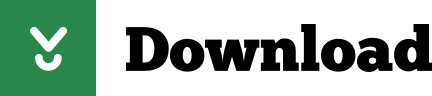
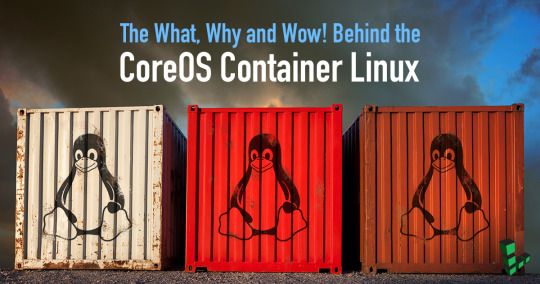
Rhel Docker
Rhel Docker Ce
Rhel Docker
Rhel Docker Ce
The Remote - Containers extension lets you use a Docker container as a full-featured development environment. Whether you deploy to containers or not, containers make a great development environment because you can:
Develop with a consistent, easily reproducible toolchain on the same operating system you deploy to.
Quickly swap between different, isolated development environments and safely make updates without worrying about impacting your local machine.
Make it easy for new team members / contributors to get up and running in a consistent development environment.
Try out new technologies or clone a copy of a code base without impacting your local setup.
Rhel Docker
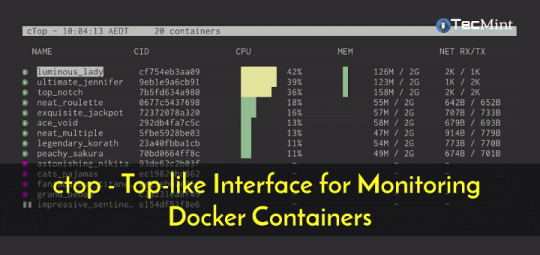
Rhel Docker Ce
The extension starts (or attaches to) a development container running a well defined tool and runtime stack. Workspace files can be mounted into the container from the local file system, or copied or cloned into it once the container is running. Extensions are installed and run inside the container where they have full access to the tools, platform, and file system.
Rhel Docker
Amazon Web Services (AWS) and Red Hat provide a complete, enterprise-class computing environment. Red Hat solutions on AWS give customers the ability to run enterprise traditional on-premises applications, such as SAP, Oracle databases, and custom applications in the cloud.
Windows 10 Home (2004+) requires Docker Desktop 2.2+ and the WSL2 back-end. (Docker Toolbox is not supported.) macOS: Docker Desktop 2.0+. Linux: Docker CE/EE 18.06+ and Docker Compose 1.21+. (The Ubuntu snap package is not supported.) Containers: x8664 / ARMv7l (AArch32) / ARMv8l (AArch64) Debian 9+, Ubuntu 16.04+, CentOS / RHEL 7+ x8664.
Docker volumes allow you to back up, restore, and migrate data easily. This tutorial explains what a Docker volume is and how to use it, as well as how to mount a volume in Docker.
Amazon Web Services (AWS) and Red Hat provide a complete, enterprise-class computing environment. Red Hat solutions on AWS give customers the ability to run enterprise traditional on-premises applications, such as SAP, Oracle databases, and custom applications in the cloud.
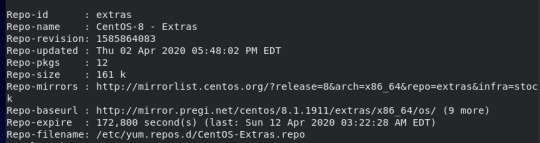
You then work with VS Code as if everything were running locally on your machine, except now they are isolated inside a container.
System Requirements
Local:
Windows:Docker Desktop 2.0+ on Windows 10 Pro/Enterprise. Windows 10 Home (2004+) requires Docker Desktop 2.2+ and the WSL2 back-end. (Docker Toolbox is not supported.)
macOS: Docker Desktop 2.0+.
Linux: Docker CE/EE 18.06+ and Docker Compose 1.21+. (The Ubuntu snap package is not supported.)
Containers:
x86_64 / ARMv7l (AArch32) / ARMv8l (AArch64) Debian 9+, Ubuntu 16.04+, CentOS / RHEL 7+
x86_64 Alpine Linux 3.9+
Other glibc based Linux containers may work if they have needed prerequisites.
While ARMv7l (AArch32), ARMv8l (AArch64), and musl based Alpine Linux support is available, some extensions installed on these devices may not work due to the use of glibc or x86 compiled native code in the extension. See the Remote Development with Linux article for details.
Note that while the Docker CLI is required, the Docker daemon/service does not need to be running locally if you are using a remote Docker host.
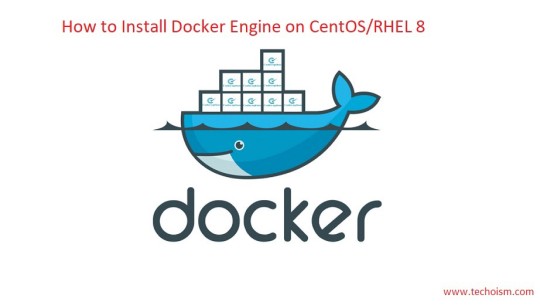
Installation
To get started, follow these steps:
Install VS Code or VS Code Insiders and this extension.
Install and configure Docker for your operating system.
Windows / macOS:
Install Docker Desktop for Mac/Windows.
If not using WSL2 on Windows, right-click on the Docker task bar item, select Settings / Preferences and update Resources > File Sharing with any locations your source code is kept. See tips and tricks for troubleshooting.
To enable the Windows WSL2 back-end: Right-click on the Docker taskbar item and select Settings. Check Use the WSL2 based engine and verify your distribution is enabled under Resources > WSL Integration.
Linux:
Follow the official install instructions for Docker CE/EE. If you use Docker Compose, follow the Docker Compose install directions.
Add your user to the docker group by using a terminal to run: sudo usermod -aG docker $USER Sign out and back in again so this setting takes effect.
Rhel Docker Ce
Working with Git? Here are two tips to consider:
If you are working with the same repository folder in a container and Windows, be sure to set up consistent line endings. See tips and tricks to learn how.
If you clone using a Git credential manager, your container should already have access to your credentials! If you use SSH keys, you can also opt-in to sharing them. See Sharing Git credentials with your container for details.
Getting started
Follow the step-by-step tutorial or if you are comfortable with Docker, follow these four steps:
Follow the installation steps above.
Clone https://github.com/Microsoft/vscode-remote-try-node locally.
Start VS Code
Run the Remote-Containers: Open Folder in Container... command and select the local folder.
Check out the repository README for things to try. Next, learn how you can:
Use a container as your full-time environment - Open an existing folder in a container for use as your full-time development environment in few easy steps. Works with both container and non-container deployed projects.
Attach to a running container - Attach to a running container for quick edits, debugging, and triaging.
Advanced: Use a remote Docker host - Once you know the basics, learn how to use a remote Docker host if needed.
Available commands
Another way to learn what you can do with the extension is to browse the commands it provides. Press F1 to bring up the Command Palette and type in Remote-Containers for a full list of commands.
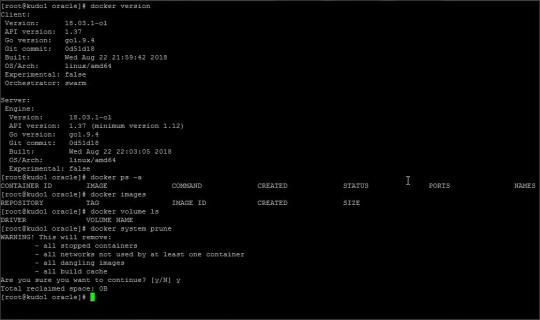
You can also click on the Remote 'Quick Access' status bar item to get a list of the most common commands.
For more information, please see the extension documentation.
Release Notes
While an optional install, this extension releases with VS Code. VS Code release notes include a summary of changes to all three Remote Development extensions with a link to detailed release notes.
As with VS Code itself, the extensions update during a development iteration with changes that are only available in VS Code Insiders Edition.
Questions, Feedback, Contributing
Have a question or feedback?
See the documentation or the troubleshooting guide.
Up-vote a feature or request a new one, search existing issues, or report a problem.
Contribute a development container definition for others to use
Contribute to our documentation
...and more. See our CONTRIBUTING guide for details.
Or connect with the community...
Telemetry
Visual Studio Code Remote - Containers and related extensions collect telemetry data to help us build a better experience working remotely from VS Code. We only collect data on which commands are executed. We do not collect any information about image names, paths, etc. The extension respects the telemetry.enableTelemetry setting which you can learn more about in the Visual Studio Code FAQ.
License
By downloading and using the Visual Studio Remote - Containers extension and its related components, you agree to the product license terms and privacy statement.
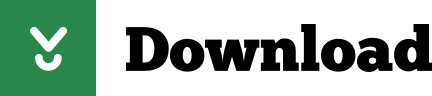
2 notes
·
View notes
Text
The Best Webhosting Services for 2021
Do You Need a Web Host?
If you own a business, web hosting is a necessity; it's no longer an optional luxury. Our always-connected world demands that business have an online page. In fact, even local brick-and-mortar mom-and-pop shops must be discoverable via the web. At the very least, a company needs a page with a location and business hours.
Why? Because word of mouth only gets you so far in the internet era. People discover new businesses—even local business—via Bing, Google, and Yahoo. The days when they'd just look you up in the yellow pages are long gone. If you don't have a sharable website address, your chances of building online word of mouth via social networking plummet, too. In other words, no website, no discoverability, no money. Of course, web hosting isn't just for businesses. You may want to host a personal website or blog, too. Either way, the services here have you covered.
See How We Test Web Hosting Services
The first step in building your online presence is finding a web host, the company that will store your website's files on its servers and deliver them to your readers' and customers' browsers. Bluehost, a PC Mag Business Choice winner, is a reader-recommended option.
Web hosting services offer varying amounts of monthly data transfers, storage, email, and other features. Even how you pay (month-to-month payments vs. annual payments) can be radically different, too, so taking the time to plot exactly what your company needs for online success is essential. Many of these companies also offer reseller hosting services, which let you go into business for yourself, offering hosting to your own customers without requiring you to spin up your own servers.
You should also familiarize yourself with the many web hosting tiers that are available. In your research, you'll find shared, virtual private server (VPS), dedicated hosting, and WordPress hosting plans. Each tier offers different specs and features that you should take the time to analyze. I'll break them down.
What Is Shared Web Hosting?
Shared hosting is web hosting in which the provider houses multiple sites on a single server. For example, Site A shares the same server with Site B, Site C, Site D, and Site E. The upside is that the multiple sites share the server cost, so shared web hosting is generally very inexpensive. In fact, you can find an option for less than $10 per month.
You could think of the sites that share your server as your roommates; there's really not that much separating you from them. Sure, you can close the bedroom door, but they can still cause nightmares for you in the kitchen and the bathroom. In web hosting terms, all the sites share a single server's resources, so huge traffic spike on Site A may impact the neighboring sites' performances. It's even possible that another site could take down the shared server altogether, if it crashed hard enough.
What Is VPS Web Hosting?
VPS hosting is similar to shared hosting in that multiple sites share the same server, but the similarities end there. A dedicated web host houses fewer sites per server than is the case with shared hosting, and each site has its own individual resources.
In housing terms, VPS hosting is like renting your own apartment in a larger building. You're much more isolated than in the roommate situation mentioned above; it's still possible that a neighboring apartment could causes annoyance for you, but far less likely. In web hosting terms, Site A's traffic surge won't have nearly as much impact on Site B or Site C. As you'd expect, VPS hosting costs more than shared hosting. You'll pay roughly $20 to $60 per month.
What Is Dedicated Web Hosting?
Dedicated hosting, on the other hand, is both powerful and pricey. It's reserved for sites that require an incredible amount of server resources.
Unlike shared or VPS hosting, dedicated hosting makes your website the lone tenant on a server. To extend the housing metaphor, having a dedicated server is like owning your own home. The means that your website taps the server's full power, and pays for the privilege. If you're looking for a high-powered site—an online mansion for your business—dedicated hosting is the way to go. That said, many dedicated web hosting services task you with handling backend, technical issues, much as homeowners have manage maintenance that renters generally leave to their landlords.
On the topic of dedicated hosting, many web hosting services also offer managed hosting. This type of hosting sees the web host act as your IT department, handling a server's maintenance and upkeep. This hosting option is something that you'd typically find with dedicated servers, so it's a business-centric addition. Naturally, it adds a few bucks to the hosting cost, but nothing that should break the bank if you have the resources for a dedicated server.
Business Hosting
When it's time to set up shop, look for a web host that offers the aforementioned dedicated servers, as well as advanced cloud server platforms (such as Amazon Web Services or Google Cloud), custom server builds should you need it, and 24/7 customer support. Depending on your business' focus, you may need a web host that can handle pageviews or visitors that rank in the high thousands or millions. Many busy hosting plans offer an onboarding specialist that can help you get started, too.
If you're planning on selling a product, look for a web host that offers a Secure Sockets Layer (SSL) certificate, because it encrypts the data between the customer's browser and web host to safeguard purchasing information. You're probably familiar with SSL; it's the green padlock that appears in your web browser's address bar as you visit an online financial institution or retail outlet. A few companies toss in a SSL certificate free of charge; others may charge you roughly $100 per year for that extra security layer.
What Is WordPress Web Hosting?
WordPress hosting is for people who want to build their sites on the back of the popular WordPress content management system (CMS) from WordPress.org. There are multiple ways to set up shop using this free, open-source blogging and site-building platform.
You gain the most web-building functionality if you create a self-hosted site. This typically involves transfering the free WordPress CMS to server or signing up for a web host's optimized WordPress plan. With an optimized plan, the host automatically handles backend stuff, so you don't have to worry about updating the plug-ins and CMS, and enabling automatic backups. In these instances, the WordPress environment typically comes pre-installed on the server.
You can also host your website on WordPress.com, but that's different from the kind of hosting mentioned above. WordPress.com uses the same code from WordPress.org, but it hides the server code and handles the hosting for you. In that sense, it resembles entries in our online site builder roundup. It's a simpler but less flexible and customizable way to approach WordPress hosting. It's definitely easier, but if you want to tinker and adjust and optimize every aspect of your site, it might not be for you.
Extra Web Hosting Info
If you're not sure of the type of hosting your business needs, you might want to start small, with shared Web hosting. You can always graduate to a more robust, feature-rich package of, say, VPS hosting or even dedicated hosting in the future. Unfortunately, some hosts don't offer all hosting types. Consider how much you expect to grow your website, and how soon, before you commit to anything longer than a one-year plan. It's worth spending the time up front to make sure that the host you select with is able to provide the growth you envision for your site, as switching web hosting providers midstream is not a trivial undertaking.
Once you decide you price range, you need to consider how long you'll need web hosting. If it's a short-term project—say, less than a month or two—you can typically receive a refund should you cancel your hosting within 60 days. Some companies offer 30-day money-back guarantees, others offer 90-day money-back guarantees. Once again, it's beneficial to do your homework.
The Web Hosting Features You Need
Many web hosts offer limited features in their starter packages and then expand the offerings (sometimes tremendously) for higher-tier plans. Read the small print to make sure the plan you are selecting offers what you need. If you need a site builder application to design your website, make sure that the low-cost web host you are picking actually comes with a site builder. Many of them require you to pay for the builder as a separate add-on. Website builders usually don't cost a lot of money, but if you can find a web host that includes one for free, that's money in your pocket. And, if it's integrated with your hosting service, you're more likely to have a smooth, supported experience.
You also want a web host with 24/7 customer support—if not by phone, then at least by chat. Forums, knowledge bases, and help tickets are all well and good, but sometimes you just need to communicate with another human to get things ironed out as quickly as possible. That said, not all 24/7 customer support teams are equal. Companies like GoDaddy and Liquid Web boast incredibly knowledgeable and helpful customer support squads—a fact that we confirmed in our in-depth reviews of those web hosting services.
When it comes to server operating systems, Linux is typically the default option. Still, some services offer a choice of Linux or Windows hosting. If you have specific server-side applications that require Windows, such as SQL Server or a custom application written in .NET, then you need to make sure your web host has Windows hosting. But don't let the idea of a Linux host intimidate you. Nowadays, most web hosts offer a graphical interface or a control panel to simplify server administration and website management. Instead of typing at the command line, you'll click easily identifiable icons.
Windows hosting is often more expensive than Linux hosting, especially in the dedicated server area. That's not always the case, but it's something you should be aware of as you shop around.
See How We Test Web Hosting Services
Email Hosting
If you aim to have a web presence, you've got to have email. It's a convenient way for potential customers and clients to send you a message, Word document, or other files. Thankfully, most web hosts include email in the price of their hosting plans. Some web hosts offer unlimited email account creation (which is great for future growth), while others offer a finite amount. You, naturally, should want unlimited email.
That said, not all web hosts offer email. WP Engine, for example, does not. In such instances, you must email accounts from a company other than your web host. GoDaddy, for instance, sells email packages starting at $3.49 per user, per month. That might sound like a hassle, and just one more thing to keep track of, but there are actually some webmasters who feel that separating your email hosting and web hosting services is smart. That way, one provider going offline won't completely bork your business.
Uptime, Uptime, Uptime!
The aforementioned features are valuable to the web hosting experience, but none matches the importance of site uptime. If your site is down, clients or customers will be unable to find you or access your products or services.
Recently, we've added uptime monitoring to our review process, and the results show that most web hosts do an excellent job of keeping sites up and running. Web hosts with uptime issues are heavily penalized during the review process and are unable to qualify for top ratings.
Ecommerce and Marketing
One thing we learned in reviewing the services listed here (and many more) is that even though the packages are very similar, they are not identical. Some are more security-focused than others, offering anti-spam and anti-malware tools. Others offer a variety of email marketing tools. While most of the hosts we've reviewed have built-in e-commerce, you may want to consider using a more-robust third-party online shopping cart application like Shopify instead.
If you're ready to select a great web hosting service, check out the chart above to see PCMag's top picks in the space. When you're done with that, click the links below to read our in-depth, tested reviews of the biggest and best names in web hosting.
If you're just getting started in the web hosting game, make sure to check out our primer, How to Build a Website, and How to Register a Domain Name for Your Website. The Best Courses for Learning How to Build Websites is an excellent start, too.
1 note
·
View note
Text
Arent sure which hosting to choose among linux and windows hosting then this blog will guide you to choose the best among the both hosting service.
#linux vs windows server performance#linux vs windows server web hosting#linux hosting vs windows hosting#Linux vs Windows Web Hosting: What's the difference?
0 notes
Text
Linux Reseller Hosting Vs Windows Reseller Hosting

In the last few years, the dynamic forces of websites have changed drastically due to the introduction of web hosting services. Web hosting service services come with different types of features and you can choose from various options depending on your requirement. Windows Re-seller Hosting and additionally Linux Re-seller Hosting are the primary two services that have become quite popular. Though these may seem similar to some degree, there are small differences that you can find. In today's world, the internet is one of the best resources that you can utilize. Thus, many people decide on running their online businesses and earn a huge amount of money through different activities that on the internet. Some of these people are picking out re-seller hosting business as well. You can start a hosting business without much technical knowledge. Most of the parent agencies offer huge bandwidth but the end users often don't need that much bandwidth. Here come the re-seller website hosts who work as a bridge between the customers and the parent company. They buy a huge amount of bandwidth each time and distribute it among the customers as per their needs. There are quite a number of web hosting organisations that encourage the market of reselling hosting so that these companies can grow their businesses along with the reseller hosting company. Generally, the father or mother hosting company has a technical team that can handle any technical difficulties with expertise. Therefore , the hosting doesn't have almost any significant role in the operating associated with hosting. Many of you who are planning to select re-seller hosting services quite often get confused to choose from Windows Hosting and Linux Hosting because of the lack of technical knowledge. Many users are generally using Linux hosting for many years. On the other hand, many users who are true to Windows hosting have been using the product for long enough. The reason behind the satisfied customers is the uptime of both the hosting services. Both with Windows Hosting and Linux Hosting offer 99. 9% uptime. Therefore , you can be sure that your website will be functioning 24x7. The operating system that Windows Hosting and Linux Hosting use is the primary difference between the a few of the hosting services. You must be careful about the operating system as you invest in resell hosting system services. Let's know the difference so that you can make the decision based on the importance of the operating systems. Operating system of both Windows Reseller Hosting in addition to Linux Reseller Hosting: The operating system of a server is by no means different from the one that you have on your computer. You have to bother making a choice between Windows OS and Linux OS. Some of you may be aware of the difference and those of you can make options depending on the requirements. However , if you don't have any clear idea about what web hosting is and how it works, the internet will help you. Some of the differences between Windows Resell Hosting plans and Linux Resell Hosting plans are referred to below: Customization: The most basic difference between the two types of hosting plans is the options for customization. Though both the options offer customization, the features offered by Linux is more flexible than that of Windows. Generally, this developers or admins prefer Linux Re-seller Hosting over Windows Re-seller Hosting. On the contrary, if you don't want to be your admin or if you aren't a developer, you can easily go for Windows Reseller Hosting plan. Stability: If you are serious about the stability of your re-seller hosting plans, you can absolutely be stress-free as both Windows Reseller Organizing and Linux Reseller Hosting offer stability. Though Linux is more stable in comparison to Windows as it can be an open-source platform, Windows also provides stability to a great extent. Linux has an ability to adapt to any kind of environment and you can update and develop the reseller hosting plan based on your prerequisites. Applications: While using just about any reseller hosting plans, you must want to use different applications. Now, Windows Reselling Hosting and Linux Selling Hosting offers distinct features while installing different applications. As Linux is an open-source platform, you get to get pleasure from many more features in comparison to Windows, which is a closed source platform. However , if you don't require more applications, you can constantly go for Windows. Basically, it depends on the needs of the customers which service plan they should choose. Besides, you have got to keep in mind that the applications should be compatible with your installer operating system. Some applications may perform well when installed with Linux but the same may fail to run on Windows or vice versa. Security: If you are about to invest in re-seller hosting service, you may want the plans to provide you utmost security. Between Windows Hosting and Linux Website hosting, Linux offers better security given to the fact that it is an open-source platform. On the other hand, though Windows is protected, it is more prone to getting attacked by viruses and malware. Cost-efficiency: If you are determined about investing in internet site services, you can choose any of the Windows Reseller Hosting and Linux Reseller Hosting Plans. Both of these plans are generally cost-effective. However , you must remember that you may need to expend a little more for Windows as the operating system and the features aren't 100 % free. On the contrary, Linux gives you the opportunity to use the operating system without any cost. You have to pay only for the features, which lowers the cost to the minimum. Configuration: Configuration is a vital part of installing re-seller hosting as the configuration of the process can activate and deactivate the installed applications. If you are concerned about the complexity of the configuration, you can use Windows Reseller Hosting services as it is less complicated than Linux Reseller Hosting service. Besides, it takes several minutes to configure Windows, whereas, it may take hours if you try to configure Linux.
1 note
·
View note
Text
DIFFERENCE BETWEEN WEBSITE AND WEB APPLICATION

What is a Website?
A website is a group of globally accessible, interlinked web pages which have a single domain name. It can be developed and maintained by an individual, business or organization. The website aims to serve a variety of purposes. Example: Blogs.
A website is hosted on a single or multiple web server. It is accessible via a network like the Internet or a private local area network via IP address.
What is a Web Application?
A web application is a software or program which is accessible using any web browser. Its frontend is usually created using languages like HTML, CSS, JavaScript, which are supported by major browsers. While the backend could use any programming stack like LAMP, MEAN, etc. Unlike mobile apps, there is no specific SDK for developing web applications.
Web Applications came to prominence with the advent of Software as a Service (SaaS) movement.
Why you Might need a Website?
Here, are prime reasons why you might need a website:
An effective method to showcase your products and services
Developing a site helps you to create your social proof
Helps you in branding your business
Helps you to achieve your business goals
Allows you to increase your customer support
Why you Might need a Web Application?
Web applications are more popular because of the following reasons:
Compared to desktop applications, web applications are easier to maintain by as they use the same code in the entire application. There are no compatibility issues.
Web applications can be used on any platform: Windows, Linux, Mac… as they all support modern browsers.
Mobile App store approval not required in web applications.
Released any time and in any form. No need to remind users to update their applications.
You can access these web applications 24 hours of the day and 365 days a year from any PC.
You can either make use of the computer or your mobile device to access the required data.
Web applications are a cost-effective option for any organization. Seat Licenses for Desktop software are expensive where SasS, are generally, pay as you go.
Web-Based Apps are Internet-enabled apps that are accessed through the mobile's web browser. Therefore, you don't require to download or install them.

Characteristics Of Websites
Quality and relevant Web Content is which richly displayed.
User-friendly navigation and web design
Can be easily searched using search engines like Google.
Characteristics Of Web Applications
Cloud-hosted and highly scalable
Mostly Cross-platform
Modular and loosely coupled
It is easily tested with automated tests.
Web Application vs. Website

Summary:
A website is a group of globally accessible, interlinked web pages which have a single domain name.
A web application is a software or program which is accessible using any web browser.
Developing your website helps you in branding your business.
App store approval not required in web applications
Quality and relevant Web Content are the most important characteristics of a good web site.
Cloud-hosted and highly scalable are the most vital characteristics of a good web application.
Reference: https://www.guru99.com/difference-web-application-website.html
1 note
·
View note
Text
What Are the Differences between an Android App, iOS App and a Web App?
Different kind of technologies exists at the current time but which one would suit your requirements is an important aspect. Therefore, you must have an idea about the basic differences between Android App, iOS App, and a Web App.
You need to find the difference so that you may decide on the utilization processes appropriately. If you consider the android app then it is one of the most preferred operating systems and businesses like to have service from Best Android App Development. Having information that may help you analyze the differences is a necessary aspect. You need to evaluate the platforms that ensure complete solutions for your businesses. Apart from these, you also need to think of the web app
Have a glance over the difference between operating systems and Web App:
When it comes to the mobile app, it is usually based on the android or iOS operating system. Further, you may find about the web app that has another feature you need to learn about. IOS app development services offered by the Best iOS App Development have made sure that you can have efficient solutions.
You need to explore what leads to the differential aspect between an Android App, iOS App, and a Web App. since some of the factors are only accountable to create the differences that impact the function as well.
Android app Vs iOS app:
These two operating systems are different in terms of these essential things:
App design: You can find that the android app design is based on the material design while the iOS app is based on human interface guidelines.
Operating system: If you observe the OS, you may see Android app developers use Windows, Linux, or even Mac OS. On the other hand, IOS must have the availability of a Mac computer.
Programming Language: You would find that the android app is available in Java whole iOS app in Objective-C/Swift.
Web app:
Now you may observe the basic aspects of the web app that you must know. There is always a difference between web apps and mobile apps. It comes with easy-to-handle features that make it the preference of most businesses. Apart you may find it accessible irrespective of the time as per your needs. Further, you may find the availability of web apps in a cost-efficient process. Some of the tech features about which you need to know are:
You would find it a cloud-hosted and highly scalable platform.
It usually comes as a cross-platform.
Apart from these, it is Modular and loosely coupled.
Web app developers have the opportunity to test the developed web app easily to make sure the presence of no tech flaws.
Takeaways:
Web apps and mobile applications reveal differences in the above aspects. Therefore, you may find the difference while you focus on these factors. However, you need to have a concrete idea about what may help you get a platform for your business expansion. If you opt for the tech platform that matches your business niche, you may grow easily.

0 notes
Text
NodeJS vs PHP for Backend Development

Nowadays, two of the most popular server-side platforms are PHP and NodeJS. Both of these leading backend technologies have their advantages and disadvantages, despite being equally popular among developers.
In this blog, we try to clarify some of the significant differentiations between the two leadings. In this blog, we'll talk about how using a particular technology for backend development might benefit you the most.
NodeJS: What & Why?
The open source runtime environment Node.js is built on JavaScript and is leveraged for both frontend and backend development. It is a cross-platform framework that handles Windows, Linux servers, Unix, and macOS. For creating real-time web apps and dashboards, this runtime technology is ideal.
Due to the event-driven, non-blocking I/O approach used by Node.js, it is more effective and can handle enormous loads. Large-scale apps and streaming websites can benefit greatly from it.
Moving ahead, let's talk about,
Pros & Cons of NodeJS for Backend Development

Let's check some upsides and downsides of NodeJS for backend development:-
Pros of NodeJS
Highly scalable
Flexibility
Best for real-time apps
Asynchronous & fast
Multiple modules
Cons of NodeJS
Less documentation
Not easy to find professional NodeJS developers
Inefficient CPU operations
Hosting issues
Complex
Top Apps Built Using NodeJS
Netflix
PayPal
Trello
Walmart
GoDaddy eBay
As we've discussed a lot on NodeJS, now let's move forward and discuss,
PHP: What & Why?
The Hypertext Preprocessor is known as PHP. It is a popular open-source programming language for backend development. PHP is another of the most trustworthy backend programming languages.
Explore: Blockchain Development Company
The majority of operating systems are compatible with PHP, making it ideal for server-side programming (Linux, Windows, macOS, RISC OS, etc.). It can operate as a module or a CGI processor and is compatible with a number of web servers. It supports a range of databases and is an easy-to-use language.
Moving ahead, let's talk about,
Pros & cons of PHP for Backend Development
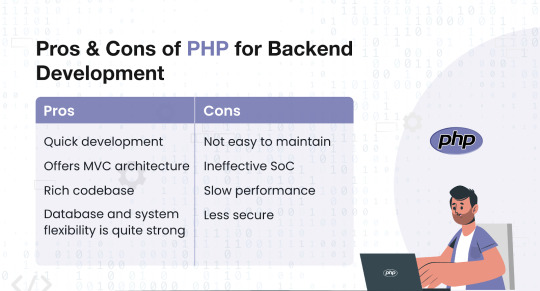
Let's check some upsides and downsides of PHP for backend development:-
Pros of PHP
Quick development
Offers MVC architecture
Rich codebase
Database and system flexibility is quite strong
Cons of PHP
Not easy to maintain
Lacks the ability to manage a large number of applications
Ineffective SoC
Slow performance
Less secure
Not an appropriate choice for big apps
Top Apps Built Using PHP
Facebook
Wikipedia
Tumblr
MailChimp
Slack
Following our extensive discussion of both technologies, let's move on to make a comparison between PHP and NodeJS by focusing on a few different factors.
NodeJS vs PHP: Which One is Best for Backend Development?
There are a few categories that need to be explained to comprehend how PHP and NodeJS differ from each other. So, let's start!
#1. NodeJS vs PHP: Performance
A high-performance technology offers superior results and significantly improves the UX. It is the norm for screenplay writing and how it affects various KPIs. PHP and NodeJS both utilize it. As NodeJS is event-driven and asynchronous, it executes applications more quickly and starts up more quickly. The beginning and finish times still varied slightly as a result of concurrency. In contrast, PHP limits concurrency and loads slowly.
#2. NodeJS vs PHP: Database usage
Relational databases like MySQL, MariaDB, and PostgreSQL are typically supported by PHP. NoSQL databases are used in some time-consuming and difficult solutions, nevertheless. NodeJS seamlessly integrates with NoSQL databases like MongoDB, Redis, and ElasticSearch, as well as SQL databases like MySQL. Additionally, it supports Neo4j-style graph database systems.
Visit Once: Mobile Game Development Company
Therefore, NodeJS is the ideal option for developing a scalable web application that occasionally accesses relational or non-relational databases.
#3. NodeJS vs PHP: Speed
In contrast to other languages, NodeJS features an asynchronous development environment. One doesn't have to wait for the subsequent module to load because it is asynchronous. After all, several modules are run at once. In turn, the user experience is improved since the execution time is dramatically reduced. Like most other technologies, PHP is synchronous, which means that each module is run in a particular order. If one function cannot be run, the subsequent ones won't begin until the first execution is finished.
#4. NodeJS vs PHP: Development cost
There are many variables that affect development costs, but for now, we'll only focus on one of them: the development platform. It'd be beneficial for you to hire NodeJS developers from India. A core group can complete the task because JavaScript may be used for the front-end and backend of a project. In this instance, the development cost is cheaper as a result.
For Your Gaming Project: Unity Game Development Services
PHP is a backend-specific programming language, as compared to NodeJS. In order to finish a PHP project, you will therefore require a team that includes top front-end developers and backend developers.
#5. NodeJS vs PHP: Request handling
The extent to which technology manages client-side requests is determined by how requests are handled. This is where PHP and NodeJS vary from one another.
PHP only processes one request at once, which is sometimes comparatively slow. It uses a lot of computing resources as well. On the upside, it accurately handles requests. NodeJS manages numerous requests concurrently and generally uses fewer computing resources. However, if a single request has an unfixed problem, it may result in inaccurate data.
#6. NodeJS vs PHP: Usage
The ways in which NodeJS and PHP are implemented differ significantly from one another. NodeJS is suitable for producing highly scalable server-side solutions and building mobile-friendly web apps, whereas PHP is ideal for developing CPU-intensive applications and is used in LAMP stack API development.
As you've seen, the differences. Now, it's time to discuss,
When to Choose NodeJS?
If performance and ease of development are essential factors, Node.js is recommended. Additionally, you must hire Node JS developers India for:
For dynamic web app development
Real-time app development
For building SPA
When to Choose PHP?
In your technological stack, PHP should be your first choice if you need to develop:
eCommerce Web apps
CPU intensive apps
Best for LAMP stack projects
CRM & CMS development
Key takeaways

Attributes
NodeJS
PHP
Overview
Server-side JavaScript runtime environment
Open-source
Performance
Fast
Slow
Database
Works with SQL databases
MySQL, PostgreSQL, and others
Code
Long code
Concise code
Nature
Asynchronous
Synchronous
Extensibility
Extensible
More extensible
Request Handling
Multiple request handling
Individual request handling
Usage
For building dynamic web apps, real-time apps, scalable apps
For API development, eCommerce apps.CRM/CMS development, CPU-intensive apps
Used By
Walmart, Trello, Netflix and many more
Facebook, Mailchimp, Slack etc.
Conclusion
When choosing between Node.js and PHP, numerous factors need to be taken into account. The two platforms are both fantastic options for development. NodeJS has a substantial advantage over PHP thanks to its more flexible and modular approach. Lastly, it is all up to you to decide wisely and select the platform that best meets your demands.
Hire programmers in India if you're looking to build any web applications for clearer communication and more premium web development.
Original Source: Node.js vs PHP For Backend Development
0 notes
Text
Emacs for mac os x xterm

#Emacs for mac os x xterm mac os x#
Hterm stands out from many existing web terminals in that it was built from the start to match the performance and correctness of “native” terminals such as xterm and Terminal.app. How do hterm and Secure Shell differ from existing web terminals? You can safely have any of them installed simultaneously. That is why we have a “Secure Shell App” and a “Secure Shell Extension” in the store (as well as “dev” versions of each).
Icon shows up in the chrome://apps list (vs in the extension bar).
Here are the few features available in the App: If you do not care about the Chrome OS specific features, then the two versions are equivalent. The only option we’re left with is to maintain both an extension and an app at the same time. Unfortunately, doing so means we‘d lose access to some APIs that we use on Chrome OS specifically. In order to work on non-Chrome OS platforms, we need to migrate it to an extension. That means the Secure Shell App would only be available on Chrome OS. Secure Shell was built on that technology.įast forward a few years and Chrome Apps were deprecated on all non-Chrome OS platforms. What's the difference between the Secure Shell App and Extension?Ĭhrome Apps were launched to create applications using web technology that would work like native apps on any platform Chrome runs on. The crosh shell will use the newer terminal emulator from Secure Shell when possible. TL DR - Don't use crosh for ssh any more, use the Secure Shell app instead. See chromeos-crosh.md in this directory for the details. How do Secure Shell and hterm relate to the “crosh” (Ctrl+Alt+T) command in Chrome OS? It does not provide SSH access (or any other text-based command) on its own. It is intended to be fast enough and correct enough to compete with native terminals such as xterm, gnome-terminal, konsole and Terminal.app. “HTML Terminal”, or hterm, is an xterm-compatible terminal emulator written entirely in JavaScript.
#Emacs for mac os x xterm mac os x#
Secure Shell provides similar functionality to PuTTY on Microsoft Windows(c) systems, and the ssh command-line application on Mac OS X and Linux systems. Secure Shell is a Chrome Application that combines the “ssh” command (see for details) ported to NativeClient with the “hterm” terminal emulator to provide a secure shell client for the Chrome browser. General Questions What is “Secure Shell”? If you have a question that is not answered here, please ask it on the chromium-hterm mailing list. How do I talk to hterm from inside screen/tmux?.Can I synchronize my emacs/vim selection with the system clipboard?.Is OSC 52 (aka clipboard operations) supported?.How do I make the mouse wheel always scroll the buffer?.Why does the color scheme look funny in emacs/vi/vim?.Why doesn't autorepeat work under macOS?.How do I use Chrome OS window manager shortcuts?.How do I send Ctrl+W, Ctrl+N or Ctrl+T to the terminal?.How do I change the TERM environment variable?.Why does hterm ignore the cursor blink escape sequence?.Why do I get a warning about my browser zoom?.Can I quickly make temporarily changes to the font size?.How do I change the audible bell sound?.What is the Terminal Profile field for?.How do I remove a known host fingerprint (aka known_hosts) entry?.How do multiple extensions/apps work with the omnibox?.Can I connect to systems from the omnibox?.Can I create links in webpages to autoconnect?.Can I create bookmarks to specific sites?.Are MD5-based HMAC algorithms supported?.Are RSA keys smaller than 1024 bits supported?.Are blowfish-cbc, cast128-cbc, arcfour variants, the rijndael-cbc AES aliases, and 3des-cbc ciphers supported?.Are ssh-dss and ssh-dss-cert-* keys supported?.Is 1024-bit diffie-hellman-group1-sha1 key exchange supported?.Do my preferences and private keys get synced to Google?.Can I connect using a public key pair or certificate?.When I use a relay server, the IP address is always 0.0.0.0?.What if I want to make changes to the source?.Is there a way to try early releases of Secure Shell?.Is there a mailing list to discuss hterm or Secure Shell?.How do hterm and Secure Shell differ from existing web terminals?.What's the difference between the Secure Shell App and Extension?.How do Secure Shell and hterm relate to the crosh (Ctrl+Alt+T) command in Chrome OS?.

0 notes
Text
Idrive review backup

Idrive review backup how to#
Idrive review backup archive#
Idrive review backup password#
Idrive review backup mac#
The same goes for previous versions of files, which makes it easy to revert any changes you may have made.
Idrive review backup archive#
They remain in the IDrive archive for 30 days or until you manually delete them, ensuring that nothing is ever lost by accident. IDrive doesn’t keep your deleted folders and files forever. IDrive offers one of the most comprehensive feature suites for a backup service. We’ll cover these features in more depth in the file backup and restoration section further down, so for now let’s have a look at what else IDrive has to offer. In terms of the online backup features themselves, IDrive supports image-based, NAS, mobile, external hard drive and hybrid backup, all of which can be done on a continuous or scheduled basis. Although IDrive offers a linux backup script and you can use the web client to manage your backup, you might want to check out our list of the best cloud backup for Linux to find a service that offers a dedicated desktop client for the operating system.
Idrive review backup mac#
The IDrive desktop client is available on Windows and Mac operating systems, but not on Linux. In fact, it even includes sync and file sharing capabilities that allows it to compete not only with other backup services (like Acronis Cyber Protect Home Office), but also with some of the best cloud storage providers, such as and pCloud. IDrive is an incredibly feature-rich service, and it manages to tick every box on our list of functionality that we like to see in a cloud backup service. However, if the lack of unlimited and monthly plans is a deal breaker for you, head over to our list of the best online backup services to find some alternatives. We’ll break all of this down as we move through each section of the review, so keep reading if this sounds like a service you’d be interested in.
IDrive is very reasonably priced, considering how many features it packs.
If security is paramount to you, IDrive gives you the option to create a private key for encryption, which makes it a zero-knowledge cloud backup service.
IDrive is one of the best cloud backup services out there, offering a ton of backup features for a low price.
IDrive’s privacy and security are airtight, too, which makes for a well-rounded product. It also offers a host of backup features, including disk image backup, NAS backup and server backup, though its speeds could be better. IDrive offers a unique combination of cloud storage and cloud backup (and no, they’re not the same thing), and you get as much cloud storage space as you do backup space. Got your attention? Strap in and read on for all the details in this IDrive review. Plus, it’s incredibly cheap, considering the cornucopia of backup options it gives you. It’s one of the most popular cloud backup services out there and one of the most functional ones. If you’re in the market for an online backup solution, you’ve probably already heard of IDrive.
Idrive review backup how to#
MP4 Repair: How to Fix Corrupted Video Files in 2019.Best Choice Stellar Phoenix Data Recovery.
Idrive review backup password#
How to Set Up a Strong Password in 2022.
How to Securely Store Passwords in the Cloud.
Best Password Manager for Small Business.
How to Access the Deep Web and the Dark Net.
Online Storage or Online Backup: What's The Difference?.
Time Machine vs Arq vs Duplicati vs Cloudberry Backup.

0 notes
Text
Pinegrow web editor vs bootstrap studio

Pinegrow web editor vs bootstrap studio software#
Pinegrow web editor vs bootstrap studio code#
Pinegrow web editor vs bootstrap studio software#
The Software enables you to open, edit and save standard HTML and CSS files which means that you aren’t locked into a proprietary file format, you can build websites offline with no internet connection, you can just open and edit any of your existing projects, and you can create as many websites as you want. Pinegrow is run by a small team who work remotely around the world. It works for Bootstrap, Foundation, and WordPress. Pinegrow is a desktop website builder for Linux, Windows, and Mac, which allows you to easily build responsive websites with multi-page editing, CSS & SASS styling, as well as CSS grid editor and smart components. Both of these website builders turn your designs into clean code, ready to be published.Pinegrow and Webflow both use drag and drop visual page builders, so you can see exactly how your page will look while you are building it.
Pinegrow web editor vs bootstrap studio code#
Both Pinegrow and Webflow enable you to build a completely customized website from scratch without needing to code by hand.Today we are going to be comparing Pinegrow vs Webflow side by side to see exactly what features they each offer, as well as their pros and cons, customer support, and the pricing, so you can decide for yourself which of these website builders will be the best option for you. So the other option here is to use website building software, which will enable you to build a completely custom website, with none of the restrictions that come with using templates. You can use an all in one website builder like Squarespace where you simply choose a template and edit it if you wish, or if you prefer WordPress, you can either purchase a ready-made theme or code your site from scratch (which you probably don’t want to do if you’re not a developer). Webflow offers fully managed hosting for the website you have created on their website builder, whereas Pinegrow is just used to create websites and templates, so you would need to purchase hosting separately.Pinegrow is designed to be used by professionals, and so may take a while to get used to at first, whereas Webflow is more intuitive to use, and would make a better choice for beginners.Pinegrow is a desktop web editor for Mac, Linux, and Windows, whereas Webflow is completely Cloud-based, so there is no software to download or install.The main differences between Pinegrow vs Webflow are: Main Differences Between Pinegrow vs Webflow 13 Pinegrow vs Webflow: Which of these website builders is right for you?.7 Pinegrow vs Webflow: Customer Support.4 Pinegrow vs Webflow: What is Webflow?.3 Pinegrow vs Webflow: What is Pinegrow?.1 Main Differences Between Pinegrow vs Webflow.

0 notes
Text
17 Top Node Js IDEs For Modern Application Development

For a business to grow in terms of income and clientele, its owner must be willing to accept and even embrace change. In app development, it is essential to have a technology stack that enables the development of apps that operate at an extremely rapid rate and also perform effectively on the market. All these reasons have contributed to the tech stack's rise in popularity among programmers. However, it is important to highlight that developers need more than just a tech stack that facilitates rapid app development in order to complete activities like debugging and editing. This ensures the designed applications can work efficiently. Here is when the use of an IDE becomes crucial. This article discusses the list of 17 top node js IDEs for modern application development used by node js experts or node js programmers.
What is Node Js and IDE?
When it comes to executing JavaScript code, no other runtime compares to Node.js's capabilities. Given its widespread adoption in corporate application development, it is currently the go-to choice for programmers.
By using Node.js, your app can easily manage many, simultaneous connections, even if they arrive at different times. For the same reason, it is being utilised to create quick and efficient apps. As a result, end users and application owners want Node.js application development services on a regular basis, developers must speed up and properly streamline the SDLC of NodeJS applications. Fortunately, IDEs have saved the day by combining a number of useful tools—including a code editor, build automation, code completion, debugger, compiler, and more—into a single, user-friendly programme with an intuitive graphical user interface.
The greatest integrated development environments (IDEs) and development tools are essential for creating state-of-the-art and efficient apps using Node.js.
So, if you are an upcoming node js development company or want to work with node js programmers, here is the complete list of 17 Top Node Js IDEs.
List of 17 Top Node Js IDEs for Application Development
IntelliJ IDEA
IntelliJ IDEA is a powerful integrated development environment (IDE) that has been ranked #1 among the top seventeen Node.js IDEs that quicken the pace of mobile app development. IntelliJ IDEA facilitates collaborative efforts in which node js programmers may finish and inspect codes simultaneously.
Eclipse Che
Eclipse Che is a top contender among integrated development environments. It's a server that hosts a JavaScript integrated development environment and a developer's workspace in the cloud, or, as they describe it, "truly next-generation." Eclipse is the finest Node.js IDE for big projects with several teams in a node js development company and individuals contributing to and reviewing the code. Eclipse Che is a multi-purpose IDE that may be used in a web browser or standalone.
Cloud9
Many NodeJS programmers recommend Cloud9. It's another cloud-based IDE, and it's free. It's useful for creating apps in Node.js, PHP, and many other languages. In addition to being a robust IDE, its key-binding editor also includes a live preview of the programme and an image editor.
Visual Studio Code
Visual Studio Code (VS Code) is a code editor used for refactoring and other code-related tasks. The goal is to make it easier to create apps that run smoothly and can be easily debugged.
Microsoft's code editor gives Node js experts more options in terms of running tasks, managing versions, and so on, and it's available for use on several operating systems.
Komodo IDE
Komodo may be used to develop programmes in node js, JavaScript, PHP, and Ruby. This IDE works equally well on Windows, Mac, and Linux. This helps to back up the multilingually designed software. Komodo also provides all the features necessary for developing node js apps quickly and effectively.
WebMatrix
When it comes to creating NodeJS applications, WebMatrix is among the best and most powerful IDEs available. It's an integrated development environment (IDE) that operates on Microsoft's cloud. Those interested in developing with Node.js can get WebMatrix for free. This web development tool is connected to the cloud, making Node.js development fast and easy for a node js development company.
Sublime Text
You can easily move between projects, divide code for comparison, tailor the editor to your needs, and a host of other features with Sublime Text. Furthermore, Sublime Text editor has a number of shortcuts that can help you work more quickly, such as in the areas of variable name, file management, going to, etc.
Codenvy
If you are a development team wondering whether NodeJS IDE free would be perfect for designing the future applications, Codenvy is the finest IDE for node js development. It provides a cloud environment where node.js developers may work with portable Docker runtimes. If you've caused a disaster, Codenvy has a version control system you may use to roll back to a previous revision. Additionally, it is based on Eclipse Che.
Aptana
The latest version of Aptana Studio, version 3, is a professional and open source development tool that allows users to create and test whole web applications in a single setting. You may quickly publish your Node.js applications in this IDE since it supports all the most popular languages, including HTML5, CSS3, JavaScript, PHP, Python, etc.
Brackets
When it comes to writing JavaScript, Brackets is without a doubt the top Node.js integrated development environment. Adobe created this open-source IDE that operates in a web browser.
CodeLobster
CodeLobster's autocomplete feature means you won't have to memorise any of the functions, attributes, tags, or arguments. You may streamline and simplify PHP coding with the help of the IDE. File transfer protocol is a part of Codelobster, and it comes with a number of plugins to help you out with your framework of choice.
Vim
Although it's not technically an IDE, Vim may be used to create Node.js apps because of its many useful capabilities. It's compatible with Mac OS X, Windows, and Linux.
Atom
Atom is a cross-platform Node.js editor that features customizable user interfaces (UIs), skins (themes), and a built-in electronic framework (e.g., webpack). It's free and supports a variety of programming languages including HTML, CSS, Node.js, and JavaScript. It has its own built-in package management.
NetBeans
The well-known Java IDE, NetBeans, is also accessible as a Node js IDE. It's a programming environment that's both adaptable and based on industry standards. If you wish to hire Node Js developers and want to work along with them, NetBeans is a good option for you.
CodeLite
The CodeLite IDE is another well-known open-source IDE that supports languages including PHP, C, C++, and Javascript. Compiler, debugger, memory, and code completion for Node js are all supported.
Gitpod
Gitpod is a free, open-source IDE for Node.js that uses the Visual Studio Code editor. Built-in npm, Node.js, JavaScript, and Typescript support is included. You have the ability to tailor the surrounding conditions to suit your needs in this IDE. Gitpod provides the whole OS environment for executing Node.js code, so you can see your hard work in action immediately.
Koding
Koding is a new company that has developed the infrastructure for running an IDE in the cloud, allowing developers to work together on projects from any device. It employs programming languages like javascript (Node), MySQL, Ruby, and others, and offers a good quality programming interface. Koding is a popular IDE because it allows developers to evaluate their code, highlight their syntax, organise their workspace, and use multiple cursors simultaneously.
Conclusion
Development of Node.js is growing rapidly in the IT industry. This runtime is renowned for enabling developers to create lightweight apps and also speeds up the entire development process. You need to simply utilise the finest integrated development environment (IDE) for Node.js development to improve the efficiency of your projects. However, If you want to add smart, creative people to your team, you should hire Node js developers online to save time, money, and get your app up and running faster.
0 notes
Text
What is Kubernetes?
Kubernetes (aka "Kube" or k8s) is an open-source container orchestration platform written in Go. It was initially developed by Google in 2014 but is currently maintained by the Cloud Native Computing Foundation (CNCF). According to surveys, Kubernetes usage share has grown from 58% in 2014 to 83% in 2021, being by far the most popular of the orchestration technologies. Leading public cloud providers like Amazon Web Services (AWS), Google Cloud Platform, IBM Cloud, and Microsoft Azure include managed Kubernetes services in their packages.
What is Nomad?
Nomad is HashiCorps' answer to developers looking for a powerful yet flexible platform for application deployment or container orchestration. Heralded as simple to run and maintain, Nomad is cloud-agnostic and designed to natively handle multi-datacenter and multi-region deployments with a high scalability potential. It is referred to as "Kubernetes without the complexity," but it's making a name for itself on its own merit.
Nomad vs Kubernetes: how to choose?
Kubernetes is an amazing assortment of parts that cooperate, incorporated into one center unit. It is intended to send, oversee and scale application holders across bunches of hosts, very much like a working framework for cloud-local applications.
Wanderer begins as a group chief and undertaking scheduler, yet it very well may be associated with different devices like Consul to grow its capacities. Its adaptability to adjust to various jobs makes Nomad extremely interesting to medium-sized organizations with less equipment and staff assets. It's more straightforward to begin with, simpler to keep up with, however needs local area support.
However, you don't need to pick either Kubernetes and Nomad.
Nomad AND Kubernetes
Both platforms can work together, complementing each other: Kubernetes is used by global companies and is offered as a service by Google Cloud Platform, Azure, and AWS, the three most prominent cloud providers, because it is recognized as a powerful container orchestration tool with cutting edge features. But Nomad's agility makes it perfect for maintenance and core scheduling purposes.
Here's a head to head comparison:
Kubernetes:
Complexity:More complex but provides a higher level of control
Community:Superior community, providing tools, resources and support
Costs :Potencial higher costs due to larger teams and more demanding architecture
Workload support:Focused on Linux containers
Openness:Community supported
Nomad:
Complexity:Easier to start with, but more immature
Community:Lacks a significative community, with the consequential lack of resources
Costs:Requires smaller teams, less servers, and it’s less time consuming
Workload support:Nomad supports virtualized, containerized and standalone applications (Java, Windows apps and even binary.)
Openness:It is closely tied to HashiCorp’s products and development.
0 notes