#github
Explore tagged Tumblr posts
Text
Well, there are already memes about that.

Design files on GitHub. And the funny thing is the Debian box is based on the design of the Progynova box.

What if you could become lesbian
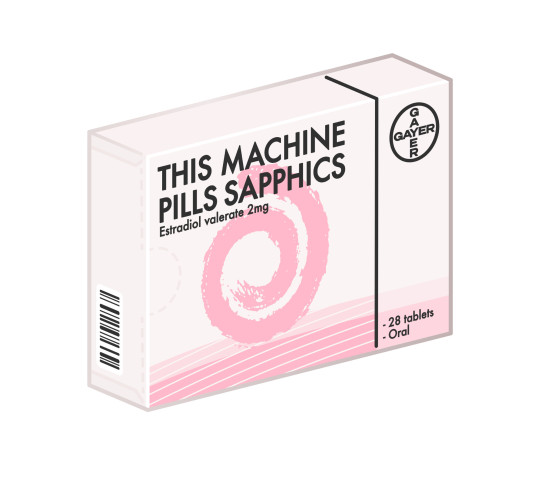
1K notes
·
View notes
Text
I wish non-tech people would get into open source. You should post your crochet pattern on github. I want to see your wip novel on a webpage running Wikimedia.
5K notes
·
View notes
Text
Github has it for you. It's literally on gitlab. Just go on sourceforge and download the source code. Just git clone it from my gitea ! Right. On. Gitbucket ! Just click your way to my Kallithea and download it ! It's on sourcehut now !
514 notes
·
View notes
Text
Coding/Website Themed Web Graphics!

I've made a bunch of these, so I thought I'd share :3




















I wanna make more stuff, but I gotta figure out what 😞💔

f2u, no credit needed :D

#⋆˚ my posts ˖°#⋆˚ my graphics ˖°#stamps#blinkies#88x31 buttons#shiny buttons#web graphics#neocities#nekoweb#rentry#bundlrs#sntry#stellular#carrd#rentry stuff#rentry graphics#sntry graphics#carrd graphics#web stamps#coding#github#flash warning
468 notes
·
View notes
Text

504 notes
·
View notes
Text

youtube
@fakeasmr
#balatro#indie#indie games#nintendo ds#nds#homebrew#nintendo#github#gbatemp#balatroposting#step aside doom#a new game is in town#Youtube
244 notes
·
View notes
Text
Flight Rising Fangame - Guess the Colour!

I love hatching eggs in Flight Rising, and with 177 colours in the game, I thought I'd make a fun challenge: guess the colours of the random hatchling scry shown! First website I've made, come give it a go! It's pretty difficult, only marks you correct if you get all 3 colours right.

Link to the forum thread on Flight Rising (for general discussion, high scores and bug reports):
Link to the game itself:
160 notes
·
View notes
Text

Welcome back, coding enthusiasts! Today we'll talk about Git & Github , the must-know duo for any modern developer. Whether you're just starting out or need a refresher, this guide will walk you through everything from setup to intermediate-level use. Let’s jump in!
What is Git?
Git is a version control system. It helps you as a developer:
Track changes in your codebase, so if anything breaks, you can go back to a previous version. (Trust me, this happens more often than you’d think!)
Collaborate with others : whether you're working on a team project or contributing to an open-source repo, Git helps manage multiple versions of a project.
In short, Git allows you to work smarter, not harder. Developers who aren't familiar with the basics of Git? Let’s just say they’re missing a key tool in their toolkit.
What is Github ?
GitHub is a web-based platform that uses Git for version control and collaboration. It provides an interface to manage your repositories, track bugs, request new features, and much more. Think of it as a place where your Git repositories live, and where real teamwork happens. You can collaborate, share your code, and contribute to other projects, all while keeping everything well-organized.
Git & Github : not the same thing !
Git is the tool you use to create repositories and manage code on your local machine while GitHub is the platform where you host those repositories and collaborate with others. You can also host Git repositories on other platforms like GitLab and BitBucket, but GitHub is the most popular.
Installing Git (Windows, Linux, and macOS Users)
You can go ahead and download Git for your platform from (git-scm.com)
Using Git
You can use Git either through the command line (Terminal) or through a GUI. However, as a developer, it’s highly recommended to learn the terminal approach. Why? Because it’s more efficient, and understanding the commands will give you a better grasp of how Git works under the hood.
GitWorkflow
Git operates in several key areas:
Working directory (on your local machine)
Staging area (where changes are prepared to be committed)
Local repository (stored in the hidden .git directory in your project)
Remote repository (the version of the project stored on GitHub or other hosting platforms)
Let’s look at the basic commands that move code between these areas:
git init: Initializes a Git repository in your project directory, creating the .git folder.
git add: Adds your files to the staging area, where they’re prepared for committing.
git commit: Commits your staged files to your local repository.
git log: Shows the history of commits.
git push: Pushes your changes to the remote repository (like GitHub).
git pull: Pulls changes from the remote repository into your working directory.
git clone: Clones a remote repository to your local machine, maintaining the connection to the remote repo.
Branching and merging
When working in a team, it’s important to never mess up the main branch (often called master or main). This is the core of your project, and it's essential to keep it stable.
To do this, we branch out for new features or bug fixes. This way, you can make changes without affecting the main project until you’re ready to merge. Only merge your work back into the main branch once you're confident that it’s ready to go.
Getting Started: From Installation to Intermediate
Now, let’s go step-by-step through the process of using Git and GitHub from installation to pushing your first project.
Configuring Git
After installing Git, you’ll need to tell Git your name and email. This helps Git keep track of who made each change. To do this, run:

Master vs. Main Branch
By default, Git used to name the default branch master, but GitHub switched it to main for inclusivity reasons. To avoid confusion, check your default branch:

Pushing Changes to GitHub
Let’s go through an example of pushing your changes to GitHub.
First, initialize Git in your project directory:

Then to get the ‘untracked files’ , the files that we haven’t added yet to our staging area , we run the command

Now that you’ve guessed it we’re gonna run the git add command , you can add your files individually by running git add name or all at once like I did here

And finally it's time to commit our file to the local repository

Now, create a new repository on GitHub (it’s easy , just follow these instructions along with me)
Assuming you already created your github account you’ll go to this link and change username by your actual username : https://github.com/username?tab=repositories , then follow these instructions :


You can add a name and choose wether you repo can be public or private for now and forget about everything else for now.

Once your repository created on github , you’ll get this :

As you might’ve noticed, we’ve already run all these commands , all what’s left for us to do is to push our files from our local repository to our remote repository , so let’s go ahead and do that

And just like this we have successfully pushed our files to the remote repository
Here, you can see the default branch main, the total number of branches, your latest commit message along with how long ago it was made, and the number of commits you've made on that branch.

Now what is a Readme file ?
A README file is a markdown file where you can add any relevant information about your code or the specific functionality in a particular branch—since each branch can have its own README.
It also serves as a guide for anyone who clones your repository, showing them exactly how to use it.
You can add a README from this button:

Or, you can create it using a command and push it manually:

But for the sake of demonstrating how to pull content from a remote repository, we’re going with the first option:

Once that’s done, it gets added to the repository just like any other file—with a commit message and timestamp.
However, the README file isn’t on my local machine yet, so I’ll run the git pull command:

Now everything is up to date. And this is just the tiniest example of how you can pull content from your remote repository.
What is .gitignore file ?
Sometimes, you don’t want to push everything to GitHub—especially sensitive files like environment variables or API keys. These shouldn’t be shared publicly. In fact, GitHub might even send you a warning email if you do:

To avoid this, you should create a .gitignore file, like this:

Any file listed in .gitignore will not be pushed to GitHub. So you’re all set!
Cloning
When you want to copy a GitHub repository to your local machine (aka "clone" it), you have two main options:
Clone using HTTPS: This is the most straightforward method. You just copy the HTTPS link from GitHub and run:

It's simple, doesn’t require extra setup, and works well for most users. But each time you push or pull, GitHub may ask for your username and password (or personal access token if you've enabled 2FA).
But if you wanna clone using ssh , you’ll need to know a bit more about ssh keys , so let’s talk about that.
Clone using SSH (Secure Shell): This method uses SSH keys for authentication. Once set up, it’s more secure and doesn't prompt you for credentials every time. Here's how it works:
So what is an SSH key, actually?
Think of SSH keys as a digital handshake between your computer and GitHub.
Your computer generates a key pair:
A private key (stored safely on your machine)
A public key (shared with GitHub)
When you try to access GitHub via SSH, GitHub checks if the public key you've registered matches the private key on your machine.
If they match, you're in — no password prompts needed.
Steps to set up SSH with GitHub:
Generate your SSH key:

2. Start the SSH agent and add your key:

3. Copy your public key:

Then copy the output to your clipboard.
Add it to your GitHub account:
Go to GitHub → Settings → SSH and GPG keys
Click New SSH key
Paste your public key and save.
5. Now you'll be able to clone using SSH like this:

From now on, any interaction with GitHub over SSH will just work — no password typing, just smooth encrypted magic.
And there you have it ! Until next time — happy coding, and may your merges always be conflict-free! ✨👩💻👨💻
#code#codeblr#css#html#javascript#java development company#python#studyblr#progblr#programming#comp sci#web design#web developers#web development#website design#webdev#website#tech#html css#learn to code#github
92 notes
·
View notes
Note
HEIIII HOW ARE YA?! (^v^)
do you do layouts and such?? if so i would love if you could do wolverine or nightcrawler (both from x-men, you choose which one u prefer♡ )
TY! ᥫ᭡






hello, sweet anon! I unfortunately do not do irl / realistic media, but I didn't want to throw this request away, so I've improvised a little ♡
Also I'm doing amazing! My requests have cleared up so I'll be able to focus more on my current ones ♡
@ WOLVERINE LAYOUT
art by @/frogloinz on instagram
I standardly expect credit!



#˙ᵕ˙ linghuas adventures#rentry graphics#rentry resources#rentry stuff#rentry decor#rentry inspo#editblr#tumblr layouts#github#github layouts#twitter layouts#layout#layouts#wolverine#wolverine layout#wolverine xmen#wolverine x-men#wolverine x men#requested#request#editblrr#editor blog#edit#editbler
48 notes
·
View notes
Text
looking to migrate my stuff from github to another service, and i know lots of people have been recommending to switch to gitlab for years, but is it still even that good? i see their front page advertise AI like crazy.
feature-wise what im looking for honestly is to have some private repos, and markdown to look similar enough to github so i don't have to spend too much time on the README files.
75 notes
·
View notes
Text
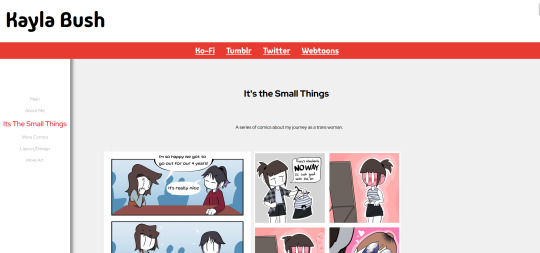
I made a portfolio website for @kaylasartwork! Here's a snippet of it. It isn't live because I can't get Github Pages to work, so any help would be great! (It's having issues verifying the DNS .-.)
Edit: it works now because I'm stupid
You can view the website at https://kaylasartwork.art/
#lgbtq#lgbtqia#art#artists on tumblr#artwork#digital art#digital artist#website#web design#github#github pages#web development#htmlcoding
210 notes
·
View notes
Text
The days, weeks, and months that passed were all filled with fear, and there were many times of evacuations and movements that exhausted us and my children. Many of our loved ones and friends died, we lost all hope, and all our happy memories were destroyed.

#academic#writerscommunity#archive of our own#github#fanfiction#agatha harkness#agatha all along#nature#writeblr
86 notes
·
View notes
Text
omw to hyper-push all my single commits to yr git repo
#the simpsons#web developers#version control#github#90s#homer simpson#tv#satire#adult cartoon#matt groening#video#u
30 notes
·
View notes
Text

Masters of the old
#yahoo#coding#science#programming#reddit#reddit memes#github#stack overflow#insidesjoke#memes#funny#meme#humor blog#humour#dank memes#Twitter memes
24 notes
·
View notes
Text

86 notes
·
View notes