#linux vs windows server web hosting
Explore tagged Tumblr posts
Text
If you're a linux[1] user who deploys multiple devices, I implore you: learn the command `scp`. It will change your life
It lets you copy files over an ssh pipe; if there's an ssh server on that host, you can essentially directly address a known file on that filesystem and say pwease gimme. And it's roughly the same syntax as `cp`, just with a `[user]@[host]:` before *either source or destination*[2].
And the real kicker is that neither source nor destination need be local:
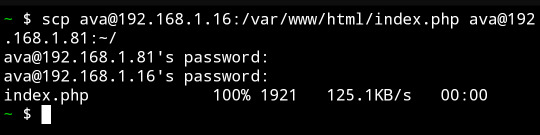
I copied a file from my web server to an icecast source client host by passing it through my phone.
Unreasonably handy tool to have on your toolbelt.
Footnotes under the cut.
[1] Okay, fine, you got me! It's not solely a linux util. SCP is part of the openssh suite, which means that it's available on virtually every OS under the sun... Including being included by default on Windows 10 1709 and later versions of Windows. It's already on your mac, your BSD system, and almost certainly your phone, too. SSH servers and *nix go together like picnics and baskets, though, so I wouldn't exactly pull the *average* windows user aside to recc' `scp`.
[2] What's most interesting to me is that the `[user]@[host]` is used for the SSH client to know where it's authenticating and how, but the actual filesystem location's format is not processed by the SSH client; it's the *server's* format, not the client, that matters for parsing the file location. In some cases this can lead to a mismatch on filenames that you're receiving vs requesting, but the -T flag disables that checking, and then use `[email protected]:D:\\Documents\\testdata.bin` (drive letter indicated and backslashes escaped) to refer to it
#openssh#scp#linux#i am sorry to secure contain protect fans who are uninterested in this being in your tags but. hash collisons happen
147 notes
·
View notes
Text
Choosing the Right Control Panel for Your Hosting: Plesk vs cPanel Comparison

Whether you're a business owner or an individual creating a website, the choice of a control panel for your web hosting is crucial. Often overlooked, the control panel plays a vital role in managing web server features. This article compares two popular control panels, cPanel and Plesk, to help you make an informed decision based on your requirements and knowledge.
Understanding Control Panels
A control panel is a tool that allows users to manage various features of their web server directly. It simplifies tasks like adjusting DNS settings, managing databases, handling website files, installing third-party applications, implementing security measures, and providing FTP access. The two most widely used control panels are cPanel and Plesk, both offering a plethora of features at affordable prices.
Plesk: A Versatile Control Panel
Plesk is a web hosting control panel compatible with both Linux and Windows systems. It provides a user-friendly interface, offering access to all web server features efficiently.
cPanel: The Trusted Classic
cPanel is the oldest and most trusted web control panel, providing everything needed to manage, customize, and access web files effectively.
Comparing Plesk and cPanel
User Interface:
Plesk: Offers a user-friendly interface with a primary menu on the left and feature boxes on the right, similar to WordPress.
cPanel: Features an all-in-one page with visually appealing icons. Everything is sorted into groups for easy navigation.
Features and Tools:
Both offer a wide range of features, including email accounts, DNS settings, FTP accounts, and database management.
Plesk: Comes with more pre-installed apps, while cPanel may require additional installations.
Security:
Plesk: Provides useful security features like AutoSSL, ImunifyAV, Fail2ban, firewall, and spam defense.
cPanel: Offers features such as password-protected folders, IP address rejections, automated SSL certificate installations, and backups.
Performance:
Plesk and cPanel: Both offer good performance. cPanel is designed for faster performance by using less memory (RAM).
Distros:
Plesk: Compatible with both Linux and Windows systems.
cPanel: Works only on Linux systems, supported by distributions like CentOS, CloudLinux, and Red Hat.
Affordability:
cPanel: Known for its cost-effective pricing, making it preferred by many, especially new learners.
Preferred Hosting Options
If you are looking for a hosting solution with cPanel, explore web hosting services that offer it. For those preferring Plesk, Serverpoet provides fully managed shared, VPS, and dedicated hosting solutions. Serverpoet also offers server management support for both Plesk and cPanel, including troubleshooting, configuration, migration, security updates, and performance monitoring.
Conclusion
In the Plesk vs cPanel comparison, cPanel stands out for its cost-effective server management solution and user-friendly interface. On the other hand, Plesk offers more features and applications, making it a versatile choice. Consider your specific needs when choosing between the two, keeping in mind that cPanel is known for its Linux compatibility, while Plesk works on both Linux and Windows systems.
2 notes
·
View notes
Text
How to Build a White label Windows Reseller Hosting Business from Scratch?
In digital-first economy, more businesses and entrepreneurs in the UK are looking to launch their own hosting companies. One of the most cost-effective and scalable paths is through Windows reseller hosting. By starting a white label hosting business, you can offer full-fledged hosting services under your own brand without the complexity of server management.

In this guide, we'll walk you through everything you need to know to build a white label Windows reseller hosting business from scratch, including why it's a smart move in the market, how to get started, and how to scale it efficiently. We’ll also compare Linux vs. Windows reseller hosting, explore cheap and managed reseller hosting options, and highlight how you can pair your hosting services with webdesign offerings for maximum profit.
What is Windows Reseller Hosting?
Windows reseller hosting is a web hosting service where you rent server space and resources from a web hosting provider and resell them to clients under your own branding. It is powered by Windows Server OS and is ideal for customers who require technologies such as:
ASP.NET
MSSQL
Microsoft Access
Remote Desktop
Plesk control panel
Unlike Linux reseller hosting, which is built around PHP and MySQL, Windows hosting supports Microsoft-based applications and frameworks. This makes it suitable for businesses and developers who depend on Microsoft's ecosystem.
Why Choose White Label Reseller Hosting?
White label reseller hosting enables you to purchase hosting services from a web hosting provider and rebrand them as your own. Your clients interact solely with your business and never see the original provider’s branding, giving you complete control over pricing, package structure, and the overall customer experience. This approach allows you to build a unique brand identity in the market while offering additional services such as webdesign, domain registration, and email marketing. It's an ideal model for UK-based entrepreneurs, freelancers, and small businesses looking to enter the web hosting industry without the need for significant upfront investment in infrastructure.
Benefits of Starting a Reseller Hosting Business in the UK-
1. Growing Demand
More businesses are going online than ever before. With over 60% of small businesses still needing a website, offering hosting and webdesign packages is a high-demand combo.
2. Recurring Revenue
Hosting services are typically billed monthly or annually. This means once you acquire customers, you earn predictable, recurring revenue.
3. Minimal Startup Costs
Thanks to cheap Windows reseller hosting providers, you can get started for as low as £1 per month. Compare this with the thousands it takes to build and maintain your own server farm.
4. Local Market Advantage
Using UK-based data centres and payment systems ensures low latency and better SEO targeting, making it easier to rank locally.
Step-by-Step: How to Build Your White Label Hosting Business-
Step 1: Choose Between Linux and Windows Reseller Hosting
While Linux reseller hosting is common due to its compatibility with PHP and open-source apps like WordPress, Windows reseller hosting is ideal for businesses using ASP.NET, Microsoft Exchange, and Access databases.
Offering both Windows and Linux packages gives you broader appeal in the market.
Step 2: Select a Reliable Hosting Provider
The success of your reseller hosting business largely depends on the reliability of your hosting provider. It’s essential to choose a provider that offers full whitelabel support, allowing you to operate under your own brand without exposing the backend source. Look for features such as the Plesk control panel for Windows, UK-based data centres for improved local performance, and 24/7 managed support to ensure technical issues are resolved quickly. Automated backups and updates are crucial for maintaining site integrity, while integration with WHMCS or other billing platforms helps streamline client management and automate routine tasks. For instance, MyResellerHome is a trusted choice for cheap managed reseller hosting in the UK, offering customisable plans, robust infrastructure, and consistently high uptime for your clients.
Step 3: Set Up Your Hosting Packages
Once you’ve chosen a reliable provider, the next step is to create tailored hosting packages that appeal to a wide range of clients. Your plans should be structured to include essential features such as disk space and bandwidth limits, email hosting, free SSL certificates for secure connections, daily backups for data protection, and access to a website builder or free webdesign templates to support non-technical users. These features add value and make your offerings more attractive in the competitive UK market. To stay ahead, it's wise to research your competitors—especially those ranking on the first two pages of Google UK—to understand their pricing models, feature sets, and positioning. This will help you craft compelling packages that stand out while remaining cost-effective and customer-friendly.
Step 4: Register a Domain & Set Up Website
Choosing the right domain name is a crucial step in establishing your brand identity. For a UK audience, it's best to select a domain that is short, memorable, and ends in .co.uk to signal local relevance and trust. Once your domain is secured, use a professional CMS like WordPress or take advantage of a built-in site builder provided with your cheap web hosting plans to create a clean, SEO-friendly website. Your site should reflect your brand and clearly communicate your services. To optimise for search visibility and user engagement, include dedicated landing pages for Windows reseller hosting, Linux reseller hosting, managed reseller hosting, and webdesign services. Don’t forget to add a page for customer testimonials, which can build credibility and help convert visitors into paying clients.
Step 5: Automate Your Billing & Client Management
Efficient management is key to running a successful reseller hosting business, and automation can significantly reduce your workload. Tools like WHMCS are essential for streamlining operations. With WHMCS, you can automate client onboarding, hosting account provisioning, invoicing, renewals, and ticket-based support—all from a single platform. This not only improves customer experience but also ensures accuracy and consistency in your business processes. Ideally, your web hosting provider should either include a WHMCS license or support seamless integration with it or similar billing platforms. Automating these core functions helps keep your business scalable, professional, and ready for growth in the competitive UK hosting market.
Step 6: Customise Branding for Full White Label Experience
To take full advantage of the whitelabel model, it’s essential to customise every aspect of your hosting environment to reflect your own brand. Start by replacing any provider logos with your own, ensuring that your clients see only your branding throughout their experience. Customise the client area and control panel to match your business's visual identity, which helps reinforce trust and professionalism. Use branded email addresses for all customer communications to maintain consistency and credibility. Additionally, set up custom nameservers to give your hosting service a fully independent appearance. These branding efforts make your reseller hosting business look established and professional, helping you stand out in the competitive best web hosting landscape.
Step 7: Add Web Design Services
Integrating webdesign services into your hosting business gives you a powerful competitive advantage, especially in the UK market where many startups and small businesses prefer all-in-one digital solutions. By offering both hosting and design, you become a one-stop shop for clients looking to establish or improve their online presence. Create tiered webdesign packages that cater to different budgets and needs, including features like responsive website design for mobile compatibility, e-commerce setup for online stores, basic SEO to enhance visibility, and content writing to ensure professional messaging. Bundling these services with your cheap web hosting plans not only increases your average revenue per client but also provides greater value, improving customer satisfaction and retention.
Step 8: Marketing & SEO for the Audience
To establish a strong online presence, it’s crucial to tailor your marketing and SEO strategies to a local audience. Start by using specific spelling and grammar consistently across your website to align with local expectations and search behaviour. Implement structured data with local schema markup, such as LocalBusiness, to help search engines understand your business’s relevance to users. Optimise key pages for targeted phrases like cheap Windows reseller hosting, managed reseller hosting, whitelabel hosting for web designers, and affordable hosting for UK startups to improve visibility in search results.
To boost your site’s authority, build quality backlinks from reputable directories, forums, and blogs. Additionally, launch a blog featuring valuable content on webdesign, hosting tips, SEO advice, and tech insights to engage your audience and attract organic traffic. Don’t overlook the power of social media—platforms like LinkedIn and Twitter are ideal for reaching small business owners, freelancers, and tech startups who are actively seeking digital solutions.
Why Managed Reseller Hosting Makes Scaling Easier?
Managed reseller hosting gives you peace of mind. Your web hosting provider handles:
Server updates
Security patches
Monitoring and uptime
Technical support (even white-labeled)
This frees up your time to focus on marketing and customer acquisition. It’s especially helpful for non-technical founders.
MyResellerHome provides comprehensive managed reseller hosting packages with 24/7 support, making them ideal for UK-based businesses that want to grow fast without technical headaches.
Mistakes to Avoid When Starting Out-
Ignoring Linux Users: Even if you start with Windows reseller hosting, don’t neglect users who prefer Linux hosting. Offer both to maximise sales.
Overpricing Plans: The market is price-sensitive. Keep pricing cheap but value-packed.
Underestimating Support Needs: Technical support is critical. Choose the web hosting provider that offers white-labeled support if you’re not tech-savvy.
Lack of Branding: Without proper whitelabel branding, clients may know you’re a reseller, which can erode trust.
Not Upselling Webdesign: Hosting is great, but webdesign services can significantly boost your average client spend.
Final Thoughts: Build Your Best Web Hosting Empire-
Starting a white label Windows reseller hosting business is not just feasible—it’s a powerful way to generate recurring income with low startup costs. By offering cheap, reliable hosting with a professional whitelabel experience, and pairing it with services like webdesign, you can build a trusted digital brand.
Whether you're a freelancer, agency, or aspiring entrepreneur, platforms like MyResellerHome make it easy to get started with managed reseller hosting solutions that scale with your growth.
Take action today, tap into the booming digital economy, and turn your dream of owning a hosting company into a thriving reality.

Janet Watson
MyResellerHome MyResellerhome.com We offer experienced web hosting services that are customized to your specific requirements. Facebook Twitter YouTube Instagram
#myresellerhome#webhosting#webhostingservices#resellerhosting#hosting provider#cheap web hosting#affordablehosting#best web hosting
0 notes
Text
Want to Host Multiple Websites on One Server? Here’s How
If you’re coping with more than one websites, you’ve probable questioned if it’s possible to host them all on one server rather of buying separate website hosting plans. Hosting multiple websites on one server is not most effective feasible however also a remarkable way to reduce fees, centralize management, and optimize server assets. With the right setup and gear—mainly Remote Desktop Protocols (RDP) like admin RDP, personal RDP, and streaming RDP—you may seamlessly host several web sites from one server without sacrificing performance or protection. Here’s a guide to get you began.
Why Host Multiple Websites on a Single Server?
When you’re juggling a couple of websites, hosting them on one server gives numerous benefits. Not most effective does this technique lessen your charges, however it also offers a unified management point that streamlines upkeep. Below are a number of the number one reasons why website hosting multiple websites on one server is famous:
Reduced Costs: With handiest one server to pay for, your hosting prices are extensively reduced.
Efficient Resource Allocation: You have the power to allocate extra assets to high-traffic sites and fewer resources to smaller ones.
Simplified Management: You can control all of your websites from a single manipulate panel, making it simpler to use updates and screen overall performance.
However, powerful website hosting requires a solid hold close of server configurations, RDP tools, and useful resource management. By the use of admin RDP for entire server control, personal RDP for secure site-particular access, and streaming RDP for media-heavy sites, you’ll have an appropriate setup for web hosting multiple websites seamlessly.
Step 1: Choose a High-Performance Server
The first and predominant step is deciding on a server with the ideal specifications. When you’re web hosting more than one websites, you’ll want a server with ample resources—particularly in terms of CPU, RAM, and storage. A excessive-performance server ensures that each website receives the assets it needs with out compromising the performance of others.
Key Considerations:
CPU and RAM: The extra web sites you host, the better the processing electricity and memory your server would require. A robust CPU and sufficient RAM are critical for managing simultaneous requests. Storage Space: Opt for SSD garage, which is faster and greater dependable than HDDs, particularly important if your web sites comprise amazing images or video documents. Bandwidth: Make certain your server has good enough bandwidth to handle ability visitors spikes.
With admin RDP, you could manage your server’s resources efficaciously. Admin RDP offers administrative-degree get right of entry to in your server, providing you with whole control over configurations and resource allocations. This degree of get entry to is crucial for retaining overall performance throughout multiple websites.
Example:-
Let’s say you have got one excessive-traffic eCommerce website online and several smaller blogs. Using admin RDP, you could allocate more memory to the eCommerce website online, making sure it runs easily all through top shopping hours.
Step 2: Selecting the Hosting Environment (Linux vs. Windows)
Once you’ve chosen a server, it’s time to choose the proper working gadget. Both Linux and Windows have their strengths, so pick out one primarily based to your website desires:
Linux Servers: Popular amongst developers and perfect for PHP-based totally websites, CMS platforms like WordPress, and most open-source applications.
Windows Servers: Suitable for applications constructed in ASP.NET or using Microsoft technology.
If you’re the use of a Windows server, non-public RDP is exceptionally beneficial. With private RDP, each user can have a stable, devoted get entry to factor tailor-made to particular websites or programs. This setup provides every website with its own remoted surroundings, lowering the threat of unauthorized get admission to and improving security.
Example:-
If you’re web hosting a WordPress web page on Linux alongside a Windows-based totally ASP.NET software, personal RDP allows make certain stable, separate get right of entry to to each. Each environment stays independent, minimizing compatibility problems.
Step 3: Configure Virtual Hosts.
Virtual hosts are a key factor of hosting multiple web sites on a single server. With virtual hosts, you can use one IP cope with to serve multiple domains. This setup permits every internet site to have its own listing and domain call, even though they all proportion the equal server.
For example, with admin RDP get admission to, you can configure virtual hosts in Apache or Nginx, assigning every website a completely unique directory. This setup allows every internet site to run independently while sharing sources like the server’s CPU, RAM, and storage.
How to Set Up Virtual Hosts:
Create Directories: Organize your internet site documents by way of creating separate directories for each website on your server.
Configure Apache or Nginx: Define each virtual host for your server configuration, specifying the basis listing and domain for each website.
Map Domains to Directories: Use DNS settings to factor every domain to the correct listing in your server.
This configuration process is without difficulty managed with admin RDP, providing you with entire control over domain mapping and placement setup. Virtual web hosting is important for keeping apart web sites, specially whilst handling a couple of databases, documents, and SSL certificates.
Step 4: Resource Management and Monitoring.
Hosting more than one websites on a unmarried server calls for diligent useful resource control to prevent one website online from monopolizing server assets. If one website reviews excessive site visitors, it could gradual down the others if sources aren’t balanced. Tools like admin RDP and streaming RDP come in reachable to monitor and regulate server resources as wanted.
Tips for Efficient Resource Management:
Monitor CPU and RAM Usage: Regularly take a look at every site’s aid consumption and adjust allocations if necessary.
Optimize Bandwidth: Limit bandwidth for smaller websites to prioritize higher-visitors sites.
Cache Content: Implement caching mechanisms to reduce server load, particularly for content-heavy sites.
When coping with web sites with streaming media, a streaming RDP connection could make a giant distinction. Streaming RDP is tailored to optimize top notch video and audio, minimizing buffering or lag. This is specifically useful if one or more of your hosted web sites includes stay video or heavy media.
Example:-
Let’s say considered one of your hosted websites is a video-streaming platform, and some other is an eCommerce store. Using streaming RDP lets in you to allocate enough bandwidth for streaming whilst making sure that the eCommerce keep remains unaffected.
Step 5: Secure Each Website and Implement Best Practices.
Security ought to be a top priority when website hosting a couple of web sites on one server. With multiple web sites, there’s an increased hazard of go-site infection, that can result in data leaks or assaults if one website is compromised. Here are some crucial security features to take:
Security Steps:
Isolate Environments: Use virtual hosts and private RDP to make sure each internet site has its own stable environment, lowering the danger of move-website online vulnerabilities.
Use Firewalls: Set up a firewall to monitor and manage incoming and outgoing traffic.
SSL Certificates: Ensure every internet site has its very own SSL certificate, securing facts transmission and protecting user records.
Private RDP plays an important function right here, providing dedicated get right of entry to to each website’s admin interface and settings. This devoted get entry to minimizes the danger of unauthorized get admission to and enables keep information separation between sites.
Example:-
Imagine you’re website hosting an eCommerce website online and a weblog on the equal server. With non-public RDP, you could restrict get admission to to the eCommerce site’s charge gadget, ensuring purchaser data is not reachable thru the blog’s administrative interface.
Step 6: Control Panel Setup for Easy Management.
A manage panel can simplify the control of multiple web sites. Tools like cPanel, Plesk, and Webmin provide consumer-friendly dashboards to manipulate files, domain names, databases, and different server factors. With a manipulate panel, you don’t want to get right of entry to every site via the command line, making it less difficult to control permissions, backups, and resource allocations.
To deploy a control panel, use admin RDP for clean configuration and server access. Control panels no longer handiest shop time however additionally offer advanced functions like computerized backups, file control, and area administration. This is particularly useful in case you’re website hosting a couple of websites for exceptional clients or projects.
Control Panel Benefits:
Automated Backups: Schedule backups to defend your information.
File and Domain Management: Easily upload, delete, or update domain names and documents.
Resource Allocation: Monitor each website online’s useful resource usage and make modifications as wanted.
Example:-
If you’re handling web sites for special customers, a control panel enables you to effortlessly installation FTP get entry to for every purchaser with out giving complete access to different hosted websites.
Step 7: Regular Testing and Maintenance.
Before going stay, it’s critical to thoroughly test each website in your server. Check for compatibility, speed, and functionality. With multiple web sites sharing one server, you’ll want to make certain that one internet site’s performance received’t effect the others.
Testing is particularly critical for media-centric sites. For those web sites, streaming RDP is right, as it lets in you to check video first-rate and load time without delay from the server surroundings, making sure easy streaming for cease-customers.
Maintenance Tips:–
Run Speed Tests: Use equipment like Google PageSpeed Insights to evaluate every web page’s load time and overall performance.
Test Streaming Quality: For streaming web sites, use streaming RDP to screen exceptional and optimize settings.
Regular Updates: Keep server software and CMS systems up to date to save you vulnerabilities.
Conclusion: Making the Most of Multi-Site Hosting.
Hosting more than one web sites on a unmarried server is a good solution for agencies, developers, and agencies alike. By cautiously handling assets, implementing safety features, and the usage of gear like admin RDP, private RDP, and streaming RDP, you can enjoy cost savings and streamlined management without compromising overall performance.
This setup, whilst requiring greater interest to element, offers a bendy, scalable manner to deal with multiple websites from a significant server—saving you money and time in the end. With careful planning and regular renovation, your multi-web page website hosting setup can be a effective asset in your on line presence.
0 notes
Text
How Does Dedicated Server Hosting Work?
A client is provided a physical server that is exclusively dedicated to him with dedicated server hosting. While in shared or virtual hosting, the resources are shared between different users, a dedicated server provides all the resources that comprise the CPU, the RAM, the storage space, the bandwidth that are solely assigned for usage. Here’s an overview of how it works:
How Does Dedicated Server Hosting Work?
1. Provisioning and Setup
Choosing Specifications: Hardware requirements including CPUs cores, RAM size, storage type (SSD/HDD), network bandwidth are chosen by the client according to requirements.
Operating System Installation: The preferred OS being Linux, Windows Server and others are preinstalled in the hosting provider’s server.

Alt Text: Image showing how a dedicated server allows full control over resources
Server Management Software: Some of the additional packages: Control panel (cPanel, Plesk), Database server (MySQL, MSSQL) can be also preset.
Initial Configuration: The hosting provider sets up the network access on the server, updates the necessary security issues, and secures the appropriate firewall.
2. Access and Control
Full Root/Administrator Access: Clients fully manage the Chicago dedicated server or any location. So they can implement applications, regulate exigent services, and modify settings.
Remote Management: Remote access is usually affirmed with SSH for Linux servers and a Remote Desktop Protocol for Windows-based servers.
Control Panels (Optional): cPanel is an example of how server management on various flavors can be done through a web-based graphical interface.
3. Performance and Resources
No Resource Sharing: Everything is calculated for one client – CPU, memory, and disk usage are thus concentrated on the client.
Scalability: Unlike cloud hosting, Chile dedicated servers or any place are a little more constricted. But they can be upgraded with increased hardware or load balancers.
4. Security and Monitoring
Isolated Environment: The risks resulting from other users are also absent on the Chicago dedicated server or any geographical location. The reason is the other clients are not served on the same server.

Alt text: Image representation to show how to secure a dedicated server
DDoS Protection and Firewalls: Web hosts who offer such services provide various security features to counteract cyber threats.
Monitoring Tools: Through the dashboard or some other tool, a Chile or any location’s dedicated server on which the bot runs (load, CPU usage, memory, overall network activity) can be checked.
5. Backup and Maintenance
Automated Backups: This should be noted that the hosting provider or client can set common backups to avoid this kind of dilemma.
Managed vs. Unmanaged Hosting:
Managed: The server management monitors updates, security patches, monitoring, and backup with the server provider’s assistance.
Unmanaged: The client is fully responsible for maintenance tasks.

Alt Text: Pictorial representation of the managed and unmanaged server hosting difference
6. Network and Bandwidth
High-Speed Connections: Data centers that are solely rented mostly offer large bandwidth for traffic without incurring a lag.
Dedicated IP Address: It is common that each server obtains its IP, which can be useful for a website, mail server or application hosting.
7. Cost and Use Cases
Higher Cost: As it gives an environment to use only by one client, dedicated hosting is more costly than shared or VPS hosting.
Use Cases: It is appropriate for loads that require a lot of resources. It also benefits game servers, active websites, SAAS solutions, and enterprise-level databases.
To sum up, with the help of dedicated server hosting, a client gains the maximal control, security, and performance provided by the possibility of using the entire server. The device is suitable for companies and/or organizations, that require high reliability, have a large workload or need a high level of data protection.
0 notes
Text
Understanding Shopify System Requirements and Mitigating App Dependency Challenges

In the rapidly evolving world of e-commerce, understanding the technical requirements and potential pitfalls of your chosen platform is essential. Shopify has become a favored solution for many online retailers due to its versatility and user-friendly nature. However, to maximize the potential of your Shopify one product store or a more complex multi-product setup, a firm grasp of Shopify system requirements and strategies to mitigate app dependency challenges is crucial.
Understanding Shopify System Requirements
Basic Requirements
To operate a Shopify service business effectively, certain system requirements must be met. These requirements ensure that your store runs smoothly and provides a seamless experience for your customers.
Hardware: A computer with at least 2 GHz processor, 4 GB RAM, and a reliable internet connection.
Operating Systems: Shopify is compatible with the latest versions of Windows, macOS, and Linux.
Web Browsers: Updated versions of Google Chrome, Mozilla Firefox, Microsoft Edge, or Safari.
Advanced Requirements
For more sophisticated operations, such as Shopify local development or integrating complex functionalities, additional requirements may apply.
Development Environment: Tools such as Git, Node.js, and a code editor like Visual Studio Code are essential for local development.
Server Requirements: If hosting externally, ensure your server meets Shopify’s API interaction needs.
Mitigating App Dependency Challenges
Identifying App Dependency Issues
One of the challenges often faced by businesses using Shopify is the dependency on third-party apps. While these apps can extend the functionality of your store, they can also introduce potential issues.
Performance Impact: Multiple apps can slow down your site, affecting user experience.
Cost: The cumulative cost of paid apps can be significant.
Compatibility Issues: Apps may conflict with each other or with Shopify updates.
Strategies to Mitigate App Dependency
Evaluate Necessity: Regularly review the apps installed on your store. Remove any that are not essential.
Use Built-in Features: Shopify offers a range of built-in features that can reduce the need for third-party apps. For instance, the use of presets in Shopify can simplify theme customization.
Custom Development: Hiring a Shopify app development company or the best Shopify agency can help create custom solutions tailored to your needs, reducing reliance on third-party apps.
Enhancing Store Performance
Optimizing for Speed
Site speed is a critical factor for both user experience and SEO. To ensure your Shopify one product store or multi-product setup runs efficiently:
Minimize Apps: Limit the number of apps to those that are absolutely necessary.
Optimize Images: Use compressed images to reduce load times.
Schema Markup: Implement schema markup Shopify to enhance search engine visibility without impacting performance.
SEO Considerations
SEO is pivotal for driving traffic to your store. Beyond schema markup Shopify, consider the following:
Mobile Optimization: Ensure your store is mobile-friendly, as a significant portion of traffic comes from mobile devices.
Content Strategy: Regularly update your store with high-quality content that includes relevant keywords.
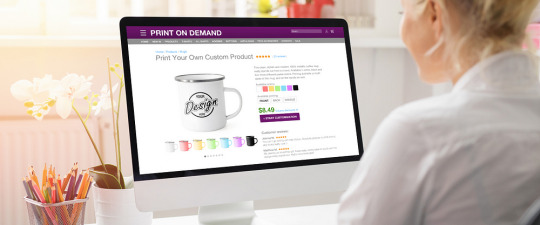
Advanced Shopify Features
Shopify Advanced vs Plus
When scaling your business, understanding the differences between Shopify Advanced vs Plus is important.
Shopify Advanced: Best suited for growing businesses, offering advanced reporting, third-party calculated shipping rates, and more.
Shopify Plus: Ideal for high-volume businesses, providing additional features like customizable checkout, dedicated account management, and enhanced API capabilities.
Customization and Personalization
Customizing your store to reflect your brand is essential. Utilize Shopify color schemes and other design tools to create a unique shopping experience.
The Role of the Shopify Management Team
A proficient Shopify management team is essential for the smooth operation and growth of your store. Their responsibilities include:
Technical Support: Handling technical issues and ensuring the store runs smoothly.
Marketing: Implementing marketing strategies to drive traffic and sales.
Customer Service: Providing exceptional customer service to enhance customer satisfaction.
Benefits of Shopify
The benefit of Shopify lies in its ability to provide a comprehensive, user-friendly platform for online retail. Key benefits include:
Ease of Use: Intuitive interface and easy setup.
Scalability: Capable of supporting businesses from small startups to large enterprises.
Support: Extensive support resources, including the HubOps team, which offers specialized services for Shopify users.
Case Studies and Examples
Successful Shopify Implementations
Example 1: A small business using Shopify local development to create a customized online store, leading to increased sales and customer engagement.
Example 2: A medium-sized enterprise utilizing Shopify Plus to handle high-volume sales and complex operational needs, resulting in streamlined processes and higher revenue.
Overcoming Challenges
App Dependency: A case where a business reduced app dependency by leveraging built-in Shopify features and custom development, leading to improved site performance.
SEO Optimization: Implementation of schema markup Shopify to enhance search engine visibility, resulting in increased organic traffic.
Conclusion
Understanding the Shopify system requirements and effectively mitigating app dependency challenges are crucial for the success of your online store. By following the strategies outlined in this article, you can ensure a smooth and efficient operation of your Shopify one product store or multi-product setup. The right Shopify management team and best Shopify agency can provide invaluable support in navigating these challenges and maximizing the benefit of Shopify for your business.
By addressing these aspects, your Shopify store can achieve optimal performance, enhanced customer experience, and sustained growth. The integration of schema markup Shopify, careful app management, and leveraging Shopify color schemes and presets can further refine your store’s functionality and aesthetic appeal. For businesses seeking specialized support, the HubOps team offers a comprehensive range of services tailored to meet the unique needs of Shopify users.
#Shopify System Requirements#shopify development company#shopify website#shopify development#shopify#ecommerce#online store
1 note
·
View note
Text
How to Choose Between Private Cloud Hosting vs Dedicated Hosting

Businesses that run applications such as websites, mobile applications, or corporate software require an excellent server infrastructure that is able to host their resources and carry out complex activities without interruptions or delays.
There are a variety of hosting services available on the market that are tailored to meet this need. These services may use real servers, virtual servers, or hybrid infrastructure setups. Choosing the finest hosting solution from among those might be difficult because they all essentially perform the same function. Nevertheless, their technical specifications differ, and one solution may fit better with the business demands of your organization.
Looking to compare the specific differences between cheap dedicated hosting and private cloud hosting? Having trouble deciding which option is best for you? This post will show how to compare affordable dedicated hosting against private cloud hosting for the requirements of your organization.
What Exactly is a private cloud hosting environment?
Web applications that make use of cloud resources can be made accessible through private cloud hosting. In contrast to traditional hosting providers, which adopt a centralized approach by keeping the data of several websites on a single physical server, this method of operation relies on virtualization.
A piece of virtualization software known as a hypervisor is responsible for the distribution of data across an interconnected network of physical and virtual machines (VMs). Because the data is stored on a number of different virtual machines, it is much simpler to assign resources and implement adjustments whenever they are necessary. In addition to this, data is simpler to back up and recover.
You have the option of hosting a private cloud hosting either at the organization’s data center, in a third-party facility, or with a service that specializes in private cloud hosting.
Through the use of a solitary console application, administrators of VMware vCenter Server can manage a variety of host servers and virtual machines. Move an existing virtual machine from one virtual server platform to another using platform, which causes only brief disruptions to the processing being performed by the virtual machine. Not sure which kind of cloud service you require? Compare virtual private servers (VPS) with cloud computing and cheap dedicated hosting servers (DS) to learn more.
What Exactly is meant by “Cheap Dedicated hosting”?
A private web hosting service is referred to as cheap dedicated hosting. You are the only user of the server, and no one else has access to it. To put it another way, all of the server resources are dedicated to a single customer, which is why this type of hosting is also known as single-tenant hosting.
The customer retains all authority and control over the configuration and setting of the dedicated hosting environment.
The following is a list of the primary advantages of dedicated hosting:
Multiple Options for Personalization:
With dedicated hosting, you have full control over the server and all of its settings. You have the ability to optimize your hardware components (such as RAM, CPU, and storage options), but this will depend on the goals and requirements of your company.
Security:
Cheap Dedicated hosting servers offer an isolated environment, which means that in the event of an attack, you can rapidly lock down your server and limit access to the data. Cheap dedicated hosting servers also give a higher level of performance than shared servers. Access to a Wide Variety of Operating Systems Users that utilize cheap dedicated hosting has the ability to install a variety of operating systems, depending on the needs of their own businesses. For example, you may use Linux or Windows Server as your operating system.
Private Cloud Hosting vs Cheap Dedicated Hosting: Which One Should You Choose?
Both dedicated hosting and private cloud Hosting share the characteristic of being able to carry out the same operations. For instance, they are responsible for receiving requests, storing and returning information, and providing access using backend tools and software that are comparable. The distinction can be found in how each one performs in various use situations and fulfills a variety of needs. Let’s examine the differences and similarities between cheap dedicated hosting and private cloud Hosting using these six criteria:
Safekeeping:
Organizations that are worried about their level of data protection can benefit greatly from either cheap dedicated hosting or private cloud hosting. Both of these locations provide secluded settings that reduce the likelihood of being disturbed by loud neighbors.
In the end, the distinction is determined by other elements, such as the cost-effectiveness of the solution as well as the size of your IT team and its capabilities. If your IT team is on the smaller side or does not have specialized cloud engineering expertise, you may consider switching to private cloud hosting. The majority of suppliers of managed private cloud hosting offer deployment and maintenance services in addition to granting you the ability to take advantage of isolated access and high performance. The VMware Private Cloud hosting offered enables users to combine the available computing power of two or more physical servers into a single pool of resources that can then be partitioned among a predetermined number of virtual machines.
You may ensure extra layers of protection by dividing your resources through virtual machines, which will allow you to isolate administration access from security measures and apply them to the virtual machines themselves.
Effectiveness in addition to Dependability:
Both private cloud hosting and best-dedicated hosting should provide you with satisfactory levels of performance. Customers looking for solutions that prioritize speed and CPU-intensive workloads are typically directed towards the best dedicated hosting servers as a preferred option. They provide clients with direct access to the hardware, process data locally, and retrieve information locally so that there are no information lags for customers to feel. A storage area network, more often known as a SAN, is a specialized piece of hardware that contributes to the lightning-fast and dependable performance of a private cloud hosting server.
The storage area network (SAN) is expandable, high-performance storage that may be added to as your requirements for storage space increase. Because there is a potential disparity in performance between the local access performance and the network performance of the SAN, it is possible that you will need to tailor the SAN in order to fulfill the performance requirements.
The ratio of benefits to costs:
Many large-scale enterprises can take advantage of the cheap cost that best dedicated hosting provides. Upgrades to the level of personalization might, however, be quite pricey.
Private cloud hosting, on the other hand, is more expensive to set up initially, but in the long run, it is more profitable. Imagine you have a multi-tenant scenario where you want to deploy a private cloud host such as VMware. In this scenario, the cost may actually be lower than what you would pay for shared hosting on the servers of another entity because public clouds frequently include a number of hidden fees.
Scalability:
Although best dedicated hosting servers have excellent performance potential, that potential is limited by the physical hardware and space that make up their architecture. To put it another way, the act of adding or changing its components, such as its CPUs, RAM, or discs, requires more time and resources. Downtime is typically necessary for the majority of these updates.
On the other hand, because data storage is scattered over both virtual and physical servers, scaling private cloud hosting server infrastructure is a much simpler process. It is simple to increase or decrease the amount of storage space available to you, depending on your requirements. And because the technology that drives the private hosting cloud is so advanced, you can scale your operations with very little to no downtime at all.
Configurability:
Since you have unrestricted access to the hardware, you are free to set up the best dedicated hosting servers in any way you see fit and are not constrained in any way by the host.
Unless you’re already familiar with VMware and have moved virtual machines to another location, setting up VMware can be a challenging process. When you sign up for a managed hosting package with Dollar2host, on the other hand, we take care of managing your infrastructure and virtual machines for you.
Use Case:
When it comes to particular tasks, the performance of cloud hosting can be superior to that of dedicated hosting and vice versa. When you require assistance with any of the following, consider switching to dedicated hosting:
Apps That Are Considered to Be More Conventional:
Best Dedicated Hosting is an excellent solution for hosting settings and apps that are considered to be more conventional.
Customized Applications:
Given that not many companies have the same requirements, it is imperative that you choose the best-dedicated hosting service provider that is capable of meeting all of your company’s particular demands. For instance, if you are a professional photographer who has a studio, you will require a significant amount of processing power and hardware of the highest possible quality. To put it another way, you will need to select the kind of hardware that is appropriate for high-resolution movies, videos, and pictures.
In the meanwhile, private cloud hosting is appropriate for the following:
Software for Point-of-Sale Transactions:
If you run an online store, you may need to operate multiple servers at the same time in order to guarantee that your store is accessible online at all times. VMware’s redundant hardware contributes to the POS system’s ability to remain available around the clock.
B2B stands for “business to business.” eCommerce Application:
If you run an eCommerce application and a database server goes down during queries, VMware will alleviate these concerns using its highly available systems. This applies only if you are the administrator of the eCommerce application. These high availability methods minimize the amount of time a virtual machine is offline during unscheduled maintenance, allowing you to quickly recover and carry on with your business.
Software for Booking and Client Management:
If you run a booking management business, such as entertainment ticketing, VMware may be the best option for your software needs. When it comes to organizations of this nature, having a VMware server gives you the ability to easily scale up your resources to meet demand.
Why Go with VMware for Your Cloud Hosting Needs?
Hosting your eCommerce applications in private cloud hosting is the best option to consider if you are looking for a solution. On the market, you can find a variety of private cloud hosting solutions. Nevertheless, VMware is now in the top spot for a number of reasons.
Tests with a Limited Budget:
VMware is an excellent tool for testing environments that enables software testing to be conducted in a variety of settings. The following are some of the ways that it assists small and medium enterprises (SMBs) in streamlining their business operations.
Lowering both operating expenses and capital requirements.
Centralizing data center administration (using virtualization).
Providing quicker provisioning and deployment, a vast network of third-party providers, and flexibility for demanding workloads are some of the benefits offered.
Feature for Rapid Rollback of Changes:
A feature called quick rollback is included in vSphere, and it is set to be enabled by default. This option prevents the host from losing connection to the server in the event that the network setup is incorrect.
The addition of Virtual Machines Can Be Done Easily:
VMware minimizes the amount of time required to add new virtual machines. An operating system may be installed in just a few simple steps, and the interface is designed for new beginners and people with only rudimentary computer skills in mind.
Conclusion:
Given that both private cloud hosting vs dedicated hosting is capable of performing many of the same activities, making a decision between the two can be difficult. They are variable depending on the objective, as various use cases have varying needs for scalability, security, performance, configurability, and budget.
Plans for Private Cloud hosting vs dedicated hosting server choices are both available from Dollar2host. So that you can focus on running your business, our trained team will monitor and protect your property round-the-clock, twenty-four hours a day, seven days a week.

Dollar2host
Dollar2host.com
We provide expert Webhosting services for your desired needs
Facebook Twitter Instagram
1 note
·
View note
Text
Web App v/s Desktop App: Which is better?
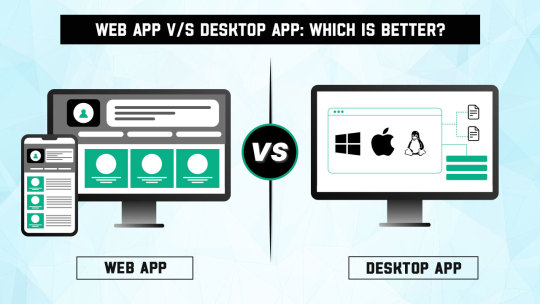
In today’s digital age, businesses of all sizes realize the importance of having a robust online presence. This has led to businesses facing the dilemma of choosing between web apps and desktop apps. Each has its own set of strengths and limitations, and businesses need to consider different factors to make the right choice. Going through this article, we shall break down the differences based on various aspects such as accessibility, user experience, development and maintenance, offline capability, and security.
What is Desktop Application?
A desktop application, also known as a desktop app or a native app, is a software program designed to run on a desktop-specific operating system, such as Windows, macOS, or Linux. It is installed directly onto a user’s computer or laptop. It utilizes the resources and capabilities of the user’s device to perform all different actions, such as complex calculations, real-time data processing, and resource-intensive operations. They often offer offline functionality, allowing users to access the application and its features even without an internet connection.
What is a Web Application?
A custom web application is a software program designed and developed for an organization or business to run from any web browser. Web apps are hosted on remote servers and can be accessed from any device with a compatible browser and an internet connection. They are highly accessible, enabling users to access and use the application from various devices, including computers, tablets, and smartphones. Web apps require a constant internet connection as it relies on server-side processing, storing and retrieving data from databases, and can provide real-time collaboration and synchronization capabilities.
Web App vs. Desktop App: Key Differences
The choice between desktop and web app can be determined when compared on different aspects:
Accessibility
When it comes to accessibility, web apps hold a significant advantage. These applications run within web browsers, making them accessible from any internet-enabled device. Whether you’re using a computer or handheld device such as a tablet or smartphone, as long as you have a compatible browser, you can access the web app seamlessly.
On the other hand, desktop apps are installed directly on a user’s computer and are often designed for specific operating systems. This leads to a more integrated and optimized user experience, but it also limits severely limits accessibility.
Platform Independence
Web apps are platform-independent, eliminating the need for separate versions to cater to different operating systems. This versatility makes choosing a web app development service excellent for reaching a broad audience and ensuring consistent user experience across devices.
Users must install the correct desktop application variant based on their device OS, which may be a barrier for some. This is not entirely spoilsport as for specific niche applications that require deep system integration, such as video editing software or resource-intensive games, desktop apps offer a more tailored and performance-driven experience.
User Experience and Performance
User experience plays a vital role in the success of any application. Web apps have come a long way in providing a pleasant user experience, thanks to advancements in web technologies. However, they still face certain limitations due to browser constraints and network latency. The performance of web apps can vary depending on factors such as the user’s internet connection speed and browser capabilities. Despite these challenges, custom web app development services have gained popularity due to their ability to deliver cross-platform compatibility and rapid updates without requiring users to install new versions manually.
In contrast, desktop apps generally offer a smoother and more responsive user experience. Since they run directly on the user’s computer, they have access to system resources and can leverage the full potential of the underlying hardware. This advantage makes desktop apps well-suited for tasks requiring intensive processing, such as 3D rendering, complex calculations, or real-time data manipulation. However, desktop apps may require more frequent updates and potentially involve a longer development cycle to ensure compatibility across different operating system versions.
Development and Maintenance
When it comes to development and maintenance, web apps have several advantages. They are typically faster and more cost-effective to develop compared to desktop apps. Web development relies on widely supported technologies like HTML, CSS, and JavaScript, with large developer communities and abundant resources. This availability of talent and resources can streamline the development process and facilitate easier troubleshooting.
Moreover, web apps simplify maintenance and updates. Developers can release new features or bug fixes by updating the server-side code, ensuring that users always have access to the latest version without needing to perform additional installations. This seamless upgrade process reduces the burden on both developers and end-users. Check out the latest trends in web app development.
Desktop apps, however, often require specialized programming languages and frameworks, which may have a steeper learning curve and demand more technical skills. Building one using a desktop app development services may take longer and incur higher development costs, especially if you intend to target multiple operating systems. Furthermore, maintaining desktop apps involves distributing updates to end-users, who must manually install new versions. This process can be more cumbersome, but it provides more control over the user’s environment and avoids potential compatibility issues introduced by automatic updates.
Offline Capability
The offline capability of an application can be a critical factor in specific contexts. Web apps rely on an internet connection to function fully, and they may have limited or no functionality when offline. This limitation can be a drawback for users who require constant access to an application’s features, especially in areas with unreliable or limited internet connectivity.
In contrast, desktop apps offer the advantage of running offline. Users can access the application’s functionalities and data without being connected to the internet, ensuring uninterrupted usage and productivity. This advantage makes desktop apps preferred for applications that demand offline functionality, such as productivity tools or resource-intensive software.
Security
Regarding security, both web apps and desktop apps have their own considerations. Web apps are exposed to potential web-based vulnerabilities and attacks, making robust security measures essential. Developers must implement proper authentication mechanisms, data encryption, and protection against cross-site scripting (XSS) and SQL injection attacks to ensure the security of user data.
On the other hand, desktop apps can implement robust security measures by leveraging the capabilities of the underlying operating system. With local data storage and direct control over access permissions, developers have greater control over securing sensitive data. However, this also means that users are responsible for keeping their systems updated with the latest security patches and updates to protect against potential vulnerabilities.
Which to Choose?
There is no definitive winner in the web app vs. desktop app debate. The choice depends on the specific requirements and priorities of your project. Web apps excel in terms of accessibility, ease of development, and seamless updates. Desktop apps offer a more optimized user experience, better performance for resource-intensive tasks, and the ability to work offline.
The web app is more suited for businesses that allow remote access and wish mobility over sheer performance. The desktop app is suited for businesses that can do away with internet connection and don’t mind sacrificing mobility for raw performance.
Wrapping Up
Irrespective of what most state, companies looking to diversify their offerings opt for a web app as it allows remote access and device-independent operations. However, to derive the most from what your web app has to offer, it is critical to partner with a trusted custom web app development company such as Vindaloo Softtech. We have successfully delivered innovative web app solutions to its clients since 2016. Get in touch with your requirements today.
#Custom app development#desktop app development#desktop app development services#Web App Development Services#web application development company#Vindaloo Softtech
0 notes
Text
Arent sure which hosting to choose among linux and windows hosting then this blog will guide you to choose the best among the both hosting service.
#linux vs windows server performance#linux vs windows server web hosting#linux hosting vs windows hosting#Linux vs Windows Web Hosting: What's the difference?
0 notes
Text
Why should we choose SSD over HDD

Hard Disk Drive (HDD)
A hard disk drive is a kind of data storage contrivance utilized in a computer and laptop to store all your data inside it. This drive utilizes magnetic storage to store and retrieve the digital data utilized by the computer. A person sitting with a computer system can access any desultory data with the avail of Hard Disk Drive. These storages are non-volatile storage, it signifies data is still present when the potency is turned off. Every company has commenced utilizing HDD for their purport and each employee has their data stored in HDD.
Solid-State Drive (SSD)
As the designation verbalize that data are stored at a solid-state. It is additionally kenned as Solid State Contrivance or Solid State Disk. The data inside an SSD are stored in semiconductor cells and retrieves digital information utilizing electronic circuits. There is no utilization of mechanical components with SSD. It has sundry types of form factors, size, storage of variants of computer systems.
So MainVPS will reveal the reason why we should choose SSD over HDD and how this will avail to store your website data or cloud data on servers.
1.Access Time
If we verbalize about HDD, it takes 5K -10K microseconds to access data. Whereas SSD has 35- 100 microseconds. So, the haste of SSD is quite high as HDD, which betokens the program can run more expeditiously and you can access any data stored in any component of the storage.
2.Amounts
The price of HDD is quite frugal as compared to SSD. It signifies the prices of SSD is higher and computer having SSD can additionally have more HDD for storage.
3.Dependability
The HDD has its moving part and it is facilely transferrable from one location to another and SSD does not have its moving part. SSD uses flash recollection for storage and provides better performance and dependability as compared to HDD.
4.Magnitude
We can affix as many external HDD inside the CPU and this HDD is quantified in terabytes that are available at an efficacious rate. Where SSD can additionally be quantified in Terabytes but most people can’t afford it due to the price as it is beyond the range of mundane people.
5. Energy and Power
The SSD utilizes less power betokens low energy is utilized such as Laptops. HDD consists of rotating platters coated with magnetic material. The platters are paired with magnetic heads with an actuator arm that read and inscribe data to the platter surfaces. Due to this reason, HDD utilizes more power than SSD.
6.Sound
HDD engender a sizzling sound because of the component like spinning the platters and moving the read/inscribe heads. So sometimes it engenders the loudest voice on your computer and in SSD no moving components are running in SSD so it does not engender any noise.
7.Dimension
Virtually all HDDs are on 3.5 and 2.5 sizes for desktop and laptops. The size of SSD is available in 2.5, 1.8, 1.0 in a desktop version and a server.
8.Heat
When the moving part commences running in HDD it engenders heat that can gradually damage electronics components over time. If we compare with SSD, it does not have any moving components due to which it engenders less heat that will avail to increment lifespan and reliability.
So for any website development or cloud data, there is a sizably voluminous magnitude of data stored on the server. It is recommended that SSD will be more felicitous then HDD because HDD can store the data which is stored in a CPU whereas the data that is present on the web or server, it can be stored in SSD. MainVPS made a clear concept behind SSD and HDD. At last, if you have doubts or queries, do let us know.
#ssd vs hdd#best web hosting#USA#best hosting service provider#domain#cheap vps hosting#vps hosting#vps server#vps#dedicated hosting#linux shared hosting#windows hosting#mainvps#mainvpsprovider
3 notes
·
View notes
Text
Bluehost Review and Rating [2021]: Why People Love/Hate Bluehost? Best and dependable Shared Web Hosting Service for WordPress.
If you were to ask me; which is the best facilitating for you? Then, at that point I will not stop for a second to take the name of Bluehost. After BlueHost Review, you likewise get concurred that it is the most common, low-valued and notable for devoted facilitating and committed worker facilitating specialist co-ops on the lookout.
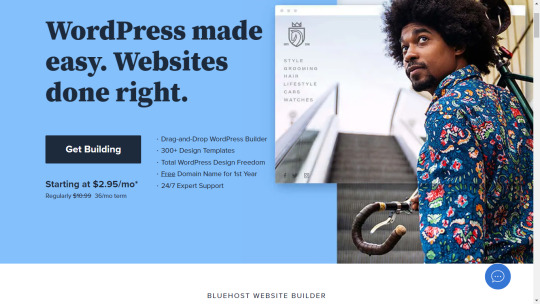
Likewise, Bluehost is giving quality facilitating answers for multiple million sites all around the world since 1996. In rivalry, in the event that we ready to consider most significant factors in picking best facilitating administration for site; there are loads of modest space enrollment facilitating organizations, and each has its upsides and downsides, yet with regards to site facilitating, the Bluehost obviously positions at the top spot among other eminent best secure web facilitating suppliers.
Bluehost huge promotion deal and survey —
It isn't just elite web facilitating yet additionally best blog facilitating specialist organizations, specifically for the WordPress CMS. Numerous expert and experienced nerd clients accept that the Bluehost has a solid and dependable standing on the lookout, and that is the reason it's been constantly evaluated as the best web has for WordPress sites.
Bluehost has assembled a name for itself with astounding worker execution. Indeed, for getting the best web facilitating administration for your necessities requires a lot of exploration and learn about the provisions and their disparities with regards to building your own blog or site.
In any case, relax, today you will see the reasonable survey about Bluehost that will explain every one of the things before you going to purchase best shared facilitating for your site or one of the dependable WordPress best facilitating administrations for your blog. Also, from given connections you can get most noteworthy conceivable Bluehost markdown while buying facilitating from the BLUEHOST brand. Look at.
Last time you have seen, every one of the insights regarding WordPress Vs Blogger - which one is best publishing content to a blog stage for your blog? Counting Comparison - Pros and Cons. Also, today we will venture close to pick a superior web facilitating for publishing content to a blog particularly for WordPress facilitated destinations. Bluehost webmail is supporting more than 2+ million sites from one side of the planet to the other, and it is the motivation behind why Bluehost is still among extraordinary compared to other area facilitating supplier organizations and recorded on the top as the best in India for facilitating reason.
BlueHost Review: Best Shared Hosting for WordPress
No doubt; the Bluehost is a best secure web hosting service & in addition to that features like free CDN service, free '.COM' domain & inexpensive pricing makes the BlueHost grab every website with rapid speed around the globe.
As compared with the other hosting provider services, the server performance of the Bluehost seems to be stable, steady & constant and able to provide the fastest response time in oppose to any hosting service. The variety of suitable hosting plans offers the options to all webmasters to choose the best hosting solution ever for their blog/site.
In short; Bluehost give all types of hosting solutions that include dedicated shared hosting, dedicated secure hosting, dedicated server hosting, VPS hosting, reseller hosting packages, and managed WordPress hosting solution that having 100% compatibility with the most CMS websites.
Why Bluehost is the Perfect host?
Speedy BlueHost Features over other facilitating accomplices
1. Free area name and fast arrangement, unlimited extra Domains, limitless facilitating space, document move and limitless email accounts.
2. SSL, FTP, SSH [Secure Shell]
3. Variety of hostings: Linux, Windows, WordPress, Linux Reseller, Windows Reseller, VPS Web Hosting
4. PHP, MySQL, PHP Nuke, Ruby [RoR], Perl, CGI
5. Simple 1-Click establishment for every one of your contents including WordPress, Joomla, Drupal, Mambo, phpBB and some more
6. Friendly day in and day out responsive client care and multi day unconditional promise
7. Easy to deal with control board, with free web designer with layouts
8. Moreover, you will get $100 Google AdWords credit
9. Furthermore free web search tool accommodation
1 note
·
View note
Photo

Linux Shared Web Hosting Starts @Rs 39/month In India.
KakInfotech provides powerful Linux Web Hosting Services. Linux Hosting is the most well-known and widely used operating system in the Web Hosting industry. It is preferred for its flexible and security when compared with windows operating system and given by reliable web Hosting service providers around the world.
KakInfotech offers Linux Web Hosting Services starts from just Rs 39/month with 1 website, 50GB Space, Unlimited Bandwidth, 1 My SQL Database, 50 FTP Users, 50 Email ids, 1 Cpanel.
https://kakinfotech.com/hosting/web-hosting/linux-hosting/
For more information Contact us: - +91 8285387011
#Linux Web Hosting Services#linux hosting services#Affordable Linux Hosting Services#Best Linux Hosting#Economical Linux hosting#Linux hosting with cpanel#Linux hosting vs windows hosting#Linux hosting with cpanel package#Linux hosting vs WordPress hosting#Linux hosting plans#Linux hosting and windows hosting difference#Linux hosting Australia#Linux hosting account#Linux hosting advantages#Linux hosting package#build a Linux web hosting server#Linux hosting best#Linux hosting beginner#Linux hosting book#Linux based hosting#Linux based hosting service
0 notes
Text
Xampp And Wamp

XAMPP can be described as a bundle of software used to serve web solutions across multiple platforms. It provides assistance to local developers by providing an environment to develop and test projects based on Apache servers, database management systems like MariaDB and scripting languages like Perl and PHP. Like XAMPP, there are a number of similar open-source local servers that provide similar assistance and functionalities. In this article, we will study about MAMP, WAMP, and LAMP to analyze and compare amongst the four.
WampServer is one of the best Windows web application development environment. LAMP is an acronym for Linux, Apache, MySQL, and PHP. Each of these components is open. XAMPP supports Perl, PHP, MySQL But WAMP supports only PHP & MySQL. When it comes to starting the procedure, all that you require to do is to click on the beginning button when it comes to XAMPP. There is no such switch in the case of WAMP. When compare with WAMP, XAMPP comes with additional features like a file server, mercury mail, and Perl.
XAMPP
XAMPP is an acronym, in which 'X' stands for Multiplatform, 'A' stands for Apache server, 'M' stands for MariaDB, 'P' stands for Perl, and 'P' stands for PHP. It is a stack of software, which includes Apache distributions used to develop and test website locally before its deployment on the internet. It is multiplatform and is supported by many operating systems such as Windows, MacOS, and Linux. It is supported by many file formats that add to its robustness. It is easy to install and use. The Control Panel makes it easy to manage and implement.
WAMP
WAMP is another local server, which is a package of software including Apache Server (which stands for A), MySQL database (which stands for M), and PHP script-based language (which stands for P). The 'W' in WAMP designates its exclusiveness for the Windows Operating system. WAMP is used in Windows-based systems to test dynamic websites without publishing it on the webserver. It is handy to implement and developed with PHP. It is available for both 32 bit and 64-bit systems.
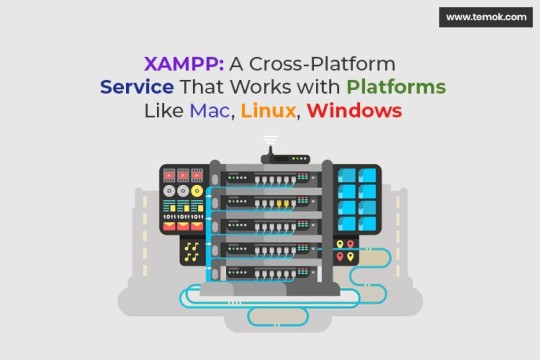
MAMP
MAMP is a local server, which is compatible with (M) Mac Operating system and supports development & testing of web projects based on (A) Apache Server, (M) MySQL Database and (P) PHP OOPS based programming language. It can be easily installed on a Mac-based system with the help of a few clicks. It is mainly used for Mac OS, as denoted by the initial M in MAMP. It provides all the equipment that is needed to run WordPress on the system.


LAMP
Xampp Vs Ampps
It is an acronym in which 'L' stands for Linux, 'A' stands for Apache, 'M' stands for MySQL, and 'P' stands for various programming languages such as PHP, Perl, and Python. It is a local server solely supported by the Linux operating system and cannot be run on any other operating system. It is a light-weighted software package used by Linux based local hosts for testing their webpages before launching them on live platform. Unlike other such software packages, it supports development by multiple programming languages such as PHP, Perl, and Python.
Xampp Vs Wamp
Comparison and Analysis
Xampp And Wamp On Same Machine
BasisXAMPPMAMPWAMPLAMPSupporting Platforms.It is a cross-platform software package supported by platforms like Linux, Windows, and Mac OS.This stack of software is only for the MAC operating system.WAMP local server is only supported by Windows Operating system.LAMP is supported by a single platform i.e., Linux based systems.Programming LanguagesThe programming/ scripting languages used for development in XAMPP are Perl and PHP.The coding for the development and testing is done by using PHP in the MAMP server.WAMP uses PHP (a script-based programming language) for development and testing.Unlike other similar local servers, LAMP is multi-lingual in terms of development. It supports coding done in PHP, Perl, and Python.DatabaseXAMPP uses MariaDB, which is a relational database management system. It was developed by MySQL.MAMP stores its data in a relational database. It uses MySQL for data storage and retrieval.Just like MAMP, WAMP uses MySQL, which is an RDBMS for storing and retrieving operations on data.LAMP supports its data storage function and other data-based operations using MySQL RDBMS.ServersApache Server is used for testing and running webpages of local hosts.It uses Apache webserver.WAMP uses the Apache Web server.LAMP, like the other local servers, uses Apache Web server.Installation ProcessThe installation process is easy but may differ for different platformsVery easy process of installation. It takes just a few clicks and minutes.Easy to download & install and it is also light- weighted.LAMP is handy to install and run.
Next TopicInstallation of Wordpress Using Xampp

1 note
·
View note
Text
Arent sure which hosting to choose among linux and windows hosting then this blog will guide you to choose the best among the both hosting service.
#linux vs windows server performance#linux vs windows server web hosting#linux hosting vs windows hosting#Linux vs Windows Web Hosting: What's the difference?
0 notes
Text
The Best Webhosting Services for 2021
Do You Need a Web Host?
If you own a business, web hosting is a necessity; it's no longer an optional luxury. Our always-connected world demands that business have an online page. In fact, even local brick-and-mortar mom-and-pop shops must be discoverable via the web. At the very least, a company needs a page with a location and business hours.
Why? Because word of mouth only gets you so far in the internet era. People discover new businesses—even local business—via Bing, Google, and Yahoo. The days when they'd just look you up in the yellow pages are long gone. If you don't have a sharable website address, your chances of building online word of mouth via social networking plummet, too. In other words, no website, no discoverability, no money. Of course, web hosting isn't just for businesses. You may want to host a personal website or blog, too. Either way, the services here have you covered.
See How We Test Web Hosting Services
The first step in building your online presence is finding a web host, the company that will store your website's files on its servers and deliver them to your readers' and customers' browsers. Bluehost, a PC Mag Business Choice winner, is a reader-recommended option.
Web hosting services offer varying amounts of monthly data transfers, storage, email, and other features. Even how you pay (month-to-month payments vs. annual payments) can be radically different, too, so taking the time to plot exactly what your company needs for online success is essential. Many of these companies also offer reseller hosting services, which let you go into business for yourself, offering hosting to your own customers without requiring you to spin up your own servers.
You should also familiarize yourself with the many web hosting tiers that are available. In your research, you'll find shared, virtual private server (VPS), dedicated hosting, and WordPress hosting plans. Each tier offers different specs and features that you should take the time to analyze. I'll break them down.
What Is Shared Web Hosting?
Shared hosting is web hosting in which the provider houses multiple sites on a single server. For example, Site A shares the same server with Site B, Site C, Site D, and Site E. The upside is that the multiple sites share the server cost, so shared web hosting is generally very inexpensive. In fact, you can find an option for less than $10 per month.
You could think of the sites that share your server as your roommates; there's really not that much separating you from them. Sure, you can close the bedroom door, but they can still cause nightmares for you in the kitchen and the bathroom. In web hosting terms, all the sites share a single server's resources, so huge traffic spike on Site A may impact the neighboring sites' performances. It's even possible that another site could take down the shared server altogether, if it crashed hard enough.
What Is VPS Web Hosting?
VPS hosting is similar to shared hosting in that multiple sites share the same server, but the similarities end there. A dedicated web host houses fewer sites per server than is the case with shared hosting, and each site has its own individual resources.
In housing terms, VPS hosting is like renting your own apartment in a larger building. You're much more isolated than in the roommate situation mentioned above; it's still possible that a neighboring apartment could causes annoyance for you, but far less likely. In web hosting terms, Site A's traffic surge won't have nearly as much impact on Site B or Site C. As you'd expect, VPS hosting costs more than shared hosting. You'll pay roughly $20 to $60 per month.
What Is Dedicated Web Hosting?
Dedicated hosting, on the other hand, is both powerful and pricey. It's reserved for sites that require an incredible amount of server resources.
Unlike shared or VPS hosting, dedicated hosting makes your website the lone tenant on a server. To extend the housing metaphor, having a dedicated server is like owning your own home. The means that your website taps the server's full power, and pays for the privilege. If you're looking for a high-powered site—an online mansion for your business—dedicated hosting is the way to go. That said, many dedicated web hosting services task you with handling backend, technical issues, much as homeowners have manage maintenance that renters generally leave to their landlords.
On the topic of dedicated hosting, many web hosting services also offer managed hosting. This type of hosting sees the web host act as your IT department, handling a server's maintenance and upkeep. This hosting option is something that you'd typically find with dedicated servers, so it's a business-centric addition. Naturally, it adds a few bucks to the hosting cost, but nothing that should break the bank if you have the resources for a dedicated server.
Business Hosting
When it's time to set up shop, look for a web host that offers the aforementioned dedicated servers, as well as advanced cloud server platforms (such as Amazon Web Services or Google Cloud), custom server builds should you need it, and 24/7 customer support. Depending on your business' focus, you may need a web host that can handle pageviews or visitors that rank in the high thousands or millions. Many busy hosting plans offer an onboarding specialist that can help you get started, too.
If you're planning on selling a product, look for a web host that offers a Secure Sockets Layer (SSL) certificate, because it encrypts the data between the customer's browser and web host to safeguard purchasing information. You're probably familiar with SSL; it's the green padlock that appears in your web browser's address bar as you visit an online financial institution or retail outlet. A few companies toss in a SSL certificate free of charge; others may charge you roughly $100 per year for that extra security layer.
What Is WordPress Web Hosting?
WordPress hosting is for people who want to build their sites on the back of the popular WordPress content management system (CMS) from WordPress.org. There are multiple ways to set up shop using this free, open-source blogging and site-building platform.
You gain the most web-building functionality if you create a self-hosted site. This typically involves transfering the free WordPress CMS to server or signing up for a web host's optimized WordPress plan. With an optimized plan, the host automatically handles backend stuff, so you don't have to worry about updating the plug-ins and CMS, and enabling automatic backups. In these instances, the WordPress environment typically comes pre-installed on the server.
You can also host your website on WordPress.com, but that's different from the kind of hosting mentioned above. WordPress.com uses the same code from WordPress.org, but it hides the server code and handles the hosting for you. In that sense, it resembles entries in our online site builder roundup. It's a simpler but less flexible and customizable way to approach WordPress hosting. It's definitely easier, but if you want to tinker and adjust and optimize every aspect of your site, it might not be for you.
Extra Web Hosting Info
If you're not sure of the type of hosting your business needs, you might want to start small, with shared Web hosting. You can always graduate to a more robust, feature-rich package of, say, VPS hosting or even dedicated hosting in the future. Unfortunately, some hosts don't offer all hosting types. Consider how much you expect to grow your website, and how soon, before you commit to anything longer than a one-year plan. It's worth spending the time up front to make sure that the host you select with is able to provide the growth you envision for your site, as switching web hosting providers midstream is not a trivial undertaking.
Once you decide you price range, you need to consider how long you'll need web hosting. If it's a short-term project—say, less than a month or two—you can typically receive a refund should you cancel your hosting within 60 days. Some companies offer 30-day money-back guarantees, others offer 90-day money-back guarantees. Once again, it's beneficial to do your homework.
The Web Hosting Features You Need
Many web hosts offer limited features in their starter packages and then expand the offerings (sometimes tremendously) for higher-tier plans. Read the small print to make sure the plan you are selecting offers what you need. If you need a site builder application to design your website, make sure that the low-cost web host you are picking actually comes with a site builder. Many of them require you to pay for the builder as a separate add-on. Website builders usually don't cost a lot of money, but if you can find a web host that includes one for free, that's money in your pocket. And, if it's integrated with your hosting service, you're more likely to have a smooth, supported experience.
You also want a web host with 24/7 customer support—if not by phone, then at least by chat. Forums, knowledge bases, and help tickets are all well and good, but sometimes you just need to communicate with another human to get things ironed out as quickly as possible. That said, not all 24/7 customer support teams are equal. Companies like GoDaddy and Liquid Web boast incredibly knowledgeable and helpful customer support squads—a fact that we confirmed in our in-depth reviews of those web hosting services.
When it comes to server operating systems, Linux is typically the default option. Still, some services offer a choice of Linux or Windows hosting. If you have specific server-side applications that require Windows, such as SQL Server or a custom application written in .NET, then you need to make sure your web host has Windows hosting. But don't let the idea of a Linux host intimidate you. Nowadays, most web hosts offer a graphical interface or a control panel to simplify server administration and website management. Instead of typing at the command line, you'll click easily identifiable icons.
Windows hosting is often more expensive than Linux hosting, especially in the dedicated server area. That's not always the case, but it's something you should be aware of as you shop around.
See How We Test Web Hosting Services
Email Hosting
If you aim to have a web presence, you've got to have email. It's a convenient way for potential customers and clients to send you a message, Word document, or other files. Thankfully, most web hosts include email in the price of their hosting plans. Some web hosts offer unlimited email account creation (which is great for future growth), while others offer a finite amount. You, naturally, should want unlimited email.
That said, not all web hosts offer email. WP Engine, for example, does not. In such instances, you must email accounts from a company other than your web host. GoDaddy, for instance, sells email packages starting at $3.49 per user, per month. That might sound like a hassle, and just one more thing to keep track of, but there are actually some webmasters who feel that separating your email hosting and web hosting services is smart. That way, one provider going offline won't completely bork your business.
Uptime, Uptime, Uptime!
The aforementioned features are valuable to the web hosting experience, but none matches the importance of site uptime. If your site is down, clients or customers will be unable to find you or access your products or services.
Recently, we've added uptime monitoring to our review process, and the results show that most web hosts do an excellent job of keeping sites up and running. Web hosts with uptime issues are heavily penalized during the review process and are unable to qualify for top ratings.
Ecommerce and Marketing
One thing we learned in reviewing the services listed here (and many more) is that even though the packages are very similar, they are not identical. Some are more security-focused than others, offering anti-spam and anti-malware tools. Others offer a variety of email marketing tools. While most of the hosts we've reviewed have built-in e-commerce, you may want to consider using a more-robust third-party online shopping cart application like Shopify instead.
If you're ready to select a great web hosting service, check out the chart above to see PCMag's top picks in the space. When you're done with that, click the links below to read our in-depth, tested reviews of the biggest and best names in web hosting.
If you're just getting started in the web hosting game, make sure to check out our primer, How to Build a Website, and How to Register a Domain Name for Your Website. The Best Courses for Learning How to Build Websites is an excellent start, too.
1 note
·
View note
Text
What Is Linux Hosting?
Linux is one of the most popular operating systems in web hosting. What makes Linux so popular among users is the fact that it is an open-source operating system. Linux is much preferred among users in comparison to the windows operating system since it allows more customization capabilities. Linux is also quite affordable in comparison to windows based web hosting. It is also considered to be a far much more stable hosting platform than windows.
What is Linux hosting with cPanel?
Especially for web designers, Linux is considered to be more suitable as an operating system for web hosting. Most designers use cPanel to operate their web hosting solutions. The cPanel is used to manage the Linux platform since it allows you to perform all your tasks on Linux. With the help of cPanel users can not only publish websites, store files, create email accounts, but they can also publish websites as well. Not all hosting providers include cPanel in their hosting packages since it is a third party application.

Windows vs. Linux hosting
The reason why many web designers choose Linux as their hosting platform has to do with the files that they plan to use. For example, if a website is using ASP, .NET, Microsoft Access, or Microsoft SQL Server files than windows would be a better hosting platform. Whereas files such as PHP, Perl, WordPress, MySQL, etc are more compatible with Linux based web hosting. Even though Windows also supports these files, Linux is specifically designed for such files. As far as the pricing is considered Linux is more budget-friendly than compared to windows hosting.
Conclusion
In most cases, you don't get to choose the operating system which means you end up using what your host provides. Most of the users have this misconception that since they have been using windows in their home computer they might find windows operating system easier to use than Linux as a hosting platform. However, that is not the case because the operating system in your hosting platform looks nothing like the operating system at your home. In fact, Linux and Windows operating systems in hosting platforms look exactly the same. So it completely depends on what you are looking for in an operating system as your hosting platform.
If you are looking for cheap Linux hosting then ServerForHost is the right hosting provider for you.
1 note
·
View note