#Live2dModel
Explore tagged Tumblr posts
Text

Transform your dream VTuber into reality with custom-designed, fluidly rigged 2D models! 🖌️ Limited slots—commission now! 🌟
#vtuber#twitch#envtubers#artists on tumblr#ateez#adobe#VTuber#VTuberCommission#Live2D#VTuberModel#ArtCommissions#Live2DModel#VTuberArt#CharacterDesign#DigitalArt#VTubingCommunity#CustomVTuber#StreamingArt#AnimeArt#CommissionOpen#CreativeDesign
2 notes
·
View notes
Text
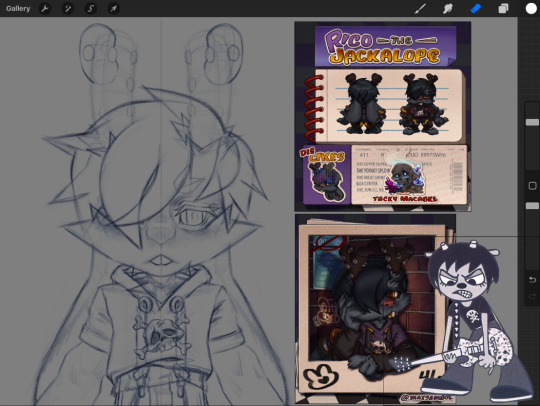
Closeted Five Nights Movie fan but will never admit it. (Future Live 2D Model to get more practice in?)
5 notes
·
View notes
Text

✧•Live2D Model Showcase•✧
I am super proud to share this big project I have been working on! This Live2D model commission is for DarkMillenia. It was such an amazing opportunity to make this characters model and I can't wait to see it come to life!
🚫 DO NOT REPOST/TRACE/EDIT MY ART 🚫
2 notes
·
View notes
Text
Live2DShowcase
使用させていただいた素材 https://ichinosesound.com/ https://www.youtube.com/watch?v=-XuiCpYiOdw https://sozaino.site/
#Live2D#live2dmodel#VTuber#โมเดลLive2D#โชว์เคสLive2D#Live2D模型#Live2D展示#���拟主播#Live2D모델#Live2D쇼케이스#버튜버#ModèleLive2D#VitrineLive2D
0 notes
Text
6 Modular Outfit Designs – Magical Academy Uniform Set Vol.1

Here are 6 outfit design ideas from my upcoming Magical Academy Uniform Set – Vol.1! 🎀
Sailor, fantasy dress, shorts & more – all modular and fully customizable. Perfect for VTubers, OC creators, illustrators & Live2D riggers! 🎨
🎁 Pre-orders now open with bonus accessory included!
🔗 https://chacana14.booth.pm/items/6868287
#VtuberModel#OCAssets#Live2D#OutfitDesign#CharacterDesign#ModularClothing#VtuberAssets#PNGAssets#DigitalDownload#Live2DModel#CostumeDesign#AnimeStyle#WIP#OriginalCharacters#AssetDesign
0 notes
Text
youtube
Yahoo, my own vtuber showcase for the model I created! ♥
A new one is already on the works, but hey better late than never to post this, right?
#live2d#live2dvtuber#live2dmodel#vtuber#fintuber#vtubestudio#live2dcubism#live2drigger#live2dartist#live2drig#Youtube
1 note
·
View note
Text
I went back to the basics of art for this animchallenge for September. Skulls, 💀people love them or hate them. Regardless I have made a floating one and rigged it. Also theme talent show look, Skully is trying but on a time limit, it's hard!
0 notes
Text
WIP
#WIP#live2d#live2dmodel#I'll need to rerigg the tounge ... again#i hope I'll learn to pay attention to hierarchies#either the easy way or the hard way
0 notes
Text
*(੭*ˊᵕˋ)੭*ଘ
It's been a month at best Book 7 part 4
I can't describe the happiness I feel to see him because of the new event.

I have done my pull, later I will see what kind of shenanigans the event will give us hehe~
#random rambles#I have been looking forward for this banner and event for so long asihbdhjasbfkasdf#this will be fun! also I really love the card live2dmodel includes stitch on his shoulder ahhhhhhhh
1 note
·
View note
Photo
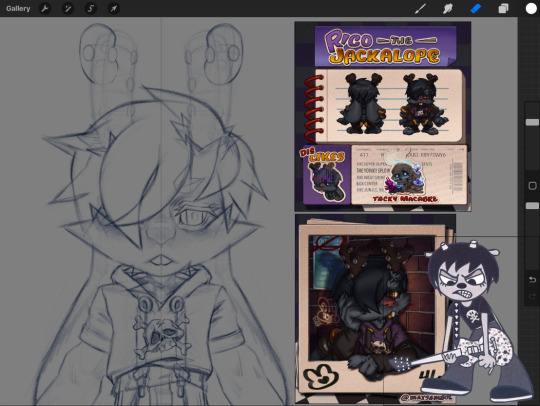
Rico is not Nasty (Live 2D WIP)
Closeted Five Nights Movie fan but will never admit it. (Future Live 2D Model to get more practice in?)
1 note
·
View note
Text
Exceptionally Cursed

Feeling very Stanley but there's no way to express your feelings appropiately? If you are in possession of a webcam and a Steam account to download VTube Studio (the free version comes with a little fluttering watermark friend), there actually is a way!
Okay, yes, I slapped this together on Stanley Day, and it's a VERY CURSED avatar for webcam tracking. And I really do mean Very Cursed. I spent four hours on this and that is practically zero time at all in regards of webcam avatars. I also made sure it's just about as horrible as possible. The preview icon does not do it any justice.
You've been warned. That said. It's great for memes and terrorizing friends. You can [download the ZIP file here], unpack that into the Live2D assets in the VTube Studio folder (Steam - steamapps - common - VTube Studio - VTube Studio_Data - StreamingAssets - Live2DModels), load him in, start up your cam and you should be good to go.
79 notes
·
View notes
Text


youtube
販売価格(Paypal決済や銀行振込の場合):98,000円(JPY) ↓ご購入/Purchase↓ Googleフォーム Twitter@meteor_noo meteor.norun★gmail.com お値引きは直接取引のみ可能です。
使用にあたり、魂の性別やモデルの性別に制限はありません。 詳細は以下からご確認ください! VTubeStudioでの使用を想定しています。nizimaLiveでも動作します。 Animazeでの動作確認は行っていません。
制作上Lily(リリー)という名前がありますが、設定等ご自由にどうぞ。
★データ内容 Lilyフォルダ(データフォルダ) Lily.png(立ち絵ファイル) Lily_icon.png(アイコンファイル) about.txt(このファイルです)
Lilyフォルダを以下の場所に置くことで使用可能になります。
VtubeStudio: C:\Program Files (x86)\Steam\steamapps\common\VTube Studio\VTube Studio_Data\StreamingAssets\Live2DModels ※人によってパスは違う可能性はあります
★キーバインド(emotionsフォルダ内。お好きなキーを設定してください) 照れ …red.exp3.json ハート目 …heart.exp3.json ハイライトオフ …Hi_off.exp3.json7
★キーボード操作不要 あいうえお表現 目を見開いて瞳縮小(驚き目) 口角上げ笑顔
★使用許可 Vtuber活動向けに制作しておりますが、その他活動でも使用可能です。 使用の際は作者名「ノルン」及びTwitterID「@meteor_noo」の表記をお願いします。
★注意・禁止事項 著作権の譲渡はしておりません。 自作発言、転載、再配布、それに準ずるものは禁止いたします。 公序良俗に反する活動はしないでください。 収益化可能です。グッズ制作等もご自由に。 作品のサンプル、ポートフォリオの一部として使用することがあります。 当モデルで起きたトラブルに関しまして、作者は一切責任を負いません。
■不具合修正(無償)、追加キーバインドの要望(有償)等ありましたらお気軽にご連絡ください。 ■活動する際、IDなどご連絡ください。(実績として公開したいため) ■Twitterアカウントのフォローの必要はありませんが、TwitterIDやYoutubeチャンネルのご報告がありましたらフォロー・登録をさせていただきます。 ■このモデルはベースデータを他のモデルに流用する可能性があります。(デザインは流用しません)
作者:ノルン Twitter:@meteor_noo Mall:meteor.norun★gmail.com サイト:https://meteor-noo.tumblr.com/about
X/TwitterのDMやメールアドレスまでご連絡ください。 X/Twitter: / meteor_noo
お知らせの記事 ファンティア: ファンボックス:
BGM:曇った宝石 https://dova-s.jp/bgm/play2831.html
6 notes
·
View notes
Text
My current attempts at learning live2d rigging!
As I could only upload one video I've linked the rest. Head XYZ movements are what I'm upto right now.
I've got about 39 days left of the free trial to get my Vtuber up and running let's Go!
4 notes
·
View notes
Text
VTubeStudioのLive2Dモデル設定方法」
トラッキングソフト「VTubeStudio」のLive2Dモデル設定方法についてご紹介します。
1,VTubeStudioを立ち上げます。 接続やライセンスについてなどのメッセージが表示される場合があります。 問題がなければ「OK」で先に進みます。

2,VTubeStudioは初期状態だとピンク色の画面が表示されます。
左に並んだアイコンの一番上、人の形が描かれたマークを選びます。 すると、画面下部に初期状態から入っているキャラクターのアイコンが表示されます。
新しいモデルを導入する場合は「自分のモデルをインポート」を選びます。

3,以下のようなメッセージが表示されるので「フォルダを開く」を選びます。

4,Live2Dモデルデータを格納する「Live2DModels」フォルダが開くので 自分のモデルデータが入ったフォルダをドラッグで移動します。


※「Live2DModels」フォルダはSteamからVtubeStudioをインストールした場合、以下にフォルダが入っていました。 C:\Program Files (x86)\Steam\steamapps\common\VTube Studio\VTube Studio_Data\StreamingAssets\Live2DModels 自分のPCで「Live2DModels」フォルダの場所が確認出来たらどこかにコピペしておくといいかもしれません。
5,いったんVtubeStudioを終了し、再度起動します。 画面下部に並んだモデルアイコンの中に「No Icon」と表示されるのでこれを選びます。

6,「モデル”(自分のモデルの名前)”に対して自動セットアップを実行しますか?」 というメッセージが出るので「自動セットアップ」を選びます。 ※以前の日本語版では青いバーの部分に「オートーセットアップ」と表示されていましたが現在は「自動セットアップ」と翻訳されています。 ここでキャンセルするとモデルが動きません。 自分でセットアップしたい場合を除き自動でOKです。

7,以下のようなメッセージが表示されるので「OK」を選びます。

8,自分のモデルが表示され、呼吸などが動いているか確認します。 更にWEBカメラのトラッキング設定をしていきます。左のメニューの歯車のアイコンを選びます。

9,画面左上に表示されたカメラのアイコンを選ぶと右側にカメラ設定のメニューが開きます。 使用するWEBカメラを選択し、解像度などを設定していきます。

10,解像度は1280×720以上推奨です。

11,フレームレートは30以上推奨です。

12,フォーマットはMJPEG推奨です。

13,以下のようなメッセージが表示されるので「OK」を選びます。

14,以下のようなトラッキングに関するメッセージが表示されます。確認後「OK」を選びます。

15,トラッキングが開始されます。 自分の体の動きや表情に合わせてキャラクターが動いていればトラッキング成功です。 うまくいかない場合はカリブレーションを押して再度試してみましょう。

16、導入後以下のようにキャラクターが半目の状態になってしまうことがあります。その場合は目の設定を更に行っていきます。→VtubeStudioのLive2Dモデル半目状態の解決法
また、モデルにモーション(ポーズ)や喜怒哀楽などの表情が作られている場合は更に設定をしていきます。→VtubeStudio表情やモーションの設定方法

1 note
·
View note
Photo

I just want my new model to just appear
15 notes
·
View notes
