#MB.02
Text
recién salido del baño⋆.ೃ࿔*:・

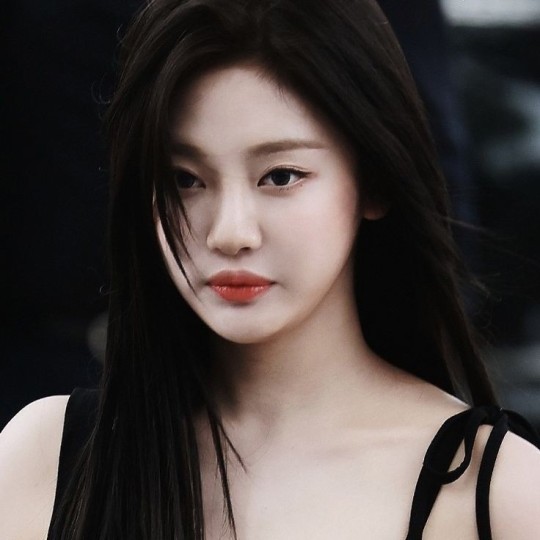







#02 🪷͏͏ ✙⠀᭥⠀🍀🦷🪦͏͏ྀ#12:46#ningning#aespa ningning#ningning icons#ningning moodboard#aespa#aespa icons#aespa moodboard#mb alt#archive moodboard#vintage moodboard#alternative moodboard#aesthetic moodboard#pastel moodboard#pink moodboard#white moodboard
211 notes
·
View notes
Text

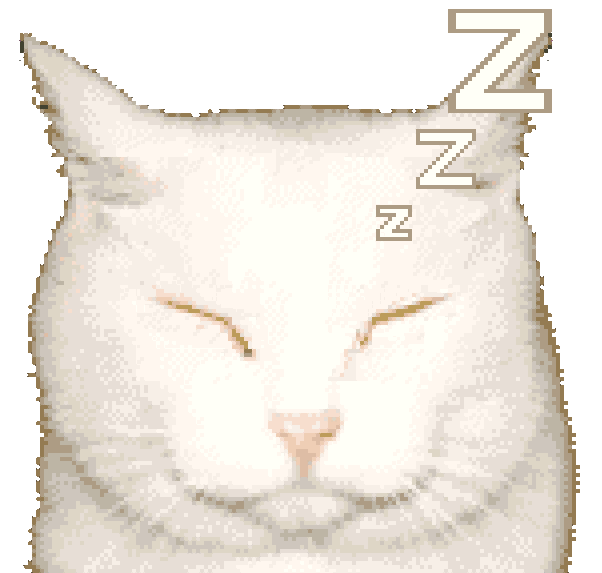
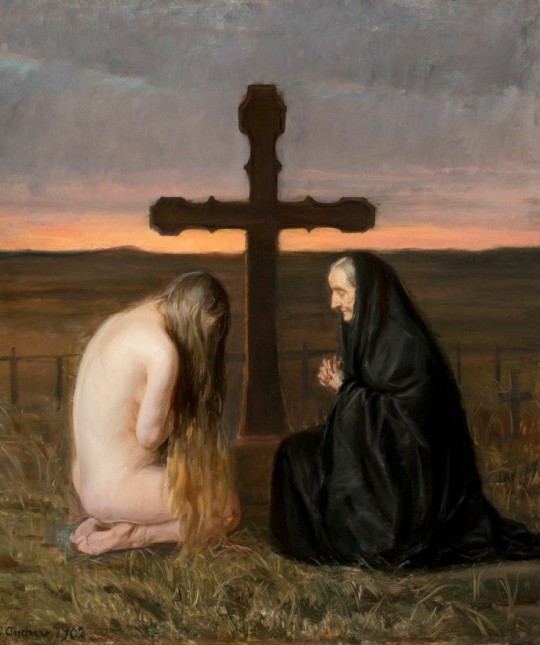
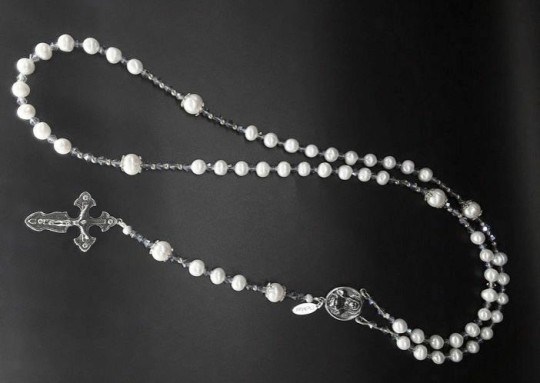

•̩̩͙*˚⁺‧͙❤︎•̩̩͙*˚⁺‧͙ 🚮
#🕯️ (02) 127 - 0409#kpop moodboard#nct moodboard#random moodboard#pretty moodboard#nct icons#aesthetic moodboard#y2k moodboard#mark moodboard#nct mark#mark icons#mark lee#mb#alt mb
165 notes
·
View notes
Note
Hiii i saw ur digimon vtamer art and ate thst as if it was water in the desert and wanted to check yout art and saw u also did a bit of arta about the 2020 reboot and im sorry taichi MIASMAFIED??? So i started watchijg it and HUH??? THEY DID THAT TO HIM??? and then hes??? Fine??? Apparently?? And i stopped watching cause boi they never stop getting into situations™ and i got overwhelmed so anyways love your art overall keep the good work your miasma taichi will haunt me from now on 👍
auhdskfjgh oh no you watched 2020 cause of me??? i'm so sorry sdkfgbkj. like listen as someone who absolutely adores digimon and pretty much every digimon property. i do not think 2020 is very good skdjfgb. it's the only digimon anime where i've had to skip episodes because they were just so boring.
which drives me all the more insane because, as a whole, i think 2020 sucks, but there's just a smattering of things that are SO FUCKING COOL!!! LIKE TAI GETTING FUCKED UP BY THE MIASMA!! and then they just do NOTHING with that ever again!! I'M STILL SO UPSET OVER THAT AUGH. and it's so pretty too!!! augh. hell.
anyways tho. i'm glad you liked my v-tamer stuff! i really wish there was more fanbase for v-tamer sdkfgb. as a special treat i'll give you these old (2019... ouch sdfjbgk) post story doodles i never posted appearantly dsfkjbj
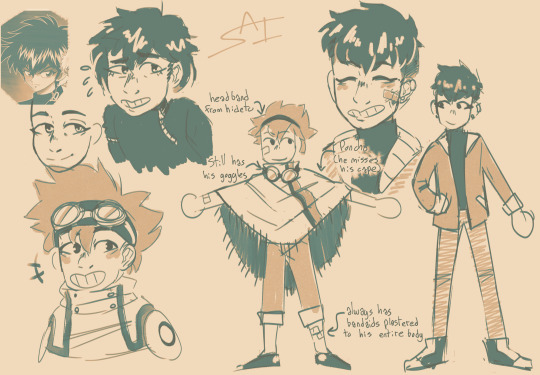


#art from back when i used antialiasing good god sdkjfgb#also the sidelining for everyone but tai is sooo much worse in 2020#never forgiving them for turning joe into just comic relief wimp#digimon v-tamer#normally i wouldn't post such old art but i know how starving the v-tamer fandom is skdgbkj#answers#art#digimon#fanart#ngl tho. all that bitching abt dgmn 2020 and i'm still sitting here like. damn mb i should go rewatch the miasma tai bits#like fuck 2020 isn't good but damn if that specific part of it isn't exactly my jam#also as much as it's bad i almost want them to do the exact same treatment for 02#if only because my bf prefers 02 over og and i kinda want him to suffer in hell with me#belendigievolutionandhermuses
29 notes
·
View notes
Text
https://www.instagram.com/reel/CsT5Neap9J3/?utm_source=ig_web_copy_link&igshid=MzRlODBiNWFlZA==
#For Sale#Mercedes Benz OEM AMG W140 Wheels Rims R18” Wheels/Rims (Used+Refurbished)#AMG Part No : HWA 140 401 01 02#All Size : 8.5 J x 18 H2 ET 47#WhatsApp : +971 54 527 8757#MB#Mercedes#Benz#Mercedesbenz#AMG#Brabus#Lorinser#MAE#Carlsson#Hamann#AC#SCHNIZTZER#Part#Parts#alyehli#alyehliparts#MOMO#SteeringWheel#Rims#MonoBlock#Penta#OZ#Racing#3Pis#2Pis
5 notes
·
View notes
Note
LISTEN HERE, YOU WORTHLESS PEST. IF YOU MAKE ONE MORE POST ABOUT YOUR TOES, I WILL DESTROY YOU LIKE THE GNAT YOU ARE. I WILL END YOU.
(also, go to sleep wtf)
Mb bruv my toes did it 😔
#it is 02:24#im finally posting#mb i been gone all day fr 😔#i aint been doing nothing but watching tiktok compilations with my sister... drawing... yt...#reading#and i challeged myself to not use tumblr today which i did seenim not addicted 🥺#if you see this HIII#📬 letter received !#from: scaranon
0 notes
Text
Soi Cầu Ngày 02/12/2022 Dự Đoán KQXS MB Hôm Nay
Soi Cầu Ngày 02/12/2022 Dự Đoán KQXS MB Hôm Nay
Soi Cầu Ngày 02/12/2022 – Dự Đoán KQXS MB Hôm Nay
Dự Đoán KQXS MB Hôm Nay. Do cao thủ soi cầu chốt số lô đề đẹp hôm nay đưa ra miễn phí, chính xác. Dự đoán lô tô bạch thủ, giải đặc biệt MB chính xác. Soi cầu hôm nay sẽ mang đến cho anh em những con số đẹp nhất trong ngày, Có tỷ lệ về cực cao từ các chuyên gia hàng đầu của Dự Đoán Soi cầu 247 dựa trên kinh nghiệm nhiều năm trong lĩnh vực xổ số cùng với các cầu kèo để có thể đưa ra cho anh em những cặp số vàng tương ứng với nhiều con lô khác nhau có xác suất về cao nhất trong ngày. Đảm bảo anh em sẽ có cơ hội mang về cho mình nhiều giải thưởng lớn.
Soi Cầu ngày 02/12/2022 – Dự Đoán KQXS MB Hôm Nay
Thống kê lô gan KQXS miền bắc ngày 02/12/2022.
Việc dựa vào lô gan là yếu tố quan trọng giúp mọi người có thể tham gia soi cầu miền bắc hiệu quả. Đặc biệt, anh em cần phối hợp thêm nhiều phương pháp đi kèm để có thể tìm ra được những cặp số có tỷ lệ về cao và chuẩn nhất. Dưới đây là tổng hợp lô gan KQXS MB lâu chưa về để anh em tham khảo :

Thống Kê Lô Gan XSMB Ngày 02/12/2022
Soi Cầu Miễn Phí – Dự Đoán Chốt Số XSMB Ngày 02/12/2022.
Dựa vào kết quả soi cầu từ các phương pháp soi cầu miền bắc. Được đề cập bên dưới đây là kết quả soi cầu miền Bắc hôm nay. Dưới đây là những cặp số dự đoán hôm nay có tỷ lệ về cao nhất, của hệ thống soi cầu chuẩn mời các bạn cùng tham khảo.

✧ Dự Đoán KQXS MB Ngày 02/12/2022 ✧





Chúc các bạn may mắn.!!
Xem thêm » Soi Cầu Siêu Chuẩn
* Soi cầu ngày 02/12/2022 – Được ADMIN đưa ra dựa vào những phương pháp Soi Cầu XSMB, phân tích từ bảng kết quả xổ số ngày hôm qua, để chọn ra những cặp số đẹp nhất. Tuy nhiên, đây chỉ là những phân tích mang tính chất để tham khảo. Chúc các bạn may mắn.
* Soi cầu XSMB miễn phí cảm ơn các anh em đã theo dõi phần – Dự đoán xổ số miền Bắc miễn phí ngày hôm nay của chúng tôi, mong rằng anh em sẽ chọn cho mình được các số may mắn, đẹp nhất hôm nay.
* Lưu ý: Kết quả dự đoán XSMB hôm nay chỉ là tham khảo và không hoàn toàn chính xác, anh em xem nếu thấy đẹp hoặc trùng máu thì có thể chơi, Nhưng dù kết quả như thế nào thì chúng tôi sẽ không chịu bất kỳ trách nhiệm nào. Chúc Mọi Người Luôn Chiến Thắng Rực Rỡ.!!
Từ Khóa: dự đoán hôm nay, dự đoán kết quả xổ số miền bắc nhanh và chuẩn nhất, dự đoán KQXS MB hôm nay, dự đoán kqxs miễn phí, Dự đoán soi cầu ngày 02/12/2022, soi cầu 02/12/2022, soi cầu 247 02/12, soi cầu bạch thủ ngày 02/12, soi cầu chuẩn, soi cầu đề 02/12, soi cầu hôm nay, soi cầu lô xiên 02/12, soi cầu mb, soi cầu ngày 02/12/2022, soi cầu rồng bạch kim, soi cầu song thủ lô 02/12
0 notes
Text
don’t text and swing! // miles morales x reader

miles loves texting and he loves you, what could go wrong?
cute lil miles texting headcanons
sum short n simple
readers gender not rlly specified
ooc miles?? idfk how he would text so i tried my best 😭
requests r open!!
miles says mentirosa that jus means liar
⊱ ────── {⋅. ✯ .⋅} ────── ⊰
🕷️ You’re never guaranteed a full on conversation with Miles because most the time he leaves you on open. He doesn’t do it on purpose, really. He just so happens to be a very busy man so trying to talk to him when he isn’t saving New York is pretty difficult.
9:55 pm [ miles <3 ]: Hey did u still one of my jackets
9:55 pm [ miles <3 ]: *steal idk how i got still
9:55 pm [ miles <3 ]: Anyways I cant find it anywhere and ik u have something to with it
10:00 pm [ miles <3 ]: I know ur not ignoring me rn…
10:01 pm [ you ]: oh wow of course im the first person you blame
10:01 pm [ you ]: also i dont have it ☝️
10:02 pm [ miles <3 ]: Who else would take my jackets??
10:02 pm [ miles <3 ]: This also isn’t the first time my jackets OR hoodies have gone missing
10:02 pm [ miles <3 ]: And somehow they always end up in your room
10:03 pm [ miles <3 ]: Suspicious right…🤨
10:06 pm [ you ]: oh shit by some magical force
10:06 pm [ you ]: your jacket managed to teleport to my bed!!
10:07 pm [ you ]: and somehow…IT FLEW ON ME?? AND NOW IM WEARING IT?
10:07 pm [ you ]: this is actually crazy…
10:15 pm [ you ]: wait miles where did you go
10:25 pm [ you ]: are you mad?
10:30 pm [ you ]: no way ur mad
10:40 pm [ you ]: MILES
10:42 pm [ you ]: HELLO
10:43 pm [ you ]: MILESSSS
10:56 pm [ you ]: oh wait mb you’re probably busy saving somebody
10:56 pm [ you ]: got a lil crazy there
10:57 pm [ you ]: ignore all that
1:00 am [ miles <3 ]: I KNEW IT
1:00 am [ miles <3 ]: It’s okay i like you a little deranged 😩
1:03 am [ you ]: why are you texting me at one in the morning
1:04 am [ miles <3 ]: Why are you replying?
1:05 am [ you ]: have you been fighting since 10?
1:12 am [ miles <3 ]: I’ve been studying! 🤓
1:12 am [ you ]: LIAR i know what you are…
🕷️ You text him while he’s in the middle of fighting? You bet he’s going to respond. While giving himself a reasonable distance away from the villian, he holds out his pointer finger and says; “Hold on, let me respond to them real quick…” While they’re throwing punches at Miles, he’s dodging all of them while texting you back. Though, he’s text aren’t legible. At least he thinks they are! All Miles wants to do is talk to you, even if you don’t understand half the things he’s typing. Texting him while he’s swinging has the same effect. He has dropped his phone multiple times and he’s always caught it before it could land on the street, though when his webs come in contact with his screen it registers as someone typing so without even knowing he’s spamming you a whole bunch of jumbled letters.
3:45 pm [ you ]: hey miles can i come over for dinner
3:45 pm [ you ]: im craving ur moms food 😍
3:46 pm [ miles <3 ]: oys of cours
3:48 pm [ you ]: did u just have a stroke
3:53 pm [ miles <3 ]: noi busy
3:53 pm [ you ]: if you’re busy why r u texting me 😭
3:53 pm [ you ]: go back to fighting or wtv ur doing
3:56 pm [ miles <3 ]: i wMt to talk toyj
3:58 pm [ you ]: u can talk to me later miles
3:58 pm [ you ]: im not going away
4:00 pm [ miles <3 ]: hatr
5:46 pm [ miles <3 ]: HEYYY
5:46 pm [ you ]: HII are you not busy anymore
5:47 pm [ miles <3 ]: Yeah
5:48 pm [ miles <3 ]: How’s your day been?
5:49 pm [ you ]: it’s been ehhhhh
5:49 pm [ you ]: i’ve been missing you 😔
5:51 pm [ miles <3 ]: ooajbdko092828900
5:51 pm [ miles <3 ]: 08:$jjaoppapp
5:52 pm [ miles <3 ]: !!!!!
5:54 pm [ you ]: what
6:00 pm [ miles <3 ]: I DROPPED MY PHONE
6:01 pm [ miles <3 ]: ANYWAYS back to what you were saying
6:02 pm [ miles <3]: I’ve been missing you too
6:04 pm [ you ]: youre no better than those people who text and drive 😐
6:05 pm [ you ]: don’t text and swing miles
🕷️ He loves sending you videos of him showing off in his suit. He did a cool trick midair? He’s going to prop up his phone somewhere and start recording, once he perfects the move and edits out any unneeded footage and he sends them to you. He’s all giddy when he does, in his head he’s like, “Will that impress them?” “Do they think that’s cool?” “They’re going to love this!”
11:00 am [ miles <3 ]: (1 attachment video)
11:00 am [ miles <3 ]: What do you think??
11:00 am [ miles <3 ]: Pretty cool right
11:03 am [ you ]: (1 attachment photo)
11:04 am [ you ]: LOOK AT THE FACE YOU MADE WHWN YOU JUMPEDD AHHHHH 💀
11:04 am [ you ]: this is going to be my new lock screen
11:05 am [ miles <3 ]: 😐
11:06 am [ miles <3 ]: Are you going to ignore the cool spin i did?
11:07 am [ you ]: oh sorey
11:08 am [ you ]: THAT WAS A REALLY SICK SPIN
11:09 am [ miles <3 ]: Mentirosa 😒
🕷️ Miles also sends you photos. It ranges from him swinging in midair or him relaxing on top of a building with his lunch in hand. He loves to keep you updated on his life. You’re the only one in this universe that knows his secret, so he texts or shows you everything he comes across as SpiderMan.
3:00 pm [ miles <3 ]: (1 attachment photo)
3:00 pm [ miles <3 ]: Look how pretty the view is from up here
3:00 pm [ you ]: oooh that’s actually so pretty
3:01 pm [ you ]: who knew new york could actually look nice for once?
3:02 pm [ miles <3 ]: I’m going to take you here one day for lunch
6:54 pm [ miles <3 ]: (1 attachment photo)
6:54 pm [ miles <3 ]: You should put this as your lock screen
6:55 pm [ you ]: it’s just you doing the peace sign while swinging
6:55 pm [ miles <3 ]: You said that like it’s a bad thing
6:55 pm [ miles <3 ]: It’s a nice photo :(
6:58 pm [ you ]: look i set it as my lock screen
6:58 pm [ you ]: (1 screenshot)
6:59 pm [ you ]: everyones gonna see that i know spiderman
6:59 pm [ miles <3 ]: YES GOOD
🕷️ He texts you nonsense sometimes. You could be chilling, watching something to pass the time and he will text you something so utterly stupid you would have to take a moment to process it.
10:00 am [ miles <3]: (1 attachment photo)
10:00 am [ you ]: u just sent an empty plate of food?
10:00 am [ miles <3 ]: Yeah cuz I ate 😜
10:01 am [ miles <3 ]: Like literally
10:03 am [ you ]: enough.

fanks to everyone who sent in requests IM WIRITN G THEM RN ✍️
#into the spider verse#miles morales x reader#miles morales#across the spiderverse#miles morales head cannons#miles morales fanfic#miles morales fic#miles morales hc#miles morales text fic#spiderman across the spiderverse#across the spiderverse x reader
3K notes
·
View notes
Text
Diabolik Lovers Dark and Horrific Facts (Based on HDB and MB Games and CDs) part1/part2
(⚠️ Violence, humiliation, torture, rape,... ⚠️)
Shu threatened to blind Yui with a dart and humiliated Yui in front of his brothers. (HDB dark.08)
When Yui tried to convince Shu to go home faster because it was raining, Shu pushed her to the ground and stepped on Yui's fingers, breaking them. (Do-S Kyuuketsu Vol.6)
Shu gave Yui a knife and asked her to cut her neck so that Shu could drink blood more easily. And Shu squeezed Yui's neck to the point of suffocation to suck more blood. (Do-S Kyuuketsu Vol.6)
When Reiji saw Yui reading his experiment notes, he tried to strangle her to death. (HDB Maniac.07)
Reiji imprisoned Yui in the dungeon and chained her hands and punished her with a whip because he saw her talking to Shu. (HDB Dark.07)
Reiji forced Yui to drink a tea that was poisonous to his potion and used her as his test subject. (Do-S Kyuuketsu Vol.5)
Ayato used Yui's face as a target for playing dart and threatened her. (HDB Dark.07)
Ayato threw Yui into the lake and tried to drown her, even though Yui did not know how to swim. (HDB Maniac.03)
Contrary to the belief of some who think that Ayato has never beaten Yui, he slapped Yui hard right at the end of the CD to keep her awake and suck more blood from her. (Do-S Kyuuketsu CD Vol.1)
Kanato stabbed Yui with a fork and injured her body. (HDB Dark.01)
Cordelia and Richter had sex in front of Kanato when he was a child. (HDB Maniac.prologue)
Kanato threatened Yui that if she doesn't find Teddy, he will rip her to shreds. (HDB Maniac.01)
Laito grabbed Yui by the neck and squeezed her neck tightly, trying to suffocate her. (HDB Drak.07)
When Yui resisted Laito, Laito took her into the bathroom and held her head under water. (Do-S Kyuuketsu CD Vol.4)
Laito turned some of the previous brides into his familiars and told them to attack Yui, then after that he killed them all himself. (HDB Manservant.end)
Subaru took Yui to the bathroom and tore off all her clothes and tried to rape her. (Do-S Kyuuketsu CD Vol.2)
Subaru took Yui to the torture chamber and forced her to choose how to punish her. When Yui didn't, Subaru chained her hands and left her there alone. (HDB Maniac.02)
All the brothers threatened Yui to suck her blood until she dries up.
#diabolik lovers#dialovers#yui komori#shu sakamaki#reiji sakamaki#ayato sakamaki#kanato sakamaki#laito sakamaki#subaru sakamaki#diabolik lovers analyze#diabolik lovers fandom#diaboys x yui#yui x diaboys
1K notes
·
View notes
Text

Currently obsessed with the scraps Martha Wells keeps giving us about other SecUnits bc those relationships could get so complicated?? Three what was up with you???
(help im devloping highly specific headcanons about niche characters) ->
Like bare w me but what if Three had a batchmate on it's team (02 for instance)?
You would share similar/the same genetics (MB says so in SC). If you're SecUnits from the same batch, does that make you family? Would you call two cars from the same toyota factory siblings?? Or just coworkers that happen to be identical twins? And share the same trauma. And love the same other SecUnit (01) who's ALSO your coworker and maybe sortof adopted you?? Because it was alone before you came and now it can't bear being without you? And all of this has the most intense star-crossed romantic tension underneath because you're all so desperately in love (if you even know what that is) but also in mortal danger at all times because you're a piece of equipment (that shouldn't love anything). And this isn't even getting into the various ways they could handle working under a govmod. AND an augmented-human-run HubSys. How would they get around it, to protect each other? Can they?
I'm over here foaming at the mouth and MB doesn't even think they're FRIENDS buddy you don't even know
#murderbot#the murderbot diaries#Secunit Three#secunit 3#secunit 2#secunit 1#left to right is 2 1 3#my art#MB: secunits cant have friends#me: and they were roommates#sorry if this is a bit incoherent im losing my mind
290 notes
·
View notes
Note
hi I really like your mb and I'm new here. Do u have any suggestions or tips to make mb? like where did u get the pics and the captions.


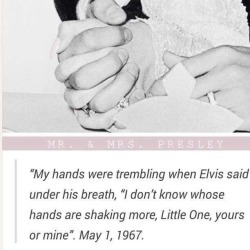
𝓜oodboards: a guide for beginner blogs!
I decided to bring here a small tutorial that can help other blogs that are starting out and still have questions that need clarification, with tips and links that you may need. I wrote this from my point of view of creating moodboards and I tried to be as brief as possible in my explanation, there may be errors in English as I'm not fluent in that language and everything here was translated using Google Translate, any questions you can contact me via asks or by message.
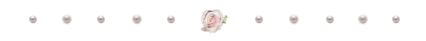
how do I find pics for moodboards?
Pinterest is where you will find most images for moodboards, so create a Pinterest board just for these images, separating them into subboards for each color or aesthetic to make it easier.
Some blogs leave the link to their Pinterest accounts in pinneds or in the carrd, you can follow them and save the pics they published on the app in your boards, this will influence the Pinterest algorithm so that they recommend more of the type of images you want.
You can also search on Pinterest for the aesthetic and color you want (coquette pink aesthetic, cottagecore aesthetic, y2k, etc.).
how to make moodboards + tips:
Well, it's not such a complicated thing for me. I generally make moodboards with 6 or 9 images, taking inspiration from the moodboards of other blogs that I admire, so I can get an idea of how to make the captions and how to position the photos in a way that matches them.
To make it easier, first I create the moodboard and then I look for an icon of a kpop idol that can match the aesthetics and color of the moodboard. The reverse can also be done: first choose an icon and make a moodboard for that image, paying attention to the color palette and tonality (and for some reason, for me it's better to create moodboards in Tumblr's light mode instead of dark mode)
When I finish the moodboard, I add the caption, the hashtags (which will be very important for your post to reach other people) and maybe a divider. You can find these dividers on other blogs or by searching for "dividers" on Tumblr.
If you want to split a photo into two or more images, use this site.
how to create captions:
To make the captions, I use parts of songs that I like or that I found searching on Pinterest for "Spotify song lyrics", but they can also be album or song names, movie names, a phrase you thought, etc. The symbols you will put in the caption can be found on this website or just by searching for "symbols", "kpop symbols", "kaomojis" on tumblr.
If you want to use a different font for the letters, there are these two websites (01 and 02). And to change the color, there are also these two tutorials (01 and 02).
what to do to make your blog "popular":
Add popular hashtags that relate to the content you are posting. If you use almost the same tags as other big blogs, your posts will have more reach. Posting frequently and your account looking nice and organized helps too.
Ask several other popular blogs to promote your account. This was very important for my profile to grow in the number of followers and engagement.
Join the events that some blogs do, as they offer good prizes like reblogs if you win. And remember to have patience, as it often takes a while to get good engagement on Tumblr.
166 notes
·
View notes
Text



┄ ˚ ✢ 🎧™ musical : event. ♫

┄ ˚ ✢ 📃™ appreciation talk ♫
、HAI GUYSSS TYSM FOR 2K ANGELS!! FOR CELEBRATION, I'LL MAKE AN EVENT FOR YOU GUYS ^_^ CAN'T BELIEVE I JUST HITTED LIEK 2K FLWS IN 2-3 MONTHS THAT'S CRAZY. I'M SO GRATEFUL FOR EVERY SINGLE ONE OF U ILY ALL<3

┄ ˚ ✢ ❔™ how does it work ♫
、01:reblog this post and tag atleast 2-3 (the more, the better.) moots + comment that you're joining.
、02:send me a dm at @chaenita and send me your favourite then I'll give you a kpop idol that matches the song's vibe!
、03:you must use the tag "musical event : 7hyein ♡" or your entry will not be counted.
、04:also you must make the mb out of the idol that I've have given you and u must have to make a mb based on ur fav song as well.
、05:80% of your mb must be made by you (custom gifs, divs, locs, edited photos for extra points.), you are not allowed to take mass-inspo or copy any other mbs.
、06:the event will end on may 20th. so you will have plenty of time to submit your entry before the deadline.
、07:have fun making mbs and submitting your entry! you will have 2 chances to redo your submission as well<3

┄ ˚ ✢ 🐑™ tagging blogs ♫
@taesnic @iwonbin @eun-luv @hyefilms @i8maya @iaegyo @baesol @gigittamic @y-vna @yuqi-luv @jochoi @mxlly143 @aericita @p-osse @alfaire @jenfaery @fairytopea @hyelita @y2qi @y2jiz + anyone else that wants to join! (pls don't let this flop I beg)
132 notes
·
View notes
Photo
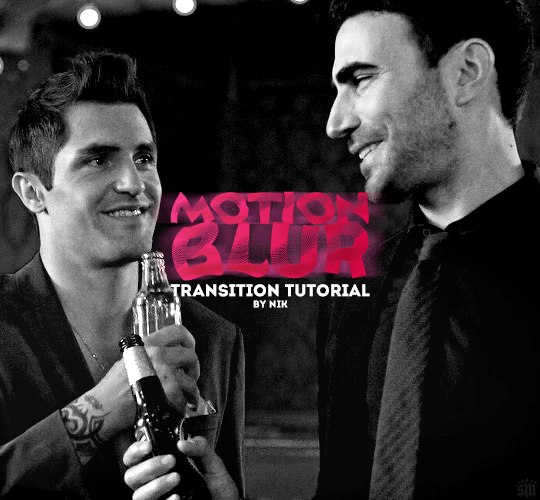
HOW TO: Do a Motion Blur Transition
Using Timeline or Frame Animation
Hi! Someone asked me for a tutorial on the transition effect in the second gif of this set (also featured in this set and the text on this set). So, here it is! This is one of the easiest and least tedious of the gif transition effects in my opinion — and I’m going to go over how to do it both in Timeline and Frame Animation (using the screencap method). Disclaimer: This tutorial assumes you have a basic understanding of gif-making in Photoshop.

PHASE 1: PREP
This phase applies to both the Timeline and Frames method!
1.1 – Prepare your caps.
(New to gif-making? Check out my basic tutorial here!)
The key to this kind of gif is making sure your final gif, with all the transitions, won’t be too long or too big of a file to post (Tumblr’s limit is 10 MB).
If your gif is going to be big like mine (540x500px), you might want to keep your total frames between 50-60. I decided to try getting away with a whopping 70 frames total... because I like to test fate (spoiler: my final gif ended up being 9.6 MB 🙈). Since my gif is transitioning between two scenes, that means each scene was 35 frames.
If you aren’t doing screencaps like me, just make sure your clips are equal in length. And if you’re transitioning between more than 2 scenes (like the Mando example I linked at the beginning), you’ll have to use shorter clips/fewer frames per scene. In my Mando gif, each scene was 16 frames and my final gif was 64 frames.
1.2 – Crop, sharpen, color, etc. as you would.
For this, since you’ll probably have 2 more more sets of coloring, just make sure your coloring is only being applied to the appropriate gifs. The way I do that is by aligning my adjustment layers with my gif as you can see in the screenshot in 1.3 below.
1.3 – Arrange your frames or clips.
If you’re working in Timeline, drag the clips/layers of your second gif so they’re immediately after the ones of your first gif. I like to keep things separated in Groups:

Note: I’m keeping my text layers separate because I don’t want the motion blur to affect them. But if you wanted to make your text transition from one word to another, you can either follow the same steps I’m about to show you and apply them to your text layers, or simply merge your text layers with your gif and adjustment layers, so they can all get the motion blur filter applied to them!
If you’re working in Frames, simply paste the frames of your second gif after the frames of your first gif. Again, you can either keep your text separated or part of the motion blur.
METHOD: TIMELINE
T.1 – Divide the Timeline.
Using the Scissors Tool, you’ll want to divide each gif so there are 3 small segments at the beginning and end. (3 is my go-to, however, for my Mando gif, I actually only did 2 segments because each section was already so short.)
Now there are two options for this:
OPTION 1: Simplest, 00:01 Seconds Each, Makes Duplicate Frames
You might be wondering, why on earth would I want duplicate frames? You wouldn’t, usually. But this method only causes the duplicates to happen on the blurred frames, so it’s not noticeable at all! However, if you’re like me (read: Type A) — just knowing there are duplicate frames may bother you. If that’s you, go to Option 2.
Each of these segments are the absolute smallest Photoshop will allow, a duration of 00:01.

Sometimes Timeline won’t let you cut things that short (for me, this typically only happens at the end of a clip). So my work around is to cut the segment so it’s 00:02 seconds long, then drag the clip until it’s as small as it can be. Here’s a gif showing that process:

You can see that after I dragged the clip so it would be 00:01, I also dragged the big clip over so it would still continue as normal. Timeline is neat because, even if you divide a clip, each segment can be dragged back to its full length.
OPTION 2: 00:02 / 00:01 / 00:02, No Duplicate Frames
Timeline works in a weird way... when you move forward one frame by clicking the right arrow, you don’t always see movement in your gif. And if you don’t line up the clips properly with the movement, it can create duplicate frames. The easy way to fix this is by making the 3 segments 00:02, 00:01, and 00:02 seconds respectively. This goes for the segments at the beginning and end.
You can see the duration of each segment and an example of how the gif doesn’t move on certain frames in this gif of my workspace:

T.2 – Apply the Motion Blur filter in varying distances or strengths.
Now that we have all of our segments, it’s time to apply the blur. Motion Blur is under Filter > Blur > Motion Blur!

This is the window you’ll see when you click it:

Note the fields where you can change the angle and distance.
The angle is basically the direction in which you want the blurred effect to stretch. I always do 0 because I want my gifs to blur together horizontally — I just think it looks smooth. You can play around with it if you want to get a different effect!
The distance is what I like to refer to as the strength of the blur. But really, it’s distance because it’s how long the blurred effect is being stretched.
The rule of thumb here is to apply the filter in a gradation. The part at the beginning of one gif should go from strongest (greatest distance) to weakest (least distance). The part at the end of one gif should go from weakest to strongest.
I keep things easy to remember and do 20, 15, 10 for the beginning and 5, 10, 15 for the end. The reason the numbers aren’t the same is because I don’t want the end of Gif 1 (which is blurred 15px distance) to be the same as the beginning of Gif 2 (which is blurred 20px distance). If they’re the same amount of blur, I don’t think the transition looks as smooth.
Here’s my entire timeline and the strength of blur I used for each of the transitional clips:
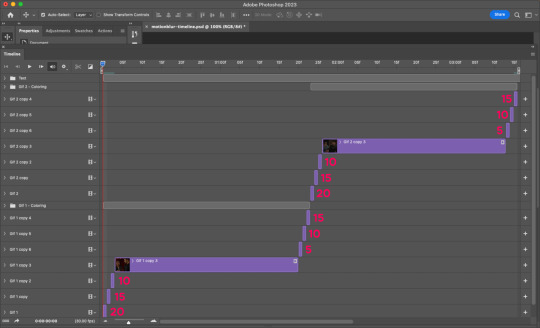
T.3 – Export
That’s it! Convert from Timeline to Frames, export your gif, and there you go!
Reminder, if you decided to do Option 1, you’ll have duplicate frames, and therefore more frames than you started out with when you initially imported caps.
METHOD: FRAMES
F.1 – Apply the Motion Blur filter in varying distances or strengths.
In Timeline, we created segments. But in Frames, each frame acts as one of those segments — so we don’t need to divide anything. We can just get straight to the filter!
Now, disclaimer: the way I’m working with Frames right now is with the adjustment layers merged with the frames. I typically work in Timeline, so I colored in Timeline and then converted into Frames for this. However you work, just make sure the coloring from one part of your gif doesn’t affect the other part.
Anyway, here’s where to find Motion Blur again:

And here’s what the window will look like:
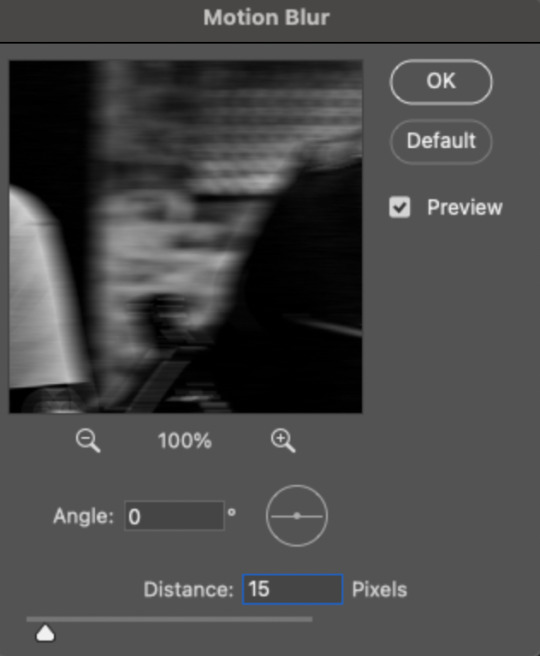
Now just apply the filter in increasing and decreasing degrees. In case you didn’t read the Timeline section, I’ll paste exactly what I said there:
Note the fields where you can change the angle and distance.
The angle is basically the direction in which you want the blurred effect to stretch. I always do 0 because I want my gifs to blur together horizontally — I just think it looks smooth. You can play around with it if you want to get a different effect!
The distance is what I like to refer to as the strength of the blur. But really, it’s distance because it’s how long the blurred effect is being stretched.
The rule of thumb here is to apply the filter in a gradation. The part at the beginning of one gif should go from strongest (greatest distance) to weakest (least distance). The part at the end of one gif should go from weakest to strongest.
I keep things easy to remember and do 20, 15, 10 for the beginning and 5, 10, 15 for the end. The reason the numbers aren’t the same is because I don’t want the end of Gif 1 (which is blurred 15px distance) to be the same as the beginning of Gif 2 (which is blurred 20px distance). If they’re the same amount of blur, I don’t think the transition looks as smooth.
Here are all my frames and the strength of the blur I used for each of the transitional frames:

Note: I wanted to mention again that I kept my text layers in a separate group and didn’t apply the transition to them:

F.2 – Export
Finished! Easy peasy!
EXPORTING TIP
If you’ve read my other tutorials, you already know this tip — but since I’m part of Discord servers where members are encouraged to share embed links to their creations, I often rearrange the order of my frames before saving them. (This tip is also handy for making sure the best frame of your gif is visible for Tumblr users who turn off auto-playing gifs.) In this case, I made frame 27 my new frame 1 because I didn’t want my embed preview to look like a blurry gif. Everything will still be in the same order, but anywhere your gif is paused, the best frame will be displayed!
Anyway, that’s it! If you have specific questions about this tutorial, my ask box is open. Hope this helps! <3
#gif tutorial#completeresources#usershreyu#useryoshi#userelio#userannalise#userzaynab#userives#usermarsy#usertreena#usercim#userrobin#userkosmos#usersalty#userhella#alielook#userk8#uservivaldi#resource*#gfx*
836 notes
·
View notes
Text
PR STUNT ; kim minji

idol! kim minji x fem! le sserafim! reader
SYNOPSIS ; y/n didn’t hate kim minji, but because of some idiot decided to out their ‘relationship’ and the need to cover up their senior's scandal, she gets caught in a not-so-ideal situation. she just hopes that she can get through it without any problems.
TAGS ; idol x idol! reader, reader is related to kim jennie (doesn’t appear here), daddy issues, wlw, angst, fluff, idol au, enemies to friends to lovers, slow burn, crack, smau, happy ending
WARNINGS ; strong language, drama, cyberbullying, death threats, mentions of iz*one disbandment, overworking, mentions of emotional abuse, underlying mental illness
FEATURING ; newjeans, le sserafim, ahn yujin, mentions of ex-iz*one members, ive, bts, txt’s soobin, nmixx’s jang kyujin
STATUS ; COMPLETED!
PLAYLIST!!

PROFILES. LE SARAH FIN. NEW SKIRTS.
CHAPTERS.
00. assert my dominance
01. fuck dispatch
02. kkura-unnie can pull?
03. what a whore
04. problem??
05. KIM JENNIE?
06. it begins
07. feral hyein
bonus: the publicity date
08. no dating (y/n vers.) pt.1
09. no dating (y/n vers.) pt.2
10. not a date (minji vers.)
11. pr the airbender
12. bridgit mendler-sunbaenim
13. baby’s first scandal
14. #goinginsane
15. pre-(not)date checkup
16. not date dos + new cast member?
17. ahn yujin, emotional support dog
18. wrong acc mb
19. bestie zone
20. the public knows (TW)
bonus: iz*one’s ahn yujin?
21. ahn yujin appreciator
22. best unnie, yunjin-unnie
23. good luck y/n
24. coupling
25. blind much?
26. wait why are they cute?
27. phoning w/ minji + y/n
28. privileges obtained
29. third wheel
30. r u stupid?
bonus: minji the simp
31. dreams are (not) a girls best friend
32. i’ll break your knees
33. #nongfproblems
34. y/n’s kazuha era
35. ily
36. fruity
37. food poisoning(?)
38. realizations
bonus: brain cells at work
39. #notpooingjustspilling
bonus: siri, how do you deal with daddy issues? (TW)
40. best unnie, yunjin-unnie (pt.2)
41. honey, you’ve got a storm coming
42. Ioml <3
43. best (non)girlfriend
44. feral… y/n?
45. *MY GIRL
46. hanni pham, the homophobe
47. running in circles
48. WHY DO YOU HATE ME??
49. the start of the end
50. confessions of an idiot (pt.1)
51. confessions of an idiot (pt.2)
52. confessions of an idiot (pt. 3)
bonus: confessions of an idiot (irl)
53. WE DID IT
54. Y/N-SUNBAE ILY
55. death to jang kyujin
56. break up era
57. it was fun while it lasted
epilogue, after three months
epilogue bonus: after three months (pt. 2)
XTRA: happy new year, unnie

taglist (CLOSED)!!
@fav9yu @gojosrug @lizseos @captivq @invusblog @writingficsblog @wonyoluvr @limbforalimb @lethalvenus @archerheejin @bibrinastan @ahnneyong @theeyoon @phamminji @chaersly @misumiausworld @afiaaaa19 @yumtooki @oshyci @txtbrainrot @falling-intoo-deep @0310lvr @yizhoutv @rinpopz @serenitygrace24 @noiacha @marimo-anura @sserajeans @cfvgbhndun-new-blog @rd0265667 @li0ilthecxnt @dmndtears @rosiehrs @yeridaenggi @spritin @cecedrake2217 @meltingbluess @jeonsy98 @haerinstolemyhrt @ssambf @awkwardtoafault @babycubchae @perfectsunlight @forever-in-the-sky2
#kim minji x reader#minji x reader#newjeans x reader#new jeans x reader#le sserafim x reader#newjeans smau#smau#idol x reader#silantryo
2K notes
·
View notes
Text
#For Sale#Mercedes Benz OEM AMG MonoBlock R19 (Used+Refurbished)#All size : 8.5 J x 19 H2 ET 46#Part No : HWA 140 400 09 02#Condition as pic/vids#WhatsApp : +971 54 527 8757#MB#Mercedes#Benz#Mercedesbenz#AMG#Brabus#Lorinser#MAE#Carlsson#Hamann#Part#Parts#alyehli#alyehliparts#Wheels#Rims#MonoBlock#R19#🇦🇪#UaE#AbuDhabi
4 notes
·
View notes


