#MULTIVENDOR MARKETPLACE FOR OPENCART
Explore tagged Tumblr posts
Text
What is OpenCart Stripe Express for MultiVendor?
If you're running a multi-vendor marketplace on OpenCart, handling payments efficiently is crucial. OpenCart Stripe Express for MultiVendor simplifies this process by enabling direct payouts to sellers while keeping the admin in control of commissions.
Key Features:
Fast and secure transactions – Sellers get paid quickly via Stripe Express.
Automatic commission deduction – No manual calculations needed.
Easy onboarding – Vendors can connect their Stripe accounts seamlessly.
Supports multiple currencies – Expand your marketplace globally.
With Stripe Express, sellers experience faster withdrawals, and admins enjoy hassle-free payment management. Ready to streamline your multi-vendor payments?
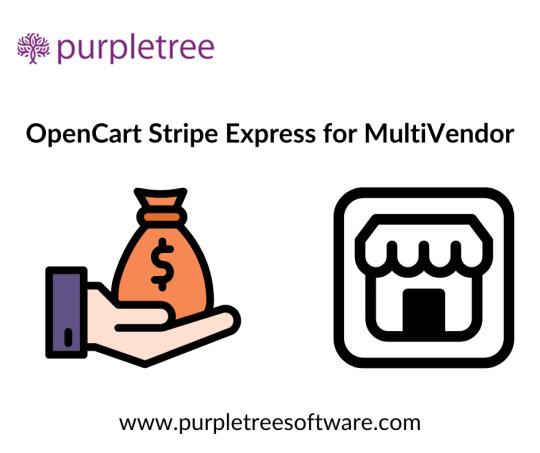
0 notes
Photo

Best Customer Experience gains Customer Retention and Brand Perception which are a crucial factor to improve your sales. Build a customer-friendly #EcommerceWebsite with #PurchaseCommerce to enhance customer experience Get start know: http://www.purchasecommerce.com/
#multivendor marketplace for opencart#multi vendor marketplace extension#multi vendor marketplace software#multi vendor shopping cart software#multi vendor ecommerce script
0 notes
Photo

5 Features of Headless Commerce Headless Commerce provides a separate non-interfering platform for both front-end and back-end developers to develop codes.Know more here: www.purchasecommerce.com/multi-vendor-shopping-cart-software
#multivendor marketplace for opencart#marketplace software#marketplace platform#ecommerce#ecommerceplatform#multivendormarketplaceplatform
0 notes
Text
In Opencart multi-vendor When admin would get Commission?

In Purpletree Opencart multivendor Marketplace has one of the best functionality called commissions. In commissions, the admin and seller can share from the vendor/seller product purchase which means the admin will receive some amount of seller product purchase. For example — If the commission is set 5%, price of the product for vendor X is 100 then 5 would be the admin share and the rest 95 is the vendor/seller part in the order.
Admin can set the global commission from the Opencart multivendor Marketplace settings. The Opencart multivendor commissions have some more ways to set the commissions like category commissions.
Permissions set by admin for seller to manage order status?
Admin can give permission to the seller to manage their order status from the Purpletree multivendor > Settings > Allow seller to manage orders. When a customer orders a product of a seller if the commission is set by admin then the commission will apply when the order status is complete.
With the help of this functionality, the seller can able to manage the order status of their own products and also notify them about the current status of the order.
How admin manage order status of seller products?
Whenever a customer order’s the product of a seller if the commission is set by admin then the commission will apply when the order status is complete.
The first seller can change order status (set complete). after that admin can changed order status (set complete).
To complete the order status to sellers products by seller, Logging as seller goto seller option menu click on Orders >select “All” from “Seller Order status” and ”admin order status” click to “Filter button” then click to “View” button
Click to status block then scroll down below select status to complete because if Complete is select in “Admin Status for which Commission will calculate” dropdown from Opencart multivendor Extension settings then need to complete the order status in seller order status also save “Add History” that means that the seller order status is completed.
To complete the order status of seller products by admin goto Purpletree Multivendor > Seller Orders > select “All” from “Seller Order status” and ”admin order status” click to “Filter button” then click to “View” button.
Click to status block then scroll down below select status to complete because if Complete is select in “Admin Status for which Commission will calculate” dropdown from Purpletree multivendor settings then need to complete the order status in seller order status also save “Add History” that means that the seller order status is completed.
Now there is a need to complete the admin order status of admin to generate commission on the seller order status. Go to Sales > Orders > click to view button.
Now the commission will be visible in the “Seller Order” Commission column as highlighted below.
More details of Purpletree Opencart Multivendor marketplace can be found here.
#MULTIVENDOR MARKETPLACE FOR OPENCART#OPENCART MULTI VENDOR#OPENCART MULTIVENDOR#opencart multi seller#multi vendor extension#opencart multi vendor marketplace#opencart multi vendor extension#Multi Vendor Marketplace Extension
0 notes
Link
OpenCart Multi-Vendor is an online marketplace and extension to assist OpenCart store owners and the OpenCart Community. Therefore, the module gives store owners to reproduce their online business. So, even If you are a single entrepreneur in the online business world this unit is positively for you to expand your business to the next stage. It is friendly with different versions of the typical Opencart module.
1 note
·
View note
Link
We have expertise in creating device-agnostic web stores, coupon & drop shipping web apps to ensure a continuous positive buying experience for the customers at any location. As an expert eCommerce development company, we can handle diverse complexity online store projects by using Custom Tool or even using standard frameworks like Shopify, Magento, WooCommerce, OpenCart. But to be honest Custom builds are our developers choice to meet any extraordinary requirements of the client
Custom API based Shopping Cart
Custom E-Commerce using Micro Services
Magento
Shopify
Woo Commerce
Open Cart
B2C Marketplaces
We implement multi-currency and multi-lingual marketplaces as an optimal medium for an interrupted & continuous collaboration between sellers and their clients. Through our eCommerce web development services, we help suppliers to present and manage their goods & services in an optimal manner.
Single Vendor Shopping Cart
WordPress Woo Commerce
Magento
Shopify
Multi-Vendor Platform
We have created a plethora of successful multivendor platforms which are integrated with advanced functionalities and features. Our platforms are acknowledged for their exceptional UI, low bounce rate & maximum visitor engagement with an advanced reporting tool. And also, we offer tailor-made mobile apps to engage more customers for your brand.
Custom Web E-Commerce using Micro Services
Custom App Version in Android OS and iOS
VOIP Patch Up with E-commerce Solutions
#creo digital group#ecommerce#ecommerce developers#ecommerce design and development#ecommerce mobile app development
1 note
·
View note
Text
How Opencart Multi-Vendor Marketplace Admin Can Create A Product
How Opencart Multi-Vendor Marketplace Admin Can Create A Product
In PurpleTree Opencart multi vendor marketplace extension, admin can create the template product and also assignthem to their sellers by which sellers can give their own price of the product.This functionality can be more convenient and helpful for the customer by whichcustomers can buy the cheapest product from all total sellers or they can buyfrom the most trusted seller.
In…
View On WordPress
#multi vendor extension#Multi Vendor Marketplace Extension#opencart multi seller#opencart multi vendor#opencart multi vendor extension#opencart multi vendor marketplace#opencart multivendor
0 notes
Photo

Siezz – Multi-purpose OpenCart 3 Theme ( Mobile Layouts Included) Siezz - Multi-purpose OpenCart 3 Theme ( Mobile Layouts Included) Download Now
#digital#drag & drop#ecommerce#electronic#market theme#Marketplace support#Menu features#Multipurpose theme#multivendor#multivendor plugin#online store#opencart 3#opencart theme#responsive theme#shopping
0 notes
Text

Sellers need flexibility, and Purpletree OpenCart Multivendor delivers with the Seller Vacation Mode feature. This allows sellers to take a break without disrupting their marketplace presence. Sellers can easily hide their products, set custom vacation dates, and return to selling without any hassle. It's the perfect way to ensure marketplace continuity while giving sellers the downtime they need.
Boost your marketplace’s seller experience with this handy feature today!
0 notes
Text
BigShop - High Customizable Responsive OpenCart 3 Marketplace Theme (OpenCart)
BigShop is an advanced OpenCart 3 theme fully customizable and suitable for e-commerce websites of any purpose. It is very nice with its clean and professional look including a bundle of powerful extensions
✔️ Modern Design: Multi-homepages, highly responsive, mobile layouts ready, unlimited colors, negamenu built-in, beautiful slider, countdown slider, featured product blocks, product listing tab, etc. Especially, 50+ page styles also supported.
✔️ Product Design & Revolution Slider Compatibility: Product design can help users more creative in designing their styles, Revolution Slider is checked in this theme that will achieve all customer’s satisfaction with Slider Template Library.
✔️ Multi-Vendor Compatibility: Fully compatible with multi-vendor plugin from Purpletreesoft
✔️ Highly Customizable Features: Visual page builder ready, megamenu ready, Drag & Drop features, Categories Popup, Livechat messenger, Mobile Layouts, Menu features, email Newsletter, Pop-up and more …
✔️ One Click Installation: Import the demo of design you want to have your site just like demo with few steps.
✔️ Dedicated Support: Contact us anytime at our Official Support System to get help in 24 hours (Every Business days).
Beautiful Homepages
Slider Revolution Compatibility
Product Design Module Compatibility
Multivendor Marketplace Compatibility
SuperMarket is compatible with the plugin multi vendor from the author Purpletreesoft
Fully Responsive Layouts
Mobile Layouts are specific for OpenCart 3 Theme
Featured Menu – Support 50+ pages
Drag & Drop in Mega Menu
Email Newsletter Popup
Categories Popup
Quickview for Detail image of Product
Color Swatch Pro
Blogging Styles
Powerful Admin Panel in Management
Visual PageBuilder inside
Support unlimited colors
Support Social Networks Login
OnePage Checkout Module Ready
RTL Support
Core Features
Compatible with OpenCart 3.0.x
Responsive layout for all devices
Mega Menu support (Horizontal & Vertical)
Boxed and RTL layouts
Product Design Compatibility
Compatible with Slider Revolution
Multivendor Compatibility
50+ page Styles
Facebook Livechat Messenger
Color Swatches Pro
Countdown Popup
Quick Tool Module
OnePage Checkout
Latest Blog Support
One-Click import Data
Social Login Module
Multiple Language support
Multi color Options for website skin
Fully integrated with Font Awesome Icon
Social Networks integration
CSS3 table-less design
Setup rows and columns
Experience the Live Demo Via QR code
Display static blocks contain texts below menu items
Full control over site width; content area and sidebars
Back to top button
SEO friendly
Optimized codebase
Compatible with IE10+, Firefox 4+, Netscape, Safari, Opera 9.5 and Chrome
Full Of Features
Note: All images are just used for preview purpose only and NOT included in the final purchase files.
Change Log
------------ VERSION - 1.0.0: Release on April-26-2018 ------------ [+] Initial Release
Here are some Top OpenCart Themes 2018
Support chanel
from ThemeForest new OpenCart items https://ift.tt/2vWDzFe via IFTTT https://goo.gl/izeKGr
0 notes
Photo

5 CRUCIAL COMPONENTS OF A SUCCESSFUL ECOMMERCE MARKETPLACE Does your marketplace have all the crucial components to make it successful? What are the components that help you to run your marketplace business efficiently? Let’s discuss them now. Also refer here more: https://www.purchasecommerce.com/multi-vendor-shopping-cart-software
#marketplace software#ecommerce software#ecommerce solutions#ecommerce#multivendor marketplace for opencart#ecommerce marketplace
0 notes
Text
Opencart Multi-vendor: How a seller can handle the returned product?

Many retailers will accept returns provided that the customer has a receipt as proof of purchase and that certain other conditions, which depend on the retailer’s policies, are met. In Purpletree Opencart multivendor marketplace provide the functionality to handle return product like other retailers website. Seller only can manage return product status and admin take final action on return product.
For seller return product, first of all, admin can set refund status in Purpletree multivendor setting. For set return product go to the admin panel and select multivendor setting select “Admin Action for which Refund will calculate” option for seller return product. Click on the Save button
Creating return product requests by the customer. First of all, log in as a customer and order seller product. After that goes to my account link and click on the link then select Order history and view order and click on the return link. Thereafter the customer will reach on return form page fill all information and click on the submit button.
How Seller view refund request
If the customer applies return product request successfully then return the product all information shown on the seller return product list page. For see all return product list seller login as a seller after that go to the seller options menu and select Returns to click on it. After clicking on Returns option in the Seller option menu seller will be reached on the Product Returns page. The return product request list is shown here.
Seller clicks on the view button and the seller will reach on the refund detail page. Here seller can view all detail related to order and related to product information and seller can also change return status.
If the seller can change the refund product order status then the admin and seller both can receive notification E-mail.
After the change, the status of return product by the seller after that admin can take final action on return product. If select action same as Purpletree multivendor setting action then refund is calculated and refund request successfully completed.
The customer can see the refund product’s amount, customer can login his account then select ” Order History” click the view button to view all information related to order on a refund. Refund amount display with seller store link.
More details of Purpletree Opencart Multivendor marketplace can be found on Website
#Multivendor Marketplace for Opencart#opencart multi vendor#opencart multi seller#opencart multivendor#multi vendor extension#opencart multi vendor marketplace#opencart multi vendor extension#Multi Vendor Marketplace Extension
0 notes
Link
Purpletree Opencart Multivendor is an awesome extension that converts after installing on your website to a complete Multivendor Marketplace, it is available in economical costing and comes with six months of support, It has all features related to the Multivendor extension like commission, shipping, Template product, RMA, Email template, Multistore Functionality, Hyperlocal, Dedicated seller panels, Compatibility with all theme, Custom field, simple blog extension, live chat module, etc.
0 notes
Text
Birb is a decentralized Hyper Deflationary coin.

What is Birb?
Birb is a decentralized Hyper Deflationary coin that has one goal in mind, to become a feature-rich and useable cryptocurrency aimed at rewarding holders. Our team of developers decided unanimously to create BIRB on the Binance Smart Chain. This will allow us to take advantage of extremely low transaction costs which is what we need to make BIRB a truly useable and rewarding currency.
Birb is designed to be friendly, fast yet will have all the features and developments to make it a big contender in the cryptocurrency world.
Our goal

Our goal is to provide our community and users with an easy and fun way to send and receive transactions, privately swap tokens, vote on upcoming developments, and more.
We believe using cryptocurrency should be easy and straightforward. Each application we build uses a universal, user-friendly design for anyone to easily access Birb.
View Some Of The Advantages Of Accepting Birb
Although accepting Birb has many advantages, we have listed some of the most common benefits below.
Quick Payments
Get paid quickly with no long waiting times, unlike other merchants who hold your proceeds for days.
Seller Protection
Rest assured, knowing you are completely protected from fraudulent customers or chargebacks.
Private Transactions
Your identity and the sellers’ identities are totally private. We believe everyone has a right to keep personal information to themselves.

Available On All Popular eCommerce Platforms
Birb plugins are currently being made and will be available shortly for Shopify, WooCommerce, Magento, Volusion, OpenCart, PrestaShop, and more.
Accept Birb Payments On The Dark Net

Birb payments can also be accepted on TOR websites with our No-JavaScript shopping cart and multivendor scripts. This will allow you to accept Birb privately and anonymously on your TOR .onion website. We believe this is a crucial step to make Birb one of the most useable cryptocurrencies.
Binance Smart Chain

After careful consideration, our team of developers built Birb on the BSC platform powered by Binance. We believe this move is crucial to offer instant payments and low transaction fees. This feature will allow us to make Birb one of the most popular cryptocurrencies.
COMING SOON Send Payments via Twitter, Twitch, Telegram, Instagram, WeChat, YouTube, and more.

Online streamers and social media influencers can also accept Birb tips or payments with our upcoming social-sending platform, allowing you to send or receive Birb transactions to most popular social media platforms, such as Twitter, Telegram, WeChat, Instagram, Twitch, Facebook, TikTok, and Discord. To learn more about this feature, please visit our Social Sending Section
The Birb Roadmap.
Our team of dedicated developers is working around the clock to make Birb a feature-rich DeFi Cryptocurrency.

OUR VISION Birb has a hard-working and dedicated team.
We all have one goal in mind: to make Birb a trusted multi-use DeFi cryptocurrency for the masses.
Birb Web Application
Our web application allows anyone to earn Birb by hatching the Birb Nest. With our fun game portal, you can hatch and claim a 1% reward of BIRB tokens. Rewards are available every day in our gaming portal. Our web app also rewards our holders. The top 250 holders receive 48% of the BIRB that was drained.

STARTING SOON Helping Birbs In Need
At Birb, we love birds, all animals, and people in general. The Birb team has decided on doing charity work to help people and animals in need. All proceeds from our upcoming merchant store will be donated to select charities that the Birb community can vote on. A weekly amount of $BIRB tokens will also be allocated to the Charity of the communitys choice.
DEVELOPMENT Q2-Q3 Accept $BIRB On Your Online Store

Accept $BIRB in most popular e-commerce platforms. Our development team is working hard on plugins and apps to accept BIRB on Shopify, WooCommerce, BigCommerce, and even the Dark Net.
DEVELOPMENT Q3 Birb Voting Platform
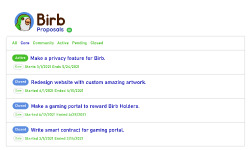
Birb is a community-governed cryptocurrency that allows Birb token holders to take part in governance. Birb holders can vote on important proposals and contribute to foundational governance decisions, such as community voting on additional features and funding allocations for development initiatives.
DEVELOPMENT Q3 Win Big With Birb Lottery

The Birb lottery will be a fun way to earn a considerable amount of $BIRB coins. Users can simply buy a lottery ticket and check if they're the lucky winner to hit the jackpot. Different types of games will be coming soon, our team is still brainstorming on the best choices.
DEVELOPMENT Q3 Send Coins Via Instagram, Twitter, Twitch, And More

Send Birb Cryptocurrency to anyone on most social media platforms, even if they don’t have a Birb Wallet. We believe this crucial step will help expand the uses of BIRB on popular social platforms.
DEVELOPMENT Q3 Birb Swap With Added Privacy Feature
With our upcoming BirbSwap DEX Exchange, you can entirely anonymously buy, sell, or swap any cryptocurrency. Birb Liquidity providers will also share part of the profits from BirbSwap exchange fees and get pool rewards.
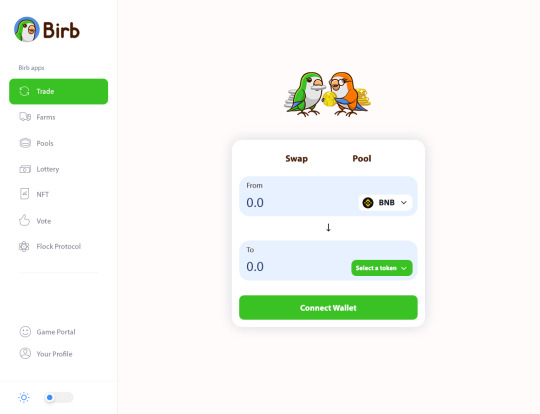
DEVELOPMENT Q3-Q4 Flock Protocol Privacy Feature
With the upcoming BIRB Wallet, you will be able to send ultimately anonymous transactions hidden from the public.

Q3-Q4 A collection of Limited Birb NFTs
The Birb NFT marketplace will allow anyone to offer their artwork. People can then bid and purchase an NFT. Our design team is also currently working hard on several one-of-a-kind artworks. We will have several NFTs for sale, including some highly limited-edition pieces that come with original paintings.

1. Limited Edition NFT
Each limited edition Birb NFT comes with its very own original and signed painting.
2. Talented Artists
Look around our website and view our awesome birb art. We are proud to have such an amazing design team.
3. NFTs are Tradable
Each of our NFTs is tradable and one-of-a-kind.
Our team is working on the Birb White Paper.
Sign up for our newsletter and get notified the moment we release our White Paper. Birb is on a mission to produce a user-friendly, multi-use DeFi cryptocurrency. You can also contact us with questions you may have about Birb.
GOT AN IDEA? Do you have something in mind that our dev team can build?
Let us know if you have any further development ideas in mind. Our team of developers may consider your idea and add it to our roadmap. We will compensate you with Birb tokens for any idea that we end up adding to our roadmap.

To conclude:
Birb is a decentralized Hyper Deflationary coin that has one goal in mind, to become a feature-rich and useable cryptocurrency aimed at rewarding holders. Birb is designed to be friendly, fast yet will have all the features and developments to make it a big contender in the cryptocurrency world.
BIRB token is the native currency of the BIRB ecosystem. BIRB can be used in the ecosystem for rewards, governance tokens, and other Defi features like staking and farming.

Useful links to the project
● Website: https://birb.co/
● Telegram: https://t.me/BirbDefi
● Twitter: https://twitter.com/BirbDefi
● Medium: https://medium.com/birb
● Instagram: https://www.instagram.com/birbdefi/
● YouTube: https://www.youtube.com/channel/UCofh6d6QSBGdKX9KPZh75SA
● Github: https://github.com/birbdev
AUTHOR
Bitcointalk Username: DEWI08
Telegram Username: @dhewio8
Bitcointalk url: https://bitcointalk.org/index.php?action=profile;u=894088
Binance Smart Chain Wallet Address: 0x53D1Ea8619E638e286f914987D107d570fDD686B
0 notes
Text
OneShop - Drag & Drop Muti-vendor & Multipurpose Responsive OpenCart 3 Theme
OneShop – Drag & Drop Muti-vendor & Multipurpose Responsive OpenCart 3 Theme
So OneShop – The best Multi-purpose OpenCart 3 Theme with full Features – Multivendor Marketplace Compatibility Biggest Sale Off Anually OneShop is the multi-purpose OpenCart theme for any trending Hitech or Fashion store. Supporting the latest version of OpenCart 3.0.x, this theme has full of functioning features of a modern template for any eCommerce website. With an unique homepage, customers…
View On WordPress
0 notes
Text
Smart Option on Opencart Multivendor for seller to Add and Edit
Smart Option on Opencart Multivendor for seller to Add and Edit
Opencart Multivendor Marketplace best extension for manage sellers in Opencart website. Opencart Multivendorprovides many features for manage sellers. Smart Option one of the best feature for mange seller’s product. Many features related to managing seller’s product including in Smart option like Smart form for product adds and edit, Single and multiple categories for seller product. Less number…
View On WordPress
0 notes