#MagicEditor
Explore tagged Tumblr posts
Text
🚀 La Vanguardia de la Inteligencia Artificial: Un Vistazo a las Innovaciones de Google

Descripción de la imagen: Imagen destacada que ilustra diversas aplicaciones de la inteligencia artificial de Google, desde modelos generativos hasta asistentes inteligentes. Google se encuentra en la frontera de la inteligencia artificial (IA), desarrollando soluciones innovadoras que están transformando la manera en que interactuamos con la tecnología y el mundo que nos rodea. En este artículo, exploraremos algunos de los modelos y aplicaciones de Google AI más recientes y destacados.
🧠 Modelos Fundamentales que Impulsan el Futuro
La base de muchas de las capacidades de IA de Google reside en sus potentes modelos fundacionales: - ✨ Gemini: El modelo multimodal más avanzado de Google, ofreciendo capacidades sin precedentes en texto, imágenes, audio y video. Disponible en versiones Ultra, Pro y Nano para diversas necesidades. - 💡 Gemma: Una familia de modelos abiertos y ligeros, derivados de la tecnología de Gemini, que permiten a la comunidad de desarrolladores innovar. - 🖼️ Imagen: Un modelo de vanguardia para la generación de imágenes de alta calidad a partir de descripciones textuales. - 🎬 Veo: La última innovación en generación de video, capaz de crear videos de alta definición y realizar edición avanzada. - 🎶 Lyria: El modelo de Google para la generación de música, ahora con la emocionante función Lyria RealTime. - 🧬 AlphaFold: Un logro revolucionario de DeepMind que utiliza la IA para predecir la estructura de las proteínas, con profundas implicaciones para la ciencia.
⚙️ Integrando la IA en Nuestros Productos Diarios
La inteligencia artificial de Google no se limita a modelos abstractos; está integrada en los productos y servicios que utilizamos a diario: - 🔍 Búsqueda de Google: La IA mejora continuamente la relevancia y la comprensión de las búsquedas, ofreciendo respuestas más completas y la nueva función de resumen impulsado por IA. - 📱 Aplicación Gemini: Un asistente de IA personal que puedes llevar contigo para obtener ayuda en diversas tareas. - 💼 Google Workspace: Funciones inteligentes como Redacción Inteligente, Respuesta Inteligente y Asistencia para la escritura optimizan la productividad en Gmail, Docs, Sheets y más. - 📚 NotebookLM: Un poderoso asistente de investigación con IA capaz de analizar documentos y extraer información clave. - ✨ Project Astra: Una visión del futuro de los asistentes de IA universales, explorando interacciones más naturales e intuitivas. - 🎨 Herramientas Creativas con IA: Experimentos innovadores como Music AI Sandbox y GenType abren nuevas posibilidades creativas. - 📸 Dispositivos Pixel: Funciones impulsadas por IA como Magic Editor y Borrador Mágico transforman la edición de fotos. - 🤖 Android: Funciones como Circle to Search demuestran cómo la IA puede hacer que la información sea más accesible.
👨💻 Potenciando a los Desarrolladores con Herramientas de IA
Google también ofrece potentes plataformas y herramientas para que los desarrolladores construyan sus propias aplicaciones de IA: - 🧪 Google AI Studio: Un entorno web gratuito para experimentar y prototipar con los modelos de IA de Google. - ☁️ Vertex AI: Una plataforma integral en la nube para el desarrollo, implementación y escalado de soluciones de aprendizaje automático. - 🧩 Cloud AI APIs: Un conjunto de APIs preentrenadas para tareas específicas como visión, lenguaje natural y voz.
🔬 Investigación Continua para el Mañana
A través de equipos como Google DeepMind y Google Research, Google sigue explorando los límites de la IA en áreas como el procesamiento del lenguaje natural, la visión por computadora, la robótica y la salud, siempre con un enfoque en la IA responsable. El panorama de la inteligencia artificial está en constante evolución, y Google se mantiene a la vanguardia de esta transformación. Mantente atento a futuras actualizaciones y descubrimientos que seguirán moldeando nuestro mundo. Read the full article
#AlphaFold#AndroidIA#aplicaciónGemini#asistenteIA#BúsquedaGoogleIA#CircletoSearch#CloudAIAPIs#desarrolladoresIA#futurodelaIA#GeminiIA#Gemmamodelo#generacióndeimágenes#generacióndemúsica#generacióndevideo#GoogleAIStudio#GoogleDeepMind#GoogleResearch#GoogleWorkspaceIA#herramientascreativasIA#IAresponsable#ImagenGoogle#inteligenciaartificialGoogle#Lyriamúsica#MagicEditor#modelosIAGoogle#NotebookLM#PixelIA#ProjectAstra#resumenIA#VeoIA
0 notes
Text
Magic Editor And Magic Eraser For Easy Google AI Photo Edits

With Google’s AI-powered Pixel editing tool, you can get the ideal photo with only a few touches.
Use Pixel’s sophisticated camera to improve the images; it allows you to alter the background and move, delete, and resize objects or people in a picture. The latest features of Magic Editor, which are coming with Pixel 9 phones, even allow you to zoom out to expand the boundaries of a photo or straighten a crooked image.
Magic Editor can help you realize your vision, whether you need to exclude an unknown person from the background of a family shot, edit your image to showcase a basketball player’s vertical during a stunning slam, or add a properly lit backdrop to your selfie in your summer attire.
Magic Editor
Greetings from the future of photo editing. With the aid of generative AI, reimagine all of your greatest experiences. Take a look yourself.
Place everything in its proper location. To move an item, simply tap, brush, or circle it. Additionally, you can use a pinch to resize items.
Magic Eraser
With a few taps, you can get rid of undesired items and more.
You can either manually brush or circle an object to erase it, or you can use suggestions to eliminate objects in a tap.
Unblurred Picture
Don’t allow a small movement to spoil an amazing moment. Both recent and vintage out-of-focus fuzzy photographs can be improved with Photo Unblur.
Additional methods for photograph editing
Light in Portrait Form
Even after the picture is taken, adjust the lighting and brightness to make everyone look stunning.
Pictures from a movie
Make movies out of your life. Transform your photos into moving 3D films to give them life.
Blur in portrait
Use Portrait Blur to blur the backdrop of a picture after it has been taken to make it into a portrait.
Reimagine your images using Magic Editor
With your Pixel device, you can rethink your photos using Magic Editor. Use contextual or special effect settings like “Sky” or “Golden hour,” to move, recompose, or eliminate photos.
Key:
Your device needs 4 GB RAM, a 64-bit processor, and Android 8.0 or later.
Experimental features may not work as expected.
Use the Magic Editor
On your Pixel, launch the Google Photos app.
To modify a picture, tap on it.
Click Edit.
Select Magic Editor in the lower left corner.
To make changes to a portion of your photo, utilize Magic Editor:
Key:
The creation of photo options in Magic Editor may take a while.
You can press and hold the screen to see or compare the original version of your altered photo.
You have the option to move, resize, remove, or rethink the portion of your photo that you have selected.
AI-Powered Easy Photo Edits: An Overview of Magic Editor and Magic Eraser
To make Google images stand out, it frequently modify them. Sometimes that entails making a small adjustment to a picture, such as cropping it. In other cases, it could include more intricate adjustments like eliminating extraneous objects or distractions, enhancing the lighting, or even coming up with a fresh composition. AI, which powers editing tools like Google Photos‘ Magic Editor and Magic Eraser, has transformed these once laborious, complicated operations.
Google understands how important it is to use Google AI Principles as a guide as it expands access to these capabilities. It is making it simpler to identify instances of AI adjustments in Google Photos to increase transparency even more. Google Photos will start identifying when a photo has been altered using Google AI within the Photos app the following week.
In order to identify that they were altered using generative AI, photos changed with programs like Magic Editor, Magic Eraser, and Zoom Enhance already contain metadata based on technical standards from The International Press Telecommunications Council (IPTC). It is going one step further now and displaying this data in the Photos app along with details like the file name, location, and backup status.
It will employ IPTC metadata to specify when an image is made up of components from several photos using non-generative characteristics, in addition to noting when the image has been altered using generative AI. To help you take amazing group shots, apps like Add Me on Google Pixel 9 and Best Take on Pixel 8 and Pixel 9 combine photos taken at the same moment to produce a blended image.
Although it is hopeful about AI’s potential, it also understands that cutting-edge technology can present significant obstacles that need to be addressed in a straightforward, considerate, and positive manner. These AI Principles outline Google’s dedication to ethical technology development and attempt to identify particular application domains that it will not pursue.
Read more on Govindhtech.com
#MagicEditor#MagicEraser#GoogleAI#GoogleAIPhoto#AI#PhotoEdit#generativeAI#Pixel#News#Technews#Technology#Technologynews#Technologytrends#govindhtech
0 notes
Link
#AIfeature#generativeAI#GooglePhotos#lightingadjustment#MagicEditor#photocomposition#photoediting#Pixelphone
0 notes
Text
Google Photos bổ sung synthid để nhận biết hình ảnh AI-ated trong Magic Editor #ThêmSynthIDTrongGooglePhotos #XácĐịnhHìnhẢnhAI-ated #MagicEditor
Google đã thông báo rằng Google Photos sẽ bắt đầu sử dụng synthid để đánh dấu các hình ảnh được chỉnh sửa bằng AI thế hệ thông qua tính năng Reimagine trong Magic Editor. Synthid là gì? Synthid là một công nghệ thủy tối kỹ thuật số nhúng một định danh không thể nhận ra vào nội dung do AI tạo, bao gồm hình ảnh, âm thanh, văn bản và video. Theo Google, hình mờ này không ảnh hưởng đến chất lượng…
0 notes
Text
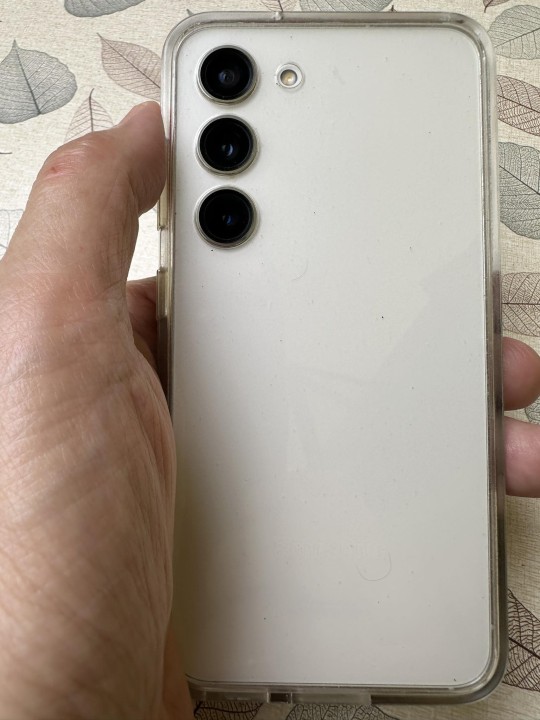
Top #Samsung #GalaxyAI features I like. For January 31, 2024 release included in the #GalaxyS24series. Galaxy AI features language detection and translation, image creation, and coding.
1) AI Live Translate:
Call is integrated into the native call feature and enable audio and text translation in real-time. Useful for conversations with people who speak a different language. It will turn mobile devices into personal translators. No need for an interpreter.
2) Circle to Search with Google:
Previously, long-pressing the home button on Android triggered Google's voice assistant or using Google Lens to search. On the Galaxy S24, the same action prompts a screen overlay where you can tap or circle an object to perform an image-based Google search. Because the results are presented on top of your existing screen or app, exiting out of the interface simply returns you to where you were at the start.
3) Transcript Assist:
Galaxy AI can transcribe, translate, and summarize voice memes and text in the Samsung Notes app. To take things further, you can modify how the summary is presented, whether it's bulleted or written in paragraphs.
4) Generative Edit:
Similar to #Google #Pixel8 #MagicEditor, Galaxy AI will let you modify people or objects by long-pressing (or circling) them and moving, resizing, or removing them from the background. It's like a simple version of Photoshop that requires no Photoshop skills. You can also expand images with generative fill, with Google's Imagen 2 running in the backend. Other AI Camera features: Grabbing super slow-motion video clip from fast action moving videos; remove unwanted shadows, reflections or glare from the face or other photos; and "Edit Suggestion" to make the photos better.
5) Chat Assist:
When you're unsure of how to appropriately phrase a message, Galaxy AI can provide alternatives in different tonalities, including casual and formal tones.
Note: "Circle to Search" feature which enables quick access to information without having to leave the app, will be available from January 31 on some premium #Android smartphones. Google did not disclose when the new function will be available on #iPhones.
📸 #GalaxyS23. These AI features hopefully will be made available to the #GalaxyS23series later.
#Galaxy AI#Samsung#AI Camera#Circle to Search#AI Live Translate#Transcript Assist#Generative Edit#Edit Suggestion#Chat Assist#Google#Pixel 8#Magic Editor#Galaxy S24#Galaxy S24 series#Galaxy S23#Galaxy S23 Series#Android#iPhone
0 notes
Photo

So, obviously that picture was plucked off of a Runaways comic. Those are good books, my daughter now also loves them, and apparently they are going to be adapted into a show on Hulu that I can’t wait to watch.
The card was made with Magic Set Editor, because as much as I like to do things like draw and work on my PC, my time is short and I have to take what I can get. The difference between time I want to spend doing art and time I get to spend doing art is laughable to the point of sad.
During the last year or so I spent a few week’s worth of evenings re-tooling a bunch of Magic decks. I’m having trouble getting into whatever it is they’re doing now over at Wizard’s of the Coast, but the basics of the game never cease to entertain me. It’s simple and fun, and fills an evening with the right friends.
During that time I dug up this old image, made along side a hundred or so others. I liked the concept of putting Mages all across the colors and have a story line tailored to them spreading knowledge to cities across the world. White was my favorite color to play in Magic because of the lawful-good-protect-the-city theme they had. But I was always frustrated at the color’s lack of wizardry. Blue was my least-favorite because it’s spells were directed less at my opponent and more at their hands, but it has the most spells.
During my quiet time among my imagination I crafted a white/blue swarm/control deck I wish I had the opportunity to play. The creatures were fast and plentiful, and the spells were also fast and kept my opponent from gaining a foothold. I chose my cards for their art as much as their function, picking images with cities and humans in them.
In my mind, the decks became mirrors of the novel I’ll never finish, which starts in a city near the ocean. <wistful sigh>
I will craft up some decks when my kids are just a little older out of a bucket full of basics. An elf deck, dragon deck, knight deck, angel deck, monster deck, wizard deck, artifact deck, etc. etc. etc. Single-themed decks that are easy to play and have fun, while also teaching the game and filling an evening with my kids.
The Pokemon card game seal was also just broken as one of my daughter’s friends gave her some extra cards in a very kind gesture. So now I’ll spend $$$ and build some basics with those too, I guess…
The collectible card game thing is great, ignoring the collectible part (that’s an organic thing the consumer brings to the product, not the advertiser brings to the consumer). I love a well-made game, and Magic is a well-made game. I hope to have the chance to play again soon, and try my new decks out.
0 notes