#Menu & Navigation
Explore tagged Tumblr posts
Text
Houses Overlay in Synastry : Some Observations !!!!!!
But before that please go and follow our brand on AMAZON it is amazing this is the link and we need more followers ! It is Called BEE&YOU and has Food supplements and Skin care Products 100% Natural check it out : https://www.amazon.com/stores/page/2C023B1A-69E8-4B9C-9633-0780FE736755?claim_type=EmailAddress&new_account=1&
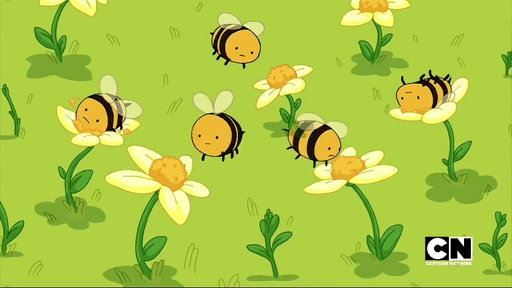
Alright !!! Now we Can start !!!
Understanding how planetary placements interact between charts can provide insight into relationship dynamics. Let's look more closely at how certain cosmic configurations may play out.
Having Saturn placed in a partner's 4th house of home/family could create a sense of constraint within one's personal space. Tension may arise unless boundaries are respected.
However, when Venus hangs out in someone's 4th, it often lends a feeling of warmth, comfort and affection - like finding a safe haven in each other. A loving connection.
The Moon passing through a person's 4th brings a nurturing quality and sense of emotional security. Her gentle energies can strengthen the bond through small acts of care.
On the other hand, Mars hunkering down in one's private 8th domain amps up the passion big time. While the sparks may fly, maintaining balance is important for intimacy to stay healthy.
The Sun popping into a 5th house of fun suggests enjoying each other's company in a lighthearted way. Yet this isn't always an indicator of deep commitment on its own without other supportive factors.
With Mercury in the 5th, wit and banter are on the menu. Shared hobbies and repartee draw folks together on an intellectual plane.
Likewise, the Moon in the 5th brings a feel-good energy of joy, playfulness and ease. Her maternal/paternal nature may also come through in meaningful ways.
When expansive Jupiter activates the partnership sector, greater blessings can imbue the relationship. His optimistic presence aids whatever vows are made.
And reliable Saturn holding down the fort in the commitment area adds a quality of dedication, structure and follow-through valued in long term bonds.
So in summary, different planetary configurations offer insights, for better or worse. Understanding each unique dynamic can benefit navigating relationships smoothly.
#astro notes#astrology blog#astrology aspects#zodiac signs#venus#astro observations#astro placements#synastry#synastry overlays#astrology observations
339 notes
·
View notes
Text
Navigating the Mobile-First Indexing Revolution in 2023: You’re Definitive Guide

The digital landscape is an ever-evolving realm, and in 2023, one thing is abundantly clear – mobile is king. With the advent of Mobile-First Indexing, the way websites are ranked by search engines has undergone a profound transformation. In this comprehensive guide, we'll explore the Mobile-First Indexing landscape, provide you with a "mobile-first indexing checklist," delve into "mobile SEO best practices," and uncover the critical "mobile ranking factors." Along the way, we'll add a dash of human touch to help you truly grasp the significance of this seismic shift.
The Mobile-First Indexing Revolution
What is Mobile-First Indexing?
Mobile-First Indexing is Google's response to the mobile-centric digital age. Traditionally, Google primarily crawled and indexed desktop versions of websites, using that data to determine rankings for both desktop and mobile searches. However, the rise of mobile usage led to a fundamental change – Google began prioritizing the mobile version of a website for indexing and ranking. This means that a website's mobile version now takes precedence in search results, making mobile optimization more critical than ever.
Why Does Mobile-First Indexing Matter?
Mobile-First Indexing matters for several compelling reasons:
User-Centric Approach: It aligns with the user-centric trend, as more people access the internet via mobile devices than ever before.
Improved User Experience: Mobile-First Indexing encourages website owners to enhance the mobile experience, resulting in faster-loading pages and improved usability.
Better Rankings: Websites that perform well on mobile devices are more likely to rank higher in search results, increasing organic traffic.
Mobile-First Indexing Checklist
Embarking on a Mobile-First Indexing journey requires a meticulous approach. Here's a checklist to help you navigate this transformative process:
1. Mobile-Friendly Design:
Ensure your website employs a responsive design that adapts seamlessly to various screen sizes, from smartphones to tablets.
2. Speed Matters:
Optimize your site's loading speed on mobile devices. Compress images, minify CSS and JavaScript, and leverage browser caching to reduce load times.
3. Mobile SEO Best Practices:
Implement on-page SEO techniques tailored for mobile devices, including optimizing title tags, meta descriptions, and headers for mobile users.
4. Mobile Content:
Make sure your mobile site contains the same valuable content as the desktop version, including text, images, videos, and infographics.
5. Structured Data:
Use schema markup to provide search engines with structured data, helping them understand your content and display rich snippets.
6. Test on Mobile Devices:
Regularly test your website's performance on various mobile devices and browsers to identify and rectify any issues promptly.
7. Mobile Sitemaps:
Create and submit a mobile sitemap to Google Search Console to ensure all mobile pages are indexed correctly.
8. Optimize for Local Search:
If you have a physical location, optimize your site for local search, ensuring mobile users can easily find your business.
9. Monitor Mobile Usability:
Keep a close eye on Google Search Console for mobile usability issues and resolve them promptly.
Mobile SEO Best Practices
To excel in the era of Mobile-First Indexing, you need to embrace these Mobile SEO best practices:
1. Mobile-Responsive Design:
Invest in a mobile-responsive design that automatically adjusts to different screen sizes. This ensures a consistent user experience across devices.
2. AMP (Accelerated Mobile Pages):
Consider implementing Accelerated Mobile Pages to create faster-loading, streamlined versions of your content, ideal for mobile users.
3. Optimize Images:
Compress and optimize images for mobile devices to reduce page load times without compromising quality.
4. Mobile-Friendly Navigation:
Simplify navigation menus and use mobile-friendly navigation elements, such as hamburger menus, to enhance user experience.
5. Local SEO Optimization:
If you have a physical business presence, optimize your website for local search by including location-specific keywords and information.
6. Voice Search Optimization:
As voice search becomes more prevalent, optimize your content for natural language queries and long-tail keywords.
7. User Experience Matters:
Prioritize a seamless user experience on mobile devices. Ensure that buttons are easily clickable, fonts are legible, and pop-ups are minimal.
Critical Mobile Ranking Factors
Understanding the key factors that influence mobile rankings is essential. Here are some critical mobile ranking factors to consider:
1. Page Speed:
Fast-loading pages are paramount. Google prioritizes websites that load quickly on mobile devices to improve user experience.
2. Mobile-Friendly Design:
Websites with responsive designs that adapt to different screen sizes are favored by search engines.
3. Mobile Usability:
User-friendly mobile experiences, including easy navigation and legible text, contribute to better rankings.
4. Quality Content:
High-quality, relevant content that satisfies user intent is crucial for mobile rankings.
5. Mobile-Friendly Pop-Ups:
Avoid intrusive pop-ups that can disrupt the user experience on mobile devices.
6. Mobile Crawlability:
Ensure that Googlebot can crawl your mobile website without issues, including access to CSS and JavaScript files.
7. Mobile Interstitials:
Limit the use of interstitials or pop-ups that cover the main content, as these can negatively impact rankings.
As we delve into the intricacies of Mobile-First Indexing, it's vital to remember that behind the algorithms and data points are real people – your audience. The shift towards mobile-centric indexing is driven by the evolving habits and preferences of users who rely on mobile devices for information, entertainment, and connection.
Imagine a user on a busy morning commute, searching for a nearby coffee shop to grab a quick cup of joe. Your website, optimized for Mobile-First Indexing, loads swiftly, provides clear directions, and displays enticing images of steaming coffee cups. In this scenario, Mobile-First Indexing isn't just an algorithmic change; it's an opportunity to connect with users when they need you the most.
In 2023, your website's success hinges on its mobile performance. By following the Mobile-First Indexing checklist, embracing Mobile SEO best practices, and understanding the critical mobile ranking factors, you can position your site at the forefront of the mobile revolution. It's not just about appeasing algorithms; it's about delivering an exceptional mobile experience to the people who matter most – your audience. So, get ready to conquer Mobile-First Indexing, and let your website shine in the mobile spotlight!
4 notes
·
View notes
Text
Mobile Optimization Tips for Your BigCommerce Store
In this innovative tech-first world, mobile devices can no longer be secondary touchpoints-they have unfortunately become the primary avenue for a user to interact with an eCommerce store. For BigCommerce shops today, this has meant mobile optimization is no longer optional; it lies at the very heart of any successful online retail business. Projection shows that with mobile commerce climbing up rapidly to become the largest source of eCommerce revenues, your BigCommerce store optimized for smartphone and tablet would cause a marked difference in the final sales, user experience, and search engine rankings.
Here are mobile optimization methods to keep BigCommerce storefronts ahead of the pack, whether just launching or refining an existing site. If working with a BigCommerce development company or intending to Hire BigCommerce Developers, be sure these are some of the strategies considered in your mobile approach.
Prioritize Responsive Design
A responsive website design ensures that your BigCommerce store adjusts automatically to any screen size, providing users with a seamless browsing experience. Mobile users expect the same level of fluidity or ease of navigation they experience on desktops. Hence, a bigcommerce development agency can be of assistance in implementing responsive layouts using mobile-first frameworks and good practices.
Responsive design is not just about usability. It also enhances being picked up by Google on its mobile-first indexing and is good for your SEO. Whether you are into bigcommerce website development or are just reskinning a site, make sure your pages load well on every device.
Simplification of Navigation for Mobile Users
On smaller-screen devices, complex navigations tend to annoy users and increase bounce rates. Simple mobile menus worked by means of common hamburger icons or collapsible navigation to quickly allow users to find what they are looking for. This streamlined experience ranks as a top priority among professional bigcommerce website designers and bigcommerce web design services.
Keep things like category filters and product search functionalities within one or two clicks worth of reach, and reduce the required number of clicks to quickly accomplish tasks. Allow users to see the checkout page with low friction.
Optimize Mobile Page Load Speed
Speed remains a prime factor when optimizing for mobile. Users tend to abandon the site after three secs.; Google states over 50% go that way. Image optimization, lazy loading, and cutting down third-party scripts go a long way into decreasing load times.
Enlist a bigcommerce development company to enable caching, compressing code, and using a content delivery network (CDN). The discharge of these optimizations will alleviate the burden from the server and enhance the shopping experience for customers in your store.
Use Mobile-Friendly Fonts and Buttons
Minuscule fonts and tightly packed buttons act to frustrate mobile users. To allow them effortless interaction with your content, use fonts that are readable and scale well across devices. Similarly, call-to-action buttons such as "Add to Cart" or "Buy Now" must be big enough for an easy tap of the thumb.
An expert bigcommerce store design services team will help adjust touch targets to meet accessibility standards. When users easily engage with your site, conversion becomes more probable.
Implement Accelerated Mobile Pages (AMP)
Not necessarily beneficial for every BigCommerce store, though AMP can render pages extremely fast on mobile devices. AMP takes away all the unnecessary code, sending thereby a very basic representation of your page to the mobile device.
If speed and visibility constitute your primary concern in the mobile space, do discuss this with your bigcommerce development agency about whether AMP would be suitable for your product catalog or content-laden pages. The AMP factor would become a plus in both search ranking and engagement.
Checkout Optimization Focused on Mobile
Cart abandonment rates are typically higher on mobile devices. Reducing any kind of friction in the checkout process means a higher rate of conversions. Let customers proceed as guests, keep it short with the checkout steps, and, to the extent possible, auto-fill those fields.
Introduce mobile-friendly payment options such as Apple Pay, Google Pay, and digital wallets right into the fold. Expert BigCommerce development services can tweak the checkout flow to follow mobile behavior trends.
Making Images Mobile-Responsive
While images look beyond stunning on desktops, they may never render well on a cellular device. Use scalable vector images wherever possible, depending on the work; compress any large product images to allow for quick loading.
Bigcommerce website development should allow zooming on product pictures without compromising speed. Mobile shoppers rely on visuals for decision-making; thus, keep the quality and performance of your imagery intact.
Test Regularly Across Devices
Optimization is never a one-time task. It demands maintenance by regular testing on several devices and screen sizes to find issues and the insight on them. Use tools like Google’s Mobile-Friendly Test or BrowserStack to get BigCommerce store performance checked on real devices.
BigCommerce web designers with a mobile-first perspective include such testing in their routine maintenance and quality assurance chores. Do not merely guess that your store is mobile-ready; check it!
Utilize Mobile Pop-Ups Wisely
Pop-ups might be your best way to collect emails or offer discounts. But keep in mind: They must be mobile-friendly. Google penalizes intrusive interstitials that randomly pop-up, blocking most of the main content. So, consider using slide-in pop-ups, exit-intent pop-ups, or bottom banner pop-ups instead of full-screen takeovers.
Since your Bigcommerce development company is in charge, insist that they ensure your pop-ups follow Google's mobile guidelines and aren't insulting to the user.
Enable Mobile-Specific Features
Mobile chat support, product carousel, sticky header, surrounding voice-search compatibility-all go smooth with the shopping experience and significantly help. Consider buying mobile-optimized plugins and extensions for BigCommerce.
Custom features can be developed by Bigcommerce web design services aligning with your goals for the store and your audience's preferences.
Optimize for Local Mobile Searches
More mobile shoppers search for products "near me" or within a particular location. Thus, local SEO optimization of your BigCommerce store is crucial to capture searches driven by intent.
Include your store in Google Business Profile, use location-based keywords, and consult with a bigcommerce development company to improve the store's visibility in local mobile searches.
Work With Mobile-Optimization Experts
Though these tips do provide a solid groundwork, the best results come with the advice of the pros. A bigcommerce development company can evaluate how well your store performs on mobiles today and give you custom solutions that are in line with the changes in the trends of mobiles.
When you are going to hire BigCommerce Developers, make sure they have ample experience in mobile performance, responsive design, and UX optimization. Their advice will transform your store into a mobile high-converting sales channel.
Conclusion
These days, mobile optimization stands far from a mere advantage; in fact, it should be regarded as a prerequisite for any BigCommerce store that wishes to survive in a competitive market. At this point, everything matters-from responsive design and fast load times to personal checkout journey and local SEO.
By implementing all the prior strategies and continuing to collaborate with the right BigCommerce development services provider, your store will have a seamless Mobile experience that will certainly please users and drive conversions.
Beginning from scratch or trying to enhance the current mobile strategy, selecting the right bigcommerce development company or bigcommerce development agency will at all times be essential. Hire BigCommerce Developers who are familiar with the mobile commerce landscape and proficient in designing experiences that convert on every screen.
If you are ready to turn your mobile presence around, you should consult the experts in bigcommerce website development and bigcommerce store design services. A mobile-optimized BigCommerce store is not only good for business but necessary to keep it growing in this day and age.
#BigCommerce development services india#bigcommerce development company india#Hire BigCommerce Developers India#bigcommerce development agency india#bigcommerce website development india#bigcommerce web design company india#bigcommerce store design services india#bigcommerce website designers india#bigcommerce development solutions india#bigcommerce web design services india
0 notes
Text
Top 10 Trends in Manufacturing Website Design for 2025

As the manufacturing industry embraces digital transformation, a high-performing website is no longer just an online brochure—it’s a critical business asset. In 2025, Manufacturing Website Design is about combining function, speed, and engagement to meet the rising expectations of B2B buyers, engineers, and procurement teams. In this blog, we explore the top 10 website design trends that are shaping the future of digital experiences for manufacturers.
1. Mobile-First Design and Responsive Interfaces
B2B users are increasingly accessing manufacturing websites on mobile devices, even from factory floors. Mobile-first design ensures seamless navigation, quick loading speeds, and full content visibility across devices. In 2025, Manufacturing Website Design must prioritize adaptive UI elements, touch-friendly interfaces, and fast performance using technologies like AMP and Progressive Web Apps (PWAs).
2. Enhanced User Experience (UX) with Industrial Navigation
Manufacturing websites often feature extensive product catalogs, technical documentation, and industry-specific data. Clear and intuitive navigation is critical. Expect to see robust mega menus, filterable product directories, and real-time search with auto-suggestions. Smart breadcrumbs and categorized dropdowns help users find components without friction—improving dwell time and conversion rates.
3. Integration of Augmented Reality (AR) and 3D Product Visualization
To replicate the in-person product evaluation experience, more manufacturers are embedding AR and 3D visualization tools on their websites. Whether it’s rotating a machine part in 360 degrees or viewing it in a simulated factory layout, this immersive capability helps B2B customers make informed decisions. It’s a standout feature in modern Manufacturing Website Design.
4. AI-Powered Chatbots and Virtual Assistants
AI-driven chatbots are revolutionizing customer interaction in manufacturing. These assistants can provide instant responses to RFQ submissions, pricing inquiries, and product availability. NLP-powered bots can also guide users to relevant datasheets, CAD files, and videos. By integrating with ERP systems, these bots improve engagement and reduce manual workload.
5. Content-Rich Resource Hubs
Educational content is a proven way to build trust with B2B decision-makers. Manufacturers in 2025 are turning their websites into resource centers, offering downloadable spec sheets, CAD drawings, installation guides, and video case studies. Structured, gated content also helps in capturing qualified leads, making it a core pillar of Manufacturing Website Design strategy.
6. Seamless CRM and ERP Integration
Modern manufacturing websites are becoming intelligent data conduits. When integrated with CRM and ERP systems, websites can automatically sync lead data, track quoting activity, and update product inventory in real-time. This backend connectivity improves workflow efficiency and ensures sales teams are always working with the latest data.
7. Voice Search Optimization
As voice search becomes more common in professional environments, especially in hands-busy settings like workshops and production floors, optimizing for voice queries is essential. This includes using conversational keywords, implementing schema markup, and ensuring fast, structured responses for typical voice-based questions like “What is the lead time for part X?”
8. Sustainability-Focused Design Elements
Buyers increasingly want to know a manufacturer’s sustainability commitment. In 2025, expect eco-conscious Manufacturing Website Design to incorporate visuals, badges, and certifications reflecting green practices. Dedicated sustainability pages and lifecycle impact stats can influence procurement decisions and appeal to ESG-minded partners.
9. Localization and Multilingual Capabilities
With global supply chains and clients across continents, manufacturing websites must support multilingual content and localized experiences. Features like geo-IP redirects, region-specific pricing, and compliance notices are becoming standard. A multilingual CMS helps ensure consistency while catering to diverse buyer personas across different markets.
10. Advanced Analytics and Conversion Tracking
Tracking user behavior is critical for optimizing website performance. In 2025, manufacturers are deploying heatmaps, form analytics, scroll-depth tracking, and session replays to understand how visitors engage with their site. This data guides improvements to CTA placements, navigation flow, and content hierarchy—resulting in higher lead conversion rates.
Conclusion
The future of Manufacturing Website Design lies at the intersection of functionality, intelligence, and interactivity. Manufacturers who adopt these emerging trends will not only enhance their digital presence but also create seamless, efficient experiences for their clients. As a tech solutions provider, we help manufacturing businesses integrate these modern web technologies—ensuring they remain competitive in a rapidly evolving digital landscape.
0 notes
Text
Power BI in 2025: Latest Features, Trends & Best Practices
In the fast-changing business intelligence landscape, data is much more than simple digits—it lays the cornerstone for tactical choices. Power BI stands out among several tools giving strong data imagery, muscle-bound analytics, and an easy mix with Microsoft's surroundings. From its start, Power BI has enabled groups big and small to change unrefined data into valuable knowledge with engaging control panels and updates that happen on the fly.

Heading into 2025, companies want analytics that are quick, smart, and super safe. They're doing more than just gathering numbers; they're digging into that info to get crystal clear insights, amp up how they do things, and keep up with their rivals. Power BI's new 2025 version is packed with cool updates that fit right in with this shift. We're talking smarter AI helpers’ beefed-up safety measures, and even better hook-ups with big-time business software.
Whether you're working with a Power BI consultant in Delhi NCR or seeking support from a Power BI consultant in Noida, having expert guidance ensures you're making the most of these powerful tools and updates.
Dive into this blog for all the details on Power BI in 2025. Peek at the latest add-ons, what's hot in the biz, and the top tips to rock this tool. Data whizzes, tech bosses, or anyone using it for work - getting this knowledge means you're winning in the big league of data.
Understanding Power BI in 2025
History and Evolution
Microsoft launched Power BI back in 2015, and it didn't just pop up overnight. This tool began its journey as a simple Excel plugin. Now, it's a towering force among business intelligence tools. With time, it has gained momentum acquiring enhanced features, more intelligent instruments, and closer system connections. These improvements transform data review from a tedious task into something resembling a super ability.
From Raw Figures to Actual Understanding
Power BI's core mission is to simplify complex info. It's awesome for keeping an eye on cash flow peeling back layers on customer trends or getting a clearer picture of the day-to-day business stuff. This nifty program can take data from anywhere—spreadsheets massive databases, or up in the cloud—and serves up neat interactive charts and summaries. It's all about helping you dive into patterns, catch stuff that doesn't fit, and share all those aha moments way easier with your crew with just a quick tap or two. For best results, many businesses choose to work with a Power BI implementation partner India to get the most out of the platform.
The Power Trio Behind Power BI
So, here's the breakdown of the three big pieces that keep Power BI doing its thing:
In Power BI Desktop, you create and craft your visual elements.
The online center known as Power BI Service, is where all your work is published and shared.
Power BI Mobile ensures your data sticks with you even if you're not at your workstation.
Best Key Features of Power BI in 2025
1. Copilot Integration in Power BI
Meet Copilot: Your AI-Powered Assistant
In Power BI 2025's coolest new features, Copilot takes center stage — this is Microsoft’s smart AI buddy made to boost what you do with data. It's here for everyone, no matter how much you know about data. Copilot lets you chat with Power BI in your everyday words, which means diving into data whipping up visuals, and pulling out cool insights gets super easy
Smarter Data Analysis, Made Simple
Copilot makes analyzing data a breeze. Rather than navigating menus or crafting intricate DAX equations, you must type in a query such as, "What were our top-performing products last quarter?" and boom – you see the visuals right away. Copilot lends a hand with everything – from whipping up measures and summaries to recommending the right visuals matched to your data. It smooths out the whole report-making gig cutting down on the grunt work and bumping up precision.
Boosting Productivity and Collaboration
For corporate groups, copilot cuts down on hours needed. It lowers the demand for extensive tech know-how freeing up folks to zero in on making choices rather than piecing together reports. You could be whipping up a snappy dashboard for the execs or exploring sales patterns for a big strategy session, and Copilot gets you there with speed and sureness.
Real-World Use Cases
Marketing crews are getting quick peeks at campaign results using "Copilot," while money management squads whip up instant budget summaries, no need to pen down queries. It's a massive shift for big shots looking for snap answers in meet-ups— "Copilot" grabs the lowdown right when they need it, no twiddling thumbs.
2. Advanced Security Measures in Power BI
Locking Down Data with Role-Based Access Control (RBAC)
The value of data is skyrocketing and keeping it safe is top priority. Power BI in 2025 has brought in a beefed-up Role-Based Access Control (RBAC) to make sure peeps get a peek at stuff they're allowed to. Doesn't matter if you're in HR counting beans in finance or hustling in sales, your viewing rights are custom-fitted to your gig—just enough and no extras.
How RBAC Works
RBAC tosses permissions around like they're based on what hat you wear in the company. Rather than the hassle of picking who gets into what data for each person, bosses can now just plop users into ready-made roles. This locks down need-to-know info—think paychecks, money predictions, or secret company stats—keeping it eyes-for those with the key to the club.
Encryption That Meets Today’s Standards
Alongside RBAC, Power BI in 2025 strengthens encryption protocols to meet strict compliance requirements like GDPR and HIPAA. Data is encrypted both at rest and in transit, offering organizations a secure environment for sharing insights across departments, regions, or even external partners.
Why It Matters for Organizations
Imagine a global company with dozens of departments accessing the same dashboard. Thanks to RBAC, each department only sees the data relevant to them. Meanwhile, enhanced encryption ensures that all of this happens securely—no risk of data leaks, no compliance issues. It's a peace-of-mind upgrade that businesses can't afford to ignore.
3. Direct Lake Live Editing: Real-Time Analytics
What Is Direct Lake?
Direct Lake is Power BI’s high-performance engine that connects directly to data lakes, enabling fast access to massive datasets without the need for duplication or pre-loading. It's designed to handle big data with speed and efficiency.
Introducing Live Editing for Semantic Models
In Power BI in 2025, live editing comes to semantic models—allowing users to make real-time changes to data models without the hassle of republishing or refreshing. It’s a game-changer for anyone who needs to move quickly and adjust data on the fly.
Real-Time Modeling, Real-Time Insights
With live editing, teams can build and refine models in real time, accelerating the process of analysis and reporting. It’s perfect for agile environments that require quick decision-making based on the latest data.
Performance That Keeps Up
Compared to older import or Direct Query modes, Direct Lake with live editing delivers faster performance, lower latency, and a far smoother modeling experience—especially when dealing with large or constantly changing datasets.
4. Microsoft Fabric Integration: Unified Data Ecosystem
What is Microsoft Fabric?
Microsoft Fabric is an end-to-end data platform that unifies data engineering, data science, and analytics into one seamless environment.
Seamless Power BI Integration
Power BI integrates directly with Fabric, enabling users to tap into a unified analytics experience with shared datasets, real-time pipelines, and collaborative tools.
Benefits of a Unified Ecosystem
This integration simplifies cross-platform data connectivity, reduces data silos, and enhances workflow efficiency across teams—from data engineers to decision-makers.
Real-World Use
Organizations use Microsoft Fabric with Power BI to streamline reporting, automate data prep, and enable real-time insights across marketing, finance, and operations.
5. Visual Improvements
Power BI in 2025 introduces new and updated chart types that make data storytelling more impactful. From advanced tree maps to customizable scatter plots, visuals are now more expressive and insightful.
A More Intuitive User Interface
The refined UI offers smoother navigation, quicker access to tools, and a cleaner design—making the report-building experience more intuitive for both beginners and pros.
Smarter Formatting Options
With enhanced formatting controls, users can now fine-tune visuals with greater precision—custom themes, conditional styling, and layout tweaks make dashboards more dynamic and presentation-ready.
6. Mobile App Enhancements
Copilot on Mobile
The mobile app for Power BI just got cooler because it now lets you use NFC (Near Field Communication). This means you can pull up reports or toss dashboard info to others with just a quick tap. Super handy for working together when you're out and about.
Better Offline Experience
The app also brings improved offline access and faster performance, ensuring users can view and interact with dashboards smoothly, even without a stable internet connection.
What’s New in Power BI in 2025 Compared to Previous Versions?
1. Stronger AI Integration
Evolving AI Capabilities
Power BI’s AI journey has grown from basic forecasting tools to advanced machine learning integrations. With each update, AI has become more intuitive and accessible for business users.
Copilot Takes the Lead
The introduction of Copilot marks a major leap, allowing users to ask questions, generate visuals, and summarize insights using natural language—no coding required.
Beyond Traditional AI Features
Unlike earlier AI features like Q&A or quick insights, Copilot offers context-aware, conversational interactions, making analytics faster, smarter, and more user-friendly than ever before.
2. Enhanced Data Governance
Enhanced Role-Based Security
Power BI in 2025 strengthens role-based access controls, ensuring that only authorized users can view or interact with sensitive data—critical for maintaining privacy and trust.
Compliance-Ready Encryption
With updated encryption standards and stricter compliance features, the platform now aligns more closely with global regulations like GDPR, HIPAA, and more.
Ensuring Data Integrity
Power BI emphasizes data integrity through audit logs, version control, and centralized governance tools, giving organizations full transparency and control over their data lifecycle.
3. Improved Performance for Large Datasets
Optimized for Scale
Power BI in 2025 introduces significant performance enhancements for working with massive datasets, especially when connected to Azure Data Lake. These improvements reduce load times and make querying large volumes of data faster and more efficient.
Direct Lake Editing vs. Traditional Methods
Unlike traditional import or Direct Query approaches, Direct Lake editing allows real-time interaction with data models without delays or refresh cycles. This shift enables analysts to update calculations or visuals instantly, even with complex datasets.
Enterprise-Level Impact
For large organizations, these updates translate to smoother workflows, quicker insights, and reduced strain on IT infrastructure. Teams can now handle more data, more confidently making enterprise-level analytics faster, smarter, and more scalable than ever.
Power BI in 2025 Conclusion
Recapping Power BI in 2025’s Major Advancements
Power BI in 2025 brings a wave of innovation that pushes the boundaries of what’s possible in modern business intelligence. From Copilot’s AI-driven assistance to Direct Lake live editing, Microsoft has clearly focused on making data analytics faster, smarter, and more accessible. Enhancements in visualization, mobile experience, and enterprise-scale performance further solidify Power BI as a go-to platform for data professionals and business users alike. Working with a Power BI expert in Delhi NCR can help businesses fully leverage these advancements.
A Leap Forward in AI and Security
The integration of Copilot isn’t just a new feature—it’s a shift in how users interact with data. AI is no longer an add-on; it’s baked into the core of the Power BI experience. Paired with stronger security frameworks like Role-Based Access Control (RBAC) and improved encryption, Power BI 2025 balances intelligence with trust—empowering organizations to extract value from their data while staying compliant and secure.
Looking Ahead: What’s Next for Power BI?
As Microsoft continues to build out its Fabric ecosystem, the future of Power BI looks even more connected and intelligent. Seamless integration with Microsoft Fabric, Azure, and other services opens the door for unified data experiences, where analytics, engineering, and collaboration coexist in a single environment. Expect even deeper AI integrations, automation, and real-time analytics capabilities in the years to come.
Final Thoughts
Power BI's core mission is to simplify complex info. It's awesome for keeping an eye on cash flow peeling back layers on customer trends or getting a clearer picture of the day-to-day business stuff. This nifty program can take data from anywhere—spreadsheets massive databases, or up in the cloud—and serves up neat interactive charts and summaries. It's all about helping you dive into patterns, catch stuff that doesn't fit, and share all those aha moments way easier with your crew with just a quick tap or two. For best results, many businesses choose to work with a Power BI implementation partner India to get the most out of the platform.
0 notes
Text
Sure, here is the article formatted according to your specifications:
SEO Mobile Optimization TG@yuantou2048
In today's digital landscape, mobile optimization has become a critical component of SEO (Search Engine Optimization). With more and more users accessing the internet via their smartphones, it's essential for businesses to ensure that their websites are optimized for mobile devices. This not only enhances user experience but also improves search engine rankings.
Why Mobile Optimization Matters
Google has been emphasizing the importance of mobile-friendly websites since 2015 when it introduced its "mobilegeddon" update, which prioritizes mobile-friendly sites in search results. This means that if your website isn't optimized for mobile devices, you risk losing out on significant traffic and potential customers. Here’s why mobile optimization is crucial and how you can improve your site's mobile performance:
1. User Experience
Mobile users expect fast-loading, easy-to-navigate sites. A poor mobile experience can lead to higher bounce rates and lower engagement, both of which negatively impact your SEO. Google now uses mobile-first indexing, meaning it primarily uses the mobile version of content for indexing and ranking. Therefore, having a responsive design that adapts seamlessly to different screen sizes is no longer optional—it's a necessity. A mobile-friendly site ensures that your content is easily accessible and readable on smaller screens. This includes having a responsive design that adjusts to various screen sizes and resolutions. Google's algorithms favor sites that provide a seamless mobile experience. If your site isn’t mobile-friendly, it may rank lower in search results, leading to fewer visits and conversions. Ensuring your site loads quickly and is easy to navigate on mobile devices is key to maintaining high search rankings.
2. Speed
Page speed is a key ranking factor. Use tools like Google’s PageSpeed Insights to check your site’s loading speed and make necessary improvements. Optimize images, minimize HTTP requests, and leverage browser caching to reduce load times.
3. Content Adaptation
Ensure your content is easily readable and navigable on mobile devices. Use legible fonts, avoid large blocks of text, and ensure that your site loads quickly. Tools like AMP (Accelerated Mobile Pages) can help significantly. AMP pages load almost instantly on all devices and publish content that is engaging and easy to read on mobile devices. Compress images, use lazy loading for images and videos, and consider using a Content Delivery Network (CDN) to speed up page load times. Faster load times lead to better user satisfaction and higher rankings.
4. Responsive Design
A responsive design allows your site to adjust its layout and functionality based on the device being used. This approach ensures that your site looks great and functions well on any device.
5. Mobile-First Indexing
Google now indexes the mobile version of your site first. This shift underscores the importance of optimizing your site for mobile users. Implementing AMP can significantly enhance user experience and SEO performance.
6. Mobile-Friendly Navigation
Make sure your navigation is intuitive and easy to use on smaller screens. Simplify menus and ensure that your site is easy to navigate with touchscreens and small screens in mind. This includes making sure your site is optimized for touch interactions and has a clear call-to-action buttons and forms that are easy to interact with on mobile devices. Ensure your site loads quickly and is easy to navigate. Use structured data and schema markup to help search engines understand your content better. This helps in improving your site’s visibility in search results.
7. Mobile-First Approach
Adopt a mobile-first approach where the mobile version of your site is the primary version for indexing and ranking. This approach ensures that your site performs well on mobile devices, providing a better user experience and reducing bounce rates.
8. Mobile Usability
Focus on creating a smooth, streamlined experience. Avoid pop-ups and interstitials that disrupt the user journey. Prioritize content that is easily scannable and interactive elements that are easily clickable without zooming or panning. This means designing your site with mobile users in mind from the start. This involves using CSS media queries to adapt your site’s layout and content to fit various screen sizes. This includes optimizing images and minimizing redirects. It’s crucial for both desktop and mobile versions of your site. This means your site should be designed with mobile users in mind. This includes ensuring that your site loads quickly and is easily accessible. This can include compressing images and using accelerated mobile pages (AMP) can greatly improve load times and user satisfaction. This means your site loads faster and ranks higher in search results. This can mean the difference between a visitor staying on your site versus leaving immediately due to poor usability. This can dramatically improve your site’s performance and user satisfaction.
9. Structured Data
Implement structured data to help search engines understand your content better. This can boost your site’s performance and user satisfaction. This can dramatically improve your site’s performance and user satisfaction. This can dramatically improve your site’s performance and user satisfaction.
10. Mobile-First Indexing
Google now uses the mobile version of your site for indexing and ranking. This means your site loads quickly and provides a consistent experience across all devices. This can dramatically improve your site’s performance and user satisfaction.
11. Mobile-First Indexing
Google’s mobile-first indexing means that the mobile version of your site is the one indexed and ranked by Google. This means your site loads quickly and provides a seamless browsing experience. This can dramatically improve your site’s performance and user satisfaction.
12. Mobile-First Indexing
Google now primarily uses the mobile version of your site for indexing and ranking. This means your site loads quickly and provides a seamless experience. This can dramatically improve your site’s performance and user satisfaction.
13. Mobile-First Indexing
Google now primarily uses the mobile version of your site for indexing and ranking. This means your site loads quickly and provides a seamless experience. This can dramatically improve your site’s performance and user satisfaction.
14. Mobile-First Indexing
Google now primarily uses the mobile version of your site for indexing and ranking. This means your site loads quickly and provides a seamless browsing experience. This can dramatically improve your site’s performance and user satisfaction.
15. Mobile-First Indexing
Google now primarily uses the mobile version of your site for indexing and ranking. This means your site loads quickly and provides a seamless browsing experience. This can dramatically improve your site’s performance and user satisfaction.
16. Mobile-First Indexing
Google now primarily uses the mobile version of your site for indexing and ranking. This means your site loads quickly and provides a seamless browsing experience. This can dramatically improve your site’s performance and user satisfaction.
17. Mobile-First Indexing
Google now primarily uses the mobile version of your site for indexing and ranking. This means your site loads quickly and provides a seamless browsing experience. This can dramatically improve your site’s performance and user satisfaction.
18. Mobile-First Indexing
Google now primarily uses the mobile version of your site for indexing and ranking. This means your site loads quickly and provides a seamless browsing experience. This can dramatically improve your site’s performance and user satisfaction.
19. Mobile-First Indexing
Google now primarily uses the mobile version of your site for indexing and ranking. This means your site loads quickly and provides a seamless browsing experience. This can dramatically improve your site’s performance and user satisfaction.
20. Mobile-First Indexing
Google now primarily uses the mobile version of your site for indexing and ranking. This means your site loads quickly and provides a seamless browsing experience. This can dramatically improve your site’s performance and user satisfaction.
21. Mobile-First Indexing
Google now primarily uses the mobile version of your site for indexing and ranking. This means your site loads quickly and provides a seamless browsing experience. This can dramatically improve your site’s performance and user satisfaction.
22. Mobile-First Indexing
Google now primarily uses the mobile version of your site for indexing and ranking. This means your site loads quickly and provides a seamless browsing experience. This can dramatically improve your site’s performance and user satisfaction.
23. Mobile-First Indexing
Google now primarily uses the mobile version of your site for indexing and ranking. This means your site loads quickly and provides a seamless browsing experience. This can dramatically improve your site’s performance and user satisfaction.
24. Mobile-First Indexing
Google now primarily uses the mobile version of your site for indexing and ranking. This means your site loads quickly and provides a seamless browsing experience. This can dramatically improve your site’s performance and user satisfaction.
25. Mobile-First Indexing
Google now primarily uses the mobile version of your site for indexing and ranking. This means your site loads quickly and provides a seamless browsing experience. This can dramatically improve your site’s performance and user satisfaction.
26. Mobile-First Indexing
Google now primarily uses the mobile version of your site for indexing and ranking. This means your site loads quickly and provides a seamless browsing experience. This can dramatically improve your site’s performance and user satisfaction.
28. Mobile-First Indexing
Google now primarily uses the mobile version of your site for indexing and ranking. This means your site loads quickly and provides a seamless browsing experience. This can dramatically improve your site’s performance and user satisfaction.
29. Mobile-First Indexing
Google now primarily uses the mobile version of your site for indexing and ranking. This means your site loads quickly and provides a seamless browsing experience. This can dramatically improve your site’s performance and user satisfaction.
30. Mobile-First Indexing
Google now primarily uses the mobile version of your
加飞机@yuantou2048

谷歌快排
负面删除
0 notes
Text
Web Design Best Practices: Creating a Mobile-First Experience

In today's digital world, mobile-first web design has become a necessity rather than an option. With a significant increase in mobile users, businesses must prioritize mobile-friendly designs to enhance user experience and improve search engine rankings. A Web Design Company in Udaipur or a Static Web Design Company in India can help businesses create mobile-first websites that are responsive, fast, and visually appealing. This article explores the best practices for implementing a mobile-first web design strategy.
1. Understanding Mobile-First Design
Mobile-first design is an approach that prioritizes designing a website for mobile devices before scaling it up for larger screens like tablets and desktops. This ensures that the most important content and features are available to mobile users without unnecessary elements cluttering the experience.
Why Mobile-First Design Matters:
Improved User Experience – Users can navigate easily without zooming or scrolling excessively.
Better SEO Performance – Google prioritizes mobile-friendly websites in search rankings.
Higher Conversion Rates – A smooth mobile experience encourages users to stay and take action.
Faster Load Times – Mobile-first design eliminates heavy elements that slow down websites.
2. Implementing Responsive Web Design
A responsive website automatically adjusts its layout and elements based on the screen size. This ensures consistency across all devices and provides a seamless browsing experience.
Best Practices for Responsive Design:
Use Flexible Grids and Layouts – Implement CSS frameworks like Bootstrap for fluid layouts.
Optimize Images and Media – Compress images for faster loading on mobile devices.
Prioritize Readability – Use larger font sizes and adequate spacing to enhance readability.
Ensure Touch-Friendly Navigation – Buttons and links should be easy to tap without accidental clicks.
A Web Design Company in Udaipur can help implement responsive design techniques to create a user-friendly experience across all devices.
3. Optimizing Website Speed for Mobile Users
Page speed is a critical factor in mobile-first design. Slow-loading websites frustrate users and lead to high bounce rates.
Tips for Improving Speed:
Minimize HTTP Requests – Reduce the number of elements that load on a page.
Use Accelerated Mobile Pages (AMP) – AMP improves mobile loading speed.
Enable Browser Caching – Store frequently accessed data for faster page loads.
Compress CSS, JavaScript, and Images – Reduce file sizes without affecting quality.
A Static Web Design Company in India can optimize website performance by implementing speed-enhancing techniques.
4. Prioritizing Content Hierarchy
Since mobile screens are smaller, it's essential to display the most important information first.
Content Prioritization Strategies:
Use a Single-Column Layout – This makes scrolling easier and enhances readability.
Place Key Information Above the Fold – Ensure users see important content without scrolling.
Minimize Pop-Ups – Avoid intrusive pop-ups that disrupt the mobile experience.
Use Clear CTAs (Call to Actions) – Buttons like “Buy Now” or “Contact Us” should be easy to locate.
A Web Design Company in Udaipur can help structure your content for a better mobile experience.
5. Designing Mobile-Friendly Navigation
Navigation plays a crucial role in user experience. A cluttered or complex menu can drive users away.
Mobile Navigation Best Practices:
Use a Hamburger Menu – This collapses the menu into a simple icon, saving space.
Implement Sticky Navigation – Keeps essential menu items visible while scrolling.
Limit Menu Options – Keep navigation simple and focused.
Ensure Clickable Elements are Large Enough – Avoid frustration by making buttons easily tappable.
A Static Web Design Company in India can ensure smooth and user-friendly mobile navigation for your website.
6. Ensuring Cross-Browser and Cross-Device Compatibility
Websites should perform consistently across different browsers and devices.
Testing Strategies:
Use Browser Testing Tools – Tools like BrowserStack and Google Mobile-Friendly Test can help.
Check Performance on Different Devices – Test on smartphones, tablets, and desktops.
Fix Layout Issues – Ensure elements align properly across screen sizes.
Test Page Load Speeds – Identify performance bottlenecks.
A Web Design Company in Udaipur can conduct thorough testing to ensure a flawless browsing experience.
7. Implementing Mobile SEO Best Practices
Optimizing your website for mobile SEO improves rankings and drives organic traffic.
Mobile SEO Techniques:
Optimize Meta Tags for Mobile Search – Use concise and compelling meta descriptions.
Implement Schema Markup – Helps search engines understand content better.
Improve Internal Linking – Guides users to relevant pages.
Ensure Mobile Usability – Check for usability errors in Google Search Console.
A Static Web Design Company in India can integrate mobile SEO techniques to boost your website's visibility.
8. Leveraging Minimalist Design for Better Performance
Minimalist web design enhances usability and ensures fast performance.
Minimalist Design Tips:
Use Simple and Clean Layouts – Avoid clutter and focus on key elements.
Limit Colors and Fonts – Stick to a consistent brand style.
Reduce Heavy Graphics – Use lightweight images and vector graphics.
Avoid Excessive Animations – Keep transitions smooth and subtle.
A Web Design Company in Udaipur can create a visually appealing yet functional minimalist website.
Conclusion
Creating a mobile-first experience is essential for success in today’s digital landscape. By implementing responsive design, optimizing for speed, prioritizing content, and enhancing mobile SEO, businesses can create a seamless browsing experience for users. Partnering with a Web Design Company in Udaipur or a Static Web Design Company in India ensures expert guidance in crafting a high-performing, mobile-friendly website. With the right strategies in place, businesses can enhance user engagement, improve SEO rankings, and drive more conversions through their mobile-first web design approach.
0 notes
Text
Why Your Website Isn’t Mobile-Friendly (And How to Fix It!)
In today's digital era, having a mobile friendly website is no longer optional; it's a necessity. If your website isn't optimized for mobile devices, you're losing traffic, frustrating users, and hurting your search engine rankings. But why exactly is your website not mobile-friendly, and how can you fix it? Let's dive into the key reasons and solutions.
Why Mobile Friendliness Matters
A mobile friendly website ensures a seamless user experience across different devices, improves SEO rankings, and boosts engagement. With over 60% of web traffic coming from mobile users, businesses that ignore mobile optimization risk falling behind.
Signs Your Website Isn’t Mobile-Friendly
Users must zoom in or scroll horizontally to read content.
Slow loading times on mobile devices.
Unresponsive design elements.
Buttons and links are too small or too close together.
Poor navigation leading to high bounce rates.
Reasons Why Your Website Isn’t Mobile-Friendly
1. Your Website Lacks a Responsive Design
A responsive website automatically adjusts its layout based on the screen size. If your site isn't using a responsive design, mobile users will struggle with distorted images and unreadable text.
Solution: Opt for a Website Designing approach that includes responsive design frameworks like Bootstrap or CSS media queries.
2. Slow Page Loading Speed
Mobile users expect pages to load within 3 seconds. If your site is slow, visitors will leave before it even loads.
How to Fix It:
Compress images without losing quality.
Use browser caching to speed up repeat visits.
Optimize code and remove unnecessary plugins.
Enable lazy loading for images and videos.
3. Poor Navigation Structure
A cluttered menu and unorganized navigation make it difficult for mobile users to browse your site.
Solution:
Implement a mobile-first navigation design.
Use a hamburger menu for easy access.
Keep the number of menu items minimal.
4. Touch Elements Are Too Small
If buttons and links are too tiny or too close together, users may struggle to click them accurately.
How to Fix It:
Increase the button size to at least 48px by 48px.
Ensure proper spacing between clickable elements.
5. Flash and Non-Mobile Compatible Elements
Flash-based content doesn’t work on most mobile browsers, making your site inaccessible.
Solution:
Replace Flash with HTML5 or JavaScript.
Use mobile-friendly formats like SVG for animations.
6. Intrusive Pop-Ups and Ads
Full-screen pop-ups or excessive ads ruin the mobile experience and increase bounce rates.
How to Fix It:
Use smaller, non-intrusive pop-ups.
Provide a clear and visible exit option.
Ensure ads do not cover essential content.
7. Not Using Accelerated Mobile Pages (AMP)
AMP helps pages load instantly on mobile, enhancing user experience and improving rankings.
Solution: Implement AMP for your website to improve speed and engagement.
How to Make the Website Mobile Friendly
If you're wondering how to make the website mobile friendly, follow these best practices:
Use a Responsive Website Design: Ensure your website adapts to different screen sizes effortlessly.
Optimize Images and Content: Compress images and use readable fonts.
Improve Page Speed: Leverage caching, CDN, and optimized code.
Ensure Easy Navigation: Keep the layout intuitive and user-friendly.
Test Across Devices: Regularly test your website using Google’s Mobile-Friendly Test.
Need a Mobile-Friendly Website? We Can Help!
At Arrowpace, we specialize in Website Design Services that ensure your website is not only visually appealing but also optimized for mobile users. Whether you need a redesign or a brand-new mobile-friendly site, our website design and development services have you covered.
Get a High-Performing Mobile-Friendly Website Today!
Partner with Arrowpace to transform your website into a mobile-optimized, high-converting powerhouse. Contact us now to get started!
0 notes
Text
Optimizing Your Website for Mobile Search: A Comprehensive Guide

In today’s digital landscape, mobile devices account for more than half of all internet traffic. Optimizing your website for mobile search is not just a trend but a necessity to ensure accessibility, enhance user experience, and improve your search engine rankings. Here’s a step-by-step guide to effectively optimize your website for mobile search.
1. Implement Responsive Design
Why It Matters: Responsive design ensures that your website automatically adjusts its layout and content to fit various screen sizes and devices, providing a seamless user experience.
How to Achieve It:
Flexible Grids and Layouts: Use fluid grids that adapt to different screen widths.
Media Queries: Apply CSS media queries to adjust styles based on device characteristics.
Flexible Images: Ensure images scale appropriately without losing quality or affecting load times.
2. Enhance Mobile Page Speed
Why It Matters: Mobile users expect fast-loading pages. Slow load times can lead to higher bounce rates and lower search rankings.
How to Achieve It:
Optimize Images: Compress images using tools like TinyPNG or ImageOptim without compromising quality.
Minify CSS, JavaScript, and HTML: Remove unnecessary code to reduce file sizes.
Leverage Browser Caching: Enable caching to store static resources locally on users’ devices.
Use a Content Delivery Network (CDN): Distribute your content across multiple servers to decrease load times.
3. Ensure Mobile-Friendly Navigation
Why It Matters: Easy navigation is crucial for user experience on smaller screens. Complicated menus can frustrate users and deter them from exploring your site.
How to Achieve It:
Simplify Menus: Use hamburger menus or other collapsible menu styles to save space.
Clear Hierarchy: Organize content in a logical manner with clear categories and subcategories.
Clickable Elements: Ensure buttons and links are large enough to be easily tapped without accidental clicks.
4. Optimize Content for Mobile
Why It Matters: Readable and accessible content keeps users engaged and reduces bounce rates.
How to Achieve It:
Readable Font Sizes: Use fonts that are legible on small screens, typically 16px or larger.
Shorter Paragraphs: Break content into digestible chunks to enhance readability.
Bullet Points and Lists: Utilize lists to make information scannable.
Avoid Pop-Ups: Intrusive pop-ups can hinder user experience and may be penalized by search engines.
5. Utilize Mobile-Friendly Formats
Why It Matters: Certain content formats are more suited to mobile devices and can improve user engagement.
How to Achieve It:
Responsive Images and Videos: Ensure media adapts to different screen sizes without loss of quality.
Accelerated Mobile Pages (AMP): Implement AMP to create lightweight, fast-loading pages for mobile users.
Touch-Optimized Elements: Design interactive elements that are easy to use on touchscreens.
6. Optimize for Local Search
Why It Matters: Many mobile searches are location-based. Optimizing for local search can drive relevant traffic to your business.
How to Achieve It:
Google My Business: Claim and optimize your Google My Business listing with accurate information.
Local Keywords: Incorporate location-specific keywords into your content and meta tags.
Consistent NAP: Ensure your Name, Address, and Phone number are consistent across all online platforms.
7. Implement Structured Data
Why It Matters: Structured data helps search engines understand your content better, potentially leading to rich snippets in mobile search results.
How to Achieve It:
Schema Markup: Use schema.org vocabulary to annotate your content, such as articles, products, and reviews.
Validate Structured Data: Use Google’s Structured Data Testing Tool to ensure accuracy and compliance.
8. Conduct Mobile SEO Audits Regularly
Why It Matters: Regular audits help identify and fix issues that may hinder your mobile performance and search rankings.
How to Achieve It:
Use SEO Tools: Utilize tools like Google Search Console, Lighthouse, and SEMrush to assess mobile performance.
Check for Crawl Errors: Identify and resolve issues that prevent search engines from indexing your mobile site correctly.
Monitor Analytics: Track mobile user behavior using Google Analytics to understand and improve user engagement.
9. Optimize Meta Tags for Mobile
Why It Matters: Meta tags influence how your website appears in search results, affecting click-through rates.
How to Achieve It:
Title Tags: Keep them concise (50-60 characters) and include relevant keywords.
Meta Descriptions: Write compelling descriptions (150-160 characters) that encourage users to click.
Viewport Meta Tag: Ensure the viewport is set correctly to control layout on mobile browsers.
10. Prioritize HTTPS and Security
Why It Matters: Secure websites are trusted more by users and are favored by search engines in rankings.
How to Achieve It:
SSL Certificate: Implement HTTPS by obtaining and installing an SSL certificate.
Secure Data Transmission: Ensure all data is encrypted and securely transmitted between the user and server.
Regular Security Audits: Protect your site from vulnerabilities and maintain user trust.
Conclusion
Optimizing your website for mobile search is essential for reaching a broader audience, enhancing user experience, and improving your search engine rankings. By implementing responsive design, improving page speed, ensuring easy navigation, and following the steps outlined above, you can create a mobile-friendly website that meets both user expectations and search engine requirements.
1 note
·
View note
Text
eCommerce Site Optimization: Best Practices for 2025

The eCommerce landscape is evolving rapidly, with global online sales projected to reach $6.3 trillion in 2024. For businesses, this growth presents immense opportunities but also stiff competition. To stand out in a crowded market, eCommerce sites must not only look good but also perform exceptionally well. This is where eCommerce site optimization becomes crucial. It’s not just about improving aesthetics; it’s about enhancing functionality, speed, user experience, and conversions.
In this blog, we’ll explore the best practices for optimizing your eCommerce site in 2025. From leveraging mobile-first design to integrating AI-driven personalization, we’ll provide actionable insights to help you boost engagement and revenue.
Why eCommerce Site Optimization Is Essential in 2025
Consumer expectations have never been higher. According to a study by Google, 53% of mobile users abandon a site if it takes longer than three seconds to load. Meanwhile, Baymard Institute reports that the average cart abandonment rate is nearly 70%. These statistics underscore the importance of eCommerce optimization in providing a seamless shopping experience.
An optimized eCommerce site ensures:
• Faster load times, improving retention rates.
• Enhanced user experience, leading to higher customer satisfaction.
• Better search engine rankings, driving more organic traffic.
Now, let’s dive into the best practices for achieving a well-optimized eCommerce platform.
1. Focus on Speed and Performance
Speed is a make-or-break factor for eCommerce success. Amazon discovered that every 100 milliseconds of latency costs them 1% in sales. This statistic illustrates how even minor delays can have a significant impact on revenue.
How to Optimize for Speed:
• Use Accelerated Mobile Pages (AMP): AMP ensures faster page loading for mobile users.
• Optimize Images: Compress images using tools like TinyPNG or ImageOptim without compromising quality.
• Reduce HTTP Requests: Minimize the number of elements (scripts, stylesheets, images) on each page.
• Leverage Browser Caching: Allow returning visitors to load your site faster by storing some elements locally.
2. Adopt a Mobile-First Design
By 2024, mobile devices are expected to account for nearly 75% of global eCommerce sales. Optimizing your site for mobile users isn’t optional; it’s a necessity.
Best Practices for Mobile Optimization:
• Responsive Design: Ensure your site adapts seamlessly to various screen sizes and orientations.
• Simplify Navigation: Use drop-down menus and search bars to make browsing easy on smaller screens.
• Optimize Checkout for Mobile: Reduce form fields and enable autofill options to speed up the checkout process.
3. Enhance User Experience with Intuitive Navigation
Customers expect to find what they’re looking for quickly and easily. Intuitive navigation improves the shopping journey and encourages higher engagement.
Key Tips for Navigation Optimization:
• Clear Menu Structure: Organize products into logical categories with clear labels.
• Search Functionality: Implement an intelligent search bar with autocomplete and filtering options.
• Breadcrumb Navigation: Help users retrace their steps to avoid frustration.
4. Leverage AI for Personalization
Personalized experiences drive higher conversions. According to McKinsey, 71% of consumers expect companies to deliver personalized interactions, and businesses that get it right generate 40% more revenue.
How to Use AI for Personalization:
• Dynamic Recommendations: Use AI to suggest products based on browsing behavior and purchase history.
• Customized Landing Pages: Tailor landing pages to specific demographics or campaign sources.
• Behavioral Triggers: Send automated emails or pop-ups based on user actions, like cart abandonment.
5. Optimize Product Pages for Conversions
Product pages are where decisions are made. Optimizing them can significantly impact your conversion rates.
Essential Product Page Features:
• High-Quality Images: Include zoomable, multi-angle views and videos to showcase products.
• Detailed Descriptions: Provide clear, engaging, and informative product descriptions with bullet points for easy readability.
• Customer Reviews: Display authentic user reviews to build trust and credibility.
• Urgency Triggers: Use countdowns, limited stock indicators, or free shipping thresholds to encourage faster decisions.
6. Streamline Checkout Processes
The checkout process is where many potential sales are lost. Simplifying this step can drastically reduce cart abandonment rates.
How to Optimize Checkout:
• Enable Guest Checkout: Don’t force users to create an account before purchasing.
• Offer Multiple Payment Options: Include credit cards, digital wallets, and Buy Now Pay Later (BNPL) services.
• Show Progress Indicators: Let users know how many steps are left in the checkout process.
• Pre-Fill Forms: Use saved data for returning customers to reduce friction.
7. Incorporate Voice Search Optimization
Voice search is on the rise, with smart assistants like Alexa and Siri becoming household staples. By 2024, voice commerce is expected to generate over $40 billion in revenue in the U.S. alone.
Tips for Voice Search Optimization:
• Use Conversational Keywords: Optimize product descriptions and FAQ pages for natural language queries.
• Focus on Local SEO: Ensure your store information is up-to-date for location-based voice searches.
• Answer Questions Directly: Create content that addresses common voice search queries, such as “Where can I buy [product] near me?”
8. Invest in SEO and Content Marketing
SEO is a cornerstone of eCommerce optimization. Ranking higher in search results drives organic traffic and reduces dependency on paid ads.
eCommerce SEO Tips:
• Optimize Meta Tags: Include relevant keywords in titles, descriptions, and headers.
• Create Engaging Blog Content: Share product guides, tutorials, and industry insights to build authority.
• Optimize URLs: Use clean, keyword-rich URLs for product and category pages.
9. Partner with an eCommerce Website Development Company
For businesses aiming to create a high-performing online store, partnering with an experienced ecommerce website development company can make a world of difference. These experts specialize in crafting tailored solutions that address your site’s unique needs, from improving page speed to integrating advanced features like AI-powered recommendations and seamless payment gateways.
A professional team ensures that your site meets industry standards and is optimized for both user experience and scalability. Whether you’re launching a new platform or enhancing an existing one, investing in ecommerce website development provides the technical expertise and strategic insights necessary to stay competitive in today’s market.
10. Monitor Performance and Make Data-Driven Decisions
Optimization doesn’t end at launch. Regularly monitoring performance metrics and making data-driven adjustments keep your site competitive.
Tools to Use:
• Google Analytics: Track user behavior, traffic sources, and conversion rates.
• Heatmaps: Understand how users interact with your site.
• A/B Testing: Experiment with layouts, CTAs, and features to see what resonates best with your audience.
Conclusion
As the eCommerce market grows in 2025, eCommerce website optimization will play a critical role in ensuring your business thrives. By focusing on speed, mobile usability, personalization, and streamlined navigation, you can create a seamless shopping experience that delights customers and drives sales.
Don’t overlook the importance of regular analysis and updates to keep your site ahead of trends. Whether you’re just starting or looking to improve an existing platform, implementing these best practices will position your eCommerce business for long-term success.
_________________________________________________________
How often should an eCommerce site be optimized?
Optimization should be an ongoing process to ensure the site adapts to user needs, market trends, and technological advancements.
How does site speed impact an eCommerce store?
Faster sites improve user experience, reduce bounce rates, and increase conversion rates, while slow sites can deter customers.
Why is mobile optimization important for eCommerce?
With a significant percentage of users shopping on mobile devices, mobile optimization ensures a seamless shopping experience and higher conversions.
How can I make my eCommerce site mobile-friendly?
Use responsive design, ensure fast load times, simplify navigation, and optimize images and buttons for touch screens.
Should I optimize my site for voice search?
Yes, optimizing for voice search ensures your site is discoverable for users searching with voice assistants like Siri or Alexa.
_________________________________________________________
You May Also Read
The Important Role of Mobile Optimization for E-commerce Websites in 2024
7 Best Security Practices for eCommerce Websites in 2024
The Voice Revolution: It's Time to Speak Up in E-commerce
0 notes
Text
Key Tips for Better Mobile Design in Victoria
Mobile websites have become the need of the hour for businesses. Many people make accessing and purchasing decisions through their smartphones. An effective mobile design is no longer a choice but a necessity. The business community needs strategic Victoria mobile website design to capture local audiences and ensure seamless user experiences.
Responsive Design
This approach will automatically change the layout and content of the website. A good design makes sure that your website looks great on all devices. Victoria mobile website design should prioritize flexibility. Your website must look perfect whether viewed on a smartphone or desktop computer.
Speed Optimization Strategies
Mobile users are more impatient, and Websites that load slowly lose potential customers. Businesses must focus on speed optimization. Compress images and use efficient hosting solutions. Aim for load times under three seconds and Faster websites improve user experience and search engine rankings.
Navigation Simplification
Mobile screens are smaller, so navigation must be simple and intuitive. Make sure you are using clear and large buttons. Implement dropdown menus and ensure important information is easily accessible within two taps. Victoria mobile website design should prioritize user-friendly navigation that reduces user frustration.
Performance Tracking and Improvement
Regularly monitor your mobile website's performance. Use tools like Google Analytics to understand user behaviour. Track metrics such as bounce rates and conversion rates. Continuously refine your design based on real user data.
Technical Considerations
Implement modern web technologies. Use HTML5 and CSS3 for better performance and ensure cross-browser compatibility. Consider accelerated mobile pages (AMP) for faster loading. Victoria mobile website design should leverage the latest technological standards.
In Conclusion
Making a mobile website is not a one-time process. Always keep up with the trends and advancements in technology. A mobile website, well designed, can make all the difference for your business in Victoria.
0 notes
Text
Five Key Tips for eCommerce Optimization and How to Implement Them
Optimizing an eCommerce site can significantly enhance user experience, increase conversion rates, and boost sales. Here are five key tips for eCommerce optimization and how to implement them:
Improve Page Load Speed How:
Optimize Images: Compress images using tools like TinyPNG or JPEG Optimizer without compromising on quality.
Use a Content Delivery Network (CDN): CDNs store copies of your site’s static files closer to users, reducing latency.
Minimize HTTP Requests: Combine files (CSS, JavaScript) to reduce the number of requests.
Leverage Browser Caching: Enable caching so that users’ browsers can store parts of your site, which speeds up subsequent visits.
Enable Compression: Use Gzip or Brotli to compress your site’s files. Collaborating with an eCommerce Marketing Agency can help implement these optimizations effectively.
Enhance Mobile Experience How:
Responsive Design: Ensure your site is mobile-friendly and adjusts smoothly to different screen sizes.
Simplify Navigation: Use a clear, easy-to-navigate menu structure tailored for mobile users.
Optimize Touch Elements: Make sure buttons and links are easily tappable with enough space around them.
Accelerated Mobile Pages (AMP): Implement AMP to speed up page loading on mobile devices. Consulting an Amazon Marketing Agency can streamline the mobile optimization process.
Simplify the Checkout Process How:
Reduce Checkout Steps: Aim for a one-page checkout or minimize the number of steps required to complete a purchase.
Guest Checkout: Allow users to purchase without creating an account.
Auto-fill and Auto-complete: Use tools to fill in user information automatically based on previous data.
Clear Progress Indicators: Show users where they are in the checkout process and what steps remain. An eCommerce Marketing Agency can assist in designing user-friendly checkout processes.
Optimize Product Pages How:
High-Quality Images and Videos: Use high-resolution images and videos from multiple angles to showcase products.
Detailed Descriptions: Write comprehensive and engaging product descriptions with key features, benefits, and specifications.
Customer Reviews and Ratings: Display user reviews and ratings to build trust and provide social proof.
Call-to-Action (CTA): Use clear and compelling CTAs like “Add to Cart” or “Buy Now.” Partnering with an Amazon Marketing Agency can enhance product page effectiveness.
Utilize Data and Analytics How:
Google Analytics: Set up and regularly review Google Analytics to track user behavior, traffic sources, and conversion rates.
A/B Testing: Use tools like Optimizely or VWO to test different versions of your website to see which performs better.
Heatmaps and Session Recordings: Use tools like Hotjar or Crazy Egg to understand how users interact with your site.
Conversion Funnel Analysis: Identify where users drop off in the purchasing process and make improvements to those areas. An eCommerce Marketing Agency can analyze these data points to provide actionable insights.
Implementation Example: Improving Page Load Speed:
Optimize Images:
Use TinyPNG to compress product images.
Implement srcset in HTML to serve appropriate image sizes based on the user’s device.
CDN Setup:
Choose a CDN provider like Cloudflare or Amazon CloudFront.
Configure your website to serve static assets (images, CSS, JavaScript) through the CDN.
Enhancing Mobile Experience:
Responsive Design:
Use CSS media queries to create a responsive layout.
Test the site across various devices and browsers using tools like BrowserStack.
Simplify Navigation:
Implement a hamburger menu for mobile devices.
Ensure the search bar is easily accessible on mobile.
By focusing on these key areas and continuously monitoring and refining your strategies, you can significantly enhance the performance and user experience of your eCommerce site. Collaborating with an eCommerce Marketing Agency or an Amazon Marketing Agency ensures your optimization efforts align with industry best practices and yield maximum results.
For more visits: Teamsuccesso
0 notes
Text
Optimizing Your Shopify Store for Mobile: A Design Perspective

In today’s digital marketplace, where a significant portion of web traffic comes from mobile devices, having a mobile-optimized Shopify store is not just advantageous—it's essential. As you consider a redesign of your online store, incorporating a mobile-first approach in your Shopify store design can dramatically enhance user experience and sales potential. This article will explore effective strategies for optimizing your Shopify store for mobile users, ensuring your site is not only responsive but also efficiently designed to meet the evolving needs of modern consumers.
Introduction to Mobile Optimization in E-commerce
Mobile optimization involves designing and formatting your Shopify store so that it looks great and functions flawlessly across all mobile devices. This practice is critical because a mobile-optimized site offers a better user experience, which can lead to increased time on site, higher conversion rates, and more repeat customers. Additionally, search engines like Google prioritize mobile-friendly websites in their search results, making mobile optimization a crucial element of your Shopify SEO strategy.
Why Mobile Optimization Matters
Improved User Experience: Mobile shoppers expect a seamless, fast, and efficient browsing experience. A mobile-optimized site meets these expectations, leading to increased satisfaction and reduced bounce rates.
Increased Sales: Mobile sales are increasing every year. By optimizing your Shopify store for mobile, you tap into this growing market segment, potentially boosting your sales significantly.
Better Search Engine Rankings: Google uses mobile-first indexing, meaning it predominantly uses the mobile version of the content for indexing and ranking. Optimizing your store for mobile is essential to improve your SEO.
Key Strategies for Mobile Optimization
1. Choose the Right Shopify Theme:
Select a theme that is inherently responsive. Shopify offers several themes designed to look good on all devices, from desktops to smartphones.
Test the theme across different devices to ensure it adjusts the layout automatically and provides an intuitive user experience.
2. Optimize Images and Videos:
Ensure that all media files are optimized for fast loading. Use compression tools to reduce image file sizes without compromising quality.
Set appropriate dimensions for images and videos to ensure they scale correctly on smaller screens.
3. Simplify Navigation:
Simplify your site’s navigation to make it easier for mobile users to browse. Consider a fixed or sticky menu with large, easy-to-tap buttons.
Reduce the number of steps required to make a purchase. The fewer taps needed, the better the user experience.
4. Enhance Mobile Checkout:
Streamline the checkout process for mobile users. This includes using autofill options for existing customers and reducing the number of form fields.
Offer multiple payment options, including mobile-friendly payment systems like Apple Pay, Google Pay, and PayPal.
5. Implement Accelerated Mobile Pages (AMP):
Consider implementing AMP for your Shopify store to make your pages load instantly on mobile devices. This is particularly effective for content-heavy pages like blogs or product listings.
6. Regularly Test Mobile Performance:
Regularly test your store’s performance on mobile devices using tools like Google’s Mobile-Friendly Test or PageSpeed Insights.
Adjust and optimize based on the insights gathered from these tests to ensure your store remains fast and responsive.
Conclusion: The Importance of Mobile-First Design
Optimizing your Shopify store for mobile is not just about adjusting technical aspects; it's about adopting a mobile-first mindset. This approach prioritizes the mobile user experience in every aspect of design and development, ensuring that your store is accessible, user-friendly, and competitive in a mobile-centric world.
Embracing mobile optimization with the help of experienced Shopify experts and comprehensive development services can transform your online presence, elevate your brand, and unlock new levels of success. Start optimizing today to ensure your Shopify store is fully equipped to meet and exceed the expectations of the modern mobile shopper.
For further assistance in optimizing your Shopify store for mobile or to explore advanced Shopify development services, visit Shopify Store Redesign.
0 notes
Text
5 Ways to Optimize Your Ecommerce Website for Mobile Users

With online shopping emerging as a mainstream affair in today's world, optimizing your e-commerce website for mobile users is no longer an option. More consumers have started using smartphones and tablets to browse and shop, and thus delivering a seamless mobile experience is crucial. That means more than having a mobile-friendly design—one has to consider loading speed, user interface, and navigation regarding the particular use of handheld devices. Here is how you may develop your mobile commerce experience.
1. Apply Responsive Design to Fit Any Screen Size
Responsive design will let your website feel consistent on any screen size. It means the layout, images, and content of your website should look great and work effortlessly on any device, from a small smartphone to the largest tablet. A navigation menu should be easy to tap; fictionalally, larger buttons and larger clickable areas promote smooth usability. Also, avoid features such as pop-ups, which might interfere with the content on a smaller screen. Make sure your website automatically readjusts to whichever orientation, landscape or portrait. By using responsive design, you are avoiding frustration and making it easier for mobile visitors to navigate your website efficiently and make purchases.
2. Implement fast loading times on mobile
Mobile users want websites to load within seconds. In fact, just a few seconds of delay may lead to higher bounce rates and lost sales. Compress images without losing quality in order to ensure the web pages load fast. Also, try to avoid heavy and data-consuming features whenever possible for better loading speed. Enable browser caching and prioritize above-the-fold content loading. AMP, short for Accelerated Mobile Pages, is a technology that can provide even faster performance; AMP is highly recommended for blog content or product pages. Regularly benchmark your website performance, optimize as needed, and keep your mobile visitors happy. Sometimes a fast experience dictates whether someone will checkout or abandon their shopping cart.
3. Simplify Your Mobile Navigation for Better Usability
In respect to the size of the screen, navigation may be more complicated, so it is necessary to make the browsing experience more simple for the user. Save space and keep all your categories accessible by using a collapsed hamburger menu. Where creativity might be warranted, the search bar needs to be front and center. Add filters and sorting options—ones that intuitively would make sense—easy. Make buttons and links for navigation far enough apart that clicks don't get executed on accident. Proper navigation streamlines mobile shoppers through product discovery to checkout and reduces frustration.
4. Optimize Your Product Pages for Mobile Shoppers
Product pages on mobile phones need to be attractive and easy to interact with. Use high-quality images that load quickly and that allow zooming in without distorting. Product descriptions should be short yet informative, placing the most important features first. Use bullets to break up text, and ensure the call-to-action buttons ("Add to Cart") are large and tappable. Also, make sure essential information such as pricing and shipping info stays above the fold. A mobile-optimized product page can make all the difference in converting browsers into buyers.
5. Make the mobile checkout process simpler.
Checkout on the mobile device should be smooth and frictionless. Start by reducing the number of steps and form fields that are required for customers to fill in. Allow for input simplification with the use of an autofill, smart address field, and a progress indicator so users know how far through the checkout journey they are. Secondly, make sure that options for secure mobile payments, including Apple Pay, Google Pay, or even PayPal, are easily accessible. Lastly, optimization of your checkout page to small screens, text, and buttons will keep them visible. A frictionless checkout experience can seriously increase your conversion rates.
Optimizing for mobile is not just about functionality; it's about knowing what a user wants and likes when using a mobile. The rising figures of mobile shoppers denote that taking the lead in ensuring a seamless and enjoyable experience will make your e-commerce store different from the competition. Keep your finger on the pulse of what's hot in mobile and continually improve your design to keep them coming back.
1 note
·
View note
Text
Mobile-First Indexing: A Step-by-Step Guide to Optimizing Your Site
Hey there, fellow website owners! As a digital marketing expert in Alappuzha, I've seen countless businesses struggle with mobile optimization. But don't worry if this sounds overwhelming – I'm here to walk you through everything you need to know.
What's Mobile-First Indexing, Anyway?
Think of Google as a librarian who needs to catalog your website. Previously, they'd look at your desktop version first. Now? They're checking out your mobile version to decide how to rank your site. It's that simple!
Why Should You Care?
Here's the deal: if your mobile site isn't up to snuff, you might be losing valuable traffic. Consider these stats:
Over 60% of Google searches come from mobile devices
Users spend an average of 3 hours per day on their phones
Mobile commerce is growing faster than ever
Your Step-by-Step Guide to Mobile Optimization
1. Test Your Mobile-Friendliness
First things first – let's see where you stand:
Use Google's Mobile-Friendly Test tool
Check your site on different devices
Ask friends to browse your site on their phones and provide feedback
2. Speed Up Your Mobile Site
Nobody likes waiting! Here's how to pick up the pace:
Compress your images (but keep them crisp!)
Minimize code (CSS, JavaScript, HTML)
Enable browser caching
Consider using AMP (Accelerated Mobile Pages)
3. Nail Your Content Strategy
Your content needs to work perfectly on smaller screens:
Use shorter paragraphs (2-3 sentences max)
Break up text with subheadings
Make sure fonts are readable (16px minimum)
Keep important information above the fold
4. Perfect Your Design
Mobile design isn't just about shrinking everything down:
Ensure buttons are large enough to tap (minimum 44x44 pixels)
Space out links to prevent accidental clicks
Make your menu easy to navigate
Use responsive images that adapt to screen size
Keep forms short and sweet
5. Technical Must-Dos
Let's get a bit technical (but I'll keep it simple):
Use the same meta robot tags on mobile and desktop
Keep your structured data consistent across versions
Make sure your mobile site can handle Googlebot
Verify both versions in Google Search Console
Common Mobile-First Mistakes to Avoid
Blocking Resources: Don't hide your CSS, JavaScript, or images from Google
Different Content: Your mobile site should have the same important content as desktop
Slow Loading: If it takes more than 3 seconds to load, you're losing visitors
Tiny Text: No one wants to squint at their phone
Unplayable Content: Make sure videos work on mobile devices
Tools to Help You Succeed
Make your life easier with these tools:
Google Search Console (free and essential!)
PageSpeed Insights
Mobile-Friendly Test
Chrome DevTools
GTmetrix
Moving Forward
Remember, mobile optimization isn't a one-and-done deal. It's an ongoing process that requires regular checking and updating. Set a reminder to review your mobile performance monthly and stay ahead of the curve.
Quick Action Items:
Run a mobile-friendly test today
Check your site's loading speed
Review your content on various devices
Update any outdated design elements
Monitor your mobile performance regularly
Final Thoughts
Mobile-first indexing isn't just another tech buzzword – it's the reality of how people use the internet today. By following these steps and regularly maintaining your mobile site, you're not just making Google happy; you're creating a better experience for your actual users.
Remember: A mobile-optimized site isn't a luxury anymore; it's a necessity. As your digital marketing expert in Alappuzha, I encourage you to start implementing these changes today, and watch your site's performance improve!
Need help getting started? Drop me a comment below, and let's talk about your mobile optimization journey!
0 notes
Text
Why Mobile Optimization is Key to Enhancing Web Design and Business Results?
Are you maximizing your business potential in today’s world? A strong online presence is crucial for businesses of all sizes, and mobile optimization has emerged as a game-changer in web design and business performance. As a Top-rated web development company, we have witnessed firsthand how effectively optimizing for mobile can transform user experiences and drive significant improvements in business results.
In this blog, we will explore the essential role of mobile optimization and its profound impact on your business outcomes. From enhancing user experience to boosting SEO and increasing conversions, understanding the importance of mobile-friendly design is key to staying competitive in today’s ever-evolving digital marketplace.
The Mobile-First Era
As a San Francisco web design service, we feel this change in user behavior is significant because, in the past ten years, most users have started using mobile devices to access the internet.
More and more, websites are taking a "mobile-first" approach, meaning they’re designed for phone users first. Web design San Francisco experts know this is the smart move because, let's be honest, most of us are scrolling through websites on our phones anyway. Why not make that experience the best it can be?
As professional website developers, we implement mobile-friendly features in every project to make sure the websites of our clients load as expected on each device. We support and guide businesses to continue upholding mobile-first principles that ensure more user engagement and better performance in this highly mobile-dominated arena.
Enhancing User Experience through Mobile Optimization
Mobile optimization plays a very significant role in giving a rich user experience. As an Affordable web design agency, we focus on three key factors that enhance the mobile user experience. First, responsive design is the backbone of mobile optimization; it means your website will automatically adjust its layout according to the size of the screen of the device and present itself consistently and intuitively to users using smartphones and tablets. Speed is of great essence in the mobile world as users expect quick loading times and even a fraction of a second's delay may have consequences for lost business. To further quicken them up, we follow certain strategies such as image compression, code reduction, and AMP. Moreover, designing an environment that contains large clickable buttons and simple navigation menus is another prerequisite for a mobile-friendly approach. Combined, these elements create a positive mobile user experience to drive engagement and conversion.
Impact of Mobile Optimization on SEO and Visibility
Mobile optimization isn't just about improving user experience; it also greatly affects how search engines view and rank your website. As a responsive web design expert and professional web design services provider, we have seen how mobile optimization can really develop a site's visibility and reach organically. Since Google primarily uses the mobile version of content for indexing and ranking, mobile-optimized websites have a competitive advantage in search engine results pages. Furthermore, if Google Core Web Vitals-key metrics that measure load performance, interactivity, and visual stability are complied with, this will affect your ranking. For businesses targeting local markets, mobile optimization goes with strategies of local SEO; they enhance the ranking of "near me" searches, improve visibility in Google My Business listings, and increase overall local discoverability. These are the factors that the creative web development experts, take into consideration while optimizing for mobile to ensure your utmost visibility.
Boosting Mobile Conversions
A mobile-friendly website is just not about driving visitors; it's crucial to make them customers. As an E-commerce web development agency, we focus on crafting a non-interrupted mobile journey that drives conversions. Checkouts should be simplified, and any complicated process invites high cart abandonment rates. To improve this process, we recommend reducing the number of steps users must take to complete a purchase, offering guest checkout options, and using auto-fill forms whenever possible. The option of different payment methods caters to varied user preferences and is also a way of giving confidence in making payments. Popular options include credit cards/debit cards, PayPal, Apple Pay, and Google Wallet. Building confidence is paramount, as there are security concerns about mobile. Prominent security badges, easy-to-read return policies, and customer reviews/ratings significantly build trust. We have already applied these techniques in assisting many businesses here to improve their mobile conversion rates for the growth of their businesses.
Technical Aspects of Mobile Optimization
Behind every great mobile user experience are solid technical foundations. As the best web design firm, we pay close attention to these technical aspects to ensure optimal performance.
Image Optimization
Images often account for the majority of a webpage's file size. Optimizing images is crucial for faster load times.
Techniques:
● Use formats like WebP for better compression.
● Implement lazy loading for images.
● Serve appropriately sized images for different devices.
Implementing Accelerated Mobile Pages (AMP)
AMP is an open-source framework designed to create fast-loading mobile web pages.
Benefits:
● Strips unnecessary code to deliver content quickly.
● Improves user retention and engagement.
Mobile-Friendly Pop-ups
While pop-ups can be effective for conversions, they need to be designed carefully for mobile users.
Best Practices:
● Ensure pop-ups don't obstruct the main content on smaller screens.
● Make it easy to close pop-ups on touch screens.
● Use timing and triggers appropriately to avoid disrupting the user experience.
As responsive web design experts, we implement these technical optimizations to create fast, efficient, and user-friendly mobile websites.
Streamlining Content for Mobile Users
Presentation of content is different for mobile compared to desktop, so we make sure to create content that is mobile-friendly and encourages users to take action. We ensure scannable content through the use of brief headings and bullet points for shorter paragraphs. White space is also important. Because search is evolving with the prominence of voice searches, our optimization includes conversational keywords, targeting long-tail keywords, and relevance to local searches. AI-powered personalized content delivery further enables engagement through features such as personal product recommendations and behavior-driven suggestions. These strategies have in turn empowered us, as Creative web development experts, to create mobile experiences that are going to make a difference in driving users' and business results.
The Future of Mobile Optimization
As a top-rated web development company in, we're always looking ahead to emerging trends in mobile optimization. Here are some areas we believe will shape the future of mobile web design:
5G Technology: The rollout of 5G networks will enable even faster mobile experiences, raising user expectations for speed and performance.
Progressive Web Apps (PWAs): These web applications that function like native apps are likely to become more prevalent, offering app-like experiences without the need for downloads.
AI and Machine Learning: These technologies will play a larger role in personalizing mobile experiences and optimizing performance in real time.
Augmented Reality (AR) Integration: As AR technology improves, we expect to see more websites incorporating AR features for enhanced mobile experiences.
Voice User Interfaces: With the growing popularity of voice assistants, optimizing for voice interactions will become increasingly important.
Staying ahead of these trends is crucial for businesses aiming to maintain a competitive edge in the mobile landscape.
Conclusion
Mobile optimization is critical to businesses in today's digital world because it enhances user experience, amplifies SEO, and provokes conversions. Being one of the most affordable web design agencies based in, we have seen how favoring mobile users has drastically changed businesses from all walks of life. While focusing on mobile optimization, you are not only in step with trends but also securing your digital presence for enduring success.
Keep in mind that mobile optimization is a process, not a product. Technology and user behaviors continue to change with every passing day. The refinement of your mobile strategy must be ongoing. One option is to ensure that your company stays ahead of the curve by partnering with a professional web design service. Is it time for you to step up your mobile game? Contact us now to discover how we can optimize your website for success!
Frequently Asked Questions
What is mobile optimization and why is it important?
Mobile optimization ensures websites work well on mobile devices, improving user experience and search rankings.
Why is it important to optimize the website and content for mobile users?
Optimizing websites for mobile users ensures better user experience, higher engagement, and improved search rankings as most traffic comes from mobile devices.
Why is it important to optimize design for the Web?
Optimizing web design is essential for improving user experience and boosting engagement.
Share in the comments below: Questions go here
#mobile optimization#web design#SEO#user experience#website developers#image compression#Google#image optimization#accelerated mobile pages#mobile friendly pop-ups#augmented reality
0 notes