#Microsoft Dynamics 365 Update
Text
What is the Best Microsoft Development Tool for Your Project?
Introduction
It is crucial to choose the right development tools for any project. It can be overwhelming to figure out which tools are most suitable for your project based on the vast array of options available. We will provide you with insight and criteria in this blog post to help you make informed decisions and select the best Microsoft development tools for your projects.
1) An overview of Microsoft's development tools

Several tools are industry favourites when it comes to Microsoft development. Listed below are a few popular Microsoft development tools:
A. Microsoft Visual Studio
It provides comprehensive tools, debugging capabilities, and integration with a variety of languages and frameworks, making it the leading integrated development environment (IDE) for Windows platform development.
B. Visual Studio Code
It's particularly well-suited to web development because it's lightweight and versatile. Customization options are extensive, extensions are numerous, and debugging capabilities are powerful.
C. Windows Forms
Windows Forms is a powerful framework for building applications with graphical user interfaces (GUI). In addition to providing a rich set of design options and controls, it simplifies the creation of desktop applications.
D. ASP.NET
Building dynamic and scalable web applications is easy with ASP.NET. A variety of development models are available, including Web Forms and MVC (Model-View-Controller), and it integrates seamlessly with other Microsoft tools. For more information on why choose .Net framework for your next project, please refer to our detailed article.
E. Microsoft SharePoint
Designed to facilitate collaboration, document management, and content publishing, SharePoint facilitates enterprise development. A wide variety of tools and services are available for building intranets, websites, and business solutions with it.
F. Azure
In addition to infrastructure as a service (IaaS), Microsoft Azure also offers platform as a service (PaaS) and software as a service (SaaS) services. An application development, deployment, and management environment that is scalable and flexible.
Help Using Microsoft Tools with Expertise
Would you like expert assistance in maximizing the potential of Microsoft tools for your development project? For more information, please visit our comprehensive development services page.
2) When choosing development tools, consider the following factors

You should consider the following factors when selecting Microsoft development tools:
A) Purpose and Technology Stack
Understand your project's purpose and the technology stack needed. Different tools are optimized for different purposes, such as web development, desktop applications, and cloud computing.
B) Ease of Use and Learnability
Make sure the tools are easy to use and easy to learn. Your development team's familiarity and learning curve with the tools should be considered. An intuitive interface and extensive documentation can significantly improve productivity.
C) Desired Features and Performance Goals
Determine what features and performance goals your project requires. Make sure your selected tools provide the necessary functionality and are capable of meeting your project's scalability and performance needs.
D) Specialized Tools and Services
Microsoft offers specialized tools and services tailored to specific requirements. Office 365 development services provide integration with the productivity suite, while Power BI and Power Apps development services enable low-code and advanced data analytics.
E) Security and Regular Updates
Protect against vulnerabilities by prioritizing tools that emphasize security and offer regular updates.
F) Cost-Effectiveness
Take into account the cost-effectiveness of the tools based on the needs and budget of your project. Each tool should be evaluated based on its licensing model, support options, and long-term expenses.
3) Considerations and additional Microsoft development tools

As well as the core development tools, Microsoft Office 365 is also worth mentioning. Microsoft Office 365 offers a range of productivity and collaboration tools, including Word, Excel, Teams, and SharePoint, that seamlessly integrate with development workflows.
Considering the use of development tools requires consideration of costs and prioritizing regular updates. The use of the latest tools ensures data protection, improves overall performance, and mitigates the risk of security breaches.
Using Microsoft development tools like Visual Studio, Visual Studio Code, Windows Forms, ASP.NET, SharePoint Development, and Azure, you have access to a comprehensive ecosystem that supports various development requirements. Power BI development services , Power Apps development services , and Office 365 development services can help you improve your development process and deliver high-quality solutions.
In addition to improving productivity, choosing the right tools can ensure streamlined development and the development of robust, scalable, and efficient solutions. Choosing the right Microsoft development tool for your project requires evaluating your project needs, exploring the available tools, and making an informed choice.
Office 365 Development Services
Get the most out of Microsoft's productivity suite with our Office 365 development services. You can find more information on our website.
4) Conclusion

You can significantly impact the success of your project by choosing the right Microsoft development tools.The factors such as purpose, ease of use, desired features, security, and cost-effectiveness can help you make an informed decision and choose the tools that are most appropriate for your project.
In addition to handling web development and MVP development projects, i-Verve has extensive experience with multiple technology stacks.
2 notes
·
View notes
Text
Exploring the Top ERP Providers in India: Streamlining Business Operations
In today's fast-paced business environment, effective management of resources, streamlined processes, and data-driven decision-making is critical for sustainable growth. Enterprise Resource Planning (ERP) systems have emerged as powerful tools that integrate key business functions, enabling seamless collaboration and boosting overall productivity. India, with its vibrant business landscape, hosts a multitude of ERP providers offering comprehensive solutions. In this blog, we will delve into the top 11 ERP providers in India, exploring their key offerings, strengths, and how they empower businesses to achieve their goals.
Here Is The Top 11 ERP Providers
SAP India :
SAP, a global leader in enterprise software, has established itself as a frontrunner in the Indian ERP market. Renowned for its comprehensive suite of ERP solutions tailored for diverse industries, SAP offers modules covering finance, supply chain, human resources, customer relationship management, and more. With a strong focus on scalability, robustness, and the ability to handle complex business processes, SAP India provides reliable support, extensive training resources, and regular updates to help businesses stay ahead.

Oracle India :
Oracle, a prominent ERP provider, delivers integrated applications designed to streamline business operations. With modules spanning finance, procurement, manufacturing, sales, and customer service, Oracle ERP solutions cater to organizations of all sizes and industries. Its strength lies in handling large-scale enterprises, complex supply chains, and global operations. Oracle India boasts a robust customer base and offers comprehensive support, training, and implementation services to ensure successful ERP adoption.

Microsoft Dynamics 365 :
Microsoft Dynamics 365 is a popular ERP provider offering a unified platform for finance, operations, sales, and customer service. With a user-friendly interface and seamless integration with other Microsoft products, Dynamics 365 simplifies processes and empowers businesses to make data-driven decisions. Its cloud-based nature allows scalability, flexibility, and easy accessibility. Microsoft provides extensive support, regular updates, and a vibrant user community, making the implementation and maintenance of Dynamics 365 a smooth experience

Quickensol it solutions
QuickenSol IT Solutions emerges as a reliable ERP service provider, offering comprehensive solutions tailored to meet diverse business needs.QuickenSol IT Solutions empowers organizations through its robust ERP services, innovative technologies, and customer-centric approach. From seamless integration to enhanced data visibility, QuickenSol IT Solutions is dedicated to helping businesses achieve their growth objectives and stay ahead in a competitive market. quickensol offers a module covering finance, education, real estate, agriculture, laboratory, e-commerce, healthcare, insurance, logistics, construction industry, project management, and manufacturing. Quickensol offers strong customer support, an extensive knowledge base, and regular feature updates, making it a popular choice for Indian organizations seeking a reliable ERP solution.

Tally Solutions:
Tally Solutions has earned the trust of small and medium-sized businesses (SMBs) in India. Their ERP software focuses on accounting and inventory management, enabling organizations to handle financial transactions, track inventory, and generate accurate reports. Tally's user-friendly interface, affordability, and localization capabilities have made it a preferred choice for Indian businesses. Tally offers comprehensive training, robust support, and regular software updates to ensure effective financial management for SMBs.
Zoho ERP :
Zoho, a prominent player in the business software market, provides a comprehensive suite of applications, including ERP solutions. Zoho ERP covers finance, inventory management, CRM, HR, and more. Known for its affordability, ease of use, and customization options, Zoho ERP caters to businesses of all sizes. The cloud-based nature of Zoho ERP allows for seamless data access, collaboration, and integration across departments. Zoho offers strong customer support, an extensive knowledge base, and regular feature updates, making it a popular choice for Indian organizations seeking a reliable ERP solution.
Ramco Systems :
Based in Chennai, Ramco Systems is an Indian ERP provider renowned for its cloud-based ERP software. Ramco offers modules for finance, HR, supply chain, manufacturing, and more, targeting various industry verticals. Their ERP solutions emphasize mobility, automation, and analytics, enabling businesses to make informed decisions and achieve operational excellence. Ramco provides comprehensive support, an easy implementation process, and regular software updates, ensuring a smooth ERP experience for organizations.
Infor India :
Infor, a global provider of industry-specific ERP solutions has a strong presence in the Indian market. Infor India offers comprehensive ERP modules tailored to specific industry verticals such as manufacturing, healthcare, hospitality, and more. Their solutions focus on process efficiency, supply chain optimization, and customer engagement. With an intuitive interface and robust functionality, Infor ERP empowers businesses to drive growth, enhance productivity, and respond swiftly to market demands.
Epicor India :
Epicor is a renowned ERP provider offering industry-specific solutions designed to meet the unique needs of organizations. Epicor India's ERP modules cater to manufacturing, distribution, retail, and services sectors. Their solutions enable businesses to streamline operations, improve customer experiences, and gain actionable insights through advanced analytics. With a strong focus on automation, scalability, and digital transformation, Epicor empowers Indian businesses to compete effectively in a rapidly evolving market.
IFS India :
IFS, a global leader in ERP software, serves businesses across various industries in India. IFS India's ERP solutions encompass modules for enterprise asset management, field service management, manufacturing, and more. The company emphasizes functionality, flexibility, and usability to ensure seamless adoption and improved operational efficiency. With their customer-centric approach and industry-specific expertise, IFS empowers organizations to optimize processes, enhance productivity, and achieve growth objectives.
Sage India :
Sage is a leading provider of ERP solutions, offering modules for finance, accounting, inventory management, and more. Sage India's ERP software caters to small and medium-sized businesses, providing them with robust tools to manage core business functions effectively. With a focus on simplicity, customization, and scalability, Sage empowers organizations to streamline operations, gain better financial visibility, and make informed decisions. Sage's commitment to customer support and continuous innovation has earned them a strong reputation in the Indian market.
Conclusion :
Selecting the right ERP provider is a crucial decision for any organization aiming to streamline operations and drive growth. The top 11 ERP providers in India, such as SAP India, Oracle India, Microsoft Dynamics 365, Quickensol IT Solution, Tally Solutions, Zoho ERP, Ramco Systems, Infor India, Epicor India, IFS India, and Sage India, offer diverse ERP solutions tailored to meet specific industry requirements. These providers empower businesses with advanced features, scalability, robust support, and seamless integration, enabling them to optimize processes, make data-driven decisions, and achieve their growth objectives. Careful evaluation of business needs, industry focus, and the unique capabilities of these ERP providers is essential to select the best fit for organizational success.
6 notes
·
View notes
Text
If there’s something spectacular about Microsoft, it is that you can see how relentless they are with innovation. Continuously innovating their products, keeps us ready to see what is coming next down the pipeline. The Wave Release Plans (also referred to as Release Notes) are issued twice a year and it details all the new features and capabilities. Our previous blog featured the Dynamics 365 Wave 2 2022 Release notes, but we have new updates for you, the spotlight goes to the Power Platform Release Wave 2 2022.
1 note
·
View note
Text
How Microsoft Dynamics 365 Can Transform Your Dubai Business
In today’s rapidly evolving business landscape, companies in Dubai are seeking innovative solutions to stay competitive and enhance operational efficiency. One such solution is Microsoft Dynamics 365, an advanced ERP and CRM platform that integrates multiple facets of business management into a unified system. Whether you're a small or large enterprise, Microsoft Dynamics 365 offers transformative benefits that can revolutionize how your business operates. As a trusted Microsoft Dynamics 365 partner in Dubai, Tech Ventures is here to guide you through this journey of transformation.
The Power of Microsoft Dynamics 365
Microsoft Dynamics 365 is a comprehensive suite of business applications designed to streamline processes across departments such as finance, sales, customer service, and supply chain management. It combines ERP (Enterprise Resource Planning) and CRM (Customer Relationship Management) functionalities into one integrated solution, which means that your teams no longer have to work with disconnected systems. This level of integration promotes better data flow, enhances productivity, and improves decision-making.
By implementing Dynamics 365, Dubai businesses can leverage real-time data and AI-driven insights to make more informed strategic decisions. Whether you're looking to improve customer engagement, optimize supply chains, or manage financials more effectively, Dynamics 365 provides the tools to achieve those goals.
Key Benefits of Dynamics 365 for Dubai Businesses
Seamless Integration and Flexibility
One of the major benefits of Microsoft Dynamics 365 is its ability to integrate with other Microsoft products such as Office 365, Power BI, and Azure. This seamless integration allows businesses to maximize their current technology investments while enhancing collaboration across teams. Moreover, Dynamics 365 is a highly flexible platform, allowing businesses to choose from a wide array of modules tailored to their specific needs—whether it's customer service, operations, or financial management.
Enhanced Customer Experiences
In a city as competitive as Dubai, providing exceptional customer service can set your business apart. Dynamics 365's CRM capabilities enable companies to manage and track customer interactions across various channels, offering a 360-degree view of each customer. With AI-driven insights and predictive analytics, businesses can anticipate customer needs, resolve issues faster, and ultimately, foster long-term loyalty.
Data-Driven Decision Making
In today's data-driven world, businesses that can harness data effectively gain a competitive advantage. Dynamics 365 allows businesses to centralize their data from various sources into a single platform, making it easier to analyze performance and identify areas for improvement. With Power BI integration, companies can create interactive dashboards and reports that provide real-time insights into key metrics, helping to drive better business decisions.
Scalability and Cost Efficiency
As businesses in Dubai grow, they require systems that can scale along with them. Microsoft Dynamics 365 offers this scalability without the need for expensive hardware or software upgrades. Its cloud-based infrastructure ensures that businesses only pay for what they use, making it a cost-effective solution for companies of all sizes. Additionally, regular updates and new features from Microsoft ensure that your business always has access to the latest technology without any disruptions.
Dynamics 365 Transformation with Tech Ventures
At Tech Ventures, we are a leading Microsoft Dynamics 365 partner in Dubai, committed to helping businesses achieve digital transformation. Our team of experts understands the unique challenges that companies in the UAE face, and we tailor Dynamics 365 implementations to meet your specific business needs.
Whether you're looking to enhance operational efficiency, improve customer experiences, or gain better insights into your business performance, Tech Ventures is here to guide you every step of the way. With a proven track record in delivering successful Dynamics 365 transformations, we can help your Dubai business thrive in today’s competitive market.
Ready to Transform Your Business?
If you're ready to explore how Microsoft Dynamics 365 can revolutionize your business operations, Tech Ventures is your go-to partner. Contact us today to learn more about how we can help your business achieve lasting success through Dynamics 365 transformation.
0 notes
Text
Office 2024 LTSC is now available
In Office 2024 and Office LTSC 2024, you'll find several new features including several new functions in Excel, improved accessibility, better session recovery in Word, new capabilities in Access, and a new and more modern design that brings Office 2024 together.
The Microsoft Office 2024 retail final edition is expected to be released in Oct 2024. It will be available as a standalone one-time purchase and its expected cost is anticipated to be the same as all previous versions of Office, respectively of different editions.
You can use the Office Deployment Tool to download office 2024 LTSC now at www.microsoft.com/en-us/download/details.aspx?id=49117
You can get the office 2024 , office 2021 and Microsoft 365 at Keyingo.com

What's new in Office 2024 LTSC
New default Office theme
Office 2024 has a more natural and consistent experience within and between your Office apps. This new look applies Fluent Design principles to deliver an intuitive, familiar experience across all your applications. It shines on Windows 11, while still enhancing the user experience on Windows 10.
Insert a picture from a mobile device
It used to take several steps to transfer images from your phone to computer, but now you can use your Android device to insert pictures directly into your content in Office LTSC 2024.
Support for OpenDocument Format (ODF) 1.4
We now include support for the OpenDocument format (ODF) 1.4. The ODF 1.4 specification adds support for many new features.
Give a Like reaction to a comment
Quickly identify new comments or new replies with the blue dot and show your support to a comment with a Like reaction.
Dynamic charts with dynamic arrays
In Excel 2024, you can now reference Dynamic Arrays in charts to help visualize datasets of variable length. Charts automatically update to capture all data when the array recalculates, rather than being fixed to a specific number of data points.
Text and array functions
There are now 14 new text and array functions in Excel 2024 that are designed to help you manipulate text and arrays in your worksheets. These functions make it easier to extract and split text strings and enable you to combine, reshape, resize, and select arrays with ease.
New IMAGE function
Now in Excel 2024, you can add pictures to your workbooks using copy and paste or you can use the IMAGE function to pull pictures from the web. You can also easily move, resize, sort, and filter within an Excel table without the image moving around.
Faster workbooks
The speed and stability of Excel 2024 workbooks has been improved, reducing the delays and hang-ups that arise when multiple workbooks with independent calculations are open at the same time.
Present with cameo
With cameo, you can insert your live camera feed directly on a PowerPoint slide. You can then apply the same effects to your camera feed as you can to a picture or other object, including formatting, transitions, and styles.
Create a video in Recording Studio
Record your PowerPoint presentation—or just a single slide—and capture voice, ink gestures, and your video presence. Export your recorded presentation as a video file and play it for your audience.
Embed Microsoft Stream (on SharePoint) videos
Add Microsoft Stream (on SharePoint) videos to the presentation to enhance and enrich your storytelling.
Add closed captions for video and audio
You can now add closed captions or subtitles to videos and audio files in your presentations. Adding closed captions makes your presentation accessible to a larger audience, including people with hearing disabilities and those who speak languages other than the one in your video.
Improved search for email, calendars, and contacts
New improvements have been added to search in Outlook 2024 to boost messages, attachments, contacts, and calendar entries so when you type your search it surfaces the most relevant suggestions.
More options for meeting creation
Outlook 2024 gives users more options while creating or managing meetings helping you carve out breaks between calls by automatically shortening meetings depending on their length.
Recover your Word session
When Word 2024 closes unexpectedly before you save your most recent changes, Word automatically opens all the documents you had open when the process closed, allowing you to continue where you left off.
Improved Draw tab and ink features
OneNote LTSC 2024 has many new features and updates to existing tools to make your inking and Draw tab experience more robust and customizable. Now your ink will render instantly when drawn with your Surface pen and look just as good as traditional ink on paper. OneNote LTSC 2024 also now has more color and size options for your drawing tools, as well as better organization of the tools for easier access.
Access Dataverse Connector with Power Platform
Unlock new capabilities organizations need and want like mobile solutions and Microsoft Teams integration. Keep the value and ease of use of Access together with the value of cloud-based storage.
Even more shapes, stencils, and templates
Visio 2024 has even more shapes, stencils, and templates to help you create diagrams. Visio Standard 2024 now brings many new icons, sticky notes to brainstorm, and a plethora of infographics like pictograms and To-Do-Lists to name a few. Visio Professional 2024 includes all the added content from Standard and includes 10+ new Azure stencils, and more network and software content like Kubernetes Shapes and Yourdon-Coad Notations.
0 notes
Text
Enhancing Your Business with Microsoft Dynamics NAV Support Services

In today’s fast-paced business environment, efficient management of resources and processes is crucial. Microsoft ERP solutions offer robust tools to streamline operations, but to fully leverage their potential, businesses need reliable Microsoft Dynamics NAV support services. This article explores the benefits of Microsoft ERP software and the importance of professional support services in optimizing your ERP system.
Why Choose Microsoft ERP Solutions?
Microsoft ERP solutions are designed to enhance business operations through integrated software. These solutions cover various aspects of business management, from finance to supply chain. Here’s why businesses opt for Microsoft ERP solutions:
Comprehensive Functionality
Microsoft ERP software provides a broad range of features, including financial management, inventory control, and customer relationship management. This comprehensive functionality ensures that all business processes are interconnected and streamlined.
Scalability
Microsoft ERP solutions are scalable, making them suitable for businesses of all sizes. As your company grows, the system can expand to accommodate new needs and additional users.
Integration with Microsoft Products
These solutions integrate seamlessly with other Microsoft products, such as Office 365 and Power BI. This integration enhances productivity and provides a unified user experience across various platforms.
The Role of Microsoft Dynamics NAV Support Services
Implementing Microsoft ERP software is only part of the equation. Ongoing support is essential to ensure the system runs smoothly and adapts to evolving business needs. Here’s why Microsoft Dynamics NAV support services are vital:
Expert Assistance
Microsoft Dynamics NAV support services provide expert assistance for troubleshooting and resolving issues. This support helps minimize downtime and ensures that any problems are addressed promptly.
System Updates and Maintenance
Regular updates and maintenance are crucial for keeping the ERP system current and secure. Support services ensure that your system is up-to-date with the latest features and security patches.
Customization and Optimization
Support services can assist in customizing Microsoft ERP software to better fit your business processes. They also help optimize the system for improved performance and efficiency.
Benefits of Professional ERP Support
Professional support for Microsoft ERP systems offers several key benefits:
Enhanced System Performance
Regular support and maintenance improve the performance of your ERP system. This ensures that the system runs efficiently, supporting smooth business operations.
Reduced Downtime
With expert support, issues are resolved quickly, minimizing downtime and ensuring that your business operations continue without significant interruptions.
Increased Productivity
Effective support services help keep your ERP system running smoothly, which in turn increases overall productivity. Employees can focus on their tasks without worrying about system issues.
Choosing the Right Support Services
Selecting the right Microsoft Dynamics NAV support services provider is crucial for maximizing the benefits of your ERP system. Here are some factors to consider:
Experience and Expertise
Look for a support provider with extensive experience in managing Microsoft ERP systems. Their expertise will ensure that they can handle any issues that arise.
Service Levels
Consider the service levels offered, including response times and the availability of support. Choose a provider that offers timely and reliable support.
Customization Capabilities
Ensure that the support provider can assist with customization and optimization of your ERP system. This will help tailor the system to your specific business needs.
Conclusion
Investing in Microsoft ERP software and utilizing professional Microsoft Dynamics NAV support services are key steps in enhancing your business operations. These solutions offer comprehensive functionality and integration, while expert support ensures that your system remains efficient and effective. By choosing the right support services, you can optimize your ERP system, minimize downtime, and improve overall productivity.
0 notes
Text
Power BI Reporting: Empower Your Businesses with Latest Features
Power BI continues to be a leader in business intelligence, offering powerful tools for data analytics, visualization, and reporting. As organizations increasingly rely on data to make informed decisions, Power BI, backed by Microsoft’s robust Azure cloud analytics & business intelligence solutions, ensures businesses can harness data effectively. This blog explores the latest features of Power BI, its competitive advantages, and why it stands out among other BI platforms.

Latest Features of Power BI
DirectQuery for Power BI Datasets and Azure Analysis Services One of the most recent updates is the ability to create composite models by combining DirectQuery and imported data. This allows users to connect to Power BI datasets and Azure Analysis Services in real-time, enabling quicker decision-making while reducing the need for data duplication.
Enhanced Data Integration with Azure Synapse Analytics Power BI now integrates more seamlessly with Azure Synapse Analytics, allowing users to combine large-scale data processing capabilities with real-time analytics. This makes Power BI an invaluable tool for businesses looking to unify their data ecosystems under a single platform. As an Azure Synapse Analytics consulting service, this integration highlights Microsoft’s leadership in data management and analysis.
AI-Powered Analytics With AI features like automated insights, Power BI provides users with predictive analytics, allowing them to identify trends and potential business outcomes. This functionality bridges the gap between traditional analytics and AI, giving businesses a competitive edge.
Dataflow Enhancements Power BI's dataflows enable users to define ETL processes, share data across reports, and unify data from multiple sources. Recent updates have made dataflows more accessible, improving collaboration between teams and making it easier to build robust data models.
Paginated Reports The introduction of paginated reports brings pixel-perfect reporting to Power BI. It offers users flexibility in exporting reports to formats like PDF, providing more control over their reporting outputs.
Competitive Landscape: 7 Reasons Why Power BI is better
Power BI competes with a range of other BI tools, such as Tableau, QlikView, and Looker. Each of these platforms has unique strengths, but Power BI offers several compelling advantages.
Cost-Effective
Compared to competitors like Tableau, Power BI offers affordable licensing models. This makes it an attractive option for small to medium-sized businesses looking to implement enterprise-level business intelligence solutions without high upfront costs.
Integration with Microsoft Ecosystem
Power BI's tight integration with other Microsoft services—like Azure, Dynamics 365, and Office 365—gives it an edge over competitors. As a Microsoft partner for business intelligence, Power BI ensures seamless connectivity across different Microsoft tools, enabling businesses to easily access, manage, and visualize data.
Customization and Flexibility
Power BI's flexibility in building dashboards and reports allows businesses to customize their data analytics experience. While competitors like QlikView offer strong data modeling capabilities, Power BI provides a more intuitive and user-friendly interface, backed by a growing library of customizable visuals.
Cloud and On-Premise Solutions
While many competitors focus heavily on cloud solutions, Power BI offers both on-premise and cloud-based options. This allows businesses to choose the deployment strategy that best fits their needs, including leveraging business intelligence and data analytics services in hybrid environments.
Strong Support Services
Power BI offers extensive support through Power BI consulting partners and power analytics services. This network of Microsoft business intelligence partners provides expert guidance on optimizing Power BI deployments, ensuring businesses can extract maximum value from their data.
Advanced AI and Machine Learning Capabilities
Power BI is increasingly incorporating AI-driven insights. This positions it ahead of competitors like Tableau, particularly for companies seeking Microsoft competitive intelligence and advanced data analytics powered by machine learning models.
Scalable and Secure Platform
As businesses grow, so do their data needs. Power BI, especially when integrated with Azure Synapse, offers a scalable solution that ensures security and performance at an enterprise level. This makes Power BI ideal for businesses that need to handle large volumes of data while maintaining compliance.
Power BI for the Future
Power BI continues to evolve, bringing advanced data analytics and business intelligence consulting services to the forefront of decision-making. With the backing of Microsoft business intelligence expertise and support, businesses can easily implement and scale their analytics operations. Power BI offers unmatched flexibility, cost-efficiency, and integration with Microsoft’s vast ecosystem.
For businesses exploring Power BI support services or looking to streamline their data strategies, Power BI remains the go-to platform for both immediate analytics needs and future AI-driven insights.
At PreludeSys, we specialize in delivering comprehensive Power BI support services and tailored business intelligence consulting services to help organizations maximize the potential of their data. Our expertise spans Azure cloud analytics & business intelligence solutions, ensuring seamless integration and optimized performance for businesses at any stage of their digital transformation journey. Whether you need custom Power BI services, assistance with Azure Synapse Analytics consulting services, or advanced business intelligence and data analytics services, PreludeSys is your trusted Microsoft business intelligence partner.
#business intelligence#business intelligence services#power bi consultant#power bi services#business intelligence solutions#business intelligence consulting services
0 notes
Text

Which one could be more authentic for digital marketing?
Let's keep a competition between the popular Artificial intelligence (AI) ChatGPT4, Gemini AI, and Microsoft Copilot. Which one will win?
In this ever-changing digital marketing world, we should know to be the expert in Artificial Intelligence, for our own business benefit as marketers or businessmen.
But first, let us have a look at how these popular AIs were created.
If you look into many industries, Artificial Intelligence is rapidly breaking records. Though Artificial Intelligence is helping out many, people are more worried about what it will do to us negatively. The reason being companies all over the world firing people left and right over AI.
But these three companies, OpenAI, Microsoft and Google, have made sure to create Artificial Intelligence that will make it easier to do our work rather than it being a threat in our lives.
The origin of these Artificial Intelligence.
ChatGPT: ChatGPT is used for writing new text for your writing content or assignments. It does that by creating a chat piece of software, where users can enter their query and it will process the answer.
Gemini AI: Gemini AI was created by Google, which was formerly known as Bard. It is used to make exactly like human conversations. It tries to gather millions of data using a language named Natural Language processing and Machine learning for its human conversations.
Microsoft Copilot: Microsoft Copilot is mainly used to improve your work that you do on a daily basis. It was introduced by Microsoft 365, the all in one app for Microsoft Office. Microsoft Copilot works through business chat, where you can give some prompt like, “Can you walk me through my upcoming meetings”, and it will exactly tell whatever meetings we’re to be held tomorrow.
How do these AI process information?
ChatGPT: The team of OpenAI has trained ChatGPT to be more conversational exactly like humans. It takes knowledge from hundreds of systems as it is a large learning program and uses that information to answer our questions just like a human would.
Gemini AI: Gemini AI uses a language called Natural Language Process to know how human communicate and tries to talk like us humans. But, Gemini AI just tries to provide technical answers instead of trying to answer them like humans as of now. More improvements are coming in the future.
Microsoft Copilot: Similar to ChatGPT, Microsoft Copilot uses the same language Large Language Models as ChatGPT which it uses for gathering information from emails, calendars, chats and documents.
How up to date is it?
To test how every AI is whether up to date, we asked the AI itself how updated they are. Obviously, The free version does not have many updates.

Which one is more reliable for online marketing?
For digital marketers, it is crucial to have budget friendly options as well as up to date options.
Therefore,
ChatGPT: For writers it helps with creating content. For social media marketing it helps with finding content with latest trends and creating them according to the latest trends. It can create backlinks and optimize through SEO.
Gemini AI: This Artificial Intelligence has the full capability to find our target audience and predict what type of user behavior it intends. Marketers are born to promote, in advertising and marketing, Gemini AI helps with proper promotional strategies, making it more useful.
Copilot: While all AI are helping us marketers to find target audience and tailor our content according to them, Copilot offers similar services. Microsoft 365 has launched dynamic 365 customer insights where Copilot offers more nuanced assistance for us digital marketers to promote our products.
Who wins?
Though all AI are advanced in their own unique ways, it is important to note that every marketer has different needs and three of the AIs can help you with that. It really depends on how your business needs marketing and advertising. For example, if you need your blogs to be improved, your email marketing needs to be amplified, you can use ChatGPT. If you need to use image creation for free and also find your audience according to your niche, you’ve got Gemini AI, which you cannot do from ChatGPT. If you need more business assistance and corporate solutions, you can use Copilot, as it has been created mainly for business professionals.
However, you need to keep in mind that creating content from AI has its own drawbacks. From repetitive content to misinformation, AI can also disrupt your content. It is important to check with a human editor to create more authentic, natural content.
0 notes
Text
The Importance of M365 Austin Support for Businesses
Businesses in Austin are increasingly turning to cloud-based solutions to streamline operations, enhance collaboration, and ensure data security. Among these solutions, Microsoft 365 (M365) stands out as a powerful suite of tools that offers everything from email and calendar management to file storage and real-time collaboration. However, to fully leverage the potential of M365, having reliable M365 Austin support is crucial.
Why M365 is Essential for Austin Businesses
Microsoft 365 is more than just a collection of apps; it's a comprehensive platform that integrates productivity tools like Word, Excel, and PowerPoint with cloud services such as OneDrive and SharePoint. For businesses in Austin, this means having the ability to work from anywhere, collaborate seamlessly with teams, and access important documents securely from any device. But as versatile as M365 is, it can be complex to manage without the right expertise.

The Role of M365 Austin Support
Implementing M365 is just the first step. To ensure that your business is getting the most out of the platform, ongoing support is essential. M365 Austin support provides businesses with local expertise to handle everything from initial setup and configuration to troubleshooting and optimization. Whether it’s managing user accounts, setting up security protocols, or integrating third-party applications, having a dedicated support team ensures that your M365 environment runs smoothly.
Moreover, M365 Austin support can help businesses stay ahead of the curve by keeping them informed about new features and updates. Microsoft regularly rolls out updates to improve functionality and security, but without proper support, businesses might miss out on these enhancements or, worse, struggle with compatibility issues.
The Benefits of Local Expertise
Choosing a local support provider in Austin comes with several advantages. First, they understand the unique challenges and opportunities within the local market. This means they can offer tailored solutions that align with your business goals and operational needs. Additionally, having local M365 Austin support means faster response times and on-site assistance when needed. In a city as dynamic as Austin, where businesses are constantly evolving, this level of support can make all the difference.

Enhancing Productivity and Security
One of the key benefits of M365 is its ability to enhance productivity through collaboration tools like Teams and SharePoint. However, these tools are only effective if they are properly configured and maintained. M365 Austin support ensures that your team can collaborate effectively without worrying about technical issues. Furthermore, with the increasing threat of cyberattacks, having a support team that understands the security features of M365 is critical. They can implement advanced security measures to protect your data and ensure compliance with industry regulations.
Certaom;i, while Microsoft 365 offers a robust set of tools for businesses, having reliable M365 Austin support is essential to unlocking its full potential. From ensuring seamless collaboration to maintaining top-notch security, a dedicated support team can help your business thrive in today’s digital age. Don’t let technical challenges hold you back—invest in professional M365 support and focus on what you do best: growing your business.
0 notes
Text
Mastering SSRS Reports in Dynamics 365

Within Microsoft Dynamics 365, ssrs report in d365 is an effective tool for managing, creating, and distributing reports. Businesses can obtain in-depth insights, make data-driven choices, and expedite reporting procedures by utilizing SSRS reports. This tutorial explores the essential elements of SSRS report creation and management in Dynamics 365, providing helpful advice and best practices to maximize your reporting potential.
What does Dynamics 365's SSRS mean?
The integration of SQL Server Reporting Services with the Dynamics 365 ecosystem to provide advanced reporting and analytics is referred to as SSRS in Dynamics 365. Financial statements, sales analysis, and operational indicators are just a few of the business-critical reports that can be produced with Dynamics 365's SSRS reports. The purpose of these reports is to extract data from Dynamics 365 and deliver it in an intelligent, well-organized manner.
Important Procedures for Creating and Managing Dynamics 365 SSRS Reports
Establish the environment for development
Install Required Tools: Make sure that Visual Studio with the SSRS reporting services extensions installed, or SQL Server Data Tools (SSDT) installed. These are the necessary tools for creating and distributing reports.
Set Up Data Connections: Create connections to Dynamics 365 for data. In order to retrieve pertinent data from the Dynamics 365 system, you might need to set up data sources and datasets.
Create the Report
Make a New Project for Reports: To get started, create a new SSRS report project in SSDT or Visual Studio. In accordance with your reporting requirements, specify the report layout, including the tables, charts, and visual components.
Describe the datasets and data sources: Link access views or data entities in Dynamics 365 in order to obtain the required data. Setup datasets with the data fields needed for your report included.
Layout of a Design Report: To format the report, add graphic elements, and arrange the data fields, use the report designer. Make sure the design satisfies company needs and is understandable and easy to use.
Put Report Parameters Into Practice
Include Parameters: Include parameters so that consumers can alter and filter the report's data. Date ranges, classifications, and other pertinent report-related criteria are examples of parameters.
Set Up Defaults: To simplify user interface and minimize human input, set default values for parameters.
Install and Verify the Report
Deploy the Report: After the report has been designed and configured, upload it to the Dynamics 365 system. This entails setting up the required parameters and uploading the report to the reporting server.
Examine the report: Test the report thoroughly to make sure it performs as intended. Verify the performance, correctness, and usability of the data. Respond to any problems that surface while testing.
Oversee and Uphold Reports
Update Reports: Continually update reports to take into account modifications to data structures, business requirements, or user comments. For future reference, keep track of versions and record changes in writing.
Performance Monitoring: Keep an eye on user comments and report performance at all times. For effective data retrieval and presentation, optimize report setups and queries.
Best Practices in Dynamics 365 for SSRS Reports
Create with the user experience in mind: Make reports that are easy to read and offer pertinent information without being too overwhelming for the user. Make sure the report is organized neatly and the The data is displayed in an understandable manner.
Verify the accuracy and timeliness of the data shown in the reports to ensure data accuracy. To ensure data integrity, reconcile report data with source systems on a regular basis.
Optimize Performance: To enhance report performance, make use of effective indexing and queries. When it comes to cutting down on report processing time, steer clear of huge datasets and intricate calculations.
Put Security Measures in Place: By setting up the right security settings and access controls, you can make sure that sensitive data in reports is safeguarded. Restrict report access to only those who are authorized.
Maintain complete documentation for every report, including its purpose, data sources, and any customizations. This will help with version control. To handle report updates and alterations, use version control.
Summary
In Dynamics 365, SSRS reports are essential for providing useful information and facilitating data-driven decision-making. Gaining proficiency in the creation, distribution, and administration of SSRS reports will improve your reporting skills and enable you to give stakeholders insightful data. You may produce dependable and efficient reports by following best practices, which include performance optimization, data correctness assurance, and user-friendly report design. Gaining a thorough understanding of Dynamics 365's SSRS reporting will enable you to fully utilize your data and improve business results.
0 notes
Text
Microsoft Dynamics 365 Business Central certification - Prudence Consulting

In the fast-paced world of enterprise resource planning (ERP), staying ahead of the curve is crucial. For professionals in the industry, obtaining a Microsoft Dynamics 365 Business Central certification is a powerful way to enhance career prospects and demonstrate expertise. This certification not only validates your skills but also opens up opportunities in the ever-growing field of Microsoft Dynamics 365 Business Central consulting. At Prudence Consulting, we recognize the importance of certifications and their role in elevating consulting services.
The Growing Importance of Microsoft Dynamics 365 Business Central
Microsoft Dynamics 365 Business Central is an all-in-one business management solution that integrates various functions like finance, operations, sales, and customer service into a unified system. As businesses strive for greater efficiency, the demand for professionals skilled in Dynamics 365 Business Central has surged. Companies are increasingly seeking experts who can implement and manage this robust system, leading to a higher demand for certified professionals in Dynamics 365 Business Central Consulting Services.
Why Pursue a Microsoft Dynamics 365 Business Central Certification?
Achieving a certification in Microsoft Dynamics 365 Business Central is more than just a feather in your cap; it’s a strategic investment in your career. Here’s why:
Career Advancement
A certification in Microsoft Dynamics 365 Business Central is a significant asset for professionals looking to advance their careers. It not only enhances your knowledge but also makes you a more attractive candidate for senior roles in Microsoft Dynamics 365 Business Central consulting. Whether you’re aiming for a promotion within your current organization or seeking new opportunities, this certification can be the key to unlocking new doors.
Industry Recognition
Being certified by Microsoft is a mark of distinction in the industry. It’s a globally recognized credential that signals your expertise in Dynamics 365 Business Central. For those involved in Dynamics 365 Business Central Consulting Services, this certification serves as proof of your ability to deliver high-quality consulting solutions, making you a trusted advisor to clients.
Competitive Edge
In today’s job market, standing out is essential. A certification in Dynamics 365 Business Central gives you a competitive edge over other candidates. It demonstrates your commitment to professional development and your ability to stay updated with the latest advancements in ERP technology.
Increased Employability
As more companies adopt Dynamics 365 Business Central, the demand for certified professionals continues to grow. This certification enhances your employability, making you a top choice for employers looking to implement or optimize their ERP systems. Whether you’re looking to enter the field of consulting or advance within it, a certification in Microsoft Dynamics 365 Business Central consulting is invaluable.
Understanding the Certification Process
The path to earning a Microsoft Dynamics 365 Business Central certification involves several steps. Understanding these steps will help you navigate the process effectively.
Choosing the Right Certification Path
Microsoft offers various certification tracks tailored to different roles within the Dynamics 365 ecosystem. For those focused on consulting, the “Microsoft Certified: Dynamics 365 Business Central Functional Consultant Associate” certification is ideal. This certification is designed for professionals who specialize in configuring and implementing Dynamics 365 Business Central solutions to meet business requirements.
Preparing for the Certification Exam
Preparation is key to success in any certification exam. Microsoft provides a range of resources to help candidates prepare, including online courses, instructor-led training, and study guides. These resources cover the core functionalities of Dynamics 365 Business Central, such as financial management, supply chain management, and customer service.
Hands-on experience is also crucial. Practical knowledge gained through real-world projects is invaluable when preparing for the certification exam. If you’re already working with Dynamics 365 Business Central, try to apply your knowledge to different scenarios to deepen your understanding.
Taking the Certification Exam
The certification exam tests your ability to apply your knowledge of Dynamics 365 Business Central in real-world situations. It includes a mix of question types, such as multiple-choice, case studies, and simulations. The exam assesses your understanding of the system’s capabilities and your ability to tailor it to meet specific business needs.
Passing the exam requires a combination of theoretical knowledge and practical experience. It’s important to review all study materials, take practice exams, and, if possible, participate in study groups to reinforce your learning.
The Role of Prudence Consulting in Your Certification Journey
At Prudence Consulting, we’re dedicated to supporting professionals on their certification journey. We understand that achieving a Microsoft Dynamics 365 Business Central certification is a significant milestone in your career, and we’re here to help you reach it.
Expert Training Programs
Our expert-led training programs are designed to prepare you for the certification exam. We offer comprehensive courses that cover all aspects of Dynamics 365 Business Central, from financial management to supply chain operations. Our trainers are experienced consultants who bring real-world insights into the classroom, ensuring that you gain practical knowledge alongside theoretical understanding.
Consulting Services for Businesses
For organizations looking to implement Dynamics 365 Business Central, Prudence Consulting offers a full range of Dynamics 365 Business Central Consulting Services. Our certified consultants work closely with businesses to understand their unique needs and customize Dynamics 365 Business Central to optimize their operations. Whether it’s configuring the system, migrating data, or providing ongoing support, our consulting services are designed to deliver value at every stage.
Career Support for Professionals
At Prudence Consulting, we’re committed to helping professionals advance their careers. In addition to our training programs, we offer career support services to help you navigate the job market. Whether you’re seeking a role in consulting or looking to advance within your current organization, our team provides the guidance and resources needed to achieve your career goals.
The Impact of Certification on Consulting Services
For those already working in Dynamics 365 Business Central consulting, certification can significantly enhance the quality of services you provide. Certified consultants are better equipped to understand the complexities of the system and can offer more tailored solutions to clients. This not only improves client satisfaction but also strengthens your reputation as a trusted advisor in the industry.
Future Prospects for Certified Professionals
The demand for certified professionals in Dynamics 365 Business Central is expected to grow as more businesses recognize the value of this powerful ERP system. By earning a certification, you position yourself at the forefront of this growing field, ensuring that you remain in demand as the industry evolves.
Conclusion
Obtaining a Microsoft Dynamics 365 Business Central certification is more than just an achievement; it’s a strategic investment in your future. As the demand for skilled professionals in Microsoft Dynamics 365 Business Central consulting continues to rise, certified individuals will find themselves well-positioned to take advantage of new opportunities.
At Prudence Consulting, we’re committed to helping you succeed in your certification journey and beyond. Our expertise in Dynamics 365 Business Central Consulting Services, combined with our dedication to your professional growth, makes us the ideal partner for your career advancement. Whether you’re just starting or looking to enhance your existing skills, a certification in Dynamics 365 Business Central is a step towards a brighter future.
Microsoft
Microsoft Dynamics 365
0 notes
Text
Understanding Cloud Computing: Types and Benefits
Cloud computing has revolutionized the way we access and manage technology resources. It allows individuals and businesses to utilize computing services over the internet, offering flexibility, efficiency, and scalability. In this blog post, we'll explore what cloud computing is, its various types, and the benefits it brings to users.
What is Cloud Computing?
Cloud computing refers to the delivery of a range of computing services—including servers, storage, databases, networking, software, and analytics—over the internet. Instead of relying on local servers or personal computers, users can access these services remotely, enabling a more dynamic approach to technology management.

If you want to advance your career at the Cloud Computing Course in Coimbatore, you need to take a systematic approach and join up for a course that best suits your interests and will greatly expand your learning path.
Types of Cloud Computing
Cloud computing can be categorized into several types based on the services offered:
1. Infrastructure as a Service (IaaS)
IaaS provides virtualized computing resources over the internet. Users can rent servers, storage, and networking components on a pay-as-you-go basis. This model allows businesses to scale their infrastructure without the need for physical hardware.
Examples:
Amazon Web Services (AWS)
Microsoft Azure
Google Cloud Platform (GCP)
2. Platform as a Service (PaaS)
PaaS offers a platform that allows developers to build, run, and manage applications without dealing with the underlying infrastructure. This service streamlines the development process, enabling faster deployment and innovation.
Examples:
Heroku
Google App Engine
Microsoft Azure App Service
3. Software as a Service (SaaS)
SaaS delivers software applications over the internet, typically on a subscription basis. Users can access these applications via web browsers, eliminating the need for installation and maintenance.
Examples:
Google Workspace
Salesforce
Microsoft 365
4. Function as a Service (FaaS)
FaaS is a serverless computing model that allows users to execute code in response to events without managing servers. It provides a cost-effective and scalable way to run applications.
Examples:
AWS Lambda
Azure Functions
Google Cloud Functions
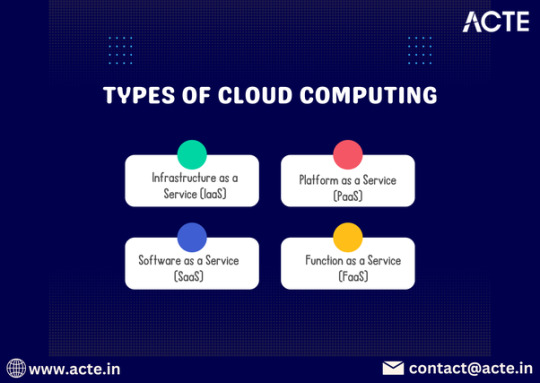
For those looking to excel in Cloud computing, Cloud Computing Online Course is highly suggested. Look for classes that align with your preferred programming language and learning approach.
Deployment Models
Cloud computing can also be categorized based on its deployment model:
1. Public Cloud
In a public cloud, services are delivered over the public internet and shared among multiple organizations. This model is cost-effective and scalable but may raise concerns regarding data security.
Examples: AWS, GCP
2. Private Cloud
A private cloud is dedicated to a single organization, offering greater control over data and security. This model is suitable for businesses with strict compliance requirements.
Examples: On-premises data centers, VMware solutions
3. Hybrid Cloud
Hybrid cloud combines public and private clouds, allowing data and applications to be shared between them. This model offers flexibility and scalability while maintaining security.
4. Community Cloud
A community cloud is shared by a specific community of users with common concerns such as security or compliance. This model allows organizations to collaborate while maintaining control over their data.
Benefits of Cloud Computing
Cost Efficiency: Reduces the need for physical hardware and maintenance costs.
Scalability: Easily adjust resources based on demand.
Accessibility: Access data and applications from anywhere with an internet connection.
Disaster Recovery: Enhanced options for data backup and recovery.
Automatic Updates: Service providers handle regular updates and maintenance.
Cloud computing has transformed how businesses operate, offering greater flexibility, efficiency, and innovation. Whether you're a small startup or a large enterprise, understanding the types and benefits of cloud computing can help you leverage technology to achieve your goals. As this technology continues to evolve, staying informed will enable you to make the most of the opportunities it presents.
0 notes
Text
Microsoft Azure: Integrating Seamlessly with Your Solutions
Microsoft Azure integrates fully with our other solutions, including Dynamics 365 and Power BI, creating the foundation for a comprehensive and seamless user experience. We are, of course, ready to assist your company in implementing this solution.
Azure is the ideal choice if you want to expand and optimize your resources, are lacking resources in your current infrastructure, or dream of a more flexible and streamlined solution that saves you unnecessary costs.
At Acumant, we are prepared to help your company create a clear overview of resources so you can make the most of Azure. Whether you are facing challenges with scattered resources and a lack of structure or simply need to consolidate everything as efficiently as possible, we are here to optimize server space and expenses. We will review your company’s existing resources, identify unnecessary elements, and develop a structured plan to optimize efficiency. This will give your company a precise overview of which resources to discard, which to retain, and how to achieve maximum efficiency, structure, and cost savings through Azure.
With our Azure solution, you have the ability to use the platform across devices and geographic locations, providing a high degree of mobility and flexibility. You can monitor services, manage resources, and work on projects in real-time, even when you are on the move. Additionally, teamwork and collaboration are enhanced as it becomes easier for team members to work together on projects and share data internally.
A cloud solution also offers the advantage of eliminating the need to invest in maintaining your own servers. All the technical aspects are handled by Microsoft’s experts, allowing you to focus on what matters most for your business.
If you are concerned that a cloud solution might be riskier than an on-premise solution, there's good news. The data centers used by Microsoft for storing your data are extraordinarily well-protected. These data centers, which consist of thousands of servers, are monitored around the clock, spread across multiple geographic locations, and continuously updated with the latest security software available. Therefore, the security of using this solution is often higher than that of most companies' own on-premise solutions.
Experience the benefits of Azure and leverage
0 notes
Text
How to Select the Right Microsoft Dynamics Partner in Dubai
Choosing the right Microsoft Dynamics partner in Dubai can significantly impact the success of your business's digital transformation. Whether you're looking to implement Microsoft Dynamics 365 ERP solutions like Business Central, Dynamics GP, AX, or Finance & Operations, partnering with an experienced and knowledgeable provider is essential. The right Dynamics partner will not only help streamline your operations but also provide ongoing support to ensure your solution continues to evolve with your business needs.
Here are key factors to consider when selecting a Dynamics partner in Dubai.
1. Experience and Expertise
The first and most critical factor is the partner's experience in delivering Microsoft Dynamics solutions. Look for a provider who has a proven track record of implementing Dynamics 365 ERP, with a particular focus on the solution you need. Whether it's Dynamics GP, AX, or Business Central, the partner should demonstrate their understanding of how these platforms operate across various industries.
Ask for case studies or client references to gauge their success in previous implementations. A partner who has a wealth of experience working with businesses in Dubai and across the UAE will understand the local market dynamics, business challenges, and compliance requirements.
2. Certified Professionals
Microsoft-certified professionals are crucial for a successful Dynamics ERP implementation. The certification proves that the team has met Microsoft's stringent requirements and possesses the technical expertise needed to manage complex projects. Always ensure that the partner has a team of Microsoft-certified consultants who specialize in the ERP modules you're planning to implement.
3. Local Market Knowledge
Dubai's unique business environment, regulatory requirements, and competitive market necessitate a partner with deep knowledge of the local landscape. A local Microsoft Dynamics partner in Dubai can provide tailored solutions that comply with UAE-specific regulations, such as VAT implementation or labor laws. Additionally, they can offer better on-site support, ensuring quick resolutions to any issues that may arise during or after the implementation.
4. Customization and Flexibility
No two businesses are the same, which means the Dynamics ERP solution should be tailored to meet your specific requirements. The right partner should offer flexible, customizable solutions to suit your business model. Whether you’re a small business or a large enterprise, the Dynamics partner should adapt the ERP solution to fit your current needs while ensuring scalability for future growth.
Look for a partner that offers not only out-of-the-box functionality but also has the technical skillset to customize workflows, dashboards, and reports as per your business needs.
5. Support and Maintenance Services
Ongoing support is a critical factor to consider when selecting a Dynamics partner. Implementing Microsoft Dynamics ERP is just the beginning; continuous support and maintenance are essential to ensure the solution runs smoothly and stays up-to-date with Microsoft's latest releases.
Make sure your chosen partner offers comprehensive post-implementation support services, including software updates, troubleshooting, and user training. This ensures that your team can make the most of the ERP system while minimizing downtime and operational disruptions.
6. Cost and Value for Money
While price should never be the sole deciding factor, it's essential to ensure you're getting good value for money. Compare the costs and services offered by different Microsoft Dynamics partners in Dubai. Remember, the cheapest option might not always provide the best service or long-term value. Focus on the partner’s ability to deliver a high-quality solution that aligns with your business goals.
Why Choose Tech Ventures?
At Tech Ventures, we are a trusted Microsoft Dynamics partner in Dubai, specializing in implementing a wide range of Microsoft Dynamics ERP solutions, including Dynamics 365, GP, AX, NAV, Business Central, and Finance & Operations. Our team of Microsoft-certified experts ensures that your business gets a tailored solution designed to meet your specific needs, with a focus on delivering long-term value.
Partner with us and let Tech Ventures be your guide through every step of your digital transformation. Contact us today to learn how we can help your business thrive with Microsoft Dynamics ERP.
1 note
·
View note
Text
Microsoft D365 Co-Pilot for Sales
In the fast-paced world of sales, leveraging technology to streamline processes and enhance productivity is not just a luxury—it's a necessity. Microsoft D365 Co-Pilot for Sales is an innovative tool designed to empower sales teams by automating routine tasks, providing insightful data, and enabling more personalized customer interactions. This blog post will explore how Microsoft D365 Co-Pilot for Sales can revolutionize your sales processes, improve efficiency, and drive better results.

Understanding Microsoft D365 Co-Pilot for Sales
Microsoft D365 Co-Pilot for Sales is a powerful AI-driven assistant integrated into Microsoft Dynamics 365 for Sales. It acts as a digital companion, supporting sales professionals throughout their day-to-day activities. By using advanced artificial intelligence, Co-Pilot helps sales teams focus on high-value tasks, such as building relationships and closing deals, rather than getting bogged down by administrative duties.
Key Features of Microsoft D365 Co-Pilot for Sales
AI-Powered Insights:
Co-Pilot provides sales teams with AI-powered insights that help them understand customer needs, predict sales outcomes, and tailor their approach to each opportunity. By analysing vast amounts of data, Co-Pilot can identify trends and patterns that may not be immediately apparent, allowing sales professionals to make informed decisions and strategize effectively.
Task Automation:
One of the standout features of Microsoft D365 Co-Pilot for Sales is its ability to automate routine tasks. Whether it's updating CRM records, scheduling follow-ups, or generating reports, Co-Pilot can handle these tasks, freeing up time for sales teams to focus on more critical activities. Automation not only saves time but also reduces the risk of human error, ensuring that data is accurate and up to date.
Personalized Customer Engagement:
Personalization is key in modern sales, and Co-Pilot excels in this area. By analysing customer data, Co-Pilot can provide personalized recommendations for each interaction, helping sales professionals engage with customers in a more meaningful way. This can include suggesting the best time to reach out, highlighting products or services that align with the customer's needs, and providing tailored content for communication.
Collaboration and Communication:
Co-Pilot enhances collaboration within sales teams by providing a centralized platform for communication and information sharing. Team members can easily access customer data, track the progress of deals, and collaborate on strategies, all within the D365 environment. This ensures that everyone is on the same page and working towards common goals.
Performance Analytics:
Measuring success is crucial in sales, and Co-Pilot offers robust analytics tools to track performance. Sales teams can monitor key metrics such as conversion rates, deal velocity, and customer satisfaction, allowing them to identify areas for improvement and optimize their strategies. With real-time data at their fingertips, sales managers can make data-driven decisions that drive growth.
Benefits of Using Microsoft D365 Co-Pilot for Sales

Increased Efficiency:
By automating routine tasks and providing AI-driven insights, Microsoft D365 Co-Pilot for Sales significantly boosts efficiency. Sales teams can spend more time on high-impact activities, such as building relationships and closing deals, rather than getting bogged down by administrative work. This not only improves productivity but also leads to faster deal cycles and higher revenue.
Enhanced Customer Relationships:
In today's competitive market, building strong customer relationships is essential for success. Co-Pilot's ability to provide personalized recommendations and insights enables sales professionals to engage with customers in a more meaningful way. By understanding customer needs and preferences, sales teams can tailor their approach to each interaction, resulting in stronger, more lasting relationships.
Improved Decision-Making:
With access to AI-powered insights and real-time data, sales teams can make better-informed decisions. Co-Pilot's ability to analyse vast amounts of data and identify trends allows sales professionals to anticipate customer needs, predict sales outcomes, and adjust their strategies accordingly. This leads to more successful sales efforts and a higher likelihood of closing deals.
Seamless Collaboration:
Effective collaboration is key to any successful sales team, and Microsoft D365 Co-Pilot for Sales makes it easier than ever. By providing a centralized platform for communication and information sharing, Co-Pilot ensures that everyone on the team has access to the same data and is working towards the same goals. This reduces the risk of miscommunication and ensures that sales efforts are aligned and coordinated.
Data Accuracy:
Data accuracy is crucial in sales, as inaccurate data can lead to missed opportunities and costly mistakes. By automating data entry and updates, Co-Pilot ensures that CRM records are always accurate and up to date. This reduces the risk of human error and provides sales teams with reliable data that they can trust when making decisions.
Implementing Microsoft D365 Co-Pilot for Sales
Implementing Microsoft D365 Co-Pilot for Sales is a straightforward process, especially for organizations already using Microsoft Dynamics 365. The integration is seamless, and Co-Pilot can be customized to meet the specific needs of your sales team. Microsoft offers comprehensive support and resources to help with the implementation, ensuring that your team can quickly start reaping the benefits of this powerful tool.
Training and Support:
To maximize the effectiveness of Microsoft D365 Co-Pilot for Sales, it's important to provide your sales team with the necessary training and support. Microsoft offers a range of training resources, including tutorials, webinars, and documentation, to help users get up to speed. Additionally, ongoing support is available to address any questions or issues that may arise.
Customization:
Every sales team is unique, and Co-Pilot can be customized to meet the specific needs of your organization. Whether it's adjusting the AI algorithms to better align with your sales processes or configuring the interface to match your team's workflow, Co-Pilot offers a high degree of flexibility. This ensures that your sales team can fully leverage the tool's capabilities and achieve the best possible results.
Conclusion:
Microsoft D365 Co-Pilot for Sales is a game-changing tool for sales teams looking to improve efficiency, enhance customer relationships, and drive better results. By automating routine tasks, providing AI-driven insights, and enabling personalized customer engagement, Co-Pilot empowers sales professionals to focus on what they do best—selling. Whether you're looking to streamline your sales processes or gain a competitive edge, Microsoft D365 Co-Pilot for Sales is an invaluable asset that can help you achieve your goals.
0 notes
Text
The Importance of Data Analytics Tools in Modern Business

In today’s data-driven world, businesses rely heavily on insights to make informed decisions. One of the most effective ways to gather and interpret these insights is through a data analytics tool. These tools help organizations analyze vast amounts of data, enabling them to identify trends, patterns, and opportunities that may otherwise go unnoticed. Implementing a robust data analytics tool can drastically improve decision-making processes by offering real-time insights. With this information, companies can optimize operations, increase profitability, and maintain a competitive edge.
Benefits of Dynamics 365 Business Central in Singapore
As companies in Singapore strive to remain competitive, many are turning to Dynamics 365 Business Central Singapore for their enterprise resource planning (ERP) needs. This solution offers comprehensive features tailored to small and medium-sized businesses, making it easier to manage finances, inventory, and customer relationships. One of the significant benefits of Dynamics 365 Business Central Singapore is its ability to integrate seamlessly with other Microsoft products, such as Office 365 and Power BI, allowing for a unified approach to business management. Companies can streamline operations and improve collaboration between departments, which ultimately leads to better customer satisfaction and higher profitability.
Why Data Analytics Tools Are Essential for Business Growth
Businesses that invest in data analytics tools are better positioned for growth. These tools offer several key benefits, such as identifying market trends, customer preferences, and operational inefficiencies. For example, by using a data analytics tool, companies can predict customer behavior and tailor marketing strategies accordingly. Moreover, data analytics tools provide insights into supply chain management, helping businesses reduce costs and improve efficiency. The ability to turn data into actionable insights is a powerful asset in a competitive market, and companies that embrace these tools can achieve sustainable growth.
Streamlining ERP Systems with Dynamics NAV Project Upgrade
For businesses already using Dynamics NAV, upgrading to a more advanced system is often necessary to stay competitive. A Dynamics NAV project upgrade allows companies to take advantage of the latest features, security updates, and performance enhancements. However, upgrading can be a complex process that requires careful planning. Partnering with a service provider that specializes in Dynamics NAV project upgrades ensures a smooth transition, minimizing disruptions to daily operations. By upgrading, businesses can improve efficiency, reduce manual processes, and take full advantage of new functionalities that drive growth.
How Dynamics 365 Business Central Enhances Efficiency
Dynamics 365 Business Central Singapore is a complete business management solution designed to improve operational efficiency. Its user-friendly interface and customization options make it an attractive option for companies looking to streamline processes without sacrificing flexibility. For example, the software’s finance management feature helps businesses automate invoicing and payments, reducing human error and increasing accuracy. The integration of Dynamics 365 Business Central Singapore with data analytics tools like Power BI provides real-time insights into company performance, allowing managers to make data-driven decisions. This not only enhances productivity but also supports long-term strategic planning.
The Role of Data Analytics in Enhancing ERP Systems
Data analytics plays a crucial role in enhancing ERP systems. By integrating a data analytics tool with an ERP system like Dynamics 365, businesses can gain deeper insights into their operations. For example, using a data analytics tool allows companies to track financial performance, monitor inventory levels, and forecast future demand. This information is invaluable in making strategic decisions that align with the company’s goals. Additionally, data analytics helps companies identify inefficiencies and areas for improvement, ensuring they can remain competitive in a rapidly changing market.
Maximizing the Potential of ERP Upgrades
Upgrading an ERP system is a significant investment, but the benefits far outweigh the costs. A Dynamics NAV project upgrade offers enhanced functionality, improved security, and better integration capabilities. These upgrades not only make operations more efficient but also ensure that the business remains compliant with industry regulations. Partnering with experts who specialize in Dynamics NAV project upgrades ensures a smooth transition and minimal disruption. Moreover, an upgraded system provides the foundation for further digital transformation initiatives, such as integrating AI-driven analytics or expanding into new markets.
Conclusion
In conclusion, leveraging a data analytics tool alongside ERP solutions like Dynamics 365 Business Central Singapore can significantly improve a business's operational efficiency and decision-making capabilities. Upgrading through a Dynamics NAV project upgrade is also crucial for businesses aiming to stay competitive in a fast-evolving market. By investing in these advanced technologies, companies can ensure long-term success, optimize their workflows, and improve customer satisfaction.
0 notes