#Microsoft Dynamics NAV for Project Management
Explore tagged Tumblr posts
Text
Why Microsoft Dynamics 365 Business Central Is the Smart ERP for Growing Businesses
Managing a growing business means juggling a lot — accounting, inventory, sales, purchasing, and customer service, just to name a few. And let’s face it: spreadsheets and disconnected systems only take you so far.

That’s where Microsoft Dynamics 365 Business Central comes in. It’s an all-in-one business management solution designed to help small and mid-sized companies work smarter, not harder.
Whether you’re outgrowing QuickBooks, looking to modernize your ERP, or need better visibility across departments — Business Central might be exactly what you’re looking for.
What Is Microsoft Dynamics 365 Business Central?
At its core, Business Central is an integrated ERP (Enterprise Resource Planning) platform that connects finance, operations, sales, and customer service into one streamlined system. It’s cloud-based, fully scalable, and part of the Microsoft Dynamics 365 ecosystem — meaning it works seamlessly with other Microsoft tools like Excel, Outlook, Teams, and Power BI.
Key Features of Business Central
Here’s what makes it powerful and practical:
1. Financial Management
Track your cash flow, budgets, fixed assets, and financial performance — all from a single dashboard. With built-in reporting and AI-powered forecasting, you can make smarter financial decisions, faster.
2. Sales & Customer Relationship Management
Keep tabs on customer interactions, automate sales processes, and personalize service. Business Central helps teams manage leads and close deals with more efficiency.
3. Inventory & Supply Chain
Real-time inventory tracking, predictive stock replenishment, and order processing — all in sync. Say goodbye to overstocking or missed sales due to stockouts.
4. Project Management
Plan, manage, and track project costs and resources. Great for service-based businesses that need accurate job costing and time tracking.
5. Automation & AI
Thanks to Microsoft’s ongoing AI integration, features like Copilot allow businesses to auto-generate product descriptions, predict future sales, and automate repetitive tasks.
Why Businesses Love Business Central
Unified System: No more juggling tools or re-entering data. Everything is connected.
Cloud-Based: Access your business from anywhere, anytime.
Customizable: Tailor it to your unique business needs with extensions and integrations.
Scalable: As you grow, Business Central grows with you — no need to switch platforms.
Secure: Built on Microsoft’s trusted Azure cloud infrastructure.
Who Is Business Central For?
Retail & eCommerce businesses looking for real-time inventory and financial tracking
Manufacturers who need supply chain management and job costing
Professional services firms that manage client projects and time-based billing
Wholesale distributors managing logistics, stock, and vendors
Basically, if you need better control over your business and want to run more efficiently — Business Central is for you.
How Avion Technology Can Help
Implementing a powerful ERP like Business Central takes the right strategy, planning, and technical expertise. At Avion Technology, we help businesses:
✅ Migrate from legacy systems (like QuickBooks or Dynamics NAV)
✅ Customize Business Central to match your workflows
✅ Integrate it with tools like Shopify, Power Apps, or Microsoft 365
✅ Train your team and provide long-term support
Explore our Business Central services
We don’t just implement — we optimize. That means your ERP actually works for your business, not the other way around.
If your business is growing and your current systems are slowing you down, it might be time for a change.
Microsoft Dynamics 365 Business Central isn’t just an ERP — it’s a smart, scalable, AI-ready platform that empowers your team, improves customer satisfaction, and gives you better control over every area of your operations.
🔗 Contact Avion Technology today and let’s talk about how Business Central can work for your business →
1 note
·
View note
Text
How Microsoft Dynamics 365 Business Central vs. Microsoft Dynamics 365 Finance and Operations

Introduction
Microsoft Dynamics 365 is a robust package of business applications that helps firms streamline operations and increase productivity. Two of its most popular ERP packages, Microsoft Dynamics 365 company Central and Microsoft Dynamics 365 Finance and Operations, provide extensive capability for managing company processes. However, they cater to a variety of business sizes and complexities.
In this extensive comparison, we look at the differences between Business Central and Finance and Operations in a variety of areas, including Financial Management, Supply Chain, Procurement, Sales, HRMS, Manufacturing, Retail, Project Accounting, and more.
Overview of Microsoft Dynamics 365 Business Central
Microsoft Dynamics 365 Business Central (previously Dynamics NAV) is a cloud-based ERP solution aimed at small and medium-sized businesses (SMBs). It provides critical capabilities for managing finances, supply chains, and customer interactions while remaining cost-effective and simple to adopt.
Key Capabilities:
Financial Management
Supply Chain Management
Procurement and Sourcing
Sales and Customer Relationship Management (CRM)
Project Accounting
Inventory and Warehouse Management
Basic Manufacturing and Service Management
Timesheet and Resource Management
Overview of Microsoft Dynamics 365 Finance and Operations
Microsoft Dynamics 365 Finance and Operations (formerly Dynamics 365 Finance and Dynamics 365 Supply Chain Management) is an enterprise-level ERP software designed for large and complex businesses. It includes comprehensive features for managing worldwide operations, finances, supply chains, and manufacturing processes.
Key Capabilities:
Advanced Financial Management
Supply Chain and Procurement Optimization
Sales and Order Management/strong>
Complex Manufacturing and Product Management
Human Resource and Payroll (HRMS)
Retail and E-commerce
Project Accounting and Advanced Analytics
Global Compliance and Multi-Entity Management
Advanced Service and Maintenance Management
Detailed Feature Comparison
1. Financial Management
Business Central:
General ledger, accounts payable/receivable.
Budgeting and cash flow management.
Bank reconciliation and asset management.
Basic intercompany transactions.
Finance and Operations:
Advanced financial reporting and budgeting.
Multi-currency, multi-entity, and multi-country financials.
Global tax management and compliance.
AI-powered financial insights and risk management.
Finding:
Finance and Operations provides more detailed financial controls and reporting, making it suited for large organizations with complicated financial systems.
2. Supply Chain Management
Business Central:
Inventory and stock level management.
Basic demand planning and reordering.
Basic warehouse management and order fulfillment.
Finance and Operations:
Advanced inventory tracking and demand forecasting.
Real-time supply chain optimization.
Multi-location and warehouse automation.
Vendor collaboration and inbound/outbound logistics.
Finding:
Finance and Operations excels at managing complicated supply chains across multiple locations.
3. Procurement and Sourcing
Business Central:
Basic purchase order management.
Vendor management and approval workflows.
Inventory restocking and supplier performance tracking.
Finance and Operations:
Advanced procurement workflows with supplier portals.
Vendor bidding, evaluation, and contract management.
Compliance and risk management in sourcing.
Finding:
Finance and Operations is better suited to organizations that require advanced procurement processes.
4. Sales Order Management
Business Central:
Manage sales quotes, orders, and invoices.
Customer credit limit checks and payment tracking.
Basic sales forecasting and pricing models.
Finance and Operations:
Advanced order fulfillment, returns, and refunds.
Complex pricing structures and promotions.
Integration with e-commerce platforms and CRM.
Finding:
Finance and Operations offers a more comprehensive approach to handling high-volume sales and order processing.
5. Product Information Management (PIM)
Business Central:
Basic product catalog and inventory tracking.
Bill of materials (BOM) and item attributes.
Finance and Operations:
Advanced PIM with detailed product attributes.
Multi-tier product versioning and lifecycle management.
Variant and configuration management.
Finding:
Finance and Operations is better suited for companies with complex product management needs.
6. Human Resource Management System (HRMS)
Business Central:
Basic employee records and payroll.
Leave and attendance management.
Finance and Operations:
Comprehensive HRMS with payroll, benefits, and compliance.
Talent management, performance tracking, and workforce planning.
Integration with LinkedIn for talent acquisition.
Finding:
Finance and Operations offers a complete HRMS solution for large organizations.
7. Project Accounting
Business Central:
Basic project tracking, budgets, and billing.
Resource allocation and cost control.
Finance and Operations:
Advanced project management with cost breakdowns.
Milestone-based billing and complex project accounting.
Integration with Microsoft Project for better tracking.
Finding:
Finance and Operations is the preferred choice for enterprises managing complex projects.
8. Manufacturing and Production
Business Central:
Basic manufacturing processes.
Bill of materials and work orders.
Basic capacity planning.
Finance and Operations:
Advanced manufacturing with lean, process, and discrete models.
IoT-enabled smart manufacturing.
Real-time production control and optimization.
Finding:
Finance and Operations is ideal for large-scale manufacturing environments.
Read more....
0 notes
Text

Gain expertise in enterprise resource planning with Microsoft Dynamics NAV Online Training. This course covers financial management, supply chain automation, and business analytics to streamline operations. Learn from industry experts through hands-on projects and real-world case studies.
0 notes
Text
How to Migrate NAV to Business Central: A Comprehensive Step-by-Step Guide
Migrating from Microsoft Dynamics NAV to Business Central is a significant decision for businesses looking to modernize their operations, improve efficiency, and take advantage of cloud capabilities. However, the migration process can seem overwhelming without the right guidance. If you're considering a move from NAV to Business Central, this comprehensive step-by-step guide will walk you through the entire process, ensuring a smooth transition.
Whether you're looking to migrate from NAV to take advantage of a cloud solution or enhance your business operations, this blog will help you understand the critical stages, common challenges, and best practices for a successful migration.
What is Business Central and Why Migrate from NAV?
Before diving into the steps of migration, let’s take a moment to understand what makes Business Central different from NAV. Microsoft Dynamics 365 Business Central is a fully integrated, cloud-based ERP system designed to streamline financial management, operations, and customer relationships. It offers scalability, mobility, and ease of access with its cloud-native features.
In comparison, NAV, though powerful, is an on-premise ERP system that may not fully support modern cloud features, integration with other Microsoft applications, and scalability needed by businesses today.
If your organization seeks improved collaboration, a more flexible solution, or better integration with other cloud-based tools, migrating to Business Central is an excellent move.
Step 1: Assess Your Current NAV System
Before you begin the migration from NAV, take a close look at your current setup. This includes:
Customizations: Identify any customizations, add-ons, or third-party applications integrated with your NAV system. These will need to be evaluated for compatibility with Business Central.
Data Review: Examine the data in your system (e.g., financial records, customer information, inventory data) to determine what needs to be transferred and whether any data cleansing or transformation is necessary.
Business Processes: Review your existing workflows and business processes. Are there any inefficiencies that you can optimize in Business Central?
This assessment will help create a clear roadmap for your migrate NAV to Business Central project.
Step 2: Choose the Right Migration Path
When it comes to migrating to Business Central, you have a few options depending on your business requirements:
Full Migration: This approach involves transferring all data and processes from NAV to Business Central. It's ideal if you're looking to move completely to the cloud.
Phased Migration: If you need more flexibility, you can opt for a phased migration where only certain processes or departments move to Business Central at a time.
Choosing the right path depends on your organization’s size, complexity, and timeline for adopting Business Central.
Step 3: Data Migration Planning and Execution
One of the most critical steps in the migrate from NAV process is ensuring data integrity. This involves transferring your existing data (such as customers, vendors, orders, and financial records) from NAV to Business Central.
Here’s how you can approach data migration:
Data Mapping: Map your NAV data fields to the corresponding fields in Business Central. This ensures the correct transfer of information.
Data Cleansing: Clean your data to ensure it’s accurate and free from inconsistencies. This can help prevent errors during the migration.
Test Migrations: Before the final migration, run a few test migrations. This will help you identify potential issues and fix them without affecting your live data.
It’s important to ensure that your data is migrated successfully before you fully switch to Business Central.
Step 4: Customizations and Extensions
If you have customizations in NAV, you’ll need to address them before migrating to Business Central. Business Central operates on AL (the programming language for Business Central) rather than C/AL, which is used in NAV. This means that custom code in NAV may need to be rewritten or re-engineered for compatibility with Business Central.
Here are some tips to manage customizations effectively:
Rebuild Custom Features: Review any specific features or workflows created in NAV and rebuild them as Business Central extensions using AL.
Use Available Extensions: Business Central offers many out-of-the-box extensions that may replace your customizations.
Third-Party Integrations: Ensure that third-party applications integrated with NAV are compatible with Business Central. In some cases, you might need to work with vendors to upgrade or replace these integrations.
Step 5: Testing and User Training
Testing is a crucial phase when migrating to Business Central. Here’s how you can ensure everything is in order:
Functional Testing: Test all workflows, such as sales, purchasing, finance, and inventory management, to ensure they work as expected in Business Central.
User Acceptance Testing (UAT): Have your users test the system to ensure they’re comfortable with the new interface and functionality.
Training: Training your employees is key to ensuring a smooth transition. Since Business Central may be significantly different from NAV in terms of user interface and functionality, provide training sessions to help users understand the new system.
Step 6: Go-Live and Post-Go-Live Support
After testing and training, it’s time for your official migration to Business Central. Here's what you need to do for a successful go-live:
Go-Live Support: Make sure your team is available to provide immediate support during the go-live phase, addressing any issues or concerns that arise.
Monitor the System: After the migration, monitor the system closely for any performance issues, user feedback, or technical glitches.
Optimize and Improve: Once the system is live, continue to optimize your processes in Business Central to ensure efficiency and take full advantage of the new capabilities.
Step 7: Ongoing Maintenance and Updates
Once you’ve successfully migrated to Business Central, it’s important to stay on top of system updates and improvements:
Regular Updates: Business Central is cloud-based, meaning Microsoft regularly releases updates. Ensure that your system is kept up to date to take advantage of the latest features and security improvements.
System Optimization: Over time, as your business evolves, optimize your Business Central setup to accommodate new processes, data, and workflows.
Common Challenges When Migrating from NAV to Business Central
While migrating from NAV to Business Central offers significant benefits, there are some common challenges you might face:
Customization Issues: Customizations from NAV may not easily translate into Business Central, requiring extra effort to rebuild them using AL.
Data Integrity Problems: Ensuring all your data is correctly mapped and transferred is critical, and errors can impact the functionality of the system.
User Adoption: Employees familiar with NAV may struggle with the transition to Business Central. Proper training and support can help ease this process.
Conclusion
Migrating from NAV to Business Central doesn’t have to be a daunting process. By following a clear, structured approach, including planning, data migration, testing, and user training, you can ensure a successful transition to a more modern, cloud-based ERP system.
If you’re looking for expert assistance with your migrate NAV to Business Central journey, Intelegain Technologies can help streamline the process. Our experienced team specializes in migrations, customizations, and support for Business Central to ensure your organization gets the most out of this powerful platform.
Call to Action: Ready to migrate to Business Central? Contact Intelegain Technologies to get expert assistance and ensure a seamless transition to your new ERP system.
0 notes
Text
What is Microsoft Dynamics NAV (Navision) ERP Software?
Microsoft Dynamics NAV, previously known as Navision, is a robust ERP (Enterprise Resource Planning) solution designed for small and medium-sized businesses (SMBs). It enables organizations to streamline financial management, supply chain operations, sales, and customer service, all within a unified platform. Over time, NAV has evolved into Microsoft Dynamics 365 Business Central, a cloud-based ERP with enhanced features.
Key Features of Microsoft Dynamics NAV
1. Financial Management
NAV offers a comprehensive financial management system, automating tasks like accounting, cash flow tracking, and financial reporting. It ensures compliance with international regulations and provides real-time insights for better decision-making.
2. Supply Chain and Inventory Management
Efficient supply chain management is crucial for business growth. With Microsoft Dynamics NAV, businesses can optimize inventory levels, track stock movements, and improve order processing.
3. Sales and Customer Relationship Management (CRM)
NAV includes sales and CRM tools that help businesses manage customer interactions, track leads, and automate sales orders. These features ensure improved customer retention and enhanced marketing strategies.
4. Project and Resource Management
Businesses dealing with multiple projects benefit from NAV’s project management module. It helps with budgeting, scheduling, and tracking project performance, ensuring timely completion and optimal resource utilization.
5. Manufacturing and Production Planning
For manufacturing companies, NAV supports production planning, capacity management, and shop floor control. This helps in optimizing production schedules and ensuring cost-effective manufacturing processes.
NAV to Dynamics 365 Business Central: The Evolution
With the rise of cloud computing, Microsoft Dynamics NAV transitioned into Dynamics 365 Business Central. This upgrade offers enhanced scalability, integration, and accessibility while maintaining all the core functionalities of NAV.
Why Upgrade to Dynamics 365 Business Central?
Cloud-Based Accessibility: Access your ERP system anytime, anywhere.
Seamless Integration: Works effortlessly with Microsoft 365 (formerly Office 365), Power BI, and other Microsoft tools.
Regular Updates & Security: Get automatic updates and advanced security measures.
Better Customization: Tailor workflows with AI-driven analytics and automation.
Final Thoughts
If you're still using Microsoft Dynamics NAV, now is the perfect time to transition to Dynamics 365 Business Central. This move will future-proof your business, improve efficiency, and provide the flexibility required in today’s fast-paced market.
#MicrosoftDynamicsNAV#Navision#ERP#BusinessCentral#CloudERP#SMBsolutions#EnterpriseResourcePlanning#Microsoft365
0 notes
Text
Industry-Specific ERP Solutions: Choosing the Best ERP for Your Dubai Business

Industry-Specific ERP Solutions: Choosing the Best ERP for Your Dubai Business
Enterprise Resource Planning (ERP) software is a game-changer for businesses looking to streamline operations, improve efficiency, and enhance decision-making. However, not all ERP systems are created equal. Choosing an industry-specific ERP solution tailored to the unique needs of your Dubai-based business can make a significant difference in operational success.
Why Industry-Specific ERP Matters
A generic ERP system may offer standard functionalities, but industry-specific ERP solutions provide features tailored to the specific requirements of different business sectors. These solutions help companies comply with local regulations, integrate industry best practices, and optimize workflows more effectively.
Key Benefits of Industry-Specific ERP
Tailored Features: Custom-built modules designed for specific industry needs.
Regulatory Compliance: Ensures adherence to UAE regulations, including VAT compliance.
Enhanced Efficiency: Reduces manual processes and automates industry-specific tasks.
Better Decision-Making: Provides real-time insights into key business operations.
Scalability: Adapts to the growth of your business without requiring extensive modifications.
Choosing the Right ERP for Your Industry in Dubai
1. Retail & E-Commerce
Essential Features: POS integration, inventory management, customer relationship management (CRM), e-commerce connectivity.
Recommended ERP: Retail-focused ERP systems like Odoo, SAP Business One, or Microsoft Dynamics 365.
2. Manufacturing & Production
Essential Features: Supply chain management, production planning, quality control, and warehouse management.
Recommended ERP: Epicor ERP, Oracle NetSuite, or SAP S/4HANA.
3. Construction & Real Estate
Essential Features: Project management, budgeting, procurement, and asset tracking.
Recommended ERP: Procore, Sage 300 Construction, or Microsoft Dynamics NAV.
4. Healthcare & Pharmaceuticals
Essential Features: Patient records management, regulatory compliance, billing, and inventory tracking.
Recommended ERP: SAP for Healthcare, Oracle Health Sciences, or Infor CloudSuite Healthcare.
5. Hospitality & Tourism
Essential Features: Reservation management, CRM, financial reporting, and housekeeping automation.
Recommended ERP: Hotelogix, SAP Hospitality, or Oracle Hospitality.
6. Logistics & Supply Chain
Essential Features: Fleet management, warehouse management, order tracking, and automated invoicing.
Recommended ERP: Blue Yonder, SAP SCM, or Oracle Transportation Management.
Factors to Consider When Selecting an ERP in Dubai
1. Local Compliance & VAT Readiness
Ensure that the ERP system aligns with UAE's tax laws and financial regulations, especially VAT compliance.
2. Cloud vs. On-Premise ERP
Cloud-based ERP solutions offer flexibility and remote access, whereas on-premise systems provide more control over data security.
3. Customization & Scalability
Choose an ERP that can be customized to match your business workflows and scale as your company grows.
4. Integration Capabilities
Ensure the ERP can seamlessly integrate with your existing software, including accounting, CRM, and HR systems.
5. User-Friendliness & Support
Opt for a solution that is easy to use and backed by reliable customer support, especially from providers with local expertise in Dubai.
Conclusion
Selecting an industry-specific ERP solution for your Dubai business is a strategic decision that can drive growth, improve efficiency, and ensure compliance with local regulations. By understanding your industry’s unique requirements and evaluating ERP systems based on key factors, you can make an informed choice that benefits your business in the long run.
If you're looking for expert guidance on choosing the best ERP Dubai , get in touch with an ERP consultant today!
0 notes
Text
Transforming Business Operations with Expert ERP Solutions
In the modern business landscape, organizations are constantly seeking ways to enhance efficiency, streamline operations, and improve customer satisfaction. One of the most effective ways to achieve these goals is through the implementation of a robust enterprise resource planning (ERP) system. Among the leading solutions available today is Microsoft Dynamics 365 NAV, a powerful tool designed to help businesses manage their financials, supply chain, and customer relationships seamlessly. However, to fully leverage the capabilities of this software, partnering with a knowledgeable provider is essential.
Understanding Microsoft Dynamics 365 NAV
Microsoft Dynamics 365 NAV is an integrated ERP solution that caters to small and medium-sized enterprises (SMEs). It offers a comprehensive suite of functionalities, including financial management, inventory control, project management, and customer relationship management (CRM). The software is designed to provide real-time insights into business operations, enabling organizations to make informed decisions quickly.
One of the standout features of Dynamics 365 NAV is its flexibility. The solution can be customized to meet the unique needs of different industries, whether it’s manufacturing, retail, or professional services. This adaptability makes it an ideal choice for businesses looking to optimize their processes and drive growth.
The Role of a Knowledgeable Partner
While Microsoft Dynamics 365 NAV is a powerful tool, its effectiveness largely depends on how well it is implemented and utilized within an organization. This is where the expertise of a dedicated partner comes into play. A knowledgeable provider can guide businesses through the entire process, from initial consultation to ongoing support.
1. Consultation and Needs Assessment
The first step in the journey is understanding the specific needs of the business. A reputable partner will conduct a thorough assessment of the organization’s current processes, challenges, and goals. This consultation phase is crucial for identifying the areas where Dynamics 365 NAV can add the most value.
2. Tailored Implementation
Once the needs are identified, the partner will develop a tailored implementation plan. This plan outlines the steps required to integrate Dynamics 365 NAV into the organization’s existing systems. A well-executed implementation minimizes disruption and ensures a smooth transition. The partner will also assist in data migration, ensuring that all relevant information is transferred accurately to the new system.
3. Customization and Configuration
One of the key advantages of Dynamics 365 NAV is its ability to be customized. A skilled partner will work with the organization to configure the software according to its specific requirements. This may involve setting up unique workflows, dashboards, and reports that align with the business’s operational needs. Customization enhances user experience and ensures that employees can leverage the system effectively.
4. Training and Support
Training is a critical component of successful ERP implementation. A knowledgeable partner will provide comprehensive training sessions for employees, ensuring they are comfortable using the new system. This training can be tailored to different user roles, focusing on the functionalities that are most relevant to each team member.
Ongoing support is equally important. A reliable partner will offer continuous assistance, addressing any issues that may arise post-implementation. This support can include troubleshooting, software updates, and additional training as needed. Having a dedicated partner ensures that businesses can maximize the benefits of Dynamics 365 NAV over time.
Benefits of Partnering with an Expert
The advantages of working with a knowledgeable provider extend beyond the implementation phase. Here are some key benefits that organizations can expect:
1. Enhanced Efficiency
By leveraging the expertise of a partner, businesses can streamline their operations significantly. The implementation of Dynamics 365 NAV allows for automation of routine tasks, reducing manual effort and minimizing errors. This increased efficiency translates to time and cost savings, enabling employees to focus on more strategic initiatives.
2. Improved Decision-Making
With real-time data and analytics at their fingertips, organizations can make informed decisions quickly. Dynamics 365 NAV provides insights into key performance indicators (KPIs), allowing businesses to monitor their performance and identify areas for improvement. A knowledgeable partner can help interpret this data, providing actionable recommendations.
3. Scalability
As businesses grow, their needs evolve. A skilled partner will ensure that Dynamics 365 NAV is set up to scale with the organization. This means that as new functionalities are required or as the business expands, the system can be adjusted accordingly without significant disruptions.
4. Competitive Advantage
In today’s competitive market, having the right tools and systems in place is essential for success. By partnering with an expert, organizations can gain a competitive edge. The ability to respond quickly to market changes, manage resources effectively, and deliver exceptional customer service sets businesses apart from their competitors.
Conclusion
In conclusion, the implementation of Microsoft Dynamics 365 NAV can be a game-changer for organizations looking to enhance their operations and drive growth. However, to fully realize the potential of this powerful ERP solution, partnering with a knowledgeable provider is crucial. From initial consultation and tailored implementation to ongoing support and training, an expert partner can guide businesses through every step of the process.
#tectura#dynamics 365 business central implementation#microsoft dynamics 365 partners#entrepreneur#commercial
0 notes
Text
Why Choose Dynamics Nav to Business Central Migration?
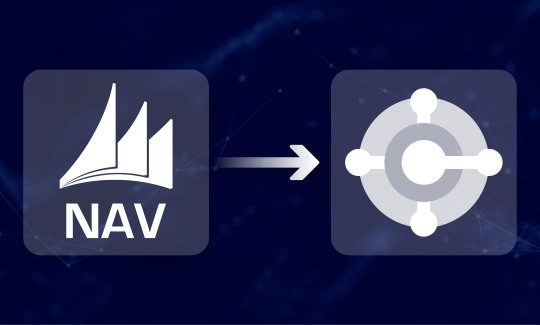
For companies currently using Microsoft Dynamics NAV, transitioning to Dynamics 365 Business Central can provide a significant boost in efficiency, functionality, and overall performance. This article will explore the key reasons why migrating from NAV to Business Central ERP is a smart move for your business.
What is Dynamics 365 Business Central?
Dynamics 365 Business Central is a comprehensive business management solution that helps small to medium-sized businesses streamline their operations. It offers a range of functionalities, including financial management, supply chain management, project management, and more.
Why Upgrade to Business Central ERP?
Business Central ERP integrates seamlessly with other Microsoft products and provides advanced features that are not available in older versions like NAV. This makes it an attractive option for businesses looking to enhance their operational efficiency.
"The secret of change is to focus all of your energy, not on fighting the old, but on building the new." – Socrates
This quote by Socrates highlights the importance of looking forward and embracing innovation. Migrating from NAV to Business Central ERP exemplifies this mindset, as businesses shift their focus from outdated systems to a modern, efficient solution that supports growth and adaptability. This transition is not just about upgrading software; it's about building a stronger foundation for future success.
Key Benefits of Migrating from NAV to Business Central
1. Enhanced User Experience
One of the most significant advantages of Business Central ERP is its user-friendly interface. The modern, intuitive design ensures that users can navigate the system effortlessly, reducing the learning curve and improving productivity.
2. Cloud Capabilities
Unlike NAV, Business Central ERP is built for the cloud. This means you can access your business data from anywhere, at any time, using any device. The cloud-based system also ensures that you are always using the latest version of the software, with automatic updates and security patches.
3. Better Integration
Business Central ERP integrates seamlessly with other Microsoft products such as Office 365, Power BI, and the Power Platform. This integration allows for a more cohesive and efficient workflow, enabling you to get more done in less time.
4. Advanced Financial Management
Business Central ERP offers advanced financial management tools that go beyond what is available in NAV. These tools provide better insights into your financial data, helping you make more informed decisions and manage your finances more effectively.
5. Improved Reporting and Analytics
With integrated tools like Power BI, Business Central ERP provides powerful reporting and analytics capabilities. This allows you to visualize your data in new ways, uncover insights, and make data-driven decisions to drive your business forward.
6. Scalability
As your business grows, so do your needs. Business Central ERP is designed to scale with your business, offering flexible solutions that can be customized to meet your specific requirements. This ensures that your system can grow alongside your business, without the need for costly and time-consuming upgrades.
The Migration Process
Planning Your Migration
Migrating from NAV to Business Central ERP requires careful planning and execution. It's important to assess your current system, identify any customizations or third-party applications, and develop a migration plan that minimizes disruption to your business.
Data Migration
One of the critical steps in the migration process is transferring your data from NAV to Business Central ERP. This involves cleaning and preparing your data, mapping it to the new system, and testing to ensure accuracy.
Training and Support
Ensuring that your team is comfortable with the new system is crucial for a successful migration. Providing training and ongoing support can help your employees transition smoothly and start using Business Central ERP effectively.
Overcoming Common Migration Challenges
Data Compatibility
One common challenge when migrating from NAV to Business Central ERP is ensuring data compatibility. This involves mapping data fields correctly and ensuring that all necessary data is transferred without loss or corruption.
Customization and Integration
Businesses often have customizations and third-party integrations in NAV that need to be replicated in Business Central ERP. It's essential to work with a knowledgeable partner who can help ensure these customizations and integrations are carried over successfully.
User Adoption
Encouraging user adoption is another critical factor in a successful migration. Providing adequate training and support, as well as highlighting the benefits of the new system, can help ensure that your team embraces the change.
Why Choose Intelegain for Your Migration?
Intelegain specializes in helping businesses transition from NAV to Business Central ERP. With extensive experience and a proven track record, Intelegain can guide you through every step of the migration process, ensuring a smooth transition with minimal disruption to your operations. Our team of experts is dedicated to helping you unlock the full potential of Business Central ERP, allowing you to streamline your processes and drive growth.
Migrating from NAV to Business Central ERP is a strategic move that can provide numerous benefits for your business. From enhanced user experience and cloud capabilities to advanced financial management and improved reporting, Business Central ERP offers a robust solution that can help your business thrive in a competitive marketplace. By partnering with Intelegain, you can ensure a seamless migration and start enjoying the benefits of Business Central ERP right away.
Contact Intelegain today on [email protected] to migrate from Dynamics NAV to Business Central ERP.
0 notes
Text
Business Central In Dubai | Microsoft Dynamics 365 In Dubai
Business Central In Dubai | Microsoft Dynamics 365 In Dubai
Microsoft Business Central Is An All In One Business Management Tool. Visit Us For The Best Offering Of Business Central & Microsoft Dynamics 365 In Dubai.
All in cloud & on premise
Business Central Dubai : Microsoft Dynamics 365 Business Central is an ERP system for small and medium sized Businesses. It is an all-in-one cloud-based business management solution which allows businesses to streamline processes and maintain customer relations. Microsoft Dynamics 365 Business Central manages finance, sales, operation, and customer service.
It is available for on-premises, hybrid, and cloud-deployment. Users can easily connect Business Central DubaiVia Web-based client, Windows App or mobile and tablet apps available on iOS, Android and Windows devices.
Dynamics 365 Business Central- A Throwback
Dynamics 365 Business Central is an ERP-CRM system from Microsoft used by various businesses to grow. Let us take a look at how Dynamics 365 Business Central Begins:-
Business Central is mainly established on the codebase for MS Dynamics NAV, first published as Navision, which Microsoft developed in 2002.
In 2016, Microsoft announced the creation of Dynamics 365 — a rebranding of the Dynamics ERP and CRM products as a part of a new online offering. As a part of this section, the successor to NAV has been codenamed, Madeira.
In September 2017, at the Directions Meetings, Microsoft declared the new codename “Tenerife” for this product, which would be released as “Dynamics 365 Finance and Operations Business Edition”.
On April 2, 2018, Business Central Dubai was released publicly, and plans for semi-annual releases were also announced.
Dynamics 365 Business Central is an all-in-one solution that integrates the broader modules. However, its primary purpose is to act as a stand-alone solution, and is readily available for all sizes of businesses in Dubai, neighboring Emirates and Middle East regions.
Improve Customer Service
Forecast sales and prioritize sales lead based on revenue potential. Keep track of all your customers and guides you to best cross and up-sell opportunities.
Boost sales productivity by managing service requests, sales funnels and forecasting sales for monthly, quarterly, and yearly basis.
Increase sales effectiveness and efficiency with AI- Powered automation and insights for sellers and sales managers. Grow sales profitability with advanced insights by using Microsoft Dynamics Business Central.
Integration with Microsoft flows& power BI
Advanced Project Management
Modify and control budget to ensure project profitability. Manage and track client’s projects using time sheets with job costing and reporting capabilities.
Analyze project performance and make an effective decision with real-time data on project profitability, project status, and resource allocation metrics.
Dynamics 365 for marketing along with Business Central help in providing all the tools to execute successful marketing campaigns across various channels. It is an advanced marketing solution that helps organizations to complete their buyer’s journey by building a relationship. This solution helps in unifying your customer information and providing marketing automation features.
Optimize Inventory & Supply Chain Management
Get completer visibility across inventory, purchasing, warehouse, and manufacturing.
Automate the process of approving new or changed records, such as documents, journal lines, and customer cards, by creating workflows.
Dynamics 365 for marketing along with Business Central help in providing all the tools to execute successful marketing campaigns across various channels. It is an advanced marketing solution that helps organizations to complete their buyer’s journey by building a relationship. This solution helps in unifying your customer information and providing marketing automation features.
So, let’s have a look at the features of marketing that provides creative and data-driven aspects of a good marketing campaign.
Customer Journey Creation
You need to map out the customer journey before starting to create campaigns and generate leads. It will help you know how your customer is discovering your business and learning about your product and services. You will easily be able to interact with your customers and visualize their campaigns.
0 notes
Text
Microsoft Nav Implementation Partner: Why Preeminent Soft Is the Trusted Local Choice
Microsoft dynamics NAV services | Microsoft Dynamics NAV Providers in India | Microsoft Dynamics NAV Implementation Partner in Noida
Enterprise resource planning, or ERP, systems are no longer a luxury in today's quickly changing digital economy; rather, they are a must. Among the world's top ERP systems, Microsoft Dynamics NAV (now Microsoft Dynamics 365 Business Central) stands out for its flexibility, scalability, and user-friendly interface. However, selecting the appropriate Microsoft Nav implementation partner matters for realizing its full potential.

What Is Microsoft Dynamics NAV?
Today, we're going to look at how Preeminent Soft, a prominent Microsoft NAV implementation partner, may help your company. But first, let's define Microsoft Dynamics NAV (Navision), an ERP system for small and medium-sized organizations. It combines fundamental company activities, including finance, production, sales, shipping, and project management, into a single, efficient platform. Microsoft NAV's strength is its ability to adapt to industry-specific demands while maintaining a familiar Microsoft interface, making it easy for teams to adapt and use successfully.
Why You Need a Microsoft NAV Implementation Partner
Implementing an ERP system like NAV is not just a matter of software installation. It involves:
Customizing features to suit your business processes
Migrating data from legacy systems
Ensuring team adoption and training
Integrating NAV with other systems you use
Ongoing maintenance and support
This is why choosing the right Microsoft NAV implementation partner is crucial. You need a team that understands both the software and the nuances of your specific industry.
Meet Preeminent Soft: Your Local NAV Experts
Preeminent Soft is a trusted, local Microsoft NAV implementation partner with a proven track record of delivering tailored ERP solutions. With deep roots in the community and a client-first approach, we combine global Microsoft expertise with local business understanding.
1. Certified Microsoft Dynamics Specialists
Our team consists of certified Microsoft Dynamics professionals who are up to date with the latest features, integrations, and best practices. Whether you're upgrading from a legacy system or implementing NAV for the first time, we ensure that your setup is modern, secure, and scalable.
2. Tailored Implementation Strategies
At Preeminent Soft, we don't believe in one-size-fits-all solutions. We take time to understand your operations, challenges, and goals. Our consultants work closely with you to design an implementation strategy that aligns with your workflows, ensures seamless adoption, and delivers long-term ROI.
3. Local Support You Can Count On
Unlike distant vendors or offshore teams, we offer local, hands-on support. From in-person consultations to on-site training and fast response times, our team is always close by when you need us most. That means less downtime, faster resolutions, and a true partner invested in your success.
4. Seamless Data Migration and Integration
Transitioning to Microsoft NAV can seem daunting, especially when dealing with years of business data and various disconnected systems. Preeminent Soft handles data migration meticulously—ensuring accuracy, minimal disruption, and full data integrity. We also integrate NAV with your existing CRM, eCommerce platforms, or any third-party tools you rely on.
5. Ongoing Training and User Adoption Support
ERP success isn’t just about the software—it’s about the people who use it. Preeminent Soft provides comprehensive training sessions, detailed documentation, and hands-on guidance to ensure your staff fully embraces NAV. Our user adoption strategies are designed to build confidence and competence across all departments.
6. Post-Implementation Maintenance and Optimization
Technology is always evolving, and your ERP should too. As your Microsoft NAV implementation partner, we don’t just walk away after go-live. We offer ongoing maintenance, version upgrades, performance tuning, and feature enhancements to keep your system optimized and future-ready.
Benefits of Partnering with a Local NAV Expert
Choosing a local Microsoft NAV implementation partner like Preeminent Soft comes with several advantages:
Face-to-face collaboration: Build stronger relationships and communicate more effectively.
Faster support turnaround: Immediate help when issues arise—no waiting on different time zones.
Deep understanding of local market dynamics: We understand regional regulations, tax structures, and business cultures that affect ERP implementation.
Community focus: We are invested in the growth and success of local businesses because we’re part of the same ecosystem.
Real-World Success Stories
Preeminent Soft has helped organizations in a variety of industries, including manufacturing, retail, transportation, and services, update their operations using Microsoft NAV. Whether it was optimizing inventory management, boosting financial reporting, or increasing customer service through improved data visibility, our clients regularly saw shown increases in efficiency and profitability.
Conclusion
If you're exploring Microsoft NAV or struggling with an underperforming ERP system, it’s time to work with a partner who gets it right the first time. Preeminent Soft is the trusted Microsoft NAV implementation partner that businesses count on for a smooth, successful, and scalable ERP journey. Our consultative approach, technical excellence, and local presence make us the go-to choice for businesses that value reliability and results. Contact us
#Microsoft Dynamics NAV Implementation Partner in Noida#Microsoft dynamics NAV services#Microsoft Dynamics NAV Providers in India
0 notes
Text
Microsoft Dynamics Nav & Microsoft Navision In Dubai
Microsoft Dynamics Nav & Microsoft Navision In Dubai
Square International Technology Consulting DMCC is an authorized Microsoft Dynamics service provider and Microsoft Certified partner based in Dubai. We are IT service provider and premier sales and implementation partner of microsoft navision. Our services include end-to-end business solution, enterprise resource planning, and business process management and SaaS offerings. We are focused on selling and implementing Microsoft Dynamics ERP with professional services.
Our purpose is to work in partnership with our clients towards unlocking their full commercial potential. We only sell, implement, modify and support microsoft navision and related integrations.
Microsoft Dynamics NAV
Navision
Microsoft Dynamics NAV (Navision) is an navision software suite for midsize organizations. The software offers specialized functionality for retail, government, manufacturing, distribution and other industries. Microsoft Dynamics NAV suite offers applications for financial management, manufacturing, human resource management, project management, sales and marketing, international sites, service management, supply chain management, and business intelligence. The application is particularly designed for the manufacturing and distribution sector.
Microsoft Dynamics Customer Realtionship Management (CRM)
Microsoft Dynamics CRM an integrated and navision software that allow you to interact and do business with your customers. Dynamics CRM helps you maintain customer relationship, marketing, sales pipeline, forecasting, and sales leads. The solutions increase your profitability and streamline administrative processes in your sales and marketing and allow you to build and maintain customer relationships that matters.
Integrats with Dynamics 365 Business Central & Dynamics NAV
microsoft navision CRM solution is a mixed platform where your data is stored for developing, retaining and improving your customer relationships.
Without a strong integrated microsoft navision, you may miss growth opportunities and lose revenue because of not optimizing your processes and making the most of your CRM.
Financial management and accounting
This module includes all the necessary functionality for setting up a company; General ledger, chart of Accounts, VAT facilities, recurring journals. Also includes:
Approval of sales and purchase documents
Reporting and Posting in your company’s base currency.
Facilities for internal and external reporting.
Set up sales and purchase documents archiving.
Transfer costs from the general ledger
Enter and post internal allocations directly in the Cost Accounting Cost journal.
Transfer cost budget and Create cost budgets entries to actual entries.
Supply Chain Management
Manage and track your stock, production, orders, and vendors.
Calculate Sales invoice discounts automatically and set up any number of invoice discount terms
Manage sales orders, sales quotes, and partial shipments. Create a pre-payment invoices for the sales order.
Set up items that you carry in your stock and specify their unit of costing method, unit price, and cost.
Manufacturing
Create and manage bills of materials and calculate standard costs and production orders.
Automatic productions orders and purchase orders (PO)
Inventory and sales forecast extension to get deep insights of about overview of expected stock-outs and potential sales.
microsoft navision are Dynamics Nav upgrade to streamline the code, making the navision software function more efficiently and faster. It can take time for employees using the system who are not totally familiar with what’s new. Hence it is imperative that you have a plan in place for updates. You need prior preparation to keep your navision software running smoothly and at optimal speed.
At SQIT consulting, we have through knowledge of implementation of Microsoft Dynamics for Dubai, UAE region. We help you upgrade and support of navision software – Microsoft Dynamics NAV, Microsoft Dynamics CRM, Microsoft Dynamics AX, Microsoft Dynamics 365, Power BI, Microsoft Dynamics 365 Business Central and cloud transformation.
Need assistance post ERP implementation? SQIT consulting is here at your service. We provide support and technical assistance for microsoft navision. If you face any sort of issues while working Microsoft Dynamics, don’t hesitate to connect with us.
We provide complete support for your entire organization covering all your Microsoft technologies through call, by visiting or remotely accessing your system.
With years of experience in Dynamics NAV, our team can assist you with executing tasks of the organization with the help of implemented business solution. We deliver end user training for handling Dynamics NAV. We work with you to assess the requirements of your organization, recognize competencies and gaps to address agony focuses, and help you achieve your end objective.
If you need help with a particular feature let us know and we’ll propose a custom training program for your organization.
0 notes
Text
Dynamics 365 | For Your Business
Overview
• Dynamics 365 is a cloud-based Enterprise Application Platform which caters to business needs for CRM (Marketing, Sales, etc.) and other ERP (Accounting, Human Resources, Finance, etc.) services.
• In 2003 Microsoft Business Solutions Customer Relationship Management 1.0 was launched as the first CRM software from Microsoft that later evolved into Microsoft Dynamics CRM 3.0 in 2005 .
• Microsoft makes D365 available in subscription-based model where companies get the flexibility to choose the different modules\services of Dynamics as per their needs.
Applications:
1.1. Dynamics 365 Sales
1.2. Dynamics 365 Customer Service
1.3. Dynamics 365 Field Service
1.4. Dynamics 365 Human Resources
1.5. Dynamics 365 Finance
1.6. Dynamics 365 Supply Chain Management
1.7. Dynamics 365 Commerce
1.8. Dynamics 365 Project Service Automation
1.9. Dynamics 365 Marketing
1.10. Dynamics 365 Remote Assist
1.11. Dynamics 365 Guides
1.12. Dynamics 365 Product Visualize
1.13. Dynamics 365 Sales Insights
1.14. Dynamics 365 Customer Service Insights
1.15. Dynamics 365 Market Insights
1.16. Dynamics 365 Customer Insights
1.17. Dynamics 365 Fraud Protection
1.18. Dynamics 365 Connected Store
1.19. Dynamics 365 Product Insights
1.20. Dynamics 365 Business Central
1.21. Dynamics 365 General
1.22. Dynamics 365 Release Readiness
2. Products:
2.1. Microsoft Dynamics AX
2.2. Microsoft Dynamics CRM
2.3. Microsoft Dynamics GP
2.4. Microsoft Dynamics NAV
2.5. Microsoft Dynamics SL
3. Other Products related to Dynamics:
3.1. Microsoft Dynamics RMS
3.2. Microsoft Social Engagement
3.3. Microsoft Dynamics Sure Step
3.4. Financial Reporting for Microsoft Dynamics
3.5. Connector for Microsoft Dynamics
3.6. Rapid Start Services
3.7. Microsoft Dynamics Online Payment Services
· Customer Relationship Management, better referred to as “CRM” is the platform through which a company maintains all interactions with its customers in a Unified Platform for better traceability and streamlining of communications.
· CRM is software ensures that every step of the interaction with consumers goes smoothly and effectively in order to increasing the overall profitability of the business. ·
CRM helps organizations in streamlining their customer relationship through enhanced visibility and improved overall customer experience by acting as the unified basis for managing Marketing, Sales, Support and other functionalities About Soluzione
Soluzione IT Services is a Microsoft Gold Partner specializing in End-to-End services for Designing, Development\Customization, Implementation, Techno-Functional Consulting and Support in Dynamics 365 since 2011.
Our team of experts follows a strategic view ensuring that Microsoft business solution delivers the superior results to our customers and the wide range of experience we have gained by serving to diverse business verticals allows us to understand and offer the solution that best fits your organization’s needs at the most economical prices in the market.
Having in-depth understanding of Dynamics 365, we have delivered industry focused systems for education, automotive, healthcare, legal, manufacturing, insurance companies along with departmental specific modules for Sales, Marketing, Inventory Management, Delivery Chain, Project Lifecycle and many more.
Soluzione invites you to Automate and Modernize your Business to boost Sales, Optimize Processes, and Improve Customer Satisfaction.
Along with Dynamics, Soluzione also specializes in other artefacts of Microsoft spectrum which includes the full Power Platform stack (PowerApps, Power BI, Power Automate, Power Virtual Agent) along with Microsoft 365 services for Azure, SharePoint, .NET Core, etc.
Also, we have extensive experience in the Non-Microsoft Stack of M.E.A.N. Stack and Web Development using WordPress, PHP, HTML\CSS along with Business Value areas for Portfolio building SEO\SMO services, Email Campaigning, SEM\SMM, etc.
Soluzione has a global presence with our clientele across North America, Europe, Oceania, South America, and Asia belonging to a wide variety of Business Domains like Education, Insurance, Transportation, Finance, Healthcare and more.
Contact Us
Email: [email protected]
Phone: USA: +1-800-860-6531
AUS: +61-291-882-143
IND: +91-99-267-91-901
Visit: Website: https://www.solzit.com/
LinkedIn: https://in.linkedin.com/company/soluzione
Instagram: https://www.instagram.com/soluzione_it_services
Facebook: https://www.facebook.com/soluzioneit
Twitter: https://twitter.com/soluzioneit
3 notes
·
View notes
Text
microsoft dynamics nav crm
TMRC is offering Microsoft Dynamics NAV CRM for SMBs to optimize financial processes along with all other major business processes in a single integrated solution. These processes include sales, marketing, customer services, purchasing, operations, accounting, and inventory management. It also includes project management, business intelligence and reporting.
https://tmrconsult.com/AE/solutions/microsoft-dynamics-nav
1 note
·
View note
Text
Microsoft Dynamics 365 Business Central | D365 Business Central
Microsoft Dynamics 365 Business Central is an all-in-one business management solution for small and mid-sized organizations to streamline & automate business processes, enabling them to manage their businesses efficiently. Business Central comes with full NAV functionality to a SaaS environment with a range of functionalities across operations, finance, project management, and sales.
1 note
·
View note
Text
Everything You Need to Know About Microsoft Dynamics 365 Business Central
Are you outgrowing your accounting software and need a more flexible and robust solution? Then look no further!
Microsoft Dynamics 365 Business Central - an all-in-one business management solution that is designed for small-to mid-sized businesses. It is fast, reliable, easy to implement and has no hidden fees. It can connect your disconnected business systems and let you scale quickly and efficiently.
This modern business management solution is built for companies that demand simple, functional and easy to use platform at the right price. It does not require extensive training and users can get started with their business in no time!
With Dynamics 365 Business Central you get:
Great Capabilities Manages all the aspects of your business in one place.
The unified approach of Dynamics 365 Business Central to other Microsoft applications enables a full range of feature capabilities including the financial management, the sales and service management, project management, operations management and reporting and analytics. It connects your business and provides you with an end-to-end view of your business. All the Microsoft applications, including Excel and Microsoft Power BI (the leading analytics application solution), are pre-linked to Dynamics Business Central out of the box. In short, it has all the features, the modules and all the functionality blocks that you would expect in a top ERP solution.
These functionalities in Dynamics 365 Business Central streamline your business processes and help you make informed decisions for the success of your organization.
Affordable Pricing
Mid-market friendly pricing makes it a no-brainer.
Microsoft Dynamics 365 Business Central can be licensed two ways: Dynamics 365 Business Central Essentials: This can be licensed for $ 70 / user /mo. It includes access to the following functionalities:
• Financial Management • Customer Relationship Management • Project Management • Supply Chain Management • Human Resources Management • Warehouse Management
Dynamics 365 Business Central Premium: This can be licensed for $ 100 / user /mo. It includes access to the following functionalities:
• Everything in Essential • Service Management • Manufacturing
Team Member: Have limited access to Business Central functionalities and can be licensed for $ 8 / user /mo.
For more information on Dynamics 365 Business Central Pricing and Licensing, click here.
Part of the Microsoft Dynamics family with proven expertise in functionality.
Dynamics 365 Business Central is built on the same code-base as Microsoft Dynamics NAV (Navision) making it a perfect mid-market ERP solution. Since it belongs to the Microsoft Dynamics 365 family, it integrates seamlessly with other Dynamics 365 products in the Microsoft ecosystem like Outlook, Excel, word, etc. It is fully cloud ready, and can be accessed from anywhere, on any device, at any time. Hosted by Microsoft on Azure, users can focus on their business and not worry about the back-end management.

Why Nevas Technologies
Certified Microsoft Partner since 2010.
Nevas Technologies, has proven expertise in selling, implementing and supporting Microsoft products globally. With 10+ years of experience serving companies in a wide range of industries, we understand the complexities of small to medium sized businesses. We can help identify opportunities for system improvements and tailor an implementation plan for successful roll-out of Dynamics 365 Business Central within your budget.
#Business Central#Dynamics 365 Business Central#Dynamics BC#MS Business Central#D365 Business Central
1 note
·
View note
Text
What is Microsoft Dynamics 365 Business Central
Are you outgrowing your accounting software and need a more flexible and robust solution? Then look no further!
Microsoft Dynamics 365 Business Centra l -an all-in-one business management solution that is designed for small-to mid-sized businesses. It is fast, reliable, easy to implement and has no hidden fees. It can connect your disconnected business systems and let you scale quickly and efficiently.
This modern business management solution is built for companies that demand simple, functional and easy to use platform at the right price. It does not require extensive training and users can get started with their business in no time!
With Dynamics 365 Business Central you get:
GREAT CAPABILITIES
MANAGES ALL THE ASPECTS OF YOUR BUSINESS IN ONE PLACE.
The unified approach of Dynamics 365 Business Central to other Microsoft applications enables a full range of feature capabilities including the financial management, the sales and service management, project management, operations management and reporting and analytics. It connects your business and provides you with an end-to-end view of your business. All the Microsoft applications, including Excel and Microsoft Power BI (the leading analytics application solution), are pre-linked to Business Central out of the box. In short, it has all the features, the modules and all the functionality blocks that you would expect in a top ERP solution.
These functionalities in Dynamics 365 Business Central streamline your business processes and help you make informed decisions for the success of your organization.
AFFORDABLE PRICING
MID-MARKET FRIENDLY PRICING MAKES IT A NO-BRAINER.
Microsoft Dynamics 365 Business Central can be licensed two ways: Dynamics 365 Business Central Essentials: This can be licensed for $ 70 / user /mo. It includes access to the following functionalities:
Financial Management • Customer Relationship Management • Project Management • Supply Chain Management • Human Resources Management • Warehouse Management
Dynamics 365 Business Central Premium: This can be licensed for $ 100 / user /mo. It includes access to the following functionalities:
Everything in Essential • Service Management • Manufacturing
Team Member: Have limited access to Business Central functionalities and can be licensed for $ 8 / user / mo.
For more information on Dynamics 365 Business Central Pricing and Licensing, click here .
PART OF THE MICROSOFT DYNAMICS FAMILY WITH PROVEN EXPERTISE IN FUNCTIONALITY.
Dynamics 365 Business Central is built on the same code-base as Microsoft Dynamics NAV (Navision) making it a perfect mid-market ERP solution. Since it belongs to the Microsoft Dynamics 365 family, it integrates seamlessly with other Dynamics 365 products in the Microsoft ecosystem like Outlook, Excel, word, etc. It is fully cloud ready, and can be accessed from anywhere, on any device, at any time. Hosted by Microsoft on Azure, users can focus on their business and not worry about the back- end management.
WHY NEVAS TECHNOLOGIES
Certified Microsoft Partner since 2010.
Nevas Technologies, has proven expertise in selling, implementing and supporting Microsoft products globally. With 10+ years of experience serving companies in a wide range of industries, we understand the complexities of small to medium sized businesses. We can help identify opportunities for system improvements and tailor an implementation plan for successful roll-out of Dynamics 365 Business Central within your budget.
1 note
·
View note