#MotionAI
Explore tagged Tumblr posts
Text
Could AI Scheduling Tools Like Motion AI Replace Human Time Management?

Imagine a future where AI tools like Motion AI handle all aspects of time management, from scheduling tasks to setting priorities and optimizing workflows. Could AI fully replace human decision-making in time management, or is there still a need for personal control?
Scenario: Consider a future where individuals and teams rely entirely on AI tools like Motion AI to manage their schedules. The AI determines which tasks should be done and when, based on deadlines, priorities, and workload. The role of time management may shift from planning to simply executing what the AI schedules, freeing up mental energy for creative and strategic thinking.
Analysis:
Potential Benefits:
Efficiency and Reduced Stress: AI can schedule tasks more efficiently than humans, reducing the stress of manual planning and ensuring that all deadlines are met without overcommitment.
Focus on High-Value Work: With AI handling the planning, individuals can focus on high-value work and decision-making, leading to increased productivity and better results.
Challenges:
Need for Flexibility: Time management often requires flexibility, adaptation, and understanding of personal energy levels. Would an AI be able to adapt as well as a human when unexpected events or preferences change?
Loss of Personal Control: Some individuals may prefer to have personal control over their schedules, tailoring their workday based on their own preferences and moods. Would relying on AI for all scheduling decisions reduce motivation or autonomy?
Do you think AI scheduling tools like Motion AI could fully replace human time management, or is there still a need for personal control and flexibility? Would you trust AI to manage your entire schedule? Share your thoughts!
Join the conversation on the future of time management. Could AI replace the personal touch in planning our days, or will the human element always be necessary?
Share your views and explore more at aiwikiweb.com/product/motion-ai/
#AIinProductivity#MotionAI#TimeManagement#HumanVsAI#FutureOfWork#DynamicScheduling#TechDiscussion#ProductivityTools#AIvsHuman#WorkPlanning
0 notes
Text
The BOT revolution for retail
No way I will talk to a machine, or is there?
At least that is what I told Siri.
And she just laughed.
Because she knows stuff.
THE BOT REVOLUTION IS COMING
Reason 1: Look at the numbers.
Reason No 2: The Big 3 are playing in this space and that should tell you something.
● Facebook: Messenger & WhatsApp
● Amazon: Alexa
● Google: Allo
That is not to mention applications like Slack and dozens of others who have their own bot-solution. I was personally confused with Facebook’s strategy to buy WhatsApp for such an exorbitant price, particularly when they already own Messenger. As bots have gained in popularity, it is beginning to make more sense.
Reason No 3: The learning curve with Chatbots is flat (few barriers).
You don’t even need an App for that, because there are services like Magic that does not even require an App Platform, and whilstOperator is an App, it is completely agnostic about what you want and simply gets onwith the job of getting it. Like a global concierge that you just ask and it happens. (US and China only, more countries to follow.)
The buzz words are chatbots and conversational commerce, and it is worth thinking about the trends to understand if and why they are important.
BASICS & DECISIONS
Chatbots are applications that respond intelligently to user input. It is a simple process to install the application on your own website, your own app or run within an existing messaging platform.
The chatbot maker can choose to build conversations that are programmatic and structured. That is, you build a conversation tree that reflects conversational options. As you can imagine it is difficult to anticipate every possible variation, it is important to build a sensible fall back option.
Or you can choose to use Natural Language Programming (NLP). It is vastly more complicated and you will need a developer for this. This can also evolve into the real AI (Artificial Intelligence) or ML (Machine Learning). These bots get smarter over time. Think how SIRI gets to recognise different accents of the same words.
Chatbots have many uses - from dating to gambling to news, but in the retail environment two broad types of activities; SALES and SERVICE. We are looking at Chatbots as a means of delivering Micro Learning. Imagine the CEO could ‘talk’ to all staff across a country-wide network of stores, get feedback and pass on tips and focus for the day – all with no ongoing cost after setup?
From a retail perspective, it is called ‘conversational commerce’ because a series of SMS-like conversations easily (and very securely) can terminate in a ONE-CLICK purchase. (No doubt Facebook will want to clip this particular ticket in some way in the future, so bear that in mind.)
The other application is to create stock response for your FAQs on your FB page or on your website. (The ChatBot can be installed in your website with an easy copy & paste). Customers can ask questions, the bot reads and responds accordingly. No human intervention - and that is the big cost saving.
One of the more sophisticated examples of such a BOT is one called KIT. It is now owned by Shopify, and it is deployed to ‘take instructions’ from Shopify store owners and then ‘creates’ social media campaigns (like Facebook Ads) - all automated. It costs the store owner $10 per month, and you don’t have to think too hard about creating and scheduling Facebook Ads.
THE UPSIDE OF CHATBOTS
No 1:
Everybody has Facebook/Messenger etc - it’s ubiquitous, so you as the retailer/business entity don’t have to persuade the user/consumer to download yet another app.
No 2:
You get more data from the user (via the associated platform like Facebook) than you would have ordinarily from a one-way medium like email. This enables better targeting and more relevance of your communications.
No 3:
High open rates and engagements.
No 4:
Inexpensive to run (no data charges or costs like SMS etc), although right now most of the early Gold Rush providers will persuade businesses to fork out hundreds of thousands when it should be thousands or maybe tens of thousands to set up bots.
No 5:
Most importantly, Chatbots enable two-way conversation and are immediate and therefore more relevant (than an email newsletter peddling week-old news.)
THE DOWNSIDE OF CHATBOTS:
No 1:
They are really easy to build. You can YouTube it, pay $20 on Udemy or simply DIY because the technology enables you to get basic BOT simply by dragging and dropping elements on a screen.
I can’t do any coding, not even HTML, and I built a bot in a weekend. (Try it out at our Facebook page.) In my explanation that follows I will refer Facebook and Messenger as an example because they are commonly used, but most applies to all messaging apps.
Because it is so easy, expect bot-pollution to occur rapidly. Because of the pollution, consumers will be swamped and it will lose its efficacy very quickly; particularly for the inefficient or irrelevant bots.
Just like email marketing is crumbling under the onslaught of spam and waste, so too will chatbots. Email click-through rates are now commonly around 2%. Messages can be over 80%. (When was the last time you ignored a message on Messenger or WhatsApp or even SMS?)
But it is even easier to block a bot than it is to unsubscribe.
No 2:
With email marketing, at least you owned an asset - an email address with permission to use it. That meant you could go to any email platform, depending on your needs. I am sure everybody has now left Aweber, and are exploring MailChimp and Active Campaign and the like.
With message bots, you have access to a much richer data sets since you receive profile-related info from Facebook. But you can’t leave the platform (Facebook/Messenger), so you never own that data.
You are also dependent on the platform to make the rules, and what is free today will not be free tomorrow if it has any value.
SOME PRACTICAL SUGGESTIONS
No 1:
Planning the actual Bot. Having now built a few myself, I cannot stress the importance of planning enough. It is tempting and easy to just start building with a vague idea.
No 2:
Adopting a Chatbot strategy. It is very important that you take an eco-system approach. You should think about ALL the bots that you might want to run, and then decide which platforms you will be using, and how you will be using them.
CRITICALLY - you must create a digital asset library and keep a record of the bots and the assets (images, links etc.) that they use. You will have to make changes in the future, and if that means you have to practically re-write the bot, you will spend all the money you thought you were going to save. And part of the eco-system will be a digital product roadmap that will (a) keep you on course and (b) help to manage system when people churn and when the technology changes.
FAIR WARNING
As with any new technology, there will be different types of people to be on the lookout for:
● The Zealots who believe this is the latest must-have.
● The Cowboys who will be rushing in with a bravado that is not backed by knowledge and experience.
● The Hustlers who will be out to make a buck as quickly as possible while there is a premium to be paid for people (who claim to have) the right experience.
● The Gurus who will be proclaiming words of wisdom from the highest blog mountain.
Right now, there are very few people who know everything. You will find UX experience in marketing agencies, you will find the technical nous typically amongst the technical development community. And you will find the sales-and service experience in the retail community.
Few have all of these requirements in sufficient quantities to be able to guarantee that all efforts will be succeed.
RESOURCES
Purpose
At the bottom of this page there are two videos that explains the notion of ‘fractured value’. That provides the background to why it is so critical for survival and growth to be able pivot, adapt and innovate.
Inspiration
● Some of the brands doing interesting stuff with bots.
● A directory of bots that will prompt you to think widely about the applications
● A slightly different, non-commercial use of Bots we developed
Drag-and Drop Design Platforms
● MotionAI
● ManyChat
● Chatfuel
● API.ai (A bit more complex for NLP)
Storyboarding and Planning Tools
● Twinery
● yEd
● LucidChart or Draw.io (Apps that integrate with Google Drive, and is connected directly)
● List of 17 Free Drawing Software applications
CONCLUSION
Long-timers who may recall some previous writing here on Inside Retailing, may remember that it has been a bit of a Mantra that the required response to the Next Big Thing is NOT to merely jump on the bandwagon. We suggest you jump on the bandwagon(s) because that is how you build and retain the capability to adapt and change.
In fact, the key to success is not whether you are backing the right technology horse, it is your whether you have the capacity and ability to turn on a dime - to mix some metaphors for you.
You become agile by being agile.
I asked SIRI, and she agrees with me.
Dennis Price: Founder at Ganador: Retail Advisory with a focus on the customer.
0 notes
Text
Tips and Tricks for Boosting Productivity with Motion AI

Motion AI provides powerful features to enhance productivity and streamline scheduling, but using the platform effectively is key to maximizing its benefits. Here are some tips and tricks for making the most of Motion AI.
Tip 1: Set Clear Priorities for Tasks
Explanation: Prioritize your tasks based on urgency and importance, and let Motion AI schedule them for you. This ensures that high-priority tasks are completed first, without feeling overwhelmed.
Tip 2: Sync All Your Calendars for Unified Planning
Explanation: Integrate all your work and personal calendars with Motion AI to get a unified view of your schedule. This will help you avoid conflicts and ensure smooth planning across all aspects of your life.
Tip 3: Break Down Large Projects into Smaller Tasks
Explanation: Divide large projects into smaller, manageable tasks, and use Motion AI to schedule them based on deadlines and workload. This helps maintain momentum and ensures progress without procrastination.
Tip 4: Use Automation for Routine Tasks
Explanation: Automate routine tasks with Motion AI's workflow automation feature to save time and stay focused on more important activities.
Tip 5: Review and Adjust Your Plan Regularly
Explanation: Regularly review your schedule and let Motion AI adjust it based on changing priorities or new tasks. This keeps your plan relevant and helps you stay on track.
Use these tips to boost your productivity and stay organized with Motion AI. Visit aiwikiweb.com/product/motion-ai/
#MotionAI#ProductivityTips#TaskManagement#AIinBusiness#DynamicScheduling#WorkloadManagement#TimeManagement#ProductivityTools#TaskPrioritization#WorkSmart
0 notes
Text
How Motion AI Helps Teams Optimize Project Schedules for Maximum Efficiency
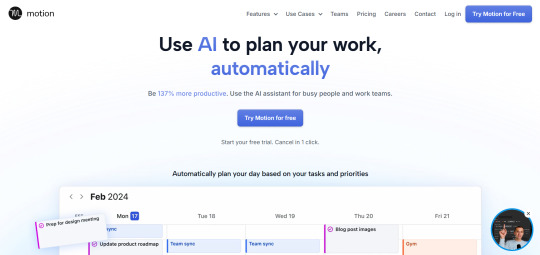
Project planning and scheduling are key to team productivity, but manually assigning tasks and managing deadlines can be challenging. Motion AI provides a solution with automated project scheduling that ensures each task is planned for maximum efficiency.
Problem Statement: Teams often struggle with project scheduling and workload distribution, leading to missed deadlines and inefficient workflows. Manually planning projects takes time and doesn't always account for changing priorities.
Application: Motion AI helps teams manage projects by automatically planning and adjusting schedules based on task deadlines and individual workloads. For example, a marketing team can use Motion AI to schedule tasks for a campaign, ensuring that each team member's workload is balanced and deadlines are met. The platform dynamically updates schedules when priorities change, reducing the risk of missed milestones and allowing the team to focus on execution.
Outcome: By using Motion AI, teams can ensure that projects are completed on time with optimal task allocation. This reduces the stress of managing multiple deadlines manually and helps keep everyone aligned and productive.
Industry Examples:
Marketing Teams: Marketing teams use Motion AI to plan campaign tasks, ensuring that content creation, design, and promotion are all completed on schedule.
Product Development Teams: Product development teams use the platform to allocate development, testing, and launch tasks, ensuring a smooth workflow and timely release.
Agencies: Creative agencies use Motion AI to manage multiple client projects, ensuring that each project receives the attention it needs without overburdening the team.
Additional Scenarios: Motion AI can also be used by freelancers to manage client projects, by HR teams for scheduling interviews, and by educators to plan course schedules.
Discover how Motion AI can help your team optimize project schedules and maximize efficiency.
Get started today at aiwikiweb.com/product/motion-ai/
#ProjectManagement#MotionAI#TeamProductivity#TaskScheduling#AIinBusiness#WorkloadManagement#ProjectPlanning#ProductivityTools#TeamEfficiency#AutomatedPlanning
0 notes
Text
Maximize Productivity with Motion AI: The AI-Powered Calendar and Task Manager

Motion AI is an AI-powered productivity tool that helps individuals and teams optimize their schedules and manage tasks efficiently. By automatically planning your day based on tasks, deadlines, and priorities, Motion allows you to stay focused on what matters most. Whether you're a busy professional or managing a team, Motion's AI scheduling, dynamic task prioritization, and calendar integration keep everything organized in one place, making your workflow seamless and stress-free.
Core Functionality: Motion AI provides automatic scheduling and task management to help users prioritize tasks and plan their days effectively. It integrates with your calendar to dynamically adjust your schedule, ensuring deadlines are met.
Key Features:
Dynamic Scheduling: Automatically plan your day based on your priorities, tasks, and calendar events.
Task Prioritization: Set and prioritize tasks, and let Motion optimize when you should complete them for maximum productivity.
Calendar Integration: Sync with popular calendars to get a unified view of your work and personal schedules.
Project Automation: Plan projects efficiently, with Motion allocating time blocks to ensure deadlines are met.
Workload Management: Manage your workload and avoid overcommitting by keeping track of assigned tasks and responsibilities.
Benefits:
Automated Planning: Save hours of manual planning by allowing Motion to organize your schedule automatically.
Increased Productivity: Focus on high-priority tasks with optimized scheduling, reducing procrastination and stress.
Unified Workflow: Keep all tasks, events, and deadlines in one place, ensuring nothing falls through the cracks.
Ready to maximize your productivity with AI-powered scheduling? Visit aiwikiweb.com/product/motion-ai/
#AI#MotionAI#Productivity#TaskManagement#CalendarIntegration#AIinProductivity#WorkOptimization#DynamicScheduling#WorkloadManagement#ProjectPlanning
0 notes