#MotionSolve
Explore tagged Tumblr posts
Text
youtube
Key Highlights: Understand the concept of redundant constraints and how to manage them effectively. Explore the classification of constraints in MotionView.
Learn about Joint Primitives (JPrims) and their applications in complex mechanisms. Discover the motion function and how to use it for force and torque measurement.
Hands-on demo on Chapter 7: Real-world applications of constraints in MotionView.
💡Check out the previous episodes of this series here: https://www.youtube.com/playlist?list=PL9-f9hWLZS627sy1xloCyRjODIQqKQHw7
#youtube#skilllync#mechanicalengineering#automotiveengineering#motionview#motionsolve#vehicledynamics
0 notes
Text
youtube
Key Highlights: 🔄 MotionView-MotionSolve Workflow: A detailed process overview. 📁 File Formats Explained: MDL, XML, and H3D files and their roles. 🛠️ Model Definition Language (MDL): Benefits and syntax highlights. 📊 Post-Processing Tools: Using HyperGraph and HyperView for analysis. 🔍 Simulation Settings: Adjusting parameters in the Run panel. 💡 H3D Files: Differences between graphics, flex body, and result files.
💡Check out the previous episodes of this series here: https://www.youtube.com/playlist?list=PL9-f9hWLZS627sy1xloCyRjODIQqKQHw7
0 notes
Text
youtube
Key Highlights: 🔄 Constraints Explained: Understand how joints and motions restrict movement. 📊 Degrees of Freedom (DOF): Learn how DOF is calculated and reduced. ⚙️ Types of Joints: Explore revolute, cylindrical, fixed, and more. 🛠️ Adding Constraints: Step-by-step guide to adding joints and motions in MotionView. 🎥 Simulation Types: Difference between dynamic and kinematic analyses. 📊 Practical Demo: Build and simulate a simple pendulum model.
0 notes
Text
youtube
Key Highlights: 📦 Types of Bodies: Understand rigid bodies, point mass, and flexible bodies. 🔄 Entity Creation: Learn the three methods to add entities like points and bodies in MotionView. 📍 Default Entities: Explore global origin, ground body, and default gravity settings. 🛠️ Collectors Explained: Understand how to select and manipulate entities using collectors. 🎥 Simulation Demo: Step-by-step demo on creating free bodies and simulating motion. 📊 Post-Processing: Analyze results using HyperGraph 2D.
💡Check out the previous episodes of this series here: https://www.youtube.com/playlist?list=PL9-f9hWLZS627sy1xloCyRjODIQqKQHw7
If you’re interested in speaking with our experts from Scania, Mercedes, and Nissan, and scheduling a personalized career plan, call us at +91-9342691281 or register here: https://bit.ly/3ZYKLN7
0 notes
Text
youtube
Key Highlights: 🔄 Setting Initial Conditions: Define velocity for the free body in translation and rotation. 📍 Understanding Markers: Learn about coordinate systems and their significance in simulations. 🛠️ Creating Outputs: Set up displacement and velocity outputs for simulation analysis. 📊 Post-Processing: Plot and compare simulation results using HyperGraph. 🌟 Correcting Discrepancies: Understand and fix differences in output graphs.
0 notes
Text
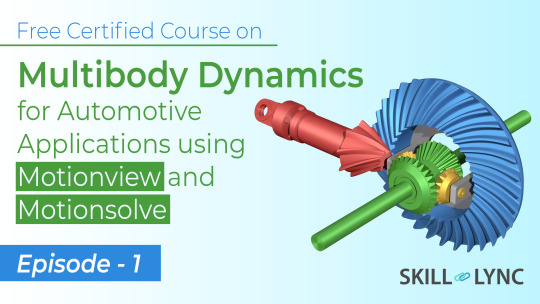
🚀 What you’ll learn in this video:
How to request the HyperWorks
2. Student Edition Step-by-step instructions for installation
3. Tips to ensure smooth license processing.
LINK-https://youtu.be/cxOBZ1TAdZ8
#SkillLync#SkillLyncTraining#MultibodyDynamics#AutomotiveSimulations#MotionView#MotionSolve#SkillLyncFreeCourse#VehicleDynamics#MechanicalEngineering#EngineeringSimulations#MultibodySystems
0 notes
Text
youtube
In this episode, we explore: ✅ The importance of flexible bodies in real-world CAE simulations ✅ How flexible bodies improve accuracy, stress-strain analysis, and load predictions ✅ The role of modal superposition and component mode synthesis (CMS) methods ✅ Step-by-step guidance on using MotionView & MotionSolve to set up flexible bodies. This video is a must-watch for engineers, researchers, and students looking to enhance their MBD skills and apply flexible body simulation in automotive applications. 🎯
#youtube#skilllync#mechanicalengineering#engineering#motionview#automation#automotiveengineering#automotivetech
0 notes
Text
youtube
Key Highlights: ✅ Overview of MotionSolve’s 3D contact simulation capabilities ✅ Types of algorithms: Impact, Poisson, Volume, and User-Defined Subroutines ✅ Practical tips for creating accurate mesh geometries and troubleshooting issues ✅ Step-by-step demo of creating and refining 3D contact models ✅ Explanation of friction modeling and its applications ✅ Tips to optimize simulation accuracy and runtime 💡Check out the previous episodes of this series here: https://www.youtube.com/playlist?list=PL9-f9hWLZS627sy1xloCyRjODIQqKQHw7
#youtube#skilllync#mechanicalengineering#engineering#motionview#automotivetech#automotiveengineering#automotiveinnovation
0 notes