#Ms Word Part 071
Text
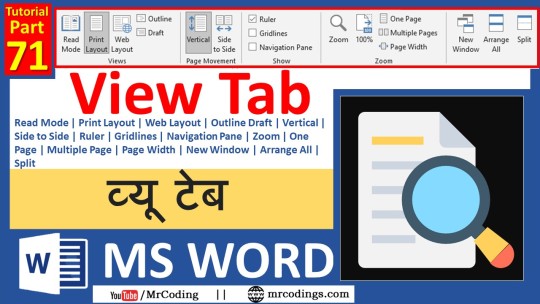
Click Here To Watch Full Tutorial
🔥🔥🔥🔥🔥🔥🔥🔥🔥🔥🔥🔥
MS Word Tutorial Part-071
the View tab has all the options relating to viewing your documents in different ways.
The View tab has different groups of related options: View, Page Movement, Show, Zoom, Window, and Macros.
View: there are different options to view the document as a Read Mode, Print Layout, Web Layout, Outline, and Draft
Page Movement: Vertical option to scroll the page from top to bottom and vice-versa. Side to Side option to scroll page from left to right like turning a book page
Show: Contains different options to view top and left side Ruler, Gridlines on the page, and Navigation pane
Zoom: Options to enlarge the page area.
Window: Contains options to manage and arrange multiple opened MS Word documents on the screen
Macros: Option to Record that kind of task which we perform repeatedly.
MsWordPart071, #ViewTab, #Ruler, #PrintLayout, #NavigationPane, #MultiplePage, #NewWindow, #Split, #MrCoding, #MrCoding33, #BestMsWordTutorial, #MsWordTutorialInHindi
#Ms Word Part 071#View Tab#Ruler#Print Layout#Navigation Pane#Multiple Page#New Window#Split#Mr Coding#Mr Coding33#Best Ms Word Tutorial#Ms Word Tutorial In Hindi
1 note
·
View note