#Netgear PR2000
Link
From this blog, you will have the guidance which is related to the changing of the wireless settings of your netgear PR2000 device. One thing you must keep in your mind is the password which is same while you have bought your device.
0 notes
Text
2017
WiFi überall für digitale Nomaden
Bei der Buchung einer Ferienwohnung haben sich zu den bisherigen Grundforderungen neue ergeben: Zu den Ausstattungsanforderungen gesellt sich ein funktionierendes Internet. Nicht immer decken sich Prospektangaben mit der Wirklichkeit, und die bloße Aussage “WLAN verfügbar” sagt nichts über die tatsächlichen Gegebenheiten vor Ort aus.
Der digitale Nomade sorgt vor. Dazu gehört ein MiFi, ein hier im Techniktagebuch schon mal erwähntes kleines Gerät, welches ein vorhandenes Mobilfunksignal auf LTE/UMTS-Basis in ein eigenes kleines WLAN verteilt. Der Nachteil hierbei ist, dass daran angeschlossene Geräte ein WLAN erkennen und fröhlich Arbeiten starten, die wegen ausschließlicher Verbindung zum Mobilfunknetz zurückgestellt waren: Fotobibliothek abgleichen, Backup starten und mehr datenhungrige Dinge.
Gibt es in der Ferienwohnung ein WLAN, kämpft man mit zwei weiteren Problemen: Zum einen ist das Signal des WLAN oft ziemlich schwach oder reicht nicht in jeden Winkel, zum anderen braucht es für jedes Gerät einen eigenen Voucher, den sich manche Hotels teuer bezahlen lassen.
Der moderne Digitalnomade hat aus diesem Grunde ein weiteres Gerät im Reisegepäck: einen WLAN-Router, in meinem Falle einen Netgear PR2000.
Der Router spannt ein eigenes WLAN auf, an dem sich der digitale Gerätepark anmeldet.
Über die Weboberfläche des Gerätes kann meine eine unscheinbare kleine Einstellung setzen: Vorhandenes WLAN verlängern. Wählt man das ab, taucht eine Liste der verfügbaren WLANs auf. Man wählt das gewünschte (Hotel-) WLAN, und nach Bestätigung öffnet sich die Seite des Hotels, auf der man sich einloggen kann. Daten eingeben, und anschließend wird das Hotelnetz weitergereicht an die angemeldeten Geräte. Erfüllt seit mehreren Urlauben seine Funktion perfekt.
(Wolfgang Kunckel)
6 notes
·
View notes
Text
How Does a WiFi- Range Extender Work? Guide Step By Step | Mywifiext -Local
What Is a Wireless Range Extender?
NETGEAR Wireless Extenders (now and then alluded to as "sponsors") are planned for use by and large and sorts of organizations. When all is said in done, a remote extender is helpful for "expanding" the inclusion of the fundamental remote switch in the home, and is regularly utilized in bigger homes or spaces in which there are decreased inclusion zones or "dead spots."
youtube
How does it work? Netgear Range Extender |
While it's enticing to think about a Mywifiext-local and WiFi range extender as a gadget that can radiate quick, solid WiFi all through your house, it's more similar to a spot fix for the no man's land in your room or loft turned-home office.
To get the best outcomes, you need to plug the extender into an electrical plug halfway between your switch and the no man's land zone. The extender would then be able to get the WiFi signal from your switch and push it more profound into your home.
In any case, you're probably going to see a critical drop in throughput speeds in the "broadened" network, says Kannan Athreya, a partner educator of software engineering and designing at Ohio State University.
That is to a limited extent on the grounds that an extender depends on a similar recurrence band as the actual switch. "So now the information that initially would have come straightforwardly from the passageway to your associated gadget is experiencing a moderate advance," Athreya says.
That additional progression can lessen the speed of your WiFi signal by about half. Thus, for instance, in case you're standing right close to your WiFi switch (where the sign is most grounded) and get 50 megabits for every second (adequately quick to transfer two 4K Netflix recordings on the double), the speed in your all-encompassing organization will be around 25 megabits for each second. Also, that is in an ideal world, where the WiFi signal from the switch hasn't been debased by snags, for example, thick dividers and huge apparatuses.
Conversely, network switches utilize two distinctive recurrence groups, which restricts the speed misfortune to approximately 10%. They regularly come in packs of three which permits you to move the units around your home, making far reaching inclusion.

There are many additional situations in which a NETGEAR Wireless Extender is ideal, based on the model chosen and its features:
There are numerous extra circumstances wherein a NETGEAR Wireless Extender Setup is ideal, in light of the model picked and its highlights:
One wishes to stretch out remote inclusion to a region outside the home, for example, a deck or porch.
Remote inclusion is wanted in the furthest reaches of a home, for example, a space or possibly a cellar (execution may fluctuate contingent upon distance, divider material, hindrances, and so on)
A remote association is expected to give an Ethernet association with a gadget or various gadgets that don't have Wi-Fi, either inside or outside of the principle inclusion region.
A business, office, or home in which there is one fundamental remote association that requirements to cover a more extensive inclusion territory than the principle switch will permit
In any of these circumstances, a NETGEAR Wireless Extender is an incredible arrangement. There are a few models to fit every individual need, from the WN1000RP for giving "essential" inclusion for cell phones at the edge of the principle inclusion region, to the EX6200, a top tier range extender utilizing 802.11ac and a 700mW high force plan.
There are a few cases where a NETGEAR Wireless Extender won't give the ideal arrangement:
Reach extenders can't intensify a sign from a distant Internet source to adequately make a remote focal point for use in the home; e.g., utilizing Wi-Fi from a close by business that gives free Internet.
Reach extenders can't be utilized to build Internet throughput from public areas of interest (They can be utilized to increment accessible sign to Wi-Fi gadgets, for example, with the PR2000 Trek travel switch and reach extender, however this won't speed up.)
Reach extenders can't speed up given by an Internet Service Provider; this breaking point is controlled by the ISP and the presentation of the primary switch.
Reach extenders are not intended to be daisy-binded. You can utilize different extenders yet their primary wellspring of remote association should be the equivalent. You can't interface an extender to another extender's remote organization.
Related articles:
Setting up NETGEAR Wi-Fi Range Extenders
Investigating NETGEAR Wi-Fi Range Extenders

#Wifi Ext Setup#Mywifiext.Net#Netgear Extender Setup#Mywifiext local#Mywifiext-Help#Mywifiext-Setup#Netgear Extender#Range Extender Setup#Wifi Extender support#SSID Extender Setup#Netgear Extender. Net#Wifi Network Setup#Netgear Extender Change Password
0 notes
Text
Airplay Advance Feature for Netgear WiFi Extenders
The extenders or routers that are coming these days are packed with features where you will be able to find the settings that will be directly helpful to you in maintaining security. change wireless settings for Netgear PR2000

You will need to have extenders in case the router you are using isn’t able to cover the whole space. It will receive the signal from your host router and will then transmit them to its full range. The setup process of these extender devices is also very simple and easy.
All you need to do is enter www mywifiext net setup and follow the onscreen instructions to complete the setup in no time. Coming to the features, you will get MAC filtering that will help you in keeping the devices away that you don’t want on your network. It will add an extra layer of security to your network.
What is Airplay Advance feature and how to set up?
This is the feature that will allow you to convert your wired speakers into wireless ones. Once the extender is all set up, you will need to connect the speaker unit to the extender using the auxiliary cable. We are going to provide you the step-by-step guide to make sure everything works as expected.
1. On the device from where you want to play the music, make sure the iTunes app is installed and all setup.
2. The device should also be connected to the extender network. Go to the iTunes app and then click on the Airplay button present on the right side of the screen.
3. The interface will show you the www mywifiext net setup destination where the speaker is connected.
4. Select the speaker and then whatever you will play will go right through the speakers.
The Airplay feature of this extender will allow you to use the existing speakers without investing in new wireless ones.
0 notes
Link
Netgear device itself is capable of delivering you high speed internet connections but sometimes you will need to install some advance wifi extender device to your home network. Wifi extender devices are best to use so that you can boost your wifi connections from your home network and you can also manage bandwidth settings for your device. These bandwidth controls are possible using routerlogin net login window from your device.
0 notes
Text
NBN network introductions for Net gear wifi router
The NBN is a short form of National Broadband Network. It is an initiative which is taken as a way to improve landline phones and Internet networks so that you can access fast and reliable internet services. This initiative is taken by the government of Australia to improve internet services throughout the country. You can find the suitable network for your router by visiting on page www router login net Net gear. To deliver the better services the NBN offers this type of connection which is mentioned here

1. Fiber to the Premises and Fiber to the Home:-
From internet services provider to your home an optic fiber cable is run either underground or using overhead techniques. In this service typically uses a port with Gigabit Ethernet in the wall or a fiber modem to which you connect your device.review for linksys ea8300 max stream
2. Fiber to the Node and Fibre to the Basement:-
In this method there is a mixture of existing copper wires and the optic fiber is used to connect the internet. Optic fiber is used to deliver the connection from the node to the neighborhood.From there existing copper wiring is used to deliver the internet up to your home. For fiber to home service optic fiber used to deliver the internet up to the basement then further the copper cables used to deliver up to homes.
3. Hybrid Fiber-Coaxial:-
In this method, there is a combination of fiber and coaxial cabling to deliver the internet through the TV networking cable.A customer is provided with a cable modem or gateway to connect to the internet.
4. Fixed wireless:-
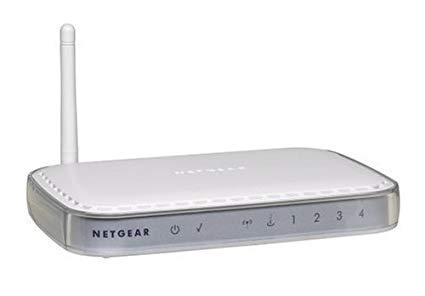
It is used the fiber optic cable to connect them to a cellular transmission tower. Then through the tower, it transmits the broadband service to your home using the TD-LTE broadband technology.netgear trek pr2000 wifi extender setup steps.
5. Satellite:-
In this process, it uses a special type of satellite in space to transmit the signal to a home satellite dish to provide you the high-speed broadband internet. Details of the compatible routers available on the page page www router login net Net gear
0 notes
Link
Netgear device itself is capable of delivering you high speed internet connections but sometimes you will need to install some advance wifi extender device to your home network. Wifi extender devic…
0 notes
Text
Troubleshooting for Netgear WN3000RP Range Extender
There are some common troubleshooting tricks that you can use for Netgear WN3000RP Range Extender device. when you use these tricks for your wifi extender device, you can once again start having best high speed internet connections. Using www mywifiext net setup page you can make all these troubleshooting for your extender device. Easily configure the Netgear PR2000 as an access point from the blog here

How to Resolve Issues for Netgear WN3000RP Range Extender Device?
When you note that your wifi connections are not working accurately then here are the tips for you. If these tips can’t help you then you can contact support team for help.
· First check the cable connections because if the LAN connections are loose for your extender device, you will not get wifi connections.
· If you do not update your Netgear WN3000RP Range Extender device, you will not get wifi connections for all computers. You can update your device using www mywifiext net setup page.

· F the link status LED is red in color that means your Netgear WN3000RP Range Extender device and your router device is not able to communicate easily. You can change the location of your device and then you can have wifi access. Link status LED must be solid green in color all the time.
· When your wifi extender is not performing well then there are chances that your modem or router device is not working. Contact your internet service providers for help.
· In the same manner if you can’t access your Netgear WN3000RP Range Extender login page then check the login user name and password that you are using because these settings must also be correct.
These are the troubleshooting for Netgear WN3000RP Range Extender devices.
0 notes
Link
You can choose any Wi-Fi router device for your home network and if you need devices that have all advanced features then you have to go for Netgear PR2000 router as it is an advanced router device router device which will provide you advance Wi-Fi connectivity for your devices. The best thing of this device …
0 notes
Text
Common questions for Netgear wifi extender devices
Netgear wifi extender devices are easy to configure and easy to maintain as well. When you configure your Netgear wifi extender device, you will find that you have to know about some commonly asked questions about your device. In this article, we are going to explain some simple and commonly asked question for Netgear extender device. Using Netgear_ext wn3000rp mywifiext web address for your device, you can reconfigure your device and then you can get wireless wifi connections for your devices. Get an information regarding the Netgear PR2000 wifi extemder
Here are the Commonly Asked Questions for Netgear WiFi Extender Devices
How to Setup New Netgear WiFi Extender Device?
When you need to add a new wifi extender device to your home network, you will get two possible ways for that. Either you can add your device to your network using WPS button or you can also go for the manual configurations. WPS settings are much better as compare to manual configurations.
How to Access Netgear WiFi Extender Login Page?
When you want to change wireless settings for Netgear wifi extender device, you will need to connect your extender with a computer device. You can connect your devices using Ethernet cable or using wireless connections.
How to Update Firmware for Netgear WiFi Extender Device?
When you need to update firmware for Netgear wifi extender device, you can access Netgear_ext wn3000rp mywifiext web address from your computer device. You can find firmware for your device using model number of your device.
How to Reset Netgear WiFi Extender Device?
When you get issues with Netgear wifi extender device, you can hard reset your device to all default settings for that you will need to press the reset button using any sharp paper pin. You can also backup your device easily and then you will able to get those default settings for your device.
#Netgear wn2000rpt setup#Netgear universal WiFi range extender#my wifi ext net#www mywifiext net login
0 notes
Link
Go through the steps for performing the configuration of the netgear PR2000 device easily.
0 notes
Text
CVE-2021-38534
Certain NETGEAR devices are affected by stored XSS. This affects D3600 before 1.0.0.76, D6000 before 1.0.0.76, D6100 before 1.0.0.60, D6200 before 1.1.00.36, D6220 before 1.0.0.52, D6400 before 1.0.0.86, D7000 before 1.0.1.70, D7000v2 before 1.0.0.53, D8500 before 1.0.3.44, DC112A before 1.0.0.42, DGN2200v4 before 1.0.0.110, DGND2200Bv4 before 1.0.0.109, DM200 before 1.0.0.61, JR6150 before 1.0.1.18, PR2000 before 1.0.0.28, R6020 before 1.0.0.42, R6050 before 1.0.1.18, R6080 before 1.0.0.42, R6220 before 1.1.0.80, R6230 before 1.1.0.80, R6250 before 1.0.4.34, R6260 before 1.1.0.64, R6300v2 before 1.0.4.34, R6400 before 1.0.1.46, R6400v2 before 1.0.2.62, R6700 before 1.0.2.6, R6700v2 before 1.2.0.36, R6700v3 before 1.0.2.62, R6800 before 1.2.0.36, R6900 before 1.0.2.4, R6900P before 1.3.1.64, R6900v2 before 1.2.0.36, R7000 before 1.0.9.60, R7000P before 1.3.1.64, R7100LG before 1.0.0.50, R7300DST before 1.0.0.70, R7450 before 1.2.0.36, R7900 before 1.0.3.8, R7900P before 1.4.1.50, R8000 before 1.0.4.28, R8000P before 1.4.1.50, R8300 before 1.0.2.130, R8500 before 1.0.2.130, WNDR3400v3 before 1.0.1.24, WNR2020 before 1.1.0.62, WNR3500Lv2 before 1.2.0.62, XR450 before 2.3.2.40, and XR500 before 2.3.2.40.
source https://cve.report/CVE-2021-38534
0 notes
Link
Netgear trek pr2000 is a very compact device the works both as a Wi-Fi router and a range extender device for your wireless home network. It is a multi-purpose device that lets you enjoy the benefit of a router and a range extender in a single device. You can also connect your Ethernet-enabled device like …
0 notes
Text
What to do in case I do not get installation CDalong with my Netgear range Extender
Steps to install Netgear Wi-Fi range extender:
Some Netgear Wi-Fi range extenders like NetgearWN1000RP, WN3500RP, EX6100, EX6200 Wi-Fi rangeExtenders do not require installation CD for their setup. They can be installed by using installation wizard which is embedded in them during their assembly. Thus in case you are going to buy any extender in this range then you will not get any CD along with it. These Netgear range extenders are as easy as other to be install. Various steps involved in installation of these extenders are as given below:
1. First step is to put your NetgearWiFi range extender on power and wait until status LED turns green.
2. Within a while your extender SSID named as “NETGEAR_EXT” will be listed in Wi-Fi connection list.
3. Select extender SSID from WiFi connection list using any WiFi device that may be laptop or mobile phone etc, which you are using for installation of Netgear range extender.
Remember: For some extenders like PR2000(Trek), there exist dedicated network name (SSID) along with particular username and password. In such cases you are required to fill the same. You can easily find them on sticker present on extender.
4. Now you have to open any internet browser available on your device. It may be google chrome, internet explorer or any other. Just by opening web browser you will be directly prompted to Netgear extender setup wizard. Here just following simple commands that appears on screen, you will be able to install Netgear range extender.
5. In case you will not be directly prompted to setup wizard then you have to enter www.mywifiext.net in address bar of your web browser. Then Netgear extender setup wizard will be opened and you have to just follow simple commands as directed by setup wizard. By this your extender stands to be installed.
0 notes
Link
In this article, we are going to explain steps for configuring Netgear PR2000 device as wifi bridge mode settings for your device. If you are installing a device in bridge mode configurations, you can place this device to a location from where you can remove slow internet connections for your devices.
0 notes
Link
Checkout for the steps that will help you in changing the wireless settings for your netgear PR2000 device easily.
0 notes