#NoCodeMovement
Explore tagged Tumblr posts
Text
How to Create Your Own App in 2025: A Beginner’s Step-by-Step Guide

In today’s digital era, apps are not just for tech giants or professional developers. Whether you're a small business owner, a student with a great idea, or a creative mind exploring new horizons, 2025 is the best time to learn how to create your own app — even if you don’t know how to code. Thanks to powerful and user-friendly tools, creating a mobile app is more accessible than ever.
This blog walks you through every essential step, from concept to launch, in a simple and beginner-friendly way.
Step 1: Start with a Clear Idea
Every great app starts with a strong idea. Take time to define:
What your app does
Who it helps
What problem it solves
Your idea should be simple and focused. For instance, a task reminder app, a food ordering service for your area, or an app that helps students manage study schedules. Write your thoughts on paper or use a mind-mapping tool to organize them.
Step 2: Do Market Research
Once you have your idea, look around to see if similar apps already exist. Analyze:
What features those apps offer
How users have rated them
What users complain about
This step helps you understand where you can improve or stand out. Tools like Google Trends, App Store reviews, and user forums can offer helpful insights.
Step 3: Define the Core Features
As a beginner, it’s better to focus on building an MVP — a Minimum Viable Product. List the features your app must have in its first version.
For example, if you’re making a recipe app, your MVP could include:
Recipe categories
Search function
Save favorite recipes
Share via social media
Avoid adding too many complex features in the beginning. You can always update the app later based on user feedback.
Step 4: Choose an App Builder Tool
You don’t need to be a software engineer to build an app today. Many no-code or low-code platforms let beginners create apps without writing a single line of code.
Popular tools in 2025 include:
Thunkable: Ideal for Android and iOS, easy drag-and-drop interface.
Adalo: Great for building native mobile apps visually.
Glide: Turns your Google Sheets into mobile apps quickly.
FlutterFlow: Best for those looking for more customization with low-code options.
These platforms offer templates, component libraries, and step-by-step guidance to make your job easier.
Step 5: Design Your App
Good design matters as much as functionality. Start by creating wireframes (basic screen layouts) using tools like:
Figma
Canva (mobile templates)
Adobe XD
Keep your user interface clean and intuitive. Choose fonts, icons, and colors that match your app’s purpose. For example, use soft colors for a meditation app, or bold tones for a fitness tracker.
Step 6: Start Building the App
Now it's time to bring your design to life. Use your chosen platform to:
Add pages/screens
Insert buttons, images, and text
Link the screens for smooth navigation
Connect to a database if your app needs to store user data
Most app builders have preview options so you can test the look and feel of your app as you build it.
Step 7: Test Your App
Before launching, test your app thoroughly. Check how it performs on different devices, screen sizes, and internet connections. Ask a few friends or family members to try it and provide feedback.
Focus on:
Usability
Navigation
Speed and loading time
Any bugs or glitches
Make necessary adjustments to enhance the user experience.
Step 8: Publish Your App
When you're satisfied with your app, you can publish it to app stores:
For Android:
Create a Google Play Developer account ($25 one-time fee)
Upload the APK file
Add descriptions, screenshots, and submit for review
For iOS:
Join the Apple Developer Program ($99/year)
Use Xcode or app builder integrations to submit the app
Complete the App Store checklist and publish
App review and approval may take a few days, depending on guidelines and content.
Step 9: Promote Your App
Once live, your app needs users. Start promoting using:
Social media platforms (Instagram, LinkedIn, Twitter)
Blog posts and SEO (like this one!)
App Store Optimization (ASO)
Paid ads (Google Ads, Meta Ads)
Word-of-mouth marketing
Create engaging content around your app’s features and benefits to attract attention and build credibility.
Step 10: Keep Improving Based on Feedback
Your first version isn’t the end — it’s the beginning. Listen to your users. Add features they request, fix bugs, and keep enhancing the app. Regular updates not only keep users happy but also help with app ranking on stores.
Final Thoughts
Learning how to create your own app in 2025 is a powerful skill that opens doors to entrepreneurship, innovation, and financial growth. You don’t need to be a tech expert. With the right idea, smart planning, and easy-to-use tools, you can launch your app and start making a difference.
So, what are you waiting for? Start building your app today — your future self will thank you.
#AppDevelopment#BuildAnApp#MakeYourOwnApp#AppBuilder#NoCode#LowCode#MobileApp2025#CreateAnApp#AppCreation#TechForBeginners#BeginnerFriendly#TechTips#LearnToCode#NoCodeMovement#FirstApp#Adalo#GlideApps#Thunkable#FlutterFlow#FigmaDesign
0 notes
Video
youtube
AI Is Revolutionizing Programming With Vibe Coding
🔮 Experience the Future of Programming with Vibe Coding! 🔮 Step into the next era of software development where human creativity meets AI automation. Vibe Coding is an immersive, cutting-edge technique that transforms how developers write, design, and collaborate on code. 🚀 What is Vibe Coding? Vibe Coding is a revolutionary approach to programming that leverages natural language, AI tools like GitHub Copilot and ChatGPT, and emerging tech like edge computing and data mining. Say goodbye to rigid syntax and hello to expressive, intuitive design exploration. ✨ Why Vibe Coding? ✅ User-driven, conversational coding ✅ Real-time collaboration with AI ✅ Empowering beginners & experts alike ✅ Faster prototyping and design iteration ✅ Focus on creativity and innovation over complexity 🎨 Imagine expressing your app idea in plain language and watching it come to life with AI assistance. Whether you're a seasoned dev or just starting out, Vibe Coding helps you turn imagination into reality — fast. 💡 Join the movement transforming the developer experience. Let’s build the future, one vibe at a time. 👇 WATCH NOW and SUBSCRIBE for more tech insights, tutorials, and innovation spotlights! #VibeCoding #FutureOfProgramming #AIInDevelopment #GitHubCopilot #ChatGPT #CodeWithAI #NoCodeMovement #TechInnovation #ProgrammingRevolution #CreativeCoding #AIProgramming
0 notes
Link
Here we explain, all the steps which will help you to create and make an online chatroom without writing a single code on the Wordpress website and what are its features for the online chatroom.
0 notes
Photo
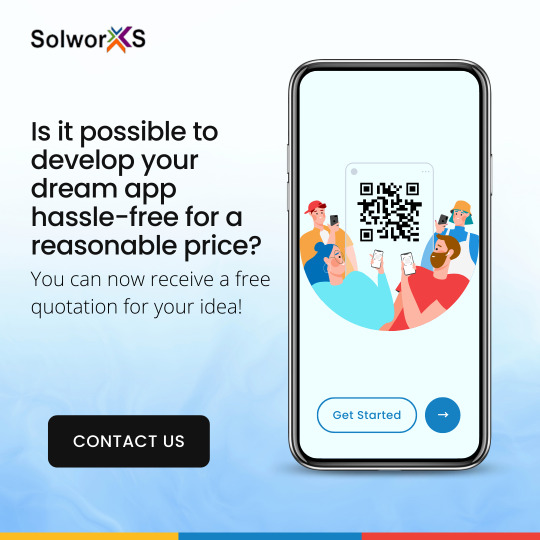
We have solutions with various levels of engagement making it easy to adopt the NoCode/LowCode technology stack as per your business needs. : Let's connect to deliver your vision! #solworxs #nocodeapps #nocodeneeded #nocodeplatform #nocodedevelopment #nocode #nocodelowcode #nocodemovement #nocoderequired #nocodeapp #bangalore #india #lowcodeplatform #lowcodedevelopment
0 notes