#Node Js Frameworks for web apps
Explore tagged Tumblr posts
Text
#nodejs development#nodejs developers#hire node js developers#mobile app development#Web development#nodejs frameworks#nodejs mobile app development
0 notes
Text

Idiosys USA is a leading minnesota-based web development agency, providing the best standard web development, app development, digital marketing, and software development consulting services in Minnesota and all over the United States. We have a team of 50+ skilled IT professionals to provide world-class IT support to all sizes of industries in different domains. We are a leading Minnesota web design company that works for healthcare-based e-commerce, finance organisations business websites, the News Agency website and mobile applications, travel and tourism solutions, transport and logistics management systems, and e-commerce applications. Our team is skilled in the latest technologies like React, Node JS, Angular, and Next JS. We also worked with open-source PHP frameworks like Laravel, Yii2, and others. At Idiosys USA, you will get complete web development solutions. We have some custom solutions for different businesses, but our expertise is in custom website development according to clients requirements. We believe that we are best in cities.
#web development agency#website development company in usa#software development consulting#minnesota web design#hire web developer#hire web designer#web developer minneapolis#minneapolis web development#website design company#web development consulting#web development minneapolis#minnesota web developers#web design company minneapolis
2 notes
·
View notes
Text
JavaScript Frameworks
Step 1) Polyfill
Most JS frameworks started from a need to create polyfills. A Polyfill is a js script that add features to JavaScript that you expect to be standard across all web browsers. Before the modern era; browsers lacked standardization for many different features between HTML/JS/and CSS (and still do a bit if you're on the bleeding edge of the W3 standards)
Polyfill was how you ensured certain functions were available AND worked the same between browsers.
JQuery is an early Polyfill tool with a lot of extra features added that makes JS quicker and easier to type, and is still in use in most every website to date. This is the core standard of frameworks these days, but many are unhappy with it due to performance reasons AND because plain JS has incorporated many features that were once unique to JQuery.
JQuery still edges out, because of the very small amount of typing used to write a JQuery app vs plain JS; which saves on time and bandwidth for small-scale applications.
Many other frameworks even use JQuery as a base library.
Step 2) Encapsulated DOM
Storing data on an element Node starts becoming an issue when you're dealing with multiple elements simultaneously, and need to store data as close as possible to the DOMNode you just grabbed from your HTML, and probably don't want to have to search for it again.
Encapsulation allows you to store your data in an object right next to your element so they're not so far apart.
HTML added the "data-attributes" feature, but that's more of "loading off the hard drive instead of the Memory" situation, where it's convenient, but slow if you need to do it multiple times.
Encapsulation also allows for promise style coding, and functional coding. I forgot the exact terminology used,but it's where your scripting is designed around calling many different functions back-to-back instead of manipulating variables and doing loops manually.
Step 3) Optimization
Many frameworks do a lot of heavy lifting when it comes to caching frequently used DOM calls, among other data tools, DOM traversal, and provides standardization for commonly used programming patterns so that you don't have to learn a new one Everytime you join a new project. (you will still have to learn a new one if you join a new project.)
These optimizations are to reduce reflowing/redrawing the page, and to reduce the plain JS calls that are performance reductive. A lot of these optimatizations done, however, I would suspect should just be built into the core JS engine.
(Yes I know it's vanilla JS, I don't know why plain is synonymous with Vanilla, but it feels weird to use vanilla instead of plain.)
Step 4) Custom Element and component development
This was a tool to put XML tags or custom HTML tags on Page that used specific rules to create controls that weren't inherent to the HTML standard. It also helped linked multiple input and other data components together so that the data is centrally located and easy to send from page to page or page to server.
Step 5) Back-end development
This actually started with frameworks like PHP, ASP, JSP, and eventually resulted in Node.JS. these were ways to dynamically generate a webpage on the server in order to host it to the user. (I have not seen a truly dynamic webpage to this day, however, and I suspect a lot of the optimization work is actually being lost simply by programmers being over reliant on frameworks doing the work for them. I have made this mistake. That's how I know.)
The backend then becomes disjointed from front-end development because of the multitude of different languages, hence Node.JS. which creates a way to do server-side scripting in the same JavaScript that front-end developers were more familiar with.
React.JS and Angular 2.0 are more of back end frameworks used to generate dynamic web-page without relying on the User environment to perform secure transactions.
Step 6) use "Framework" as a catch-all while meaning none of these;
Polyfill isn't really needed as much anymore unless your target demographic is an impoverished nation using hack-ware and windows 95 PCs. (And even then, they could possible install Linux which can use modern lightweight browsers...)
Encapsulation is still needed, as well as libraries that perform commonly used calculations and tasks, I would argue that libraries aren't going anywhere. I would also argue that some frameworks are just bloat ware.
One Framework I was researching ( I won't name names here) was simply a remapping of commands from a Canvas Context to an encapsulated element, and nothing more. There was literally more comments than code. And by more comments, I mean several pages of documentation per 3 lines of code.
Custom Components go hand in hand with encapsulation, but I suspect that there's a bit more than is necessary with these pieces of frameworks, especially on the front end. Tho... If it saves a lot of repetition, who am I to complain?
Back-end development is where things get hairy, everything communicates through HTTP and on the front end the AJAX interface. On the back end? There's two ways data is given, either through a non-html returning web call, *or* through functions that do a lot of heavy lifting for you already.
Which obfuscates how the data is used.
But I haven't really found a bad use of either method. But again; I suspect many things about performance impacts that I can't prove. Specifically because the tools in use are already widely accepted and used.
But since I'm a lightweight reductionist when it comes to coding. (Except when I'm not because use-cases exist) I can't help but think most every framework work, both front-end and Back-end suffers from a lot of bloat.
And that bloat makes it hard to select which framework would be the match for the project you're working on. And because of that; you could find yourself at the tail end of a development cycle realizing; You're going to have to maintain this as is, in the exact wrong solution that does not fit the scope of the project in anyway.
Well. That's what junior developers are for anyway...
2 notes
·
View notes
Text

Edge Computing for Web Developers: How to Speed Up Your Apps
In today’s digital race, milliseconds matter.
Whether you’re building a real-time dashboard, an e-commerce platform, or a SaaS product, users expect one thing — speed. But traditional cloud setups, while powerful, aren’t always fast enough when data has to travel halfway across the globe.
Enter: Edge Computing — a game-changing strategy that moves computing closer to users and supercharges web performance.
What Is Edge Computing (And Why Should You Care)?
Imagine you’re ordering pizza. Would you rather get it from a kitchen next door or one 500 miles away?
That’s the difference between centralized cloud and edge computing.
Edge computing is about processing data as close to the user as possible — often on local servers or network nodes instead of a distant data center. For web developers, this means fewer delays, faster responses, and smoother user experiences.
And in an age where a one-second delay can drop conversions by 7%, that’s a big deal.
How Does It Actually Work?
Here’s the simple version:
You deploy some parts of your app (like APIs, static files, and authentication logic) to a central server and across multiple edge locations worldwide.
When a user in New York accesses your app, it loads from a nearby edge server, not from a main server in Singapore.
Result? Lower latency, less server load, and faster load times.
What Can Web Developers Use Edge Computing For?
Edge computing isn’t just for heavy tech infrastructure — it’s now developer-friendly and API-driven. Here’s how you can use it:
1. Deliver Static Assets Faster
CDNs (Content Delivery Networks) like Cloudflare, Vercel, or Netlify already do this — they serve your HTML, CSS, JS, and images from edge locations.
Bonus Tip: Combine with image optimization at the edge to slash load times.
2. Run Serverless Functions at the Edge
Think dynamic actions like form submissions, authentication, or geolocation-based content. Platforms like Cloudflare Workers, Vercel Edge Functions, and AWS Lambda@Edge let you run logic closer to your users.
Example: Show region-specific content without needing the user to wait for a central server to decide.
3. Improve API Response Times
You can cache API responses or compute lightweight operations at the edge to reduce back-and-forth trips to the origin server.
Imagine: A travel app loading nearby attractions instantly by computing distance at the edge, not centrally.
4. Secure Your App Better
Edge networks can block threats before they ever reach your main server, including bots, DDoS attacks, and suspicious traffic.
It’s like having a security guard posted on every street corner, not just your front door.
But… Does Every App Need Edge Computing?
Not necessarily. If your app is local, low-traffic, or non-latency-sensitive, traditional cloud might be enough.
But if you’re scaling globally, working with real-time data, or want lightning-fast load speeds, edge computing is your secret weapon.
Real-World Impact: Numbers Don’t Lie
Vercel reported a 50% performance boost for apps deployed with edge functions.
Retailers using edge caching see a 20–30% decrease in bounce rates.
Streaming platforms improved video start times by up to 60% with edge delivery.
These aren’t just nice-to-haves — they’re competitive advantages.
Getting Started: Tools You Should Know
Here are a few platforms and tools that make edge computing accessible for developers:
Cloudflare Workers — Write JavaScript functions that run at the edge.
Vercel — Perfect for Next.js and frontend teams, with edge function support.
Netlify Edge Functions — Simplified edge logic built into your CI/CD.
AWS Lambda@Edge — Enterprise-grade, with tight AWS integration.
Pro tip: If you’re already using frameworks like Next.js, Nuxt, or SvelteKit, edge-ready deployments are often just one setting away.
Final Thoughts: Why This Matters to You
For developers: Edge computing lets you build faster, more responsive apps without reinventing your stack.
For business owners: It means happier users, lower customer loss, and more conversions.
In a world where speed = success, edge computing isn’t the future — it’s the edge you need today.
0 notes
Text
Modern Custom Web App Development Services

Today’s digital era requires tailored solutions for companies to remain agile, competitive, and human-centric. Packaged software sometimes does not make a good fit with particular operations requirements or with the user experience. This is where custom web app development comes in.
Intelligent Scalable High Performance Web Apps At Appnox Technologies, we create intelligent, scalable, and high performing web applications that are tailored to help you meet your goals. Whether you’re baby stepping your way into the market or a seasoned enterprise looking to streamline internal processes, our bespoke solutions allow you to break new ground, improve productivity, and enhance the digital experience for you and your users.
What Is Custom Web Application Development?
A custom web application is a unique or custom-built software application that is designed to cater the exclusive needs, processes, and challenges of a certain business or organization.
Goals of a Custom Web Application:
Offer an incredibly customized and efficient digital product
Improve business systems and processes
Encourage innovation in the enterprise
Provide a competitive edge in the marketplace
Top Benefits of Custom Web Application Development
Customized for Your Company
Your custom app is designed based on your unique requirements. If you need to connect to a particular CRM, automate your supply chain, or comply with user-specific workflows, you get exactly the solution you require.
High Scalability
Our products are designed for scalability. Your web app can scale with your user base or feature set without the need to sacrifice performance.
Seamless Integrations
Want to connect to a third-party tool such as a payments gateway, an analytics platform or an API? With a custom solution, you can do pretty much whatever the hell you want to add—and how it works—ability.
Enhanced Security
Tailor-made apps are designed with strong security measures in mind for your unique business structure. You sidestep typical exploits its off-the-shelf counterparts and have a peace of mind that your privacy is upheld.
Our Custom Web Application Development Services
Appnox Technologies is a professional web application development company that provides end-to-end web development services and we do full cycle back end and front end application development. Our services include:
Custom Web App Design & DevelopmentPowerful backend combined with user orientated designs to develop responsive and interactive applications.
Enterprise Web SolutionsScaling enterprise applications to automate and optimize intricate business processes.
SaaS Application DevelopmentDeveloped strong, subscription-based web platforms for both startups and established software businesses.
Progressive Web Apps (PWAs)On-demand, app-like experiences with offline support and performance on the web.
API Development & Integration Building custom APIs or using third-party services to enhance functionality and connectivity.
Ongoing Maintenance & SupportMaintaining your web application to be the fastest, most secure and modern it can be, now and forever.
Appnox’s Custom Web App Development Process
Our apps are built to scale with your business. As your needs grow, we can easily enhance existing features or add new ones to support your expansion.
Requirement Analysis We collect and evaluate business objectives, technological requirements and end user requirements.
UI/UX DesignYour designers develop user friendly, mobile friendly interfaces to improve interaction.
Custom DevelopmentLeveraging modern frameworks such as React, Node. js, Vue. js, and Laravel, and together they’ll help turn your vision into a long-lasting success.
Testing & QAWe test things — performance, security, usability — to ensure you get a mostly bug-free, stable product.
Deployment & ScalingWe deploy to your cloud (Aws/Azure/GCP) of choice with full CI/CD pipelines for easy going live.
Ongoing SupportAfter we launch, we will continue to maintain, monitor, and add features to your app.
Industries We Serve
Our customized web app development solutions are used by:
Healthcare – Patient Portal, Appointment Scheduling System, Health Dashboard
Fintech – Platforms to execute transaction s, tracking and investment and risk analytics tout etc.
eCommerce – Custom shopping carts, product management systems, and vendor marketplaces
Travel & Logistics – Booking engines, routing and Real-time Tracking Solutions
Education – LMS, online exam software and e-learning platforms
Real Estate – Listing apps, Property Management CRM tools, virtual tour integrations etc.
Why Choose Appnox Technologies?
Selecting the best vendor for your custom web application, is one of the key decisions to make. And this is why we’re unique at Appnox Technologies:
✔ Deep Technical Expertise
Our team is proficient in cutting-edge web technologies such as React, Angular, Laravel, Node. js, and more. We develop solid, secure, scalable applications with the best methodologies in mind.
✔ Full-Cycle Development
We do everything from strategy and design to development, deployment, and support. You end up with a one-stop shop service provider you can trust.
✔ Industry-Specific Solutions
We know the challenges of the industry and build apps that solve real problems—faster and more effectively.
✔ Agile & Transparent Process
We keep you informed at every turn. Support You Because with weekly check ins, demos and feedback you’re always in the loop.
Frequently Asked Questions (FAQs)
Q1: How long does it take to develop a custom web application?
The time for development will correlate with what features and integrations and scope of work you may need. A simple custom app might take 2–3 months; complex enterprise solutions can take 4–6 months or more.
Q2: How much does custom web application development cost?
Pricing depends on functionality, tech stack, and integrations. Price We at Appnox provide cheap price models to suit your budget and needs. Contact us for a free estimate.
Q3: Will my custom web application work on mobile devices?
Yes. All of our software is responsive designed, allowing it to function the same on any desktop, tablet or mobile device.
Q4: Can I upgrade or scale the app later?
Absolutely. Our apps are engineered for scale. As your business scales up, we can simply increase or add features to the app.
1 note
·
View note
Text
Socket.IO setup

Building Real-Time Applications with Socket.IO setup: Step-by-Step Tutorial
Socket.IO setup. In today's interconnected world, real-time applications are becoming increasingly essential. Whether it's for live chat applications, collaborative tools, or gaming, real-time communication enhances user engagement and makes interactions more dynamic. One powerful tool for building real-time applications is Socket.IO. In this tutorial, we will guide you through the process of building a real-time application using Socket.IO, focusing on key concepts and practical implementation. What is Socket.IO? Socket.IO is a JavaScript library that enables real-time, bidirectional communication between web clients (like browsers) and servers. Unlike traditional HTTP requests, which follow a request-response model, Socket.IO provides a persistent connection, enabling instant data exchange between the client and server. Socket.IO works on top of WebSockets, but it provides fallback mechanisms for environments where WebSockets may not be available. This ensures that real-time communication is possible in a wide range of conditions, making it a versatile choice for building interactive web applications. Prerequisites Before we dive into the tutorial, make sure you have the following: Basic knowledge of JavaScript and Node.js Node.js installed on your machine. You can download it from nodejs.org. A code editor (like Visual Studio Code or Sublime Text). Step 1: Setting Up the Project Start by setting up a basic Node.js project. Create a new directory for your project: bash mkdir real-time-app cd real-time-app Initialize a new Node.js project: bash npm init -y Install Express and Socket.IO: bash npm install express socket.io Express is a lightweight web framework for Node.js that simplifies the creation of web servers. Socket.IO will handle real-time communication between the server and the client. Step 2: Create the Server Now that we've set up the dependencies, let's create a simple server. Create a file called server.js in the project root: js const express = require('express'); const http = require('http'); const socketIo = require('socket.io');// Create an instance of Express app const app = express();// Create an HTTP server const server = http.createServer(app); // Initialize Socket.IO with the HTTP server const io = socketIo(server); // Serve static files (like HTML, CSS, JS) app.use(express.static('public')); // Handle socket connection io.on('connection', (socket) => { console.log('a user connected'); // Handle message from client socket.on('chat message', (msg) => { io.emit('chat message', msg); // Emit the message to all clients }); // Handle disconnect socket.on('disconnect', () => { console.log('user disconnected'); }); }); // Start the server server.listen(3000, () => { console.log('Server is running on http://localhost:3000'); }); Step 3: Create the Client-Side Next, we need to create the client-side code that will connect to the server and send/receive messages in real time. Create a public folder inside the project directory. In the public folder, create an index.html file: html Real-Time Chat Real-Time Chat Application Send const socket = io(); // Connect to the server// Listen for messages from the server socket.on('chat message', function(msg){ const li = document.createElement('li'); li.textContent = msg; document.getElementById('messages').appendChild(li); }); // Handle form submission const form = document.getElementById('form'); form.addEventListener('submit', function(event){ event.preventDefault(); const input = document.getElementById('input'); socket.emit('chat message', input.value); // Send the message to the server input.value = ''; // Clear the input field }); Step 4: Run the Application With the server and client code in place, it’s time to run the application! In your terminal, run the following command: bash node server.js Open your browser and go to http://localhost:3000. You should see the chat interface. Open multiple browser windows or tabs to simulate multiple users. Type a message in the input field and click "Send." You should see the message appear in real-time in all open windows/tabs. Step 5: Enhancements and Improvements Congratulations! You've built a basic real-time chat application using Socket.IO. To enhance the application, consider adding the following features: User authentication: Allow users to log in before they can send messages. Private messaging: Enable users to send messages to specific individuals. Message persistence: Use a database (e.g., MongoDB) to store chat history. Typing indicators: Show when a user is typing a message in real time. Emoji support: Allow users to send emojis and other media. Conclusion Socket.IO setup. In this tutorial, we covered the basics of building a real-time application using Socket.IO. We walked through setting up a Node.js server with Express, integrating Socket.IO for real-time communication, and creating a simple chat interface on the client side. Socket.IO makes it easy to add real-time features to your web applications, enabling more dynamic and interactive experiences for users. With this foundation, you can now start exploring more advanced real-time features and take your applications to the next level! Read the full article
#communication#CreatetheClient-Side#CreatetheServer#Enhancements#function#History#Improvements#RuntheApplication#Setting
0 notes
Text
MERN Stack Training in Kochi: Master Full-Stack Development with Techmindz
The demand for full-stack developers is on the rise, and the MERN Stack—comprising MongoDB, Express.js, React.js, and Node.js—is one of the most powerful and widely adopted technology stacks for building modern web applications. If you're looking for the best MERN Stack Training in Kochi, Techmindz offers a practical, industry-relevant course designed to equip you with end-to-end development skills.
Why Choose Techmindz for MERN Stack Training in Kochi?
Techmindz has established itself as a leading IT training institute in Kerala by offering job-oriented courses taught by industry experts. Here's why Techmindz is the preferred destination for aspiring full-stack developers:
1. Comprehensive MERN Stack Curriculum
Our training program is designed to help you master:
MongoDB: NoSQL database for high-performance, scalable applications
Express.js: Web application framework for Node.js
React.js: Front-end JavaScript library for building dynamic user interfaces
Node.js: Server-side JavaScript runtime environment
You’ll also learn essential tools and practices like Git, RESTful APIs, JWT authentication, deployment using cloud platforms, and more.
2. Hands-On Project-Based Learning
At Techmindz, learning goes beyond theory. You’ll build real-world full-stack applications from scratch, including:
User authentication systems
E-commerce platforms
Blog and content management systems
RESTful APIs and microservices
Each student completes a capstone project that showcases their full-stack development capabilities.
3. Expert Mentorship
Our trainers are experienced full-stack developers who provide valuable insights, industry tips, and personalized guidance throughout the course. You'll learn not just how to code, but how to solve real-world problems efficiently.
4. Career Support and Placement Assistance
Techmindz doesn’t just train you—we help launch your career. We offer:
Interview preparation and mock interviews
Portfolio and resume building workshops
Placement support with top tech companies in Kochi and beyond
Our strong industry connections ensure that Techmindz students are always a step ahead in the job market.
5. Flexible Learning Modes
Whether you prefer in-person classes at our Kochi campus or online sessions from the comfort of your home, Techmindz offers flexible training options to fit your schedule.
Who Should Enroll in the MERN Stack Course?
Our MERN Stack Training in Kochi is perfect for:
College students and graduates seeking a job in web development
Front-end developers looking to expand into back-end technologies
Freelancers and entrepreneurs wanting to build dynamic web apps
IT professionals aiming to switch to full-stack roles
Start Your Full-Stack Journey with Techmindz
If you want to become a proficient full-stack developer, Techmindz’s MERN Stack Training in Kochi is your launchpad. With a focus on hands-on learning, real-world projects, and career readiness, we ensure that you’re job-ready from day one.
Don’t wait—join Techmindz today and begin your journey into full-stack development with confidence!
0 notes
Text
Top 20 GitHub repositories to follow today as a Software Developer
Developer Roadmap - Up to Date roadmap to becoming a developer.
Awesome AI Tools - A curated list of Artificial Intelligence Top Tools.
Awesome - Awesome lists about all kinds of interesting topics
Free Programming Books - A huge list of freely available programming books.
Coding Interview University - A complete computer science study plan to become a software engineer.
Javascript Algorithms - Algorithms and data structures implemented in javascript with explanations and links.
Node Best Practices - The Node JS best Practices List
Tech Interview Handbook - Curated coding interview preparation materials for software engineers.
Project Based Learning - A curated list of project based tutorials.
30 Seconds of code - Short javascript code snippets for all your development needs
Free for dev - A list of Saas, Paas and Laas offerings that have free tiers.
Design resources for developers - A list of resources from stock photos web templates to frameworks, libraries and tools
App Ideas - A collection of application ideas that can be used to improve your coding skills.
Build your own X - Master programming by recreating your favorite technologies from scratch.
Real World - Explore how an identical Medium clone is constructed using various frontends and backends.
Public APIs - A comprehensive list of free APIs for use in software and web development.
System Design Primer - Discover how to design large-scale systems and prepare for the system design interview.
The art of command line - Master the command line, all in one page.
Awesome Repositories - A curated list of GitHub Repositories full of FREE Resources.
The Book of Secret Knowledge - A collection of inspiring lists, manuals, cheatsheets, blogs, hacks, one-liners, cli/web tools, and more.
#software development#web development#front end development#backend#apis#github#project development#projects to do
1 note
·
View note
Text
Top 5 Popular Node.js Frameworks to Boost Your Development Efficiency

Have you ever felt stuck while building a website? Maybe you spent hours trying to solve a simple problem, or your code got so messy that you couldn't find where the bugs were hiding. If this sounds familiar, you're not alone! Many developers face these challenges, especially when working with Node.js. That's where a good Node.js framework comes to the rescue.
A Node.js framework is like a helpful friend who organizes your toolbox and shows you the best way to use each tool. It saves you time, reduces mistakes, and makes your work much easier. Today, we'll look at the top 5 Node.js frameworks that can make your development journey smoother and more enjoyable.
Why Do You Need a Node.js Framework?
Before we dive into our list, let's talk about why you might want to use a Node.js framework in the first place. When you build a website from scratch, you need to handle many things: setting up a server, managing routes, connecting to databases, handling errors, and much more. A Node.js framework takes care of these common tasks so you can focus on what makes your website special.
Think of it like cooking dinner. You could grow your own vegetables, make your own cheese, and bake your own bread. Or you could buy these ingredients ready-made and focus on creating a delicious recipe. A Node.js framework gives you the ingredients so you can create something amazing without starting from zero.
Now, let's explore the top 5 Node.js frameworks that developers love in 2025.
Top 5 Node.js frameworks that developers love in 2025
1. Express.js - Simple and Flexible
Express.js is the most popular Node.js framework out there. It's like the trusty bicycle of frameworks - not too fancy, but reliable and gets the job done well.
What makes Express special?
Express is lightweight and doesn't force you to follow strict rules. You can build your application your way, which makes it perfect for beginners and experienced developers alike. It's great for creating APIs, web applications, and mobile app backends.
Here's what you can do with Express:
Create web servers with just a few lines of code
Handle different URL routes easily
Process data from forms
Connect to databases
Serve static files like images and CSS
Many companies offering Web Development Services choose Express because it's easy to learn and has plenty of tutorials and examples online. Whether you're building a small project or a large application, Express can handle it without getting in your way.
2. NestJS - Organized and Structured
If Express is a bicycle, NestJS is more like a car with GPS. It gives you more structure and tells you where everything should go in your node js web development project.
NestJS is inspired by Angular, which is a popular framework for building front-end applications. It uses TypeScript, which helps catch errors before your code runs.
Why choose NestJS?
NestJS shines when you're working on big projects, especially with a team. It keeps everything organized in modules, making it easier to maintain and grow your application over time.
It also comes with built-in support for testing, which helps you make sure your application works correctly. Professional Web Development Services often recommend NestJS for large business applications where code quality is a top priority.
3. Fastify - Speed Champion
As its name suggests, Fastify is all about speed. If you want your website to load quickly, even when many people use it at once, this Node.js framework deserves your attention.
How fast is Fastify?
Fastify can handle up to twice as many requests per second compared to Express. This makes it perfect for applications that need to deal with heavy traffic or process large amounts of data quickly.
Despite focusing on speed, Fastify is still friendly to work with. It has a plugin system that makes it easy to add new features to your application without writing everything from scratch.
Many modern Web Development Services are switching to Fastify when building high-performance APIs and microservices. It also validates data very quickly, which helps keep your application secure and reliable.
4. Koa.js - The Modern Choice
Created by the same team behind Express, Koa.js represents the next step in the evolution of Node.js frameworks. It's smaller, more expressive, and handles modern JavaScript features better.
What makes Koa different?
Koa uses modern JavaScript features like async/await, which makes handling asynchronous operations (like fetching data from a database) much cleaner and easier to understand.
Koa's middleware system gives you more control over how your application handles requests and responses. It also makes error handling simpler, which means fewer headaches when something goes wrong.
For node js web development projects that involve complex data operations, Koa can significantly improve your productivity. Companies providing Web Development Services often choose Koa for projects that need to handle many tasks happening at different times.
5. Adonis.js - The Complete Package
Sometimes you want a framework that handles everything out of the box. That's where Adonis.js comes in. It's a full-featured Node.js framework that provides all the tools you need in one place.
Why Adonis stands out:
Adonis comes with everything needed to build a complete web application:
Tools for database operations
User login and registration systems
Form validation
Template engine for creating HTML pages
File uploading
And much more
If you've used Laravel (a popular PHP framework), you'll feel right at home with Adonis.js. It follows similar patterns and principles.
For businesses looking for comprehensive Web Development Services, Adonis provides a complete solution that can significantly reduce development time. It's particularly good for traditional websites with pages that are created on the server.
How to Choose the Right Framework for Your Project
With so many great options, how do you pick the right Node.js framework for your needs? Here are some simple guidelines:
For beginners or simple projects: Express.js
For large, team-based applications: NestJS
For websites that need to be super fast: Fastify
For modern, clean code: Koa.js
For full-featured websites: Adonis.js
Also think about what you or your team already know. If everyone is familiar with Express, switching to a completely different framework might slow you down at first.
Conclusion
The right Node.js framework can make a huge difference in how quickly and easily you can build web applications. Whether you choose the simplicity of Express, the structure of NestJS, the speed of Fastify, the modern approach of Koa, or the completeness of Adonis, you're setting yourself up for success in your node js web development journey.
Remember that the best framework is the one that fits your specific needs and helps you create high-quality websites efficiently. Many professional Web Development Services use different frameworks for different projects, depending on what each client needs.
Have you tried any of these frameworks? Which one worked best for you? Share your experiences and let's learn from each other!
0 notes
Text
Express.js vs. Node.js: Which One Should You Use?
Not sure whether to use Express.js or Node.js for your next project? This guide explains their differences, advantages, and best use cases to help you make the right choice. Whether it's a web app, API, or real-time application, find out which framework suits your needs best! ⚡ 👉 Read more: https://www.infowindtech.com/express-js-vs-node-js-pros-cons-key-differences/
0 notes
Text
Excellence Technology: Leading Training Institute in Hamirpur and Mohali
Introduction
Excellence Technology is a premier training institute in Hamirpur and Mohali, dedicated to providing high-quality education and skill development in various technology and business fields. Our goal is to empower students with the latest industry-relevant knowledge, ensuring they excel in their careers.

Why Choose Excellence Technology?
We focus on practical learning, real-world applications, and hands-on training. Our key highlights include:
100% practical, personalized classroom training.
Experienced and certified trainers.
Placement assistance with assured job opportunities.
Industry-oriented curriculum aligned with market demands.
State-of-the-art infrastructure and learning facilities.

Courses Offered
1. Web Technologies
Master the latest web development frameworks and technologies:
Full Stack Web Development
Web Development
Web Designing
WordPress Training
React JS
Angular JS
Node JS
PHP Training
Laravel Training
Advanced Java
Django & Flask
2. App Development
Learn to build mobile applications using modern frameworks:
Android Training
React Native
Flutter Training
Kotlin Training
3. Programming Courses
Enhance your coding skills with industry-relevant programming languages:
Python
Java
C & C++ Programming
Data Structures
JavaScript
4. Digital Marketing
Develop expertise in online marketing and advertising:
Digital Marketing Course
SEO Training
Social Media Marketing
Google Ads
Online Bidding
5. Professional Courses
Specialized training for advanced career opportunities:
Artificial Intelligence
Machine Learning
Data Science
Data Analytics
Business Analytics
Graphic Designing
Software Testing
Industrial Training & Internships
We provide industrial training programs for students and professionals to gain hands-on experience in real-world projects. Our training includes:
Live projects with industry mentors.
Internship programs with certification.
Exposure to real-world problem-solving.
Placement assistance after successful completion.
Our Branches
We have two major locations offering quality education:
Hamirpur – Catering to students in Himachal Pradesh.
Mohali – Providing technical education to students in Punjab and Chandigarh.
Placement Assistance
We ensure our students are well-prepared for the job market by offering:
Resume building and interview preparation.
Internship opportunities with reputed companies.
Job placements with leading IT firms.
Conclusion
Excellence Technology is your gateway to a successful career in technology and business. Whether you are a student looking to build a career or a professional aiming to upgrade skills, we have the right courses to meet your needs. Enroll today and take the first step toward a bright future!
0 notes
Text
In modern web development, creating scalable and user-friendly applications is essential for businesses and developers. A well-structured user interface (UI) plays a critical role in ensuring seamless interactions, responsiveness, and performance. Moreover, Ext JS, a powerful JavaScript framework, provides a comprehensive library of UI components that enable developers to build dynamic and robust web applications. Additionally, using well-designed ExtJS themes enhances the visual appeal and usability of applications. If you are looking to buy ExtJS themes, this guide will help you understand how UI components contribute to scalable and user-friendly web apps.
Importance of UI Components in Web Development
UI components are the fundamental building blocks of web applications. They dictate how users interact with the application and influence overall user experience. Furthermore, well-structured UI components ensure that web applications remain intuitive, responsive, and easy to navigate. As a result, Ext JS offers a rich set of UI components that streamline development and improve efficiency.
Key benefits of using ExtJS UI components include:
Consistency — Standardized UI components maintain uniformity across applications, which improves usability.
Efficiency — Pre-built components reduce development time and effort, making the process faster and more cost-effective.
Scalability — Applications can easily scale by integrating additional components as needed, ensuring long-term viability.
Responsiveness — UI elements automatically adapt to different screen sizes, ensuring a seamless experience for all users.
Customizability — Developers can modify components to fit specific project needs, providing greater flexibility and creative freedom.
Essential ExtJS UI Components for Scalable Web Applications
1. Ext.grid.Panel (Data Grid)
Ext.grid.Panel is a crucial UI component for displaying structured data. It supports large datasets, making it ideal for applications that require extensive data handling.
Key Features:
Built-in sorting, filtering, and pagination to enhance usability
Supports editable cells and dynamic data loading, improving efficiency
Customizable columns and row styling for a professional look
2. Ext.form.Panel (Form Handling)
Forms are integral to web applications, enabling data collection, authentication, and user interactions. As a result, the Ext.form.Panel simplifies form creation and validation.
Key Features:
Supports various input types such as text fields, dropdowns, and checkboxes
Built-in validation and error handling, ensuring accurate data submission
Customizable form layouts and field arrangements for better organization
3. Ext.tree.Panel (Hierarchical Data Representation)
For applications requiring hierarchical data structures, Ext.tree.Panel offers an interactive tree view with expandable nodes. Consequently, this makes navigation more structured and accessible.
Key Features:
Supports large hierarchical datasets with dynamic loading for improved performance
Drag-and-drop functionality for restructuring data effortlessly
Customizable node icons and tooltips for better visualization and usability
4. Ext.tab.Panel (Tabbed Navigation)
Tabbed navigation enhances user experience by organizing content efficiently within a single interface. Consequently, Ext.tab.Panel helps keep applications structured and user-friendly.
Key Features:
Dynamic tab creation and management to streamline workflows and content organization
Supports multiple content panels within a single window for better navigation
Enhances application multitasking capabilities, making user interactions smoother
5. Ext.chart.Chart (Data Visualization)
Data visualization is crucial for analytics and reporting applications. Therefore, Ext.chart.Chart provides interactive charts to represent complex data effectively.
Key Features:
Multiple chart types, including bar, line, and pie charts, to cater to different visualization needs
Real-time data updates and animations to keep users engaged and informed
Fully customizable themes and color schemes to match application aesthetics and branding
Enhancing UI with ExtJS Themes
While UI components provide essential functionality, themes play a crucial role in enhancing aesthetics and usability. Moreover, well-designed ExtJS themes ensure that applications remain visually appealing and user-friendly. Thus, choosing the right theme can significantly improve an application’s interface.
Why Buy ExtJS Themes?
Consistent Branding — Pre-built themes maintain a uniform design across applications, strengthening brand identity and credibility.
Time-Saving — Ready-to-use themes eliminate the need for extensive custom styling, which speeds up the development process.
Customization Options — Developers can modify themes to match brand identity, ensuring a personalized experience for users.
Improved Usability — High-quality themes enhance readability and navigation, leading to better user engagement and satisfaction.
Optimized Performance — Lightweight themes ensure fast load times and smooth interactions, which contributes to better overall performance.
Best Practices for Organizing UI Using ExtJS Components
To make the most of ExtJS UI components, developers should follow best practices for UI structuring. By doing so, they can ensure a seamless and scalable application while improving efficiency.
Choose the Right Layout — Use ExtJS layout components like Border Layout or VBox/HBox Layouts to organize content efficiently and maintain clarity.
Optimize Performance — Utilize lazy loading and component reusability to improve application speed and scalability while reducing unnecessary processing.
Ensure Mobile Compatibility — Implement responsive design techniques to provide better usability across different devices, improving accessibility.
Enhance Navigation — Use components like Tree Panels and Tab Panels to improve user interaction and streamline workflows, making applications more intuitive.
Utilize Theming for a Professional Look — Buy ExtJS themes to create visually appealing applications with modern designs and user-friendly layouts.
If you want to enhance your ExtJS application’s UI, follow these steps to purchase high-quality themes. In doing so, you can ensure a well-structured and visually attractive web application that meets user expectations.
Identify Your Needs — Determine whether your application requires a corporate, minimalistic, or data-driven theme for the best user experience.
Explore Available Themes — Browse online marketplaces for ExtJS themes with extensive customization options and compare their features.
Check Compatibility — Ensure the theme supports your ExtJS version to avoid integration issues and ensure smooth functionality.
Evaluate Features — Look for themes with responsive design, accessibility options, and optimized performance to enhance usability.
Purchase and Apply — Once you find the right theme, integrate it into your project following the provided documentation, ensuring a seamless implementation.
ExtJS UI components play a vital role in building scalable and user-friendly web applications. With a comprehensive set of UI components such as Grid Panels, Form Panels, Tree Panels, and Charting tools, developers can create feature-rich applications with ease. Furthermore, investing in high-quality ExtJS themes enhances UI consistency, branding, and overall user experience.
If you’re looking to build a scalable web application while maintaining a visually appealing interface, buy ExtJS themes today and elevate your UI design to the next level.
Originally published at https://www.extnuke.com on February 26, 2025.
0 notes
Text
Discover the top 10 #Nodejsframeworks revolutionizing web development in 2025! These frameworks are must-haves for developers, from building scalable apps to enhancing performance. Would you be ready to elevate your projects? Click to explore the best tools of the year!
https://empirenewswire.com/top-node-js-frameworks-to-use/
0 notes
Text
Hire Node JS Developer
Hire Node.js Developer for Scalable and High-Performance Web Solutions
In today’s competitive digital landscape, businesses need robust, scalable, and efficient solutions to keep up with the demands of modern users. Node.js has emerged as a game-changing JavaScript runtime environment, enabling developers to create highly scalable, high-performance applications. If you’re looking to hire Node.js developers to bring your ideas to life, Balkrushna Technologies is here to help.
Our expert Node.js developers specialize in building dynamic and scalable web applications that meet the diverse needs of businesses worldwide. Whether you're looking to develop a real-time application, a high-traffic API, or a full-scale enterprise solution, our team has the expertise and experience to deliver results that exceed your expectations.
Why Hire Node.js Developer from Balkrushna Technologies?
At Balkrushna Technologies, we offer top-tier Node.js development services with a focus on delivering fast, scalable, and secure web applications. Here’s why you should consider hiring our Node.js developers:
Expertise and ExperienceOur team of skilled Node.js developers has years of experience working on projects ranging from simple applications to complex, large-scale systems. We leverage the power of Node.js to deliver web applications that perform seamlessly, even under heavy traffic.
Scalable Solutions for Your BusinessNode.js is known for its ability to handle multiple simultaneous connections efficiently. Our developers use this to build applications that can easily scale as your business grows, ensuring that your application can handle more users, more data, and more complexity without compromising performance.
Rapid Development and DeploymentWith our agile development process, we ensure faster time-to-market for your Node.js projects. Our developers are adept at using various Node.js frameworks (like Express.js and Koa.js) to streamline development, ensuring that you get a fully functional product in less time.
Cross-Platform CompatibilityWhether you need to build a web application or mobile backend, Node.js is highly flexible, allowing for the development of applications that run across different platforms. We create cross-platform solutions that are efficient, responsive, and reliable.
Full-Stack DevelopmentAt Balkrushna Technologies, we offer full-stack development services using Node.js for both frontend and backend development. This ensures a seamless and unified development experience, with faster integration and better performance.
Our Node.js Development Services
Our Node.js development services cover a wide range of business needs, from small-scale projects to enterprise-level solutions:
Custom Node.js Web DevelopmentWe build custom, high-performance web applications tailored to meet your specific business requirements. Whether you need a content management system, a custom e-commerce platform, or a business-critical web app, our developers will create a solution that fits your needs.
Real-Time ApplicationsNode.js excels in real-time web apps, such as chat applications, collaborative tools, and gaming platforms. We specialize in building real-time solutions that are interactive, efficient, and user-friendly.
API Development and IntegrationWith Node.js, we create fast and scalable RESTful APIs that integrate with third-party services and systems, enabling you to extend the functionality of your application and provide seamless experiences for your users.
Node.js Migration ServicesIf you are looking to migrate your existing application to Node.js for improved scalability and performance, our team can help. We ensure a smooth migration process, with minimal downtime and maximum efficiency.
Ongoing Maintenance and SupportPost-launch, we offer comprehensive maintenance and support services to ensure that your Node.js applications continue to run smoothly and are always up-to-date with the latest security patches and performance improvements.
Benefits of Hiring Node.js Developers from Balkrushna Technologies
Cost-Effective Solutions: Get high-quality Node.js development services at competitive rates, providing great value for your investment.
Global Reach: We serve clients across India, the USA, and the UK, ensuring that your project is handled with a global perspective.
Transparent Communication: We believe in clear, consistent communication, ensuring that you are always in the loop with project progress and milestones.
Tailored Solutions: Every business is unique, and we develop custom Node.js applications that are aligned with your specific business goals and objectives.
Focus on Security: We adhere to best practices in Node.js development, implementing strong security protocols to safeguard your applications from vulnerabilities.
How to Hire Node.js Developers from Balkrushna Technologies?
Hiring Node.js developers at Balkrushna is simple and hassle-free. Here’s how you can get started:
Share Your Project Requirements: Tell us about your project, its goals, and your technical requirements.
Select Your Developer: Based on your project needs, we’ll match you with a dedicated Node.js developer who is best suited for the job.
Start Development: Once the developer is onboard, the project kicks off, and we follow an agile process for quick delivery.
Post-Launch Support: We ensure continuous support and maintenance for your Node.js application to keep it up-to-date and secure.
FAQs About Hiring Node.js Developers
1. What makes Node.js a good choice for my project?
Node.js is ideal for real-time applications, high-traffic APIs, and applications requiring fast data processing. It allows for fast, scalable development with a non-blocking architecture that ensures high performance even under heavy loads.
2. Can I hire Node.js developers on a full-time or part-time basis?
Yes, you can hire our Node.js developers on a full-time, part-time, or hourly basis depending on your project requirements.
3. How do I communicate with my hired Node.js developer?
You’ll have direct communication with your developer through emails, project management tools, and scheduled meetings to ensure seamless collaboration.
4. Can you handle large-scale projects with Node.js?
Absolutely! Our developers have experience working on large-scale applications and are well-equipped to handle complex, high-performance projects.
Contact Us Today to Hire Node.js Developers
Are you ready to take your web application to the next level with Node.js? At Balkrushna Technologies, we’re ready to help you build scalable, high-performance web applications that grow with your business.
Visit: https://balkrushna.com/hire-nodejs-developers Email: [email protected] Phone: +91-8320022319
#HireNodeJsDeveloper#Node.js Development Services#Hire Expert Node.js Developer#Web Development#Custom Node.js Solutions#Hire Node.js Expert#Scalable Web Solutions
1 note
·
View note
Text
Checkout your NodeJS skills - take free NodeJS Quiz here Node JS bridges the gap and allows you to develop applications and dynamic web pages using both HTML and JavaScript. It's a framework that makes it easy for developers to design client-side applications. Use metadata to annotate on your DOM, and the angular will work on the DOM and manipulate it for you. Node JS is the solution to accelerate your programming and coding skills and get down to designing serious professional apps that have true market potential. Learning Node JS becomes easy with the step-by-step angular JS tutorials available online. Knowing about the best online resources saves time and ensures that you have the best possible learning experience, and save time by accelerated learning and quick-paced instruction delivery enhanced by multi-media resources and e-learning tools. Beginners Tutorials and Step By Step Guide Online angular JS tutorials start from the fundamental basics, explain key concepts in a simple and easy to understand manner, and then proceed to explain Node JS in a step-by-step and systematic manner. Completing a tutorial can be a big step toward creating your own first app and quickly bridging the gap between HTML and JavaScript. Node Hero - Getting Started with Node.js Tutorial | @RisingStack The Absolute Beginner's Guide to Node.js - via @codeship | via @codeship Node.js for Beginners Node.js Tutorial – Step-by-Step Guide For Getting Started Node.js Tutorial Node.js Tutorial Websites For Learning Node JS Some great websites are dedicated exclusively for providing Node JS tutorials that explain every concept clearly. These websites offer links to download Node JS tutorials, comprehensive Node JS learning and sequential and systematic explanations. E-learning resources, simplify learning and teach you everything about Node JS, which is rapidly gaining popularity among developers. NodeSchool Production Practices | Joyent Node.js Tutorials - For beginners and professionals Node Tuts - docs.nodejitsu.com Online Courses on Node JS An online course that explains the most complex concepts in a way that grasping information will become easy for any beginner. Efficient instruction delivery, continuous discussions, and high-quality instructional videos make this course unique and powerful. Complete Node JS tutorials, rapid Node JS learning and Node JS tutorial videos. Code School: Real-time Web with Node.js | Pluralsight Essential Node.js Best Cheatsheets and Guides for NodeJS Node JS style guides and cheat sheets are of great help in the beginning and provide a useful list of references about the most essential and commonly used features. For SPAs or Single Page Applications, Node JS provides one of the best available frameworks, and cheat sheets will help you in quickly becoming productive and save time. Cheatsheet On Github Node.js Debugger Node.js - Dzone Refcardz NodeJS Cheat Sheet | OverAPI.com Node.js Cheat Sheet - Resources from GoSquared Node.js API cheatsheet Cheat Sheets for Web Development Node.js Performance Cheat Sheet | AppDynamics nodejs cheat sheet at DuckDuckGo Nodejs Cheat Sheet by raffi001 - Download free from Cheatography - Cheatography.com: Cheat Sheets For Every Occasion Node.js - npm Cheat Sheet · GitHub Node.JS Cheat Sheet - ChurchMag [es6] import, export, default cheatsheet – Hacker Noon Video Tutorials For Node.js Video tutorials on You Tube are a free resource for learning almost everything about Node JS. Some of the top developers currently working on their own projects provide practical and simple instructions on learning Node JS, core fundamental concepts, Node 2.0, and other topics and concepts. Node Tuts The Native Web Introduction to Node.js with Ryan Dahl - YouTube Node.js: Asynchronous Purity Leads to Faster Development Parallel Programming with Node.js Vimeo Node.js Tutorial
All Courses | lynda.com Node.js and MongoDB Tutorial - PART 1 of 6 - YouTube Node.js: JavaScript on the Server - YouTube Code School: Real-time Web with Node.js | Pluralsight Node.js Tutorials for Beginners - YouTube Search | Pluralsight Learn and Understand NodeJS | Udemy Node.js Tutorial for Beginners - 1 - Installing on Windows - YouTube Learn All The Nodes NodeCasts: Free Node.js Screencasts NodeConf Oneshot Oslo 2015 - YouTube Blogs and News About Node.js Node 2.0 means a better framework than Node JS and has many great features, but at the same time developers used to the old Node JS will have to spend a significant amount of time adapting to changes and getting used to the new framework. Online Node 2.0 tutorials have all the necessary information for a smooth transition to the new framework, and utilizing online resources can make you proficient in a short span of time. Programming, Books, Tutorials | FromDev: Search results for node.js Node.js Tutorials and Insights | Codementor Community Node.js How To Node - NodeJS Daily JS Nodejitsu | Nodejitsu Inc. Node.js Whitepaper on Wilcoxd Dev Thought Node.js Tutorials and Insights | Codementor Community Node.js Tutorial - For Beginners & Professionals Useful Tutorials and Articles on NodeJS The Node JS framework provides tools that can make a huge difference to any developer's productivity, and tutorials and presentations try to describe every important aspect with practical examples. All tutorials begin with simple basics and fundamentals and move on to the advanced practical application of concepts. Hard to learn, important concepts have been covered by various experts in separate presentations and articles. A lot of developers who are preparing to transition from Node JS to Node 2.0 will find these resources extremely useful. NodeSchool GitHub - maxogden/art-of-node: a short introduction to node.js The Node Beginner Book - A comprehensive Node.js tutorial The Node Beginner Book - A comprehensive Node.js tutorial Node Guide Blog rolling with mongoDB, express and Node.js - How To Node - NodeJS Node.js for Beginners Learn Node.js Completely and with Confidence | JavaScript Is Sexy Absolute Beginners Guide To Nodejs Node JS Architecture - Single Threaded Event Loop - JournalDev Node Hero - Getting Started with Node.js Tutorial | @RisingStack Learn Node.js - [2018] Most Recommended Node.js Tutorials | Hackr.io Node.js Recipes - The solution to all Node problems Asynchronous Code Design with Node.js – Shine Solutions Group Understanding the node.js event loop What is require? - docs.nodejitsu.com Node.js Tutorial Bulletproof Node Node.js - Dzone Refcardz Learn You Node Learn Node.js Tutorial - javaTpoint Undefined Scope in JavaScript Code School: Real-time Web with Node.js | Pluralsight Common Nodejs mistakes Best Free PDF Tutorials and eBooks On Node JS Node JS learning tutorials in PDF and e-book format provide a great resource for knowing all about angular JS. The systematic approach to understanding Node JS starts from core basics and first mastering them effectively, then gradually integrating that knowledge with readily available practical examples. Knowing the differences between Node JS and Node 2.0, and preparing for a transition to the new framework. Nodejs Tutorial Node Dev Nodejs Book Oreilly Node.js Tutorial Nodejs Book Oreilly Table of Contents - Mixu's Node book API Docs PDF Format Practical Node.js PDF Version Mastering Node - Open Source Nodejs eBook Sams Teach Yourself Node.js Learning Node.js http://nikhilm.github.io/uvbook/ Manning | Node.js in Action The Pipefishbook Introduction | Node, Express and libsass: project from scratch workshop Introduction · Modern Web tools with Node.js Introduction | Heroku + Node.JS
Mastering Node - Open Source Nodejs eBook Module Patterns Node.js Succinctly Free eBooks | Syncfusion Introduction | Node, Express and libsass: project from scratch workshop NPM Recipes Forums and Message Boards To Discuss Node JS Node JS has evolved into the most popular framework for app developers and knowing all about is absolutely essential for new developers. Learning from online resources accelerates learning, but most tutorials often miss key issues that come up when actually get down to developing your first app. Forums provide simpler answers, great links, and can often be a great resource for learning absolutely new things. Learn Node.js - [2018] Most Recommended Node.js Tutorials | Hackr.io Newest 'node.js' Questions - Stack Overflow Node.js | chat.stackoverflow.com Reddit Node Sub Node Weekly Summary A multitude of online resources makes it necessary for any beginner to analyze the quality of resources, and choose from among the best sources of information. Online videos created by developers who are currently employed and have vast experience in the field can be the best resources for learning about Node JS and Node 2.0. Mastering the basics and core fundamentals is, however, the most essential part of learning and online tutorials provide every reference resource you need. The newest concern among developers of transitioning from Node JS to Node 2.0 has also been comprehensively explained.
0 notes
Text
Nextjs vs Nodejs: Which Backend Framework to Choose in 2025
Today, businesses rely on interactive and dynamic web applications to improve their online presence. One of the most popularly used backend technologies is JavaScript which not only creates real-time web apps but also helps developers improve their coding experience.
As of 14 June 2024, nearly 98.8% of websites use JavaScript.
63.61% of developers use JavaScript for client-side and server-side app development.
Global brands (Google, YouTube, Facebook, LinkedIn, Twitter, etc.) use JavaScript to develop compelling websites.
JavaScript offers several frameworks for efficient developer experience.
Choosing the right JavaScript framework is a strategic decision for overall success. Two popular backend JavaScript frameworks are- Next.js vs. Node.js.
However, Node.js is a runtime environment that runs JavaScript code outside the browser. And Next.js is a React-based framework for building dynamic and hybrid applications. Both offer unique benefits and are suitable for different use cases.
To build modern-age applications, developers must understand where both technologies differ and which one to choose in 2025.
What is Node.js?
GitHub- 108k+ stars, 3500+ contributors
40.8% of backend developers prefer Node.js to build high-end, dynamic, and real-time applications. Since 2009, Node.js has evolved with a strong community improving it over the years.

Source
Here are a few things that you must know about Node.js.
A runtime environment that executes JavaScript on the server side.
Built on Chrome's V8 engine, which is the main reason behind Node.js’s high-speed and efficient applications.
Can handle many concurrent connections.
Has npm (Node Package Manager)- a set of libraries and tools for extended functionalities.
Works well for data-intensive applications that need quick responses.
Supports both vertical and horizontal scaling to meet growing demand.
Easily integrates with JSON for seamless data exchange.
Supported on most platforms, including Linux, Windows, Unix, macOS, and more.
Key Features
Here are some key features of Node.js

Source
Event-driven, asynchronous, non-blocking I/O Model- allows Node.js to handle many concurrent connections efficiently. It also manages resources and I/O operations asynchronously. It means the system will process other requests without waiting for the response from a slower I/O process. It improves the app’s performance and responsiveness. It makes Node.js apps highly scalable.
Modular design- Node.js modular design allows developers to share and reuse code, significantly reducing development time and improving the developer’s experience.
Compatibility across platforms- you can use Node.js across platforms like Mac OS X, Linux, and Windows. It helps developers create a single codebase and deploy it across platforms ensuring the same functionality and responsiveness.
Built-in debugging tools- one of the most prominent features is its built-in debugging tools, allowing developers to identify and fix issues instantly.
NPM (Node Package Manager)- it comes with Nodejs installation. It is a package manager that allows developers to access millions of packages to add more functionalities to a simple app. You can simply install a package for any functionality and use it within your app without developing it from scratch.
Built on Chrome’s V8 engine- it is the reason that Node.js is extremely powerful, efficient, and fast, allowing faster execution of JS code while handling heavy applications with great ease.
Benefits of Using Node.js for Your Business
High performance- Node.js can handle multiple concurrent requests without consuming many resources, making it suitable for developing applications that require high performance and scalability. The V8 engine improves performance and response time. PayPal reduced its response time by 35% using Node.js.
Improves developer's experience- with Node.js, developers can easily use the programming language (JavaScript) to create both backend and frontend. It means developers do not have to switch to another language and frameworks. Node.js has a large ecosystem that allows developers to create a wider range of applications, improving developer’s experience.
Cost-efficient development- Node.js can save up to 58% of development costs. As it can handle many requests at the same time, it requires less resources. It lets you reuse the code, reducing time-to-market and development expenses. This is why, Node.js has become the go-to option for businesses that need cost-efficient yet powerful modern-age solutions.
Growing community- since 2009, Node.js has grown with strong community support. This community has contributed towards Node.js improvements, making it a better technology to meet modern-age development needs. As a developer, you will find packages and libraries to stay ahead by incorporating the latest trends in web app development.
Easy deployment and hosting- Node.js makes it easy to deploy applications on cloud platforms like Heroku, AWS, and Azure. These services simplify the deployment process, allowing businesses to scale their apps as their user base grows. With hosting providers tailored for Node.js, companies can install and manage their apps with minimal setup and maintenance.
Disadvantages of Node.js
Performance bottleneck- Node.js is great at handling many requests at once. But the challenge is, that it uses a single thread to process tasks, impacting performance when dealing with complex calculations. These tasks can create a "bottleneck," slowing down the entire system.
Limited support for databases- Node.js was first created to work with web apps, which meant it didn't support many databases except for MongoDB. It might find it difficult to use Node.js with other types of databases or in different kinds of applications. It limits its flexibility in some cases.
Callback hell- Node.js uses asynchronous tasks and callbacks, but this can make the code messy and hard to follow, especially in complex apps. When callbacks are nested too many times, it creates a "callback hell," that is difficult to manage.
Memory leaks- Node.js relies on a garbage collector to manage memory, but sometimes has memory leaks. It means they don't release memory properly, resulting in performance issues and making the app unstable.
Despite its challenges, top brands like LinkedIn, eBay, Netflix, GoDaddy, Groupon, Uber, NASA, and Walmart, use Node.js for seamless experiences. Today. More than 1 million websites use Node.js.

Source
What is Next.js?
GitHub- 127k stars and 3500+ contributors.
As a new technology in the market, Next.js has gained much popularity since 2017. 17.9% of developers prefer it. Unlike Node.js, Next.js is a React-based server-side rendering framework.

Source
Here are a few things you must know about Next.js.
Developed by Vercel
Open-source framework
Used for creating server-side rendered (SSR) apps and static site generation (SSG) web apps
Based on the principle of “Build once, runs everywhere”
Offers unique features like route pre-fetching and automatic code splitting
built on top of React and runs on top of Node
Offers tools and features for building high-performance, scalable, and optimized web applications.
Improves developer's experience to build fast and efficient web applications
Features of Next.js
Here are some key features of Next.js.
App Directory (New File System Routing)- The new App directory introduces a new file-based routing system, which offers better flexibility and improved server-side rendering (SSR). It allows developers to organize components and pages more efficiently and to define layouts that are shared across different pages. This feature is part of the move towards a more modular and composable approach to building applications.
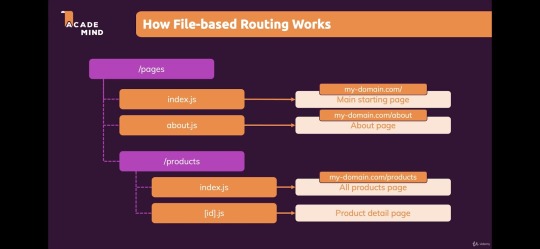
Source
React Server Components (RSC)- it allows developers to render some parts of the app on the server and send only the required HTML to the client. This results in faster page loads and better SEO, as the server can handle complex logic. Server components allow for a more optimized rendering process, minimizing the amount of JavaScript sent to the client.
Automatic code splitting- Next.js automatically splits your code into smaller parts, so only the necessary CSS and JavaScript files are loaded for each page. This makes the files smaller and helps the page load faster. As a result, developers can build fast and efficient web apps with Next.js.
Edge Functions & Middleware- Edge Functions are small, fast-running server-side functions deployed closer to the user on the edge network, improving performance, especially for globally distributed applications. Middleware runs on the edgel, allowing developers to handle tasks like authentication, redirects, and A/B testing with low latency.

Source
Image Optimization Enhancements- it automatically optimizes images based on the user's device and network conditions. The latest updates have improved performance and flexibility in how images are handled, with automatic WebP conversion and better support for blur-up effects.
Hybrid Rendering- With Next.js, developers can use different types of rendering approaches- SSR (server-side rendering), SSG (static site generation), and CSR (client-side rendering) within a single app for optimizing performance, SEO, and user experience.
API Routes- Next.js allows you to create backend API endpoints directly within the project, enabling full-stack development without needing a separate server. This makes building complex applications easier by simplifying data fetching, processing, and handling.
Better SEO and Head Management- Head Management improvements in Next.js allow developers to control meta tags, titles, and other important SEO elements more efficiently. This helps in improving SEO by making the meta tags dynamic and context-specific.
Webpack 5 Support- Next.js now fully integrates Webpack 5, offering better build performance, improved caching, and support for the latest JavaScript features, resulting in faster builds and smaller bundle sizes.
Turbopack (Alpha)- Turbopack is a new bundler from the creators of Next.js, designed to replace Webpack. It's faster and more efficient, especially for large projects. Currently, in alpha, it promises significantly faster build times and hot module reloading (HMR).
Incremental Static Regeneration (ISR)- This allows developers to update static pages without rebuilding the entire app, ensuring up-to-date content without impacting the speed of static generation.
Benefits of using Next.js

Source
Improved SEO- Next.js can generate fully rendered HTML on the server using Server-Side Rendering (SSR). This means pages load faster and search engines can easily read and rank them. With Static Site Generation (SSG), pages are pre-built as static HTML during the build, making them even faster and better for SEO.
Blazing fast speed and performance- Next.js has helped streaming app Twitch to reduce its initial load time by 50%. It uses many features like SSR, SGR, and automatic code splitting to load pages quickly and offer a smooth user experience.
Accessibility- due to SSR, web apps have more accessibility. Users can use a reader screen to access the web page content easily.
Improved developer’s experience- Next.js features like a flexible and powerful routing system, an optimized build system, and a large ecosystem of resources, tools, and libraries, lead to the developer’s productivity and experience to build more robust apps.
Enhanced security- as Next.js SSG pre-generates the content and serves the static HTML file. It reduces the risk of security vulnerabilities and attacks.
Disadvantages of Next.js
Complexity- Next.js has many powerful features, but setting it up can be tricky, especially for new developers. It might take longer to get started and configure everything, which can slow down development.
Browser Compatibility- Next.js uses modern JavaScript, which may not work well with older web browsers. Developers need to make sure their app works on the browsers their users are likely to use.
Dependency on React- Next.js is built on React, so you need to understand React well to use Next.js effectively. If you're new to React, this can be challenging.
Next.js can be used to build many different types of projects, such as:
Complex Web Applications
Web Platforms
Multi-Market Solutions
Advanced eCommerce and Retail Platforms
SaaS Products
Interactive User Interfaces
This is why brands like Nike, Hulu, Binance, Twitch, TikTok, and Vercel use Next.js for better performance.
Next.js vs. Node.js: Detailed Comparision
Here is a detailed Next.js vs Node.js comparison.
1. Next.js vs Node.js performance
Web Performance is necessary to keep users engaged. About 40% of online users tend to leave a website that takes longer than three seconds to load.
Node.js is a suitable option for building fast apps as it can handle many tasks at once. It uses an event-driven system, meaning it doesn’t get “stuck” waiting for things to happen. To make your code even faster, you can write asynchronous code that lets multiple tasks run at the same time. Node.js also helps you store and retrieve data efficiently and can avoid issues like memory leaks. Tools like caching and content delivery networks (CDNs) improve load times by serving files closer to users. For high-traffic apps, load balancing spreads the work across multiple servers.
Next.js is a framework built on top of React that makes websites even faster. It has built-in tools for improving performance, like lazy loading images and loading pages in the background for smoother transitions. It also lets you control SEO elements like page metadata, helping search engines understand your content better.
For large apps, Next.js provides monitoring tools to track performance and identify issues before they cause problems. It also includes a bundle analyzer to help you reduce the size of your app and send only the necessary data to the browser. By using CDNs to serve static files, Next.js helps further speed up your site.
2. Next.js vs Node.js scalability
Scalability in web apps means making sure your app can handle many users at once without slowing down or costing too much. It’s about increasing app performance as more people use it, without using too many resources. However, scalability differs from response time—your app can handle many requests but still take longer to respond, or it can respond quickly but struggle with heavy traffic.
In Node.js, scalability challenges include serving files, scheduling tasks, and using resources effectively. To solve these:
Use a CDN (Content Delivery Network) like CloudFront to serve files faster.
For repeating tasks, use a task scheduler like Agenda.js instead of basic timers.
Use Node.js clustering to divide the work between multiple processes, improving performance without overloading.
For Next.js, scalability is achieved by:
Caching: Use CDNs for static content, server-side caching for dynamic content, and client-side caching for API calls.
Load Balancing: Spread user traffic across multiple servers to avoid overloading.
Optimizing Databases: Use techniques like indexing, query optimization, and caching to reduce database load.
Auto-Scaling: Set up your app to automatically add or remove server instances based on traffic or usage.
3. Node.js vs Next.js: Development Speed
Node.js provides a basic platform to build server-side applications using JavaScript. You have to set up a lot of things manually, like routing, handling requests, and serving static files. This means you have more flexibility, but takes more time to set up and develop the app from scratch.
Next.js: It is a framework built on top of Node.js and React. It offers many built-in features like server-side rendering (SSR), static site generation (SSG), routing, and image optimization. These features make development faster because a lot of common tasks are already handled for you. You don’t have to set up everything from scratch, so you can focus more on building the app itself.
Next.js is faster for development because it provides ready-made tools and features, while Node.js gives you more flexibility but requires more setup.
4. Node.js or Next.js for frontend
Node.js: Node.js is mainly used for backend development, meaning it runs on the server to handle things like saving data to a database, managing user logins, and processing API requests. While it can be used to build parts of the front end (like rendering web pages on the server), it's not specifically designed for that purpose.
Next.js: Next.js is a framework built on top of React and is specifically designed for front-end development. It helps you build fast websites with features like server-side rendering (SSR) and static site generation (SSG). These features make websites faster and better for SEO (search engine optimization). Next.js also makes it easier to manage routing (pages) and other common frontend tasks.
If you're building a website's frontend (what users see and interact with), Next.js is the better choice because it’s made for that. Node.js is mostly for backend work, but it can help with some frontend tasks if needed.
5. Routing
Routing is like a map for your website. When a user asks for a specific page (like by typing a URL), routing decides where the request should go and what should be shown in response. It helps direct the user's request to the right place in your application.
There are two main ways to handle routing in Node.js: with a framework or without one.
With a Framework (like Express.js): Express is the most popular framework in Node.js for routing. It makes things easier by giving you a set of tools to handle routing quickly. You can use methods to define routes (like /home or /about), and each route can have a function that runs when someone visits that page. For example, if someone goes to /home, the app will show the homepage content.
Without a Framework: If you don't use a framework, you have to build your own server and routing system. You'll manually handle the URLs and decide what happens when a user visits different pages.
Next.js Routing: In Next.js, routing is simpler. It uses a file-based routing system. This means that every file you put in the pages folder automatically becomes a route. For example, if you create a file called about.js, Next.js will automatically link it to /about on your website. This system also handles dynamic pages, where parts of the URL can change based on data, like showing a user’s profile page based on their ID.
6. Developers experience
Developer experience (DX) is about how easy and enjoyable it is for developers to work with tools and technologies. If tools are good, developers can build things faster and with fewer problems.
Node.js and Next.js both focus on improving the developer experience in different ways:
Node.js: Node.js lets developers create anything they need, but it can be a bit complex at first. It has NPM, a huge library of tools and packages, making it easy to find solutions for problems. While it’s flexible, beginners might find it tricky until they get used to it.
Next.js: Next.js is simpler and more ready-to-use. It helps build fast websites with features like SEO-friendly pages and easy routing. It does a lot of the work for you, so you don’t have to set things up manually. It’s great for developers who want to build apps quickly without dealing with too many details.
When to Use: Next.js vs. Node.js
Use Next.js when:
E-commerce Websites: Real-time updates, fast performance, and SEO optimization.
Marketing Websites: Highly optimized for fast loading and SEO to attract visitors.
Portfolio Sites: Ideal for showcasing projects and personal portfolios with great performance.
Blogs: Use for content-heavy websites with SEO and fast page loads.
Entertainment & News Apps: Perfect for media-heavy applications with incremental static generation.
Community-driven Websites: Platforms with user-generated content (e.g., forums, social media).
Booking Apps: Websites that require fast interactions and real-time data updates.
Documentation Sites: Ideal for creating fast, SEO-friendly, and easy-to-update documentation.
Information Hubs: Centralized websites for information aggregation and display.
Auction Sites: Real-time data and quick updates, perfect for online auctions.
Minimum Viable Products (MVPs): Quickly build and deploy scalable MVPs with Next.js.
SaaS Platforms: Create fast, scalable, and SEO-friendly SaaS products.
Data Dashboards: Build real-time, data-driven dashboards with fast performance.
Web Portals: For user management, data access, and real-time updates.
Progressive Web Apps (PWAs): Build fast, offline-capable applications for mobile and desktop.
Use Node.js when:
Backend Services: Build and manage server-side applications, APIs, and databases.
Microservices: Create modular and scalable backend architectures for large applications.
APIs: Develop robust RESTful or GraphQL APIs for web and mobile apps.
Real-time Applications: Ideal for building collaborative platforms (e.g., Google Docs), message applications, streaming services, and online gaming apps.
Big Data Analytics: Handle large-scale data processing and analysis.
Wireless Connectivity: Power IoT devices and manage communication with wireless systems.
Web Scraping: Extract data from websites for analytics or aggregation.
Command Line Tools: Create custom CLI tools for automating tasks.
Single-Page Applications (SPA): Build fast and dynamic SPAs using Node.js for backend services.
Internet of Things (IoT): Use Node.js to connect and manage IoT devices and sensors efficiently.
Conclusion
As highlighted earlier, both Node.js and Next.js bring distinct advantages to web development. Next.js, built on React, stands out as a powerful alternative to Node.js for developing fast, dynamic applications. It offers a complete toolset with easy setup, routing, and an enhanced developer experience.
In contrast, Node.js serves as a runtime environment designed for building scalable, real-time applications using an event-driven, non-blocking model. When used together, Node.js and Next.js enable the creation of full-stack web applications, with JavaScript at the heart of the development process.
The choice is completely requirement-based. To build powerful Node.js web applications, connect with a leading app development company. OnGraph sets out to deliver advanced solutions by staying ahead of trends to meet modern-age requirements.
Connect with our experts to make highly performance web apps.
Content Source URL: Check Here
#Next.jsvsNode.js#Node.jsvsNext.jsperformance#Next.jscomparisonwithNode.js#Whichisbetter#Next.jsorNodeJS?#DoesNext.jsreplaceNodeJS?#Isnext.jsfrontendorbackend?#WillNodeJSbediscontinued?
0 notes