#OST to PST Software
Explore tagged Tumblr posts
Text
Resolving Outlook Mailbox Size Issues: Fixing Errors After Archiving
In the digital age, where email communication reigns supreme, maintaining an efficient and organized mailbox is imperative. Microsoft Outlook, a widely used email client, offers a handy feature known as "Archiving" to help users manage their mailbox and keep it clutter-free. However, what if, despite your best archiving efforts, your Outlook mailbox size refuses to shrink? This blog delves into this common predicament, exploring the reasons behind it and providing practical solutions to resolve the issue.
The Archiving Conundrum
Archiving in Outlook is a powerful tool, designed to free up space in your mailbox by moving older emails, attachments, and other items to a separate location. However, there's a widespread misconception that archiving these emails will directly reduce the mailbox size as displayed in Outlook. This is not the case. The mailbox size, as indicated by Outlook, remains virtually unaffected even after successful archiving. To understand why this happens, we must first uncover the mechanics of archiving in Outlook.
The Archiving Mechanism
When you use the archiving feature in Outlook, it operates by creating a separate file, usually named "Archive.pst" (for Windows users) or "Outlook Archive" (for Mac users). This file serves as a repository for all the emails and attachments you've chosen to archive. The archived data is effectively moved from your primary mailbox to this external file.
However, the crucial point to note is that Outlook's mailbox size indicator primarily tracks the size of your main mailbox and does not consider the Archive.pst or Outlook Archive file. As a result, even after archiving substantial amounts of data, the mailbox size displayed in Outlook remains relatively constant. This discrepancy can lead to confusion and frustration for users who expect their mailbox size to decrease significantly after archiving.
Solutions to Reduce Mailbox Size
Understanding why your mailbox size remains unchanged after archiving is the first step. To effectively reduce the size of your Outlook mailbox, you need to implement specific strategies and solutions:
1. Empty the "Deleted Items" Folder:
Even deleted items occupy space until they are permanently removed.
2. Compact Your Data File (PST/OST):
You can initiate a compacting process in Outlook to recover space. Go to "File" > "Account Settings" > "Data Files" > select your data file > click "Settings" > navigate to the "Advanced" tab and select "Outlook Data File Settings." Click "Compact Now."
3. Verify Your Archive Settings:
Ensure that your archiving settings are correctly configured. Go to "File" > "Options" > "Advanced" > "AutoArchive Settings" and review the settings to align them with your archiving needs.
4. Manually Move Archived Items:
If your Archive.pst or Outlook Archive file has grown unwieldy, consider manually moving older items to a new PST file. This practice helps distribute the data and reduce the size of your primary mailbox.
5. Remove Unnecessary Attachments:
For emails with large attachments, consider saving the attachments outside of Outlook and removing them from your emails. Bulky attachments can contribute significantly to a bloated mailbox.
6. Explore Cloud-Based Email Services:
Consider transitioning to cloud-based email services that often offer more storage space and simplified archiving features.
7. Regularly Review and Delete Old Emails:
Cultivate the habit of reviewing and deleting emails that have outlived their relevance. This is an essential practice in keeping your mailbox lean and organized.
Direct Solution to Fix Outlook Mailbox Size Issues with ATS OST To PST Converter
Resolving Outlook mailbox size issues is crucial for efficient email management, and ATS OST To PST Converter offers a powerful solution. This tool empowers you to tackle the challenge of a bloated mailbox by efficiently converting OST files to PST format.
By doing so, you can achieve the following benefits:
Reduced Mailbox Size: The conversion process effectively reduces the size of your mailbox, freeing up space for new emails and improved performance.
Efficient Data Management: ATS OST To PST Converter allows you to manage your Outlook data more effectively by organizing it in a PST file. This ensures that your emails are stored in an easily accessible and organized manner.
Data Backup: Converting to PST format serves as a valuable backup, protecting your email data from potential data loss or corruption.
Compatibility: PST files are widely supported across various email clients and platforms, ensuring that your email data remains accessible and secure.
Split Outlook PST file: ATS OST to PST Converter tools to split PST files, which can be especially useful when dealing with large PST files. These tools often provide more flexibility in terms of how you want to split the file, such as by date, size, or specific folders
Conclusion
In the digital landscape, where email is the lifeblood of communication, maintaining an organized and efficient mailbox is non-negotiable. The conundrum of your mailbox size not reducing after archiving is a puzzle with a clear solution. By comprehending the mechanics of archiving and implementing the suggested strategies, you can ensure your mailbox remains uncluttered, responsive, and, most importantly, tailored to your needs. As you navigate your digital communication landscape, keep in mind that a tidy inbox is not only an efficient one but also a reflection of your commitment to streamlined and productive communication.
0 notes
Text
How To Convert Outlook Data Files To PST?
Here I am suggesting you the best technique to convert Outlook data files to PST, if whenever you need to convert OST file data to any other type of file format then you can use SysInspire OST to PST converter software. Can download.
Read More - https://sysinspireblog.wixsite.com/blog/post/how-to-convert-outlook-data-files-to-pst

0 notes
Text
Best Methods to Import OST Files to Thunderbird Account
Are you looking for the best solution to import OST files to Thunderbird? Follow this informative article to learn some of the best methods to migrate OST files data to Thunderbird account.
1 note
·
View note
Text
Repair or Fix Corrupted OST Files in Outlook 2019
In Outlook 2016, an OST file might get corrupted due to multiple causes, such as unexpected power loss, virus attack, shutting down the computer improperly, or due to large file sizes. To avoid these scenarios, regularly perform data backup, use an uninterruptible power supply, ensure timely installs of software updates, and do not go beyond the permissible file size. For effective resolution of corrupted OST files, consider using WebbyAcad OST File Converter. This tool not only repairs corrupted OST files but also allows for seamless export to PST format, ensuring your data is accessible and intact. It’s a reliable solution for users facing OST file errors in Outlook.
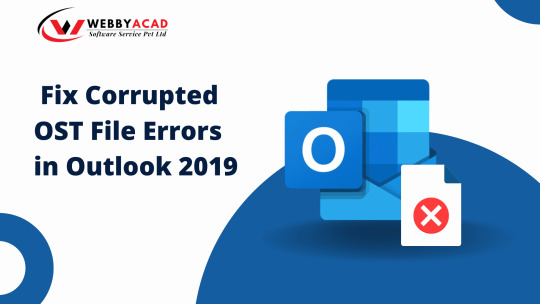
2 notes
·
View notes
Text
Best OST to PST Converter – Fast & Secure Outlook File Conversion
Looking for the best OST to PST converter? Easily convert OST to PST with fast, secure, and reliable software. Recover emails, contacts, and attachments effortlessly. Perfect for Outlook users. Try now for seamless file conversion!

1 note
·
View note
Text
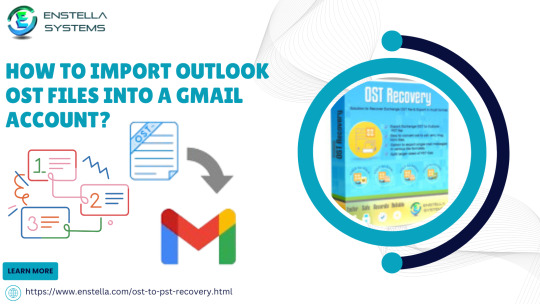
How to import Outlook OST files into a Gmail Account?
If you want to import Outlook OST files into a Gmail Account with the easiest process, Enstella OST to PST Converter Software can help you do this. This tool ensures a smooth transfer of emails, contacts, and other Gmail accounts. It gives the fastest way to migrate OST into Gmail. It ensures the security of your data without any errors.
Visit More - https://www.enstella.com/blog/import-outlook-ost-file-in-gmail/
0 notes
Text
Get OST Extractor Pro and safely change OST extension to PST
OST Extractor Pro is one of the easiest and the safest ways to change OST extension to PST. The tool has its origin in the labs of the well-know USL software. USL software is the leading provider of various email converter tools. OST Extractor Pro is one of them and it is as good as its siblings. The tool helps the users change OST extension to PST with confidence of letting the files be in a…
0 notes
Text

WholeClear OST to PST Converter is the most productive and safe solution for exporting Outlook OST files to PST. This tool enables users to effortlessly convert their OST data/files with 100% accuracy, ensuring that no data is lost. It is designed with a user interface that is intuitive and is handled by any user without any difficulty. Every version of the Windows operating system is compatible with the conversion application. Users can do the effortless migration of the Outlook OST files to the PST format. It can precisely and without data alteration move OST files in bulk. The tool allows users to recover and convert OST files to the PST format. It can easily export OST data including emails, contacts, journals, assignments, and notes. The process is both efficient and straightforward due to the numerous features it possesses. It ensures the preservation of data integrity or data hierarchy during the conversion process. Before making a purchase, this software offers a complimentary demo version. The most advantageous aspect is that it is effortless to comprehend the functionality of this tool.
1 note
·
View note
Text
Download OST File to PDF by Free Converter
Saves OST to PDF format without any restrictions and challenging procedures by the free WebbyAcad OST converter tool. With this software user make the bulk batch conversion of their Outlook OST file. Those orphan OST files are also directly exportable with this tool which is totally separated from Microsoft Outlook. This means users don't need to first convert OST to PST and then convert the OST Email files into Adobe PDF.

Steps to use WebbyAcad OST Converter Tool :-
Obtain software from their product page and then open it on the desktop.
Open the OST File by " Add file " and preview the file email data and attachments.
Select the file format as PDF by dropdown.
Choose file saving location for PDF files otherwise it saves on Desktop.
As the Last press the export button.
Key features of the OST converter Software:-
Bulk File conversion.
Maintain the File Authenticity.
Repair Corrupted OST file.
Compatible with All kinds of Windows OS.
Free updates and 24/7 service support.
Free Demo Trial.
#outlook#outlook ost to pdf#ost to adobe pdf#conversion of ost to pdf format#technology#computing#software
0 notes
Text
How To Move OST File To New Computer?
Outlook users can download SysInspire OST to PST converter software. Because it is beneficial in case they need to move the OST file to a new computer
Read More - https://www.ittoolsblog.com/how-to-move-ost-file-to-new-computer/

0 notes
Text
Top Software Solutions for Converting ost to pst file
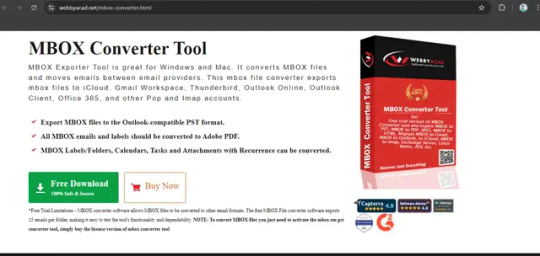
Converting an MBOX to a PST (Personal Storage Table) file is a common task for people who need to transfer or back up Outlook data. Several software solutions can perform this task efficiently. Here are some of the top MBOX to PST converter tools:
Webbyacad online Converter software for MBOX to PST
Key Features: webbyacad tool is one of the MBOX widely used MBOX to PST converters. It supports large MBOX files and recovers all mailbox items like emails, contacts, calendars, tasks, notes, and journals.
Pros:
User-friendly interface.
Supports encrypted and orphaned MBOX files.
Allows selective conversion of items.
Cons:
The free version only allows previewing converted files but not saving them.
Final Recommendation: For general use with robust features, webbyacad TOOL Converter for MBOX* stand out for their reliability, recovery features, and versatility. If budget is a concern.
1 note
·
View note
Text
Move Mac Outlook to Apple Mail Instantly and Effortlessly!
Move Mac Outlook to Apple Mail without any effort
If you don't have too much time on your hands, moving Mac Outlook to Apple Mail can be the worst task can be quite displeasing to you. All the manual techniques and traditional software applications to transfer data too much time. They have plenty of other complications as well, but for a productive user, lack of good conversion speed can be major cause for frustration.
If you are looking for an instant conversion tool, you came to the right place.
Best App to Move Outlook to Apple Mail
USL Software is a, well, software company that's been well grounded in email migration industry for quite some years now. They are famous for offering their excellent tools. These are usually with eccentric approach but are quite powerful and effective. Their recent software program is called "OLM Extractor Pro," and it has everything you need to move Mac Outlook to Apple Mail instantly and without efforts.
USL Software worked to make the tool powerful and accurate without making it difficult to use. You will get a basic interface through which you can easily and intuitively interact with its advanced features. It fits the requirements of both an IT expert for large-scale migration projects and a home user for a smaller-scale project.
It's central conversion framework can convert the items that are usually tricky.
Here are two major examples:
Non-English text: It features the full support for conversion of non-English text. This includes languages such as Japanese and Korean, which are encoded with double-byte characters that are usually very tricky to integrate into conversion logic due to their complexity relative to ASCII characters.
Folder Hierarchy: It features the full support for converting emails with their correct folder hierarchy. Almost all users now arrange their emails in particular folders, and losing the hierarchy of these folders is a major issue with conventional tools. "OLM Extractor Pro" works with a very precise set of algorithms that maps the structure compromising the integrity.
It also adds plenty of options to cater to the needs of different users with unique needs. Such as:
Merge items: With conventional tools, it can get messy with the conversion of calendar items and contacts because they convert each entry into a separate ICS and VCF file respectively. "OLM Extractor Pro" allows you to merge all contacts and calendar entries from a single folder into a single VCF and ICS file respectively.
Filter Folders during Selection: After you load the OLM files, you can see all the folders in their order under the preview section. You can mark the ones that you want to convert or un-mark the ones you want to exclude or dismiss. Moreover, you can also filter the folders according to the forms of data inside them, such as, mails, contacts, and calendar entries. You can also ignore all empty folders in a single click by ticking the box that says "ignore all empty folders."
Most tools would turn the unread emails into read emails, which can be quite disappointing. "OLM Extractor Pro" has a dedicated logic to detect the read/unread status, and it not protects that status, it also gives you an option to save them into separate folders.
You May Also Like:
OST to PST Converter
MBOX to PST Converter
Download to Move Mac Outlook to Apple Mail
Get it here: http://www.olmextractorpro.com/download-now/.
youtube
Try "OLM Extractor Pro" today. You can download the setup using the link given here and use it in a free trial mode. You will see how easy and effective. It can be to move Mac Outlook to Apple Mail in an instant and without much efforts.

Move Mac Outlook to Apple Mail instantly without going around in circles. Abandon your old inefficient tools and try this one by USL Software.
0 notes
Text
Choosing the best OST to PST converter involves evaluating several factors, including your specific needs, the software’s compatibility and ease of use, data conversion quality, and security features. Read more….
0 notes
Text
Step-by-Step Guide to Convert OST to PST Using the Best Software: Stellar Converter for OST
http://i.securitythinkingcap.com/TB3LKq
0 notes
Text
Best OST to PST Recovery Software
Best OST to PST Recovery Software allows users to export selective single and multiple OST Mailboxes data and restore OST File into multiple formats such as- PST, EML, MSG, HTML, EMLX, MBOX, Live Exchange Server, Office 365 accounts and Gmail accounts and many more. With user-friendly features and best performance, converting your OST files to PST has never been simpler. Trust JDR for all your OST to PST recovery needs.
Read more:- https://www.justdatarecovery.com/ost-to-pst-converter-overview.html
1 note
·
View note
Text
OST recovery and OST to PST converter tool
Any Outlook user who is looking for the ideal OST recovery and OST to PST converter tool will find that it can be very confusing to explore and figure out which tool is the most reliable. The OST Extractor Pro, developed by USL Software is widely considered to be the most accessible and safest converter tool. OST Recovery and OST to PST Converter Tool Before trying the free demo version, many…
0 notes