#Obb data
Explore tagged Tumblr posts
Note
Max is doing better in this practice but his car is having issues 😕

#only watched the last 30 mins. didn't see any data yet to see who was on a higher engine mode/low fuel#longruns in mediums were shit n in softs weren't that bad compared to mclaren (fastest) but again we dont know the different setups they ra#but so far its not looking good brev#at least tmr the wet quali will hide the kerb riding issue for redbull n quali is important here#i know redbull were testing in fp1 but dr obbs on x says they were testing things still in fp2 but we dont know
3 notes
·
View notes
Text
How to Fix and Install Old Apps with OBB Files on Android 11 and Above.
Facebook X Threads Pinterest LinkedIn Tumblr Reddit Are you having trouble installing an old app with OBB files on your Android 11 phone? You’re not alone. Starting from Android 11, third-party apps are no longer allowed to access files and folders under /Android/data or /Android/obb. However, file manager developers quickly found a workaround that let their apps prompt the user to grant…

View On WordPress
#data and obb moving tutorial#fix data issue#fix obb issue#how to#How to Fix and Install Old Apps with OBB Files on Android 11 and Above.
0 notes
Note
Hey there, I apologize if this question was answered somewhere else. I looked around a bit but couldn't see. Does the APK file for Vastedge still work? Like, if I downloaded the APK to my phone and installed it as an app, would it be playable in any manner or is the apk file more of a relic that people would be able to dive into and pull models / art / text / whatever from instead of an actual working game?
I think you can install it and it'll boot to a splash/menu screen but most of the game's information was stored on external servers which then downloaded the content as you played. The servers are no longer online and the game cannot load beyond that splash screen.
There are some graphical data—which have been ripped and are in the Archive.org pack—that were stored in the .APK/.OBB files though. @kaialone also recently discovered some additional dialog through those containers' files that wasn't transcribed in the script in the VXT Archive pack.
In short, yeah, it's entirely unplayable and just there as an interesting relic of what once was.
#asks#I don't think anyone proficient in Android OS code has taken a serious swing at it though#So it's possible there may be more in the files than what's been currently ripped#But we've got quite a lot from it already. I can't imagine there's much left outside of like raw game engine code bits#Vastedge is fully of surprises! Who knows what else is out there
6 notes
·
View notes
Text
Troubleshooting & Common Issues With NBA 2K20 Game: Fixes and Solutions
NBA 2K20 is one of the most popular basketball simulation games, but like any large game, it’s not without its issues. Whether you're playing on Android, iOS, console, or PC, players often encounter bugs, crashes, and performance problems. In this post, we’ll cover the most common issues with NBA 2K20 and provide practical solutions to help you get back on the court.
1. Game Crashing on Startup
Cause: Corrupt files, outdated drivers, or low device memory.
Fixes:
On mobile: Clear cache and restart the game.
On PC/Console: Reinstall the game or verify game files.
Make sure your device meets the minimum system requirements.
Update your device firmware and graphics drivers.
2. NBA 2K20 APK Not Installing
Cause: Installation from unknown sources may be blocked, or the APK/OBB file is corrupted.
Fixes:
Enable Install from Unknown Sources in device settings.
Double-check if the OBB file is placed in the correct folder: /Android/obb/com.t2ksports.nba2k20and/
Make sure the APK and OBB files are from a trusted source.
3. Game Lag or FPS Drops
Cause: Low-performance device or background apps consuming resources.
Fixes:
Close background apps.
Lower in-game graphics settings.
Use a game booster app (Android) to allocate RAM efficiently.
On console/PC: Switch to performance mode and disable unnecessary overlays.
4. “Unable to Connect to Server” Error
Cause: Poor internet connection or server maintenance.
Fixes:
Check your internet connection (Wi-Fi/mobile data).
Try switching networks (e.g., from Wi-Fi to mobile).
Wait a while if servers are under maintenance.
Restart your router.
5. Black Screen After Launching
Cause: Missing OBB files or game compatibility issues.
Fixes:
Recheck the OBB file placement.
Ensure you’re using the correct version of the APK.
Clear cache and data of the game from your app settings.
6. MyCareer Not Saving Progress
Cause: Corrupted save file or syncing issues.
Fixes:
Ensure you’re logged into the correct account.
Backup and delete the current save file, then restart the game.
Make sure cloud saving is enabled (for consoles/PC).
7. In-Game Purchase Issues
Cause: Connectivity or billing problems.
Fixes:
Ensure a stable internet connection.
Check your Google Play or App Store payment settings.
Contact 2K support if the transaction was completed but the item didn’t appear.
Final Tips
Always keep the game updated to the latest version.
Regularly clear cache (on mobile) to improve performance.
Back up your data before reinstalling the game.
0 notes
Text
Dream League Soccer 2025 Mod UFL 25 APK + OBB + DATA for Android (620Mb)
0 notes
Text

تنزيل Fc 2025 mobile apk من ميديا فاير
https://www.keptgames.com/2025/02/fc-2025-mod-fc25-apk-obb-data.html
FC 25 mobile
Fc25 apk
EA Sports FC Mobile 2025
Fc 2025 apk obb data
FC 25 PPSSPP
0 notes
Text
Stardew Valley APK Download Guide: Safe Installation & Tips
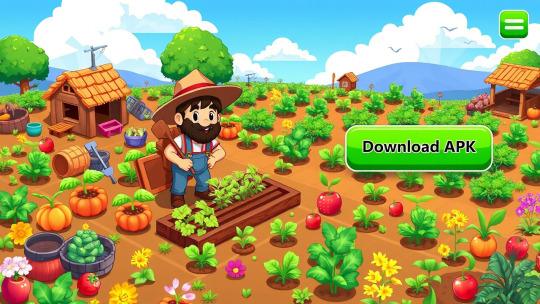
Looking to download Stardew Valley APK for Android? This guide covers everything you need: safe download sources, step-by-step installation instructions, gameplay features, and tips to avoid malware risks**. We’ve analyzed top competitor articles to bring you the most comprehensive resource, including APK mods, troubleshooting, and how to enjoy the farming simulator without the Play Store. Whether you’re new to Pelican Town or a seasoned player, this guide ensures you get the best mobile experience. Let’s dive in! What is Stardew Valley APK? Stardew Valley, developed by ConcernedApe (Eric Barone), is a beloved farming simulation RPG. The official Android version is paid on Google Play, but the Stardew Valley APK lets users install the game for free. This file is ideal for devices without Play Store access or users seeking modded versions. However, downloading APKs carries risks—always verify sources like https://mystardewvalleyapk.com/ to avoid malware.
How to Safely Download Stardew Valley APK Avoid sketchy sites! Bookmark trusted sources like https://mystardewvalleyapk.com/ for malware-free downloads. Key checks before installing:
File size (official APK is ~500MB).
Upload date (updated after version 1.5.6.39 for bug fixes).
User reviews mentioning crashes or ads.
For mods, visit communities like Stardew Valley Nexus Mods (https://www.nexusmods.com/stardewvalley).
Step-by-Step Installation Guide
Enable “Install from Unknown Sources” in Android Settings.
Download the APK from https://mystardewvalleyapk.com/.
Open the file and follow prompts.
Launch the game and restore progress using Stardew Valley save files (backup first!).
Troubleshooting tip: If the app crashes, install OBB files from APKMirror (https://www.apkmirror.com) for missing data.
Why Stardew Valley APK Stands Out The mobile port, published by Chucklefish, retains all PC features:
Farming, mining, and romance with NPCs like Abigail or Sebastian.
Multiplayer support via local Wi-Fi.
Seasonal events (e.g., Winter Star Festival).
Modded APKs add perks like auto-fishing or custom farm layouts. For mod tutorials, visit Stardew Valley Modding Wiki (https://stardewvalleywiki.com/Modding).
Performance Tips for Low-End Devices
Lower resolution in settings.
Disable screen shake and zoom effects.
Use SD Maid (https://www.sdmaid.com) to clear cache regularly.
3 Risks to Avoid
Fake APKs with spyware.
Outdated versions lacking Ginger Island content.
Banned saves for using cheats online.
Always cross-check MD5 checksums on Stardew Valley Reddit (https://www.reddit.com/r/StardewValley).
Final Thoughts With this guide, you’re ready to explore Pelican Town on Android! Prioritize safety, experiment with mods, and optimize performance for the best experience.
#StardewValleyAPK#MobileGaming#APKDownload#StardewValleyMods#AndroidGames#stardew mods#stardew valley#stardew farmer#stardew ask blog
0 notes
Text
94FBR GTA 5 APK Mobile Latest Version For Android Game
Download: 94FBR GTA 5 APK
Introduction
GTA 5, one of the most iconic open-world action games, has now found its way onto mobile platforms through the 94FBR GTA 5 Mobile APK. If you're a fan of Grand Theft Auto V and want to experience the thrill of playing it on your mobile device, this APK provides a solution for players who seek the immersive gameplay, rich graphics, and endless possibilities of GTA 5. In this guide, we’ll explore the features, installation process, and everything you need to know about this mobile version.
What is 94FBR GTA 5 Mobile APK?
The 94FBR GTA 5 Mobile APK is an unofficial version of the popular GTA 5 game optimized for mobile devices. Unlike the original console or PC version, this APK is designed to work on Android devices, giving players access to the full game experience on the go. It retains most of the original game's elements, including the storyline, characters, and vast open world of Los Santos, making it a must-have for GTA fans who wish to take the game wherever they go.
Features of 94FBR GTA 5 Mobile APK
Stunning Graphics: Optimized for mobile devices, the APK offers excellent graphics that mirror the original GTA 5 game, ensuring smooth gameplay and immersive visuals.
Full Open World Experience: Explore the expansive city of Los Santos and its surroundings with all the same missions, side quests, and adventures available in the console version.
Customizable Controls: The game offers a flexible control system, allowing players to customize the layout according to their preferences for a more comfortable gaming experience on mobile.
Multiplayer Mode: Experience the thrill of playing online with other players, making missions and heists even more exciting.
Regular Updates: The APK receives periodic updates to ensure stability and performance improvements, along with new features that enhance the gameplay.
How to Download and Install 94FBR GTA 5 Mobile APK
Follow these steps to safely download and install the game on your Android device:
Enable Unknown Sources: Before downloading the APK, go to your device’s settings and enable the “Unknown Sources” option under the Security tab. This allows you to install apps from third-party sources.
Download the APK File: Search for a reliable website that offers the 94FBR GTA 5 Mobile APK. Make sure the site is trustworthy to avoid any malware or viruses.
Install the APK: Once the download is complete, locate the APK file in your downloads folder and tap on it to begin the installation process.
Download OBB Data: The game requires additional OBB files for proper functioning. After installing the APK, download the OBB data and place it in the correct directory (usually: Android/OBB/com.rockstargames.gtav).
Launch the Game: After completing the installation, open the app, and you’re ready to explore the vast world of GTA 5 on your mobile device!
System Requirements for 94FBR GTA 5 Mobile APK
To ensure smooth gameplay, your device must meet the following requirements:
Operating System: Android 7.0 and above
RAM: Minimum 4GB
Storage: At least 5GB of free space
Processor: Quad-core or higher
Is It Safe to Download 94FBR GTA 5 Mobile APK?
While the official GTA 5 is not available for mobile, the 94FBR version is an unofficial port, meaning it has not been endorsed or supported by Rockstar Games. Therefore, you must ensure you are downloading the APK from a reputable source to avoid potential security risks. Always check reviews and ratings of the site before downloading.
0 notes
Text
Broken Lens Türkçe Yama Kurulumu ve İpuçları Broken Lens, popüler bir mobil oyun olup, oyunculara çeşitli bulmacalar ve zorluklar sunar. Ancak, oyunun orijinal dilinin İngilizce olması, bazı Türk oyuncular için zorluk yaratabilir. Bu nedenle, Broken Lens Türkçe yama kurulumu, oyunu daha erişilebilir hale getirmek için önemli bir adımdır. Bu makalede, Broken Lens Türkçe yamasının nasıl kurulacağını ve bu süreçte dikkat edilmesi gereken ipuçlarını ele alacağız. İlk olarak, Broken Lens Türkçe yamasını indirmeniz gerekmektedir. Güvenilir bir kaynaktan yama dosyasını temin etmek, cihazınızın güvenliği açısından kritik öneme sahiptir. Yama dosyasını indirdikten sonra, dosyanın bütünlüğünü kontrol etmek için bir antivirüs programı kullanmanız önerilir. Bu, dosyanın zararlı yazılımlar içermediğinden emin olmanızı sağlar. Yama dosyasını indirdikten sonra, cihazınızda Broken Lens oyununun yüklü olduğundan emin olun. Eğer oyun yüklü değilse, Google Play Store veya App Store üzerinden oyunu indirip kurabilirsiniz. Oyunun en güncel sürümünü kullanmak, yama ile uyumluluk açısından önemlidir. Bu nedenle, oyunun güncellemelerini kontrol etmek ve en son sürümü kullanmak, yama kurulumunun sorunsuz bir şekilde gerçekleşmesini sağlar. Yama dosyasını cihazınıza indirdikten ve oyunun en güncel sürümünü yükledikten sonra, yama dosyasını açmanız gerekmektedir. Bu noktada, yama dosyasının bir zip veya rar dosyası olması muhtemeldir. Bu tür dosyaları açmak için bir dosya sıkıştırma programı kullanabilirsiniz. Dosyaları açtıktan sonra, yama dosyasının içeriğini oyunun kurulu olduğu dizine kopyalamanız gerekecektir. Bu işlem, genellikle "Android/data" veya "Android/obb" klasörlerinde gerçekleştirilir. Yama dosyasını doğru dizine kopyaladıktan sonra, oyunu başlatabilirsiniz. Oyunun açılış ekranında veya ayarlar menüsünde, dil seçenekleri arasında Türkçe'yi seçebilmeniz gerekecektir. Eğer Türkçe seçeneği görünmüyorsa, yama dosyasının doğru şekilde kopyalandığından emin olun ve işlemi tekrar kontrol edin. Ayrıca, cihazınızı yeniden başlatmak da bazen bu tür sorunları çözebilir. Yama kurulum sürecinde karşılaşabileceğiniz bazı yaygın sorunlar ve çözümleri de bulunmaktadır. Örneğin, yama dosyasının uyumsuz olması durumunda, oyunun çalışmaması veya hata vermesi mümkündür. Bu durumda, yama dosyasının doğru sürümünü indirdiğinizden emin olun. Ayrıca, yama dosyasının eksik veya bozuk olması da sorunlara yol açabilir. Bu nedenle, yama dosyasını güvenilir bir kaynaktan indirmek ve dosyanın bütünlüğünü kontrol etmek önemlidir. Son olarak, Broken Lens Türkçe yamasını kurduktan sonra, oyunun keyfini çıkarabilirsiniz. Türkçe dil desteği sayesinde, oyunun hikayesini ve bulmacalarını daha iyi anlayabilir ve oyun deneyiminizi artırabilirsiniz. Ayrıca, yama kurulum sürecinde karşılaştığınız sorunları çözmek için çevrimiçi forumlar ve topluluklardan yardım alabilirsiniz. Bu tür kaynaklar, benzer sorunları yaşayan diğer oyuncuların deneyimlerinden faydalanmanızı sağlar. Özetle, Broken Lens Türkçe yama kurulumu, oyunu daha erişilebilir hale getirmek için önemli bir adımdır. Yama dosyasını güvenilir bir kaynaktan indirip, doğru dizine kopyalayarak ve gerekli kontrolleri yaparak, oyununuzu Türkçe olarak oynayabilirsiniz. Bu süreçte dikkat edilmesi gereken ipuçları ve yaygın sorunların çözümleri, yama kurulumunu sorunsuz bir şekilde gerçekleştirmenize yardımcı olacaktır. Broken Lens Türkçe Yama: Oyununuzu Kendi Dilinizde Oynayın Broken Lens, oyunculara sunduğu zengin içerik ve etkileyici grafiklerle dikkat çeken bir oyun olarak bilinir. Ancak, oyunun orijinal dilinin İngilizce olması, bazı oyuncular için dil bariyerleri oluşturabilir. Bu noktada, Broken Lens Türkçe yama devreye girer ve oyuncuların oyunu kendi dillerinde deneyimlemelerine olanak tanır. Türkçe yama, oyunun metinlerini ve diyaloglarını Türkçeye çevirerek, oyuncuların hikayeyi ve oyun mekaniklerini daha iyi anlamalarını sağlar. Türkçe yama, genellikle oyunun resmi olmayan bir modifikasyonu olarak sunulur. Bu
yamalar, genellikle gönüllü çevirmenler tarafından hazırlanır ve oyunculara ücretsiz olarak sunulur. Yamanın kurulumu genellikle basit adımlarla gerçekleştirilir. İlk olarak, yama dosyasını indirmeniz gerekir. Ardından, bu dosyayı oyunun kurulu olduğu dizine kopyalayarak yamayı aktif hale getirebilirsiniz. Bu süreç, teknik bilgi gerektirmeyen kullanıcılar için bile oldukça kolaydır. Yamanın kurulumu tamamlandıktan sonra, oyunu başlattığınızda tüm metinlerin Türkçeye çevrildiğini göreceksiniz. Bu, özellikle oyunun hikaye odaklı bölümlerinde büyük bir fark yaratır. Oyuncular, karakterlerin diyaloglarını ve oyun içi talimatları daha iyi anlayarak, oyunun atmosferine daha fazla kapılabilirler. Ayrıca, oyun içi menüler ve seçenekler de Türkçeye çevrildiği için, oyuncuların oyun ayarlarını yapmaları ve oyun içi özellikleri kullanmaları daha kolay hale gelir. Türkçe yama, sadece dil bariyerini aşmakla kalmaz, aynı zamanda oyunun erişilebilirliğini de artırır. İngilizce bilmeyen veya yeterince hakim olmayan oyuncular, oyunun sunduğu deneyimi tam anlamıyla yaşayabilirler. Bu da, oyunun daha geniş bir kitleye hitap etmesini sağlar. Ayrıca, Türkçe yama sayesinde, oyunun toplulukları ve forumları da daha aktif hale gelir. Oyuncular, oyun hakkında daha fazla bilgi paylaşabilir ve deneyimlerini daha rahat bir şekilde tartışabilirler. Ancak, Türkçe yama kullanmanın bazı dezavantajları da olabilir. Örneğin, yamalar genellikle resmi olmadıkları için, oyunun güncellemeleriyle uyumsuz hale gelebilirler. Bu durumda, yamanın güncellenmesi gerekebilir. Ayrıca, bazı yamalar, oyunun performansını olumsuz etkileyebilir veya hata mesajlarına neden olabilir. Bu tür sorunlarla karşılaşmamak için, güvenilir kaynaklardan yama indirmek önemlidir. Sonuç olarak, Broken Lens Türkçe yama, oyunu kendi dilinde oynamak isteyen oyuncular için büyük bir avantaj sağlar. Oyunun hikayesini ve mekaniklerini daha iyi anlamak, oyuncuların oyun deneyimini zenginleştirir. Yamanın kurulumu genellikle basit ve hızlıdır, ancak güvenilir kaynaklardan indirilmesi önemlidir. Türkçe yama, oyunun erişilebilirliğini artırarak, daha geniş bir oyuncu kitlesine hitap etmesini sağlar. Bu sayede, Broken Lens'in sunduğu eşsiz deneyimi, dil bariyerine takılmadan tam anlamıyla yaşayabilirsiniz.
0 notes
Text
تحميل لعبة Grand Theft Auto GTA San Andreas مهكرة جي تي اي سان اندرياس APK OBB DATA برابط مباشر مجانا للأندرويد 2024
#تحميل#تنزيل#تطبيق#لعبة#جاتا#GTA#جي_تي_اي#لعبة_جاتا#لعبة_GTA#تطبيق_كوم#tatpiq#GTA_San_Andreas#تطبيقات#تطبيقات اندرويد#العاب اندرويد#اندرويد#ايفون
0 notes
Link
0 notes
Text
BGMI OBB File Download: A Comprehensive Guide
Battlegrounds Mobile India (BGMI) has taken the mobile gaming community by storm since its release. Developed by Krafton, BGMI has quickly become one of the most popular battle royale games in India. With its thrilling gameplay and stunning graphics, players are always eager to download and update the game to enjoy the latest features and improvements. One essential component of BGMI is the OBB file, which contains crucial game data. In this article, we'll guide you through the process of downloading and installing the BGMI OBB file.
What is an OBB File?
An OBB (Opaque Binary Blob) file is a supplementary data file used by Android applications. For BGMI, the OBB file contains important game data such as graphics, media files, and other large assets that are not included in the APK file. This file ensures that the game runs smoothly and provides a seamless gaming experience.

Why Download the BGMI OBB File?
There are several reasons why you might need to download the BGMI OBB file:
Manual Installation: If you are installing BGMI manually (not through the Google Play Store), you'll need both the APK and OBB files.
Game Updates: Sometimes, the game may not update properly through the Play Store, requiring a manual download of the latest OBB file.
Corrupted Files: In case of corrupted or missing files, re-downloading the OBB file can help resolve issues and ensure the game functions correctly.
Steps to Download and Install BGMI OBB File
Follow these steps to download and install the BGMI OBB file safely:
Step 1: Download the BGMI APK and OBB Files
Find a Reliable Source: Ensure you download the files from a trustworthy website to avoid malware and viruses. Popular gaming forums and official websites are good places to start.
Download the APK File: Download the latest version of the BGMI APK file.
Download the OBB File: Download the corresponding OBB file that matches the APK version.
Step 2: Install the BGMI APK File
Enable Unknown Sources: Go to your phone's settings, navigate to Security, and enable "Unknown Sources" to allow the installation of apps from sources other than the Play Store.
Install the APK: Locate the downloaded APK file in your file manager and tap on it to begin the installation process. Follow the on-screen instructions to complete the installation.
Step 3: Place the OBB File in the Correct Directory
Create OBB Folder: If it doesn't already exist, create a new folder named com.pubg.imobile in the following directory: Android/obb/.
Move the OBB File: Copy the downloaded OBB file and paste it into the com.pubg.imobile folder.
Step 4: Launch BGMI
Once you have placed the OBB file in the correct directory, you can launch BGMI from your app drawer. The game should now run smoothly with all the necessary data files in place.
Troubleshooting Tips
Check File Versions: Ensure that the OBB file version matches the APK file version to avoid compatibility issues.
Sufficient Storage: Make sure your device has enough storage space to accommodate both the APK and OBB files.
Correct Path: Double-check that the OBB file is placed in the correct directory (Android/obb/com.pubg.imobile).
Conclusion
Downloading and installing the BGMI OBB file is a straightforward process if you follow the steps outlined above. Always ensure that you download files from reliable sources to protect your device from potential security threats. With the correct APK and OBB files in place, you can enjoy an uninterrupted and thrilling gaming experience in Battlegrounds Mobile India.
0 notes
Text
0 notes
Text
FTS 24 Mod FIFA 24 APK + OBB Data for Android
FTS 24 is a thrilling football management game for Android where you control and lead a soccer club, strategize matches, and score goals with enhanced graphics and realistic gameplay.
Download: https://androidports.com/fts-24-mod-apk/

0 notes
Text
0 notes
Text
Abav Abhu Abuk Abum Adiv Afag Afah Agim Agku Agot Agse Ahdi Ahud Aket Aksa Akux Alfa Alin Alla Amok Ampo Amro Amxo Anar Apag Apke Apnu Apol Argi Arol Arva Aspo Asxe Atis Avat Avil Axho Axid Axos Axse Axza Axze Azoh Baan Bafa Baka Baol Bate Beki Beru Bier Biin Bixi Boat Bozo Daah Daim Daip Daku Data Deap Deur Dexu Diex Doal Doox Dora Dudu Dufa Duhe Duox Ebab Ebax Edde Eden Efmu Efub Egit Egsa Ehab Ehat Ehot Ekho Ekox Elfi Elsu Elxe Embe Emid Emsa Enam Enob Enop Enug Epgi Erba Erde Erku Erxe Eset Esex Esku Esod Eson Esur Etdi Etme Etpa Evas Evhe Exar Exla Expu Exsi Exun Ezxu Faag Faam Fago Fale Fase Fele Feom Fibi Fiel Figu Fihi Fiip Fiti Foop Fooz Fuve Gase Gati Gauk Gaup Gaze Gefo Getu Gibi Giep Gilo Giri Gite Give Goap Godi Goir Good Guax Guef Guif Gula Habu Hale Heog Hezu Hius Hoah Hoas Hoir Holi Hopa Huma Hunu Hutu Ibaf Ibim Idbo Idfa Idus Idvi Ifro Ifxa Igah Iged Igeg Igep Iggu Igmo Iham Ihax Ihho Ihiz Ihxa Iknu Ikvi Ilin Ilud Iluz Ilvu Imbu Immu Imob Inut Inuz Ipho Ipne Ippe Irri Iruk Itke Itmi Itox Itur Ivgo Ivog Ixha Ixki Ixte Izpo Izxu Kamu Kaog Kaon Kasa Kaub Kele Kiod Kiom Kipe Kiuv Kizu Kobu Kood Koos Koux Kuag Kual Kugu Kuoh Kuur Laaf Lato Laun Laut Leev Leog Liap Liev Liis Lona Luoh Luur Main Maka Meav Meen Meul Mevu Mimi Miri Moex Moha Mufu Muum Muur Naup Neah Nias Niil Noav Novu Nuid Nulu Obbe Obze Odda Odib Ofaz Ofis Ofox Ofun Ogda Ohel Okex Okgi Okig Okuh Okun Oler Olgi Oluv Olva Olzi Omlu Onez Opip Opme Orba Oref Oren Orub Osfe Osig Osto Osuf Osxe Osxo Otak Otek Otiz Otpu Otut Otxu Ovde Ovge Ovub Oxan Oxar Oxed Oxpi Ozib Ozki Oznu Ozup Ozzu Paga Paos Poox Pupi Puro Puzo Rafe Rain Reno Reoz Riaf Riev Rubi Rulu Ruob Ruop Rure Saaf Safi Sair Sauv Seef Seix Sema Seru Sexo Sieb Sifo Soad Soek Somu Soot Soru Soun Soxe Soxu Suex Suig Taon Taxu Tilu Tiuk Toan Toet Tule Ubfi Ubhe Ubko Ubug Ubvi Uddo Udez Udpu Udve Ufah Ufek Ufoz Uhah Uhox Ukdu Ulaf Ulde Ulib Ulku Ulox Ulte Ulub Umde Umgu Umna Umuv Unfu Unin Unum Upuh Urug Usag Usap Usbu Usep Usik Usom Uspe Utga Utol Utze Uvad Uvbo Uveh Uvor Uxas Uxne Uzox Uzuk Vaob Vaze Veef Vehi Veis Veox Veux Viut Vook Vuak Vueb Vuke Vuox Xale Xaov Xeem Xemo Xini Xipa Xoam Xope Xula Xuog Zatu Zavu Zaxu Zeku Zelu Zevu Zida Zifu Zoov Zosa
1 note
·
View note