#Odoo extension
Explore tagged Tumblr posts
Text
#odoo apps development company in india#suncart woocommerce development company suncart woocommerce wordpress plugin suncart woocommerce product addons magento cracked extensions
0 notes
Text
Which software has a better mobile-friendly interface: Odoo or Sage?
Selecting the right ERP software is essential for businesses looking to optimize their operations in 2025. Odoo ERP and Sage are two leading ERP solutions, each offering unique features, pricing models, and customization capabilities. Odoo, an open-source, modular ERP, provides extensive flexibility, affordability, and seamless third-party integrations. On the other hand, Sage, a well-established name in the ERP space, offers robust accounting tools, strong financial management features, and industry-specific solutions.
2 notes
·
View notes
Text
Top 5 Selling Odoo Modules.
In the dynamic world of business, having the right tools can make all the difference. For Odoo users, certain modules stand out for their ability to enhance data management and operations. To optimize your Odoo implementation and leverage its full potential.
That's where Odoo ERP can be a life savior for your business. This comprehensive solution integrates various functions into one centralized platform, tailor-made for the digital economy.
Let’s drive into 5 top selling module that can revolutionize your Odoo experience:
Dashboard Ninja with AI, Odoo Power BI connector, Looker studio connector, Google sheets connector, and Odoo data model.
1. Dashboard Ninja with AI:
Using this module, Create amazing reports with the powerful and smart Odoo Dashboard ninja app for Odoo. See your business from a 360-degree angle with an interactive, and beautiful dashboard.
Some Key Features:
Real-time streaming Dashboard
Advanced data filter
Create charts from Excel and CSV file
Fluid and flexible layout
Download Dashboards items
This module gives you AI suggestions for improving your operational efficiencies.
2. Odoo Power BI Connector:
This module provides a direct connection between Odoo and Power BI Desktop, a Powerful data visualization tool.
Some Key features:
Secure token-based connection.
Proper schema and data type handling.
Fetch custom tables from Odoo.
Real-time data updates.
With Power BI, you can make informed decisions based on real-time data analysis and visualization.
3. Odoo Data Model:
The Odoo Data Model is the backbone of the entire system. It defines how your data is stored, structured, and related within the application.
Key Features:
Relations & fields: Developers can easily find relations ( one-to-many, many-to-many and many-to-one) and defining fields (columns) between data tables.
Object Relational mapping: Odoo ORM allows developers to define models (classes) that map to database tables.
The module allows you to use SQL query extensions and download data in Excel Sheets.
4. Google Sheet Connector:
This connector bridges the gap between Odoo and Google Sheets.
Some Key features:
Real-time data synchronization and transfer between Odoo and Spreadsheet.
One-time setup, No need to wrestle with API’s.
Transfer multiple tables swiftly.
Helped your team’s workflow by making Odoo data accessible in a sheet format.
5. Odoo Looker Studio Connector:
Looker studio connector by Techfinna easily integrates Odoo data with Looker, a powerful data analytics and visualization platform.
Some Key Features:
Directly integrate Odoo data to Looker Studio with just a few clicks.
The connector automatically retrieves and maps Odoo table schemas in their native data types.
Manual and scheduled data refresh.
Execute custom SQL queries for selective data fetching.
The Module helped you build detailed reports, and provide deeper business intelligence.
These Modules will improve analytics, customization, and reporting. Module setup can significantly enhance your operational efficiency. Let’s embrace these modules and take your Odoo experience to the next level.
Need Help?
I hope you find the blog helpful. Please share your feedback and suggestions.
For flawless Odoo Connectors, implementation, and services contact us at
[email protected] Or www.techneith.com
#odoo#powerbi#connector#looker#studio#google#microsoft#techfinna#ksolves#odooerp#developer#web developers#integration#odooimplementation#crm#odoointegration#odooconnector
4 notes
·
View notes
Text
How much does Odoo developer cost per hour? — Inwizards

Odoo is a powerful, open-source business management software suite that offers a wide range of applications for various business needs, including customer relationship management (CRM), e-commerce, accounting, inventory management, and more. As a business owner or decision-maker, understanding the Odoo developer cost per hour is crucial for budgeting and ensuring the success of your projects.
Factors Affecting Odoo Developer Cost
There are several factors affecting the cost of hiring an Odoo developer which includes::
Experience and Expertise
The experience and expertise of an Odoo developer is one of the most significant factors that influence their cost per hour. Developers with a proven track record and extensive knowledge of the Odoo platform typically charge higher rates. Their expertise can ensure smoother project execution and fewer errors, ultimately saving time and money in the long run.
Project Complexity
The complexity of your Odoo project can greatly impact the hourly cost. Projects that require customizations, integration with other systems, or the development of complex modules may demand higher hourly rates. It’s essential to assess the complexity of your project accurately to budget accordingly.
Geographic Location
The location of your developer is another important determinant of the cost per hour. If you hire Odoo developers in Western countries such USA, Denmark, Germany, UK, etc. then they might charge higher rates compared to those in Eastern Europe, Asia, or other regions. However, to reduce your Odoo software development cost and maintain the quality, it’s crucial to strike a balance between cost and quality. The Developers from lower-cost regions like India, are also skilled and experienced and can provide excellent services.
In-House vs. Outsourcing
Deciding whether to hire an in-house Odoo developer or outsource the work to a development agency can significantly impact costs. In-house developers may have higher monthly salaries and additional overhead costs, while outsourcing can offer more flexibility and potentially lower hourly rates.
Average Odoo Developer Hourly Rates
Understanding the average hourly rates for Odoo development services can help you establish a realistic budget. On a global scale, Odoo developers may charge anywhere from $20 to $150 per hour. The specific rate depends on the factors mentioned earlier, with experienced developers and those in high-cost regions commanding the higher end of the spectrum.
Regional variations also play a substantial role in cost differences. For instance, a developer with 5+ Years of experience in North America or Western Europe typically charges more in comparison with Eastern Europe, Asia, or South America. Assessing the rates in your region is crucial for accurate budgeting.
Ways to Optimize Odoo Development Costs
While Odoo development costs are a significant consideration, there are several strategies to optimize and manage your expenses effectively:
Effective Project Planning
Thorough project planning can help identify potential cost-saving opportunities. Clearly define project requirements and goals, which can prevent scope creep and unnecessary expenses during the development process.
Choosing the Right Odoo Developer
Invest time in finding the right developer or development team for your project. Look for professionals with relevant experience, and consider outsourcing if it aligns with your budget constraints.
Open Source Solutions
Leveraging open source Odoo modules and solutions can significantly reduce development costs. These pre-built Odoo modules can be customized as per your specific business needs. It will save your time as well as reduce your Odoo Software development cost.
Long-Term Savings
Consider the long-term benefits of your Odoo development project. While hourly rates are important, a project that’s executed effectively can yield substantial savings through improved efficiency and increased revenue.
Real-World Examples
To provide a clearer picture of Odoo development costs, here are a couple of real-world examples:
Case Study 1: E-commerce Integration
A small e-commerce business based in Eastern Europe hired an experienced Odoo developer for $40 per hour. The project involved integrating their online store with the Odoo platform. Despite the hourly rate, the project was completed efficiently before the pre-defined time, which led to a 30% increase in sales within the first year.
Case Study 2: Custom Module Development
A medium-sized manufacturing company in North America opted to hire a local Odoo developer for $100 per hour to create custom modules for inventory management. While the hourly rate was higher, the project was executed flawlessly, resulting in a 20% reduction in operational costs within six months.
Conclusion
In conclusion, understanding how much an Odoo developer costs per hour is a vital part of your project’s success. While hourly rates can vary significantly, it’s essential to balance cost with expertise and project requirements. By effectively planning your project, choosing the right developer, and considering long-term savings, you can optimize your Odoo development costs while ensuring a successful outcome.
FAQs of Odoo developer cost
1. Is it better to hire an in-house Odoo developer or outsource the work?
The choice between hiring in-house or outsourcing depends on your specific needs and budget. In-house developers offer more control but may be costlier, while outsourcing can provide cost savings and flexibility.
2. Are there any open source Odoo modules available for businesses?
Yes, there are numerous open source Odoo modules that can be customized to suit your business needs. They offer a cost-effective way to extend the functionality of your Odoo system.
3. How can I assess the complexity of my Odoo development project accurately?
To assess project complexity, consider factors such as the number of customizations, integrations, and unique requirements. Consulting with an experienced Odoo developer can help you gauge the project’s complexity.
4. What is the typical duration of an Odoo development project?
The duration of an Odoo development project can vary widely based on the project’s complexity. Simple projects may take a few weeks, while more complex ones could span several months.
5. Can I negotiate hourly rates with an Odoo developer?
Yes, you can often negotiate hourly rates with developers. However, keep in mind that experienced developers may have set rates based on their expertise and the quality of their work.
Originally published at https://www.inwizards.com on October 26, 2023.
2 notes
·
View notes
Text
Odoo vs SAP ERP Software: A Strategic Comparison for Kuwaiti Businesses

In an era where digital transformation is not just a trend but a business imperative, Kuwaiti enterprises are accelerating their shift toward intelligent, integrated systems. From oil & gas to retail, logistics, and finance, organizations across Kuwait are adopting powerful ERP platforms to streamline operations, enhance agility, and future-proof their growth.
Two names dominate the ERP landscape: Odoo and SAP. At Centrix Plus-a leading Odoo ERP implementation partner in Kuwait-we’re frequently asked, “Which ERP is right for our business?”
This blog unpacks the foundational differences, key features, and practical considerations that can help you choose the ERP system that aligns with your goals, budget, and local compliance needs.
1. Odoo vs SAP ERP: A Quick Overview
Feature
Odoo ERP
SAP ERP
Origin
Open-source (2005)
Proprietary (1972)
Type
Modular, open-source
Structured, commercial suite
Pricing
Budget-friendly, scalable
High licensing and implementation costs
Target Market
Startups, SMEs, and large firms
Primarily large enterprises
Implementation
Faster, flexible
Lengthy, complex
Customization
High (open-source)
Limited without added cost
2. Why Odoo ERP Is Winning Ground in Kuwait
Odoo ERP is gaining strong traction in Kuwait, and for good reason. Its modular design, affordable pricing, and localization capabilities make it a compelling option for businesses seeking growth without compromising on control or compliance.
Key Advantages:
Modular Flexibility: Activate only the modules you need-Finance, Inventory, CRM, HR, etc.
Middle East Localization: Built-in support for Arabic language, VAT, and Zakat regulations.
Budget-Friendly: No hefty license fees; pay only for what you use.
Seamless Integration: Connects easily with government portals and third-party apps.
Centrix Plus Insight: We've deployed Odoo for a wide range of businesses-from Salmiya’s bustling retail scene to logistics hubs in Shuwaikh. Across sectors, results have included quicker rollouts, leaner operations, and measurable ROI.
3. SAP ERP: Global Reputation, Local Limitations
SAP is synonymous with enterprise-grade ERP and is widely adopted by multinational corporations. Its extensive modules and robust architecture cater well to large-scale operations.
Key Strengths:
Comprehensive Scope: Manages all enterprise functions end-to-end.
Built-in Analytics: Strong business intelligence tools for data-driven decisions.
Global Legacy: Trusted by Fortune 500 companies for decades.
The Kuwaiti Reality:
SAP’s steep licensing costs, rigid structure, and longer deployment cycles often deter SMEs and mid-sized businesses in Kuwait that require nimble, cost-effective solutions aligned with regional market dynamics.
4. Odoo ERP: Tailored for Kuwait’s Business Environment
Kuwait Vision 2035 is driving innovation and economic diversification, pushing companies to embrace scalable digital tools. Odoo aligns seamlessly with this vision.
Why Kuwaiti Businesses Prefer Odoo:
Cost-Effective: Suits startups and growth-focused companies.
Highly Customizable: Industry-specific modules for logistics, construction, retail, and finance.
Local Compliance: Arabic UI, VAT support, and integrations with local systems.
Rapid Deployment: Get up and running in weeks, not quarters.
5. Kuwaiti Case Study: Odoo in Action
A local trading company approached Centrix Plus to upgrade its ERP infrastructure. After evaluating both SAP and Odoo, they chose Odoo for its:
Lower implementation and ownership cost
Fast deployment timeline
Compatibility with POS and banking systems
Results Achieved:
35% faster order processing
20% drop in operational costs
Complete VAT compliance
6. Final Recommendation: Which ERP Suits You?
Business Scenario
Recommended ERP
SME or startup in Kuwait
Odoo ERP
Large enterprise with global ops
SAP ERP
Need fast, cost-effective rollout
Odoo ERP
Complex, industry-specific functions
SAP ERP
Arabic language & VAT compliance
Odoo ERP
Limited in-house IT capabilities
Odoo ERP
7. Why Centrix Plus Is Kuwait’s Trusted Odoo ERP Partner
At Centrix Plus, we don’t just implement ERP-we engineer growth. With deep domain knowledge and local expertise, we deliver Odoo solutions that are agile, scalable, and tailored for the Kuwaiti business ecosystem.
Our Key Differentiators:
In-depth understanding of Kuwait’s business and regulatory landscape
Full Arabic and bilingual user interface support
GCC-compliant VAT and financial modules
Faster deployment with minimal disruption
Continuous support, training, and updates
Whether you operate a logistics firm in Ahmadi, a retailer in Hawalli, or a construction company in Jahra, we can optimize your operations with a fully localized Odoo ERP system.
8. Ready to Transform Your Business with Odoo?
ERP isn’t just a software decision’s a strategic growth lever. If you're looking for a future-ready, flexible, and cost-efficient ERP platform for your business in Kuwait, Odoo ERP from Centrix Plus is the solution you need.
Contact us today for a no-obligation consultation and live product demo. Let’s work together to build smarter, faster, and more agile businesses across Kuwait.
0 notes
Text
Unlock Business Growth with the Best ERP Software in UAE
As businesses across the UAE embrace digital transformation, implementing the best ERP software in the UAE has become a top priority for growth-focused organizations. From Dubai to Abu Dhabi and Sharjah, companies are actively seeking integrated systems that bring efficiency, accuracy, and visibility across departments.
Why ERP Software is Crucial for UAE Businesses
The UAE is known for its fast-paced business environment, competitive market, and strict regulatory frameworks like VAT compliance and e-invoicing. Implementing a reliable ERP system ensures:
Centralized data management
Real-time reporting and analytics
Improved productivity
Reduced operational costs
Compliance with UAE tax regulations
From cloud-based ERP systems to industry-specific ERP platforms, businesses are adopting software that integrates finance, inventory, HR, CRM, and more.
Top ERP Software Solutions in the UAE
Here are some of the top ERP software options trusted by UAE companies in 2025:
Odoo ERP – An open-source, modular, and scalable ERP ideal for SMEs and large enterprises.
SAP Business One – Suitable for medium-sized businesses needing advanced features and automation.
Oracle NetSuite – A robust, cloud-native ERP platform preferred by enterprises with global operations.
Microsoft Dynamics 365 – Offers seamless integration with Microsoft products and extensive customization.
Key Features to Look for in ERP Software
When evaluating the best ERP software in UAE, make sure it includes:
Multi-language and multi-currency support
VAT and FTA compliance
Customizable workflows
Mobile and cloud access
Real-time dashboards
These features are essential for businesses in UAE’s free zones, mainland companies, and international branches operating locally.
Industries Benefiting from ERP in the UAE
ERP software is not one-size-fits-all. The right solution depends on your sector. Popular verticals adopting ERP include:
ERP for manufacturing companies streamlines production and inventory control
ERP for construction firms manages budgeting, project timelines, and subcontractors
ERP for logistics and supply chain improves route planning, warehouse, and fleet management
ERP for retail enables inventory tracking, POS, and customer loyalty programs
Final Thoughts
Choosing the best ERP software in the UAE isn’t just about features—it’s about finding a system that aligns with your business goals, supports local regulations, and grows with your organization.
Looking to implement the best ERP software in the UAE? Let Banibro IT Solution help you find the right fit for your business. 📞 Contact us now for a free consultation.
#best erp software#erp software#odoo customization#best erp software in uae#erp software uae#erp system in uae
0 notes
Text
Best ERP Software in Dubai: Empowering Business Efficiency in a Digital-First Economy
Introduction: Dubai’s Rise as a Global Business Hub
Dubai has transformed from a desert trading port into a futuristic metropolis brimming with opportunity. With its strategic location, pro-business policies, and diverse economy, it's no wonder that enterprises—both local and international—are racing to gain a competitive edge.
In such a high-stakes environment, operational efficiency isn’t a luxury—it’s a necessity. That’s why businesses are increasingly turning to the best ERP software in Dubai to bring clarity, control, and consistency across every function.
From automating accounting to optimizing inventory and managing projects in real-time, ERP systems are reshaping how Dubai’s ambitious organizations run their day-to-day.
What Defines the Best ERP Software in Dubai?
1. Localization and VAT Compliance Dubai operates under the UAE’s strict regulatory framework. The best ERP software comes pre-equipped with local compliance features like VAT reporting, Arabic language support, and multi-currency handling to serve diverse customer bases.
2. Scalability for Growing Businesses Startups evolve fast. Enterprises diversify. The right ERP system should scale as your business expands—allowing you to add new modules or users without overhauling the entire infrastructure.
3. Industry-Specific Functionality A one-size-fits-all approach doesn’t cut it anymore. Whether you're in construction, logistics, manufacturing, or hospitality, your ERP software must fit your industry’s unique operational flows.
4. Real-Time Analytics & Dashboards Dubai’s business leaders thrive on data. The best ERP solutions offer real-time dashboards, AI-powered insights, and customizable reports that turn raw numbers into strategic decisions.
5. Cloud-Enabled Mobility A mobile workforce demands cloud access. From the executive suite to remote job sites, today’s ERP tools must offer seamless access on smartphones, tablets, or laptops—anytime, anywhere.
Top Industries in Dubai Benefiting from ERP Software
Retail and E-Commerce With Dubai’s sprawling malls and fast-growing digital stores, ERP software helps manage inventory, sync physical and online sales, automate procurement, and track customer preferences.
Construction and Contracting Project planning, vendor coordination, budget tracking, and progress monitoring—ERP brings structure to a notoriously complex industry.
Manufacturing and Distribution From raw material planning to product delivery, Dubai’s manufacturers rely on ERP systems to synchronize production lines, reduce waste, and optimize warehouse space.
Healthcare and Clinics ERP software integrates appointments, patient records, billing, and pharmacy inventory—ensuring healthcare providers focus on care, not chaos.
Logistics and Supply Chain Given Dubai’s role as a global logistics hub, companies leverage ERP systems to track fleets, schedule deliveries, and manage warehousing—all in real time.
Leading ERP Software Options in Dubai
Odoo Flexible, modular, and highly customizable—Odoo is gaining traction across Dubai’s SME and mid-market sectors. From CRM to HR, its apps integrate seamlessly to support end-to-end business operations.
SAP Business One A favorite among large enterprises, SAP offers deep functionality and global credibility. It’s ideal for businesses that require robust reporting and complex workflows.
Microsoft Dynamics 365 With native Office 365 integration and powerful analytics, Dynamics 365 is a solid choice for companies that want both performance and familiarity in their tech stack.
Oracle NetSuite This cloud-native ERP is perfect for global companies operating out of Dubai. It provides extensive financial, inventory, and project management capabilities.
Why Choosing the Right ERP Partner Matters
Even the best ERP software can fail without proper implementation. That’s why choosing a skilled, local implementation partner is crucial.
Banibro IT Solutions brings unmatched expertise in deploying ERP software tailored to Dubai’s business landscape. From strategic consultation to post-launch support, Banibro ensures your ERP implementation is smooth, smart, and scalable.
Whether you're replacing legacy systems or going digital for the first time, Banibro crafts a solution that fits your goals, budget, and timeline.
Future-Proof Your Business with the Best ERP Software in Dubai
Dubai’s vision for a digital economy is not a distant dream—it’s already happening. Companies that digitize their operations now will lead tomorrow’s markets. Investing in the right ERP software isn't just about automation—it's about transformation.
Make decisions faster. Serve customers better. Scale without chaos. The best ERP software in Dubai is your foundation for sustainable growth in an ever-evolving economy.
Ready to Get Started?
Banibro IT Solutions offers expert ERP consultation and implementation for businesses across Dubai and the UAE. Whether you’re eyeing Odoo, SAP, or another solution, we help you choose and configure the system that aligns with your business DNA.
👉 Reach out to Banibro today—your future-ready ERP journey starts here.
0 notes
Text
ODOO PURCHASE
Mastering Odoo Purchase: A Complete Guide to Efficient Procurement
Procurement is more than just buying — it's a strategic process that affects your company’s cash flow, operations, and customer satisfaction. The Odoo Purchase module is a robust tool that simplifies this process through automation, integration, and analytics. Whether you're a small business or a large enterprise, Odoo helps you manage everything from vendor selection to invoice matching — all from a single interface.
Deep Dive into Odoo Purchase Workflow
Let’s explore each stage in greater detail:
1. Automatic Purchase Requisition
When inventory reaches below the reorder level, Odoo can automatically trigger a purchase requisition.
You can set reordering rules based on:
Minimum quantity
Maximum quantity
Safety stock level
2. Request for Quotation (RFQ) with Multi-Vendor Capability
Generate and send RFQs to multiple suppliers at once.
Track the status of each quotation (sent, received, won, lost).
Use vendor pricelists to pre-fill prices based on vendor agreements.
3. Purchase Order (PO) Management
Accept a quotation and convert it to a PO.
Include delivery dates, incoterms, payment terms, and taxes.
Attach PDF copies or documents to each PO for traceability.
4. Goods Receipt & Quality Check
Odoo integrates with Inventory to manage goods reception.
Support for partial deliveries, backorders, and product inspection.
Custom workflows can be built for quality control before stock is accepted.
5. Vendor Bill & 3-Way Matching
The system checks if:
The invoice matches the PO
The products have been received
Quantities and prices align
Automates reconciliation and prevents payment errors.
Advanced Features of Odoo Purchase
1. Procurement Rules
Define rules like Buy, Make to Order, or Drop-shipping for each product.
Control how products are sourced based on customer demand or internal manufacturing needs.
2. Purchase Agreements
Blanket Orders: Long-term contracts for recurring purchases.
Call for Tenders: Send RFQs to multiple vendors and analyze bids before deciding.
3. Vendor Analysis Reports
Visualize vendor reliability, pricing, and delivery performance.
Use pivot tables or graphs to assess procurement trends over time.
4. Multi-Currency and Multi-Company Support
Seamless transactions with global vendors using real-time exchange rates.
Centralized purchasing for multi-company operations.
Real-World Use Cases
Retail & Distribution
Auto-replenishment based on POS or eCommerce orders.
Manage centralized procurement for multiple store locations.
Manufacturing
Link raw material procurement directly to production schedules.
Use MRP (Manufacturing Resource Planning) integration to predict demand.
Healthcare & Education
Keep track of approved vendors and contracts for regulated purchases.
Ensure compliance with financial regulations.
Service-Based Companies
Handle indirect procurement: laptops, software, subscriptions, office supplies.
Enable approval flows for departmental budgets.
Best Practices for Odoo Purchase Implementation
Define Approval Workflows
Use Odoo's rules engine to set approvals by amount, department, or product category.
Train Users with Role-Based Dashboards
Customize the interface for procurement officers, managers, and finance users.
Use Tags & Categories
Classify POs and vendors by type, region, or urgency for faster filtering and reporting.
Automate Notifications
Notify vendors of delays, send auto-reminders, or flag orders that require approval.
Leverage Studio or Developer Mode
Customize PO templates, add fields like “project code” or “budget line,” or automate vendor selections using Python logic.
Extensions and Custom Modules
Odoo Purchase can be extended with:
Approval Modules: Multi-level approval rules.
Advanced Procurement Scheduler: For batch planning and MRP integration.
Vendor Portal: Allow vendors to log in, view POs, submit invoices, and track payments.
Barcode Integration: Speed up goods reception with barcode scanners.
Example: How a Construction Firm Uses Odoo Purchase
Company: BuildPro Construction Pvt Ltd Problem: Delays in ordering materials, budget overruns, poor vendor coordination Odoo Solution:
Automated POs based on project schedules
Approval required for all orders above ₹1,00,000
Centralized vendor contracts with region-wise delivery planning
Vendor bill validation with 3-way matching
Result:
28% reduction in procurement delays
17% improvement in vendor payment cycle
Real-time visibility into project procurement spend
Reporting & Analytics
Purchase Report by Vendor
Top Products Ordered
Average Lead Time per Vendor
Delayed Deliveries
Monthly Purchase Spend (by category, department, project)
All reports can be exported to Excel or PDF and scheduled for automatic emailing.
Conclusion
Odoo Purchase is not just a procurement tool — it's a strategic procurement management system. By integrating with inventory, accounting, sales, and manufacturing, it becomes the core engine that drives smarter, faster, and more cost-effective purchasing.
Whether you're aiming to streamline basic purchases or implement enterprise-level sourcing policies, Odoo Purchase provides the flexibility, power, and integration needed to succeed.
VISIT: https://banibro.com/odoo-purchase/
Email: [email protected]
1 note
·
View note
Text
Banibro Odoo Implementation Services | Tailored ERP Solutions for Business Growth
Transform Your Business with Banibro's Expert Odoo Implementation Services
Introduction
In today's dynamic business environment, organizations seek agile and integrated solutions to manage their operations efficiently. Enterprise Resource Planning (ERP) systems have become essential tools, and Odoo stands out as a versatile, open-source ERP platform. Banibro IT Solutions specializes in delivering tailored Odoo implementation services, ensuring businesses harness the full potential of this robust platform.
Why Choose Banibro for Odoo Implementation?
1. Tailored Solutions that Fit Your Business
Banibro realizes that every business has its own unique processes and requirements. Their team performs extensive analysis to create Odoo solutions that fit within unique organizational goals and maximize efficiency and ROI.
2. Full Implementation Cycle:
Banibro provides a full Odoo ERP implementation cycle from planning to ongoing support, in a systematic and organized manner. What begins as a needs assessment and an understanding of your business, continues to design your system with relevant Odoo modules to align with your organizational workflow. Banibro will migrate your existing data while managing your business needs to create a seamless transition. Ultimately, they will have trained your team to be prepared and provided ongoing technical support to your organization where necessary to ensure continued efficiency in your new operations.
3. Industry Competence
Banibro understands that each industry is different. Their real world experience in industries such as manufacturing or retail, logistics, healthcare, education, and so forth gives you peace of mind your Odoo ERP implementation with Banibro will be relevant to your and your business needs regardless of challenges, whether it is managing inventory, tracking deliveries, maintaining patient records or automating sales. Banibro creates smart and applicable solutions to meet the needs of your industry; simple, efficient, and built for success.
4. Flexibility & Scalability
Because Odoo is modular, a business can first implement the most essential functions required then additional modules as a business grows and requires expanded functionality.
Benefits
Integrated Operations:
Odoo brings all your business functions like sales, inventory, accounting, HR, and more into one simple system. This means everything works together smoothly, saving you time and reducing errors. No more switching between different software or dealing with disconnected data. With everything in one place, your team can work faster, stay organized, and make better decisions every day.
Enhanced Productivity:
Odoo helps you work smarter by automating everyday tasks like data entry, invoicing, and follow-ups. This cuts down on manual errors and saves your team time, so they can focus on more important work like planning, growth, and customer service. With less time spent on repetitive tasks, your business becomes more efficient and productive.
Real-Time Insights:
Odoo gives you instant access to the latest data from across your business sales, inventory, finance, and more all in one place. This means you can make smart, fast decisions based on accurate information, without waiting for reports or updates. Stay on top of your business anytime, anywhere.
Cost Efficiency:
Odoo streamlines your operations by automating tasks and connecting all your departments in one system. This reduces the need for multiple tools, cuts down on manual work, and helps avoid costly mistakes saving you time and money. It's a smart way to run your business more efficiently and keep expenses under control.
Client Success Story
A mid-sized manufacturing company faced challenges with disparate systems leading to inefficiencies. Banibro implemented a customized Odoo solution, integrating their operations into a single platform. Post-implementation, the company reported a 30% increase in operational efficiency and improved inventory management.
Conclusion
Implementing Odoo ERP can revolutionize the way businesses operate, offering streamlined processes and improved efficiency. Banibro IT Solutions brings expertise and a client-centric approach to ensure successful Odoo implementations tailored to your business needs.Choosing the right ERP partner is just as important as choosing the right ERP system. Backed by proven experience and a deep understanding of your industry, Banibro ensures your Odoo solution works for you from day one. Experience the power of a truly integrated business efficient, scalable, and ready for the future.
Ready to Elevate Your Business Operations?
Partner with Banibro IT Solutions for expert Odoo implementation services. Contact us today to schedule a consultation and discover how we can transform your business processes.
📞 Call Us: +91 93422 58771 📧 Email: [email protected] 🌐 Visit: Banibro Odoo Implementation Services
1 note
·
View note
Text
A Comprehensive Guide to Odoo Migration with Confianz Global Inc.
The operational complexity of businesses increases with their size. ERP systems must be upgraded or moved to newer platforms or versions that provide better functionality, user interfaces, and performance if businesses want to stay competitive. Odoo is one such robust ERP system that is still developing. Odoo Migration is a crucial phase in the process of digital transformation, regardless of whether you are currently using an older version of Odoo or another ERP platform. Confianz Global Inc. is an expert in providing seamless Odoo transfer services that reduce risk and increase operational effectiveness.
Odoo Migration
Odoo Migration is the process of upgrading your existing Odoo environment (data and custom modules) to a newer version or migrating from a legacy or different ERP system to Odoo. It involves two major components:
Data Migration: Transferring all business-critical data, including sales, inventory, accounting, CRM, HR, and more.
Module Migration: Upgrading or rewriting custom-developed modules to be compatible with the new Odoo version.
Why Migrate to the Latest Version of Odoo?
Here are some compelling reasons to consider an Odoo migration:
Enhanced Features and Modules
Each new version of Odoo comes with new functionalities, user interface improvements, and performance enhancements that streamline business operations.
Improved Speed and Performance
Newer Odoo versions are optimized for faster loading and better resource management, improving the user experience significantly.
Security Enhancements
Security is a major focus in every Odoo update. Migrating ensures your system is up-to-date with the latest security protocols.
Bug Fixes and Stability
Older versions may have bugs or limitations. The latest version addresses known issues and offers a more stable platform.
Compatibility and Integrations
Latest versions provide improved API compatibility and integrations with third-party applications and tools.
Odoo Migration Process at Confianz Global Inc.
At Confianz Global Inc., we follow a structured, transparent, and agile approach to ensure your Odoo migration is smooth and efficient.
1. Requirement Analysis
We start with a deep analysis of your current ERP setup, custom modules, and data. We identify potential challenges and map out the migration plan accordingly.
2. Data Backup and Safety Measures
Before migration begins, we ensure complete backup of your existing system to prevent any data loss and ensure rollback capabilities.
3. Database Migration
Our team transfers your existing data to the new Odoo version, ensuring data integrity and accuracy. This includes all modules like accounting, inventory, CRM, HR, and more.
4. Custom Module Migration
We refactor and test all custom-developed modules for compatibility with the new version. If needed, we rewrite the code to leverage new functionalities.
5. Testing and QA
We perform extensive testing to ensure that all modules, workflows, and data function correctly post-migration. We simulate real-world scenarios to identify any anomalies.
6. Training and Go-Live
We provide training to your team on the new version's features and improvements. Once everything is validated, we proceed with the live environment deployment.
7. Post-Migration Support
Our job doesn’t end at deployment. We offer post-migration support to resolve any issues quickly and ensure smooth daily operations.
Why Choose Confianz Global Inc. for Odoo Migration?
With years of experience and a dedicated team of Odoo experts, Confianz Global Inc. has successfully migrated dozens of businesses to the latest versions of Odoo. Here’s what sets us apart:
✅ Certified Odoo Partner
✅ End-to-End Migration Services
✅ Minimal Downtime
✅ Tailored Migration Plans
✅ Cost-Effective and Transparent Pricing
✅ Dedicated Project Managers
✅ Post-Migration Training and Support
Common Odoo Migration Scenarios We Handle
Migrating from Odoo Community to Odoo Enterprise
Upgrading from Odoo 10/11/12 to Odoo 15/16/17
Moving from legacy ERPs like QuickBooks, SAP, Oracle to Odoo
On-premise to Cloud-based Odoo migrations
Consolidating multiple systems into one unified Odoo platform
Conclusion
Migrating to the latest version of Odoo is an investment in the future of your business. It enhances productivity, reduces operational friction, and gives you access to the best features Odoo has to offer. With a trusted technology partner like Confianz Global Inc., your Odoo migration journey will be secure, seamless, and strategically executed.
Ready to migrate to Odoo?
Contact Confianz Global Inc. today for a free consultation and take the first step toward unlocking the full potential of your business with Odoo.
0 notes
Text
Comparing the Best ERP Vendors in Dubai: What You Need to Know
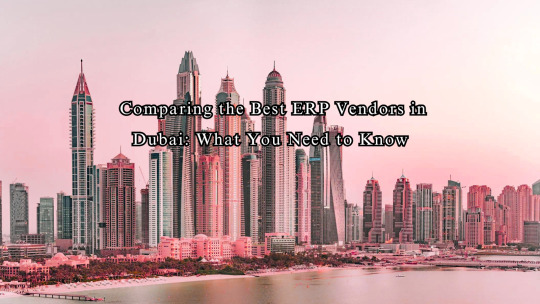
In the fast-paced business environment of Dubai, choosing the right ERP (Enterprise Resource Planning) solution is more than just a technology decision—it’s a strategic investment in your company’s future. With a growing number of ERP vendors operating in the region, it can be challenging to determine which provider best aligns with your business goals, budget, and industry needs.
In this blog, we’ll walk you through a comparison of the best ERP vendors in Dubai and the key factors you should consider before making a decision.
Why ERP Matters for Businesses in Dubai
Dubai’s diverse economic landscape—from logistics and retail to construction and finance—demands integrated systems that offer real-time insights, automation, and compliance with local regulations like VAT. ERP systems streamline operations across departments, reduce manual errors, and improve decision-making, making them essential for modern business success.
Key Factors to Consider When Choosing an ERP Vendor in Dubai
Before diving into vendor comparisons, consider the following:
Industry Specialization Does the vendor offer ERP solutions tailored to your sector (e.g., retail, construction, manufacturing)?
Local Support & Implementation Is there an experienced support team based in Dubai or the UAE?
Customization Capabilities Can the ERP be tailored to meet your specific workflows and reporting needs?
Scalability Will the system grow with your business?
Compliance Is the software compliant with UAE tax laws, including VAT?
Cloud vs. On-Premise Does the vendor offer deployment flexibility?
Top ERP Vendors in Dubai: A Quick Comparison
1. SAP Business One (by Seidor or Vision33 in Dubai)
Best for: Medium to large enterprises
Strengths: Global brand, robust modules, advanced analytics
Limitations: Higher cost, complex implementation
Local Advantage: Strong partner presence in Dubai
2. Oracle NetSuite
Best for: Cloud-focused businesses and fast-growing companies
Strengths: Cloud-native, excellent scalability, global reach
Limitations: May require specialized support for localization
Local Advantage: Available through certified UAE partners
3. Microsoft Dynamics 365 (via local providers like Alpha Data)
Best for: Enterprises using other Microsoft products
Strengths: Seamless integration with Office 365, Power BI
Limitations: Can be complex for SMEs without IT resources
Local Advantage: Microsoft Gold Partners available in Dubai
4. Focus Softnet
Best for: SMEs and mid-sized companies
Strengths: Affordable, VAT-compliant, localized features
Limitations: Less suited for very large enterprises
Local Advantage: Headquartered in Dubai with extensive regional support
5. TallyPrime (Tally Solutions)
Best for: Small businesses and accounting-focused users
Strengths: User-friendly, cost-effective, VAT-ready
Limitations: Limited scalability and module depth
Local Advantage: Strong network of resellers in the UAE
6. Odoo (via Dubai-based partners)
Best for: Companies looking for open-source flexibility
Strengths: Modular, customizable, cost-efficient
Limitations: May need more technical expertise for customization
Local Advantage: Many certified Odoo partners operate in Dubai
Final Thoughts: Choosing the Right ERP Vendor
The Best ERP Dubai for your business depends on your company size, industry, operational needs, and long-term goals. While global names like SAP, Oracle, and Microsoft offer proven reliability, regional vendors like Focus Softnet and Odoo partners provide more localized, cost-effective solutions.
Before you commit:
Request product demos
Ask for local client references
Ensure post-implementation support is available
Investing in the right ERP system with a reputable vendor will empower your business to operate more efficiently, comply with regulations, and scale for future growth in the UAE’s competitive market.
0 notes
Text
MAXIMIZING BUSINESS EFFICIENCY WITH ODOO SA: A COMPREHENSIVE GUIDE
Maximizing Business Efficiency with Odoo SA: A Comprehensive Guide
Maximizing Business Efficiency with Odoo SA: A Comprehensive Guide
Blog Article

Maximizing Business Efficiency with Odoo SA: A Comprehensive Guide
In today's competitive business environment, selecting the right tools to streamline your operations is crucial. One such tool is Odoo SA, an all-in-one business management software that offers a range of solutions tailored to meet the needs of various industries. Whether you are a small startup or a large enterprise, Odoo SA can help improve your efficiency and productivity by automating and optimizing key business processes. In this post, we’ll dive into the different aspects of Odoo SA, explore its features, and answer some frequently asked questions.
What is Odoo SA?
Odoo SA is a comprehensive suite of enterprise resource planning (ERP) software that integrates various business functions into a single platform. It is designed to help businesses automate processes, increase productivity, and gain better control over operations. Odoo offers a modular approach, where businesses can pick and choose the applications they need for their specific requirements. Whether it’s accounting, inventory management, CRM, or human resources, Odoo SA provides an extensive range of functionalities.
Key Features of Odoo SA
Odoo SA is known for its versatility and scalability, making it suitable for businesses of all sizes. Here are some of the key features that make Odoo SA stand out:
1. Comprehensive ERP Modules
Odoo SA provides a wide variety of ERP modules, including sales, inventory, accounting, purchasing, HR, and more. These modules are fully integrated, allowing seamless data flow across departments. This reduces manual work and ensures that your team is always working with up-to-date information.
2. Customization and Flexibility
One of the major advantages of Odoo SA is its ability to be customized to meet the unique needs of your business. With Odoo, you can tailor the software to match your specific processes and workflows. Whether you need a custom feature, report, or interface, Odoo provides the flexibility to build solutions that fit your exact requirements.
3. User-Friendly Interface
Odoo SA is designed with ease of use in mind. Its intuitive interface allows users to quickly navigate through the system, reducing the learning curve. Whether you’re using it for the first time or have been using it for years, the system is simple enough for everyone to get up to speed quickly.
4. Cloud and On-Premise Deployment
Odoo SA can be deployed both on the cloud and on-premise, giving businesses flexibility in terms of how they manage their data and infrastructure. The cloud-based version allows for easy remote access, while the on-premise version gives businesses more control over their servers and data.
5.��Scalability
As your business grows, so do your needs. Odoo SA is highly scalable, which means it can easily adapt to your evolving requirements. Whether you’re adding more users, increasing the number of modules, or expanding into new markets, Odoo can grow alongside your business.
How Odoo SA Helps Businesses Achieve Growth
With its integrated suite of business applications, Odoo SA allows companies to streamline operations, reduce costs, and improve overall efficiency. Here are some ways it can help businesses achieve sustainable growth:
1. Improved Efficiency
By automating key business processes such as accounting, sales, and inventory management, Odoo reduces manual work and eliminates redundancies. This frees up valuable time for employees to focus on more strategic tasks, improving overall productivity.
2. Better Decision Making
With real-time reporting and data analytics, Odoo SA provides managers with the insights they need to make informed decisions. The software generates detailed reports on various business functions, enabling you to track performance and identify areas for improvement.
3. Enhanced Collaboration
Odoo’s integrated platform makes it easier for different departments to collaborate. With all business functions in one system, communication between teams is streamlined, which leads to faster decision-making and improved coordination across departments.
4. Cost Reduction
By consolidating multiple software applications into one platform, businesses can save money on licensing, training, and support costs. Additionally, Odoo’s automation features reduce the need for manual intervention, resulting in cost savings across various departments.
5. Better Customer Experience
With Odoo’s CRM and customer service modules, businesses can provide a more personalized experience for their customers. The software helps track customer interactions, manage support tickets, and improve communication, leading to greater customer satisfaction and loyalty.
FAQs about Odoo SA
1. What industries can benefit from Odoo SA?
Odoo SA is suitable for a wide range of industries, including manufacturing, retail, healthcare, education, construction, and more. Its modular nature allows businesses in various sectors to customize the platform to suit their unique needs.
2. Is Odoo SA easy to implement?
Yes, Odoo SA is designed to be user-friendly and easy to implement. However, the complexity of implementation can depend on the size of the organization and the number of modules being used. Many businesses work with Odoo partners to ensure a smooth implementation process.
3. Can I integrate Odoo SA with other software?
Yes, Odoo SA supports integration with a variety of third-party software applications. Whether it’s accounting software, eCommerce platforms, or external payment gateways, Odoo offers numerous integration options to expand its functionality.
4. Does Odoo SA offer mobile support?
Yes, Odoo SA offers mobile applications for both iOS and Android, allowing users to access their business data on the go. The mobile apps provide access to many of the core functionalities, including sales, inventory, and customer management.
5. What is the cost of Odoo SA?
The cost of Odoo SA depends on the number of modules you select and the size of your organization. Odoo offers both cloud-based and on-premise deployment options, with pricing tailored to the needs of individual businesses.
The Benefits of Partnering with Odoo SA Experts
While Odoo SA is user-friendly and customizable, working with experts can ensure you’re maximizing its potential. Odoo partners, such as Accurate Solutions, specialize in the implementation, customization, and optimization of Odoo systems. By partnering with a certified Odoo partner, businesses can leverage expert guidance, faster deployment, and ongoing support.
1. Tailored Solutions
Odoo experts can analyze your business needs and design a custom solution that fits perfectly with your operations. Whether it’s customizing a module, creating bespoke reports, or integrating with other systems, expert partners can help bring your vision to life.
2. Faster Deployment
With the experience and knowledge of Odoo experts, the deployment process can be completed much faster. These professionals understand the ins and outs of the software, which reduces the time spent on troubleshooting and configuration.
3. Ongoing Support and Maintenance
Once your system is up and running, Odoo experts can provide ongoing support and maintenance to ensure that everything is functioning smoothly. This includes troubleshooting, system updates, and user training.
Conclusion
Odoo SA is an excellent business management tool that offers a wide range of features to streamline operations and improve efficiency. Whether you’re a small business looking to automate your processes or a large enterprise in need of a scalable ERP solution, Odoo SA provides everything you need to take your business to the next level. By integrating various business functions into one platform, Odoo SA helps businesses reduce costs, improve productivity, and enhance the overall customer experience. By partnering with Odoo experts, businesses can ensure successful implementation and ongoing success with the software.
0 notes
Text
Odoo for WooCommerce nulled plugin3.6.0

Unlock Seamless Integration with Odoo for WooCommerce Nulled Plugin Are you looking for a powerful solution to connect your WooCommerce store with Odoo? The Odoo for WooCommerce nulled plugin is your ultimate tool to streamline operations, simplify eCommerce management, and supercharge your online business—all without spending a dime. By downloading this plugin for free, you gain full access to premium functionalities that redefine how your store operates, without compromising performance or reliability. What Is the Odoo for WooCommerce Nulled Plugin? The Odoo for WooCommerce nulled plugin bridges the gap between your WooCommerce store and the comprehensive Odoo ERP system. With this integration, you can synchronize your orders, customers, products, and inventory in real-time. It offers complete transparency across your business operations, making data-driven decisions easier than ever before. This nulled version ensures that you can enjoy the full benefits of a premium product while eliminating any licensing costs. Whether you're running a small online store or managing a multi-channel eCommerce empire, this plugin provides the flexibility and control you need. Technical Specifications Plugin Type: WordPress (WooCommerce extension) Integration: Real-time sync with Odoo ERP (Community and Enterprise editions) Supported WooCommerce Versions: 4.0 and above Compatibility: Fully compatible with WordPress 6.x Update Support: Manual updates via free download Top Features and Benefits Seamless Product Synchronization: Automatically sync product details between WooCommerce and Odoo ERP. Real-Time Order Management: Keep your sales data consistent and accurate without switching platforms. Inventory Control: Instantly update stock levels across platforms to avoid overselling or stockouts. Customer Insights: Access valuable customer data across your store and ERP system with ease. Multi-Language Support: Cater to a global audience with robust language compatibility. Cost Efficiency: Download the Odoo for WooCommerce nulled plugin for free—no premium subscription required! Why Choose the Odoo for WooCommerce Nulled Plugin? Time is money—and this plugin saves you plenty of both. By offering automated synchronization and central management, it eliminates repetitive tasks and human errors. You’ll have more time to focus on scaling your business and delighting your customers. Plus, with this nulled version, you're unlocking a powerful tool without any upfront costs. Thousands of successful online stores use similar ERP connectors to streamline their operations. Now, it’s your turn to upgrade your workflow and maximize your ROI. Practical Use Cases Multi-Store Management: Use Odoo ERP to control multiple WooCommerce stores from a single dashboard. Dropshipping Businesses: Keep supplier and customer data synchronized in real time for accurate order fulfillment. Wholesale Operations: Manage B2B customer records, pricing tiers, and bulk inventory with precision. Global Stores: Utilize real-time tax, currency, and language integrations to cater to international markets. How to Install and Use Download the Odoo for WooCommerce nulled plugin from our website. Log in to your WordPress dashboard. Navigate to Plugins > Add New and upload the downloaded ZIP file. Activate the plugin and configure the settings by connecting your Odoo instance. Start synchronizing your data effortlessly! Need a reliable backup before making changes to your store? We highly recommend checking out UpdraftPlus Premium nulled for secure and seamless backups. Frequently Asked Questions (FAQs) Is the nulled version safe to use? Yes. We ensure that all plugins provided on our site are thoroughly tested and free from malicious code. However, always use a secure environment and maintain regular backups. Does this plugin support the latest version of WooCommerce? Absolutely. The plugin is regularly updated to maintain compatibility with the latest WordPress and WooCommerce versions.
Can I use it with Odoo Community Edition? Yes, the Odoo for WooCommerce nulled plugin supports both Community and Enterprise editions. Is support available for this nulled version? While official support from the original developers isn’t available, our community and guides are here to help you navigate any issues with ease. Where can I find other nulled WordPress tools? If you're looking for high-quality themes, we highly recommend the kallyas NULLED theme—it's a great choice for designers and developers alike. Final Thoughts Don’t let complex integrations slow down your success. With the Odoo for WooCommerce nulled plugin
0 notes
Text
Become A Pro At Odoo Customization with These 10
Odoo has become a familiar name in the world of online business, and its main highlight is the customization feature. Despite the size, nature, and type of business, Odoo caters to all, it fulfils every type of unique demand a business may have. If you too have been in awe with the extensive modules and features Odoo is offering to ease the operation at maximum, you are not alone. Many business owners just tried Odoo to understand the hype it created only to find it accommodating as per their needs and later stick to it. However, to utilize Odoo at its optimum, mastering its customization feature is the key.
#ODoo ERP Customization#Odoo Customization Services#Odoo Customization Company#Odoo ERP Services#Odoo ERP Software
0 notes
Text
Cloud-Based vs. On-Premise Payroll Software: Which is Better for Indian Businesses?

Payroll management is a crucial aspect of any business, ensuring employees are paid accurately and on time while complying with tax regulations. Indian businesses often face challenges in choosing between cloud-based payroll software and on-premise payroll software. The decision depends on factors like cost, security, flexibility, and ease of use.
In this blog, we’ll explore the differences between cloud payroll software and on-premise payroll software, their advantages and disadvantages, and why Odoo Payroll software is the best solution for Indian businesses.
What is Cloud-Based Payroll Software?

Cloud-based payroll software is hosted on remote servers and accessed via the internet. It allows businesses to manage payroll from anywhere without requiring extensive IT infrastructure.
Advantages of Cloud-Based Payroll Software:
Accessibility from Anywhere – Business owners and HR teams can access payroll data from any location with an internet connection.
Cost-Effective – No need for expensive servers or IT maintenance costs.
Automatic Updates – Cloud payroll providers update the software automatically to ensure compliance with the latest tax laws.
Scalability – Suitable for businesses of all sizes, from startups to large enterprises.
Data Security – Cloud providers use encryption and security protocols to protect payroll data.
Integration Capabilities – Easily integrates with other HR and accounting software like Odoo HRMS and Odoo Accounting.
Disadvantages of Cloud-Based Payroll Software:
Requires a stable internet connection.
Subscription costs may add up over time.
What is On-Premise Payroll Software?

On-premise payroll software is installed on a company’s local servers and managed internally. It offers full control over data and security.
Advantages of On-Premise Payroll Software:
Full Data Control – Businesses have complete control over their payroll data and security.
Customizable – Can be tailored to specific business needs.
No Internet Dependency – Works without an internet connection.
Disadvantages of On-Premise Payroll Software:
High Upfront Costs – Requires investment in hardware, software, and IT maintenance.
Complex Setup & Maintenance – Needs a dedicated IT team for support and updates.
Limited Scalability – Expanding the system requires additional hardware and IT resources.
Compliance Issues – Businesses must manually update tax and labor law changes.
Cloud-Based vs. On-Premise Payroll Software: Key Differences

Feature
Cloud-Based Payroll Software
On-Premise Payroll Software
Cost
Lower upfront cost, subscription-based
High initial investment, lower ongoing cost
Accessibility
Access from anywhere
Limited to office network
Security
Cloud provider manages security
Businesses handle security internally
Updates
Automatic updates
Manual updates required
Scalability
Easily scalable
Limited scalability
Integration
Seamless integration with other software
Requires manual integration
Why Odoo Payroll Software is the Best Choice for Indian Businesses

If you're looking for an efficient, reliable, and cost-effective payroll solution, Odoo Payroll Software is the best choice. It combines the best features of cloud-based payroll software and on-premise payroll software, providing businesses with flexibility, automation, and compliance.
Benefits of Using Odoo Payroll Software:
Cloud and On-Premise Options – Odoo offers both cloud-based payroll solutions and on-premise payroll solutions to suit business needs.
Fully Integrated with Odoo HRMS – Streamline payroll with HR management, attendance tracking, and employee records.
Automatic Compliance Updates – Stay updated with the latest Indian labor laws, EPF, ESI, and TDS regulations.
Customizable Workflows – Configure payroll workflows to match your company's policies.
Secure and Reliable – Advanced security features ensure payroll data protection.
User-Friendly Interface – Simple and intuitive design makes payroll processing easy for HR teams.
Scalable for Growth – Whether you're a startup or a large enterprise, Odoo Payroll grows with your business.
Mobile-Friendly – Process payroll from your mobile device anytime, anywhere.
Which Payroll Software Should Indian Businesses Choose?

Choosing between cloud-based payroll software and on-premise payroll software depends on your business needs:
If you prefer lower upfront costs, remote access, and automatic updates, go for cloud payroll software like Odoo Cloud Payroll.
If you need full control over payroll data and customization, on-premise payroll software is an option, but it comes with higher costs and maintenance requirements.
Odoo Payroll Software offers the best of both worlds, allowing businesses to choose between cloud and on-premise solutions.
Conclusion
For Indian businesses, Odoo Payroll Software is the ideal solution as it provides a flexible, secure, and cost-effective way to manage payroll. With seamless integration, automation, and compliance updates, it ensures that businesses run payroll efficiently without hassles.
Looking for a reliable payroll solution? Odiware can help you implement Odoo Payroll Software tailored to your business needs.

📞 Contact Odiware Today!
Phone: +91 86608 65440
Email: [email protected]
Website: www.odiware.com
0 notes
Text
Odoo CRM: The Ultimate Solution for Streamlining Your Business Relationships

IntroductionCustomer Relationship Management (CRM) is the backbone of any successful business. With growing competition, companies need a robust system to manage leads, track customer interactions, and boost sales. Odoo CRM is an all-in-one solution that simplifies sales processes, enhances customer engagement, and maximizes revenue. Let’s explore how Odoo CRM can transform your business operations.
Why Choose Odoo CRM?Odoo CRM offers a user-friendly interface, advanced automation, and seamless integration with other business applications. It provides a centralized platform to manage customer data, streamline sales pipelines, and generate accurate reports.
Key Features of Odoo CRM
Lead Management: Efficiently capture, track, and nurture leads with an intuitive dashboard.
Sales Pipeline Management: Visualize the entire sales cycle and automate workflows to close deals faster.
360-Degree Customer View: Gain comprehensive insights into customer history and interactions.
Integration with Odoo ERP: Seamlessly connect with Odoo’s other business applications like invoicing, accounting, and marketing automation.
Automated Follow-ups & Reminders: Keep track of customer interactions with automated emails and notifications.
Customizable Dashboards & Reports: Generate detailed reports to analyze sales performance and customer behavior.
Benefits of Implementing Odoo CRM
Increased Sales Efficiency: Automate repetitive tasks and focus on closing deals.
Better Customer Engagement: Personalized communication improves customer relationships.
Data-Driven Decision Making: Real-time analytics help in making informed business decisions.
Scalability & Flexibility: Suitable for businesses of all sizes, from startups to enterprises.
How Odoo CRM Stands Out from Other CRM Solutions?
Unlike traditional CRMs, Odoo CRM provides a cost-effective, open-source alternative with extensive customization options. It eliminates the need for multiple software, offering a complete suite of business management tools in one platform.
Who Can Benefit from Odoo CRM?
Small and Medium Enterprises (SMEs): Affordable and scalable for growing businesses.
E-commerce Companies: Integrates seamlessly with online stores to track customer interactions.
Manufacturing & Retail Businesses: Helps in managing leads, sales, and customer queries effectively.
Service-Based Industries: Ideal for tracking client communication and project progress.
Final Thoughts
Odoo CRM is the perfect choice for businesses looking to optimize their sales and customer relationship management. With its powerful features, automation capabilities, and seamless integrations, it helps organizations stay ahead in today’s competitive market.
Get Started with Odoo CRM Today!Ready to enhance your sales and customer engagement?
Contact us now to explore how Odoo CRM can transform your business operations. Schedule a free demo and take the first step toward a smarter CRM solution!
#erp software#erp system#best erp software#odoo customization#odoo erp#odoo customization services#erp software uae
0 notes