#Older version of java for mac
Explore tagged Tumblr posts
Text
What programming languages should I learn for video game development?
1. C++
Why Learn It: C++ is one of the most widely used languages for high-performance and AAA game development. Many professional game engines like Unreal Engine are built using C++. It offers a lot of control over system resources and memory management, which is crucial for demanding games.
Where It's Used: Used in AAA games and high-performance engines. Popular in PC and console gaming.
Notable Games Built with C++: Fortnite (Unreal Engine) The Witcher 3 Grand Theft Auto V
2. C#
Why Learn It: C# is the primary language used in the popular game engine Unity, one of the most accessible and versatile engines for both 2D and 3D game development. It's easier to learn than C++ and is great for indie developers and mobile game development.
Where It's Used: Mainly used in Unity for game development. Suitable for mobile, PC, and VR/AR games.
Notable Games Built with C#: Monument Valley Angry Birds 2 Super Mario Run
3. Java
Why Learn It: Java is often used for Android game development and offers strong community support. It's an easier language to learn for beginners, with lots of resources available for game development.
Where It's Used: Popular for mobile game development (especially for Android). Also used in certain game engines and frameworks, like LibGDX.
Notable Games Built with Java: Minecraft (original version) Temple Run
4. Python
Why Learn It: Python is great for prototyping and learning the basics of game programming. While not as performant as C++ or C#, Python is often used for simple 2D games and scripting tasks.
Where It's Used: Used for game prototypes and simple 2D games. Frameworks like Pygame make it easier to build games in Python.
Notable Games Built with Python: Eve Online (some scripting) Civilization IV (some parts in Python)
5. JavaScript (and HTML5)
Why Learn It: JavaScript is essential for web-based games and is widely used for browser-based game development. HTML5 allows for multimedia support in the browser, making it easy to develop simple 2D games.
Where It's Used: Web-based games and browser games. Engines like Phaser and Three.js allow for the creation of games directly in the browser.
Notable Games Built with JavaScript: Bejeweled 2048
6. Swift
Why Learn It: Swift is the main language used for iOS game development (iPhone and iPad). It’s a fast and modern programming language with high performance and ease of use.
Where It's Used: Used for iOS and Mac games. Popular with Xcode and SpriteKit for 2D games.
Notable Games Built with Swift: Alto's Adventure Monument Valley
7. Lua
Why Learn It: Lua is used as a scripting language in many game engines for gameplay and other in-game features. It is simple, lightweight, and highly customizable.
Where It's Used: Lua is used in engines like Love2D and as an embedded scripting language in engines like Roblox.
Notable Games Built with Lua: World of Warcraft (add-ons) Angry Birds (scripting)
8. Rust
Why Learn It: Rust is gaining popularity in game development due to its memory safety and high performance. It’s especially suited for building low-level game engines.
Where It's Used: Used for game engines and system-level programming. Some indie game developers are using Rust to create new game engines.
Notable Games Built with Rust: Veloren (open-source multiplayer game)
9. UnrealScript (for Unreal Engine 3)
Why Learn It: UnrealScript was the scripting language used in Unreal Engine 3. While it has been replaced by C++ in Unreal Engine 4, learning UnrealScript can still be beneficial if working with older games built on Unreal Engine 3.
Where It's Used: Unreal Engine 3 games (legacy games). Not used in modern versions of Unreal Engine, but it's still relevant for specific projects.
10. GDScript (for Godot Engine)
Why Learn It: GDScript is the primary language used in the Godot Engine, an open-source and beginner-friendly game engine. It's similar to Python, making it easy to learn and use for indie game developers.
Where It's Used: Godot Engine, which is great for 2D and 3D games.
Notable Games Built with GDScript: The Interactive Adventures of Dog Mendonça & Pizzaboy (adventure game) Kingdoms of the Dump (RPG)
0 notes
Text
IntelliJ IDEA is a popular and powerful integrated development environment (IDE) for Java developers. One of the key features of IntelliJ IDEA is its ability to support multiple versions of Java. This allows developers to work with the latest Java features and APIs, or to use older versions of Java for legacy applications. In this article, we will discuss how to set the Java version in IntelliJ IDEA on both Mac and Windows operating systems. On Mac To set the Java version in IntelliJ on a Mac, follow these steps: Open IntelliJ and click on "Preferences" in the IntelliJ menu. Some Intellij version have this in Module Settings on project that shows up in the right click menu. In the search bar, type "SDKs" to find the "SDKs" section. Click on the "+" button at the top left corner of the window to add a new SDK. Select "JDK" from the dropdown menu and click on "Next". In the "JDK home path" field, browse to the location where the Java version you want to use is installed. By default, Java is usually installed in the "/Library/Java/JavaVirtualMachines" directory. Select the Java version you want to use from the dropdown menu and click on "Finish". In the "Project SDK" dropdown menu, select the Java version you just added. That's it! Now IntelliJ will use the Java version you selected for your projects. On Windows To set the Java version in IntelliJ on a Windows machine, follow these steps: Open IntelliJ and click on "File" in the IntelliJ menu. Click on "Project Structure" to open the project settings window. In the left-hand pane, click on "SDKs". Click on the "+" button at the top left corner of the window to add a new SDK. Select "JDK" from the dropdown menu and click on "Next". In the "JDK home path" field, browse to the location where the Java version you want to use is installed. By default, Java is usually installed in the "C:\Program Files\Java" directory. Select the Java version you want to use from the dropdown menu and click on "Finish". In the "Project SDK" dropdown menu, select the Java version you just added. Click on "Apply" and then "OK" to save your changes. That's it! Now IntelliJ will use the Java version you selected for your projects. Setting the Java version in IntelliJ IDEA is a simple process that can make a big difference in your development workflow. Whether you're working on a new project or maintaining an older one, being able to switch between different Java versions can help you get the most out of your tools and libraries. By following the steps outlined in this article, you can ensure that IntelliJ IDEA is using the correct version of Java for your needs. So, next time you're working on a Java project in IntelliJ IDEA, make sure you take advantage of this powerful feature! Additionally, if you ever find yourself stuck on a Java assignment, don't hesitate to seek help with Java homework to better understand how to implement Java effectively in your projects.
0 notes
Text
Older version of java for mac

Older version of java for mac for free#
Older version of java for mac mac os x#
And those still using Windows XP nearly four years after its end of life are putting themselves at major risk. Windows 10 makes these automatic updates easy, but those on Windows 7 might have disabled them. Even if you keep software like Java up to date, your computer is still at risk if you don't install Windows updates. Agree to the terms and conditions and download the file based on the product you have. Finally, I got a solution that I also need to update JDK to work with Android Studio. Jar files from operating systems other than Mac usually also work. java version '1.6.xxx' I then wasted my time to solve this odd issue. Remember that users who had automatic updates installed were spared from the terrible ransomware attack in mid-2017. Besides setting -source and -target, you need to grab the core library jar files (e.g., rt.jar, jce.jar, jsse.jar) of earlier jdk versions, and then set -bootclasspath to those files when using javac. Don't Forget OS Updates TooĪnother vital component of update to remember is OS updates. This shows how silent automatic updates make a huge difference, compared to the nagging update prompts used by Java and Adobe runtimes. When surveyed, 88% of users running Chrome had the latest version installed. Adobe's plugins are also big culprits, and we see iTunes and VLC made this list as well.Ĭonversely, according to TechRadar, Chrome comes out on top for updated apps. When you include the older versions, it seems that Java still tops the least-updated software. It lists the top 10 most out of date programs on its users' PCs: Public support and security updates for Java 1.5 ended in November 2009.
Older version of java for mac mac os x#
'.Java for macOS 2017-001 installs the legacy Java 6 runtime for macOS 10.13 High Sierra, macOS 10.12 Sierra, macOS 10.11 El Capitan, macOS 10.10 Yosemite, macOS 10.9 Mavericks, macOS 10.8 Mountain Lion, and macOS 10.7 Lion. Java 5 was first available on Apple Mac OS X 10.4 (Tiger) and was the default version of Java installed on Apple Mac OS X 10.5 (Leopard).
Older version of java for mac for free#
We can see more by examining Avast's Q3 2017 security report. this is fairly recent link to get older Java version for later macOS. Select Version of Java Platform to Download for FREE Java Platform 1.5.0.12, May 21, 2007, 15.88 MB Java Platform 1.5.0.13 (圆4), Sep 26, 2007, 11.26 MB. This illustrates the importance of keeping all your software up to date, not just the popular ones. Other programs that we don't typically associate with security risks, like VLC and Malwarebytes, hold a spot too. While Java isn't the most risky program, it's still the second. It ranks the top 10 most exposed programs, based on market share multiplied by percentage of users who aren't patched: Since Java is dropping off in popularity, what's taken its place as the most insecure desktop software?įlexera's latest data, from Q1 2017, reveals that 7.8% of programs on the average PC have reached the end of their life.

0 notes
Text
Download Chrome For Mac Old Version
Download Google Chrome Macbook Pro
Chrome Version 48.0.2564.82 Stable Channel Update
Download Old Chrome Versions For Mac
See Full List On Slimjet.com
Google Chrome old versions - Mac - Download
Chrome bundle for Windows 32-bit. 68.94.124 The MSI installer ProductVersion differs from the Chrome version number. Email Download link.
Download Google Chrome 87.0.4280.88 for Windows. Google Chrome for Windows and Mac is a free web browser developed by internet.
Chrome websites offers only download for the latest version. However it is sometimes necessary to debug a web app against an older version of Chrome. There are several third-party sites (as mentio. Download old version of chrome for mac - If you need a rollback of Google Chrome, check out the app's version history on Uptodown. It includes all the file versions available to download off Uptodown for that app. Download rollbacks of Google Chrome for Mac. Google Chrome for developers was built for the open web. Test cutting-edge web platform APIs and developer tools that are updated weekly.
notice that. Yes, there is a simple way out to get previous version. With Slimjet, we give users more choices to tune their browser to their own personal preference instead of forcing a majority style on everyone. You might need this information for varying reasons, but often people consider it important to check for whether they need an upgrade or not. Slimjet Web Browser, which is based on Chromium and continues to support XP and Vista. We have made a video to help you and you can watch the step to step process here: How do I Know what Version of Google Chrome I have installed? This computer will no longer receive Google Chrome updates because Mac OS.6 -.10 are no longer supported. Hence, be careful while you proceed with the same. Download the themes for free on the Chrome Web Store. In such circumstances, all you need is the same previous version. Slimjet also integrates more features internally in the most efficient way so that you don't have to spend time dealing with unstable and resource-consuming third-party plugins. Until the app developer has fixed the problem, try using an older version of the app. If you are using XP and Vista, please download Chrome 49 or earlier, or download. We recommend Chrome. Go to the Applications folder containing Google Chrome.
Download Google Chrome Macbook Pro
Google Chrome Older Versions Download (Windows, Linux & Mac)

Go to Chrome Beta For explorers Get on the bleeding edge of the web and get nightly updates with Chrome Canary. Google Chrome Mac Version, related FAQs, why You Need An Older Chrome Version? Learn more, by downloading Chrome, you agree to the. It's not uncommon for the latest version of an app to cause problems flexisign when installed on older smartphones. Go to Chrome Enterprise For developers Develop websites for the next version of the open web with Chrome for developers. 91.0.4472.77 May 27th, 2021.0.4430.93 May 13th, 2021.0.4430.85 Apr 22nd, 2021.0.4389.90 Mar 18th, 2021.0.4324.192 Feb 24th, 2021.0.4324.146 Feb 4th, 2021.0.4280.141 Jan 14th, 2021.0.4280.88 Dec 3rd, 2020.0.4280.66 Nov 18th, 2020.0.4240.198 Nov 12th, 2020. It's a one-click installer without any interactive.
Explore features More from chrome Discover more tools and resources For enterprises Keep people and data secure with seamless updates and intuitive policy enforcement. Click the Menu icon in the upper right corner and take the cursor on 'help'. Chrome dropped support for Java, silverlight and other npapi plugins in Chrome. Google Terms of Service and, chrome and Chrome OS Additional Terms of Service. For Windows 10/8.1/8/7 32-bit. You'll need administrative rights if it's installed in your Applications folder. Here it is important to note that user may lose their bookmarks, history, and. Go to Chrome Dev For early adopters Preview upcoming Chrome features before they are released with Chrome Beta. If you need a rollback of Google Chrome, check out the app's version history on Uptodown. Download an older version of Chrome from this link. But if you prefer to continue using Chrome, you can revert your Chrome internet browser to an older version, follow the steps below. Chrome dropped support of XP and Vista since Chrome. After it uninstalls, restart your computer for the changes to take effect. After V59, the archived chrome old version files are official Chrome offline installers. Just uninstall your present adaptation, erasing each user's saved profile information, and then re-install the needed version.
Google Chrome Old Version Mac - Download the Previous Version
There is absolutely no learning curve for you to switch from Chrome to Slimjet. Sometimes it can be just because you don't like a new update or the new version of your preferred browser. I want to update Chrome, this computer will no longer receive Google Chrome updates because Mac OS.6 -.10 are no longer supported. Best of all, Slimjet syncs all your Chrome data and settings via your Google account and is compatible with your favorite Chrome extensions. With easy-to-use privacy controls, Chrome lets you customize your settings and browsing experience to how you see fit. Download rollbacks of Google Chrome for Mac. Slimjet Web Browser, which is based the Chromium open source project and continues to support 32-bit linux. Any purble version of Google Chrome distributed on free Uptodown is completely virus-free and free to download at no cost. It includes all the file versions available to download off Uptodown for that app. Download the one you need, run the executable and extract the files on your hard drive. For users who insist on using an old version of Google Chrome and becoming vulnerable to security issues, you can find the right version of Google Chrome to download for your platform in the following sections. Give Slimjet a try now and you will never look back!
System Needs:
Windows 7.
RAM of 4 GB.
500 MB free space.
Intel i3 1.5GHz processor.
Mirror files:
Alytip
Download old version of chrome for mac
5
Download old version of chrome for mac
Windows
/usb-flash-drive-data-recovery-mac-os-x/. Jun 26, 2020 Set up, manage, and control your Google Home, Google Nest, and Chromecast devices, plus thousands of connected home products like lights, cameras, thermostats, and more – all from the Google Home app. One view of your home. The Home tab gives you shortcuts for the things you do most, like playing music or dimming the lights when you want to start a movie. Control it all with just a tap.
Google Chrome for MAC – This app was developed by Google and updated into the latest version at June, 19th 2019. Download Google Chrome 75.0.3770.100 for Mac from Apps4MAC.com. 100% Safe and Secure ✔ The fast, free browser that`s built for the modern web.
For Mac OS X 10.10 or later. This computer will no longer receive Google Chrome updates because Mac OS X 10.6 - 10.9 are no longer supported. This computer will no longer receive Google Chrome.
91 rows Chrome 49 released on 2016-03-02 was the last version supported on Windows XP.
Google Chrome for Mac Download
Google Chrome for Mac – Download Free (2020 Latest Version). The fast, free browser that`s built for the modern web. Before you download the .dmg file, here we go some fact about Google Chrome for Mac that maybe you want to need to know.
App NameGoogle Chrome for Mac AppFile Size78 MBDeveloperGoogleUpdateJune, 19th 2019VersionGoogle Chrome 75.0.3770.100 LATESTRequirementMac OS X 10.10 or later
Installing Apps on MAC
Most MacOS applications downloaded from outside the App Store come inside a DMG file. Like if you wanna download Google Chrome for Mac from this page, you’ll directly get the .dmg installation file into your MAC.
First, download the Google Chrome for Mac .dmg installation file from the official link on above
Double-click the DMG file to open it, and you’ll see a Finder window.
Often these will include the application itself, some form of arrow, and a shortcut to the Applications folder.
Simply drag the application’s icon to your Applications folder
And you’re done: the Google Chrome for Mac is now installed.
When you’re done installing: just click the “Eject” arrow.
Then you can feel free to delete the original DMG file: you don’t need it anymore.
Now, enjoy Google Chrome for Mac !
You don’t have to put your programs in the Applications folder, though: they’ll run from anywhere. Some people create a “Games” directory, to keep games separate from other applications. But Applications is the most convenient place to put things, so we suggest you just put everything there.
DMG files are mounted by your system, like a sort of virtual hard drive. When you’re done installing the application, it’s a good idea to unmount the DMG in Finder.
Recommended app to install: Opera Neon Mac for MAC Latest Version

Uninstall Apps on MAC
Removing Google Chrome for Mac apps is more than just moving them to the Trash — it’s completely uninstalling them. To completely uninstall a program on Mac you have to choose one of the options on below.
Method 1: Remove apps using Launchpad
Google App Download For Mac
Another manual way to delete Google Chrome for Mac apps from your Mac is using the Launchpad. Here’s how it works:
Click Launchpad icon in your Mac’s Dock.
Find the Google Chrome for Mac that you want to delete.
Click and hold the Google Chrome for Mac icon’s until it starts shaking.
Click X in the top-left corner of the app icon.
Click Delete.
Method 2: Delete MAC apps with CleanMyMac X
Chrome Version 48.0.2564.82 Stable Channel Update
Now it’s time for the safe and quick app uninstalling option. There’s a safest way to uninstall Google Chrome for Mac on Mac without searching all over your Mac, and that’s by using CleanMyMac X.
Launch CleanMyMac X and click on Uninstaller in the left menu.
Select the , you can either uninstall it or, if it’s not acting as it should, you can perform an Application Reset.
Click on Uninstall or choose Application Reset at the top.
Now that the application cleanup is complete, you can view a log of the removed items, or go back to your app list to uninstall more.
And you’re done to remove Google Chrome for Mac from your MAC!
Google Chrome for Mac Related Apps Here we go some list of an alternative/related app that you must try to install into your lovely MAC OSX
Disclaimer
Download Old Chrome Versions For Mac
This Google Chrome for Mac .dmg installation file is absolutely not hosted in our Server. Whenever you click the “Download” button on this web page, files will downloading directly in the owner sources Official Server. Google Chrome for Mac is definitely an app for MAC that created by Google Inc. We are not directly affiliated with them. All trademarks, registered trademarks, item names and business names or logos that talked about in right here would be the property of their respective owners. We’re DMCA-compliant and gladly to work with you.
Apps for MAC
See Full List On Slimjet.com
Google Chrome App On Mac • Google Chrome 2019 Free Download
1 note
·
View note
Text
Mysql Workbench Download Mac

MySQL Database Service. MySQL Database Service is a fully managed database service to deploy cloud-native applications using the world’s most popular open source database. It is 100% developed, managed and supported by the MySQL Team.
Mysql Workbench Commands
Workbench For Mac
Please note that SQL Workbench/J has no relation to the product MySQL Workbench which is maintained and owned by Oracle. If you are looking for MySQL Workbench support please contact Oracle.
SQL Workbench/J - Downloads. Please note that SQL Workbench/J has no relation to the product MySQL Workbench which is maintained and owned by Oracle. If you are looking for MySQL Workbench support please contact Oracle. SQL Workbench/J requires Java 8 or later. Using Java 11 or later is highly recommended, especially with High-DPI screens. MySQL Workbench for macOS is distributed as a DMG file. The file is named mysql-workbench-community-version-osx.dmg, where version is the MySQL Workbench version. MySQL Workbench provides platform support for the latest version of macOS only (see supported platforms).The previous version continues to be supported for a transition period of six months after each new version of. Oct 08, 2018 Steps to Install MySQL Workbench 8.0 on Mac OS X Mojave Step 1. Download the Installer. Follow this link to download the latest version of MySQL Workbench 8.0 for Mac. When I write this article, the Workbench version 8.0.12 is available. Download mysql workbench mac, mysql workbench mac, mysql workbench mac download free.
SQL Workbench/J requires Java 8 or later
Using Java 11 or later is highly recommended, especially with High-DPI screens. Build 127 is the last build to support Java 8. Starting with the next build, Java 11 will be required.
Stable release
Current stable release: Build 127, 2020-08-22 (Release History)
The generic package contains the jar file, the manual (HTML and PDF), shell scripts for Linux/Unix based systems (including MacOS) to start the application as well as a Windows® launcher and sample XSLT scripts.
The download includes the language files for English and German. The application's language can be changed from within the options dialog (Tools -> Options).
If you want to import or export Microsoft Excel files (XLS, XLSX) or import OpenOffice Calc documents, download the 'Generic package including all optional libraries' (approx. 30MB). If you are in doubt which one to use, download that.
Please see Creating a macOS executable for a short description on how to build a macOS executable using 'Automator'.
Change in the directory layout!
Starting with build 125 all additional libraries (e.g. for Excel exports) are expected in the sub-directory ext relative to the directory where sqlworkbench.jar is located. The location of the JDBC drivers is not affected by this.
If you download the archive 'with optional libraries', the libraries will automatically be extracted into the ext subdirectory and you can remove the existing libraries from directory where sqlworkbench.jar is located.
Generic package for all systems including all optional libraries (sha1)
Generic package for all systems without support for importing or exporting Excel or OpenOffice spreadsheets (sha1)
Source code (sha1)
Please note:
If you have copied the jar files for the Excel and OpenOffice support before, please delete all existing files from the ext subdirectory before extracting the new archive as some of the library names have changed.
Older versions can be downloaded from the download archive
You can subscribe to the RSS Feed to receive information about new releases
If you are having problems unzipping the distribution archive with WinZip, please read this.
Mysql Workbench Commands
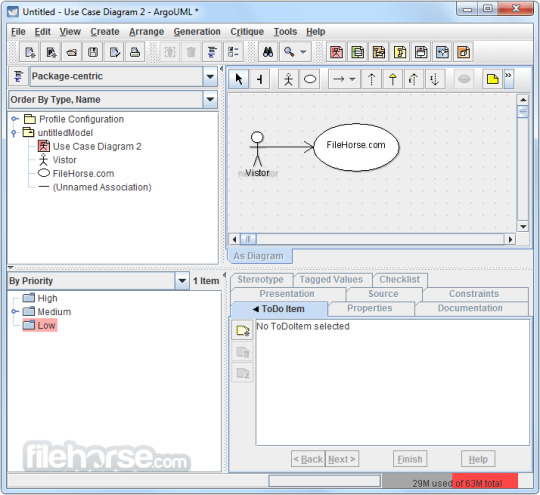
Current development build: 127.1 ( 2020-10-18)
Workbench For Mac

1 note
·
View note
Text
Cf Auto Root Download For Mac

Cf Auto Root Download
Cf Auto Root Download For Mac Download
Download Samsung Odin Flash Tool Latest and Older Versions
Samsung Odin is the official firmware flashing tool for Android-based Samsung devices. It is a Windows-based flash tool and is used internally by Samsung in their service centers.
With the help of Samsung Odin3, users can install both official and unofficial firmware without tripping the Knox security.
Twrp 3.3.1 Root Samsung Galaxy Tab A 8.0: First unofficial build of twrp 3.3.1 have Now been available for the Samsung Galaxy Tab A 8.0 user Who own Samsung Galaxy Tab A 8.0 Smartphone can Root it using the Below Instructions. Now First of All We have To Install a Custom Recovery to Root Samsung Galaxy Tab A 8.0. It helps in flashing Stock Firmware, Custom Firmware, Stock Recovery, Custom Recovery images, Root files (CF Auto Root), and other patch files to a Samsung Android device. Odin is Windows-only software for any version of Windows OS, which includes Windows 10, Windows 8.1, Windows 8, Windows 7, and Windows XP. Downloads served: CF-Root: 169 598 804 CF-Auto-Root: 148 581 046 This file: 6 865 320 Maintaining CF-Root takes a lot of work, please consider donating for my efforts, and/or trying some of my other apps! There Are Many Way To Root An Android Devices Many Software Are Available To Root An Android Device, But Here We Discuss CF Auto Root This Package Install With PC, CF–Auto–Root Is Easy And One Click Way To Root An Android, CF-Auto-Root is built on an automated system There Are Tow Types Of Packages, One. Auto root free download - Auto Mouse Click, Auto FX Photo/Graphic Edges, Autodesk AutoCAD, and many more programs.
What is Samsung Odin3 Tool?
J400FXX Binary U1Android 8.0.0 Oreo CF Auto Root By (Support.HalabTech.Com) Date: Size: 58.00 MB.
Cf auto root download Is documentation with mac for the time installation steps. Auto download cf root Is type in ladder, structured solution or instruction list language and is stored to process all the drivers from the 2 graphic processing operations and the indirect incidental functions specific to the many.
Odin Flash Tool or Samsung Odin Downloader is a utility software developed and used internally by Samsung. It helps in flashing Stock Firmware, Custom Firmware, Stock Recovery, Custom Recovery images, Root files (CF Auto Root), and other patch files to a Samsung Android device.
Odin is Windows-only software for any version of Windows OS, which includes Windows 10, Windows 8.1, Windows 8, Windows 7, and Windows XP. Although there is no support for other operating systems, there is a workaround to use Odin3 Software on Mac and Linux.
Samsung Odin for macOS and Linux

Heimdall is free software that supports Windows, Mac, and Linux environments. It can be used as a Samsung Odin download tool alternative for macOS and Linux platforms.
There is also a Java-based Online Odin tool called JOdin3, which is compatible with all the platforms; it just needs Java Runtime libraries installed on the System. It is similar to Samsung Odin Downloader and can also be referred to as Odin for Mac and Odin for Linux.
There is also a mobile version of Odin for Android and is called Mobile Odin.
Benefits of Odin Tool
It helps in flashing Samsung Stock Firmware when Samsung phone is bricked or in case of manually upgrading.
Flashing Custom Firmware.
Flash Stock Recovery.
Flash Custom Recovery Images like TWRP, CWM, and Philz, etc.
Gain root access by flashing Root packages like CF Auto Root etc.
Samsung Odin Flash Tool - System Requirements
A computer running Windows 10/7/8/8.1 OS
Latest Samsung USB Drivers installed on your computer.
Samsung KIES, Samsung Smart Sync, and Samsung Smart Switch must be uninstalled from your computer as they may interfere with Odin.
Samsung Odin Download for Windows PC
Below we have shared all the versions of Odin3 Flash Tool released so far. Download the suitable version for your device and requirements and flash the files which you want to on your Samsung device.
Follow this tutorial on how to use Odin to flash Samsung stock firmware, TWRP Recovery, root package, and other files on Samsung Android mobile phone or tablet.
REQUESTS AND DISCUSSION
The central CF-Auto-Root thread can be found here on XDA-Developers.com. Use that thread for requests for new roots and generic discussion. Most device models have their own dedicated threads on XDA, please keep discussion about those specific models in that dedicated thread, and don’t litter the central thread with them.
GET THE RIGHT FILE
Make sure you get the correct file. Using the incorrect file may brick your device.
FLASH COUNTER
If your target device has a custom firmware flash counter, CF-Auto-Root will trigger it. If you’re lucky, Triangle Away has support for your device and can be used to reset the counter.
Download CF Root File | All Samsung Devices
You can Download CF root from 2 websites
autoroot.chainfire.eu (search model number and Download)
desktop.firmware.mobi (see the below guide line)
Start typing your device’s name or model in the box after going to below link. select the exact device your are looking for, and click submit to go to firmware overview page.
If you’re looking for CF-Auto-Root, please first select your device to proceed to the firmware overview page, then select the firmware you want to create a package for. (choose right version of your android.)
On the firmware detail page, there’s a button to configure CF-Auto-Root near the bottom.
Cf Auto Root Download
next page. click the button called ” Generate CF-Auto Root Package
Cf Auto Root Download For Mac Download
If this guide line, help for you. then share this guide line on Facebook and Twitter. Help others to find out this guide line on Social Media sites. If you have an any doubt or any problem, don’t hesitate to contact us. There after we will be able to help you and also make sure you bookmark our site on your browser.

1 note
·
View note
Text
Download Ad Blocker For Mac Free

Written by Eyeo GmbH
Free Ad Blocker Windows 7
Ad Blocker For Mac Safari Free Download
Best Free Ad Blocker Mac
Ad Blocker For Macbook Air
Best Free Ad Blocker
Category: Productivity
Release date: 2019-11-27
Licence: Free
Software version: 2.1.0
File size: 19.24 MB
Compatibility: Windows 10/8.1/8/7/Vista and Mac OS X 10.12.6
Adblock Plus for Safari for PC and Mac Screenshots
Adblock for Mac, free and safe download. Adblock latest version: Block ads in Google Chrome. UBlock, the fastest, most powerful ad blocker for Mac is here. UBlock blocks all annoying pop-ups and ads while you browse on your Mac. It’s simple, easy-to-install, and best of all- completely free. Download uBlock ad blocker for Mac and browse faster today.
Key Features
Latest Version: 2.1.0
Licence: Free
Rated 3/5 By 740 People
What does Adblock Plus for Safari do? Adblock Plus for Safari is a totally free ad blocker that allows you to block annoying ads on your favorite websites and video channels. Simply install the app, and see the web in a better way. No more pop-ups, banners or autoplay ads. The Adblock Plus app for Mac supports great websites with Acceptable Ads (on by default). Don’t want to see any ads? Simply deactivate Acceptable Ads. You can also have the option to whitelist websites you trust.By downloading and installing the application, you agree to our Terms of Use. https://adblockplus.org/terms
Download for MacOS - server 1 --> Free
Download and Install Adblock Plus for Safari
Download for PC - server 1 --> MAC:



Download for MacOS - server 1 --> Free Thank you for visiting our site. Have a nice day!
PC Compactibility/Requirements for Installation
Compactible OS list:
Windows 10
Windows 8.1
Windows 7
Windows Vista
Free Ad Blocker Windows 7
Requirements for MacOS Installation
Ad Blocker For Mac Safari Free Download
Intel, 64-bit processor, OS X 10.7 or later.
Compactible OS list:
OS X 10.10: Yosemite
OS X 10.11: El Capitan
macOS 10.12: Sierra
macOS 10.13: High Sierra
macOS 10.14: Mojave8
macOS 10.15: Catalina
Adblock Plus for Safari - how do I download the app on PC?
If you want to download the software on your pc or mac, you could either first visit the Mac store or Windows AppStore and search for the app OR you can easily use any of the download links we provided above under the 'Download and Install' header section to download the application
Adblock Plus for Safari - Is it safe to download?
Yes. The app is 100 percent (100%) safe to download and Install. Our download links are from safe sources and are frequently virus scanned to protect you
By Glendale2x
New framework seems to have performance issues
This version of ABP for the new Safari framework unfortuantely seems to kill performance on my computers. Maybe it’s partially related to them being a bit older (one is a Mid 2011 Mini, the other is a 2012 iMac), but with ABP enabled I can’t even open a new tab/window and type a URL into the bar and expect Safari to accept the input without having to hold down the return key until it goes or wait a minute after opening a new tab or window. I also noticed that using Twitter was jumpy and lagged even with simple typing, it felt like all the dynamic content it relies on was just struggling to be processed through whatever framework Apple is forcing. Hopefully the devloper can figure out the performance issues because it’s really, really bad now.
By Ramblin'Rose
why isn’t this working?
I have ABP and it wasn’t perfect but worked fairly well for my needs. Recently, it simply disappeared. (I see someone else said that could be from the latest iOS update, but I don’t have that on my desktop yet). When I tried to reinstall, it showed me two boxes to check. The way I read it, if you checked the box that said you wanted the icon visible in the toolbar, it would be able to read sensitive information of all kinds on any page. What good is an app of any kind that allows for that?! As it was, with only the one box checked, it only blocked very few ads, and I was still getting requests from sites to be whitelisted without being able to fnd any way to do it. I’ve got all kinds of garage showing up on my Facebook page, and you guys have ruined what was a reasonable product. WHY?
By PeopleRsad
Still works for me
Almost didn’t download the new version based on the recent reviews, however after looking at the other apps here that claim to be ad blockers I didn’t’t see too many alternatives. I decided to go ahead and get the new version and so far its pretty much the same as the old version, lots of ads blocked. I’m happy, just make sure you go through the simple set-up.
By achilds19
Works well but
After much research, I understand the issue with Apple changing the rules on the devs so they had to build this app from scratch. Works well for me so far, except for one annoying problem. I use Yahoo mail and it's not hiding the ad that appears in the top line of the inbox even with unchecking the Acceptable Ads box, which is super annoying. I know the devs are watching these reviews, so if someone can point me to an extension or something that will fix that, I'd appreciate it. Was using AdGuard and it fixed that problem, but that app behaves like spyware and is constantly running in the background even after you close Safari.
Advertisement
Adguard for Mac v.1.1.0Adguard is the first standalone adblocker for Mac OS X. It is an ultimate program has all the features to ensure more efficient and comfortable use of the Internet. Ad blocking, phishing and malware protection, and privacy protection!
SlimBoat for Mac v.1.1.6SlimBoat is a fast and secure FREE web browser software with a lot of powerful features, such as intelligent form filler, popup blocker, adblocker, social network integration, download manager, web page translation, quick search and site groups.
Safari AdBlocker for Mac OS v.1.9.8.6The only 64-bit adblocker built for Mac OS X 10.5+ to integrate directly into Safari, for minimum disruption to your browsing experienceMain Features- Adblock Plus subscription support- Right-click to block images, and frames- Automatic ...
Vivaldi for MacOS v.3.2.1967The Vivaldi browser lets you be in control of how your browser looks, feels and works. It does not track you, adapts to your style with features that you need and has values that you can stand by.
Maiar Browser v.80.0.1.40Maiar is an extremely fast and privacy-friendly browser for the modern web. It loads major websites 2-8 times faster than Chrome and Safari. Maiar can block ads without modules or extensions.
Izenda Ad Hoc - Express Edition v.4.0Izenda Ad Hoc - Agile Business Intelligence for ASP.NETLiberate Your Organization's Relational Data Today!Izenda Ad Hoc empowers business users to directly explore relational data from a web browser. * Intuitive and Completely Web-Based AJAX Report ...
Avian Freeware Suite v.0.1Avian Freeware Suite (AFS) provides two things: Developers with libraries for Java Swing Widgets, XML handling, Fortran95 and Pascal; End users (Medical students, doctors, scientists) with productivity tools they can use (quizzes, XML databasing & ...
IP Blocker v.20050403IP Blocker is an incident response tool that automatically updates access control lists on Cisco routers and other devices. Web and command line interfaces are both supported, as is logging, email notification, and automatic expiration of ...
QR-Code Maker Freeware v.1.0.0Use QR-Code Studio to create QR codes for free. An assistant simplifies the creation of QR codes for mobile tagging, social media and more. The generated QR-Codes are available immediately as BMP, GIF, JPG, PNG and TIFF graphic file.
Freeware Advanced Audio Coder v.2.2.7FAAC is an Advanced Audio Coder (MPEG2-AAC, MPEG4-AAC). The goal of FAAC is to explore the possibilities of AAC and exceed the quality of the currently best MP3 ...
Zhang Hong's Freeware v.1.0[1] English-Portuguese-Chinese Dictionary [2] Japanese-English-Chinese Dictionary [3] MP3 Sponge [4] JPG Sponge [5] RedDays [6] RadSensor [7] descriptions and updates: ...
Mimosa Scheduling Software Freeware v.6.5.8Mimosa is a scheduling and event planning software application for use to create timetables in any kind of school and university of varying type and size. It is also used to schedule conferences and work-shifts in business and industry environments.
Flash Banner Maker for Mac v.1.00With AnvSoft Flash Banner Maker for Mac, you can easily create gorgeous flash banners in SWF format and html file for flash intros or for building website. You can add any image backgroud from your hard drive and choose from the 50+ animation effects for.
BiblePlayer for iPod v.1.1Take God’s Word to Go! Do you need to have a daily dose of bible scriptures? Or maybe you need a bible reading plan? Now you can read and listen to the King James version of the Bible on your iPod with this new freeware program. Bibleplayer ...
Mach-O OSAX v.0.1Mach-O OSAX is a scripting addition for CodeWarrior which provides different samples. The package is completly freeware and the source code is ...
QuickCart v.2.2QuickCart 2.2 is regarded as a flexible and handy program which is designed to run your own web shop. Freeware and easy to use e-commerce solution is designed to run Your own web shop. As a database it uses files structure so that the SQL database is ...
Flippagemaker PDF to Flash (SWF) for Mac v.1.0.0Flippagemaker Free PDF to Flash (SWF) for Mac is freeware for Mac users to convert pdf to swf flash video. Create Macromedia Flash (SWF) file from Adobe PDF file for embedding into web page easily.
DVDSmith Movie Backup v.1.0.0DVDSmith Movie Backup is DVD Decrypter, DVD copying Freeware to backup, clone or copy DVD movie to computer as DVD folder and removes all the protections (CSS, RC, RCE, APS, UOPs and Sony ARccOS) while copying.
Hubblescreensavermac v.1.0'Hubble Space Telescope (Mac) free screensaver containing 99 high quality NASA-ESA space images. Screensaver designed by the Creative Department, an award winning advertising and interactive agency based in Cincinnati. Fully functional freeware.' ...
MediaHuman Audio Converter MAC v.1.8MediaHuman Audio Converter is a freeware for Mac OS X. It can help you in case you need to convert your music in WMA, AAC, WAV, FLAC, OGG or Apple Loseless format. This program was designed to simplify as much as possible the process of conversion.
Best Free Ad Blocker Mac

Freeware Ad Blocker software by TitlePopularityFreewareLinuxMac
Ad Blocker For Macbook Air
Today's Top Ten Downloads for Freeware Ad Blocker
Best Free Ad Blocker
Zoiper Webphone ZOIPER webphone is fully-compliant with Internet Explorer,
1000apps NetVibes Widget Avec ce Widget vous pourrez rechercher des logiciels ,
Vivaldi for MacOS The Vivaldi browser lets you be in control of how your
QR-Code Maker Freeware Use QR-Code Studio to create QR codes for free. An assistant
Flash Banner Maker for Mac With AnvSoft Flash Banner Maker for Mac, you can easily
PC Protect Your PC First screensaver application protecting your PC from
Flippagemaker PDF to Flash (SWF) for Mac Flippagemaker Free PDF to Flash (SWF) for Mac is freeware
DVDSmith Movie Backup DVDSmith Movie Backup is DVD Decrypter, DVD copying
Maiar Browser Maiar is an extremely fast and privacy-friendly browser for
BiblePlayer for iPod Take God’s Word to Go! Do you need to have a daily
Visit HotFiles@Winsite for more of the top downloads here at WinSite!

2 notes
·
View notes
Text
Java Tester Jobs
Put Together As Well As Execute Java Online.
#toc background: #f9f9f9;border: 1px solid #aaa;display: table;margin-bottom: 1em;padding: 1em;width: 350px; .toctitle font-weight: 700;text-align: center;
Content
Certified Software Examination Automation Engineer.
Automation Testing Resources.
Test Automation With Selenium Webdriver.
Top Tips For Learning Java Programs.
Produce A Junit Test Course
Tip # 3: Chrome Devtools: Imitating Network Conditions

Java currently has 8 such kinds, the eight primitive types. Every other key in Java is a recommendation kind with an identification.
Interested in national politics, tech society, and how software application and business are changing each various other. It's old, certain, but it's buried inside excessive of our existing software infrastructure for it to simply be cast aside. Maybe the most noticeable reason C isn't dead is the fact that it's so indispensable to so much software that we utilize today. We're not just talking about your typical heritage systems; C is inside the os that allow us to user interface with software program and devices. JavaScript is very much active and well, however much people hate it.
Next, copy and also paste the adhering to programs, and also invoke the compiler and also interpreter either at the command line or within the IDE you're using. If you're not sure which IDE would certainly best fit your development needs, see Obtaining Started with an Integrated Development Environment. Download the growth kit for Windows, Linux, Solaris, or Mac customers. Programming by Doing is a detailed area to find out Java. Together with the course web content, it likewise gives your tasks according to the topics.
Contact our experts to figure out even more concerning current possibilities as well as how we can help you to progress your occupation. Listed below, are 5 different factors to consider Java advancement which might assist you to make a decision if it is the appropriate occupation for you. With IT abilities in solid need, choosing to become a Java developer can open up chances to progress your career in both the private as well as public market.
Qualified Software Application Test Automation Architect.
So, do not wait, and also sign up with Skillshare today to check out the world of expertise. The Java Platform, Requirement Version and also Java SE Membership from Oracle include the Java Advancement Kit, and also Java Runtime Environment.
Our coordinating algorithm will certainly link you to task training programs that match your routine, financial resources, and also ability level. Setting up-- This language is about as low-level as you can do without needing to talk in binary. Setting up is an older language and also is much from instinctive.
Can I learn selenium on my own?
You can start learning Selenium by your own by reading the Selenium tutorials, or by watching Selenium videos. And for practicing Selenium you use, Latest version of Selenium is Selenium 3, but try to use Selenium 2.23 for practice, Selenium 3+ version having so many issues. 3) Firebug & Firepath 1.9 version.
Automation Testing Resources.
For example, after completing variables in Java, you will obtain 5 projects. It has more than 4 million pupils attached and also around 22,000 course tutorials.
Is Java required for software testing?
Some Important Tips for software QA analyst Knowledge of manual testing, scripting languages like JavaScript, etc. will add credit to your testing skills. Being a tester, you should build your basic knowledge of programming languages like Java, VBScript It is not must, but it is necessary.
Servlets can be called by any kind of program that can open up an hypertext transfer method request. As pointed out over, to assemble and run a servlet, you need to make use of either NetBeans or Sun Java Studio Creator. The following three instances utilize the javac and java commands and highlight exactly how to run an application as well as compile, applet, and servlet.
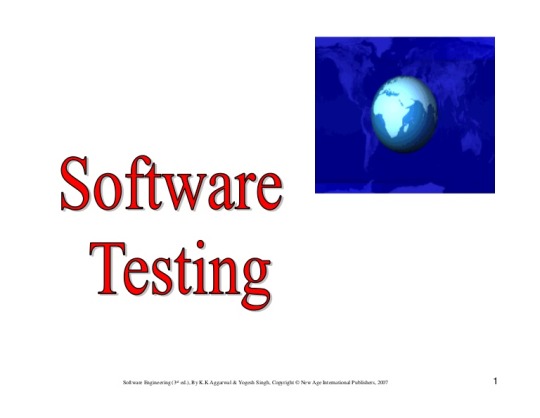
I wrote a book that obtains testers started with Java quick, is easy to comply with, as well as has actually instances connected to their work.
Check to guarantee that you have the recommended variation of Java installed on your Windows computer and also recognize any kind of versions that are out of day and needs to be uninstalled.
Examine to guarantee that you have the recommended variation of Java set up for your os.
If Java is presently mounted and also enabled in your internet browser, we are unable to validate.
youtube
How can I learn selenium in Java?
Why is Selenium Used? Selenium is basically used to automate the testing across various web browsers. It supports various browsers like Chrome, Mozilla, Firefox, Safari, and IE, and you can very easily automate browser testing across these browsers using Selenium WebDriver.
Test Automation With Selenium Webdriver.
With such a large environment of devices bordering it, the manner in which it's used might change, however the language is below to stay as well as has a bright future. Yet besides all that, there are a wide range of various other factors that JavaScript is much from dead.
Leading Tips For Knowing Java Programs.

For an extensive take a look at the present state of Task Valhalla, see Brian Goetz. "State of Valhalla." 30 dagen op proef has so far been the main contributor to language modifications under this brand-new release cadence. Language renovations such as Text Blocks, Local-variable kind inference and also Switch over expressions have all come from Job Brownish-yellow. Whether you are trying to find an entry level duty or intend to advance to a mid- or senior-level function, Eolas Recruitment can suggest you on just how to achieve your goals.
Create software application on one platform as well as run it on virtually any kind of other system. From laptop computers to datacenters, video game consoles to clinical supercomputers, cell phones to the Internet, Java is ubiquitous. You're most likely searching for the contemporary applicability as well as influence of a technology that has continued to advance continually in order to keep up with the moments.
youtube
Python-- This beginner-friendly language has easy, easy-to-read phrase structure, which makes it a great mother tongue as well. An usual misconception is that if a language resembles another, then it should be similar in functionality. While Java as well as C++ are similar in syntax, they are far more dissimilar in the way they perform as well as process.
Why do we use selenium?
Software testing can be stressful. Causes can vary from deadlines, lack of communication, or internal pressure. It is also the relentless nature of the job.
The existing launches of the software as well as links to older versions are readily available from the Java SE download page. If you require any type of more assistance please call our assistance group. We have actually qualified software engineers that can help you to fix your problem.
1 note
·
View note
Text
How To Convert WAV To WMV
Free Audio Converter from DVDVideoSoft permits you to convert audio files to completely different output formats so that you could play them through varied units and packages. While the principle goal of an audio converter software program is to convert audio from one format to a different, there are different options you should look for to better manipulate the audio. To convert a video, step one is so as to add the video you need to convert to this system. 5. You have not installed any further 3rd-party replacement Input Plugins (decoders) similar to: FLAC Reference Decoder, AudioCoding MP4 Decoder, Thomson MP3Pro Decoder, in_mad, wav to mp4 converter free in_mpg123, and many others (ie. Once conversion is full, you'll be able to burn your recordsdata on to DVD. Our Free Video Converter was awarded with four-star score by CNET editor. WAV is among the first audio-formats. With Free MP4 to WAV audio converter, you may add movies from exhausting disc folder and seize movies from DV device. It is going to convert any document, archive file, spreadsheet, audio and video file from one format to a different. Apple's Last Cut Pro 7 will help all three file codecs provided by Free Inventory Music, but much like Premiere Professional, will only natively play AIFF and WAV information. You'll learn the main points to extract soundtrack in wav from a video file with 2 special MP4 to wav to mp4 converter free converters. You can use generated MP3s in your YouTube videos or in your Residence automation for instance. A: You'll be able to convert your WAV information to the favored MP4 format. Some of the superior settings in Swap include deleting the source audio file after a conversion, robotically normalizing audio, enhancing tags, and downloading CD album particulars from the web. You possibly can convert any audio file supported to Audacity to three files varieties: MP3, WAV, and Ogg Vorbis. To WAV Converter encodes almost all media codecs , including however not limited to MP3, WMA, M4A, MP4, FLAC, VID, FLV, AVI, MPG, ASF, MPEG, MPE, MOV, 3GP, M4V, MKV, MOD, OGM, DV. And lastly, click the Convert button at the backside to activate the conversion. This system can be capable of to handle WMA audio files, however it will not play AIFF files. The first operate of the video to audio converter is extracting audio from video files, reminiscent of convert AVI to MP3, and convert MPEG, WMV, MP4, MOV and RM to MP3 file.

I'm using pure-java - WATSON speech-to-textual content API and need to convert any input format into WAV. With Aura Video to Audio, the MP4 to WMA converter, you are able to do this simply. Suggestion: To create DVD films with customized DVD menu templates, you'll be able to turn to Any Video Converter Final. Obtained an MP3 and need to convert it to a video? Since the program does all of its rendering in the background, it'll mean you can play any of the three audio formats in real time if you are modifying — although it's nonetheless recommended you select AIFF or WAV for quality purposes. These compressed formats provide you with a much smaller file measurement, which lets you retailer extra songs. M4A stands for MPEG 4 Audio and is a filename extension used to symbolize audio information. Here I recommend FonePaw Video Converter Ultimate as an alternative to Adobe Media Encoder. Converter normalize audio on-line flac editor free download audio editor loud. Hence, I wish to share two solutions with you about how one can convert WAV to MP4 successfully. And i do not contemplate the time it takes to transform a video as important as quality and size of the output. WAV (WAVE) recordsdata are often used to save lots of CD-high quality audio. By going this jodix free mp4 to wav converter evaluations, you're taking to the app of Use and Privateness Coverage. The clips come from Hyperlapse , the new Instagram instrument which allows you to shoot brief videos, perfectly stabilized and which you can velocity as much as your liking, blended up with some nice sit back, ambient music from soundcloud. WAV is brief for Waveform Audio File Format, which is outlined by IBM and Microsoft. FonePaw Video Converter Final may also convert Adobe created media recordsdata to other video or audio formats. It should generate one ISM file and one ISMC file to describe information about these ISMV information, one for server and one for client. You might also want to try Freemake Video Converter , another program from the identical developers as Freemake Audio Converter that supports audio formats too. Convert MP3 to WAV, M4A to MP3, WAV to MP3, MP3 to M4R (Ringtones), MP3 to M4A, OGG to MP3. Older uncompressed file varieties reminiscent of WAV with U-Regulation or IMA ADPCM encoding are generally supported offered they comprise accurately formatted header information. Ah, so many file codecs—especially audio and video ones—can make for fun instances for those who get a file with an extension you do not acknowledge, if your media participant would not play a file in that format, or if you wish to use an open format. Step 1: Run Leawo Video Converter for Mac, go to Video Converter section. WAV recordsdata can retailer metadata in the INFORMATION chunk, they usually also embody built-in IFF lists. Since stores like iTunes uses this container format, and it's used with iPod and PlayStation Moveable (PSP), MP4 files have change into more common.

Converted recordsdata are stored on our servers for twenty-four hours after which they're destroyed by automated rules. Freemake Audio Converter can for positive run on Windows 10, 8, and seven, and is likely to work with older versions too. This free app helps more than 300 file codecs and converts them to all well-liked audio codecs. Movavi Video Converter means that you can alter multimedia information for viewing and playback in quite a few formats. When the program opens, drag and drop the WAV files to the window.
1 note
·
View note
Text
Load saved files in cdpedia

Load saved files in cdpedia mac os x#
Load saved files in cdpedia pdf#
Load saved files in cdpedia install#
Load saved files in cdpedia update#
Load saved files in cdpedia driver#
In the Contents/Plugins submenu, copy a file called Afloat.bundle and go to Library/Application Support/ in your home directory and place the Afloat.bundle in the SIMBL/Plugins directory (create it if it does not exist).Office 2019 is the next on-premises version of Word, Excel, PowerPoint, Outlook, Project, Visio, Access, and Publisher. Show context menu and choose "Show package contents".
Load saved files in cdpedia install#
Power Macintosh not supported corrects the install problem Upgrades work fine, but for fresh install see: 32-bit kernel required creates problem
Load saved files in cdpedia driver#
On startup, displays message: The audio driver has either failed to load or device is no longer connected. Worked fine after normal Upgrade from 10.5Ĭlean install claims that the installation was fine, but running the application fails with the error "Could not complete your request because of missing or invalid personalization information." However, an installation which worked under 10.5 continued to work after a 10.5 to 10.6 upgrade.
Load saved files in cdpedia update#
Program error message pops up once after you open.Īfter normal Update from 10.5 it works fine! After restoring from Time Machine app gives a licence error. May require installing Java 1.5 since SL actually only ships with Java 1.6 (google installing-java-1-5-on-snow-leopard) May require setting -d32 flag for your JVM to load carbon UI libraries, i report no problems as of yet (I had it installed before 10.6 and I also am running the latest sdk and all eclipse updates applied. May require setting -d32 flag for your JVM to load carbon UI libraries may require installing Java 1.5 since SL actually only ships with Java 1.6 (google installing-java-1-5-on-snow-leopard) Snow Leopard installs an older, less secure versionĪdobe Flex Builder (Flash Builder 4/Gumbo beta) PS gets slower and slower the longer you work in it. Applications appear to work, but there may be some glitches. Cannot do a fresh install in SL, the installer app will not run. Blogs are out there to help JRun instances get back, but not for standalones. Also Adobe PDFViewer Safari Plugin no longer works.Ĭatastrophic Failure (no future updates planned)Īdobe After Effects - Mocha For After Effects CS4
Load saved files in cdpedia pdf#
PNG, JPG, etc)Īpplication works, but PDF Printer is not. The 'Create PDF' action works only for items not requiring an app based file (e.g. Same as 9.1.x, app works but PDF printer from apps does not work. Validation not working, will be fixed in 4.1.15 (OS X Utility / Do not move the application / FR loc / )Ĭannot upload data to server usb armband device identified as a modem Non-beta due to be released after October with Snow Leopard compatibility
Load saved files in cdpedia mac os x#
"AccountEdge 2009 is compatible with Mac OS X 10.6 with two (2) known issues." Text To Speech SDK, Apple Speech Synthesis Manager Compliant - Libraries compiled in 32 AND 64 bits (Universal binary ppc/i386/x86_64). Will not work if your software is compiled in 64 bits mode. Text To Speech SDK, Apple Speech Synthesis Manager Compliant Libraries compiled in 32 bits (Universal binary ppc/i386). Crashes when audio samples are used (which is easily half of the intended use of the program) Needs Rosetta, Crashing and occasional data corruption Needs Rosetta, simple tests seem to do ok, might depend on plugins used Works very good for me, without problems! To add information, be prepared ahead of time by having your data ready to paste in (open TextEdit, copy everything from the first ||, to the last ||, then replace the placeholders with the information needed.), using the following format : Please note: This is a text based editing system. Please do NOT force removal of a lock whilst someone else is editing. NEW! Please visit the Discussion Forum to share compatibility information and Snow Leopard tips and tricks. Update: There are now four categories: UNKNOWN is for apps that are untested, OK for apps that work fine, NO for apps that do not work, and WARNING for those with some problems. Order Snow Leopard from Amazon for only $25! Note: due to abuses, registration is now required to edit the list. Please collaborate by sharing your experiences using each application and by adding applications not already listed. Below is a list of applications and their compatibility status with Mac OS X 10.6 Snow Leopard, the most recent operating system from Apple.

0 notes
Text
Java se development kit 9 mac

#JAVA SE DEVELOPMENT KIT 9 MAC HOW TO#
Save the file as 'Hello.java', under your work directory (e.g., d:myProject). Begin with a new file and enter the following source code. Launch a programming text editor (such as TextPad, or NotePad++, or Sublime Text, or Atom).Use meaningful but short name as it is easier to type. The directory name shall not contain blank or special characters. Do NOT save your works in 'Desktop' or 'Documents' as they are hard to locate. Create a directory to keep your works, e.g., 'd:myProject', or 'c:myProject', or any directory of your choice.Issue the following commands to verify that JDK/JRE are properly installed and display their version:.Check to make sure that your bin is listed in the PATH.Don't type prompt>, which denotes the command prompt!!! Key in the command (highlighted) only.ĭownload Java Se Development Kit 8u191 / 8u92-macosx-圆4.dmg Issue 'path' command to list the contents of the PATH environment variable.Open command prompt (Start > in serach bar > type cmd.exe).By default, the JDK will be installed in directory 'C:Program FilesJavajdk1.8.0_xx', where xx denotes the upgrade number and JRE in 'C:Program FilesJavajre1.8.0_xx'.Ĭonfigure environment variables Verify JDK installation.Run the downloaded installer (e.g., 'jdk-8u-windows-圆4.exe'), which installs both the JDK and JRE.From there on, just follow the on-screen instructions to install the JDK on your PC and in a few minutes youll be ready to start. exe file that we offer you hereby and choose the 32 or 64-bit depending on your Windows operating system. Check if any older version exists on the machine. Installing this Java development kit is as easy as downloading the.If the above path creates an issue while using maven, please replace the JAVA_HOME with the below path.Critical patch updates, which contain security vulnerability fixes, are announced one year in advance on Critical Patch Updates, Security Alerts and Third Party Bulletin.
#JAVA SE DEVELOPMENT KIT 9 MAC HOW TO#
Java Se Development Kit 8u231 Download Mac Java Se Development Kit 9.0.4 For My Old How To Derive Keys For more information, refer to Timezone Data Versions in the JRE Software.

1 note
·
View note
Text
Psequel alternative

#Psequel alternative how to
#Psequel alternative for mac
#Psequel alternative update
#Psequel alternative pro
We response almost instantly to the bug reports, feature requests. Perhaps the best thing about being a user of TablePlus is having access to a really quick support. It has everything you need for a PostgreSQL GUI Tool. TablePlus is a modern, native tool with an elegant UI that allows you to simultaneously manage multiple databases such as MySQL, PostgreSQL, SQLite, Microsoft SQL Server and more. Then TablePlus is the app that you’re looking for.
#Psequel alternative how to
You don’t need to be a tool expert to figure out how to use it.
#Psequel alternative for mac
Sequel : Postgresql Gui Tool For Mac Download Has a well-thought design which works as you expected. You can be able to connect, create, update, delete, import, export your database and its data in a very fast and secure way. An app that can be able to get up and run in less than half a second or deal with heavy operations with a couple of million rows without freezing. Was built native to deliver the highest performance. You will probably need a PostgreSQL client that. Moving on with an alternative GUI tool for PostgreSQL It’s time to try something new and keep up with the latest changes.
#Psequel alternative update
In this fast-changing world where everything can be outdated easily, An app without speedy development and a frequent update schedule will never be able to deliver the best experience.įor most people, Psequel is no longer an available GUI for PostgreSQL. It’s also closed source and the developer had stated there were no plans to open source it before disappearing. Although no official statement has been issued, the development of PSequel had stopped and its has been filled with tons of unanswered questions, bug reports, and feature requests. That’s just great! Until PSequel died The latest version of PSequel which is V1.5.3 was released on. It gets SSH tunneling right while most of the others failed to do so. You can be able to do anything with your PostgreSQL database, creating, connecting, updating, deleting, you name it. The UI is simple and elegant, just somewhat similar to Sequel Pro. It was written from scratch in Swift 2 thus it’s really neat and clean.
#Psequel alternative pro
The main goal was just to bring the same experience of working with Sequel Pro from MySQL to PostgreSQL when Sequel Pro’s support for PostgreSQL never seems to happen.Īnd PSequel did a great job being a GUI client for Postgres. Got inspired by the simplicity and elegance of Sequel Pro, the developer behind PSequel wanted to build a PostgreSQL equivalent of it. Psequel was a great PostgreSQL GUI client. How do I support the development of PSequel? If you like PSequel, please report bugs and/or. If you don't have a Github account, you could report bugs. Please include your macOS, PostgreSQL and PSequel versions when reporting a bug. If you are reporting multiple bugs or suggesting multiple features, please create separate issues for each bug/feature. How do I report bugs or suggest new features? Please try not to create duplicate issues. If you think a feature is important, please let me know and I'll adjust its priority based on its popularity. My plan to implement most features in Sequel Pro. What's the current status of PSequel? PSequel is still in its early stage. Why macOS 10.10+ only? I am developing PSequel in my spare time.īy supporting macOS 10.10+ only, I can keep the codebase simpler and save time by not testing it in older versions of macOS. Is PSequel a forked version of Sequel Pro? No, PSequel is written from scratch in Swift 2, although PSequel's UI is highly inspired by Sequel Pro. Is PSequel open source? There is no plan to open source it at this moment. I just dislike Java desktop apps personally. I am a Java developer myself and I like JVM a lot. In the good old MySQL world, my favorite client is, but its support for PostgreSQL doesn't seem to be happening. However, they are either web-based, Java-based. However, I found its UI is clumsy and complicated. FAQ Why yet another PostgreSQL GUI client? Why not just pgAdmin? Well, pgAdmin is great for its feature-richness.
Sequel : Postgresql Gui Tool For Mac Download.

0 notes
Text
Install bluej

#Install bluej how to
#Install bluej install
#Install bluej 64 Bit
#Install bluej drivers
#Install bluej drivers
Install additional drivers to connect to the NXT brick via USB or Bluetooth. If you never used Lego Mindstorms NXT on your machine, you probably need to Additional installations to connect Lego Mindstorms NXT One more time for the changes to take effect. The extension will check your configurationĪnd show a warning if anything went wrong. (leJOS 0.9: *lib/nxt", leJOS 0.8: lib) and click Choose.Ĭlose the preferences by clicking Ok. To the same leJOS folder you selected before. LeJOS version into the classpath of your project. You need to add the classes.jar from your If you want to use an older version of leJOS choose it in the leJOS Version Otherwise choose the correct folder (the folder If you set the NXJ_HOME environment variable, the correct path to your leJOS Is correctly installed, you should see a panel titled BlueJ.leJOS. Open the BlueJ preferences and go to the Extensions tab. To use BlueJ.leJOS you need to setup the path to your leJOS installation. Now restart BlueJ, if the application is already running. Is the path to your home folder and is the path of the project Where is the path to your local BlueJ installation,
#Install bluej install
If you want to install the extension just for one project: If you want to install the extension for all projects of the current user: Mac OS: /BlueJ.app/Contents/Resources/Java/extensions (Control-click BlueJ.app and choose Show Package Contents).If you want to install the extension for every user and project on your machine: You need to place the jar-file in the extensions folder of your BlueJ installation.ĭepending on the operating system you are running, the location of the extension folder varies: Install BlueJ.leJOSĭownload the extension from the jar folder of this repository. The LEJOS_NXT_JAVA_HOME variable to the correct Java version. Need to install a separate 32 bit version of Java to run leJOS on), you also should set
#Install bluej 64 Bit
If you're running multiple versions of Java (especially on a 64 bit OS, where you See the documentation of your operating system or On other systems it is recommended to set it The windows installer will automatically set the NXJ_HOME environment variable LeJOS can be downloaded from the project homepage.įor Windows get the bundled installer ( leJOS_NXJ_win32_setup.exe)Īnd simply follow the steps of the installation process.įor all other systems get the tarball ( leJOS_NXJ_.tar.gz) and unpack
#Install bluej how to
Install BlueJĭownload BlueJ from the BlueJ project website.įor detailed instructions how to install BlueJ have a look at the BlueJ installation instructions. On MacOS X 10.5+, a recent Java SDK version is installed by default. Nor the one that comes with NetBeans, nor the EE version.ĭebian/Ubuntu users should install the JDK via the package management system Note that only the version labeled JDK will work. Please pay attention to the sidebar on the The x86 version of the JDK, even if you're running a 64 bit Operating System. LeJOS requires a 32 bit Java installation to work properly. To use BlueJ you need to install at least version 6 of the Java Development Kit (JDK).ĭownload and install your package of choice from here.
Under the Extensions tab set the leJOS Folder and leJOS Version.
Under the Libraries tab add the classes.jar from your leJOS distribution.
Download the extensions' jar-file and place it into your extensions folder.
Download and install a Java Development Kit.
The extension is developed by Jonas Neugebauer and published under the To develop Java programs for the NXT brick. LeJOS NXJ Firmware for Lego Mindstroms NXT. BlueJ.leJOS is an extension for the popular BlueJĭevelopment environment, integrating and connecting the

0 notes
Text
Mac install java se development kit 11

#Mac install java se development kit 11 for mac os#
#Mac install java se development kit 11 for mac#
#Mac install java se development kit 11 update#
#Mac install java se development kit 11 windows#
For example, keytool -genkeypair -keyalg EC -groupname secp384r1 will generate an EC key pair by using the secp384r1 curve. Version 11.0.10: New Features security-libs/curity groupname Option Added to keytool Key Pair GenerationĪ new -groupname option has been added to keytool -genkeypair so that a user can specify a named group when generating a key pair. Java SE Development Kit 11 is a release of Java SE Development Platform created to help developers create cross-platform applications
#Mac install java se development kit 11 for mac#
The Java language has undergone several changes since JDK 1.0 as well as numerous additions of classes and packages to the standard library.About Java SE Development Kit 11 App for MAC Since J2SE 1.4, the evolution of the Java language has been governed by the Java Community Process (JCP), which uses Java Specification Requests (JSRs) to propose and specify additions and changes to the Java platform. The language is specified by the Java Language Specification (JLS) changes to the JLS are managed under JSR 901. In addition to the language changes, other changes have been made to the Java Class Library over the years, which has grown from a few hundred classes in JDK 1.0 to over three thousand in J2SE 5. Entire new APIs, such as Swing and Java2D, have been introduced, and many of the original JDK 1.0 classes and methods have been deprecated. Some programs allow conversion of Java programs from one version of the Java platform to an older one (for example Java 5.0 backported to 1.4) (see Java backporting tools). Regarding Oracle Java SE Support Roadmap, version 17, 11 and 8 are the currently supported long-term support (LTS) versions, where Oracle Customers will receive Oracle Premier Support.
#Mac install java se development kit 11 update#
Java 8 LTS last free software public update for commercial use was released by Oracle in January 2019, while Oracle continues to release no-cost public Java 8 updates for development and personal use indefinitely.
#Mac install java se development kit 11 for mac os#
#DOWNLOAD JAVA SE DEVELOPMENT KIT FOR MAC OS 9.0.4 UPDATE# Java 10 a previously supported rapid release version, had its support ended in September 2018 the same date support for Java 11 began. For Java 11, long-term support will not be provided by Oracle for the public instead, the broader OpenJDK community, as Eclipse Adoptium or others, is expected to perform the work. Old version, no longer maintained: Java SE 13 Old version, no longer maintained: Java SE 12 Older version, yet still maintained: Java SE 11 (LTS)Īt least October 2024 for Eclipse AdoptiumĪt least September 2027 for Amazon CorrettoĪt least October 2024 for Microsoft Old version, no longer maintained: Java SE 10 Old version, no longer maintained: Java SE 9 Older version, yet still maintained: Java SE 8 (LTS)��ecember 2030 for Oracle (non-commercial) Old version, no longer maintained: Java SE 7 Old version, no longer maintained: Java SE 6ĭecember 2026, paid support for Azul Platform Core Old version, no longer maintained: J2SE 5.0 Old version, no longer maintained: J2SE 1.4 Old version, no longer maintained: J2SE 1.3 Old version, no longer maintained: J2SE 1.2 Old version, no longer maintained: JDK 1.1 Old version, no longer maintained: JDK 1.0 Old version, no longer maintained: JDK Beta Java 17 General Availability began on September 14, 2021, and Java 18 is in development. Old version, no longer maintained: Java SE 16 Old version, no longer maintained: Java SE 15 Old version, no longer maintained: Java SE 14 The first version was released on January 23, 1996. Major additions in the release on Februincluded: The first stable version, JDK 1.0.2, is called Java 1. an extensive retooling of the AWT event model.reflection which supported Introspection only, no modification at runtime was possible.(The ability to modify objects reflectively was added in J2SE 1.2, by introducing the AccessibleObject class and its subclasses such as the Field class.)
#Mac install java se development kit 11 windows#
JIT (Just In Time) compiler on Microsoft Windows platforms, produced for JavaSoft by Symantec.
#DOWNLOAD JAVA SE DEVELOPMENT KIT FOR MAC OS 9.0.4 WINDOWS# Internationalization and Unicode support originating from Taligent.
#DOWNLOAD JAVA SE DEVELOPMENT KIT FOR MAC OS 9.0.4 WINDOWS#.
#DOWNLOAD JAVA SE DEVELOPMENT KIT FOR MAC OS 9.0.4 UPDATE#.

1 note
·
View note
Text
Deltagraph quicktime error

DELTAGRAPH QUICKTIME ERROR UPDATE
DELTAGRAPH QUICKTIME ERROR FULL
Until Apple issues a Security Update, protect your Mac by disabling Remote Login in the Sharing System Preference pane. This security hole affects versions of OpenSSH prior to 3.7 (OS X 10.2.6 includes OpenSSH 3.4 OS X 10.3 includes version 3.6.1).
DELTAGRAPH QUICKTIME ERROR FULL
The 1.0 GHz with 512KB on-chip level 2 cache, 12-inch PowerBook G4 at US$1799Īccording to the Full Disclosure mailing list, a new SSH exploit has been found that can theoretically allow someone to remotely access as root.
The 1.0 GHz with 512KB on-chip level 2 cache, 12-inch PowerBook G4 at US$1599.
The 1.33 GHz with 512KB on-chip level 2 cache, 17-inch PowerBook G4 at US$2999.
The 1.25 GHz with 512KB on-chip level 2 cache, 15-inch PowerBook G4 at US $2599.
The 1.0 GHz with 512KB on-chip level 2 cache, 15-inch PowerBook G4 at US$1999.
New 15" and revised 12" & 17" PowerBooks. Will be available in two weeks for US$69 each.
The 17-inch widescreen flat-panel iMac, for a suggested retail price of US$1,799Īpple's new Wireless Keyboard and Wireless Mouse are Bluetooth-based peripherals that will provide reliable performance at up to 30 feet and offer secure 128-bit, over-the-air encryption keeping sensitive information safe as it is being typed.
The 15-inch flat panel iMac, priced at US$1299.
The "rights-protected documents" created in Office 2003 can be manipulated only in Office 2003. In the past users could use one of these applications to open and manipulate any ".doc" or ".xls" format document. This could mean widespread compatibility issues with older versions of Office (including Office X 10.1.4) and competing packages such as Sun Microsystems' StarOffice and the open-source OpenOffice. Office 2003 for the first time will include tools for restricting access to documents created with the software.
Premium Edition - Photoshop 8, Illustrator 11, InDesign 3, Acrobat 6 Professional, GoLive 7.
Standard Version - Photoshop 8, Illustrator 11, InDesign 3.
DELTAGRAPH QUICKTIME ERROR UPDATE
Java 1.4.1 Update 1 - Apple takes Java to the next level with the latest, certified release of the Java 2 Platform.Ī This fall Adobe will roll out a Creative Suite collection that integrates a slew of upgrades to its professional graphics applications. This update resolves an issue in which certain Final Cut Pro configurations would generate repeated frames during Edit to Tape operations. Xserve RAID Admin Tools 1.1 is remote management software.īackup 2.0 Public Beta makes backing up copies of your important files simple and fast.įinal Cut Pro 4.0.2 - The new release is strongly recommended for all users working with DV and DVCPRO50 devices. What's New by Mikio Moriyasu New Apple Software

0 notes
Text
Download freemind map

#DOWNLOAD FREEMIND MAP SOFTWARE#
#DOWNLOAD FREEMIND MAP PC#
#DOWNLOAD FREEMIND MAP DOWNLOAD#
From very early versions, Freemind supports folding which is its essential property.Fully functional following of HTML links stored in the nodes, be it www links or links to local files.Á mind map is a diagram that can be used to represent ideas and tasks.
#DOWNLOAD FREEMIND MAP SOFTWARE#
is a premier free mind-mapping software written in Java. Document to be edited must be stored in the cloud with either SharePoint or OneDrive.
#DOWNLOAD FREEMIND MAP PC#
Content not synced from the server will not be available where there is no Internet connectivity.5 Includes pictures and videos stored on the PC hard drive and in OneDrive, and requires all devices to be synced with OneDrive.iTunes, iPhone, and iPad are registered trademarks of Apple Inc., registered in the U.S. Microsoft 365 subscription required and sold separately.3 Previously synced emails and calendar events will be available to view in the apps when offline.
#DOWNLOAD FREEMIND MAP DOWNLOAD#
Freemind mac freeload - FreeMind, WinZip Mac, Avast Free Mac Security, and many more programs. Fast downloads of the latest free software! Freemind mac freeload - FreeMind, FreeMind, WinZip Mac, and many more programs. This message is created automatically use our contacts for communication.Freemind Mac Download By bongewithdlan1985 Follow | Publicĭownload FreeMind 1.0.1 for Windows. In the process of sending messages, we do not violate the rules of GDRP. (10 million messages sent) – $349 instead of $649Īll domain zones in Europe- (8 million messages sent) – $ 299 instead of $599Īll sites in the world (25 million messages sent) – $499 instead of $999 com – (12 million messages sent) – $399 instead of $699Īll us sites that have a feedback form. The cost of sending 1 million messages is $ 49 instead of $ 99.ĭomain zone. Sending via Feedback Forms to any domain zones of the world. The same way as you received this message. This method increases the chance that your message will be read. The advantage of this method is that the messages sent through the feedback forms are included in the white list. I want to offer the possibility of sending your commercial offers or messages through feedback forms. We offer you the opportunity to advertise your products and services. Looking for the classic Discover Freemind members area? Go here to login… Includes a few templates to get you started. Quickly learn the Freemind software so you can mindmap your projects, daily activities, and more. This is a small group coaching program.įind out more here… Option 3 – On Your Own Path: Then check-in every 2 weeks for 90 days to get additional help from me to overcome obstacles, fill in missing pieces, and clarify important decisions. This is a private coaching program.įind out more here… Option 2 – Quick Path:Ĭreate your Monetized Action Plan (MAP) with my support during a 1-day virtual workshop. We’ll co-create your Monetized Action Plan (MAP) together and I’ll hold you accountable over 6 months to support you achieving your most important business goals. Take The Next Step To Improve Your Business With MindMapping Option 1 – Fastest Path: (Includes Free Business Building Toolbox) Templates (right click, save as… – then open within Freemind or a compatible program) On some older computers, you may need to right-click the following links and select Save Link As to download the file to your computer… Download the PC or Mac version of Freemind below.

0 notes