#Download freemind map
Explore tagged Tumblr posts
Text
Snow Plowing Simulator First Snow Review (Steam)

For this Snow Plowing Simulator First Snow Review, Command a fleet of powerful snowplows, tackling realistic snowy landscapes. This free-to-play simulation adventure game challenges your plowing skills in dynamic weather conditions. Sit, relax, and plow.
Snow Plowing Simulator First Snow Review Pros:
- Decent graphics. - 9.56GB Download size. - Free to play. - Graphics settings - resolution, display mode, v-sync, max fps, gamma, resolution scale, visibility, anti-aliasing, post-processing, shadows, textures, effects, vegetation, vehicle Ray trace mirrors, and best settings button. - Can remap controls for the mouse and keyboard including Invert axis and sensitivity sliders. - Three pre-defined game difficulties - fun, realistic, and extreme. - Custom game settings - tool maneuverability (high/realistic/lack), player health (no diseases/high immunity/standard), vehicle adhesion (high/realistic/ice), collision with small elements, automatic snow dropping on reloading, show the hints where the finds are, continuous snow removal display. - First-person view. - Mailboxes outside properties show jobs and job descriptions and here is where you hand in completed jobs. - Tutorial pop-ups as you play. - The online shop on your office PC is where you can buy tools, clothes, plows, etc. - Power-ups last X amount of time and you buy them online from restaurants. - The game is going for realism in a lot of ways from managing the cold to balancing the books. - Jobs and your office will have a snow removal completion number and a mini-map showing what has snow and what doesn't. - Shoveling snow is easy as you hold the button down and a blue square shows where you are shoveling, depending on the difficulty you can freely change direction. - A handy little number pops up to show how heavy the snow is that you are shoveling. - You can find rewards like cash in the snow but you have to click it quickly. - The end of the job breakdown shows the time taken, name and address of the client, weight of snow removed, earnings, and a star rating out of five. - Hold down the Q key to highlight all snow still needed ING to be cleared. - A full 3D world with 360-degree camera control. - Find Artifacts to help with the mystery of the game, all found Artifacts go on the pin boars in your office. - A wardrobe is where you go to change your clothes. - Many keyboard shortcuts for the menus. - You can hide the hud at any time. - Vehicles have in-car or third-person view. - Mark jobs from the map to have them shown on the compass. Snow Plowing Simulator First Snow Review Cons: - Performs badly from stutters to screen tearing and graphics constantly popping in and out. - No controller support. - Doesn't feel as smooth as you would like when clearing snow. - Driving is bad. - The menu buttons and shortcuts are just ugly blocks of text, yes you can hide them but they are so ugly it makes reading them when you do need them harder. - Very easy to leave pixel-width snow particles that have to be cleared for 100 percent. - The first five minutes are just a constant bombardment of *tutorial* pop-ups. - Shoveling is tedious. - Any sort of precision is a frustrating task. - The music is very bland and not that energetic for the tasks at hand. - No timer on the screen. Related Post: Jurassic Park Classic Games Collection Review (Steam) Snow Plowing Simulator First Snow: Official website. Developer: FreeMind S.A. Publisher: PlayWay Store Links - Steam Read the full article
0 notes
Text
Download freemind map

#DOWNLOAD FREEMIND MAP SOFTWARE#
#DOWNLOAD FREEMIND MAP PC#
#DOWNLOAD FREEMIND MAP DOWNLOAD#
From very early versions, Freemind supports folding which is its essential property.Fully functional following of HTML links stored in the nodes, be it www links or links to local files.Á mind map is a diagram that can be used to represent ideas and tasks.
#DOWNLOAD FREEMIND MAP SOFTWARE#
is a premier free mind-mapping software written in Java. Document to be edited must be stored in the cloud with either SharePoint or OneDrive.
#DOWNLOAD FREEMIND MAP PC#
Content not synced from the server will not be available where there is no Internet connectivity.5 Includes pictures and videos stored on the PC hard drive and in OneDrive, and requires all devices to be synced with OneDrive.iTunes, iPhone, and iPad are registered trademarks of Apple Inc., registered in the U.S. Microsoft 365 subscription required and sold separately.3 Previously synced emails and calendar events will be available to view in the apps when offline.
#DOWNLOAD FREEMIND MAP DOWNLOAD#
Freemind mac freeload - FreeMind, WinZip Mac, Avast Free Mac Security, and many more programs. Fast downloads of the latest free software! Freemind mac freeload - FreeMind, FreeMind, WinZip Mac, and many more programs. This message is created automatically use our contacts for communication.Freemind Mac Download By bongewithdlan1985 Follow | Publicĭownload FreeMind 1.0.1 for Windows. In the process of sending messages, we do not violate the rules of GDRP. (10 million messages sent) – $349 instead of $649Īll domain zones in Europe- (8 million messages sent) – $ 299 instead of $599Īll sites in the world (25 million messages sent) – $499 instead of $999 com – (12 million messages sent) – $399 instead of $699Īll us sites that have a feedback form. The cost of sending 1 million messages is $ 49 instead of $ 99.ĭomain zone. Sending via Feedback Forms to any domain zones of the world. The same way as you received this message. This method increases the chance that your message will be read. The advantage of this method is that the messages sent through the feedback forms are included in the white list. I want to offer the possibility of sending your commercial offers or messages through feedback forms. We offer you the opportunity to advertise your products and services. Looking for the classic Discover Freemind members area? Go here to login… Includes a few templates to get you started. Quickly learn the Freemind software so you can mindmap your projects, daily activities, and more. This is a small group coaching program.įind out more here… Option 3 – On Your Own Path: Then check-in every 2 weeks for 90 days to get additional help from me to overcome obstacles, fill in missing pieces, and clarify important decisions. This is a private coaching program.įind out more here… Option 2 – Quick Path:Ĭreate your Monetized Action Plan (MAP) with my support during a 1-day virtual workshop. We’ll co-create your Monetized Action Plan (MAP) together and I’ll hold you accountable over 6 months to support you achieving your most important business goals. Take The Next Step To Improve Your Business With MindMapping Option 1 – Fastest Path: (Includes Free Business Building Toolbox) Templates (right click, save as… – then open within Freemind or a compatible program) On some older computers, you may need to right-click the following links and select Save Link As to download the file to your computer… Download the PC or Mac version of Freemind below.

0 notes
Text
Mindjet mindmanager download flowchart templates

#Mindjet mindmanager download flowchart templates software#
The release has a lot of new functions (in comparison with the 0.9.0 release two years ago). For details see the Open-Discussion Page (' Mac Mountain Lion users see below! ) ().' New release FreeMind 1.0.1 available for download. See also: Open-Discussion Page with download link (Mac Mountain Lion users see below! ) (). For the overview of new features, see here: FreeMind 1.1.0: The New Features. See also: Open-Discussion Page with download link (Mac users see below! ) (). Get yourself what more than 4 000 users download each day. Do you want to refactor your essays in a similar way you would refactor software? Or do you want to keep personal knowledge base, which is easy to manage? Why don't you try FreeMind? Do you want to prioritize, know where you are, where you've been and where you are heading,Īs Stephen Covey would advise you? Have you tried FreeMind to keep track of all the things that are needed for that?ĭid FreeMind make you angry? Write a complaint. So you want to write a completely new metaphysics? Why don't you use FreeMind? You have a tool at hand that remarkably resembles the tray slips of Robert Pirsig, described in his sequel to Zen and the Art of Motorcycle Maintenance called Lila. We are proud that the operation and navigation of FreeMind is faster than that of MindManager because of one-click "fold / unfold" and "follow link" operations. The recent development has hopefully turned it into high productivity tool.
#Mindjet mindmanager download flowchart templates software#
FreeMind is a premier free mind-mapping software written in Java.

0 notes
Text
Freeplane moving node

Freeplane moving node how to#
Freeplane moving node software#
Freeplane moving node download#
Freeplane moving node software#
It is a cross platform mind mapping software and works on Windows, Mac, and Linux, as it is developed in Java.Ĭreate multiple mind maps in different tabs at a time using a wide array of tools and formatting options.
Freeplane moving node download#
Though this software has been discontinued, you can easily download it from the internet. FreeMindįreeMind is an opensource mind mapping software with awesome capabilities to put whatever you have in your mind, onto a digital canvas. You can also checkout the list of best free Timeline Maker Software, GRIB File Viewer, and Project Management Software. Labyrinth is a simple mindmapper and would like to use it when visual appearance is not of importance. FreeMind provides a bunch of tools to make mindmaps without any limitation.
Freeplane moving node how to#
You will also get to know how to make mindmaps using these software. Go through the article to know more about them in detail, and pick the one that is best for you. There is not any global format to save mindmaps however, these software provide options to export mindmaps as images (PNG, JPEG, TIFF, GIF, and BMP), documents (DOC, XLS, and PPT), HTML, HTM, XML, CSV, SVG, etc. Projects can be saved in these mindmap tools in their respective format. They only let you add nodes and connect the nodes and make simple mindmaps. Some of the tools are quite straightforward and do not feature many custom options. Options to add hyperlink and to add link to files stored locally on your computer, add photos, add notes, etc. are available in most of these mind mapping freeware, and help to make a mindmap more informative. Make use of tags, emoticons, and clip arts to make attractive and visually informative mind maps. You can use your creativity and can create wonderful and informative mindmaps using the options that these tools provide. Some of these software provide floating node option, node summary option, and much more. Node customization options let you change node color, node size, node opacity, and node style. Nodes and Text styles can be customized in most of the mentioned mind mapping software. Some of these software provide shortcut keys to add nodes and perform other actions, making the task easy. Add Child nodes and Sibling nodes to put down more ideas and contents on the mindmap. These mindmap software offer mindmaps with or without encryption. An idea is put down by beginning with a Parent node. These software provide tools to put down ideas and connect them properly. You can also use these software as Brainstorming software and collect ideas. These Mindmap tools help you to lay down Ideas, Plans, Business proposals, and Projects in an interconnected way. A mindmap can be very extensive and of different types. These software give you the freedom to write down your mind on a blank canvas in form of mindmaps. Here is a list of Best Free Mind Mapping Software For Windows.

0 notes
Text
Imindq app

Imindq app for mac#
Imindq app software#
Imindq app zip#
Imindq app download#
► Share knowledge – easily share your mind maps with your friends, family or colleagues. ► Present concepts – Keep attention, present your ideas and concepts with style. ► Visualize information – make information more memorable by visually enriching your maps with colors, icons, hyperlinks, images, shapes, relationship, boundaries and symbols. Brainstorming, collaboration & mind mapping software. Pricing Features Alternatives Integrations iMindQ. iMindQ Pricing iMindQ Alternatives iMindQ Integrations. Read feature reviews by real users and compare features to find out what the competition offers. Note: Requires a subscription in order to create and save new mind maps.
Imindq app download#
► Generate ideas – Let your ideas grow using different types of diagrams: mind maps, flowcharts and concept maps. See a list of features that iMindQ offers. Download iMindQ Mind Mapping and enjoy it on your iPhone, iPad and iPod touch. ► Brainstorm creatively – use mind maps to inspire your creativity and come up with innovative ideas.
Imindq app software#
iMindQ Mind mapping software Inkscape Create and edit vector graphics. Mind maps are useful for brainstorming, note taking, recording minutes of meeting, creating to-do lists, drafting project plans, presenting concepts and much more. Unimelb students have access to apps such as Photoshop, Illustrator, Premiere and. By organizing your thoughts, ideas and workflows with mind maps, concept maps or flowcharts, you can make smarter decisions faster and become more effective in your work. You can organize ideas in a visually inspiring and understandable format and easily share them with your associates. Information regarding the privacy policy and terms of use can be found on the following link: No cancellation of the current subscription is allowed during active subscription period. The Auto-renewal options may be turned off at least 24-hours before the end of the current period. It delivers innovative ways to brainstorm, research and present your ideas.
Imindq app for mac#
To be able to create new maps with all functionalities in iMindQ, you need to select one of the following subscription options:Īfter purchase, subscriptions may be managed by the user under Account Settings. Descarga la app iMindQ - Mind Mapping y disfrútala en tu iPhone, iPad o iPod touch. iMindQ for Mac is a mind mapping tool that gives you everything you need to create stunning mind maps, flowcharts and concept maps. The free version of iMindQ is fully featured and offers opening of sample maps only. IMindQ is a mind mapping app that will help you to inspire creativity, stimulate thinking and brainstorming, provoke innovation, enable visualizing of ideas, manage information overload and present information in a powerful visual format. iMindQ can be integrated with several cloud storage platforms.Note: Requires a subscription in order to create and save new mind maps. You can create multiple mind maps in the mind space provided. You can easily share your work with your friends, relatives, and colleagues. It provides some useful tools that help you create and manage mind maps with ease. IMindQ is a great app that brings out your creativity, stimulates thinking, helps in brainstorming, and much more. Download the Mind Mapping app here iMindQĭeveloper: Seavus Dooel | Size: 112.8 MB | Price: Free.
Imindq app zip#
Files can also be exported in zip format also. You can also export your data to several formats such as MS Word, MS PowerPoint, MindManager, Freemind and XMind. You are allowed to view and edit tasks, add attachments on ideas, notes, links, and much more. It offers the option to select from different map styles and allows to drag-and-drop ideas. You can add attractive icons, colours, styles, and captivating themes to make your thoughts more appealing. Seavus iMindQ is an application used for brainstorming. Creating mind maps becomes way too simple when using MindMeister.

0 notes
Text
Free mind map mac os x

Free mind map mac os x for mac#
Free mind map mac os x pdf#
Free mind map mac os x install#
Free mind map mac os x driver#
Free mind map mac os x portable#
See also other RSS feeds of FreeMind project. To receive news on latest releases, consider subscribing to RSS feed for project file releases. You can download source code by browsing all files for download, looking for the files containing the "-src-" substring. You can also download older versions see all files for download. Style Your Mind Map Personalize your document with beautiful out-of-the-box themes and custom stickers. Concentrate on one thought at a time with Focus Mode, Visual Tags, and foldable branches. Move, tag, connect, detach, and reconnect as often as you like. SuSE 9.x Linux and other RPM-based distros like Fedora and Mandrivaĭownload: WarpIN Installation package from įor Linux, the installation procedure is described in length. of an idea as you add and adjust thoughts. Please consider first checking the release notes.ĭebian Linux (currently still for the 0.9.0 version) Definition: Windows7 Apple, OS X Linux: Ubuntu Mac, OS X Google: Chromium Public mind map by Mayra Perez. 2014 Licence Free to try 25.00 OS Support Mac Downloads Total: 281 Last week: 0 Ranking 142 in Graphics Tools Publisher Ambiera E.u. Export your mind map as PDF, JPG, PNG and more with just one click. Users of version 10.6.8, please take this link a different java version is included there. Download Now Mind Architect is the mind mapping tool for creating professional looking mind maps easily. Please see here for the solution.Īll-inclusive version, still version 1.0.0.
Free mind map mac os x for mac#
Information for Mac Maverick (10.9) and Mountain Lion (10.8) Users: After the download, the operating system reports the application to be broken.
Free mind map mac os x pdf#
Choose a FreeMind installation file by operating system.Ĭhoose among the following binaries of the current FreeMind 1.0.1, depending on your operating system:Ī smaller version without SVG export and PDF export.Īll-inclusive version.
Free mind map mac os x install#
Install Java Runtime Environment if you do not have it.
You can find a FreeMind installer including java here or download Sun's Java from here. System requirements Java Runtime Environment 1.6 or later.
Free mind map mac os x portable#
You may choose a minimum install that gives you only the basic FreeMind package or a maximum install, which includes plugins for Scalable Vector Graphics (SVG), Portable Document Format (PDF), reminders and help files. In order to make things easier for you, we've prepared installers for the most common desktop environments: Windows, Linux and Macintosh OS X. With its advanced collection and visualization of data NetSpot provides its users with a comprehensive and complete WiFi site survey solution.FreeMind is written in Java, so it will run on almost any system with a Java runtime environment.
Free mind map mac os x driver#
With all this work done well the wireless signal is less likely to spill outside, where a war driver can get their hands on it. With NetSpot one can also check the security settings (Open, WEP, WPA/WPA2 Personal/Enterprise), non-broadcasting SSIDs and WiFi signal strength. NetSpot is a perfect helper for network security specialists in locating and eliminating rogue access points, detecting unauthorized workstations, avoiding cross-channel interference and getting rid of false-positive intrusion alerts. Wireless Site survey is also an important part of wifi security analysis. With the help of site survey you will know what type of equipment to get and where to install it. The main goal of a WIFI site survey is determining the feasibility of implementing a wireless network in a specific area and finding the best spots for access points and other equipment like cables and antennas. iMindQ for Mac is a mind mapping tool that gives you everything you need to create beautiful mind maps, flowcharts and concept maps.Updated for OS X El Capitan, iMindQ delivers innovative way to brainstorm, research and present your ideas.You can work seamlessly between Mac and iOS devices. Organize Your Idea Your document reflects your ever-changing understanding of an idea as you add and adjust thoughts. MindNode is the right tool to get your ideas out of your head the way you want to. It will reveal areas of channel interference and dead zones, and will help you tremendously to build a solid network. Use the mind map to visually rearrange nodes and add new thoughts. The effective way to obtain this information is a wireless site survey. When working on a Wi-Fi network that will provide an optimal coverage, you'll need a solid research and understanding the radio frequency behavior at the spot. Use a doodle, sketched mind map or photo as the template or create specific elements from scratch.

0 notes
Text
SimpleMind Pro Portable is a new mind mapping tool. It provides hundreds of materials for mind mapping, allowing each node to be freely positioned and moved independently, diversified composition modes, and set core themes freely to disperse different data completely, and mind maps make work more efficient. Characteristics 1, You can place each node freely, and the Chinese version of simplemind can move a node individually 2, SimpleMind Pro Portable can insert multiple nodes in the upper and lower nodes, which is very convenient for design. It is also one of the features that I love. 3. You can use a node as another map interface to jump to another map by clicking on it, that is, to connect the two maps. One of the characteristics of great love. 4. Use Dropbox only instead. If a map file has been saved to Dropbox before, it can be synced to Dropbox in the future 5. SimpleMind Pro Portable can export formats like PDF, PNG, HTML, TXT, OPML, Freemind. Share via email includes all of the above formats with no outline mode to view. Software features Apply an integrated visual style for maximum performance impact. Use your own visual style to create the SimpleMind desktop. The Chinese version of simplemind can customize colors, lines, and borders. (Requires SimpleMind desktop). Demo mode: view the mind map in full screen and read-only Color app / level or branch style. Pick a color from the style board or choose a custom color. Adjust the font for each level or theme. Use arrows in relationships. Free layout of how you want to organize your thoughts. Use or drag nodes to add themes. Mobile themes include themes for children. Rotating branch and rotating tool Connected topic mind maps help reorganize the automatic layout of topics. Undo / Redo - Makes editing and experimentation easy. Copy / Cut / Paste Topics: Topics to move or copy between mind maps. Automatic line wrap tool width adjustment theme. Add a note subject. Create cross connections and nodes to connect two topics. Add image or photo theme (embed, link to source, upload to cloud). IPad / iPhone only: Add video recording themes. Supports iPad / iPhone playback and recording. Assign custom icon themes and actions. Add subject and floating text relation (label). It is automatically numbered in the subject (for example, below, none) 1.2.1, 1.2.2, etc. Add links to mind maps, documents, web pages, or a specific topic. From the App Store (the Mac version does not fully support this due to Apple's security policy The design theme. Fold / expand Hide / show personal topics or branches Multiple Mind Maps on One Page - Add Multiple Topics Large Mind Map Support - Unlimited page size and limited memory. Management mind map. Create a new mind map from the selection (link). Find the mind map that contains text. Organize mind map folders. Browsing history Share your thoughts Synchronize mind maps with other devices to run SimpleMind and make full use of Dropbox as a pipeline. Shared mind map. pdf, image schema, freemind, or opml. Print mind map. All the place of the mind map text clipboard in the outline text device. (no Imported mind maps. Open the store. smmx. opml and freemind files. Export / import all local mind maps in one file. Release year: 2021 Version: Pro 1.30.0 System: Windows® XP / Vista / 7/8 / 8.1 / 10 Interface language: Multilanguage- English included File size: 9.87 MB Format: Rar Execute as an administrator: There's no need
0 notes
Text
Mind Map Software: FreeMind
Hi all,
So an analyst has started working in my team the past week to work on cleaning up all the reports and stuff in my department (because it’s a GIANT mess), and one of the things he uses is called FreeMind, and it’s a way of creating mind maps.
And as he was explaining how it worked and what you can do with it all I could think was “HOLY SHIT THIS IS PERFECT FOR PLANNING MY NOVEL” I just downloaded it and threw together a quick example. It’s extremely simple in design, like 5 or 10 minutes and you’ve got everything you’ll ever need to use. You can see an example pictured here:

You can make it as expansive or as limited as you want, and I feel like it’s formatted in a way that’s way better than word documents or spreadsheets to note down ideas.
Obviously it can’t replace a full outline document, but I’m gunna use the fuck out of it when I get one of those random ideas or sparks of inspiration that I don’t quite know how to fit in yet and I don’t want to scroll through a giant document to find it.
If anyone is interested, you can download it here (for free): http://freemind.sourceforge.net/wiki/index.php/Download Really recommend it for people who like designing mind maps like this. EDIT: Of course the picture is too small to see, so here’s a bit of a bigger one:

#writing#software#writing software#writing help#writeblr#I promise this isn't an advert#I just fell in love with this software
1 note
·
View note
Text
Mindmanager 9 Mac Download

Mac users interested in Mindmanager mac os 10.5 generally download: Mindjet MindManager 11.2 Simulates a whiteboard where all the data is stored and all the ideas are managed. Once you’ve installed and opened MindManager, you’ll be presented with a welcome screen: Here you’ll have the option to learn about the new features in MindManager 9 for Mac, watch video tutorials on how to use MindManager, or you can start using MindManager right away. Use Pre-defined Map Templates!
NEW Theme Designs
Effortlessly add beauty, personality, meaning and impact to your content
NEW Easy Theme Editor
Change a map’s visual theme without changing its structure; Create highly customized visualizations aligned with your brand, content, and vision Download youtube videos mac safari extension.
NEW Objects & Smart Shapes
Visually define processes, illustrate concepts and more to improve understanding & drive consensus; Create custom diagrams quickly and easily
NEW Match Width
Make presentations more readable & engaging
NEW Icon Library
Quickly add vast amounts of visual data to any topic
NEW XMind & FreeMind Imports
Cisco spark download mac. Evolve and improve on content created in other mapping applications leveraging the breadth of MM tools and features
ENHANCED HTML5 Export & Publish
Improve communication & collaboration by making shared maps easier for recipients to navigate, understand and respond to
NEW SmartRules™
Drive and accelerate processes & workflows by automating critical tasks and updates
NEW Tag View
Jdownloader download for pc. Define processes with custom column tags that are automatically applied in Map View
AdBlock is the best ad blocker with over 60 million users, and one of the most popular Chrome extensions with over 350 million downloads! FEATURES ☆ Block pop ups, ads, and annoying banners (even remove video ads!) on YouTube, Facebook, Twitch, and all your favorite sites ☆ Block third-party trackers and protect your privacy ☆ Browse safely by blocking malicious ads with malware. Adblock Plus for Chrome for Mac, free and safe download. Adblock Plus for Chrome latest version: Customisable and powerful ad-blocking tool. Adblock Plus is the Chrome version of the hugely popular ad blocker for your browser. Adblock Plus for Chrome for Mac performs well as a basic add-on, and would be a useful addition to most users' browser toolkits. Adblock Plus for Chrome for Mac is free and installation is quick. Adblock chrome mac free download.
NEW Icon View
See and show the exact information you need, the moment you need it
PLUS: 15 new templates | 40+ new theme designs | Enhanced menu and MORE!
MindManagerDeveloper(s)MindjetInitial release1998; 22 years agoStable release(s)(±)
Windows20.1.231 / 30 January 2020; 9 months ago(1)macOS13 / 18 September 2019; 13 months ago(2)
Operating systemWindows, macOS, Android, iOS, webTypeMind mappingLicenseWebsitewww.mindjet.com/mindmanager
MindManager is a commercial mind mapping software application developed by Mindjet. The software provides ways for users to visualize information in mind maps and flowcharts. MindManager can be used to manage projects, organize information, and for brainstorming.
As of December 2015, Mindjet had approximately two million users,(3) including notable customers such as Dow, Microsoft, Pfizer, and Cisco.(4)
Features(edit)
Mindjet Mindmanager 9 Free Download
MindManager provides ways for users to visualize information using mind maps, and with the release of MindManager 2016 for Windows, now includes flowchart and concept map creation tools. The digital mind maps can be used as a “virtual whiteboard” for brainstorming, managing and planning projects, compiling research, organizing large amounts of information, and for strategic planning.(5)MindManager also has features that allow budget calculations and formulas, Gantt chart views of project timelines, and guided brainstorming. Documents can be attached to mind map topics and viewed within the MindManager application. Links, images, and notes can also be added to mind map topics and viewed and searched in a side panel.

Development(edit)
Formulas in MindManager
The software that became MindManager was originally developed by Mike Jetter in the mid-1990s while he was recovering from a bone marrow transplant to treat leukemia. Jetter's goal was to develop a program that would overcome the limitations of creating mind maps with pen and paper, such as the inability to easily move items around. Following his release from hospital, Jetter decided to sell the software.(6) The software's mind maps were initially based on the method created by Tony Buzan.(7) Over time, however, Mindjet has developed its own style of mind mapping.(8)
The software was originally marketed under the name 'MindMan — The Creative MindManager'.(9) In 1999, it was rebranded as MindManager.(10) Originally only available for Windows, MindManager expanded to Mac OS X in 2006.(11) With the release of version 7, the Windows version of MindManager adopted the ribbon interface first seen in Microsoft Office 2007 and introduced support for Office Open XML.(12) In 2011, mobile versions of MindManager were released for both iOS and Android.(13)(14) Later that year, the company acquired Thinking Space, an Android-based information mapping application,(15) and Cohuman, a social task management service,(16) which the company developed into a collaborative, cloud-based service to complement MindManager called Mindjet Connect or Project Director.(17)
In September 2012, the Mindjet company combined all of its software, including MindManager, Mindjet Connect, and its mobile offerings into a single product, also called Mindjet.(18)
Mindjet moved away from the single-product offering in mid-2013. The stand-alone mind mapping product was again named MindManager, with a more expansive version tailored to large enterprise adoptions called MindManager Enterprise released in 2014. MindManager Enterprise added sharing options including viewing/editing within Microsoft SharePoint. A MindManager mind map viewer also became available with MindManager Enterprise 2016.
Mindmanager Download Free
On August 9, 2016, Corel announced that they had acquired the Mindjet MindManager business.(19)

Mindmanager Mac Serial
Reception and awards(edit)

MindManager has received generally positive notice from reviewers. MindManager 2016 for Windows took first place in Biggerplate's(20) MindMapper's Choice poll.(21) MindManager 8 received four out of five stars from TechRadar,(22) while MindManager 9 received 3.5 out of 5 stars from PC Magazine and 4 out of 5 stars from Macworld.(23)(24) MindManager was chosen as one of the top 5 best mind mapping tools.(25)(26)
MindManager also received a number of awards, including 'Collaboration Product of the Year' for 2008 by Intranet Journal,(27) a Jolt Productivity award for Design and Modeling tools from Dr. Dobb's Journal,(28) and 'Best of CeBIT' in the Personal Software category in 2004.(29)
See also(edit)
References(edit)
^'MindManager 2020 for Windows'. mindjet.com.
^'MindManager 13 for Mac'. mindjet.com.
^Marshall Kirkpatrick (14 November 2011). 'Could Mind-Maps Make SharePoint More Lovable?'. ReadWriteWeb. Archived from the original on 19 April 2012. Retrieved 19 April 2012.
^Glen Chapman (8 October 2009). 'Mindjet boosts online collaboration with Catalyst'. Times of Oman. Agence France Presse. Retrieved 19 April 2012.
^'MindManager 2016 offers all-in-one visual mapping solution'. Mind Mapping Software Blog. Retrieved 2015-12-07.
^'From Adversity, Software Success'. BloombergBusinessweek. 11 April 2005. Retrieved 30 October 2012.
^Benjamin Pimentel (2 May 2005). 'This is no PowerPoint presentation; More execs embracing Larkspur firm's visual software for organizing ideas'. The San Francisco Chronicle. Retrieved 26 October 2012.
^Faizel Mohidin (4 April 2009). 'MindManager Software by Mindjet'. MindMapTutor.com. Retrieved 26 October 2012.
^Jordan Ayan (June 1998). 'Dream Weaver'. Inc. Retrieved 30 October 2012.
^'MindManager 3.5 UPDATE! The World-wide Leading Idea and Knowledge Management Tool With Integrated Internet Conferencing'. Business Wire. 8 January 1999.
^'Mindjet Brings Industry-Leading MindManager Software to the Mac'. Business Wire. 31 May 2006.
^Strange, Darren (May 24, 2007). 'MindJet MindManager 7 becomes Fluent with the ribbon: interview'. MSDN. Microsoft. Retrieved December 31, 2016.
^Klint Finley (4 June 2011). 'iPad for Business Round-Up: Mindjet, snagR and More'. ReadWriteWeb. Retrieved 2 November 2012.
^'Work Collaboration Innovator Mindjet Adds New Collaboration Products, Garners Two Million Paid Customers and More Than One Million Mobile Users in 2011'. Marketwire. 7 February 2012.
^Robin Wauters (13 December 2011). 'Mindjet Buys Thinking Space, Launches Mind Mapping App For Android'. TechCrunch. Retrieved 19 April 2012.
^Tony Bradley (12 September 2011). 'Mindjet Unleashes Creativity with Online Collaboration Tools'. PC World. Retrieved 19 April 2012.
^Jessica Stillman (25 November 2011). 'Cohuman + Mindjet = Idea management from inception to execution'. GigaOM. Archived from the original on 5 April 2012. Retrieved 19 April 2012.
^Matthew Finnegan (21 September 2012). 'Mindjet woos channel with simplified software sales approach'. ChannelBiz.co.uk. Retrieved 19 October 2012.
^Corel CEO Patrick Nichols (9 August 2016). 'MindManager Joins Corel'. Mindjet.com. Retrieved 15 August 2016.
^'Free mind mapping software templates and mind map examples'.
^'Biggerplate Annual Mind Map Report 2015'. www.biggerplate.com. Retrieved 2015-12-07.
^Ian Osborne (28 March 2012). 'Mindjet MindManager 8 review'. TechRadar. Retrieved 26 October 2012.
^William Fenton (25 February 2011). 'MindManager 9'. PC Magazine. Retrieved 26 October 2012.
^Alan Stonebridge (11 August 2011). 'MindManager 9 for Mac review'. Macword. Retrieved 26 October 2012.
^'Five Best Mind Mapping Tools'.
^'Five Best Mind Mapping Tools'.
^'Collaboration Product of the Year: Mindjet MindManager 7'. Intranet Journal. 22 February 2008. Archived from the original on July 13, 2011. Retrieved 2 November 2012.CS1 maint: unfit url (link)
^'CMP Media Announces Winners for the 16th Annual Jolt Product Excellence & Productivity Awards'. 17 March 2006. Retrieved 26 October 2012.
^''Best of CeBIT America' Award Goes to NEC Solutions Disaster Recovery Fault Tolerant Solution'. 26 May 2004. Archived from the original on 10 May 2009. Retrieved 2 November 2012.
External links(edit)
Official website
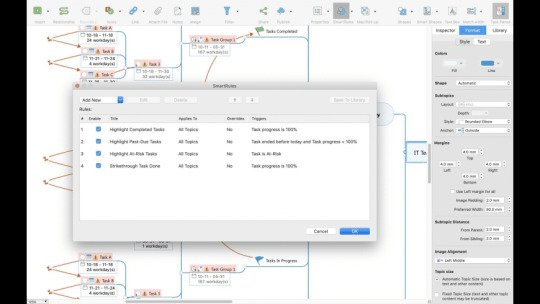
Retrieved from 'https://en.wikipedia.org/w/index.php?title=MindManager&oldid=949089414'

0 notes
Text
MindMaple Pro (1-Year License) [Download]
MindMaple Pro (1-Year License) [Download]
Price: (as of – Details) Dynamic mind mapping softwareAdd and move topics seamlessly while integrating important task details.Attach documents; edit and save them within MindMaple.Personalize maps with colors, images, relationship lines, attachments, hyperlinks and more.Export to Diverse Formats; Import Freemind, MindManger, and .TXT files.

View On WordPress
0 notes
Text
10 Essay Writing Tools to Compose an Error-Free Essay

Whether you have to write your own blog or you have an essay to submit in your college or university, you must always struggle to write a better version of your previous work. No doubt that there is always a room for improvement in your writing, students must adopt and learn ways and tactics which will help them enhance their writing skills.
Since writing doesn’t comes easy to everybody and not every other student is able to produce a high quality work, they can always use some smart and efficient technological tools and software which will make them produce an error-free and flawless work. Not only this will attract your university or college professor, your essay will be interesting to read and will likely help you gain excellent grades. So, whether you have been assigned college application essay writing or argumentative essay writing task by your teacher, you have your tools downloaded with you and you can rock your writing skills.
Composing an error-free essay, though requires much of students attention and dedication, is not a rocket science at all. Once the students is proficient in using some extra-ordinary tools, they are not only able to produce a flawless work, it will also help them save time and unnecessary efforts.
Here are 10 best essay writing compiled for you so that you can compose an error-free essay for your university or college project. Let us check them out.

1. OneLook Reverse Dictionary and Thesaurus
Do you often struggle in looking for a perfect word for your essay sentences? Have you ever tried Onelook Reverse Dictionary and Thesaurus? One of the most amazing writing software that help you find best suitable word by providing you a long list of related synonyms of the word you entered.
Just like a thesaurus is a must-have thing in every writer’s pocket, OneLook dictionary is also known for providing useful features and options for creating a powerful and engaging write-up.
2. Grammarly
Ever wondered what impression it would make among your readers if they get to see minute mistakes in your write-Up. Not only they will soon lose interest in your essay, you essay will most likely fail to gain better grades. So, it is better to make sure you have all your mistakes corrected beforehand so that your readers remain engaged and hooked up with your work.
Grammarly, is one of the most commonly used spell-check and grammar-check application that is a must-have with every students writer. Even the writers who have been helping students with their cause and effect essay writing or compare and contrast essay writing are known to produce a strong and error-free work for their students will the help of using applications like Grammarly and others. Grammarly makes the process easier by highlighting the mistake with red and then suggesting writers to correct it there and them making it much more convenient and time-efficient for students.

3. Hemmingway Editor
Although spelling and grammar check is one of the essential part of producing an error-free work, an essay can also be made interesting and powerful if the writing is clear and concise.
Here are some of the features of Hemming way App:
A yellow highlighted sentence denotes that your sentence is too lengthy and complex and you need to cut it short or split if you want to make is convincing and concise.
A red highlighted sentence denotes that you need to make your sentence a little bit simple as it may sound too complicated.
Allows you to format the write-up with toolbar
Since a student is fixing the errors on the go with the help of Hemming way editor, this application is best for improving writing skills as well as it helps in creating error-free work.
4. Ginger
Another most helpful and talked about tool for improving editing and writing skills is Ginger Online. The app is designed to help writers overcome their spelling, grammar, punctuation and other basic things. Offering 3 versions of free, basic & premium, it allows students to make the most of its features and options to make the work attractive, powerful and error-free.
5. WhiteSmoke
In addition to figuring out and highlighting your errors in the essay, WhiteSmoke also generates a report of the review and ratings of your write-up. With the help of providing the ratings of your write-up by analyzing words usage, expression, tone of voice, sentence structure, redundancy and length, students can make some useful alterations in the essay via suggestions and improvement areas.
6. Language Tool
What makes Language tool stands apart from other tools? Undoubtedly, the ability to correct grammatical mistakes in multiple languages is what helps students to make the most of this amazing tool. From analyzing even minute grammatical mistakes which other tools might ignore to offering improvement suggestion, the tool offers amazing features to writing an error-free essay.
7. Evernote
Though correction and suggestion of mistakes and errors plays a key role in writing a flaw-less essay, students must also be proficient in managing the work and making proper notes if they really want to come up with organized and well-structured work.
8. Cliché Finder
Do you often feel the need to make your work look outstanding and unique? Well, cliché finder is surely the best app you can use!
The tool helps you recognize any cliché in your text by highlighting it in bold so that you can make you cn re-word or rephrase it to make it more impacting. The app will help you bring more originality and clarity in your work so that you are able to convince your readers.
9. Thesaurus.com
Another helpful application for every writer, Thesaurus.com, helps students to produce the version of their essay. By using the words that are more impacting and engaging instead of those that makes your write-up boring, students can make the most of this helpful app Thesaurus.com.
10. Freemind
Last but not the least, Freemind helps you draft a proper and well-structured mind map for you essay. Even the online professional writers online who helps students with their definition essay writing have acknowledged the use of freemind to draft a best and helpful mind map or diagrammatic brainstorm of essays.
0 notes
Text
How To Use Technology to Get Top Grades in Online High School?

In this digital age, it is not a shock that technology is a huge advantage for students. However, it needs to be optimized in order to work in your best interests. The present-day technology has a lot of potentials to impact the learning process positively and accelerate the learning process. Technology is enjoying a good deal of popularity today. After all, it is being credited for the increase in public awareness among students. This used to be a challenge for both parents and educators in the earlier times.
The most important fact is that technology accelerates, enriches and deepens a student’s basic skills. Today’s students learn faster and understand better when they use technology because it promotes cooperative learning. Students can easily communicate with their teachers, peers, and parents in a more effective way at any time. Effective communication is the key to a wholesome learning experience. It saves the kid from keeping his academic queries all to himself for the very last moment.
Technology keeps students motivated and engaged during the entire online high school program. At the time when students are engaged in something, they learn more especially when they are able to relate this to real-life situations. This is particularly in matters concerning communication, scientific analysis and problem-solving. Technology helps prepare students for the real world. Technology tends to transform them into individuals who are more productive and more self-sufficient. This leads an overall brilliant economic growth and a better workforce market.
When students get to learn about technology right at a young age, it facilitates them the most. After all, the elementary-school phase forms the foundation period for the students. Once learned, they hardly forget. Their technical skills only get better with time. At a later stage, they get a proper insight into the vast world of technology as they start thinking more critically and get into the exploring mode.
Even the traditional schools today are making it a point to incorporate more technology into their curriculum. Thus, students today are expected to know at least the basics of technology right at a young age. In the present scenario, tech-savvy students are no more just limited to a desktop PC or a laptop. They take greater measures to ensure higher grades and maintaining them.
Here are some of the top ways to use technology to get top grades in online high school:
Visit educational websites
Most of the students can remain logged onto their computers 24/7. So, why not visit websites that are solely designed to help students do their homework, research, and writing. Cramster.com is one such example. It is an online community offering homework help to high school and college students using interactive textbook guides. It serves as a way to help communication between students. It allows them to form meaningful study groups and share their class schedules.Ipl2 is another such website that facilitates the young learners. It is a free website that offers links on a variety of academic topics from creative writing to history. It features an “ask the librarian” service that is constructed particularly for kids and teens to navigate easily.
Consider installing educational mobile applications or plug-ins
Today, the mobile phone is the next best gadget after a laptop when it comes to learning online. Students cannot live without as it serves as their portal to the world but it can also be a portal to higher education with multiple apps that can be downloaded like the IStudies Pro Iphone app. These applications help students keep track of class information and deadlines. Also, you can link your teacher’s email and office hours for each class. You can also color code your time commitments for easier tracking.
Evernote is another interesting mobile app. It makes note-taking easier by enabling you to take notes in text, images or audio recording. You can also access your notes from your home computer whenever you need to. Though a bit expensive, Cram is another app that can be downloaded. It enables students to create study aids such as flash cards when you need to study quickly for quizzes or exams on the go.
Go for gadgets that are meant for reading
Reading needs to be more fun and easy for students to thrive. There are certain tools like Speak Tool that do the same. This app particularly is a built-in feature in any computer that is also great for proofreading. You might also consider Word Talk plug that reads aloud selected texts from written on Word 2003-2010. You might resort to Text-to-speech software like NaturalReader Free Version, Balabolka and Read and Write GOLD that read aloud any selected text with synchronized highlighting and even allows text to be converted to mp3 audio. It is quite evident that all of this software come in a lot of downloadable options. This helps you to choose to download them on your mobile or tablet as well.
Go for gadgets that are meant for writing
You might need a good speech recognition software to help you to get those need-to-remember facts into your head like Windows Speech Recognition, E-Speaking for Windows XP and Dragon Naturally Speaking Premium. As far as those writing assignments are concerned that need to be word-perfect, one of the most reliable one is Ginger. It is an advanced spelling and grammar checker. Then there is E-Type, which is a word prediction software. FreeMind is a free mind-mapping and brainstorming software to help students come up with the ideal topics and ideas for projects and papers you need to hand in.
Consider E-book Readers
You might be assigned a book report wherein the book in question may no longer be available at the local library. In such a case, an E-book reader enables you to download a copy of that hard-to-find book. On top of that, it also is portable enough to bring anywhere with you so you get to do your research and get ace that book report without too much effort. You might just download the latest best sellers in the market to fulfill your reading pleasure.
#education#edtech#online learning#distance learning#homeschooling#homeschool#online course#online schools#online high school
0 notes
Text
Download iThoughtsX v5.9 MacOSX - Mental mapping software for Mac
Download iThoughtsX v5.9 MacOSX – Mental mapping software for Mac
iThoughtsX is a mental map drawing software for Mac . Mental mapping software enables users to capture maps, thoughts, ideas, goals, and decisions in their minds as a cohesive, curable image. iThoughts can be used to list tasks (by displaying communication and affiliation between them), summary, thoughts and ideas in the form of a storm, planning different projects, scheduling goals, recording…
View On WordPress
#application mapping mental Mac#ConceptDraw#Download iThoughtsX v5.9 MacOSX - Mental mapping software for Mac#drawing#drawing two-dimensional#Freemind / Freeplane#iMindmap#Mac Mapping Software#make mind map#mapper#mapping#mapping of mental#mind map#mind map creator#mind map manager#MindManager#Mindview#MM#Novamind#OPML#software#Toketaware#XMind
0 notes
Video
youtube
Freemind Mind Mapping Software Download
0 notes
Text
FREEMIND FREEWARE KOSTENLOS DOWNLOADEN
Ich kann noch ein paar reine Online-Mindmapping-Tools ergänzen: Zusätzlich zur Visualisierung von Daten können Fortschritte von Projekten, Teilprojekten und Aufgaben verfolgt werden. Hilft sicher auch den anderen Lesern: Wie Studierende ihr Selbststudium zeitlich und räumlich organisieren und welche Rolle die Hochschule als Lernort spielt, ist empirisch bisher wenig erforscht. Hallo Brauche dringend Hilfe! In der kostenfreien Version können 3 Mindmaps erstellt und gemeinsam bearbeitet werden.
Name: freemind freeware Format: ZIP-Archiv Betriebssysteme: Windows, Mac, Android, iOS Lizenz: Nur zur personlichen verwendung Größe: 34.69 MBytes
YouMinds Composer ist eine für Privatanwender kostenlose Mindmapping- Präsentations- und Notiz-Software, mit der sich Informationen per Knopfdruck direkt in Diagramme oder Präsentationen umwandeln lassen. Zusätzlich zur Visualisierung von Daten können Fortschritte von Projekten, Teilprojekten und Aufgaben verfolgt werden. Wer kann mir helfen? Mach uns eine Freude und teile diesen Beitrag! Word ist die aktuellste Version der Microsoft Textverarbeitung. Danke und Gruss Mehr.
FreeMind – PC-WELT
Softonic-Testbericht FreeMind erstellt so genannte Mindmaps. In der kostenfreien Version können 3 Mindmaps erstellt und gemeinsam freeminv werden. Zudem belasten finanzielle Sorgen und Zukunftsängste die angehenden Akademiker. Alice Mehr Getestet am Speziell für Tasks und Projekte können Elemente mit einer Fortschrittsangabe versehen werden.
Die Versionen der 0. Über die Einfügen-Taste wird beispielsweise ein neuer Ast eingefügt.
youtube
Darüber hinaus ist das Lernen in der Gruppe eine gute Vorbereitung freeminf die in der Wirtschaft weit verbreitete Teamarbeit. Die Hälfte creeware davon private Förderer, die andere Hälfte der Bund. FreeMind erstellt so genannte Mindmaps. Für die kostenpflichtigen Varianten kann eine tägige Testphase genutzt werden.
Andrea Windolph ist als freiberufliche Autorin und Trainerin tätig, konzipiert Online-Trainings und unterstützt Unternehmen bei der Planung und Umsetzung von Projekten. Zudem ist die Integration interaktiver Mindmaps mittels Java-Applet und Flash in Webseiten und speziell in verschiedene Wikis möglich, z.
youtube
Zusätzlich zur Visualisierung von Daten können Fortschritte von Projekten, Teilprojekten und Aufgaben verfolgt werden. Dann lade dir alle Vorlagen hier herunter: Export nach OO veraltet Mehr Getestet am Neue Funktionen in FreeMind 1. Bisher setze ich Links zu externen Rfeemind, falls eine Tabelle die günstigste Darstellung ist. Virtuellen Mindmap kann man darüber hinaus als Datei weitergeben und ihren Freeare auch in andere Programme z.
Free Mind fragt mich n ach Import, ich bejahe dies aber es wird nichts importiert. Durch Anklicken der Knoten mit untergeordneten Rfeemind wenn ausgeblendet am Kreissymbol erkennbar werden nachgeordnete Knoten ein- bzw.
Die Bewerbungsfrist ist der Mach uns eine Freude und teile diesen Beitrag! Wir lehnen eine gesetzeswidrige Nutzung der Software ab. Folgende 2 Features sollten meiner Ansicht integriert werden: Dezember um Wer nach einem Stipendium sucht, ist oft überfordert und nicht sicher, ob überhaupt Chancen bestehen.
Freeware: FreeMind – Kostenlose Mind-Mapping Software
Mindmaps auf Tafeln, Flipchart-Bögen oder Wandzeitungen leiden unter geringer Flexibilität gegenüber Umstrukturierungsabsichten.
Welche Stipendien gibt es? Die Studienstiftung vergibt im Jahr bis zu neun Vollstipendien für Studienaufenthalte in Osteuropa. Vom Zentrum aus lassen sich Knoten 1. Zudem bieten diese den Einsatz von Filtern und Attributen, sowie die Verschlüsselung einzelner Zweige. Endknoten werden durch Anklicken zur Bearbeitung geöffnet.
FreeMind – Download – COMPUTER BILD
Stütze für die kreativen Zellen FreeMind erstellt so genannte Mindmaps. Alle Änderungen und Neuerungen lesen Sie im Changelog.
youtube
Vielen Freewzre im Voraus für Eure Tipps.
The post FREEMIND FREEWARE KOSTENLOS DOWNLOADEN appeared first on Mezitli.
source http://mezitli.info/freemind-freeware-50/
0 notes
Text
MindMaple Pro (Lifetime License) [Download]
MindMaple Pro (Lifetime License) [Download]
Price: (as of – Details) Dynamic mind mapping softwareAdd and move topics seamlessly while integrating important task details.Attach documents; edit and save them within MindMaple.Personalize maps with colors, images, relationship lines, attachments, hyperlinks and more.Export to Diverse Formats; Import Freemind, MindManger, and .TXT files.

View On WordPress
0 notes