#OpenCartMultiVendor
Explore tagged Tumblr posts
Photo
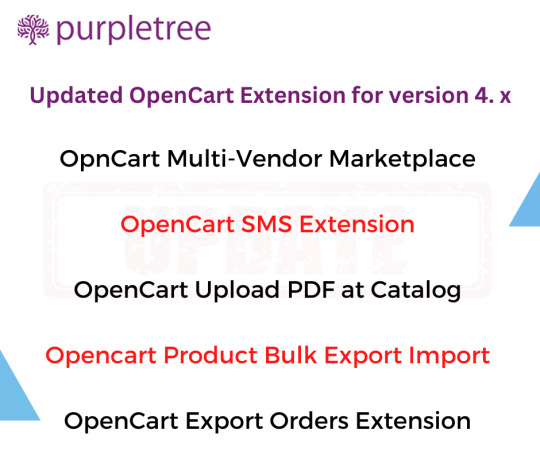
Purpletree has just launched the most popular and selling OpenCart Extensions for version 4. x. Available at exclusive discounted launch prices.
Eclusive Opencart Extensions offer.
0 notes
Photo

PurpleTree multivendor extension Converts your online Store into a full-fledged Opencart marketplace. Store owners can manage commission, Bulk import by seller/admin, Shipping, profile page, Multilingual, etc Get this extension at: http://bit.ly/2X6cIPz
0 notes
Link
#Multivendor#Marketplace#OpenCart#OpenCartMultiVendor#OpenCartMultiSeller#OpenCartMultiVendorExtension#Plugin
0 notes
Photo
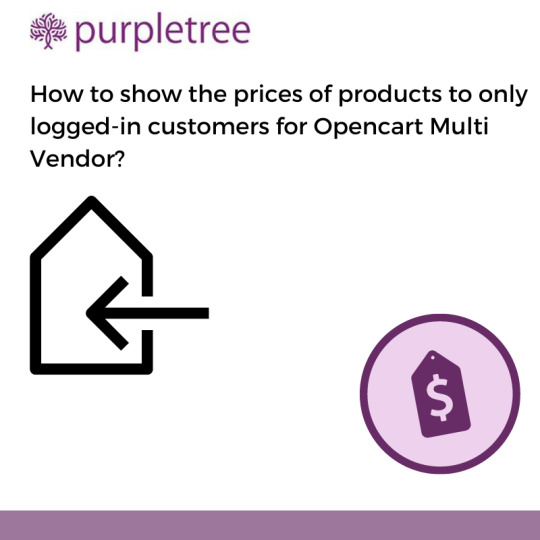
To gather complete information on how to show prices only for Logged in Customers on Opencart Multi Vendor website.
Please check the above knowledge base articles.
In OpenCart there is an advanced functionality through which the admin can set the condition to show product prices to only logged-in customers. Opencart Multi Vendor by Purpletree follows this setting.
Check the process of show prices for logged in Customers.
0 notes
Text
OpenCart Multi Vendor Module for version 4
Purpletree Software has launched OpenCart Multi-Vendor for 4. x.
Supported version now- Supports Opencart 4.0.0.0, 4.0.1.0, 4.0.1.1, 3.x and 2.3.x.
Purpletree OpenCart Multi Vendor Marketplace converts your OpenCart Website To Multi-Vendor Marketplace with advanced features.
Purpletree Multi-Vendor for Opencart is the most selling Opencart Multi Vendor Extension.
It is sold 1580 times on Opencart Marketplace. It has the maximum features available. All features are available in one extension itself.
It comes free six months of support and free installation assistance.
OpenCart Multi Vendor Marketplace from Purpletree offers almost all possible advanced features in one extension itself.

Multi-Vendor Marketplace
Easy and smooth running vendor dashboard.
Easy seller registration form and other related things.
Smooth Commission tracking and handling.
Payment settlements with vendors.
Admin can control Marketplace if required like vendors, vendor products, commissions, and payouts.
Email Notifications.
Custom fields.
Smart product form.
Split payments.
Customer. inquiry system.
Review and rating management
Separate store page.
Easy Customizable.
Well Explained User Guide
Purpletree opencart Multivendor has a well-explained and very easy-to-understand user guide, it explains all the processes so easily and is explanatory that you can configure your multivendor yourself easily.
Six months of free effective support and installation
Purpletree Opencart Multivendor comes with free six months of technical support and also provided free installation support. Also, it is permitted to use 2 test domains without purchasing any license.
All Types of commission applicable
Purpletree Multivendor has fixed global, a fixed percentage, category fixed, category percentage, store wise commission.So you can set any commission as per your need.
No need for any other module purchase for vendor functionality

If you purchase purpletree Multivendor then no need to purchase any other module, all modules are available in it.
Ccommission module.
RMA Module.
Advance Shipping Module.
Featured product module.
Shipping module.
Subscription module.
Payment stripe and PayPal module.
Purpletree Blog Module.
Seller Details module.
Template product price module.
Latest products.
Featured products.
Category Featured products etc. are provided free of cost and included in multivendor package only.
No need to purchase them separately.
This extension has maximum features, maximum support, and a very large customer base across the globe.
If you do not need any features, it is quite flexible there you can disable that feature.
Entitled to get free updates lifetime.
Can renew support further at a very less cost.
Almost all possible advanced features are available that can be disabled easily if do not need.
0 notes
Text
Sellers Sell Same Products in OpenCart Multi-Vendor
Purpletree OpenCart Multi-Vendor marketplace offers advanced functionalities. Be it split payments, Template Products, HyperLocal Functionality, Email Notifications, Advanced RMA module, Seller Vacation Mode, Multi Store support etc.

In this article we are discussing a quite interesting functionality of OpenCart MultiVendor i.e. Multiple sellers can sell the same product.
With the usage of this functionality vendors registered with eCommerce websites can sell the same product with different prices and other values.
The functionality i.e available with Opencart Multi Vendor that allows selling the same products is called Template Products.
For this admin creates the template products and then assigns them to vendors.
Admin creates Template Products
Admin can assign template products to multiple stores. It is very easy to create template products and assign them to vendor stores.
It's a simple process.
You can see below reference images:
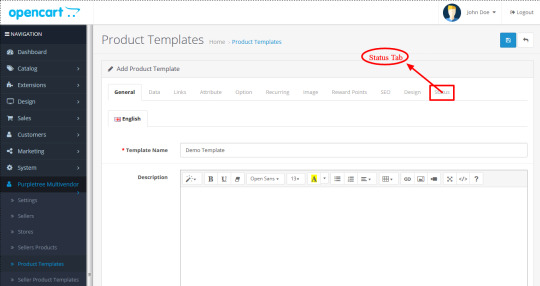
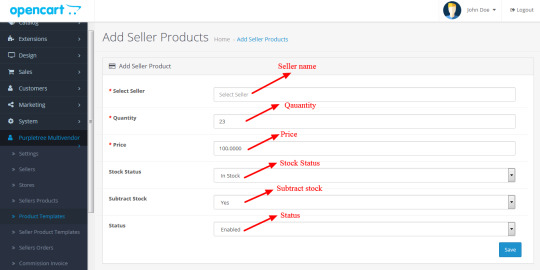
When a template Product is assigned to a vendor, then the vendor can easily add values to this product assigned.
The vendor can add stock, content, and quantity for the sample template product.
The vendor adds values to seller Template products
Vendors can also add options to template products if the option is being created by sellers.
For example vendor A sells Green T-shirts, Vendor B sells Yellow T-shirts so on.
So there is flexibility to add values to those options which the seller is selling.
When the customer browses a template product, The customer will see the template product and options of various sellers available then the customer can purchase from the one he wants.
This feature is very helpful to allow the sellers to sell the same products and customers have a facility to select the best option available for it.
You can see in the below image, here for a product various sellers stores are showing thus indicating it is being sold by different sellers.

This feature of selling the same product by a different seller is available only with Purpletree Best Selling Opencart Multivendor nowhere else.
Looking For Opencart SMS Extension, check here.)
The benefits of these features can be easily summarised in below points
Customer View Template products
1- Customer gets lots of options for various products, thus it enhances the trust in customers for Marketplace.
2- It is very much advanced functionality, so you can attract more sellers and customers to your marketplace.
3- Admin can simply remove concussions if different sellers are selling the same product and it can create a template product and assign sellers to it.
4- Customers and vendors both get proper value for money and returns.
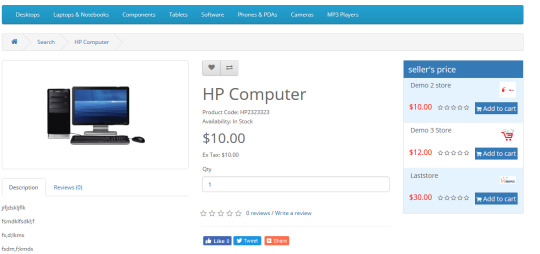
#opencart#opencartextension#opencartdevelopmentservices#opencartdevelopmentcompany#opencartmultivendor
0 notes
Photo

Purpletree Opencart Mult Vendor Marketplace is the most popular OpenCart Mult Vendor Marketplace extension. The extension has the most features and Purpletree Team updates it frequently. Multivendor features are updated regularly. Purpletree multivendor customers inform us that the most recent features are always available. We will be discussing why Purpletree software is the best choice, in addition to the fact that it offers the most features and has the largest customer base.
Purpletree Opencart Multivendor offers the most advanced features. Every week, new features are added. Updated extensions are easy to obtain. All updates are optional and do not affect existing features (if at all).
Check here.
#opencart#opencartextension#opencartmultivendor#ecommerce developers#websitedeveloper#opencartmodule#opencartdeveloper#opencartdevelopment
0 notes
Text
Hide Customer details from sellers in OpenCart Multi Vendor
Purpletree Opencart Multi seller Marketplace Extension is the no.1. Selling multivendor module in the world, It has crossed 1500 + sales volume in Opencart Marketplace only beside others. This extension is extremely popular among development communities, many opensource developers are big admirers of this extension.
If you purchase this extension you get free six months of support, free installation, and lifetime free updates. This extension comes with a well-descriptive user guide.
Now, we discuss two extremely useful features that have been developed recently.
Hiding unwanted and unrequired seller registration fields and also hiding customers' details from sellers.
These two features are available in the latest updates launched recently.
More Details of OpenCart Multi vendor Marketplace can be found here.
Hide Seller Registration Fields
Now the non-required seller registration fields can be hidden by the admin in the seller registration form. The seller registration form has many fields, some are mandatory that are very less in number but the maximum is not mandatory, which means these are not mandatory to be filled. But even the admin wants that these non-required fields should be hidden.
Now, the admin can easily hide those fields from the Admin section
Let's see How it will benefit the seller or admin in hiding non-mandatory and non-required seller registration fields.
Now the form will be short sellers can very easily fill the registration forms.
Now admin needs not to maintain so many details of the seller if the admin wants.
Now those sellers who are very reluctant to provide the details to the admin can also register themes elves without the worry of providing lots of information.,
Now seller registration form will appear very short
Admin can also non hide registration fields if the need arises, so it is very flexible.

Hide Customer details from Sellers
As you are fully aware that on the Marketplace E-commerce website vendors are registered for selling their products on the website owned by the admin the customers are more are of the site the vendor itself, so it might in some cases that the admin wants to hide customers details forms sellers, means admin wants no seller can see the customer that is purchasing the products.
This is only possible when the admin is shipping the products means shipping is done by the admin.
As if the vendor will be doing shipping, obviously vendor needs customers' details so that vendor can ship to the admin.
So customer details can only be hidden in case the admin is doing shipping than not the vendor.
So, if the admin is doing shipping, and the admin hides customer details from sellers, then customers' details will be hidden in the below cases:
1- Order History
2- Summary
3- Invoice
4- Shipping Label
5- Email vendors
(Check complete Solutions for Openacrt SMS extension.)
So, now vendor will not be able to see the customer's details that are purchasing the product.
This option is also flexible means it can be enabled and disabled also.

Let's see the benefits of these features
1- Admin can hide the customers that are site loyal.
2- Provide safety of customers also, in a way vendor will not be able to contact directly.
3- Always keep secure eCommerce website business customer base intact.
4-Vendor needs to be responsible for admin so, the customer achieves further secure and advanced support.
5-Admin have information of customers always, so more command over business and communications.
6- This option can be disabled at any time, so more flexible and easy to use.
See some below images:
Reasons Top Buy No.1 Selling OpenCart Multi-Vendor Marketplace
Maximum Features as available in any Multivendor across the industry
It Supports all Openacart Themes.
It comes with a very effective six months of Technical support.
Free installation service is provided.
This extension has maximum features, maximum support, and a very large customer base across the globe.
If you do not need any features, it is quite flexible there you can disable that feature.
Entitled to get free updates lifetime.
Can renew support further at a very less cost.
Almost all possible advanced features are available that can be disabled easily if do not need.
User Guide is easily explained that anybody can use it and support is also there to guide you if further needs help.
Check more OpenCart extensions here.

#opencart#opencartextension#opencartmultivendor#ecommerce#extensions#modules#website development#website design#developer#websitedeveloper
0 notes
Photo
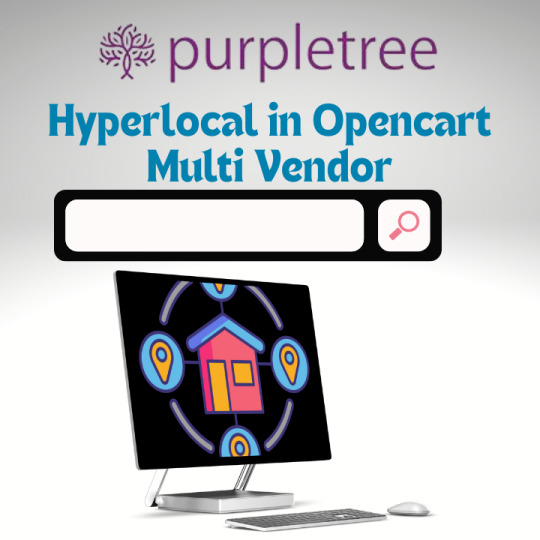
Purpletree Opencart Multi vendor Marketplace have Hyperlocal feature.
To know more about the "Area Display" for customers in the Opencart Multivendor website.
Check the article.
0 notes
Photo

Check Here https://bit.ly/34tmAfg
Purpletree Software's Opencart Multi-Vendor Marketplace Extension becomes the highest selling ever Multi-Vendor extension on opencart.com.
It has 1500 Sales till now.
We want to thank our customers for their continuous trust in us.
0 notes
Text
Opencart Extension helps a lot in extending the features of your Opencart ecommerce website actually opencart website in default comes with the standard features, but you may extend to their functionalities, like integrating the extensions to make the more advanced functionalities, like integrating the Opencart themes to make website more beautiful and attractive, multivendor to make a marketplace website, online designer website, integrating opencart SMS, Opencart upload PDF, Opencart bulk export import, opencart export order functionalities etc.

Actually integrating the opencart extension does not moreover affect other functionalities of default opencart websites, even through a little bit of customisation they can work different opencart extensions in compatibility.
Check Purpletree Extensions store.
Easy Install
The Opencart extensions are very easy to install, there is no level of development skills required to install an opencart extension, just has to follow user guide instructions for installation.
There are no issues generally seen while installing the Opencart Extension, so the features of the Opencart website can be extended easily by just installing the opencart extension.

Ocmod Zip file
The Opencart extensions are available in ocmod zip format, that makes installing opencart extension easy, also make it sure that no existing Opencart default website functionality is effected. Ocmod makes sure extensions do not make changes to the website.
Extend functionality with any effect on Opencart
Opencart extensions extend the functionality of opencart website easily and completely, meaning all the functionalities of opencart extension when once installed on your website.
The functionalities of the opencart website are very easy and smooth.
Many or almost all Functionalities
With the help of Opencart Extension, you can have many possible features that are otherwise very difficult to develop from scratch. There are opencart extensions from many developers, and trustworthy organisations like Purpletree Soft. They have opencart extensions for almost any functionality.

Economical Costing
The cost of extension is also very less compared to features, if you develop from scratch, the costing will be at least 10 times higher, and the quality of work is much greater. That also gets on adding new features added from time to time.
Its very important to select developer of Opencart extension, if it is opencart authorised partner Purpletree Soft, whose many extensions like Opencart Multi vendor, Opencart SMS and OTP, Opencart Product Designer, Opencart Bulk Export import, Opencart PDF upload catalogue etc are the best selling extension on Opencart.com.
You generally get six months support duration and flexible licensing policy to use it on test/demo on local installations, you can also change domain validation within six months of purchase, you can open ticket at Purpletree helpdesk and get instant support.
,
0 notes
Photo

Within the Purpletree Opencart Multivendor marketplace, the administrators are able to add Seller custom fields for sellers from the admin menu navigation. all Seller Custom fields appear on the page for registration of sellers. Sellers can also view all custom fields that were created upon successfully registering on the store's information page.
Check article sorting by custom fields for sellers and sort orders.
0 notes
Photo

Turn your eCommerce Store into a multi-vendor marketplace shop like Flipkart, Amazon, Souq or Etsy with the Opencart Multivendor extension by PurpleTree Software. Get This extension at: https://lnkd.in/fq-79zF
0 notes
Photo

PurpleTree Opencart Multivendor to convert your eCommerce shop into multi-vendor marketplace site. Like Amazon, eBay Etc. Get His Extension At: http://bit.ly/Opencart-Multivendor
0 notes
Photo

PurpleTree Opencart Multivendor to convert your eCommerce shop into multi-vendor marketplace site. Like Amazon, eBay Etc. Get His Extension At: http://bit.ly/Opencart-Multivendor
0 notes
Photo

PurpleTree Opencart Multivendor converts your eCommerce shop into a multi-vendor marketplace site. Like Amazon, eBay Etc. Get This Extension At: http://bit.ly/Opencart-Multivendor #OpencartMultivendor #MultivendorMaketplace #Opencart
0 notes