#PHPUpdates
Explore tagged Tumblr posts
Text


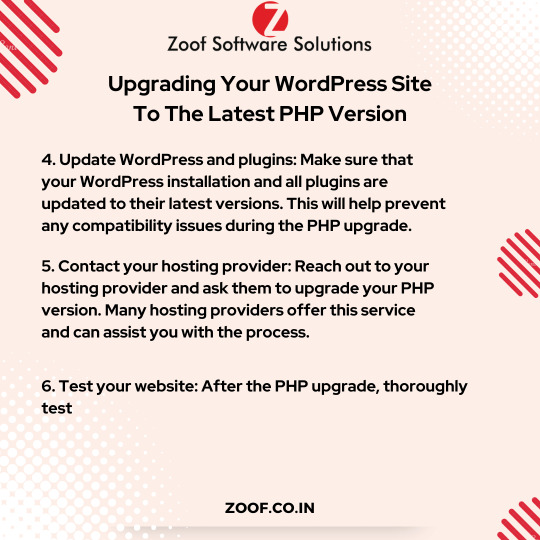
Upgrading Your WordPress Site To The Latest PHP Version Upgrading your WordPress site to the latest PHP version ensures enhanced performance, security, and compatibility with modern plugins and themes. The update process may require testing for plugin compatibility and making necessary code adjustments for seamless functionality. . . ➡️Check out the post to learn more about them. ➡️Let us know if you want to know more points in the comment section below 👉Do not forget to share with someone whom it is needed. 👉Let us know your opinion in the comment down below 👉Follow @Zoof Software Solutions for more information ➡Grow your business with us! . . ✔️Feel free to ask any query at [email protected] ✔️For more detail visit: https://zoof.co.in/
#wordpress#PHPversion#WordPressUpgrade#LatestPHPVersion#PHPUpdates#WebDesigners#SiteOptimization#WebDevelopment#WordPressPlugins#WebsiteMaintenance#PHPDevelopment#TechUpdates#SoftwareUpdates#WebsitePerformance#UpgradeYourWebsite#SiteSecurity#SoftwareCompany#StartUpTechnology#mobilefriendlywebsite#GrowBusiness#WebsiteDevelopment#SoftwareConsultant#ZoofSoftwareSolutions#zoof#zoofinc#MobileAppDevelopment#AwardWinningCompany#BestSoftwareCompany#digitalmarketing
0 notes
Text
2 notes
·
View notes
Link
PHP is the engine that powers your website, it makes sense to take care of it.
Through this guide, several important benefits that keeping your WordPress PHP updated
Here, "How to Update PHP in WordPress Fast"
2 notes
·
View notes
Text
Updating php: why and how

PHP is one of the most popular scripting languages on the web today. According to W3Techs, PHP is used by over 82% of all websites that use a server-side programming language. This means that 8 out of 10 sites use PHP in one form or another. Being a scripting language, it is essential to update PHP to the latest version available, unless you have special needs. Today we try to understand the importance of updating to the latest PHP versions, not only for security reasons, but also to improve performance and support. The precise procedure will also be shown via a simple how-to. When to update PHP? As with any software, PHP has a lifecycle that it must adhere to in order to continue making improvements and moving forward in development. Each major PHP release is generally fully supported for two years. During this time, bugs and security issues are regularly fixed and fixed. a third year of support is guaranteed, only for what concerns language security and not performance. PHP versions supported As of today (summer 2020), anyone running a version of PHP 7.1 or lower no longer benefits from security support and is exposed to vulnerabilities that will not be fixed. According to the official WordPress Stats page, at the time of writing this article, over 41% of WordPress users are still using PHP 7.1 or lower. Read the full article
0 notes
Text
Why latest PHP version is important for your website?
If you don’t update, then your website will be HACKED! There are many potential negative consequences that may occur if your businesses website is hacked if you don't update latest version of PHP. Upgrading comes with loads of speed, performance, support & Compatibility and security benefits. To know more, download Techno Infonet's FREE whitepaper: https://bit.ly/2CK8msA
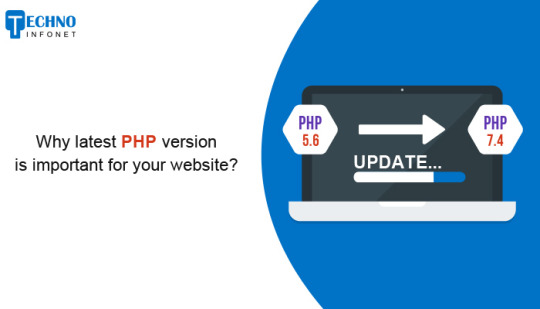
#php#phpdevelopment#phpwebdevelopment#phpdevelopers#phpupdate#phpversion#webdevelopment#technoinfonet
0 notes
Photo
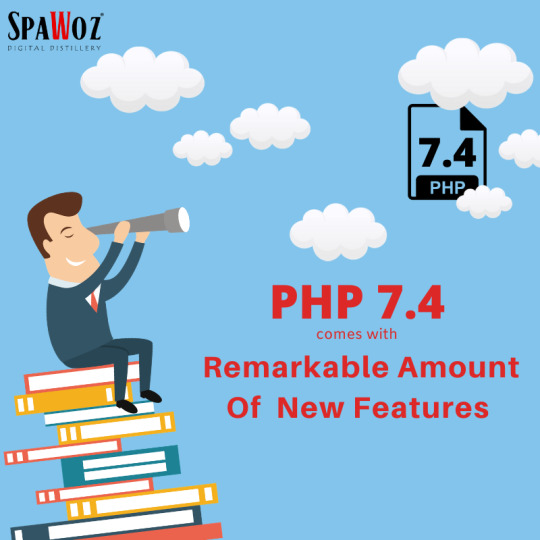
The official PHP team released the latest version, PHP 7.4 which brings a remarkable amount of new features, syntax additions and fixes. To know more about the upgrade, check the link below https://www.php.net/index.php
Before dive deep to know what is new in PHP 7.4 you should check whether you are upgraded to the pre-release version of PHP. We will help you to migrate to the latest version.
To learn more about our services www.spawoz.com
0 notes
Text
Simple Update Table Row Using PDO in PHP
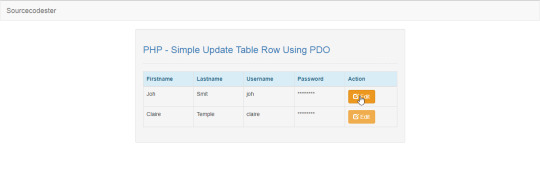
In this tutorial, we will create a Simple Update Table Row using PDO. This code can update data in the database server by the use of an advanced PDO query. The system uses a PDO to update specific data in the table row with user precaution for saving changes in the data. We will be using PDO as a query scripting it an acronym for PHP Data Objects. It provides a data-access abstraction layer, which means that, regardless of which database you're using, you use the same functions to issue queries and fetch data. This means developers can write portable code much more accessible. Getting Started: First, you have to download & install XAMPP or any local server that runs PHP scripts. Here's the link for the XAMPP server https://www.apachefriends.org/index.html. And, this is the link for the bootstrap that I used for the layout design https://getbootstrap.com/. Creating Database Open your database web server then create a database name in it db_update_pdo; after that, click Import, then locate the database file inside the folder of the application then click ok. Creating the database connection Open your any kind of text editor(notepad++, etc..). Then just copy/paste the code below then name it conn.php. Creating The Interface This is where we will create a simple form for our application. To create the forms simply copy and write it into your text editor, then save it as shown below. index.php #howtoupdatedataindatabaseusingphppdo #howtoupdatedatainphpusingform #howtoupdatedatainphpusingformmysqli #mysqldelete #mysqledit #mysqlupdate #mysqlupdatecolumn #mysqlupdatemultiplecolumns #mysqlupdatemultiplerows #mysqlupdatephp #mysqlupdatequery #mysqlupdatestatement #mysqlupdatesyntax #mysqlupdatetable #mysqliupdate #mysqliupdateexample #mysqliupdatepreparedstatement #pdobindparam #pdobindparamarray #pdodatabase #pdodeletepreparedstatement #pdoexecute #pdofetchvsfetchall #pdoinsert #pdophp #pdophptutorial #pdoprepare #pdopreparenotworking #pdopreparedstatements #pdopreparedstatementsinsert #pdoselectpreparedstatement #pdostatement #pdoupdatebindparam #pdoupdatemultiplecolumns #pdoupdatemultiplerows #pdoupdatenotworking #pdoupdatephp #pdoupdateplaceholders #pdoupdatepreparedstatement #pdoupdatequery #pdoupdatereturnvalue #pdoupdatestatement #pdoupdatewithvariables #phpcodeforupdatingdatainmysqldatabase #phpmysqlupdatestatement #phpmysqliupdate #phppdodynamicupdatequery #phppdoexample #phppdoinsert #phppdolike #phppdomysqlexample #phppdopreparedstatements #phppdoupdate #phppdoupdatemultiplecolumns #phppdoupdatemultiplerows #phpsqlupdate #phpupdate #phpupdatemysql #phpupdatemysqli #phpupdatesqldatabasefromform #simpleupdatetablerowusingpdoinphp #updatecodeinphp #updatedatainmysqldatabaseusingphpform #updatemysqlphp #updatemysqlphppdo #updatemysqlquery #updatemysqlsyntax #updatemysqli #updatepreparedstatementphppdo #updatequeryinmysql #updatequeryinphpform #updatequeryinphpmysqliwithexample #updatequeryinsql #updatesqlphp Read the full article
0 notes
Link
PHP Training in Chandigarh | Best PHP Course in Chandigarh
https://www.vingle.net/posts/2738176
#PHP #PHP_Training #Best #Cbitss #Chandigarh #training #phpupdate
0 notes
Text
Why latest PHP version is important for your website?
If you don’t update, then your website may be HACKED! Upgrading comes with loads of speed, performance, support & Compatibility and security benefits. To know more, download our FREE Whitepaper: http://bit.ly/2vanNqn
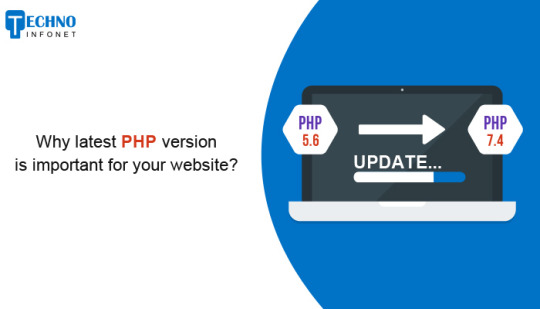
0 notes