#phpversion
Explore tagged Tumblr posts
Text


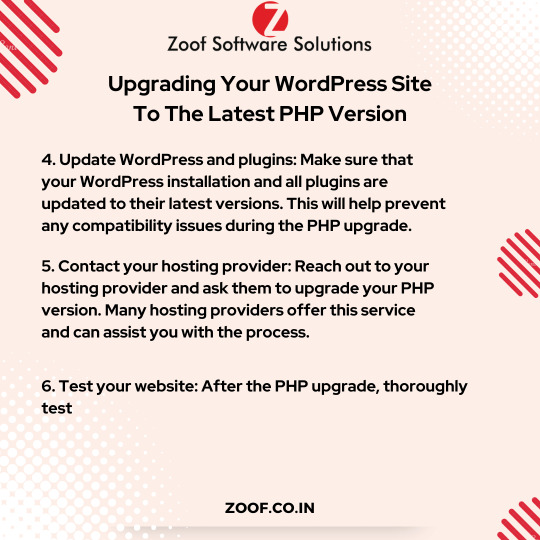
Upgrading Your WordPress Site To The Latest PHP Version Upgrading your WordPress site to the latest PHP version ensures enhanced performance, security, and compatibility with modern plugins and themes. The update process may require testing for plugin compatibility and making necessary code adjustments for seamless functionality. . . ➡️Check out the post to learn more about them. ➡️Let us know if you want to know more points in the comment section below 👉Do not forget to share with someone whom it is needed. 👉Let us know your opinion in the comment down below 👉Follow @Zoof Software Solutions for more information ➡Grow your business with us! . . ✔️Feel free to ask any query at [email protected] ✔️For more detail visit: https://zoof.co.in/
#wordpress#PHPversion#WordPressUpgrade#LatestPHPVersion#PHPUpdates#WebDesigners#SiteOptimization#WebDevelopment#WordPressPlugins#WebsiteMaintenance#PHPDevelopment#TechUpdates#SoftwareUpdates#WebsitePerformance#UpgradeYourWebsite#SiteSecurity#SoftwareCompany#StartUpTechnology#mobilefriendlywebsite#GrowBusiness#WebsiteDevelopment#SoftwareConsultant#ZoofSoftwareSolutions#zoof#zoofinc#MobileAppDevelopment#AwardWinningCompany#BestSoftwareCompany#digitalmarketing
0 notes
Text
Why latest PHP version is important for your website?
If you don’t update, then your website will be HACKED! There are many potential negative consequences that may occur if your businesses website is hacked if you don't update latest version of PHP. Upgrading comes with loads of speed, performance, support & Compatibility and security benefits. To know more, download Techno Infonet's FREE whitepaper: https://bit.ly/2CK8msA
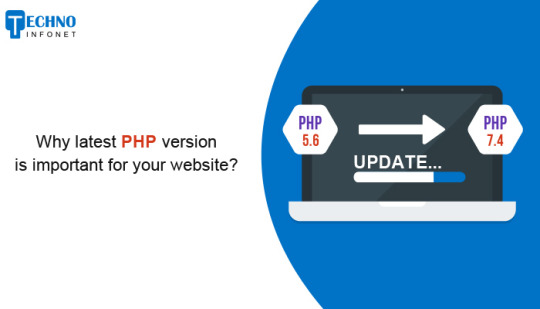
#php#phpdevelopment#phpwebdevelopment#phpdevelopers#phpupdate#phpversion#webdevelopment#technoinfonet
0 notes
Video
youtube
See How To Fix "PHP version" Error from HostGator cPanel, NameCheap cPanel, hostgator cPanel or Godaddy cPanel.
1 note
·
View note
Photo

https://bit.ly/3BESykr
0 notes
Link
One Of the Most important Reasons to update PHP is to Security.PHP is One of The Widely-used Scripting languages, Every 8 out of 10 websites You visit, they are running on php. Here are All About PHP versions.
0 notes
Link
Easy steps to update PHP to PHP 7.4. We have updated and shared every step of it to clear you and it will not be challenging. Read out the article thoroughly.
0 notes
Text
Dealing with older PHP versions
This week I came to the point where I installed an older PHP project to a new server running on PHP 7.4. Unfortunately my script threw some errors because of deprecated functions in this version of PHP. But I need those functions in older PHP versions. So I used a small but handy builtin function called version_compare(). This function allows you to compare the current PHP version with a specified one. With that you can run code only for specified PHP versions.
Example: Run code when the PHP version is below 7.4.0
if (version_compare(phpversion(), '7.4.0', '<')) { // run the deprecated functions }
0 notes
Text
When you have 4 versions of PHP on a Windows server
Hmm.. which one is active?
<?php echo 'Current PHP version: ' . phpversion(); ?>
0 notes
Photo

@phpc : RT @matthewtrask: Just tagged 1.0.0 of the PHPVersions/PHPArse library that lets you parse phpinfo files! https://t.co/CYqLUOnAAJ
0 notes
Text
Fix: WooCommerce – Sorry, this file type is not permitted for security reasons.
Solution:
Add below filter to fix the file permission issue of WooCommerce.
The reason of this issue is:
Getting different REAL MIME type from function finfo_file.
The issue maybe the different Operating Systems or due to Different PHP versions.
But, While debugging the issue, When I try to upload the XML on localhost I got the text/xml as a real MIME type and on live site its application/xml.
Below is the debugging steps:
File: /wp-includes/functions.php line 2346
// Validate files that didn't get validated during previous checks. if ( $type && ! $real_mime && extension_loaded( 'fileinfo' ) ) { $finfo = finfo_open( FILEINFO_MIME_TYPE ); $real_mime = finfo_file( $finfo, $file ); finfo_close( $finfo ); // @DEBUGGING... echo '<pre>'; var_dump( FILEINFO_MIME_TYPE ) . '<br/>'; var_dump( $finfo ) . '<br/>'; var_dump( $file ) . '<br/>'; var_dump( $real_mime ) . '<br/>'; wp_die();
The output of the above code is below on LOCALHOST:
PHP: Version 7.2.4
System: Windows NT M 6.3 build 9600 (Windows 8.1 Professional Edition) i586
int(16) resource(767) of type (Unknown) string(46) "C:\Users\Yum\AppData\Local\Temp/wxr-LccAYF.tmp" string(8) "text/xml"
But, It is different on the LIVE site.
PHP: Version 7.0.32-4+ubuntu16.04.1+deb.sury.org+1
System: Linux ip-172-31-25-204 4.4.0-134-generic #160-Ubuntu SMP Wed Aug 15 14:58:00 UTC 2018 x86_64
int(16) resource(747) of type (Unknown) string(19) "/tmp/wxr-YNkiH5.tmp" string(15) "application/xml"
Testing on different PHP versions:
PHP Code
echo 'PHP Version: ' . phpversion() . "<br/><br/>"; echo 'file.vtt | ' . mime_content_type( 'file.vtt') . "<br/>"; echo 'file.xml | ' . mime_content_type( 'file.xml') . "<br/>";
On Localhost – PHP Version: 7.2.4
PHP Version: 7.2.4 file.vtt | text/plain file.xml | text/xml
On Live – PHP Version: 7.0.32
PHP Version: 7.0.32-4+ubuntu16.04.1+deb.sury.org+1 file.vtt | text/plain file.xml | application/xml
from WordPress http://bit.ly/2CnZwOD via IFTTT
0 notes
Photo

New Post has been published on http://programmingbiters.com/send-email-using-php/
Send email using php
Sending email from a PHP script on a web page is easy.
Send Email from a PHP Script
All it takes is the right configuration (to send mail using a local or a remote server) and one function:
mail()
Use Custom Headers (e.g. “From:”) in Mail from a PHP Script Do you want to set a custom From: address, maybe taken from the form you send, or another custom header line? It is but an additional argument you need.
Use below code send email using custom header
<?php $to=’[email protected]’; $subject=’Enquiry’; $message=’Welcome to tangleskills’; $headers = ”; $headers .= “From: [email protected]”; $headers .= “MIME-Version: 1.0rn”; $headers .= “Content-Type: text/html; charset=utf-8rn”; $headers .= “X-Priority: 1rn”; $headers .= ‘X-Mailer: PHP/’ . phpversion();
mail($to,$subject,$message,$headers); ?>
<?php
$to=‘[email protected]’;
$subject=‘Enquiry’;
$message=‘Welcome to tangleskills’;
$headers = ”;
$headers .= “From: [email protected]”;
$headers .= “MIME-Version: 1.0rn”;
$headers .= “Content-Type: text/html; charset=utf-8rn”;
$headers .= “X-Priority: 1rn”;
$headers .= ‘X-Mailer: PHP/’ . phpversion();
mail($to,$subject,$message,$headers);
?>
!function(f,b,e,v,n,t,s)if(f.fbq)return;n=f.fbq=function()n.callMethod? n.callMethod.apply(n,arguments):n.queue.push(arguments);if(!f._fbq)f._fbq=n; n.push=n;n.loaded=!0;n.version='2.0';n.queue=[];t=b.createElement(e);t.async=!0; t.src=v;s=b.getElementsByTagName(e)[0];s.parentNode.insertBefore(t,s)(window, document,'script','https://connect.facebook.net/en_US/fbevents.js'); fbq('init', '208667292863270'); fbq('track', 'ViewContent', '"content_ids":["668"],"content_type":"post","content_category":"Php","page":"http://www.tangleskills.com/send-email-using-php/","domain":"tangleskills.com"');fbq('track', 'PageView', '"page":"http://www.tangleskills.com/send-email-using-php/","domain":"tangleskills.com"'); (function(d, s, id) var js, fjs = d.getElementsByTagName(s)[0]; if (d.getElementById(id)) return; js = d.createElement(s); js.id = id; js.src = "http://connect.facebook.net/en_US/sdk.js#xfbml=1&version=v2.3"; fjs.parentNode.insertBefore(js, fjs); (document, 'script', 'facebook-jssdk'));
0 notes
Text
Why latest PHP version is important for your website?
If you don’t update, then your website will be HACKED! Yes, you've heard it right...There are many potential negative consequences that may occur if your businesses website is hacked if you don't update latest version of PHP.
So, Techno Infonet has explained why it is important. With this whitepaper you'll get following information like - Why it is important to update latest PHP version? - What is the latest PHP version? - What is the benefit to update the latest version and what happens if the older version is used? - How do Techno Infonet clients stack up for latest PHP version?
To read more, download our FREE whitepaper now: https://www.technoinfonet.com/whitepapers/why-latest-php-version-is-important-for-your-website

0 notes
Text
Cuso jQuery: 11 llamada a Ajax, envio formulario
Nueva noticia publicada en https://amdisenoweb.es/cuso-jquery-11-llamada-ajax-envio-formulario/
Cuso jQuery: 11 llamada a Ajax, envio formulario

AJAX significa Asynchronous JavaScript and XML, es una tecnología que se utiliza mucho en las páginas web, esta tecnología nos permite conectarnos con el servidor web si tener que recargar la pagina, de forma que se ejecuta un servicio o una pagina web sin necesidad de volver a cargar la web.
Por ejemplo cuando usamos formmail.php se llama a ese archivo y se carga otra página web, con la tecnología AJAX no es necesario volver a cargar la web sino que la ejecución de ese archivo se haría en “segundo plano” sin inteferir en el funcionamiento de la web.
Para ejecutar un comando en AJAX desde jQuery es muy sencillo, la sintasix seria similar a la siguiente:
$.ajax( type: //tipo de envio de datos POST o GET url: //nombre del fichero a ejecutar data: //datos que se le van a enviar al fichero success: function(data) //funcion que se ejecutara en caso de que todo vaya bien , error: function(data) //funcion que se ejecutara en caso de que se haya producido un fallo );
Hoy en día podemos encontrar AJAX en cualquier página web, por ejemplo en una tienda online en la que al pinchar en un producto se añade al carrito y la web no se recarga estaría utilizando AJAX.
Vamos a hacer un ejemplo para el envió de un formulario por correo electrónico usando AJAX. Lo primero que vamos a hacer es crearnos un formulario y un div para que nos informe si todo ha ido bien o si se han producido errores.
<style type="text/css"> .correcto border: 2px green solid; .error border: 2px red solid; .resultado display:none; </style> </head> <body> <div class="formulario"> <form class="datos"> <p><input type="text" name="nombre" placeholder="Introduce tu nombre"></p> <p><input type="text" name="email" placeholder="Introduce tu email"></p> <p><textarea name="comentarios" placeholder="Deja tus comentarios" rows="8" cols="40"></textarea></p> <input type="button" class="enviar" value="Enviar"> </form> </div> <div class="resultado"> </div>
Hemos definido una clase correcto y otra error para que el div resultado cambie dependiendo de lo que haya pasado. A continuación usando jQuery y AJAX llamamos a un archivo que sera enviar.php para el envió de los datos por correo electrónico.
<script type="text/javascript" src="js/jquery-3.2.1.min.js"></script> <script type="text/javascript"> $(document).ready(function(e) $(".enviar").click(function(e) $.ajax( type: "POST", url: "enviar.php", data: $(".datos").serialize(), success: function(data) $(".formulario").fadeOut(1000,function() $(".resultado").addClass("correcto"); $(".resultado").html("Se han enviado los datos correctamente, nos pondremos en contacto lo antes posible"); $(".resultado").fadeIn(500); ); , error: function(data) $(".formulario").fadeOut(1000,function() $(".resultado").addClass("error"); $(".resultado").html("No Se han enviado los datos, intentalo mas tarde o envia un correo a info@......"); $(".resultado").fadeIn(500); ); ); ); ); </script>
Llamamos al archivo enviar y le pasamos los datos del formulario, si todo ha ido bien ocultamos el formulario y mostramos un mensaje ademas de poner la clase correcto al mensaje y si todo ha ido mal ademas de ocultar el formulario y mostrar el mensaje ponemos la clase error al resultado.
Por último tendríamos que crear el archivo enviar.php que sera el encargado de que se envíen los datos por correo.
<?php $nombre=$_POST["nombre"]; $email=$_POST["email"]; $comentarios=$_POST["comentarios"]; $destinatario="[email protected]"; $asunto="Peticion de informacion desde la web"; $mensaje="Estos son los datos recogidos de la web <br/>"; $mensaje.="<br/>Nombre: ".$nombre; $mensaje.="<br/>Email: ".$email; $mensaje.="<br/>Comentarios: ".$comentarios; $cabecera="MIME-Version: 1.0\r\n"; $cabecera.="Content-type: text/html;"; $cabecera.="charset=UTF-8\r\n"; $cabecera.="From: ".$nombre."<".$email.">" . "\r\n"; $cabecera.="Reply-To: ".$email. "\r\n"; $cabecera.="X-Mailer: PHP/" . phpversion(); mail($destinatario,$asunto,$mensaje,$cabecera); ?>
El archivo esta hecho para los campos nombre, email y comentarios, si nuestro formulario tuviese mas campos tendríamos que añadirlo de la misma forma que hemos hecho con el nombre el email o los comentarios. Sobra decir que solo funciona en un servidor web real o en un servidor virtual tipo xampp.
0 notes
Photo

@phpc : RT @PhpVersions: happy to say @iclickandhost is now offering #php 7.3! 🥳🥳🥳🥳
0 notes