#Program to convert pdf to kindle format
Explore tagged Tumblr posts
Note
What's your favorite ebook-compatible reading software? Firefox EPUBReader isn't great, but I'm not what, if anything, works better.
Very short answer: for EPUBs, on Windows I use and recommend the Calibre reader, and on iOS I use Marvin but it's dying and no longer downloadable so my fallback recommendation is the native Apple Books app; for PDFs, on Windows I use Sumatra, and on iOS I use GoodReader; for CBZs, I use CDisplayEx on Windows and YACReader on iOS; and I don't use other platforms very often, so I can't speak as authoritatively about those, although Calibre's reader is cross-platform for Windows/Mac/Linux, and YACReader for Windows/Mac/Linux/iOS/Android, so they can serve as at least a minimum baseline of quality against which alternatives can be compared for those platforms.
Longer answer:
First off, I will say: yeah, Firefox EPUBReader isn't great. Neither, really, are most ebook readers. I have yet to find a single one that I'm fully satisfied with. I have an in-progress project to make one that I'm fully satisfied with, but it's been slow, probably isn't going to hit 1.0.0 release before next year at current rates, and isn't going to be actually definitively the best reader on the market for probably months or years post-release even assuming I succeed in my plans to keep up its development. So, for now, selection-of-ebook-readers tends to be very much a matter of choosing the best among a variety of imperfect options.
Formats-wise, there are a lot of ebook formats, but I'm going to collapse my answers down to focusing on just three, for simplicity. Namely: EPUB, PDF, and CBZ.
EPUB is the best representative of the general "reflowable-text ebook designed to display well on a wide variety of screens" genre. Other formats of similar nature exist—Kindle's MOBI and AZW3 formats, for instance (the latter of which is, in essence, just an EPUB in a proprietary Amazon wrapper)—but conversion between formats-in-this-broad-genre is generally pretty easy and not excessively lossy, so you're generally safe to convert to EPUB as needed if you've got different formats-in-this-genre and a reader that doesn't support those formats directly. (And it's rare for a program made by anyone other than Amazon to work for non-EPUB formats-in-this-genre and not for EPUBs.)
PDF is a pretty unique / distinctive format without any widely-used alternatives I'm aware of, unless you count AZW4 (which is a PDF in a proprietary Amazon wrapper). It's the best format I'm aware of for representations of books with rigid non-reflowable text-formatting, as with e.g. TTRPG rulebooks which do complicated things with their art-inserts and sidebars.
And CBZ serves here as a stand-in for the general category of "bunch of images in an archive file of some sort, ordered by filename", which is a common format for comics. CBZ is zip-based, CBR is RAR-based, CB7 is 7-zip-based, et cetera; but they're easy to convert between one another just by extracting one and then re-archiving it in one's preferred format, and CBZ is the most commonly distributed and the most commonly supported by readers, so it's the one I'm going to focus on.
With those prefaces out of the way, here are my comprehensive answers by (platform, format) pair:
Browser, EPUB
I'm unaware of any good currently-available browser-based readers for any of the big ebook formats. I've tried out EPUBReader for Firefox, as well as some other smaller Firefox-based reader extensions, and none of them have impressed me. I haven't tested any Chrome-based readers particularly extensively, but based on some superficial testing I don't have the sense that options are particularly great there either.
This state of affairs feels intuitively wrong to me. The browser is, in a significant sense, the natural home for EPUB-like reflowable-text ebooks, to a greater degree than it's the natural home for a great many of the other things people manage to warp it into being used for; after all, EPUBs are underlyingly made of HTML-file-trees. My own reader-in-progress will be browser-based. But nonetheless, for now, my advice for browser-based readers boils down to "don't use them unless you really need to".
If you do have to use one, EPUBReader is the best extension-based one I've encountered. I have yet to find a good non-extension-based website-based one, but am currently actively in the market for such a thing for slightly-high-context reasons I'll put in the tags.
Browser, PDF
Firefox and Chrome both have built-in PDF readers which are, like, basically functional and fine, even if not actively notably-good. I'm unaware of any browser-based PDF-reading options better than those two.
Browser, CBZ
If there exist any good options here, I'm not aware of them.
Windows, EPUB
Calibre's reader is, unfortunately, the best on the market right now. It doesn't have a very good scrolled display mode, which is a mark against it by my standards, and it's a bit slow to open books and has a general sense of background-clunkiness to its UI, but in terms of the quality with which it displays its content in paginated mode—including relatively-uncommon sorts of content that most readers get wrong, like vertical text—it's pretty unparalleled, and moreover it's got a generally wider range of features and UI-customization options than most readers offer. So overall it's my top recommendation on most axes, despite my issues with it.
There's also Sigil. I very emphatically don't actually recommend Sigil as a reader for most purposes—it's marketed as an EPUB editor, lacks various features one would want in a reader, and has a much higher-clutter UI than one would generally want in a reader—but its preview pane's display engine is even more powerful than Calibre's for certain purposes—it can successfully handle EPUBs which contain video content, for instance, which Calibre falls down on—so it can be a useful backup to have on hand for cases where Calibre's display-capabilities break down.
Windows, PDF
I use SumatraPDF and think it's pretty good. It's very much built for reading, rather than editing / formfilling / etc.; it's fast-to-launch, fast-to-load-pages, not too hard to configure to look nice on most PDFs, and generally lightweight in its UI.
When I need to do fancier things, I fall back on Adobe Reader, which is much more clunky on pretty much every axis for purposes of reading but which supports form-filling and suchlike pretty comprehensively.
(But I haven't explored this field in huge amounts of depth; plausibly there exist better options that I'm unaware of, particularly on the Adobe-reader-ish side of things. (I'd be a bit more surprised if there were something better than SumatraPDF within its niche, for Windows, and very interested in hearing about any such thing if it does exist.))
Windows, CBZ
My usual CBZ-reader for day-to-day use—which I also use for PDF-based comics, since it has various features which are better than SumatraPDF for the comic-reading use case in particular—is an ancient one called CDisplayEx which, despite its age, still manages to be a solid contender for best in its field; it's reasonably performant, it has most of the features I need (good handling of spreads, a toggle for left-to-right versus right-to-left reading, a good set of options for setting how the pages are fit into the monitor, the ability to force it forward by just one page when it's otherwise in two-page mode, et cetera), and in general it's a solid functional bit of software, at least by the standards of its field.
The reason I describe CDisplayEx as only "a solid contender for" best in its field, though, is: recently I had cause to try out YACReader, a reader I tried years ago on Windows and dismissed at the time, on Linux; and it was actually really good, like basically as good as CDisplayEx is on Windows. I haven't tried the more recent versions of YACReader on Windows directly, yet; but it seems pretty plausible that my issues with the older version are now resolved, that the modern Windows version is comparable to the Linux version, and therefore that it's on basically the same level as CDisplayEx quality-wise.
Mac, EPUB/PDF/CBZ
I don't use Mac often enough to have opinions here beyond "start with whatever cross-platform thing is good elsewhere, as a baseline, and go on from there". Don't settle for any EPUB reader on Mac worse than the Calibre one, since Calibre works on Mac. (I've heard vague good things about Apple's native one; maybe it's actually a viable option?) Don't settle for any CBZ reader on Mac worse than YACReader, since YACReader works on Mac. Et cetera. (For PDFs I don't have any advice on what to use even as baseline, unfortunately; for whatever reason, PDF readers, or at least the better ones, seem to tend not to be natively cross-platform.)
Linux, EPUB
For the most part, my advice is the same as Windows: just go with the Calibre reader (and maybe use Sigil as a backup for edge cases). However, if you, like me, prefer scrolled EPUB-reading over paginated EPUB-reading, I'd also suggest checking out Foliate; while it's less powerful than the Calibre reader overall, with fewer features and more propensity towards breaking in edge cases, it's basically functional for normal books lacking unusual/tricky formatting, and, unlike Calibre, it has an actually-good scrolled display mode.
Linux, PDF
I have yet to find any options I'm fully satisfied with here, for the "fast launch and fast rendering and functional lightweight UI" niche that I use SumatraPDF for on Windows. Among the less-good-but-still-functional options I've tried out: SumatraPDF launched via Wine takes a while to start up, but once launched it has the usual nice SumatraPDF featureset. Zathura with the MuPDF backend is very pleasantly-fast, but has a somewhat-unintuitive keyboard-centric control scheme and is hard to configure. And qpdfview offers a nice general-purpose PDF-reading UI, including being quick to launch, but its rendering backend is slower than either Sumatra's or Zathura's so it's less good for paging quickly through large/heavy PDFs.
Linux, CBZ
YACReader, as mentioned previously in the Windows section, is pretty definitively the best option I've found here, and its Linux version is a solid ~equal to CDisplayEx's Windows version. Like CDisplayEx, it's also better than more traditional PDF readers for reading PDF-based comics.
iOS/iPadOS, EPUB
My current main reading app is Marvin. However, it hasn't been updated in years, and is no longer available on the app store, so I'm currently in the process of getting ready to migrate elsewhere in anticipation of Marvin's likely permanent breakage some time in the next few years. Thus I will omit detailed discussion of Marvin and instead discuss the various other at-least-vaguely-comparably-good options on the market.
For general-purpose reading, including scrolled reading if that's your thing, Apple's first-party Books app turns out to be surprisingly good. It's not the best in terms of customization of display-style, but it's basically solidly functional, moreso than the vast majority of the apps on the market.
For reading of books with vertical text in particular, meanwhile, I use Yomu, which is literally the only reader I've encountered to date on any platform which has what I'd consider to be a sensible and high-quality way of handling scrolled reading of vertical-text-containing books. While I don't recommend it for more general purposes, due to awkward handling of EPUBs' tables of contents (namely, kind of ignoring them and doing its own alternate table-of-contents thing it thinks is better), it is extremely good for that particular niche, as well as being more generally solid-aside-from-the-TOC-thing.
iOS/iPadOS, PDF
I use GoodReader. I don't know if it's the best in the market, but it's very solidly good enough for everything I've tried to do with it thus far. It's fast; its UI is good at getting out of my way, while still packing in all the features I want as options when I go looking for them (most frequently switching between two-page-with-front-cover and two-page-without-front-cover display for a given book); also in theory it has a bunch of fancy PDF-editing features for good measure, although in practice I never use those and can't comment on their quality. But, as a reader, it's very solidly good enough for me, and I wish I could get a reader like it for desktop.
iOS/iPadOS, CBZ
YACReader has an iOS version; following the death of my former favorite comic reader for iOS (ComicRack), it's very solidly the best option I'm aware of on the market. (And honestly would be pretty competitive even if ComicRack were still around.) I recommend it here as I do on Linux.
Android, EPUB/PDF/CBZ
It's been years since I've had an Android device, and accordingly have very little substantial advice here. (I'm expecting to move back to Android for my next phone-and-maybe-also-tablet, out of general preferring-open-hardware-and-software-when-practical feelings, but it'll plausibly be a while, because Apple is much better at long-lasting hardware and software than any Android manufacturers I'm aware of.) For EPUB, I recall Moon+ reader was the best option I could find back circa 2015ish, but that's long enough ago that plausibly things have changed substantially at this point. For CBZ, both YACReader and CDisplayEx have Android versions, although I haven't tried either and so can't comment on their quality. For PDF, you're on your own; I have no memories or insights there.
Conclusion
...and that's it. If there are other major platforms on which ebook-reader software can be chosen, I'm failing to think of them currently, and this is what I've got for all platforms I have managed to think of.
In the future... well, I hope my own reader-in-development (slated for 1.0.0 release as a Firefox extension with only EPUB support, with ambitions of eventually expanding to cover other platforms and other formats) will one day join this recommendation-pile, but it's currently not yet in anything resembling a recommendable form. And I hope that there are lots of good reader-development projects in progress that I currently don't know about; but, if there are, I currently don't know about them.
So, overall, this is all I've got! I hope it's helpful.
#Archive#Social#Ask#Ebooks#Infodump#the short summary of why i want to find a web-based epub reader is:#currently i'm learning to read japanese.#one of the natural next steps for me to take in the japanese-learning process is to start reading actual books.#i have some very useful browser extensions—yomichan and jpdbreader—which make reading japanese in-browser more convenient than elsewhere.#(jpdbreader in particular is probably the best training-wheels-ish japanese-reading tool i've found to date.)#however i can't use firefox extensions in non-firefox reader apps such as calibre#and browser security limits are such that i can't use them on other extensions' associated webpages either#thus i need to find a non-extension-based website i can get to display my japanese books so i can then read them with those extensions.
44 notes
·
View notes
Text
Don’t Let File Formats Slow You Down – Here’s What You Need to Know
There’s nothing more frustrating than trying to send a file and getting hit with “unsupported format” or “file too large.” Whether it’s work documents, school projects, or video clips from your phone, we all deal with files that don’t play nice. That’s why knowing how to convert, compress, and merge files is such a game-changer—it just makes digital life smoother.
Luckily, there are tools out there that make these file tasks ridiculously simple, even if you're not the most tech-savvy person in the room.
What File Conversion Actually Means (And Why It Matters)
File conversion is basically taking a file in one format and changing it into another. That could mean turning a .docx into a .pdf so it opens the same on any device, or converting a .mov video to .mp4 so it uploads faster.
Here are a few real-world conversion examples:
Documents: Excel to CSV, Word to PDF, PDF to editable Word
Images: HEIC to JPG, PNG to WebP
Audio/Video: MP4 to MP3, FLAC to AAC, MKV to MP4
eBooks: PDF to EPUB, MOBI to Kindle
If you’ve ever had a file rejected when uploading it somewhere, you already know why having a good converter matters.
Two Ways to Convert: Offline vs. Online
You’ve got two main ways to get the job done—offline software or online tools.
Offline Tools
These are your downloadable apps like Wondershare UniConverter, Format Factory, or PDF Architect. They're super reliable and great for working offline or doing bulk conversions. But they also take up space, need regular updates, and can be a little overkill for quick one-off tasks.
Online Tools
Online converters are perfect for when you just want to get something done without installing anything. A great example is Convert Eaze, which lets you convert, compress, and merge files all from your browser. Whether it’s a PDF report that’s too large to send or a few documents that need to be merged for a presentation, it handles it all in one place—fast, clean, and hassle-free.
Discovering Useful Tools in Unexpected Places
It’s funny how we come across helpful tools in the weirdest corners of the internet. Maybe you’re scrolling through sneaker news on Hypebeast, checking out fan art on DeviantArt, or reading productivity tips on Lifehacker—and someone casually drops a link to a tool they swear by for converting files. That kind of random discovery can end up being exactly what you needed.
If you’re curious to explore this more, here are a few earlier blog posts that go deeper into the topic:
Blog #1: Breaks down file conversion in detail, with examples and tech behind it
Blog #2: Focuses more on compression and merging, plus how people stumble onto tools online
These posts are great if you want to go deeper or share the knowledge with someone else struggling with file issues.
Don’t Sleep on Compression & Merging
Sure, converting gets most of the spotlight—but compression and merging are just as important.
Compression helps reduce file sizes without destroying quality, which is a must for email attachments or uploading to sites that have size limits.
Merging is perfect for combining several PDFs into one doc, stitching videos together, or bundling images into one downloadable file.
Both features help you stay organized, save time, and avoid the classic “file too big” or “can’t open this” issues we all run into.
Final Thoughts
Files don’t always behave the way we want—but that doesn’t mean you have to waste time fixing them. When you’ve got a tool that can convert, compress, and merge in just a few clicks, it honestly feels like cheating (in the best way).
Next time a file refuses to upload or open correctly, you’ll know exactly what to do—and you won’t need to download a dozen different programs just to do it.
And hey, if you happen to find a tool that helps, don’t forget to be that person who drops the link in a random comment thread. You never know whose day you might save.
0 notes
Text
anybody got the secret sauce for converting PDFs to EPUBs? i just downloaded calibre and i have a bunch of PDFs i want to turn into EPUBs to stick on my old kindle but the in-program PDF -> EPUB conversion doesnt do so well, sticking the headers and page numbers in the middle of paragraphs and such. i know there's some settings you can adjust in calibre for that kind of thing so it'd be nice if someone has figured this out before me, but i know PDF is basically the worst format for conversion so who knows lmao
0 notes
Text
AI CartoonBook Review – Create Unlimited AI Cartoons Book & Flipbooks
Welcome to my AI CartoonBook Review, This is a real user-based AI CartoonBook review where I will focus on the features, upgrades, demo, pricing and bonus, how AI CartoonBook can help you, and my opinion. The World’s First App Creates Stunning AI Cartoon Ebooks, Gamebooks, and Flipbooks in 170+ Languages and Sells Them in Under 60 Seconds on Amazon Kindle, eBay, Etsy, and Flippa!
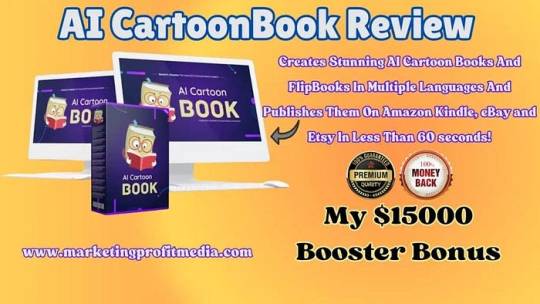
>> Click Here to Get AI CartoonBook + My $15000 Special Bonus Bundle to Boost Up Your Earnings More Traffic, Leads & Commissions >>
AI CartoonBook Review: What Is It?
AI CartoonBook is a software program that leverages artificial intelligence to revolutionize the creation of digital publications, specifically those featuring cartoon illustrations. Imagine a tool that transforms your text descriptions or prompts into captivating cartoon scenes — that’s the magic of AI CartoonBook. It empowers individuals, regardless of artistic background, to design engaging content like children’s picture books, puzzle and activity books, educational materials, and even interactive flipbooks.
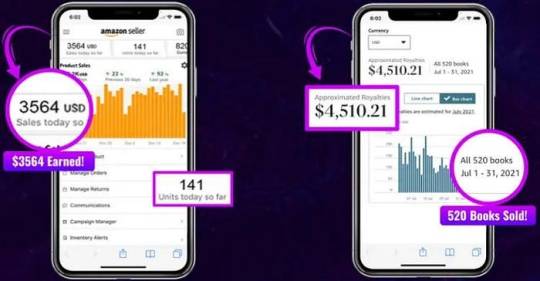
AI CartoonBook Review: Overview
Creator: Ganesh Saha
Product: AI CartoonBook
Date Of Launch: 2024-Mar-06
Time Of Launch: 11:00 EST
Front-End Price: $17
Official Website: Click Here
Product Type: Software (Online)
Support: Effective Response
Discount : Get The Best Discount Right Now!
Recommended: Highly Recommended
Required Skill: All Levels
Refund: YES, 30 Days Money-Back Guarantee
AI CartoonBook Review: Key Features
Create & Publish “High-In-Demand” AI CartoonBook With Few Clicks.
Automatically Sells Them On Amazon KDP, Etsy & eBay
Built-in Print Feature: Print & Sell Your eBooks as Printed Physical eBooks.
Craft Jaw Dropping AI CartoonBooks In 100+ Different Languages.
Craft Stunning AI Cartoon Cartoon Puzzle, Games, Maze Books Etc.
Instantly Create & Publish Cartoon Style Science Books, Drawing Books, Picture Books, And More.
Effortlessly Create Engaging & Colourful eBooks In 21 Different Categories.
User Friendly Features Along With 700+ Different BG Book Colors.
Add Amazing Fonts To Your Ebooks & 10X Your Readers Attention.
Download eBooks In 2 different file formats such as .pdf & Zip.
Embed Your Affiliate Links & Drive FREE Targeted Traffic & Sales On Your Offers & Products.
Grab Our Built-In DFY Cover Templates & Best Selling Mockups And Covers.
Automatic Social Media Share.
Convert AI Cartoon Books Into FlipBooks Instantly.
Comes With a Commercial License
Built-in Audience To Sell Your Creations In Time.
>> Click Here to Get AI CartoonBook + My $15000 Special Bonus Bundle to Boost Up Your Earnings More Traffic, Leads & Commissions >>
AI CartoonBook Review: How Does It Work?

AI CartoonBook Review: Can Do For You
Fully Professionally Cloud-Based AI App.
Create & Publish “High-In-Demand” AI Cartoon Books With Few Click.
Easily Sell Them On Amazon KDP, Etsy & eBay At Any Time.
Also Print Books & Sell Your Cartoon Books as Printed Physical Books.
Craft Jaw-Dropping AI Cartoon Books In 100+ Different Languages.
Create Stunning AI Cartoon Puzzle Books, Games Books, Maze Books Etc.
Instantly Create & Publish Cartoon Science Books, Drawing Books, Picture Books & More
Effortlessly Create Engaging & Colourful Cartoon Books In 21 Different Categories.
Comes With User-Friendly Features Along With Different Background Colors.
Add Amazing Fonts To Your Books & 10X Your Readers Attention.
Download eBooks In 2 different file formats such as .pdf & ZIP
Embed Your Affiliate Links & Drive FREE Targeted Traffic & Sales On Your Offers & Products
Grab Your Profit Share From This $103 Billion Industry.
Fire All Your Expensive Tools & Services.
Say Goodbye To Monthly Fees.
Commercial License Included — Create & Sell as Many Assets As You Like To Your Clients.
Newbie Friendly, Easy-To-Use Dashboard.
Iron-clad 30-Day Money-Back Guarantee.
AI CartoonBook Review: Verify User Opinion
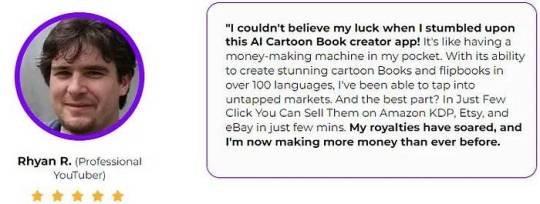
AI CartoonBook Review: Who Should Use It?
Affiliate Marketers
Social Media Marketers
Content Creators
Bloggers
Local Businesses
eCom, Shopify, and Amazon Sellers
Coaches & Course Creators
YouTube Marketers
Website Owners
AI CartoonBook Review: OTO And Pricing
Front End Price: AI CartoonBook ($17)
OTO 1: AI CartoonBook Unlimited ($37)
OTO 2: AI CartoonBook DFY ($197)
OTO 3: AI CartoonBook DFY Templates VIP ($27)
OTO 4: AI CartoonBook 5 Profit Sites ($97)
OTO 5: AI CartoonBook Traffic Unlocked ($67)
OTO 6: AI CartoonBook Agency ($67)
OTO 7: AI CartoonBook Reseller ($97)
OTO 8: AI CartoonBook Whitelabel ($197)
>> Click Here to Get AI CartoonBook + My $15000 Special Bonus Bundle to Boost Up Your Earnings More Traffic, Leads & Commissions >>
AI CartoonBook Review: My Special Bonus Bundle

And before I end my honest AI CartoonBook Review, I told you that I would give you my very own unique PFTSES formula for Free.
AI CartoonBook Review: Pros and Cons
Pros:
Accessibility: Opens doors for anyone to create cartoon content, regardless of artistic skills.
Efficiency: Saves significant time and effort compared to traditional illustration methods.
Versatility: Supports a wide range of content formats, from children’s books to educational materials.
Monetization Potential: Enables publishing on major platforms for potential ebook sales and income generation.
Educational Value: Creates interactive learning materials that capture the attention of young learners.
Cons:
You cannot use this product without an active internet connection.
AI CartoonBook Review: Money Back Guarantee
You’re In Safe Hands With Our 100% Risk-FREE, Iron-Clad 30 Day Money Back Guarantee

Frequently Asked Questions
Q. What exactly is Ai CartoonBook?
The World’s First AI Tech that Creates Stunning Cartoon eBooks & FlipBooks In 100+ Different Languages & Easily Sell Them On Amazon KDP, Etsy & eBay In Just a Few Clicks.
Q. Do I need some prior skills or experience to get started?
Ai CartoonBook is 100% newbie-friendly with an easy-to-use dashboard.
Q. What happens if I don’t see results?
We’ve got you covered. If you don’t see your desired results with Ai CartoonBook just let us know within the next 30 days and we’ll refund you every penny.
Q. What if I get confused along the way?
Don’t worry we have exclusive detailed video training for you that shows all the required steps.
Q. Is This Compatible On Both PC, Mac, Android And iOS?
It works on any device.
Q. How Do I Lock-In My Discount?
Click the button below to get the Ai CartoonBook at the lowest price.
AI CartoonBook Review: My Recommendation
AI CartoonBook is a breath of fresh air for anyone hesitant to embark on content creation due to a lack of artistic skills. It empowers users to experiment with various content formats, fostering a fun and engaging environment for crafting unique and visually stimulating cartoon content. While advanced artists might seek more control over the illustrative style, AI CartoonBook provides a fantastic springboard for budding creators, educators, and entrepreneurs. If you’re looking to streamline your creative process and unlock the potential of AI-assisted cartoon creation, AI CartoonBook is definitely worth exploring.
>> Click Here to Get AI CartoonBook + My $15000 Special Bonus Bundle to Boost Up Your Earnings More Traffic, Leads & Commissions >>
See my other reviews: Boss Traffic Review, WebinarX Review, AI NextSite Review, Ecco Review, WP Host Review, Orion Review, NITRO AI Review, ClipFuse AI Review, AI Platform Creator Review.
Thank for reading my AI CartoonBook Review till the end. Hope it will help you to make purchase decision perfectly.
Note: Yes, this is a paid tool, however the one-time fee is $17 for lifetime
#AI CartoonBook#AI CartoonBook Upgrades#AI CartoonBook Overview#AI CartoonBook Features#AI CartoonBook Review#AI CartoonBook Works#What Is AI CartoonBook#Buy AI CartoonBook#AI CartoonBook Price#AI CartoonBook Demo#AI CartoonBook Discount#AI CartoonBook Honest Review#AI CartoonBook Pricing#AI CartoonBook FE#AI CartoonBook Software Review#AI CartoonBook Pros#AI CartoonBook OTO#AI CartoonBook Preview#AI CartoonBook Scam#AI CartoonBook Software#Get AI CartoonBook#AI CartoonBook Reviews#Purchase AI CartoonBook#AI CartoonBook Legal#AI CartoonBook By Ganesh Saha#Artificial Intelligence#AI#AI CartoonBook Benefits#AI CartoonBook Bonus#AI CartoonBook Bonuses
0 notes
Text
Program to convert pdf to kindle format

PROGRAM TO CONVERT PDF TO KINDLE FORMAT PDF
PROGRAM TO CONVERT PDF TO KINDLE FORMAT MP4
PROGRAM TO CONVERT PDF TO KINDLE FORMAT WINDOWS 7
PROGRAM TO CONVERT PDF TO KINDLE FORMAT PDF
Supports the renowned HTML/OPF formats including HTML,JPG, GIF, PNG, XML, SHTML, TEXT and so on. In the following article, we will introduce you some basic operations to convert PDF documents into EPUB, MOBI or HTML ebook format, easy to use and compatible with Kindle devices. Most often, PDF-file is a combination of text with raster and vector graphics and text forms, scripts written in JavaScript and other types of items. The official program for viewing documents in this format, Adobe Reader. Read your Kindle ebook as a PDF on every device and edit PDF with our PDF Converter software. PDF is an electronic document format designed by Adobe Systems using some language features PostScript. Supports batch conversion, facilitating the conversions of several PDF flies to the Kindle format simultaneously Convert Kindle to PDF free with different ebook converters.
PROGRAM TO CONVERT PDF TO KINDLE FORMAT WINDOWS 7
New generation technique enabling High quality outputĬompatibility with the advanced platforms like Windows 7 mobi format can be accomplished with just a few click of the mouse Wait for the conversion process to finish. Click the UPLOAD FILES button and select up to 20 PDF files you wish to convert. mobi formatĭoesn't involve complexity and the conversion of the PDF files to the. With this PDF to Kindle converter you can convert PDF documents to AZW3 format, native for Kindle devices. PDF to Kindle Converter Key features include:Įasy and comfortable conversion of PDF files to Kindle friendly. With the conversion of your PDF eBooks into Kindle formats, you will get access to various Kindle specific features not available in the PDF mode like text to speech and notes. mobi format to read them whenever and wherever you want? Then, the PDF to Kindle Converter will be your ideal help! Can I convert PDF files to Kindle format PDFs can be converted to the Kindle format so you can take advantage of functionality such.
PROGRAM TO CONVERT PDF TO KINDLE FORMAT MP4
It takes PDF, Lit, and HTML files and converts them to. KODAK REELZ 8mm & Super 8 Films Digitizer Converter with Big 5 Screen, Scanner Converts Film Frame by Frame to Digital MP4 Files for Viewing, Sharing & Saving on SD Card for 3 4 5 7 Reels. Here we will guide you with detailed instructions for converting PDF to TXT for Kindle on Mac, with the. This project was originally a quick and dirty method for me to convert my ebook collection in various formats to a kindle compatible format without worrying about the ebook source type. To get better reading experience on Kindle, many people want to convert PDF to Kindle Mac. Have you got one of the most popular eBooks reader, Kindle and desire to convert your PDF eBooks into the Kindle. Download Auto Kindle eBook Converter for free. Converts PDF files to Kindle-friendly MOBI format, Facilitate your reading on Kindle Reader. After opening Wondershare PDF Converter Pro, drag and drop a PDF file in the 'Convert PDF' tab to be loaded directly, or you can add PDF files using the 'Add PDF File' button.

0 notes
Text
Ebook Reader For Mac
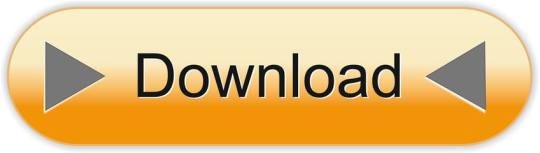
Although it's good for us to read ebooks on E-ink reader, maybe sometimes you're writing a paper or using a text as a reference for a project, or maybe you just want to have a glance of the ebooks or read a few chapters of a novel on your computer. Installing one or some good reader apps on the computer is indispensable for us. Since Adobe's epub may be the most popular document format and the layout of an epub document is responsive that means an epub format will automatically adjust for different screen sizes, so today we are going to introduce you 5 best epub reader for Mac.
Cool Reader is another open source eBook reader for Windows. Besides Windows, this eBook reader is available for Mac, Linux, and Android. It provides essential tools which you require to properly read eBooks, such as search tool, go to option, easy page navigation through mouse, etc. It lets you read an eBook in a dual page interface.
EBook Reader is an affordable digital book reader compatible with Intel Mac computers running Tiger (OS 10.4) or later The User is assisted with downloading free eBooks.
EBooks.com's Ebook Reader lets you read your favorite books on the go. Go to eBooks.com and choose from a massive collection of popular books that you can download in a jiffy. Or read your books online from any internet-connected device. Ebook Reader is free, and optimized for use on your Windows Phone. Turn pages with a tap or swipe.
Ebook Reader For Macbook
BookReader
BookReader, the most beautiful full-featured e-book reader on Mac, allows you to comfortably read books right on your Mac in a fully customizable layout. It supports non DRM-ed EPUB, MOBI, PRC, AZW, FB2, DOC, RTF, RTFD, HTML, Webarchive and TXT formats.
It has an iBooks-like bookshelf with good sorting and searching options. You can manage your books according to the TITLES, AUTHORS, GENRES, TAGS, FAVS and NEW BOOKS category.
But BookReader's function is more powerful than Apple Book Application, which has a realistic book display, fluent page turning special effects. Moreover, you can fully customize your books – speech, highlight content, change covers, fonts, colors, whatever you want to see all your books as you wish.
Clearview
Clearview is an easy-to-use tabbed style e-book reader for Mac, equipped with library shelf, supports popular e-book formats as DRM free PDF, EPUB, CHM, MOBI(azw, azw3), FB2 and CBR(CBZ). You can make annotations, insert bookmarks, and do searching freely, and access your notes, bookmarks and book collections across multiple devices.
The interface of Clearview reader is very simple. It was designed to help you read e-books quickly, clearly and efficiently. Just drag the folders containing e-book files from finder and drop on the Clearview shelf, all the files information will be imported to the library quickly.
Clearview have been accustomed to tabbed reading in a browser. With several related books organized in the same window, you do not have to look for and switch between the book windows everywhere. Annotations and bookmarks are available on all supported books.
Calibre
Calibre is a program to manage your eBook collection. It acts as an e-library and also allows for format conversion as well as e-book organizer and an integrated e-book viewer.
The file support on Calibre is wonderful, with every ebooks formats except new Kindle KFX format. It won't let you read DRM-protected works though, which rules out literature that's still in copyright. The software comes with a basic e-book reader that supports full-screen mode for distraction-free reading and that lets you choose your preferred font size, method of pagination and gives you the ability to bookmark pages. Unfortunately, there is no way to annotate, highlight, or augment the book's contents.
Ebook Reader For Mac
Apple Book Application

Apple Book Application is the default reader app on all Apple mobile devices and computers, supports epub and PDF format. It allows you to read the books you've purchased from Apple's bookstore or other DRM free epub or PDF files. And your current reading list and bookmarks will sync between your various devices.
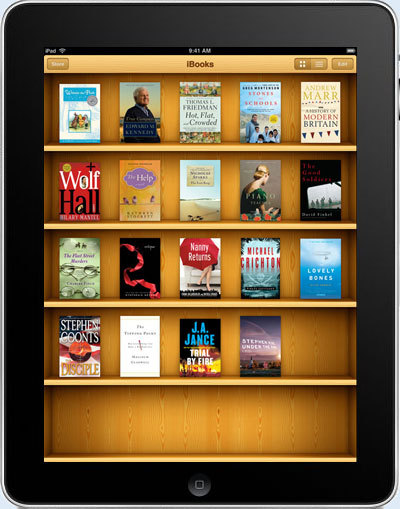
Apple Book Application is easy to navigate with polished interface. And the books are displayed in full color, and the page turns are lifelike and smooth with the swipe of a finger. Books can be read in landscape mode. A link at the top takes you to the table of contents, and you can adjust the brightness or text size as well. Most important, Book's reading experience is excellent.
Kobo
Kobo is an ebook platform that includes its own book store and several applications, one for each different platform, so you can read ebooks on practically any device.
Kobo features a nicely designed interface, with a clean menu on the left side. Books open on a separate window – with optional full-screen viewing – and are quite comfortable to read.

The Kobo Desktop App includes features designed to help you read the way you want. Choose from multiple font styles and sizes, and select your preferred alignment, margins, and line spacing. You can even decide how you'd like your page to look with our Day, Night, and Sepia themes.
Epubor Reader
Epubor Reader is one of the best ebook reading app for Mac with the intuitive interface. Different from other epub readers which only support epub formats, this Epub Reader for Mac supports multiple ebook format, including Epub, mobi, azw3, txt and so on.
Thanks to its user-friendly interface, you can skip any chapter directly via the table of content. Customizing your reading experience is also supported well. So you can reset your font, font size and background colors. It also enables you to bookmarking pages, highlight and annotate.
Epubor Reader is the best ebook reader, organizer and manager.
Read any ebook on the above reader software
This analysis is only for reading non-DRM EPUBs on a Mac. If you want to read DRM-ed epubs on a Mac, you need to use DRM Removal to decrypt your epub files. Epubor Ultimate is a very good software to help you remove DRM from your ebooks as well as convert the ebook format. So even if your DRM-encrypted book is other formats like AZW/Mobi/KFX format, Epubor Ultimate allows you to read these ebooks on the above wonderful reader software after converting the format. Isn't that cool and convenient? If you want to read any book with the above wonderful EPUB readers, you can read this step-by-step guide about how to convert any book to EPUB.
Conclusion
Different people have different reading habits. Personally speaking, the above epub reader offer different reading experience and key features. So you need to try it by yourself and find the most suitable reader for you.
Hillary Lopez works for Epubor and writes articles about eBooks and eReaders. She explores the best method to help you read eBooks more freely and wants to share all she has got with you.
Apple Books is the single destination for all the books you love, and the ones you’re about to. Browse the Book Store, join Oprah’s new Book Club, keep track of what you’ve read and want to read, and listen to enthralling audiobooks. All in one place.
Reading Now. Your digital nightstand.
The new Reading Now tab makes it easy to get to the right page in an instant, whether you’re immersed in a single story or bouncing between books. It’s also where you’ll find personalized recommendations based on what you’ve been reading.
Free Ebook Reader App
Your library, your way.
Organize your library any way you like. With collections, every one of your books is right where you want it. Create your own collections and get to them easily at any time. You can also revisit an old favorite you’ve already read in the new Finished collection.
The all-new Book Store.
Swipe from book to book to see which book covers, descriptions, and reviews catch your eye, then add the books you’re interested in to your Want to Read list. Choose from today’s bestsellers, check out lists curated by Apple Books editors, or get recommendations based on what you’ve been reading.
Listen while you work. Or play. Or drive.
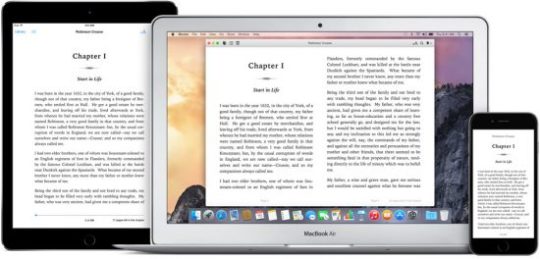
Discover audiobooks read by top authors, actors, and celebrities. Transport yourself to another world during your commute or learn something new on your run.
For night owls.
Auto-Night mode has been expanded to every section of Apple Books. It automatically switches to white-on-black text for easier reading in the dark — so you can get lost in a story without keeping anyone awake. When the light gets brighter, it switches back.
Working with Apple Books.
Discover free marketing tools and tips to make your book’s promotion more effective. Access widgets, identity guidelines, badge art assets, RSS feeds, and more.
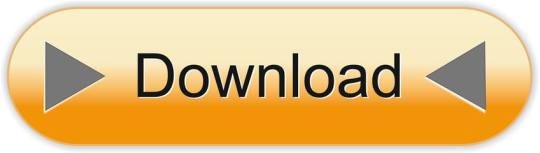
1 note
·
View note
Text
Tech Review for Writers: reMarkable2
I got myself a piece of interesting tech this year in hopes it would get me from out in front of a computer screen more often. Meet the reMarkable2, a distraction free (i.e. it’s not connected to the entirety of the internet) e-ink tablet workhorse that’s easy on the eyes.
The reMarkable2 Tablet
First things first. The reMarkable2 tablet is not for everyone and your average person probably won’t find it the least bit useful. So let’s talk about why you don’t want this tablet first.
reMarkable 2 is not for you if:
– You want an eReader. eReaders have a VERY DIFFERENT function than the reMarkable2. Yes, you can read PDFs on a reMarkable, but it’s more for *marking up* a PDF and commenting in the margins of a PDF. Not just reading. eReaders like Kindles and Nooks often have built in dictionaries, ways to bookmark pages or passages of text, etc… that the reMarkable2 doesn’t have. You can search your documents for specific phrases and words and also highlight things in a light gray, but if you’re just looking for an eReader, I suggest a Kindle.
– You want a full functioning tablet that you can put apps on and surf the web with- If you’re looking for a full functioning tablet, you’ve missed the whole point of the reMarkable2. The main point behind reMarkable2 is so you can go to your creative place (wherever that may be) and brainstorm, free from ALL distractions. You can’t stop to surf FB or your Twitter feed on a reMarkable2, thus making it more likely you’ll stay on task and get more done.
– You want something with color so you can highlight because what you really want is a fully functioning ebook reader or tablet. This tablet is really more of a no frills brainstorming and note-taking tool for entrepreneurs, professionals, academics, and creatives (including engineers, writers, musicians, possibly artists if they like to sketch in black and white) who use a lot of black pens and plain paper.
I bought the tablet for the following reasons (which I wrote down BEFORE I received the device):
– I wanted an electronic notebook (not a tablet). I’m one of those people who goes through 3 packs of sticky notes every month, and countless notebooks every year. I am constantly jotting stuff down to keep myself focused and on track while running my own business and helping out at the family business. My notes can be anything from putting together presentations, classes, and meetings, to extensive to-do lists for the day. Sometimes it’s just me keeping track of sales figures. As a result, my desk is always filled with papers and notebooks and I’m constantly searching for shit. The electronic notebook cleans up all this clutter and helps me organize my brain. (Have you seen my brain!? It’s a mess in there.)
– I like to write freehand, especially when I’m plotting the next book or writing a blurb, or even writing a chapter – and it must be distraction free. This is something only fellow authors will understand. The fact that the reMarkable2 can convert handwritten notes to text sent via email has me excited because, if I’m lucky and it works, I won’t have to go through and transcribe all my handwritten notes. It basically saves me time by eliminating a step. I can copy/paste the note from my email into the appropriate file on my laptop. This will also save me the clutter and weight of carrying countless notebooks.
– I am involved with projects that require me to sketch out ideas for marketing and/or artwork. I do have tablets that can do this, but nothing that does it *well*. The closest is my Surface tablet, which can do a lot of things, but it still doesn’t feel like paper or allow me the fine detail paper allows. I’m hoping this tablet is a bit more responsive in this area. – I am forever printing out rough drafts of manuscripts for markup – wasting a ton of paper and toner in the process. All because I can’t edit on a backlit screen. My eyes get tired and I miss too many errors. If I can transfer my PDF drafts to the reMarkable and mark them up there with minimal errors left over, I could save some $$. I am actually estimating that I could easily save the cost of the reMarkable2 in 6 months to 1 year’s time by not having to purchase the paper, pens, and toner I usually go through in that time frame. Plus, these marked up manuscripts often end up in a stack on my office floor for 6 months to a year after publication.
– I am forever having to read PDFs of laws and regulations for the family business, and while I usually use them on the computer, I sit in front of a computer 8-13 hours a day. I need a non-backlit screen for reading in the evenings just to give my eyes a break. Yes, I imagine I could do the same with a Kindle paperwhite, but I may just want to jot some notes in the same way I’d mark up a paper copy. I’m still a pen and paper girl. I’m really hoping the reMarkable is my replacement for that (most of the time anyway).
reMarkable2 test to sample the pen styles.
Some considerations I took into account before purchasing:
A lot of customers complained that it took too long to receive the reMarkable or to get support. From all of the research I did, and in reading their website, it’s clear to me that this company caters to academia and businesses. I ordered my reMarkable2 on January 16, 2021, and had it in my hands by January 25, 2021. 9 days. I also ordered it and paid for it through my business. I don’t know if that’s actually why I got mine so fast, but I wouldn’t be surprised. That said, I do think the company should work a little harder to increase their customer service efficiency.
With regard to customer support – the website clearly states it can take up to 10 business days for support to get back to you. And a lot of the things people seem to be complaining about have troubleshooting instructions on the website. Clearly people weren’t going to the website to try to look up their issue through the support FAQs, which likely would have helped them out sooner. They were just contacting support immediately, and angry when they weren’t getting a response after 3 days, when it’s clearly stated on the website that it can take up to 10 days due to the fact that reMarkable is a small company. But like I said earlier – they would be smart to increase their customer service team.
reMarkable’s folios are a custom fit and really pretty, but a bit pricey. I made the tablet more affordable by skipping the upgrade on the pen, because a friend of mine got the eraser feature and she wasn’t digging it initially (she loves it now), and I purchased a relatively nice folio from Amazon for under $30 (with no magnets – research told me magnets can cause dead spots in the screen of the reMarkable2). You can also just buy a 10″-11″ tablet sleeve and it would work much the same. There are also universal tablet folios that will fit 10″-11″ tablets that are free of magnets and will likely work just fine. All for under $20 bucks — even a few in faux leather. Remember that a case should protect your investment, not just make it *look* sharp.
Right out of the Box.
Right out of the box I set the reMarkable up and started using it for brainstorming. Here were my first impressions:
1. It really is pretty damn close to writing on paper.
2. You can rest your damn hand on the screen and it won’t fuck things up or make it wobble as with traditional tablets.
3. My handwriting actually looks like my handwriting and you have almost the same control with this as you would with real pen and paper.
4. The interface is simple and intuitive and anyone who uses computers and tablets day and in day out will have no issues figuring this out.
Now some thoughts on the features:
Handwriting to Text: As an author who likes to occasionally spend time writing the old fashioned way, one of the things that attracted me to this tablet was its ability to translate handwriting to text. No writer wants to have to transcribe their written notes and waste all of that time. So of course I tested it with my horrific handwriting, vs purposefully trying to be neat, and the reMarkable2 was able to convert my chicken scratch into actual text that I could read. I was able to turn the handwritten notes into a PDF, but I was also able to send the handwriting converted to typed text as the body of an email, where I was able to cut and paste it into any program I wanted. I took it further and wrote 1000 words (about 8.2 pages) longhand. It converted all the pages to text in one swoop and I was able to copy/paste it into my manuscript. While there was a little formatting and editing involved — it was a lot faster than retyping handwritten notes. WIN!
Handwriting for conversion test.
Conversion successful
PDF Transfer, Markup, and Signature: Transferring PDFs to the reMarkable is easy. You simply download the app on your phone and your desktop, and you can take any pdf from either device and import it onto your reMarkable, which you can then markup. I sent myself a slew of PDFs that I had to read and markup. It’s amazing how much more focused I am on a screen like this. I really got the same experience with editing on a digital PDF as I did with editing on a paper copy. My only caveat is that I don’t have more space to make notes since the margins are a bit small on the screen and there’s no “back of the page” to carry notes over to. I can likely manage. Despite that – what a great experience. Goodbye manuscripts all over my office floor! Hello being able to drag editing work with me wherever I go!
You can also transfer your PDFs that don’t have an electronic signature option to the device, sign them, and send them back. Talk about HANDY since I do that a few times a month by default. This just eliminates the print/sign/scan. Now I just have to transfer it to the device, sign the document, and email it straight back to whoever sent it.
Digital Planners may be something I look into for 2022 because reMarkable actually makes them feasible. I tried a tester digital planner, courtesy a friend, on my reMarkable and I have to say – it offers just as much satisfaction as a paper planner. Plus, you can SEARCH large pdfs. It won’t find search terms in your handwriting, but it will find it in your PDF. That’s definitely a handy feature when you’re working with 500 page PDFs. That said, the tablet saves your place (last page you visited) as you’re navigating a PDF, so no need to search for the place you left off. However, there is no way to bookmark multiple pages.
ePub Reading: suppose I could sideload books as ePubs, but I really have no use for this feature. If I want to read ebooks, I use my kindle or the Kindle App on my tablet or phone. Unless I start doing editing of ePubs or want to check out an ePub format for something? I didn’t buy this as an eReader, and it is terribly lacking as an eReader. Where the reMarkable excels is as a tool for marking up documents. So my guess is it would be great for that if you have a lot of files in ePub format that you have to go over. You also can’t change font sizes for easier reading. You can zoom in and zoom back out to regular size. That’s it. (And this is another reason this is not an eReader.)
Storage: Storage is a little over 6GB (you do not pay for the reMarkable website cloud-sync). But even with about 15 PDFs (some of them really long) on my reMarkable at any given time, I was only at .38 GB.
reMarkable2 Storage
File System: Like I said earlier – the system is highly intuitive and easy to use. I made folders for my most common notebook uses, then I moved the appropriate PDFs to those folders, and created any notebooks I needed for those folders.
Exporting: You can export as .PNG, .SVG, and PDF. Handwriting to text can only be sent as text via the body of an email. This is actually great for writing because then you just have to copy/paste from your email into your Word Doc, Google Doc, or Scrivener.
Importing: Imports PDFs and ePubs.
Templates: The templates are great. I generally only use graph paper, plain, and lined paper myself. But I could see how a lot of these would be useful to people. The to-do list is a crappy template just because it requires you to hide your menu to use it (you can’t tick the the checkboxes until you do this). To hide the menu tap the circle in the upper left top of the menu bar. So if you want a partial page to-do list, you can easily make your own checkbox lists using the graph paper option. There are also dot pages for the folks into bullet journaling.
A small sampling of reMarkable2 Templates
Search Feature: You can search within a PDF, but not through your own handwritten text. You must be in the PDF to search it, otherwise you can only search for file names. You can not search across documents for a phrase or word. So if you’re looking for something with the same search capabilities as a laptop or possibly a tablet, you won’t find it here.
Zooming: You can zoom in on PDF documents and write on them while zoomed. However, you cannot change font sizes to make reading easier.
Battery Life: On days where I used it heavily (about 4-5 hours), I was using around 15% power in a day because I didn’t put it in airplane mode. Three days of 4-5 hours a day use drained my battery to 50%. So me, as a heavy user, not in airplane mode, will likely get 6-7 days out of a single charge. Possibly more since clearly not every day will be a heavy use day. The device does go to sleep after 10 minutes of inactivity.
Pen:The pens are a bit pricey. I did not buy the expensive pen with the eraser and I’m okay with that. But $60 for a pen is still a bit — ouch.
Pen Nib: I am expecting I will be one of those poor unfortunate souls who will be replacing pen tips every 3-4 weeks during heavy use. Luckily the pen itself doesn’t use batteries. The pen nibs seem reasonable in price, just be sure to order a new pack with your device and when you start that pack, order another as shipping times on those can take a week or two depending where you are and how efficient your mail service is. You don’t want to accidently run out and find yourself without a pen. Yikes.
Security: You can add a password to your reMarkable to keep prying eyes out. But if you’re like me and self-employed, that’s not really an issue. Your remarkable has Wi-Fi, yes, but you can put it in airplane mode to cut the connection. Plus, it only syncs to your cloud storage. There really aren’t any entry points for viruses or people hacking into your device. But then I’m also not a tech person. Let’s just say I highly doubt security will be a huge issue on this thing. Besides, anyone who wants to take a peek at my tablet would likely find themselves bored stiff, unless they like reading really rough first drafts of speculative fiction. LOL
Backup/Download: You can easily transfer your files back to your computer by opening the app and simply exporting your finished documents, etc… to your computer, backup drive or cloud drive. You can also just email yourself a copy to make it super easy.
My Wishlist:
1. I wish I could add or append new, handwritten pages to an existing PDF. That would definitely solve the space issue. Now, I just make notes in a different file and jog back and forth between the PDF and the notes, which is a little annoying, but doable. One way to solve this issue would be to save all your PDFs to double spaced. It might make markup a little easier. I’ll try that with the next books to go under the editorial knife.
2. I wish there were cheaper alternative covers. My $17 cover looks great and protects my tablet. reMarkable could easily come up with a few additional low-cost choices here. The ultra professionals are still going to buy nice leather folios.
(I may add to this list in the coming weeks, but right now these are the two main things jumping out at me.)
Overall Review Summary
For writers, reMarkable2 truly is a remarkable distraction free device that can help improve your concentration and organization, give you the freedom to write out longhand and convert it to text without the tedious re-typing, and help you mark up drafts with ease. This would probably serve prolific and professional writers more liberally than the writer who takes a few years to pen a book. Plus, it will probably save you a lot of printer paper, toner, pens and notebooks. For business owners/users – reMarkable will likely save you pounds of sticky notes and legal pads, and hours of time transcribing your notes. Plus, it’s a great on-the-go working tool for content creators and people who review a lot of PDFs.
Have some thoughts on the reMarkable2? Feel free to leave a comment below!
4 notes
·
View notes
Text
Steve's Creative Resources 1/30/2020
I realized I hadn't published one of these roundups in ages, so here you go - creative resources I've found, heard of, and often use!
Art Sources
Free
Pixabay - A source for art that is free as well as royalty-free. There's a lot here, and much of it is professional.
Unsplash - A source for photos that are free as well as royalty-free. The quality is very high.
Royalty Free
Canstockphoto - A great source for royalty-free art, photos, and more. Has a subscription system and a pay-more-get-more credit system.
Shutterstock - The classic source for royalty-free art, photos, and more. Has both monthly and specific purchases available.
The Noun Project - A fee or membership-based site for downloading a huge selection of royalty free icons! Once you pay for it or download it, it's royalty-free! Useful for all sorts of projects
Book Covers
Premade
Go On Write - Premade covers for books - pick one that looks right and the artist will change the title and author appropriately. A great bargain, and even has series of covers at discount! Will do custom work to.
Services
Paper and Sage - A reliable source of both premade and custom book covers.
Tools
3D Book Cover Design - Makes 3D Mockups of book covers.
Canva - Book cover creator, though you will want to provide your own art if you don't want to pay for rights to their stock photo. Also has other services.
Book Reviewers
Review Sources
Midwest book review - Will review books for free, but it's a matter of choice.
Self Publishing Review - A classic paid review service (where a pool of reviewers is available) for books. Not always a guarantee of the best reviews of course, so you take your risks . .
The Indie Review - A large, constantly-updated list of indie book reviewers.
Color Tools
Collections
Color Tools - Plenty of useful online color tools.
HTML Color Codes - Useful color tools, with a focus on web-focused colors.
Material Palette - Useful tools for desginging palettes, finding icons, and locating specific colors
Color Schemes
Color At Adobe - A color theme creator that lets you create schemes, or even get one from a picture, and has a powerful interface.
Color Calculator - A color scheme creator that also has useful advice and guides.
Colormind - A color theme creator that creates schemes with simple clicking, or get one from a photo.
Colors at Halfpixel - A simple palette creator (with a mobile option) with intuitive controls.
Coolors - A useful and powerful color palette creator that's easy to use and powerful.
Huesnap - A palette repository and creation tool
Contact Management
Mailing Lists
Mailchimp - Mailchimp may have some restrictions, but it's the go-to for easy mailing list management, which is perfect for authors and artists. It also integrates well with other tools.
Professional
LinkedIn - The classic business networking site, and pretty unavoidable for most professionals.
Game Creation
General
Game Maker Studio - A powerful game creation tool, with free and paid options
Unity - A popular, well-supported game creation tool, not only popular, but one with many tutorials available.
Interactive Fiction - Graphics
Ren'py - A powerful game creation tool with an inclination to visual novels and life-sim, and capable of powerful customization.
Interactive Fiction - Text
Choicescript - A choice-based game system, both for fun and used commercially.
Twine - A web-based Interactive Fiction development tool with multiple options.
RPGs
RPG Maker - Game creation tools - the original was RPG focused, but the company has also expanded into Visual Novels.
Generators
Generator Sites
Chaotic Shiniy - A diverse source of generators in a variety of styles.
Darkest of Nights - Fantasy-oriented generators.
Donjon - Generators for a variety of genres and game systems, some of which provide graphics as well!
Dropping-the-form - Generators for various settings.
DunGen - A powerful dungeon generation tool!
Eposic - Generators - among other imaginative efforts.
Fantasy Name Generators - And there are a LOT of them here. About anything you could want, and a few you didn't know you needed.
Feath - Generators of various types, conveniently categorized.
Generator Blog - Links out to many other generators.
Generatorland - Lots of generators and generator tools.
Mithril and mages - Generators for a variety of genres.
Name Pistol - Band name generators.
RanGen - Random generators, from fantasy to helpful writing tools.
Serendipity - A generator site with some setting and name generators.
Seventh Sanctum - A gigantic collection of generators founded in 1999, with a focus on writing and RPGs.
Springhole.net - A site of generators and other creative tools.
Squid.org - Home of a complex name generator with many, many options.
The Force - A powerful name generator with multiple options.
Graphics
Graphic Tools
Art Rage - A painting-oriented digital art program supporting many operating systems, tools, and formats.
Clip Studio - A comics, painting, and illustration tool with many options and features
Mediabang - A comic and painting application that's free and multiplatform!
Paintstorm - A low-cost digital painting program with many advanced features.
Graphic Tools - Free
Gimp - Aka The GNU Image Manipulation Program. A free, open source graphic tool that will take care of almost all of your graphic needs (barring a few limits like CYMK conversion and the like).
Krita - A free graphic tool focused on professional workflows.
Made With Mischief - A quick, free sketching and brainstorming tool.
Sketchbook - A free sketching program.
Graphic Tools - Painting
BlackInk - A painting program, focusing on stylistic work as opposed to realistic
Mac
Pixemlator - A low-cost alternative to Photoshop for Mac, with lots of compatibility options
Helpful Tools
Relaxing Backgrounds
4 Ever Transit Authority - Ride the bus through randomly generated art deco cities. A great program to run in the background or on your TV or monitor to relax you while you create.
Anomolies - A relaxing background display/artgame that creates surreal spacescapes, often with strange nebulas and sites that resembe anything from devices to lights to disturbing lifeforms.
Becalm - A relaxing journey via sailboat through surreal worlds with a relaxing soundtrack and audio. Can be run for a few minutes or in a loop and you can switch between multiple settings.
Panoramical - Available on Itch.io And Steam. Panoramical is an audio/visual remixer where you can tweak settings in multiple environments, turning them into audio/visual displays. Find your favorite setting, leave it on, and relax.
Station To Station - A simulated train ride through imaginary environments. Run it in the background or through your television while you create to help relax you
Portfolios
Services
Adobe Portfolio - The popular porftolio site - that comes with many Adobe subscriptions.
Artstation - Multimedia-focused portfolio and blog platform
Format - A portfolio site with store services as well.
RPG Resources
Random Charts
Chartopia - A site with a huge and expanding amount of charts for RPGs, easily sortable and classified.
Self-Publishing
Audiobooks
ACX - Amazon's self-publishing audio platform
Audible - Another amazon audiobook publishing platform
Findaway - A wide-ranging audiobook distribution service.
Cards
Drive Thru Cards - Self-publishing for card games, both physical and downloads.
eBook
Itch.io - Itch.io doesn't just do games - it also allows for people to publish books, and is very open-minded.
Kobo Writing Life - Distribute your eBook via Kobo
Nook Press - Distribute your eBook via Nook
eBook-Multiple
Draft2Digital - A service that distributes to multiple eBook platforms.
Smashwords - A wide-ranging ebook distribution service.
Physical And Ebook
Ingram Spark - Ingram's eBook and physical book publishing platform. Wide reach, but may require some setup fees and has some limitations.
KDP - Amazon's full-service print and Kindle publishing service. Warning, the eBook distribution is only through Amazon.
Lulu.com - A print and eBook creation and distribution service.
RPGs
Drive Thru RPG - Self-publishing for RPGs, both downloadable and in print. Also supports related merch like calendars.
Video Games
Itch.io - Itch.io is a supportive, indie-oriented game store site. It also has a lot of self-published resources for game development, as well as supporting books of all kind.
Website Creation
Services
Squarespace - The popular website creator with many options.
Weebly - Easy and simple to use website, blogs, and stores.
Wix - A simple And effective website source, though paid options are reccomended.
Wordpress.com - The classic site, with free and paid options. Obviously blog-focused.
Writing Research
Maps
Old Maps Online - A way to find and view old maps of the world. Great for research and imagining.
Writing Tools
Ebook Creation
Calibre - A free ebook creation tool.
Jutoh - Not only converts your book to various ebook formats, it's a powerful enough tool that you could even write books in it.
Word Processing
LibreOffice - A full, free, open source office suite. Beyond the free price, it's fantastic ad using ODT format and creating PDFs.
Word Tools
Describing Words - Ideas for how to describe a given word.
Dictionary.com - The classic online dictionary.
Related Words - Helps find words similar to or related to one you're using.
Rhyme Zone - A tool to help you find rhyming words.
Thesaurus.Com - The classic online thesaurus, with plenty of useful options and displays
Wordsworth - A tool to see if words you're using fit the time period you're writing
Writing
Scriviner - A writing tool that combines note taking, tracking, and writing into one application.
Writing Checking
Grammarly - A pricey but powerful service and software for checking grammar, spelling, and even plagarism if you need. There are free, limited options.
Hemmingway - A grammar checking tool with both web and desktop versions.
Pro Writing Aid - A subscription-based writing checker service/tool.
9 notes
·
View notes
Text
Digital Book, PDF, As Well As ePUB: What Is The Difference? An Overview For Self-Publishers

What Is An e-book?
the e-book is short for "electronic publication." A book is simply a book that has actually been formatted to make sure that it can be kept reading a display. Till recently, books were normally restricted to being continued reading computer system screens as well as the larger reading tools. Now, even more than ever before, digital books are being developed exclusively for the screen, and also not for print. And now, the term e-book is being used as a common term for any kind of electronic book, whether it remains in the PDF format or EPUB layout. The ." "e-book" will certainly continue to be with us even after the EPUB style becomes the criterion for the posting industry.
Open Format Vs. Closed Style
You have to recognize the distinction between "open layout" as well as "shut format." "Open up style" means that a variety of checking out devices can present the magazine. "Closed style" implies that the magazine can just read on the gadget that it was downloaded and install onto - meaning it is exclusive to one company. Amazon's Kindle utilizes a shut format, which implies that publications need to be downloaded to the Kindle or can only read on a computer or cell phone if the Kindle application is installed.
What Is PDF?
PDF is brief for the "mobile document layout." It is a computer system program that styles a record to make it less complicated for computers to share the files while still maintaining the initial formatting (font styles, message, images, and so on) - almost like a photocopy of the original file. PDF is the default style for static files. The PDF file is indifferent to the device that it is presented on or the os (Apple/Microsoft) that is made use of. It is the conventional means for individuals (companies, associates, customers, trainees, and so on) to share electronic documents - and will certainly remain to be for the direct future. Up until just recently, exporting a publication to PDF was the typical way to produce books. The trouble with eBooks produced with PDF is that they can be illegible on a small screen, such as on a cell phone, since the text, as well as images, do not stream gracefully enough to be read on a small screen.
What Is EPUB?
An EPUB is short for "digital publication style. It is a computer program that styles a file to make it much easier for computer systems and small-screen tools to present a legible message - it makes the message adjust to every display dimension. It can do this since it is similar to a website, and also, a digital book visitor resembles an internet browser. EPUB is the default style for re-flowable papers. The EPUB layout is promptly replacing PDF as the criterion for eBooks. PDF will continue to be the standard for document sharing for MS Word and Excel records as an example. EPUB is ending up being the posting industry standard because it was created to make a publication's material "reflowable" irrespective of the dimension of the screen of the digital-book visitor, portable/mobile device, or computer screen. The most crucial factor is that EPUB is ending up being the standard "open layout" for the publishing industry as well as promptly coming to be the requirement for most analysis tools.
What Is MOBI?
The MOBI format is primarily Amazon's exclusive version of the EPUB format. As a writer and self-publisher, you don't need to be concerned with this. When you submit your.doc file to Amazon.com, they will instantly transform your book into suitable formate for the Kindle. There are likewise various other means to transform your data to the Kindle/MOBI style, and then upload them manually to Amazon. Yet from my experiences, Amazon.com does outstanding work with the conversion visit here to convert from mobi to epub .
What Does This Mean For A Self-Publisher?
As a small publisher, it is necessary that you prepare every one of your magazines for print and also screen. You will require to be very aware of both PDF as well as the EPUB style. But most notably, Amazon.com makes it really simple to upload as well as convert your books to be noted and also marketed in the Kindle style. Fortunately, there is just a really tiny discovering curve to end up being knowledgeable about each layout. With a little effort, it should not also be difficult to find out about, recognize, as well as use all formats. However, discover them you must, due to the fact that PDF is essential to running your posting service, and also EPUB and MOBI (Kindle) are ending up being the basic style for eBooks within the publishing market.
1 note
·
View note
Text
IT person weighing in on the formatting issue. PDF is going to be the most universal format thanks to being able to open PDFs in not just PDF programs, but most word processors, and several web browsers, and most devices, including phones, tablets, and ebook devices will also allow you to import PDFs.
It will also be the easiest to convert to another format due to its near universality and programs existing to do just that or the poor man’s way of opening your PDF in your word processor and just saving as a different format.
EPUB is not as easy to open unless you have a program that will open them and aren’t compatible with any kindle device last time I checked(which admittedly has been years). HTML is also an option, but the formatting will be effected if it isn’t opened in a browser.
Lots of Reddit threads on FFN recently having trouble.
Last May there were posts about FFN being abandoned. Anyone have links to those?
24K notes
·
View notes
Text
Send to kindle email

SEND TO KINDLE EMAIL HOW TO
SEND TO KINDLE EMAIL PDF
SEND TO KINDLE EMAIL ANDROID
SEND TO KINDLE EMAIL DOWNLOAD
SEND TO KINDLE EMAIL FREE
SEND TO KINDLE EMAIL DOWNLOAD
You can also use kindle drive or usb drive or send to kindle email and transfer book to your kindle paper white and when you are using kindle drive you need to upload books to kindle drive and then access kindle ebooks and download it from kindle drive. Using email address of your amazon account you can easily send ebooks to kindle or books to kindle and sync your kindle device.
SEND TO KINDLE EMAIL ANDROID
Yes ! you can transfer ebooks to kindle via email id from your iphone or android phone but you need to make sure that you are sending email to your amazon account of kindle that you have logged in and transfer ebooks to kindle wirelessly using email. Choose to print the documents, and set the printer as Send to Kindle. Drag and drop the documents onto the Send to Kindle program. Then you can: Select one or more files, then right-click and click on Send to Kindle.
SEND TO KINDLE EMAIL HOW TO
That s it, this is how you transfer ebooks to kindle via email wirelessly without using any other options and you need to make sure that after sending or transferring ebooks to kindle via email your kindle should sync properly or auto sync and if to doesn’t sync then it will not show transfer books to kindle.ġ) How to Fix Kindle prologue not turning onĢ) How to Fix Amazon Kindle Unresponsive and Frozen Screenģ) How to Hide Reaction on Facebook Post and Profile Picture LikesĤ) How to Download a video From Facebook on iPhone, iPad or Androidĥ) How to Login to Facebook Account Without Password Can i Transfer ebooks to kindle via Email Download and install Send to Kindle for PC. Step 9: Open kindle and then tap on library and wait for it to sync and once done you will be able to see the books that have been sent your kindle email account which have been transfer from your iPhone to your kindle account. Step 8: Now, open your kindle prologue and you need to sync up your kindle. Step 7: Now, tap on compose and enter email address that is listed on your amazon kindle and attach books from your iPhone or android and send books using the email address and tap done. Step 6: Now, grab your iPhone and login to the same email account which you have created your amazon account and login to the same email. Just as a heads up, Amazon may limit how many documents you send and store through the Kindle Personal Document Service, so I would routinely delete old documents and make sure you have backups on your computer of any personal document you might want at a later date, just in case Amazon deletes them for any reason.Step 5: On bottom you will see an option -> Send to kindle email and grab the email address from here.
SEND TO KINDLE EMAIL PDF
This automatically converts the PDF to Kindle format retaining the features mentioned above.
Send the PDF as an attachment to your Kindle Paperwhite via your Send to Kindle Email Address BUT you must put convert in the subject line.
From the print screen, change the printer option to PDF and save.
Open the Gmail email you want to transfer and click the print button.
The best solution is to use a PDF via Send to Kindle Email Address using the steps below in order to retain the functions you are asking for- variable size font, annotations, etc. I will get formattable result, in sense, that I can now change size of the font on kindle and whole document is formatted to the kindle page size, but I loose all original document formatting, pictures, titles, lists and so on. Conversion through calibre to azw3 or mobi resulted to same pdf-like output.
I've opened the html with word and resaved it to docx.
The result was,that all document was converted to pictures.
I've downloaded the email as html, converted through calibre to azw3 format.
The app is compatible with Windows XP, Vista and 7.
SEND TO KINDLE EMAIL FREE
The result was no text, just images bundled to the original email Send to Kindle is available as a freeload and you can snag it here.
I've sent the email to my kindle mail.
I'd like to have same output as, for example, I send a page to the kindle via Send to Kindle extension. The text has fixed size, I can pan or zoom over the pages. To send a document to your Kindle device or app, simply attach it and send to your Send-to-Kindle e-mail. Click the Blue link Add a new approved e-mail address. I tried several steps, but every time I try, I end with a document with pictures in it. Scroll down to Approved Personal Document E-mail List under the Personal Document Settings heading. Click the Personal Document Settings in the left menu. I have html formatted email I'd like to read on my kindle. Go to Amazons Manage Your Kindle Web page and log in to your account.

0 notes
Text
Movavi pdf editor vs adobe acrobat

MOVAVI PDF EDITOR VS ADOBE ACROBAT FOR MAC
MOVAVI PDF EDITOR VS ADOBE ACROBAT PDF
MOVAVI PDF EDITOR VS ADOBE ACROBAT SOFTWARE
The text edit feature is a little bit cumbersome and not very intuitive. Documents will be watermarked if you use a free version. Selects or edits text easily and quickly.ġ. Supports OCR to recognize text in scanned documents, images and text files.Ģ.
MOVAVI PDF EDITOR VS ADOBE ACROBAT SOFTWARE
If you work with PDF, this fully-customizable software will optimize your work efficiency.ġ.
MOVAVI PDF EDITOR VS ADOBE ACROBAT PDF
PDF-XChange Editor is a smart, fast and feature-rich free PDF writer on the market. When opening too large PDF documents, the software runs slowly. Can merge multiple PDF documents at once.ġ. Brings clarity allowing for instant usability.Ĥ. There is a desktop version and an online version about this PDF writer.Ģ. It's a free PDF reader, editor, form filler and form designer. PDFescape is a smart alternative to Adobe Acrobat for Windows.
MOVAVI PDF EDITOR VS ADOBE ACROBAT FOR MAC
Get Movavi PDF Editor now with 10% off discount here:īuy Movavi PDF Editor for Wins with 10% OFFīuy Movavi PDF Editor for Mac with 10% OFF You won't have access to all features in the free trial version. OCR scanner does not recognize some special characters correctly.Ĥ. Program is prone to crashes when file sizes are too large.ģ. Can create and convert PDF files from/to other formats.Ģ. Easy to edit text and annotate quickly.ĥ. PDFelement is an easy, fast and smart pdf editor, which offers a much easy way to edit pdf files, including text, images, page, watermarks, backgrounds and etc.Ĥ. I promise you, these tools can absolutely meet your basic PDF editing requirements. Here are 2019 best 5 free-download PDF editors for Windows. If you want to know more about removing DRM from ebooks, please go ahead to Best DRM Removal Tool for eBooks.Īfter the DRM is removed successfully, you can start to edit the documents. Once you drag your pdf ebook to the right, it will be decrypted immediately. You only need to drag and drop the PDF file to it, and click the button at the bottom to convert any ebook to PDF. Here I highly recommend you the best DRM removal and eBook Converter in the market- Epubor Ultimate, which can help you remove DRM from your PDF purchased books and even convert DRM-protected Kindle/Kobo/Google Play books to PDF. If the DRM isn't removed successfully, you can not do anything with it. If you want to edit pdf ebooks, the DRM(Digital Rights Management) must be stripped first. If your pdf files, however, happen to be encrypted, here I could provide you with solutions. The first thing for you to edit pdf files is to ensure that your prepared files are not encrypted. With this kind of tool, you can add notes, underline and edit any text in the contents, too. In addition to reading pdf documents, pdf editors can also help you create, edit and organize documents with much ease. Nowadays PDF editors are becoming increasingly popular for editing pdf files. Just as important as a PDF reader on your device, PDF editor is also an indispensable tool. It's accepted by almost all operating systems. It can be said that PDFs are the most widely used file formats by now since it represents a digital print-out of a page.

1 note
·
View note
Text
Epub to pdf converter offline

#Epub to pdf converter offline pdf#
#Epub to pdf converter offline install#
#Epub to pdf converter offline portable#
#Epub to pdf converter offline android#
#Epub to pdf converter offline pdf#
You have excellent customer support to avoid the inconvenience of using this PDF to ePub converter program. In addition to PDFs, you can also convert eBooks from other formats such as Kindle, Kobo, and Nook. Once you get the ePub file, this e-book conversion tool will automatically scan and detect the connected device to insert the correct ePUb file for that specific device. With PDFMate eBook Converter, you get access to batch processing, along with an additional feature that lets you edit the metadata as you wish. PDFMate: PDFMate eBook Converter is a comprehensive software that allows you to easily convert any PDF file to the corresponding ePub format, Some of the output formats supported include EPUB, Mobi, TXT, AZW3, and KFX formats that give you flexibility. Supported Platforms: Windows, Mac, Linux, Android, iOS Provides style guides and automatic scripts
Press “OK” to start converting the file, you can check the progress by clicking the “Job” button located at the bottom right of the application window, a new window will pop up which will show the progress of the conversion.Įquipped with built-in e-book viewer and editor.
You can choose any formats listed in the Convert tab, for example, Select “ePub” to convert your PDF file to ePub format.
Once installed, launch the application and add the PDF file to convert to ebook format.
#Epub to pdf converter offline install#
Choose the type of computer on which you wish to use the calibre application, then click on the download button follow the instructions to install the application.
It can convert PDF files to EPUB, AZW, AZW3, TXT, MOBI, Kindle, Kindle Paperwhite, etc. There is also an in-built e-book editor available for tweaking and previewing the converted ePub file, which means no external software is required.
#Epub to pdf converter offline portable#
Additionally, Caliber is so portable that it can be carried on a USB stick and used anywhere without restrictions. It simply allows you to transfer ePub files between devices with ease. Converting PDFs to ePub allows you to optimize or generate metadata such as author, title, publisher, and many more.Ĭompatible with almost all e-book readers in the market. It has everything you desire to create in an e-book of any style. Here are some of the best-recommended PDF to ePub converters that offer a flawless PDF to the ePub conversion process.Ĭalibre: Caliber is the most comprehensive open-source and cross-platform e-book management software in the market that can even convert PDF to ePub. To get the above benefits, you need to have the best e-book converter solution. Better reading experience without zooming or panning the pages.ebooks are DRM protected and very safe compared to PDF files which are password protected.ePubs are reflowable and easy to adapt to the screen size of any output device. ePub files are much easier to load on devices than PDF files.With ePub, you have an option to add interactive elements such as audio, videos, large images, animations, etc.Below are a few key advantages of ePub files over PDF files: And yes, PDF files are popular but can’t be customized as they are not reflowable, which means customization of text to fit a screen is not feasible like in the ePub format. Amazingly, every time you adjust the font size, the content of the e-book is automatically adjusted to the screen size.
#Epub to pdf converter offline android#
ePub is an open e-book standard and file format optimized for viewing on devices like iPad / iPhone, Kindle Fire, Android tablets, and more. A PDF to ePub Converter is a program that helps convert PDF documents to ePub format for e-books.

0 notes
Text
Abbyy finereader 11 abbyy finereader 11

Compatibility Architecture: 32 Bit (x86) / 64 Bit (圆4).
Setup Type: Offline Installer / Full Standalone Setup.
Setup File Name: ABBYY_FineReader_v11.0.102.583_OCR.rar.
Software Full Name: Abbyy FineReader v11.0.102.583 OCR Corporate Edition.
Can connect with all types of scanner and camera devices.Ībbyy FineReader 11 Technical Setup Details.
Different languages can also be recognized.
Editing of scanned documents and photos made possible.
Extract and edit information from PDFs with more saving options for optimal results, including the ability to save to searchable and secure PDF files.Below are some noticeable features which you’ll experience after Abbyy FineReader freeload. Multiple productive ways to convert and manage PDFs. Converts multi-lingual documents with automatic recognition of up to 189 languages – in any combination of languages. The most languages supported of any OCR program. FineReader 11 now converts documents into popular E-book formats, (new EPUB and FB2) or send to Amazon Kindle, with even greater ease. Wide range of file formats – including E-books! Output formats include Microsoft Word, Excel, PDF, new Writer (ODT) and new DjVu. New tools for tuning brightness, contrast, tonal levels and awkward angles – and more. Image correction tools adjust for motion blur, ISO noise, and 3-D image distortion. User friendly interface and pre-defined automated functionality gets more done in far fewer steps.Īdvanced CameraOCR for capturing text on-the-fly. Precise reproduction of tables of contents, hierarchical headers, footers, footnotes, page numbers, captions of tables/diagrams, and font styles matches the original document. With TurboConverter technology, FineReader 11 converts scans, PDFs and digital camera images into editable and searchable formats up to 45% faster than previous versions.ĭelivers better accuracy over the industry standard, with up to 20% accuracy improvement. Further enhancing productivity, it combines one-click tasks, enabling you to do more with fewer steps. New levels of speed and accuracy deliver unmatched recognition and conversion, virtually eliminating retyping or reformatting. Manual aperture control or aperture priority modeĪBBYY FineReader 11 OCR software creates editable, searchable files and e-books from scans, PDFs and digital photographs. Minimum: 2-megapixel sensor with variable focus lens Keyboard, mouse or other pointing device.Īn active Internet connection to activate your serial number. Video card and monitor (1024×768 or higher). TWAIN- or WIA-compatible scanner, digital camera or fax-modem (optional). Hard disk space: 700 MB for typical program installation and 700 MB for program operation. In a multiprocessor system, an additional 512 MB of RAM is required for each additional processor core. To work with localized interfaces, corresponding language support is required. Operating System: Microsoft Windows 7, Microsoft Windows Vista, Microsoft Windows Server 2003, Microsoft Windows Server 2008, Microsoft Windows Server 2008 R2, Microsoft Windows XP. Learn more about the FineReader 11 Professional Model Brand

0 notes
Text
Epub speed reader

#EPUB SPEED READER PDF#
#EPUB SPEED READER INSTALL#
#EPUB SPEED READER SOFTWARE#
The reading mode is not user customizable Supported Platforms: Windows 11, Windows 10, Windows 8, Windows 8.1, Windows Vista and Windows 7 Pros If you are looking for a full-fledged, Epub reading experience, Adobe Digital Edition is the right app to do that.
#EPUB SPEED READER SOFTWARE#
If there is one company which makes software for almost all form of creating and consuming creative content, it’s Adobe, and its Adobe Digital Editions is a great Epub reader for Windows PC which allows users to consume their favorite titles.Īdobe Digital Editions also brings a ton of other convenient features like exceptional search capabilities, the ability to rent or borrow Epub version of books from your local and public libraries, multi-lingual support, bookmarking, highlighting, notes, and more. Supported Platforms: Windows 11, Windows 10, Windows 8.1, Windows 8 (x86) Pros Other features of the app include the ability to customize your reading experience to view books with different fonts, line spacing, and themes, online sync across devices, access to thousands of classics, and more. After the trial period ends, you can buy the books or subscribe to magazines that you are interested in. When you sign up for the service, you get a 14-day trial period during which you can test out any book or news magazine that you want. With Nook app, you are not only getting an app to read Epub books, but also a store to buy them, just like you do with Kobo. Barnes and Noble mainly is a chain of offline stores, however, Amazon’s success with its Kindle platform made the offline bookseller giant to launch its own online book service which is called Nook. If you are into books, the chance that you have never heard of Barnes and Noble is pretty slim as it is the world’s largest bookseller. Supported Platforms: Windows 11, Windows 10, Windows 8.1 (ARM, x86, 圆4) ProsĮxcellent reading modes which are easier on the eyes So, if you want to be able to access and buy all the new ebooks that are released, this is one of the best epub readers for Windows that you can get. However, the biggest reason to get Kobo over other Epub readers is its store which allows you to browse and buy from over 5 million free and affordable eBooks, comics, and children’s books. The app is packed with features allowing you to do things like downloading Epubs, managing metadata, downloading covers for books, transferring books from one device to another, and even converting books from one format to another. CalibreĬalibre is one of the oldest and the best Epub reader for your Windows 11 machine.
#EPUB SPEED READER INSTALL#
So, you will need to install an app to open the Epub files. The older Edge browser supported the Epub files but the new Edge Browser that’s based-on-Chromium cannot open it.
#EPUB SPEED READER PDF#
The process to open Epub files on Windows 11/Windows 10 is similar to opening a PDF file. In summation, an Epub reader is a program that allows you to read digital books on your computer, smartphone or any other electronic device. It’s a file format just like PDF, but XML-based so it has wide compatibility with programs from different platforms. In simple terms, a PC Epub Reader is a program that can open and process e-books (a digital version of a physical book).
Read Ebooks in the Command Line with Epy.

1 note
·
View note
Text
Convert scanned pdf to epub

#Convert scanned pdf to epub pdf
#Convert scanned pdf to epub full
#Convert scanned pdf to epub android
Offers automatic style helpers and scripts.
Features a built-in ebook viewer and editor.
Other than that, you can convert PDFs into AZW, AZW3, EPUB, TXT, MOBI, Kindle, Kindle Paperwhite, etc. You are opened up to a built-in ebook editor too for that extra tweaking and a viewer too to preview the converter ePub file no need to seek external software. Also, Calibre enjoys portability in a way that it can be carried on a USB stick and used anywhere on the go without limitations.
#Convert scanned pdf to epub pdf
If you are converting PDF books, you are open to adjust or create metadata like author, title, publisher, and more.īesides supporting pretty much all e-readers, this ebook converter software also helps you to transfer ePub files between devices with ease. Supported Platforms: Windows Vista/7/8/8.1/10/11īest for: Fast, simple, but comprehensive PDF to ePub conversion, offline, and on all versions of Windows, including the latest iteration of Windows 11.Ĭalibre is a comprehensive, open-source, and cross-platform ebook management software that boasts the ability to convert PDF to ePub as well.
#Convert scanned pdf to epub full
Offers full or partial ebook conversion.Apart from native PDF files, scanned or image-based PDFs can be converted into ePub thanks to the built-in OCR (Optical Character Recognition) feature that is applied automatically. In all these tasks, you are promised the best quality for the output and you can rest assured of full range compatibility on all ebook readers. Further, you can partially convert PDF to ePub, either specific PDF pages or page ranges, when it is deemed unnecessary to convert the entire multipage PDF file. For instance, you are open to converting multiple PDFs simultaneously to save time and effort. TalkHelper PDF Converter offers a comprehensive and optimized PDF to EPub conversion with both nifty and handy features. To be specific, the best PDF to ePub converter is recommended for an extra reliable process and this article divulges the best go-to solutions for a flawless PDF to ePub conversion task. To enjoy these and more benefits, you need a good ebook converter at your beck and call. Enjoy a better reading experience without the need to zoom or scroll.Enjoy better security with DRM protection on ebooks compared to PDF passwords.ePub files render better on devices compared to PDFs e.g.ePub allows you to add interactive content like audio, videos, rich images, animations, simulations, and more.Here are some benefits of ePub files over PDFs And yes, PDFs are popular but not re-flowable, meaning, text cannot be adjusted to suit a screen like the ePub format. Amazingly, any time you adjust the font size, the ebook content is automatically resized to fit the screen.
#Convert scanned pdf to epub android
ePub is both an open ebook standard and file format that is highly optimized for viewing on devices like iPad/iPhone, Kindle Fire, Android tablets, and more. A PDF to ePub converter is a program that helps change PDF documents into the ePub format for ebooks.

0 notes