#QR Code e-invoicing
Explore tagged Tumblr posts
Text
Trade Payable in ALZERP Cloud ERP Software
The Trade Payable Report or Accounts Payable Report in ALZERP Cloud ERP software is an essential tool within the accounting module, designed to provide businesses with a comprehensive overview of outstanding balances owed to suppliers or vendors. Similar to the Creditors List Report, this specialized financial report allows businesses to effectively track and manage their accounts payable,…
#Affordable Software#Al-Mubarraz#Best accounting software#Best ERP Software#Buraydah#Cloud ERP Software#Dammam#ERP software#Jeddah#Jubail#Mecca#Medina#QR Code e-invoicing#Retail Business Management#Riyadh#Saudi Arabia Wholesale company management#software#software development in Saudi Arabia#software for Wholesale Business#Tabuk#Taif#Wholesale management software#ZATCA E-Invoicing Integration#ZATCA Phase-II
0 notes
Text
Tally Prime me QR Code Kaise Banaye without QR Code TDL
नमस्कार दोस्तों इस पोस्ट मे आज हम Tally Prime से QR Code Generate करना सीखेंगे। दोस्तों जैसा कि आप सभी जानते है। कि Tally Prime ने अपना New Release Tally Prime 3.0 Lunch कर दिया है। जिसमें Payment Barcode, Sale Invoice QR Code, Send Payment Link आदि की सुविधा दी गई है। परन्तु आज भी बहुत से Tally User है जिन्हें Sale Invoice मे QR Code Set up करने मे परेशानी आ रही है। जिस कारण वे Tally के Without…

View On WordPress
#E invoice QR code in Tally Prime in Hindi#Print Invoices with Payment Link/QR Code#Tally Prime me QR Code Kaise Banaye without QR Code TDL
0 notes
Text
E-invoice Printing: Process, Mandatory Fields, Modes of IRN generation
E-invoice Printing is one of the most significant aspects of e-invoicing after the mandate gets applicable to a taxpayer. Currently, the government has made e-invoicing mandatory for taxpayers with an AATO of Rs. 5 Cr. from January 1, 2023.
Under the e-invoicing mandate, the taxpayers' invoices need to be registered on the official e-invoicing portal. This portal is known as the Invoice Registration Portal (IRP) which will help taxpayers generate the invoice reference number (IRN) which will be unique for every single invoice that is being generated. E-invoice printing is one of the topics that taxpayers are most concerned about. In this article, we discuss everything related to e-invoice printing i.e. the process, mandatory and optional fields, generation etc.

E-invoice Printing - IRN & QR Code:
Under the e-invoice mandate, taxpayers will continue to generate their specific GST invoices (covered under the mandate) on their own with the help of their Accounting/Billing/ERP Systems. Once generated, the invoice data will now have to be sent to Invoice Registration Portal (IRP) if their business crosses the e-invoice turnover limit.
IRP then will verify and assign a number unique for that particular invoice using the hash algorithm under e-invoicing which is the Invoice Reference Number (IRN) along with a QR Code. QR code will be part of the signed JSON, returned by the IRP. It will be a string (not an image), which the ERP/accounting/billing software shall read and convert into QR Code image for placing on the invoice.
A B2B GST invoice will be valid only with a valid IRN. And before sharing it with the concerned parties, taxpayers need to print this IRN and QR Code on the invoice. Hence, understanding the nuances of e-invoice printing becomes important.
Mandatory fields to be printed on an invoice and an E-invoice As per Rule 46 of CGST tax rules 2017
Following fields are mandatory to be printed on the e-invoice as per Rule 46. Tax invoice referred to in section 31:
Name, address and Goods and Services Tax Identification Number of the supplier
A consecutive serial number not exceeding 16 characters, in one or multiple series, containing alphabets or numerals or special characters- hyphen or dash and slash symbolised as "-'' and "/" respectively, and any combination, unique for FY
Date of its issue
Name, address and Goods and Services Tax Identification Number or Unique Identity Number, if registered, of the recipient
Name and address of the recipient and the address of delivery, along with the name of the State and its code, if such recipient is un-registered and where the value of the taxable supply is Rs. 50,000/- or more
Name and address of the recipient and the address of delivery, along with the name of the State and its code, if such recipient is un-registered and where the value of the taxable supply is less than Rs. 50,000/- and the recipient requests that such details be recorded in the tax invoice
HSN code for goods or services
Description of goods or services
Quantity in case of goods and units or Unique Quantity Code thereof
The total value of the supply of goods or services or both
Taxable value of the supply of goods or services or both taking into account discount or abatement, if any
Rate of tax (central tax, State tax, integrated tax, Union territory tax or cess)
Amount of tax charged in respect of taxable goods or services (central tax, State tax, integrated tax, Union territory tax or cess )
Place of supply along with the name of the State, in the case of a supply in the course of inter-State trade or commerce
Address of delivery where the same is different from the place of supply
Whether the tax is payable on reverse charge basis
Signature or digital signature of the supplier or his authorised representative
QR code, having embedded Invoice Reference Number (IRN) in it, in case invoice has been issued in the manner prescribed under sub-rule (4) of rule 48.
Read More: https://einvoice6.gst.gov.in/content/e-invoice-printing-process-mandatory-fields-modes-of-irn-generation/
1 note
·
View note
Text
How to Ensure Compliance with ZATCA Phase 2 Requirements
As Saudi Arabia pushes toward a more digitized and transparent tax system, the Zakat, Tax and Customs Authority (ZATCA) continues to roll out significant reforms. One of the most transformative changes has been the implementation of the electronic invoicing system. While Phase 1 marked the beginning of this journey, ZATCA Phase 2 brings a deeper level of integration and regulatory expectations.
If you’re a VAT-registered business in the Kingdom, this guide will help you understand exactly what’s required in Phase 2 and how to stay compliant without unnecessary complications. From understanding core mandates to implementing the right technology and training your staff, we’ll break down everything you need to know.
What Is ZATCA Phase 2?
ZATCA Phase 2 is the second stage of Saudi Arabia’s e-invoicing initiative. While Phase 1, which began in December 2021, focused on the generation of electronic invoices in a standard format, Phase 2 introduces integration with ZATCA’s system through its FATOORA platform.
Under Phase 2, businesses are expected to:
Generate invoices in a predefined XML format
Digitally sign them with a ZATCA-issued cryptographic stamp
Integrate their invoicing systems with ZATCA to transmit and validate invoices in real-time
The primary goal of Phase 2 is to enhance the transparency of commercial transactions, streamline tax enforcement, and reduce instances of fraud.
Who Must Comply?
Phase 2 requirements apply to all VAT-registered businesses operating in Saudi Arabia. However, the implementation is being rolled out in waves. Businesses are notified by ZATCA of their required compliance deadlines, typically with at least six months' notice.
Even if your business hasn't been selected for immediate implementation, it's crucial to prepare ahead of time. Early planning ensures a smoother transition and helps avoid last-minute issues.
Key Requirements for Compliance
Here’s a breakdown of the main technical and operational requirements under Phase 2.
1. Electronic Invoicing Format
Invoices must now be generated in XML format that adheres to ZATCA's technical specifications. These specifications cover:
Mandatory fields (buyer/seller details, invoice items, tax breakdown, etc.)
Invoice types (standard tax invoice for B2B, simplified for B2C)
Structure and tags required in the XML file
2. Digital Signature
Every invoice must be digitally signed using a cryptographic stamp. This stamp must be issued and registered through ZATCA’s portal. The digital signature ensures authenticity and protects against tampering.
3. Integration with ZATCA’s System
You must integrate your e-invoicing software with the FATOORA platform to submit invoices in real-time for validation and clearance. For standard invoices, clearance must be obtained before sharing them with your customers.
4. QR Code and UUID
Simplified invoices must include a QR code to facilitate easy validation, while all invoices should carry a UUID (Universally Unique Identifier) to ensure traceability.
5. Data Archiving
You must retain and archive your e-invoices in a secure digital format for at least six years, in accordance with Saudi tax law. These records must be accessible for audits or verification by ZATCA.
Step-by-Step Guide to Compliance
Meeting the requirements of ZATCA Phase 2 doesn’t have to be overwhelming. Follow these steps to ensure your business stays on track:
Step 1: Assess Your Current System
Evaluate whether your current accounting or invoicing solution can support XML invoice generation, digital signatures, and API integration. If not, consider:
Upgrading your system
Partnering with a ZATCA-certified solution provider
Using cloud-based software with built-in compliance features
Step 2: Understand Your Implementation Timeline
Once ZATCA notifies your business of its compliance date, mark it down and create a preparation plan. Typically, businesses receive at least six months’ notice.
During this time, you’ll need to:
Register with ZATCA’s e-invoicing platform
Complete cryptographic identity requests
Test your system integration
Step 3: Apply for Cryptographic Identity
To digitally sign your invoices, you'll need to register your system with ZATCA and obtain a cryptographic stamp identity. Your software provider or IT team should initiate this via ZATCA's portal.
Once registered, the digital certificate will allow your system to sign every outgoing invoice.
Step 4: Integrate with FATOORA
Using ZATCA’s provided API documentation, integrate your invoicing system with the FATOORA platform. This step enables real-time transmission and validation of e-invoices. Depending on your technical capacity, this may require support from a solution provider.
Make sure the system can:
Communicate securely over APIs
Handle rejected invoices
Log validation feedback
Step 5: Conduct Internal Testing
Use ZATCA’s sandbox environment to simulate invoice generation and transmission. This lets you identify and resolve:
Formatting issues
Signature errors
Connectivity problems
Testing ensures that when you go live, everything operates smoothly.
Step 6: Train Your Team
Compliance isn’t just about systems—it’s also about people. Train your finance, IT, and sales teams on how to:
Create compliant invoices
Troubleshoot validation errors
Understand QR codes and UUIDs
Respond to ZATCA notifications
Clear communication helps avoid user errors that could lead to non-compliance.
Step 7: Monitor and Improve
After implementation, continue to monitor your systems and processes. Track metrics like:
Invoice clearance success rates
Error logs
Feedback from ZATCA
This will help you make ongoing improvements and stay aligned with future regulatory updates.
Choosing the Right Solution Provider
If you don’t have in-house resources to build your own e-invoicing system, consider working with a ZATCA-approved provider. Look for partners that offer:
Pre-certified e-invoicing software
Full API integration with FATOORA
Support for cryptographic signatures
Real-time monitoring dashboards
Technical support and onboarding services
A reliable provider will save time, reduce costs, and minimize the risk of non-compliance.
Penalties for Non-Compliance
Failure to comply with ZATCA Phase 2 can result in financial penalties, legal action, or suspension of business activities. Penalties may include:
Fines for missing or incorrect invoice details
Penalties for not transmitting invoices in real-time
Legal scrutiny during audits
Being proactive is the best way to avoid these consequences.
Final Thoughts
As Saudi Arabia advances toward a fully digital economy, ZATCA Phase 2 is a significant milestone. It promotes tax fairness, increases transparency, and helps modernize the way businesses operate.
While the technical requirements may seem complex at first, a step-by-step approach—combined with the right technology and training—can make compliance straightforward. Whether you're preparing now or waiting for your official notification, don’t delay. Start planning early, choose a reliable system, and make sure your entire team is ready.
With proper preparation, compliance isn’t just possible—it’s an opportunity to modernize your business and build lasting trust with your customers and the government.
2 notes
·
View notes
Text
Poland E-Invoicing Mandate: What you need to know

Poland is rolling out a mandatory e-invoicing system known as KSeF (Krajowy System e-Faktur), which obligates businesses in the country to create, receive, and archive invoices electronically using a centralized platform managed by the government.
SAF-T System for Poland e-invoicing
Companies are required to submit their accounting data through the SAF-T (Standard Audit File for Tax) system. This system is used by the Polish Tax Authority (Urzad Skarbowy) to collect and review financial information electronically.
Timelines and Requirements
Under Poland e-invoicing mandate, B2B transactions will require mandatory e-invoicing starting February 1, 2026, for large taxpayers with annual revenues over 200 million PLN. The requirement will extend to all other taxpayers from April 1, 2026.
Format: B2B: XML FA(2) – current version; FA(3) – draft version , B2G: UBL 2.1, Peppol BIS 3.0
Digital Signature: Not mandatory
Archiving: Invoices must be archived for 5 years
Scope of e-invoicing
At present, e-invoicing is applicable to Business-to-Government (B2G) transactions. Additionally, the government introduced e-invoicing for Business-to-Business (B2B) transactions on a voluntary basis starting in January 2022. However, beginning 1 July 2024, it will become mandatory to issue e-invoices for B2B transactions. Enforcement through fines and penalties is set to commence from January 2025. Issuing invoices to consumers (B2C) through KSeF is optional. When used, consumers can retrieve their invoices by scanning a QR code.
Exemptions from e-invoicing:
In Poland e-invoicing is not mandatory for certain types of transactions. These include Business-to-Consumer (B2C) transactions, dealings with parties that do not have a Fixed Establishment (FE) in Poland, and transactions conducted under the EU One Stop Shop (OSS) or Import One Stop Shop (IOSS) schemes. Additionally, e-invoices are not required for toll receipts and railway tickets.
KseF – Poland e-invoicing portal
In Poland, the government has appointed the Krajowy System e-Faktur (KSeF) as the official Poland e-invoicing portal responsible for receiving, issuing, and storing structured electronic invoices. KSeF, also known as the National e-Invoice System, is Poland’s dedicated Electronic invoicing System and was developed by a state treasury-established firm called “Critical Applications.” The system validates e-invoices by checking the XML file structure for compliance with the logical template defined in the XSD format and verifying the authorisations to use the platform. However, it does not verify the factual correctness of the data, focusing solely on structural accuracy. KSeF has successfully passed a security audit, ensuring its compliance with security standards.
Everything You Need to Know About Poland E-Invoicing Process with KSeF
With Poland e-invoicing mandate rolling out via the Krajowy System e-Faktur (KSeF), businesses are navigating a new digital landscape for compliance. Whether you’re just getting started or looking for clarity on some finer points, here’s a simplified breakdown of how the system works and what you need to keep in mind.
Do I need to sign invoices before sending them to KSeF?
No digital signature is required when submitting invoices to KSeF. However, digital authentication is mandatory to access the KSeF portal. This ensures that the individual submitting the invoice has the appropriate authorization to act on behalf of the company.
What is considered the invoice date in KSeF?
The invoice date is the date the e-invoice is received and accepted by the KSeF system—not the date it was created.
Do I need to submit invoices to KSeF immediately after issuing them?
Not immediately. You have until the 15th day of the month following the taxable supply to submit the invoice.
Should the KSeF invoice number appear on printed invoices?
No, including the KSeF identifying number on the printout is not mandatory.
Can I attach supporting documents to the e-invoice?
No, attachments aren’t allowed in KSeF invoices. However, you can include a link within the invoice content pointing to external resources if needed.
What could cause an invoice to be rejected by KSeF?
Two common reasons for rejection are:
Incorrect invoice structure that doesn’t align with the system’s logical format.
Unauthorized submission, i.e., the person sending the invoice lacks the necessary permissions.
What happens if KSeF rejects an invoice?
If your invoice is rejected, it’s considered not issued. You’ll need to recreate and resubmit it with the corrected information. You cannot cancel or issue a correction for a rejected invoice.
Can I download multiple e-invoices at once?
Yes, bulk downloading is possible, but only in XML format.
Can I issue multiple corrective invoices for one sales invoice?
Yes, one can issue as many corrective invoices as needed for a single sales invoice.
Can I issue a proforma invoice through KSeF?
No. Proforma invoices aren’t recognized as official invoices under Poland’s VAT law, so they can’t be issued via KSeF
Can I use self-invoicing under KSeF?
Yes, self-invoicing is allowed—but the buyer must receive authorization from the seller, and this must be formally registered within KSeF.
Can invoices be shared with customers outside of KSeF?
Yes, once an invoice is approved by KSeF, you can send it to your customers directly. Just make sure the format and method of delivery are agreed upon between buyer and seller. Tools like ClearTax can help automate this.
What if KSeF is temporarily unavailable?
In case of a system outage, you must submit your e-invoice to KSeF within seven days after the system comes back online.
Do I still need to submit the JPK_VAT file if I’m using KSeF?
If you’re issuing all invoices via KSeF, there’s no need to submit the JPK_VAT file separately.
Navigating Poland e-invoicing system may seem complex at first, but once you understand the key rules, it becomes much more manageable. Staying compliant is not just about meeting deadlines—it’s also about understanding the logic of the system and using the right tools to streamline the process.
Preparing your business:
Businesses must thoroughly understand the KSeF mandate and ensure they are prepared to comply by the relevant deadlines. Technical readiness plays a key role, particularly in adapting internal systems to accommodate the FA_VAT format. To support a smooth transition, it is important to utilize available training and support resources. The requirement to include the KSeF number in payment references will have direct implications for accounting and payment processes, necessitating adjustments. While the optional use of offline mode and B2C e-invoicing offers additional flexibility, these options also demand careful evaluation. Ongoing monitoring of regulatory updates and official clarifications is essential to remain compliant. Moreover, it is important to consider that the National Revenue Administration (Krajowa Administracja Skarbowa, KAS) may use data from the KSeF system during their proceedings.
What next?
Analyze KSeF’s impact on existing invoicing processes.
Update ERP and accounting systems to align with FA_VAT schema requirements.
Train relevant teams on compliance procedures.
Track regulatory updates from the Polish Ministry of Finance.
Enable system capability for handling KSeF e-invoice attachments.
Prepare for QR code certificate issuance and retrieval.
Contribute to public consultations on the draft Act and technical specs, if applicable.
How can we help?
Anusaar is a certified Peppol Access Point, equipped to support businesses in seamlessly integrating and automating electronic invoices and other business documents. With extensive experience in integration and automation, our team of seasoned professionals offers expert assessment and gap analysis to identify your specific needs. We provide tailored solutions designed to enhance efficiency, ensure compliance, and streamline your invoicing processes. Let us help you navigate the path of Poland e-invoicing with ease.
0 notes
Text
Letter Printing & Mailing
In a digital-first world dominated by emails, push notifications, and social media marketing, it's easy to overlook the enduring power of a printed letter. However, savvy businesses understand that traditional communication methods still hold significant value. Letter printing and mailing services continue to thrive because they offer tangible, trustworthy, and personal ways to connect with customers. In this comprehensive guide, we’ll explore why businesses should embrace letter printing and mailing, and how these services can boost engagement, brand credibility, and ROI.

What Is Letter Printing and Mailing?
Letter printing and mailing is the process of creating personalized or bulk letters for business communication and physically delivering them through postal mail. Companies often outsource this task to professional print and mail services, which handle everything from formatting the document to printing, folding, enveloping, stamping, and mailing.
These services can be fully automated and integrated with your CRM, accounting software, or marketing platforms, allowing you to send thousands of personalized letters with just a few clicks.
Why Printing and Mailing Letters Still Matter in 2025
With the rise of AI-driven marketing and paperless communications, one might wonder if physical mail is still effective. The short answer? Absolutely.
According to the Data & Marketing Association (DMA), direct mail response rates are 5–9 times higher than email, paid search, or social media. Moreover, physical mail has a 90% open rate, compared to about 20–30% for email.
Here’s why letter printing and mailing remains relevant and beneficial:
1. Builds Trust and Credibility
Printed letters offer a level of authenticity that digital channels often lack. When customers receive a physical letter, it signals that your business is established, reliable, and willing to invest time and resources into meaningful communication.
Examples:
Invoices, contracts, and legal documents sent via mail are perceived as more official.
Personalized welcome letters or thank-you notes create a lasting impression.
2. Highly Personalized and Targeted
Modern print and mail platforms allow for mass personalization. You can send thousands of letters, each with customized names, offers, and messages tailored to individual customer profiles.
This makes your message feel personal and relevant—boosting response rates, conversions, and customer satisfaction.
Integration Possibilities:
CRM systems (like Salesforce or HubSpot)
E-commerce platforms (like Shopify or WooCommerce)
Billing software (like QuickBooks or Xero)
3. Increases Customer Engagement
Physical mail commands attention. Unlike emails that get buried or deleted, a letter in the mailbox is hard to ignore. People physically interact with letters—opening them, reading them, and often keeping them for future reference.
Consider This:
Letters have a longer lifespan than digital ads or emails.
People are more likely to read a letter multiple times, increasing brand recall.
4. Ideal for Multichannel Marketing Campaigns
Combine physical mail with digital strategies for maximum impact. Letter printing and mailing services can be part of an omnichannel campaign, bridging the gap between offline and online customer experiences.
Strategy Examples:
Send a printed coupon after a customer abandons their cart online.
Include a QR code or URL that leads to a landing page or personalized video.
Combine email nurturing with follow-up physical letters for high-value leads.
5. Improves Deliverability and Open Rates
Email inboxes are flooded with spam and promotions. But the average household mailbox contains fewer items, giving your letter more visibility and less competition.
Also, letters don’t go to a spam folder. And since people physically receive and handle them, the chance of your message being seen is exponentially higher.
6. Better for Sensitive or Critical Communications
For financial, legal, healthcare, and compliance-related correspondence, printed letters are often the preferred—and sometimes required—method of communication.
Use Cases:
Healthcare: Appointment reminders, test results, medical billing.
Legal & Financial: Contracts, notices, invoices, account statements.
Government & Utilities: Tax notifications, utility bills, compliance documents.
7. Stronger Branding and Tangibility
A printed letter allows for branded paper, envelopes, logos, and custom messaging that reinforce your identity. The tactile nature of a letter makes your brand feel more “real” to customers.
Tangible Touchpoints:
Premium paper stock enhances perceived value.
Logos, letterheads, and color schemes align with your brand.
Including branded inserts or offers boosts customer loyalty.
8. Cost-Effective with Automation
Automated letter printing and mailing services reduce manual work, errors, and overhead costs. You can integrate APIs or web-based platforms to send thousands of letters programmatically—without needing a printer, envelopes, or trips to the post office.
Cost-Saving Benefits:
No need to hire staff for printing and mailing tasks.
No investment in equipment (printers, paper, postage meters).
Volume discounts when sending in bulk.
9. Environmentally Friendly Options Available
Many businesses avoid print mail for environmental reasons. However, today’s eco-friendly letter printing services use:
Recycled paper
Sustainable inks
Carbon-neutral mailing options
If sustainability is important to your brand, many providers offer green printing certifications and tree-planting programs.
10. Improves Customer Retention
Consistent communication through personalized letters builds long-term relationships. A simple birthday card, holiday greeting, or loyalty discount in the mail can make your customers feel appreciated and valued.
Pro Tip:
Create automated letter workflows for:
Onboarding new customers
Re-engaging inactive ones
Celebrating anniversaries or milestones
Use Cases by Industry
1. Real Estate
Send property listings or open house invites via mail
Personalized follow-ups with prospects and buyers
2. Financial Services
Secure delivery of account statements or loan updates
Legal compliance with printed disclosures
3. Healthcare
Reminders for appointments and checkups
Medical billing and insurance correspondence
4. E-commerce & Retail
Order confirmations, discount codes, loyalty program updates
Print-on-demand thank-you notes
5. Nonprofits & Fundraising
Donation appeals and thank-you letters
Event invitations and newsletters
youtube
SITES WE SUPPORT
Mail Letters & Checks – Wix
0 notes
Text
Future Trends in the Point of Sales (PoS) Printers Market: What You Need to Know
The Point of Sales (PoS) printers market plays a critical role in the retail, hospitality, and service industries by ensuring smooth and efficient transactions. These devices generate receipts, invoices, order tickets, and other essential transaction documentation. As businesses increasingly move towards automation and digital solutions, the PoS printer market has witnessed significant growth and innovation in recent years. However, like any evolving industry, it faces its share of challenges and opportunities, which are shaping its future.

Understanding the PoS Printer Market
A PoS printer, fundamentally, is a printer designed for use in retail environments, often coupled with a PoS terminal or system. These printers come in various types, including thermal printers, impact printers, and inkjet printers, each catering to different business needs. Thermal printers, which use heat to print on special paper, have become the dominant choice due to their speed, reliability, and cost-efficiency. They are widely used for generating receipts, labels, and barcodes. On the other hand, impact printers are still favored for certain applications, such as in environments requiring multi-part receipts (for example, in automotive repair shops), while inkjet printers may still be seen in more specialized, high-end applications.
The global PoS printer market is a dynamic and competitive landscape, fueled by the widespread adoption of retail technologies and the increasing demand for streamlined and customer-friendly transactions.
Market Drivers
1. Retail and E-commerce Growth
As retail environments become more advanced, the demand for efficient PoS systems has surged. Both traditional brick-and-mortar retailers and online sellers who also have physical presence require PoS printers that can quickly process sales and print receipts. The increasing use of self-checkout kiosks, mobile PoS solutions, and omnichannel sales models also contributes to this trend. These innovations demand reliable PoS hardware, including printers that can keep up with the pace and provide seamless transaction experiences.
E-commerce giants, like Amazon and Alibaba, have also set new standards for operational efficiency, pressuring smaller retailers to follow suit by investing in advanced PoS systems that incorporate top-tier printers for smooth customer interactions.
2. Technological Advancements
Technological innovation is another major driver for the growth of the PoS printer market. The development of faster, more reliable, and versatile PoS printers has opened up new possibilities for businesses. Features like wireless connectivity, cloud-based printing, and integrated barcode and QR code printing have made PoS printers more versatile and useful for businesses.
Furthermore, the shift toward mobile PoS systems, where smartphones or tablets function as the main terminal, has created a need for compact, lightweight PoS printers that can seamlessly connect to mobile devices. This trend is especially noticeable in the foodservice industry, where mobile PoS systems are becoming the norm for taking orders and processing payments.
3. Increased Demand for Contactless Payments
The global pandemic accelerated the adoption of contactless payment methods, which are now expected to continue as consumers and businesses embrace safety and convenience. PoS printers are evolving to accommodate the rising demand for contactless payments by integrating seamlessly with mobile wallets, NFC-enabled payment methods, and QR codes. The ability to provide digital receipts, or offer customers a choice between paper and digital versions, is becoming a key feature for modern PoS printers.
Challenges in the PoS Printer Market
While the PoS printer market is thriving, there are several challenges that businesses and manufacturers need to navigate in order to stay competitive.
1. Environmental Impact and Sustainability
As concerns about sustainability grow, businesses are becoming more conscious of their environmental footprint. PoS printers, especially thermal printers, are often seen as a contributor to paper waste and excessive plastic use. With increasing scrutiny from regulators and customers alike, manufacturers are under pressure to develop eco-friendly solutions. The adoption of recyclable paper rolls and energy-efficient printing technologies is on the rise, but sustainability remains a challenge, particularly in high-volume environments.
2. Price Sensitivity and Competition
Price sensitivity is a common issue faced by businesses, especially small and medium-sized enterprises (SMEs), which are often hesitant to make substantial investments in PoS printers due to their relatively high initial cost. This challenge has spurred intense competition among manufacturers to offer lower-priced yet high-quality alternatives, leading to the rise of both local and international players in the market. The competition also extends to software integration and the added services that PoS printers can offer, such as advanced analytics and reporting tools.
3. Technological Fragmentation
Although technological advancements are a driving force in the PoS printer market, the sheer pace of innovation can also lead to fragmentation. Businesses may struggle to keep up with rapid changes in hardware and software compatibility, particularly when newer models may not integrate easily with older PoS systems. This poses a challenge for companies seeking to upgrade their existing infrastructure without significant disruption to their operations.
Future Outlook for the PoS Printer Market
Looking ahead, the PoS printer market is expected to continue its expansion, driven by further technological innovations and the growing demand for more efficient, customer-centric retail experiences. Cloud printing, integration with artificial intelligence (AI) for inventory management, and the use of advanced analytics for customer data are all areas where PoS printers can evolve.
Additionally, sustainability initiatives will likely take center stage, with manufacturers increasingly focusing on reducing their environmental impact. From producing printers that require less energy to designing systems that minimize paper usage, the future of PoS printing will likely be shaped by an emphasis on sustainability and eco-friendly materials.
In conclusion, the PoS printer market is at an exciting crossroads. While the industry faces challenges related to sustainability and technological fragmentation, it also presents significant growth opportunities fueled by technological advancements, the rise of contactless payments, and the continued evolution of the retail sector. For businesses, staying up-to-date with the latest trends and innovations in PoS technology will be crucial for maintaining competitive advantage in a fast-moving market.
0 notes
Text
Introduction: Navigating GST and E-Invoicing Compliance in India
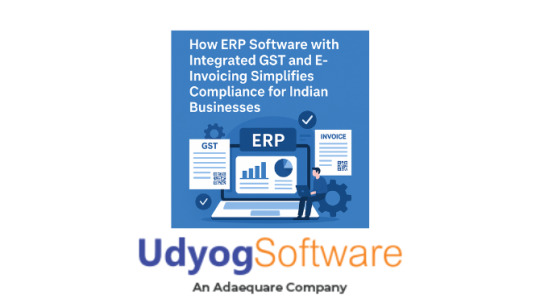
Staying compliant with India’s constantly evolving tax laws can be a major challenge for businesses. With GST and mandatory e-invoicing thresholds now applicable to many companies, manual processes are no longer reliable or scalable. That’s where ERP software with integrated GST and e-invoicing features comes into play — offering automation, accuracy, and peace of mind.
What is ERP Software and Why It Matters for Compliance?
Enterprise Resource Planning (ERP) software centralizes and automates business processes like inventory, finance, sales, and procurement. When enhanced with GST-compliant invoicing and e-invoice generation, ERP becomes a powerful tool to ensure timely and error-free compliance with government regulations.
Whether you are a small trader or a large manufacturer, choosing the best ERP software company in India can dramatically improve your ability to stay compliant, efficient, and competitive.
GST Compliance: Why Automation is Critical
The Goods and Services Tax (GST) is a unified indirect tax that replaced multiple cascading taxes in India. But filing GSTR returns, reconciling mismatches, and tracking input tax credit (ITC) can be daunting without automation.
Here’s how ERP simplifies GST compliance:
Auto-calculation of taxes across CGST, SGST, and IGST
GSTR-1 and GSTR-3B auto-population from sales and purchase data
Multi-GSTIN support for businesses operating in multiple states
Error-free input tax credit tracking
Many companies now rely on the best ERP software for manufacturing industry to manage both compliance and production workflows from a single platform — minimizing downtime and tax errors.
Understanding E-Invoicing in India
The e-invoicing system introduced by the GST Council mandates businesses to upload invoices to the Invoice Registration Portal (IRP) for validation and unique Invoice Reference Number (IRN) generation.
Applicable businesses must:
Generate invoices in a standard schema (JSON format)
Upload them in real-time to the IRP
Print QR codes and IRNs on physical invoices
Non-compliance can lead to penalties and blocked ITC claims. Using the best ERP solutions in India ensures that your invoice data is accurate, validated in real-time, and meets all government norms.
Benefits of ERP Software with GST and E-Invoicing Features
Automated Invoice Generation Generate GST-compliant invoices with IRN and QR codes automatically.
Seamless IRP Integration Direct API integration with NIC or private IRPs for real-time invoice validation.
Error Reduction and Time Saving Eliminate manual data entry errors and reduce reconciliation time.
Faster GSTR Filing GSTR-1 data is auto-populated based on e-invoices, minimizing delays and mismatches.
Audit-Ready Reports Easily accessible audit trails and reports for tax scrutiny or internal audits.
Centralized Control Manage multiple GSTINs, branches, and locations through a single ERP platform.
Must-Have ERP Features for GST and E-Invoicing
When selecting an ERP system, ensure it includes:
GST tax slab management
Bulk e-invoice upload and generation
Custom invoice templates with IRN and QR code
Real-time error tracking and alerts
Multi-language and multi-currency support
API integration with GSTN and e-way bill portal
Case Study: How an SME Improved GST Filing Accuracy with ERP
A mid-sized manufacturer in Gujarat struggled with late filings and ITC mismatches. After implementing an ERP with GST and e-invoicing, they:
Cut filing time by 60 percent
Reduced notice frequency from GSTN
Saved ₹5 lakhs annually in penalties and compliance costs
Conclusion: Future-Proof Your Business with Smart ERP
With growing compliance demands, relying on spreadsheets or legacy billing tools is risky. Investing in a modern, GST-enabled ERP software with real-time e-invoicing features is no longer optional — it’s essential.
If you want to streamline tax compliance, reduce costs, and stay audit-ready, now’s the time to explore the best ERP solutions in India that are built for scale, speed, and government compliance.
0 notes
Text

Boost Your Restaurant Business with Intellibooks Billing Software: The Ultimate User-Friendly Solution
In today’s fast-paced world, running a restaurant or small business efficiently requires more than just great food and excellent service—it demands smart tools that simplify operations and drive growth. Enter Intellibooks Billing Software, a game-changer designed to make your life easier with its intuitive interface, over 100 powerful functions, advanced reporting, and cutting-edge e-billing capabilities. Whether you’re managing a bustling restaurant or a growing retail business, Intellibooks is here to streamline your processes and boost your bottom line. Let’s dive into why this software stands out and how it can transform your business.
The Easiest Billing Software You’ll Ever Use
Intellibooks takes pride in being incredibly user-friendly. You don’t need to be a tech wizard to get started—its clean, straightforward design ensures that even first-time users can navigate it with ease. From creating invoices in seconds to managing inventory on the go, every feature is crafted to save you time and effort. Whether your staff is tech-savvy or not, they’ll be up and running in no time, reducing training time and letting them focus on what matters most: serving your customers.
100+ Functions to Power Your Business
What sets Intellibooks apart is its robust suite of over 100 features tailored to meet the diverse needs of restaurants and businesses. Here’s a taste of what it offers:
Seamless Billing: Generate GST-compliant invoices instantly with pre-designed templates that look professional and impress your clients.
Inventory Management: Keep track of stock levels in real-time, avoid overstocking, and get alerts for low inventory or soon-to-expire items.
Order Management: Handle orders effortlessly during peak hours, minimizing errors and speeding up service.
Multi-Device Flexibility: Access Intellibooks on mobile, tablet, or desktop—stay in control whether you’re at the counter or on the move.
Customer Insights: Track customer preferences and purchases to personalize offers and build loyalty.
With so many tools at your fingertips, Intellibooks ensures no aspect of your business is left unmanaged.
Advanced Reports to Drive Smart Decisions
Data is the backbone of any successful business, and Intellibooks delivers with its advanced reporting capabilities. Want to know your best-selling dishes, peak sales hours, or profit margins? The software’s detailed, filterable reports give you a crystal-clear view of your operations. From sales trends to expense tracking, you’ll have actionable insights at your fingertips to optimize performance, reduce waste, and maximize profitability. It’s like having a financial advisor built into your POS system!
E-Billing: The Modern Boost Your Business Needs
Gone are the days of paper receipts and manual billing. Intellibooks’ e-billing function is a standout feature that takes your restaurant or business into the digital age. Send invoices and payment links instantly via WhatsApp or email, allowing customers to pay with ease using UPI, cards, or e-wallets. This not only speeds up transactions but also improves cash flow—no more chasing payments or dealing with lost receipts. Plus, with GST compliance built in, you’ll stay on the right side of regulations without breaking a sweat.
Why Intellibooks is a Must-Have for Restaurants
For restaurant owners, Intellibooks is a dream come true. It simplifies everything from table management to kitchen order tickets (KOTs), ensuring orders flow smoothly from the front of house to the back. During rush hours, its quick billing and order processing keep lines moving and customers happy. Add in the ability to integrate QR codes for digital menus or online ordering, and you’ve got a tool that enhances the dining experience while boosting efficiency.
Take Your Business to the Next Level
Intellibooks Billing Software isn’t just about keeping things running—it’s about helping your business thrive. Its combination of ease, versatility, and powerful features makes it the perfect partner for restaurant owners and small business operators alike. Whether you’re looking to cut costs, improve customer satisfaction, or gain deeper insights into your operations, Intellibooks has you covered.
Ready to see the difference? Try Intellibooks today and discover how its user-friendly design, 100+ functions, advanced reports, and e-billing capabilities can give your restaurant or business the boost it deserves. Say goodbye to complexity and hello to growth—Intellibooks is here to make it happen!
Read more about us on intellibooks.io
LinkedIn- https://www.linkedin.com/company/intellibooks/
Facebook- https://www.facebook.com/intellibooks?mibextid=LQQJ4d
Instagram- https://www.instagram.com/intelli_books/?igshid=MzRlODBiNWFlZA%3D%3D
Pinterest- https://in.pinterest.com/IntelliBooks/
Medium- https://medium.com/@intelligentblock2018
#RestaurantManagement#POSSystems#CustomerSatisfaction#FoodServiceTech#HospitalityInnovation#BusinessGrowth#EfficiencyBoost#RestaurantSuccess
0 notes
Text
How Retail POS Software Enhances Customer Experience in UAE Stores

In the competitive retail landscape of the UAE, businesses must leverage technology to deliver a seamless and efficient customer experience. One of the key tools transforming retail operations is Retail POS (Point of Sale) software. Modern POS systems go beyond processing transactions; they play a significant role in enhancing customer satisfaction, boosting efficiency, and personalizing shopping experiences. Let’s explore how Retail POS Software enhances customer experience in UAE stores.
1. Faster and More Efficient Transactions
Customers in UAE retail stores expect quick and hassle-free transactions. Advanced POS software significantly reduces checkout times by offering features like:
Barcode Scanning & Quick Payments: Speeds up the billing process.
Multiple Payment Options: Supports cash, credit/debit cards, mobile wallets, and contactless payments.
Integrated E-receipts: Allows customers to receive digital invoices, making purchases more convenient.
2. Seamless Omnichannel Experience
Retail POS software integrates online and offline sales channels, ensuring a consistent shopping experience across platforms. Customers can:
Purchase products online and pick them up in-store.
Check real-time product availability across different branches.
Return or exchange products at any store location, regardless of purchase origin.
3. Personalized Customer Engagement
A modern POS system collects and analyzes customer data, enabling retailers to offer personalized services such as:
Loyalty Programs & Discounts: Custom rewards based on shopping habits.
Personalized Recommendations: AI-driven product suggestions.
Customer Profiles: Stores purchase history to tailor offers and promotions.
4. Efficient Inventory Management for Better Availability
Out-of-stock situations can frustrate customers and drive them to competitors. A robust POS system helps avoid this by:
Real-time Inventory Tracking: Ensures stock levels are always updated.
Automated Restocking Alerts: Helps retailers replenish stock on time.
Centralized Inventory Management: Synchronizes inventory across multiple store locations.
5. Enhanced Customer Support
Retail POS software enhances after-sales service by providing:
Easy Returns & Refunds: Quick and seamless processing of returns or exchanges.
Order Tracking: Customers can check their order status in real-time.
Multi-Language Support: Catering to the UAE’s diverse population.
6. Contactless and Self-Checkout Solutions
With the rising demand for convenience and safety, UAE retailers are adopting POS solutions that enable:
Self-checkout kiosks: Reduce waiting times and improve the in-store experience.
Mobile POS (mPOS): Enables sales associates to process payments anywhere in the store.
QR Code Payments: Enhances contactless and secure transactions.
7. Data-Driven Insights for Continuous Improvement
Retailers can leverage POS analytics to:
Understand peak shopping hours and optimize staffing.
Analyze customer behavior and improve product placement.
Predict trends and tailor marketing strategies accordingly.
Conclusion
Investing in Retail POS Software UAE is no longer an option but a necessity for UAE stores aiming to provide an exceptional customer experience. From faster checkouts to personalized engagement, inventory optimization, and seamless omnichannel integration, a modern POS system is a game-changer for retailers looking to stay ahead in the competitive UAE market.
Are you looking for the best Retail POS Software for your business in the UAE? Contact us today to find the perfect solution!
0 notes
Text
Trial Balance in ALZERP Cloud ERP Software
In the accounting module of ALZERP Cloud ERP software, the Summarized Trial Balance Report is a powerful tool that offers a high-level overview of a company’s financial standing at a specific point in time. This report is an essential part of the accounting process, helping businesses ensure that their bookkeeping is mathematically accurate and in balance. What Is a Trial Balance? A trial…

View On WordPress
#Affordable Software#Al-Mubarraz#Best accounting software#Best ERP Software#Buraydah#Cloud ERP Software#Dammam#ERP software#Jeddah#Jubail#Mecca#Medina#QR Code e-invoicing#Retail Business Management#Riyadh#Saudi Arabia Wholesale company management#software#software development in Saudi Arabia#software for Wholesale Business#Tabuk#Taif#Wholesale management software#ZATCA E-Invoicing Integration#ZATCA Phase-II
0 notes
Text
POS Hardware: Essential Components for an Efficient Point of Sale System
A Point of Sale (POS) system is an integral part of modern business operations, providing seamless sales processing, inventory management, and customer transactions. While POS software plays a key role in managing data, POS hardware ensures smooth and efficient operations in retail stores, restaurants, and service-based businesses.
Choosing the right POS hardware enhances transaction speed, security, and overall business efficiency. This article explores the essential POS hardware components, their functions, and how to choose the best POS hardware for your business needs.
What is POS Hardware?
POS hardware refers to the physical components used to operate a Point of Sale system. These devices work together to process sales, accept payments, print receipts, and manage inventory. A POS hardware setup typically includes:
POS terminals (touchscreen or desktop computers)
Receipt printers
Barcode scanners
Cash drawers
Card payment terminals
Customer display screens
Each of these components is crucial for smooth business operations, ensuring speed, accuracy, and security in transactions.
Essential POS Hardware Components
1. POS Terminal (Main Computing Device)
The POS terminal is the central hub of a POS system, used to process transactions, manage inventory, and track sales data.
Types of POS Terminals:
Touchscreen POS Terminals – User-friendly and widely used in retail and restaurant environments.
Desktop POS Computers – More powerful, ideal for businesses needing advanced reporting and analytics.
Mobile POS Systems (mPOS) – Operate on tablets or smartphones, providing flexibility for food trucks, pop-up shops, and small retail stores.
2. Receipt Printer
A receipt printer generates customer receipts with transaction details, VAT information, and QR codes for e-invoicing compliance.
Types of POS Receipt Printers:
Thermal Printers – Fast and cost-effective, commonly used in retail and restaurants.
Dot Matrix Printers – Suitable for environments needing multi-copy receipts (e.g., kitchens in restaurants).
Inkjet Printers – Used for printing color receipts and promotions.
3. Barcode Scanner
A barcode scanner speeds up the checkout process by reading product barcodes for accurate pricing and inventory tracking.
Types of Barcode Scanners:
Handheld Barcode Scanners – Common in supermarkets and retail stores.
Fixed Barcode Scanners – Used in self-checkout and high-volume environments.
Wireless Bluetooth Scanners – Ideal for mobile POS setups and warehouses.
4. Cash Drawer
A cash drawer securely stores cash transactions and receipts. It is connected to the POS system, automatically opening when a cash payment is processed.
Features to Look for in a Cash Drawer:
Durability and security locks to prevent theft.
Multi-compartment storage for organizing different denominations.
Compatibility with POS software for automated cash tracking.
5. Card Payment Terminal (POS Pin Pad)
A card payment terminal allows businesses to accept credit cards, debit cards, and contactless payments.
Key Features of a POS Payment Terminal:
Integration with multiple payment providers (Mada, Visa, Mastercard, Apple Pay, STC Pay).
EMV chip and NFC support for secure transactions.
Portable and wireless options for on-the-go transactions.
6. Customer Display Screen
A customer-facing display shows the transaction details, allowing customers to verify pricing and payments before completing a purchase.
Types of Customer Displays:
Integrated Screens – Built into the POS terminal for compact setups.
Standalone Displays – Used in supermarkets and large retail stores.
Digital Signage Integration – Displays promotions and advertisements while showing the order details.
7. Kitchen Display System (For Restaurants)
A Kitchen Display System (KDS) is a touchscreen monitor that replaces printed tickets in restaurant kitchens.
Benefits of a KDS:
Reduces order preparation errors.
Improves communication between the front and back-of-house.
Enhances speed of service in high-volume restaurants.
How to Choose the Right POS Hardware for Your Business
1. Identify Your Business Needs
Retail Stores – Need barcode scanners, receipt printers, and inventory tracking.
Restaurants – Require touchscreen POS terminals, kitchen display systems, and wireless payment terminals.
Service-Based Businesses – Benefit from mobile POS and online payment integrations.
2. Ensure Compatibility with POS Software
POS hardware should be compatible with cloud-based or on-premise POS software.
Check for integration with accounting and inventory management systems.
3. Choose Durable and Scalable Hardware
Opt for rugged hardware that can withstand heavy daily usage.
Select scalable solutions to support business growth.
4. Consider Wireless and Mobile Options
Mobile POS terminals and wireless barcode scanners offer flexibility.
Cloud-based POS hardware enables remote access and real-time reporting.
5. Ensure Compliance with Local Regulations
POS systems in Saudi Arabia must comply with ZATCA e-invoicing regulations.
Payment terminals should support Mada and VAT invoice generation.
Advantages of Investing in High-Quality POS Hardware
1. Faster Transactions and Reduced Wait Times
Barcode scanners and touchscreen POS terminals speed up checkout.
Integrated payment terminals process transactions quickly.
2. Improved Accuracy and Inventory Control
Reduces pricing errors and inventory mismatches.
Automates stock tracking and restocking alerts.
3. Enhanced Customer Experience
Supports multiple payment methods, reducing transaction friction.
Provides digital receipts and loyalty program integration.
4. Increased Security and Fraud Prevention
Secure cash drawers and encrypted payment terminals.
Role-based access control for employee transactions.
5. Long-Term Cost Savings
Durable hardware lasts longer, reducing maintenance costs.
Cloud-based POS systems lower software and IT expenses.
Future Trends in POS Hardware
AI-Powered POS Terminals – Smart terminals with voice recognition and AI-powered analytics.
Self-Checkout Systems – Increasing use of self-service kiosks in supermarkets.
Cloud-Connected POS Devices – Real-time data syncing for multi-location businesses.
Biometric Payment Authentication – Facial recognition and fingerprint scanning for secure transactions.
Investing in the right POS hardware is essential for business efficiency, customer satisfaction, and operational accuracy. Whether you run a retail store, restaurant, or service-based business, selecting high-quality POS terminals, barcode scanners, receipt printers, and payment devices ensures smooth transactions and better business management.
By choosing scalable, durable, and ZATCA-compliant POS hardware, businesses in Saudi Arabia can optimize sales, inventory control, and payment processing, ensuring long-term success and profitability in an increasingly digital market.
choose tijarah360 for right pos to boost your business in retail and restaurants
0 notes
Text
Consistent Digital Appearance in Shared Office Spaces
Introduction
In the evolving landscape of shared office spaces, retaining a constant digital appearance is vital for businesses and experts seeking to establish a sturdy logo presence. A cohesive and expert on line identity ensures credibility, fosters trust, and enhances collaboration in coworking environments. Here’s why and how you have to maintain a uniform virtual presence in shared office areas.
Why Consistency Matters in Digital Appearance
Brand Recognition: Whether you’re a freelancer, startup, or hooked up corporation, a unified digital identification helps in growing a memorable brand.
Professionalism: A established on-line presence across web sites, social media, and enterprise directories alerts reliability.
Collaboration & Networking: In a shared office area, maintaining a constant virtual footprint allows others recognize your work and hook up with you without difficulty.
Client Trust & Credibility: Clients and partners are much more likely to have interaction with experts who show off a well-maintained digital identification.
Key Elements of a Consistent Digital Appearance
1. Branded Email & Domain Name Use a professional e mail deal with linked on your area (e.G., [email protected]). Ensure all group individuals within the shared office use the same area for emails to keep consistency.
2. Unified Social Media Profiles Maintain uniform profile images, cowl photos, and bios throughout LinkedIn, Twitter, Facebook, and Instagram.
3. Standardized website and online listing Make sure your business website follows a consistent color scheme, font and logo. Google maintain up-to-date and uniform professional information in Google my business, colleagues and other online listings.
4. Digital communication standard Use a predetermined set of templates for emails, newspapers and proposals. Maintain stability in digital documents, invoices and presentations with branded templates.
5. Networking and digital footprints in shared office places Use colleague platforms and community apps with the same branding elements. To increase the opportunities of cooperation, maintain a recognizable digital appearance within a colleague network.
How to apply a harmonious digital identity in shared offices
Create brand guidelines: define the tone of color scheme, fonts, logo use and communication.
Use cloud-based storage and templates: Tools such as Google Drive and Canva can help all team members store branding assets for easy access.
Regular Audit: Review your online appearance to ensure stability on all platforms on time -time.
Leverage digital signature and business cards: A professional email signature and a QR code connecting your digital appearance can strengthen the brand stability.
Conclusion
A consistent digital appearance is necessary for businesses and professionals in shared office locations to establish, strengthen branding, strengthen branding and increase networking. By aligning branding elements, social media appearance and communication strategies, you can ensure that your business stands in a competitive colleague environment. Use a regular tone and branding elements in all social media interactions. 3. Standardized Website & Online Listings Ensure your enterprise internet site follows a consistent coloration scheme, font, and brand. Maintain up-to-date and uniform business records throughout Google My Business, coworking directories, and other on line listings.
0 notes
Text
Unlocking the Secrets to Effortless Compliance with ZATCA Phase 2
The Kingdom of Saudi Arabia is leading the way in digital transformation, especially with its structured e-invoicing initiatives. A significant part of this movement is ZATCA Phase 2, which aims to enhance transparency, boost efficiency, and ensure tax compliance across businesses.
If you are a business owner, accountant, or IT professional, understanding ZATCA Phase 2 is no longer optional. It is critical for ensuring that your operations remain compliant and future-ready. This guide breaks down everything you need to know in a simple, easy-to-understand manner.
What Is ZATCA Phase 2?
ZATCA Phase 2, also known as the Integration Phase, is the next major step following Saudi Arabia's Phase 1 e-invoicing requirements. While Phase 1 focused on the generation of electronic invoices, Phase 2 moves beyond that.
It requires businesses to integrate their e-invoicing systems with ZATCA’s Fatoora platform, allowing real-time or near-real-time transmission of invoices for clearance and validation.
This phase ensures that each invoice issued meets strict technical, security, and data format requirements set by the Zakat, Tax and Customs Authority (ZATCA).
Key Objectives Behind ZATCA Phase 2
Understanding the "why" behind Phase 2 can help businesses see it as an opportunity rather than a burden. The main goals include:
Improving tax compliance across all sectors
Minimizing fraud and manipulation of invoices
Streamlining government audits with real-time data
Promoting a transparent digital economy
Enhancing business operational efficiency
Who Needs to Comply?
All businesses registered for VAT in Saudi Arabia must comply with ZATCA Phase 2 regulations. This includes:
Large enterprises
Medium and small businesses
Businesses using third-party billing service providers
Companies operating across multiple sectors
Even if your business operates primarily offline, if you are VAT registered, you need to be compliant.
Important Requirements for ZATCA Phase 2
Compliance with ZATCA Phase 2 is not just about sending electronic invoices. It involves specific technical and operational steps. Here’s what your business needs:
1. E-Invoicing System with ZATCA Compliance
Your billing or accounting system must:
Issue invoices in XML or PDF/A-3 with embedded XML
Securely store invoices electronically
Incorporate UUIDs (Unique Identifiers) for each invoice
Attach a QR code for simplified verification
2. Integration with ZATCA Systems
Businesses must establish a secure Application Programming Interface (API) connection with ZATCA’s platform to allow the real-time sharing of invoice data.
3. Cryptographic Stamp
Each invoice must carry a cryptographic stamp. This verifies the invoice's authenticity and integrity.
4. Archiving
Invoices must be securely archived and retrievable for at least six years in case of audits or regulatory reviews.
Implementation Timeline for ZATCA Phase 2
ZATCA is rolling out Phase 2 gradually, targeting businesses in waves based on their annual revenues:
Wave 1: Businesses with annual revenues above SAR 3 billion (started January 1, 2023)
Wave 2: Revenues above SAR 500 million (started July 1, 2023)
Future Waves: Gradually extending to smaller businesses
Each business is officially notified by ZATCA at least six months before their compliance date, giving them time to prepare.
How to Prepare for ZATCA Phase 2: A Step-by-Step Guide
The good news is that with proper planning, adapting to ZATCA Phase 2 can be straightforward. Here’s a simple preparation roadmap:
Step 1: Review Your Current Systems
Audit your existing accounting and invoicing solutions. Identify whether they meet Phase 2’s technical and security standards. In most cases, upgrades or new software may be required.
Step 2: Select a ZATCA-Approved Solution Provider
Look for software vendors that are pre-approved by ZATCA and offer:
Seamless API integration
Cryptographic stamping
XML invoice generation
Real-time data reporting
Step 3: Integration Setup
Collaborate with IT teams or third-party service providers to set up a secure connection with the Fatoora platform.
Step 4: Employee Training
Ensure that relevant departments, such as finance, IT, and compliance, are trained to manage new invoicing processes and troubleshoot any issues.
Step 5: Test Your Systems
Conduct dry runs and testing phases to ensure that invoices are being properly cleared and validated by ZATCA without delays or errors.
Step 6: Go Live and Monitor
Once your system is ready and tested, begin issuing invoices according to Phase 2 standards. Regularly monitor compliance, system errors, and feedback from ZATCA.
Common Challenges and How to Overcome Them
Businesses often encounter several challenges during their Phase 2 preparation. Awareness can help you avoid them:
Integration Difficulties: Solve this by partnering with experienced ZATCA-compliant vendors.
Employee Resistance: Overcome this with proper training and clear communication on the benefits.
Technical Errors: Regular testing and quick troubleshooting can help prevent issues.
Lack of Budget Planning: Allocate a specific budget for compliance early to avoid unexpected costs.
Preparation is not just technical. It’s organizational as well.
Benefits of Early Compliance with ZATCA Phase 2
Early compliance does more than just prevent penalties:
Improves Financial Reporting Accuracy: Real-time clearance ensures clean records.
Builds Market Trust: Clients and partners prefer businesses that follow regulatory norms.
Enhances Operational Efficiency: Automated invoicing processes save time and reduce errors.
Boosts Competitive Advantage: Staying ahead in compliance projects an image of professionalism and reliability.
Businesses that proactively adapt to these changes position themselves as industry leaders in the evolving Saudi economy.
Conclusion
ZATCA Phase 2 is not just a regulatory requirement. It’s an opportunity to upgrade your operations, improve financial accuracy, and enhance business credibility.
By understanding the requirements, preparing strategically, and partnering with the right solution providers, your business can turn this challenge into a growth opportunity.
The sooner you act, the smoother your transition will be. Compliance with ZATCA Phase 2 is your gateway to becoming part of Saudi Arabia’s dynamic digital economy.
2 notes
·
View notes
Text
E-Invoicing Malaysia

1. E-invoicing Malaysia
e-invoicing is a form of electronic billing. This term is used to define the process by which a transaction between two parties (a buyer and seller) is documented electronically, in order to ensure their trading agreements are being met. The e-invoices are sent through government portals for validation and recordkeeping.
For Malaysia, the e-invoice must be created in the format as mentioned by the IRBM (Inland revenue board of Malaysia), which is usually XML or JSON.
2. Rules – e-invoicing Malaysia.
The IRBM had announced in March 2023, that all businesses that are listed in Malaysia must generate e-invoices for B2B, B2C transactions. However, the issuance of e-invoices is not just limited to transactions in Malaysia, it relates to cross border transactions as well. As of now, no industries are exempted from e-invoice implementation.
An e-invoice for Malaysia consists of 55 fields, which encompass details of the buyer, seller, kind of transaction, product, price, time etc. An e-invoice that is validated successfully, consists of a Unique Identification number (UIN) and a QR code.
3. Implementation timeline for e-invoicing Malaysia
In order to ensure smooth implementation, e-invoicing Malaysia, will be executed in phases based on the revenue threshold of the company.
The implementation of e-invoices began in August 2024, for companies of annual revenue more than 100 million.
For taxpayers with an annual turnover or revenue of more than RM25 million and up to RM100 million, the implementation date is January 1, 2025.
All other taxpayers except the ones whose annual turnover is less than 150 million need to implement e-invoice from July 1, 2025.
4. Penalty:
In Malaysia, failing to issue an e-invoice is considered an offence under Section 120 (1)(d) of the income tax act, 1967. The penalty of non-compliance includes a fine ranging from RM 20O to RM 20,000 or imprisonment for 6 months, or both, for each instance of non-compliance.
5. Benefits of e-invoicing Malaysia:

a. Digitalizing the reporting process
All the data is stored by leveraging digital tools to create optimized solutions that promote greater efficiency. Thereby reducing chances of error and misinterpretation of data.
b. Enhanced security
Improved security measures to protect against unauthorized entry and potential threats.
c. Legal compliance
Makes it easier to adhere to the law and regulations of the state and maintain the legal standards that are applicable to the business.
d. Increased efficiency and productivity
Getting substantial work done, with the least amount of resources. Both are important for effective time and resource management in any industry.
e. Improved accuracy and compliance
– It helps in being compliant with the state’s laws and regulations in order to avoid any discrepancies in the future, thereby reducing any legal mishaps.
f. Greater cost saving by streamlining the operations
By providing a structured process flow, that includes validation of the e-invoice, any chance of erroneous transactions is highly minimized. This ensures better recordkeeping and ease of operations.
Conclusion:
e-invoicing Malaysia showcases an important step towards modernizing the country’s business and tax processes. As domestic and cross-border transactions are required to maintain electronic billing, the system improves compliance, reduces manual errors and results in improved efficiency. Implementation is in phases based on the revenue thresholds. This ensures a smooth transition by adhering to the regulations and thereby, avoiding penalties. e-invoicing Malaysia, offers multiple advantages such as enhanced security, cost savings and streamlined operations. These advantages allow businesses to maintain a strong framework and optimize their financial management. All this, while being tax-compliant. We at Lenorasoft, through our custom solution, Anusaar, through e-invoicing Malaysia, aim to align with Malaysia’s efforts for a transparent, efficient and digitalized economy.
0 notes
Text
E-Invoicing Made Simple: How to Get Started with Free Invoice Templates and Software

Handling invoices can be challenging, particularly for small enterprises and freelancers who require a straightforward but efficient method for client billing. Electronic invoicing has become a revolutionary development, providing efficiency, precision, and adherence to regulatory requirements. Using the proper tools, creating and overseeing e-invoices is effortless. This guide will help you start with free templates and comprehensive e-invoice software.
What are the reasons to transition to e-invoicing?

Electronic invoicing eliminates manual mistakes, cuts down on paperwork, and speeds up the invoicing procedure. Companies can quickly create e-invoices and dispatch them to customers without any holdups. Sophisticated systems enable the mass creation of e-invoices, simultaneously simplifying the handling of numerous transactions. Moreover, integrated functionalities allow companies to produce e-way bills and e-invoices, facilitating seamless operations and adherence to tax laws. Detailed e-invoice reports offer information on created, outstanding, and cancelled invoices, enhancing clarity in financial management. Automated QR codes featuring unique reference numbers (IRN) guarantee authenticity, and companies can also export e-invoices offline as JSON files for record-keeping.
Getting started with no-cost invoice templates
For newcomers to e-invoicing, starting with a free invoice template is easy. Generating invoices in Excel or Word is fast and effective but requires specialised software. Companies can download free invoice templates to generate invoices in an organised manner. These templates include integrated formulas and layouts, guaranteeing professionalism and precision. Utilising a complimentary invoice template allows companies to benefit from easy customisation, enhanced time management, and a better client image. A properly organised invoice demonstrates professionalism and aids in establishing trust with clients. For both products and services, these templates simplify invoicing and eliminate mistakes.
Choosing the right e-invoice software
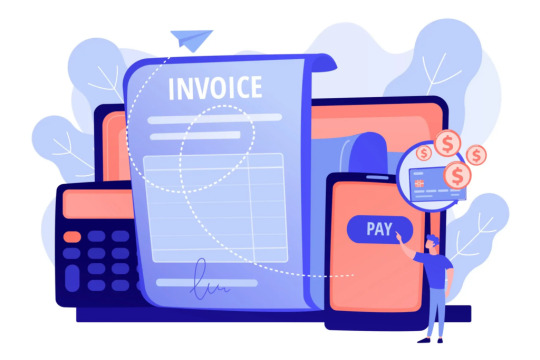
For companies aiming to grow and streamline their invoicing procedure, implementing an e-invoice software solution is the subsequent move. The appropriate software enables the immediate creation of e-invoices, guaranteeing that invoices are automatically saved and processed. Certain solutions allow for direct submission to government portals, removing the necessity for manual uploads. Bulk e-invoicing is another important function, allowing companies to create invoices for numerous transactions simultaneously. Targeted invoice processing guarantees that only pertinent invoices are handled, minimising redundancy and mistakes. Moreover, companies can generate e-invoices featuring embedded QR codes for authentication, guaranteeing adherence to regulatory standards. A unified e-invoice system also makes the cancellation process easier. If an error is found, companies can promptly file cancellation requests without added difficulties. Through e-invoice registers, companies can monitor transaction-specific statuses and keep structured records.
Enhancing your invoicing process
Embracing a systematic method for invoicing can assist companies in optimising their financial procedures. Here are a few suggestions to enhance your invoicing process: - Employ a uniform invoice format: Obtain a complimentary invoice template to ensure uniformity in all invoices. - Automate the creation of invoices: Select an e-invoice application that enables immediate e-invoice production to minimise manual effort. - Facilitate bulk invoicing: When dealing with numerous clients, choose bulk e-invoice creation to handle invoices effectively. - Guarantee adherence to regulations: Implement an e-invoice system that incorporates QR codes and IRN to fulfil legal obligations. - Effectively oversee and handle invoices: Use e-invoice reports to keep track of outstanding and created invoices in real time.
Final thoughts
e-Invoicing has changed how companies manage billing, providing efficiency, precision, and adherence to regulations. Whether you're beginning with a free invoice template or aiming to upgrade to a comprehensive e-invoice software, the shift is easier than ever. Utilising these tools allows companies to simplify their invoicing system, save time, and enhance financial management with ease. Read the full article
0 notes