#R/3 Database Viewer iOS
Explore tagged Tumblr posts
Text
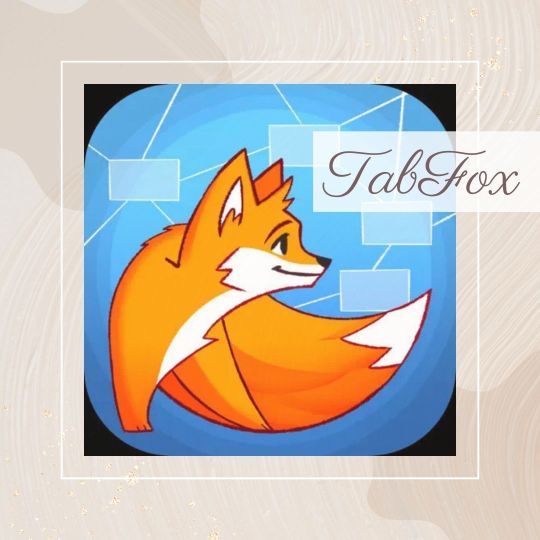
TabFox Unveils Next-Gen HANA Data Analysis Solutions
Dive into the depths of your HANA database with TabFox's cutting-edge data analysis tools. Our intuitive interface empowers users to extract valuable insights efficiently, driving informed decision-making and enhancing business performance.
0 notes
Text
The Best IDE Software
The work of a developer is complex and time-consuming, but arming yourself with the most sophisticated tools makes the job both quicker and easier. That’s why many developers turn to integrated development environments (IDEs) to manage workflows, access a suite of development tools within a single dashboard, and reduce errors that can have catastrophic consequences if deployed unchecked.
IDEs run the gamut from the simple to the incredibly sophisticated, with some aiming for a clutter-free UI in a lightweight tool to maximize speed for smaller-scale tasks and others offering cross-platform, multi-language support in robust environments capable of handling the most complicated development projects.
Read Best IDEs for Web Development

1. Microsoft Visual Studio
Microsoft Visual Studio is a premium IDE ranging in price from$699 - $2,900 depending on the edition and licensing. The many editions of this IDE are capable of creating all types of programs ranging from web applications to mobile apps to video games. This series of software includes tons of tools for compatibility testing so that you can see how your apps run on more than 300 devices and browsers. Thanks to its flexibility, Visual Studio is a great tool for both students and professionals.
Features:
A massive library of extensions that is always growing
IntelliSense
Customizable dashboard and dockable windows
Straightforward workflow and file hierarchy
Insights for monitoring performance in real-time
Automation tools
Easy refactoring and code snippet insertion
Split-screen support
Error list that allows debugging while building
Approval checks when deploying apps via ClickOnce, Windows Installer or Publish Wizard
Drawbacks:
Because the Visual Studio is a heavyweight IDE, it takes considerable resources to open and run, so making simple edits may be time-consuming on some devices. For a simpler task, it may be easier to use a lightweight editor.
2. NetBeans
A free, open-source Integrated Development Environment for software developers. You get all the tools you need to create professional desktop, enterprise, web, and mobile applications with the Java language, C/C++, and even dynamic languages such as PHP, JavaScript, Groovy, and Ruby. Apache NetBeans is easy to install and use straight out of the box and runs on many platforms including Windows, Linux, Mac OS X, and Solaris.

Features:
Intuitive drag-and-drop interface
Dynamic and static libraries
Multi-session GNU debugger integration with code assistance
Allows for remote development
Compatible with Windows, Linux, OS X, and Solaris platforms
Supports Qt Toolkit
Supports Fortran and Assembler files
Supports a number of compilers including CLang/LLVM, Cygwin, GNU, MinGW, and Oracle Solaris Studio
Drawbacks:
This free IDE consumes a lot of memory, so it may perform sluggishly on some machines.
3. PyCharm
PyCharm Community for PC is a free Python IDE with the complete set of tools for productive development with the Python programming language. In addition, the IDE provides high-class capabilities for professional Web development with the Django framework. Intelligent PC Python IDE with refactorings, debugger, code completion, on-the-fly code analysis, and coding productivity orientation.
Notable Features:
Compatible with Windows, Linux, and Mac OS
Comes with Django IDE
Easy to integrate with Git, Mercurial, and SVN
Customizable interface with VIM emulation
JavaScript, Python and Django debuggers
Supports Google App Engine
Drawbacks:
Users complain that PyCharm has some bugs, such as the autocomplete feature occasionally not working, which can be a minor inconvenience.
4.IntelliJ IDEA
IntelliJ IDEA is a powerful Java integrated development environment(IDE) for developing computer software for Windows PC. Every aspect of IntelliJ IDEA is specifically designed to maximize developer productivity. Together, powerful static code analysis and ergonomic design make development not only productive but also an enjoyable experience.
Features:
Extensive database editor and UML designer
Supports multiple build systems
Test runner UI
Code coverage
Git integration
Supports Google App Engine, Grails, GWT, Hibernate, Java EE, OSGi, Play, Spring, Struts and more
Deployment and debugging tools for most application servers
Intelligent text editors for HTML, CSS, and Java
Integrated version control
AIR Mobile supports Android and iOS devices
Drawbacks:
This IDE comes with a learning curve, so it may not the best for beginners. There are many shortcuts to remember, and some users complain about the clunky UI
5. RStudio
RStudio is an integrated development environment (IDE) for R. It includes a console, syntax-highlighting editor that supports direct code execution, as well as tools for plotting, history, debugging and workspace management. RStudio is available in open source and commercial editions and runs on the desktop (Windows, Mac, and Linux) or in a browser connected to RStudio Server or RStudio Server Pro (Debian/Ubuntu, RedHat/CentOS, and SUSE Linux).

Features:
Syntax highlighting, code completion, and smart indentation
Execute R code directly from the source editor
Quickly jump to function definitions
Integrated R help and documentation
Easily manage multiple working directories using projects
Workspace browser and data viewer
Interactive debugger to diagnose and fix errors quickly
Extensive package development tools
Authoring with Sweave and R Markdown
Drawbacks:
Most Git operations have to get handled via the command line.
Read: Which are better for developers, IDEs or text editors?
0 notes
Text
Unlock HANA Insights with TabFox Your Mac's Premier Database Explorer Dive deep into your HANA data with TabFox, the ultimate Database Explorer tailored for Mac users. Seamlessly navigate through your database, analyze trends, and extract valuable insights with intuitive tools designed to elevate your data exploration experience.
0 notes
Text

Enhance R/3 Data Management with TabFox Your iOS SAP App Solution Experience seamless R/3 data management with TabFox, the leading iOS SAP app. Empower your team with real-time access to SAP data on-the-go, streamlining operations and decision-making. TabFox offers intuitive navigation, robust functionality, and secure connectivity, ensuring efficiency and productivity. With features like data visualization, reporting, and integration capabilities, TabFox revolutionizes how you interact with SAP systems. Elevate your business processes with this cutting-edge tool, tailored for iOS devices.
https://apps.apple.com/in/app/tabfox/id1617623000
0 notes